朗科U903优盘Innostor 902 芯片 量产官方指导书
U盘主控芯片IS917

3. Pin Assignmestor Technology Corporation
5
12 VCC18O 11 DAT[0] 10 DAT[1] 9 DAT[2] 8 DAT[3] 7 DVDD12 6 DQS 5 VCCQ 4 DAT[4] 3 DAT[5] 2 DAT[6] 1 DAT[7]
Innostor Technology Corporation
2
Innostor Technology Corporation
IS917 USB3.0 Flash Disk Controller
Table of Contents :
1. DESCRIPTION ........................................................................................................ 4 2. FEATURES ............................................................................................................. 4 3. PIN ASSIGNMENT .................................................................................................. 5
Innostor Technology Corporation
IS917 USB3.0 Flash Disk Controller
3.2 Pin Descriptions
JULABO FT402 FT902 FT903型浸入式冷却器操作手册说明书

English Operating manual Immersion CoolersFT402FT902FT903JULABO GmbH77960 Seelbach / GermanyTel. +49 (0) 7823 / 51-0Fax +49 (0) 7823 / 24 91******************1.951.4620-V4 02/1719514620-V4.doc 03.02.172Congratulations!You have made an excellent choice.JULABO thanks you for the trust you have placed in us.This operating manual has been designed to help you gain an understanding of the operation and possible applications of our immersion coolers. For optimal utilization of all functions, we recommend that you thoroughly study this manual prior to beginning operation.The JULABO Quality Management SystemTemperature control devices for research and industry are developed, produced, and distributed according to the requirements of ISO 9001and ISO 14001. Certificate Registration No. 01 100044846Unpacking and inspectingUnpack the immersion cooler and accessories and inspect them for possible transportdamage. Damage should be reported to the responsible carrier, railway, or postal authority, and a damage report should be requested. These instructions must be followed fully for us to guarantee our full support of your claim for protecting against loss from concealed damage. The form required for filing such a claim will be provided by the carrier.Printed in Germany Changes without prior notification reservedImportant: keep operating manual for future useImmersion Coolers TABLE OF CONTENTSOperating manual (4)1.Intended use (4)1.1.Description (4)2.Operator responsibility – Safety instructions (4)2.1.Disposal (7)2.2.EC Conformity (8)2.3.Warranty conditions (11)2.4.Technical specifications (12)Operating instructions (16)3.Operating controls and functional elements (16)4.Safety notes for the user (18)4.1.Explanation of safety notes (18)4.2.Explanation of other notes (18)4.3.Safety instructions (19)5.Preparations (20)5.1.Installation (20)5.2.Immersion probe / Sensor connection - Pt100 (21)6.Operating procedures (22)6.1.Power connection (22)6.2.Switching on / Start - Stop (22)6.3.Automatic / non-automatic start mode (23)6.4.Setting the temperatures (24)6.5.Temperature control (24)7.Troubleshooting guide / Error messages (25)8.Electrical connection (26)9.Cleaning / repairing the unit (27)3Operating manual 4Operating manual 1.Intended useJULABO immersion coolers have been designed for temperature application to specific fluids in a bath tank. For example: Dewar vessels, beakers, or other containers in conjunction with heating circulators for continuous countercooling or for dry-ice substitution.1.1.Description☑ The immersion coolers are operated via the keypad. The implementedmicroprocessor technology allows to set and to store the setpoint that can be indicated on the LED temperature display.☑ The PID temperature control adapts the cooling supply to the thermalrequirements of the bath. ☑ Electrical connection:Connection for Pt100 external sensor for temperature measurement and control.☑ Model FT402 is provided with a handle for portable use.Models FT902, FT903 are equipped with four castors. Two of the castors include locking levers that should be pressed down after setting up the unit to prevent it from moving.☑ The immersion probe is connected to the instrument with a flexible, speciallyinsulated tube. On models FT902, FT903 the immersion probe is alsoflexible and may be adjusted precisely to different positions within the vessel.2. Operator responsibility – Safety instructionsThe products of JULABO ensure safe operation when installed, operated, and maintained according to common safety regulations. This section explains the potential dangers that may arise when operating the circulator and also specifies the most important safety precautions to preclude these dangers as far as possible.Immersion Coolers5The operator is responsible for the qualification of the personnel operating the units. The personnel operating the units should be regularly instructed about the dangersinvolved with their job activities as well as measures to avert these dangers. Make sure all persons tasked with operating, installing, and maintaining the unit have readand understand the safety information and operating instructions. When using hazardous materials or materials that could become hazardous, the circulatormay be operated only by persons who are absolutely familiar with these materials and the circulator. These persons must be fully aware of possible risks. If you have any questions concerning the operation of your unit or the information in this manual, please contact us! ContactJULABO GmbHGerhard-Juchheim-Strasse 1 77960 Seelbach / Germany☎ +49 (0) 7823 / 51-0 +49 (0) 7823 / 24 91 ****************** Safety instructions for the operator:Avoid strikes to the housing, vibrations, damage to the operating-element panel (keypad,display), and contamination.Make sure the product is checked for proper condition regularly (depending on theconditions of use). Regularly check (at least every 2 years) the proper condition of the mandatory, warning, prohibition and safety labels.Make sure that the mains power supply has low impedance to avoid any negative effectson the instruments being operated on the same mains.This unit is designed for operation in a controlled electromagnetic environment. Thismeans that transmitting devices (e.g., cellular phones) should not be used in the immediate vicinity.Magnetic radiation may affect other devices with components sensitive to magnetic fields(e.g., monitors). We recommend maintaining a minimum distance of 1 m. Permissible ambient temperature: max. 40 °C, min. 5 °C. Permissible relative humidity: 50% (40 °C).Do not store the unit in an aggressive atmosphere. Protect the unit from contamination. Do not expose the unit to sunlight.Appropriate operationOnly qualified personnel is authorized to configure, install, maintain, or repair the circulator. Persons who operate the circulator must be trained in the particular tasks by qualified personnel. The summarized user guidance (short manual) and the specification table with information on individual parameters are sufficient for this.Operator responsibility – Safety instructions 6UseThe bath can be filled with flammable materials. Fire hazard!There might be chemical dangers depending on the bath medium used.Observe all warnings for the used materials (bath fluids) and the respective instructions (safety data sheets).Insufficient ventilation may result in the formation of explosive mixtures. Only use the unit in well ventilated areas.Only use recommended materials (bath fluids). Only use non-acid and non corroding materials.When using hazardous materials or materials that could become hazardous, the operatorParticular care and attention is necessary because of the wide operating range. There are thermal dangers: Touchable parts of the probe can be very cold.The user must attach the enclosed safety labels to the unit so they are easily visible.Attention:- Note a minimum bending radius of the probe.- Do not touch cold probe.Immersion Coolers7DisposalThe product may be used with oil as bath fluid. These oils fully or partially consist of mineral oil or synthetic oil. For disposal, follow the instructions in the material safety data sheets. This unit contains the refrigerants R134a R404A, and R-23, which at this time are notconsidered harmful to the ozone layer. However, over the long operating period of the unit, disposal rules may change. Therefore, only qualified personnel should handle the disposal.Valid in EU countries See the current official journal of the European Union – WEEE directive. Directive of the European Parliament and of the Council on waste electrical and electronic equipment (WEEE).This directive requires electrical and electronic equipment marked with a crossed-out trash can to be disposed of separately in an environmentally friendly manner.Contact an authorized waste management company in your country. Disposal with household waste (unsorted waste) or similar collections of municipal waste is not permitted!Operator responsibility – Safety instructions 82.1.EC ConformityImmersion Coolers9Operator responsibility – Safety instructions10Immersion Coolers2.2. Warranty conditionsJULABO GmbH warrants its products against defects in material or in workmanship, when used under appropriate conditions and in accordance with appropriate operating instructionsfor a period of ONE YEAR.Extension of the warranty period – free of chargeWith the ‘1PLUS warranty’ the user receives a free of charge extension to the warranty of up to 24 months, limited to a maximum of 10 000 working hours.To apply for this extended warranty the user must register the unit on the JULABO web site , indicating the serial no. The extended warranty will apply from the date of JULABO GmbH’s original invoice.JULABO GmbH reserves the right to decide the validity of any warranty claim. In case of faults arising either due to faulty materials or workmanship, parts will be repaired or replaced free of charge, or a new replacement unit will be supplied.Any other compensation claims are excluded from this guarantee.Operator responsibility – Safety instructions2.3. Technical specificationsImmersion cooler FT402 Working temperature range °C -40 (30)Temperature stability °C ±0.5 Temperature selection digital Temperature indication LED Resolution °C 0.1 Temperature control PID1Cooling capacity Medium ethanol °CkW+20 10 -20 -400.45 0.36 0.14 0.03Cooling compressor 1-stageRefrigerant 230 V / 50 Hz115 V / 60 Hz R404A R134aElectrical connections:Pt100 external sensor Pt100Overall dimensions (WxDxH) cm 20x30x43 Immersion probe (Lxdia.) cm 12x5Immersion probe, flexible (Lxdia.) cm -------Connection tubing (L) cm 120Noise level, distance 1 m dBA 61Weight kg 24Ambient temperature °C 5 (35)Mains power connection V/ Hz 230 / 50-60Current input (at 230 V) A 3Mains power connection V/ Hz 115 / 60Current input (at 115 V) A 4All measurements have been carried out at: rated voltage and frequencyambient temperature: 20 °C Technical changes without prior notification reserved.Immersion CoolersImmersion cooler FT902 FT903Working temperature range °C -90 (30)Temperature stability °C ±1Temperature selection digitalTemperature indication LEDResolution °C 0.1Temperature control PID1Cooling capacity FT903 °C 20 10 0 -10 -20 -30 (Medium ethanol) kW 0.3 0.29 0.27 0.26 0.25 0.24 Cooling capacity FT903 °C -40 -50 -60 -70 -80 (Medium ethanol) kW 0.23 0.21 0.18 0.13 0.05 Cooling capacity FT902 °C 20 10 -20 -40 -80 (Medium ethanol) kW 0.3 0.27 0.24 0.2 0.07 Cooling compressor 2-stageRefrigerant 230 V / 50 Hz 115 V / 60 Hz R404A/R23 R404A/R23Electrical connections:Pt100 external sensor Pt100Overall dimensions (WxDxH) cm 38x55x60Immersion probe (Lxdia.) cm ------- see dimensions page 18 Immersion probe, flexible(Lxdia.)cm 65x1.5Connection tubing (L) cm 160Noise level, distance 1 m dBA 60Weight kg 50 50Ambient temperature °C 5 ... 35 5 (40)Mains power connection V/ Hz 230 ±10 % / 50/60Current input A 6 6Mains power connection V/ Hz 115 / 60 -Current input A 7 -All measurements have been carried out at: rated voltage and frequencyambient temperature: 20 °C Technical changes without prior notification reserved.Operator responsibility – Safety instructionsSafety installations according to IEC 61010-2-010:Alarm message optical + audible (permanent) Environmental conditions according to IEC 61 010-1:Use indoors only.Altitude up to 2000 m - normal zero.Ambient temperature: see Technical specificationsHumidity:Max. relative humidity 80% for temperatures up to +31 °C,linear decrease down to 50% relative humidity at a temperature of +40 °CMax. mains voltage fluctuations of ±10% are permissible.Protection class according to IEC 60 529 IP21The unit corresponds to Class IOvervoltage category IIPollution degree 2EMC requirementsThe device is an ISM device of group 1 per CISPR 11 (uses HF for internal purposes) and is classified in class A (industrial and commercial sector).Notice!•Devices of class A are intended for the use in an industrial electromagnetic environment.•When operating in other electromagnetic environments, theirelectromagnetic compatibility may be impacted.Immersion Coolers Information about the used refrigerantsThe Regulation (EU) No. 517/2014 on fluorinated greenhouse gases applies to all systems which contain fluorinated refrigerants and replaces (EC) 842/2006.The aim of the Regulation is to protect the environment by reducing emissions of fluorinated greenhouse gases.Among other things it regulates the emission limits, use and recovery of these substances. It also contains requirements for operators of systems which require / contain these substances to function.Under Regulation 517/2014, the operator of a system of this nature has the following duties:•The operator must ensure that the equipment is checked at regular intervals for leaks.•These intervals depend on the CO2 equivalent of the system. This is calculated from the refrigerant fill volume and type of refrigerant. The CO2equivalent of your system is shown on the model plate.•The operator undertakes to have maintenance, repair, service, recovery and recycling work carried out by certified personnel who have been authorized by JULABO.•All such work must be documented. The operator must keep records and archive them for at least five years. The records must be submitted to the relevant authority on request.Refer to the text of the Regulation for further information.Operating instructionsOperating instructions 3.Operating controls and functional elementsFT402 Front viewRear view1 - 789101Mains power switch, illuminatedIonoff2Edit keys (increase/decrease setting) 7Control indicator – AlarmImmersion Coolers FT902, FT903 Front view Rear view1112 13 15Safety notes for the user3.1. Dimensions of the FT903 probe4.Safety notes for the user4.1.Explanation of safety notes4.2.Explanation of other notesImmersion Coolers4.3. Safety instructionsFollow the safety instructions to avoid personal injury and property damage.Also, the valid safety instructions for workplaces must be followed.Preparations5. Preparations 5.1. Installation•Place the unit on an even surface on a pad made of non-flammable material.•Press down the castor levers on model FT902, FT903.•The place of installation should be large enough and provide sufficient air ventilation to ensure the room does not warm up excessivelybecause of the heat the instrument rejects to the environment. (Max.permissible ambient temperature: 35 °C).For a fault (leakage) in the refrigeration system, the standard EN 378 prescribes a certain room space to be available for each kg ofrefrigerant.> For 0.25 kg of refrigerant R134a, 1 m3 of space is required.> For 0.52 kg of refrigerant R404A, 1 m3 of space is required.> For 0.68 kg of refrigerant R23, 1 m3 of space is required.•The instrument should be set up at a frost-proof and dry location. •The ambient temperature must not exceed 35 °C.•Keep at least 20 cm of open space on the front and rear venting grids. •Do not set up the unit in the immediate vicinity of heat sources and do not expose to sun light.•Before operating the unit after transport, wait about one hour after setting it up. This will allow any oil that has accumulated laterallyduring transport to flow back down thus ensuring maximum cooling performance of the compressor.Immersion CoolersImmersion probe / Sensor connection - Pt100Pt100The immersion coolers are provided with a Pt100 sensor 200x6 mm dia.,stainless steel - Order No. 8 981 003• Connect the Pt100 sensor to the connector (Pt100) .• To prevent the immersion probe (A) from icing, it should be completely immersed into the bath liquid (B).Important:Place the external sensor (S) into the bath medium and securely fix thesensor.FT902: The diameter of the bent probe should not be less than120 mm.Accessories:Order No. Description 8 981 005 Pt100 sensor 200x6 mm dia., glass, 1.5 m cable8 981 010 Pt100 Fühler 300x6 mm dia., stainless steel, 1.5 m cable8 970 400 Clamp for cooler probe FT402Operating procedures6. Operating procedures 6.1. Power connectionMake sure that the line voltage and frequency match the supply voltagespecified on the type plate.Deviations of ±10 % are permissible.6.2. Switching on / Start - Stop•Switching on:The immersion cooler is turned on and off with the mains switch. (1).The unit performs a self-test. All segments of the 4-digit LEDtemperature DISPLAY and all indicator lights will illuminate(as illustrated on the left).Then the software version (example: 11.0) appears.The display "OFF" indicates the unit is ready to operate(standby mode).Start / Stop:•for about 4 seconds.Start: The LED temperature DISPLAY indicates the actual bathtemperature.on/off.Stop: The LED temperature DISPLAY indicates "OFF".•Switching off:Turn the unit off with the mains power switch.Immersion Coolers6.3.Automatic / non-automatic start mode❶ ❷ turn on the immersion cooler with the mains power switch. For a short while the LED temperature DISPLAY indicates theeffective start mode: ⇨ AUTOSTART on. ⇨ AUTOSTART off.NOTE:The immersion cooler has been configured and delivered byJULABO according to N.A.M.U.R. recommendations. This means forthe start mode, that the unit must enter a safe operating state after apower failure (non-automatic start mode). This safe operating state isindicated by …OFF“ on the LED temperature display. A completeshutdown of the main functional elements is effected simultaneously.The values set on the immersion cooler remain stored, and the unit isreturned to operation by pressing the start/stop key.Should such a safety standard not be required, the AUTOSTARTfunction (automatic start mode) may be activated, thus allowing theunit to be started directly by pressing the mains power switch orusing a timer.Operating procedures6.4.Setting the temperaturesThis function is used to set the lowest desired temperature value. Setting can be carried out in the start/stop condition.1. Press one of the keys for a short moment. The setpointvalue instead of the actual value is indicated on the display forabout 8 seconds. The value can now be changed.2. Change value: Press to set a higher value.Press to set a lower value.Keep the keys depressed for the value to change fast.3.6.5.Temperature control The immersion cooler can only control the temperature if both - the Pt100 sensor and immersion probe - are immersed into the same bathfluid.Application: Cooling a fluid in a vesselIf the actual temperature falls below the setpoint temperature, thecompressor is switched off (on FT902, FT903: only one of the twocompressors).again, the compressor switches on automatically.-100Example: Setpoint temperature –10 °CImmersion Coolers The temperature curve resembles a two-point control (on-off).Response time and amplitude of the temperature curve are dependingon the volume of the bath fluid (amongst others).According to manufacturer's instructions, there is an off-period ofminimum 4 minutes to protect the compressor.7. Troubleshooting guide / Error messagesWhenever the microprocessor electronics registers a failure, a completeElectrical connection8. Electrical connection4132Pt100soldering side.Connector for external Pt100 sensor Pin assignment: Pin Signal 1 I+ 2 U+ 3 U- 4 I- The shield of the connecting cable is electrically connected to the plug housing and the sensor tube.Immersion Coolers 9. Cleaning / repairing the unitThe immersion cooler is designed for continuous operationunder normal conditions.Periodic maintenance is not required.•Clean the outside of the unit using a wet cloth and lowsurface tension water.Regularly check the condensor for dirt contamination. Cleanthe ribbed condensor, because dust and dirt will reducecooling performance of the unit.Cleaning the Cooling Compressor:•Switch off the unit, disconnect mains power cable.•Model FT402: Remove the hood.•Model FT902, FT903: The ventilation grid is detached byunscrewing the four mouting screws•Clean the ribbed condensor with a vacuum cleaner.•Replace the hood or the ventilation grid.•Switch on the unit.Cleaning / repairing the unitRepairsBefore asking for a service technician or returning a JULABO instrument for repair, please contact an authorized JULABO service station.When returning the unit:•Clean the unit in order to avoid any harm to the service personnel.•Attach a short fault description.•During transport the unit has to stand upright. Mark the packing correspondingly.•When returning a unit, take care of careful and adequate packing.•JULABO is not responsible for damages that might occur from insufficient packing.。
Micron 并行 NOR 闪存竞品交叉引用指南说明书

Choose Micron Parallel NOR Flash For Your Design
Micron® Parallel NOR Flash Competitor Cross-Reference Guide
2GbCypress/ SpansionS70GL02GP/SMT29FW (Auto)64-Ball FBGA1.65–3.6VUniformTN-13-411GbCypress/ SpansionS29GL-S 1GMT28EW (IT)56-Pin TSOP,64-Ball FBGA1.65–3.6VUniformTN-13-36MT28FW (Auto)TN-13-41S29GL01GP/N/TMT28EW (IT)TN-13-35MT28EW (Auto)TN-1342MacronixMX68GL1G0GMT28EW (IT)TN-13-38
512MbCypress/ SpansionS29GL-S 512MT28EW (IT)56-Pin TSOP,64-Ball FBGA1.65–3.6VUniformTN-13-36MT28FW (Auto)TN-13-41S29GL512N/P/T MT28EW (IT)TN-13-35MT28EW (Auto)TN-1342MacronixMX29GL512F/GMT28EW (IT)TN-13-38
256MbCypress/ SpansionS29GL256N/P/SMT28EW (IT)56-Pin TSOP,64-Ball FBGA1.65–3.6VUniformTN-13-35MacronixMX29GL256E/FMT28EW (IT)TN-13-38
128MbCypress/ SpansionS29GL 128N/PMT28EW (IT)56-Pin TSOP,64-Ball FBGA1.65–3.6VUniformTN-13-35MacronixMX29GL128E/FMT28EW (IT)TN-13-38For exact part specifications and compatibility, please refer to the part data sheet and migration guides available on micron.com.
DM_UDisk_AP_U盘量产工具手册

DM_UDisk_AP用户手册Rev. 1.0.0.32011-4-15目录1. 产品简介 (3)1.1 系统需求 (3)1.2 支持多种语言 (3)1.3 磁盘分割区形式 (3)1.4 注意事项 (3)2. DM_UDisk_AP 界面功能说明 (3)2.1 分割管理员 (4)2.2 保密区管理员 (4)2.3 计算机锁管理员 (4)3. DM_UDisk_AP 操作说明 (5)3.1 分割管理员使用说明 (5)3.11 普通盘 (5)3.12 CDROM (6)3.13 普通盘+CDROM (7)3.13 普通盘+保密盘 (8)3.2 保密区管理员使用说明 (10)3.2.1 登入保密区切换视窗 (10)3.2.2 登出保密区切换视窗 (12)3.3 计算机锁管理员使用说明 (12)1. 产品简介1.1 系统需求✧支持系统: Windows XP / Vista / Windows 7✧硬件要求: USB 2.0 Host、USB HUB (非必需)。
1.2 支持多种语言简体中文、繁体中文及英文。
1.3 磁盘分割区形式DM_UDisk_AP 的磁盘分割工具,可以将U盘分割为四种形式。
在分割前请先阅读下列內容。
✧普通盘此模式用户可以使用整个U盘的空间,U盘读写没有任何限制。
✧普通盘+保密盘将U盘分割为普通盘和保密盘两个磁盘。
在普通盘中,U盘读写没有任何限制,在保密盘中,用户需要输入正确的密码后才能登录到保密盘中,才可以对保密盘的空间进行读写。
✧CDROM将 U盘全部分割为 CDROM模式,同时可以往CDROM中烧录ISO文件,烧录后CDROM中的内容只为只读,不可删除或格式化。
✧普通盘+CDROM将U盘分割为普通盘和 CDROM 两个磁盘,普通盘读写没有任何限制,CDROM为只读盘。
1.4 注意事项DM_UDisk_AP 部分功能会将U盘重新格式化,在使用这些功能前,请先备份U盘中的数据资料,以免丢失。
CBM2093量产工具使用说明_V331
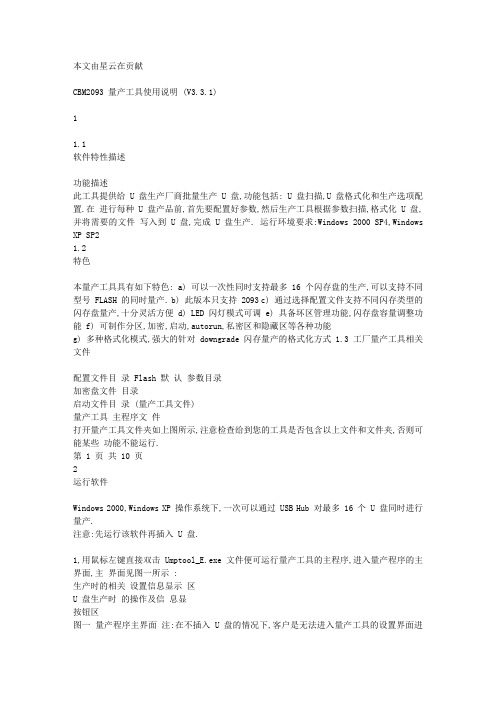
本文由星云在贡献CBM2093 量产工具使用说明 (V3.3.1)11.1软件特性描述功能描述此工具提供给 U 盘生产厂商批量生产 U 盘,功能包括: U 盘扫描,U 盘格式化和生产选项配置.在进行每种 U 盘产品前,首先要配置好参数,然后生产工具根据参数扫描,格式化 U 盘,并将需要的文件写入到 U 盘,完成 U 盘生产. 运行环境要求:Windows 2000 SP4,Windows XP SP21.2特色本量产工具具有如下特色: a) 可以一次性同时支持最多 16 个闪存盘的生产,可以支持不同型号 FLASH 的同时量产. b) 此版本只支持 2093 c) 通过选择配置文件支持不同闪存类型的闪存盘量产,十分灵活方便 d) LED 闪灯模式可调 e) 具备坏区管理功能,闪存盘容量调整功能 f) 可制作分区,加密,启动,autorun,私密区和隐藏区等各种功能g) 多种格式化模式,强大的针对 downgrade 闪存量产的格式化方式 1.3 工厂量产工具相关文件配置文件目录 Flash 默认参数目录加密盘文件目录启动文件目录 (量产工具文件)量产工具主程序文件打开量产工具文件夹如上图所示,注意检查给到您的工具是否包含以上文件和文件夹,否则可能某些功能不能运行.第 1 页共 10 页2运行软件Windows 2000,Windows XP 操作系统下,一次可以通过 USB Hub 对最多 16 个 U 盘同时进行量产.注意:先运行该软件再插入 U 盘.1,用鼠标左键直接双击 Umptool_E.exe 文件便可运行量产工具的主程序,进入量产程序的主界面,主界面见图一所示 :生产时的相关设置信息显示区U 盘生产时的操作及信息显按钮区图一量产程序主界面注:在不插入 U 盘的情况下,客户是无法进入量产工具的设置界面进行相关参数的设置,在生产设置时一定要先插入 CBM2093 的 U 盘才行. .3操作说明在使用量产工具生产 U 盘前,首先应该使用进入量产工具的设置界面将生产参数设置好,然后在进行 U 盘扫描和格式化,完成后把点击"全部弹出"按钮后将 U 盘拔下即可.3.1生产参数的配置在对 U 盘进行格式化前需要先对 U 盘进行格式化的相关参数进行设置, 插入 U 盘后用鼠标点击 "选项设置"按钮则进入量产参数设置界面,但是点击"选项设置"按钮后会先弹出密码对话框,如果设置了密码的话,需要先输入正确密码后,才能进入设置界面.密码对话框的画面如图二所示.如要要更改密码的话请选择"修改密码"选项,然后再密码框中输入客户所需要的密码,两次密码要相同,输入密码完成后点击"确认修改密码"按钮则完成.画面如图三所示.第 2 页共 10 页图二图三在 2093 选项设置界面中包括两个设置子界面: 1,量产基本信息设置:包括 FLASH 类型设置,扫描方式设置,序列号设置,闪盘类型设置,分盘设置,厂商设置,优化模式设置,LED 设置等.画面如图四所示.闪存参数设置闪存盘类型设置厂商信息相关设置优化模式设置扫描方式设置LED 设置序列号设置拷贝文件路径卷标设置设置图四分区盘设置第 3 页共 10 页2,U 盘二次开发信息设置:主要包括对 U 盘私密区,隐藏区,分区属性等相关高级的设置,画面如图五所示:图五注意:U 盘的二次开发信息设置,只针对于有需要做私密区,隐藏区,对分区属性有需要修改的客户使用, 生产普通 U 盘的客户不能去修改界面上的相关设置.3.1.1FLASH 类型设置量产程序的闪存设置中主要包括 FLASH 类型,FLASH 数量,FLASH 读写时序等设置一,FLASH 类型和 FLASH 数量及通道数由量产工具自动识别,如果检测到的 FLASH ID 号与配置文件中的不相符则以红色字体显示.二,CacheProgram,Multiplane:两个选项表示 FLASH 本身具体这两个功能.如果当选择这两个功能情况下量产 FLASH 有问题时, 可以关闭这两项功能后再进行量产.注: ( 有些Downgrade FLASH 不具备此功能) ,而正常 FLASH 在打开此功能的情况下可以提高量产的速度. 三,R/W Cycle:表示 FLASH 的读写周期,根据 FLASH 情况从 20ns—66.7ns 分了几个等级. 量产工具默认情况根据原厂 FLASH 已经设置好的时序; 但是对于 Downgrade FLASH 如果时序设置太小,可以向上调整时序,这样可以降低 FLASH 的读写速度,提高 FLASH 的稳定性. 注:如果 FLASH 默认设置好的时序,客户不能将时序改小,否则会影响 FLASH 稳定性. 例如,如果 FLASH 默认是 33ns,则不能修改为 25 或者 20ns. 3.1.2 扫描方式设置一,高级扫描:高级扫描主要是针对原厂 FLASH 或者质量比较好的 FLASH 使用,其中有三个选项; 1,原厂 FLASH:表示根据原厂 FLASH 中的相关信息进行扫描处理. 2,量产过的 FLASH:表示此 FLASH 是使用芯邦方案量产过的 FLASH,扫描时会根据 FLASH第 4 页共 10 页中已经具有的配置信息进行扫描. 3,使用过的 FLASH:表示此扫描时针对 FLASH 是已经用过的来进行处理. 二,低级扫描:低级扫描根据扫描方法的不同,共分为四种级别;主要是针对不同质量的 FLASH 而可以采取不同的扫描级别,我们推荐使用级别 3,其他级别需要根据客户所用的 FLASH 质量而进行设置. 1,特殊扫描模式:特殊扫描指的是一种支持 page 扫描,其中分为三种模式:全部,半容量,特殊方式. 2,SECTOR 管理:表示使用 SECTOR 方式对 FLASH 进行扫描. 3,智能扫描:表示通过量产工具自动对 FLASH 进行分析,根据 FLASH 的情况选择BLOCK 或者 PAGE 方式对 FLASH 进行扫描.注:只有去掉智能扫描,手动选择特殊扫描时, "扇区管理"选项才会生效. 三,需要格式化:量产闪存盘的时候这个选项需要选上才能完成整个闪存盘的格式化,生产 U 盘时,这个选项一定要选持,否则只会对 FLASH 进行扫描,不进行格式化.注意:1)对于非全新的闪存(经使用/格式化/返修) ,质量较差或非标准的闪存需要进行"低级扫描" .2)注意不要在扫描和格式化进程中非法拔出,以免丢失闪存原有坏块标志) 3)ECC 位数该功能主要是针对质量比较差的 FLASH,需要使用 ECC 纠错时才开放,以便对 FLASH 的坏块可以进行一定的纠错,但可能会存在一定的风险. 4)扫描时推荐客户使用智能扫描的模式进行量产.对于 DOWNGRADE FLASH 如果采用智能扫描无法通过时,可以手动选择特殊扫描中的SECTOR 扫描方式进行量产. . 3.1.3 序列号设置序列号设置有三种方法:自动,固定,递增,保留序列号是采用 16 进制格式,即包含 1-9,A-F 的数字和字母的组合. 1) "自动"为自动生成方式,以随机数的方式生成一个 16 位的序列号.2) "固定"为固定序列号方式,在"固定"编辑框内输入 32 位以内数字和大写字母组成的字符序列; 3) "递增"为递增生成方式,在"前缀"编辑框内输入递增模式的序列号前缀,前缀 24 个字符以内; 在"递增"编辑框内输入递增模式的数字. 4) "保留"表示量产工具自动保留上次成功量产的 U 盘的序列号. 3.1.4 闪存盘类型设置: 1)U 盘分普通盘,加密盘,启动盘,自动播放盘四种类型,其中启动盘又分 ZIP 启动,ZIP63 启动第 5 页共 10 页和 HDD 启动,点中所需设置的盘的类型选项就可以格式化成所需要的类型.启动盘格式化时默认为一个分区,但是对于大于 4GB 的 U 盘做启动盘时需要分两个区. 2)对于普通盘和加密盘如果要分区,只须拖动滑动块到滑动到"分区设置"滑动块的中间某位置, 将会根据客户需求对闪存盘进行容量的调节. 3)当选择加密盘时,密码框才会有效,选择其他类型时自动变成无效,密码最大长度为 16,可用数字和字母表示 4)选择自动播放盘时, "ISO"要选择需要做成自动播放的 ISO 文件. 5)固定容量文本框后有一个"Bin"的按钮,其作用是对 Flash 进行等级划分.点击此按钮进入如图六所示界面,用户可根据需要自行设定等级的千分比(如设置多项,必须为降序) .如设定等级 1 为 900‰,等级 2 为 800‰,等级 3 为 700‰.工具将会按格式化后的实际容量为自动识别到的 Flash 总容量的千分比划分等级. 如自动识别到Flash 总容量为 32M, 格式化后的实际容量为 27M, 百分比介于 80%到 90%之间,其等级将会划定为 Bin2.用户也可勾选等级百分比后的固定容量. 如我们已勾选了等级 2 的固定容量,那么刚才格式化的 Flash 的固定容量将为 25M.而等级 1 的固定容量设置对此 Flash 将不起作用,因为此 Flash 不属于等级 1.经格式化后等级信息与固定容量(据所属等级对应的"Fix Capacity"选择与否)将会在程序主界面的信息显示框中显示出来.颜色设置图六图七注意:1,如果不需要使用 BIN 的时候,请将百分比设置为 0. 2,BIN 等级可以通过设置不同的颜色来进行区分,通过点击"BIN"对话框中的颜色标记的地方,可以打开颜色设置对话框进行颜色设置,如图七所示. 3.1.5 分区设置1, 通过移动分区调节栏可以对闪存盘的容量进行调节. 2, CBM209X 量产工具能单独对于分区盘的单个分区设置成可移动磁盘或本地盘. 3, "分区 1 写保护"和"分区 2 写保护"两个选项是分别对分区盘进行写保护设置,使客户拷第 6 页共 10 页到分区盘里的数据防止删除和格式化.并且只有设置两个分区的进候, "分区 2 写保护"选项才生效. 4, "拷贝文件到分区 1"和"拷贝文件到分区 2"两个选项是可以通过量产工具将客户指定路径的文件在量产时拷贝到指定的分区中.注意:拷文件时不建议将两个分区都进行写保护设置.3.1.6 其它格式化方式选择 1)闪存盘固定容量"设置项 .设置 U 盘可使用的总容量; .使用非标准闪存生产时, 固定 U 盘可用容量; .当实际容量小于要设定容量时, 无法通过量产程序; .以 MB 单位为基准单位; .若不需此功能则设其值为 0. (使用所有可使用空间) 注意:如果采用标准闪存生产 U 盘,一般设值为 0 卷标设置 "卷标"编辑框中可输入自定的卷标名称, "卷标"为空时即为系统默认值,磁盘类型为"可移动磁盘" .格式化完成后磁盘类型是"可移动磁盘"还是"本地磁盘"与自定卷标和闪存盘设置相关. 当做成分区盘时,可对分区盘分别进行卷标设置.3.1.7注意:1)当磁盘类型为本地磁盘,进行卷标设置格式化后,自定卷标可在 Windows 98/Me/2000/XP 显示出来 2)当磁盘类型为可移动磁盘,进行卷标设置格式化后,自定卷标可在 Windows XP 显示出来, Windows 98/Me/2000 不会显示,这可 Windows 系统相关,与 U 盘无关 3)磁盘的卷标只支持最长 11 个字母. 3.1.8 产品信息配置1)在"VID"编辑框中输入生产商的 ID 即 VID,字符需符合 16 进制格式要求; 2)在"PID"编辑框中输入产品的 ID 即 PID,字符需符合 16 进制格式要求; 3)在"厂商信息"编辑框中输入生产商的名字,限定在 8 个字符以内; 4)在"产品信息"编辑框中输入产品在系统下显示的的信息,默认为"Flash Disk"; 3.1.9 优化模式设置优化模式中包括优化模式1和优化模式2两种设置, 一,优化模式1分为容量优化,扫描速度优化两项设置供客户选择.如下图示:第 7 页共 10 页图八三项优化模式设置 1)容量优化: 容量优化是以U盘容量为优先的原则进行处理的,量产时比选择"扫描速度"优化模式的容量会偏高一些,另外读写速度也会优于"扫描速度". 2)扫描速度优化: 当客户将优化模式设置成"扫描速度"时,量产工具中"替换块数"将生效,保留替换块的数量可根据FLASH 的品质客户自行进行设定,只是数值的设定会影响到FLASH 成功量产后的容量. 二,优化模式2设置中分为四个级别,分别是0,1,2,3,四个级别分别主要是为了提升FLASH的读写速度而设置,对于不同类型的FLASH增加了相应的功能,如MultiPlane, Interleave;这些功能的开放通过量产工具的优化模式选择来进行设置优化模式 2 当中有 4 个级别,分别是 0,1,2,3,它们代现的含义如下表所示: Optim Mode 2 0 1 2 3 1CE normal normal MultiPlane MultiPlane 2CE normal Interleave Interleave+ MultiPlane Interleave+ MultiPlane 4CE normal Interleave between 2 chips Interleave between 2 chips + MultiPlane Interleave between 4 chips + MultiPlane使用以上的选项时请注意以下几点: 1, 如果 FLASH 坏块比较多的情况下,量产扫描的时候可能容量比较小,量产时建议开放相应的 ECC 进行测试. 2, 对于有些黑片 FLASH, 由于有一个 Plane 的坏了 (一半的坏块) 如果量产时打开了 MultiPlane 的话, , 可能会导致扫描出来的所有的都是坏块.此时建议关闭 MultiPlane 功能进行测试. 3, 对于有些具备Interleave/MultiPlane 功能(特别是 4k Page)的 FLASH 如果由于电流比较大的话而导致U 盘不稳定的情况下,可以通过关闭 Interleave/MultiPlane 功能来减小工作时的电流. 3.1.10Led 工作模式设置 .设置 U 盘在操作时的 LED 值; .在下拉列表中选择 Led 处于不同状态(空闲,忙)的动作方式, .Off : Led 灯熄灭 .1 : 1Hz(每秒闪烁 1 次) .2 :2Hz(每秒闪烁 2 次) .4 : 4Hz(每秒闪烁 4 次) .8 : 8Hz(每秒闪烁 8 次) .16 : 16Hz(每秒闪烁 16 次) .On : Led 灯亮起图九第 8 页共 10 页3. 1.11其它设置一,检测主控:表示量产工具在扫描 FLASH 之前先对主控进行检测,检测的时间大概需要 3-4 秒钟. 二,自动开始:表示 U 盘在重新上盘后,量产工具会自动开始对其进行量产,不需要手动再去点击"开始" 按钮. 3..3 对 U 盘进行扫描和格式化确认对生产时 U 盘格式化的相关参数设置无误后,点击"确定"按钮完成,返回到量产程序主界面,然后依次插上 U 盘,一般情况下,量产程序能自动识别所插入闪存盘的闪存类型,FLASH 的总容量和是否写保护等状态工具,画面如图十所示:量产工具自动识别到盘符和 FLASH 的 ID 号.图十当插上所要格式化的 U 盘,并保证量产工具能够正确识别相关参数后,点击"全部开始"按钮对全部 U 盘进行格式化,生产过程的状态在"状态"中以不同颜色和进度条标注,在格式化过程中,会动态报告闪存盘的 FLASH"坏块数"和操作过程图片如图十一所示;图十一图十二第 9 页共 10 页在格式化完成后,如成功则报告 U 盘中"坏块数/总块数" ,并显示总容量,固定容量和等级,字体将以蓝色表示,方便批量生产时判别,然后拔下 U 盘,再次插入未格式化的 U 盘,进行下一轮格式化操作; 画面如图十二所示; 如格式化的过程中失败则在状态栏中显示 U 盘出错的信息, 表示此 U 盘不合格. (出错的信息可能不一致,但都会以红色字体表示)注意事项: 1,一般情况下,工厂可利用对 U 盘的自动识别功能直接生产,不需要进入格式化设置进行闪存类型/数量的选择. 2,建议工厂生产时先运行量产程序,设置好格式化参数后,再插入 U 盘进行格式化操作. 3,格式化 U 盘时,如果 U 盘带有写保护,则必须让 U 盘处于写保护开锁状态,否则格式化的时候会出现错误,导致 U 盘格式化不成功. 4,如果 U 盘本身是启动盘,加密盘,AUTORUN 盘时,如果需要再次格式化成启动盘,加密盘, AUTORUN 盘,请先将 U 盘格式化成普通盘后,再将其格式化成其他类型的 U 盘. 5,以上文档的解释权归芯邦所有,您有什么不明白的地方可咨询芯邦技术人员.第 10 页共 10 页。
U盘知识全讲及推荐,小U盘这么买就对了,快快收藏,不再买错
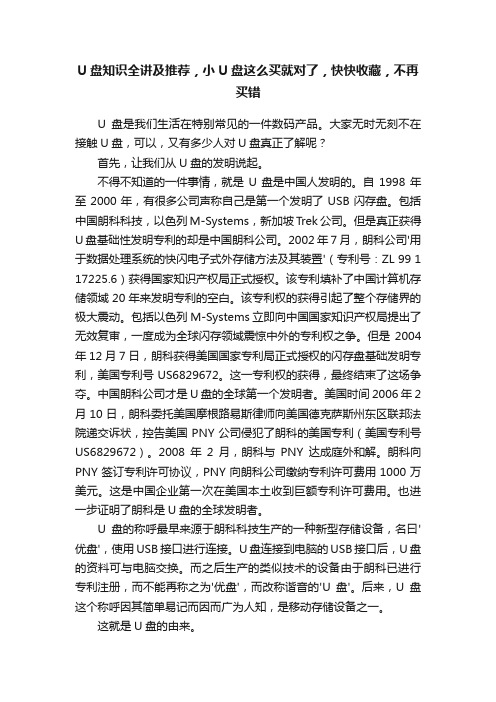
U盘知识全讲及推荐,小U盘这么买就对了,快快收藏,不再买错U盘是我们生活在特别常见的一件数码产品。
大家无时无刻不在接触U盘,可以,又有多少人对U盘真正了解呢?首先,让我们从U盘的发明说起。
不得不知道的一件事情,就是U盘是中国人发明的。
自1998年至2000年,有很多公司声称自己是第一个发明了USB闪存盘。
包括中国朗科科技,以色列M-Systems,新加坡Trek公司。
但是真正获得U盘基础性发明专利的却是中国朗科公司。
2002年7月,朗科公司'用于数据处理系统的快闪电子式外存储方法及其装置'(专利号:ZL 99 1 17225.6)获得国家知识产权局正式授权。
该专利填补了中国计算机存储领域20年来发明专利的空白。
该专利权的获得引起了整个存储界的极大震动。
包括以色列M-Systems立即向中国国家知识产权局提出了无效复审,一度成为全球闪存领域震惊中外的专利权之争。
但是2004年12月7日,朗科获得美国国家专利局正式授权的闪存盘基础发明专利,美国专利号US6829672。
这一专利权的获得,最终结束了这场争夺。
中国朗科公司才是U盘的全球第一个发明者。
美国时间2006年2月10日,朗科委托美国摩根路易斯律师向美国德克萨斯州东区联邦法院递交诉状,控告美国PNY公司侵犯了朗科的美国专利(美国专利号US6829672)。
2008年2月,朗科与PNY达成庭外和解。
朗科向PNY签订专利许可协议,PNY向朗科公司缴纳专利许可费用1000万美元。
这是中国企业第一次在美国本土收到巨额专利许可费用。
也进一步证明了朗科是U盘的全球发明者。
U盘的称呼最早来源于朗科科技生产的一种新型存储设备,名曰'优盘',使用USB接口进行连接。
U盘连接到电脑的USB接口后,U盘的资料可与电脑交换。
而之后生产的类似技术的设备由于朗科已进行专利注册,而不能再称之为'优盘',而改称谐音的'U盘'。
芯片产品说明书

Dimensions: [mm]121Scale - 3:1Würth Elektronik eiSos GmbH & Co. KG EMC & Inductive Solutions Max-Eyth-Str. 174638 Waldenburg Germany140817140310Würth Elektronik eiSos GmbH & Co. KGEMC & Inductive Solutions140817140310 Max-Eyth-Str. 174638 WaldenburgGermanyTotal Power Dissipation vs. Ambient Temperature:20406080100120140160-55-35-15525456585105125IR-diode -I F(mA)Ambient Temperature (°C)Phototransistor-PO(mW)CollectorPowerDissipation(mW)ForwardCurrent(mA)Collector Dark Current vs. Ambient Temperature:11010010001000025456585105125CollectorDarkCurrent(nA)Ambient Temperature (°C)V CE= 20VV CE= 10VNote: measured with Bin BWürth Elektronik eiSos GmbH & Co. KGEMC & Inductive SolutionsMax-Eyth-Str. 174638 WaldenburgGermanyCHECKED REVISION DATE (YYYY-MM-DD)GENERAL TOLERANCE PROJECTIONMETHODSaVo001.0052023-08-22DIN ISO 2768-1mDESCRIPTIONWL-OCPT OptocouplerPhototransistor ORDER CODE140817140310SIZE/TYPE BUSINESS UNIT STATUS PAGEAbsolute CTR vs. Ambient Temperature50100150200250300-60-40-20020406080100120AbsoluteCTRAmbient Temperature (°C)V CE= 5VV CE= 0,4VTestcondition: I F=5mA, T A=25°C, Bin BRelative CTR vs. Ambient Temperature:0,40,60,811,21,4-60-40-20020406080100120RelativeCTRAmbient Temperature (°C)V CE= 5VV CE= 0,4VTestcondition: I F=5mA, Normalized to T A=25°C, Bin BWürth Elektronik eiSos GmbH & Co. KGEMC & Inductive SolutionsMax-Eyth-Str. 174638 WaldenburgGermanyCHECKED REVISION DATE (YYYY-MM-DD)GENERAL TOLERANCE PROJECTIONMETHODSaVo001.0052023-08-22DIN ISO 2768-1mDESCRIPTIONWL-OCPT OptocouplerPhototransistor ORDER CODE140817140310SIZE/TYPE BUSINESS UNIT STATUS PAGEWürth Elektronik eiSos GmbH & Co. KGEMC & Inductive Solutions140817140310 Max-Eyth-Str. 174638 WaldenburgGermanyWürth Elektronik eiSos GmbH & Co. KGEMC & Inductive Solutions140817140310 Max-Eyth-Str. 174638 WaldenburgGermany050100150200250300350400450A b s o l u t e C T R (%)Testcondition T A Würth Elektronik eiSos GmbH & Co. KG EMC & Inductive Solutions Max-Eyth-Str. 174638 Waldenburg Germany140817140310050100150200250300A b s o l u t e C T R (%)Testcondition T A Würth Elektronik eiSos GmbH & Co. KG EMC & Inductive Solutions Max-Eyth-Str. 174638 Waldenburg Germany1408171403100102030R e s p o n s e T i m e (µs )Testcondition I C Würth Elektronik eiSos GmbH & Co. KG EMC & Inductive Solutions Max-Eyth-Str. 174638 Waldenburg Germany140817140310Würth Elektronik eiSos GmbH & Co. KGEMC & Inductive Solutions140817140310 Max-Eyth-Str. 174638 WaldenburgGermanyWürth Elektronik eiSos GmbH & Co. KGEMC & Inductive Solutions140817140310 Max-Eyth-Str. 174638 WaldenburgGermanyT e m p e r a t u r eT T T Würth Elektronik eiSos GmbH & Co. KG EMC & Inductive Solutions Max-Eyth-Str. 174638 Waldenburg Germany140817140310Cautions and Warnings:The following conditions apply to all goods within the product series of Optoelectronic Components of Würth Elektronik eiSos GmbH & Co. KG:General:•This optoelectronic component is designed and manufactured for use in general electronic equipment.•Würth Elektronik must be asked for written approval (following the PPAP procedure) before incorporating the components into any equipment in fields such as military, aerospace, aviation, nuclear control, submarine, transportation (automotive control, train control,ship control), transportation signal, disaster prevention, medical, public information network, etc. where higher safety and reliability are especially required and/or if there is the possibility of direct damage or human injury.•Optoelectronic components that will be used in safety-critical or high-reliability applications, should be pre-evaluated by the customer. •The optoelectronic component is designed and manufactured to be used within the datasheet specified values. If the usage and operation conditions specified in the datasheet are not met, the wire insulation may be damaged or dissolved. •Do not drop or impact the components, the component may be damaged•Würth Elektronik products are qualified according to international standards, which are listed in each product reliability report. Würth Elektronik does not warrant any customer qualified product characteristics beyond Würth Elektroniks’ specifications, for its validity and sustainability over time.•The responsibility for the applicability of the customer specific products and use in a particular customer design is always within the authority of the customer. All technical specifications for standard products also apply to customer specific products.•Unless Würth Elektroik has given its express consent, the customer is under no circumstances entitled to reverse engineer, disassemble or otherwise attempt to extract knowledge or design information from the optoelectronic component.Product specific:Soldering:•The solder profile must comply with the technical product specifications. All other profiles will void the warranty. •All other soldering methods are at the customers’ own risk•The soldering pad pattern shown above is a general recommendation for the easy assembly of optoelectronic components. If a high degree of precision is required for the selected application (i.e. high density assembly), the customer must ensure that the soldering pad pattern is optimized accordingly.Cleaning and Washing:•Washing agents used during the production to clean the customer application might damage or change the characteristics of the optoelectronic component body, marking or plating. Washing agents may have a negative effect on the long-term functionality of the product.• Using a brush during the cleaning process may break the optoelectronic component body. Therefore, we do not recommend using a brush during the PCB cleaning process.Potting:•If the product is potted in the customer application, the potting material might shrink or expand during and after hardening. Shrinking could lead to an incomplete seal, allowing contaminants into the optoelectronic component body, pins or termination. Expansion could damage the components. We recommend a manual inspection after potting to avoid these effects.Storage Conditions:• A storage of Würth Elektronik products for longer than 12 months is not recommended. Within other effects, the terminals may suffer degradation, resulting in bad solderability. Therefore, all products shall be used within the period of 12 months based on the day of shipment.•Do not expose the optoelectronic component to direct sunlight.•The storage conditions in the original packaging are defined according to DIN EN 61760-2.•For a moisture sensitive component, the storage condition in the original packaging is defined according to IPC/JEDEC-J-STD-033. It is also recommended to return the optoelectronic component to the original moisture proof bag and reseal the moisture proof bag again. •The storage conditions stated in the original packaging apply to the storage time and not to the transportation time of the components.Packaging:•The packaging specifications apply only to purchase orders comprising whole packaging units. If the ordered quantity exceeds or is lower than the specified packaging unit, packaging in accordance with the packaging specifications cannot be ensured.Handling:•Violation of the technical product specifications such as exceeding the nominal rated current, will void the warranty. •The product design may influence the automatic optical inspection.•Certain optoelectronic component surfaces consist of soft material. Pressure on the top surface has to be handled carefully to prevent negative influence to the function and reliability of the optoelectronic components.•ESD prevention methods need to be applied for manual handling and processing by machinery. •Resistors for protection are obligatory.•In addition to optoelectronic components testing, products incorporating these devices have to comply with the safety precautions given in IEC 60825-1, IEC 62471 and IEC 62778.Technical specification:•The typical and/or calculated values and graphics of technical parameters can only reflect statistical figures. The actual parameters ofeach single product, may differ from the typical and/or calculated values or the typical characteristic line.Würth Elektronik eiSos GmbH & Co. KG EMC & Inductive Solutions Max-Eyth-Str. 174638 Waldenburg GermanyCHECKED REVISION DATE (YYYY-MM-DD)GENERAL TOLERANCEPROJECTION METHODSaVo001.0052023-08-22DIN ISO 2768-1mDESCRIPTIONWL-OCPT Optocoupler PhototransistorORDER CODE140817140310SIZE/TYPEBUSINESS UNITSTATUSPAGE•In the characteristics curves, all values given in dotted lines may show a higher deviation than the paramters mentioned above. •On each reel, only one bin is sorted and taped. The bin is defined on the current transfer ratio.•In order to ensure highest availability, the reel binning of standard deliveries can vary. A single bin cannot be ordered. Please contact us in advance, if you need a particular bin sorting before placing your order.•These cautions and warnings comply with the state of the scientific and technical knowledge and are believed to be accurate and reliable. However, no responsibility is assumed for inaccuracies or incompleteness.The customer has the sole responsibility to ensure that he uses the latest version of this datasheet, which is available on Würth Elektronik’s homepage. Unless otherwise agreed in writing (i.e. customer specific specification), changes to the content of this datasheet may occurwithout notice, provided that the changes do not have a significant effect on the usability of the optoelectronic components.Würth Elektronik eiSos GmbH & Co. KG EMC & Inductive Solutions Max-Eyth-Str. 174638 Waldenburg GermanyCHECKED REVISION DATE (YYYY-MM-DD)GENERAL TOLERANCEPROJECTION METHODSaVo001.0052023-08-22DIN ISO 2768-1mDESCRIPTIONWL-OCPT Optocoupler PhototransistorORDER CODE140817140310SIZE/TYPEBUSINESS UNITSTATUSPAGEImportant NotesThe following conditions apply to all goods within the product range of Würth Elektronik eiSos GmbH & Co. KG:1. General Customer ResponsibilitySome goods within the product range of Würth Elektronik eiSos GmbH & Co. KG contain statements regarding general suitability for certain application areas. These statements about suitability are based on our knowledge and experience of typical requirements concerning the areas, serve as general guidance and cannot be estimated as binding statements about the suitability for a customer application. The responsibility for the applicability and use in a particular customer design is always solely within the authority of the customer. Due to this fact it is up to the customer to evaluate, where appropriate to investigate and decide whether the device with the specific product characteristics described in the product specification is valid and suitable for the respective customer application or not.2. Customer Responsibility related to Specific, in particular Safety-Relevant ApplicationsIt has to be clearly pointed out that the possibility of a malfunction of electronic components or failure before the end of the usual lifetime cannot be completely eliminated in the current state of the art, even if the products are operated within the range of the specifications.In certain customer applications requiring a very high level of safety and especially in customer applications in which the malfunction or failure of an electronic component could endanger human life or health it must be ensured by most advanced technological aid of suitable design of the customer application that no injury or damage is caused to third parties in the event of malfunction or failure of an electronic component. Therefore, customer is cautioned to verify that data sheets are current before placing orders. The current data sheets can be downloaded at .3. Best Care and AttentionAny product-specific notes, cautions and warnings must be strictly observed. Any disregard will result in the loss of warranty.4. Customer Support for Product SpecificationsSome products within the product range may contain substances which are subject to restrictions in certain jurisdictions in order to serve specific technical requirements. Necessary information is available on request. In this case the field sales engineer or the internal sales person in charge should be contacted who will be happy to support in this matter.5. Product R&DDue to constant product improvement product specifications may change from time to time. As a standard reporting procedure of the Product Change Notification (PCN) according to the JEDEC-Standard inform about minor and major changes. In case of further queries regarding the PCN, the field sales engineer or the internal sales person in charge should be contacted. The basic responsibility of the customer as per Section 1 and 2 remains unaffected.6. Product Life CycleDue to technical progress and economical evaluation we also reserve the right to discontinue production and delivery of products. As a standard reporting procedure of the Product Termination Notification (PTN) according to the JEDEC-Standard we will inform at an early stage about inevitable product discontinuance. According to this we cannot guarantee that all products within our product range will always be available. Therefore it needs to be verified with the field sales engineer or the internal sales person in charge about the current product availability expectancy before or when the product for application design-in disposal is considered. The approach named above does not apply in the case of individual agreements deviating from the foregoing for customer-specific products.7. Property RightsAll the rights for contractual products produced by Würth Elektronik eiSos GmbH & Co. KG on the basis of ideas, development contracts as well as models or templates that are subject to copyright, patent or commercial protection supplied to the customer will remain with Würth Elektronik eiSos GmbH & Co. KG. Würth Elektronik eiSos GmbH & Co. KG does not warrant or represent that any license, either expressed or implied, is granted under any patent right, copyright, mask work right, or other intellectual property right relating to any combination, application, or process in which Würth Elektronik eiSos GmbH & Co. KG components or services are used.8. General Terms and ConditionsUnless otherwise agreed in individual contracts, all orders are subject to the current version of the “General Terms and Conditions of Würth Elektronik eiSos Group”, last version available at .Würth Elektronik eiSos GmbH & Co. KGEMC & Inductive SolutionsMax-Eyth-Str. 174638 WaldenburgGermanyCHECKED REVISION DATE (YYYY-MM-DD)GENERAL TOLERANCE PROJECTIONMETHODSaVo001.0052023-08-22DIN ISO 2768-1mDESCRIPTIONWL-OCPT OptocouplerPhototransistor ORDER CODE140817140310SIZE/TYPE BUSINESS UNIT STATUS PAGE。
U盘完美支持USBFDDUSBZIPUSBHDD启动盘制作方法(整合WINPEBT3北妮U盘启动)

wdzashz有信心的人,可以化渺小为伟大,化平庸为神奇。
——萧伯纳2010-04-22 19:29U盘完美支持USBFDD/USBZIP/USBHDD启动盘制作方法(整合WINPE/BT3/北妮U 盘启动)最近想做个U盘启动盘,能同时支持USBFDD,USBZIP和USBHDD启动的(USBCDROM 不考虑,不想量产),折腾了一个星期,网上转遍了没有好的方法。
网上的方法要么同时支持前两种,要么同时支持后两种。
其实现在的电脑一般都支持后两种中的一个,但是也有人用老爷机的,比如我的电脑就是02年的老爷机,只支持USBFDD启动。
还好,折腾了几天终于在我的朗科2G优盘上成功了。
废话少说,往下看。
首先要下载几个软件:1.UltraISO9.3 下载地址:/search?search=UltraISo&id=1B-HDD-WINPE软件包下载地址:/file/f2bc79cddd(这个下载地址好像有问题)下载不了,自己去别的地方下载哦3大容量U盘支持的IO.SYS文件下载地址:/search?search=%E5%A4%A7%E5%AE%B9%E9%87%8FU%E7% 9B%98%E6%94%AF%E6%8C%81IO&restype=2&id=10000001&ty=0好了,开始制作,制作以前请先备份U盘上的资料到硬盘。
1.插入U盘,打开“我的电脑”,右键点U盘盘符,点“格式化”选择FAT格式,卷标随便填,“快速格式化”前面不要打勾,点确定。
几秒钟就好。
2.安装UltraISO9.3(记得是9.3版的,9.3以前的版本不行)。
打开软件,如果你看到的软件界面是英文的话,点界面上面的Options-----选Language----------Chinese Simplified就变成中文了。
然后选择菜单“启动/写入硬盘映像”,在对话框中选择“便携启动/写入新的硬盘主引导记录(MBR)/USB-ZIP+”。
- 1、下载文档前请自行甄别文档内容的完整性,平台不提供额外的编辑、内容补充、找答案等附加服务。
- 2、"仅部分预览"的文档,不可在线预览部分如存在完整性等问题,可反馈申请退款(可完整预览的文档不适用该条件!)。
- 3、如文档侵犯您的权益,请联系客服反馈,我们会尽快为您处理(人工客服工作时间:9:00-18:30)。
: 2011/05/12Innostor MP Tool[ IS902 ]Version: 016:..........................................................................................................................................................- 5 - 1. Mass Production Tool ........................................................................................................- 6 - 1.1. [Production].............................................................................................................- 7 -1.1.1. ...................................................................................................................- 7 -1.1.2. Function Key ........................................................................................................- 9 - 1.2. [Config]......................................................................................................- 10 -1.2.1. .............................................................................................................- 10 - 1.3. [Information].....................................................................................................- 14 -1.3.1. .....................................................................................................................- 14 - 1.4. [Function] ( ).................................................................................................................- 16 - 1.5. [Setting] ...............................................................................................................................- 17 -1.5.1. [Set Password] .............................................................................................- 18 -1.5.2. [Set List] Innostor Device Item..........................................................................- 18 - 1.6. [Help] ..................................................................................................................................- 19 -1.6.1. [Error Code] ........................................................................................- 19 -1.6.2. [About] .................................................................................................................- 19 -2. ...................................................................................................................................................- 20 - 2.1. ................................................................................................................................- 20 - 2.2. ....................................................................................................................................- 21 -2.2.1. Erase ............................................................................................................- 22 - 2.3. ....................................................................................................................................- 23 - 2.4. ....................................................................................................................................- 24 -2.4.1. Config Hub port ............................................................................................- 24 - 2.5. Flash ID ....................................................................................................- 26 - 2.6. Driver .......................................................................................................................- 27 - 2.7. ............................................................................................................................- 28 -(Innostor Technology Corporation) , ,”Innostor MP Tool”, IS902 .※ Windows XP ,.1. Mass Production Tool1. Innostor Devices PC USB port.a. MP Tool , Host PC Innostor Device.2.” ”.b. ,2. Innostor 902 MP Package :3. (Innostor MPTool.exe).1.1.[Production]1.1.1.1-11-1:<1>MP Tool / .<2>MP Package .<3> .<4> [Function] .<5> [Setting] .<6> [Help] .<7> [Production].<8> [Config].<9> [Information].<10> Flash Type.<11> Setting File.<12> . ”Reset Count”, .<13> Flash DB .<14> port device . Flash ID, Status, Serial No., Capacity,Bad Block Count, VID/PID Error Code.<15> port ”N”.<16> port ”Innostor”. ”Innostor”, Flash ID.<17> “Scan”: Innostor Devices.<18> “Start(0)”: . ,”0”.<19> “Stop”: .<20> “Quit”: .1.1.2. Function Key1. F4: Scan Bad Block . ”F4” Scan Bad Block, Capacity,.2. F6: Erase . Erase Good Erase All. 2.2.1.3. F7: Config Hub . Port 2.4.1.1.2. [Config], Password, ”IS0024”. [Setting] Set Password .1.2.1.1-21-2:<1> Setting File Name : , .<2> ”Edit”, ”Flash ID” ”Flash Vendor” .”IS0024”. [Setting] Set Password .<3>“Initial Procedure”1. Pre-Format:a. Get Mapb. Erase: ”Setting” .Late-Fail Block: Block EraseNormal Block: Block Erase.Information Block: FW Product Information Block Erase.2. Copy Test: Write LBA R/W Compare . Type Default, Range , 64 LBA R/W Compare ,.3. Format: .FAT32/NTFS, FAT32.File System: Win XPDisk Type: Removal.<4>“Application Setting”1. Force Capacity: . ”Force Capacity” ,. Device Capacity, 1 ,2 ,3 . ,”Force Capacity” .2. AI-Shield: . write protect. AI-ShieldDevice , InnostorAI-Shield .3. Create MBR: MBR. Create MBR, File SystemFAT32/NTFS, File System FAT32.4. LED Setting: LEDa. Idle State: Device , LED .b. RW State: Device , LED .5. Preload File: . : Preload File, NTFS MBR .<5> “Production Information”1. Vendor ID: . ( 0~F)2. Product ID: . ( 0~F)3. Manufacturer: .4. Product Str.: .5. Serial number(start): . .6. Serial number(END): .7. SN Type: .a. Increase: .b. Fixed by port number: Device port number .c. Random: .d. All the Same by date: Device .e. User Define + Increase: 8 , 8( ). , ,0~F.8. Storage Device ID: ID .9. Label: ( Storage Device ID ).10. InquVID: Inquiry VID.<6>“Flash Setting”1. Customized:a. ”Customized”a.1. ”Flash Type” ”Setting”.a.2. Flash Type [Production] scan Flash Type .a.3. Channel Bank , Device .b. ”Customized”b.1. ”Flash Type” ”Setting”.b.2. Flash Type [Config] Flash Type .b.3. Channel Bank , ”Setting” .2. Flash Type(1): Flash Type.( (1) FlashType, ).3. Setting: Device Map Setting. Device ChannelBank . Size of ID .: ”Customized” ,Flash Type Channel/Bank ,, .4. Flash ID: Flash ID. ”Edit” .5. Flash Vendor: Flash . ”Edit” .6. Capacity: Device . LBA .<7>“Advance Setting”1. FW Ver Index: . ,.2. Safe Mode: 0, , 1, 23.3. Support DDR: DDR Flash, .4. Force 1P: One Plane FW.5. Driving: 0~3. 0 , , Driving 1,.<8>Save to Database: , ”Setting File Name”,”Save to Database” \setting_file .1.3. [Information]1. , Password, ”IS0024”. [Setting]Set Password .2. Device Information, FW , Flash IDFlash Bad Block .1.3.1.PenDrive, Information . ”Scan”, ”Device” port, ”Read”, FW , Flash ID Bad Block .”Clear”, .1-31-3:<1> FW Controller .<2> Flash ID Device ( Channel, Bank).<3> Initial Defect Block .<4> Bad Block .<5> Bad Block .<6> Bad Block .<7> Bank Channel Bad Block .<8> Bad Block Map. Bank Channel .Bank 0 Channel 0:1.4. [Function] ( )1.5. [Setting]”Set Password” , ”Set List” [Production] Innostor Device Item .1.5.1. [Set Password]MP Tool . , , .1. Password: .2. New Password: .3. Confirm Password: , ”OK” .1.5.2. [Set List] Innostor Device Item[Production] Innostor Device Item , [Set List] .1.6. [Help]“Help” ”[Error Code] ” ” ”.1.6.1. [Error Code]”Help” ”View error code” [Error Code] (ErrorCode.txt).1.6.2. [About]”Help” ”About Innostor MP Tool” [About] , MP Tool.2.: [Config] ”Setting File Name”, ”Customized”, ”Flash Type” ”Setting” Channel/Bank .2.1., .1. ”Innostor MPTool.exe”.2. Innostor Device.3. ( ”Scan”) Innostor Device ”Innostor”.4. [Config] , ”Save to Database”.5. [Production] ”Start” , ”О”.6. , Device, Innostor Device.2.2.: 1. , .Function Key “F6”, Erase ,2. , [Production]”Erase Good”, Erase Device, Device,; Erase Device, .1. ”Innostor MPTool.exe”.2. Innostor Device.3. ( ”Scan”) Innostor Device ”Innostor”.4. [Config] .5. ”Setting File Name” ”Innostor-Setup” .6. ”Flash Type” Flash Type.7. . ”Edit” .8. ”Save to Database” ”Innostor-Setup” .9. [Production] , ”Start” .10. , Device, Innostor Device.2.2.1. EraseFunction Key “F6”, Erase , ”F6” .Erase ”Erase Good” ”Erase All” Erase flash .1. “Erase Good”: :Late-Fail Block: Block EraseNormal Block: Block Erase.Information Block: FW Product Information Block Erase.2. “Erase All”: erase, ODBT.2.3.Innostor Device, ( ”Scan”) Innostor Device, .[Production] ”Setting File” .: , [Config] ”Flash Type” Flash Type ”Setting”Channel/Bank .2.4.8 Device ,16 Device ,Model Hub, Hub port 4 port.2.4.1. Config Hub portFunction Key “F7”, ”Config Hub”, ”F7” . ”Config Hub”port .port , Hub Host port port. Hub port. Host port port, Setting.set [Option] ConfigHubType , ConfigHubType=1 Host port port, ConfigHubType=0 Hub port.Hub Host port port :1. Hub port:a. 4 port Hub port.b. Hub.c. port Hub device .1. device Hub-B, Hub-B Hub(port 1~4).device Hub-C, Hub-C Hub(port 5~8).device Hub-A, Hub-A Hub(port 9~12).device Hub-D, Hub-D Hub(port 13~16).2. Hub-D device, Hub-A device, Hub-B device,Hub-C device, Hub Hub-D, Hub-A,Hub-B, Hub-C.d. port , port, [Production]”Config Hub”, port. Hub, ”Config Hub”, port.2. Host port port:a. Host USB , USB .b. port Host port device . device portport, device port port, .c. port , port, [Production]”Config Hub”, port.2.5. Flash IDFlash ID Device . Device , Device .[Config] ”Initial Procedure” ”Get Map”, ”Flash Setting””Customized”, “Flash Type” Flash Part Number, ”Setting”Channel Bank , .2.6. Driver1. Setting.set [Option] ISDriver=1, Driver,Driver.2. Setting.set [Option] ISDriver=0, Driver.: 1. Driver, .2. Driver, .2.7.1. USB2.0 .2. ”О”(Pass) ”Х”(Fail). ”Innostor Device Item” ( Flash ID, Status, Serial No., Capacity, Bad Block Count, VID/PID Error Code).3. , Pass(”О”) Fail(”Х”) Device .4. [Config] ”Setting File Name”, ”Customized”,”Flash Type” ”Setting” Channel/Bank . 5. , [Config] ”Flash Type” ”Setting” Channel/Bank . 6. Device, , , , ; , Device, .7. , port USB Hub ; 4 port Hub, 4 port Hub. 8. , 8 Device , Model Hub, Hub port 4 port.9. Hub Host port .10. “Support DDR” :a. DDR Flash, “Support DDR”, .b. ONFI flash DDR, “Support DDR” .c. Toggle flash “Support DDR” .d. DDR Flash , “Support DDR” .11. MP Tool V2.02.01.07 , Erase Function Key “F6”.12. Force Capacity , 1 , 1 2, 2 3 . 13. Force Capacity , ”ForceCapacity” .。
