ATE1185-说明书-中文
常州安柏 AT8511 AT8512 直流电子负载 用户手册说明书

[AT8511/AT8512直流电子负载]用户手册安全须知当你发现有以下不正常情形发生,请立即终止操作并断开电源线。
立刻与安柏精密仪器销售部联系维修。
否则将会引起火灾或对操作者有潜在的触电危险。
●仪器操作异常。
●操作中仪器产生反常噪音、异味、烟或闪光。
●操作过程中,仪器产生高温或电击。
●电源线、电源开关或电源插座损坏。
●杂质或液体流入仪器。
安全信息为避免可能的电击和人身安全,请遵循以下指南进行操作。
免责声明仪器接地不可在爆炸性气体环境使用仪器不可打开仪器外壳不要使用已经损坏的仪器不要使用工作异常的仪器不要超出本说明书指定的方式使用仪器声明:!, $, #,标志和文字是常州安柏精密仪器有限公司的商标或注册商标。
AT8511/8512直流电子负载简体中文Simplified Chinese@ Instruments 常州安柏精密仪器有限公司©2005-2010 Applent Instruments Inc.有限担保和责任范围常州安柏精密仪器有限公司(以下简称Applent)保证您购买的每一台AT8511/8512在质量和计量上都是完全合格的。
此项保证不包括保险丝以及因疏忽、误用、污染、意外或非正常状况使用造成的损坏。
本项保证仅适用于原购买者,并且不可转让。
自发货之日起,Applent提供玖拾(90)天保换和叁年免费保修,此保证也包括VFD或LCD。
玖拾天保换期内由于使用者操作不当引起的损坏,保换条款终止。
保修修期内由于使用者操作不当而引起仪器损坏,维修费用由用户承担。
贰年后直到仪表终生,Applent将以收费方式提供维修。
对于VFD或LCD的更换,其费用以当前成本价格收取。
如发现产品损坏,请和Applent取得联系以取得同意退回或更换的信息。
之后请将此产品送销售商进行退换。
请务必说明产品损坏原因,并且预付邮资和到目的地的保险费。
对保修期内产品的维修或更换,Applent将负责回邮的运输费用。
AE__DC电源说明书_汉化版
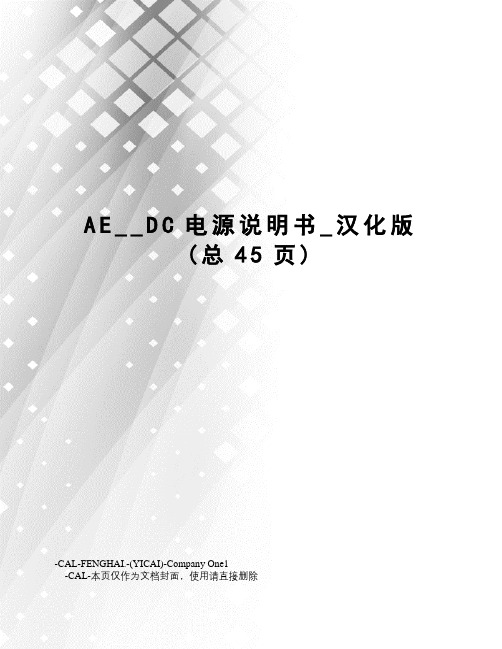
A E__D C电源说明书_汉化版(总45页)-CAL-FENGHAI.-(YICAI)-Company One1-CAL-本页仅作为文档封面,使用请直接删除PAGE 5客户反馈对此说明书的格式或内容有任何意见都可以发送邮件至:要订购一份说明书,请联系技术支持:PAGE 7目录第一章. 安全与产品兼容性指导重要安全信息……1-1说明书中的危险,警告,和注意提示框……1-2安全指导……1-2安全安装与运作的规则……1-2产品标签解释……1-3产品兼容性……1-5产品证书……1-5安全和EMC 标示与标准……1-6电磁兼容性(EMC)标示与标准……1-6安全标示与标准……1-7工业指导……1-7使用的条件……1-7第二章. 操作原理整体说明……2-1输出阻抗的范围……2-1输出调节……2-1接口……2-1微处理器的优点……2-2显示……2-2抑弧特性……2-2运作原理……2-2输入……2-3家务管理式供应……2-3转向器……2-3输出……2-3输出范围……2-3逻辑控制……2-4远程接口……2-4第三章. 产品规格功能规格……3-1物理规格……3-3尺寸工程图……3-5电气规格……3-6环境规格……3-12冷却规格……3-13PAGE 8第四章. 通信接口用户接口……4-1连接器……4-1信号……4-3模拟信号……4-3数字信号……4-3引脚说明……4-3接触器互锁端口……4-10接触器互锁端口连接器……4-10接触器互锁线缆要求……4-11接触器互锁端口引脚描述……4-12被动显示面板……4-14显示……4-14LEDs……4-15主动前面板/Pinnacle 远程面板……4-16连接到远程主动面板……4-16面板的理解……4-18控制按键……4-18输出显示画面……4-18软键……4-18修改旋钮……4-19调节按钮……4-19开关按钮和LED指示灯……4-19放电LED指示灯……4-19控制面板界面……4-19输出功率按钮……4-20控制按钮……4-20调节按钮……4-21双线输出显示画面……4-21软键……4-22修改旋钮……4-22控制面板的控制……4-22菜单选项的理解……4-23使用服务功能……4-25确认服务类型错误……4-26确认服务类型统计……4-26确认总能量输出……4-26确认总的空闲时间……4-26确认错误的数量……4-26确认循环的数量……4-27检查你的装置……4-27观察从属装置的地址……4-27确认你的错误主/从系统……4-28确认你的硬件结构……4-28确认你的软件逻辑……4-29PAGE 9确认你的ROM……4-29确认你的软件版本……4-29使用供应功能……4-29设定AE总线的终止时间……4-30设定供应参数……4-30设定面板模式……4-30选择远程或者本地模式…4-30选择一个上锁编码……4-31选择Clicks的数量……4-31设定程序源……4-31使用进程功能……4-32监视你的进程……4-32设定并观察主/从系统诊断建立一个最小的进程电压……4-34设定一个超出设定点的计时器……4-34修改靶材功能……4-35设定进程极限……4-36设定一个电压跳脱的极限…… 4-37设定一个输出电压的最大极限……4-38设定一个输出电流的最大极限……4-38设定一个输出功率的最大极限……4-38设定放电的处理……4-39设定放电电压的Trip水平……4-39设定放电特征……4-39设定放电计数极限……4-40观察放电密度……4-40修改放电密度窗口的长度……4-41设定放电统计持续期间窗口……4-41设定放电的次数……4-42预定义放电处理……4-42启用放电处理……4-43设定控制参数……4-44设定处方……4-44设定波动水平……4-45使用靶材条件循环(TCC)……4-46启用靶材条件循环(TCC)……4-46设定靶材条件循环(TCC)计时器……4-46设定焦耳模式……4-47设定焦耳设定点……4-47设定焦耳起始点……4-47设定上升坡度……4-48标准系列(闪存)端口……4-49标准系列端口描述……4-49传送参数……4-50AE总线(主)端口……4-50AE总线(主)连接器和引脚描述……4-51 AE总线传送参数……4-51PAGE 10设定装置的网络地址……4-52按钮的类型和设置……4-52外部DIPs……4-54内部DIPs……4-55最小开关……4-56可能的网络地址的按键设定……4-57设定Baud速率和通信模式……4-58AE总线(主)通信……4-59AE总线协议……4-59AE总线头字节……4-59AE总线命令数字字节……4-60AE总线选项长度字节……4-60AE总线数据字节……4-60AE总线检查加总字节……4-61创建一个理想的通信交易…4-62T0:主传送信息包……4-62T1:单元核实主传送包……4-62T2:单元传送到主机的响应……4-63T3:主机获得响应单元……4-63AE总线通信交易实例……4-64AE总线命令……4-64AE总线命令状态响应(CSR)代码……4-64 AE总线命令设定……4-66命令序列事例……4-108单元解说……4-111第五章. 安装,建立,和运作装置的安装前准备……5-1安装空间需求……5-1冷却需求……5-1陈列柜涉及……5-2安装需求……5-6打开装置的包装……5-6装置的安装……5-6接地……5-7连接接触器Intlk端口……5-8连接一个远程被动面板……5-9连接一个Pinnacle远程主动面板……5-9连接到标准系列端口……5-9连接系列(主)端口控制……5-9连接用户端口控制……5-10连接输入电源……5-10输入电源线缆需求……5-14 Ring-Lug输入连接器……5-105 终端输入连接器……5-12连接输出电源……5-13PAGE 11三终端,多接触可插入式连接器(标准)……5-13连接放电连接性能…….5-23连接主/从运作……5-24主从运作的理解…….5-24主/从主卡接口……5-24构建一个主/从系统……5-25主/从结构事例……5-27后部面板图纸……5-2装置的运作……5-29普通运作……5-29放电处理的理解……5-31电压放电(V-Arc)的跳脱水平……5-32TCC算法启用……5-32靶材类型:金属……5-33靶材类型:非金属……5-33靶材类型:Custom…….5-33放电检测延迟时间……5-34放电关闭时间……5-36放电极限响应……5-38放电链接运作……5-39Pinnacle总线错误的理解……5-39总线错误的类型……5-39如果10毫秒总线错误连续地发生……5-39主/从系统运作……5-40主/从输入开/关结合……5-41监视主/从系统……5-43清除主/从系统中的错误……5-43第六章. 故障处理和全球服务在打电话给AE全球服务之前……6-1首先确认……6-1确认电源关……6-1确认电源开……6-1确认如果输出不开启……6-3帮助代码问题解决表……6-4被动显示面板代码……6-6LED故障处理表……6-7清除错误代码……6-8错误代码故障处理表……6-8主/从错误向量从状态高字节……6-22从状态低字节……6-22个人卡状态……6-23联系AE全球服务……6-24先进能量世界总部,24*7技术支持……6-24及其返修……6-24PAGE 13图片清单……PAGE 15表格清单……PAGE 25总体描述AE系列直流电源提供了直流电源方面最大的优势。
AT50系列双电源控制器用户手册说明书
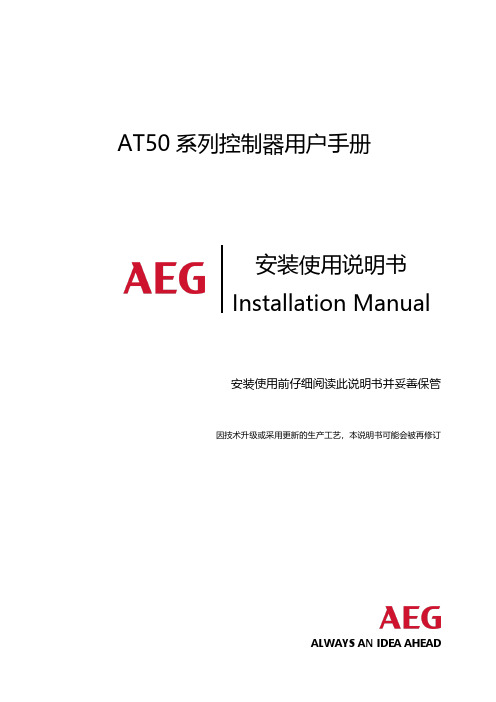
AT50系列控制器用户手册安装使用说明书Installation Manual安装使用前仔细阅读此说明书并妥善保管因技术升级或采用更新的生产工艺,本说明书可能会被再修订ALWAYS AN IDEA AHEAD前言表1 版本发展历史日期版本内容2021-6-25 1.0 开始发布。
2021-12-24 1.1 内容修改1、简介MT500旁路双电源控制器是基于32位高性能ARM处理器技术开发研制的智能双电源管理装置。
MT500以内置的高性能微处理器为核心,通过先进的现场总线通讯技术为双电源回路提供了一整套专业化的集测量、保护、控制、通讯、显示、监视于一体的智能化管理方案,是双电源回路的首选方案。
2、特点--MT500旁路双电源控制器是两路开关(主路、旁路)组合控制功能的控制器。
--主路开关和旁路开关完全独立切换;--任意一路开关的常备用侧在并联功能使能下可实现并联切换(不断电切换)①;--LCD显示带背光和发光二极管组合显示方式,支持简体中文,繁体中文,英文三种显示方式,轻触式按键操作。
--产品显示面板实时显示两组开关的投切状态,发电机组电池电压,13路可编程DO输出,10路可编程DI输出,6路可编程弱电外部输出状态。
--采集并显示两路电压的三相相电压、线电压、频率、负载侧的三相电流、有功功率、无功功率、功率因数。
实时显示两组电源的电压差、相位差、频率差。
--可查询当前控制器状态(过压、欠压、缺相等电路异常现象);--适合多种接线类型(三相四线、三相三线(110V)、两相三线,单相两线);--设有自动、手动状态切换,在手动方式下,可强制开关合分闸;--供电类型可设置为市电-市电/市电-发电/发电-市电;--适配开关类型有PC(两段、三段)。
--实时时钟显示;具有历史记录功能,可循环250条记录;--统计参数记录有主旁路合分次数,运行时间,电量累计,各种故障次数等信息;--RS485通讯接口,应用ModBus通讯规约,具有遥控、遥信、遥测、遥调,“四遥”功。
芯表 i-Series 自动化工作站说明书

DESIGNED FOR YOUREVOLVING WORKFLOW PRIORITIESBiomek i-Series Automated WorkstationsProvided by: (800)404-ATECAdvanced Test Equipment Rentals®i -Series 2 |ACCELERATED WORKFLOWS . Faster Discovery.YOU TALKED. WE LISTENED .Your priorities continue to evolve; ours never change.Because our priority is you.Your input and our experience led to the engineering of a liquid handling platform that enables you to get the trusted, reliable results you need from your application workflows.From your input, some recurring themes appeared. And from those themes emerged a common foundation—for hardware, software, accessories, consumables and support—that’s built-on:• Simplification, so you can focus more on science and less on managing your tools• Efficiency, to help you optimize productivity, increase walk-away time and learn more—faster • Adaptability, so the technology you invest in can grow with you, not grow obsolete • Reliability and support, to help maximize instrument uptime so your research is always moving forwardOn that customer-driven foundation, we’re building the future of laboratory automation.The benefits of an automated workstation from Beckman Coulter Life Sciences come from more than just an instrument. They’re realized thanks to synergy between:• Hardware • Software • Accessories • Consumables • Service and support| 3ADVANCING SCIENCE BY ACCELERATING AWIDE RANGE OF APPLICATIONS• Cell-based assays • High-throughput screening• High-content screening • Cell line development • Cell culture • Transfection• Continuous cell culture • Biologic bioanalysis • Proteomics, lipidomics, metabolomics • Synthetic biology • 3D cell models • Compound handling• Next-generationsequencing sample prep °Whole genome sequencing °Transcriptome sequencing°Target/exome capture °Amplicon sequencing °Cancer panels °HLA typing• Microarray sample prep °Genotyping °Gene expression• Nucleic acid sample prep °DNA/RNA isolation °DNA/RNA clean-up °DNA size selection °Plasmid prep • Sanger sequencing °Big dye clean-up • qPCR/PCR setupAutomation drives acceleration.This is true for pharma, biotech, academia and government-sponsored research—virtually any lab focused on genomics, cell biology, proteomics, drug discovery, forensics and related research areas.A sampling of drug discovery and basic research application areas that can benefit from Biomek automation:Many fields of research continue to accelerate at a rapid pace.Our commitment is to provide the innovative technology you need to maintain that pace—by simplifying your workflows, improving efficiency, increasing walk-away time and decreasing downtime.The most recent example of this commitment: Biomek i-Series Automated Workstations1.A sampling of genomics application areas that can benefit from Biomek automation:4 |EXPLORE THE BIOMEK i-SERIES AUTOMATEDRepresenting the best of what has made Biomek workstationsan industry leader—combined with enhancements suggestedby customers around the globe—Biomek i-Series AutomatedWorkstations have been designed to optimize dependabilityand walk-away time in mid- to high-throughput labs.Biomek i7 Automated Workstation Simplicity so you can focus moreon scienceBright, multiple color- and pattern-codedstatus light bar alerts you to the instrument’scurrent mode, even from across the room.Light Curtain provides key safety featureduring operation and method development.Internal LED light illuminates the instrumentdeck for easy access and monitoring of yourworkspace status.123Efficiency to help deliverhigher productivityRotating gripper with unique offset fingerdesign optimizes access to high-densitydecks, enabling more efficient workflows.Linear motion control increases positionalaccuracy for pipetting access tohigh-density labware.Large-volume, 1 mL multichannel pipettinghead expedites sample transfers andenables more efficient mixing steps.4561236948BIOMEK i-SERIES WORKSTATIONSENABLE “4D INTEGRATION”With access from 4 directions—right, left, back and below—i-Series workstations make it easy to integrate a growing menu of devices, components and accessories. Your Beckman Coulter team can help you withstandard integrations.WORKSTATIONSAdaptability to extend scale and reachGrid-based deck with simple accessoryinstallation enables quick workflow changes.Spacious, open-platform design enables access from all sides to enable integration of adjacent-to-deck and off-deckprocessing elements (e.g., analytical devices, external storage/incubation units, and labware feeders).78Trusted reliability and support to reduce downtimeSafeguard sample and reagent integrity from air particulates with enclosedversions of the Biomek i-Series Automated Workstations.910115127ACCESSORIES TO ENABLEAdditional components• Fly-by barcode reader forpositive sample ID, process and tracking of microplates • Labware feeders• Instrument carts (pictured) and tables• And a host of others depending on your specific needsDevice integrations and customization servicesTo further enhance the capabilities of your Biomek i-Series Automated Workstation, you can choose from a list of device integrations or ask for our customization services.Your support team will includeexperts who’ve integrated hundreds of third-party devices to meet a large variety of workflow needs.Biomek i5 Automated Workstation8 |INDUSTRY-LEADING BIOMEK SOFTWARE FOR i-SERIES THATStreamline workflows with SAMI EXAutomate full workflows with a process control supporting a wide variety of applications. Use the power of a planning scheduler and sample data drill-down to manage your assay.Simplify data management with DARTAutomation systems generate large quantities of data to manage. DART simplifies workflow data by transforming it into powerful information to inform your research decisions.Additional software solutions include:Biomek pipette tips from Beckman Coulter are certified to be:• RNase- and DNase-freeEnsures high-quality nucleic acid purification and reliable nucleic acid testing results.• DNA-free (human & mouse)/PCR inhibitionConfirms the absence of both human and mouse DNA contaminants that result in erroneous results and interfere with the PCR.• Endotoxin-freeAddresses endotoxin-sensitive applications, such as cell transformations and preparative protocols that use extracted biological material for in vivo experimentation.BIOMEK PIPETTE TIPS:THE MOST CRITICAL POINT OF CONTACTAll Biomek workstations are optimized to perform as complete systems. That’s why only Biomek pipette tips from Beckman Coulter Life Sciences are validated and approved for use with our workstations.Biomek pipette tips, racks and rack covers are molded from premium-grade, virgin polypropylene to provide chemical resistance during sample preparation, and to ensure the highest performance and quality control for your most exacting applications.T o make setup, method writing, and operation easy and efficient, Biomek software already includes point-and-click options for Biomek tip definitions, pipetting techniques and templates, and color-coded Biomek tip racks.Only Biomek pipette tips are validated and approved for use with Biomek workstations.WORLD-CLASS TRAINING, SERVICE AND SUPPORT ARE INSTRUMENTAL TO SUCCESSFrom online classes or instructor-led training, to on-siteapplication support – we’re committed to doing everythingpossible to ensure that you can operate your Biomekworkstation with confidence.In addition, when you choose a Biomek i-Series AutomatedWorkstation from Beckman Coulter Life Sciences, you canexpect support and maintenance from an organization that’srated higher for technical support than any major competitor.Further building on our commitment to world-class servi c e, thePROService Remote Monitoring System is now available tohelp maximize system uptime by shortening service calls andexpediting repair times.Instructor-led training or on-lineclasses help ensure that you canoperate your i-Series workstationwith confidence.Our customer support center directsa team of engineers with extensiveproduct knowledge who can trouble-shoot issues quickly and efficiently.T o help maximize instrument uptime, thePROService Remote Monitoring System can useITEMWITHOUT ENCLOSURE WITH ENCLOSU RE Dimensions for Biomek i5 Base Unit Width: 112 cm (44”)Depth: 81 cm (32”)Height: 104 cm (41”)Width: 112 cm (44”)Depth: 81 cm (32”)Height: 112 cm (44”)Dimensions for Biomek i7 Base Unit Width: 170 cm (67”)Depth: 81 cm (32”)Height: 104 cm (41”)Width: 170 cm (67”)Depth: 81 cm (32”)Height: 112 cm (44”)Maximum Height w/Door OpenN/A 147 cm (58”)Weight: Biomek i5 Base UnitMultichannel155 kg (341 lbs)181 kg (399 lbs)Span-8146 kg (322 lbs)172 kg (379 lbs)Weight: Biomek i7 Base UnitMultichannel199 kg (439 lbs)234 kg (516 lbs)Dual Multichannel234 kg (516 lbs)269 kg (593 lbs)Span-8190 kg (419 lbs)225 kg (496 lbs)Hybrid (Multichannel + Span-8)225 kg (496 lbs)260 kg (573 lbs)Introducing the i-Series to our family of Biomek Automated Workstations is just the beginning of our journey together. Biomek hardware, software and our growing applications portfolio will continue to evolve with your priorities in mind.Visit or speak with your Beckman Coulter representative to learn more.1 Currently in development© 2017 Beckman Coulter, Inc. All rights reserved. Beckman Coulter, the stylized logo, and the Beckman Coulter product and service marks mentioned herein are trademarks or registered trademarks of Beckman Coulter, Inc. in the United States and other countries.For Beckman Coulter’s worldwide office locations and phone numbers, please visit “Contact Us” at AAG-2215SB01.17 SYSTEM SPECIFICATIONS FOR BIOMEK i-SERIES AUTOMATED WORKSTATIONS。
AT100 产品操作手册说明书

Operating manualAT100 StandardProduct type, manufacturing date (calendar week/year of construction) and if required, conformity mark can be found on the nameplate on the product.Please provide us with the contents of the nameplate when making enquiries about the product.ebm-papst St.Georgen GmbH & Co. KGHermann-Papst-Straße 1D - 78112 St.GeorgenPhone: +49 (0) 7724 / 81-0Fax: +49 (0) 7724 / 81-1309As per: 13.01.2023Version: 1 1Article number: 8315100209Original operating manualINDEX1SAFETY REGULATIONS AND INFORMATION 12INTENDED USE 43TECHNICAL DATA 44CONNECTION AND COMMISSIONING 55FAULTS, POSSIBLE CAUSES AND REMEDIES 66COMPLIANCE 61 SAFETY REGULATIONS AND INFORMATION Read the operating manual carefully before commencing work at the product. Pay attention to the following warnings to avoid risk to persons or malfunctioning.This operating manual is an integral part of the product.In the event of resale or change of ownership the operating manual must accompany the product. This operating manual may be copied and provided as information on potential risks and their avoidance.Hazard classification of warning noticesThe following risk ratings are used in this operating manual to denote potential risk situations and important safety instructions:DANGERThis is a potentially dangerous situationand warns of an impending health riskor risk of fatal injury if this warning isnot observed. Observe this warning.WARNINGThe dangerous situation can occur andcan result in major or fatal injuries if thewarning is not observed. Work withextreme care.CAUTIONThe dangerous situation can occur andcan result in minor injuries or damageto property if the warning is notobserved.NOTEA potentially dangerous situation canoccur and results in damage toproperty if not avoided.Qualification of personnelOnly skilled electricians are permitted to install the product, to carry out the test run and to work at the electrical unit.Only instructed and authorized skilled personnel are permitted to transport, unpack, operate and service the product.Basic safety regulationsSafety risks related to the product must be reassessed after installing in the final device.The operating manual was developed in accordance with European market requirements and may need adapting to the market requirements of the country in question.When working at the product, observe the following:Do not make any changes to the product.WARNINGImpermissible high loadStop the product immediately afterimpermissible loading (e.g. impact,heat, overvoltage).Electrical voltage and currentDANGERElectrical voltageRegularly check the electricalequipment of the product.Eliminate immediately looseconnections and defective cables. Safety and protective functionsDANGERMissing safety device and faultyprotective equipment.Without protective equipment severeinjuries can occur, e.g. by taking hold ofthe rotating equipment.Operate the product with protectionguards only.Electromagnetic radiationElectromagnetic compatibility (EMC) may affect the system integration of the product due to interaction.Ensure the electromagnetic compatibility of the entire system. Moving partsDANGERSelf-starting productIf voltage is applied, the motorautomatically restarts after a mainsfailure or when blocking has beeneliminated.Do not stand in the danger zone ofthe product.Switch off the mains voltage whenworking on the product and secureagainst switching on again.DANGERRotating impellerContact with the impeller may result ininjuries. Long hair, loose-fittinggarments and jewellery can be caughtand pulled into the product. Risk ofinjury.Before starting the product, ensurethat it is securely fixed and that theguards are in place.Do not wear loose-fitting garmentsor jewellery when working onmoving parts.Protect long hair by wearing a hairnet.DANGERFaults in safety installationsSafety installations (e.g. smokedetectors) may be affected by theairflow of the product.If necessary, provide other suitablesafety measures.DANGERBlocking of escape routesThe product can create dangerouslyhigh pressure.When operating the product ensurethat there is adequate supply andexhaust air.WARNINGParts transported by the airflowThe product can transport small partsin the airflow and catapult them out.Ensure that there are no loosesmall-parts in the intake andexhaust area.Do not stand in the danger zone ofthe product.CAUTIONHigh risk of fire spreadingCan cause fire to spread.Never direct the airflow(intake/exhaust side) at a potentialsource of fire.CAUTIONExtinguishing flamesThe airflow can extinguish flames (e.g.of a gas burner).Do not direct the airflow(intake/exhaust side) at an openflame.Hot surfaceCAUTIONHigh temperature at motor housing.Risk of burnsProvide adequate protection againstaccidental contact.EmissionDANGERAcoustic alarms can be overheard.Alarm signals can be overheardTake technical protective measures,e.g. optical warnings.WARNINGA noise pressure level higher than70dB(A) is possible depending onthe installation and operatingconditions.Risk of deafness due to noise.Take technical protective measures.Provide operating personnel withprotective equipment, e.g. earprotection.TransportOnly transport the product in its original packaging. Secure during transport.The vibration values, temperature and climate ranges should not be exceeded during transport.StorageStore the device, partially or fully assembled, in a dry place, protected against the weather and free from vibration, in theoriginal packaging in a clean environment.Protect the device against environmental effects and dirt until final installation.To guarantee trouble-free operation and the longest possible service life do not store the device for more than one year.Even devices explicitly intended for outdoor use are to be stored as described prior to commissioning.Maintain the storage temperature, see Chapter 3, Technical DataCleaningNOTEProduct damaged during cleaningClean the product carefully with amoist cloth without applyingpressure to the rotor. Do not usecleaning agents that contain acids,caustic solutions or solvents.DisposalWhen disposing of the product, observe all requirements and regulations that are relevant in your country.2 INTENDED USEThe product is designed exclusively as a built-in device for conveying air according to the technical data.Every use that is not in accordance with the intended purpose, is regarded as misuse of the product.On-site installations must comply with the mechanical, thermal and service life requirements, see Chapter 3, Technical Data.Intended use includes:- Operating the product with all protective equipment- Do not put the product into operation before it has been installed in the customer's application- Observation of the operating manualUse for other than the intended purposeUsing the product for the purposes mentioned below is prohibited and can be dangerous:- Conveyance of air that contains abrasive particles.- Conveyance of air that has a highly corrosive effect.- Conveyance of air that has a high dust load, e.g. vacuuming sawdust.- Conveyance of inflammable gases/particles.- Contact with materials that can damage the product, e.g. acids, caustic solutions, solvents.- Exposure to radiation that can damage product components, e.g.strong UV rays or thermal radiation.- Operating during external vibration.- Operating the product close to inflammable materials or components.- Operating the product in an explosive atmosphere- Use of the prouct as a safety component or for performing safety-relevant functions.- Operating in medical devices with life-sustaining or life-saving function if not validated together with ebm-papst.- Operating in non-stationary systems, e.g. railway vehicles, aircraft and spacecraft if not validated together with ebm-papst.- Operating with fully or partially dismantled or manipulated protective equipment.- Operating the product under conditions other than those mentioned in the technical data.- Furthermore, all fields of application not mentioned under intended use.An in situ assessment must be conducted of the heating behavior (appropriate and inappropriate operation), the protection against contact, electrical shocks, impact of foreign objects or water and the usage at altitudes higher than 2000 meters.Contact ebm-papst if you have specific queries regarding the product.3 TECHNICAL DATADrawing, see annexTechnical descriptionAirflow direction Air inlet and air outlet axiallyRotating direction lookingat rotorClockwiseNominal voltage 48 VCurrent consumption 2.900 mAPower consumption 140 WSpeed 11.000 1/minMax. free-air flow 540 m3/hIP-protection type IP 20 **)Mass 0,59 kgProtection class IIIMax. torque whenmounted at one mountingflange. Observe the max.permissible screw-in depthWire outlet corner:Remaining corners:The product is for the use in sheltered rooms with limited controlled temperature. Occasionally condensed water is allowed. Direct exposure to water must be avoided. Saline ambient conditions must be avoided.Pollution degree 2 (according DIN EN 60664-1)It occurs only non-conductive pollution. Occassionally, temporary conductivity caused by condensation occurs.**) The specification of the IP protection refers to the conditions mentioned in certification of the fan. The above mentioned short description of the protection scope is not final. For detailed information of the respective protection scope and definitions, see certification as well as DIN EN 60529 (protection by housings) and ISO 20653 (for vehicles) with the letter K.Short description of the IP-protection type:Solid particle Protection: Protected against solid particles with a diameter of 12.5 mm and larger.Protection against deliberate contact: Protected against contact to hazardous parts with a finger.Protection against water: No protection.Ambient conditionsPermitted ambient temperatureTransport and storage Operation-40 °C ... 80 °C -20 °C ... 70 °CVibration and shock loadThe mechanical Vibration and Shock data for the product is available. If the operation of the product should take place in a sinusoidal vibration containing environment or fixing the product on sinusoidal vibrating surface, please contact our technical support.Do not operate your product in the resonance range.4 CONNECTION AND COMMISSIONINGConnect mechanical partsCAUTIONRisk of cutting/squashing whenremoving the product from thepackaging and during mounting.Grasp the housing and lift the productcarefully out of the packaging. Avoidimpact.Wear safety boots and cut-resistantgloves.NOTERisk of damage to electroniccomponents.Use ESD protective equipment whenmounting.Connect electrical partsConnect to the mains after installation.DANGERCompliance with the electricalinstallation regulationsObserve the connection regulationsthat are valid in your country. (e.g.fusing, GFCI)CAUTIONElectrical voltageThe product is a built-incomponent and has no switch fordisconnecting power.Only connect the product tocurrent circuits that can beswitched off by a switch (all polesdisconnected). When working onthe product, secure thesystem/machine in which theproduct is installed againstswitching on again.NOTEElectromagnetic compatibility (EMC) may affect the system integration of the product due to interaction.Ensure the electromagnetic compatibility of the entire system. Voltage controlSpeed control via the supply voltage isonly permitted within the stipulatedsupply voltage range. Speed control viaPWM of the supply voltage is notpermitted.Requirements:- Before connecting the product, ensure that the supply voltage corresponds with the product voltage.- Check whether the data on the nameplate corresponds with the interface data.Only use cables that are designed forthe current on the nameplate and thecorresponding ambient conditions.Ensure that the electrical interface datais adequately protected (mechanical).Find additional information in drawing or label.Wire Color Operation Plug connection1 red + UB Pin 12 black - GND Pin 23 blue PWM Pin 34 yellow Tacho Pin 45 red + UB Pin 56 black - GND Pin 67 white PWM Pin 78 brown Tacho Pin 8The auxilliaries shown on the schematic diagram (which are required for the intended use) are not part of our delivery.Check connectionsNOTEDC-fans <=60V are products of Protection Class lll and must be operated with safety extra-low voltage.Connect productCheck the product for visible damage and the operability of protective equipment before switching on.If damage is visible, do not start the product.5 FAULTS, POSSIBLE CAUSES AND REMEDIES Replace your product by a new one, do not repair it.DANGERElectrical voltage at motorWait five minutes after the voltage(all poles) has been switched offbefore opening the product.Fault/ Error Possible cause Possible remedialactionMotor is not rotating MechanicalblockingSwitch off, de-energizeand eliminatemechanical blocking. Mains voltage fault Check mains voltage,re-connect voltagesupply.Connection faulty Rectify connection, seepin connection.Motor is too hot Allow motor to cool /identify cause of fault. Motor windinginterruptedExchange product.Ambienttemperature toohighReduce ambienttemperature if possible.Impeller out of true Unbalance ofrotating partsClean product if stillunbalanced aftercleaning, exchangeproduct.NoteIf the device is not operated for alengthy period in installed condition in adry environment, it is to be started upand operated at full speed for one hourat least every four months. If the deviceis not operated for a lengthy period ininstalled condition in a dampenvironment (e.g. outdoors), it is to bestarted up and operated at full speedfor at least three hours once a month tomove the bearings and allow anycondensate that may have ingressed toevaporate.In case of further faults, contact ebm-papst.Technical safety inspectionWhat requires checking? How tocheck?FrequencyProtection against accidental contact/ protective clothing Visualinspectionmin. 1/2yearlyCheck product for damage Visualinspection min. 1/2 yearlyFixation of product Visualinspection min. 1/2 yearlyFixation of wires Visualinspection min. 1/2 yearlyInsulation of wires Visualinspection min. 1/2 yearlyCheck impeller forwear/sediments/ corrosion Visualinspectionmin. 1/2yearly6 COMPLIANCEThe product bears the CE mark.The CE mark is affixed to adequately sized nameplates.Within the meaning of the EMC Guideline 2014/30/EU this document isintended as:-Mounting instructions/operating manual as per Art. 18, Paragraph(1)-Installation instructions as per Art. 4-Operating manual as per Art. 9, Paragraph (3)-Instructions for use/operating manual as per Art. 18, Paragraph (3)-Maintenance instructions as per Art.4; Art. 18, Paragraph (1)Usage restrictions for residential areas as per Art. 18, Paragraph (2)Accompanying documents as per Art. 17, Paragraph (1)Within the meaning of Directive 2014/35/EU - electrical equipmentdesigned for use within certain voltage limits – this document isintended as:-Instructions for use/operating manual as per Art. 6, Paragraph (7);Art. 8 Paragraph (4)Within the meaning of the Directive 2006/42/EU Machine Guideline,this document is intended as-Mounting instructions as per Art. 13, Paragraph 1bThe product bears the EAC mark.The information in this document and in the product data sheetapplies to mounting, installation, operation, use and maintenance.。
_卡西欧-5110-机芯说明书中文翻译

MO1408-EA©2014CASIOCOMPUTERCO。
,LTD。
熟悉起来恭喜您选择了这款卡西欧手表。
要充分发挥您的购买,请务必阅读本手册小心。
保持手表暴露在明亮的光线下的电力生成通过的太阳能面板的的看是明亮的光线由内置电池存储。
离开或使用手表在哪里不暴露在光线下导致电池撞倒。
确保手表暴露在光线下一样多可能。
当你没有戴上你的手表手腕,放置脸上所以它指向的来源亮光。
你应该尽量保持手表在你的外面袖如许多如可能。
充电是减少显着如果面部只是部分的覆盖。
E-1手表继续工作,即使它不暴露在光线下。
离开手表在的黑暗能够原因的电池至跑下,哪一个将结果在一些手表功能被禁用。
如果电池死了,你会有至充电后重新配置手表设置。
为了确保正常的手表操作,一定要保持暴露在光线尽可能多可能。
实际在哪一级的一些功能被禁用依赖于看模型。
频繁的显示照明可以迅速耗尽电池并需要充电。
以下准则说明了所需的充电时间以从单个照明中恢复操作。
电池充电在灯光。
电池放电黑暗。
约5分钟曝光至亮阳光未来在通过一个窗口约8小时暴露于室内荧光灯灯光太阳能面板明亮的光线电能所有功能已启用一些或所有功能禁用有关重要信息,请务必阅读“电源”(第Ck-49页)你需要知道当手表暴露在明亮的光线下。
如果手表的显示为空白...如果手表的显示为空白,则表示手表的省电功能功能已关闭显示屏以节省功率。
有关更多信息,请参阅“节电功能”(第Ck-66页)。
充电电池E-2E-3关于本手册根据上的模型的你的看,显示文本出现在一个光无论是作为黑暗科幻gures背景在深色背景或光网络gures。
所有样品本手册中的显示使用深色显示科幻gures在光背景。
按钮操作使用字母显示在插图。
本手册的每一部分都为您提供您需要在每个操作中执行操作的信息模式。
更多详细信息和技术信息可以是在“参考”发现部分。
内容一般指南E-8无线电控制原子计时E-10指定您的本地城市E-12执行手动接收E-24检查最新的信号接收结果E-26世界时间E-29要查看当前的时间在另一个时区E-31在标准时间之间切换城市代码时间和夏令时E-32交换你的本国城市和世界时间城市E-33跑表E-34使用秒表测量时间E-35E-4E-5倒数计时器使用倒计时定时器E-37配置倒计时开始时间和自动重复设置E-38警报E-40如何设定闹铃时间E-41打开和关闭闹钟E-43打开和关闭每小时时间信号关闭E-44照明E-45手动点亮照明E-45打开和关闭自动照明功能E-48电源E-49计时E-57手动设置时间和日期E-58更改夏令时(夏令时)设置E-63手首页位置校正E-64调整起始位置E-64参考E-66如何从休眠状态恢复E-67打开和关闭节电功能offE-68规格E-75E-6E-7一般指南按C至更改从模式至模式。
ACOPOS 贝加莱产品说明书
第三章 尺寸.......................................................................................... 19 1. 主电源连接 ................................................19
2.4 ACOPOS 128M................................................................... 12 3. 插入式模块安装和拆卸.................................................................... 13
1.1 安装电磁兼容 ......................................................................... 27 1.1.1 概述 ..................................................................................... 27 1.2 重启安全锁 ............................................................................. 30 1.2.1 概述 ..................................................................................... 30 1.2.2 外部接线.............................................................................. 30 1.3 端子截面积一览...................................................................... 35 2. ACOPOS 1022,1045,1090 的连接...................................................... 37 2.1 引脚分配 接头 1 ................................................................ 38 2.2 引脚分配 接头 2 ................................................................ 38 2.3 引脚分配 接头 3 ................................................................ 39 2.4 引脚分配 接头 4 ................................................................ 39 2.5 引脚分配 接头 5 ................................................................ 39 2.6 保护接地 PE ..................................................................... 40 3. ACOPOS 1180,1320 的连接.............................................................. 41 3.1 引脚分配 接头 1 .............................................................. 42 3.2 引脚分配 接头 2 .............................................................. 42
阿特拉斯空压机ES6i(MK5)中文说明书
版权声明 未经许可,禁止使用或复制本手册中所含的全部或任何一部分内容。 这尤其适用于商标、机型命名、零件号和图形。 本使用说明书适用于 CE 机器和未标记 CE 的机器。 符合声明中指明,本使用说明书符合 适用欧盟标准规定的说明要求。
2010 - 01 编号 2991 7087 91
3.4
连接配有 MKIII ELEKTRONIKON® 电脑控制器的阿特拉斯·科普柯压缩机.......................10
3.5 将电动-气动控制的机器与其它品牌的机器连接..........................................12
4
参数的设置.................................................................13
2
概述........................................................................7
2.1 简介................................................................................7 2.2 局域网 (LAN)........................................................................7
2
2991 7087 91
使用说明书
6
远程压力传感器的重构.......................................................23
6.1 创建新输入.........................................................................23
雅特力AT-Link连接器用户手册说明书
UM0004用户手册AT-Link连接器用户手册前言本用户手册主要介绍雅特力为配合芯片烧录、配置而推出的AT-Link连接器的功能及使用说明。
支持型号列表:目录概述 (5)名词简化解释 (6)硬件规格 (7)USB接口 (7)通信接口 (7)电源接口 (8)LED及蜂鸣器 (8)机台烧录控制接口 (8)按键 (9)AT-Link-EZ (10)Micro USB接口 (10)通信接口 (10)电源接口 (10)LED (10)AT-Link-Pro (12)Micro USB接口 (12)LCD触控屏幕 (12)通信接口 (13)电源接口 (13)LED及蜂鸣器 (13)机台烧录控制接口 (14)按键 (14)AT-Link-ISO (15)功能介绍 (16)驱动安装方法 (16)IDE操作 (16)Keil IDE环境 (16)IAR IDE环境 (18)ICP上件机软件操作 (20)加密文件的使用 (20)参数设置 (22)在线操作 (24)离线操作 (25)固件升级 (29)机台烧录控制操作 (30)按键操作 (31)LCD触控操作 (31)离线烧录流程 (31)注意事项 (32)版本历史 (33)表目录表1. AT-Link规格 (5)表2. AT-Link的LED及蜂鸣器状态 (8)表3. AT-Link-EZ的LED状态 (11)表4. AT-Link-Pro的LED及蜂鸣器状态 (14)表5. 文档版本历史 (33)图目录图1. AT-Link硬件外观接口 (7)图2. AT-Link-EZ硬件外观接口 (10)图3. AT-Link-Pro硬件外观接口 (12)图4. AT-Link-ISO硬件外观接口 (15)图5. 驱动安装示意图 (16)图6. WIN7系统设备管理器识别 (16)图7. Keil选择CMSIS-DAP Debugger (17)图8. Keil的Debug settings配置 (17)图9. Keil调试界面 (18)图10. IAR选择CMSIS DAP (19)图11. IAR的Interface选择SWD (19)图12. IAR调试界面 (20)图13. 默认秘钥显示位置 (20)图14. 自定义修改秘钥位置 (21)图15.制作加密文件 (21)图16. 在线下载校验选项界面 (21)图17.参数设置界面 (23)图18.在线编程流程图 (24)图19.在线下载主界面 (25)图20. 在线操作界面 (25)图21.离线编程流程图 (26)图22. 离线项目配置界面 (27)图23. 离线下载界面 (28)图24. 固件自动升级界面 (29)图25.固件手动升级界面 (29)图26. 机台烧录控制典型时序图 (30)概述简介AT-Link连接器下载器是雅特力推出的一系列功能多样、稳定可靠、小巧便携、操作简单的在线/离线下载器家族(本文中一律简称为”AT-Link”),雅特力AT-Link连接器家族各产品区分及主要功能如下表:表1. AT-Link规格名词简化解释●AT-Link雅特力AT-Link连接器。
Ace使用说明书中文
富士电机株式会社
ห้องสมุดไป่ตู้
INR-SI47-1733a-C
Copyright © 2013 Fuji Electric Co., Ltd. All rights reserved. 本使用说明书的著作权归富士电机株式会社所有。 未经允许严禁擅自复制、转载本手册的部分或全部内容。 本手册中记载的公司名称和产品名称,通常情况下均为各公司的商标或注册商标。 本手册记载的产品规格如因改良有所变更,恕不另行通知。 本手册记载的内容力求详尽,如果发现任何疑点或错误,请联系相关经销店或结尾部分记载的本公司营业部门。
High Performance Inverter
使用说明书
感谢您购买本公司生产的高性能变频器 FRENIC-Ace 系列产品。 - 该产品是用于可变速运转 3 相电机的装置。使用前,请阅读本使用说明书理解使用方法,并正确使用。 - 操作有误时,会影响正常运转、降低使用寿命或导致故障。 - 将本使用说明书交至实际使用的最终用户。 - 变频器废弃之前,应慎重保管本使用说明书。 - 本使用说明书中未记载选配件等的使用方法,因此,请参考各选配件的使用说明书。 - 该使用说明书中只记载 FRENIC-Ace 的主要功能。有关详情说明,请参考用户手册。
24A7-J-0021*
利用 RS-485 通信可实现功能的概要说明、规格、Modbus RTU 通信协议、富士通用变频器通信协议、功能代码和 数据格式
* 近期推出
资料将持续修订更新,因此,请使用最新版的资料。
i
综合目录
第1章 使用前须知 1.1 实物确认(额定铭牌和变频器型号) .........................................................................................................1-1 1.2 产品外观 ....................................................................................................................................................1-3 1.3 变频器使用注意事项 ..................................................................................................................................1-4 1.3.1 使用环境 ..............................................................................................................................................1-4 1.3.2 保管环境 ..............................................................................................................................................1-6 [ 1 ] 暂时保管 ...........................................................................................................................................1-6 [ 2 ] 长期保管 ...........................................................................................................................................1-6
