国际学术会议墙报模板
学术会议论文墙报模板

Ca 2+信号参与铝诱导黑麦根系分泌有机酸的调控XXX 1,XXX 1,XXX 1,XXX 1,XXX 21XXXXX ,XX ,XXXXXX ;2XXXXXXXXXXX ,XX ,XXX目的:揭示铝诱导根系分泌有机酸的机制,探讨胞质钙信号对铝诱导黑麦根系分泌有机酸的调控作用。
意义:从信号传导的角度研究有机酸分泌的机制,将对阐明铝诱导根系分泌有机酸机制和指导耐铝新品种的培育有重要的学术价值和实践意义。
方法:采用药理学研究方法和激光共聚焦扫描显微技术探讨铝胁迫下根尖胞质游离钙离子浓度([Ca 2+]cyt )及其与有机酸分泌的关系。
试验1:探讨Ca 2+对植物根系分泌有机酸的影响: 以含0.5mmol·L -1CaCl 2的0、25、50、100μmol·L -1异搏定(VP ),0、0.5μmol·L -1辽红(RR )或者0、25、50、75、100μmol·L -1三氟拉嗪(TFP )溶液处理20d 苗龄的黑麦(Secale cereale L.)根系。
同时,在0、0.5、1.0 mmol·L -1CaCl 2乙二醇双(2-氨基乙基)四乙酸(EGTA ),处理黑麦根系。
处理溶液均含50umol·L -1AlCl 3,pH4.5。
处理12~24h 后收集、分析根系分泌的有机酸。
试验2:探讨阴离子通道在有机酸分泌中的作用: 以0、1、2μmol·L -1尼氟灭酸(Nif )处理根系,处理溶液(pH4.5)含50μmol·L -1AlCl 3和0.5mmol·L -1CaCl 2。
处理24h 后收集和分析根系分泌的有机酸。
以上个处理均重复3次。
结果:铝不仅诱导黑麦根系分泌柠檬酸和苹果酸,而且使根尖细胞Ca 2+的荧光强度增强、波动加剧。
图1 不同浓度Al 对黑麦根尖表皮细胞[Ca 2+]cy t 荧光强度的影响铝引起的根尖细胞Ca 2+荧光强度的变化在受Ca 2+通道抑制剂异搏定、胞内Ca 2+通道阻断剂辽红干扰后,显著减少了铝诱导的有机酸分泌。
优秀的学术会议海报模板
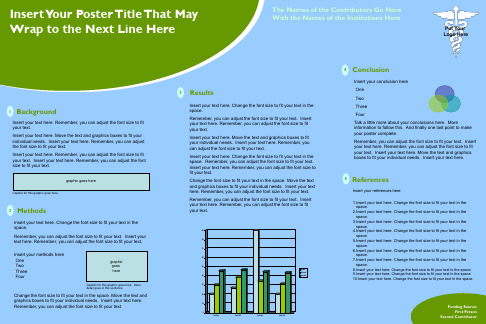
Caption for this graphic goes here.
2 Methods
Insert your text here. Change the font size to fit your text in the space.
Remember, you can adjust the font size to fit your text. Insert your text here. Remember, you can adjust the font size to fit your text.
7.Insert your text here. Change the font size to fit your text in the space.
8.Insert your text here. Change the font size to fit your text in the space. 9.Insert your text here. Change the font size to fit your text in the space. 10.Insert your text here. Change the font size to fit your text in the space.
1 Background
Insert your text here. Remember, you can adjust the font size to fit your text. Insert your text here. Move the text and graphics boxes to fit your individual needs. Insert your text here. Remember, you can adjust the font size to fit your text. Insert your text here. Remember, you can adjust the font size to fit your text. Insert your text here. Remember, you can adjust the font size to fit your text.
国际学术会议海报张贴模板 36x72 Horizontal
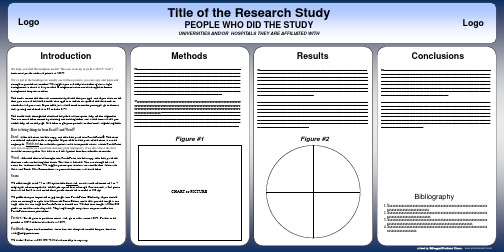
Title of the Research Study
PEOPLE WHO DID THE STUDY
UNIVERSITIES AND/OR HOSPITALS THEY ARE AFFILIATED WITH
Logo
Introduction
We hope you find this template useful! This one is set up to yield a 36x72” (3x6’) horizontal poster when we print it at 200%. We’ve put in the headings we usually see in these posters, you can copy and paste and change to your hearts content! We suggest you use keep black text against a light background so that it is easy to read. Background color can be changed in formatbackground-drop down menu. The boxes around the text will automatically fit the text you type, and if you click on the text, you can use the little handles that appear to stretch or squeeze the text boxes to whatever size you want. If you need just a little more room for your type, go to formatline spacing and reduce it to 90 or even 85%. The dotted lines through the center of the piece will not print, they are for alignment. You can move them around by clicking and holding them, and a little box will tell you where they are on the page. Use them to get your pictures or text boxes aligned together. How to bring things in from Excel® and Word® Excel- select the chart, hit edit-copy, and then edit-paste into PowerPoint®. The chart can then be stretched to fit as required. If you need to edit parts of the chart, it can be ungrouped. Watch out for scientific symbols used in imported charts, which PowerPoint will not recognize as a used font and may print improperly if we don’t have the font installed on our system. It is best to use the Symbol font for scientific characters. Word- select the text to be brought into PowerPoint, hit edit-copy, then edit-paste the text into a new or existing text block. This text is editable. You can change the size, color, etc. in format-text. We suggest you not put shadows on smaller text. Stick with Arial and Times New Roman fonts so your collaborators will have them. Scans We need images to be 72 to 100 dpi in their final size, or use a rule of thumb of 2 to 4 megabytes of uncompressed .tif file per square foot of image. For instance, a 3x5 photo that will be 6x10 in size on the final poster should be scanned at 200 dpi. We prefer that you import tif or jpg images into PowerPoint. Generally, if you double click on an image to open it in Microsoft Photo Editor, and it tells you the image is too large, then it is too large for PowerPoint to handle too. We find that images 1200x1600 pixels or smaller work very well. Very large images may show on your screen but PowerPoint cannot print them. Preview: To see your in poster in actual size, go to view-zoom-100%. Posters to be printed at 200% need to be viewed at 200%. Feedback: If you have comments about how this template worked for you, email to sales@.
国际学术会议海报张贴模板 36x84 Horizontal
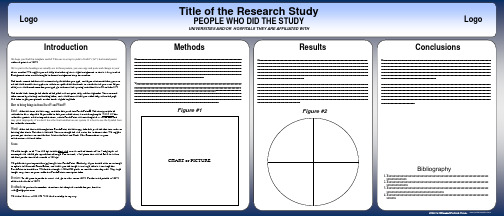
学术会议壁报模板

学术会议壁报是展示研究成果和发表论文的重要方式之一。
以下是一个常见的学术会议壁报模板示例,你可以根据自己的需要进行调整和修改。
**壁报标题:**(将研究项目或论文的标题放在顶部,使用大号字体,使其醒目)**作者信息:**(在标题下方列出所有作者的名字,以及他们的机构或学校,可以使用较小的字体)**摘要:**(在壁报的顶部或者左上角提供研究摘要,概括研究的主要问题、方法、结果和结论,确保简明扼要)**引言:**(介绍研究的背景和重要性,指出问题陈述或研究目标)**方法:**(详细描述研究所使用的方法和实验设计,包括样本选择、数据收集和分析方法)**结果:**(呈现研究的主要结果,使用图表、表格和图片来支持你的陈述,确保数据清晰可读)**讨论:**(解释和分析研究结果,讨论它们与之前研究和学科领域的关系,强调研究的贡献)**结论:**(总结研究的主要发现和意义,提出未来研究的建议)**参考文献:**(列出所有引用的文献,按照学术引用风格格式化)**致谢:**(感谢支持研究的机构、导师、同事或其他贡献者)**联系信息:**(提供作者的联系信息,如电子邮件地址,以便与感兴趣的人进一步交流)**附加信息:**(可以包括其他与研究相关的图表、图片、图示或附录等)**注意事项:**- 使用清晰、易读的字体和字号,确保壁报内容在远处也能清晰可见。
- 制作壁报时,保持简洁,不要用过多的文字和图表来堆砌壁报。
- 使用配色方案和布局使壁报具有视觉吸引力,但避免使用太过花哨的效果。
- 在壁报上留出一些空白空间,以提高可读性。
- 在学术会议上展示壁报时,准备好简洁的口头陈述,以便向参观者解释研究内容。
以上是一个通用的学术会议壁报模板示例。
你可以根据具体的研究和会议要求进行个性化设计。
不同的学术领域和会议可能有不同的壁报布局和规定,因此最好在提交壁报之前查阅会议官方网站或指南,以获取准确的规定和要求。
国际学术会议海报张贴模板 36x48 Trifold
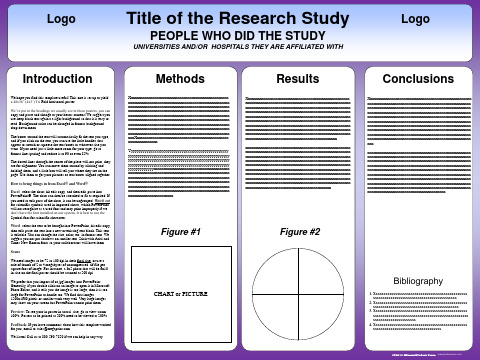
Title of the Research Study
PEOPLE WHO DID THE STUDY
UNIVERSITIES AND/OR HOSPITALS THEY ARE AFFILIATED WITH
LogoIntroductonWe hope you find this template useful! This one is set up to yield a 48x36” (4x3’) Tri-Fold horizontal poster. We’ve put in the headings we usually see in these posters, you can copy and paste and change to your hearts content! We suggest you use keep black text against a light background so that it is easy to read. Background color can be changed in format-backgrounddrop down menu. The boxes around the text will automatically fit the text you type, and if you click on the text, you can use the little handles that appear to stretch or squeeze the text boxes to whatever size you want. If you need just a little more room for your type, go to format-line spacing and reduce it to 90 or even 85%. The dotted lines through the center of the piece will not print, they are for alignment. You can move them around by clicking and holding them, and a little box will tell you where they are on the page. Use them to get your pictures or text boxes aligned together. How to bring things in from Excel® and Word® Excel- select the chart, hit edit-copy, and then edit-paste into PowerPoint®. The chart can then be stretched to fit as required. If you need to edit parts of the chart, it can be ungrouped. Watch out for scientific symbols used in imported charts, which PowerPoint will not recognize as a used font and may print improperly if we don’t have the font installed on our system. It is best to use the Symbol font for scientific characters. Word- select the text to be brought into PowerPoint, hit edit-copy, then edit-paste the text into a new or existing text block. This text is editable. You can change the size, color, etc. in format-text. We suggest you not put shadows on smaller text. Stick with Arial and Times New Roman fonts so your collaborators will have them. Scans We need images to be 72 to 100 dpi in their final size, or use a rule of thumb of 2 to 4 megabytes of uncompressed .tif file per square foot of image. For instance, a 3x5 photo that will be 6x10 in size on the final poster should be scanned at 200 dpi. We prefer that you import tif or jpg images into PowerPoint. Generally, if you double click on an image to open it in Microsoft Photo Editor, and it tells you the image is too large, then it is too large for PowerPoint to handle too. We find that images 1200x1600 pixels or smaller work very well. Very large images may show on your screen but PowerPoint cannot print them. Preview: To see your in poster in actual size, go to view-zoom100%. Posters to be printed at 200% need to be viewed at 200%. Feedback: If you have comments about how this template worked for you, email to sales@. We listen! Call us at 800-590-7850 if we can help in any way.
国际会议poster参考1
Doctors Technician Training Module
Natoque penatibus er Nulla facilisi Checklist ▪ A Morbi id ligula ▪ Magnis ▪ Cam sociia natoque ▪ Penatibus et magnis dis ▪ Montes, nascetur idiots ▪ Curabitur in metyus
faucibus sit amet, mollis eu, molestie a, erat. Donec magna
nibh, ultrices facilisis, dignissim at, mollis ut, diam. Nulla facilisi. Cum sociis natoque penatibus et magnis dis parturient
Insert Your Two Line Poster Title Here
Your Name Goes Here Your Institution Name Can Go Here
Introduction
Lorem ipsum dolor sit amet, consectetuer adipiscing elit. Nam in diam consectetuer odio blandit elementum.
nibh, ultrices facilisis, dignissim at, mollis ut, diam. Nulla facilisi. Cum sociis natoque penatibus et magnis dis parturient
montes, nascetur ridiculus mus. Morbi tristique erat at ligula. Curabitur in metus. Donec consequat. Quisque porta.
英文学术壁报模板
英文学术壁报模板Title: The Impact of Technology on EducationSummary: This paper explores the impact of technology on education, discussing its benefits and challenges. The rise of digital technologies has transformed the way we learn, teaching, and assessments. However, there are also concerns about the negative impact of technology on education, such as addiction and distractions.Keywords: technology, education, digital learning, benefits, challengesBackground: Technology has revolutionized every aspect of our lives, including education. The widespread use of digital devices and online resources has transformed the way students learn and teachers teach. However, with the increasing use of technology in education, there are also concerns about its negative impact on students and education.Methods: This study used a literature review to explore the impact of technology on education. We searched academic databases and articles to identify relevant studies that addressed the benefits and challenges of technology in education.Results: The results showed that technology has significantly improved education by providing more access to information and resources. Digital technologies have also enhanced student engagement and learning outcomes. However, there are also concerns about the negative impact of technology on education, such as addiction and distractions.Conclusion: Technology has had a significant impact on education, providing more access to information and resources. However, we need to be aware of the potential negative impact of technology on education and take measures to mitigate its effects.。
国际学术会议海报张贴模板 48x72 Horizontal
Results
Xxxxxxxxxxxxxxxxxxxxxxxxxxxxxxxxxxxxxxxxxxxxxxxxxxxxxxxx xxxxxxxxxxxxxxxxxxxxxxxxxxxxxxxxxxxxxxxxxxxxxxxxxxxxxxxx xxxxxxxxxxxxxxxxxxxxxxxxxxxxxxxxxxxxxxxxxxxxxxxxxxxxxxxx xxxxxxxxxxxxxxxxxxxxxxxxxxxxxxxxxxxxxxxxxxxxxxxxxxxxxxxx xxxxxxxxxxxxxxxxxxxxxxxxxxxxxxxxxxxxxxxxxxxxxxxxxxxxxxxx xxxxxxxxxxxxxxxxxxxxxxxxxxxxxxxxxxxxxxxxxxxxxxxxxxxxxxxx xxxxxxxxxxxxxxxxxxxxxxxxxxxxxxxxxxxxxxxxxxxxxxxxxxxxxxxx xxxxxxxxxxxxxxxxxxxxxxxxxxxxxxxxxxxxxxxxxxxxxxxxxxxxxxxx xxxxxxxxxxxxxxxxxxxxxxxxxxxxxxxxxxxxxxxxxxxxxxxxxxxxxxxx xxxxxxxxxxxxxxxxxxxxxxxxxxxx xxxxxxxxxxxxxxxxxxxxxxxxxxxxxxxxxxxxxxxxxxxxxxxxxxxxxxxx xxxxxxxxxxxxxxxxxxxxxxxxxxxxxxxxxxxxxxxxxxxxxxxxxxxxxxxx xxxxxxxxxxxxxxxxxxxxxxxxxxxxxxxxxxxxxxxxxxxxxxxxxxxxxxxx xxxxxxxxxxxxxxxxxxxxxxxxxxxxxxxxxxxxxxxxxxxxxxxxxxxxxxxx xxxxxxxxxxxxxxxxxxxxxxxxxxxxxxxxxxxxxxxxxxxxxxxxxxxxxxxx xxxxxxxxxxxxxxxxxxxxxxxxxxxxxxxxxxxxxxxxxxxxxxxxxxxxxxxx xxxxxxxxxxxxxxxxxxxxxxxxxxxxxxxxxxxxxxxxxxxxxxxxxxxxxxxx xxxxxxxxxxxxxxxxxxxxxxxxxxxxxxxxxxxxxxxxxxxxxxxxxxxxxxxx xxxxxxxxxxxxxxxxxxxxxxxxxxxxxxxxxxxxxxxxxxxxxxxxxxxxxxxx xxxxxxxxxxxxxxxxxxxxxxxxxx
学术会议墙报模板
学术会议墙报模板在学术会议中,墙报是一种很常见的展示形式。
为了增加墙报的可读性和吸引力,需要一个合适的墙报模板。
下面将分步骤介绍如何设计一个学术会议墙报模板。
步骤1:确定墙报尺寸首先,需要确定墙报尺寸。
学术会议墙报一般为A0、A1、A2等大尺寸纸张,尺寸根据会议官方的要求而定。
在设计模板之前,需要根据这个尺寸设置墙报的页边距和背景色。
步骤2:确定布局接下来,需要确定墙报的布局。
墙报的布局应该具有清晰的层次和整洁的外观。
一般分成四个部分:标题、简介、主要内容和结论。
可以将墙报分成两到三列,以利于整体布局和内容的组织。
标题应突出显示,使人们一眼就能了解到研究主题。
简介应该概述研究目的、方法和结果。
主要内容应该有图表和图片,以帮助读者更好地理解研究结果。
步骤3:选择字体和颜色选择字体和颜色也很重要。
要选择易于阅读的字体,例如Arial、Time New Roman等。
在字体大小上,标题应该大而粗,正文则需要适当调整字号。
颜色也要考虑到易读性。
主要内容应该采用深色背景和明亮的字体,而标题可以采用对比强的颜色来吸引人们的注意力。
同时,要注意使用颜色和排版的和谐性和协调性。
步骤4:设计图表和图片墙报的图表和图片也非常重要。
它们可以更好地展示研究结果,并增加墙报的吸引力。
要确保图表和图片的质量和清晰度,以方便观看。
同时,要考虑到主题图表和图片的相对比例,以及它们在布局上的位置。
步骤5:排版和打印最后,排版和打印也是非常重要的一步。
排版时应该注意文本和图像的间距,以及整个布局的相对平衡。
在打印之前,还需要将墙报的尺寸设置为预定大小,并保存为PDF格式,以便提交到会议组委会。
总之,一个好的学术会议墙报模板应该具备良好的布局和结构、易读性和吸引力、符合主题的,同时也要严格遵守会议组委会要求的规定和标准。
- 1、下载文档前请自行甄别文档内容的完整性,平台不提供额外的编辑、内容补充、找答案等附加服务。
- 2、"仅部分预览"的文档,不可在线预览部分如存在完整性等问题,可反馈申请退款(可完整预览的文档不适用该条件!)。
- 3、如文档侵犯您的权益,请联系客服反馈,我们会尽快为您处理(人工客服工作时间:9:00-18:30)。
国际学术会议墙报模板
在国际学术会议上展示墙报是一种常见的形式,它可以用于介绍研究成果、方法和发现。
以下是一个国际学术会议墙报的模板,可以根据个人需求进行适当的修改。
1. 标题部分:
- 标题:突出介绍研究主题或问题。
- 作者:列出所有的作者及各自所属机构。
2. 背景部分:
- 问题陈述:简明扼要地描述研究所涉及的问题或研究目标。
- 目的:解释研究的目的或研究问题。
- 研究背景:简要介绍相关领域的现有研究。
3. 方法部分:
- 实验设计:描述实验设计的整体思路。
- 数据采集:解释在研究中采集的数据类型、来源和方法。
- 数据分析:介绍数据分析方法和技术。
4. 结果部分:
- 数据展示:利用图表、表格或图片等有力地展示研究结果。
- 结果解读:解读结果的主要发现和趋势。
5. 讨论部分:
- 结果解读:进一步解读结果,讨论结果与研究问题之间的
关系。
- 结果对比:将结果与现有研究进行比较和对比。
- 研究意义:讨论结果对领域的贡献、局限性和未来发展方向。
6. 结论部分:
- 主要结论:总结研究的主要结论。
- 学术价值:指出该研究对学术领域的重要意义。
- 实际应用:讨论研究结果的实际应用和潜在益处。
7. 参考文献部分:
- 引用参考文献:列出在研究中使用的参考文献。
8. 致谢部分:
- 感谢机构:感谢支持和帮助完成研究的机构或个人。
在设计墙报时,可以使用合适的字体、颜色和布局来增强可读性和吸引力。
对于文本内容,要注意简练明了、重点突出,避免过多的文字和复杂的术语。
同时,可使用图表、表格和图片等多媒体元素来直观地展示研究结果和数据。
最后,要确保墙报的结构清晰、易读,并能够吸引观众的注意力,以促进与他人的交流和互动。
