21EHERO-500SD 诺鼎重量检测机说明书
自动检重秤操作说明书 (高印)

3.5
安装与接口联接.............................................................................................................................. 12
4 检重秤的运输与储藏...................................................................................................................................... 14
动态检重秤产品的上下限参数设置............................................................................................... 8
3.4
参数设定菜单.................................................................................................................................. 10
1.3组织措施
将操作手册放到检重秤旁边,便于需要时可以随手拿到! 除了操作手册外,参考通用原则,建立相应的措施防止出现意外,并要求其他工作人员遵守。在此基础上, 建立进一步的管理措施,如:例行报告制度。 设备操作人员按规定接受指导和监督,确保操作和预防措施按要求实行。操作人员不能留长发,穿宽松的 衣服和戴珠宝装饰品。 否则会有被运动部件卷入而受伤的风险。 为安全其见,所有的警告标识必须完全(检查警告标志是否丢失或破坏),并保证这些标志的可见性。 如果对产品做某些修改,可能影响设备的性能,并影响安全性,必须立即停止使用,并通知相关人员。 在没得到授权和同意的前提下,请不要修改设备,因为这些改变可能影响安全性能。同时也不要安装和调 整安全设施,不要在轴承部件上焊接和钻孔。 备件必须同设备相匹配,建议采用原厂配件。 根据说明书建立合理的检修间隔。希望配备适当的工具和设备。
【知识点】重量分析仪器及使用方法

【知识点】重量分析仪器及使用方法沉淀重量法操作步骤包括样品的溶解、沉淀、过滤、洗涤、烘干或灼烧、称量等步骤,分别介绍如下:[1] 样品的溶解准备好洁净的烧杯,配以合适的玻璃棒(长度约为烧杯高度的1.5倍)及直径略大于烧杯口的表面皿。
称取一定量的样品,放入烧杯后,将溶剂沿烧杯内壁倒入或沿下端紧靠烧杯内壁的玻璃棒流下,防止溶液飞溅。
如果溶样时有气体产生,可将样品用少量水润湿,通过烧杯嘴和表面皿的缝隙慢慢注入溶剂,作用完后用洗气瓶吹水冲洗表面皿,水流沿壁流下。
如果溶液必需加热煮沸,可在烧杯口上放玻璃三角,再在上面放表面皿。
搅拌可加速溶解。
搅拌时玻璃棒不要触碰烧杯内壁及杯底。
[2]试样的沉淀一般进行沉淀操作时,左手拿滴管,滴加沉淀剂,右手持玻璃棒不断搅动溶液。
搅动时玻璃棒不要碰烧杯壁或烧杯底,以免划损烧杯。
溶液需要加热,一般在水浴或电热板上进行,沉淀后应检查沉淀是否完全,检查的方法是:待沉淀下沉后,在上层澄清液中,沿杯壁加1滴沉淀剂,观察滴落处是否出现浑浊,无浑浊出现表明已沉淀完全,如出现浑浊,需要再补加沉淀剂,直至再次检查时上清液中不再出现浑浊为止。
然后盖上表面皿,玻璃棒放于烧杯尖嘴处。
[3]沉淀的过滤和洗涤(1)用滤纸过滤①倾泻法过滤和初步洗涤。
首先要强调,过滤和洗涤一定要连续不间断地完成,否则沉淀干涸黏结后,很难完全洗净。
因此必须事先计划好时间,特别是过滤胶状沉淀。
过滤一般分3个阶段进行,第一阶段采用倾泻法把尽可能多的清液先过滤掉,并将烧杯中的沉淀作初步洗涤,第二阶段把沉淀转移到漏斗上,第三阶段清洗烧杯和漏斗上的沉淀。
过滤时,为了避免沉淀堵塞滤纸的空隙,影响过图7-8 倾泻法过滤的速度,一般先采用倾泻法过滤,即倾斜静置烧杯,待沉淀下降后,先将上层清液倾泻入漏斗中,而不是一开始过滤就将沉淀和溶液搅混后过滤。
过滤操作如图7-8所示,将烧杯移到漏斗上方,轻轻提取玻璃棒,将玻璃棒下端轻碰一下烧杯内壁使悬挂的液滴流回烧杯中,将烧杯嘴与玻璃棒贴紧(烧杯离漏斗要近一些,不要太高,否则烧杯上移的高度超过烧杯的高度而使沉淀损失),玻璃棒直立,下端对着3层滤纸的一边,并应尽可能接近,但不能接触滤纸或滤液,慢慢倾斜烧杯,使上层清液沿玻璃棒流入漏斗中,漏斗中的液面不要超过滤纸高度的2/3,或使液面离滤纸上边缘约5mm,以免少量沉淀因毛细管作用越过滤纸上缘,造成损失。
Omega CDH-SD1 导电率,盐度和纯度计测试仪说明书

E-1Order OnlineOver 100,000 Products Available! ®To download information and to order ConductivityInstrument products online, visit Conductivity, TDS and Salt Meter with Real Time SD Card Data LoggerU L CD with Green Light Backlighting U C onductivity, TDS or Salt Measurements U R eal Time SD Memory Card Data Logger (SD Card Included)U A utomatic Calibration (Solutions Sold Separately)U R S232/USB Interface (Optional Cable)U A utomatic Temperature CompensationThe OMEGA ® CDH-SD1 is innovative and easy to operate. What sets the CDH-SD1 apart from other conductivity meters is that it incorporates a real-time SD card data logger. TheCDH-SD1 measures conductivity, TDS (Total Dissolved Solids) or salt concentration using a carbon rod electrode for long life. Downloading data from the SD card into an Excel spreadsheet allows the user to do further data or graphical analysis without special software. The CDH-SD1 has a wide variety of applications from water conditioning, aquariums, beverage manufacturing and fish hatcheries to food processing, photography, paper and plating industries, educational and other laboratories.SpecificationsDisplay: 52 x 38 mm (2.04 x 1.5") LCD with switchable green backlight Measurement:Conductivity: 200 uS, 2, 20, or 200 mS TDS : 200, 2000, 20,000, or 132,000 PPM Salt: 0 to 12% (% by weight) Sampling Time:Auto: 1 second to 8 hours 59 minutes 59 secondsManual: Push the data logger button once will save data one time Memory Card: SD memory cardTemperature Compensation: Automatic 0 to 60°C (32 to 140°F), compensation factor variable from 0 to 5.0% per °C Display Update: @ 1 secondData Output (RS232/USB): With optional cable/software Operating Temperature:Meter: 0 to 50°C (32 to 122°F) Probe: 0 to 60°C (32 to 140°F)Operating Humidity: Less than 85% RH Power: 6 “AAA” alkaline batteries (included), or 9V power adaptor (optional)Current Draw: 14 mA DC (without SD card or backlight), 49 mA (all functions)Weight: 489 g (1.08 lb)Dimensions:Instrument: 177 L x 68 W x 45 mm D (6.96 x 2.67 x 1.77") Probe: 22 Dia. x 120 mm L (0.86 x 4.8")temperature compensation factor variable between 0 to 5.0% per °C.* The accuracy is specified under measurement value <100 mS @ 23± 5°C. ** The accuracy is specified under measurement value <66,000 PPM @ 23± 5°C.carrying case and 6 “AAA” batteries.Ordering Example: CDH-SD1, conductivity, TDS and salt meter with SD card data logger and CDSA-45, 45 µS/cm conductivity standard solution.CDH-SD1。
METTLER TOLEDO金属探测器服务支持包说明书
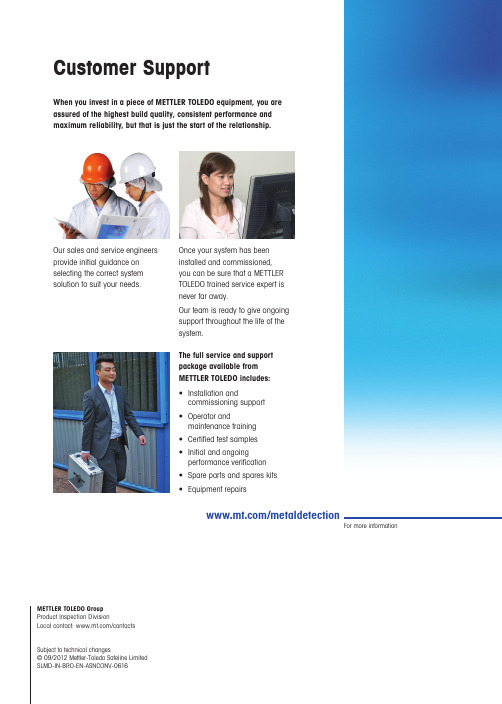
/metaldetectionFor more informationThe full service and support package available from METTLER TOLEDO includes:• Installation andcommissioning support • Operator andmaintenance training • Certified test samples • Initial and ongoing performance verification • Spare parts and spares kits • Equipment repairsWhen you invest in a piece of METTLER TOLEDO equipment, you are assured of the highest build quality, consistent performance and maximum reliability, but that is just the start of the relationship.Our sales and service engineers provide initial guidance on selecting the correct system solution to suit your needs.Once your system has been installed and commissioned, you can be sure that a METTLER TOLEDO trained service expert is never far away.Our team is ready to give ongoing support throughout the life of the system.Customer SupportMETTLER TOLEDO Group Product Inspection DivisionLocal contact: /contactsSubject to technical changes© 09/2012 Mettler-Toledo Safeline Limited SLMD-IN-BRO-EN-ASNCONV-0616Conveyorised Metal Detectors Flexible Configuration Consistent PerformanceMeeting Compliance NeedsM e t a l D e t e c t i o nSeries 40, MB, 60 and 70Flexible Conveyorised Inspection Solutions2Protecting Your CustomersConfigurable to Suit Your ApplicationIn a competitive market place you need to provide your customers with consistent, high quality, contaminant-free products. The Series 40, MB, 60 and 70 Conveyorised Metal Detection range of products provide flexible, inspection solutions to suit a wide range of light to heavy duty food and non-food applications.Tailored to Meet Your Inspection NeedsSystems can be fully configured and built to suit your specific process requirements. Simple stop-on-detection systems through to fully automated detect and reject systems utilising a wide range of product removal devices are available.Conveyorised Metal Detectors provide flexible solutions capable of operating in almost any working environment. This means that whether your product is wet or dry, chilled or frozen, looseor packed, METTLER TOLEDO's range of flexible Conveyorised Metal Detection solutions can address your inspection challenge.C o n v e y o r i s e d M e t a lD e t e c t o r sSeries 40* Conveyorised Metal Detection System with R-Series Profile painted metal detectorSeries 70** Conveyorised Metal Detection System with R-Series Signature metal detector* Series 40 systems are designed for lighter load packages see pages 8 to 9.** Series 70 systems are designed for medium to heavy load packages see pages 10 to 11.Future-Proof Inspection SolutionsDetector apertures, finishes and operational frequencies can be specified to suit your process requirements in order to maximise sensitivity and on line performance. A choice of METTLER TOLEDO metal detection technologies and operating software solutions are available to ensure your quality standards are met.Profile TechnologyThe most advanced metal detection solution available provides the ultimate detection sensitivity to all metals including non-magnetic stainless steels. Profile software also delivers numerous additional features including Product Clustering, Continuous Condition Monitoring and SMS / email communication facilities for maximised process efficiency.Signature TechnologyThe well proven Signature software platformfrom METTLER TOLEDO provides reliablecapability to detect all metal contaminants in amultitude of applications.3C o n v e y o r i s e d M e t a lD e t e c t o r s4Reliable, Consistent PerformanceIn any Working EnvironmentAn Integrated Solution for Dry, Ambient EnvironmentsIn dry, ambient operating environments, painted finishes to both the metal detection head and conveyor frame are sufficient. In some instances a medium duty Stainless Steel (SuS) detector may need to be speci-fied. With IP ratings from a standard IP54 to an IP65 special, systems are capable of withstanding wipe down and light hose down cleaning regimes.Systems of this type can include US Food and Drug Administration (FDA) approved polyurethane (PU) con-veyor belts or can be specified to incorporate modular, polyethylene (PE) belts if required.Suitable for Wet, Chilled and Frozen Products in Extreme EnvironmentsWhen the working environment gets tough, inspection systems need to be specified to equally high standards. The Conveyorised Metal Detection product range can be configured with heavy duty stainless steel detectors rated at IP69K and conveyors sealed up to IP65 standard. Systems of this type are normally designed to include modular polyethylene belts to ensure that the whole system is capable of withstanding high-pressure, hightemperature wash-down regimes and still perform reliably, day after day.The Series 40, MB, 60 and 70 Conveyorised Metal Detection product range can be configured to suit your working environment. This means they deliver consistent performance for maximum process efficiency enabling your business to benefit fromimproved competitiveness and increased productivity with minimum overall operating costs.Conveyors for wet, harsh environmentsR Series Profile detector sealed to IP69K for extreme wash down conditionsSystems include emergency stop buttons as standard5Reliable Performance, Easy IntegrationAll Conveyorised Metal Detection systems are designed and built to exacting standards for long term stability, performance and reliability. Conveyor frames are rigid and robust with fully welded construction. Ledges, flat horizontal surfaces and other dirt traps are minimised ensuring that cleaning is made easy.Effective Product Conveying for Enhanced Process EfficiencyHigh quality motors and drives are utilised to ensure product is transported positively and consistently through the detector. A choice of fixed speed, direct drive motors are available to meet most demands. Alternatively, variable speed drives can be specifiedwhen required.Further Options for a Tailored SolutionOther options can be specified to further aid operational efficiency and product transfer effectiveness including the incorporation of product guides to provide full control of the product as it passes through the system.C o n v e y o r i s e d M e t a lD e t e c t o r s6Fail Safe SystemsFor Complete Peace of MindThe Conveyorised Metal Detection product range can be configured to meet andexceed the demands of all leading retailer and other industry or regulatory standards. An extensive range of options from simple pack sensing devices through to sophisticated closed loop failsafe systems are available.Systems provide a future proof solution with the option to retro-fit failsafe systems at a later stage enabling the system to grow and evolve with your needs and the needs of your customers.Data Collection via USB SticksThe detectors used within the product range can be configured to incorporate ports to support external devices such as USB sticks to collect data. Information gathered can be used to generate data tickets or provide electronic records. When more sophisticated automated data collection is required, systems can incorporate advanced connectivity solutions ranging from a simple serial connection to full Ethernet network connectivity whichcould include wireless functionality.Warning beacons and soundersKey re-set (shown) and push button systems availablePack sensorsDevices and Systems Available Include:• Warning beacons and sounders • Push-button and re-set systems • Pack in-feed sensors• Reject confirmation sensors • Bin-full sensors• Detector head fault warning • Air failure alarm •Shaft encoderSeries 70 Conveyorised System with R-Series Signature metal detectorRemoving the Right Contaminated Product Every TimeOnce identified, metal contaminated product or packs need to be safely and effectively removed from the production line. Rejecting the right pack every time without compromising process efficiency requires the system to be specified correctly with sophisticated timing and process control measures. Important factors to consider can include the need to meet compliance requirements and the characteristics of the product and process, for example, the pack size and line speed.Stop on Detect FunctionalityThe simplest solutions enable the conveyor to be stopped on the detection of metal contamination. Contaminated product can be manually removed before re-starting the system. The effectiveness of these basic systems can be supplemented through the use of optional warning sounders, high visibility beacons and other secure system re-set features.A Choice of Automatic Reject SystemsThe Series 40, MB, 60 and 70 Conveyorised Metal Detection product range can be configured with a host of dynamic, fully automated reject systems. For pack products the reject systems include photo-gated timers to ensure the correct pack is rejected every time. These systems can also be supplemented with the full range of optional warning devices, reject product collectionbins and innovative fail safe systems to further support compliance.Integrated Reject Options Available Include• Air Blast Reject Systems • Pusher Reject Systems*• End Flap Systems*• Sweep Arm Diverter*•Reject BinsAir Blast Reject SystemsPusher Reject SystemsSweep Arm DiverterEnd Flap SystemsRejection Mechanism Capability Table* These systems need be chosen as per configuration and rejection mechanism capability tables.** Reject Bin can only match with Pusher and Air Blast rejections.7Reject BinC o n v e y o r i s e d M e t a lD e t e c t o r s8Series 40 and Series MBConveyorised Inspection SolutionsAvailable in different lengths and widths, Series 40 Conveyorised Systems are designed to be used for light load packed applications with the Series MB solution being utilised in wet harsh processing and packed product line production.Systems are suited for integration into production lines or can be utilised in stand alone applications.Such solutions can form Critical Control Points (CCP's) in a production process to support compliance with local regulatory and international food standards.The system can be designed and built to suit your specific process requirements from simple stop-on-detection, to fully automatic detect and reject systems.Series 40 and Series MB Configuration TablesSeries 40Series MBChoice of Aperture Size••Choice of Conveyor Length and Height ••Conveyor Frame Materials Mild Steel – White Painted •Stainless Steel – Brushed••Fixed Conveyor Speed *•Stop-on-Detection ••Beacon Sounder••Rejection MechanismEnd Flap••Pusher••Sweep Arm Diverter ••Air Blast ••System OptionsProduct Guide ••Pack Sensor••Reject Bin ••Emergency Stop••Variable Conveyor Speed *••* For speed value refer to the conveyor speed tablesSeries MB Conveyorised System with R-Series Profile SuS DetectorSeries 40 and Series MB Product Application RangeSeries 40Series MBApplication Environment Dry product (discrete, small pack)Dry, wet or frozen product (processed, block, pack)Product Size Length≤1000 mm≤1000 mm Width≤200 mm≤400 mm Height ≤150 mm≤300 mm Weight≤10 kg≤30 kgSeries 40 and Series MB Size RangeSeries 40Series MB Conveyor Belt Material PU*Modular PE**Outline Dimensions (mm)Length (Lc)1000~12001200~2000 Width (Ws)800~900800~1100 Height (Hc)550~1000550~1000Maximum Load (kg)1040 MD Aperture Size (mm)Width (Wa)200~300200~500Height (Ha)75~20075~350 Series 40 and Series MB Speed ConfigurationSeries 40 (m/min)Series MB (m/min)Fixed Speed 0.25Kw Not applicable20, 330.55Kw Not applicable16, 19, 25, 35Variable Speed 18~28 18~28 25~4025~40 35~5035~50Note: Speed value tolerance ±10%9 PU* = Polyurethane PE** = PolyethyleneC o n v e y o r i s e d M e t a lD e t e c t o r s10Series 60 and Series 70Conveyorised Inspection SolutionsSeries 60 and Series 70 Configuration TablesSeries 60Series 70Choice of Aperture Size••Choice of Conveyor Length and Height ••Conveyor Materials Mild Steel – White Painted ••Stainless Steel – Brushed••Fixed Conveyor Speed *••Stop on Detection ••Beacon Sounder••Rejection MechanismEnd Flap••Pusher•Sweep Arm Diverter •Function OptionsProduct Guide ••Pack Sensor••Reject Bin •Emergency Stop••Variable Conveyor Speed *••* For speed value refer to the conveyor speed tablesFor larger product applications, the Series 60 and Series 70 Conveyorised Systems provide a flexible conveyor and detection solution well suited to medium and larger packed products.Systems can be integrated efficiently into a production line or utilised for stand alone applications.System design is flexible with a range of configurations enabling diverse solutions to be developed to suit specific process requirements from simple stop-on-detection systems to fully automatic detect and reject mechanisms.Series 70 Conveyorised System with R-Series Signature metal detector11Series 60 and 70 Size RangeSeries 60Series 70Conveyor Belt MaterialPU*PU*Outline Dimensions (mm)Length (Lc)1200~24001200~2400Width (Ws)900~11001100~1400Height (Hc)550~1000550~1000Maximum Load (kg)5050MD Aperture Size (mm)Width (Wa)300~600650~800Height (Ha)75~45075~450Series 60 and 70 Speed ConfigurationSeries 60(m/min)Series 70(m/min)Fixed Speed0.25Kw 20, 27, 35, 41, 4831, 39, 480.55Kw21, 28, 35, 43, 5021, 28, 35, 40, 50Variable Speed18~28 18~28 25~4025~40 35~5035~50Note: Speed value tolerance ±10%Series 60 and 70 Product Application RangeSeries 60Series 70Application EnvironmentDry Product (discrete, big bag, pack)Dry Product (discrete, block, pack)Product SizeLength≤2000 mm ≤2000 mm Width ≤500 mm ≤700 mm Height ≤400 mm ≤400 mm Weight≤30 kg≤30 kgPU* = Polyurethane。
自动检重秤操作说明书_上海)-10-10-11
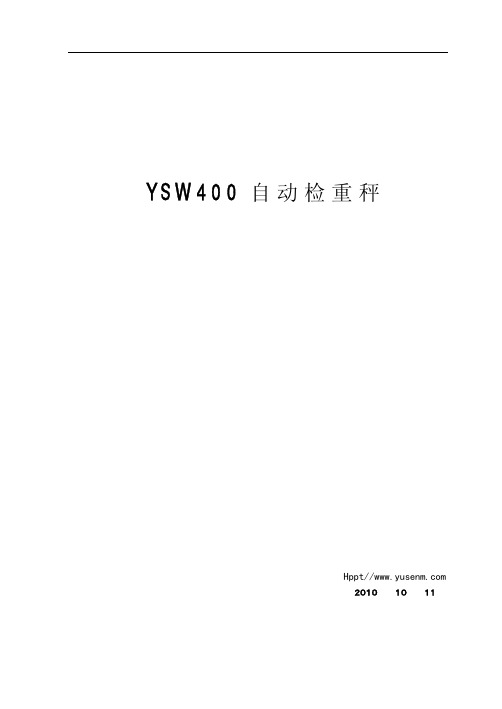
19 8
设置状态。
YSW400 自动检重秤操作说明书
最大量程设置:副屏显示提示:“rAngE. Ub”,主屏显示闪烁的最大量程值,这个 值在设置时应当≤传感器的称量范围。JY700 的最大量程可以是≥350 倍最小分度 值,并且≤30000 倍最小分度的数值,用数字键输入需要设置的值。进入下一步: 传感器灵敏度选择。
19 9
YSW400 自动检重秤操作说明书
传感器灵敏度选择:仪表的副屏显示“SENS nV”,主屏幕显示需要选择的传 感器灵敏度,请按传感器实际示值设置,用 ↑ 或→选择。
零点标定:进入零点标定状态后,仪表的主屏幕显示当前传感器输入的毫伏信号, 副屏显示提示信息“SEt. ZEro”。此时应当保证计量斗中无任何东西,待主屏幕 显示的数据稳定后,按 Enter 键确认零点,如不想更改以前标定的零点,可直接 按 Esc 键,仪表将进入到增益标定状态。
SUM
:累计指示灯,当显示累计次数时,累计指示灯会闪烁, 当显示累计重量时,累计指示灯
会常亮
4.1.2 仪表面板按键: 数字 1 输入键/仪表标定键,说明书中用 1/Cal 表示
数字 2 输入键/工作参数设置键,用 2/WkP 表示
数字 3 输入键/落差修正参数设置键,用 3/FiP 表示
称量机使用说明书

称量机目录一、称量机各部分名称说明二、控制面板配置及功能三、称量机触摸屏简介1、主画面2、运行画面3、参数设置4、标称画面5、清仓画面6、报警画面7、帮助画面8、故障分析画面9、举例说明参数设置10、触摸屏校准四、称量机各部位电气控制系统五、称量机操作步骤一、称量机各部分名称说明称量机机架:整个设备的机体支架电磁微供料系统:通过电磁振动完成料的微量供给电磁粗供料系统:通过电磁振动完成料的大量供给微供料挡面挡板:其挡板与微供料部分组成细供料料仓,装载细供料物料,两挡板之间的距离为物料长度+20mm粗供料挡面挡板:其挡板与粗供料机械振动机构组成细供料料仓,装载粗供料物料,两挡板之间的距离为物料长度+20mm微供料部分:完成物料的整理和连续供给微供料门:微供料门分为二级门,分别为微供料门1、微供料门2,通过二级调整使物料形成均匀稳定的薄层,一般微供料门2调整的高度为1~2层物料的高度粗供料门:粗供料门分为四级门,分别为粗供料门1、粗供料门2、粗供料门3、粗供料门4,通过四级调整使物料形成均匀稳定的物料层,一般粗供料门4调整的高度为5~10mm料斗开门机构:完成料斗的开门动作,使粗供物料进入微供料料斗,微供料料斗中称量物作为最终称量物输出电控箱:操作面板中包括触摸屏、联动扳键、点动、卸料、启动、停止按钮、指示灯二、控制面板配置及功能1、触摸屏:显示控制粗细计量过程2、指示灯:灯亮说明设备已通电可开机3、联动扳键:是输出设备联动状态的切换键⏹计量、包装时:扳键竖直为称量机与包装机联动,水平为称量机与提升机联动⏹计量、捆扎时:扳键竖直为称量机与输出机联动,水平为称量机单动4、点动:调机状态下的运行信号键称量机在“联动”状态时:按一下“点动”键,输送机输送一包距离,并自动运转到合适的停机位置。
这样可以在调试的时候,将称量机打到“联机”,应用“点动”功能查看重量调整的准确性。
称量机在“非联动”状态时:按住“点动”输送机一直运行,直到松手后自动运转到合适的停机位置,可用于及时清理输送机上的面条。
海尔自行车电子计量器说明书
0 – 199.9 Km/h or 120.0 Mile/h+/- 1%The current speed is always displayed on the upper display when riding. Itdisplays current speed up to 199.9 KM/h or 120.0 M/h (for wheel diameters ofover 24 inches).ODO: Odometer0 – 999999 Km or Miles +/- 0.1%1. The odometer cumulates the total distance as long as the bike is running.2. The ODO data can not be cleared to zero by RESET operation.:12HR AM/PM or 24HR Clock1:00:00 – 12:59:59 AM/PM or 0:00:00 – 23:59:59 +/- 0.003%It can display the current time in 12HR AM/PM or 24HR clock.DST: Trip Distance0 – 999.99 Km or Miles +/- 0.1%The DST function accumulates the distance data from the last RESET operation aslong as the bike is being ridden.: SCAN1. Auto-Scanning Display ModePress the MODE button till the“ ” symbol is displayed. The computer will changethe DST, CLK, CAL and ODO display modes in a loop sequence automatically every 5seconds.2. Fixed Display ModePress the MODE button to turn off the “ ” symbol and select a desired displaymode; the computer will stop the auto-scanning display operation and the displaymode is set.CAL :Calory consumption 0 – 9999.99 kcalCalculates the calories expended for the whole exercise process.* Remarks: All functions’ data are updated about one second.1. INITIATE THE COMPUTER (Fig. 1)1. A battery is already loaded in the main unit when purchased. Hold down the MODEbutton ‚ and SET button ❷simultaneously for more than 3 seconds to initiate thecomputer and clear all data.IMPORTANT: Be sure to initiate the computer before it is be used, otherwise thecomputer may run errors.2.The LCD segments will be tested automatically after the unit is initiated.3.Press MODE button to stop LCD test, then the flickering "Km/h".2. UNIT SELECTION (Fig. 2 )Press MODE button to choose Km/h or Mile/h. Then press the SET button ❷to storeselection.3. CIRCUMFERENCE DATA SETTING(Fig. 3 )1. It displays the “c2155”of the default value 2155mm. Measure the value for your wheel orrefer to the quick table provided in the manual for your bicycle.2. Adjust the circumference data as described in the Data Setting Processes.WHEEL CIRCUMFERENCE●Precise Measurement (Fig a.)Roll the wheel until the valve stem is at its lowest point close to the ground, then markthis first point on the ground. Get on the bicycle and have a helper push you until thevalve stem returns to its lowest point. Mark the second point on the ground. Measurethe distance between the marks. Enter this value to set the wheel circumference.●Quick Table (Fig b.): Get a suitable circumference value from the table.Suitable Fork Size:12mm to 50mm (0.5" to 2.0" ) Forks.Wheel Circumference Setting:1mm - 3999mm (1mm increment)Operation Temperature:0°C ~ 50°C (32°F ~ 122°F)Storage Temperature:- 10°C ~ 60°C (14°F ~ 140°F)Main Unit Battery Power:3V battery x 1 (CR2032), battery operating life isabout 2 years. (Based on an average of 1.5 hoursuse per day)Dimensions and Weight Main Unit:34.1 x 49.6 x 16.6 mm/ 19.8g* The specifications and designs may be changed without notice.4. CLOCK SETTING (Fig. 4 )1. It displays the " " symbol at this clock setting.2. 12H/AM, 12H/PM or 24H selection.A quick press of the MODE button to select 12H/AM, 12H/PM or 24H. Hold downthe MODE button for more than 2second to change to the clock setting screen.3.Adjust the clock data according to the Data Setting Processes.5. ODO DATA SETTING (Fig. 5 )1. The function is designed to re-key in former data of ODO when battery is replaced.A new user does not need to set this data.2. Adjust the desired value according to the Data Setting Processes.BUTTON and NORMAL OPERATIONSMODE BUTTON (Fig. 7 )Quickly press this button to move in a loop sequence from one function screen toanother.SET BUTTON❷(Fig. 6 )Press this button to get in or out the setting screens when you want to re-set to bikecircumference, or the current time of the " ".Data Setting Processes1. The data is adjusted each digit separately. The setting digit is flickering.2. Quickly press the MODE button ‚ to increase the digital value by 1.3. To change the setting digit by hold down the MODE button for more than 2seconds.4. Press the SET button ❷to store the data then change to the next setting or thenormal operation.RESET OPERATION (Fig. 8 )1. Hold down the MODE button till the LCD digit is blanked, then release it. Thecomputer will reset DST and CAL data from stored values to zero.2. It cannot reset ODO," " .AUTOMATIC START/STOPstart status.POWER AUTO ON/OFF (Fig. 9)To preserve battery, this computer will automatically switch off and just displays theCLK data when it has not been used for about 15 minutes. The power will be turned onautomatically by riding the bike or by pressing the button .BATTERY CHANGE1. The symbol "" will appear to indicate the battery is nearly exhausted.2. Replace the battery with a new battery within a few days after the symbol wasappeared.3. All data will be cleared when battery is replaced, but this computer allows you to re-keyin ODO whi ch you had rode after replacing battery, keeping record these data beforeyou remove the old battery.4. Replace with a new CR2032 battery and initiate the main unit.0-199.9 Km/h oder 120.0 Melien/h +/- 1%Anzeige angezeigt. Es zeigt die aktuelle Geschwindigkeit bis zu 199.9 km/h oder 120.0Meilen/h (bei Raddurchmessern von über 24 Inches) an.ODO: Kilometerzähler0 – 999999 Km oder Meilen +/- 0.1%1. Der Kilometerzähler akkumuliert die Gesamtstrecke solange Sie Fahrrad fahren.2. Die ODO-Werte können nicht mit den Reset-Vorgang auf Null gesetzt werden.CLK:12 HR AM/PM oder 24 HR Uhr1:00:00 – 12:59:59 AM/PM or 0:00:00 – 23:59:59+/- 0.003%Die aktuelle Uhrzeit kann entweder im 12-Stunden AM/PM oder 24-Stunden Modusangezeigt werden.DST: Fahrstrecke0 – 999.99 Km oder Meilen +/- 0.1%Die DS-Funktion akkumuliert die Daten der Fahrstrecke, die mit dem Fahrrad seit demletzten Reset-Vorgang gefahren wurden.:SCAN1. Einstellung der Auto-Scan-AnzeigeHalten Sie den Mode-Knop gedrückt, bis das “ ”-Symbol angezeigt wird. DerComputer wechselt nun alle 5 Sekunden automatisch in einem Kreislauf die Anzeigenvon DST, CLK, CAL und ODO.2. Einstellung der Festen-AnzeigeDrücken Sie den Mode-Knop , um das “ ” -Symbol auszustellen und wählen Sieden gewünschten Anzeige Modus; der Computer wird den automatischen Scan-Vorgangbeenden und die Auswahleinstellung anzeigen.CAL: Kalorienverbrauch 0–9999,99 kcalBerechnet die während dem gesamten Training verbrauchten Kalorien.* Bemerkung: Alle Funktionsdaten werden in etwa jede Sekunde akutalisiert.1. Beim Kauf des Hauptteiles ist die Batterie bereits eingesetzt. Drücken Sie denMode-Knopf und den Set-Knopf ❷ gleichzeitig mindestens 3 Sekunden lang, umden Computer zu starten und um alle Daten zu löschen.Wichtig: Starten Sie den Computer auf diese Weise, bevor Sie ihn das erste Malbenutzen. Andernfalls können Fehler auftreten.2. Die LCD-Segmente werden automatisch nach dem Start getestet.3. Drücken Sie den Mode-Knopf um den LCD-Test zu stoppen. Anschließenderscheint das flackernde "KM/h".2. Einheitsauswahl (Abb.2)Drücken Sie den Mode-Knopf um zwischen km/h und M/h (Meilen/h) zu wählen. UmIhre gewünschte Einheit kenntlich zu machen und diese zu Speichern, drücken Sie denSet-Knopf ❷.3. Einstellung der Umfangsdaten (Abb.3)1. Es wird "c2155" angezeigt für den eingestellten Standardwert von 2155 mm. MessenSie den Umfang Ihres Reifens oder entnehmen Sie ihn aus der Referenztabelle,welche den Unterlagen Ihres Fahrrades beigefügt war.2. Passen Sie die Umfangsdaten entsprechend der Beschreibung im AbschnittEinstellungsverfahren der Werte an.Einstellung des Radumfanges●genaue Messung (Abb. a)Drehen Sie das Rad so, daß sich das Ventil am untersten Punkt zum Bodenbefindet. Markieren Sie am Boden diesen Punkt. Setzen Sie sich auf das Fahrradund lassen Sie sich von einem Helfer soweit nach vorne schieben bis das Ventil sichwieder am untersten Punkt am Boden befindet. Markieren sie diesen zweiten Punktebenfalls. Messen Sie die Entfernung zwischen den beiden Punkten und geben Siediesen Wert ein, um den Radumfang zu bestimmen.●Referenztabelle (Abb. b)Wählen Sie einen passenden Wert für Ihren Radumfang aus der Refernztabelle.Schnelles drücken dieses Knopfes bringt Sie in einem Kreislauf in dem Sie alleSequenzen der Funktionsbildschirme nacheinander durchlaufen.Set-Knopf ❷ (Abb.6)Um in die Einstellungsmenüs zu gelangen oder diese zu verlassen drücken Sie diesenKnopf, wenn Sie den Radumfang, den Erinnerungswert zum Ölen, den Erinnerungswertzum Schrauben nachziehen oder die aktuelle Zeit des " " ändern oder erneuteingeben wollen.Einstellverfahren der Werte:1. Jede Ziffer wird separat eingegeben. Die einzustellende Ziffer leuchtet auf.2. Drücken Sie den Mode knopf um den Wert der Zahl um eine Einheit zu erhöhen.3. Um die Ziffer zu wechseln, müssen Sie den Mode knopf länger als 2 Sekundendrücken.4. Drücken Sie den Set-Knopf ❷, um die Daten zu speichern und so in den nächstenEinstellungsbereich zu wechseln.Reset-Optionen (Abb. 8)1. Halten Sie den Mode -Knopf solange gedrückt, bis die LCD-Anzeige leer ist undlassen Sie ihn dann los. Der Computer wird nun die bisher gespeicherten Werte vonDST und CAL mit Null ersetzen2. Es können nicht die Werte von ODO, .1. Lassen Sie, wenn Sie nicht am fahren sind, das Hauptteil nicht in der prallen Sonne liegen.2.Bauen Sie nicht das Hauptteil oder anderes Zubehör auseinander.3. Überprüfen Sie in regelmäßigen Zeitabständen die Befestigung und Größe derLücke zwischen Magnet, Haupteinheit und Sensor.4. Benutzen Sie keine Lösungsmittel, Alkohol oder Benzin zum reinigen desHauptteiles, falls es verschmutzt ist.5. Denken Sie daran, auf den Straßenverkehr zu achten, während Sie Fahrrad fahren!passende Fahrradgabelgröße: 12 mm bis 50 mm (0.5” bis 2.0” )Fahrradgabel.Einstellungsdaten des Reifendurchmessers: 1 mm – 3999 mm (Zunahme um 1 mm).Betriebstemperatur: 0°C ~ 50°C (32°F ~ 122°F).Lagertemperatur: - 10°C ~ 60°C (14°F ~ 140°F).Batterie der Haupteinheit:Eine 3V Batterie. Die Lebensdauer beträgt in etwa2 Jahre (basierend auf einem durchschnittlichenGebrauch von 1.5 Stunden pro Tag).Abmessung und Gewicht: Haupteinheit: 34.1 x 49.6 x 16.6 mm/ 19.8g*Die Spezifikation und das Design können jederzeit ohne Benachrichtigunggeändert werden.Fehlerbeseitigung4. Einstellen der Uhrzeit (Abb.4)1. Das “ ” Symbol zeigt den Einstellungsbereich der Uhrzeit an.2. Auswahl des Anzeigemodus 12 Stunden/AM, 12 Stunden/PM oder 24 Stunden:Schnelles drücken des Mode-Knopfes läßt Sie zwischen der 12 Stunden/AM, 12Stunden/PM oder der 24 Stunden Anzeige wählen. Halten Sie den Mode-Knopflänger als 2 Sekunden gedrückt um zu den Uhrzeiteinstellungsbereich zu wechseln.3. Geben Sie entsprechend des Einstellungsverfahren der Werte die Uhrzeit ein.5. Einstellen DES ODO DATEN (Abb. 5)1. Mit dieser Funktion werden die früheren Daten des ODO (Kilometerzählers), nachdem Auswechseln der Batterie erneut eingegeben. Diese Daten müssen von einemneuen Benutzer jedoch nicht eingestellt werden.2. Stellen Sie den gewünschten Wert nach den Vorgängen zum Einstellen der Daten ei.Start/Stop – Automatik1. Der Computer beginnt automatisch bei Fahrtbeginn die Werte für SPD, ODO und DSTUm die Batterie zu schonen, schaltet sich der Computer automatisch aus, wenn er fürlänger als 10 Minuten nicht benutzt wurde. Die Stromzufuhr wird bei Fahrtbeginn oderdurch drücken eines Knopfes wieder eingeschaltet.Main Unit Battery Change (Abb. 10)1.Das Symbol " " erscheint, um anzuzeigen, daß die Batterie fast verbraucht ist.2.Ersetzen Sie die alte Batterie innerhalb weniger Tage, nachdem das Symbol erschienenist.3.Durch das Wechseln der Batterie werden die ganzen Daten gelöst. Dieser Computerermöglicht Ihnen jedoch, in ODO die Wiedereingabe der Werte, die Sie gefahren sind.Notieren Sie sich diese Daten, bevor Sie die alte Batterie ersetzen.4.Ersetzen Sie die Batterie mit einer neuen CR2032 Batterie und starten Sie nun dasHauptteil erneut1. L’unité principale est livrée avec une pile déjà installée. Maintenez les boutonsMODE et SET❷enfoncés simultanément pendant plus de 3 secondes pourinitialiser l’ordinateur et effacer toutes les données.IMPORTANT. - Assurez-vous d’initialiser l’ordinateur avant de l’utiliser, sinon ilpourrait afficher des résultats erronés.2. Les données des divers segments sont testées automatiquement après l’initialisationde l’unité.3. Appuyez sur le bouton MODE pour arrêter le test, puis le clignotement de «KM/h».2. SÉLECTION D’UNE UNITÉ DE MESURE (Fig. 2 )Appuyez sur le bouton MODE pour choisir KM/h ou M/h (mile/h). Appuyez ensuitesur le bouton SET❷pour enregistrer votre choix.3. PROGRAMMATION DES DONNÉES DE LA CIRCONFÉRENCE (Fig. 3)1. La valeur par défaut est 2155 mm, représentée par “c2155”. Mesurez la valeurcorrespondant à votre roue ou reportez-vous au tableau sommaire fourni dans leguide d’utilisation de votre bicyclette.2. Réglez les données relatives à la circonférence en suivant les instructions donnéesdans la section Étapes de programmation des données.CIRCONFÉRENCE DE LA ROUE●Mesure précise (Fig a.)Faites tourner la roue jusqu’à ce que la tubulure de valve soit à son point le plus bas,près du sol, puis marquez ce premier point sur le sol. Montez sur la bicyclette etdemandez à quelqu’un de vous pousser jusqu’à ce que la tubulure de valve revienneà son point le plus bas. Marquez le deuxième point sur le sol. Mesurez la distanceentre les deux marques. Entrez cette●Calcul rapide (Fig b.) -Choisissez la valeur de circonférence appropriéedans le tableau.BOUTON SET (Fig. 6)Appuyez sur ce bouton pour afficher les divers écrans de programmation (ou en slubrificatio ortir), afin de changer la circonférence de la roue, la distance pour le rappelde n et d’entretien et l’heure courante " ".Étapes de programmation des données:1. Chaque chiffre des données est réglé séparément. Le chiffre qui doit être modifiéclignote.2. Appuyez sur le bouton MODE pour faire avancer d’un (1) incrément la valeurnumérique.3. Pour changer le chiffre clignotant, maintenez le bouton MODE enfoncé pendantplus de 2 secondes.4. Appuyez sur le bouton SET❷pour mémoriser les données entrées et passer auprochain paramètre.FONCTION RESET (Fig. 8)1. Maintenez le bouton MODE enfoncé jusqu’à ce que l’afficheur soit complètementl’afficheur. Cette zone affiche la vitesse courante, jusqu’à 199,9 km/h ou 120,0 mi/h (pour lesroues d’un diamètre supérieur à 24 po).ODO: Odomètre0 – 999999 km ou miles +/- 0.1%1. L’odomètre recueille les données sur la distance totale parcourue, tant et aussilongtemps que la bicyclette roule.2. La fonction RESET ne peut remettre à zéro les données ODO.CLK:Horloge 12HR AM/PM ou 24HR1:00:00 – 12:59:59 AM/PM or 0:00:00 – 23:59:59 +/- 0.003%L’afficheur indique l’heure courante selon le système de 12 heures a.m. et 12 heuresp.m. ou le système de 24 heures.DST: Distance parcourue0 – 999.99 km ou miles +/- 0.1%La fonction DST recueille les données sur la distance parcourue depuis la dernièreopération RESET, tant et aussi longtemps que la bicyclette roule.:SCAN1. Affichage automatique en boucleAppuyez sur le bouton MODE jusqu’à ce que le symbole “ ” s’affiche. Lecalculateur commutera les modes d’affichage DST, CLK et CAL en boucle toutes les 5secondes.2. Affichage constantAppuyez sur le bouton MODE pour supprimer le symbole “ ” et sélectionnez unmode d’affichage; le calculateur arrête l’affichage automatique en boucle sur le moded’affichage voulu.opération RESET.CAL: Consommation de calories0–9999.99 kcalCalcule les calories utilisées durant le processus complet de l’exercice.PROBLÈME VÉRIFICATION MESURE CORRECTIVERien nes’affiche surl’unitéprincipaleLa vitessecourante nes’affiche pasou lesdonnéessontincorrectesAffichageintermittentL’afficheurest noirAffichagelent pile est-elle à plat? pile est-elle installéecorrectement?1. L'écran de réétalonnage ou demise à l'heure est-il affiché?2. Les contacts entre l'appareil et lesupport sont-ils défectueux?3. La position relative de l'aimant etdu capteur ainsi que le jeu sont-ilscorrectes?4. Le fil est-il cassé?5. La circonférence est-ellecorr ecte?Avez-vous laissé l’unité principale ausoleil pendant une longue période detemps lorsque la bicyclette n’était pasen marche?La température est-elle sous 0 °C (32°F)?1.Changez la pile.2.Assurez-vous que la bornepositive de la pile soit dirigée versl’extérieur du compartiment.1. Reportez-vous à la procédure deréglage et effectuez-le.2. Nettoyez les contacts.3. Reportez-vous aux figures(Motages D1)et réglez à nouveaucorrectement les données.4. Réparez ou remplacez le fil.5. Reportez-vous à la partie"ETALONNAGE" et entrez lavaleur correcte.Reportez-vous à la section«PROGRAMMATION DE L’UNITÉPRINCIPALE» et réinitialisezl’ordinateur.Placez l’unité à l’ombre, pour qu’ellerevienne à l’état normal.Les données restent intactes.L’unité reviendra à l’état normal lorsquela température sera plus élevée.DÉPANNAGETaille acceptable de la fourche:de 12 mm à 50 mm (0.5 à 2.0 po).Définition de la circonférence de la roue: 1 mm – 3999 mm (incrément: 1 mm)Température d’exploitation:0°C ~ 50°C (32°F ~ 122°F)Température d’entreposage:- 10°C ~ 60°C (14°F ~ 140°F)Pile de l’unité principale:3V x 1 (CR2032). Durée de vie : environ 2 ans(selon une moyenne d’utilisation de 1.5 heurepar jour).Dimensions et poids: Unité principale :34.1 x 49.6 x 16.6 mm/ 19.8g*Les spécifications et la conception peuvent changer sans préavis.PRÉCAUTIONS1. Ne laissez pas l’unité principale au soleil si la bicyclette ne roule pas.2. Ne démontez pas l’unité principale ou ses accessoires.3. Vérifiez, de façon périodique, la position relative du détecteur, de l’aimant etde l’unité principale, ainsi que l’écart entre les deux.4. N’utilisez ni diluants, ni alcool, ni benzène pour nettoyer l’unité ou ses accessoireslorsque la saleté s’est incrustée.5. N’oubliez pas de surveiller la route lorsque vous roulez.4. PROGRAMMATION DE L’HORLOGE (Fig. 4)1. Le système affiche le symbole " " pour indiquer le réglage de l’horloge.2. Choix offert : système de 12 heures a.m./12 heures p.m. ou de 24 heures.Appuyez rapidement sur le bouton MODE pour choisir 12H/AM, 12H/PM ou 24H.Maintenez le bouton MODE enfoncé pendant plus de 2 secondes pour obtenirl’écran de programmation de l’horloge.3. Entrez les données d’horloge voulues, en suivant les points décrits à la sectionÉtapes de programmation des données.5.PARAMETRAGE DE DONNEES ODO (Fig. 5) fonction est conçue pour ré-entrer les précédentes données de ODO lorsque la pile estremplacée. Un nouvel utilisateur n’a pas besoin de paramétrer ces données.2.Veuillez ajuster la valeur souhaitée en fonction des Processus de Paramétrage devide. L’ordinateur réinitialise alors à zéro les données relatives DST et CAL .2. Cette fonction ne permet pas de réinitialiser les données relatives à ODO, .MARCHE-ARRÊT AUTOMATIQUELa cyclomètre commence automatiquement à compter lorsqu’on commence à rouleret il cesse de compter lorsque le vélo ne roule plus. Le symbole " " clignotantindique que le cyclomètre est au début de son cycle.MISE EN MARCHE/ARRÊT AUTOMATIQUES DE L’ALIMENTATION (Fig. 9)Pour économiser la pile, le cyclomètre arrête automatiquement de fonctionner et iln’affiche que la valeur de CLK lorsqu’il n’a pas été utilisé depuis environ 15 minutes.Le cyclomètre se remet automatiquement en 2 minutes marche dès qu’on roule à véloou qu’on appuie sur le bouton .CHANGEMENT DE LA PILE DE L’UNITÉ PRINCIPALE (Fig. 10)1. Le symbole " " s’affiche pour indiquer que la pile est presque épuisée.2. Changez la pile dans les jours qui suivent l’affichage du symbole.3. Lors d’un changement de pile, toutes les données sont effacées, mais cet ordinateurvous permet de réintroduire les données ODO. pertinentes au parcours effectuéavant le remplacement de la pile. Vous devez donc prendre ces données en noteavant de retirer la pile usagée.4. Installez une nouvelle pile CR2032et réinitialisez l’ordinateur.PRECAUTIONS1. Don’t leave the main unit exposed to direct sunlight when not riding the bike.2.Don’t disassemble the main unit or its accessories.3. Check relative position and gap of sensor, magnet and main unit periodically.4. Don’t use thinner, alcohol or benzine to clean the main unit or its accessories whenthey become dirty.5. Remember to pay attention to the road while riding.bicicleta. Muestra la velocidad actual hasta 199.9 KM./h o 120.0 M/h (para ruedas dediámetros de más de 24 pulgadas).ODO: Cuentakilómetros0 – 999999 Km. o Millas +/- 0.1%1. El cuentakilómetros acumula la distancia total en tanto en cuanto la bicicleta está enmovimiento.2. Los datos del ODO no se pueden borrar mediante el reseteo.CLK:Reloj de 12HR AM/PM o 24HR1:00:00 – 12:59:59 AM/PM or 0:00:00 – 23:59:59+/- 0.003%Puede mostrar la hora actual en formato de 12HR AM/PM o 24HR.DST: Distancia del Viaje0 – 999.99 Km. o Millas+/- 0.1%La función DST acumula los datos de la distancia desde el ultimo reseteo mientrasque se está montando en bici.:SCAN1. Modo de registro Auto-ScanningPulse el botón MODO hasta que visualice el símbolo “ ”. El ordenador cambiarálos modos de registros DST, CLK, CAL y ODO en una secuencia rotativaautomáticamente cada 5 segundos.2. Modo de registro fijoPulse el botón MODO para apagar el símbolo “ ” y seleccione el modo deregistro deseado. El ordenador detendrá la operación de registro auto-scanning y elmodo de registro estará configurado.CAL: Consumo de calorías 0–9999.99 kcalCalcula las calorías gastadas durante todo el ejercicio.* Notas: Todos los datos y funciones se actualizan a cada segundo.1. INICIE EL ORDENADOR (TODO LIMPIO) (llus. 1)1. La pila ya está cargada en la unidad principal cuando se compra el aparato.Mantenga apretado el botón MODO y el botón INSTALAR (SET)❷al mismotiempo durante más de 3 segundos para inicializar el ordenador y borrar los datos.IMPORTANTE: Asegúrese de iniciar el ordenador antes de que sea usado, sinopuede dar mensajes de error.2. Los segmentos LCD serán comprobados automáticamente después de que la unidadsea iniciada.3. Apriete el botón MODO para parar el la prueba LCD, después los "KM./h"parpadeantes.2. SELECCIÓN DE UNIDAD (llus. 2)Apriete el Botón MODO para escoger entre KM./h o M/h (Millas/h). Apriete el botónINSTALAR❷ para dar el visto bueno a la selección.3. INSTALACION DE LOS DATOS DE LA CIRCUNFERENCIA (llus. 3)1. aparece el valor por defecto de "c2155" 2155 mm. Mida la distancia de su rueda o míreloen la tabla de referencia rápida que se entrega con el manual de su bicicleta.2. Ajusto los datos de la circunferencia como se describe en los Procedimientos deInstalación de datos.CIRCUNFERENCIA DE LA RUEDA●Medición Precisa (llus. a)Ruede la rueda hasta que el sistema de válvulas esté en su punto más bajo más cercadel suelo, marque este primer punto en el suelo. Subase en la bicicleta y haga quealguien le empuje hasta que la válvula de roda vuelva a su punto más bajo. Marqueeste segundo punto en e l suelo. Mida la distancia entre las marcas. Introduzca estevalor para marcar la circunferencia de la rueda.●Tabla Rápida(Fig. b): Obtenga un valor adecuado de circunferencia para la tabla.Tamaño de horquilla adecuado:Horquillas de 12 mm a 50 mm (0.5” a 2.0” )Instalación de la Circunferenciade la Rueda:1 mm - 3999 mm (1 mm incremento)Operación Temperatura:0°C ~ 50°C (32°F ~ 122°F)Almacenaje Temperatura - 10°C ~ 60°C (14°F ~ 140°F)Ma Energía de la Pila de la Unidad Principal:3V pilas x 1 (CR2032), la vida operativa dela pila es de unos 2 años. (Basado en unamedia de uso de 1.5 horas por día)Dimensiones y peso de la Unidad Principal: 34.1 x 49.6 x 16.6 mm/ 19.8g*Las especificaciones y los diseños pueden cambiar sin aviso previo.BOTÓN MODO (llus. 7)Apriete rápidamente este botón para moverse en ciclos de una función de la pantalla ala siguiente.BOTÓN INSTALAR ❷(llus. 6)Apriete este botón para entrar o salir de las pantallas de instalación cuando quieraresetear la circunferencia de la bici, el recordatorio de Lubrificación, recordatorio deMantenimiento u hora actual del " ".Procesos de instalación de datos1. Los datos se ajustan para cada dígito de forma separada. El dígito que se estáinstalando parpadea.2. Apriete el botón MODO para aumentar el valor del dígito de uno en uno.3. Para modificar el dígito de instalación mantenga apretado el botón MODO ‚durante más de 2 segundos.4. Apriete el botón INSTALAR❷para almacenar los datos y pasar a la siguienteinstalación.OPERACION DE RESETEO (llus. 8)1. Mantenga apretado el botón MODO hasta que el dígito LCD quede en blanco,BOTON Y OPERACIONES NORMALESINSTALACION DE LA UNIDAD PRINCIPAL4. INSTALACION DEL RELOJ (llus. 4)1. El símbolo que aparece en la instalación del reloj es el siguiente " ".2. Selección de 12H/AM, 12H/PM o 24H.Apriete rápidamente el botón MODO para seleccionar 12H/AM, 12H/PM o 24H.Mantenga apretado el botón MODO durante más de 2 segundos para modificar lainstalación del reloj.3. Ajuste los datos del reloj según los Procedimientos de instalación de datos.5.CONFIGURACIÓN DE DATOS DE ODO (llus. 5)1. La función está diseñada para introducir nuevamente los datos de ODO cuando labatería sea reemplazada. Un usuario nuevo no necesita configurar esta información.2. Ajuste el valor deseado según los Procesos de Configuración de Datos.después suéltelo. El ordenador reseteará los datos almacenados en DST y CAL acero.2. No puede resetear ODO , .ENCENDIDO/APAGADO AUTOMATICOEl computador empezará a contabilizar los datos automáticamente con la marcha ycesara de contabilizar los datos cuando se pare. El símbolo parpadeante " " indicaque el computador está en posición de encendido.POWER AUTO ON/OF (llus. 9)Para conservar la batería este computador se apagará automáticamente y mostrarálos datos CLK cuando no se haya usado durante unos 15 minutos. La energía seconectará de nuevo automá ticamente andando la bicicleta o presionando el botón.CAMBIO DE PILA DE LA UNIDAD PRINCIPAL (llus. 10)1. El símbolo "" aparecerá para indicar que casi no queda pila.2. Cambie la pila por una nueva a los pocos días de que aparezca el símbolo.3. Todos los datos se eliminaran al cambiar la pila. Pero este ordenador permitereintroducir en ODO que ha marcado después de cambiar la pila, manteniendo lainformación de estos datos mientras se cambia.4. Cámbiela por una nueva CR2032 e inicie la unidad principal. (llus. 1)1. No deje la unidad principal expuesta al sol cuando no esté montando la bici.2.No desmonte la unidad principal o sus accesorios.3. Compruebe la posición relativa del sensor, imán y unidad principal periódicamente.4. No utilice alcohol o bencina pata limpiar la unidad principal o sus accesorioscuando se ensucien.5. Recuerde prestar atención a la carretera mientras monte.小時 120.0 英里的目前速度(車輪直徑超過 24 吋時)。
METTLER-TOLEDO IND4x5 称重指示器说明书
Data Brief IND425 – IND435 – IND445 – IND465Flexibility is kingIllustration: IND445The IND4x5 weighing indicators distinguish themselves by their extremely rugged design and their great flexibility Approvable and GMP certified quality – also for mobile use – that are the IND4x5 weighingindicators from METTLER TOLEDOTechnical DataEnclosure / EnvironmentMaterial Aluminum diecast housingAmbition temperature -10° to +40°C for class IIIHumidity 80% rel. up to 31°C50% rel. up to 40°CLevel Up to 2000m / above sea level, indoors Terminal weight With AC power supply: 2.4 kgWith Battery: 4.4 kgDisplay / units of weightIND425; IND435; IND445Backlit, 7-digits 7-segment LC-DisplayCharacter height 16mm (IND425), 21mm (IND435, IND445) Units of weight g, kg, t, oz, lbIND465Active dot matrix LC-Display (235x64 pixel)Character height 5 - 21mm (depending on application) Units of weight g, kg, t, oz, lb + 20 freely definable units (resp.1500 within the article database) Approvals / assessmentsPharma industry GMPElectrical safety CSA – C US, CEIP protection IP65 (DIN 40050)**with built-in Ethernet interface no explicit IP protection!Analogue weighing technologyNumber of connectable platforms IND425: 1IND435, IND445, IND465: 2Standard scale connection Integrated A/D converter for connection ofanalogue platformsImpedance min. 80 OhmExcitation 8.2 VSensitivity 2 to 3 mV/VMax. resolution 7500e (OIML)300000d not approvableMin. verification interval (approvable) EN 61000-6-1 / 0.5 µV/e (3 V/m)EN 61000-6-2 / 1.3 µV/e (10 V/m)Power supplyStandard AC power supply Direct connection to the mains (MAINSsupply voltage fluctuations up to ±10% ofthe nominal voltage):230 V, 50 Hz, 70 mA240 V, 50 Hz, 70 mA120 V, 60 Hz, 90 mA100 V, 50/60 Hz, 90 mAOptional battery operationStandard DC powersupplyConnection via mains adapter: 90 – 264V, 47 – 63 Hz, 300 mAInfeed on the unit: 24 V, 1.3 AOperating time 9h (typ.) (continuous operation)**90h (typ.) (“Power off mode” on)Charging time 6h (typ.)Lifetime 1000 charge- / discharge cycles (typ.)Optional external 12 – 20VDC (-500mA) connection (IND425,IND435, IND445)Optional external 17 – 24VDC (-500mA) connection (IND465)**Reduction of operating time up to 8h because of built-in options and peripheralspossible.InterfacesIND425; IND435; IND445Standard RS232RS232RS422 / RS485EthernetUSB (Slave)Digital I/O (4 in / 4 out)One additionalinterface as option:Analogue 2nd scale interface (not for IND425)IND465Standard 3 RS232, 1 PS/2RS232 + RS485 + RS232 + PS/2RS232 + Ethernet + RS232 + PS/2RS232 + Digital I/O + RS232 + PS/2RS232 + USB (Slave) + RS232 + PS/2RS232 + RS232 + Analogue + PS/2RS232 + RS485 + Analogue + PS/2RS232 + Ethernet + Analogue + PS/2RS232 + Digital I/O + Analogue + PS/2Following interfacecombinations asoption:RS232 + USB (Slave) + Analogue + PS/2MaterialPolyester (PE) Number of keys (keys with tactile feedback) IND425: 6 IND435: 10IND445, IND465: 25FunctionalityIND425 IND435 IND445 IND465 Simple weighing ● ● ● ● Dynamic weighing ● ● ● ● Zero setting ● ● ● ● Taring● ● ● ● Printing/transferring ● ● ● ● Two scales operation ● ● ● Counting- ● ● ● Totalising/Subtracting - - ● ● Checking- - ● ● Filling/Count. to target values - - ● ● Freely definable setpoints (2 setpoints)●●●●Freely configurable operating processes- - - ●Freely definable units of weight- - - ●Freely definable soft keys - - - ● Labels printout- - - ● Memory for Tare-/ piece weight-/ target values - - ● ● Internal article database (1500 data strings)- - - ● Opt. internal alibi memory (158000 entries) - - - ● date/time- - ● ●Numerical keypad - - ● -Alphanumerical keypad - - - ● Internal battery (optional)● ● ● ●4 Digital INelectrically isolated via opto coupler I min = 1mA @ U min = 5VDC I max = 8mA @ U max = 30VDCIND425 IND435 IND445 IND465On / Off ● ● ● ●Zero setting ● ● ● ● Taring● ● ● ● Printing/transferring ● ●● ● Clearing (Clear key) ● - ● ● Change units ●● ● ● Reference 10 - ● ● ● Variable reference - ● ● ● Info key- - ● ● Change scale - ● ● ● Totalising - - ● ● Subtracting - - ●●Soft keys 1-6 - - - ●4 Digital OUTelectrically isolated via opto coupler open collector; I max = 100mA, U max = 30VDCIND425 IND435 IND445 IND465 Stable weight● ● ● ● < min. weight ● ● ● ● ≥ min. weight ● ● ● ● Underload ● ● ● ● Overload● ● ● ● Display asterisk ● ● ● ● < Setpoint 1 (2) ● ● ● ● ≥ Setpoint 1 (2) ● ● ● ● < tolerance - - - ● ● Inside tolerance - - ● ● ≥ tolerance + - - ● ● < max. n- - - ● Max n reached- - - ●Accessories for IND25, IND435, IND445, IND465Protective cover PVC 21255045 Printer “Sprinter 1” Euro 21253399 Printer …Sprinter 1“ UK 21253745 2nd display RS-PD/PASM 21302875 2nd display ADI41222013978 2nd display ADI412 (backlit) 22013977 Relay box 422011967 RS232 cable for relay box 421254225 RS232 cable for …Sprinter 1“ (1.8m)21253677 RS232 cable for 2nd scale and ADI412 (1.8m)21252588 RS232 cable for PC (1.8m)00410024 Column, 330mm for PBA330 (incl. wall mount)22011469 Column, 660mm for PBA330 (incl. wall mount)22011470 Wall mount 22011471 Connection plate for PBA330, Size A, BB, B, BC21255259 SICS Manual 4 Series (English)22011459Accessories for IND465 Printer “Zebra LP 2844” 22009327 Printer …Zebra LP2824“ 22009328 RS232 cable for …Zebra LP 2824/2844“ (1.8m) 21252588 Labels for …Zebra LP 2844“ (102x102mm, 1 roll, 380 labels) 22009329 Labels for …Zebra LP 2824“ (57x102mm, 1 roll, 380 labels) 22009330Relay box LC-I/O (to be ordered at MT-Log) 21202217 Mini keyboard PS/2 (USA) (to be ordered at MT-Log) 21900944 Protective cover for mini keyboard (to be ordered at MT-Log) 21900945 PS/2 Barcode reader MT Heron-G D130 (to be ordered at MT-Log)21901297Y-cable for PS/2 barcode reader (to be ordered at MT-Log) 21901308SmartManager software (full version) 22009973。
称重仪说明书
GM8006H称重控制器注意:使用本仪表钱前认真阅读本说明书a:仪表电源进线必须接触良好,不允许出现:手超生锈,接触不好现象。
b:仪表器、通讯、及速度信号等弱电线缆不可与强电电缆同走一个电缆沟。
c:仪表控制柜接地线必须单独接大地。
d:传感器屏蔽接地线必须单独接大地。
仪表控制柜接地传感器屏蔽线接地和强电电气接地。
不能共用一个接地。
e:变频器控制柜必须接大地。
f:变频器控制的电机必须接大地。
g:仪表供电电源严禁与大功率火气大png频繁的电器共相。
本说明说如另有变动,恕不另行通知表一显示参数一级修改参数Y03 给定值<10000KG/分默认值200 K值XXXXX.XX Y04 预控值1 <255 默认值100 给定值<10000KG/分Y05 零点<65535 默认值200 速度值<30000Y06 p 值<100 默认值.20 给定AD 0--65536Y07 I 值<255 默认值10 控制量I <255Y08 预控值2 <255 默认值50 AD值<255Y09 上线零点<255 默认值5 零点<30000总产量XXXXXX.XX吨每米科重<99KG/M速度值2 <3000日期及时间二级修改参数E00 K值xxxx.xx 默认值500.00 E01 周期<999秒默认值60E02 校零时间<999秒默认值60E03 失控停机时间<255秒默认值0E04 自动校零时间<255秒默认值0E05 停机延迟时间<255秒默认值0E06 启动时间<255秒默认值0E07 标定时间<999秒默认值60E08 启动是否校零0,校零,1不校零默认值1E09 称体选择0,1,2,3,分别对应恒速,调速默认值0E10 启动选择0,本机;1,远程1;2,远程2 默认值0E11 给定选择0,本机;1,远程;2,485 默认值0E12 程控放大倍数0,1,2 分别对应1倍2倍4倍默认值0E13 计量单位选择1,KG;0,吨默认值1 E14 波特率0,1,2,3,E15 停机是否累计0不累计;1累计E16 速度零点0-255E17 标定砝码重量<10000KGE18 日期年,月,日E19 时间时,分,秒E20 远程给定输入量最大值<10000KG/分默认值500KG E21 远程流量输出量最大值<10000KG/分默认值500KG E22 远程给定上限10-20mA对应65536 默认值12228 E23 远程给定下限0—4mA对应0-xxxxx 默认值2278 E24 流量输出上限1023对应10-20mA 默认值891E25 流量输出下限0xxx对应0-4mA 默认值178E26 自动停机1到给定自动停机,0反之默认值0E27 设备地址<255 默认值0E28 计量选择0,启动开始计量1端口控制开始量默认值0E29 报警选择0,报警开放1报警关默认值0E30 控制步距<30 默认值10E31 序列号1 默认值E32 序列号2 默认值E33 一周总脉冲数默认值5000 E34 称体有效计量段长度<99米默认值0.6E35 皮带周长单位:米默认值4.0 E36 提前量1 单位KG 默认值5.0 E37 显示选择下排显示选择显示累积量或给定默认值0E38 累计输出脉冲<10000KG 默认值100 E39 提前量2 单位:KG 默认值3.0 E40 班次1—累计一班,2—累计二班,3—累计三班默认值3E41 自动打印选择0—是1—否默认值1E42 一班换班时间0-2359 默认0800 E43 1600 二班换班时间0-2359 默认值1600 E44 2359三班换班时间0-2359 默认值2359 E45 15.00 流量报警上限0-65535 默认600E46 流量报警下限0-65535 默认值15.00 E47 流量滤波<10 0否;1是默认值0GM8006C称重控制器操作使用说明一:简介GM8006H系列简称称重控制器采用国际最近技术研制和生产的新一代配料仪表,是静态,动态计量和配料的专用称重仪表。
METTLER TOLEDO 重量价标设备操作手册说明书
W e i g h -P r i c e L a b e l l i n gCompetence inweigh-price labelling Manual AutomaticIntegrated Automatic SolutionsKeep your operations moving with state-of-the-art solutions2O u r e x p e r t i s e f o r y o u r p e a c e o f m i n dProduct InspectionMetal detection, rejectstations, and bar code verification are standard METTLER TOLEDO solutions.Reliable weighingMETTLER TOLEDO is the world leader in industrial weighing. The millions of installed static and dynamic scales assure the right weight every time.Industrial terminalsFrom the simplest display, to complicated SQC calcula-tions and graphs, there is a METTLER TOLEDO terminal that fits the application.Rugged labellersPrinters with label applicators designed for ease of use, yet stand up under stress, keep downtime to a minimum.Application software Weigh-price labelling and other application software are second nature to METTLER TOLEDO.ETICA 7400All-in-one, manual weigh-price labeller with application, and printer. Choose the right METTLER TOLEDO scale platform to fit the operation.PAS 3008/3012Premium automatic weigh-price labelling at its finest. PAS fits most advanced operational requirements.METTLER TOLEDOYour requirements make our productsCompetence in weigh-price labelling Rely on our expertise3Choose the most cost effectiveMETTLER TOLEDO weighing platform.Large label rolls, robust yet simplemechanical parts, and a uniquelabel control system ensure the rightlabel keeps coming.For traceability, Etica has an optionalhandheld barcode reader supplyinginformation from most standardbarcode types.Cut processing times, eliminatecostly mistakes, and reduce opera-tor training with the ETICA intuitiveuser interface.Innumerable featuresOn screen label design, ingredient,label and text libraries, order andcustomer management, are only afew of the endless functions in theETICA product line. Yet whilst thereare many functions, the simplescreen layout, instinctive icons, andonly essential information, lead theuser through the weigh-price label-ling operations faultlessly.Unique graphic interface"Intuitive" icons and menus, com-bined with a large touchscreenmake operators more effective anddecrease registration errors. TheETICA line comes with the 10.4"colour touch screen, with an addi-tional keypad for fast entry of com-plicated operations.The 7000 provides all the ETICAfunctionality, without a printer.Connect a separate printerto meet special printing needs.Manual labellingSimple yet industrialETICAweigh-pricelabellersThe 7400 has a built in robustprinter to provide all the ETICAweigh-price labeling function-alities in one package.4The ETICA automatics decreaseproduction time by combining theETICA functionality with a simpleconveying, weighing and labellingsystem. The all stainless steel con-struction, innovative item guidancesystem, and A4 Gyro printer, makefor a superior automatic solution ata reasonable price. The automaticscan label 80m m wide labels up to50p cs per minute meeting mostcurrent weigh-price labellingrequirements.The ETICA automatic line, like themanual units, have a 10.4" colourtouch screen and can be deliveredin 3 and 4 belt versions, addingmore article handling control to thesystem.The ETICA automatics have thesame "intuitive" graphical user inter-face as the manual units, so opera-tors can easily focus on their tasks,keep ing your operations moving. The ETICA Line,rugged stain-less steel forindustrial use.The revolution-ary A4 Gyroprinter placeslabels in anylocation ororientation.Automatic solutionsAll the essentials and moreThe same ETICA intuitivegraphic interface is availableon the automatics as well ason the manuals.The item guidance system(skewed conveyors) andA4 Gyro printer make thechanging of items just afew key strokes on anETICA automatic.5Reduce labor costs and increase operational efficiency through inte-gration and automation of the PAS series. Labeling speeds can exceed 90 pcs/min (depending on label content and size). Top and bottom as well as multiple labels, reject, metal detection and checkweighing options, the PAS line can cover your weigh-price labelling and product inspection needs.Clear, specific operational informa-tion maintains uptime and reduces costly operational errors. Run yourown order or article management system right on the PAS unit, exchanging data with the weigh-price labelling functions of the PAS.For operations where high speed is not required, but product inspection and integration are, choose the more economical PAS 3008.Integrated automatic operations Meeting demanding requirementsHigh speed, multiple top and bottom labels are routine for the PAS product line.Ensure your quality through metal detection, barcode verifi- cation and SQC validation software (METTLER TOLEDO ®).Simple and fast label handling and roll exchange are char-acteristic of all the METTLER TOLEDO weigh-price labellers.P A S w e i g h -p r i c e l a b e l l i n g s y s t e ms6Multiple level contractsPlatinum, Gold and Silver level packages offer fixed benefits.Alternatively, design the package to suit your specific needs with our tailored service packages.Service XXLDesigned to meet your needsField based local engineer network The most comprehensive network of field based technicians and engineers for rapid local service.• Comprehensive technical support from field based engineers• Consistent service for APPROVED weigh-price labelling applications • Full product repair and spare parts service • Tailored agreements to meet your needs • Equipment performance verification audits • Technical help deskGenuine spares at your disposal METTLER TOLEDO high-quality spare parts and customised spare part kits available for express despatch.Equipment installation and per-formance verification packages Maximise the performance of your equipment from day one with our unique installation, commissioning and regular audit packages.Modular training programmesMaximising the benefits of your invest-ment by the development of operator skills, with bespoke training courses to suit all skill levels.7Weigh-price labelling is a combi- nation of many technologies: weigh- ing, printing and applying a label, user interface and product handling. All systems need to be intuitive and simple to operate. High speed auto- matic systems must weigh, price, print and apply a label in milli- seconds. Flexible solutions are the only way to fit operations and meet customer requirements.METTLER TOLEDO offers two lines of weigh-price labellers that meet the wide variety of applications and give excellent return on investment. ETICA, with its intuitive human ma-chine interface, fits perfectly in ope-rations that are manually intensive. METTLER TOLEDO weigh platforms and extra printers can be added to uniquely fulfil the installation.Flexible solutions Exceeding expectationsThe ETICA automatics have all the functionality to solve straightforward automated weigh-price labelling applications perfectly.The PAS line handles high speed labelling, multiple labels, complex larger labels, as well as options such as metal detection, reject sta-tions or barcode verification. The PAS line fits the larger more-techni-cally advanced enterprise.Both lines connect easily to host data systems, communicating essential information such as weights, articlenumbers, and expiration date.METTLER TOLEDO has the flexibility to meet your expectations.ETICA 7400 manualETICA 7430G automaticPAS 3012 automatic solutionFor more informationMTSI 44099299Subject to technical changes© Mettler-Toledo Garvens GmbH, D-31180 GiesenPrinted in Switzerland 1207Certifiedas per ISO 9001"Conformité Européenne"compliance with applicableindustry standards For all other countries: Mettler-Toledo AGPO Box VI-400, Greifensee, SwitzerlandTel. +41-44-944 22 11, Fax +41-44-944 31 70Mettler-Toledo AG8606 Greifensee, SwitzerlandTel. +41-44-944 22 11Fax +41-44-944 30 60N.V. Mettler-Toledo S.A., Leuvensesteenweg, 384, 1932 ZaventemTel.: (02) 334 02 11, Fax: (02) 334 03 34Mettler-Toledo spol, s.r.o., Trebohosticka 2283 / 2, 100 00 Praha 10Tel.:272123150,Fax:272123170,E-mail:*****************Mettler-Toledo A / S, Naverland 8, 2600 GlostrupTel.:(43)270800,Fax:(43)270828,E-mail:*****************Mettler-Toledo GmbH, Ockerweg 3, 35353 GießenTel.:(0641)5070,Fax:(0641)52951,E-mail:************************Mettler-Toledo S.A.E., C/Miguel Hernandez 69-71, 08908 Hospitalet De Llobregat BarcelonaTel.: (93) 223 76 00, Fax: (93) 223 76 01Mettler-Toledo S.A., 18/20 avenue de la Pépinière, 78220 ViroflayTel.:(01)30971717,Fax:(01)30971616,E-mail:****************Mettler Toledo, d.o.c, Mandlova 3, 10000 ZagrebTel.: 01 29 58 633, Fax: 01 29 58 140Mettler-Toledo S.p.A., Via Vialba 42, 20026 Novate MilaneseTel.:(02)333321,Fax:(02)3562973,E-mail:***********************Mettler-Toledo Kereskedelmi KFT, Teve u. 41, 1139 BudapestTel.:(01)2884040,Fax:(01)2884050,E-mail:****************Mettler-Toledo B.V., Franklinstraat 5, 4004 JK TielTel.:(0344)638363,Fax:(0344)638390,E-mail:*****************Mettler-Toledo A/S, Prof. Birkelandsvej 24c, 1008 Oslo,Tel.:22304490,Fax:22327002,E-mail:***************Mettler-Toledo Gesellschaft m.b.H., Südrandstr.17, 1230 WienTel.:(01)6041980,Fax:(01)6042880,E-mail:*******************************Mettler-Toledo Sp.z.o.o., Ul. Poleczki 21, 02-822 WarszawaTel.:(22)5450680,Fax:(22)5450688,E-mail:*************Mettler-Toledo Vostok, Sretensky Blv., 6 / 1 Office 6, 101000 MoskvaTel.:(095)9216812,Fax:(095)9216353,E-mail:**************Mettler-Toledo (Schweiz) GmbH, Im Langacher, 8606 GreifenseeTel.:(044)9444545,Fax:(044)9444510,E-mail:*******************Mettler-Toledo AB, Virkesvägen 10, Box 92161, 12008 StockholmTel.:(08)7025000,Fax:(08)6424562,E-mail:**************Mettler-Toledo spol, s.r.o., Hattalova 12 / A, 83103 BratislavaTel.:(2)44441220-2,Fax:(2)44441223,E-mail:*************Mettler-Toledo d.o.o., IOC Trzin, Peske 12, 1236 TrzinTel.: (01) 562 18 01, Fax: (01) 562 17 89Mettler-Toledo Ltd., 64 Boston Road, Beaumont Leys, Leicester, LE4 1 AWTel.:(0116)2350888,Fax:(0116)2365500,E-mail:*******************BelgieCeská RepublikaDanmarkDeutschlandEspañaFranceHrvatskaItaliaMagyar KöztársaságNederlandNorgeÖsterreichPolskaSchweizSverigeSlovenskoSlovenijaUnited Kingdom。
- 1、下载文档前请自行甄别文档内容的完整性,平台不提供额外的编辑、内容补充、找答案等附加服务。
- 2、"仅部分预览"的文档,不可在线预览部分如存在完整性等问题,可反馈申请退款(可完整预览的文档不适用该条件!)。
- 3、如文档侵犯您的权益,请联系客服反馈,我们会尽快为您处理(人工客服工作时间:9:00-18:30)。
目录一、主要参数 (2)二、注意事项 (2)三、机器结构 (3)四、操作说明 (4)4.1按键操作说明 (4)4.2称重操作 (5)4.3选别操作 (6)4.4校准操作 (7)4.5参数设置 (8)4.6不合产品记录 (11)4.7参数调用 (12)五、调试方法 (13)六、电气原理图 (14)一、主要参数选别范围:5g~900g选别速度:60次/分钟称重元件:重量传感器电源要求:220V AC ±10% 50/60HZ 500W显示精度:0.1g最高选别精度:±0.5g选别机构:用空气做动力。
二、注意事项1、使用前请仔细阅读说明书2、工作环境1、温度:0-300C2、湿度:35-80%3、电源电压: 220±10%4、安装地点:水平、无振动5、接地:安全接地线6、干扰源:远离或屏蔽3、禁止撞击或重压中间称重输送带4、维修、清洁机器时必须关断电源5、当电气部分出现故障时、禁止非电子工程人员对其进行维修三、机器结构如图3-1中主要部件1、输送带电源开关2、有机玻璃罩3、主电源漏电短路器4、物料检测光电开关5、物料对中装置6、操作显示屏7、称重输送带8、选别气阀9、数字高速传感器10、外型尺寸1050(L)×681(W)×1260(H)图3-1四、操作说明4.1按键操作说明光标下行键。
功能:将光标向下移动一次 光标上行键。
功能:将光标向上移动一次 退回键。
放弃输入或都退回到主菜单 清除键。
清除原有的数据或清零 确认键。
操作确认 数字键。
用以输入数字 小数点。
用来输入数字→←ESCCE9 · EN4.2称重操作在主菜单中(图4-1),输入数字键“1”,按“EN”键,进入称重界面(4-2),一般可以实现如下操作:图4-1图4-21、清零进入称重界面后,数字传感器便开始不停地采集,并伴有嘀嘀的采集提示音,所以在未放进物品的情况下,可观察零位是否准确,如有零位漂移时,按“CE”清零。
此操作仅限于漂移值在“满度值”20%内有效,否则请进入“校准”界面进行初始化校准。
2、称重关闭输送带电机开关,把被测物直接放入称重输送带中,显示器便可显示出当前物品重量。
4.3选别操作在主菜单中(图4-1)输入数字键“2”,按“EN”键确认,进入选别界面(图4-3)。
图4-31、开启输送电机。
2、把物品放入第一条输送皮带3、当物品经过光电检测开关,流过称重皮带后就可以显示当前物品的重量,并根据上、下限重量来判断是否合格,物品合格时在“合格数”中+1;否则在“不合格数”中+1,同时选别气阀工作,将不合格的产品剔除,并且将时间、重量存入“记录”菜单中,以便查询。
4、更改产品相关操作:“6参数”菜单中调用已设置好的与被测物品相符合的参数;“4设置”菜单中进行参数修改。
4.4校准操作新机器在使用前或称体无法清零时都需要进行此校准操作。
1、在主菜单中(图4-1)输入数字键“3”,按“EN”键确认,并输入密码(出厂值111111)确认后,进入校准界面(图4-4)。
图4-42、关闭输送皮带。
(此时已有数值显示)3、清空称重皮带上物品,按“EN”键,确认零值。
4、当光标移至“满度值”时(此时的数值还未改变),将1KG的标准砝码放在称重皮带上面,按“EN”确认,显示1000.0。
5、拿走1KG砝码后用小一号标准砝码放在称重皮带上面,观察显示与重量是否一致,检查无误后,按“ESC”键退出。
4.5参数设置被测物与显示重不一至时,或不同物品时就需要进行参数的重新设置。
1、在主菜单中(图4-1)输入数字键“4”,按“EN”键确认,并输入密码(出厂值111111)确认后,进入设置界面(图4-5)。
图4-52、日期设置:按“→”“←”可选择该项,按数字键输入目前日期。
3、时间设置:按“→”“←”可选择该项,按数字键输入目前的时间。
4、分度值:是显示单位,有四种选择“1、2、5、10”1、显示值以0.1g为分辨率;2、则表示0.2g的分辨率;5、是0.5g的分辨率;10、是1g的分辨率。
5、采集次数:称重传感器采集的次数,最后的称重结果是所有采集的平均值。
推荐值为3-5。
6、去零范围:是指在运行中每1分钟自动清零时,称重皮带可以当作零位漂移处理的允许范围,用来区分称体上是否存在零位漂移或是仍有被测物的存在,“去零范围”是设置值的0.1g倍。
推荐值为5-10。
7、T1时间:光电开关检测到被测物后,延时一段时间,保证被测物完全进入,并且稳定后才开始采集,以5ms为一个单位。
(见图5-1)8、T2时间:是指选别仪表检测到不合格产品后,延时T2时间等不合格产品经过选别气门时才开始起动选别气阀,以5ms为一个单位。
(见图5-1)9、T3时间:是执行清零的时间,光电开关检测到被测物后到被测物品完全离开称重皮带,且下一包物料还未进入称重皮带的时间,以5ms为一个单位。
(见图5-1)10、P1时间:是指选别气阀动作P1时间后才停止喷气,以5ms为一个单位。
(见图5-1)11、采样速度:传感器的采样速度可分8个等级:0、960HZ;1、480HZ;2、240HZ;3、120HZ;4、60HZ;5、30HZ;6、15HZ;7、7.5HZ。
此值越大采样速度越快,可以测量的物品的重量越大,但零位跳动会增大。
推荐值2-4。
12、滤波系数:指滤波的性能,此值越大显示数值越平稳但反应速度也越慢,可分为0-9十个等级。
13、动态系数:用以修正系数,修正显示和实际的差值。
实际重量(新)动态系数 = ×(旧)动态系数显示重量14、目标重量:是指被测物品的标准重量,需要输入小数位。
15、上限重量:指超过此重量的为不合格产品,需要输入小数位。
16、下限重量:指低于此重量的为不合格产品,需要输入小数位。
17、新密码:直接输入 6位新密码,按“确认”键后生效。
18、背光设置:设置为“0”,在一分钟内无按键操作,关闭背景灯,在关闭期间按任意键都能打开背光灯。
设置“1”,则背光灯长期亮。
推荐值0。
19、参数序号:把当前所设置的参数要存到几号参数中,输入0~9,可以储存十种不同产品的参数,方便运行时调用。
4.6不合产品记录1、在主菜单中(图4-1)输入数字键“5”,按“EN”键确认,确认后,进入设置界面(图4-6)。
2、用于查看不合格产品的记录。
如要翻页,请将光标移动“上页”或“下页”按“EN”键,如果删除所有记录,则将光标移动“删除所有记录”上按“EN”键图4-64.7参数调用根据需检测物料从已设置好的参数中调用相对应的参数,在主菜单中(图4-1)输入数字键“6”,按“EN”键确认,进入参数界面(图4-7)。
输入0—9,在界面中可以查看到此号参数的重要参数,当选择到一个适用的参数时按“EN”,则已选用当前参数。
再进入选别界面运行即可。
图4-7五、调试方法1、确定“参数序号”,该产品的参数须要保存在哪一号参数中,方便以后的使用,一般有以下2种方法:1.在主菜单中按“6”进入参数调用菜单,输入数字键0~9可查找未曾使用的参数号,按“确认”键退出。
2.进入相近产品的“设置”菜单,修改“参数序号”为未使用的参数号。
2、确保称体在动态时零位要稳定。
1.在“设置”菜单中设好“采样速度”、“滤波系数”后。
2.退出到主菜单,再进入“称重”菜单,启动传送带,在显示器中观察重量是否为0.0,(允许有0.2以内的跳动)。
3.如果跳动太大,则重新进入“设置”菜单,增大“滤波系数”的值,直至稳定为至;如仍不稳定则需增大“采样速度”。
3、调整T1时间,来称准物品。
(开始采样时间,图5-1)1.先设置好“采集次数”(一般可为3),“动态系数”(1.000),预设置“T1时间”值(如为100)。
2.取一包需选别的物料,在“称重”菜单中,停止传动带,先按下“CE”键清零,放进物料称重。
3.进入“选别”菜单,把物料较重的一头(即把包装内的物料偏向装包袋的一边)朝进料前方放入进料输送带,并读出选别称重。
4.再把物料较轻的一头朝进料前方放入进料输送带,并读出选别称重。
5.比较选别时的称重结果:当物料较重的一头的称重结果> 物料较轻的一头的称重结果时增加“T1时间”值当物料较重的一头的称重结果< 物料较轻的一头的称重结果时减小增加“T1时间”值直至称重结果相等时(允许有0.5的差异),T1设置完成。
4、调整T3时间。
(自动清零时间,图5-1)1.先预设为T1的2倍。
2.制造一个小于“去零范围”的假零漂,在“称重”菜单下,停止输送带,在称体中放入(如0.8克)的物品,按“CE”清零,拿走物品可以看到此时的零位为-0.8克。
3.检察测自动清零效果,在“选别”状态下,称量被测物料,一分钟后零位是否能自动恢复。
4.优化T3时间,在能自动清零的前提下,尽可能缩短T3时间,来减少两物料之间的距离,增加包装速度。
5、按产品要求调整“目标重量”、“上限重量”、“下限重量”,须输入数位(如100g应输入100.0)。
6、调整T2时间(延时吹气)、P1时间(吹气持续时间)。
1.预设置T2为20,P1为20。
2.用一包不在产品上、下限重量之内的产品进行选别,观察气嘴的喷气动作能否把物料吹出输送带:如果吹气过早则须增加T2时间,反之则减少T2时间;如果吹气持续时间太短则须增加P1时间,反之则减小P1时间。
图5-1六、电气原服务电话:400-6656889 - 15 - 服务电话:400-6656889服务电话:400-6656889 - 16 - 服务电话:400-6656889。
