卡西欧G-shock MTG-510双显电子表说明书
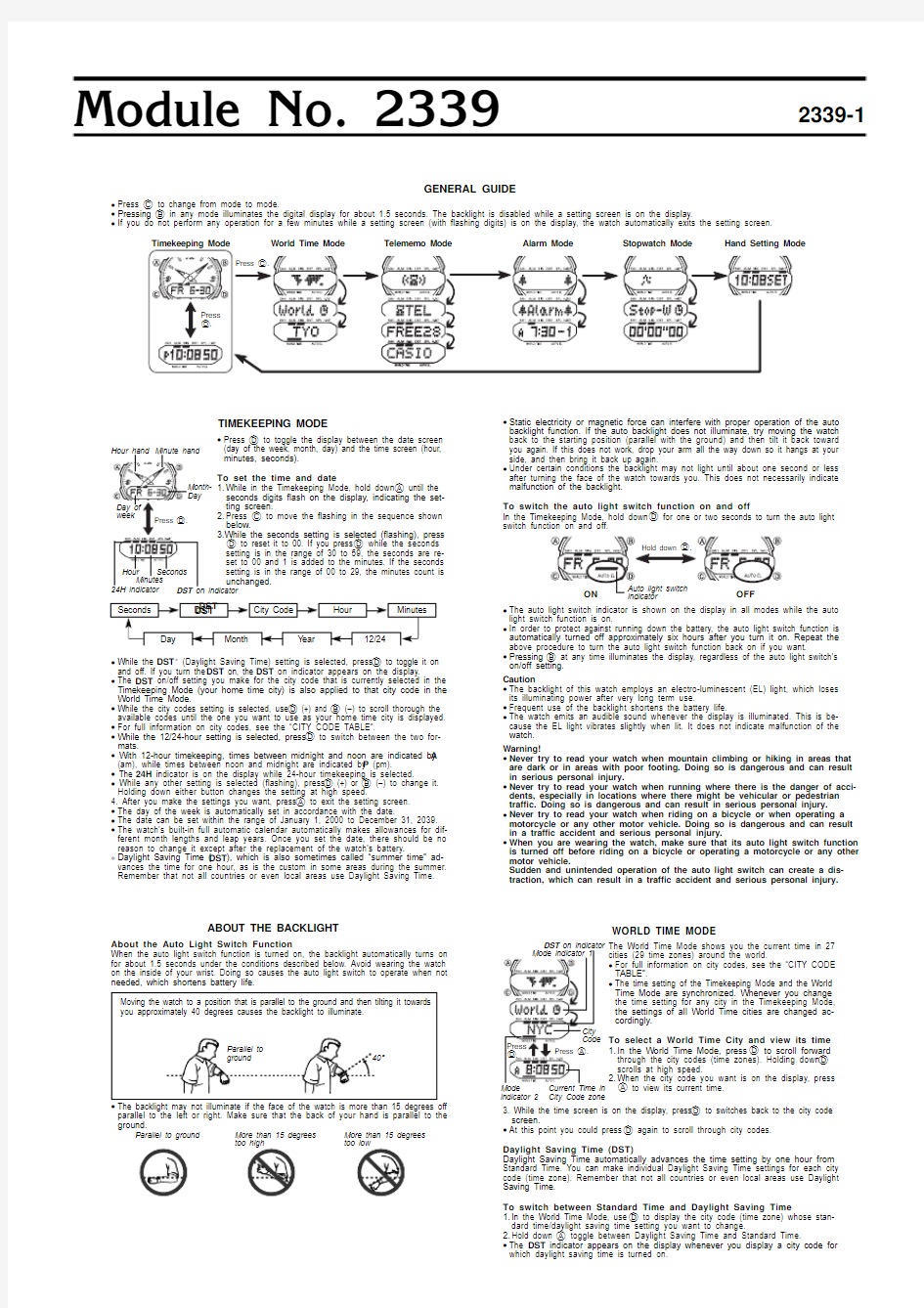
- 1、下载文档前请自行甄别文档内容的完整性,平台不提供额外的编辑、内容补充、找答案等附加服务。
- 2、"仅部分预览"的文档,不可在线预览部分如存在完整性等问题,可反馈申请退款(可完整预览的文档不适用该条件!)。
- 3、如文档侵犯您的权益,请联系客服反馈,我们会尽快为您处理(人工客服工作时间:9:00-18:30)。
Module No. 2339
2339-1
WORLD TIME MODE
The World Time Mode shows you the current time in 27cities (29 time zones) around the world.
•For full information on city codes, see the “CITY CODE
TABLE”.
•The time setting of the Timekeeping Mode and the World Time Mode are synchronized. Whenever you change the time setting for any city in the Timekeeping Mode,the settings of all World Time cities are changed ac-cordingly.
To select a World Time City and view its time
1.In the World Time Mode, press D to scroll forward through the city codes (time zones). Holding down D scrolls at high speed.
2.When the city code you want is on the display, press A to view its current time.
parallel to the left or right. Make sure that the back of your hand is parallel to the ground.
TIMEKEEPING MODE
•Press D to toggle the display between the date screen (day of the week, month, day) and the time screen (hour,minutes, seconds).
To set the time and date
1.While in the Timekeeping Mode, hold down A until the seconds digits flash on the display, indicating the set-ting screen.
2.Press C to move the flashing in the sequence shown below.
3.While the seconds setting is selected (flashing), press D to reset it to 00. If you press D while the seconds setting is in the range of 30 to 59, the seconds are re-set to 00 and 1 is added to the minutes. If the seconds setting is in the range of 00 to 29, the minutes count is unchanged.
•Static electricity or magnetic force can interfere with proper operation of the auto backlight function. If the auto backlight does not illuminate, try moving the watch back to the starting position (parallel with the ground) and then tilt it back toward you again. If this does not work, drop your arm all the way down so it hangs at your side, and then bring it back up again.
•Under certain conditions the backlight may not light until about one second or less after turning the face of the watch towards you. This does not necessarily indicate malfunction of the backlight.
To switch the auto light switch function on and off
In the Timekeeping Mode, hold down D for one or two seconds to turn the auto light
•The auto light switch indicator is shown on the display in all modes while the auto light switch function is on.
•In order to protect against running down the battery, the auto light switch function is automatically turned off approximately six hours after you turn it on. Repeat the above procedure to turn the auto light switch function back on if you want.
•Pressing B at any time illuminates the display, regardless of the auto light switch’s on/off setting.
Caution
•The backlight of this watch employs an electro-luminescent (EL) light, which loses its illuminating power after very long term use.
•Frequent use of the backlight shortens the battery life.
•The watch emits an audible sound whenever the display is illuminated. This is be-cause the EL light vibrates slightly when lit. It does not indicate malfunction of the watch.
Warning!
•Never try to read your watch when mountain climbing or hiking in areas that are dark or in areas with poor footing. Doing so is dangerous and can result in serious personal injury.
•Never try to read your watch when running where there is the danger of acci-dents, especially in locations where there might be vehicular or pedestrian traffic. Doing so is dangerous and can result in serious personal injury.
•Never try to read your watch when riding on a bicycle or when operating a motorcycle or any other motor vehicle. Doing so is dangerous and can result in a traffic accident and serious personal injury.
•When you are wearing the watch, make sure that its auto light switch function is turned off before riding on a bicycle or operating a motorcycle or any other motor vehicle.
Sudden and unintended operation of the auto light switch can create a dis-traction, which can result in a traffic accident and serious personal injury.
GENERAL GUIDE
•Press C to change from mode to mode.
•Pressing B in any mode illuminates the digital display for about 1.5 seconds. The backlight is disabled while a setting screen is on the display.
•
If you do not perform any operation for a few minutes while a setting screen (with flashing digits) is on the display, the watch automatically exits the setting screen.
•While the DST ∗ (Daylight Saving Time) setting is selected, press D to toggle it on and off. If you turn the DST on, the DST on indicator appears on the display.
•The DST on/off setting you make for the city code that is currently selected in the Timekeeping Mode (your home time city) is also applied to that city code in the World Time Mode.
•While the city codes setting is selected, use D (+) and B (–) to scroll thorough the available codes until the one you want to use as your home time city is displayed.•For full information on city codes, see the “CITY CODE TABLE”.
•While the 12/24-hour setting is selected, press D to switch between the two for-mats.
• With 12-hour timekeeping, times between midnight and noon are indicated by A (am), while times between noon and midnight are indicated by P (pm).• The 24H indicator is on the display while 24-hour timekeeping is selected.
• While any other setting is selected (flashing), press D (+) or B (–) to change it.Holding down either button changes the setting at high speed.
4. After you make the settings you want, press A to exit the setting screen.•The day of the week is automatically set in accordance with the date.
•The date can be set within the range of January 1, 2000 to December 31, 2039.•The watch’s built-in full automatic calendar automatically makes allowances for dif-ferent month lengths and leap years. Once you set the date, there should be no reason to change it except after the replacement of the watch’s battery.
∗Daylight Saving Time (DST ), which is also sometimes called “summer time” ad-vances the time for one hour, as is the custom in some areas during the summer.Remember that not all countries or even local areas use Daylight Saving Time.
ABOUT THE BACKLIGHT
About the Auto Light Switch Function
When the auto light switch function is turned on, the backlight automatically turns on for about 1.5 seconds under the conditions described below. Avoid wearing the watch on the inside of your wrist. Doing so causes the auto light switch to operate when not needed, which shortens battery life.
Parallel to ground
More than 15 degrees More than 15 degrees indicator 2
City Code zone
3. While the time screen is on the display, press D to switches back to the city code screen.
•At this point you could press D again to scroll through city codes.
Daylight Saving Time (DST)
Daylight Saving Time automatically advances the time setting by one hour from Standard Time. You can make individual Daylight Saving Time settings for each city code (time zone). Remember that not all countries or even local areas use Daylight Saving Time.
To switch between Standard Time and Daylight Saving Time
1.In the World Time Mode, use D to display the city code (time zone) whose stan-dard time/daylight saving time setting you want to change.
2.Hold down A toggle between Daylight Saving Time and Standard Time.
•The DST indicator appears on the display whenever you display a city code for which daylight saving time is turned on.
