POLYCOM HDX7000-720
POLYCOM视频会议室系统的安装使用

PPT文档演模板
POLYCOM视频会议室系统的安装使 用
HDX终端日常使用-麦克风操作
• 麦克风静音
− 按遥控器上的 静音,或按麦克风的 ,以将呼叫静音,屏幕左 下角会显示本地MIC关闭的图标,MIC上的红灯亮起时,表明MIC在静 音状态,此时视频终端将不接受包括调音台等任何外部音频输入
• 麦克风取消静音
• 系统-管理设置-LAN属性
− 在此可修改系统IP网络设置
PPT文档演模板
POLYCOM视频会议室系统的安装使 用
HDX终端日常使用-察看警告
• 主页-警告
− 需要引起注意的异常项目,用红色箭头表示
PPT文档演模板
POLYCOM视频会议室系统的安装使 用
HDX终端日常使用-摄像机预设位
• 存储预置镜头位
• 按遥控器内容键 ,停止发送双流
PPT文档演模板
POLYCOM视频会议室系统的安装使 用
诊断信息菜单内容
• 主页-系统-诊断
PPT文档演模板
POLYCOM视频会议室系统的安装使 用
系统状态信息
• 主页-系统-诊断-系统状态 • 检测终端每个模块是否正常,报错的项目以红色箭头表示
PPT文档演模板
PPT文档演模板
POLYCOM视频会议室系统的安装使 用
终端安装方式(二)
PPT文档演模板
POLYCOM视频会议室系统的安装使 用
终端安装方式(二)
PPT文档演模板
POLYCOM视频会议室系统的安装使 用
HDX7000 简化安装图-声音输入用原装麦克 风
PPT文档演模板
POLYCOM视频会议室系统的安装使 用
POLYCOM视频会议室 系统的安装使用
Polycom SoundStation IP 7000 产品说明书

FREQUENTLY ASKED QUESTIONS Polycom® SoundStation® IP 7000 Frequently Asked QuestionsWhat is the SoundStation IP 7000?The SoundStation IP 7000 is a high- performance IP conference phone ideally suited for offices, conference rooms, and boardrooms. It features phenomenal audio quality, with Polycom HD Voice technology at22 kHz, along with advanced IP functionality and a number of different flexibility and expandability options. What is Polycom HD Voicet echnol ogy?Polycom HD Voice delivers much clearer, more vibrant and life-like conversations than traditional phone technology. It combines wideband codecs with our patented Acoustic Clarity Technology into a complete, integrated design to maximize the audio performance of your phone. You can learn more by visiting /hdvoice.What does “22k Hz” mean in regards to the Polycom HD Voice capabilities of the SoundStation IP 7000?22 kHz refers to the high end of the frequency response that the SoundStation IP7000 is capable of delivering. The 22 kHz frequency response is nearly CD quality audio, and is even greater than the capabilities of the human voice. The SoundStation IP 7000 is the first conference phone ever developed that has been capable of audio performance at up to 22 kHz.Does that mean every call I make on the SoundStation IP 7000 will be at 22 kHz HD Voice?There are a number of factors in addition to the conference phone that determine the quality of the call. For example, calls to a traditional “narrow ban d” phone will be limited to the lower capabilities of that traditional phone. In addition,the IP PBX or hosted IP telephony service that the phone is connected to will also determine the audio quality of the call. Check with your IP PBX or hosted service provider for more information on what types of wideband, or HD Voice, services are supported.My IP PBX only supports wideband audio codecs that offer 7 kHz voice quality, sowhat are the benefits of the22 kHz capabilities of the SoundStationIP 7000?Even though your IP PBX supports 7 kHz wideband codecs today, it may support higher quality codecs in the future. Purchasing the SoundStation IP 7000 provides investment protection and security in knowing you have purchased a platform that can support these higher quality codecs.Is HD Voice on the SoundStation IP7000 compatible with HD Voice on aPolycom SoundPoint IP handset?Yes, HD Voice calls can be establishedbetween those products. Check with your IPPBX or hosted service provider to verify support for HD Voice.What if I call another phone that does not support HD Voi c e?The call will be in narrowband, traditional phone quality if the other phone or audio conferencing service does not support wideband capabilities. Even in narrowband calls, the SoundStation IP 7000 offers the indu stry’s best narrowband audio quality on a conference phone.Can multiple SoundStation IP 7000 unitsbe connected together?Yes, up to two of these conference phones can be connected (daisy-chained), with all microphones and speakers active, and the call controlled via either phone.Can additional microphones be added to two SoundStation IP 7000s that are connected t ogether?Yes, up to two expansion microphones can be added to this configuration. The microphones on both the phones and expansion microphones will be active during a call and they are all synchronized so muting or un-muting one will mute or un-mute all.Can the expansion microphones also be added to a single So u n d St at io n IP7000?Yes, up to two expansion microphones can be added to a single phone.Can expansion microphones from other Polycom conference phones be usedwith the SoundStation IP 7000?No, the expansion microphones for the SoundStation IP 7000 were specifically designed for the high-fidelity capabilities of the phone, and expansion microphones from other models cannot be used with it.Can Polycom Tabletop and CeilingMicrophone Arrays be used withSoundStation IP 7000?The digital Polycom Microphone Arrays (tabletop or ceiling) are compatible with SoundStation IP 7000. When connected to a Polycom HDX or RealPresence Group system the daisy-chained configuration of one (1) conference phones and up to two (2) microphone arrays is powered over the Microphone Array Cable from the video system, with the exception of the RealPresence Group Series 300 which supports one (1) conference phone and up to one (1) Microphone Array.If Microphone Array(s) or Ceiling Microphone(s) are connected to a single SoundStation IP 7000 without a HDX or RealPresence Group system as a source of power, a Multi-Interface Module accessory is required to power the daisy-chained configuration of one (1) conference phone and upto two (2) microphones arrays. Two daisy-chained SoundStation IP 7000s support a total of one (1) Microphone Array when powered via a Multi-Interface Module accessory.Note:Polycom RealPresence Group Series and Polycom HDX solutions support a maximum of one SoundStation IP 7000 conference phone. Daisy-chained conference phones are not supported.Can the SoundStation IP 7000 be connected to any Polycom video conferencing systems? Yes, the SoundStation IP 7000 can be used with Polycom Real Presence Group Series and HDX video systems. Please refer to the IP 7000 HDX and RealPresence Group Integration document for more information.What IP platforms can theSoundStation IP 7000 integrate with?The SoundStation IP 7000 uses open SIP technology for IP telephony communications when integrated with one of the certified partner platforms. Visit /products-services/voice/conferencing- solutions/conferencing-phones/soundstation-ip-platform-compatability.html for more information on supported platforms.Can I use the SoundStation IP 7000 ona SIP IP platform that is not on the listof certified partner pl at f orms?The phone is only supported for use on approved platforms, and we cannot guarantee performanceor interoperability on non- approved platforms.Is the SIP software on the SoundStationIP 7000 the same software that is on the SoundPoint IP handsets, or is it uniqueto the conference phone?It is the same core SIP software used on all of our SoundPoint IP, SoundStation IP and VVX phones, which is recognized for being very robust and feature-rich and having broad interoperability across many different partner platforms.Can the SoundStation IP 7000 beconnected to analog telephony li nes?No, it is only for use on certified IP partner platforms.What applications are available for the SoundStation IP 7000?The phone comes bundled with two software applications for free – one for LDAP directory integration, and the other for local 3- way visual conferencing. In the future, more applications will be available for the SoundStation IP 7000 from Polycom and third- party developers, and an API is also available if you would like to develop your own applications. For more information, visit/PolycomService/sup port/ us/support/voice/index.html Is the SoundStation IP 7000 Power over Ethernet (PoE) capable? Does it have ACpower capabilities for environmentswithout PoE?Yes, the phone console itself supports802.3af PoE, so only a single cable is neededto supply data and power from a PoE-enabled Ethernet port. There is also an AC power kit available for non-PoE environments.What does the 2.5mm ApplicationsPort do?The 2.5mm Applications Port allows the SoundStation IP7000 to connect to a mobile phone via the Mobile Device Cable accessory (optional). It then becomes a high-quality conference phone for a mobile phone.You can also bridge together a call on your mobile phone with a call on the conference phone or connect to a PC for use with an IP soft phone client. The cables that connect the conference phone to a mobile phone or PC are available as optional accessories.Note:When two SoundStation IP 7000s areconnected together, the microphones and speakers will be active on both units if acomputer or mobile device is connected to the2.5mm port of one of the SoundStation IP7000s.。
会议室系统建设方案V3
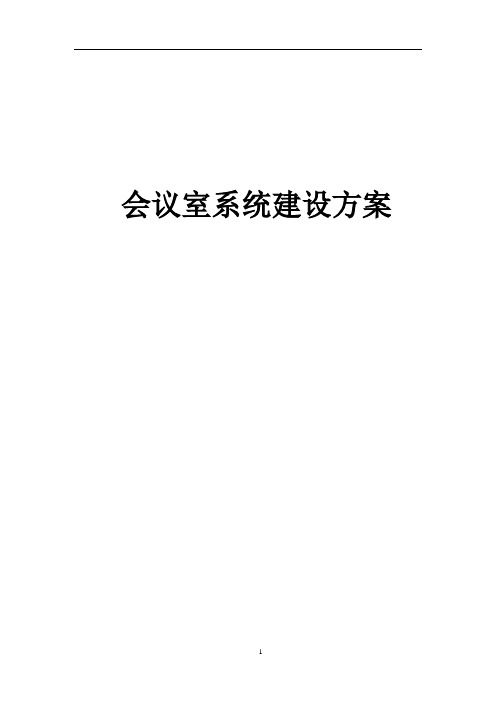
会议室系统建设方案目录1系统建设方案 (3)1.1总则 (3)1.2系统整体设计 (3)1.2.1设计原则 (3)1.2.2本视频系统与省质监局相连的网络拓扑结构图 (5)1.2.3项目设备需求 (6)1.2.4质量技术学院分会场配置说明 (7)1.2.4.1会议室平面示意图 (8)1.2.5系统级联说明 (9)1.3主要设备选型介绍 (9)1.3.1高清终端 (9)1.3.2会议调度保障系统 (11)1.3.3语音定位高清摄像系统 (12)1.3.4机柜 (13)1.3.5高清70吋液晶电视机 (14)1.4视频会议效果 (15)1.4.1高清音质 (15)1.4.2高清画质 (16)1.4.3高清双流 (16)1.4.4图像智能导播 (17)1.4.5双显功能应用 (18)1.4.6会议调度保障系统 (18)1.5视频会议功能 (19)1.5.1各节点之间可以进行实时交互式沟通 (19)1.5.2网络穿越功能 (19)2特点总结 (23)1系统建设方案1.1 总则平顶山质量技术学院需建设一套现代化的高清视频会议室系统同省局相连,保证到省质监局的视频会议能够实现高清会议和标清会议的召开应用,本次建设任务包括一个分会场及两个分会议室,建设完成后能够完全满足高清视频会议的召开应用需求。
1.2 系统整体设计1.2.1设计原则●可靠稳定的系统由于高清视频会议对业务实时性要求非常高,为了保证系统的稳定,我方首先在设备选型上要选择业内最成熟、最稳定的产品。
●性能优秀的系统本次高清视频会议对图像、语音的清晰流畅性要求非常高。
这就需要我方在设备选型上要选择业内技术最先进的产品,支持最先进的编解码算法,从而保证整个视频会议系统在召开会议时,图像、语音清晰流畅。
●体验优良的系统本视频会议采用全线高清产品,终端能提供1080p、25帧/秒以上的流畅高清图像,以及达到CD音质的立体声效果,让使用人员获得极佳的视觉和听觉体验,让会议的效果更逼真,真正达到身临其境。
POLYCOM(宝利通)IP话机常见问题解答

POLYCOM(宝利通)IP话机常见问题解答POLYCOM(宝利通) IP话机常见问题目录IP话机常见问题 (1)1、问题:用户给了我SIP注册号但是注册不上,用软PHONE提示“403”错误。
(3)2、问题:有台VVX1500通过增值应用平台和MCU在本机上实现多方视频通讯时会出现自动重启的问题。
其它VVX1500正常。
(3)3、问题:Polyco m IP话机通过公网注册到IPPBX上,但是无法语音通话,可是软电话不但可以注册上,而且可以正常语音通话。
(3)4、问题:由于和IPPBX兼容性的问题,IP电话在系统中无法实现Hold功能,所以想在通话中不显示Hold软功能 (4)5、问题:用户提示通过Boot Server修改地址簿文件后,话机中的地址簿信息没有更新。
而且在话机上更改地址簿的信息,Boot Server中的地址簿文件也不会发生更改,并且话机重启后话机地址簿中的信息又还原到更改信息之前的样子。
(4)6、问题:用户提出Polycom IP450电话连接Jabar GN9120无法实现电子插簧的功能(耳麦无法接听和挂断电话)。
(4)7、问题:VVX1500显示时间比正常时间快一个小时,之前一个星期还正常。
(5)8、问题:IP 7000与高清终端连接是如何连接的?与高清终端连接好后,使用IP 7000拨号盘不能挂应该怎么解决? (6)9、问题:IP电话不能以24小时制显示,还有为什么有时候会快一个小时? (6)10、问题:IP7000级联模块的功能? (6)11、问题:SSC加了TEL1卡,可否同时实现IP电话与模拟电话同时呼入会议? (6)12、问题:有了多功能模块,IP7000能接标清视频会议使用吗,如果不能的原因? (6)13、问题:IP电话3方会议,其中2方为内网另一方为外网,外网可以加入会议可以听见内网的声音,但是内网听不见外网的声音。
(7)14、问题:IP话机URL即IP地址呼叫方式如何禁用开启。
宝利通产品简介

Broad5
电话控制
拔号
211*21*20*49# 82085995#
#1
拨IP,未使用 GK 拨E.164号,须注册GK 快速拨号,未使用 GK
拿起电话直接应答 防止意外挂机
黑体字 “ **# ” + 挂机 挂机
ABC
• PO黑LY体CO字M ABHCDXC系l列ic终k端to edit slide title
• POLYCOM RMX系列MCU
• POLYCOM RSS2000录播
POLYCOM VSX系列终端
黑体字 ABC Click to edit slide title
VSX8000 黑体字 ABC Click to edit slide title
H.323:768Kbps H.320:512Kbps SIP:768Kbps VSX5000主机 1个全向麦克风 遥控器
无双黑内 显置 (体M选字C配U)ABC Click to edit slide title
People Content IP(选配) Visual contert VSX(选配)
VSX 6000 / VSX 7000s
VSX 7000e
即将停产,价格 已上调!!!
VSX 8000
黑体字 ABC Click to edit slide title
PVX
V700
V500
B5
KYLIN-60
K80
QDX6000
普及产品
已停产
已停产
视频产品(MCU)
高清产品
RMX 1000
RMX 2000
Broad5
POLYCOM_HDX6000-操作说明

Title of presentation here │ Month Day, Year
11
初始化设置1-语言
选择中文
Title of presentation here │ Month Day, Year
12
初始化设置2-欢迎
Title of presentation here │ Month Day, Year
Title of presentation here │ Month Day, Year
6
摆放Polycom HDX 8000/7000/6000系统
可以使用多种方法安装,应将系统装配在显示器后面的 支架中。
还可放在手推车内或桌子上。
主页-系统-系统信息
Title of presentation here │ Month Day, Year
37
发起呼叫/挂断呼叫
呼叫:在主页上选择“拨打电话”,输入对方IP地址,选 择通话质量和呼叫方式,或者从目录中找到呼叫对象,按 绿色呼叫键 挂断:按红色挂断键
Title of presentation here │ Month Day, Year
38
应答
远端呼叫本地
“呼叫设置”中的自动应答功能打开时,会自动与对方建立连接 自动应答未打开时,需手动应答,建立连接
Title of presentation here │ Month Day, Year
39
控制和调整摄像机
选择近端站点或远端站点摄像机
如果正在通话中,按 近端或 远端以选择近端站点或远端 站点摄像机或者其他视频源。屏幕上的图标指示可以选择的视频源:
20
初始化设置9-完成v2.6
Title of presentation here │ Month Day, Year
Polycom HDX 6000 系列 说明书
简单直观、功能强大、经济实用的会议室远程呈现解决方案突出特点高清音频—Polycom Siren™ 22和Polycom StereoSurround™环绕立体声技术可提供难以置信的高保真立体声音频高清内容共享—高清分辨率确保清晰简便的多媒体内容共享——从视频到幻灯片演示无所不包降低运营成本,令各部门之间的沟通更加清晰透明加快决策制定和关键任务项目的执行Polycom 丢包恢复技术(LPR™)可以使您在任何网络环境下,从家庭办公环境到企业董事会议室,均可获得高品质体验。
128K 带宽即可实现完美的视频质量Polycom ® HDX 6000TM 系列性能优越,功能强大,实现立竿见影的投资回报,全面扩展高清视频、语音和内容共享的使用范围。
宝利通会议室型远程呈现解决方案不仅帮助您提高协作能力、降低成本,且经济实惠、使用简便。
Polycom HDX 6000系列为企业各部门提供前所未有的轻松、简单的高清视频通信能力。
提高效率,增强协作Polycom HDX 6000可以帮助您在提高协作效率的同时,减少运营和差旅成本。
无需亲临现场即可为分布在全球各地的团队讲授课程,为项目团队提供跨地区实时协作,提高跨部门的执行能力。
HDX 6000使用和管理都非常简单直观,可在标准会议室、大型会议室和其它要求简单连接的环境下提供远程呈现体验。
HDMI 输出通过一条电缆就能够实现与高清显示器的快速、无缝整合,而强大的基于标准的People+Content 可以使用户轻松快捷地共享高质量的文档、电子表格和多媒体内容。
Polycom Siren™ 22 和 Polycom StereoSurround™ 所提供的家庭影院式的音频体验使用户获得无可比拟的清晰音质。
宝利通提供整体方案Polycom HDX 6000 系列可以与所有宝利通视频通信产品组合实现无缝集成,包括Polycom 极致远真(RPX™)、Polycom 远真(TPX™)、Polycom HDX 极致高清、Polycom RMX 系列多点会议平台以及Polycom 融合管理应用(CMA™)。
Polycom HDX系统软件版本3.1.9说明书
Release NotesPolycom® HDX® Systems, Version 3.1.9Polycom announces the latest release of Polycom® HDX® system software. This document provides the latest information about the following Polycom software:● Version 3.1.9 of the Polycom HDX system software● Version 2.2 of the Polycom® EagleEye™ Director software● Version 1.15.0-28 of the Polycom® Touch Control operating system software● Version 1.15.0-44 of the Polycom Touch Control Panel softwareFor more information about using the features described in this document, refer to the product documentation available for each Polycom HDX system at Polycom Support.ContentsInstalling the SoftwareSoftware Version HistoryPolycom RealPresence® Resource Manager UpdatePerforming Scheduled Software Updates for HDX 3.1.7 or 3.1.8 Systems for Real Presence Resource Manager 8.xPolycom Touch Control UpdatePerforming an Upgrade to a Polycom Touch Control Paired with an HDX S ystemWhat’s New in Version 3.1.9Hardware and Software CompatibilityCorrected Issues in Version 3.1.9Known IssuesHardware and Software RequirementsProduct InteroperabilityProducts Tested in This ReleasePolycom Solution SupportPolycom Technical SupportLicense InformationPolycom NoticesInstalling the SoftwareProcedures for installing Polycom HDX system software are different depending on whether the system is covered by warranty or a service plan. For more information about installing software updates, refer to Installing Software and Options for Polycom HDX Systems and Accessories at Polycom Support. Installation ScenariosHow you perform a software update depends upon what software version you currently have or if you havea service contract.● If you have an HDX system version prior to version 2.6.1, you must install version 2.6.1 beforeyou can upgrade to later versions such as 3.1.x.● If your HDX system version is earlier than 3.0, you must purchase a software upgrade or purchase aservice contract that entitles you to upgrades. See the important Heartbleed advisory at the Polycom Security Center.● If you have entitlement to a software upgrade, you can install version 3.1.9.● If you have HDX system version 3.1.x, you can install version 3.1.9.Software Version HistoryPolycom HDX System SoftwarePolycom Touch Control SoftwarePolycom EagleEye™ Director SoftwarePolycom RealPresence® Resource Manager Update Performing Scheduled Software Updates for HDX 3.1.7 or 3.1.8 Systems for Real Presence Resource Manager 8.xThe RealPresence Resource Manager system cannot schedule software updates for HDX systems running the HDX 3.1.7 or HDX 3.1.8 systems if your system is integrated with a RealPresence DMA system and the HDX system registers as an H.323 endpoint with the DMA. This is because when the HDX system registers to the DMA system, its model name is not recognized by the RealPresence Resource Manager system.If your system is integrated with a RealPresence DMA system and that DMA system has HDX systems registered as H.323 endpoints, you cannot schedule software updates for those HDX systems without performing additional steps.1 On the RealPresence Resource Manager system, identify which HDX systems you need toupgrade. HDX systems with the word “Polycom” in their model name must be quarantined in the RealPresence DMA system before you schedule software updates.2 On the RealPresence DMA system, quarantine the HDX systems you identified.For detailed documentation on how to quarantine endpoints within the RealPresence DMA system, refer to the Polycom RealPresence DMA System Operations Guide.3 After at least ten minutes, log on to the RealPresence Resource Manager system and verify that themodel name has been updated within the RealPresence Resource Manager system. The model name should no longer include the word “Polycom.”4 On the RealPresence Resource Manager system, schedule the software updates for the HDXsystems that you have quarantined.For detailed documentation on performing scheduled software updates, refer to the PolycomRealPresence Resource Manager Operations Guide.5 After the software updates have been made, log on to the RealPresence DMA system andunquarantine the HDX system endpoints. This can be done in bulk.Bulk Unquarantine Steps:1 Log on to the RealPresence DMA system.2 Go to Network > EndPoints and click the Registration Status drop-down menu.3 Choose Quarantine and press Search to list the endpoints that are quarantined.4 Select all the endpoints and unquarantine as bulk.This workaround is not required for future Real Presence Resource Managerversions. Polycom recommends that you upgrade to the latest RealPresenceResource Manager version when available.Polycom Touch Control UpdatePerforming an Upgrade to a Polycom Touch Control Paired with an HDX SystemIf you have a Polycom Touch Control paired with an HDX system, please read the following update before upgrading your Polycom Touch Control.Polycom is aware of specific conditions that could prevent the Polycom Touch Control from upgrading successfully.● If the Polycom Touch Control reports no software version number, the upgrade procedure can fail.● If the Polycom Touch Control reports one of two specific versions (as explained below), youmust update the Polycom Touch Control incrementally before upgrading to the latest build. Determine the software version of the Polycom Touch ControlUse one of the following methods to determine the version number of the P olycom Touch Control.● View the software version on the Polycom Touch Control panel.● View the software version via the web interface.● If you use RealPresence Resource Manager, view all dynamically-managed Polycom TouchControl software version numbers via the RealPresence Resource Manager user interface. Select the appropriate procedure to upgrade the Polycom Touch Control softwareAfter determining the software version of the Polycom Touch Control, choose one of the following procedures to upgrade the software.● If the Polycom Touch Control reports no version number, contact Technical Support beforeperforming an upgrade.● If the Polycom Touch Control reports version 1.7, upgrade first to version 1.7HF. The softwareis available at/PolycomService/support/us/support/video/hdx_series/hdx_previous.ht ml● If the Polycom Touch Control reports version 1.8, upgrade first to version 1.8HF. The softwareis available at/PolycomService/support/us/support/video/hdx_series/hdx_previous.ht ml● If the Polycom Touch Control reports a software version other than 1.7 or 1.8, proceed with theupgrade as normal.What’s New in Version 3.1.9The HDX system version 3.1.9 software includes the features and functionality of version 3.1.8, the following security update, and corrections for customer-reported issues.Security InformationThe Lighttpd Web Server was updated to version 1.4.37 to address the Lighttpd Log Injection vulnerability CVE-2015-3200.For the latest security information, refer to the Polycom Security C enter.Hardware and Software CompatibilityThe following table lists HDX system software versions that are compatible with Polycom hardware.HDX 7000 System Hardware Version DStarting with HDX system version 3.1.2, Polycom is shipping Hardware Version D on all HDX 7000 systems. Hardware Version D replaces HDX 7000 system hardware version C. The main difference between the versions isthat Hardware Version D does not have the output labeled VCR . This output included dual RCA jacks and an S-Video jack.Corrected Issues in Version 3.1.9The following table lists issues that are corrected in version 3.1.9.Known IssuesThe following table lists the known issues for the version 3.1.9 release. Available workarounds are noted in the table.。
高清终端HDX-产品培训共121页文档
如果您要水平放置系统,请拆下支架,并安装自粘底脚。
2019/11/27
30
HDX终端系统连接
高清接口简介
满足需求的高清接口:
高清色差分量:能够远距离传输高清信号,最大传输距离80米, 是会议室布线的首选。
DVI:数字高清接口,效果比色差分量好,最大传输距离15米 HDMI与DVI同是数字高清信号接口,可以通过电缆直接转换。 HDCI:数字高清摄像机接口,包含高清视频、RS 232、供电等
1080p 30帧/秒:1.7M以上 720p 60帧/秒:1.2M以上 720p 30帧/秒:832K以上
支持1080P的高清摄像头
Polycom EagleEye™ 1080 (1080p 30帧/秒) 可选Polycom EagleEye ™ HD(720p 60帧/秒)
2019/11/27
Polycom HDX终端培训
目录
什么是高清? HDX高清技术优势 HDX终端产品介绍 HDX终端系统安装、连接和初始化设置 HDX终端基本设置和日常使用 HDX终端诊断功能及日常使用注意 HDX终端高级功能介绍 HDX终端常见故障处理
2019/11/27
2
什么是高清?
ITU-T规定的HD – High Definition
可在 EagleEye 摄像机第二个输入口上选装电源。 电缆长度有 3m 和 10m 两种。
中国人民银行项目:所有的高清终端点都额外配 备30米的镜头延长线,由于更长的延长线,视频信号 存在明显衰减,建议都在30米内。
2019/11/27
37
HDX 8000基本连线图
接口-用3条分离的信号线传输信号,分别用绿、蓝、红色进行区 别。使用优质的线材和接口,即使用10米长的线缆,也能传输优 秀的画面。
Polycom HDX系统软件和选项更新指南说明书
为Polycom ® HDX ® 系统和附件安装软件和选项通过升级 Polycom 软件或购买其他系统选项,您的组织将会持续从最新视频会议技术中获益。
本文档介绍如何更新 Polycom ® HDX ® 软件和系统选项、Polycom Touch Control 及 Polycom EagleEye Director 。
概览Polycom HDX系统和选项激活并安装 Polycom 视频软件更新和选项:1收集许可证号和系统序列号。
2通过 Polycom 网站获取密钥代码。
3从 Polycom 网站下载软件更新文件。
4安装软件和选项密钥代码。
有关更新 Polycom HDX 系统的更多信息,请参阅更新 Polycom HDX 系统软件和选项位于页面2。
Polycom Touch ControlPolycom Touch Control 无需许可证号或密钥代码。
您可以使用下列任何方法配置 Polycom Touch Control 以获取软件更新:•由 Polycom 主持的在线软件服务器•连接到 Polycom Touch Control 侧面的 USB 存储设备•网络上的服务器•Polycom Converged Management Application™ (CMA ®) 系统•Polycom RealPresence ® 资源管理器系统有关更新 Polycom Touch Control 的更多信息,请参阅为 Polycom Touch Control 更新软件位于页面10。
如果您需要更新 HDX 、Polycom Touch Control 和 EagleEye Director 软件,请采用以下顺序完成更新:1Polycom HDX 系统2Polycom Touch Control 3Polycom EagleEye Director为 Polycom HDX 系统和附件安装软件和选项Polycom EagleEye DirectorPolycom EagleEye Director 无需许可证号或密钥代码。
- 1、下载文档前请自行甄别文档内容的完整性,平台不提供额外的编辑、内容补充、找答案等附加服务。
- 2、"仅部分预览"的文档,不可在线预览部分如存在完整性等问题,可反馈申请退款(可完整预览的文档不适用该条件!)。
- 3、如文档侵犯您的权益,请联系客服反馈,我们会尽快为您处理(人工客服工作时间:9:00-18:30)。
POLYCOM HDX7000-720产品介绍
宝利通HDX 7000TM 系列为主流的会议电视应用环境提供高质量的、高可用
性的高清会议解决方案,极大地提升了可视通信的便利性。HDX 7000 是远程教
育、远程医疗、企业通信和按需协作通信应用的理想选择。
增强了高清通信的协作能力
系统直观的接口,使得用户能轻而易举地熟悉和使用HDX 7000。同时系统灵
活的配置,使HDX 7000 系列既可以是墙挂式、也可以是自由立式安装,以最灵
活的方式适应不同会议室的会议电视应用要求。再加上其内置MCU 和内容共享的
功能,HDX 7000 系列使得与会者能够方便地实现高清文件共享,如:电路图、
方案设计图、多媒体的幻灯片等等。
宝利通一贯以高质量著称,而HDX 7000 系列承袭了这一特点,并融入了宝利
通高清标准的专利技术。如:宝利通HD VoiceTM 高清音频技术,提供水晶般清
澈的声音,宝利通的Stereo SurroundTM 环绕立体声技术,能将会议室内的声音
分为左右声道分别传送,使对方体验到身临其境的空间感。
对丰富的多媒体文件共享,HDX 7000 以高清的形式显示动态的内容和音、
视频数据,以增强协作和与会者的参与感。利用宝利通的People+Content 协作
技术,与会者能够同时共享高清的文档和高清的实时活动图像,保证了与会者之
间自然、动态的交互式沟通。
突出特点
高清的视频—提供1280×720 分辨率(720p)自然流畅的高清视频交流,即使在
低带宽的条件下也能达到极高的视频分辨率
高清的音频—Polycom SirenTM22和Polycom Stereo SurroundTM 环绕立体声技
术提供难以令人置信的音频高保真音响效果
高清的内容—通过宝利通的People+Content 和People+Content IP 技术,与
Polycom 高清或非高清系统以及任何其它视频会议系统之间共享图文、幻灯片演
示及丰富的媒体内容
内置多点会议—可选的内置4 点MCU 为与会者提供了更大的灵活性灵活的连接
—可选的BRI,PRI 或V.35 网络接口使您能够轻松的连接各种网络
Polycom® HDX 7000技术指标
视频标准及协议
〃H.264
〃H.263++
〃H.261
〃H.239 / People+ content
〃H.263 及 H.264 视频差错消隐
视频分辨率
〃1Mbps以上时 1080p、30fps
〃832Kbps以上时720p、60fps
〃512Kbps以上时720p、30fps
〃128Kbps时,4SIF (704 x 480) / 4CIF (704 x 576)
〃SIF (352 x 240)、CIF (352 x 288)
〃QSIF (176 x 120)、QCIF (176 x 144)
内容分辨率
〃最高至720P (7002)
〃输入:SXGA (1280 x 1024)、XGA (1024 x 768)、SVGA (800 x 600)、VGA (640
x 480)
〃输出:XGA (1024x768)、SVGA (800x600)
摄像机
Polycom EagleEye 1080摄像头
- 1/3 2 MP CMOS成像器
- 10倍光学变焦
- 70度视觉
- +- 100度水平旋转范围
- +/- 25度倾斜角度
输出格式:
- SMPTE 274M 1920 x 1080p 30/25 FPS
- SMPTE 296M 1280 x 720p 60/50/30/25 FPS
- SMPTE 292M 1920 x 1080i 50/60 FPS
〃Polycom EagleEye摄像头
- 1280 x 720P CCD图像传感器
- 12倍光学变焦
- 72度视角 (最小焦距时)
- +/-100度水平转角
- +20度/-30度俯仰转角
〃输出格式:- SMPTE 296M 1280 x 720p、50/60 FPS
音频标准及协议
〃Polycom环绕立体声 StereoSurroundTM
〃22 kHz音频带宽 - Polycom SirenTM22/ G.719
〃14 kHz音频带宽 - Polycom SirenTM14、G.722.1 Annex C
〃7 kHz音频带宽 - G.722、G.722.1
〃3.4 kHz音频带宽 - G.711、G.728、G.729A
〃自动增益控制
〃自动噪声抑制
〃实时音频模式
〃快速自适应回声消除
〃音频差错消隐
支持的其它ITU标准
〃H.221 通讯协议
〃H.224 / H.281远端摄像机控制
〃H.323 Annex Q远端摄像机控制
〃H.225、H.245、H.241、H.331
〃H.239 双流
〃H.231 多点呼叫
〃H.243 主席控制
〃H.460 NAT/防火墙穿越
〃BONDING, Mode 1
网络
〃iPriorityTM QoS支持
〃接口
- 2端口10/100兆自适应网络交换机,RJ45接口
〃H.323 最高支持4 Mbps
〃丢包恢复(LPRTM )
〃可调节MTU值(仅限IP)
〃SIP 最高支持2 Mbps
〃H.320 (选项)
- ISDN Quad BRI
- ISDN PRI T1或E1
- 串行接口 (RS449、V.35、RS 530)
最高至2 Mbps
- 自动SPID检测及线路号码配置
用户界面
〃按需会议 (PathNavigatorTM Conference on Demand)
〃目录服务
〃系统管理
- 基于Web
- SNMP
- GMS
〃CDR
〃国际语言支持(16种)
〃RSS 2000与HDX遥控器相集成
〃USB软件更新
安全
〃Web安全登录
〃安全模式
〃内置AES FIPS 197、H.235 V3及H.233/234
〃安全密码认证
选项
- MPPlus 软件,最高支持4点
〃H.320网络接口
电气特性
〃自适应电源
〃典型操作电压/功率
189VA @115V @ 60 Hz @ .67 PF
192VA @230V @ 60 Hz @ .66 PF
196VA @230V @ 50 Hz @ .65 PF
以上数据为典型操作情况下的经验值,并非最大电力消耗。电压及电流为RMS值,
功率单位为伏安
环境参数
〃工作温度:0℃ 至 40℃
〃工作湿度:10% 至 80%
〃存储温度:-40℃ 至 70℃
〃存储湿度:10% 至 90% (无凝露)
〃最大海拔高度:10,000英尺(3000米)
物理尺寸
〃HDX 7000 主机 (带可拆卸支架)
- 352mm (高) x 129mm (宽) x 279mm (深)
