装系统win7偶尔遇到提示(强制关机)
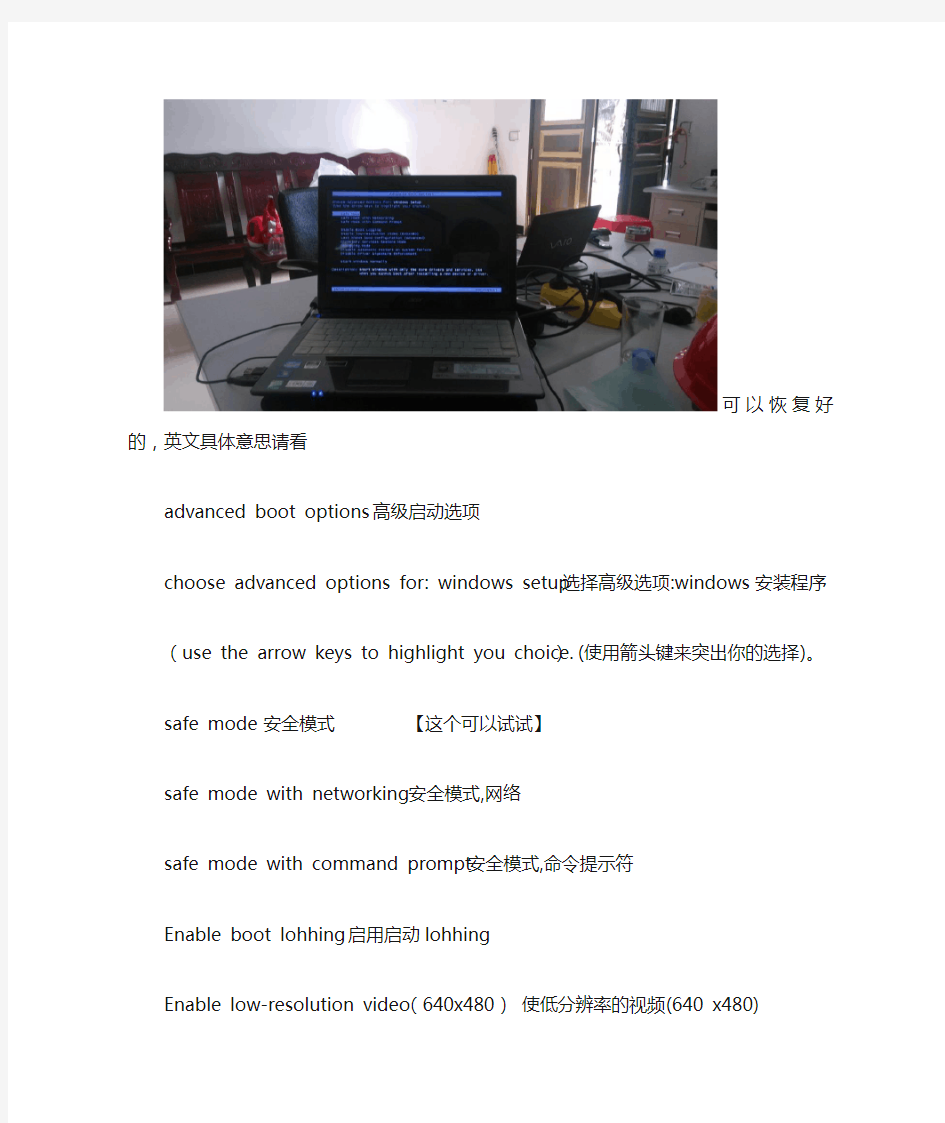
相关主题
- 1、下载文档前请自行甄别文档内容的完整性,平台不提供额外的编辑、内容补充、找答案等附加服务。
- 2、"仅部分预览"的文档,不可在线预览部分如存在完整性等问题,可反馈申请退款(可完整预览的文档不适用该条件!)。
- 3、如文档侵犯您的权益,请联系客服反馈,我们会尽快为您处理(人工客服工作时间:9:00-18:30)。
可以恢复好的,英文具体意思请看
advanced boot options 高级启动选项
choose advanced options for: windows setup 选择高级选项:windows安装程序
(use the arrow keys to highlight you choice.)(使用箭头键来突出你的选择)。
safe mode 安全模式【这个可以试试】
safe mode with networking 安全模式,网络
safe mode with command prompt 安全模式,命令提示符
Enable boot lohhing 启用启动lohhing
Enable low-resolution video(640x480)使低分辨率的视频(640 x480)
last known good configuration (advanced)最后一次正确配置(高级) 【一般选这个】directory services restore mode 目录服务恢复模式
debugging mode 调试模式
disable automatic restart on system failure 禁用自动重启在系统故障
disable driver signature enforcement 禁用司机签名执法
start windows normally 启动windows普通模式
choose an operating system to start,or press tab to select a tool: 选择一个操作系统启动,或按TAB键来选择一个工具:
(使用向上和向下箭头键移动高亮你的选择)
Windows 设置启动
指定该选择高级选项F8
winws记忆诊断
