SID-2X-A说明书(7.061版)资料
WSDI22G-8X-A 漏流保护阀门说明书

-Screw-in cartridge valve -For cavity AX/C1020-All external parts with zinc-nickel plating according to DIN EN ISO 19598-Fits common cavity according to ISO and NFPA -Reliable switching, even after long dwell times -Low head loss-Optional with manual override-Installation in threaded port body type GAX-12 -De-energized closed-The slip-on coil can be rotated, and it can be replaced without opening the hydraulic envelope -High pressure wet-armature solenoids-Various plug-connector systems and voltages are availableDirectional valve 2-way/2-positionQ max = 15 gpm, p max = 4500 psiswitching solenoid, direct acting, poppet typeType series: WSDI22G-8X-_-_A…DescriptionThese 2-way/2-position solenoid operated directional seat valves, series WSDI22G..., are NG 8 / SAE10, direct acting, pressure balanced screw i n valves with a 7/8-14 UNF mounting thread. They are designed on the poppet/seat principle, and leak-free in both directions (bidirectional seat-valve shutoff). The straightforward design delivers a good price/performance ratio and outstanding headloss/flow ratings. All external parts of the screw-in valve are zinc-nickel plated, and arethus suitable for use in the harshest operating en-vironments. The slip-on coils can be replaced without opening the hydraulic envelope and can be positioned at any angle through 360°. These valves are used in mobile and industrial applications where leak t ight shut o ff functions are crucially important. Examples are where loads, tensions, or clamping forces must be held without leakage. For self-assembly, please refer to the section related data sheets.SymbolTechnical dataNOTE!The switching time can be strongly de-pendent on flow rate, pressure, oil viscosity and the dwell time under pressure. In practice, the switching time may th-erefore deviate from the specified value range.Performance graphsmeasured with oil viscosity 33.0 mm²/s (cSt), coil at steady-state temperature and 10 % undervoltage p = f (Q) Pressure-flow ratep = f (Q) Performance limit400-PG-06625 (70)10 (140)15 (215)20 (285)25 (350)Q [l/min (gpm)]604530150p [bar (psi)]∆(15)(11)(7.5)(3.75)400-PG-0663Q [l/min (gpm)]p [bar (psi)]0153******** (700)100 (1400)150 (2100)200 (2900)250 (3600)300 (4300)350 (5000)(3.75)(7.5)(11)(15)Dimensions and sectional viewOhne Handnotbetätigung …O“without manual override "O"Mit Handnotbetätigung …P“ with manual override "P"0Installation informationIMPORTANT!1) When fitting the screw-in cartridge valve, use the specified tightening torque. The value can be found in the chapter "Technical data". ATTENTION!Only qualified personnel with mechanical skills may carry out any maintenance work. Generally, the only work that should ever be undertaken is to check, and possibly replace, the seals. When changing seals, oil or grease the new seals thoroughly before fitting them.NOTE!The seals are not available individual-ly. The seal kit order number can be found in the chapter "Technical data".Ordering codeN =V=W =S =8=====D =DT =JT =F =D =22G =I =X =O =P =S =A=M100=(blank)=Related data sheets****************************© 2023 by Bucher Hydraulics AG Frutigen, 3714 Frutigen, SwitzerlandAll rights reserved.Data is provided for the purpose of product description only, and must not be construed as warranted characteristics in the legal sense. The information does not relieve users from the duty of conducting their own evaluations and tests. Because the products are subject to continual improvement, we reserve the right to amend the product specifications contained in this catalogue.。
西门子智能可编程控制器SIMATIC S7-200 SMART说明书

sSIMATIC S7-200 SMARTS7-200 SMART Programmable controllerwww.siemens.co.in/smartplcSiemens is synonymous with innovation, especially in the domain ofindustrial automation. Committed to R&D, promotion and application of latesttechnologies, Siemens has been instrumental in enhancing our customers’competitiveness for over 140 years. Our state-of-the art automation productsand solutions not only improve production efficiency but also reduce total costof ownership.One such innovation from the house of Siemens is the SIMATIC controllerseries. These Programmable Logic Controllers (PLC) from Siemens offer a widerange of selection options starting from the most basic logic controller ‘LOGO!’to powerful SIMATIC S7 series, which are high performance programmablecontrollers. For specific applications with higher demands on data storage,faster communication with embedded applications including GUI, Siemensalso offers the automation controller system based on PC. Irrespective of therequirements, one can flexibly combine one or more Simatic controllers andcustomize the solution optimally.SIMATIC S7-200 SMART, our newly launched micro PLC product, is designedto suit the needs of developing markets that are under constant pressure dueto prices and demands for continuous performance. Providing an excellentperformance-to-price ratio, SIMATIC S7-200 SMART when combined withother SMART drive products from Siemens helps in building an extremely costeffective yet efficient automation solution.2Technical specification for analogue input module ................ 26Technical specification for analogue output module .............. 26Technical specification for analogue input/output module ..... 26Technical specification for digital input/output signal board .. 27Technical specification for analogue output signal board ......... 27Technical specification for battery signal board .................... 27Technical specification for RS485/232 signal board ............... 27Technical specification for analogue input signal board ......... 28Technical specification for RTD module ................................. 28Technical specification for thermocouple module .................. 28Technical specification for Profibus DP slave module ............. 28General technical specification ............................................. 29Order number description .................................................... 29Order data (30)Product highlights ............................................................... 04CPU module ......................................................................... 06Signal board ......................................................................... 08Network communications .................................................... 09Motion control ..................................................................... 10User-friendly software improves programming efficiency ...... 12SMART micro automation solutions ...................................... 14Common SD card – Fast Update ............................................ 15Technical specification ......................................................... 16Technical specification for CPU SR20/ST20 ............................ 16Technical specification for CPU SR30/ST30 ........................... 18Technical specification CPU SR40/ST40/CR40 ........................ 20Technical specification CPU SR60/ST60/CR60 ........................ 22Technical specification for digital input module ..................... 24Technical specification for digital output module .................. 24Technical specification for digital input/output module (25)Contents3SIMATIC S7-200 SMART Product HighlightsMore models, more choicesIt provides CPU modules that have a large number of I/O points onboard (up to 60 points.) The CPU module has a standard type and compact type for the users to choose, which can meet the different needs of customers.Extension options, accurate customizationThe new signal boards are designed with scalable communication ports, digital or analog channels, that are closely fitting to the user's application requirements, and lower the user’s costs for expansion.High speed chip, excellent performanceIt is equipped with Siemens dedicated processor chip, the basic instruction execution time is up to 0.15 μs, it has the leading performance compared to the micro PLC of the same level, it can easily deal with complex and fast processes.Ethernet interconnectivity, economic and convenientAll CPUs have integrated Ethernet interface to download the programs conveniently and quickly using the common cable. Through the Ethernet port, it can connect to other Simatic CPUs / HMIs to realize interconnection and set upthe network.4Tri-axial pulse, freedom in motionProvides powerful functions of speed and positioning control, the CPU modulecan maximally integrate three 100 kHz high speed pulse outputs, and supportPWM/PTO.Common SD card, fast updateThis PLC integrates Micro SD card slot, supports common Micro SD card, canbe used to update the program or device firmware, and can provide greatconvenience to the engineer who conducts the field service.User-friendly software, programming efficiencyBased on the powerful functions inherited from the Siemens programmingsoftware, it has absorbed more humanized design which has enhanced the userfriendliness of the software greatly. Improved the efficiency in developing theprogram.5Ethernet interfaceI/O expansion moduleRS485 serial portSignal board expansionSupporting Micro SD cardReal-time clock 1)High speed countersHigh speed pulse output 2)1)Only supports the standard type CPU module2)Only supports the standard type transistor output;TypeCR40CR60SR20SR30SR40SR60ST20ST30ST40ST60High speed counter 4 at 100 kHz for single phase4 at 200 kHz for single phaseHigh speed pulseoutput —2 at 100 kHz3 at 100 kHzNumber of communicationports 22 ~ 3Number of Expansion modules —6Maximum I/O handling capacity 3)4060212222232252212222232252Maximum analogue I/O 3)—363)The maximum I/O handling capacity is considering I/O expansion with Signal boards.Compact type CPU module CPU CR40/CR60Standard type CPU module CPU SR20/SR30/SR40/SR60CPU ST20/ST30/ST40/ST606The input and output are removable.Siemens dedicated high speed chip is incorporated, with basic instruction execution time up to 0.15 μs;It is equipped with supercapacitor, when the power isdown, it still can guaranteethe normal work of the clockConvenient installation,screw type installation7Installation stepsRemove the cover board of terminalRemove the cover board with Screw driverNo fastening screw is required, gently insert it;The installation is completeSignal board configurationWhen the standard CPU module is selected in the system block, the aforementioned four signal boards will display the SB options:• When SB DT04 is selected, the system can automatically distribute I7.0 and Q7.0 as the beginning of the I/O image area • When SB AE01 is selected, the system can automatically allocates AIW12 as I / O image area • When SB AQ01 is selected, the system can automatically allocates AQW12 as the I/O image area • When SB CM01is selected, it can be done via selecting the RS232 or RS485 in the port type setting box.• When SB BA01 is selected, the low power consumption alarm can be initialized or the power consumption state can be monitored via I7.0.Model Specification DescriptionSB DT042DI/2DOtransistor outputIt provides additional digital I/O extensions, and support 2 digital inputs and 2 digital transistor outputs.SB AE01 1AI It provides additional analog I / O expansion, and support 1Analog input , the precision is 12 bits SB AQ011AO It provides additional analogue I/O extension, and support 1 analogue output, with a precision 12 bits.SB CM01RS232/RS485It provides additional RS232 or RS485 serialcommunication interface, the conversion can be realized via simple configuration in the software.SB BA01Battery moduleIt supports the generic CR1025 cell (battery), which can drive the clock for about 1 year.Basic information of the signal board8All S7-200 SMART CPUs offer 1x Ethernet interface and the 1x RS485 interface onboard. Using Signal board CM01, one can add additional RS485/232 interface.Ethernet communicationAll the CPU modules are equipped with Ethernet interface, which supports Siemens S7 protocol, can support many terminal connections:• Can be used as the programs downloading port (via general network cable)• Communicate with Simatic Key/touch HMI with Profinet/Ethernet interface, maximally support 8 sets of equipment• Communicate with multiple Ethernet equipment through the switch to achieve fast data communication.• Supports up to 8 active GET/PUT connections and 8 passive GET/PUT connections. PROFIBUSWith EM DP01 expansion module S7 200 SMART CPU can be used in Profibus DP slave network. Slave ID of the CPU can be selected from the rotary switch on the EM DP01 module. The module supports any PROFIBUS baud rate between 9600 baud to 12M baud, the maximum allowable input 244Bytes and 244 output bytes.It supports the following protocols:• MPI Slave• PROFIBUS-DP slaveSerial communicationOn board RS485 port as well as additional RS232/485 port using CM01 can communicate with the inverter and touch screen and so on third party equipments. Signal board offers configurable RS232/RS485 port, maximally supports for up to 4 devices.Serial port supports the following protocols:• Modbus RTU• PPI• USS• Free port communication (for interconnection with Bar code scanners, weighing scales, serial printers etc.)OPC Communication (PC Access SMART)*Using Siemens PC Access SMART tool, it is possible to read/ write the data from S7-200 SMART PLC on to the host computer. This can be used for simple GUI requirements for data monitoring or data archiving.(PC Access SMART is an OPC server protocol specifically developed for S7-200 SMART series PLC, an OPC software dedicatedly developed for interaction between the S7-200 SMART PLC and host computer)Network communication*) please consult the Siemens offices and authorized distributors for the specific information.9Basic functions of motion control• Standard type transistor output module CPU, ST30/ST40/ST60 provides three 100 kHz high speed pulse output (ST20 provides two 100 kHz), supports PWM (pulse width modulation) and PTO (pulse train output).• In PWM mode, the cycle of the output pulse is fixed, the pulse width and duty cycle are adjusted by the program, which can adjust the speed of the motor, the opening of valves etc.• In PTO mode (motion control), the output pulse can be configured as multiple modes of operation, including automatically finding the original point, for realising the control of the stepper motor or servo motor, achieving the purpose of speed adjustment and positioning; • The Q0.0, Q0.1 and Q0.3 on the CPU body can be configured as the PWM output or high speed pulse output, the above functions can be set up via the Wizard;PWM and motion control wizard settingsIn order to simplify the control functions in your application, the position control wizard provided by the STEP 7- Micro/WIN SMART can help you complete the PWM and the PTO configuration in a few minutes. The wizard can generate the position instructions, you can dynamically control the speed and position in your application with these instructions.According to the user selected PWM pulse number, the PWM wizard can generate PWMx_RUN subroutine frame corresponding to editing.Motion control wizards can maximally provide the settings for three pulse outputs, the pulse output speed is adjustable from 20 Hz to100 kHz.PLC1# servo drive 2# servo drive 3# servo drive1 # motor2 # motor 3# motor10Monitoring of motion controlIn order to help users develop motion control scheme, STEP7- Micro/WIN SMART provides the motion control panel. The operation, configuration and envelope configuration settingslet the users easily monitor, on the motion control function operation, the start and test phases in the development process.• The use of the motion control panel can verify whether the motion control wiring is correct or not, you can adjust the configuration data and test each mobile envelope;• Display the current speed, current position and direction of the bit control, as well as the input and output of LED (except pulse LED) status;• View to modify the configuration settings of the bit controloperation stored in the CPU moduleNew menu designIt has no more traditional drop-down menu. It has adopted the band-type menu design, all menu options can be seen completely. The image of the icon display makes the operation more convenient.By double clicking on the menu, it can be hidden so as to provide more space for a visual programming window.Fully movable window designAll windows in the software interface can move freely, and provide eight kinds of drag and drop methods.The main window, the program editor, the output window, variable table, state diagram etc. windows can be combined according to the user's habits, maximally improve the programming efficiency.The definitions of variables and program notesThe users can define the variable name according to the process flow, and can call through the variable name directly, allowing users to fully enjoy the convenience of high-level programming language. A special function registers the address call, automatically naming the variable, which can now be called directly the next time.Micro/WIN SMART provides a perfect function for annotation, can add annotations to program block, programming network and variables,with its readability greatly improved. When the mouse is moved to the instruction block, data types supported by each pin are automatically displayed.STEP 7-Micro/WIN SMART Software features:1. New menu design2. Fully movable window design3. Variable definitions and notes4. Novel wizard setting5. Status monitoring6. Convenient command Library7. Powerful password protection functions ……….For detailed information about the software, consult the S7-200 SMART System Manual.Convenient command LibraryIn PLC programming, the same tasks that are repetitively executed will be generally included in a subprogram, which can be directly used in the future. The use of subroutines can better organize the program structure, facilitate the debugging and reading.Micro/WIN SMART provides the command library functions, converting the subroutine into a block of instructions, as a common block of instructions, which will be directly dragged and dropped into the programming interface to complete the call. The command library function provides password protection function, preventing the database files from being randomly reviewed or modified.In addition, Siemens offers a large instruction library to complete a variety of functions, which can be easily added into the software.Setup wizardMicro/WIN SMART integrates simple and quick wizard settings; you can just follow the wizardprompts to set up the parameters for each step of the complex function setting. The new guidance function allows the user to directly set up a step function, and without the need to reset every step, to modify the wizard settings.The wizard setting supports the following functions: • HSC (high speed counter) • Motion control • PID• PWM (Pulse width Modulation) • Text displayStatus monitoringIn the Micro/WIN SMART status graph, it can monitor the current values of each input / outputchannel of PLC, at the same time, it can conduct the mandatory input operation to test the program logic for each channel.Status monitoring value can be displayed in numerical form, and can also be directly displayed in the waveform, the aforementioned two can also be switched each other.In addition, the Micro/WIN SMART system can monitor the PID and motion control operation, equipment operation status through the dedicate operation panel.SIMATIC Touch/Key HMIEthernetSIMATIC S7-200 SMARTUSS/MODBUS RTUSINAMICS V20USS / MODBUS RTUSINAMICS V90SIMOTICS S-1FL6SIMOTICS GP 1LE0Recommendations for the use of S7-200 SMART:• While programming and debugging, it is suggested to, using 1 set of ordinary switchboard, to connect the related equipment (including PLC, touch screen, computer) to the switch. After downloading the PLC or touch screen programs, they can be directly tested on the touch screen throughtouch. When testing the PLC working state, there is no need to use a cable to connect the PLC and touch screen.• Through the use of Micro SD card the fast and batch downloading of the PLC program can be realized. The well-prepared source card can bedelivered to the end user by courier, or, in the scenario of urgent demand, the source file stored in the card can be sent via Email directly to the user at the site, the source file will be copied to the SD card and can be used after receiving.Common SD card – Fast Update!!Restore factory settingsA memory card can be used to erase all retained data, putting the CPU back into a factory default condition.Program TransferA memory card can be used to transfer user program content into the CPU's permanent memory, completely or partially replacing content already in the load memory.For duplication of program from one CPU to other CPUs, you need not require software. Time & cost saving is also achieved.Firmware upgradeA memory card can be used to update the firmware in a CPU and any connected expansion modules.No return to the factory for FW upgrade, it can be done with SD card.The S7-200 SMART CPUs support the use of a microSDHC card for:• User program transfer.• Reset CPU to factory default condition.• Firmware update of the CPU and attached expansion modules as supportedYou can use any standard, commercial microSDHC card with a capacity in the range 4GB to 16GB.For detailed information about the software, consult the S7-200 SMART System Manual.Technical specifications Technical specification for CPU SR20/ST20Technical specification for CPU SR30/ST30Technical specification for CPU SR40/ST40/CR40Technical specification for CPU SR60/ST60/CR60Technical specification for digital input modulesTechnical specification for digital output modulesTechnical specification for digital input/output modulesTechnical specification for analogue input modulesTechnical specification for analogueoutput modulesTechnical specification for analogue input/output modulesTechnical specification for digital input /output signal boardTechnical specification for analogue output signal boardTechnical specification for battery signal boardTechnical specification for RS485/232signal boardTechnical specification for RTD moduleTechnical specification of thermocouplemoduleTechnical specification for analogue inputsignal boardTechnical specification for Profibus DP slave moduleGeneral technical specificationsOrder number description6E S7―288――0A A0 Siemens S7 series PLCS7-200 SMART1: CPU2: Digital expansion module3: Analog expansion module5: Signal boardC/S stands for CPU typeC stands for economic type, S stands for standard typeD/A represents the extension module typeD represents a digital expansion module, A represents an analog expansion moduleE/Q represents input/outputR/T represents the digital expansion module relay output / transistor outputM represent the mixed input /output expansion module* AR represents the RTD expansion module, AT represents the thermocouple moduleXX represents the number input/output portsOrder dataSIMATIC S7-200 SMART order dataNotes31The information described hereby in the catalogue is only for the general description and characteristics of the products. The contents of this catalogue may show discrepancy with the actual application, and may change along with the product development. Only when there are clear provisions in the terms and conditions of the contract, Siemens Inc shall have the responsibility to provide the product characteristics specified in the catalogue.All the names involved in the Catalogue may be subsidiaries of the Siemens company, or its suppliers’ brands or product names; unauthorized use by any third party may violate the right of the owner.May change without prior notice Siemens LtdDigital FactoryFactory AutomationR&D Technology CentreKalwa Works, Thane Belapur Road Thane – 400 601Tel.************Siemens Inc. All Rights Reserved DF-FA-6182016。
西安中电变压整流器厂技术资料-饱和电抗器控制二极管电解整流装置安装使用说明书
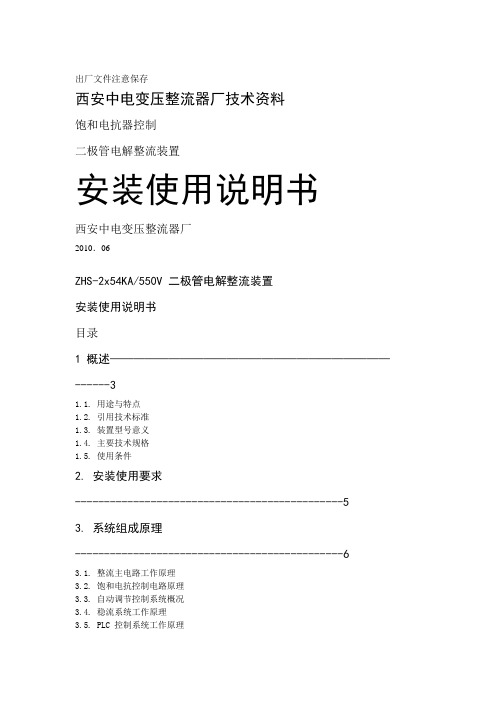
出厂文件注意保存西安中电变压整流器厂技术资料饱和电抗器控制二极管电解整流装置安装使用说明书西安中电变压整流器厂2010.06ZHS-2x54KA/550V 二极管电解整流装置安装使用说明书目录1 概述————————————————————————------31.1. 用途与特点1.2. 引用技术标准1.3. 装置型号意义1.4. 主要技术规格1.5. 使用条件2. 安装使用要求----------------------------------------------53. 系统组成原理----------------------------------------------63.1. 整流主电路工作原理3.2. 饱和电抗控制电路原理3.3. 自动调节控制系统概况3.4. 稳流系统工作原理3.5. PLC 控制系统工作原理3.6. 整流机组保护工作原理3.7. 仪表显示界面与按钮3.8. 控制电源分配3.9. 电量检测电路4. 电流控制方式---------------------------------------------214.1. 触摸屏电流给定1) 电流给定状态设置2) 本地电流自动给定3) 本地电流手动给定4) 本地有载档位升降4.2. 总控触摸屏电流给定4.3. 总控计算机电流给定5. 本控触摸屏操作-------------------------------------------241) 首页2) 管理3) 机组4) 单元5) 状态6) 显示7) 报警6. 总控触摸屏操作-------------------------------------------291) 首页2) 管理3) 操作4) 状态5) 显示6) 报警7. 上级计算机操作-------------------------------------------347.1. 说明7.2. 总控 S7300 以太网通讯变量地址表7.3. 机组 S7200 采用MODBUS 通讯变量地址表7.4. 运行数据变量地址清单7.5. 运行状态变量地址清单7.6. 参数设置变量地址清单7.7. 状态设置变量地址清单7.8. 运行操作变量地址清单7.9. 电流给定变量地址清单7.10. 机组 S7200 采用MODBUS 通讯变量地址表8. 装置调试------------------------------------------------628.1. 概述8.2. 一般检查1) 外观检查2) 绝缘检查3) 水路检查8.3. 通电检查8.4. 系统调试1) 检查2) 轻载试验3) 重载试验4) 负载试验5) 正常运行9. 维护使用-------------------------------------------------649.1. 操作程序9.2. 一般维护9.3. PLC 的维护和诊断9.4. 故障停机后的检查与处理10.包装运输-------------------------------------------------65 11.技术资料-------------------------------------------------65 12.备品备件-------------------------------------------------65 13.附录-----------------------------------------------------661. 主电路控制系统框图2. 网络控制系统框图3. 稳流控制系统框图4. 总控屏 S7300 控制框图5. 总控屏电源供给与二次电路6. 总控屏开关量输入输出7. 总控屏模拟量输入8. 总控屏端子图9. 整流 A 柜主电路图10. 整流 B 柜主电路图11. 主电路过电压保护12. 整流 A 柜水温水压检测13. 整流 B 柜水温水压检测14. 整流 A 柜母线温度检测15. 整流 B 柜母线温度检测16. 整流 A 柜元件损坏检测17. 整流 B 柜元件损坏检测18. 整流 A 柜绝缘监测19. 整流 B 柜绝缘监测20. 整流 A 柜端子图21. 整流 B 柜端子图22. 机组可编程输入输出分配图23. 内部通讯地址表24. 电源分配图25. 仪表显示与变送图26. A 柜稳流控制电路27. B 柜稳流控制电路28. A 柜电流电压检测29. B 柜电流电压检测30. 可编程硬件配置31. 可编程基本单元32. 开关量输入输出一33. 开关量输入输出二34. 模拟量输入一35. 模拟量输入二36. 输入隔离继电器一37. 输入隔离继电器二38. 输入隔离继电器三39. 输出继电器40. 直流母线逆流检测41. 直流母线整流电流检测42. 控制与稳流柜端子图一43. 控制与稳流柜端子图二44. 控制与稳流柜端子图三45. 控制与稳流柜端子图四46. 控制与稳流柜端子图五西安中电变压整流器厂ZHS-2x54KA/550V 二极管电解整流装置安装使用说明书第3/66 页1 概述1.1.用途与特点ZHS 系列全数字二极管电解整流装置适用于电化学及其它性质类似负荷作直流电源使用,是国内新一代、新结构电化学用电解整流装置。
西门子7KM2112资料(说明书)

Sinusoidal or distorted 45 65 RMS 185.8 P
1 TRMS
65 45 AC/DC CATIII
8 6 10
IP65 IP20 II
100
5
Installation in stationary control panels in closed rooms 10
Yes Yes Yes Yes Yes Yes
s s
kbit/s kbit/s
V V V
mA mA
LCD, graphical, monochrome 4 white ger, en, fr, spa, ita, por, tur, chi
128 96
0.33 1 Yes
MODBUS TCP SEAbus TCP / MODBUS TCP (switchable)
10 000 10 000
Acc. to IEC62053-22 and IEC62053-23
Class 2 according to IEC61557-12 and/or IEC6205323 +/- 0,5 % +/- 0,5 % +/- 0,3 % +/- 0,2 % Cl. 0.5 acc. to... IEC62053-22
Measuring category / for supply voltage
Apparent power consumption
● with expansion module / maximum
V·A
● without expansion module / typical
V·A
Relative symmetrical tolerance / of the supply voltage %
西格玛泰克说明书
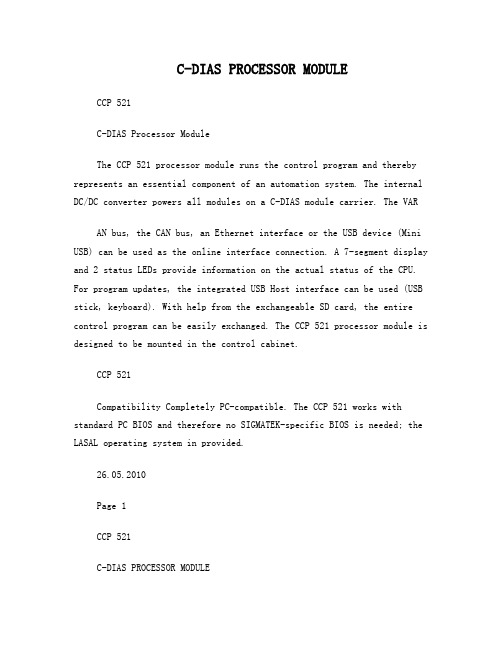
C-DIAS PROCESSOR MODULECCP 521C-DIAS Processor ModuleThe CCP 521 processor module runs the control program and thereby represents an essential component of an automation system. The internal DC/DC converter powers all modules on a C-DIAS module carrier. The VARAN bus, the CAN bus, an Ethernet interface or the USB device (Mini USB) can be used as the online interface connection. A 7-segment display and 2 status LEDs provide information on the actual status of the CPU. For program updates, the integrated USB Host interface can be used (USB stick, keyboard). With help from the exchangeable SD card, the entire control program can be easily exchanged. The CCP 521 processor module is designed to be mounted in the control cabinet.CCP 521Compatibility Completely PC-compatible. The CCP 521 works with standard PC BIOS and therefore no SIGMATEK-specific BIOS is needed; the LASAL operating system in provided.26.05.2010Page 1CCP 521C-DIAS PROCESSOR MODULETechnical DataPerformance dataProcessor Addressable I/O/P modules EDGE-Technology X86 compatible VARAN bus: 65,280 CAN bus: 32 C-DIAS bus: 8 No 32-kbyte L1 Cache 256-kbyte L2 Cache AMI 64 Mbytes 512 Kbytes 1-Gbyte micro SD card 1 x USB Host 2.0 (full speed 12 Mbit/s) 1 x USB Device 1.1 1 x Ethernet 1 x CAN 1 x VARAN 1 x C-DIAS Yes Yes Yes Yes (buffering approximately 10 days)Internal I/O Internal cache BIOS Internal program and data memory (DDR2 RAM) Internal remnant data memory Internal storage device (IDE) Interface connectionsData buffer Status display Status LEDs Real-time clockPage 2 a26.05.2010C-DIAS PROCESSOR MODULE Electrical requirementsSupply voltage Current consumption of (+24 V) power supply Starting current Power supply on the C-DIAS bus Current load on C-DIAS bus (power supply for I/O/P modules). Typically 150 mA +18 –30 V DCCCP 521Maximum 500 mAFor a very short time (~20 ms) : 30 A Supplied by the CCP 521 Maximum 1.2 AStandard configurationEthernet 1 CAN bus IP: 10.10.150.1 Station: 00 Subnet-Mask:255.0.0.0 Baud rate: 01 = 500 kBaudProblems can arise if a control is connected to an IP network, which contains modules that do not contain a SIGMATEK operating system. With such devices, Ethernet packets could be sent to the control with such a high frequency (i.e. broadcasts), that the high interrupt load could cause a real-time runtime error. By configuring the packet filter (Firewall or Router) accordingly however, it is possible to connect a network with SIGMATEK hardware to a third party network without triggering the error mentioned above.26.05.2010Page 3CCP 521 MiscellaneousArticle number Hardware version Project back-up StandardC-DIAS PROCESSOR MODULE12-104-521 1.x Internally on the micro SD card UL in preparationEnvironmental conditionsStorage temperature Operating temperature Humidity EMV stabilityShock resistance Protection Type -10 –+85 °C 0 –+50 °C 10 - 90 %, uncondensed According to EN 61000-6-2 (industrial area) EN 60068-2-27 EN 60529 150 m/s? IP 20Page 426.05.2010C-DIAS PROCESSOR MODULECCP 521Mechanical Dimensions104.10 (dimensioning incl. covers)109.212924.9026.05.2010Page 5CCP 521C-DIAS PROCESSOR MODULEConnector LayoutPC通讯底层通讯电源Page 626.05.2010C-DIAS PROCESSOR MODULE X1: USB Device 1.1CCP 521Pin 1 2 3 4 5Assignment +5 V DD+ GNDX2: USB Host 2.0Pin 1 2 3 4 Assignment +5 V DD+ GNDIt should be noted that many USB devices on the market do not comply with the relevant EMC standards for industrial environments. Connecting such a device can lead to malfunctions.X3: EthernetPin 1 2 3 4-5 6 7-8 Assignment TX+ TXRX+ RX-X4: VARANPin 1 2 3 4-5 6 7-8 Assignment TX+ / RX+ TX- / RXRX+ / TX+ RX- / TX-26.05.2010Page 7CCP 521 X5: CAN-BusC-DIAS PROCESSOR MODULE12Pin 1 2 3 4 5 6Assignment CAN A (CAN LOW) CAN B (High) CAN A (CAN LOW) CAN B (High) GND -56X6: Power plug1Pin 1 2Assignment +24 V supply GNDX7: micro SD card Sandisk SDSDQ-1024-KPage 826.05.2010C-DIAS PROCESSOR MODULE Exchanging the micro SD cardCCP 521The micro SD card is located under the LED cover.To exchange the micro SD card, carefully lift the LED cover.The micro SD card is located on the left side and can be disengaged by lightly pressing on the card itself.Remove the micro SD card.26.05.2010Page 9CCP 521C-DIAS PROCESSOR MODULEApplicable connectors USB Device: USB Host: Ethernet: VARAN: CAN-Bus: Supply: 5-pin, type mini B 4-pin, type A 8-pin, RJ45 8-pin, RJ45 6-pin Weidmüller plug, B2L3, 5/6 2-pin Phoenix plug with screw terminal technology MC1, 5/2-ST-3,5 2-pin Phoenix plug with spring terminal FK-MCP1, 5/2-ST-3Page 10 a26.05.2010C-DIAS PROCESSOR MODULECCP 521Status DisplaysEthernet LED Active Link Color Yellow Green Description Lights when data is exchanged over Ethernet Lights when the connection betweenthe two PHYs is established VARAN LED Active Link Color Yellow Green Description Lights when data is exchanged over the VARAN bus Lights when the connection between the two PHYs is established Control LED ERROR DCOK Color Red Green Description Lights when an error occurs (defective USV) Lights when the power supply is OK26.05.2010Page 11CCP 521C-DIAS PROCESSOR MODULEDisplayThe CCP 521 processor module has a 2-digit decimal display (7 segment display) for the following functions:- When configuring the processor module, the parameters are shown in the display. - If an error occurs while running the program or no valid user program is found, the displayshows an error message. Thereby, "Er" (error) and the error code aredisplayed alternatingly. The same error code is also shown in the LASAL status line.- While running the program, the display can be used to show digits using the system vari-able _cpuDisplay. Valid values are 0 to 255; values over 99, however, are not shown and the display remains dark.Page 1226.05.2010C-DIAS PROCESSOR MODULECCP 521CAN Bus SetupThis section explains how to configure a CAN bus correctly. The following parameters must first be set: Station number and data transfer rate. CAN bus station number Each CAN bus station is assigned its own station number. With this station number, data can be exchanged with other stations connected to the bus. Up to 31 stations can be installed in a CANbus system. However, each station number can only be assigned once. CAN bus data transfer rate The data transfer rate (baud rate) for the CAN bus can be set. However, the longer the length of the bus, the smaller the transfer rate that must be selected.Value 00 01 02 03 04 05 06 07Baud rate 615 kBit/s 500 kbit/s 250 kBit/s 125 kBit/s 100 kBit/s 50 kBit/s 20 kBit/s 1 Mbit / sMaximum length 60 m 80 m 160 m 320 m 400 m 800 m 1200 m 30 mThese values are valid for the following cable: 120 ?, Twisted Pair. NOTE: the following is valid for the CAN bus protocol: 1 kBit/s = 1 kBaud.26.05.2010Page 13CCP 521C-DIAS PROCESSOR MODULEConfiguration of the Process ModulePage 1426.05.2010C-DIAS PROCESSOR MODULECCP 521To enter the mode for setting changes, press and hold the SETbutton while the C-IPC is booting. When the following appears in the display:the SET button can be released. After releasing the SET button, the first menu appears in the display.With several short presses of the SET button, it is possible to switch through the various menu points. By pressing the SET button for approximately 1.5 s, the menu is accessed and the setting can be changed with short presses. Once the desired changes are made, press the SET button for about 5 seconds to end the process. If the changes areto be discarded, press the RESET button to restart the C-IPC. The settings for the IP address, subnet mask and gateway are hexadecimal, whereas in the left and right digits, 0 - F must be entered separately. The switch occurs when the SET button is pressed for about 1.5 s. The values from AUTOEXEC.LSL are used as the standard settings; changes are written back to this file. Before this, the original content of the file is written to AUTOEXEC.BAK.26.05.2010Page 15 aCCP 521C-DIAS PROCESSOR MODULEC1 ... CAN PLC station 00 –30 ... Station numberC2 ... CAN PLC baud rate 00 ... 615.000 01 …500.000 02 …250.000 03 …125.000 04 …100.000 05 …50.000 06 …20.000 07 …1.000.000 I1, I2, I3, I4 IP address I1.I2.I3.I4, Hexadecimal 00 –FF respectivelyS1,S2,S3,S4 Subnet Mask S1.S2.S3.S4, hexadecimal 00 –FFrespectivelyG1,G2,G3,G4 Gateway G1,G2.G3.G4, hexadecimal 00 –FF respectivelyPage 16 a26.05.2010C-DIAS PROCESSOR MODULECCP 521CAN Bus TerminationIn a CAN bus system, both end modules must be terminated. This is necessary to avoid transmission errors caused by reflections in the line.Device 1e.g. CPU DCP 080 CAN-Bustermination on terminal moduleDevice 2e.g. Terminal ET 081Device 3Device ne.g. Terminal ET 805 D-SUB-plug with terminating resistorsCAN-Bus-ConnectionsIf the CCP 521 processor module is an end module, it can be terminated by placing a 150Ohm resistor between CAN-A (Low) and CAN-B (High).1 x 150-Ohm resistor26.05.2010Page 17CCP 521C-DIAS PROCESSOR MODULEWiring and Mounting InstructionsEarth ConnectionThe CCP 521 must be connected to earth over the mounting on the back wall of the control cabinet or over the earth terminal provided (C-DIAS module carrier). It is important to create a low-ohm earth connection, only then can error-free operation be guaranteed. The earth connection should have the maximum cross section and the largest electrical surface possible. Any noise signals that reach the CCP 521 over external cables must be filtered out over the earth connection. With a large (electrical) surface, high frequency noise can also be well dissipated.Page 1826.05.2010C-DIAS PROCESSOR MODULECCP 521ShieldingThe wiring for the CAN bus, Ethernet and VARAN bus must be shielded. The low-ohm shielding is either connected at the entry to the control cabinet or directly before the CCP 521 processor module over a large surface (cable grommets, grounding clamps)! Noise signals can thereforebe prohibited from reaching the electronics and affecting the function.ESD ProtectionBefore any device is connected to or disconnected from the CCP 521, the potential with ground should be equalized (by touching the control cabinet or earth terminal). Static electricity (from clothing, footwear) can therefore be reduced.26.05.2010Page 19CCP 521C-DIAS PROCESSOR MODULEProcess DiagramMain voltage onOnline with Lasal Software?noyes Output of a reset of the peripheral modules Output of a reset of the peripheral modulesDeletion of specific data areasDeletion of specific data areasStatus RESETProgram in external memory module functional?noyes Copy program into application program memory Program in internal memory module functional? noyes Status RUN ROM Copy program into application program memory Status CHKSUM or POINTERCall of application programStatus RUN ROMCall of application programPage 2026.05.2010C-DIAS PROCESSOR MODULECCP 521Status and Error MessagesStatus and error messages are shown in the status test of the Lasal Class software. If the CPU has a status display, the status or error number is also show here as well. POINTER or CHKSUM messages can also be shown on the terminal screen.Number 00 Message RUN RAM Definition The user program is currently running in RAM. The display is not affected. 01 RUN ROM The user program in the program memory module was loaded into the RAM and is currently being run. The display is not affected. 02 RUNTIME The total duration of all cyclic objects exceeds the maximum time; the time can beconfigured using 2 system variables: -Runtime: time remaining -SWRuntime: pre-selected value for the runtime counter 03 POINTER Incorrect program pointers were detected before running the user program Possible Causes: Cause/solution- The program memory module ismissing, not programmed or defect.- The program in the user programmemory (RAM) is not executable.- The user program is overwriting asoftware error Solution:- Reprogram the memory module, if theerror reoccurs exchange the module.- Correct programming error04 CHKSUM An invalid checksum was detected before running the user program. Cause/solution: s. POINTER26.05.2010Page 21CCP 52105C-DIAS PROCESSOR MODULEWatchdog The program was interrupted through the watchdog logic. Possible Causes:- User program interrupts blockedover a longer period of time (STI command forgotten)- Programming error in a hardwareinterrupt.- INB, OUTB, INW, OUTW instructions used incorrectly.- The processor is defect.Solution:- Correct programming error.- Exchange CPU. 06 07 GENERAL ERROR PROM DEFECT General error An error has occurred while programming the memory module. Cause:- The program memory module isdefect.- The user program is too large. - The program memory module is missing. Solution:- Exchange the program memorymodule 08 Reset The CPU has received the reset signal and is waiting for further instructions. The user program is not processed. 09 WD DEFEKT The hardware monitoring circuit (watchdog logic) is defect. After power-up, the CPU checks the watchdog logic function. If an error occurs during this test, the CPU deliberately enters an infinite loop from which no further instructions are accepted. 10 11 12 13 14 STOP PROG BUSYS PROGRAM LENGTH PROG END PROG MEMO The memory module was successfully completed. The CPU is currently programming the memory module. Solution: Exchange CPU.Page 2226.05.2010C-DIAS PROCESSOR MODULE15 16 17 STOP BRKPT CPU STOP INT ERROR The CPU was stopped by a breakpoint in the program. The CPU was stopped by the PG software (F6 HALT in status test). The CPU has triggered a false interrupt and stopped the user program or has encountered an unknown instruction while running the program. Cause:CCP 521- A nonexistent operating system wasused.- Stack error (uneven number of PUSHand POP instructions).- The user program was interrupted bya software error. Solution: - Correct programming error. 18 19 2021 22 SINGLE STEP Ready LOAD UNZUL. Modul MEMORY FULL The CPU is insingle step mode and is waiting for further instructions. A module or project has been sent to the CPU and it is ready to run the program. Theprogram has stopped and is receiving a module or project. The CPU has received a module, which does not belong to the project. The operating system memory /Heap) is too small. No more memory could be reserved, when an internal or interface function was called from theapplication. When starting the CPU, a missing module or a module that does not belong to the project was detected. A division error has occurred. Possible Causes:23NOT LINKED24DIV BY 0- Division by 0. - The result of a division does not fit inthe result register. Solution: - Correct programming error.26.05.2010Page 23CCP 52125C-DIAS PROCESSOR MODULEDIAS ERROR An error has occurred accessing a DIAS module. while Possible Causes:- An attempt is made to accessa nonexistent DIAS module.- DIAS bus error.Solution:- Check the DIAS bus - Check the termination resistors. 26 27 28 29 30 WAIT OP PROG OP INSTALLED OS TOO LONG NO OPERATING SYSTEM The CPU is busy. The operating system is currently being reprogrammed. The operating system has been reinstalled. The operating system cannot be loaded; too little memory. Boot loader message. No operating system found in RAM. 31 32 33 34 SEARCH FOR OS NO DEVICE UNUSED CODE MEM ERROR The operating system loaded does not match the hardware configuration. The boot loader is searching for the operating system inRAM.35 36 37MAX IO MODULE LOAD ERROR GENERELLER BS-FEHLER The LASAL Module or project cannot be loaded. A general error has occurred while loading the operating system. An error has occurred in the application memory (user heap).38 39 40 41APPLMEM ERROR OFFLINE APPL LOAD APPL SAVEPage 2426.05.2010C-DIAS PROCESSOR MODULE46 47 50 APPL-LOAD-ERROR APPL-SAVE-ERROR ACCESS-EXCEPTIONERROR BOUND EXCEEDED PRIVILEDGED INSTRUCTION An error has occurred loading the application. whileCCP 521An error has occurred while attempting to save the application. Read or write access of a restricted memory area. (I.e. writing to the NULL pointer). An exception error caused by exceeding the memory limits An unauthorized instruction for the current CPU level was given. For example, setting the segment register. An error has occurred during a floating-point operation. Error from ASMaster. the Intelligent DIRestart; report error to Sigmatek.51 5253 60 64 65 66 67FLOATING POINT ERROR DIAS-RISC-ERROR INTERNAL ERROR FILE ERROR DEBUG ASSERTION FAILED REALTIME RUNTIMEAn internal error has occurred, all applications are stopped. An error has occurred during a file operation. Internal error. The total duration of all real-time objects exceeds the maximum time; the time cannot be configured. 2 ms for 386 CPUs 1 ms for all other CPUsRestart; report error to Sigmatek. Starting from Version 1.1.768BACKGROUND RUNTIMEThe total time for all background objects exceed the maximum time; the time can be configured using two system variables: -BTRuntime: time remaining -SWBTRuntime: pre-selected value for the runtime counter95 96 97 98USER DEFINED 0 USER DEFINED 1 USER DEFINED 2 USER DEFINED 3User-definable code. User-definable code. User-definable code.User-definable code.26.05.2010Page 25CCP 52199 100 101 102 103 104 105 106C-DIAS PROCESSOR MODULEUSER DEFINED 4 C_INIT C_RUNRAM C_RUNROM C_RUNTIME C_READY C_OKC_UNKNOWN_CID The CPU is ready for operation. The CPU is ready for operation. An unknown class from a standalong or embedded object: unknown base class. The operating system class cannot be created; the operating system is probably wrong. Reference to an unknown object in an interpreter program, creation of more than one DCC080 object. The hardware module number is greater than 60. No connection to the required channels. Wrong server attribute. No specific error, recompile all and reload project components. An attempt was made to open an unknown table.Memory allocation error Memory allocation error User-definable code. Initialization start; the configuration is run. The LASAL project was successfully started from RAM. The LASAL project was successfullystarted from ROM.107C_UNKNOWN_CONSTR108C_UNKNOWN_OBJECT109 110 111 112 113 114 115C_UNKNOWN_CHNL C_WRONG_CONNECT C_WRONG_ATTR C_SYNTAX_ERRORC_NO_FILE_OPEN C_OUTOF_NEAR C_OUT OF_FARPage 2626.05.2010C-DIAS PROCESSOR MODULE116 117 224 225 C_INCOMAPTIBLE C_COMPATIBLE LINKING LINKING ERROR An object with the same name exists but has another class. An object with the same name and class exists but must be updated. The application is currently linking. An error has occurred while linking. An error messaged is generated in the LASAL status window. Linking is complete. The operating system is currently being burned into the Flash memory. An error has occurred while burning the operating system. The operatingsystem is currently being installed. The power supply was disconnected; the UPS is active. The operating system is restarted.CCP 521226 230 231 232 240 241 242 243 252 253 254 255LINKING DONE OP BURN OP BURN FAIL OP INSTALL USV-WAIT Reboot LSL SAVE LSL LOAD CONTINUE PRERUN PRERESET CONNECTION BREAKThe application is started. The application is ended.26.05.2010Page 27CCP 521C-DIAS PROCESSOR MODULEApplication exceptionsSRAM and IRQ routines Writing remnant data during interruptroutines is not allowed and leads to a system crash. SRAM and consistency of changed data If more than 32 different sectors are changed (512 byteseach) shortly before shutting down the voltage supply while the user program is writing to the micro SD card, this can sometimes lead to partial loss of remnant data. The file system does not support safe writing through SRAM If files are stored, modified or written on the micro SD card from the user program, these files must always be storedwith a fixed maximum size. Since changes in size and the simultaneous shutdown of the voltage supply can corrupt the file system, a later change in the file size is not allowed. Data Breakpoint This CPU does not support the data breakpoint is a feature.Page 2826.05.2010C-DIAS PROCESSOR MODULECCP 521Recommended Shielding for VARANThe real-time VARAN Ethernet bus system exhibits very robust characteristics in industrial environments. Through the use of IEEE 802.3 standard Ethernet physics, the potentials between an Ethernet line andsending/receiving components are separated. Messages to a bus participant are immediately repeated by the VARAN Manager in the event of an error. The shielding described below is principally recommended. For applications in which the bus is run outside the control cabinet, the correct shielding is required. Especially when for structural reasons, the bus line must be placed next to strong electromagnetic interference. It is recommended to avoid placing Varan bus linesparallel to power cables whenever possible. SIGMATEK recommends the use of CAT5e industrial Ethernet bus cables. For the shielding, an S-FTP cable should be used. An S-FTP bus is a symmetric, multi-wire cable withunshielded pairs. For the total shielding, a combination of foil and braiding is used. A non-laminated variant is recommended.The VARAN cable must be secured at a distance of 20 cm from the connector for protection against vibration!26.05.2010Page 29CCP 521C-DIAS PROCESSOR MODULE1. Wiring from the Control Cabinet to an External VARAN ComponentIf the Ethernet lines are connected from a VARAN component to a VARAN node located outside the control cabinet, the shielding should be placed at the entry point to the control cabinet housing. All noise can then be dissipated before reaching the electronic components.Page 3026.05.2010C-DIAS PROCESSOR MODULECCP 5212. Wiring Outside of the Control CabinetIf a VARAN bus cable must be placed outside of the control cabinet, additional shielding is not required. Outside of the control cabinet,IP67 modules and connectors are used exclusively. These components are very robust and noise resistant. The shielding for all sockets in IP67modules is electrically connected internally or over the housing, whereby voltage spikes are not deflected through the electronics.26.05.2010Page 31CCP 521C-DIAS PROCESSOR MODULE3. Shielding for Wiring Within the Control CabinetSources of strong electromagnetic noise located within the control cabinet (drives, Transformers, etc.) can induce interference in a VARAN bus line. Voltage spikes are dissipated over the metallic housing of aRJ45 connector. Noise is conducted over the control cabinet without additional measures needed on the circuit board of electronic components. To avoid error sources with data exchange, it is recommended that shielding be placed before any electronic components in the control cabinet.Page 3226.05.2010C-DIAS PROCESSOR MODULECCP 5214. Connecting Noise-Generating Components.When connecting power lines to the bus that generate strong electromagnetic noise, the correct shielding is also important. The shielding should be placed before a power element (or group of power elements).26.05.2010Page 33CCP 521C-DIAS PROCESSOR MODULE5. Shielding Between Two Control CabinetsIf two control cabinets must be connected over a VARAN bus, it is recommended that the shielding be located at the entry points of each cabinet. Noise is therefore prevented from reaching the electronic components in both cabinets.Page 3426.05.2010。
SITOP电源选择模块设备手册说明书
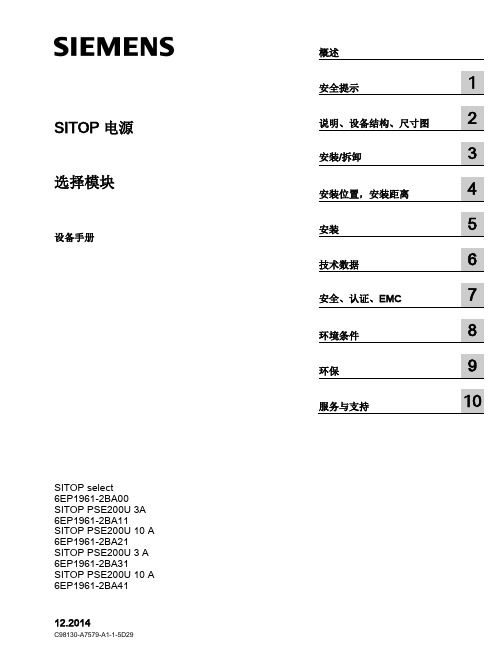
SITOP 电源选择模块设备手册SITOP select6EP1961-2BA00 SITOP PSE200U 3A 6EP1961-2BA11 SITOP PSE200U 10 A 6EP1961-2BA21 SITOP PSE200U 3 A 6EP1961-2BA31 SITOP PSE200U 10 A 6EP1961-2BA41 概述安全提示 1 说明、设备结构、尺寸图 2 安装/拆卸 3 安装位置,安装距离 4 安装 5 技术数据 6 安全、认证、EMC 7 环境条件8 环保9 服务与支持10Siemens AGDivision Process Industries and Drives Postfach 48 4890026 NÜRNBERG C98130-A7579-A1-1-5D29Ⓟ 01/2015 本公司保留更改的权利Copyright © Siemens AG 2014.保留所有权利法律资讯警告提示系统为了您的人身安全以及避免财产损失,必须注意本手册中的提示。
人身安全的提示用一个警告三角表示,仅与财产损失有关的提示不带警告三角。
警告提示根据危险等级由高到低如下表示。
危险表示如果不采取相应的小心措施,将会导致死亡或者严重的人身伤害。
警告表示如果不采取相应的小心措施,可能导致死亡或者严重的人身伤害。
小心表示如果不采取相应的小心措施,可能导致轻微的人身伤害。
注意表示如果不采取相应的小心措施,可能导致财产损失。
当出现多个危险等级的情况下,每次总是使用最高等级的警告提示。
如果在某个警告提示中带有警告可能导致人身伤害的警告三角,则可能在该警告提示中另外还附带有可能导致财产损失的警告。
合格的专业人员本文件所属的产品/系统只允许由符合各项工作要求的合格人员进行操作。
其操作必须遵照各自附带的文件说明,特别是其中的安全及警告提示。
由于具备相关培训及经验,合格人员可以察觉本产品/系统的风险,并避免可能的危险。
AWG70001A和AWG70002A任意波形发生器安全和安装手册说明书
主要功能 ..................................................................................................................................... xiii 文档 ............................................................................................................................................. xiv 本手册中使用的约定 ................................................................................................................. xiv
为获得本保修所承诺的服务,客户必须在保修期内向 Tektronix 通报缺陷,并为服务的履行做出适当安排。 客户应负责包装缺陷产品并托运到 Tektronix 指定的维修中心,同时预付运费。如果产品要运送到 Tektronix 维修中心所在国内的地点,Tektronix 应支付向客户送返产品的费用。如果产品送返到任何其他 地点,客户应负责支付所有的运费、关税、税金及任何其他费用。
SDI Luna 2 nad Luna Flow商品说明书
Not just another compositeBuilding on the success of SDI Luna, the next generation of universal nanohybrid composites have arrived with NEW Luna 2 and Luna Flow, researched and developed by SDI to deliver excellent handling, outstanding radiopacity, superior strength and aesthetics.• High compressive strength and high flexural strength• Perfect non-stick, non-slumping handling for easy placement • Thixotropic Luna Flow flows on demand, keeps its shape and does not string• Faster, more accurate shade matching to the Vita Classical Shade Guide• Natural tooth-like properties across all light sources• Outstanding radiopacity, opalescence and fluorescence • Primed for superior, long-lasting polish, wear resistance and longevity• Luna 2 is now BPA free for health-conscious patients.SDI Luna 2 and Luna Flow’s proven clinical reliability makes them the ideal universal composites for the majority of anterior and posterior restorations. For more information about SDI Luna 2 visit /luna-2/ and for SDI Luna Flow visit /luna-flow/. Take advantage of SDI’s latest Buy Two, Get One FREE special offer on Luna products available now at /offers/.Showroom now welcoming visitorsThe Nuneaton A-dec showroom is now open and is ready to welcome dental practitioners to go and experience the A-dec dental chair range. As with A-dec’s Warrington and Bracknell showrooms, the Nuneaton showroom visit encourages dentists to experience theA-dec product range for themselves, by test-driving the chairs andequipment. They will have dedicated time to consult with their expertTerritory Manager who will provide advice and support from a wealthof experience and knowledge in ergonomics, patient comfort, andsuitable installation design for your practice. Each visitor will bewelcomed with a refreshing orange juice or bubbles (prosecco!) andwill get to browse a wide selection of upholstery colour swatches andmood boards that help inspire the vision they have for their business.A-dec appreciates that a new dental chair purchase is somethingdental practitioners make once or twice during their entire career andA-dec is there to ensure it is the right one!Book an appointment at one of the three UK showrooms byvisiting: https:///showrooms.Always going the extra milePart of what makes EndoCare such a great choice for referrals istheir commitment to truly going the extra mile with their care.When you refer to EndoCare, your patient will receivemodern, cutting-edge treatment that is guaranteed to be aspain-free as possible. Plus, by utilising innovative techniques,EndoCare have saved thousands of teeth with complexendodontic needs that would otherwise have needed extraction.When EndoCare return your patient to your care, you willreceive detailed treatment notes and their suggested next steps.Plus, the patient will also receive aftercare instructions to helpensure that their treatment has the best chance of providing long-lasting results.So, if you’d like to refer a patient to EndoCare, contact the teamtoday.For further information call EndoCare on 020 7224 0999 orvisit .BRITISH DENTAL JOURNAL | VOLUME 233 NO. 1 | JULy 8 2022 65PRODUCT NEWS© British Dental Association 2022.。
A型动脉硬化检测系统说明书
目录第1章仪器概述………………………………………………………………2页1.1概述……………………………………………………………………………2页1.2仪器使用范围…………………………………………………………………2页1.3型号与命名………………………………………………………………2页1.4工作、使用环境条件………………………………………………………2页1.5安全……………………………………………………………………………2页第2 章仪器技术特性……………………………………………………………5页2.1主要技术指标………………………………………………………………5页2.2仪器特点………………………………………………………………………5页2.3结构特征与工作原理………………………………………………………6页第3章仪器操作…………………………………………………………………7页3.1系统安装………………………………………………………………………7页3.2系统启动………………………………………………………………………8页3.3脉搏波形的采集与处理……………………………………………………10页3.4 血压的采集与处理…………………………………………………………13页3.5心血管风险的测定…………………………………………………………14页3.6病例管理及打印病例………………………………………………………14页第4章使用注意事项…………………………………………………………18页4.1主机注意事项………………………………………………………………18页4.2消毒及保养…………………………………………………………………20页4.3可持续部件的更换…………………………………………………………23页第5章禁忌症…………………………………………………………………23页第6章故障分析与排除………………………………………………………23页第7章运输、贮存……………………………………………………………24页第8章其他…………………………………………………………………24页附录……………………………………………………………………………26页第1章仪器概述1.1概述在动脉脉搏波波谱理论基础上,开发出了动脉僵硬度检测和动脉阻塞程度的检测设备。
SINAMICS智能操作面板2 (IOP-2)操作说明说明书
3.1
警告和注意事项 ................................................................................................................... 9
4 概述 ...................................................................................................................................................... 11
7.7
PID HAND 模式................................................................................................................... 46
智能操作面板 2 (IOP-2)
SINAMICS 智能操作面板 2 (IOP-2)
操作说明
本手册中的变更
1
基本安全说明
2
安全注意事项
3
概述
4
安装
5
设置菜单
6
控制菜单
7
菜单
8
选件
9
技术数据
10
版本 07/2021,固件 IOP-2 V2.7
07/2021, FW V2.7
A5E39549448F AJ
4.1
前言 ....................................................................................................... 11
- 1、下载文档前请自行甄别文档内容的完整性,平台不提供额外的编辑、内容补充、找答案等附加服务。
- 2、"仅部分预览"的文档,不可在线预览部分如存在完整性等问题,可反馈申请退款(可完整预览的文档不适用该条件!)。
- 3、如文档侵犯您的权益,请联系客服反馈,我们会尽快为您处理(人工客服工作时间:9:00-18:30)。
目录一、概述 (1)二、功能和技术指标 (2)1、主要功能 (2)2、技术指标 (2)三、工作原理 (3)1、公共微处理器模块(GD) (3)2、多路开关(KD) (3)3、转接部件X1、X2、X3、X4 (4)4、拔码开关 (5)5、方式选择开关 (5)6、电源: (6)四、结构 (7)五、工作过程简述 (7)五、接线 (9)1、多路开关端子KD (9)2、公共微处理器模块端子GD (10)3、航空插座X1 (10)4、航空插座X2 (10)5、航空插座X3 (10)6、航空插座X4 (11)七、订货需知 (11)八、应用举例 (11)1、不设手动同期方案 (11)2、设手动同期方案 (12)附录1 选线器与SID-2系列同期装置联接图 (13)附录2 设计示例 (21)附录3 通讯协议 (27)附录4 安装尺寸 (28)(V7.061版)一、概述SID-2X-A 型选线器是为发电厂或变电站多个并列点的断路器共用一台自动同期装置进行同期接线切换而设计的,选线器可接受上位计算机(DCS )通过RS-485现场总线发送的选线控制命令实现并列点的切换,也可接受上位机一对一的点动开出量控制完成并列点的切换。
如果需要,还可通过一对一的同期开关(按钮开关)实施选线控制。
选线器的诞生,将大大简化多并列点共用一台同期装置的同期接线设计,也减少了现场二次线的施工工作量。
SID-2X-A 型选线器是为深圳市智能设备开发有限公司SID-2系列各类同期装置配套设计的,适用于新站设计或老站改造的发电厂或变电站。
选线器不仅适用于原来按同期小母线集中同期方式设计的厂、站,也同样适用于新设计具有DCS 的发电厂。
实现DCS 不主张多台发电机共用一台同期装置,但并不意味一台发电机的专用同期装置只服务于一个并列点,而是该台同期装置应囊括与该台发电机相关的所有并列点,例如:机端断路器、发一变组高压断路器(如是23或34接线方式则涉及相临两个断路器)。
因此,选线器对实现DCS 的发电机是必要的。
由于大量同期装置只是为差频并网设计的,例如由发电机端断路器或发变组高压侧断路器并网。
但这些同期装置不能胜任同频(合环)并网的操作,而在电站内不少断路器都可能碰上合环并网的问题,例如发电厂厂用电系统中的很多操作都会遇到合环操作。
过去在同期装置不能胜任的情况下只能请出厂用电快切装置来完成厂用电的正常操作(开机前、后和停机前的厂用电操作)。
而快切装置则是用一个毫无道理可言的同期检查继电器来回避合环操作时所遇到的功角问题,是否可以进行合环操作的允许功角值需要通过不同运行方式的潮流计算来确定,而不是整定一个一成不变的角度来闭锁。
合环点两侧的角度是正在运行的另外半环的功角,理论上可以在0º~90º间,如果用快切装置整定的固定角度来限制操作,则必定出现本可以合闸的线路而被闭锁掉了,或者当时不能合闸的线路通过STK 开关退出同期闭锁继电器TJJ ,强行手动合上后导致失步而再次跳闸。
为此,我公司设计的各类同期装置都能自动识别它将要操作的断路器是处在差频并网还是合环并网状态。
如是合环并网,它将依据装置内经过潮流计算的允许功角定值来决定是否执行合环操作。
如是差频并网,它将捕捉第一次出现的零相差点实施无冲击同期操作。
这比快切装置的操作要合理得多和快速得多。
因此,我们竭力主张快切装置的任务是事故情况下实现备用电源的快速自动投入,而厂用电系统的正常操作应由具备自动识别并列点并网性质并有合理允许功角整定值的自动同期装置来完成。
一台同期装置供多台发电机共用对中、大型发电厂是不合理的,一台同期装置只管一台发电机的一个同期点也是不合理的,合理的设计是一台同期装置应统管与该发电机相关的全部同期点。
而对于变电所,多条线路共用一台同期装置则在一些情况下是合理的,因线路的同期操作机会较少。
同期选线器即是为这一目的服务的。
传统的“检同期”概念不能再沿用下去了,按此原理设计的同期装置、快切装置、重合闸装置、线路测控装置等对电力系统运行的可靠性及安全性的危害已到不容忽视的地步。
二、功能和技术指标1、主要功能(1) SID-2X-A最多具有8(或12)个多路开关模块,分别对8(或12)个并列点的同期信号进行切换;(2)可接受由上位机(DCS)经RS-485总线发来的选线指令,控制指定的多路开关进行选线操作;(3)也可接受由上位机(DCS)发来的点动(短暂接通)开关信号控制指定的多路开关进行选线操作;(4)在选线器的CPU或其他模块故障时,还可在选线器面板上手动操作8(或12)个带“唯一性”闭锁钥匙的开关进行人工选线操作;(5)在并网过程中,如遇到紧急事件,选线器可接受由上位机(DCS)发来的“紧急中止同期”命令(由开到闭的开关量)执行紧急中止同期操作;(6)选线器具有定时自检功能,可提前预告任一多路开关通道的故障信息;(7)在选线器上有8(或12)个指示灯指示被选中的多路开关通道号;(8)选线器具有闭锁重选功能,确保每次只选通一路多路开关;(9)在需要进行手动同期操作时,选线器可提供该同期点的同期电压给外接同步表使用,并自动接通手动的调压、调速和合闸按钮,供人工调压、调速和同期合闸;(10)具有RS-485接口,地址码可在1-99之间设置,通讯波特率可选300、600、1200、2400、4800、9600;(11)选线器采用了全封闭和严密的电磁及光电隔离措施,能适应恶劣的工作环境。
(12)选线器供电电源为交直流两用,能自动适应110V、220V交直流电源供电。
2、技术指标(1)工作电源110~220伏交直流电源均可,最大配置功耗不大于30伏安。
(2)抗干扰性能:符合IEC255(3)绝缘强度:弱电回路对地:500伏50赫1分钟强电回路对地:1500伏50赫1分钟强弱电回路间:1000伏50赫1分钟(4)工作环境:工作温度:-20︒C~50︒C贮存温度:-10︒C~60︒C相对湿度:不大于80%三、工作原理选线器由下列部件组成:1、公共微处理器模块(GD)其功能如下:(1)接受由上位计算机(DCS)经RS-485总线发来的选线指令,控制指定的多路开关进行选线操作。
(2)接受由上位计算机(DCS)发来的点动开关信号控制指定的多路开关进行选线操作。
使用点动(即短暂闭合一下)开关信号的原因是因同期过程所需时间是不可预计的,因此启动同期装置的命令不能设置一个固定的闭合时间,只能由选线器来保持短暂接通的点动信号,直至完成并网操作。
(3)在并网过程中,如发生紧急事件,上位计算机(DCS)可发送一短暂闭合的开关量给选线器,执行紧急中断同期过程。
(4)接受由现场一对一同期开关按钮发来的开关信号控制指定的多路开关接通完成选线操作。
(5)同期过程结束,选线器自动返回待命状态并断开同期装置电源。
(6)闭锁多路重选,此时,必须撤除错选信号,在复位后再重选。
(7)用8(或12)个指示灯指示选中的并列点。
(8)选线器在待命状态时,将定时进行各多路开关自检,若检测到有故障,选线器将发报警信号(持续闭合开关量信号),并在面板上由对应红色指示灯指示故障多路开关。
在自检过程中选线器不给同期装置上电2、多路开关(KD)其功能为接收公共处理器模块GD发来的选线信号,完成将指定并列点的全部同期信号转接到同期装置的输入端。
同期信号包含以下内容:(1)供检测同期条件的并列点断路器两侧的TV二次电压单相信号。
(2)供监视并列点断路器两侧TV二次断线的三相TV二次电压信号及任一相空气开关或熔丝前的TV二次电压信号。
对不需进行单侧无压合闸的并列点可不输入此组信号。
对只可能发生在某一侧无压时才有单侧无压合闸需要的并列点,只输入该侧的三相TV二次电压及空开或熔丝前电压信号。
(3)供选择SID-2SL-A微机多功能同步表12个同期点中的某个同期点,该同步表可对每个同期点的TV二次电压转角、同期闭锁角及TV二次电压值进行单独设置。
(4)供反映断路器分合状态的断路器辅助接点信号,断路器合时闭合。
(5)同期装置执行断路器合闸操作的输出开关量信号。
(6)对于发电机型并列点,同期装置执行自动调频和调压的输出开关量信号,而对于线路型并列点则为同期装置输出频差越限、压差越限、功角越限、同频等遥信用开关量信号。
(7)选择并列点的开关量信号,闭合时选中。
应特别指出,多路开关中除断路器合闸回路的切换接点为外接中间继电器接点,且可以承受220V DC、 5A持续负载功率外,其他回路的切换接点只能承受240V AC、5A或220VDC、0.5A,如超过前述限值,则应用切换开关接点驱动外加中间继电器,再用中间继电器接点驱动被切换电路。
3、转接部件X1、X2、X3、X4有些同期信号是各并列点共用的,不需经过多路开关切换,而直接通向同期装置,这些信号由选线器中的转接部件直接转接到同期装置,信号如下:(1)远方复位同期装置的开关量信号,短暂闭合即复位。
(2)供运行人员确认可进行单侧或双侧无压合闸操作的确认开关量信号,闭合为确认。
(3)同期装置输出的报警、同期装置失电等开关量信号,闭合有效。
(4)微机同步表功能选择开关量信号,闭合时为选择此功能。
(5)RS-485串行接口通讯信号。
(6)同期装置自检完成后发给DCS的“同期装置准备就绪”信号。
(7)由DCS或手动同期开关输入的8(或12)个选择并启动并列点的点动开关量信号,闭合有效。
(8)由DCS发给同期装置的“起动同期工作”信号。
(9)同期装置和选线器电源。
4、拔码开关选线器的公共信号模块(GD )上设有B 1、B 2、B 3三个8位拨码开关,其功能设置如下: (1)B 1为设备号拨码开关选线器如同其他的智能终端一样,具有独立的设备号,以便上位机通过RS-485总线进行寻址。
选线器的设备号通过8位拨码开关B 1设置,1~4位代表十位数,5~8位代表个位数,采用BCD 码设置,设备号可在1~99之间任意设置,选线器投运前应先设置好设备号,不能与其他联接在同一RS-485总线上的智能终端同设备号。
(2)B 2和B 3的1~4位为设置多路开关的投退状态。
选线器中切换同期信号的多路开关最大配置为12路,而实际使用一般会低于12路,或者由于某一路因故障需退出。
则需对B 2和B 3进行相应的设置,B 2的1~8位分别代表1~8路多路开关的投退状态,B 3的1~4位分别代表9~12路多路开关投退状态。
把相应的位拨至“on ”状态表示对应的多路开关处在投入状态,选线器在自检时,只对这些投入的多路开关进行检测。
(3)B 3的5~8位代表与上位机通讯的波特率设置,波特率设置对应表如下:“0”代表拨码开关在“off ”位置 “1”代表拨码开关在“on ”位置,选线器的波特率必须与上位机的设置相同。
