七年级英语上册Module7ComputersUnit1HowdoIwritemyhomeworkonthecomputer教学课件新版外研版
七年级英语上册 Module 7 Unit 1 How do I write my homework课件 (新版)外研版
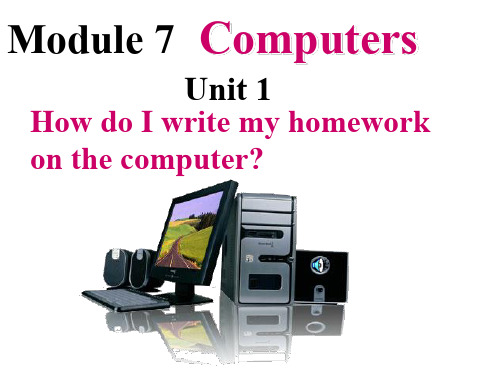
Next, write ... in the new document.
Next, save ...
Groupwork
Then, click “save” again.
Finally, print ...
Computer gives us a lot of fun, but we can’t play computer
A: How do I write my homework on the c Can I learn ?
B: Sure! First,... A: What's next? B: Next,... A: OK, what's next? B: Next,...
Then,... A: OK. B: Finally,...
____“save”and
a name for it.
How do I print the document?
Click ______ and ______. 最新初中英语精品课件设计
最新初中英语精品课件设计
How do you write your homework on the computer?
mouse
connect...to
turn on
First, connect the screen to the computer .
Next, connect the keyboard and the mouse to the computer.
Finally, turn on the computer.
最新初中英语精品课件设计
Finally, _p_r_in__t _the document. First put the paper inthe printer.
外研版初一英语上册 Module 7 Unit 1 How do I write my hom computer课件 新版(2)
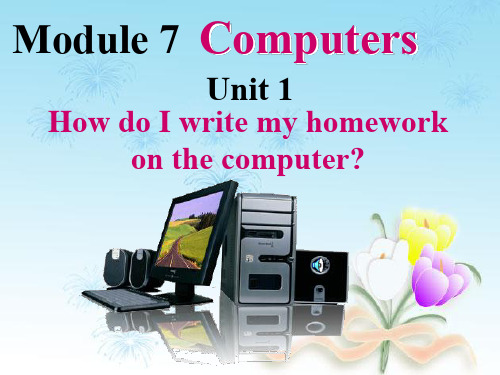
Finally, _p_r_in__t _the document. First put the paper in the printer.
How do I print the document? Click "print" and "OK".
How do you open a new document?
先预测
First,… Next,… Next,...Then,... Finally,…
First, _o_p_e_n_the new document. How do I open a new document?
__C_l_ic_k___the mouse on “new document”.
Next, write the homework
Module 7 Computers
Unit 1
How do I write my homework on the computer?
Module 7
Unit 1
How do I write my homework on the computer?
P42 1. screen
4.printer
3. mouse 2. keyboard
P42 Listen and number the words as you hear them, and then label them. keyboard □2 mouse □3 screen □1
screen
keyboard
mouse
connect...to
turn on
First, connect the screen to the computer .
七年级英语上Module7ComputersUnit1HowdoIwritemyhomework

二、根据提示完成句子,并背记英语句子 6. 最后,打开电脑。 Finally, ___t_u_r_n__ ____o_n___ the computer.
【点拨】用固定搭配法。turn on表示“打开”。
7. 我怎样在电脑上写作业呢? ___H_o_w___ do I write my homework ____o_n___ the computer?
print, box, keyboard, final, click, use, write, paper, put, mouse
11. Tom __w_r_i_t_es__ his homework with the help of his teacher. 12. —Betty, ___p_u_t___ the photo over there.
习题链接
1A 2B 3B 4C 5D
课后巩固•拓展延伸
答案呈现
6 keyboard
11 writes
7 boxes
12 put
8 Finally
13 mice
9 print
14 use
10 click
15 paper
习题链接
课后巩固•拓展延伸
答案呈现
16 connect; to
21 Where do
1. 你能把这个电线连接到电脑吗? Can you _c_o_n_n_e_c_t_ this wire ____t_o___ the computer?
2. Jack is a good learner because he always _c_o_n_n_e_c_ts_ what he needs to learn with something interesting. 【2020·青岛】
七年级英语上册《Module 7 Computers Unit 1 How do I

Module7 ComputersUnit1 How do I write my homework on the computer?一、Teaching goals:By the end of the session, most students will be able to listen and understand the conversation about how to connect the computer, and get information from the conversation about how to write homework on the computer and print homework..二、Important and difficult poi nts :1.Ss can master the words and expressions:screen, computer, mouse, mice, printer, keyboard, turn on, con nect to, finally, click learn, document, use, save, box, finally, print, paper.2. Ss ask and answer questions about how to write homework on the computer.3. It’s difficult to find specific information in the listening.三、Teaching arrangements:Step1 Warming-upSs read the phonetic symbol.Step2 Presentation1. Ss ask and answer the questions like this:--- What do you usually d o on the computer?--- I usually …2. Ss learn to say the parts of the computer.3. Ss learn how to connect the parts of the computer.Step 3 Listening1.Ss listen and number the words in Activity1.2.Ss listen and complete the sentences in Activity3.Step 4 PairworkSs practice the conversation.A: What do you usually do on the com puter?B: I usually…A: How do we connect t he computer?B: First, connect … to the computer.A: What’s next?B: Next, connect…A: And then?B: Then,…A: What do I do finally?B: F inally,…Step 5 PresentationSs learn about how I prepare my lesson on the computer.Step 6 Listen and do1. Ss number the instr uctions as they hear them in Activity4.2. Ss read and answer the questions in Activity5.3. Ss write the phrases in Activity 7.4. Ss complete the sentences in Activity6Step 7 ImitationIn order to improve and develop the students’ pronunciation the teacher choo se some sentences from the conversation from the dialogue and let the students to read the sentences and have a match between the two groups.Step 8 ConsolidationSs answer the questions: How do I write my ho mework on the computer?/ How do I print my homework?Step9 Homework1. F inish off Unit1 in the workbook.2. Copy the words that are learned today.。
外研版七年级英语上Module7 Unit1 How do I write my homework on the computer课件
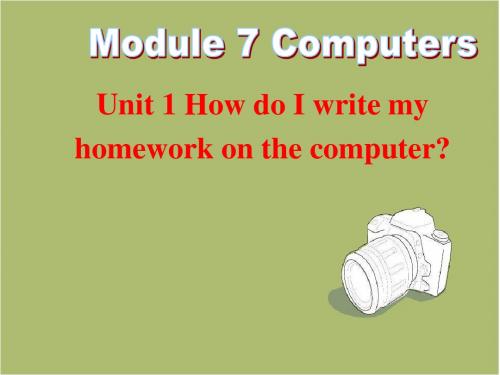
Is this it?
What’s next? Of course!
Now number the instructions as you hear them.
a) Write your homework. b) Print your document. c) Open a new document. 2 5 1 3 4
write our homework on the computer?
It’s very easy. F____ irst (3), use the mouse,
c_____ o____ lick (4) “new document” andpen
(5) a new document. N____ (6), you write ext
12. 关上电脑
___________________ turn off the computer
B. 根据课文内容,完成下列句子。 connect the monitor to 1. First, ________ computer.
2. Then, __________ switch on the computer.
(10), click “print” and “OK”.
3. How do you save the document? You click “save”. ___________________________ 4. Where do you write its name? You write it in the box. ___________________________
click the new document 7. 点击新文件 _____________________ 9. 保存文件
七年级英语上册Module7ComputersUnit1HowdoIwritemyho
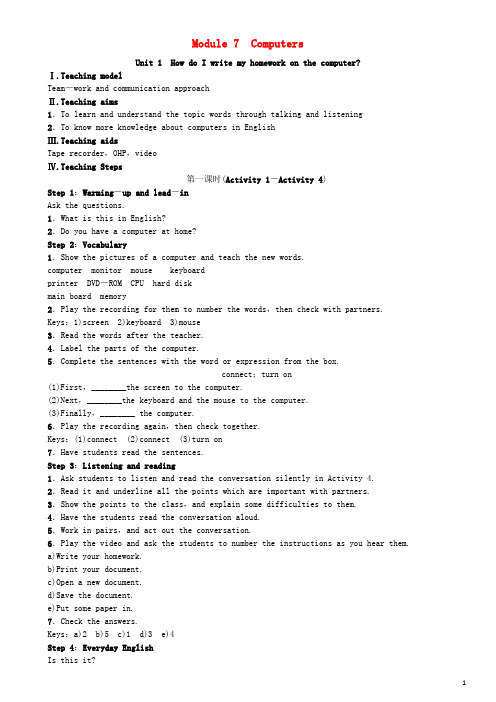
Module 7 ComputersUnit 1How do I write my homework on the computer?Ⅰ.Teaching modelTeam-work and communication approachⅡ.Teaching aims1.To learn and understand the topic words through talking and listening2.To know more knowledge about computers in EnglishⅢ.Teaching aidsTape recorder,OHP,videoⅣ.Teaching Steps第一课时(Activity 1-Activity 4)Step 1:Warming-up and lead-inAsk the questions.1.What is this in English?2.Do you have a computer at home?Step 2:Vocabulary1.Show the pictures of a computer and teach the new words.computer monitor mouse keyboardprinter DVD-ROM CPU hard diskmain board memory2.Play the recording for them to number the words,then check with partners. Keys:1)screen 2)keyboard 3)mouse3.Read the words after the teacher.4.Label the parts of the computer.5.Complete the sentences with the word or expression from the box.connect;turn on(1)First,________the screen to the computer.(2)Next,________the keyboard and the mouse to the computer.(3)Finally,________ the computer.6.Play the recording again,then check together.Keys:(1)connect (2)connect (3)turn on7.Have students read the sentences.Step 3:Listening and reading1.Ask students to listen and read the conversation silently in Activity 4. 2.Read it and underline all the points which are important with partners. 3.Show the points to the class,and explain some difficulties to them.4.Have the students read the conversation aloud.5.Work in pairs,and act out the conversation.6.Play the video and ask the students to number the instructions as you hear them.a)Write your homework.b)Print your document.c)Open a new document.d)Save the document.e)Put some paper in.7.Check the answers.Keys:a)2 b)5 c)1 d)3 e)4Step 4:Everyday EnglishIs this it?What's next?Of course!Step 5:Homework1.Learn the new words by heart.2.Act out the conversation in groups.3.Finish off the workbook exercises.Blackboard DesignUnit 1How do I write my homework on the computer?(Activity 1-Activity 4)mouse(mice),keyboard,screen,document,paper,box,click,connect,turn,learn,use,save,turn on,finally1.How do I…?2.What do I do next?3.Where do I…?。
七年级英语上册 Module 7 Computers Unit 1 How do I write m
Module 7 ComputersUnit 1How do I write my homework on the computer?Ⅰ.Teaching modelTeam-work and communication approachⅡ.Teaching aims1.To learn and understand the topic words through talking and listening2.To know more knowledge about computers in EnglishⅢ.Teaching aidsTape recorder,OHP,videoⅣ.Teaching Steps第一课时(Activity 1-Activity 4)Step 1:Warming-up and lead-inAsk the questions.1.What is this in English?2.Do you have a computer at home?Step 2:Vocabulary1.Show the pictures of a computer and teach the new words.computer monitor mouse keyboardprinter DVD-ROM CPU hard diskmain board memory2.Play the recording for them to number the words,then check with partners. Keys:1)screen 2)keyboard 3)mouse3.Read the words after the teacher.4.Label the parts of the computer.5.Complete the sentences with the word or expression from the box.connect;turn on(1)First,________the screen to the computer.(2)Next,________the keyboard and the mouse to the computer.(3)Finally,________ the computer.6.Play the recording again,then check together.Keys:(1)connect (2)connect (3)turn on7.Have students read the sentences.Step 3:Listening and reading1.Ask students to listen and read the conversation silently in Activity 4. 2.Read it and underline all the points which are important with partners. 3.Show the points to the class,and explain some difficulties to them.4.Have the students read the conversation aloud.5.Work in pairs,and act out the conversation.6.Play the video and ask the students to number the instructions as you hear them.a)Write your homework.b)Print your document.c)Open a new document.d)Save the document.e)Put some paper in.7.Check the answers.Keys:a)2 b)5 c)1 d)3 e)4Step 4:Everyday EnglishIs this it?What's next?Of course!Step 5:Homework1.Learn the new words by heart.2.Act out the conversation in groups.3.Finish off the workbook exercises.Blackboard DesignUnit 1How do I write my homework on the computer?(Activity 1-Activity 4)mouse(mice),keyboard,screen,document,paper,box,click,connect,turn,learn,use,save,turn on,finally1.How do I…?2.What do I do next?3.Where do I…?。
- 1、下载文档前请自行甄别文档内容的完整性,平台不提供额外的编辑、内容补充、找答案等附加服务。
- 2、"仅部分预览"的文档,不可在线预览部分如存在完整性等问题,可反馈申请退款(可完整预览的文档不适用该条件!)。
- 3、如文档侵犯您的权益,请联系客服反馈,我们会尽快为您处理(人工客服工作时间:9:00-18:30)。
Module 7 Computers
screen
computer
keyboard
prswitch on
Words and expressions
keyboard monitor mouse print printer connect switch switch on finally 键盘 显示器 鼠标;老鼠 打印 打印机 连接 用开关把…开启(或关掉) 连通;开(电灯、机器等) 最后
1
Listen and number the words as you hear them.
2 mouse □ 3 screen □ 1 keyboard □
screen
keyboard
2
mouse
And then label them.
3
Complete the sentences with the word and expression from the box.
6
Complete the sentences with the words from the box.
finally learn
paper
save
1. I want to _______ learn how to print a document. Save your document and write 2. ______ a name for it.
Words and expressions
first document use click next save box then again 首先 文件 使用 点击 然后;其次 保存;挽救 方框 然后 再次;又
特殊疑问句
1. What do you do on the computer? What to do on the computer? 2. Where do you watch movies? Where to watch movies? 3. How do you go to school? How to go to school? 特殊疑问词 + 一般疑问句 = 特殊疑问词 + to do
1. 把A连接到B上 connect A to B 把屏幕连接到电脑上 connect the screen _____ to the computer _________ 把鼠标连接到电脑上 connect the mouse _____ to the computer _________ 2. 打开 turn on turn on the TV 打开电视 turn on the computer 打开电脑 打开收音机 turn on the radio
5 Answer the questions.
1. How do you open a new document? You click the “ new document ” . _______________________________ 2. Where do you write your homework? You write it in the new document. _______________________________
open
save
use
write
Open a new document the mouse/ the keyboard 1. use __________________________ the homework/ a name for a 2. write __________________________ document __________________________ the document 3. save __________________________ the document 4. print __________________________
connect
turn on
1. First, ________ connect the screen to the computer. connect the keyboard and the 2. Next, ________ mouse to the computer. turn on the computer. 3. Finally, ________
papers in there to print 3. Put some _______ your document. print ” and “OK”. 4. Click “_______ Finally go and get your document. 5. _______,
7
Find the words from the box in the conversation. Write the words they go with.
4
Now number the instructions as you hear them.
a) Write your homework. b) Print your document.
2 5 1 3 4
c) Open a new document.
d) Save the document.
e) Put some paper in.
3. How do you save the document? You click “save”. ___________________________ 4. Where do you write its name? You write it in the box. ___________________________ 5. How do you print the document? You click “print” and “OK”. ___________________________
