Matlab控制系统工具箱的鲁棒控制设计指南
使用Matlab进行线性系统辨识与控制的技巧
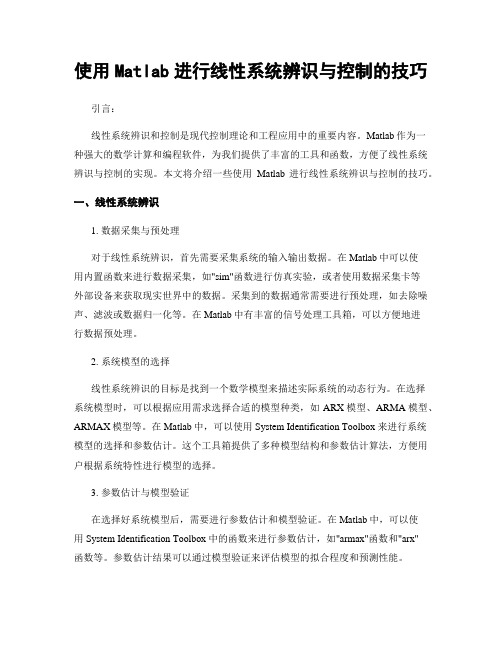
使用Matlab进行线性系统辨识与控制的技巧引言:线性系统辨识和控制是现代控制理论和工程应用中的重要内容。
Matlab作为一种强大的数学计算和编程软件,为我们提供了丰富的工具和函数,方便了线性系统辨识与控制的实现。
本文将介绍一些使用Matlab进行线性系统辨识与控制的技巧。
一、线性系统辨识1. 数据采集与预处理对于线性系统辨识,首先需要采集系统的输入输出数据。
在Matlab中可以使用内置函数来进行数据采集,如"sim"函数进行仿真实验,或者使用数据采集卡等外部设备来获取现实世界中的数据。
采集到的数据通常需要进行预处理,如去除噪声、滤波或数据归一化等。
在Matlab中有丰富的信号处理工具箱,可以方便地进行数据预处理。
2. 系统模型的选择线性系统辨识的目标是找到一个数学模型来描述实际系统的动态行为。
在选择系统模型时,可以根据应用需求选择合适的模型种类,如ARX模型、ARMA模型、ARMAX模型等。
在Matlab中,可以使用System Identification Toolbox来进行系统模型的选择和参数估计。
这个工具箱提供了多种模型结构和参数估计算法,方便用户根据系统特性进行模型的选择。
3. 参数估计与模型验证在选择好系统模型后,需要进行参数估计和模型验证。
在Matlab中,可以使用System Identification Toolbox中的函数来进行参数估计,如"armax"函数和"arx"函数等。
参数估计结果可以通过模型验证来评估模型的拟合程度和预测性能。
Matlab中的"compare"函数可以绘制真实输出和模型输出的对比曲线,帮助用户评估模型的准确性。
二、线性系统控制1. 控制器设计线性系统控制的目标是设计一个控制器来使得系统达到所期望的性能要求。
在Matlab中,可以使用Control System Toolbox来进行控制器设计。
直流电动机鲁棒控制设计
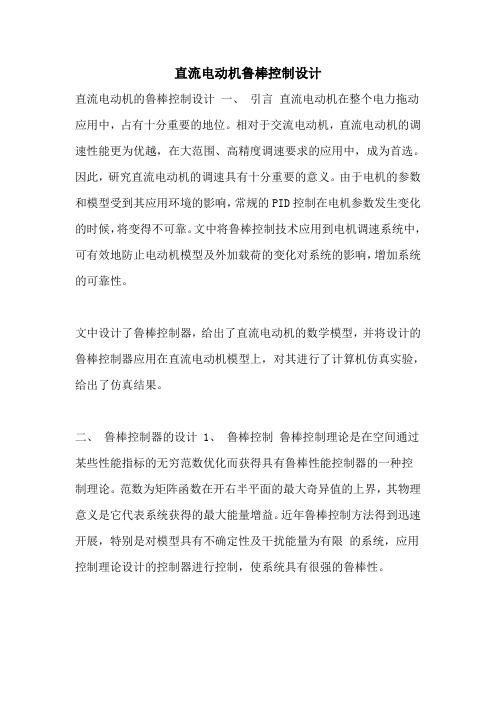
直流电动机鲁棒控制设计直流电动机的鲁棒控制设计一、引言直流电动机在整个电力拖动应用中,占有十分重要的地位。
相对于交流电动机,直流电动机的调速性能更为优越,在大范围、高精度调速要求的应用中,成为首选。
因此,研究直流电动机的调速具有十分重要的意义。
由于电机的参数和模型受到其应用环境的影响,常规的PID控制在电机参数发生变化的时候,将变得不可靠。
文中将鲁棒控制技术应用到电机调速系统中,可有效地防止电动机模型及外加载荷的变化对系统的影响,增加系统的可靠性。
文中设计了鲁棒控制器,给出了直流电动机的数学模型,并将设计的鲁棒控制器应用在直流电动机模型上,对其进行了计算机仿真实验,给出了仿真结果。
二、鲁棒控制器的设计 1、鲁棒控制鲁棒控制理论是在空间通过某些性能指标的无穷范数优化而获得具有鲁棒性能控制器的一种控制理论。
范数为矩阵函数在开右半平面的最大奇异值的上界,其物理意义是它代表系统获得的最大能量增益。
近年鲁棒控制方法得到迅速开展,特别是对模型具有不确定性及干扰能量为有限的系统,应用控制理论设计的控制器进行控制,使系统具有很强的鲁棒性。
2、系统的能控性和能观性研究能控性和能观性是控制器设计中比拟根本的一步。
(1)状态能控性状态能控性的含义是系统控制输入支配状态变量的能力。
状态能控性的定义:如果对任何初始状态任何时间,和任何最终状态,存在着一个输入使成立,那么动态系统是状态可控。
反之,那么系统的该状态不能控的。
假设全体状态变量均满足要求,那么称为系统是完全可控的。
能控性判据:系统可控的充分必要条件是的秩为n,n是状态个数。
(2)状态能观性状态能观性的含义是系统控制输出支配状态变量的能力。
状态能观的定义:如果对任何时刻,输入和在之间的输入,初始状态能被确定,那么动态系统,是状态能观的。
反之,系统是状态不能观的。
假设通过输出量的测量值确定所有状态变量,那么系统是完全状态能观的。
状态能观判据:系统能观的充分必要条件是是满秩的,即秩为n。
第6讲 matlab工具箱介绍与仿真基础
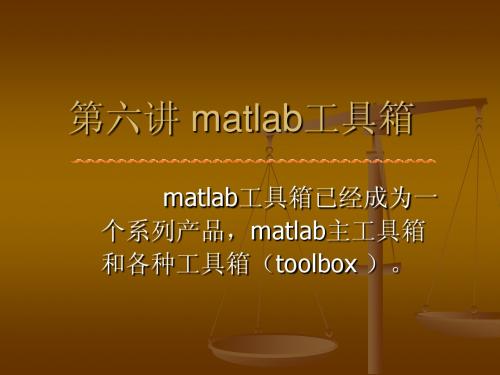
Signal Processing Toolbox——信号处理工具 箱 Spline Toolbox——样条工具箱 Statistics Toolbox——统计工具箱 Symbolic Math Toolbox——符号数学工具箱 Simulink Toolbox——动态仿真工具箱 System Identification Toolbox——系统辨识 工具箱 Wavele Toolbox——小波工具箱 等等
领域型工具箱
—— 专用型
领域型工具箱是学科专用工具 箱,其专业性很强,比如控制系统工
具箱( Control System Toolbox);信
号处理工具箱(Signal Processing
Toolbox);财政金融工具箱( Financial
Toolbox)等等。只适用于本专业。
Matlab常用工具箱
变量 f fun H A,b Aeq,beq vlb,vub X0 x1,x2 options 描 述 线性规划的目标函数f*X 或二次规划的目标函 数X’*H*X+f*X 中线性项的系数向量 非线性优化的目标函数.fun必须为行命令对象 或M文件、嵌入函数、或MEX文件的名称 二次规划的目标函数X’*H*X+f*X 中二次项的系 数矩阵 A矩阵和b向量分别为线性不等式约束: AX b 中的系数矩阵和右端向量 Aeq矩阵和beq向量分别为线性等式约束: Aeq X beq 中的系数矩阵和右端向量 X的下限和上限向量:vlb≤X≤vub 迭代初始点坐标 函数最小化的区间 优化选项参数结构,定义用于优化函数的参数 调用函数 linprog,quadprog fminbnd,fminsearch,fminunc, fmincon,lsqcurvefit,lsqnonlin, fgoalattain,fminimax quadprog linprog,quadprog,fgoalattain, fmincon, fminimax linprog,quadprog,fgoalattain, fmincon, fminimax linprog,quadprog,fgoalattain, fmincon,fminimax,lsqcurvefit, lsqnonlin 除fminbnd外所有优化函数 fminbnd 所有优化函数
Matlab常用工具箱

Matlab常用工具箱MATLAB包括拥有数百个内部函数的主包和三十几种工具包。
工具包又可以分为功能性工具包和学科工具包。
功能工具包用来扩充MATLAB的符号计算,可视化建模仿真,文字处理及实时控制等功能。
学科工具包是专业性比较强的工具包,控制工具包,信号处理工具包,通信工具包等都属于此类。
开放性使MATLAB广受用户欢迎。
除内部函数外,所有MATLAB主包文件和各种工具包都是可读可修改的文件,用户通过对源程序的修改或加入自己编写程序构造新的专用工具包。
Matlab Main Toolbox——matlab主工具箱Control System Toolbox——控制系统工具箱Communication Toolbox——通讯工具箱Financial Toolbox——财政金融工具箱System Identification Toolbox——系统辨识工具箱Fuzzy Logic Toolbox——模糊逻辑工具箱Higher-Order Spectral Analysis Toolbox——高阶谱分析工具箱Image Processing Toolbox——图象处理工具箱LMI Control Toolbox——线性矩阵不等式工具箱Model predictive Control Toolbox——模型预测控制工具箱μ-Analysis and Synthesis Toolbox——μ分析工具箱Neural Network Toolbox——神经网络工具箱Optimization Toolbox——优化工具箱Partial Differential Toolbox——偏微分方程工具箱Robust Control Toolbox——鲁棒控制工具箱Signal Processing Toolbox——信号处理工具箱Spline Toolbox——样条工具箱Statistics Toolbox——统计工具箱Symbolic Math Toolbox——符号数学工具箱Simulink Toolbox——动态仿真工具箱Wavele Toolbox——小波工具箱[编辑本段]常用函数Matlab内部常数[3]eps:浮点相对精度exp:自然对数的底数ei 或j:基本虚数单位inf 或Inf:无限大,例如1/0nan或NaN:非数值(Not a number),例如0/0pi:圆周率p(= 3.1415926...)realmax:系统所能表示的最大数值realmin:系统所能表示的最小数值nargin: 函数的输入引数个数nargout: 函数的输出引数个数lasterr:存放最新的错误信息lastwarn:存放最新的警告信息MATLAB常用基本数学函数abs(x):纯量的绝对值或向量的长度angle(z):复数z的相角(Phase angle)sqrt(x):开平方real(z):复数z的实部imag(z):复数z的虚部conj(z):复数z的共轭复数round(x):四舍五入至最近整数fix(x):无论正负,舍去小数至最近整数floor(x):地板函数,即舍去正小数至最近整数ceil(x):天花板函数,即加入正小数至最近整数rat(x):将实数x化为分数表示rats(x):将实数x化为多项分数展开sign(x):符号函数(Signum function)。
RobustControlToolbox:鲁棒控制工具箱

Model of an aircraft autopilot system (top), the algorithm used to tune it (middle), and a plot of the closed-loop response to a step setpoint and a step disturbance before and after tuning (bottom). You can use Robust Control Toolbox to automatically tune complex multivariable controllers consisting of basic Simulink blocks and then evaluate the improvement in the closed-loop response.Modeling and Quantifying Plant UncertaintyWith Robust Control Toolbox, you can capture not only the typical, or nominal, behavior of your plant, but also the amount of uncertainty and variability. Plant model uncertainty can result from:▪Model parameters with approximately known or varying values▪Neglected or poorly known dynamics, such as high-frequency dynamics▪Changes in operating conditions▪Linear approximations of nonlinear behaviors▪Estimation errors in a model identified from measured dataPlot, created by the accompanying MATLAB®code, of the worst-case gain of a system with an uncertain parameter. Robust Control Toolbox lets you create an uncertain model by adding uncertain elements to nominal plant models and then analyze the effect of uncertainty by calculating the worst-case system performance.The toolbox lets you build detailed uncertain models by combining nominal dynamics with uncertain elements, such as uncertain parameters or neglected dynamics. By quantifying the level of uncertainty in each element, you can capture the overall fidelity and variability of your plant model. You can then analyze how each uncertainelement affects performance and identify worst-case combinations of uncertain element values.Build uncertain state-space models and analyze the robustness offeedback control systems that have uncertain elements.Performing Robustness AnalysisUsing Robust Control Toolbox, you can analyze the effect of plant model uncertainty on the closed-loop stability and performance of the control system. In particular, you can determine whether your control system will perform adequately over its entire operating range, and what source of uncertainty is most likely to jeopardizeperformance.Robustness of Servo Controller for DC MotorModel uncertainty in DC motor parameters and analyze the effect of thisuncertainty on motor controller performance.You can randomize the model uncertainty to perform Monte Carlo analysis. Alternatively, you can use more direct tools based on mu-analysis and linear matrix inequality (LMI) optimization; these tools identify worst-case scenarios without exhaustive simulation.Robust Control Toolbox provides functions to assess worst-case values for:▪Gain and phase margins, one loop at a time▪Stability margins that take loop interactions into account▪Gain between any two points in a closed-loop system▪Sensitivity to external disturbancesThese functions also provide sensitivity information to help you identify the uncertain elements that contribute most to performance degradation. With this information, you can determine whether a more accurate model, tighter manufacturing tolerances, or a more accurate sensor would most improve control system robustness.Nominal and worst-case rejection of a step disturbance (top) and Bode diagram of a sensitivity function (bottom). Robust Control Toolbox lets you analyze the effect of plant model uncertainty on closed-loop stability and control system performance.Synthesizing Robust ControllersRobust Control Toolbox lets you automatically tune centralized and decentralized MIMO control systems. The controller synthesis algorithms are based on H-infinity or mu-synthesis techniques combined with nonsmooth and LMI optimization. These algorithms are applicable to SISO and MIMO control systems. MIMO controller synthesis does not require sequential loop closure, and is therefore well suited for multiloop control systems with significant loop interaction and cross-coupling.Automatic Tuning of Fixed-Structure Control SystemsMost embedded control systems have a fixed, decentralized architecture with simple tunable elements such as gains, PID controllers, or low-order filters. Such architectures are easier to understand, implement, schedule, and retune than complex centralized controllers. Robust Control Toolbox provides tools for modeling and tuning these decentralized control architectures. You can:▪Specify tunable elements such as gains, PID controllers, fixed-order transfer functions, and fixed-order state-space models▪Combine tunable elements with ordinary linear time-invariant (LTI) models to create a tunable model of your control architecture▪Specify requirements on bandwidth, loop shape, tracking performance, and disturbance rejection▪Automatically tune the controller parameters to meet requirements▪Validate controller performance in the time and frequency domainsTuning of a Two-Loop AutopilotTune a two-loop autopilot to control the pitch rate and verticalacceleration of an airframe.H-Infinity and Mu-Synthesis TechniquesRobust Control Toolbox provides several algorithms for synthesizing robust MIMO controllers directly from frequency-domain specifications of the closed-loop responses. For example, you can limit the peak gain of a sensitivity function to improve stability and reduce overshoot, or limit the gain from input disturbance to measured output to improve disturbance rejection. Using mu-synthesis algorithms, you can optimize controller performance in the presence of model uncertainty, ensuring effective performance under all realistic scenarios.H-infinity and mu-synthesis techniques provide unique insight into the performance limits of your control architecture, and let you quickly develop first-cut compensator designs.Analyzing and Tuning Controllers in SimulinkRobust Control Toolbox provides tools for performing robustness analysis and tuning of controllers modeled in Simulink.Uncertainty Modeling and Robustness AnalysisThe toolbox lets you model and analyze uncertainty in Simulink models. You can:▪Introduce uncertainty into a Simulink model by using an Uncertain State Space block or by specifying block linearization for any Simulink block▪Linearize a Simulink model to create an uncertain system that represents the whole Simulink model▪Analyze the resulting uncertain system for stability and performanceLinearization of Simulink Models with UncertaintyCompute uncertain linearizations of a Simulink model.Automatic Controller TuningRobust Control Toolbox lets you automatically tune decentralized controllers modeled in Simulink. You can:▪Specify Simulink model blocks that should be tuned▪Specify requirements on bandwidth, stability margins, tracking performance, and disturbance rejection▪Automatically tune specified blocks to meet requirements▪Validate your design by running nonlinear simulationsUsing this approach you can automatically tune complex multivariable controllers that are modeled using Simulink blocks. For example, you can automatically tune inner-loop and outer-loop PID controllers in a multiloop control system without changing the control system architecture.Tuning a Decentralized Control System for a Helicopter5:45Tune a complex flight control system for a helicopter.Reducing Plant and Controller OrderDetailed first-principles or finite-element plant models often have a large number of states. Similarly, H-infinity or mu-synthesis algorithms tend to produce high-order controllers with superfluous states. Robust Control Toolbox provides algorithms that let you reduce the order (number of states) of a plant or controller model while preserving its essential dynamics. As you extract lower-order models, which are more cost effective to implement, you can control the approximation error.Product Details, Demos, and System Requirements/products/robustTrial Software/trialrequestSales/contactsalesTechnical Support/support Bode plots comparing magnitude and phase of the original and reduced-order models for the rigid body motion dynamics of a multistory building.The model reduction algorithms are based on Hankel singular values of the system, which measure the energy of the states. By retaining high-energy states and ignoring low-energy states, the reduced model preserves the essential features of the original model. You can use the absolute or relative approximation error to select the order, and use frequency-dependent weights to focus the model reduction algorithms on specific frequency ranges.Simplifying Higher-Order Plant ModelsApproximate high-order plant models with simpler, lower-order models.ResourcesOnline User Community /matlabcentral Training Services /training Third-Party Products and Services /connections Worldwide Contacts /contact。
分散鲁棒控制的LMI方法
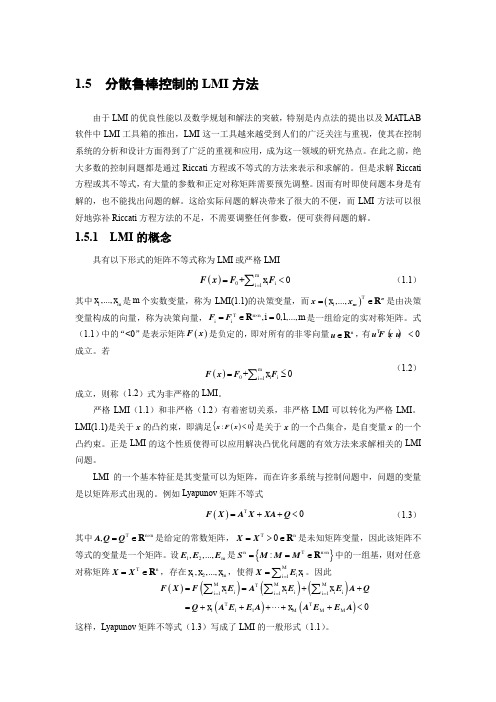
由于 LMI 的优良性能以及数学规划和解法的突破,特别是内点法的提出以及 MATLAB 软件中 LMI 工具箱的推出,LMI 这一工具越来越受到人们的广泛关注与重视,使其在控制 系统的分析和设计方面得到了广泛的重视和应用,成为这一领域的研究热点。在此之前,绝 大多数的控制问题都是通过 Riccati 方程或不等式的方法来表示和求解的。但是求解 Riccati 方程或其不等式,有大量的参数和正定对称矩阵需要预先调整。因而有时即使问题本身是有 解的,也不能找出问题的解。这给实际问题的解决带来了很大的不便,而 LMI 方法可以很 好地弥补 Riccati 方程方法的不足,不需要调整任何参数,便可获得问题的解。
(1.4)
这个问题也可以化成如下一个等价问题:
min cT x
s.t. F x 0
(1.5)
这是 LMI 工具箱中特征值问题求解器所要处理问题的标准形式。
一个 LMI F x 0 的可行性问题也可以写成一个 EVP:
min
s.t. F x I 0
(1.6)
显然,对于任意的 x ,只要选取足够大的 , x, 就是上述问题的一个可行解,因此上述 问题一定有解。若其最小值 * 0 ,则 LMI F x 0 是可行的。
件是等价的:
(a) S 0 ; (b) S11 0,S22 S1T2 S111S12 0 ; (c) S22 0,S11 S12 S221S1T2 0 。 (2)有界实引理 考虑线性时不变的连续时间系统
x t Ax t B t z t Cx t D t
具有正定解 X 0 。这里 R 2I DT D 。 事实上,Riccati 方程(1.10)等价于 Riccati 不等式
MATLAB常用工具箱与函数库介绍
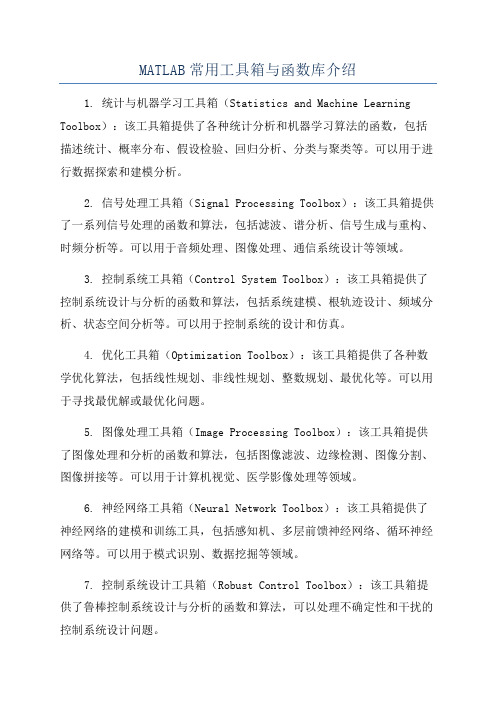
MATLAB常用工具箱与函数库介绍1. 统计与机器学习工具箱(Statistics and Machine Learning Toolbox):该工具箱提供了各种统计分析和机器学习算法的函数,包括描述统计、概率分布、假设检验、回归分析、分类与聚类等。
可以用于进行数据探索和建模分析。
2. 信号处理工具箱(Signal Processing Toolbox):该工具箱提供了一系列信号处理的函数和算法,包括滤波、谱分析、信号生成与重构、时频分析等。
可以用于音频处理、图像处理、通信系统设计等领域。
3. 控制系统工具箱(Control System Toolbox):该工具箱提供了控制系统设计与分析的函数和算法,包括系统建模、根轨迹设计、频域分析、状态空间分析等。
可以用于控制系统的设计和仿真。
4. 优化工具箱(Optimization Toolbox):该工具箱提供了各种数学优化算法,包括线性规划、非线性规划、整数规划、最优化等。
可以用于寻找最优解或最优化问题。
5. 图像处理工具箱(Image Processing Toolbox):该工具箱提供了图像处理和分析的函数和算法,包括图像滤波、边缘检测、图像分割、图像拼接等。
可以用于计算机视觉、医学影像处理等领域。
6. 神经网络工具箱(Neural Network Toolbox):该工具箱提供了神经网络的建模和训练工具,包括感知机、多层前馈神经网络、循环神经网络等。
可以用于模式识别、数据挖掘等领域。
7. 控制系统设计工具箱(Robust Control Toolbox):该工具箱提供了鲁棒控制系统设计与分析的函数和算法,可以处理不确定性和干扰的控制系统设计问题。
8. 信号系统工具箱(Signal Systems Toolbox):该工具箱提供了分析、设计和模拟线性时不变系统的函数和算法。
可以用于信号处理、通信系统设计等领域。
9. 符号计算工具箱(Symbolic Math Toolbox):该工具箱提供了符号计算的功能,可以进行符号表达式的运算、求解方程、求解微分方程等。
基于Matlab的空气弹簧悬架的鲁棒控制仿真

不计 。k为轮胎径 向刚度系数 , 2 0 o / k为空气 弹簧可 k 6 oNm; = o 调刚度 , 其函数具有非线性连续特征 ; 为减振器可调阻尼系数 ; c
m 为非簧载质量 , 。 0k ;a m= gm 为簧载质量 , = 5 gq为路 面 5 r 30k ; r  ̄ 基金 项 目: 湖南机 电职业技术 学院院级科研项 目“ 变刚 可 度 主动悬挂 系统建模及控制研 究” K 0 3 ) ( Y1B 2 ;湖南省教 育厅科 研 项 目 “ 于鲁棒控制 的汽车 空气 悬架 系统建模 与控制研 究” 基 (0 0 5 ) 湖南省科技厅科研 项 目“ 于虚拟样机 技术 的悬架 1C 15 ; 基
科技论坛
由于静平衡位置时 , = 。 邓。即可得到静平衡位置 时的弹 V V、 , p 簧刚度为:
表 1 5 O 5 O 5 O 5 为仿真分析得到的模糊控制半主动空气 弹簧悬架 和被 动空气 弹簧悬架汽车在 C级路面上行驶时质心振动及速度均方
) A。 -p m器
高 ,具有 良好 的行驶平顺性和安全性的空气弹簧悬架得到 国内
激励 为非簧载质量位移 ; 为簧载质量位移。 z
基 于牛顿力学定律 , 建立 系统 的微分方程如下 :
外许多学者 的关注和研究 _ 1 ,通过调节和控制空气弹簧 的刚 度, 可以得到较为理想的空气弹簧悬架的特性 曲线 。空气 弹簧悬
SIT C F R A IND V L P E T& E O O Y C— E H I O M TO E E O M N N CN M
21年 02
第2卷 第5 2 期
收稿 日期 :0 1 1 — 7 2 1 - 2 2
基 于 Ma a t b的空气 弹簧悬架 的鲁棒控制仿真 l
- 1、下载文档前请自行甄别文档内容的完整性,平台不提供额外的编辑、内容补充、找答案等附加服务。
- 2、"仅部分预览"的文档,不可在线预览部分如存在完整性等问题,可反馈申请退款(可完整预览的文档不适用该条件!)。
- 3、如文档侵犯您的权益,请联系客服反馈,我们会尽快为您处理(人工客服工作时间:9:00-18:30)。
Matlab控制系统工具箱的鲁棒控制设计指南导言:
在现代科学和工程领域中,控制系统的设计和优化是一个重要的任务。
传统的控制理论往往以线性模型为基础,但实际系统往往包含非线性效应和外部干扰,这使得系统的稳定性和性能更加复杂和困难。
为了解决这些问题,研究者们发展了鲁棒控制理论,以提高系统对不确定性和变化的稳定性和性能。
Matlab控制系统工具箱为工程师和科学家们提供了一套方便强大的工具,用于鲁棒控制设计和分析。
本文将介绍Matlab控制系统工具箱中鲁棒控制设计的基本概念和方法。
I. 鲁棒控制基础
在深入了解Matlab控制系统工具箱之前,我们先来回顾一下鲁棒控制的基本概念和原则。
鲁棒控制的目标是设计一个控制器,使得系统对于不确定性和干扰具有鲁棒性,即系统在各种不确定性条件下依然能保持稳定和良好的性能。
鲁棒控制的设计方法主要包括鲁棒性分析和合成控制器设计。
在Matlab中,我们可以使用鲁棒控制工具箱来进行鲁棒性分析。
鲁棒性分析的目标是确定系统的不确定性或变化对系统稳定性和性能的影响。
通过鲁棒分析,我们可以评估系统的稳定性邻域、性能衰减和鲁棒性指标等,从而为合成控制器设计提供依据。
II. 鲁棒控制器设计
在Matlab控制系统工具箱中,常用的鲁棒控制器设计方法有H∞控制、μ合成控制和基于线性矩阵不等式(LMI)的方法。
1. H∞控制
H∞控制是一种广泛应用于线性系统的鲁棒控制方法。
它基于H∞性能标准,通过最小化系统输入和输出的敏感性函数,来设计具有鲁棒性的控制器。
在Matlab
中,我们可以使用“hinfstruct”函数来进行H∞控制器设计。
该函数可以根据给定的
性能权重和鲁棒性要求,自动生成鲁棒控制器。
2. μ合成控制
μ合成控制是一种基于频域分析的鲁棒控制方法。
它通过最小化系统的复合不
确定性,来设计具有鲁棒性和鲁棒性指标的控制器。
在Matlab中,我们可以使用“synthesis”函数来进行μ合成控制器设计。
该函数结合了频域性能评估和迭代优化
算法,使得控制器具有更好的鲁棒性。
3. 基于线性矩阵不等式(LMI)的方法
基于LMI的方法是一种数学建模与优化技术,用于描述和求解鲁棒控制问题。
它将鲁棒控制问题转化为一组线性矩阵不等式的求解问题,从而得到鲁棒控制器的设计和评估结果。
在Matlab中,我们可以使用"LMI"函数来求解LMI问题,得到
鲁棒控制器的设计。
III. 示例与应用
为了更好地理解和应用Matlab控制系统工具箱中的鲁棒控制方法,我们来看
一个简单的示例。
考虑一个带有不确定性的二阶系统,我们的目标是设计一个鲁棒控制器,使得系统对不确定性具有鲁棒性。
在Matlab中,我们可以首先定义系统模型和不确定性模型。
然后,通过使用
工具箱中的鲁棒控制方法,我们可以进行鲁棒性分析和鲁棒控制器的设计。
最后,我们可以使用仿真工具来验证和评估设计的控制器在实际系统中的性能。
结论:
本文简要介绍了Matlab控制系统工具箱中鲁棒控制设计的基本概念和方法。
通过使用这些方法,工程师和科学家们可以设计具有鲁棒性的控制器,以应对系统不确定性和变化。
此外,Matlab控制系统工具箱还提供了丰富的仿真和分析工具,
以便对设计的控制器进行评估和验证。
鲁棒控制设计是一个复杂而关键的任务,但Matlab控制系统工具箱为我们提供了强大的工具来简化和优化这一过程。
