美的空调产品知识
美的乐享三代控制面板说明书

美的乐享三代控制面板说明书以美的乐享三代控制面板说明书为标题,本文将详细介绍美的乐享三代控制面板的功能、使用方法以及注意事项。
第一部分:功能介绍美的乐享三代控制面板是一款高效智能的家庭控制设备,具有以下主要功能:1. 温度控制:乐享三代控制面板可以精确调节室内温度,并能根据用户设定的温度自动调节空调的工作模式,确保室内温度舒适宜人。
2. 湿度控制:面板还具备湿度控制功能,可以监测室内湿度,并根据设定值自动调节加湿器或除湿器的工作状态,保持室内湿度适宜。
3. 照明控制:乐享三代控制面板可以控制室内照明灯光的开关和亮度调节,用户可以根据需要自由调节照明效果,提供舒适的光线环境。
4. 窗帘控制:通过面板上的按钮或遥控器,用户可以方便地控制窗帘的开合和升降,实现智能化的窗帘管理。
5. 安防控制:乐享三代控制面板还集成了安防功能,可以与家庭安防系统连接,实现对门窗、烟雾、燃气等安全设备的监控和控制,保障家庭安全。
6. 声控功能:乐享三代控制面板支持声控功能,用户可以通过语音指令控制各项功能,提供更加便捷的操作体验。
第二部分:使用方法1. 温度调节:用户可以通过面板上的温度调节按钮或遥控器,逐步调整室内温度设定值,也可以选择自动模式,让乐享三代控制面板自动根据室内温度进行调节。
2. 湿度调节:用户可以在控制面板上设定室内湿度目标值,乐享三代控制面板将根据设定值自动控制加湿器或除湿器的工作状态,实现室内湿度的舒适调节。
3. 照明调节:通过面板上的灯光调节按钮或遥控器,用户可以灵活调节室内照明的亮度和开关状态,满足不同场景下的照明需求。
4. 窗帘控制:用户可以通过面板上的窗帘控制按钮或遥控器,方便地控制窗帘的开合和升降,实现智能化的窗帘管理。
5. 安防控制:乐享三代控制面板可以与家庭安防系统连接,用户可以通过面板上的安防按钮或遥控器,对门窗、烟雾、燃气等安全设备进行监控和控制。
6. 声控操作:乐享三代控制面板支持声控功能,用户可以通过语音指令对面板进行操作,提升用户的使用便利性。
美的空调使用说明书

IMPORTANT NOTE:Read this manual carefully before installing or operating your new air conditioning unit. Make sure to save this manual for future reference.SPLIT-TYPE ROOM AIR CONDITIONEROwner’s ManualSYSPLIT WALL FLEXI SeriesSafety Precautions (04)Table of Contents 0Care and Maintenance ......................................................................................1214Troubleshooting................................................................................................. . (3)4European Disposal Guidelines185Safety PrecautionsRead Safety Precautions Before InstallationIncorrect installation due to ignoring instructions can cause serious damage or injury. The seriousness of potential damage or injuries is classified as either a WARNING or CAUTION.WARNING This symbol indicates that ignoring instructions may cause death or serious injury.This symbol indicates that ignoring instructions may cause moderate injury to your person, or damage to your appliance or other property.CAUTION③ Page 4 ④③ Page 5 ④Unit Speci cations and Features1 Unit Parts)③ Page 6 ④③ Page 7 ④To further optimize the performance of your unit, do the following:• Keep doors and windows closed.• Limit energy usage by using TIMER ON and TIMER OFF functions.• Do not block air inlets or outlets.• Regularly inspect and clean air lters.FOR UNITS WITH AUXILARY ELECTRIC HEATERAchieving Optimal PerformanceOptimal performance for the COOL, HEAT, and DRY modes can be achieved in the following temperature ranges. When your air conditioner is used outside of these ranges, certain safety protection features will activate and cause the unit to perform less than optimally.Inverter Split TypeFixed-speed TypeWhen outsidetemperature is below 0°C (32°F ), we strongly recommend keeping the unit plugged in at all timers to ensure smooth ongoing performance.For a detailed explanation of each function, refer to the Remote Control Manual.Other Features• Auto-RestartIf the unit loses power, it will automatically restart with the prior settings once power has been restored.• Anti-mildew (some units)When turning o the unit from COOL, AUTO (COOL), or DRY modes, the air conditioner will continue operate at very low power to dry up condensed water and prevent mildew growth.• Wi-Fi Control (some units)Wi-Fi control allows you to control your air conditioner using your mobile phone and a Wi-Fi connection.• Louver Angle Memory(some units)When turning on your unit, the louver will automatically resume its former angle.• Refrigerant Leakage Detection (some units)The indoor unit will automatically display “EC” when it detects refrigerant leakage.For a detailed explanation of your unit’sadvanced functionality (such as TURBO mode and its self-cleaning functions), refer to the Remote Control Manual.③ Page 8 ④Setting vertical angle of air owWhile the unit is on, use the SWING /DIRECT button to set the direction (vertical angle) ofairflow.1. Press the SWING /DIRECT button once toactivate the louver. Each time you pressthe button, it will adjust the louver by 6°.Press the button until the direction youprefer is reached.2. To make the louver swing up and downcontinuously, press and hold the SWING/DIRECT button for 3 seconds. Press itagain to stop the automatic function.The horizontal angle of the air ow must be set manually. Grip the de ector rod (See Fig.2.3)and manually adjust it to your preferred direction. For some units, the horizontal angle of the air ow can be set by remote control. please refer to theRemote Control Manual.When using COOL or DRY mode, do not set louver at too vertical an angle for long periodsof time. This can cause water to condense on the louver blade, which will drop on your floor or furnishings. (See Fig. 2.2)When using COOL or HEAT mode, setting the louver at too vertical an angle can reduce the performance of the unit due to restricted airflow.Do not move louver by hand. This will cause the louver to become out of sync. If this occurs, turn o the unit and unplug it for a few seconds, then restart the unit. This will reset the louver.Fig. 2.2 Fig. 2.3Setting Angle of Air FlowSetting horizontal angle of air ow•Deflectorrod③ Page 9 ④③ Page 10 ④The SLEEP function is used to decrease energy use while you sleep (and don’t need the same temperature settings to stay comfortable). This function can only be activated via remote control.Press the SLEEP button when you are ready to go to sleep. When in COOL mode, the unit will increase the temperature by 1°C (2°F) after 1 hour, and will increase an additional 1°C (2°F) after another hour. When in HEAT mode, the unit will decrease the temperature by 1°C (2°F) after 1 hour, and will decrease an additional 1°C (2°F) after another hour.It will hold the new temperature for 7 hours, then the unit will turn o automatically.Note: The SLEEP function is not available in FAN or DRY mode.Sleep OperationFig. 3.1•③ Page 11 ④How to operate your unit without the remote controlIn the event that your remote control fails to work, your unit can be operated manually with the MANUAL CONTROL button located on the indoor unit. Note that manual operation is not a long-term solution, and that operating the unit with your remote control is strongly recommended.Manual Operation (Without Remote)2Manual control buttonBEFORE MANUAL OPERATION Unit must be turned o before manual operation.To operate your unit manually:1. Open the front panel of the indoor unit.2. Locate the MANUAL CONTROL button on the right-hand side of the unit.3. Press the MANUAL CONTROL button one time to activate FORCED AUTO mode.4. Press the MANUAL CONTROL again to activate FORCED COOLING mode.5. Press the MANUAL CONTROL button a third time to turn the unit o .6. Close the front panel.③ Page 12 ④Cleaning Your Indoor UnitCleaning Your Air FilterA clogged air conditioner can reduce the cooling efficiency of your unit, and can also be bad for your health. Make sure to clean the filter once every two weeks.1. Lift the front panel of the indoor unit.2. Grip the tab on the end of the lter, push it up slightly, then pull it a little towards yourself.3. Now pull down to extract the lter.4. If your lter has a small air freshening lter, unclip it from the larger lter. Clean this air freshening lter with a hand-held vacuum.5. Clean the large air lter with warm, soapy water. Be sure to use a mild detergent.Care and Maintenance36. Rinse the lter with fresh water, then shake o excess water.7. Dry it in a cool, dry place, and refrain from exposing it to direct sunlight.8. When dry, re-clip the air freshening lter to the larger lter, then slide it back into the indoor unit.9.Close the front panel of the indoor unit.Care and Maintenancerevert to its previous display.To reset the reminder, press the LED buttonon your remote control 4 times, or press the MANUAL CONTROL button 3 times. If you don’tTurn o the unit anddisconnect the powerRemove batteriesfrom remote control Maintenance –Pre-Season Inspection③ Page 14 ④Common IssuesThe following problems are not a malfunction and in most situations will not require repairs.Troubleshooting4Troubleshooting③ Page 15④TroubleshootingWhen troubles occur, please check the following points before contacting a repair company.Troubleshooting③ Page 16④③ Page 17④NOTE: If your problem persists after performing the checks and diagnostics above, turn o yourunit immediately and contact an authorized service center.European Disposal Guidelines 5 This appliance contains refrigerant and other potentially hazardous materials. When disposing ofthis appliance, the law requires special collection and treatment. Do not dispose of this product as household waste or unsorted municipal waste.When disposing of this appliance, you have the following options:•Dispose of the appliance at designated municipal electronic waste collection facility.•When buying a new appliance, the retailer will take back the old appliance free of charge.•The manufacturer will take back the old appliance free of charge.•Sell the appliance to certi edscrap metal dealers.③ Page 18 ④CS369U-11M 16122000002414 20150825The design and speci cations are subject to change without prior notice forproduct improvement. Consult with the sales agency or manufacturer for details.。
美的kjr90dbk说明书

美的kjr90dbk说明书
控制器主要由两部分组成,上部分为显示面板,下部分为操作面板;
控制器的功能:主要进行用户空调器的开关、设定运行模式、温度、风扇速度及其他功能设置等。
机组开机关机。
通过线控器上的“开/关”键。
温度设置和范围:
系统的温度设定范围取决于本线控器所控制的空调器室内机,可通过线控器上的“升温键”和“降温键”设置。
工作模式:
通过线控器上的“模式”键设置工作模式。
有如下五种模式:
制冷=>除湿=>送风=>制热=>自动=>制冷=>。
美的 ● MA 系列小型精密机房用空调机组 技术手册说明书
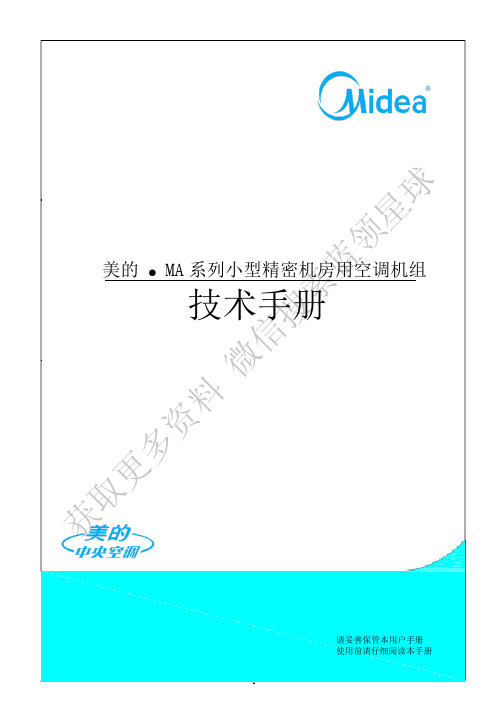
美的 ● MA 系列小型精密机房用空调机组技术手册请妥善保管本用户手册使用前请仔细阅读本手册获取更多资料微信搜索蓝领星球目 录1 第一章 简 介 (3)1.1 机房应用环境要求 .......................................................................................................................................... 3 1.2 MA 系列小型机房空调 ..................................................................................................................................... 3 1.3 机房空调与民用空调的区别 .......................................................................................................................... 3 2 第二章 产品介绍 . (4)2.1 型号说明 .......................................................................................................................................................... 4 2.2 工作原理介绍 .................................................................................................................................................. 5 2.3 主要特点 .......................................................................................................................................................... 5 2.4 标准部件 . (6)2.4.1 室内机主要标准件 ............................................................................................. 错误!未定义书签。
美的中央空调维修手册说明书

第二章 中央空调控制方式01—17线控器和集控器是美的中央空调控制器因市场需要而研发了很多种型号。
这里我们将对原理性的知识做重点介绍。
型号说明序号名 称型 号 备 注KJR-01B MDV-280W/BS线控器KJR-01B/dP定频冷暖线控器 KJR-01B-C/dP 定频单冷线控器 KJR-04B 变频风管机系列线控器 KJR-05B 旧款变频水机线控器 1线控器KJR-10B 新款线控器RBC-SX-C2PE MDV-280W/BS 变频集控器 KJR-03B/dp 简单定频集控器KJR-06B定频集控器(控制64台)KJR-06BD 定频集控器(带电源) KJR-08B 风冷热水泵控制器MD-CCM01第一代数码变频室内机集控器 MD-CCM02室外机监控器2集控器MD-CCM03 第二代数码变频室内机集控器 3联控器KJR-07B 变频水机联控器 KJR-02BMDV-280W/BS 显示板 KJR-02B/dp 定频冷暖线控器显示板 KJR-02B-C/dp 定频单冷线控器显示板 4控制信号接受器 (显示板)KJR-03B/dp-XS 定频集控器显示板 KJR-09B 第一代热水机线控器 KJR-13B 两匹热水机热水机线控器 KJR-16B 高温直热系列线控器 5 热水机线控器KJR-17B循环分体热水机线控器第一节 KJR-01B(-C)/dPKJR-01B(-C)dP(带-C 指单冷)又称定频线控器,这款线控器的原理和遥控器大同小异,区别线控器是通过信号线传输信号给显示板的发射头后,接收头接收控制信号来实现对空调的控制。
而遥控器则通过红外线信号传输。
在使用这个线控器时,室内机上的显示板需要匹配,因为新更多资料微信搜索蓝领星球图中所示的显示板中只是比普通显示板中多了一个遥控发射头,线控器通过信号线将信号发送给遥控发射头,而遥控发射头就在遥控接收头旁边,因此只要线控器发出控制信号,遥控接收头都会接收到。
分体式空调器制冷原理及空调基本知识

电加热管和PTC是主要的加热件,所用是辅助或直接加热空气,提高空调的制热量;
01
02
03
电加热管-功率比较大、安全性高、成本高,主要用在柜机内机;
PTC-功率小、安全性差、成本低,主要用在分体机中和小型柜机。
换气风机-负责更换室内的空气,使之保持清新,采用直流电机离心风轮,换气量为30m3/h;
第一部分 制冷原理及空调基本知识
单击此处添加副标题
单击此处添加正文,文字是您思想的提炼,为了演示发布的良好效果,请言简意赅地阐述您的观点。
演讲人姓名
制冷的基本原理
01
空调器的基本原理及结构
02
美的空调产品的类型
03
定义
制冷实际上是指用人工的方法把某一物体或空间(包括空间内的物体)的温度,降低到低于环境介质的温度,并保持这个低温状态的过程。
一、压缩机爆炸的技术分析
爆炸现场图片
一、压缩机爆炸的技术分析
爆炸现场图片
一、压缩机爆炸的技术分析
压缩机爆炸发生的机理 压缩机爆炸需同时满足以下三个必要条件: 系统高压侧堵塞(压缩机运行时产生异常高温、高压) 吸入空气压缩(助燃气体进入) 压缩机运行
压缩机爆炸发生的机理
1
蒸发器多为亲水冲缝铝箔,有利于排水和换热,防止氧化铝(白粉)吹出。
左图为柜机的蒸发器;
柜机和窗机的蒸发器相似,没有折,一般有2排或3排,结构比较简单,但流路比较复杂;
图中的冷凝器是由长U管和铝箔串成的风冷串片式冷凝器;
铜管又分为光管和内螺纹铜管;
冷凝器分为风冷和水冷两种,家用空调器采用的是风冷冷凝器;
循环风量
01
EER(能效比)和COP(性能系数)简单介绍
美的空调产品变频空调故障维修课件

一、室内机显示板可显示故障
(一)柜机故障显示一览表
保护代码
表示内容
P0
IPM模块故障
P1
电压保护
P2
压缩机顶部温度保护
P4
室内蒸发器保护关压缩机(高温或低温)
P5
室外冷凝器高温保护关压缩机
P6
直流变频压缩机位置保护
P7
室外排气温度过高关压缩机
P8
模式冲突(一拖多机型才有)
P9
防冷风关风机
PA
格栅保护(有格栅保护的机型才有)
第二部分 美的变频空调常见故障维修
三、 E2(室内蒸发器温度传感器故障)
1、故障现象:柜机显示E2
2、故障范围:室内电控、室内蒸发器温度传感器 3、排查步骤:参考E1故障的排查步骤进行排查;
四、E3(室外机温度传感器或EEPROM故障) 1、故障现象:柜机显示E3、挂机显示E5 2、故障范围:室外电控、室外温度传感器 3、排查步骤: 第一步:接上变频维修检测仪,观察小板显示的故障:若显示E51(室外机EEPROM故障):更换室外电控; 第二步:若变频维修检测仪显示传感器故障,则按照以下代码锁定范围: E52(室外盘管T3温度传感器故障):反查对应的温度表电阻值 E53(室外环境T4温度传感器故障):反查对应的温度表电阻值 E54(室外排气温度传感器故障):反查对应的温度表电阻值) E55(室外回气温度传感器故障):反查对应的温度表电阻值 第三步:锁定故障范围后,可参考E1故障的排查步骤进行排查;
室外机E方故障 室外盘管T3温度传感器故障 室外环境T4温度传感器故障
室外排气温度传感器故障 室外回气温度传感器故障 室内机温度传感器故障
第一部分 美的变频空调故障代码种类汇总
美的分体空调技术参数表样本
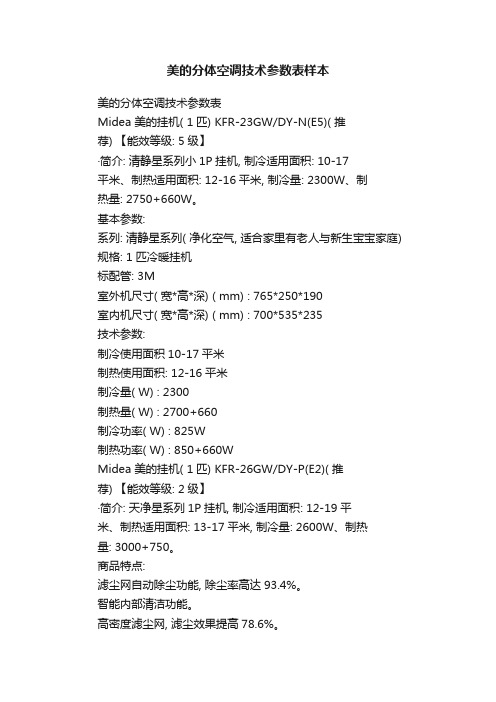
美的分体空调技术参数表样本美的分体空调技术参数表Midea 美的挂机( 1匹) KFR-23GW/DY-N(E5)( 推荐) 【能效等级: 5级】·简介: 清静星系列小1P挂机, 制冷适用面积: 10-17平米、制热适用面积: 12-16平米, 制冷量: 2300W、制热量: 2750+660W。
基本参数:系列: 清静星系列( 净化空气, 适合家里有老人与新生宝宝家庭) 规格: 1匹冷暖挂机标配管: 3M室外机尺寸( 宽*高*深) ( mm) : 765*250*190室内机尺寸( 宽*高*深) ( mm) : 700*535*235技术参数:制冷使用面积10-17平米制热使用面积: 12-16平米制冷量( W) : 2300制热量( W) : 2700+660制冷功率( W) : 825W制热功率( W) : 850+660WMidea 美的挂机( 1匹) KFR-26GW/DY-P(E2)( 推荐) 【能效等级: 2级】·简介: 天净星系列1P挂机, 制冷适用面积: 12-19平米、制热适用面积: 13-17平米, 制冷量: 2600W、制热量: 3000+750。
商品特点:滤尘网自动除尘功能, 除尘率高达93.4%。
智能内部清洁功能。
高密度滤尘网, 滤尘效果提高78.6%。
”蝶恋花”浪漫意境画面。
40m3/h*强力换气, 呼吸新鲜空气。
国际著名品牌压缩机, 强劲、省电、寿命长。
基本参数:系列: 超静星系列( 适合追求高品质生活人群)规格: 1匹冷暖挂机标配管: 3M室外机尺寸( 宽*高*深) ( mm) : 843*540*250 室内机尺寸( 宽*高*深) ( mm) : 850*300*200技术参数:制冷使用面积: 12-19平米制热使用面积: 13-17平米制冷量( W) : 2600制热量( W) : 3000Midea 美的挂机( 1.5匹) KFR-35GW/DY-J(E5)( 推荐) 【能效等级: 5级】·简介: 高效冷静星系列1.5P挂机, 制冷适用面积:16-25平米、制热适用面积: 17-23平米, 制冷量: 3500W、制热量: 4300+750W。
- 1、下载文档前请自行甄别文档内容的完整性,平台不提供额外的编辑、内容补充、找答案等附加服务。
- 2、"仅部分预览"的文档,不可在线预览部分如存在完整性等问题,可反馈申请退款(可完整预览的文档不适用该条件!)。
- 3、如文档侵犯您的权益,请联系客服反馈,我们会尽快为您处理(人工客服工作时间:9:00-18:30)。
美的空调产品知识
美的空调产品知识
随着科技的不断发展和人们生活水平的提高,空调已经成为了现
代生活中必不可少的电器之一。
作为空调行业的领军企业,美的空调
一直以来都是消费者们的首选品牌。
本文将介绍美的空调的相关知识,包括其产品特点、技术创新以及使用方法等方面内容。
一、美的空调的产品特点
1. 效能高:美的空调采用了领先的技术,具备强大的制冷和制
热能力,能够快速调节室内温度,让使用者在短时间内感受到舒适的
温度。
2. 节能环保:美的空调在设计和制造过程中,注重节能环保。
其产品采用了高效率压缩机和智能恒速调节技术,能够实现能效比更高、耗能更低的效果,减少对环境的影响。
3. 声音低:美的空调经过精心设计,降低了运行时的噪音,提
供了更加静谧的使用环境。
无论是白天还是晚上,都能够享受到宁静
的空调使用体验。
4. 智能化:美的空调拥有智能控制系统,可以通过手机APP远
程控制和监测空调的运行状态。
用户可以通过手机进行温度调节、模
式选择以及定时开关机等操作,提高了使用的便捷性。
5. 质量可靠:美的空调在产品的制造过程中,注重细节、重视
质量。
其产品经过严格的质检,保证了产品的耐用性和可靠性,提供
了长期稳定的使用效果。
二、美的空调的技术创新
1. 变频技术:美的空调采用了变频技术,通过调整压缩机的转
速来实现室内温度的快速调节。
相比传统的定频空调,变频空调具备
更高的节能效果和更舒适的使用体验。
2. 恒温控制技术:美的空调拥有精确的恒温控制技术,能够根
据室内温度的变化自动调整制冷和制热的效果,确保室内温度的稳定
性。
3. 空气净化技术:美的空调内置了多种空气净化装置,如静电
除尘器、负离子发生器等,能够有效净化室内空气,去除细菌、病毒
和有害气体,保持室内空气的清新和健康。
4. 自清洁技术:美的空调拥有自清洁技术,能够自动清洁内部
的污垢和细菌,保持室内机的清洁和卫生。
5. 静音技术:美的空调内部采用了降噪材料和静音设计,能够
降低运行时的噪音,提供更加宁静的使用环境。
三、美的空调的使用方法
1. 温度调节:用户可以通过空调面板或手机APP来进行温度调节,根据自己的需求来设置室内的舒适温度。
2. 模式选择:美的空调提供了多种模式选择,如制冷模式、制
热模式、除湿模式和送风模式等,用户可以根据实际需求选择合适的
模式。
3. 风向调节:美的空调具备多种风向调节方式,如上下风向、
左右风向和自动风向等,用户可以根据需要来调节空调的送风方向。
4. 定时开关机:美的空调支持定时开关机功能,用户可以在出
门前设置好开关机的时间,让空调按照预定的时间自动开启或关闭,
提高使用的便捷性和节能效果。
5. 定期清洁:为保持美的空调的使用效果和寿命,建议定期对
空调进行清洁和维护。
定期清洗过滤网和室内外机,可以避免堵塞和
积尘,确保空调正常运行。
综上所述,美的空调作为行业领先的品牌,凭借其高效能、节能
环保、智能化和可靠性等特点,受到了广大消费者的喜爱。
同时,美
的空调通过技术创新不断提升产品的功能和性能,为用户提供更舒适、健康的使用体验。
希望本文对您了解美的空调产品有所帮助。
