最全官方Fragstats 4.2教程
魔域数据库修改方案
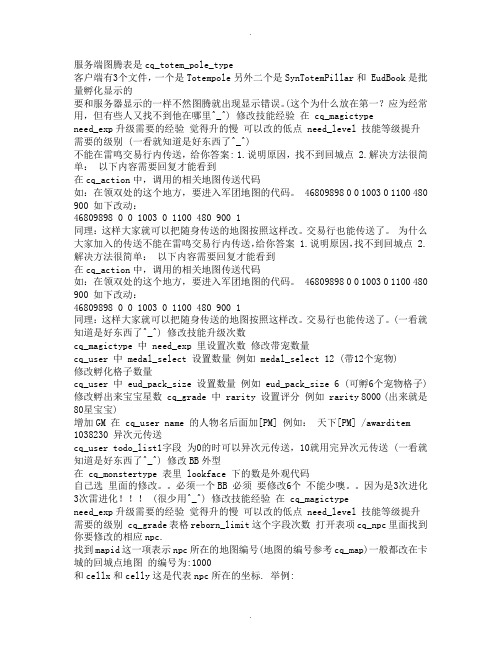
服务端图腾表是cq_totem_pole_type客户端有3个文件,一个是Totempole另外二个是SynTotemPillar和 EudBook是批量孵化显示的要和服务器显示的一样不然图腾就出现显示错误。
(这个为什么放在第一?应为经常用,但有些人又找不到他在哪里^_^) 修改技能经验在 cq_magictypeneed_exp升级需要的经验觉得升的慢可以改的低点 need_level 技能等级提升需要的级别 (一看就知道是好东西了^_^)不能在雷鸣交易行内传送,给你答案: 1.说明原因,找不到回城点 2.解决方法很简单:以下内容需要回复才能看到在cq_action中,调用的相关地图传送代码如:在领双处的这个地方,要进入军团地图的代码。
46809898 0 0 1003 0 1100 480 900 如下改动:46809898 0 0 1003 0 1100 480 900 1同理:这样大家就可以把随身传送的地图按照这样改。
交易行也能传送了。
为什么大家加入的传送不能在雷鸣交易行内传送,给你答案 1.说明原因,找不到回城点 2.解决方法很简单:以下内容需要回复才能看到在cq_action中,调用的相关地图传送代码如:在领双处的这个地方,要进入军团地图的代码。
46809898 0 0 1003 0 1100 480 900 如下改动:46809898 0 0 1003 0 1100 480 900 1同理:这样大家就可以把随身传送的地图按照这样改。
交易行也能传送了。
(一看就知道是好东西了^_^) 修改技能升级次数cq_magictype 中 need_exp 里设置次数修改带宠数量cq_user 中 medal_select 设置数量例如 medal_select 12 (带12个宠物)修改孵化格子数量cq_user 中 eud_pack_size 设置数量例如 eud_pack_size 6 (可孵6个宠物格子) 修改孵出来宝宝星数 cq_grade 中 rarity 设置评分例如 rarity 8000 (出来就是80星宝宝)增加GM 在 cq_user name 的人物名后面加[PM] 例如:天下[PM] /awarditem 1038230 异次元传送cq_user todo_list1字段为0的时可以异次元传送,10就用完异次元传送 (一看就知道是好东西了^_^) 修改BB外型在 cq_monstertype 表里 lookface 下的数是外观代码自己选里面的修改。
上古卷轴5常用控制台指令

上古卷轴5常用控制台指令首先是bat教程:在游戏根目录新建一个文本文档,在文本文档里输入想要的代码,可以一次输很多个,然后把文本文档命名为自己想要的名字,比如1,之后进游戏控制台输入bat 1,就能得到文本文档里所有的代码物品锻造材料类0005ADA1 孔雀石0005ADA0 水银0005AD9F 月亮石0005AD9E 金砖0005AD9D 乌木锭0005AD99 黄铜锭0005AD93 金刚砂锭0005ACE5 钢锭0005ACE4 铁锭0005ACE3 银锭0003AD5B 魔族心脏药水类(如果练三神技记住炼金、铁匠就行)0003995D 铁匠药水00039962 铁匠魔药00039967 铁匠灵药00039968 轻足药水00039969 轻足魔药0003996F 轻足灵药00039970 还价药水00039971 还价魔药00039973 还价灵药00039974 狂战士药水00039980 狂战士魔药00039AA6 狂战士灵药00039BOC 活力药液00039B4A 火炕药剂00039B4B 火炕魔药00039B8A 冰抗药剂00039BDF 冰抗魔药00039BE1 抗晕药剂00039BE3 抗晕魔药00039BE4 终极治疗药剂00039BE5 究极治疗药剂00039BE6 终极魔法药剂00039BE7 究极魔法药剂00039BE8 初级延时药剂00039CF3 究极延时药剂00039CFB 附魔药剂00039D02 附魔药水00039DOA 附魔魔药00039D12 附魔灵药00039E52 抗魔药剂00039E53 抗魔药水00039E54 抗魔魔药00039E55 抗魔灵药0003A5A4 普通毒药0003AC2E 水吸药剂0003AC2F 水吸药水0003AC30 水吸魔药0003AC31 水吸灵药0003EADD 小型治疗药剂0003EADE 初级治疗药剂0003EADF 中级治疗药剂0003EAE0 小型魔法药剂0003EAE1 初级魔法药剂0003EAE2 中级魔法药剂0003EAE3 高级治疗药剂0003EAE4 高级魔法药剂0003EAE5 小型延时药剂0003EAE6 高级延时药剂0003EAE7 中级延时药剂0003EAE8 普通延时药剂0003EAE9 冰抗药水player.forceav carryweight将主角永久负重值设为你设定的数值这条我单独列出来因为这个是永久的,比网上大部分暂时提高负重的控制台好用灵魂石类,这个是最佳灵魂石属性:0002E504 黑色灵魂石(大)以下这些属于不常用的行走速度: player.setav speedmult# 默认100添加开锁器:player.additem a 999添加金钱:player.additem 0000000f 99999负重:player.forceav carryweight 99999调出改变种族窗口:showracemenu身高调整:setscale 1.05(先点选角色!标准身高1.00)复活:resurrect开锁:unlock地图全开:tmm 1(0为全关闭)无敌:tgm穿墙:tcl拍照视角:tfc以下是设定各项技能player.addperkFormID 添加特技player.removeperk FormID 移除特技player.setav onehanded 100 : 单手武器(One-Handed) player.setav twohanded 100 : 双手武器(Two-Handed)player.setav alteration 100 : 变化系(Alteration)player.setav conjuration 100 : 召唤系(Conjuration)player.setav destruction 100 : 毁灭系(Destruction)player.setav enchanting 100 : 附魔(Enchanting)player.setav illusion 100 : 迷幻系(Illusion)player.setav restoration 100 : 回复系(Restoration)player.setav marksman 100 : 箭术(Archery)player.setav block 100 : 格挡(Block)player.setav heavyarmor 100 : 重甲(Heavy Armor)player.setav smithing 100 : 锻造(Smithing)player.setav alchemy 100 : 炼金术(Alchemy)player.setav lightarmor 100 : 轻甲(Light Armor)player.setav lockpicking 100 : 开锁(Lockpicking)player.setav pickpocket 100 : 偷窃(Pickpocket)player.setav sneak 100 : 潜行(Sneak)player.setav speechcraft 100 : 口才(Speech)下面这个是非常好用的在自己背包里增加一把双附魔武器playerenchantobject 物品代码附魔效果代码1 附魔效果代码2 00060DA1 :火焰足迹00104D4A : 冰霜气息(就是各种召唤物的特效)0007F423 :风暴气息特殊:ee5c4 娜米拉戒指特效(食尸)(防具)81182 乌木链甲的特效(灼伤)(防具)F23c7增加乌木链甲的毒环伤害(具体效果参见注释4)(防具)91ae5 魔神大衮的剃刀特效(有几率一击必杀)(武器)9b246瓦巴杰克法杖特效(随机)(武器)Fee39 破晓特效一(亡灵毁灭术,杀死亡灵爆炸)(武器)FEFbc 破晓特效二(火属性伤害+亡灵毁灭术)(武器)EFC60 冰霜龙息(每1点附魔增加3点伤害)(防具)F80FC 火焰龙息(防具)10319E低语之环(防具)10319D 死亡之印(护甲)(防具)10319C 死亡之印(生命)(防具)10757F 不卸之力二阶(武器、防具)FF8D9 不卸之力三阶附武器上每一刀都是3段不卸之力的效果(武器、防具)FF9F7增加对龙的伤害(武器)F5FFB 增加对龙的防御(防具)防具和和首饰上的特殊效果:10fc14 龙祭祀面具Konahrik的特效效果低生命回覆加召唤龙祭祀(防具)10fc13龙祭祀面具火焰斗篷的特效(防具)FF15C 双倍潜行伤害(武器)1ea6a持续隐身(装备该物品立即进入隐形状态。
魔兽地图极北的灾难攻略
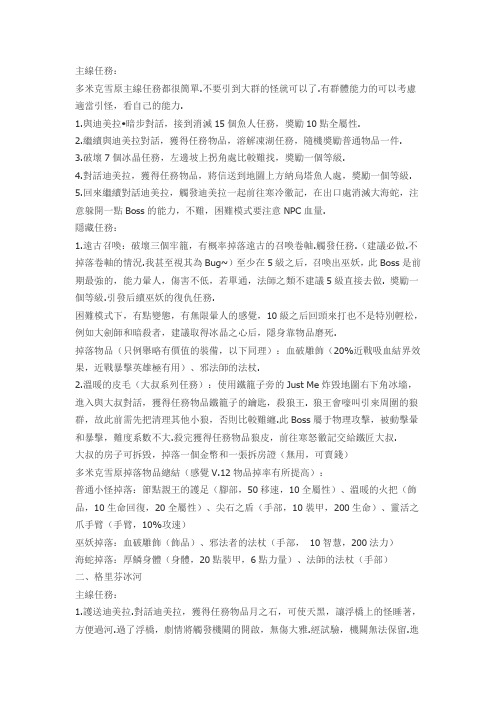
主線任務:多米克雪原主線任務都很簡單.不要引到大群的怪就可以了.有群體能力的可以考慮適當引怪,看自己的能力.1.與迪美拉•暗步對話,接到消滅15個魚人任務,獎勵10點全屬性.2.繼續與迪美拉對話,獲得任務物品,溶解凍湖任務,隨機獎勵普通物品一件.3.破壞7個冰晶任務,左邊坡上拐角處比較難找,獎勵一個等級.4.對話迪美拉,獲得任務物品,將信送到地圖上方納烏塔魚人處,獎勵一個等級.5.回來繼續對話迪美拉,觸發迪美拉一起前往寒冷徽記,在出口處消滅大海蛇,注意躲開一點Boss的能力,不難,困難模式要注意NPC血量.隱藏任務:1.遠古召喚:破壞三個牢籠,有概率掉落遠古的召喚卷軸.觸發任務.(建議必做.不掉落卷軸的情況.我甚至視其為Bug~)至少在5級之后,召喚出巫妖,此Boss是前期最強的,能力暈人,傷害不低,若單通,法師之類不建議5級直接去做. 獎勵一個等級.引發后續巫妖的復仇任務.困難模式下,有點變態,有無限暈人的感覺,10級之后回頭來打也不是特別輕松,例如大劍師和暗殺者,建議取得冰晶之心后,隱身靠物品磨死.掉落物品(只例舉略有價值的裝備,以下同理):血破雕飾(20%近戰吸血結界效果,近戰暴擊英雄極有用)、邪法師的法杖.2.溫暖的皮毛(大叔系列任務):使用鐵籠子旁的Just Me炸毀地圖右下角冰墻,進入與大叔對話,獲得任務物品鐵籠子的鑰匙,殺狼王. 狼王會嚎叫引來周圍的狼群,故此前需先把清理其他小狼,否則比較難纏.此Boss屬于物理攻擊,被動擊暈和暴擊,難度系數不大.殺完獲得任務物品狼皮,前往寒怒徽記交給鐵匠大叔.大叔的房子可拆毀,掉落一個金幣和一張拆房證(無用,可賣錢)多米克雪原掉落物品總結(感覺V.12物品掉率有所提高):普通小怪掉落:節點親王的護足(腳部,50移速,10全屬性)、溫暖的火把(飾品,10生命回復,20全屬性)、尖石之盾(手部,10裝甲,200生命)、靈活之爪手臂(手臂,10%攻速)巫妖掉落:血破雕飾(飾品)、邪法者的法杖(手部,10智慧,200法力)海蛇掉落:厚鱗身體(身體,20點裝甲,6點力量)、法師的法杖(手部)二、格里芬冰河主線任務:1.護送迪美拉.對話迪美拉,獲得任務物品月之石,可使天黑,讓浮橋上的怪睡著,方便過河.過了浮橋,劇情將觸發機關的開啟,無傷大雅.經試驗,機關無法保留.進城對話寒怒,一干人等…劇情.獲得5個等級.2.對話寒怒接到主線任務殺熊怪混亂之爪,中間有三個選做任務(下述第2~4選做任務),應先行完成若干選做任務.殺了混亂之爪后,需要繼續完成巫妖的復仇任務才能交熊頭.獲得稀有裝備一件,2個等級.3.驅魔烏薩奧中隊長.出城看到他后A之,然后一直往上跑到阿穆德預言家處,堅持到60秒結束,劇情完成.獲得一個等級,信仰之力(重生加強版).4.對話寒怒,前往格里芬冰河出海口見納烏塔魚人,殺掉,若在地上,則掉落一些裝備(盡量往里面靠靠,怪會站到陸地上):銘綠戒指(手指,10全屬性,閃避)、三叉戟(手部,10%攻速,傷害,附帶概率無視裝甲傷害)5.向寒怒報告,準備守城大戰,購買波能塔,探查之眼.進入倒計時讀秒,普通模式比困難的準備時間要長.將右路門口最靠上位置并排兩個塔堵死,此時英雄將無法從格里芬冰河高地返回據點,但可以從據點內出來,重新回到格里芬冰河高地,非常有用!堵死之前事先將需要的東西都買好,包括探查之眼或者綠水晶、城鎮傳送.準備完畢,坐著爺們炮戰艦到螃蟹島上候著.等開始攻城時,盡最大努力秒掉兩艘魚人炮艦,盡力而為.若無法消滅,可以在每一波次的小兵剩最后幾個的時候,重新買船去將其擊沉.細節:河中的海蛇若存活,會主動攻擊魚人炮艦,傷害有限.6.守城階段:右路堵死后,絕對安全,只需守住左路,各種能力盡量甩吧.最后一波空中部隊來的時候,若不能將對方壓制在河邊,則龍鷹出動,很大概率會被全滅. 新的一點想法:將剩下的三個波能塔也買出來,在格里芬冰河高地靠近碼頭出擺在一起.可以吸引解決右邊囤積的怪,提高殺怪速率,且,基本可以保證龍鷹的安全.注意第三波隱身怪時前往插眼.也可英雄帶著綠水晶直接在那里站著,則這一波怪可以完全被吸引到右邊來,左路不會有怪,可以放心,結束后使用城鎮傳送退城鎮傳送里,等下一波,繼續守左路.(困難難度下,三個塔往里面靠一些,基本上不去管的話,這三個塔很難保留.)7.魚人將軍:仍然是在碼頭就地解決,全靠霸氣號了~兩到三艘戰艦即可.乘著空隙撿拾地上的裝備賣,不然錢不夠買船.若不幸船毀人亡,則在復活后,盡快跑回到碼頭,買免費的船(速度最快)去追魚人將軍,橫過去,在浮橋邊上,一般是來的及把魚人將軍引回來.小船毀了之后繼續買大船.S級和A級貌似現在都給一件傳說裝備.獎勵的屬性點數不同.獎勵物品:神武護手(手臂,20%攻速,全屬性,5%概率提高20%攻擊10秒,實際提高的是基礎傷害部分20%,尤其適用暗殺者.)、隱逸者(身體,10點裝甲,隱身10秒,CD60秒)、預言家的主手(手部,300攻,智慧,裝甲)、星落(手部,30%攻速,一定概率星落打擊一次與靈活掛鉤)8.完成守城,選擇向南或向北前進,二選一.無法重選. 兩條線在北風崗哨處劇情匯合.最后目的地相同.選做任務:1.兄弟之情:將狼皮交給鐵匠大叔,獲得獎勵.對話工程大叔,獲得任務物品奶酪(可直接賣掉),接到任務回去見廢材大叔.回到多米克雪原,見到大叔已死,觸發墓碑,唱完歌后獲得命運書一本,增加500生命.回去對話鐵匠大叔.此處任務暫時中斷.直到守城大戰完成之后,若工程大叔未死,則對話獲得任務物品極地的種子,回到大叔墓地,獲得靈魂(飾品,史詩,30%回魔速度,30全屬性,死亡之后給予范圍內敵方3200~4500完全傷害,友軍恢復全部生命,概率使得死亡不加死亡次數),大叔系列任務完結.飾品靈魂在V.11絕對是不可或缺的極品~V.12由于幻象藥劑的削弱.可能有些人感覺沒什么用了,不過我還是覺得很IMBA.仍然是配合幻象藥劑.首先是當超大血瓶用,沒血的時候弄一個幻象,幻象倒了,自己回滿血,敵軍范圍傷害3000+全額傷害,非常劃算.其次,幻象至少還是有一定輸出作用的,目前至少能維持兩個幻象一起存在,雖然輸出變得有限,但至少也算有兩個肉盾頂著,英雄本體可以安心輸出.也不用去擔心幻象頂不住,反正倒了就倒了吧,加血+傷害啊~.最后,非常和諧的地方~~在使用幻象藥劑和靈魂配合的時候,幻象被殺,有一定概率能清掉一次死亡次數~2.方便出航:龍鷹中隊長(寒怒旁)給予的任務,獲得任務物品C級船許可證.在碼頭獲得一條小船,坐船到旁邊的島上,殺掉螃蟹破船者,獲得挖掘工具三個.對話中隊長,獲得主屬性獎勵.3.失蹤的象牙人:在工程大叔下方的象牙人波布處觸發,波比藏在格里芬冰河高地上最大的雪人里.救出后接到任務找回失蹤的箱子,箱子B在螃蟹島上,箱子A在多米克雪原那塊裸露的空地里,用挖掘工具挖出(不要扔掉,若選擇北線,還有后續任務需要).對話波比,獲得主屬性獎勵和錢.4.悄然入侵:對話弓箭手中隊長,前往對話阿穆德預言家,獲得任務物品喚魔水晶,在格里芬冰河高地右側依次觸發位點,召喚毀滅行者.可以選擇將其引到阿穆德預言家處傳送走,但無法獲得其身上掉落的裝備.故可引到城內泉水邊上慢慢打.此Boss 為混沌攻擊,暴擊傷害有1500左右,震地,火雨,火焰之徑(路過留下的火焰,傷害很大),能力傷害不高,主要物理攻擊,尤其暴擊傷害,不要硬抗為好.運程英雄可以將其引到河邊,英雄坐船站在右邊河里的小空地上,遠程欺負近戰~掉落物品(紫色傳說裝備):毀滅(手部,400攻,50%攻速,屬性)、破甲利斧(手部,500攻,減甲15,法球效果,保留它基本上是沖著這個法球效果~可以對空啊~)、惡魔面頰(手部,60裝甲,1000生命,20點生命回復)、魔力初耀之戒(手指,1%總法力量的回復!法師夢想~)、炙焰焚身者(身體,10裝甲,50智慧,300碼內60點每秒傷害,問題的關鍵在于:炙焰焚身者有時候會出現炙焰焚身效果固化到英雄身上的現象!也就是你將炙焰焚身者放到另一個背包里一樣有炙焰焚身效果,扔了也還有~直到英雄死亡復活后消失~后面大煉獄魔掉落的類似的炙焰焚身身體也同理.具體原理沒有弄清楚,應當是和背包切換以及新場景進出有關系,期待有人合理解釋~)5.巫妖的復仇(需要之前完成遠古召喚任務):殺掉混亂之爪之后,觸發劇情.對話凱恩預言家及阿穆德預言家,出城后,完成任務之前將無法進城.冰巫妖的能力傷害很疼,先消滅它,另一巫妖能放黑死爪,掉一半血后召喚兩個巨型血傀儡,尸毒很難纏~總體難度不高,不要太著急就可以.有概率掉落稀有物品:黑死爪(手部),冰霜護手(手臂,就是冰巫妖的效果,有一點點用.)回到城里之后,可以交混亂之爪任務.6.找人游戲:只在單一玩者下觸發,V.12這些孩子一直是無敵狀態,論壇有人說可以A掉部分孩子方便完成任務,經本人試驗,無效~V.12找人游戲共可以進行10次(字幕提示為10次,對話選項顯示為5次)每次20金,可以找一個孩子或者找一對伙伴,在前三次內任何一次找一對伙伴成功,50%概率獲得冰晶之心、25%概率獲得真冬醬的逆襲(再次證明此物品完全沒有犯上效果),并提前結束游戲.論壇里有人發帖提到的找人游戲可通過10次游戲獲得170全屬性~S/L人品大作戰~前三次找單人,后其次找一對,個人覺得太費力了~找一對伙伴的方法:非常簡單,據我經驗,一般只要求找本和大本或者水果賓治和蛋黃醬這兩對朋友,你記一下就好了~四個人都記不住?那我也沒辦法~開始提示的時候就會告訴你找誰了.20個金買個冰晶之心,還算不錯.7.在格里芬冰河正下方有一處隱蔽的位置,坐船過去,看到奈卡雷澤,可以接到魚皮任務.(此任務需要選擇南線才能完成)格里芬冰河獲得物品:商店物品:綠水晶(飾品,閃避及真視效果.若留著則后續永夜城處有用,不需要買眼,但占用一個格子.)、幻象藥劑(前任最不和諧物品.)、再訓練之書(使用,重新進行能力分配.)特色物品:寒怒據點城鎮傳送(留著吧,備一個有用)、波能塔.任務獲得(所有可能物品):靈魂、冰晶之心、真冬醬的逆襲(無用)、毀滅、破甲利斧、炙焰焚身者、惡魔面頰、魔力初耀之戒、神武護手、星落、預言家的主手、隱逸者、黑死爪、冰霜護手…北線任務部分(下文九到十二為南線任務部分)三、冰爪山脈這里是北線任務的過渡場景,沒有太多任務,結構也很簡單,魚人怪物都能提供一定金錢,和格里芬冰河的海蛇類似.近戰魚人的反傷非常厲害~不知道具體原則,望有人解釋~主線任務:消滅山谷內的巫妖.跟剩下的那個巫妖對話,滅之,引出墮落因子,干掉,獎勵全屬性,英雄滿級(其實已經滿級了~),沒有任務裝備掉落.阿穆德預言家若死亡,獎勵減少.主線任務就這些了~接受機器人護送任務,則開始下一場景任務.墮落因子的能力傷害挺大,注意躲避.盡快將他解決,阿穆德預言家不一定頂的住.不過可以用幻像藥劑配合靈魂給預言家回血,如果你一定要這么慢慢磨的話~隱藏任務:1.商人的請求:用之前攜帶的挖掘工具,在小機器人旁挖出任務卷軸.前往暴風原干掉冰巖巨人(后續).2.陰冷徘徊者:開始時無法傷害她,等過段時間就可以打了. 掉落一些普通裝備.其中一件稀有裝備較娛樂,屬性非常低的身體,提示說:穿上它完全感覺不到力量的存在~莫非山寨了一把恒星守護者?~呵~觸發暴風原獵殺任務(后續).3.巫妖的內亂:地圖左上方.普通模式不觸發.難度系數BT~單通異常艱難,有興趣者做好受虐準備~(V.11時本人惡魔獵人在使用20瓶幻象藥劑的情況下才算通過~基本上是永夜城大Boss們的待遇~)可以考慮在獲得恒星守護者之類后期裝備后回頭來殺.(此法,寒冷徽記城鎮傳送必備)Boss亂七八糟的能力:召喚骷髏(一堆一堆的骷髏,形似多米克雪原大骷髏,不過沒有冰球效果)、死亡裁定(較大傷害,類似擊暈效果數秒)、死亡脈沖、虛體實體轉換(回血)、群體黑死爪(也有可能只是Boss的攻擊特效)Boss掉落的牛逼裝備:死亡面容(頭部,20%吸血,優點是遠程有效)、狂亂飾品(飾品,忘了名字,使用時50%攻速,20%移速,CD60秒,無負面效果,非常優秀)、大巫妖之靴(腳部,120移速,裝甲,屬性)冰爪山脈掉落物品:神圣徽記:飾品,恢復4500點生命,CD60秒,全屬性.可以在護送機器人時使用一下,意義不大.耐久之海巖戰甲:身體,30裝甲,20生命回復,普通裝備中最好的身體.活力涌動之脛甲靴:120移速,500生命,5點裝甲.四、暴風原整個場景都是冰凍緩慢效果~移動慢死了~偶爾遇到冰風暴還被砸幾下,普通還可以,困難貌似有點疼.主線任務:護送小機器人穿越暴風原,別讓他掛了.英雄在前面開路,遇到怪就地先解決.小機器人沒血可用神圣徽記加,問題是CD太長,基本屬于一次性使用.另外是萬能的幻象藥劑加靈魂~困難模式,怪很硬,需要用幻象頂,要不然小機器人磨也要被怪磨死~任務獎勵一個額外能力點.選做任務:1.冰巖巨人:沒什么好說的,各種能力往上招呼,干掉.Boss會短時擊暈能力,傷害有限.隔段時間會抓起身旁的小石頭人轟擊,傷害很大,若身旁沒有小石頭人,則憑空扔出一個滿血的小石頭人,看著辦吧~攻高但攻速慢.掉落物品:避震護手(手臂,偏防裝,主動能力范圍擊暈,一定傷害)、城防板甲(身體,50裝甲,2000多生命,概率忽略所受部分攻擊,恒星守護者之前的好東西~)、XX猛爪(一定概率永久降低單位20點裝甲)、督軍系列XX.將冰巖碎片交給臨界之溪商人獲得少量錢和主屬性.2.獵殺任務:與巨型女巫NPC談話,接到任務去下一個場景臨界之溪花100金在商人那里買恐龍肉(~她吃完了會給你150哦~),吃完之后給個任務,限定時間內殺掉10個陰冷徘徊者,用臨界之溪購買的地精地雷炸掉最為方便.將地雷埋在怪圍成的圓圈中,英雄往下引怪則可保證自身安全.普通難度6個地雷,困難難度目測需要10~12個.掉落物品:狂亂之眼(手指,20%吸血,15%攻速,屬性…極度非常要命的好東西~)、古代巫術人偶(飾品)、天火之弓(手部)、XX圓盤(手部)五、臨界之溪同樣是過渡場景.場景比較小,一處可通往冰冠山脈,需要有拍拍熊觸發,沒有試驗過,參考其他攻略吧.另一處在正下方,完成主線任務后通往北風哨站.主線任務:護送機器人到達后,接清除寒冷任務,獲得任務物品,回到暴風原逐個清除8個寒冷原.回來與大水人對話,觸發情節,獎勵一個腳部(傳說,200移速,閃避,10裝甲)選做任務(龍人的試煉):在清除寒冷任務完成之前,與臨界之溪右下的騎士反復對話,接到任務在60秒內生存(無視重生,死亡即失敗.)給予一個重生,以及10秒準備時間.經驗:直接躲到地圖上方,等他過來就隱身,前后可以爭取將近十幾秒.后25秒Boss 有破隱身能力,不過Boss在來追你的路上就已經花掉了10多秒,故真正需要躲的時間只有10秒左右而已.不放心的,可以用幻象藥劑分個身來吸引火力~買機器人擋的想法太奢侈~100啊~任務獎勵主屬性及一個大生命結晶,500生命.六、北風哨站必須先對話這里所有人物,才能出去完成主線任務及其他任務.主線任務:與北風丘陵右下角的龍人對話.(若繼續與之反復對話,則引出對話選框,順序為下→上→上,順序也沒必要記住,一看就知道要選哪一個嘛~難道說你要選我只是寂寞嗎?~對話完畢,將引出隱藏任務消滅墮落因子)到正下方找到死騎,到高臺引出動畫,回去找凱恩預言家(中間會出現墮落因子的任務),對話公主,獲得一個空間傳送器及兩個額外能力點,激活威力泉(可使用10次).消滅死騎.掉落兩個大生命結晶.500生命.跳上最下方平臺繼續下面的任務.選做任務:1.消滅10個猛犸,獎勵清除5次死亡數.2.引出洞穴里的猛犸:北風丘陵右上和左下各一個洞穴,有一定概率引出猛犸王,殺掉之后若干裝備.嗜血雕飾(飾品,30%近戰吸血結界,貌似目前永夜城里也有一定掉率)、速度磁石(飾品,50裝甲,60移速)、XXX之角(控制一頭猛犸,有光環的大猛犸不能控制).任務獎勵清除5次死亡數.3.消滅墮落因子:不間斷分身、按每個玩家單位復制幻象(若控制有的猛犸象也一同被復制,且貌似Bug,越分越多指數增長!~淚奔啊~),V.12里作者已將分身掉落裝備的設定消除~所以~沒必要陪它玩了~直接搞定他.掉落空間跳躍之刃.4.恒星守護者的獲得:只限單通.打掉天上飛的那只白色透明貓頭鷹(甲高回血快移速快,不是很容易,可以考慮弄一兩個幻象幫忙輸出),引出天朝上忍,在北風哨站內左上角.對話,引出對話選框,選擇干掉他~打完,掉落恒星守護者(身體,史詩,單通必備,60裝甲,30%閃避,30%暴擊,當生命值低于一定值發動無敵效果持續10秒,并伴隨較大傷害,30秒CD),穿上后字幕顯示:穿上它就感覺一股力量的保護.北風哨站獲取物品:空間跳躍之刃(隱藏物品):史詩,閃爍200碼,CD 8秒,全屬性.千萬別丟~一直需要用.空間傳送器:任務獲得,不可賣,閃爍200碼,CD 10秒,全屬性. 考慮備用.恒星守護者:無可挑剔的單通首選.七、永夜城最后一部分~寫的好累~主線任務:1.大煉獄魔:永夜長廊,全是無敵的小鬼,隱身能力在這里沒用.必須插眼或配備綠水晶,隱身怪會隔段時間刷新,擊暈,很煩人.個人打法是將5個永生者引到進門的那個房間,脫離Boss,然后打掉煉獄魔方便與Boss單挑.先打掉Boss一半的血,此后它將隔段時間放出五個碎片,紅色梭型有炙焰焚身效果,和V.11的墓地效果一樣,打掉一個Boss就掉血,可以這樣打到死.苦難模式碎片血量14000+且移速不低,基本上很難搞定,若沒有足夠把握,果斷放棄吧,直接攻擊Boss.注意在Boss積聚能量的時候趕緊躲開能力!~個人覺得有用的掉落物品:炙焰焚身身體(前文提到的Bug)、領導者之盾(手部,70裝甲,命令光環,不錯的東西,組隊時應該是T必備吧?)、拉洛希燃燒之弓(手部,幻象藥劑被削弱,沒有以前強大了~)到達永夜城中心,消滅小怪(有隱身).2.深淵領主:深淵領主每過一段時間會強化,攻擊超高,有暴擊.盡快打完他,難度不大.拿到任務物品回去開啟右邊火炎之墻.困難時該Boss會重生,故若單通,選擇了輸出不高的英雄慢慢磨基本上就沒戲了~復活后要求兩分鐘內搞定,要不然繼續復活~繼續加強~繼續淚奔~故目前幻象藥劑削弱后能單通困難的英雄確實有限了~!地精地雷在此時也是沒什么可指望的,由于受裝甲減免,傷害非常有限,莫奢望~掉落物品:黑貓(手部,60%攻速,750攻,減甲15,裝甲,屬性,好東西,毀滅升級版)、XX雙刀(手部,為數不多的成對武器~)、滅界(手部,史詩,1500+攻,概率力量加成傷害,力量型的極品)、天災之顱(頭部,裝甲,移速加成,回血)…好東西很多.五、臨界之溪同樣是過渡場景.場景比較小,一處可通往冰冠山脈,需要有拍拍熊觸發,沒有試驗過,參考其他攻略吧.另一處在正下方,完成主線任務后通往北風哨站.主線任務:護送機器人到達后,接清除寒冷任務,獲得任務物品,回到暴風原逐個清除8個寒冷原.回來與大水人對話,觸發情節,獎勵一個腳部(傳說,200移速,閃避,10裝甲)選做任務(龍人的試煉):在清除寒冷任務完成之前,與臨界之溪右下的騎士反復對話,接到任務在60秒內生存(無視重生,死亡即失敗.)給予一個重生,以及10秒準備時間.經驗:直接躲到地圖上方,等他過來就隱身,前后可以爭取將近十幾秒.后25秒Boss 有破隱身能力,不過Boss在來追你的路上就已經花掉了10多秒,故真正需要躲的時間只有10秒左右而已.不放心的,可以用幻象藥劑分個身來吸引火力~買機器人擋的想法太奢侈~100啊~任務獎勵主屬性及一個大生命結晶,500生命.六、北風哨站必須先對話這里所有人物,才能出去完成主線任務及其他任務.主線任務:與北風丘陵右下角的龍人對話.(若繼續與之反復對話,則引出對話選框,順序為下→上→上,順序也沒必要記住,一看就知道要選哪一個嘛~難道說你要選我只是寂寞嗎?~對話完畢,將引出隱藏任務消滅墮落因子)到正下方找到死騎,到高臺引出動畫,回去找凱恩預言家(中間會出現墮落因子的任務),對話公主,獲得一個空間傳送器及兩個額外能力點,激活威力泉(可使用10次).消滅死騎.掉落兩個大生命結晶.500生命.跳上最下方平臺繼續下面的任務.選做任務:1.消滅10個猛犸,獎勵清除5次死亡數.2.引出洞穴里的猛犸:北風丘陵右上和左下各一個洞穴,有一定概率引出猛犸王,殺掉之后若干裝備.嗜血雕飾(飾品,30%近戰吸血結界,貌似目前永夜城里也有一定掉率)、速度磁石(飾品,50裝甲,60移速)、XXX之角(控制一頭猛犸,有光環的大猛犸不能控制).任務獎勵清除5次死亡數.3.消滅墮落因子:不間斷分身、按每個玩家單位復制幻象(若控制有的猛犸象也一同被復制,且貌似Bug,越分越多指數增長!~淚奔啊~),V.12里作者已將分身掉落裝備的設定消除~所以~沒必要陪它玩了~直接搞定他.掉落空間跳躍之刃.4.恒星守護者的獲得:只限單通.打掉天上飛的那只白色透明貓頭鷹(甲高回血快移速快,不是很容易,可以考慮弄一兩個幻象幫忙輸出),引出天朝上忍,在北風哨站內左上角.對話,引出對話選框,選擇干掉他~打完,掉落恒星守護者(身體,史詩,單通必備,60裝甲,30%閃避,30%暴擊,當生命值低于一定值發動無敵效果持續10秒,并伴隨較大傷害,30秒CD),穿上后字幕顯示:穿上它就感覺一股力量的保護.北風哨站獲取物品:空間跳躍之刃(隱藏物品):史詩,閃爍200碼,CD 8秒,全屬性.千萬別丟~一直需要用.空間傳送器:任務獲得,不可賣,閃爍200碼,CD 10秒,全屬性. 考慮備用.恒星守護者:無可挑剔的單通首選.七、永夜城最后一部分~寫的好累~主線任務:1.大煉獄魔:永夜長廊,全是無敵的小鬼,隱身能力在這里沒用.必須插眼或配備綠水晶,隱身怪會隔段時間刷新,擊暈,很煩人.個人打法是將5個永生者引到進門的那個房間,脫離Boss,然后打掉煉獄魔方便與Boss單挑.先打掉Boss一半的血,此后它將隔段時間放出五個碎片,紅色梭型有炙焰焚身效果,和V.11的墓地效果一樣,打掉一個Boss就掉血,可以這樣打到死.苦難模式碎片血量14000+且移速不低,基本上很難搞定,若沒有足夠把握,果斷放棄吧,直接攻擊Boss.注意在Boss積聚能量的時候趕緊躲開能力!~個人覺得有用的掉落物品:炙焰焚身身體(前文提到的Bug)、領導者之盾(手部,70裝甲,命令光環,不錯的東西,組隊時應該是T必備吧?)、拉洛希燃燒之弓(手部,幻象藥劑被削弱,沒有以前強大了~)到達永夜城中心,消滅小怪(有隱身).2.深淵領主:深淵領主每過一段時間會強化,攻擊超高,有暴擊.盡快打完他,難度不大.拿到任務物品回去開啟右邊火炎之墻.困難時該Boss會重生,故若單通,選擇了輸出不高的英雄慢慢磨基本上就沒戲了~復活后要求兩分鐘內搞定,要不然繼續復活~繼續加強~繼續淚奔~故目前幻象藥劑削弱后能單通困難的英雄確實有限了~!地精地雷在此時也是沒什么可指望的,由于受裝甲減免,傷害非常有限,莫奢望~。
R中使用bootstrap DEA的方法

FEAR1.15User’s GuidePaul W.WilsonDepartment of Economics222Sirrine HallClemson University Clemson,South Carolina29634USApww@9November2010This manual is for FEAR version1.15,a library for estimating productive efficiency,ing R. Copyright c 2010Paul W.Wilson.All rights reserved.Contents1Introduction1 2License Issues2 3Downloading and Installing R4 4Adding FEAR to R54.1Where to get FEAR (5)4.2Installing FEAR into R (5)5Estimation with FEAR75.1Getting help (7)5.2Example#1:DEA estimates of technical efficiency (8)5.3Example#2:Outlier detection for frontier models (12)5.4Example#3:Other estimators of technical efficiency: (15)5.5Example#4:Farrell-Debreu efficiencies (15)5.6Estimating other things (17)1IntroductionAn extensive literature concerning the measurement of efficiency in production has developed since Debreu (1951)and Farrell(1957)provided basic definitions for technical and allocative efficiency in production.One large section of this literature focuses on linear-programming based measures of efficiency along the lines of Charnes et al.(1978)and F¨a re et al.(1985).In addition,the free disposal hull(FDH)method of Deprins et al.(1984)is sometimes used;this estimator can be written as a linear program,algthough it is easier to compute estimates using numerical methods rather than linear programming.Within this literature,the that rely on convexity assumptions are known as Data Envelopment Analysis(DEA).DEA estimators have been applied in more than1,800articles published in more than490refereed journals (Gattoufiet al.,2004).DEA and similar non-parametric estimators offer numerous advantages,the most obvious being that one need not specify a(potentially erroneous)functional relationship between production inputs and outputs.Although much of the nonparametric efficiency literature has ignored statistical issues such as inference,hypothesis testing,etc.,the statistical properties of DEA estimators have recently been established;see Simar and Wilson(2000b)for a survey of these results,and Kneip et al.(2008)for more recent results.Standard software packages(e.g.,LIMDEP,STATA,TSP)used by econometricians do not include procudures for DEA or other nonparametric efficiency estimators.Several specialized,commercial soft-ware packages reviewed by Hollingsworth(1999)and Barr(2004)are available,and to varying degrees,these are good at what they were designed to do.Each includes facilities for reading data into the program,in some cases in a variety of formats,and procedures for estimating models that the authors have programmed into their software.A common complaint heard among practitioners,however,runs along the lines of“package X will not let me estimate the model I want!”The existing packages are designed for ease of use(again, with varying degrees of success),but the cost of this is often inflexibility,limiting the user to procedures the authors have explicitly made available.Moreover,none of the existing packages include procedures for statistical inference.Although the asymptotic distribution of DEA estimators is now known(see Kneip et al.,2008,for details)for the general case with p inputs and q outputs,bootstrap methods remain the only useful approach for inference.None of the existing packages incorporate the bootstrap methods proposed by Simar and Wilson(1998,2000a).FEAR1.15consists of a software library that can be linked to the general-purpose statistical package R. The routines included in FEAR1.15allow the user to compute DEA estimates of technical,allocative,and overall efficiency while assuming either variable,non-increasing,or constant returns to scale.The routines are highlyflexible,allowing measurement of efficiency of one group of observations relative to a technology defined by a second,reference group of observations.Consequently,the routines can be used to compute Malmquist indices,scale efficiency measures,super-efficiency scores along the lines of Andersen and Petersen (1993),and other measures that might be of interest.Routines are also included to facilitate implementationof the bootstrap methods described by Simar and Wilson(1998,2000a).These features can be further used to implement methods of inference for Malmquist indices as in Simar and Wilson(1999),statistical tests for irrelevant inputs and outputs or aggregation possibilities as described in Simar and Wilson(2001b).as well as statistical tests of constant returns to scale versus non-increasing or varying returns to scale as described in Simar and Wilson(2001a).A routine for maximum likelihood estimation of a truncated regression model is included for regressing DEA efficiency estimates on environmental variables as described in Simar and Wilson(2007).In addition,FEAR1.15includes commands that can be used to perform outlier analysis using the methods of Wilson(1993),and to compute FDH efficiency estimates along the lines of Deprins et al.(1984),the robust,root-n consistent order-m efficiency estimators described by Cazals et al.(2002), and the robust,root-n consistent order-αefficiency estimators described by Daouia and Simar(2007)and Wheelock and Wilson(2008).Most of these features are unavailable in existing software packages.2License IssuesR is distributed under the terms of the GNU General Public License Version2,June1991.This license can be found on the internet at /copyleft/gpl.html.Further details on licensing of R can be found by typing license()in the R console window described below.FEAR1.15is provided under the license that appears in thefile LICENSE included with the software. This license states the following:License for the use of the R package"FEAR:Frontier Efficiency Analysis in R,"copyright2010,Paul W.WilsonDEFINTIONS:"OWNER"refers to the author,Paul W.Wilson,whose address is given below."Software"means the frontier efficiency analysis softwaredeveloped by OWNER known as the"FEAR software,""FEAR package,""FEAR library,"or any other designation referring to the R package"FEAR:Frontier Efficiency Analysis in R,"including any source code,binary code,or user documentation."You"means you,the user and licensee of the Software.If you areemployed and intend using the Software in connection with youremployment duties,then you warrant that your employer has authorisedyou to accept this License on behalf of your employer."Academic use"includes and is limited to use of the software forscientific,academic purposes intended to result in publication of scientificpapers in academic journals,in your role as a faculty member or studentat a university,college,or secondary school."Commercial use"is any use of the software that is not specificallyacademic use as defined above.This includes any use by anyone workingas an employee,contractor,paid consultant,or in any other capacityfor a commercial firm,non-government organization,government agency,or any other organization that is not a university,college,or secondary school."Academic user"refers to anyone engaged in academic use of the softwareas defined above."Commercial user"refers to anyone engaged in commercial use or othernon-academic use of the software as defined above.LICENSE TERMS AND CONDITIONS:1.All rights in this software are reserved by OWNER.You are only permittedto have this Software in your possession and to make use of it if you have agreed to the terms and conditions set forth in this license or in another license granted by OWNER.2.Accessing or use of the FEAR software constitutes acceptance of terms andconditions set forth in this license.3.The software is made available AS IS,without any warranty,either expressor implied.OWNER bears no liability for any losses or damages(including direct,indirect,special,or consequential losses or damages or any other losses or damages)resulting from your use of the software or otherwise in connection with this license.4.An academic users may use this software freely for ACADEMIC USE asdefined above.However,OWNER retains all rights to the software.5.This license must be distributed with the SOFTWARE.6.You are prohibited from the following activities,unless specificallypermitted by OWNER:(i)making copies of the Software except to the extent necessary forbackup or research purposes;(ii)distributing,selling,sub-licensing,or otherwise making the software available for use by a third party;and(iii)removing or altering the file containing this license,any logo, copyright,or other proprietary notices,symbols,labels,ordocumentation in the software.7.By accessing or using this software,you agree to not(i)reverse engineer,decompile,or deassemble the software;or(ii)use the software to develop copycat or functionally equivalent technology or derivative technologies based on the methods employedin the software.8.You must recognize OWNER’s authorship and ownership of the softwarein any report,paper or publication containing references to the software or results generated by the software by including the following citation in any such report,paper,publication,etc.:Wilson,Paul W.(2008),"FEAR1.0:A Software Package for FrontierEfficiency Analysis with R,"Socio-Economic Planning Sciences42,247--254.MERCIAL USE or other non-ACADEMIC USE is permitted by commercialusers after payment of a license fee of US\$180.00and receipt ofemail from OWNER confirming payment of the license fee.Such paymentallows the software to be used on one central processing unit(CPU).Commercial users desiring to run the software in parallel or grid-computingenvironments or on multiple CPUs or machines should contact OWNERfor further information.10.All enquiries for the use of this Software should be referred to OWNER:Paul W.WilsonDepartment of EconomicsClemson UniversityClemson,South Carolina29630USAemail:pww@phone:1-864-656-20323Downloading and Installing RR is a language and environment for statistical computing graphics.It is an implementation of the S language developed at Bell Laboratories,but unlike the commercial version of S marketed as S-Plus by Lucent Technoligies,R is freely available under the Free Software Foundation’s GNU General Public License. According to the R project’s web pages(),“R provides a wide variety of statistical(linear and nonlinear modelling,classical statisticaltests,time-series analysis,classification,clustering,...)and graphical techniques,and is highlyextensible....One of R’s strengths is the ease with which well-designed publication-quality plotscan be produced,including mathematical symbols and formulae where needed.Great care hasbeen taken over the defaults for the minor design choices in graphics,but the user retains fullcontrol....R is an integrated suite of software facilities for data manipulation,calculation andgraphical display.It includes(i)an effective data handling and storage facility;(ii)a suite ofoperators for calculations on arrays,in particular matrices;(iii)a large,coherent,integratedcollection of intermediate tools for data analysis;(iv)graphical facilities for data analysis anddisplay either on-screen or on hardcopy;and(v)a well-developed,simple and effective program-ming language which includes conditionals,loops,user-defined recursive functions and input andoutput facilities.”R includes an online help facility and extensive documentation in the form of manuals included with the package.In addition,several books describing uses of R are available(eg.,Dalgaard,2002;Venables and Ripley,2002;and Verzani,2004);see also the recent review by Racine and Hyndman(2002).The current version of R can be downloaded from /R/CRAN.Pre-compiled binary versions are available for a variety of platforms;at present,however,FEAR1.15is being made available only for the Microsoft Windows(NT,95and later)operating systems running on Intel(and clone) machines.Most users will want to download the precompiled,binary version of R for Windows operating systems. After downloading the installer from the R web pages,close all running applications,then left-click on Start then Run,find the R installer(for R version2.4.0,this is afile named R-2.4.0-win32.exe),and run the installer,following instructions as they appear.If all goes well,at the end of the installation process,users shouldfind the R icon on thier screen.4Adding FEAR to RThe next step is to make the FEAR package available to R.4.1Where to get FEARAfter downloading and installing R,FEAR1.15can be downloaded from/faculty/wilson/Software/FEARThe FEAR package is contained in a zipfile(FEAR.zip),which should be copied to some location on the user’s machine.Do not unzip thefile before installing into R.A copy of the paper announcing the FEAR package,Wilson(2008),this manual,and the licensefile for FEAR1.15can be found at the same site.4.2Installing FEAR into RBefore the FEAR package can be used,it must be“installed”into R.This must be done only once,unless upgrading to a later version of FEAR.After downloading the FEAR package,start R by clicking on its desktop icon.This will open the R graphical user interface(GUI),shown in Figure1.Along the top of the R GUI,find the word“Package,”,and left-click on this;then left-click on“Install package(s)from local zipfiles...”in the pop-up menu(shown in Figure2)that appears.Next,a Windows file-selection window will appear,as shown in e the navigation buttons tofind thefile FEAR.zip, highlight thefile name,then left-click on the“Open”button in the Windowsfile-selection window.The following should appear in the R console window within the R GUI:>utils:::menuInstallLocal()package’FEAR’successfully unpacked and MD5sums checkedupdating HTML package descriptions>Figure1:The R Windows GUI.Next,to make the commands in the FEAR package available for use,click on the R console window to make it active,and type library(FEAR)or require(FEAR)at the prompt;this should result in the following displayed in the R console window:>library(FEAR)FEAR(Frontier Efficiency Analysis with R)1.0installedCopyright Paul W.Wilson2006See file COPYING for license and citation information>Note that FEAR uses another package,KernSmooth,which is included in current distributions of R.This package is loaded automatically by FEAR,and is used by some of the commands for bandwidth-selection inFEAR.Figure2:The R Packages menu.Figure3:The Rfile selection interface.5Estimation with FEAR5.1Getting helpAfter successfully completing the installation of R and FEAR as described in the previous sections,one can begin using er-accessible commands are listed and described in the FEAR Command Ref-erence available on the FEAR website.One can also list the available commands in FEAR by typing help(package=FEAR at the prompt in the R console window(remember,to access the FEAR package,one must type library(FEAR)or require(FEAR)first).Alternatively,R’s HTML help facility can also be used.Left-click on“Help”at the top of the R GUI,and then on“HTML help”in the pop-up menu that appears(see Figure4).This will open a browser window and display links for R manuals,packages,etc.as shown in Figure5.In this window,click on the“Packages”link to get a list of available packages,then click on“FEAR”to display a list of commands available in the FEAR package as shown in Figure6.Clicking on the command names will result in more detailed explanations.Next,some simple examples using commands from the FEAR package are given.FEAR includes severalFigure4:The R help pop-up menu.datasets that can be used to illustrate the package’s capabilities.5.2Example#1:DEA estimates of technical efficiencyTyping data(ccr)loads the data given in Charnes et al.(1981).These data contain observations on p=5 inputs and q=3outputs for n=70schools.The following commands create a(p×n)matrix of input vectors and a(q×n)matrix of outputs from the Charnes et al.data:data(ccr)x=matrix(nrow=5,ncol=70)x[1,]=ccr$x1x[2,]=ccr$x2x[3,]=ccr$x3x[4,]=ccr$x4x[5,]=ccr$x5y=matrix(nrow=3,ncol=70)y[1,]=ccr$y1y[2,]=ccr$y2y[3,]=ccr$y3Alternatively,one might typedata(ccr)x=t(matrix(c(ccr$x1,ccr$x2,ccr$x3,ccr$x4,ccr$x5),nrow=70,ncol=5))y=t(matrix(c(ccr$y1,ccr$y2,ccr$y3),nrow=70,ncol=3))The second example puts the data into a long vector(using the c command),assigns this to a matrix(RFigure5:The R HTML help facility.Figure6:The R HTML help facility showing commands in FEAR1.15.puts data column-wise into matrices),and then assigns the transpose of this matrix(obtained using R’s t command)to either x or y.Next,FEAR’s dea command can be used to estimate technical efficiency for the observations in the Charnes et al.(1981)data,relative to the technology estimated from these observations.The command dea computes estimates of either Shephard(1970)input or ouput distance functions;here,the input-orientation is used:dhat=dea(XOBS=x,YOBS=y)Alternatively,output distance functions could be estimated by adding the argument ORIENTATION=2to the dea command above.The default is to allow variable returns to scale in the estimated technology,but con-stant returns or non-increasing returns to scale are also possible using the RTS argument;see documentation for the dea command in the FEAR Command Reference.The command boot.sw98can be used to estimate confidence intervals via the homogeneous bootstrap method described by Simar and Wilson(1998,2000b):tmp=boot.sw98(XOBS=x,YOBS=y,DHAT=dhat,NREP=2000)Finally,the results from the dea and boot.sw98commands can be manipulated to produce LaTeX code for a table:n=ncol(x)#number of DMUstable.in=matrix(nrow=n,ncol=7)table.in[,1]=c(1:n)table.in[,2]=dhattable.in[,3]=dhat-tmp$bias#bias-corrected estimatetable.in[,4]=tmp$biastable.in[,5]=tmp$vartable.in[,6:7]=tmp$conf.inttable.in[1:9,1]=paste("",table.in[1:9,1],sep="")At this point,table.in is a(70×7)matrix,with each row corresponding to an observation in the Charnes et al.(1981)data.Thefirst column contains the observation number(1–70);the second column contains the DEA estimates of the Shephard input distance function for each observation;columns3contains a bias-corrected estimates of the Shephard input distance function,obtained by subtracting the bootstrap bias estimate from the original distance function estimates in dhat;columns4–5contain the bootstrap bias and variance estimates,respectively;and columns6–7contain estimated upper and lower bounds for95-percent confidence intervals obtained by bootstrapping.Continuing to format the results for use in a LaTeX table,table.in[,2]=ifelse(nchar(table.in[,2])==1,paste(table.in[,2],".",sep=""),table.in[,2])table.in[,2:7]=paste(table.in[,2:7],"000000",sep="")table.in[,c(2:3,5:7)]=substr(table.in[,c(2:3,5:7)],1,6)table.in[,4]=substr(table.in[,4],1,7)table.in=paste(table.in[,1],"&",table.in[,2],"&",table.in[,3],"&",table.in[,4],"&",table.in[,5],"&",table.in[,6],"&",table.in[,7],"\\",sep="")Note that table.in has been converted to a vector of length70by these commands.Typing table.in[1:5]at the prompt in the R console window will display thefirstfive elements of table.in as shown here:1&1.0393&1.0728&-0.0335&0.0006&1.0424&1.1223\\2&1.1098&1.1391&-0.0293&0.0002&1.1139&1.1660\\3&1.0697&1.0977&-0.0280&0.0003&1.0732&1.1320\\4&1.1091&1.1279&-0.0188&9.3540&1.1132&1.1446\\5&1.0000&1.0454&-0.0454&0.0010&1.0033&1.1051\\The LaTeX code in table.in can be written to afile named tablein.tex")Inserting the code into a LaTeX document,one can produce a table of results similar to Table1.5.3Example#2:Outlier detection for frontier modelsWilson(1993)describes an influence-function approach for detecting outliers in the context of frontier models. This is of vital importance,since conventional nonparametric estimators such as FDH or DEA are very sensitive to outliers.The Wilson(1993)method is implemented by FEAR’s ap and ap.plot commands. The Charnes et al.(1981)data can be analyzed for outliers using the following commands: data(ccr)x=t(matrix(c(ccr$x1,ccr$x2,ccr$x3,ccr$x4,ccr$x5),nrow=70,ncol=5))y=t(matrix(c(ccr$y1,ccr$y2,ccr$y3),nrow=70,ncol=5))tmp=ap(x,y,NDEL=12)ap.plot(RATIO=tmp$ratio)Here,the ap.plot command reproduces the log-ratio plot for the Charnes et al.(1981)data that appears in Wilson(1993).The plot is drawn on-screen,in the R GUI,as shown in Figure7.Alternatively,R can write Postscript code for plots to afile,which can be incorporated later into LaTeX or other document-producing software.To write the plot to a Postscriptfile,one would add a postscript command before the ap.plot command in the example shown above.Type help(postscript)or use R’s HTML help facility for further information.Units Eff.Scores(VRS)BIAS Upper Bound1 1.0393-0.0335 1.12232 1.1098-0.0293 1.16603 1.0697-0.0280 1.13204 1.1091-0.0188 1.14465 1.0000-0.0454 1.10516 1.0990-0.0292 1.15667 1.1218-0.0209 1.15958 1.1049-0.0322 1.18559 1.1647-0.0242 1.210110 1.0629-0.0323 1.140211 1.0000-0.0456 1.107312 1.0000-0.0463 1.102113 1.1596-0.0186 1.192814 1.0104-0.0275 1.069015 1.0000-0.0554 1.144316 1.0524-0.0283 1.123417 1.0000-0.0536 1.144718 1.0000-0.0408 1.083919 1.0498-0.0266 1.106820 1.0000-0.0541 1.141121 1.0000-0.0529 1.130422 1.0000-0.0311 1.055423 1.0258-0.0218 1.073724 1.0000-0.0521 1.128925 1.0217-0.0164 1.049926 1.0609-0.0198 1.097827 1.0000-0.0457 1.100828 1.0097-0.0242 1.059229 1.1321-0.0352 1.208730 1.1193-0.0254 1.165131 1.1949-0.0236 1.237632 1.0000-0.0473 1.107333 1.0503-0.0234 1.099134 1.1640-0.0226 1.208235 1.0000-0.0428 1.097736 1.2611-0.0289 1.319537 1.1914-0.0329 1.253838 1.0000-0.0526 1.143039 1.0621-0.0322 1.133140 1.0528-0.0250 1.106841 1.0500-0.0140 1.074942 1.0491-0.0300 1.113743 1.1564-0.0307 1.221344 1.0000-0.0535 1.147845 1.0000-0.0358 1.084546 1.0954-0.0205 1.136947 1.0000-0.0516 1.124148 1.0000-0.0529 1.144549 1.0000-0.0458 1.103250 1.0431-0.0275 1.111851 1.0871-0.0235 1.137352 1.0000-0.0537 1.143053 1.1498-0.0241 1.194554 1.0000-0.0554 1.150655 1.0006-0.0307 1.067756 1.0000-0.0511 1.125557 1.0788-0.0308 1.153558 1.0000-0.0547 1.146159 1.0000-0.0540 1.147660 1.0199-0.0196 1.0543Table1:Estimates for Charnes et al.(1981)data(2000bootstrap replications).Units Eff.Scores(VRS)BIAS Upper Bound61 1.1202-0.0321 1.198862 1.0000-0.0543 1.144863 1.0379-0.0234 1.083464 1.0749-0.0183 1.109765 1.0252-0.0237 1.070366 1.0687-0.0146 1.095367 1.0568-0.0202 1.094068 1.0000-0.0554 1.147869 1.0000-0.0545 1.142570 1.0373-0.0190 1.0719Table1:(continued).Figure7:Log-ratio plot for Charnes et al.(1981)data produced by ap.plot command.5.4Example#3:Other estimators of technical efficiency:FEAR1.15also includes commands to implement FDH and order-m(Cazals et al.,2002)efficiency esti-mators.To remain consistent with the dea command,which estimates Shephard(1970)input or output distance functions,the commands that implement the FDH and order-m estimators are also designed to estimate the Shephard measures,as opposed to the reciprocal Farrell-Debreu measures.Continuing with the Charnes et al.data from the previous examples,FDH estimators of input-efficiency can be computed byfdh(XOBS=x,YOBS=y)after putting the data into matrices x and y as before.Alternatively,order-m input-efficiency estimates can be computed usingorderm(XOBS=x,YOBS=y)with the default value m=25for the trimming parameter.The resulting estimates,along with DEA estimates obtained using FEAR’s dea command,are shown in Table2.See the FEAR Command Reference for details on the various options that are available with these commands.The results in Table2provide a useful diagnostic check.It is now well-known that DEA and FDH estimators suffer from the curse of dimensionality;i.e.,their convergence rates diminish as the number of inputs and outputs increases(see Simar and Wilson,2000for discussion).In Table2,all but5of the FDH estimates—almost93percent of the sample—are identically equal to1.This means that most of the apparent inefficiency implied by the DEA estimates is due solely to the convexity assumption incorporated by DEA estimators.1In other words,with8dimensions(5inputs and3outputs),70observations are likely far too few to obtain statistically meaningful estimates of technical efficiency.Here,the Charnes et al.(1981) data are used only for illustrative purposes.It is also interesting to note that most of the order-m estimates in Table2are less than1.This is to be expected,since(i)most of the FDH estimates are equal to1,and(ii)the input-oriented order-m estimates converge to the corresponding FDH estimates(from below)as m→∞forfixed sample size n.See Cazals et al.(2002)for details.5.5Example#4:Farrell-Debreu efficienciesAs noted previously,FEAR’s efficiency estimation commands are designed to estimate the Shephard(1970) measures of efficiency.Researchers sometimes work in terms of the Farrell(1957)definitions,where efficiency is measured by the reciprocals of the Shephard measures.This creates no particular difficulties.AssumingObs.FDH DEA order-m1 1.0000 1.26110.94382 1.0000 1.19140.94093 1.0000 1.00000.63874 1.0513 1.06210.94375 1.0000 1.05280.89806 1.0000 1.05000.95587 1.0000 1.04910.86028 1.0000 1.15640.93249 1.0000 1.0000 1.000010 1.0000 1.00000.692911 1.0000 1.09540.996212 1.0000 1.00000.936013 1.0135 1.00000.643714 1.0000 1.00000.661115 1.0000 1.04310.994416 1.0000 1.08710.835817 1.0000 1.00000.998318 1.0000 1.14980.885619 1.0000 1.0000 1.000020 1.0000 1.00060.842321 1.0000 1.00000.587322 1.0000 1.07880.920423 1.0000 1.00000.730324 1.0000 1.0000 1.000025 1.0000 1.01990.899426 1.0000 1.12020.811727 1.0000 1.00000.660128 1.0000 1.03790.839429 1.0000 1.07490.964130 1.0000 1.02520.775531 1.0577 1.06870.965432 1.0000 1.05680.950733 1.0000 1.00000.857234 1.0000 1.00000.572435 1.0000 1.03730.8774Table2:Various estimators of input efficiency for Charnes et al.(1981)data.input and output observations have been placed in matrices x and y as in section5.2,the following commandswill produce estimates of Farrell input efficiencies as well as estimates of95-percent confidence intervals:tmp1=dea(XOBS=x,YOBS=y)tmp2=boot.sw98(XOBS=x,YOBS=y,DHAT=tmp1)dhat=1/tmp1n=ncol(x)ci=matrix(nrow=n,ncol=2)ci[,1]=1/tmp2$conf.int[,2]ci[,2]=1/tmp2$conf.int[,1]Estimates of the Farrell input-efficiencies are contained in dhat,while corresponding estimates of95-percent confidence intervals are contained in ci.Note that taking reciprocals of the confidence interval estimates returned by boot.sw98requires reversing the order of the bounds;i.e.,the reciprocal of the upper bound for the Shephard measure gives the lower bound for the Farrell measure,while the reciprocal of the lower bound for the Shephard measures gives the upper bound for the Farrell measure.25.6Estimating other thingsThe commands implemented in FEAR1.15are designed to be veryflexible.In addition to the dea,fdh,and orderm commands illustrated in the previous examples,commands are provided for estimating cost efficiency (cost.min),revenue efficiency(revenue.max),and profit efficiency(profit.max).Malmquist indices and various decompositions may be estimated using the commands ponents and malmquist;in addition,these commands can be used to obtain bootstrap estimates of confidence intervals for Malmquist indices,etc.,as described by Simar and Wilson(1999).See the FEAR Command Reference for details on these commands and arguments that may be passed,as well as simple examples for each command.The commands that estimate various efficiencies are designed to estimate self-efficiency among a set of observations(e.g.,to estimate efficiency for a set of n observatons relative to the technology supported by those same n observatons),or to estimate efficiency for a set of points relative to a reference set of points.In the case of the dea command,this allows one to estimate Malmquist indices,where cross-period efficiencies must be estimated.In addition,by a series of appropriate invocations of the dea command, one can estimate components of the various decompositons of Malmquist indices that have appeared in the literature,or that might appear in the future(rather than using the pre-coded facility implemented by the commands ponents and malmquist mentioned earlier).This feature distinguishes FEAR from existing software packages,where typically only estimators that have been explicitly programmed into the package can be computed.FEAR offers sufficientflexibility to compute a wide variety of estimates,even of quantities that perhaps have not been estimated previously.。
上古卷轴5_最全控制台代码
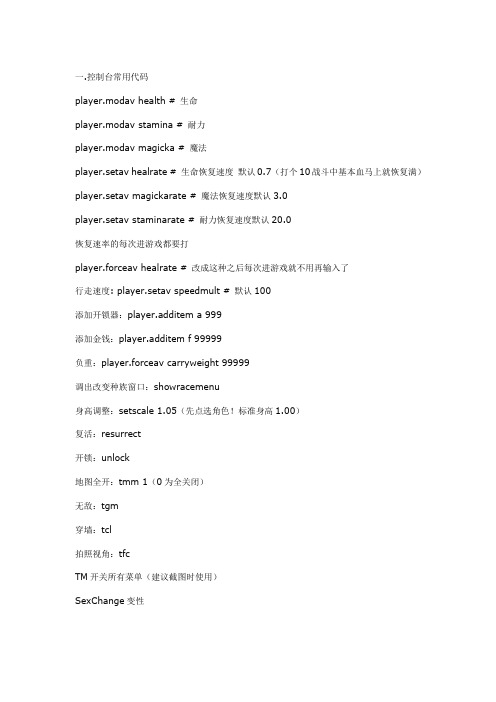
一.控制台常用代码player.modav health # 生命player.modav stamina # 耐力player.modav magicka # 魔法player.setav healrate # 生命恢复速度默认0.7 (打个10战斗中基本血马上就恢复满)player.setav magickarate # 魔法恢复速度默认3.0player.setav staminarate # 耐力恢复速度默认20.0恢复速率的每次进游戏都要打player.forceav healrate # 改成这种之后每次进游戏就不用再输入了行走速度: player.setav speedmult # 默认100添加开锁器:player.additem a 999添加金钱:player.additem f 99999负重:player.forceav carryweight 99999调出改变种族窗口:showracemenu身高调整:setscale 1.05(先点选角色!标准身高1.00)复活:resurrect开锁:unlock地图全开:tmm 1(0为全关闭)无敌:tgm穿墙:tcl拍照视角:tfcTM开关所有菜单(建议截图时使用)SexChange变性set timescale to # 将游戏时间设为真实时间的#倍。
建议设为1,游戏世界时间流逝的速度和真实世界一样,更有代入感player.setav dragonsouls # 龙魂数量player.setav shoutrecoverymult 0 龙吼无cdplayer.AddItem #得到代号的物品#个player.AddSpell 得到代号的魔法player.removeitem FormID # 从你身上移除代号为FormID的物品#个player.removespell FormID 移除代号为FormID的魔法resurrect 复活你鼠标所选择的人或怪player.setcrimegold 0 清掉自己头上的赏金。
德鲁伊猫德熊德输出拉怪手法+常用宏及经验
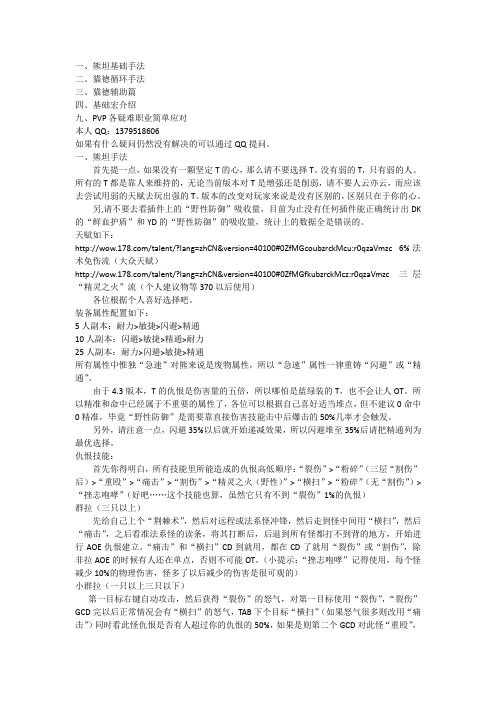
天赋如下:
/talent/?lang=zhCN&version=40100#0ZfMGcoubzrckMcu:r0qzaVmzc 6%法术免伤流(大众天赋)
野性侵略:
作为一个T,命中本身就不是很高,而“精灵之火”又是法术技能的前提下,法术的命中不是仅仅需要8%,而是需要高达17%的命中等级。为了补上3层“精灵之火”而浪费12秒,期间损失多少DPS暂不讨论。很有可能会遇到连续三次“精灵之火”都未命中的情况,而不点“野性侵略”则很有可能会碰到,在一分钟的常规输出循环内都没办法把“精灵之火”补满三层的情况。
CTM之后,“精灵之火”做出了修改,不再象80级那样是一个仅次于“裂伤”的高仇恨技能,而是排在仇恨技能的末尾。所以“精灵之火”在上满三层以后,除非空怒,否则是一个从不使用的低仇恨技能。而一个怪平均浪费4-5次GCD来上满“精灵之火”得浪费多少的仇恨这个就更难说了。(如果想说其他职业也会补“破甲”,可以去问问除了防战和野德以外的所有拥有“破甲”技能的职业,他们是否会把“破甲”技能放到常用技能栏里)
三、猫德辅助篇
四、基础宏介绍
九、PVP各疑难职业简单应对
本人QQ:1379518606
如果有什么疑问仍然没有解决的可以通过QQ提问。
一、熊坦手法
首先提一点,如果没有一颗坚定T的心,那么请不要选择T。没有弱的T,只有弱的人。所有的T都是靠人来维持的,无论当前版本对T是增强还是削弱,请不要人云亦云,而应该去尝试用弱的天赋去玩出强的T。版本的改变对玩家来说是没有区别的,区别只在于你的心。
当第三次5星的时候,“割裂”的剩余时间也已经不多或是已经消失了,但请别着急上“割裂”,先跑离BOSS一定距离后使用“冲锋”,然后等“猛虎之怒”CD到了,开了“猛虎之怒”再用“割裂”,再用“毁灭”。(“凶猛撕咬”的使用条件是:一、目标身上5星;二、当前能量超过50;三、“割裂”持续大于10秒;四、“野蛮咆哮”持续时间大于15秒。上述所有条件都满足了才使用“凶猛撕咬”)
wow添加装备的命令是

添加装备的命令是.additem 装备ID (记得点自己头像,要不就添加别人包里去了)黑暗神庙掉落蛋蛋的掉落背叛者黑弓 32336T6胸甲 31089(74 MS SS) 31090(D FS DZ) 31091(ZS LR SM)Zhar'doom, Greatstaff of the Devourer蛋蛋的法杖 32374埃辛诺斯之盾 32375挨辛诺斯碎刺(匕首)32471古尔丹之颅(饰品)32483怒风徽记之戒 32497 (物理戒指)卡拉伯尔水晶尖锤 32500 (治疗锤)顽固头冠 32521 (最强防御头)埃辛诺斯主手 32837(这俩就不用我说是啥了吧~~!)埃辛诺斯副手 32838泰兰德的纪念品 32496 (治疗终极饰品)伊利达瑞的高阶领主兜帽 32525 (最强法伤布头)被诅咒的萨格拉斯幻象头罩 32235 (最强物理皮头)蛋蛋前面4个BOSShigh nethermancer zerevorlady malandegarhios the shattererveras darkshadow神圣引导腰带 32519 (布治疗)背叛者的狂热 32505 (最强物理饰品)伊利达瑞议会披风 32331 (法伤)曲叶肩甲 32518 (布治疗)伊利达瑞粉碎者头盔 32373 (板DPS头)T6腿(一会直接给T6套代码就不写了)morther shahraz法伤肩图样 32755娜迪纳的贞洁坠饰 32370 (治疗项链)治疗紫水晶图样 32302blade of savagery 32369(副手单手剑)黑暗主导之靴 32366 (物理皮鞋)荒废护腿 32367 (布法伤腿)碎心胸铠 32365 (板物理衣服)物理锁甲肩图样 32748光明使者圣契 32386 (74圣物)T6肩膀gurtogg bloodoil稳固腰带 32333 (听名字就是防御的~)影月徽记32501 (防御饰品)原始权威腰带 32339 (原始的就是小D的~)血咒护肩 32338 (布法伤肩膀)节制外衣 32340 (布治疗衣服)坚定决心腰带 32342 (防护74的感觉比战士那个好!)纯净复苏法杖 32344 (复苏的=治疗的)强劲侵略者指环 32335 (物理)治疗锁甲图样 32751命运使者匕首 32269 (物理匕首)座乘袭击上衣 32334 (锁物理衣服)多彩专注魔杖 32343 (法伤魔杖)饶恕斗篷 32337 (治疗披风)物理板甲肩图样 32737神圣回报护腿 32341 (板法伤腿)essence of suffering/anger/desire纳鲁祝福生命魔杖 32363 (治疗魔杖)骨织腰带 32346 (物理锁腰)无穷信心手套 32353 (治疗布手)清澈法术丝线颈链 32349 (法伤项链)torch of the damned 32332 (双手锤)灵光之触 32350 (治疗副手)波浪治愈者衬肩 32517 (锁治疗肩)非难手套 32347 (物理皮手)自然守护者长靴 32352 (皮法伤鞋)泰郎血魔罗德隆陷落腰带 32512 (板治疗腰带)归隐监护者步枪 32325 (耐闪避枪)皮甲物理肩图样 32747 32746影月毁灭者斗篷 32323 (物理披风)soul cleaver 32348 (双手斧)植物学家生长者手套 32328 (皮治疗手)先祖引导图腾 32330强制手套 32280 (板防御手)隐伏护腕 32324 (皮物理腕)色拉克双绞飞刀 32326 (敏暴飞刀)布甲法伤肩图样 32754暗影议会长袍 32327 (布法伤衣服)恩慈兜帽 32329 (布法伤头)追踪轻步长靴 32510 (物理锁)秘密衬肩 32377 (物理皮肩)潮汐潜伏者面罩 32240 (治疗皮头)halberd of desolation 32248 (长柄)珍珠镶饰战靴 32243 (治疗板鞋)穆葛亚手套 32234 (物理锁手)潮起之斧 32236 (单手斧)顺流头盔 32241 (治疗锁头)海浪召唤者便鞋 32239 (布法伤鞋)恒金外壳护腕 32232 (防御板腕)浪静指环 32238 (治疗戒指)俘虏风暴指环 32247 (法伤戒指)涡流之怒匕首 32237 (法伤)潮汐践踏者之靴 32245 (法伤防御板鞋)小怪蹂躏指环 32526 (物理戒指)地狱火坠饰 32589 (火伤项链)无情暴风胸甲 32592 (法伤锁甲衣服)虚空披风 32590 (暗伤披风)卡拉伯祝福指环 32528 (治疗戒指)锯齿利缘颈圈 32591 (物理项链)上古知识指环 32527 (法伤戒指)迅钢棍棒 32943 (单手锤)光明先驱者腰带 32606 (法伤板腰)神圣光芒长靴 32609 (治疗布鞋)劫掠者手套 32608 (物理板手)兽穴之后长靴 32593 (物理皮鞋)海加尔掉落阿克蒙德永恒护腿 30912 (治疗布腿)午夜胸甲 30905(为什么不叫午夜凶灵=。
卓顶精文最新北欧女神-蕾娜丝史上最全攻略.doc

新手入门3A的游戏是比较注重系统的,可玩的东西很多。
最好的玩法就是自己多练多研究:)新游戏的难度选择总共3种:Easy、Normal、Hard。
一般玩Hard即可,能拿全8枚红莲宝珠,能收到全部角色。
Easy因为拿不到好东西,只有最初级的配列变换,所以打起来反而有点难,一般没必要玩。
另外有几个迷宫是Easy和Normal专有的,所以Hard通关后可以考虑玩玩Normal:)在迷宫的操作△菜单□发射水晶X跳跃○攻击,砍中敌人可以先制攻击R2看迷宫地图开宝箱的提示:在宝箱正面蹲下按○Q:如何先制攻击?A:迷宫中挥剑击中敌人,就能先制攻击,而且CT=0BOSS战中装备“探测晶球”后有一定几率先制攻击在天上的操作△菜单□平移(按住□再按方向)X飞行○确定SELECT更换地图模式START感应/冥想。
如果本章没事做了,想快速进入下一章可以休息(天上开菜单后再按START)战斗战斗中△X□○四个键位控制4个人的行动,这种操作方式是独一无二的。
通过按键来组合连招,有点动作游戏的成分。
画面左下可以显示hits数。
绿色的就是EN槽,当槽满100的时候,就能够使用威力强大的“决定技”。
另外发决定技以及魔法都会产生CT(可以理解成疲劳度),在人物血槽下面可以看到有几格CT。
CT 每回合自动减1。
还有其他的减CT的方法,即紫炎石与专用的饰物。
对倒地的敌人追打,可以打出来“紫炎石”,效果是一个石头CT-1对浮空的敌人追打,可以打出来“魔晶石”,效果是一个石头经验值+5%,本次战斗最多打出来40个。
就是说经验值=3倍,相当可观。
装备1、武器。
除了要看攻击力,还要看攻击次数。
按△键查看物品说明。
再按□键切换物品属性与说明文字。
如果武器属性是1○2X3X,就是只能攻击一次的,角色只能出第一招。
如果3个都是○就是能攻击三次。
剧情中同一时期得到的武器,大致分只能攻击一次的强力型,以及攻击多次的低攻击型两种。
一般攻击次数多的会有很大优势。
- 1、下载文档前请自行甄别文档内容的完整性,平台不提供额外的编辑、内容补充、找答案等附加服务。
- 2、"仅部分预览"的文档,不可在线预览部分如存在完整性等问题,可反馈申请退款(可完整预览的文档不适用该条件!)。
- 3、如文档侵犯您的权益,请联系客服反馈,我们会尽快为您处理(人工客服工作时间:9:00-18:30)。
最全官方Fragstats 4.2教程
一、使用说明
1.数据格式
Fragstats能够支持多种数据格式,但4.2以及后续版本将使用Geo TIFF grid作为主要的
数据格式(图1)。
图1
2.数据命名以及存放路径
导入数据的名称和路径不能包含汉字和空格,且存放于二级目录,例如:D:\123\1987.tif
3.背景问题
背景值默认设置为999,但你完全可以在理解其意义的前提下依照自己喜好进行调整。
简单来说,背景即你分析过程中想要自动忽略的某种地表类型——由于资料缺乏而无法归类、或者你单纯想将其作为背景值处理的地表类型。
值得注意的是,当设定为正值时,背景像元值被视作目标景观内部值;当设定为负值时,背景像元被视作目标景观外部值。
内部背景作为目标景观的一部分不仅会为整个景观面积作出贡献,并且会因此而改变许多指数值;外部背景不会被视作目标景观的一部分,只会对影像边缘的连接性产生影响。
在景观计算中,需要注意背景的影响。
这是景观指数误差中很大的一部分。
比如说,我们拿到的遥感图像,校正好后,边界裁剪后,一般不是规则的矩形。
在边边角角存在没有信息的像元。
图像分类后,没有信息的像元也是作为分类的一种的。
因此,需要对其进行去除。
这个操作可以在Arcgis 下操作。
4.下载地址
/landeco/research/fragstats/downloads/fragstats_downloads.ht
ml
二、操作步骤
2.1打开Fragstats
首先,从开始菜单或双击桌面图标打开Fragstats。
如果你的电脑上已安装10.0及以下版本的ArcGIS ,那么Fragstats打开时将有明显延迟(有时长达30s),这是由于Fragstats 在验证ArcGIS的使用许可(license)。
请务必保持耐心(图2)。
图2
2.2新建模型
接下来你需要创建一个Fragstats模型用于对斑块的景观结构进行分析。
一个Fragstats 模型简单来说就是为Fragstats进行了全副参数化,即为其配备了分析所需的全部参数。
点击工具条上的New按钮或从File的下拉菜单中选择New选项,即可创建一个空白模型(图3)。
图3
2.3 导入数据
接下来需要输入一个数据进行分析。
具体操作为:点击Add a layer,打开如下(图4)
输入数据对话框。
导入数据后软件会从其头文件中自动读取行列数及栅格大小,之后这些参
数在对话框中就会变为灰色,无法更改。
唯一可以更改、也需要多加留意的是背景值。
图4
说明:Row/column count:行/列值计数, Background value:背景值, Cell size:输入像元长度(米),Band:选取分析波段,用于多波段数据源
2.4设置分析参数
点击用户界面左侧选框的Analysis Parameters按钮。
在这里你可以选择使用4邻域或8邻域的邻域法则,本教程采用默认的8邻域法及No sampling(不采样)设置。
在No Sampling 选项下勾选Patch, Class, Landscape三种指数。
请注意三种指数至少勾选其一,同时注意只需勾选你想要计算的指数类型即可,多勾选或者不勾选,软件将会报错。
此外,在No sampling下面还有一个生成斑块ID号的附加选框(Generate Patch ID File)。
如果勾选这一选框,Fragstats就会为每一个栅格分配一个ID号。
即1号斑块内的所有栅格
的ID值都为1, 2号斑块内的所有栅格的ID值都为2,以此类推。
勾选相关选项,最后
时才会进行运算
图5
2.5 景观指数选择
指数一共有三个级别,path、class、landscape。
不同级别对应不同的指数,对应着不同的生态学意义。
所以选择指数的时候,一定要清楚所选择的指数对应的级别。
首先,在
用户界面的右上方选框内勾选斑块级别的景观指数。
点击Patch metrics并勾选不同指标下
的景观指数。
你可以按照需要选择某些指数,或者直接选择“select all”亦可。
注意:如
果在聚集度(Aggregation)指标下选择了邻近系数(proximity index)或相似系数
(similarity index),那么你还需要为其指定搜索半径——计算这两个指标需要搜索半径。
计
算相似系数还需要指定相似性权重表(见图6)。
点击[…]可以指定需要的搜索半径,如:
1000.00。
图6
接下来,点击Class metrics可以选择类型级别下不同指标内的景观指数。
与上述方法相同,你可以按照需要选择某些指数,或者直接选择“select all”亦可。
注意,在面积-边缘(Area-Edge)指标下,如果你勾选了总边缘长度(Total Edge)或边缘密度(Edge density)这两个指数,那么你需要对如何处理每种背景或边界细加考虑。
缺省情况下,背景不作为真实边缘,但你也可以选择把所有背景都作为边缘,或把某部分背景作为边缘。
点击[…]即可对缺省值进行修改。
注意:由于(本文)输入的景观自带包界,且不包含任何背景,因此这个问题不会出现。
同样的,如果在聚集度指标(Aggregation)下勾选了连通系数(connectance index),那么你还需要对什么是“连通”设定一个阈值。
点击[…]即可设定阈值,单位为米,如:500。
(见图7)
图7
最后,点击Landscape metrics可以选择景观级别下不同指标内的景观指数。
与上述方法相同,你可以按照需要选择某些指数,或者直接选择“select all”亦可。
注意:在多样性指标下如果选择了相对拼块多度(Relative Path Richness),那么你还需要给定最大地表分类数(或斑块类型数)。
点击[…]即可给定该值,例如本例中设定为6。
(见图8)
图8
2.6保存模型
接下来你可能需要将此设置好的模型进行保存,备作以后使用。
一般来说对现有的文件
进行修改会比从零开始设置要容易得多。
记得在设置参数的过程中时不时地点击Save或Save as对模型进行保存。
2.7运行模型
接下来要做的就是运行模型。
直接点击Run按钮,或从“Analysis”的下拉菜单里就可以打开运行窗口。
运行窗口里面包含分析类型(本例中选择的是No sampling)以及斑块、类型及景观各个级别内勾选的指数数目。
如果这些信息无误,那么点击Proceed按钮就可启动运行,否则点击Cancel再对模型设置进行调整。
在本例中,一共有75个斑块级别指数、109个类型级别指数以及116个景观级别指数参与了计算,这是因为我全选了所有级别的指数(见图9)。
图9
2.8查看结果
注意到用户界面右下角的运行日志(Activity log)。
如果计算顺利,那么你可以
在日志
中看到
计算停
止时间,以及整
体所用时间。
点击右上角的Results按钮就可以在斑块、类型和景观级别下分
别查看对应的景观格局指数(见图10)。
图10
2.9保存结果
选择“save run as”则将表格保存为fragstats的专有格式(见图11)。
*.patch:保存patch表格信息
*.class:保存class表格信息
*.land:保存landscape表格信息
*.adj:保存数据源信息
图11
2.10 在excel中打开表格
在excel中选打开文件,文件类型选“所有文件”。
打开后进入导入数据向导窗口(见下图)。
