尼康D7000(1)
探秘尼康D7000的释放模式与对焦操作

探秘尼康D7000的释放模式与对焦操作释放模式按下释放模式拨盘锁定释放按钮并旋转释放模式拨盘,可选择快门的释放方式。
<单张拍摄>每按一次快门释放按钮,照相机拍摄一张照片。
<低速连拍>按住快门释放按钮时,照相机每秒大约可拍摄1至5张照片。
<高速连拍>按住快门释放按钮时,照相机每秒大约可拍摄6张照片。
<安静快门释放>减少单张拍摄释放模式下照相机发出的噪音。
拍摄静止图像时,完全按下快门释放按钮期间,反光板不会咔哒一声返回原来的位置。
仅当快门释放按钮回到半按位置时反光板才会降下,使您可控制反光板返回原位时发出咔嗒声的实际。
此时的咔嗒声也比在单张拍摄释放模式下所产生的咔嗒声音量小。
无论在自定义设定d1(蜂鸣音)中选择了何种选项,蜂鸣音扬声器都将关闭。
<自拍>完全按下快门释放按钮可启动自拍。
快门将在10秒后释放。
适用于人像自拍。
<遥控器>使用遥控器(另购)拍摄照片。
<反光板弹起>拍摄前弹起反光板,可在进行远摄或近摄时,或者轻微照相机震动可导致照片模糊的其他情形下,使照相机震动最小化。
自动对焦D7000的39个对焦点高密度模式确保其自动对焦迅速且精确。
本照相机拥有提供约100%画面覆盖率的取景器,它可准确对焦于静止或移动的拍摄对象。
将对焦模式选择器旋转至“AF”可进行自动对焦。
您所选的AF区域将控制照相机选择对焦点的方式。
请从“单点AF”;9、21或39点“动态区域AF”;“3D跟踪”及“自动区域AF”中进行选择。
若要选择一种AF区域模式,请按下照相机前部的AF按钮并旋转副指令拨盘。
您当前的选择将显示在取景器和控制面板中。
若选择了“自动区域AF”,照相机将自动侦测拍摄对象并选择对焦点。
选择“单点AF”,适合静止拍摄对象。
此时由您手动选择对焦点,照相机仅对焦于所选点上的拍摄对象以提高精确度。
使用“动态区域AF”,适合动态拍摄对象。
尼康d7000基本菜单如何设置

尼康d7000基本菜单如何设置How to set up the Nikon D7000 basic menuRecommended NEF (RAW) film, all set to "zero" and "no" and "standard" - this is very important, must be accustomed to play SLR playJPG straight out, it is recommended NEF+JPEG fine, this advantage is directly out of the film is not ideal, you can also use NEF to get back some of the details, is conducive to later changes. If it doesn't NX2, then JPEG gets it. Nikon users must learn this software.Shooting menu: it is recommended to use aperture priority A mode, special case with manual mode (M mode), such as contrast or dark environment, night scene, fireworks and so on.Color mode: sRGB adobeRGB forever, you know it, you won't use the estimate, because now the display does not support ah.Dynamic D-Lighting: automatic, you want to play how to play, look at the effect of it! But now I found that this feature will affect the quality of the image open, and part of the menu grayed out, can not be set, so we can set the situation, and finally in the final software.Shutter mode: single mode, I rarely used because of shooting, first out, shooting also useless. But high speed under the condition of continuous use. Under special circumstances, use automatic delay or remote control, such as taking pictures with tripod.White balance: still use automatic bar, in most cases, very good. Proposed sunlight +3, incandescent -1, fluorescent lamp -1, such as indoor, cloudy and so on.If you use the automatic white balance mode: the suggestion is set to B3, M1, from then on you will get rid of the white balance of embarrassment, almost no later.ISO: automatic ISO., a lot of friends do not understand this, in fact, in the good weather, the camera is to 200 as the default value, of course, when shooting on the night stand, it is best to manually adjust the ISO.Focus mode: in most cases, with AF-A, when shooting a child, it is recommended to use AF-C, recently discovered AF-C invincible, much stronger than AF-S, recommended recommend. Special cases with manual focus, such as macro, fireworks and other special circumstances.AF zone mode: 3D,Focus cycle: ONMetering mode: the landscape matrix metering, center weighted by macro portrait, spot metering. Light metering environment, shooting mode to manual mode. Insert a sentence, shoot the scenery, preferably a medium gray gradient filter, the poor have to prepare at least a polarizer, you will get unexpected results.Exposure compensation: the principle is 0 ~ 0 0.3 outdoor portrait is often used, often with 0.3 ~ 1.0 scenery, snow often use +0.7. Remember the principle of "white plus black"Optimized image: landscape / bright pattern, sharpness 6, saturation -2, contrast -1. Portrait sharpness, 3~4, saturation, -2, contrast, -1. After improvement, perfect beyond the Fuji curve, you can no longer late, recommended recommend!AE-L/AF-L lock key: all locked by exposure lock. Click AE to lock the exposure (without locking the focus), and then release the AE key to focus the composition. But I later found that using focus locking is more useful and can be redrawn at once with focus locking.Noise reduction: all use on, save trouble. If you want to keep the details, or turn off the good 1High ISO NR: standard. That's what I did. If the NEF chip can be turned off, the details are better!Operation process: (1) according to the theme. (like? The scenery?), to optimize the selection of images (2). The ambient light, change the white balance and ISO; (3). Select the shooting mode (A/M); (4).A mode selected aperture and exposure compensation; (5).M mode fixed aperture and shutter, try to shoot. (experience of others)About the shutter line and remote control, one can not be less, different functions, different effects, with three tripods andshutter line will shoot a shocking movie, if you do not fear the heavy, have enough patience and perseverance!How should I take a picture of the scenery?Main shooting steps:1. Load the camera with three legs and adjust the horizontal position of the three legs. As the landscape is taken, a small aperture is often used to obtain a large depth of field, and the shutter speed becomes relatively low,It's necessary to use three tripods.2, select the A file (aperture priority), so that you can flexibly adjust the aperture value, D7000 automatic metering is more accurate, so shutter speed can be determined by the fuselage.3. Hold down the WB key, then turn the wheel, then pay attention to the parameter LCD, and adjust the WB (white balance) to "A" (automatic white balance). Of course, you can also press the MENU button to enter the menu - shoot menu - white balance settings.4, hold down the ISO key, turn the wheel, then pay attention to the parameter LCD, the ISO (sensitivity) adjusted to minimum (ISO100). Of course, you can also press the MENU button to enter the menu - shoot menu - ISO sensitivity settings inside.5 press the shutterIn addition to choosing the right scenery, it is more important to find a suitable composition to represent the scenery. Simple composition methods include three points, golden section, triangle and so on. In detail, you can use the camera column to view the landscape and photograph composition. For example pictures such buildings can choose symmetrical composition to display the calm atmosphere of the building, and use the wide-angle lens at the same time as much as possible to incorporate the building into the picture. Using a three foot stand stabilizes the camera while carefully adjusting the composition.Tips:1, the use of three foot shot, in addition to shoot handshaken, but also easy to adjust the level of composition.2, scenic photos generally require a large depth of field, so to use a smaller aperture (F value larger) to shoot, the picture quality will be relatively good. But you can't use the minimum aperture, then the picture quality will get worse.3, before shooting, be sure to check whether the ISO is set at the lowest value.4, meet more scenic grayout, in the optimization of image photographed by bright mode inside.5, if the shutter is slow, you can open the "exposure delay mode" in the "personal settings menu", so you do not need the shutterline and other tools.Macro according to how to shoot?Main shooting steps:1, put the D7000 on the three tripod, adjust the height and angle of the three leg.2, select the A file (aperture priority), so you can flexibly adjust the aperture value. Because macros sometimes need to according with a large aperture, sometimes need to use a small aperture.3. Hold down the WB key, then turn the wheel, then pay attention to the parameter LCD next to the shutter button, and adjust the WB (white balance) to "A" (automatic white balance). Of course, you can also press the MENU button to enter the menu - shoot menu - white balance settings.4, hold down the ISO button, turn the wheel, then pay attention to the parameter LCD, ISO (sensitivity) adjusted to the appropriate value, the general ISO100-400 are more appropriate. Of course, you can also press the MENU button to enter the menu - shoot menu - ISO sensitivity settings inside.5, directly press the Cross Keys to select the appropriate focus, the best choice of the main location near the focus of the subject in the picture (proofs is the upper right corner).6 press the shutter.Tips:1, if you can meet the three foot shot, ISO can not increase, the picture will be less natural noise.2, the shooting macro objects, with relatively small aperture to obtain a large depth of field, so ISO can appropriate a little higher.3, the general shooting macro object, color is too bright, so you can use the "standard" color mode to shoot.4, macro photography is generally more difficult to AF, so should the manual focus to assist with.5, if the wind is around, the subject will experience obvious swing (especially the plant), it should wait for the wind to stop filming, which requires more patience.6, shoot a few, and use different focus, different exposure combinations (aperture and shutter).How should the night scenes be taken?Main shooting steps:1, put the D7000 on the three tripod, adjust the level of the three legs.2, select the A file (aperture priority), so you can flexiblyadjust the aperture value (to shoot the night scene, you need to use smaller aperture, such as F11), D7000 automatic metering is more accurate,Therefore, the shutter speed can be determined by the fuselage.3. Hold down the WB key, then turn the wheel, then pay attention to the parameter LCD next to the shutter button, and adjust the WB (white balance) to "A" (automatic white balance). Of course, you can also press the MENU button to enter the menu - shoot menu - white balance settings.4. Hold down the ISO key under the WB key and turn the wheel after rotation. This is to pay attention to the parameter LCD, and adjust the ISO (minimum) to the minimum (ISO100). Of course, you can also press the MENU button to enter the menu - shoot menu - ISO sensitivity settings inside.5 press the shutter.Tips:1, because the night scene shooting every few seconds to ten seconds of exposure time, so must adopt three feet shooting, and the best choice is more stable and solid three tripod.2, based on first points, so open long exposure, reduce interference.3, shooting with automatic white balance, to see whether the effect is accurate, if not accurate, tune into the appropriateoptions, generally incandescent lamp based.4, the night scene in bright color shooting, the color will appear too strong, so the standard can be.5, if you want to shoot a clear "star awn" effect (note the lights above), you need to use a smaller aperture (F value larger), but should not use the smallest aperture, generally use F11-F16 or so more appropriate.How should portrait be taken?Main shooting steps:1, generally use hand-held shooting, no tripod. Zoom in to the telephoto lens to get a better background blur.2, hold the light selection key, after turning the wheel, then pay attention to the parameter LCD, the following arrow position into a dot (as shown), which use the "spot" function, can make the light more accurate in portraits.3, select A (aperture priority), use larger aperture (F value is smaller), can take a shallow depth of field effect, character background is obvious.4. Hold down the WB key, then turn the wheel, then pay attention to the parameter LCD next to the shutter button, and adjust the WB (white balance) to "A" (automatic white balance). Of course, you can also press the MENU button to enter the menu - shoot menu - white balance settings.5, hold down the ISO button under the WB key, turn the wheel, then pay attention to the parameter LCD, ISO (sensitivity) adjusted to the appropriate value, the general ISO100-400 is more appropriate. Of course, you can also press the MENU button to enter the menu - shoot menu - ISO sensitivity settings inside.6, directly press the Cross Keys to select the appropriate focus, the best choice of the main location near the focus of the subject in the picture (in the middle and upper position is set).7 press the shutter.Tips:1, in the shooting menu inside the optimized image, select the "portrait" mode, you can get more ideal skin color.2, although D7000 automatic white balance is more accurate, but there are still a lot of cases will appear obvious deviation, so according to the situation to choose white balance.3, spot metering can be linked to the focus, so the focus should be near the face of the character.How do you photograph a motion picture?Tips:This type of subject is clearer, the background is very virtual photos, with a lot of dynamic feeling. Usually we call this kind of shooting "follow the shot", because when shooting, the lens should "chase" the trajectory of the moving object.This kind of picture, actually uses the slow shutter, coordinates the lens and moves the object "relatively motionless" the principle to shoot. When shooting, the shutter speed is maintained between 1/10-1/30 seconds. During the shutter operation, the camera keeps one track of the vehicle (see chart for example). But the viewfinder is dark at this point, so it's going to take a while to stay where the vehicle is in the picture.If you shoot at night, the shutter is naturally slow. If you shoot during daylight hours, you need to lower the ISO and use a small aperture to slow down the shutter speed so that the shutter is slow enough to blur the background.。
初步认识尼康D7000相机

第 章01无论用户是赞成“相机只是工具”的理论,还是属于“高级相机能给摄影武器库增添战斗力”的阵营,拿起崭新的尼康D7000相机,都会有一种不一样的感觉涌上心头。
只将其作为工具使用的人们会发现,这款相机就像老朋友一样让人舒服和高兴,而看上去却是一台结实的精密仪器,随时可以在他们的创造过程中执行命令。
2全方位功能大探索Nikon D70001.1 也许用户是刚刚接触到数码单反相机,或已经拥有过其他的数码单反相机,想要更好地使用尼康D7000,都应该先了解一下它的性能和一些详细的参数,这样才能更加灵活地“驾驭”它。
即开即用易操作尼康D7000是一部入门级数码单反相机,虽然功能很多,但是并不影响它的操作便捷。
尼康公司保留了足够的“即开即用”易操作的性能。
用户只需要准备大概60s的时间,就可以出去拍摄漂亮的照片了。
试拍一下拿到相机的用户现在一定迫不及待地要出去拍照了吧?去试一试吧!首先映入眼帘的是尼康D7000相机给人留下深刻印象的黄金色包装盒。
然后对照清单检查其中的物品,取出机器,插入存储卡,安装好镜头。
将充好电的电池装入相机,取下镜头盖,开启相机(电源开关与快门释放按钮同心),按下MODE按钮(位于快门释放按钮西南方向),旋转相机背面右上方的 主指令盘,将相机调到P档模式(程序自动模式)。
然后将镜头对准想要拍摄的对象,按下快门释放按钮,一张还不错的照片就出现在相机背面的彩色显示屏上。
听起来似乎很简单吧?当然使用P档模式试拍,可以适用于大多数的数码相机。
既然用户手里的是尼康D7000,就不要浪费地把它当作即拍型的傻瓜相机来使用。
接下来让我们看看包装盒里都有什么附件。
1.1.1 包装盒里都有什么3初步认识尼康D7000相机第01章尼康D7000数码相机毫无疑问,首先应当马上检查相机,确保背面和顶部的显示屏没有划痕与裂纹,存储卡插槽盖和电池舱盖能够正常打开。
在插入已充电电池并安装镜头之后,相机应该能够加电启动并开始工作。
尼康D7000使用报告
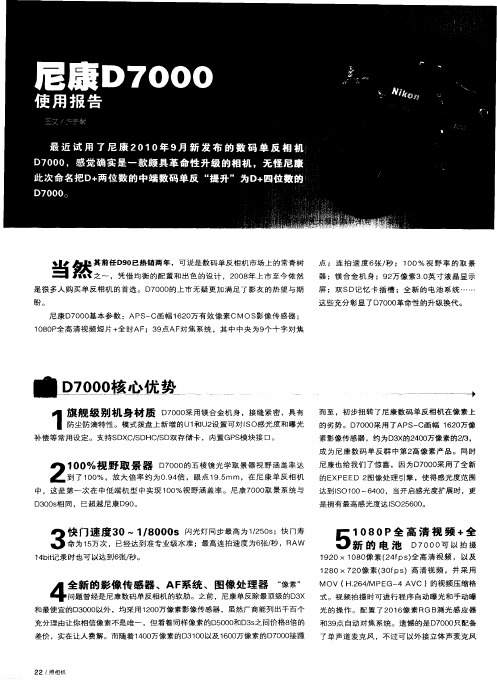
素 影像 传 感器 ,约 为 D X 4 0 像 3 的2 0 万
成 为 尼 康 数 码 单 反 群 中 第 2 像 素 产 高
. 0 视 野 取 景 器 D oo - 0% l 1 7o的五棱镜光学取景器视野涵盖率达 =到了 0% 放大 率约 o 4 眼 1. m 在 康 相 = 10 , 倍 为 . 倍, 点 9 m , 尼 单反 机 I 9 5
。
最 好 采 用CF SD的双 卡 设 计 或 许 会 更 为 合 理 ,毕 竟 在 专 业 性 上 CF 定 性 和 稳 更 胜 一 筹 ,并且 也 适 合于 用户 的过 渡 。
具备 机 身 马 达 , 彪 悍 的 镜 头
眸 D oo 7 o 具有带光圈耦合杆, 所以相
乏 AF 头 ,还 支 持 手 动 镜 头 测 光 ,这 持 镜 欠在 中低 端 数 码 单 反 相 机 中采 用 这 一 设
,
此次 的充 电器 颇 为 有 趣 ,考 虑 到 不 同
] 机 的插 槽 是 可 以旋 转 的 ,颇 为有 趣 。 相
对焦 和 测 光 系 统 尼康D o0 7O采用
了Mut AM 4 0 DX , lC 8 0 自动 对 焦 模 块 及 3 i 9
9
淼
羞
9 对 焦 系 统 ;并使 用 了 2 1 像 素 R AF 06 GB
● 使甩 受 感
1 外 观 与手 感 尼康Do0 7o外形比D0 宽大,由 9更为 于采用了 镁
嬖式拨 盘 一 加了 1 2 户自 是增 u, 用 定 U
照相 机
使用懒 告 / 0 0 2 1 4 T
苣声 音 拾 取 ,视 频 拍 摄 时 支 持 程 序 自动
力 光 ,对 焦 方 面 也 支持 AF F( 时 伺 曝 - 全
敢于以下犯上?尼康新款单反D7000大解析

敢于以下犯上?尼康新款单反D7000大解析感觉尼康这次发布的D7000一改往日尼康DX中端机器的风貌,沿用了很多DX旗舰机器D300S的配备,比如金属机身,还有背带的连接环,对焦系统,模式转盘,15万次的快门寿命,双卡插槽,简直就是D300S的小型版,所以特意从蜂鸟转来这款机器的详细解析,以方便欲购买此款机器的兄弟做更多了解,如果D7000单机的上市价格能做到7000元,那么佳能的60D可有的好看了。
2010年9月15日,尼康全球同步发布新款DX格式数码单反相机D7000——一款全新的尼康DX系列中级机型。
D7000配备全新CMOS图像传感器和EXPEED 2图像处理器,可拍摄优质、高清晰的图片。
紧凑的机身还融合了各种先进功能。
那么,在该产品上市之前,我们来对这款产品进行简单的性能解析,看看它的卖点究竟有多少。
尼康D70001.D90、D7000、D300s之间的关系很多人在等待D7000发布之前,都会认为D7000是目前面临停产的D90单反升级版本,但是这种说法目前没有得到尼康官方的证实。
不过,D7000确实是一款典型的尼康单反,特点就是“以下犯上”,性能明显超越D90,甚至某些指标要超越更为定位更高强大的D300s 产品。
下面我们用列表的形式来看:体积对比体积对比如果仔细观看以下的参数,实际上D300s仅仅在体积(手感),对焦系统,存储系统方面有优势。
而D7000则在输出像素、感光度范围以及高清视频拍摄上更具实力一些。
当然了,如果跟目前D90相比的话,那绝对是D7000从各项指标上均有较大的提升,可以用“质变”来形容。
2、机身特性尼康官方将D7000定义为机身小巧的DX格式中端数码单反相机,其机身尺寸为机身外观尺寸132×105×77mm,重780g(含电池),以上的指标与目前其他家同级别产品基本相仿。
尼康D7000数码单反相机尼康D7000数码单反相机不过,尼康D7000在外观上有两大卖点,很符合国内用户对于所谓中高端专业级别单反的要求:D7000的光学取景器为玻璃五棱镜取景器材料制造1、尼康D7000具备了取景范围达到了100%的取景器,放大倍率也达到了0.94x,采用了玻璃五棱镜取景器材料制造。
尼康D7000简体中文说明书

数码照相机Ck使用说明书查找说明请从以下目录中查寻您所需要的信息:i目录➜0iv-xi 按功能或菜单名称查找项目。
i Q&A索引➜0ii-iii知道您想进行的操作,但不知道该功能的名称?请从“问题与回答”索引中查找。
i索引➜0322-325按关键字搜索。
i错误信息➜0305-308若照相机显示警告信息,请在此查找解决方法。
i故障排除➜0299-304照相机工作不正常?请在此查找解决方法。
A安全须知初次使用本照相机之前,请先阅读“安全须知”(0xii-xviii)中的安全使用说明。
帮助使用照相机的即时帮助功能,您可获取有关菜单项目和其它主题的帮助信息。
有关详细信息,请参阅第18页内容。
Q&A索引0ii 目录0iv X简介01 s基础拍摄与播放035 x即时取景049 y录制和查看动画057 #P、S、A和M模式067 $用户设定:U1和U2模式075 k释放模式077 d图像记录选项085 N对焦091 S ISO感光度0101 Z曝光/包围0105 r白平衡0117 J图像增强0131 l闪光拍摄0143 t其它拍摄选项0151 I有关播放的详细信息0163 Q连接0179 U菜单指南0195 n技术注释0269iii使用该“问题与回答”索引查找您所需要的信息。
Q&A 索引0拍摄模式和构图选项有拍摄快照的快捷方法吗(i 模式)?35-39如何为不同场景迅速调整设定?40-45可以选择快门速度吗(模式S )?69可以选择光圈吗(模式A )?70如何进行长(“时间”)曝光(模式M )?73可以在显示屏中构图吗?49-55可以拍摄动画吗?57-61释放模式可以一次拍摄一张照片或快速连续拍摄一系列照片吗?7、77如何使用自拍或遥控器进行拍摄?80在安静的环境中可以降低快门音量吗?7、77对焦可以选择照相机的对焦方式吗?91-95可以选择对焦点吗?96图像品质和尺寸如何拍摄适合以大尺寸打印的照片?85-88如何在存储卡中保存更多照片?曝光可以使照片更亮或更暗吗?107如何保持阴影和亮部中的细节?139使用闪光灯可以将闪光灯设为在需要时自动闪光吗?143-145如何使闪光灯不闪光?如何防止“红眼”?0播放如何在照相机中查看照片?46、163如何查看有关照片的详细信息?165-170可以用自动幻灯播放模式查看照片吗?201可以在电视机上查看照片吗?191-194可以保护照片使其不被误删吗?174删除如何删除不想要的照片?47、175-177i i i i i i i iiii0如何创建照片润饰后的副本?248-264如何去除“红眼”?251如何制作NEF (RAW )照片的JPEG 副本?258可以将两张NEF (RAW )照片合成单张图像吗?256-257可以为照片创建呈现绘画效果的副本吗?262可以在照相机上裁切动画片段吗?63-66如何使用菜单?18-20如何用其它语言显示菜单?27、238如何使用指令拨盘?13-16如何保持显示屏不关闭?215如何在取景器中对焦?34可以在取景器或显示屏中显示取景网格吗?53、216如何判断照相机是否处于水平状态?245如何设定照相机时钟?27、237如何格式化存储卡?32、236如何恢复默认设定?151、202、207如何获取有关菜单或信息的帮助信息?18、305连接0如何将照片复制到计算机中?179-181如何打印照片?182-190可以在照片上打印拍摄日期吗?184、190保养和另购配件0可以使用哪些存储卡?319可以使用哪些镜头?269可以使用哪些另购的闪光灯组件(闪光灯)?275适用于照相机的配件还有哪些?280-281适用于照相机的软件有哪些?附送的接目镜盖有何用途?81如何清洁照相机?283可以在哪里进行照相机的保养和维修?目录Q&A索引 (ii)安全须知 (xii)声明 (xvi)简介1总述 (1)开始了解照相机 (2)照相机机身 (2)模式拨盘 (6)释放模式拨盘 (7)控制面板 (8)取景器 (9)信息显示 (10)指令拨盘 (13)BM-11显示屏盖 (17)照相机菜单 (18)使用照相机菜单 (19)开始步骤 (21)电池充电 (21)插入电池 (24)安装镜头 (25)基本设定 (27)插入存储卡 (29)格式化存储卡 (32)调整取景器对焦 (34)基础拍摄与播放35“即取即拍”型拍摄(i和j模式) (35)步骤1:开启照相机 (35)步骤2:选择i或j模式 (36)步骤3:构图 (37)步骤4:对焦 (38)步骤5:拍摄 (38)iv创意拍摄(场景模式) (40)k人像 (41)l风景 (41)p儿童照 (41)m运动 (41)n近摄 (42)o夜间人像 (42)r夜景 (42)s宴会/室内 (42)t海滩/雪景 (43)u日落 (43)v黄昏/黎明 (43)w宠物像 (43)x烛光 (44)y花 (44)z秋色 (44)0食物 (44)1剪影 (45)2高色调 (45)3低色调 (45)基础播放 (46)删除不需要的照片 (47)即时取景49在显示屏中构图 (49)录制和查看动画57录制动画 (57)查看动画 (62)编辑动画 (63)裁切动画 (63)保存选定的帧 (66)P、S、A和M模式67模式P(程序自动) (68)模式S(快门优先自动) (69)模式A(光圈优先自动) (70)模式M(手动) (71)长时间曝光(仅限于M模式) (73)v用户设定:U1和U2模式75保存用户设定 (75)启用用户设定 (76)重设用户设定 (76)释放模式77选择释放模式 (77)连拍模式(C H/C L) (78)自拍及遥控模式 (80)反光板弹起模式 (83)图像记录选项85图像品质和尺寸 (85)图像品质 (85)图像尺寸 (88)使用两张存储卡 (89)对焦91自动对焦 (91)自动对焦模式 (91)AF区域模式 (94)对焦点选择 (96)对焦锁定 (97)手动对焦 (99)ISO感光度101自动ISO感光度控制 (103)曝光/包围105测光 (105)自动曝光锁定 (106)曝光补偿 (107)包围 (109)vi白平衡117微调白平衡 (119)选择色温 (122)手动预设 (123)图像增强131优化校准 (131)选择优化校准 (131)修改优化校准 (133)创建自定义优化校准 (136)共享自定义优化校准 (138)动态D-Lighting (139)色空间 (141)闪光拍摄143使用内置闪光灯 (143)闪光模式 (144)闪光补偿 (148)FV锁定 (149)其它拍摄选项151恢复默认设定 (151)多重曝光 (152)间隔拍摄 (155)非CPU镜头 (159)GPS单元GP-1 (162)有关播放的详细信息163全屏播放 (163)照片信息 (165)缩略图播放 (171)日历播放 (172)近景观看:变焦播放 (173)保护照片不被删除 (174)删除照片 (175)全屏、缩略图和日历播放 (175)播放菜单 (176)vii连接179连接至计算机 (179)连接照相机之前 (179)连接照相机 (180)无线和以太网 (181)打印照片 (182)连接打印机 (182)打印单张照片 (183)打印多张照片 (185)创建目录打印 (188)创建DPOF打印指令:打印设定 (189)在电视机上查看照片 (191)标清设备 (191)高清设备 (193)菜单指南195 D播放菜单:管理图像 (195)播放文件夹 (195)隐藏图像 (196)显示模式 (197)复制图像 (197)图像查看 (200)删除之后 (200)旋转画面至竖直方向 (200)幻灯播放 (201)C拍摄菜单:拍摄选项 (202)重设拍摄菜单 (202)存储文件夹 (203)文件命名 (204)自动失真控制 (205)长时间曝光降噪 (205)高ISO降噪 (205)A自定义设定:微调照相机设定 (206)A:重设自定义设定 (207)a:自动对焦 (208)a1:AF-C优先选择 (208)a2:AF-S优先选择 (208)a3:锁定跟踪对焦 (209)a4:AF点点亮 (209)a5:对焦点循环方式 (209)a6:对焦点数量 (210)a7:内置AF辅助照明器 (210)a8:即时取景/动画AF (211)viiib:测光/曝光 (211)b1:ISO感光度步长值 (211)b2:曝光控制EV步长 (211)b3:简易曝光补偿 (212)b4:中央重点区域 (213)b5:微调优化曝光 (213)c:计时/AE锁定 (213)c1:快门释放按钮AE-L (213)c2:自动测光关闭延迟 (214)c3:自拍 (214)c4:显示屏关闭延迟 (215)c5:遥控持续时间 (215)d:拍摄/显示 (215)d1:蜂鸣音 (215)d2:取景器网格显示 (216)d3:ISO显示和调整 (216)d4:取景器警告显示 (216)d5:屏幕提示 (216)d6:CL模式拍摄速度 (217)d7:最多连拍张数 (217)d8:文件编号次序 (218)d9:信息显示 (219)d10:LCD照明 (219)d11:曝光延迟模式 (219)d12:闪光灯警告 (219)d13:MB-D11电池类型 (220)d14:电池顺序 (221)e:包围/闪光 (222)e1:闪光同步速度 (222)e2:闪光快门速度 (223)e3:内置闪光灯闪光控制 (223)e4:模拟闪光 (228)e5:自动包围曝光设定 (229)e6:包围曝光顺序 (229)f:控制 (229)f1:D开关 (229)f2:OK按钮(拍摄模式) (229)f3:指定Fn按钮 (230)f4:指定预览按钮 (232)f5:指定AE-L/AF-L按钮 (232)f6:自定义指令拨盘 (233)f7:释放按钮以使用拨盘 (234)f8:空插槽时快门释放锁定 (234)f9:反转指示器 (234)f10:指定MB-D114按钮 (235)ixB设定菜单:照相机设定 (236)格式化存储卡 (236)LCD显示屏亮度 (237)视频模式 (237)闪烁消减 (237)时区和日期 (237)语言(Language) (238)图像注释 (238)自动旋转图像 (239)图像除尘参照图 (240)电池信息 (242)版权信息 (243)保存/载入设定 (244)虚拟水平 (245)AF微调 (246)Eye-Fi上传 (247)固件版本 (247)N润饰菜单:创建润饰后的副本 (248)创建润饰后的副本 (249)D-Lighting (251)红眼修正 (251)裁切 (252)单色 (253)滤镜效果 (254)色彩平衡 (255)图像合成 (256)NEF(RAW)处理 (258)调整尺寸 (259)快速润饰 (260)矫正 (261)失真控制 (261)鱼眼 (261)色彩轮廓 (262)彩色素描 (262)透视控制 (263)模型效果 (263)并排比较 (264)O我的菜单/m最近的设定 (265)最近的设定 (268)x技术注释269兼容的镜头 (269)另购的闪光灯组件(闪光灯) (275)尼康创意闪光系统(CLS) (276)其它配件 (280)安装照相机电源连接器和电源适配器 (282)保养您的照相机 (283)存放 (283)清洁 (283)低通滤波器 (284)“立即清洁” (284)“启动/关闭时清洁” (285)“手动清洁” (286)照相机和电池的保养:警告 (289)可用设定 (292)默认设定 (295)曝光程序(模式P) (298)故障排除 (299)显示 (299)拍摄(所有模式) (300)拍摄(P、S、A、M) (302)播放 (303)其它 (304)错误信息 (305)技术规格 (309)经认可的存储卡 (319)存储卡容量 (320)电池持久力 (321)索引 (322)xixii 安全须知请在使用前仔细阅读“安全须知”,并以正确的方法使用。
尼康D7000菜单设置参考之欧阳引擎创编
基本菜单如何设置欧阳引擎(2021.01.01)一,推荐NEF(RAW)出片,设置全部为“零”、“无”、“标准”---------这个很重要,玩单反一定要习惯这样玩二,JPG直出,建议NEF+JPEG精细,这样的好处是直接出片还不理想的情况下还可以用NEF找回来部分细节,有利于后期修改。
如果不会NX2,那就JPEG得了。
尼康用户一定要学会这个软件。
拍摄菜单:建议用光圈优先A模式,特殊情况用手动模式(M模式),如对比度大或暗环境,夜景、烟花等。
色彩模式:永远sRGB, adobe RGB等你搞懂了再说,估计你也不会用,因为现在的显示器不支持啊。
动态D-Lighting: 自动,你想怎么玩就怎么玩,看效果吧!不过现在我发现这个功能打开会影响到图像质量,而且部分菜单变灰,不能设置,因此大家可根据情况设定,最后后期在软件里搞定。
快门模式:建议用单张模式,俺极少用连拍,因为第一张没对准,连拍也无用。
但高速运动的情况下可以用连拍。
特殊情况下用自动延时或遥控,如用三角架拍合影。
白平衡:还是用自动吧,大多数情况下都很好。
建议阳光+3,白炽灯-1,荧光灯-1,如室内,多云等。
如果用自动白平衡模式:建议设置成B3,M1 从此你将摆脱白平衡不准的尴尬,几乎不用后期了。
ISO:启用自动ISO.很多朋友对这个不太理解,实际上在天气好的情况下相机还是以200为默认值的,当然拍夜景上脚架时最好用手动调节ISO.对焦模式:大多数情况下用AF-A,拍小孩时建议用AF-C,最近发现AF-C无敌啊,比AF-S强太多了,推荐推荐。
特殊情况用手动对焦,如微距、烟花等特殊环境。
AF区域模式:3D,对焦循环方式:ON测光模式:风景用矩阵测光,人像用中央重点测光,微距用点测光。
测光不准的环境,拍摄模式改用手动模式。
插一句,拍风景最好准备一个中灰渐变滤镜,穷人至少要准备一个偏振镜,你会得到意想不到的效果。
曝光补偿:原则是0,室外人像经常用-0.3~0,风景经常用-0.3~-1.0,雪景经常用+0.7。
尼康d7000口腔使用教程
尼康d7000口腔使用教程
一、使用方法
1、打开机身
打开机身电源开关,拨动调整转盘,拨动调整焦距轮,调整对焦点,拨动多选钮,调整光圈大小。
2、设置参数
设置各种参数如曝光补偿、快门速度、ISO感光度、曝光模式等,根据需要调整各种参数,确保机器参数合理。
3、拍摄
确保机器所有参数都设置好之后,拍摄前,确认快门扣按,视野中尽量在画面中放入大量物体,保证拍摄片源不模糊。
然后最后,按下快门开始拍摄即可。
二、使用注意事项
1、理解拍摄环境
在拍摄之前,有必要对拍摄环境有一定的了解,以使拍摄能最贴切地表现出景物的真实,同时也可以在一定的环境下获得更好的效果。
2、熟悉使用配件
在拍摄前,需要对所有配件有一定了解,以使拍摄过程中能有效地使用它们,同时也可以确保拍摄过程中没有意想不到的意外情况出现。
3、正确操作机身
正确操作机身是拍摄的前提,在使用过程中要保护机身,尽量避免在刮碰机身表面,避免使用过分扭曲,以及正确地将相机部件卸下。
尼康D7000使用教程暨摄影基础教程
小的光圈,使整个风景画面均能清晰对焦: (3)近摄模式:利用这一模式去拍摄近摄照片,例如花卉或昆虫,
其照片会表现出艺术感极重的模糊背景。 (4)体育连拍模式:利用这一模式去拍摄体育运动的照片,它会
利用高速的快门去凝固快速移动主体的动态,创造出精彩的动态照片。 这一模式也提供连续拍摄。
(5)夜景模式:利用这一模式拍摄以黄昏或夜晚为背景的主体, 这种模式会捕捉场景中的所有光线,包括有闪光灯照明的前景主体, 以及背景。取消闪光灯也可以捕捉到看来十分自然的夜景或晨昏景致。
(三)自动多重程式(P):这一模式相机会自动控
制快门与光圈。但是你也可以做出一些设定。例如弹性
程式及曝光补偿。
(四)快门优先自动(S):您设定所需要的快门速度,
数码摄影基本知识
快门与光圈
曝光的控制主要取决于光圈的大小和快门速度,要学会 手动设定,拍摄专业级的相片就必须了解光圈与快门的设定 配合。
1、什么是光圈? 2、什么是快门? 3、快门与光圈的关系。
什么是光圈?
光圈(Aperture)是相机镜头中 可以改变大小的孔洞,它控制进入 镜头中的光线量,假设其他因素及 快门速度不变时,光圈开得越大, 通过镜头进入的光量就越多,反之 亦然。
点测光模式
点测光模式:测光元件仅测量画面中心很小 的范围.摄影时把照相机镜头多次 对准被 摄主体的各部分,逐个测出其亮度,最后由 摄影者根据测得的数据决定曝光参数.
适用拍摄用途:舞台摄影,个人艺术照, 新闻特写照片等。
采用点测光在室内对 MM的皮肤进行测光的 效果 大家可以看到, MM的 皮肤曝光准确,但黑 头发,黑衣服的曝光 明显不足,细节丧失 。 这样让人的注意力更 集中于MM的脸。
尼康中端单反D7000镜头搭配方案
尼康中端单反D7000镜头搭配方案尼康中端单反D7000镜头搭配方案尼康D7000的分类和特性尼康D7000是一款新近上市的、定位于中端的DX格式数码单反,可以视作08年上市的D90的升级换代产品。
从参数中可以看出,D7000在性能方面亮点不少。
比如1620万像素的感应器达到了尼康格式单反相机的较高水平;最高快门速度等同于D300s,可达1/8000秒(D90为1/4000秒);感光度ISO100~6400并最高扩展为25600,超越了D90和D300s;最高连拍速度6fps超过D90的4.5fps,接近D300s的7fps;支持1080p/24fps高清摄像,并支持摄像过程中实时对焦,优于D90和D300s。
新一代中端旗舰D7000在外观外形方面,D7000继承了D90相对苗条的身材(D300s长147×高114×厚74mm重量826g,D90长132×高103×厚77mm 重量620g)。
机身材料方面D7000也毫不吝啬,铝镁合金材质打造的“铮铮铁骨”(包括配用手柄MB-11也是相同材质),防尘防滴溅全密封处理,在机械性能上优于D90的塑料机身。
所有的这些看起来确实很不错,当然也需要在成本上付出一些代价。
D7000采用铝镁合金机身面对这样一款性能强悍的中端单反,相信很多朋友都动了心,但也肯定会有这样那样的问题,尤其是从小DC升级过来的用户或者根本没怎么接触过数码相机的用户,下面就由小编来给大家做一个详细的导购分析,提供一些建议,帮您做出适合自己的购买方案。
哪类消费者适合购买D7000一般来说,购买D7000这种级别单反的消费者,多数是升级用户,比如从小DC升级或者从低端入门单反(比如D40之类)升级而来。
对于这样的消费者来说,购买D7000还是非常合适的,既和之前的器材拉开了较大的差距,又不至于一下蹦的太高,进阶之后还可以更有针对性的选择器材(比如全画幅之类)。
- 1、下载文档前请自行甄别文档内容的完整性,平台不提供额外的编辑、内容补充、找答案等附加服务。
- 2、"仅部分预览"的文档,不可在线预览部分如存在完整性等问题,可反馈申请退款(可完整预览的文档不适用该条件!)。
- 3、如文档侵犯您的权益,请联系客服反馈,我们会尽快为您处理(人工客服工作时间:9:00-18:30)。
尼康D7000
尼康D7000官方标配包括:尼康D7000,EN-EL15 锂离子充电电池,MH-25快速充电器,橡
胶眼杯DK-21,相机带 AN-DC1,机身盖BF-1B,目镜盖DK-5,热靴盖BS-1,USB 线UC-E4,
音频/视频线EG-D2,ViewNX 2 CD-ROM。
尼康套机15-105:7800元左右。
相机配件:
1. 相机专用包:200左右。有防护减震内胆,做工厚实精细。大品牌或者副厂也可以。考
虑双肩。防水布料,耐磨布料,最好上面有保护盖子的
2. UV镜和保护镜:20-30元左右。选择高端镜头盾牌,不要单镀膜和无镀膜的滤镜。
3. 套机头:选择低端就好。
4. 副电池:490元左右。原厂和副厂价格差一倍。
5. 存储卡:16G。70左右分为SD卡和CF卡,前者主要用于入门和中高端单反相机,而
CF卡主要专业单反相机,存储速度是关键,读取速度次要。16G够用。
6. 镜头布:5元左右。
7. 镜头笔:30元左右。LENSPEN,35元一支。
8. 相机显示屏金刚屏:30元左右。不是很必要,而且比较贵,不行就贴个膜。
9. 液晶保护贴:10元左右。
