【优秀】SAP HR基本概况介绍演示文稿模板
SAP入门基础培训ppt课件(模板)

详细演示如何在SAP系统中创建、修改和删除主数据,包括数据 输入规范、审批流程等。
主数据维护注意事项
提醒用户在维护主数据时需要注意的事项,如数据准确性、完整 性等。
业务交易处理操作指南
业务交易概述
简要介绍业务交易的概念及其在SAP系统中的实现方式。
业务交易处理流程
详细讲解如何在SAP系统中进行业务交易处理,包括销售订单处理 、采购订单处理、生产订单处理等。
开发、报表开发等。
系统测试
对实现后的系统进行全面测试,包 括单元测试、集成测试和用户验收 测试,确保系统功能和性能符合要 求。
问题跟踪与解决
建立问题跟踪机制,对测试过程中 发现的问题进行记录、分析和解决 ,确保问题得到及时处理。
04
SAP系统操作基础培训
用户界面及导航操作技巧
SAP系统登录与退出
ASAP实施方法论定义
ASAP是SAP提供的加速SAP应用实施的方法论,是一 种可使项目实施时间缩短、资源投入减少、质量提高、 风险降低的实施方法。
ASAP实施方法论特点
包含项目准备、业务蓝图、实现、最后准备、上线与支 持等五个阶段,每个阶段都有明确的任务、目标、关键 活动和可交付成果。
项目准备阶段工作重点
业务交易处理注意事项
提醒用户在处理业务交易时需要注意的事项,如交易数据的准确性 、及时性等。
报表查询与打印功能使用
1 2
报表查询功能
介绍如何在SAP系统中使用报表查询功能,包括 标准报表查询和自定义报表查询。
打印功能使用
详细讲解如何在SAP系统中使用打印功能,包括 打印预览、打印设置和打印输出等。
SAP系统架构与组成部分
架构
SAP系统采用客户端/服 务器架构,包括数据库 服务器、应用服务器和 客户端。
关键用户SAP功能培训:人事管理PPT课件
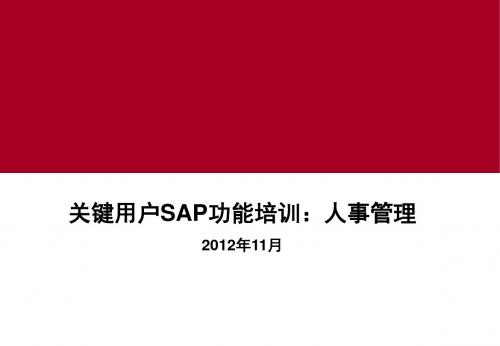
课程大纲
概览 人力资源结构
人事范围、人事子范围 员工组、员工子组、薪资核算范围
人事管理
员工信息管理 人事事件
操作简介 课程小结 操作练习
28
个人数据/地址
雇用一个员工
时间数据
在HR中主数据管理的最重要对 象是为管理、时间和薪资的目的 输入员工相关数据
一个新员工也可不通过招聘模块 雇用,也可在人事管理中通过运 行一个人事事件来雇用员工,进 而为其创建必需数据
or
家庭/相关人(父母)(0021 ) 计划工作时间(0007)
地址(0006)
通讯(0105)
27
合同(I 0016) 任务监控(试用期满)
基本工资(I 0008) 经常性支付(I 0014) 附加个人数据(I 0077)
教育(I 0022) 人事档案(I 0533)
最高学历(I 9022 岗位目录(I 9030)
时 间 记 录 0041 非周期的支付 0267
19
0002 个人数据
信息类型举例
20
信息类型:子类型
地址:邮寄地址、家庭住址等 家庭成员:配偶、子女等
21
按特定日期存储数据
雇用
调动
重分配
提升
提升
一个信息类型更新后,旧的数据并未丢失而是存留在系统中,从而可以执行历史评估。每个信息类型 报告按一个指定的有效性周期存储
人事事件 0000 组织分配 0001 个人数据 0002 地 址 0006 家庭成员 0021 教 育 0022 工作经历 0023 人事档案管理0533
最高学历/学位 9022 人 员 标 志 0185 政 党 信 息 0534 合 同 信 息 0016 任 务 监 控 0019
NO.6-SAP-HR人事信息维护与显示(PPT39页)
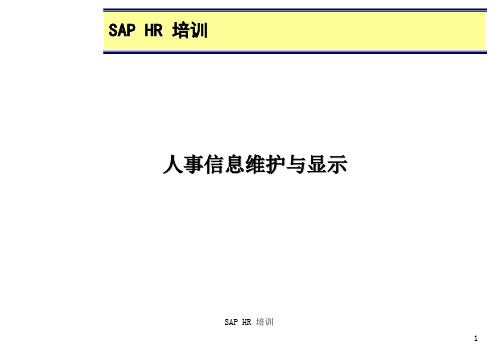
维护前提:首先要熟悉信息类型的内容。
SAP HR 培训 12
信息维护-通过PA30维护的系统演示
路径: 人力资源人事管理行政事务人力资源主数据维护 事务代码:PA30
显示“PA30”的方法 :
细节-设置-
SAP HR 培训 13
查询 直接输入人员编号 2、选择需要建立的信息类 型/子类型 在信息类型组中选择 直接输入(或选择) 3、点击 进入
注意:不是所 有信息类型都 可以定界
SAP HR 培训 21
人事信息维护-定界(续)
步骤: 4、选择需要定界
的记录 5、录入界定日期 6、再次点击
SAP HR 培训 22
信息维护-更改
9028 9029
绩效考核结果 奖惩记录
记录绩效考核类型、考核得分、考核结果、考核意见等
记录奖惩的名称、时间、类别、批准单位级别、荣誉称号、批 准文号、奖惩原因、给予奖惩单位、撤消日期等
9030 9101 9122
岗位目录 人才类型 教育经历
记录员工所在的岗位一级目录和岗位二级目录
记录人才类型、级别等
•
9、
。202 0/11/24 2020/1 1/2420 20/11/2 42020/ 11/24
• 10、一个人的梦想也许不值钱,但一个人的努力很值 钱。11/24/2020 5:38:36 AM2020/11/2420.11.24
• 11、在真实的生命里,每桩伟业都由信心开始,并由 信心跨出第一步。11/24/2020 5:38 AM11/24/2020 5:38 AM2020/11/242020/11/24
注意定界和修改的区别!!
SAP HR Overview

组织单元
组织单元描述的是公司的独立业 务单元 不同的组织单元及其相互关系共 同组成一个组织结构 人力资源 财务 管理机构
划分方式:
按产品划分 按部门划分 按区域划分 薪酬 福利 应付 应收 审计
……
Copyright 2010 Freudenberg IT (FIT). No Distribution or copying without written approval by Freudenberg IT.
职业生涯规划
培训评估
培训成本核算
岗位需求
能力匹配
Copyright 2010 Freudenberg IT (FIT). No Distribution or copying without written approval by Freudenberg IT.
总体ห้องสมุดไป่ตู้能框架
人力资源 服务 人力资源 统计分析
基础数据
统一的数据标准,集中的数据存储
Copyright 2010 Freudenberg IT (FIT). No Distribution or copying without written approval by Freudenberg IT.
总体系统架构
人力资源管理系统使用统一的系统和集中的数据库,集中管理和维护,集团和各分(子) 公司通过网络进行系统访问。
组织结构中的基本对象类型
基本对象类型
组织单元:公司中独立的业务单元
对象类型代码
O
系统图标
职位:组织架构中的最基本的组成单位
S
职务:对现有职位的通用分类
C
成本中心:财务进行核算的基本组成单位
K
SAP-HR(人力资源)
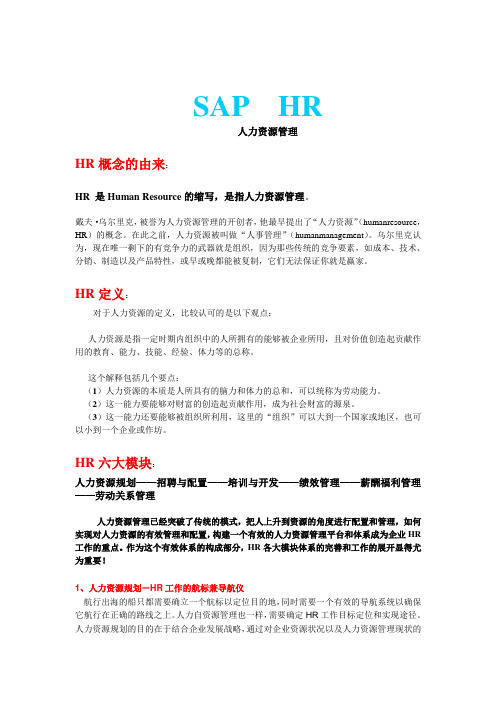
SAP HR人力资源管理HR概念的由来:HR 是Human Resource的缩写,是指人力资源管理。
戴夫·乌尔里克,被誉为人力资源管理的开创者,他最早提出了“人力资源”(humanresource,HR)的概念。
在此之前,人力资源被叫做“人事管理”(humanmanagement)。
乌尔里克认为,现在唯一剩下的有竞争力的武器就是组织,因为那些传统的竞争要素,如成本、技术、分销、制造以及产品特性,或早或晚都能被复制,它们无法保证你就是赢家。
HR定义:对于人力资源的定义,比较认可的是以下观点:人力资源是指一定时期内组织中的人所拥有的能够被企业所用,且对价值创造起贡献作用的教育、能力、技能、经验、体力等的总称。
这个解释包括几个要点:(1)人力资源的本质是人所具有的脑力和体力的总和,可以统称为劳动能力。
(2)这一能力要能够对财富的创造起贡献作用,成为社会财富的源泉。
(3)这一能力还要能够被组织所利用,这里的“组织”可以大到一个国家或地区,也可以小到一个企业或作坊。
HR六大模块:人力资源规划——招聘与配置——培训与开发——绩效管理——薪酬福利管理——劳动关系管理人力资源管理已经突破了传统的模式,把人上升到资源的角度进行配置和管理,如何实现对人力资源的有效管理和配置,构建一个有效的人力资源管理平台和体系成为企业HR 工作的重点。
作为这个有效体系的构成部分,HR各大模块体系的完善和工作的展开显得尤为重要!1、人力资源规划-HR工作的航标兼导航仪航行出海的船只都需要确立一个航标以定位目的地,同时需要一个有效的导航系统以确保它航行在正确的路线之上。
人力自资源管理也一样,需要确定HR工作目标定位和实现途径。
人力资源规划的目的在于结合企业发展战略,通过对企业资源状况以及人力资源管理现状的分析,找到未来人力资源工作的重点和方向,并制定具体的工作方案和计划,以保证企业目标的顺利实现。
人力资源规划的重点在于对企业人力资源管理现状信息进行收集、分析和统计,依据这些数据和结果,结合企业战略,制定未来人力资源工作的方案。
SAP介绍完整详细版课件
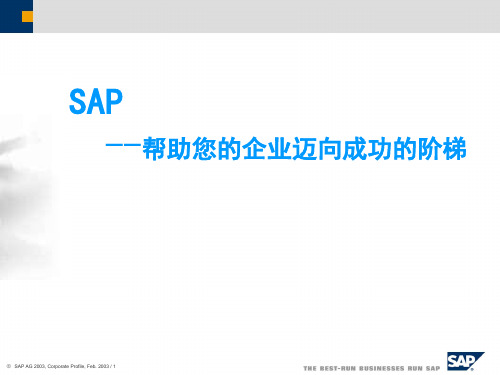
SAP在中国最新获奖情况
No.1 Choice Brand of ERP Software in 2004 China IT Industry
中国信息业2004年度行业采购ERP软件产品 首选品牌
Top 10 Entrepreneur in the Chinese Software Industry (Ranked No.3)
SAP 是什么意思?
Systems, Application and Products in Data Processing
SAP,世界500强背后的管理大师
SAP公司成立于1972年,总部位于德国沃尔多夫市,是全球最大的 企业管理和协同化商务解决方案供应商、全球第三大独立软件供应 商。
目前,在全球有120多个国家的超过32,000家用户正在运行着 100,600多套SAP软件。财富500强80%以上的企业都从SAP的管理方 案中获益。
内容
1 SAP-令人尊敬的品牌 2 优秀开放的平台 3 全面完善的商务解决方案
SAP AG 2003, Corporate Profile, Feb. 2003 / 3
认识SAP
SAP AG 2003, Corporate Profile, Feb. 2003 / 4
令人尊敬的品牌——SAP
SAP AG 2003, Corporate Profile, Feb. 2003 / 15
2005年--SAP中国公司业务及员工数字
软件收入
百万(人民币)
¥500 ¥450 ¥ ¥345000 ¥300 ¥250 ¥200 ¥ ¥115000
¥50 ¥0
1996
1997
1998
1999 2000
NO.4-SAP-HR-组织管理PPT课件
SAP HR 培训文件
10
组织单元建立 PO10
6. 有效性:开始日期和结束 日期。
7. 对象缩写:人力资源部( 6个以内汉字)。
8. 对象名称:人力资源部。 在操作使用中看到的是全 称,所以缩写不会影响认 知。
9. 回车。
10.保存。
SAP HR 培训文件
11
组织单元建立 PO10
11.关系类型/关系 , 保 持 缺 省 : A 0002 报告(行)到。
26
注意事项及总结
注意点:
如果是组织单元的名称调整,则需要注意更名的时间。删除组 织单元会删除所有与该组织单元相关的历史纪录,同时会使组 织单元下的人员与岗位受到影响,所以删除一定要慎重,确认 是操作失误才进行删除。否则进行定界即可。
组织架构调整引起的组织单元从某一时间开始撤消,首先需要 定界或者移空组织单元下的岗位,然后才能定界该组织单元。
括1名部门经理、1名薪资主管和1名人事专员。维护好三人的职务!( 用PO10建立组织单元,用PPOME建立职位和维护职务)
SAP HR 培训文件
30
SAP HR 培训
谢谢!!
SAP HR 培训文件
31
个人观点供参考,欢迎讨论
12. 在 “ 相 关 对 象 的 ID” 中 选 择 : “ ABC 集团”。
13.回车。 14.保存。
SAP HR 培训文件
12
组织单元建立 PO10
15.完成了操作。系统回到最 初页面,我们看到:
16.这个组织单元的编号、缩 写、全称。
17.“对象”“关系”后面都 有绿色的对勾。
SAP HR 培训文件
SAP HR 培训文件
15
组织单元建立 PPOME
SAP HR基础资料第9章薪酬.ppt
Current Trends in Compensation
Skill-Based Pay
Pay for the range, depth, and types of skills and knowledge the employees are capable of using.
Competency-based pay
收入工资化,便于管理
工资制度
保密工资制
利 ☺ 减少攀比和矛盾。
☺ 工资是由企业和员工共同商定,双方都可以接受,一般 都比较满意,有利于调动职工的积极性。
☺ 工资水平随着企业经营状况和劳务市场供求状况而升降, 促使员工转向紧缺的工种,保持各类人员之间的合理的 比例关系。
☺ 有利于员工在最佳年龄期间取得最佳报酬。
奖金(Bonus):对职工超额劳动的报酬。(作奖励用的钱) 津贴与补贴(Allowance):对职工在特殊劳动条件、工作环境中的额
外劳动消耗和生活费用的额外支出的补偿。通常把与生产(工作) 相联系的补偿称为津贴,把与生活相联系的补偿称为补贴。
福利(Welfare/Benefit):《现代汉语辞典》“对职工生活的照顾”。
车间(工段、班组、个人)挂率=某一车间当月考核 得分(工段、班组、个人)/本部门所有车间当月考核 得分的平均值(工段、班组、个人)
特点
工资分配直接与企业效益和职工个人的劳动成果挂钩 客观地反映职工的劳动差别 可促进职工学习技术,一专多能,勇挑重担 通过量化考核,对职工形成压力和动力 把各类津贴和奖金纳入职工的薪点数中,逐步做到了
弊 容易出现同工不同酬。
在制度不健全和仲裁机构、监督机构不健全的情况下,容 易使以权谋私者从中舞弊,产生亲者工资高、疏者工资低 等不合理现象。
SAP HR系统简介及配置教程说明书
About the T utorialSAP Human Capital Management (SAP HCM) is one of the key modules in SAP and is also called SAP Human Resource (HR) or SAP Human Resource Management System (SAP HRMS). This introductory tutorial gives a brief overview of the features of SAP HR and how to use it in a systematic mannerAudienceHuman capital management products from SAP can help your organization hire and retain the right people, manage the work environment, streamline HR processes, ensure legal compliance, and create a people-centric organization.This tutorial is designed to configure the HR module of SAP in an easy and systematic way. Packed with plenty of screenshots, it will be useful for consultants as well as end-users.PrerequisitesBefore you start proceeding with this tutorial, we are assuming that you are already aware of the basics of SAP. It will be helpful if you have some exposure to the HR functions normally conducted in an organization.Copyright & DisclaimerCopyright 2018 by Tutorials Point (I) Pvt. Ltd.All the content and graphics published in this e-book are the property of Tutorials Point (I) Pvt. Ltd. The user of this e-book is prohibited to reuse, retain, copy, distribute or republish any contents or a part of contents of this e-book in any manner without written consent of the publisher.We strive to update the contents of our website and tutorials as timely and as precisely as possible, however, the contents may contain inaccuracies or errors. Tutorials Point (I) Pvt. Ltd. provides no guarantee regarding the accuracy, timeliness or completeness of our website or its contents including this tutorial. If you discover any errors on our website or inthistutorial,******************************************iT able of ContentsAbout the Tutorial (i)Audience (i)Prerequisites (i)Copyright & Disclaimer (i)Table of Contents (ii)OVERVIEW (1)1.SAP HR – Introduction (2)Organization Management (2)Organizational Object Types (4)Number Ranges (5)2.SAP HR – Maintaining Relationships (8)Object Types and Essential Relationships (9)Relationship Maintenance (11)3.SAP HR – Time Constraints (13)Maintaining Personnel Actions (15)4.SAP HR – Maintaining Infotypes (17)Components of Infotypes (17)How to Maintain Infotypes? (18)Maintaining Info Subtypes (19)PERSONNEL ADMINISTRATION (22)5.SAP HR – Personnel Administration (23)Organization Structure (23)Enterprise Structure (23)Personnel Structure (24)Hiring an Employee (25)6.SAP HR – HR Master Data (28)HR Master Data Structure (28)Processing HR Master Data (28)Selecting HR Master Data (29)7.SAP HR – Infotypes (30)Creating an Infotype (31)Display an Infotype (32)Delete an Infotype (34)8.SAP HR – Personnel Actions (36)Building Enterprise Structure (38)Editing Company Code Data (40)Assigning a Company Code (40)Creating Personnel Areas (41)Assigning Personnel Area to Company Code (43)iiIntegration with Time & Payroll (50)TIME MANAGEMENT (51)10.SAP HR – Time Management (52)Advantages of Time Management (52)Time Recording and Evaluation (52)Transaction Codes for Time Recording (53)11.SAP HR – Work schedules (58)Daily Work Schedules (58)Work Schedule Rules (58)12.SAP HR – Public Holiday Calendar (63)13.SAP HR – Attendance Absences (66)Shift Management in HR (66)Shift Planning Component (67)Change Shift Plans (68)Overtime and Breaks Schedules (69)BENEFITS (71)14.SAP HR – Benefits (72)Enrollment Overview (72)Types of Enrollment (72)Benefit Area (73)Benefit Category (75)Benefit Plan type (76)Benefit Plans (76)PAYROLL (78)15.SAP HR – Payroll Management (79)Payroll Control Record (79)Options in Payroll Control Record (81)16.SAP HR – Basic Pay Infotypes (82)Pay Scale Reclassification (82)Pay Scale Structure (83)17.SAP HR – Primary & Secondary Wage types (85)Primary Wage Type (85)Dialogue Wage Type (85)Secondary Wage or Technical Wage Type (86)18.SAP HR – Payroll Process (87)Payroll Areas to Run Payroll (87)iiiPayroll Cycle & Time Management Data (90)Payroll Integration (91)20.SAP HR – Payroll Cycle (93)Payroll Areas to Run Payroll (93)Remuneration Statement (94)21.SAP HR – Universal Work List (99)Universal Work List – Setup (99)Security in SAP HCM (99)Authorization Objects (100)Data Migration in SAP HR (101)ivOverview1.SAP HRSAP Human Capital Management (SAP HCM) is one of the key modules in SAP and is also called SAP Human Resource (HR) or SAP Human Resource Management System (SAP HRMS). SAP HCM contains many submodules and all these modules are integrated with each other.The key modules are as follows:∙Organizational Management: Organizational Management includes Personnel development, Personnel cost planning and event management.∙Time Management: Time management includes time recording, attendance, time schedule, shift management, etc.∙Personnel Administration:Personnel Administration includes personal and organizational structure, Infotypes, integration with time and payroll, etc.∙Payroll: Payroll deals with payroll types, payroll group configuration, primary and secondary wages, gross pay, bonus, etc.∙Recruitment: Recruitment includes hiring an employee, maintaining HR master data, etc.∙Training and Event Management: Training and Event Management deals with identifying training needs, scheduling training, training cost management, etc.∙Travel Management:Travel Management includes managing official trips, cost management for travel, travel expenses, etc.Organization ManagementOrganization Management allows you to manage the enterprise structure and analyze organization plans.The key features are:∙In organization management, you can configure system settings that is required for enterprise structure, personnel cost planning, etc.∙You can define plan version to configure various organization plans at the same time.∙Only one plan version defines your organizational current plan.∙You can edit, change or compare different organization plans using plan version.∙You can have two different plan versions, one for marketing and other one for sales hierarchy.You can compare or edit both the plans but only one plan can be used at a time.How to set a Plan version as active?There are two ways to set a plan version.1. Use the code T-Code: OOPV2. Go to IMG -> Personnel Management -> Global Settings -> Plan Version Maintenance -> Maintain Plan Versions.You can select from the list of available plans.Organizational Object T ypesAn Organization plan consists of various object types, which define the grouping of similar data together. Each object type consists of a unique object key. All object types are linked together with a relationship among each other.Example: A person holding a position that is defined by a specific job.RelationshipIn an Organization plan, relationships are used to link different object types. Example: A person holding a position in an organization and is assigned with cost center. It defines Person to position relationship and position to Organization unit.While defining an hierarchical organization structure, you are creating a relationship between organization objects. When a person is holding a position in an organization unit, it means there is relationship between the position object and the organization object.V alidityIt determines the life of object types. At the time of object creation, you enter the start and the end time of the project and this determines the validity of the object.There are various types of object types that can be defined in an organization plan. Given below are most common object types and their keys-Key Features of Organization ObjectsThe key features are:∙You can create or change an existing object types, which are not managed.Example- Object type person from HR Master Data.∙You can also define the relationship between different object types that should be proposed in the course of the authorization check.∙It is also possible to define an object type hierarchy to generate reporting.∙It is also possible to change the key of standard objects type- "S" for Position, "T"for task.There are two types of Relationships-∙Relationships with the same object types.∙Relationships with different object types.Number RangesYou can maintain different number ranges for Organization Management and Personnel administration in SAP HR. As discussed in previous topic, OM contains different object types.To maintain the different number ranges for OM objects, you can use T-Code: OONR.You can also choose the following path.Go to IMG-> Personnel management-> Organizational management-> Basic settings-> Maintain number ranges -> set up number assignment for all plan versions -> Execute.The first two digits represent your plan version and the next two letters represent the object type.Similarly, you can maintain number ranges for personnel numbers. A Personnel number is generated when an employee is hired. It can be generated internally or externally.The personnel number range whether internal or external should be defined at the following configuration node.1. Use T-code: PA042. You can also go to SPRO -> IMG-> Personnel management-> Personnel Administration -> Basic settings->Maintain number range intervals for personnel numbers.3. A new window opens. You will see Range Maintenance: Human resources. Go to Intervals to display intervals.4. It will open a new window, Maintain Intervals: Human resources. You can check different number ranges for personnel number as shown below:The NR Status indicates the last personnel number assigned/used up for that respective MOLGA. MOLGA Is used to support multi-country human resource management.2.SAP HRIn an Organization plan, relationships are used to link different object types. Example: A person holding a position in an organization is assigned with cost center. It defines a Person to position relationship and position to Organization unit.While defining a hierarchical organization structure, it means you are creating a relationship between organization objects. When a person is holding a position in an organization unit, it means there is relationship between position object and organization object.A relationship can be created in both the ways- top down and bottom approach. These relationships are normally maintained in HRP001table. If these relationships are not standard, you may need additional tables.To maintain relationship, use T-Code: PP01 or PP03.A new window will open with the name Maintain Object.Select the Object type, enter position number, give relationship and click create (F5).Object T ypes and Essential RelationshipsGo to SPRO -> IMG -> Personnel Management -> Organizational Management -> Basic Settings -> Data model enhancement ->Maintain Object Types -> ExecuteTo create new object type and assigning relationships follow the steps given below.1.Create new object type and assign essential relationships.2.Assign object to the required Infotypes.3.Maintain subtypes.4.Maintain personnel actions.5.Assign number range.6.Maintain object via PP03 or PP01.7. Go to the Change View “Object Types”: Overview window. Click New Entries to create a new object type. You can also copy an existing object type.8. Enter Object type text, code, etc. When the object is created, assign essential relationships to it by clicking on essential relationships on the left side.∙Assigning a relationship means that once an object is created, the assigned relationships are mandatory to be maintained.∙Maintaining Object types is available in Table: T7780∙Maintaining Essential relationship is available in Table: T7750Relationship MaintenanceFor maintaining relationship in SAP HR module, go to SPRO ->IMG -> Personnel Management -> Organizational Management -> Basic Settings -> Data model enhancement ->Relationship Maintenance -> Maintain Relationships -> ExecuteIn the left pane, go to Allowed Relationships, select the relationship you want to maintain, click Position.3.SAP HRTime constraints are used to determine how the object type exists and how they will be updated in the HR system.You can also define time constraints for object types in Organization management to have a suitable system. You need not to keep orphan object types in the system.∙O- O -> Time Constraint 1∙O- S -> Time Constraint 2∙O- K -> Time Constraint 3∙S- O -> Time Constraint 4∙S - P -> Time Constraint 5There are three types of time constraints-∙Time Constraint 1 is mandatory for a record to exist in the HR system and can exist one at any point of time.∙Time Constraint 2 is not mandatory for a record but only one exists at any point of time.∙Time Constraint 3 is not mandatory for a record and can have many at any point of time.Assigning Time Constraints to a relation1. To assign time constraints to a relation, you have to use:SPRO ->IMG -> Personnel Management -> Organizational Management -> Basic Settings -> Data model enhancement ->Relationship Maintenance -> Maintain Relationships -> Execute2. In the left pane, go to the Time constraint tab as shown in the image given below-You can assign appropriate time constraints to the given relationship.Infotypes reactions as per time constraints:∙Time Constraint 1– Record must have no gaps, no overlapping. If you select this Time Constraint, there should not be any gaps nor overlapping. This TC is generally used for Infotypes like, 0001, 0008, 0009 etc. where there is only one valid record.∙Time Constraint 2 –This TC includes those records that can include gaps but there should be no overlapping. If you select this TC, it means that you can havegaps but NO overlapping. Consider an example of the marital status of an employee. The employee has a spouse but a gap can occur in case he is divorced.Time Constraint 3 – This TC includes records that can have gaps and can exist multiple times. For example, Infotype IT0014 can have multiple records in that particular Infotype at the same time with overlapping.Maintaining Personnel ActionsIn SAP HR system, personnel actions are performed for all the Infotypes that require data to be entered in the HR system. Common Infotypes that require a personnel action are hiring a new employee, termination of an employee, etc.1. To perform a Personnel action, use T-Code: PA 40 or go to SPRO -> IMG -> Personnel Management -> Personnel Administration -> Customizing Procedures -> Actions2. A new window ‘Personnel Actions’ opens.The screen consists of the following fields-SAP HR ∙Personnel No.: This field has an employee’s personnel number. When a new employee is hired, it is generated automatically by the system.∙Start: This field shows the start date of the personnel action.∙Action Type: In this field, you have to select the action type that needs to be performed.ExampleLet us understand how a new employee is hired in SAP HR system.1. Enter the hiring date as shown below.2. From Action type, select Hire.3. Click the Execute button given on top.A new window will open. Enter details like Reason for action, Personnel area, Employee group and sub group, etc. and click the Save icon at the top.4.SAP HRIn SAP HR system, Infotypes are used to store the data for all the personnel actions and administrative tasks in the system. Infotypes are known as small units of information in SAP HR system.Infotypes group the similar data together and define structure, enter data and define the information for specific period of time.Components of InfotypesAn Infotype consists of the following components-StructureAn Infotype contains a set of similar data records in the form of data structure. Infotype contains series of information like first name, last name, date of birth, marital status, etc. When an Infotype is updated in the system, old data is not removed from the system but time is delimited.Data EntryYou can enter predefined values for Infotype that helps in fetching and maintaining the data in the system. Entries in HR system are checked automatically for accuracy. Default value checks depend on the employee organization assignment.Time DependencyWhen an Infotype is updated in the system, old data is not erased. It is stored in the system for historical evaluation purpose. This allows each Infotype to have multiple records but all the records may vary as per their validity.Time based reaction of Infotype is defined in the Time constraint field. Infotype 0000 to 0999 are Personnel Administration Infotypes. It is also possible to define permissibility of Infotype for each country, this allows you to restrict Infotype while editing the master data.Go to SPRO -> IMG -> Personnel Management -> Personnel Administration-> Customizing Procedures -> Infotypes -> Assign Infotypes to CountriesHow to Maintain Infotypes?To maintain Infotype, follow the steps given below:1. Go to SPRO - > IMG -> Personnel Management - > Organizational Management - > Basic Setting -> Data model enhancement - >Infotype Maintenance - > Maintain Infotypes -> Execute2. Select the Infotypes to which the newly created custom object needs to be assigned. Select the Infotype and click the Infotypes per object type option.3. To assign custom objects to Infotype, click the New Entries option. You can uncheck the No Maintenance check box such that you can maintain custom objects via Organization Management transactions PP01.Maintaining Info SubtypesInfo Subtypes are known as sub units of an Infotype. Using subtype, you can easily manage and access the data in HR system and can control the Infotypes. You can easily assign different features to control the data like time constraints to sub types.You can assign different control features to sub types as per requirement like TC1, TC2, and TC3.ExampleConsider the example of an Infotype Addresses (0006). Following are the subtypes- ∙Subtype 1 – Permanent Residence address∙Subtype 2 –Temporary address∙Subtype 3 – Home addressConsidering Control feature – Time constraint for this Infotype, you should use TC-3 for Infotype Addresses, as we need to pass multiple values. Permanent Residence address subtype should be Time Constraint -1. Home address can exist once at any one time, hence it is Time Constraint -2.How to maintain subtypes?To maintain subtypes -1. Go to SPRO - > IMG -> Personnel Management - > Organizational Management - > Data model enhancement - >Infotype Maintenance - > Maintain subtypes -> Execute2. To maintain subtype, select the subtype in the next window. In the left pane, you have an option to add control feature - Time Constraint.3. Double click the Time constraint in the left pane, a new window ‘Change View “Time Constraint”: Overview’ will open.End of ebook previewIf you liked what you saw…Buy it from our store @ https://。
《SAPHR薪资核算》课件
该模块涵盖了员工薪资、福利、社保等方面的计算和管理,为企业的人力资源管理 提供全面的支持。
薪资核算模块与人力资源模块、财务模块等其他SAP模块紧密集成,实现了数据共 享和流程自动化。
薪资核算模块的功能
01
02
03
薪资核算模块与其他模块的集成
与人力资源模块集成
通过人力资源模块获取员工的基本信息、岗位信息、考勤信息等 ,作为薪资计算的依据。
与财务模块集成
将薪资核算结果传递给财务模块,进行相应的账务处理和税务申报 。
与供应链模块集成
在一些特定情况下,薪资核算模块可以与供应链模块集成,实现与 供应商或客户的薪资相关的业务处理。
05
02
工时记录
员工根据实际工作情况,及时录入工时记录 ,包括加班、请假等,为薪资计算提供依据 。
04
社保扣减
根据国家和地方政策规定,系统自动 计算员工的社保扣减金额,确保合规 性。
06
工资发放
财务部门根据系统计算的薪资数据,按时发放 工资,确保员工及时收到工资。
薪资核算流程的注意事项
数据准确性
确保考勤记录、工时记录、绩 效评估等数据的准确性,避免 因数据错误导致薪资核算不准
案例三:某跨国公司的SAP薪资核算集成
总结词
跨国公司业务遍布全球,需要统一的管理平台和核算标准
详细描述
某跨国公司采用SAP薪资核算系统,实现了全球范围内的统一核算和管理,提高 了工作效率和准确性。同时,通过与其他系统的集成,实现了全面的人力资源管 理。
感谢您的观看
THANKS
建立标准化流程
制定统一的薪资核算流程 ,确保各部门遵循相同的 规范和标准,减少操作中 的混乱和错误。
