维修手册的种类Manual overview
维修手册必备知识

维修手册必备知识【维修手册必备知识】一、引言维修手册是在进行设备、机械或者电子产品维修的过程中,用以提供操作指导和故障排除的参考文档。
它承载着重要的知识和技能,能够帮助维修人员辨别、分析和解决问题,确保设备能够正常运转。
本文将介绍维修手册编写的基本要素和技巧,以及撰写一份高质量维修手册的几点原则。
二、编写基本要素1. 目录维修手册的目录是对文档的概括和导航,应该清晰、简洁,并具备易读性。
目录应包含主要章节和小节的标题,并于对应页面上标明页码。
2. 介绍维修手册的介绍应该简明扼要地介绍设备或产品的基本信息,包括型号、技术规格和使用范围等。
同时,还应该提供关于维修手册的概览,以便读者能够迅速找到所需信息。
3. 操作说明操作说明是维修手册的核心内容,应该包含具体的操作流程和步骤。
写作时,应该使用清晰准确的语言,避免使用过于专业化的术语,以保证维修人员能够轻松理解和执行。
同时,步骤之间应有适当的连接词,以确保读者能够顺利过渡。
4. 故障排除故障排除部分是维修手册中至关重要的一部分,旨在帮助维修人员解决设备出现的常见问题。
在编写时,应该列出可能的故障原因,并给出相应的解决方案。
此外,还可以配合图表、图片或者流程图,以更直观的方式,辅助读者理解。
5. 维护和保养维护和保养是确保设备正常运行和延长使用寿命的关键步骤。
在维修手册中,应该列出维护和保养的具体要求,并注明执行频率和方式。
同时,还应提供清晰的注意事项和安全警示,以减少潜在的安全风险。
三、编写技巧1. 使用简洁明了的语言,避免使用复杂的行话或专业术语,以确保维修人员易于理解和操作。
2. 采用分步骤的结构,以清晰地展示整个维修流程,同时使用有序号的标题和步骤,以便读者能够迅速找到所需信息。
3. 配合图表、图片或者流程图,以图文并茂的方式来解释操作步骤和故障排除,有助于读者的理解和应用。
4. 使用易读的字体和字号,并均衡使用粗体、斜体和下划线等强调格式,以突出重点和关键信息。
奥林巴斯CX31 41显微镜维修手册说明书

Maintenance Manualfor maintenance engineerCX31/41Thank you for purchasing the Olympus microscope CX31/41.In order to fully utilize its performance and secure optimum condition, please read this manual before maintenance work.Please also keep it at hand during maintenance as well as for future reference.All rights reserved, Reproduction in whole or in part without written permission is prohibited.The purpose of this manual is to satisfy any requirements for maintenance material that maybe considered as necessary to professionals in the maintenance field, such as Maintenance engineer in Hospitals.It is intended to be used as a tool for performing basic maintenance procedures if needed or when required as per the recommended maintenance schedule.The sections from this manual only cover procedure pertaining maintenance ’s that are considered to be easily performed. For more involved maintenance’s or repairs, it is recommended that you contact a qualified service engineer from your local Authorized Olympus dealer.Maintenance parts, grease, and other items specified in the manual can be ordered from your Authorized Olympus dealer, and subject to change without notice.The recommended maintenance schedule is shown below as reference. ( * Necessary item)Portion Cleaning Optical/mechanical check Maintenance schedule Optical components1)Outer surfaceEyepiece, objective,condenser lens, filter,photo eyepiece *Once in a year(If dirt is conspicuous or oilimmersion objective is used,cleaning should be made afterevery use.)2)Inner part Prism,internal lenses*Once in a yearAppearance Microscope frame, mechanical part *Once in a year(If dirt is conspicuous, cleaningshould be made after everyuse.)Observation tube*Optical adjustment:1)Optical axis (standard)2)Left/right optical axis3)Revolving axis4)ParfocalityOnce in a yearMechanical part Focusing unit, stage, revolving nosepiece, aperture/field iris diaphragm*Mechanical movement:Grease replacementMechanical adjustmentOnce in two to three yearsCONTENTSCHAPTER 1MAINTENANCE PROCEDURE (1)1.Maintenance of Microscope (1)2.Guide to Maintenance (2)2-1Overview of maintenance (2)2-2Cleaning method for the optical components (3)3.Preparing for Inspection (6)4.CX31/41 Inspection Sheet (7)CHAPTER 2INSPECTION PROCEDURE (8)1.Checking Performance of Microscope (8)2.Checking Dirty Portion (8)2-1Image influence caused by dirt on each component (8)2-2How to find dirty portion through observation (9)2-3How to check cleaning condition (10)CHAPTER 3REPAIR PROCEDURE (11)1.Optical Adjustment (11)2.Mechanical Adjustment (14)2-1Preparation for the tension adjustment of Y-wire (14)2-2Adjustment method for the tension of Y-wire (15)2-3Confirmation of the Y-wire tension (15)2-4Final adjustment (16)3.Replacing Grease for Fine Focus Adjustment Knob Ass’y (17)4.Electrical Adjustment (18)4-1CX31/41 wiring diagram (18)4-2Replacing circuit board / rheostat ass’y (18)4-3Preparation (19)4-4Voltage adjustments (19)CHAPTER 4JIGS AND TOOLS / GREASES AND ADHESIVES (20)1.List of Jigs and Tools (20)2.List of Greases (20)3.List of Adhesives (20)CHAPTER 5MAINTENANCE PARTS (21)1.List of Maintenance Parts (21)1.Maintenance of Microscope1)Fundamental handlinga.Read the instruction manual thoroughly, handle the microscope correctly.b.Be sure to make a usual cleaning, especially after every use of microscope.c.When handling the microscope, do not expose it to shock, moisture, heat and dust.d.If the problem occurs, do not treat it in self-judgement.2)Using and storing conditionsa.The microscope should be used under no vibration.If it is placed in such environment as vibration, this causes disturbance and fatigue inobservation and affects the photomicrography.b.It should not be stored in high humidity.Such condition causes fungus, corrosion on lens and rust on metal part.Therefore, special caution is exercised if stored in a long period of time.c.Intense temperature change should be avoided.Be careful not to place the microscope near window exposed to direct sunlight and airconditioner. When bringing it into warm room from cold storage location in winter,condensation occurs on lens and metal part, it causes fungus and rust.d.It should be kept clean.The microscope is required to keep away from dust that causes contamination, funguson lens and failure of sliding part in the frame.Be careful not to place it in the environment where the corrodent chemicals such ashydrogen sulfide, hydrogen fluoride and acid are handled.<Reference> fungus: occurrence conditions2.Guide to Maintenance2-1Overview of maintenance2-2Cleaning method for the optical componentsImportant notes:1)Never rub the lens surface strongly.2)Do not use the same lens tissue to clean more than one lens .3)Do not moisten the lens tissue with an excessive amount of cleaning solution.4)When cleaning with tweezers, be careful not to protrude its tip from the lens tissue.3.Preparing for Inspection4.CX31/41 Inspection SheetModel :Check Date :S/N :Checking by:Check Point Check Contents Result Ref. Page 1.Electrical unit1)When the power switch is turned on, the lamp is litand the brightness can be varied by adjustmentknob.OK / NO18, 191)The coarse/fine focus adjustment knob issmoothly moved without any stress orunevenness.OK / NO172)The tension of coarse focus adjustment knob canbe adjusted by the adjustment ring.OK / NO2.Coarse/fine focusadjustment knob3)CX31:The upper limit is changed by turning thering of stopper on the front upper side.CX41:The coarse upper limit lock is effective.OK / NO1)The stage should not fall spontaneously.OK / NO2) A specimen is held securely by the specimenholder.OK / NO3.Stage3)The X/Y movement is smooth withoutunevenness, backlash or slipping.OK / NO15, 161)The interpupillary distance adjustment can beoperated smoothly in working range.OK / NO2)When changing the interpupillary distance, thedisplacement of optical axis is not apparent.OK / NO3)The diopter adjustment ring is moved smoothly inworking range.OK / NO4)The optical axis of left side coincides with that ofright side.OK / NO11, 12, 135)CX41:The tilting angle is easily adjusted and itsangle is stable. (when the U-TBI3 is used:)OK / NO4.Observation tube6)CX41:When changing the tilting angle, theoptical axis displacement is not apparent.(when the U-TBI3 is used:)OK / NO5.Revolvingnosepiece 1)The revolving nosepiece can be rotated smoothlyand stops at the click position.OK / NO 1) The vertical movement of condenser is smooth.OK / NO6.Condenser2)The centering of field iris diaphragm can beadjusted with the centering knobs of attachmentlens(CX-AL).OK / NO7.Illumination1)The field/aperture iris diaphragm ring is movednormally.OK / NO1)Observation image is normal.Without flares /ghosts / vignetting /unevenilluminationOK / NO2)When photographed, there is no unevenness orshading on the film surface.OK / NO8.Visibility(Observation)3)Dust and dirt are not noticeable in observation orphotomicrography.OK / NO8, 9 Remarks:1.Checking Performance of MicroscopeUsing the CX31/41 inspection sheet (P.7), check the electrical unit, mechanical and optical performance.2.Checking Dirty Portion2-1Image influence caused by dirt on each componentThe following figure shows the influence of image on each optical component if stains or dust is adhered to that portion.In general, the microscope image or photographing is largely affected by dirt adhered on the nearer portion to a specimen and image surfaces.Therefore, the optical components should be kept clean and dust-free.A:Dirt is clearly seen.B:Blurred contours of dirt is seen.C:Dirt is seen when the aperture iris diaphragm is stopped down.D:Dirt is not directly seen, but contrast of image deteriorates2-2How to find dirty portion through observation1)Close the aperture iris diaphragm.(When the aperture iris diaphragm is closed, it facilitates finding the dirt particlesbecause the depth of focus increases and the dirt position bring into focus. However, very small dirt particle may not be found in this method.)2)Observe a specimen through the eyepiece.If dirt is seen by observing it, look for the portion where stains or dust is adhered bymoving the following components as well as a specimen.For TV camera, check it by method shown below.Note:If dirt particles do not move by moving the above components, it is assumed that internal lenses are contaminated.In this case, please contact your Authorized Olympus dealer.2-3How to check cleaning condition1)When a large lens is checked, look at the lens while putting it toward bright side orbreathe on the lens and observe the condition that the haze on the whole surface ofthe lens disappears evenly.Dust becomes conspicuous when looking at it with the lens inclination changed.If there is a dirty part or a remained part that is not cleaned completely, the haze of this part will disappear slower than that of the other part.2)For a small lens such as top lens of objective, check it by magnifier.An eyepiece can be substituted formagnifier by turning the eyepiece upside down.1.Optical Adjustment*If this adjustment could not be done, inside mechanism may be damaged. Please contact your Authorized dealer.2.Mechanical Adjustment2-1Preparation for the tension adjustment of Y-wireIf a specimen image is moved when the stage is brought into the desired position of specimen, it is necessary to adjust the wire tension of stage.2-2Adjustment method for the tension of Y-wire1)Loosen the screws (*1) securing the holder.Screws:CUK 3X6SA (*1)2pcs. (clamping)2)Adjust the tension of the wire by turning thescrew (*2) clockwise to tight or counter-clockwise to release.Screw:CSK3X6SA (*2)1pc.(adjustment)3)Temporarily tighten the screws (*1).2-3Confirmation of the Y-wire tension1)Check that the Y-knob (A) is rotated following the movement of lower stage (B) whenmoving the lower stage in stroke by a hand.2)After confirming the above condition, Install the stage to the frame•C set themicroscope at observation state and check that the image is brought into the desired position without backlash (within 2 microns). If it is out of standard, perform theadjustment referring to 2-4 on page16.3)Repeat the above procedures until the condition is satisfied.After adjustment, tighten the screws (*1) firmly and apply adhesive to three screws(*1, 2).Adhesive: OT1378 (Solvent-based adhesive)Note:1)If the wire is too tight, image backlash may occur. If the wire is loose, slip may occurbetween the knob and wire deteriorating the image movement.2)In case where the stage movement is heavy due to hardening of grease or the X- wireadjustment is necessary, please contact your Authorized Olympus dealer because disassembling the stage is required for grease replacement or that adjustment.2-4Final adjustment(B)Image backlash adjustment:1)Under observation state (with 100X objec-tive), move the stage to the desired imageposition by turning the Y-knob (A).At that stop position, check image backlash.If it is over 2 microns, conduct the followingadjustment.2)When adjusting the Y-movement, loosen thetwo screws (*1) and turn the Y-knob (A) tobring backlash within 2 microns.*After turning the knob and temporarilytighten the screws, check image backlash inthe observation state. Repeat theadjustment until image backlash is within thestandard.Screws:AWU3X4SA (*1)2pcs.3)For the X-movement, check that the backlashcan be adjusted by turning the X-knob (B) inthe same manner as the Y-knob adjustment.*If it could not be adjusted, contact yourAuthorized dealer because X-wire need tobe adjusted.Screws:AWU3X4SA (*2)2pcs.3.Replacing Grease for Fine Focus Adjustment Knob Ass’yIf the fine focus adjustment knob is not turned smoothly, replace grease on the shaft of fine focus adjustment ass’y in the following procedure.(In case where the coarse focus adjustment knob is not turned evenly, please contact your Authorized Olympus dealer because it is necessary to disassemble the coarse focus adjustment knob ass’y and/or guide unit.)1)Peel off the plates on the left and right sides of fine focus adjustment knob.Insert Allen wrenches (2.5mm) into the both side screws.Screws:ABS3X8SA2pcs. (*1)2)Turn the screw (*1) on the right side with Allen wrench while the left side screw is held withit, and pull out the fine focus adjustment knob ass’y.(At this time, the fine focus adjustment knob ass’y (right ) is removed as an assembly of shaft (a), gear (b) and fine focus adjustment knob (c).)3)Confirm that the gear is not damaged. If it is damaged, replace the gear or the fine focusadjustment knob ass’y as a whole.4)Remove grease (OT2008) on the shaft by cleaning solution and replace it.*When applying the grease, refer to the explanation shown below.5)Assemble the components in reverse order of disassembly.Fine focus adjustment knob ass'yA004*1A002 (a)*Apply grease(OT2008) to the shaft.Adhesive(OT1378) has been applied to the screw thread of the shaft on the right side.A005 (c)A003 (b)Plate A001H Applying grease (OT2008) to the shaft (a) of the fine focus adj.knob ass’y and the sliding surface:Apply grease to the outer surface of the shaft. First, spread the grease by inserting from the left while rotating the fine focus adj. knob ass’y. After removing the fine adj. knob ass’y, place the shaft at the opposite side mouth (to the right). Again apply grease to the shaft and then insert into the right side. Use the lens tissue to wipe away any grease exuding from the left and right.4.Electrical Adjustment4-1CX31/41 wiring diagramH Voltage AdjustmentThe circuit board ass’y (AQ802400) consists of the circuit board (DZ290300) and rheostat ass’y (DZ290400). In case where the above parts are replaced as AQ802400, the voltage adjustments for the circuit board ass’y are not necessary. However, voltage adjustments are necessary when individually replacing either the circuit board (DZ290300) or rheostat ass’y (DZ290400). The following explains procedures for replacing, preparation and adjustment of the minimum and maximum voltages.4-2Replacing circuit board / rheostat ass’yCUK3X4SA(*1) 5 pcs.CUKHWB3X6SA(*2) 1 pc.(No need toCUK3X4SA(*3) 3 pcs.CUKHWB3X6SA(*4) 1 pc.5)Replace the CIRCUIT BOARD (B) /RHEOSTAT ASS’Y (D).(Rheostat ass’y (D): Please contact yourAuthorized dealer.)4-3Preparation1)Connect the cables to each connector(CN1-CN3).2)Connect the cables to the power switchinlet terminals.Upper side: black Lower side: white3)Set the digital multimeter so that thevoltage of the CN2 2-pin can be measured.H Use a new Halogen bulb when makingvoltage adjustment4-4Voltage adjustmentsMinimum Voltage Adjustment1)Turn ON the power. Turn the light intensity controlknob (A) counterclockwise to lower the lampbrightness to its lowest level.2)Rotate the circuit board’s trimmer VR21 to adjustso that the lamp output voltage between the CN2’s1 and2 pins is within the standard shown belowusing a digital multimeter.Standard:DC1.10~1.15V(adjustment target: 1.123V)Maximum Voltage Adjustment1)Turn ON the power. Turn the light intensity controlknob (A) clockwise to increase the lamp brightnessto its highest level.2)Rotate the circuit board’s trimmer VR23 to adjustso that the lamp output voltage between the CN2’s1 and2 pins is within the standard shown belowusing a digital multimeter.*Do not touch the inlet terminals withpower turned on because it could causean electric shock.Be sure to turn off power duringassembly and reassembly.*Do not turn the trimmer VR22 because itis adjusted to the prescribed currentvalue.(VR22 is set for overcurrent protection.)Standard:DC 5.65~5.75V(adjustment target: 5.70V)CX31/41 MAINTENANCE MANUAL JIGS AND TOOLS / GREASES AND ADHESIVES1.List of Jigs and ToolsNo.Description Ref. page Cleaning tools2, 3, 4, 511, 12, 13 *1WHB10X(It is necessary to set the cross micrometer disk.)Digital multimeter19Philips screwdriver12, 13, 14, 15, 18Allen screwdriver (2.5mm)14Allen wrench (2mm, 2.5mm)16, 17Precision screwdriver19Dust cover*1 Contact your Authorized dealer.2.List of GreasesNo.Description Ref. pageOT2008Grease (medium)173.List of AdhesivesNo.Description Ref. pageOT1378Solvent-based adhesive (transparent)15, 17(For the fine focus adjustment knob ass’y, use adhesiveonly when it is disassembled.)CX31/41 MAINTENANCE MANUAL MAINTENANCE PARTS1.List of Maintenance PartsIndex No.Order No.Description Ref. page*1CX31LBSF Instruction manual*1CX41 Instruction manual17 A001AD071500PlateA002AC732500ShaftA003AA782600GearA004AQ153900Fine focus adjustment knob ass’y(when replaced as an assembly:)A005AB467500Fine focus adjustment knob (right)A006AB059300Fine focus adjustment knob (left)A007AD411200Holder (for Y-wire)1516 A008AC888300X-knobA009AC888400Y-knob18 A010DZ290300Circuit boardA011DZ290400Rheostat ass’yA012AQ802400Circuit board ass’y(when replaced as a set:)*16V30W halogen bulb19H The index No. are shown on the figures in “REPAIR PROCEDURE” instead of parts No.*1 Contact your Authorized dealer.OLYMPUS OPTICAL CO., LTD1-22-2, Nishi shinjuku shinjuku-ku, Tokyo, JapanIssued by Marketing Dept.Printed in Japan 2001 11 SK9214。
MAC Aura XB 维修手册说明书

SERVICE MANUAL MAC Aura XBRevision A, 05-15-2017Table of contentsGeneral information (3)Safety instructions (3)Tools (3)Spare parts (4)Product information (4)Troubleshooting (6)Overview of error codes (6)Wiring diagram (8)Repair and maintenance (9)Head (9)Replacing the head fan (9)Replacing the main LCD display (10)Replacing the thermo switch (11)Replacing the front lens (12)Replacing the diffuser plate (14)Replacing the secondary pixel board (15)Replacing the zoom motors (15)Replacing the light rods (15)Replacing the primary pixel board (16)Yoke (17)Removing the yoke cover (17)Replacing the tilt sensor PCB (17)Adjusting the tilt timing belt (18)Replacing the tilt positioning sensor PCB (18)Replacing the pan reset sensor PCB (18)Replacing the pan positioning sensor PCB (19)Replacing the yoke bracket (19)Base (21)Replacing the base fan (21)Replacing the PSU (22)Maintenance (25)Cleaning the product (25)Conditions (25)Maintenance schedule (26)Figure 1: Safety instructionsFigure 2: ToolsFigure 3: ESD mat and wristbandGeneral informationThis service manual contains information about how to service MAC Aura XB.Safety instructionsBefore you carry out service work, read this document. Installation and service work must comply with local regulations and accepted codes of good practice.Observe the safety instructions in the user manual for the product.ToolsMake sure that the tools below are available before you start working on the product:• Torx 9• Torx 10• Torx 20• Small flatheaded screwdriver • 5.5 mm hex socket screwdriver • 7 mm hex socket screwdriver • Gloves•ESD mat and wristband.Take the necessary precautions to prevent static electricity from damaging the product during modification or repair.Figure 4: PartFinder: LayeredFigure 5: Yoke and head constructionFigure 6: Lens pointing towards the tableSpare partsFor an overview of the spare parts and spare part numbers of MAC Aura XB, refer to .1. Login with your user login details.2. Search for “MAC Aura XB”.3.Clik “Partfinder: Layered” (1).Product informationBefore you start servicing the product, notice that the yoke covers have great impact on the strength and stability of the yoke and head construction.Once you have removed the yoke cover, werecommend that you pay special attention to the forces that the yoke bracket is exposed to.We highly recommend that you place the fixture with the lens pointing towards the table. To avoid scratching the lens, we recommend that you place a soft cloth under the head of the fixture.1Most of the wires that are connected to the mainboard Array are small. Use a small flatheaded screwdriver to loosenthe connectors.NOTE! Never disconnect the connectors by pulling thewires.Figure 7: Loosening the connectorsTroubleshooting Overview of error codesWiring diagramFigure 8: Wiring diagram, MAC Aura XB HybridRepair and maintenance HeadReplacing the head fan1. Remove the four TX20 screws (1) that hold therear cover.2. Remove the rear head cover.3. Remove the four TX20 screws (2) that hold thefan.4. Remove the fan.5. To replace the fan, follow the procedure in reverseorder.Figure 9: Remove rear cover11 Figure 10: Removing the screws2 2Figure 11: Removing the screws2Figure 12: Removing the main PCBReplacing the main LCD display1. Remove the rear head cover and the fan. See “Replacing the head fan” on page 9.2. Remove all connectors and cable ties around the wires.3.Remove the four TX10 screws that hold the main PCB.4.Use a small screwdriver to lift up and free the main PCB from the plastic taps (1) of the air guide.NOTE! Air guides without plastic taps are avaiable on my.martin (P/N 19800520).Figure 13: Air guide plastic taps5. Remove the ribbon cable (2) from the connector.6.The LCD display is fastened by two TX10 screws (3) below the main PCB. Remove the screws to loosen the LCD display.7.To install the new display, follow the procedure in reverse order.1Figure 14: LCD display, ribbon cable and screws328.Reconnect all connections according to the tablebelow.Figure 16: ConnectorsFigure 15: Connectors1Replacing the thermo switchThe thermo switch is used for heat protection. If the local temperature exceeds a given degree, the switch cuts off the main 88V supply to the main PCB.1. Remove the main PCB. See “Replacing the main LCD display” on page 10.2.Remove the wires (1).Figure 17: Thermo switchPL22PL17PL6PL8PL16PL15PL19PL13PL14PL3PL7PL9PL2PL1PL18PL12PL11Figure 18: Thermo switchReplacing the front lensThe lens, pixel boards, heat sink, mainboard and fan are assembled in a complete assembly. Disconnect all the wires to this assembly and place them on the table before you begin.Figure 19: Front lens3. Remove the two TX10 screws (2) that hold the thermo switch.4.To install a new thermo switch, follow the procedure in reverse order.2Figure 20: Exploded view of head assembly1234567891011121314Figure 21: Lens clipsFigure 22: Alignment markers1.lens to the zoom motor shafts.2. Remove the front lens from the zoom motor shafts.3.To install the new front lens, follow the procedure in reverse order.NOTE! Make sure to align the front lens according to the alignment markers (2).12Figure 23: Diffuser plate tapsReplacing the diffuser plateThe purpose of the diffuser plate is to diffuse the backlight that gives the fixture its special aura effect. You can access the diffuser plate when you haveremoved the front lens. The diffuser plate is attached to the secondary pixel board with six taps. 1.Press the six taps (1), one by one, inward toward the center of the pixel board to loosen the diffuser plate.2. Remove the diffuser plate.3.To install the new diffuser plate, follow the procedure in reverse order.NOTE! Make sure to align the diffuser plate according to the alignment markers.1Figure 24: Secondary pixel boardFigure 25: Zoom motorReplacing the secondary pixel boardThe secondary pixel board is placed behind the diffuser plate. See “Replacing the diffuser plate” on page 14.1. Remove the six TX10 screws.2. Disconnect the wires.3. Remove the secondary pixel board.4.5.To install the new secondary pixel board, follow the procedure in reverse order.NOTE! Make sure to add Loctite 243 to the screws and to align the secondary pixel board according to the alignment markers. See the arrows in fi gure 24.Replacing the zoom motorsThe zoom motor is fastened by two TX10 screws each and is connected to the primary pixel board with four pin connectors. See the arrows in fi gure 25.1.Remove the secondary pixel board. See“Replacing the secondary pixel board” on page 152. Remove the insulation paper.3. Remove the enclosure plate.4.Remove and replace the zoom motors.Figure 26: Light rodReplacing the light rodsYou get access to the light rods from the same layer as the zoom motors. See “Replacing the zoom motors” on page 15. The plastic light rod is fastened to the primary pixel board with four taps.1. Gently remove the light rods (1) to prevent the taps (2) from breaking.2.To mount a new light rod, follow the procedure in reverse order.NOTE! Remember to wear gloves when youreplace the light rods to avoid leaving grease and residue on them.PL39PL1912Figure 27: Replacing the primary pixel boardReplacing the primary pixel boardThe primary pixel board is fastened by 18 TX10 screws to the heatsink via the thermal pad to ensure a good heat transfer.1. Remove the secondary pixel board.2. Remove the insulation paper.3. Remove the enclosure plate.4. Remove the zoom motors.5. Remove the light rods.6. Remove the 18 TX10 screws 7. Disconnect the wires.8.9.To install the new primary pixel board, follow the procedure in reverse order.NOTE! Make sure to add Loctite 243 to thescrews before fastening them.Figure 28: PCB connectionsPL45PL39PL1PL43PL44PL42PL41PL2Figure 29: Removing the yoke coversFigure 30: Yoke assemblyFigure 31: Tilt sensor and belt tensionerYokeRemoving the yoke coverThe yoke cover consists of two parts that ensure the stability of the yoke assembly. The covers are fastened to the yoke frame with four fine thread TX20 screws. Each cover is fastened with four TX20 screws for PVC.1.Remove the eight fine thread TX20 screws (1). There are four screws on each side of the yoke cover.2. Remove the four TX20 screws for PVC (2). There are two screws on each side of the yoke cover3.Remove the yoke.Replacing the tilt sensor PCB1. Remove the yoke covers. See “Removing the yoke cover” on page 17.2. Loosen the two M4 nuts (1) that secure the belt tensioner.3. Remove the timing belt (2).4. Remove the two TX20 screws (3).5. Disconnect the sensor connector.6. Push the timing wheel upwards to access the sensor PCB.7. Remove the two TX10 screws (4).8. Remove the tilt sensor PCB.9.To install the new tilt sensor PCB, follow the procedure in reverse order.3456781342211There are four optical sensors and two stepper motors on the product. Each function is driven by a timing belt and is controlled by one reset sensor and onepositioning sensor.Figure 32: Adjusting the tilt timing beltFigure 33: Replacing the tilt positioning sensor PCBFigure 34: Replacing the pan reset sensor PCBAdjusting the tilt timing beltMake sure to adjust and tension the timing belt correctly after replacement.1. Remove the yoke covers. See “Removing the yoke cover” on page 17.2. Turn the head back and forth through the tilt range to settle the timing belt. Do this a couple of times.3.Tighten the two M4 nuts (1) to fix the timing belt.Replacing the tilt positioning sensor PCBThe tilt positioning sensor is placed on the tilt motor.1. Remove the yoke covers. See “Removing the yoke cover” on page 17.2. Remove the two TX10 screws (1).3. Remove the sensor PCB (2).4.To install a new tilt positioning sensor PCB, follow the procedure in reverse order.Replacing the pan reset sensor PCBThe pan reset sensor PCB is placed underneath the pan timing wheel.1. Remove the yoke covers. See “Removing the yoke cover” on page 17.2. Disconnect the PCB connector 3. Remove the two TX10 screws (1).4. Remove the pan reset sensor PCB (2).5.To install a new pan reset sensor PCB, follow the procedure in reverse order.12121Figure 35: Replacing pan positioning sensorFigure 36: Yoke/head connectionFigure 37: YokeReplacing the pan positioning sensor PCB1. Remove the yoke cover. See “Removing the yoke cover” on page 17.2. Remove the two TX10 screws (1).3. Remove the pan positioning sensor PCB (2).4.To install a new pan positioning sensor PCB, follow the procedure in reverse order.12Replacing the yoke bracket1. Remove the base covers. See “Replacing the base fan” on page 21.2. Remove the yoke covers. See “Removing the yoke cover” on page 17.3.Disconnect PL1, PL2 and PL22 from the mainboard and drag them all the way back through the yoke shaft. See fi gure 8.4.Disconnect the connectors on the thermo switch and drag them all the way back through the yoke shaft. See fi gure 17. 5. Remove all wires from the two motors and the four sensors.6. Cut all cable ties on the wires.7. Loosen the two M4 nuts (1) that secure the belt tensioner.8. Remove the TX20 screw (2) that fastens the ground wire.9.Remove the four countersunk TX20 (3) that hold the head to the yoke bracket to be able to remove the head assembly.10. Remove the head assembly away from the yokeand base.11. Remove the pan belt tensioner (4) and the belt(5).12. Remove the pan shaft wire guide (6) which ismounted on the timing wheel (7).13. Remove all the parts attached to the yoke bracket,such as pan motor, tilt motor, belt tensioners, rubber grommets and the two sensors.33124567Figure 38: Removing the screwsFigure 39: Replacing the gobo rotation belt14. Turn the yoke as shown in fi gure 37.15. Remove the six TX20 screws (8) that hold thetiming wheel.16. Remember how the pan stop ring (16) ispositioned.17. Remove the five countersunk screws (17) and theM5x10 Allen black screw (18).18. Do not turn the pan bearing retainer (19). Keep itin position while you remove the yoke bracket.19. Remove the yoke bracket.20. To install the new yoke bracket, follow theprocedure in reverse order.161718198Figure 40: Removing the base coverFigure 41: Lifting the coversBaseReplacing the base fan1.Remove the four TX20 screws (1) underneath the base and remove the base cover.Figure 42: Connector for the fan wire2.Lift the two covers a little bit and draw them gently away from each other.3.Be careful when you pull the two cover parts from each other as the connector for the fan wire is connected to the PSU PCB (3).4.Disconnect the connector (4) before you pull away the cover.1143base fan.6. Remove the base fan (6).7.To install a new base fan, follow the procedure in reverse order.Figure 43: Replacing the base fanFigure 44: Removing the base assemblyReplacing the PSU1. Remove the base cover. See “Replacing the base fan” on page 21.2.Remove the four TX20 screws (1) that hold the yoke assembly.NOTE! The hole on the pan main shaft is facing towards the DMX connection.3. Note how the wires are routed and fastened for later use.4. Disconnect the 6-pin 24V 88V connector (2) from the PSU board.5. Disconnect the white DMX connector (3) from the PSU board.6.Remove the M4 (4) nut that holds the ground connection.Figure 45: Disconnecting the connectors56113429.Remove the eight TX10 screws that hold the base connectors.10. Disconnect the blue and brown wires (7) from thePSU board.PSU.8.Remove the clip for the bridge rectifier (6).Figure 46: Removing screws and clipFigure 47: Removing screwsFigure 48: Mains wires65711. Be careful not to damage the cooling pad (8) ofthe bridge rectifier (fi gure 46, 6)8Figure 49: Cooling pad12. Remove the three TX10 screws (9) that fasten theFET to the heat sink to the base frame.13. Remove the PSU.14. To install a new PSU, follow the procedure inreverse order.9Figure 50: Screws holding the FETFigure 51: Read the user manualFigure 52: Code, maintenance scheduleMaintenanceRead the user manual before performing service or maintenance on the product.Failure to respect service and maintenance schedules may cause damage that is not covered by product warranties.Cleaning the productRegular cleaning is very important for fixture life and performance. Buildup of dust, dirt, smoke particles, fog fluid residures, etc. degrades the fixture’s light output and cooling ability. Cleaning schedules for lighting fixtures can vary greatly depending on the operating environment. Cooling fans suck in airborne dust and smoke particles, and in extreme cases fixtures may require cleaning after surprisingly few hours of operation.Environmental factors that may result in a need for frequent cleaning include:• Use of smoke or fog machines.• High airflow rates (near air conditionning vents, for example)•Presence of cigarette smoke. Airborne dust (from stage effects, building struktures and fittings or the natural environment at outdoor events, for example)If one or more of these factors is present, inspect fixtures within their first few hours of operation to see whether cleaning is necessary. Check again at frequent intervals. This procedure will allow you to assesscleaning requirements in your particular situation. If in doubt, consult your Martin™ by Harman dealer about a suitable maintenance schedule.Work in a clean, well lit area. Use gentle pressure only when cleaning. Do not use any product that contains abrasives. Use care when cleaning optical components: the coated surfaces are fragile and easily scratched.ConditionsProcedures in the cells marked with red must becarried out by certified Martin™ by Harman technicians only. Otherwise, you may cause damage to the product that is not covered by your product warranty.Ambient temperature: Minimum: 5° C (41° F). Maximum: 40° C (104° F)Voltage and frequency: Nominel +/- 10%.Service manualMaintenance scheduleService manual© 2013-2017 Martin Professional™ ApS. Information subject to change without notice.Martin Professional™ and all affiliated companies disclaim liability for any injury, damage, direct or indirect loss, consequential or economic loss or any other loss occasioned by the use of, inability to use or reliance on the information contained in this document. Martin™, Harman™ and all other trademarks in this document pertaining to services or products by Martin Professional™ or its affiliates and subsidiaries are registered as the property ofHarman International Industries.Martin Professional • Olof Palmes Allé 18 • 8200 Aarhus N • Denmark • 。
02 飞机维修文件概述
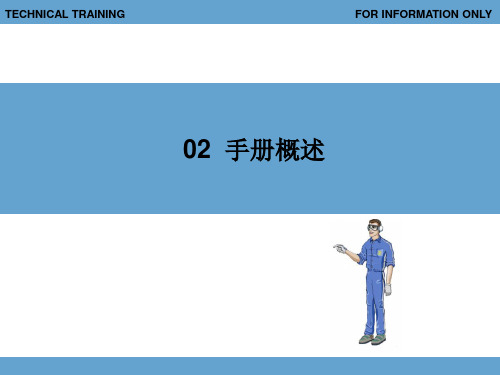
航空公司使用MPD制定工作卡,供ቤተ መጻሕፍቲ ባይዱ术人员在维护检查中使 用。
飞机维护手册 AMM(Airplane/Aircraft Maintenance Manual)
飞机和发动机制造厂所提供的维护手册,内容包括维护安装
在飞机中的全部系统和功能部件的说明。飞机维护手册的内 容是用来满足外场人员维护安装在飞机上的组件、系统、结 构的资料。
Manual)
部件维修手册(CMM)是由飞机生产厂商或飞机生产厂商之外的供货商供
给的电子、计算机和飞机上装配的其他系统或组件的手册。
CMM一般与翻修手册(OHM)放在一起,用来在车间中对飞机各种部件进
行翻修的技术参考。
2.维护文件的出版形式
1、印刷版手册 、 印刷版手册查找比较直接,也是最保险的一种手册,在 印刷版手册查找比较直接,也是最保险的一种手册, 任何情况下都能够阅读。 任何情况下都能够阅读。但印刷版的手册也是最笨重的一种 手册,携带和改版都很不方便,因此随着新技术的不断涌现, 手册,携带和改版都很不方便,因此随着新技术的不断涌现, 产生了其他微缩形式的手册资料。 产生了其他微缩形式的手册资料。
结构修理手册 SRM (Structure Repair Manual)
结构修理手册(SRM)提供说明信息和特定的指导,以便进行飞机结构
的修理。
SRM是非客户化的。
2.航空维修手册 航空维修手册
故障报告手册 FRM (Fault Report Manual)
飞机制造厂商提供给机组,用于故障的报告和排除。 手册根据不同的故障表现,提供了相应故障代码以便于维护人员排故。 FRM故障代码可帮助查找FIM。
其装配线路,飞机各个系统连接线路的走向及排布。用于定 位电器设备、线路的维护和排故。
2018年福特GT维修手册部分内容说明书

1820KKKDISCONNECT 4LINE FITTINGS AND DRAIN OILFIGURE 21820SSDISCONNECT FAN ELECTRICAL CONNECTORDISCONNECT HARNESS RETAINERFIGURE 3Disconnect the fan connector and the harness retainer. (Figure 3)1820NNNx 3x 3CUT ZIP TIEBRACESFIGURE 41820TTREMOVE FOURCOOLER DUCTING BOLTSCOOLER DUCTINGFIGURE 5Support the duct and cooler assembly. Remove the four bolts and then the cooler ducting from the vehicle. (Figure 5)FANFIGURE 6Remove and discard all foam attached to the ducting. (Figure 7)REMOVEFOAMFIGURE 71820OOOFIGURE 81820WWENLARGE SIX CLUTCH COOLER MOUNT HOLESTO 6MM (15/64 IN)ADD FOUR 6MM (15/64 IN)HOLES FOR FAN SHROUD MOUNT USINGNEW BRACKETFIGURE 9a FIGURE 9b11.Enlarge the six clutch cooler mount holes shown in Figure 9a to 6 mm (15/64 in) and then add fourmore 6 mm (15/64 in) holes using the new fan mount shroud bracket shown . (Figure 9b )1820PPPFIGURE 1013.Attach fan to fan shroud and ducting. (Figure 11)a.Mount fan to shroud using four M6x16 (HG7Z-0440-AF) fasteners. Apply Motorcraft® TA-25-BThreadlock and Sealer to the four fasteners.b.Slit the rubber grommet (HG7Z-8124-A). Run fan wiring through rubber grommet and install inthe lower outboard corner.c.Mount shroud to ducting using four M6x14 (W500012) fasteners and four M6 (W701152) nuts.•Torque to 88 lb. in (10 Nm).4xAPPL Y TA-25-BTHREADLOCK ANDSEALER4x1820YYFOAM STRIPS ON DUCTINGFOAM STRIPS ON CLUTCH COOLERFIGURE 12•Attach two 350 mm long foam strips to the clutch cooler.x 2FIGURE 1315.Install the clutch cooler to ducting using two short outer M6x14 (W500012) fasteners and washernuts. (Figure 13)•Torque to 88 lb. in (10 Nm).10 mm Fir Tree Wrapwith 9 mm WasherFIGURE 14DUCTING ANDCLUTCHCOOLERINSTALL FOURCLUTCH COOLERDUCT BOLTSFIGURE 15Position the fan on the gear set cooler. Apply blue Loctite® and install the four M5 fasteners. Figure 16)1820QQQFIGURE 161123M6X25 (W500015) FIGURE 17a1820CTSPACERORIENTATIONSPACERORIENTATIONLOWER COOLERBRACEUPPER COOLERBRACE FIGURE 17bTRANSMISSIONFLUID COOLERLINESFIGURE 181820EEEAUXILIARY JUNCTIONBOX POSITIVEBATTERY CABLE COVERAUXILIARY JUNCTIONBOX POSITIVE BATTERY CABLEFIGURE 20x213x421820FFFLocate and remove the inline fuse near the AJB positive cable. Open the abrasion tape with a seamripper, scissors or a razor blade to find both ends of the fuse holder. Once identified, cut the fuse holder out at both ends and remove and discard the fuse holder. (Figure 22)1820HHHINLINE FUSE NEAR AJB POSITIVE CABLERAZOR BLADESEAM RIPPER INLINE FUSE NEAR AJB POSITIVE CABLEFIGURE 22AJB aside. (Figure 21)1820GGGAUXILIARY JUNCTION MOUNTING BRACKETBOX MOUNTING TABSFIGURE 211820RRRacb123FIGURE 2427.Confirm the splice S77 and identify the individual wires. (Figure 24)1.Remove the AJB cover and remove the transmission control module (TCM) fan relay.2.Identify the TCM fan relay middle pin terminal.3.Measure continuity from the TCM fan relay middle pin terminal to:a.the S77, if continuity is confirmed cut off splice and separate the three wires.b.each of the three S77 wires.c.cut back the wire that still has continuity to the AJB to avoid confusion later. Position the other 2 wires aside at this time.ALTERNATOR SENSOR BRANCHAJB POSITIVECABLE1820IIITHREE WIRE SPLICE (S77)LOCATIONTHREE WIRE SPLICE (S77)FIGURE 23a FIGURE 23b1820SSSFIGURE 25ing a pick tool remove the AJB middle section pin terminal locking bar as shown. (Figure 26) PICK TOOL USEDTO RELEASEBOTH SIDE TABS1820TTTFIGURE 261820VVVBACK SIDE VIEWFIGURE 28Position the AJB over to view the back side. Identify pins 2-8 and 2-13 and remove the jumper wire1820UUUUSING A POCKET SCREWDRIVER RELEASE TABS HEREFIGURE 271820XXXBACK SIDE VIEWFIGURE 3033.Remove the wire from pin 2-17 and position out for access later. (Figure 30)1820WWWBACK SIDE VIEWFIGURE 291820ZZZ35.Slide the RJB onto the bracket. (Figure 32)1820YYYbcFRONT OF VEHICLEFIGURE 311820AC14 GAUGE JUMPER WIRETCMPR WIREFIGURE 3437.Route jumper wire along existing harness towards the red wire, where the outboard side of the in-linefuse was removed in step 25, and cut to length. Access the TCMPR wire as needed and cut back both wires insulation and position a shrink tube over the jumper wire. Splice/solder the jumper wire to the TCMPR WIRE. Position heat shrink tubing over the splice and heat up to seal. (Figure 34)•Tape length of wire to existing wiring harness.1820AB14 GAUGE JUMPER WIREFIGURE 331820AEL TCMC1 WIRE FROM NEW RJBTCMC1 WIREPREVIOUSL Y REMOVED FROM THE AJB PIN 2-1739.Route the TCMC1 wire from the new RJB to the AJB. Cut off the gray/orange wire terminal end thatwas removed from the AJB in step 33. Cut back both wires insulation and position a shrink tube over the new RJB TCMC1 wire. Splice/solder the two wires together. Position heat shrink tubing over the splice and heat up to seal. Tape the TCMC1 wire to the existing wiring harness.(Figure 36)FIGURE 36FIGURE 351820ADS77 SPLICE HEADING TOWARDS THE DRIVERS SIDE OF THE VEHICLE :SPLICE TO ENGF1 WIRE:S77 SPLICE HEADING TOWARDS THE DRIVERS SIDE OF THE VEHICLE :SPLICE TO GRF1 WIRE:S77 SPLICE PREVIOUSL Y CUT BACK TO ELIMINATE CIRCUIT FROM AJBFRONT OF VEHICLE1820AFFIGURE 3742.Align Install the AJB middle section pin terminal locking bar. (Figure 38)1820AGFIGURE 381820AIBATTERYPOSITIVE EYELETBATTERYPOSITIVE EYELETGOING TO THE RJB FIGURE 4044.Install the battery positive eyelet and the 10 gauge red wire with eyelet from new RJB onto the AJBbattery positive post and install retainer. (Figure 40)•Torque to 106 lb. in (12 Nm).1820AHFIGURE 39(Figure 39)TOP VIEW BOTTOM VIEW 1820AJNEW TRANSMISSIONCLUTCH OIL COOLERFAN WIRING HARNESSFIGURE 411820AK48.Install the RH engine bay shroud. (Figure 19)49.Connect the battery. Refer to WSM , Section 414-01.50.Check the clutch transmission fluid level and the gearset transmission fluid level and fill as necessary.Run the vehicle and check for fan operation and any signs of leaks.51.Install the three far left retainers into the lower to upper rear bumper cover. (Figure 1)52.Install the left rear inner quarter panel splash shield and pin-type retainers. Refer to WSM ,Section 501-08.NOTE: The gearset and clutch use different fluids. Be sure to use the correct fluid when filling thegearset or clutch.Refer to: T ransmission Fluid Level Check - Clutch (307-01 Automatic T ransmission - 7 Speed DualClutch T ransaxle, General Procedures).Refer to: Transmission Fluid Level Check - Gearset (307-01 Automatic Transmission - 7 Speed DualClutch Transaxle, General Procedures).53.Install the rear diffuser. Refer to WSM , Section 501-19.1820ALGEAR SET COOLERFAN ELECTRICALCONNECTOR ORIGINAL WIRINGHARNESS CONNECTORFOR THE COOLER FANCLUTCH COOLER FANELECTRICAL CONNECTOR NEW WIRING HARNESS LABELED D684FIGURE 43。
准确操作维修手册

准确操作维修手册维修手册是一种非常重要的文档,它提供了关于特定产品或设备的详细维修指南和操作说明。
准确操作维修手册对于维修人员和用户来说都至关重要,因为它们能够帮助他们更好地理解和使用产品,同时也能够提供解决常见问题和故障的方法。
一、介绍维修手册的重要性维修手册是一本包含了产品或设备的详细信息、操作说明和故障排除指南的手册。
它的目的是提供给用户和维修人员一个全面的指南,以确保产品能够正确地安装、使用和维修。
准确操作维修手册能够帮助用户更好地了解产品的功能和特点,同时也能够帮助维修人员快速准确地诊断和解决问题。
二、维修手册的组成部分1. 产品介绍:维修手册应该包含产品的详细介绍,包括产品的型号、规格、功能等信息。
这些信息能够帮助用户更好地了解产品,并且在需要维修时能够提供给维修人员准确的信息。
2. 安装指南:维修手册应该提供产品的安装指南,包括安装步骤、所需工具和注意事项等。
这些指南能够帮助用户正确地安装产品,以确保产品能够正常工作。
3. 操作说明:维修手册应该提供产品的操作说明,包括产品的启动、关闭、调节等操作步骤。
这些说明能够帮助用户正确地操作产品,以充分发挥产品的功能。
4. 维护保养:维修手册应该提供产品的维护保养指南,包括清洁、更换零部件等。
这些指南能够帮助用户正确地维护产品,以延长产品的使用寿命。
5. 故障排除:维修手册应该提供常见故障的排除方法,以帮助用户在出现问题时能够快速解决。
这些方法通常包括故障的描述、可能的原因和解决方案。
三、编写维修手册的要点1. 简明扼要:维修手册应该以简明扼要的方式提供必要的信息,避免冗长和复杂的描述。
清晰的语言和简洁的句子能够帮助用户更好地理解和使用手册。
2. 图文并茂:维修手册应该使用图片、图表和示意图等辅助材料,以帮助用户更直观地了解和操作产品。
图片和图表能够提供更清晰的指导,使用户更容易理解和遵循手册的指示。
3. 逻辑有序:维修手册应该按照逻辑顺序组织,将相关的信息放在一起。
江苏葑全汽车 FC25 电动汽车维修手册说明书
F C25维修手册F C25 Repair ManualJiangsu Fengchuen Auto Co.,Ltd.FC25Repair Manual前言Preface为了确保顾客对产品满意,要求葑全汽车的维修技术人员充分理解本手册的内容,以便为顾客提供快捷准确的维修服务。
To guarantee the customer’s satisfaction,all the repair technicians of Fengchuen Auto Co.,Ltd.are required to thoroughly understand the contents of this manual,so as to provide repair service for the customers quickly and correctly.使用本手册时,如发现任何错误或有疑问,请速与本公司联系。
我们会努力提高和完善葑全电动汽车的生产和维修技术,愿本手册给您提供帮助。
In case of any errors or doubts upon using this manual,please contact with our company quickly.We will try our best to improve and complete the production and repair techniques of Fengchuen electric autos.Wish this manual helpful to you.本手册的内容可能会在未通报的情况下,因设计的变更而有所更改。
This manual may change its contents owning to design change without making additional notification.江苏葑全汽车有限公司Jiangsu Fengchuen Auto Co.,Ltd.本手册部分或全部内容未经江苏葑全汽车有限公司书面同意,严禁通过印刷、复印、记录等方式以任何形态复制或再生。
overhaul 手册
overhaul 手册对于维修工程师而言,掌握正确的操作手册是非常关键的。
在这篇文章中,我们将详细介绍关于overhaul手册的重要性、内容结构以及编写要点。
通过正确使用和编写手册,维修工程师能够更高效地进行设备维护和修理。
1. 介绍手册是一种重要的参考工具,它提供了设备的详细信息和操作指南。
overhaul手册是一种特殊类型的手册,它针对设备的大修工作进行了详细的记录和指导。
从故障分析到维修步骤,overhaul手册都会提供必要的信息,帮助维修工程师顺利开展工作。
2. 内容结构一个完整的overhaul手册应包含以下重要内容:2.1 设备概述:这一部分介绍设备的基本情况,包括型号、技术参数、使用范围等等。
2.2 故障分析:这一部分详细描述了设备可能出现的故障现象和原因,为维修工作的准确定位提供了帮助。
2.3 维修步骤:这是overhaul手册的核心部分,它按照逻辑顺序详细描述了设备的大修过程,包括拆卸、清洗、更换零部件、装配和测试等等。
2.4 安全注意事项:维修工作中安全是非常重要的,手册需要提供相关的安全操作指南和注意事项,以确保维修工程师的人身安全。
2.5 维修记录:这一部分是手册的补充内容,记录了维修工作的具体情况,包括维修日期、维修人员、使用的工具和材料等等。
3. 编写要点要编写一份完善的overhaul手册,需注意以下要点:3.1 准确性:所有提供的信息必须准确无误。
任何错误的信息都可能导致维修工作的失败或设备进一步损坏,因此在编写过程中务必进行严格的审核和验证。
3.2 清晰明了:手册应以简明扼要的语言表达,避免使用复杂的技术术语,以确保维修工程师能够快速理解和操作。
3.3 结构化:手册应按照逻辑顺序组织,确保维修工程师能够准确地找到所需信息,从而提高工作效率。
3.4 图文并茂:使用图片和图表可以更好地说明维修过程中的关键步骤和操作方法。
同时,手册中的图片应清晰可见,以避免歧义。
3.5 多样化:overhaul手册可以以不同的格式进行编写,如文字说明、表格、流程图等等。
1—维修手册概述
M6轿车维修手册前言本维修手册提供了M6车型的诊断、维修程序、调整和规格上的信息,供维修技师使用。
必要时,请将本手册与结构图册一起使用。
建议您与比亚迪汽车有限公司联系,取得本手册所提到的有关产品品牌、零件号和专业工具的有关信息。
本手册中收录的所有资料、插图和产品说明都符合本手册出版当时的情况。
但本公司保留有不在做预先通知及不受约束的条件下,随时对本手册进行修改的权利。
未经比亚迪有限公司允许,不得以任何形式或手段(包括电子、机械、复印或录制)对本手册任何部分进行复制、存储在检索系统或传播,上述声明适用于文字、图示和表格等。
比亚迪汽车有限公司XX年XX月版权所有,翻印必究M6轿车维修手册告诫警告:为降低伤人和/或财产损坏的可能性,务必认真遵守如下说明:1、本手册由比亚迪汽车有限公司提供,是为合格的专业技术人员而编写。
如果未经适当的培训,没有合适的工具和设备,而试图进行维修或保养,会伤及维修者本人或他人。
还可能损坏车辆或导致车辆不能正常操作。
2、正确的车辆维修和保养,对于维修人员的人身安全和机动车辆安全、可靠的操作,均十分重要。
如果需要更换某个零件,请使用相同的零件或由比亚迪汽车有限公司指定的零件。
切勿使用未经比亚迪汽车有限公司认可的更换件。
3 本手册中所推荐和介绍的维修程序,是进行维修和保养的有效方法。
其中有些程序需要使用专门设计的工具。
因此,如果欲采用未经比亚迪汽车有限公司推荐或认可的更换件、维修程序或工具,必须首先肯定对人身安全或车辆安全操作没有危害。
4、本手册包括各种“警告”、“特别注意事项”和“注意事项”,必须认真遵守,以便在维修或保养中减少伤人的危险性。
维修或保养不当,会损坏车辆或给车辆带来安全隐患。
这些“警告”、“特别注意事项”和“注意事项”并不详尽。
比亚迪汽车有限公司不可能对违反这些说明所带来的所有潜在危险后果都做出警告和赔偿。
5、本手册包括对装有安全气囊系统(以下称作“气囊”)车辆的维修程序。
通用维修手册
通用维修手册维修手册是为了帮助维修人员了解设备或产品的内部结构、功能和故障排除方法而编写的指南。
本手册将提供通用的维修指导,适用于各种设备和产品。
以下是一些常见问题的解决方案,希望能够对您的维修工作有所帮助。
1.故障检测和排除在进行维修之前,第一步是确定设备或产品的故障。
可以通过以下步骤来进行故障检测和排除:- 检查设备是否插上电源并开启。
- 检查设备是否与其他设备或产品连接正确。
- 检查设备的电源线是否受损或破裂。
- 检查设备的电池是否充满电或需要更换。
- 检查设备的指示灯或显示屏是否正常运行。
- 使用设备自带的诊断工具来检测问题。
2.常见故障和解决方法以下是一些常见故障以及相应的解决方法:- 设备无法开机:检查电源连接是否正常,电池是否充电,开关是否损坏。
- 设备无法正常工作:检查连接线是否松动或受损,尝试重新启动设备。
- 设备无法连接到网络:检查网络连接是否正常,尝试重新启动设备或重新设置网络配置。
- 设备发出奇怪的声音或异味:立刻停止使用设备,并将其送至专业人士进行检修。
- 设备显示错误信息:查阅设备手册或厂商网站,寻找相应的错误代码解释和解决方法。
3.安全注意事项在进行维修工作时,请务必遵循以下安全注意事项:- 在进行任何拆卸或组装之前,确保设备已断电并拔掉电源线。
- 使用适当的工具和设备进行维修,并避免使用损坏的工具。
- 在使用设备时,确保周围环境通风良好,避免发生火灾或器件过热。
- 当涉及到使用化学品或引线时,务必佩戴个人防护装备,避免受伤或中毒。
4.维修流程和记录为了更好地组织维修工作和追踪维修历史,建议按照以下流程进行维修:- 记录设备的故障和表现,包括发生故障的时间和情况。
- 为每个维修工作创建一个维修记录,包括维修日期、维修人员、维修内容和使用的工具或零部件。
- 在维修过程中,及时记录任何新发现的问题或解决方案。
- 一旦维修完成,测试设备确保问题得到解决,并记录测试结果。
- 将维修记录和测试结果存档,以供将来参考和追踪。
- 1、下载文档前请自行甄别文档内容的完整性,平台不提供额外的编辑、内容补充、找答案等附加服务。
- 2、"仅部分预览"的文档,不可在线预览部分如存在完整性等问题,可反馈申请退款(可完整预览的文档不适用该条件!)。
- 3、如文档侵犯您的权益,请联系客服反馈,我们会尽快为您处理(人工客服工作时间:9:00-18:30)。
Maintenance Manual
• This customized manual provides essential technical data needed for line maintenance of airplane structure, system and equipment.
ATA Spec 100: Manufacturers' Technical Data
• Last Revision: • Revision 37; 1999 • Spec 100 is the industry's recommended format and content standard for technical manuals written by aviation manufacturers and suppliers, and is used by airlines and other segments of the industry in the maintenance of the respective products. This document provides the industry-wide numbering system for aircraft systems, often referred to as system or chapter numbers. The formatting and content standards define the data prepared as conventional printed documentation for electronic documentation see Spec 2100. • Note: In 2000, Spec 100 and Spec 2100 were incorporated into ATA iSpec 2200.
ATA spec 100
•
• • • • • • • • • Specification common to all manuals Airplane maintenance manual Wiring manual Structural repair manual Illustrated parts catalog Component maintenance manual Illustrated Tool and Equipment Manual Non-destructive Test Manual Power Plant Buildup Manual Fault reporting & Fault isolation manual
Manual overview
Customized manuals
• Maintenance Manual (AMM or MM & IPC) • Wiring Diagram Manual (WDM) • System Schematics Manual (SSM) • Power Plant Buildup Manual (PPBU) • B.I.T.E. manual
ATA 100 function
• This airline specification establishes a standard presentation and policy to make the manufacturer’s data compatible with the needs of the mechanic and other airline personnel. • Manuals are written to the following or later revisions of this specification
• • • •
• • • •
• •
ATA Spec 109 - No-Fault-Found Process ATA Spec 111 - Airworthiness Concern Coordination Process ATA Spec 113 - Maintenance Human Factors Program Guidelines ATA Spec 114 - Fall Protection Guidelines for Airline Personnel During the Servicing and Maintenance of Aircraft ATA Spec 117 - Wiring Maintenance Practices/Guidelines ATA Spec 2000 - E-Business Specification for Materiels Management ATA Spec 300 - Specification for Packaging of Airline Supplies FOD - Guidelines for the Minimization of Foreign Object Damage at Air Carrier Airports The Airline Handbook WASG - World Airlines and Suppliers Guide
• • • • •
Maintenance BITE test Fault isolation Verify procedure Reset procedure
System Schematics
• System Schematics manual function • This customized manual consolidates schematics of all aircraft systems for system understanding and fault isolation. Schematics show system layout ,system function ,circuit operation ,component identification and component location. • Included Location chart & System Schematics manual.
ATA Membership
• The Air Transport Association Bylaws provide that applicants for membership should be common carriers in air transportation of passengers and/or cargo; operate a minimum of 20 million revenue ton-miles (RTMs) annually, and have done so for one year preceding the date of application; and have a valid operating certificate that the Federal Aviation Administration has issued pursuant to Section 44705 of Title 49 of the U.S. Code.
Model number & revision
• • • • • • • • • Model number 707 727 737 737-3/4/500 747 747-400 757 767 revision rev 3 rev 5 rev 10 rev 20 rev 13 rev 20 rev 20 rev 20
BITE manual
• BITE manual function • This customized manual provides operational and fault isolation procedures for LRUs (Line Replaceable Unit ) with Built-in test equipment (BITE) to enhance line maintenance during airplane turnaround.
Airline use
• • • Engineering Planning Modification • • • • Training System description Course development Teaching aid
• • • • •
Maintenance Trouble shooting Servicing Testing Repairing
Non-customized manuals
• Overhaul Manual (OHM) • Structural Repair Manual (SRM) FAA approved • Illustrated Tool and Equipment Manual (ITEL) • Non-destructive Test Manual (NDTM) • Corrosion Prevention Manual (CPM) • Ch20 Wiring Practices Manual (WPM)
• AECMA Simplified English Guide for the Preparation of Aircraft Maintenance Documentation • ATA CSDD - Common Support Data Dictionary • ATA iSpec 2200 - Information Standards for Aviation Maintenance • ATA MSG-3 - ATA Operator/Manufacturer Scheduled Maintenance Development • ATA Spec 103 - Standards for Jet Fuel Quality Control at Airports • ATA Spec 104 - Guidelines for Aircraft Maintenance Training • ATA Spec 105 - Guidelines for Training and Qualifying Personnel in Non-Destructive Testing Methods • ATA Spec 106 - Sources and Approved Parts Qualification Guidelines • ATA Spec 107 - Visual Inspection Personnel Training and Qualification Guide for Part 121 Air Carriers
