K3104-均衡器 使用说明书
CAV均衡器使用说明
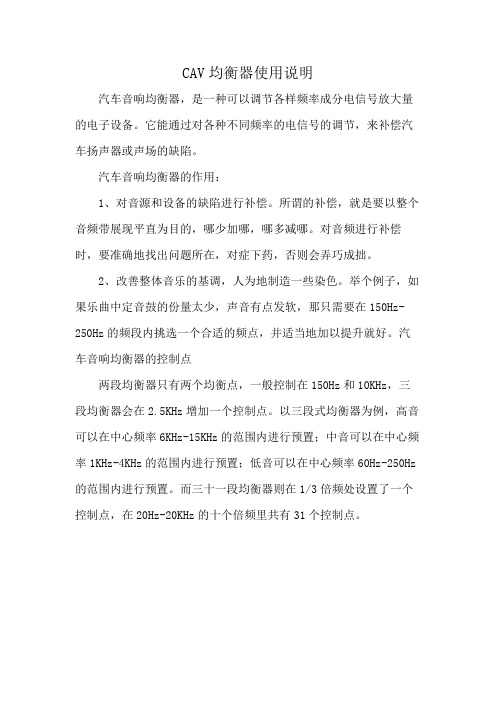
CAV均衡器使用说明
汽车音响均衡器,是一种可以调节各样频率成分电信号放大量的电子设备。
它能通过对各种不同频率的电信号的调节,来补偿汽车扬声器或声场的缺陷。
汽车音响均衡器的作用:
1、对音源和设备的缺陷进行补偿。
所谓的补偿,就是要以整个音频带展现平直为目的,哪少加哪,哪多减哪。
对音频进行补偿时,要准确地找出问题所在,对症下药,否则会弄巧成拙。
2、改善整体音乐的基调,人为地制造一些染色。
举个例子,如果乐曲中定音鼓的份量太少,声音有点发软,那只需要在150Hz-250Hz的频段内挑选一个合适的频点,并适当地加以提升就好。
汽车音响均衡器的控制点
两段均衡器只有两个均衡点,一般控制在150Hz和10KHz,三段均衡器会在2.5KHz增加一个控制点。
以三段式均衡器为例,高音可以在中心频率6KHz-15KHz的范围内进行预置;中音可以在中心频率1KHz-4KHz的范围内进行预置;低音可以在中心频率60Hz-250Hz 的范围内进行预置。
而三十一段均衡器则在1/3倍频处设置了一个控制点,在20Hz-20KHz的十个倍频里共有31个控制点。
研华ADAM-3104使用手册-中英对照
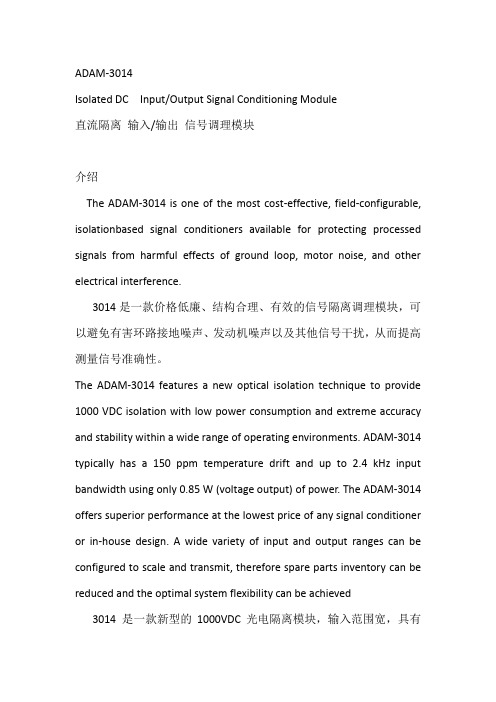
ADAM-3014Isolated DC Input/Output Signal Conditioning Module直流隔离输入/输出信号调理模块介绍The ADAM-3014 is one of the most cost-effective, field-configurable, isolationbased signal conditioners available for protecting processed signals from harmful effects of ground loop, motor noise, and other electrical interference.3014是一款价格低廉、结构合理、有效的信号隔离调理模块,可以避免有害环路接地噪声、发动机噪声以及其他信号干扰,从而提高测量信号准确性。
The ADAM-3014 features a new optical isolation technique to provide 1000 VDC isolation with low power consumption and extreme accuracy and stability within a wide range of operating environments. ADAM-3014 typically has a 150 ppm temperature drift and up to 2.4 kHz input bandwidth using only 0.85 W (voltage output) of power. The ADAM-3014 offers superior performance at the lowest price of any signal conditioner or in-house design. A wide variety of input and output ranges can be configured to scale and transmit, therefore spare parts inventory can be reduced and the optimal system flexibility can be achieved 3014 是一款新型的1000VDC光电隔离模块,输入范围宽,具有低功耗、高精度、稳定性好的特点。
音乐MP3 MP4均衡器EQ60HZ300HZ1KHZ3KHZ5KHZ设置与调节

音乐MP3 MP4均衡器EQ60HZ300HZ1KHZ3KHZ5KHZ设置与调节均衡器 EQ均衡器1.均衡器的调整方法:超低音:20Hz-40Hz,适当时声音强而有力。
能控制雷声、低音鼓、管风琴和贝司的声音。
过度提升会使音乐变得混浊不清。
低音:40Hz-150Hz,是声音的基础部份,其能量占整个音频能量的70%,是表现音乐风格的重要成份。
适当时,低音张弛得宜,声音丰满柔和,不足时声音单薄,150Hz,过度提升时会使声音发闷,明亮度下降,鼻音增强。
中低音:150Hz-500Hz,是声音的结构部分,人声位于这个位置,不足时,演唱声会被音乐淹没,声音软而无力,适当提升时会感到浑厚有力,提高声音的力度和响度。
提升过度时会使低音变得生硬,300Hz处过度提升3-6dB,如再加上混响,则会严重影响声音的清晰度。
中音:500Hz-2KHz,包含大多数乐器的低次谐波和泛音,是小军鼓和打击乐器的特征音。
适当时声音透彻明亮,不足时声音朦胧。
过度提升时会产生类似电话的声音。
中高音:2KHz-5KHz,是弦乐的特征音(拉弦乐的弓与弦的摩搡声,弹拔乐的手指触弦的声音某)。
不足时声音的穿透力下降,过强时会掩蔽语言音节的识别。
高音:7KHz-8KHz,是影响声音层次感的频率。
过度提升会使短笛、长笛声音突出,语言的齿音加重和音色发毛。
极高音:8KHz-10KHz合适时,三角铁和立*的金属感通透率高,沙钟的节奏清晰可辨。
过度提升会使声音不自然,易烧毁高频单元。
2.平衡悦耳的声音应是:150Hz以下(低音)应是丰满、柔和而富有弹性;150Hz-500Hz(中低音)应是浑厚有力百不混浊;500Hz-5KHz(中高音)应是明亮透彻而不生硬;5KHz以上(高音)应是纤细,园顺而不尖锐刺耳。
整个频响特性平直时:声音自然丰满而有弹性,层次清晰园顺悦耳。
频响多峰谷时:声音粗糙混浊,高音刺耳发毛,无层次感扩声易发生反馈啸叫。
3.频率的音感特征:30~60Hz 沉闷如没有相当大的响度,人耳很难感觉。
调音台及均衡器部分按键、接口说明

调音台及均衡器部分按键、接口说明1.调音台:在音响系统中,调音台是音响系统里的指挥中心,就犹如人体的大脑,它有多种功能:首先它能接收多路不同阻抗、不同电平的各种音源信号,并进行信号处理(EQ),然后进行混合重新分配和编组,经功放输出到不同的位置的扬声器,它的各项的指标将影响整个系统的指标,而并非局部。
1.1调音台由以下几部分组成:1.输入部分(MONO声道话筒输入、立体声部分(音源设备);2.输出部分(编组输出GROUP OUTPUT、主输出MASTER、REC录音输出)1.2调音台功能键说明MIC INPUT麦克风输入:麦克风输入经由XLR母座,可接受平衡式或非平衡式低电平讯号。
LINE INPUT高电平输入:高电平输入通常经由TRS 1/4"立体插头;麦克风音源以外的讯号都可经由高电平输入至调音台。
PHASE SWITCH相位切换开关:相位切换开关可以颠倒输入讯号的位,以防止麦克风摆设位置错误或输入电线接接错。
正常状况,不要按下去。
GAIN输入电平调节:可控制调音台输入信号电平,可随意调节增益。
主要是用于对输入电平变化进行调较和对输入电平进行补偿。
LOW CUT低频衰减器:按下此键时,衰减100Hz以下频率,同时可用来滤掉"哼"声HF音频信号的高频:主要是用于对输入音频信号12KHz高频进行调较和进行补偿。
HI MID音频信号的中高频:主要是用于对输入音频信号中高600Hz-10KHz 进行调较和进行补偿LO MID音频信号的中低频:主要是用于对输入音频信号中高150Hz-2.4KHz 进行调较和进行补偿LOW音频信号的低频:主要是用于对输入音频信号中低频80Hz进行调较和进行补偿AUX1~AUX3辅助输出:用来控制MONO及立体声道的讯号分送至辅助输出的电平大小,但它们的控制并不会影响主输出.辅助输出可用来作演出者的监听、现场录音、周边设备PAN左右声道平衡:用来决定声音在立体音场中的位置。
AV-3104 3D Joystick Keyboard Controller用户手册说明书

Model: A V-31043D Joystick Keyboard ControllerUser ManualV1.0(English)Please read this user manualthoroughly before using.Contents1.Brief Introduction (2)1.1 Notice (2)1.2 Functions and Features (2)1.3 Items Included (2)2.Interface Illustrations (3)2.1 Rear panel....... . (3)2.2 Wiring diagram......... (3)2.3 Connection between keyboard and camera (4)2.4 Connection between cameras (4)3.Technical Specifications (5)3.1 General specifications (5)3.2 Input/Output interface (5)3.3 IPC features (5)4.Controller Operations (6)4.1 Keyboard (6)4.2 LCD screen display (7)4.3 Joystick control (7)5.Keyboard Setups (7)5.1 PTZ setup (7)5.2 System setup (8)5.2.1 Password setting (8)5.2.2 Restore factory settings (9)5.3 Keyboard menu (10)5.4 Keyboard parameters (10)6. Appendix (11)6.1 Transmission distance (11)6.2 Connection method and terminating resistor (11)6.3 Applications (11)6.4 Trouble shooting (12)7. Maintenance Service Terms (13)7.1 Range of warranty (13)7.2 Warranty conditions (13)7.3 Shipping (14)1.Brief Introduction1.1 Notice●Please read this manual thoroughly before use, and keep it handy for future reference.●Do not use or store AV-3104 in the environment where the product is exposed to rainwater, moisturevapor, salty water, oil, etc.●Do not place the controller close to any exothermic object for a long time.1.2 Functions and features●AV-3104 is equipped with RS485/ RS422/ RS232 serial control ports. It can control up to 255 camerasmax.●Support PELCO-D, PELCO-P and VISCA protocols.●Metal housing, with computer keyboard buttons.●Adopt 3D joystick for camera pan/ tilt/ zoom and speed control.●Control camera rotation, zoom, aperture, focus and other camera parameter settings.●English & Chinese LCD display; real-time working status of the connected decoder and matrix.●Selectable button sound on/off.●Advanced control code learning function that supports user-defined control code commands.●Any device connected via RS485 can be set with identical protocol and baud rate separately.●Over-current protection functions for RS422 interface, in case the controller needs to recover fromshort circuit.●Max communication distance is up to 349ft (1200m, w/ 0.5mm twisted pair cable).1.3 Items includedPlease check the items in the package once get the keyboard. Check whether all parts are included and are in good condition.3-axis control key board………………………1 pc5pin plug………………………………………1 pcDC-12V power adapter……….…...………….1 pcRS232 cable……………….…..…...………….1 pc(9-Pin DB-9 Female to 8-Pin Mini-DIN Male)User manual…………………..……………….1 pcWarranty card……………………….………...1 pc22.Interface Illustrations2.1 Rear panelPort Physical interface Description①RS-422 Control output(Ta,Tb,Ra,Rb)•Connect with RS-485:Ta -> RS485+; Tb -> RS485-•Connect with RS422:Ta -> RXD IN-; Tb -> RXD IN+Ra -> TXD IN-; Rb -> TXD IN+②Ground Ground (G) Signal control line to ground③PW Power indicator light The light is always red when keyboard is working④TXD Sending data indicatorlightThe light will flicker in green when the unit is sending data⑤RXD Receiving data indicatorlightThe light will flicker in green when the unit is receiving data⑥DC-12V Power jack DC12V power input2.2 Wiring diagramConnection with surveillance dome cameras:Connection with PTZ cameras:1. Connect the RS485+ on the cameras with Ta on the controller; RS485- with Tb.2. Deputy control devices: either RS485 output from DVR or keyboard is available.2.3 Connection between keyboard and cameraRS422:KBD CAMERARa <········> TXD IN-Rb <········> TXD IN+Ta <········> RXD IN-Tb <········> RXD IN+ RS232:KBD CAMERARXD <········> TXDTXD <········> RXDGND <········> RXD2.4 Connection between cameras RS422:RS232:3.Technical Specifications3.1 General specificationsCommunication mode RS485 half-duplex, RS422 full duplex, RS232 serial portBaud Rate 2400bps, 4800bps, 9600bps, 19200bpsInterface 5PIN Crimping terminal, RS232 PortJoystick 3D control: up/ down/ left/ right/ rotateDisplay Backlight LCD screenInput voltage DC12V ±10%Power consumption 6W maxTemperature -10℃~50℃Humidity ≦90%RH (No frosting)Dimension 13*7*4 inch (320*179.3*106.4mm)3.2 Input/ Output interface●Directly control: PELCO-P/PELCO-D/VISCA protocol●Control interfaces: RS422, RS232, RS4853.3 IPC features●Communication frequency: 2400/4800/9600/ 19200 bps4.Controller Operations4.1 Keyboard【ESC】Exit or back to the previous menu.【SETUP】Parameter setting: press and hold the button for 3sec to enter the KBD parameter setting page.【CAM ON/OFF】Camera power on/off【AF/MF】Auto focus/ Manual focus (when choose Manual focus, focus adjustment is done by 【FOCUS+】/【FOCUS-】.【SET PRESET】Preset setting: to set a preset position, use key combination 【SET PRESET】+ number keys【0~255】+【ENTER】.【CALL PRESET】Call preset: to call a preset position, use key combination 【CALL PRESET】+ number keys【0~255】+【ENTER】.【AE/AAE】Auto aperture / Aperture priority: when choose Aperture priority, aperture adjustment is done by 【OPEN】/【CLOSE】.【BLC ON/OFF】Back light compensation on/off.【MENU ON/OFF】keyboard controller menu on/off.【HOME】HOME position.【RESET】Pan/tilt position reset.【CLR】Clear current input.【0】~【9】Number keys.【ENTER】Confirmation key: confirm the current input.【NEAR】Focus in: manually focus in to make far distance objects clearer.【FAR】Focus out: manually focus out to make near distance objects clearer.【TELE】Narrow-angle button/ Zoom-in: reduce the field of view, zoom in to the target object.【WIDE】Wide-angle button/ Zoom out: expand the field of view, zoom out from the target object.【OPEN】Aperture +: Increase aperture. When the aperture is at its maximum, the image will display in full white. When the LCD shows the camera menu, press 【OPEN】will enter the selected submenu.【CLOSE】Aperture -: Reduce aperture. When the aperture is at its minimum, the image will display in full black. When the LCD shows the camera menu, press 【CLOSE】will go back to the previous menu.【CAM】Select the address of a target device (decoder or camera). Use with key combination number keys 【0~255】+【ENTER】.【SET ID】Set ID: press and hold the button for 3sec to set the cascading camera protocol address.4.2 LCD screen displayAll operations will be displayed on the LCD screen. If there is no operation or movement for 30 sec, the controller will enter the power saving mode (with the lowest backlight), with the current status displayed.4.3 Joystick control5.Keyboard Setups5.1 PTZ setupAn example is used for instructions below:- Camera Address (Camera ID): 28- Protocol used: Pelco-P- Baud rate: 9600 bpsPress and hold 【SETUP 】button for 3 seconds (under normal working mode), then follow the steps below:Press 【ENTER 】to confirm the selected baud rate. There will be a 1-sec beep sound once the setup is complete.Press 【ESC 】3 times to exit the setup mode and return to normal working mode.Note: if all the devices/ cameras are to be set to the same protocol and baud rate, please follow the steps as follows:Enter the setup pageand choose the corresponding protocol and baud rate.Press 【ENTER 】to confirm. All the devices with an address of 0-255 will be set to the same protocol and baud rate.5.2 System setupSystem setup includes: - Change password - Restore factory setting- Indicate sound switch setting - Keyboard ID- Keyboard lock switch setting5.2.1 Password settingPress and hold 【SETUP 】for 3 seconds (under normal working mode), then follow the steps below:Enter password (default is 8888)Press 【Enter 】Press 【2】【8】Press 【Enter 】Move joystick downward to choose the right protocol: Pelco-PMove joystick rightward to choose the right baudrate: 9600Input the new password again then press 【ENTER 】. There will be a 1-sec beep sound once the setup is complete.Press 【ESC 】twice (2) to exit password setup page and return to the normal working mode.5.2.2 Restore factory settingsPress and hold 【SETUP 】for 3 seconds (under normal working mode), then follow the steps below:Press 【ENTER 】 to confirm. There will be a 1-sec beep sound once the setup is complete.Press 【ESC 】twice (2) to exit password setup page and return to the normal working mode.Enter passwordMove joystick downward【Enter 】Move joystick downward【Enter 】Move joystick downward【Enter 】【Enter 】Input the original password then press 【Enter 】Input new password (4 digits), press 【Enter 】Input password then 【Enter 】5.3 Keyboard menu5.4 Keyboard parameters6. Appendix6.1 Transmission distance:When a 0.56mm (24AWG) twisted pair cable is used as the communication cable, the theoretical value of the maximum transmission distance varies with different baud rate settings:2400bps: 5900ft (1800m)19200bps: 1960ft (600m)When using a thinner communication cable, or when the product is used in an environment with strongelectromagnetic interference, or when too many devices are connected to the same controller, the maximumtransmission distance will be shortened accordingly.6.2 Connection method and terminating resistorRS485 industrial bus standard requires daisy chain connections between devices. The two ends must be connected with a 120Ω termination resistor, and the balance distance must be within22ft (7m).6.3 ApplicationsA star link is in most real cases used when there is a switcher/router, requiring a terminating resistor to be used onthe two devices on both ends. However, it does not meet the RS485 industry standards. When the distance between each device are too long, signal reflection and anti-interference ability is like to reduce, and will decrease the reliability of the control signal. It means the camera will not be responsive as expected. In this case, RS485 is recommended, so that you may convert the star link mode to RS485 industry standard. It will help avoid connection issues and improve the communication reliability.6.4 Trouble shooting7. Maintenance Service Terms7.1 Range of warranty●AViPAS warrants its new product against defects in materials and workmanship for a period of ONE (1) YEAR fromthe date of original invoice.●Within three months after the 1-year warranty, if the product is noticed to have the same malfunction as before thewarranty ends, it will obtain free maintenance service.●This warranty does NOT cover problems or damage resulting from, but not limited to, any of the following: anyaccident, disassembly, or misapplication; any improper operation that is not in accordance with the supplied product instructions; any other cause which does not relate to a product defect in materials or workmanship.●Please avoid stress, vibration or soakage during transport, storage and installation. Problems or damage resulting fromthe above are NOT covered by warranty.●Please remain the way of fission package and our original package for transport. Any damage resulting from integratedpackage or customer package are NOT covered by warranty.●This warranty does NOT cover any problem or damage resulting from unauthorized repair or disassembly.●Our company does offer repair services to out-of-warranty products. Please notice that service fees will be charged.●For the defected products: if it's still under warranty, please fill out the warranty form with all the information needed,describing the problems in detail. Customers may be asked to furnish proof of ownership and date of purchase by showing the sales receipt/purchase invoice/warranty card.●We are not responsible for the damage or loss caused by specific usage or applications. Any compensation made by thecompany regarding breach of contract, negligence or infringement won't exceed the amount of the product. The factory won't bear any responsibility for special, unexpected or continue damage caused by any other reasons.●Our company has the final right of explanation for the above terms.7.2 Warranty conditions●Customers may be asked to send the warranty card and a detailed description of the problem together with the productfor repair.7.3 Shipping●If the product needs to be sent back to the manufacturer for repair, the customer can send it back to the manufacturerdirectly or through the supplier. If sending back to the manufacturer directly, please contact us first to speed up the process. Our company is only responsible for the one-way shipping fee from the manufacturer to customer after repair or maintenance.Copyright NoticeAll contents of this manual, whose copyright belongs to our Corporation cannot be cloned, copied or translated without the permission of the company. Product specifications and information which were referred to in this document are for reference only. We may alter the content at any time and without prior notice.Ver 2019-9-16 (EN)A ViPAS, Inc.Address: 4320 Stevens Creek Blvd. Suite 227San Jose, CA 95129Phone: 1-844-228-4727Fax: (408) 228-8438Email: ***************Website: 。
均衡器参数详解1、均衡器的调整方法:超低..

均衡器参数详解1、均衡器的调整方法:超低..均衡器参数详解1、均衡器的调整方法:超低音: 20Hz-40Hz,适当时声音强而有力。
能控制雷声、低音鼓、管风琴和贝司的声音。
过度提升会使音乐变得混浊不清。
低音: 40Hz-150Hz,是声音的基础部份,其能量占整个音频能量的70%,是表现音乐风格的重要成份。
适当时,低音张弛得宜,声音丰满柔和,不足时声音单薄,150Hz,过度提升时会使声音发闷,明亮度下降,鼻音增强。
中低音: 150Hz-500Hz,是声音的结构部分,人声位于这个位置,不足时,演唱声会被音乐淹没,声音软而无力,适当提升时会感到浑厚有力,提高声音的力度和响度。
提升过度时会使低音变得生硬,300Hz处过度提升3-6dB,如再加上混响,则会严重影响声音的清晰度。
中音: 500Hz-2KHz,包含大多数乐器的低次谐波和泛音,是小军鼓和打击乐器的特征音。
适当时声音透彻明亮,不足时声音朦胧。
过度提升时会产生类似电话的声音。
中高音: 2KHz-5KHz,是弦乐的特征音(拉弦乐的弓与弦的摩搡声,弹拔乐的手指触弦的声音某)。
不足时声音的穿透力下降,过强时会掩蔽语言音节的识别。
高音: 7KHz-8KHz,是影响声音层次感的频率。
过度提升会使短笛、长笛声音突出,语言的齿音加重和音色发毛。
极高音: 8KHz-10KHz合适时,三角铁和立*的金属感通透率高,沙钟的节奏清晰可辨。
过度提升会使声音不自然,易烧毁高频单元。
2、平衡悦耳的声音应是:150Hz以下(低音)应是丰满、柔和而富有弹性;150Hz-500Hz(中低音)应是浑厚有力百不混浊;500Hz-5KHz(中高音)应是明亮透彻而不生硬;5KHz以上(高音)应是纤细,园顺而不尖锐刺耳。
整个频响特性平直时:声音自然丰满而有弹性,层次清晰园顺悦耳。
频响多峰谷时:声音粗糙混浊,高音刺耳发毛,无层次感扩声易发生反馈啸叫。
3、频率的音感特征:30~60Hz 沉闷如没有相当大的响度,人耳很难感觉。
专业均衡器的使用技巧
这篇文章我想同大家交流一下关于专业均衡器的使用技巧。
众所周知均衡器的主要功能就是调整音色、调整声场和抑制声反馈了,如何调整音色的文章很多了,在这里我想着重介绍的是如何使用专业多段图式房间均衡器调整声场和调整声反馈。
现在的专业音响系统中使用的图示均衡器一般都是31段左右,其推拉电位器的Q值是恒定的,一般为1/3倍频程,所以无论是提升或衰减某频率,滤波器的带宽始终是不变的,而频率提升和衰减的程度一般为6-18 dB,最常用的是12dB。
图式均衡器通过面板上推拉键的分布位置,可以非常直观地反映出各频率的提升和衰减情况。
常用的专业图示均衡器频率调节范围一般是20Hz~20kHz,频率调整点一般从低到高分为:20Hz、25Hz、32Hz、40Hz、50Hz、63Hz、80Hz、100Hz、125Hz、160Hz、200Hz、250Hz、315Hz、400Hz、500Hz、630Hz、800Hz、1kHz、1.25kHz、1.6kHz、2kHz、2.5kHz、3.15kHz、4kHz、5kHz、6.3kHz、8kHz、10kHz、12.5kHz、16kHz、20kHz等共31个频点,因其有一项主要功能是用来调整室内声场的,故又称其为:专业多段图式房间均衡器。
下面我就把自己多年来使用均衡器的心得写一下,谨供大家参考:一、使用均衡器调整声场在专业均衡器的三大主要功能当中,调整音色应该是最基本最经常用到的功能了,甚至于目前好多音响师只知道均衡器可以调整音色而不知道专业图式房间均衡器更重要的功能是用来调整声场和抑制声反馈的。
用房间均衡器来调整声场,非常专业的方法是要借助粉红噪声发生器和实时频谱仪来调整。
但我们现在大多数的音响师是不可能有这些设备的,只能就地取材,利用现有的设备想办法进行声场调整了,最简单最实用的办法就是用话筒调节了,其实如何利用话筒来调整声场和调整声反馈也有一些文章介绍过,但我觉得介绍的不够详细或者不够通俗易懂,在多年的工作中,我总结了一套简单、实用、通俗易懂的调整方法,具体调整步骤如下:A首先找一只频响曲线较为平直、频响范围较宽的话筒,最好是电容话筒,也可以是质量比较好的动圈有线、无线话筒。
powersoft_K系列使用手册_中文版.pdf说明书
K 系列功放K2 / K2 DSP + AESOP K3 / K3 DSP + AESOP K6 / K6 DSP + AESOP K8 / K8 DSP + AESOP K10 / K10 DSP + AESOP K20 / K20 DSP + AESOP用户手册V 2.32012年11月powersoft_K Series_uguide _en_v2.4© 2012 Powersoft DO000044REV 02Powersoft • Via Enrico Conti, 5 • 50018 Scandicci (FI) • Italy • +39055 735 0230 • sales@powersoft.it • K系列用户手册1 警告 (5)1.1重要的安全指示 (5)1.2认证 (5)1.3警告提示 (6)1.3.1 放置 (6)1.3.2安装注意事项 (6)1.4安全规则 (6)1.5 音箱损害 (6)1.6 音箱输出电击危险 (7)2 前后面板参考图 (8)3 欢迎 (11)3.1介绍 (11)3.2 K系列 (11)3.3音质更佳,重量更轻 (11)3.4 确保表演无间断正常运转 (11)4 安装 (11)4.1开包 (11)4.2安装 (12)4.3散热 (12)4.4操作防范措施 (12)4.5接地 (12)4.6交流电源连接 (12)5连接和操作 (13)5.1连接音频输出 (13)5.1.1 模拟连接 (13)5.1.2 AES/EBU 连接 (14)5.2 连接音频输出 (14)5.3内部信号通路极性 (15)5.3.1 V ext (15)5.3.2串行连接 (15)5.3.3 以太网连接 (16)5.4功放系统搭建与设置 (17)5.4.1 简介 (17)5.4.2 主屏幕与LED条 (17)5.5 前面板按钮 (18)6主菜单 (18)7功放设置 (21)7.1 输出衰减 (21)7.2 输入增益/灵敏度 (21)7.3 输入选择 (21)7.4 最大输出电压 (21)7.5 最大电源电流 (22)7.6 削波限幅器通道1-通道2 (22)7.7 门限通道1-通道2 (22)7.9 空载模式 (23)8 DSP设置 (23)8.1 DSP处理链 (23)8.2 DSP设置菜单 (24)8.2.1 通用设置 (24)8.2.1.1 源选择 (24)8.2.1.2 AES3 (24)8.2.1.3 增益微调(dB) (24)8.2.1.4 如无连接 (24)8.2.1.5 交叉限幅 (25)8.2.1.6 声音速度(m/s) (25)8.2.2 通道设置 (25)8.2.2.1 均衡 (25)8.2.2.2低通滤波器(和高通滤波器) (27)8.2.2.3极性 (27)8.2.2.4通道延时 (27)8.2.2.5增益 (27)8.2.2.6限幅器 (27)8.2.2.7阻尼控制 (31)8.3通道1/通道2设置 (31)8.3.1辅助延时 (31)8.3.2 诊断 (31)8.4输入均衡 (32)8.5 重置输入部分 (32)8.6 重置输出部分 (32)9网络操作 (32)9.1 AESOP概览 (32)9.1.1 数据流 (32)9.1.2 音频 (33)9.1.3 网络连接:以太网,AES3单向模式和中继模式 (33)9.2 网络稳健性 (35)9.3 网络连接 (36)10 KAESOP网络设置菜单 (39)10.1 设备模式 (39)10.2 寻址模式 (39)10.3 设置地址 (40)10.4 显示网络配置 (40)10.5 音频 (40)10.5.1 音频源选择 (40)10.5.2 音频源模式 (40)10.5.3 增益微调 (40)10.5.4 如无连接 (40)11 显示 (40)11.1 输出电平表 (40)11.2 温度 (41)11.3 电源电平表 (41)11.4 功放名称 (41)12.1 锁定预设 (41)12.2 锁定预设库规模 (42)12.3 调用本地预设 (42)12.4 保存本地预设 (42)12.5 更改锁定密码 (43)12.6 清除所有预设 (44)13 系统搭建 (44)13.1 硬件信息 (44)13.2 硬件监控器 (44)13.3 LCD对比度 (45)13.4 键锁定和设置键锁密码 (45)13.5 单一通道静音 (45)14 保护 (45)14.1打开/关闭静音 (45)14.2 短路保护 (45)14.3 过热保护 (46)14.4 直流故障保护 (46)14.5 输入/输出保护 (46)15 用户维修保养 (46)15.1 清洁 (46)15.2 维修 (46)15.3 除尘 (46)16 附录 (46)16.1 自定义以太网/AES3组合接头盒 (46)16.2 功放错误代码 (47)16.3 智能卡功能 (47)16.4 控制软件 (48)16.4.1 Powersoft的Armonía Pro Audio Suite (48)16.4.2 第三方控制 (48)17 技术参数表 (49)17.1 K2 (51)17.2 K2 DSP+AESOP (53)17.3 K3 (55)17.4 K3 DSP+AESOP (57)17.5 K6 (59)17.6 K6 DSP+AESOP (61)17.7 K8 (63)17.8 K8 DSP+AESOP (65)17.9 K10 (67)17.10 K8 DSP+AESOP (69)17.11 K20 (71)17.12 K20 DSP+AESOP (73)K 系列用户手册1 警告1.1重要的安全指示警告:为减少电击风险,请勿试图打开本设备的任何部件。
会议系统均衡器操作使用手册
Q系列图示均衡器操作手册功能与控制前面板(1) OUTPUT LEVEL LED METER 输出电平指示灯指示范围从-12dB到+12dB。
(2) GAIN 增益控制带刻度的均衡增益控制。
用均衡处理可能会引起明显的信号丢失、变化等。
为了弥补这种情况带来的声音上的缺陷,可以打开BYPASS(5)开关,比较原信号与用过均衡后的信号电平,然后增加电平的增益直到与用了均衡后的电平与旁路的电平大致相等。
(3) EQUALIZER SECTION 均衡部分这部分的控制是用来调整要切除或提升频率的量,他们的调整范围从-18dB 到+12dB(215B是从-15dB到+15dB)。
如果有FLS,那么如果某个频点顶部相应的灯就亮起的话,就说明这个频率已经反馈了。
(4) LOW-CUT FILTER 低频切除滤波器这个开关能打开低频滤波器,然后将40Hz以下的频率切除。
(5) BYPASS 直通这个开关允许信号从均衡器中直接过去,低频滤波器的信号除外。
开关打开时,信号从输入(10和11)经过低频滤波器被路由到输出(8和9)。
(6) POWER 电源开关背面板(7) IEC MAINS CONNECTOR 电源插孔(8) TRS BALANCED OUTPUT TRS平衡输出6.35mm平衡输出插口,用单声道耳机插时,此输出是非平衡的。
(9) XLR OUTPUT 卡侬插输出插母卡侬用的平衡输出插口。
(10) TRS BALANCED INPUT TRS平衡输入6.35mm平衡输入插口,用单声道耳机插时,此输入是非平衡的。
(11) XLR INPUT 卡侬输入插母卡侬用的平衡输入插口。
均衡器参数详解1、均衡器的调整方法:超低..
均衡器参数详解1、均衡器的调整方法:超低..均衡器参数详解1、均衡器的调整方法:超低音: 20Hz-40Hz,适当时声音强而有力。
能控制雷声、低音鼓、管风琴和贝司的声音。
过度提升会使音乐变得混浊不清。
低音: 40Hz-150Hz,是声音的基础部份,其能量占整个音频能量的70%,是表现音乐风格的重要成份。
适当时,低音张弛得宜,声音丰满柔和,不足时声音单薄,150Hz,过度提升时会使声音发闷,明亮度下降,鼻音增强。
中低音: 150Hz-500Hz,是声音的结构部分,人声位于这个位置,不足时,演唱声会被音乐淹没,声音软而无力,适当提升时会感到浑厚有力,提高声音的力度和响度。
提升过度时会使低音变得生硬,300Hz处过度提升3-6dB,如再加上混响,则会严重影响声音的清晰度。
中音: 500Hz-2KHz,包含大多数乐器的低次谐波和泛音,是小军鼓和打击乐器的特征音。
适当时声音透彻明亮,不足时声音朦胧。
过度提升时会产生类似电话的声音。
中高音: 2KHz-5KHz,是弦乐的特征音(拉弦乐的弓与弦的摩搡声,弹拔乐的手指触弦的声音某)。
不足时声音的穿透力下降,过强时会掩蔽语言音节的识别。
高音: 7KHz-8KHz,是影响声音层次感的频率。
过度提升会使短笛、长笛声音突出,语言的齿音加重和音色发毛。
极高音: 8KHz-10KHz合适时,三角铁和立*的金属感通透率高,沙钟的节奏清晰可辨。
过度提升会使声音不自然,易烧毁高频单元。
2、平衡悦耳的声音应是:150Hz以下(低音)应是丰满、柔和而富有弹性;150Hz-500Hz(中低音)应是浑厚有力百不混浊;500Hz-5KHz(中高音)应是明亮透彻而不生硬;5KHz以上(高音)应是纤细,园顺而不尖锐刺耳。
整个频响特性平直时:声音自然丰满而有弹性,层次清晰园顺悦耳。
频响多峰谷时:声音粗糙混浊,高音刺耳发毛,无层次感扩声易发生反馈啸叫。
3、频率的音感特征:30~60Hz 沉闷如没有相当大的响度,人耳很难感觉。
