Tzco3一oo使用说明书
三核监视器的用户手册说明书
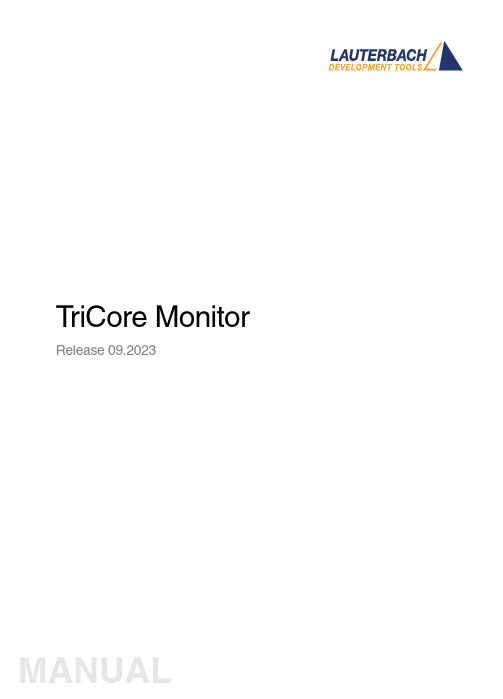
T riCore Monitor Release 09.2023TRACE32 Online HelpTRACE32 DirectoryTRACE32 IndexTRACE32 Documents ...................................................................................................................... ICD In-Circuit Debugger ................................................................................................................ Processor Architecture Manuals .............................................................................................. TriCore ...................................................................................................................................... TriCore Monitor .. (1)Introduction (4)Brief Overview of Documents for New Users4 Quick Start of the TriCore Serial Monitor (5)Troubleshooting (6)FAQ (6)Basics (7)Monitor Features7General SYStem Settings and Restrictions (8)SYStem.CPU CPU type8 SYStem.CpuAccess Run-time memory access (intrusive)8 SYStem.Down Disables monitor9 SYStem.MemAccess Real-time memory access (non-intrusive)9 SYStem.Mode Establish the communication with the CPU10 SYStem.Option.IMASKASM Disable interrupts while single stepping11 SYStem.Option.IMASKHLL Disable interrupts while HLL single stepping11TrOnchip (12)TrOnchip.CONVert Adjust range breakpoint in on-chip resource12 TrOnchip.VarCONVert Adjust complex breakpoint in on-chip resource12 TrOnchip.RESet Set on-chip trigger to default state13 TrOnchip.TEnable Set filter for the trace13 TrOnchip.TOFF Switch the sampling to the trace to OFF13 TrOnchip.TON Switch the sampling to the trace to “ON”13Memory Classes (14)Version 10-Oct-2023IntroductionThis document describes the processor specific settings and features of the T riCore ROM Monitor. Y ou can find the description of the OCDS-L1 Debugger for the T riCore family at “TriCore Debugger and Trace”(debugger_tricore.pdf).Please keep in mind that only the Processor Architecture Manual (the document you are reading at the moment) is CPU specific, while all other parts of the online help are generic for all CPUs supported by Lauterbach. So if there are questions related to the CPU, the Processor Architecture Manual should be your first choice.Brief Overview of Documents for New UsersArchitecture-independent information:•“Training Basic Debugging” (training_debugger.pdf): Get familiar with the basic features of a TRACE32 debugger.•“T32Start” (app_t32start.pdf): T32Start assists you in starting TRACE32 PowerView instances for different configurations of the debugger. T32Start is only available for Windows.•“General Commands” (general_ref_<x>.pdf): Alphabetic list of debug commands.Architecture-specific information:•“Processor Architecture Manuals”: These manuals describe commands that are specific for the processor architecture supported by your Debug Cable. T o access the manual for your processorarchitecture, proceed as follows:-Choose Help menu > Processor Architecture Manual.•“OS Awareness Manuals” (rtos_<os>.pdf): TRACE32 PowerView can be extended for operating system-aware debugging. The appropriate OS Awareness manual informs you how to enable theOS-aware debugging.Quick Start of the TriCore Serial MonitorStarting up the ROM Monitor is done as follows:6.Select the device B: for the ROM Monitor.7.Transition to the down mode before pressing the reset button.This instruction is necessary when the system is restarted.8.Set the CPU type in the ROM Monitor program:9.Define the communication parameters.10.Activate the ROM monitorA typical start sequence is shown below:The start-up can be automated using the programming language PRACTICE.B:SYStem.Mode DownSYStem.CPU TC1796SYStem.PORT COM2 BAUD=38400SYStem.Up; for this example the TriBoard TC1796 Evaluation board is used B:SYStem.Mode Down WinCLREARSYStem.CPU tc1796 SYStem.PPORT COM2 BAUD=38400; select the Debugger device ; switch the system down ; clear all windows; set the CPU type for the user interfaceSYStem.Mode UpTroubleshooting No information available. FAQNo information availableBasicsMonitor FeaturesThe monitor requires no stack.General SYStem Settings and RestrictionsSYStem.CPU CPU type Format:SYStem.CPU <cpu><cpu>:TC1792 | TC1796 | TC1796EDSelects the processor type. The ROM debugger requires also a modification in the debug monitor fordifferent processor types.SYStem.CpuAccess Run-time memory access (intrusive) Format:SYStem.CpuAccess Enable | Denied | NonstopDefault: Denied.Enable Allows intrusive run-time memory access.In order to perform a memory read or write while the CPU is executingthe program, the debugger stops the program execution shortly. Eachshort stop takes 1…100ms depending on the speed of the debuginterface and on the number of the read/write accesses required.A white S against a red background in the state line of the TRACE32 mainwindow indicates this intrusive behavior of the debugger.Denied Locks intrusive run-time memory access.Nonstop Locks all features of the debugger that affect the run-time behavior.Nonstop reduces the functionality of the debugger to:•Run-time access to memory and variables•Trace displayThe debugger inhibits the following:•To stop the program execution•All features of the debugger that are intrusive (e.g. action Spot forbreakpoints, performance analysis via StopAndGo mode, condi-tional breakpoints, etc.)SYStem.Down Disables monitor Format:SYStem.DownSYStem.MemAccess Real-time memory access (non-intrusive) Format:SYStem.MemAccess Enable | StopAndGo | Denied | NEXUS |<cpu_specific>SYStem.ACCESS (deprecated)Real-time memory access during program execution to target is enabled.EnableCPU (deprecated)Denied (default)Real-time memory access during program execution to target is disabled.StopAndGo Temporarily halts the core(s) to perform the memory access. Each stoptakes some time depending on the speed of the JT AG port, the number ofthe assigned cores, and the operations that should be performed.For more information, see below.NEXUS Memory access is done via the NEXUS interface.SYStem.Mode Establish the communication with the CPU Format:SYStem.Mode <mode><mode>:DownNoDebugGoUpDefault: Down. Selects the target operating mode.Down The CPU is in reset. Debug mode is not active. Default state and state after fatalerrors.NoDebug The CPU is running. Debug mode is not active. Debug port is tristate. In thismode the target should behave as if the debugger is not connected.Go The CPU is running. Debug mode is active. After this command the CPU can bestopped with the break command or if any break condition occurs.Up The CPU is not in reset but halted. Debug mode is active. In this mode the CPUcan be started and stopped. This is the most typical way to activate debugging.If the mode “Go” is selected, this mode will be entered, but the control button in the SYStem window jumps to the mode “UP”.SYStem.Option.IMASKASM Disable interrupts while single stepping Format:SYStem.Option.IMASKASM [ON | OFF]Default: OFF.If enabled, the interrupt mask bits of the CPU will be set during assembler single-step operations. The interrupt routine is not executed during single-step operations. After single step the interrupt mask bits are restored to the value before the step.SYStem.Option.IMASKHLL Disable interrupts while HLL single stepping Format:SYStem.Option.IMASKHLL [ON | OFF]Default: OFF.If enabled, the interrupt mask bits of the CPU will be set during HLL single-step operations. The interrupt routine is not executed during single-step operations. After single step the interrupt mask bits are restored to the value before the step.TrOnchipTrOnchip.CONVertAdjust range breakpoint in on-chip resource The on-chip breakpoints can only cover specific ranges. If a range cannot be programmed into thebreakpoint, it will automatically be converted into a single address breakpoint when this option is active. This is the default. Otherwise an error message is generated.TrOnchip.VarCONVertAdjust complex breakpoint in on-chip resource The on-chip breakpoints can only cover specific ranges. If you want to set a marker or breakpoint to a complex variable, the on-chip break resources of the CPU may be not powerful enough to cover the whole structure. If the option TrOnchip.VarCONVert is set to ON , the breakpoint will automatically be converted into a single address breakpoint. This is the default setting. Otherwise an error message is generated. Format:TrOnchip.CONVert [ON | OFF ] (deprecated)Use Break.CONFIG.InexactAddress insteadTrOnchip.CONVert ONBreak.Set 0x1000--0x17ff /WriteBreak.Set 0x1001--0x17ff /Write…TrOnchip.CONVert OFFBreak.Set 0x1000--0x17ff /WriteBreak.Set 0x1001--0x17ff /Write ; sets breakpoint at range ; 1000--17ff sets single breakpoint ; at address 1001; sets breakpoint at range ; 1000--17ff ; gives an error messageFormat:TrOnchip.VarCONVert [ON | OFF ] (deprecated)Use Break.CONFIG.VarConvert insteadTrOnchip.RESet Set on-chip trigger to default state Format:TrOnchip.RESetSets the T rOnchip settings and trigger module to the default settings.TrOnchip.TEnable Set filter for the trace Format:TrOnchip.TEnable <par> (deprecated)Refer to the Break.Set command to set trace filters.TrOnchip.TOFF Switch the sampling to the trace to OFF Format:TrOnchip.TOFF (deprecated)Refer to the Break.Set command to set trace filters.TrOnchip.TON Switch the sampling to the trace to “ON”Format:TrOnchip.TON EXT | Break (deprecated)Refer to the Break.Set command to set trace filters.Memory ClassesMemory Class DescriptionD DataP ProgramC Memory access by CPUE Emulation memory accessA Absolute (physical) memory access。
TOC说明书

目录一、产品简介 (4)1.1系统组成 (4)1.2在线检测装置 (4)1.3离线检测 (4)1.4三通分流器 (5)1.5氧化反应器 (5)1.6延迟管 (5)1.7电导率传感器 (5)1.8蠕动泵 (5)二、结构特征与工作原理 (6)2.1结构特征 (6)2.2工作原理 (7)2.3应用范围 (7)三、技术参数及特点 (7)3.1 主要技术参数 (7)3.2 特点 (8)四、使用与操作方法 (8)4.1 开机界面 (8)4.2 系统设置 (9)4.2.1打印设置 (9)4.2.2 TOC报警值设置 (10)4.2.3 日期/时间设置 (10)4.2.4 手动模式 (11)4.2.5 校正函数 (12)4.3 进入离线分析系统 (12)4.4 进入在线分析系统 (13)4.5 数据查询 (14)五、维护 (14)5.1 易耗品更换周期 (14)5.2 注意事项 (15)5.3 更换UV灯 (15)5.4 更换蠕动泵管 (15)六、故障分析与排除 (17)七、安装与运输 (17)7.1 安装 (17)7.1.1 安装位置的选择 (17)7.1.2 电源要求 (17)7.1.3 环境要求 (17)7.2 储运 (18)注意事项1.非本公司维修人员或授权专业人员不得随意拆卸机箱内部的零部件及线路板,否则造成仪器损坏后果自付。
2.更换紫外灯(UV灯)和蠕动泵管时,必须先切断电源,避免发生危险。
3.仪器使用时,若水样中含有可见的不溶性微粒,必须在进样管前安装微粒过滤器,以免仪器内部管路发生堵塞。
若在线检测的水样中固体悬浮物含量较高,须定期更换过滤器。
4.本产品需一级安全防护,电源必须可靠接地,否则可能导致触电事故或损坏仪器。
5.更换保险丝请使用相同的规格,以免发生短路或者损坏仪器。
6.若检测的水样中有机碳浓度超出了仪器的检测范围,在检测其他有机碳浓度相对较低的水样之前,先用高纯水或有机碳浓度较低的去离子水冲洗管路,冲洗时间参考说明书。
OTC 使用说明书(M-3500(VRCM-35))

使用说明书VRCM-35使用说明书编号VRCM-35 P3005412-8-029本产品带入欧盟各国时的注意事项Notice : Machine export to Europe本产品不符合自1995年1月1日开始执行的欧盟安全条例――EC指令的要求。
1995年1月1日以后,请不要携带本产品进入欧盟各国。
同样的限制也适用于任何已经签署EEA协议的国家。
如果要把产品调迁或转售至欧盟各国及其他签署了EEA协议的国家时,请提前与我们联系。
This product does not meet the requirements specified in the EC Directives which are the EU safety ordinance that was enforced starting on January 1, 1995. Please make sure that this product is not allowed to bring into the EU after January 1, 1995 as it is.The same restriction is also applied to any country which has signed the EEA accord.Please ask us before attempting to relocate or resell this product to or in any EU member country or any other country which has signed the EEA accord.目录1. 安全注意事项 (2)2. 等离子弧切割安全措施 (2)3. 负载持续率 (8)4. 标准构成和附件 (9)5. 控制操作说明 (10)6. 用户注意事项 (11)7. 运输和安装 (12)8. 外部连接 (13)9. 切割准备 (16)10. 切割作业 (20)11. 切割异常 (26)12. 维护和故障检修 (30)13. 零部件一览表 (38)14. 规格 (40)15. 售后服务 (41)- 1 -- 2 -电击可能导致死亡!触摸带电部位可以导致致命的电击或严重的灼伤。
QZ--3型高压注油器使用说明书

目录图(一)高压注油泵――――――――――――――――――――――――――――――1 表(一)高压注油泵零件清单――――――――――――――――――――――――――2 图(二)高压注油泵――――――――――――――――――――――――――――――3 一.设备简介-――――――――――――――――――――――――――――――――4 二.主要技术参数―――――――――――――――――――――――――――――――4 三.设备的工作原理及结构――—————————————————————————4 (一)注油泵―――――――――――――――――――――――――――――――4 1.空气泵工作原理――――――――――――――――――――――――――4 2.柱塞油泵工作原理―――――――――――――――――――――――――5 (二)注油枪―――――――――――――――――――――――――――――――6 (三)高压软管――――――――――――――――――――――――――――-6 (四)快换接头――――――――――――――――――――――――――――――6 (五)储油筒车――――――――――――――――――――――――――――――6 四.设备的使用和保养―――――――――――――――――――――――――――――6 (一)设备使用前的准备工作――――――――――――――――――――――――6 (二)设备的保养―――――――――――――――――――――――――――――7 五.设备故障原因及排除方法―――――――――――――――――――――――――8 六.备件清单―――――――――――――――――――――――――――――――――9图(一)表(一)图(二)一、设备简介高压注油器是以压缩空气作动力的注油设备,借助泵的作用使油料产生高压,利用高压进行注油。
它是注油工艺机械化不可缺少的注油设备。
其特点是安全可靠、耗气量小,工作压力高、使用方便、生产效率高、劳动强度低,能加注各种锂基脂等粘度较大的油料。
bbw3无功补偿说明书
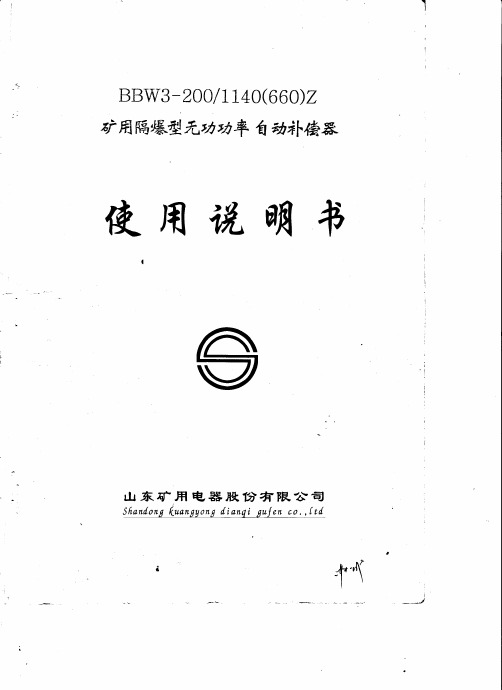
&ffi*tr
IJ 41 #ET Y * 4+T AE T IF' 4* Ifi EH a)i*tr4if$ X E'liEfi 4 *6[ zooom Htr ; l,)tFHiREru -sc - + 40c, fHr,li.3,H6t+ (2s F-f Et 95% c ), c) Z EU )F ffi187, ft1 &,I 7J fr :1ffi4r 4 il fr6ft t+ffi/Ft4'lE-i,f4E!4H ; e)EHdtf A€ r'H. 'H++'E'if'lt-.,i4. f) q#+5!tm"
€ E. +0.5%o € ti: -0" 5%o
4s-6sHZ
qffiffi{' 15-6sHZ 'H€€,8, ACs0-260v <10vA WtlLrh#.,
{H€€,i,1i'AC0-5A
th4BX., +1. o% ftr)lth*, *1. ()o,'o ^tftst++,-4ppm.+iX=,j':- 2 ++ @A&ABXE: oooo-eeee
T +E^
E €E6E+ft4 tr rtr FJ€fft{l+tzpA € -ftAzitr S € A+$, ffi$F { €F+*H,!.ftH *A.
0%o C'€rtigiFflFR.' 2. 0o/o-90" fiI-fiE, t5%
rn -+q = € ir,i S * ffifi rlt€ F-'i ft\IyW W. z\€ A *e,,ffr € A +s .iF q A " ffi +A H! ffi f5 @t-0r8€6*$6€fi8, 0-6000Kvar sl-frE, 5OKvar p6 * H'.1 U S # T r'J fr!€ E +*tl rh4 + 2W., xt+'&€ r€& € 6 € 6 r$F € ffiF & ffi* r€ +A ffi fi D g ffi+ F € 6 +s €,ff xt' € D *, h ooo, trtJ tRffi aE H.! iFil HE klt&ffin *$H! ffi'j ffi D* t* *$ € ffi 7\, frli Ut4LWt)J, tl, XffitAft 646 e E Ed I\tn WW., € r.fH€,ftr i# H.t . tr S AE, r[ rjt i4Ht F E E' € # EtRf 'ffH F-'J. +, t*.{fg,ff f rE Hi t, D)ff+4 f {e* € € f! H fBl 8+ * lb iE ffitl?}ffiiJ1$.,lE'ffr tr trrt5tjfi tr 6!X R . € E rr* ( tr tEl I'Bt @tr g r-ttal fr.EZ*tnWft..+Ht*.x*184. ffiF-f ), 0-e00S l-fi E, 300s' ; H gr.F eWqm+*, mg pE e + #s mf g ?ta.ff Ftigl FfFl A*jE e.Emff t f iE tZ h +.8 t m " ifr}.Etr.LilHffi€F-'JfEli{E 0, h ILfl}EEF_ 1EEt/ierEH|ft.effi'W.g_iE;tH.!fitX€Ef t'l, 6[U6
氧化锆说明书1

其中E是氧电势, R是气体常数,T是绝对温度值, PO2 INSIDE是氧在氧化锆管里部的气压值
,PO2 OUTSIDE是氧在氧化锆管外部的气压值.根据公式当氧化锆管里部和外部的氧浓度不同时,就会产生相应的氧电势.
从计算公式可知道当氧化锆管里部和外部的氧浓度相同时,氧电势应该是0毫伏.
订货要求
用户在订货时必须注明氧化锆探头需要伸入炉,烟道入的长度.
用户在订货时必须注明探头安装的螺纹规格BSP或NPT及尺寸
用户在订货时必须注明探头带加热器或不带加热器(1232型是用于高温需合金钢外壳)
用户在订货时最好告知探头安装部位里部和外部的大概温度
用户在订货时最好告知所测气体的大概成分和含量
1632型氧气分析仪的设定
仪器设定的步骤:1。先按Setup键,2。然后按Function功能键,找到要设定的项目,3。然后按Option键选择键,4。最后按ENTER键,5。完成后再按Setup键,恢复到仪器的运行状态。
设定时上行会出现要设定的项目,下行会出现要选择的参数值:
注意:以下各项适用于1632型仪器.其它型号的仪器稍有不同请参考相应的使用手册.
如果在标准大气压值是1个大气压时和空气中的氧浓度是21%时,该公式可简化成
E (millivolts) = 2.154 x 10-2T loge
当用测量仪器测量到氧电势时,并且如知道氧化锆管里部或外部的氧浓度时,根据相应的公式可得到被测部位的氧含量,计算公式如下(这时在氧化锆部的温度必须大于650度C)
同样的方把标准气瓶或压缩空气直接联接到探头的校正口CAL时,便可完成手动校正或清尘.
如果用户用1632氧气分析仪时,在仪器的面板上有相应的手动校正或清尘按钮,这时可按按钮随时进行探头校正或清尘工作.
CTM-3温控表说明书

0
LCK=101:表示除 SV 以外的参数被锁定;
LCK=111:表示所有参数都被锁定;
※:所选仪表型号中没有的项目或没有选择该功能的场合,有的参数不显示。
6.3 参数设置步骤
关键步骤提醒
● 操作者如要改变显示值,但仪表又不能使其显示,这种情况下想显示记录,请按“SET”键。 ● 在操作过程中,如果操作者 1 分钟内不做任何按键操作,当前模式将返回到 PV/SV 显示模式。
连续按“∧”键,使灯 亮的数字转换百位数至 “2”
按“∧”键或“∨” 键设值, 调整显示值为“200”
设定完成后,按“SET” 键 确认;短按“SET”直至仪表 返回到“PV/ SV”显示模式。
⑵ 其它参数设置
● 设置步骤和举例设置 SV 的⑵到⑷步相同;设置完毕按住“SET”键转换到下一步骤。 ● 长按键:按“SET”键时间大于 5 秒,进入/退出特殊参数调节状 ● 短按键:按“SET”键时间小于 5 秒,进入/退出一般参数设定状态和保存设定参数值并退出操作。
W01(Wre3-25) (0~2000)℃
P01(Pt100) (-100~200) ℃
P02(Pt100) (-200~600)℃
C01(Cu50) (-50~150)℃
C02(Cu100) (-50~150)℃
P04(Pt1000) (-100~200) ℃
P05(JPt100) (-100~200) ℃
⑵ 控制方式
Z: 单独显示,无控制 P:位式控制 F:PID 模糊自整定控制
⑶ 输入信号:详见“输入信号类型明细表”
⑷ 控制输出
V:电压脉冲(SSR) M:继电器接点
⑸ 报警输出
M:继电器报警 N:无
覆层测厚仪使用说明书

F400型探头 0400mm F1型探头 01250mm F10型探头 010mm
被测面积的直 径小于30mm
F400型探头 0400mm
F1型探头 01250mm F400型探头 0400mm
如铜、铝、黄铜、 锌、锡等有色金属
被测面积的直 N400型探头0400mm N400型探头 0400mm 径大于10mm N1型探头 01250mm N1型探头 01250mm
-1-
OU3500覆层测厚仪
1.4 使用环境 温度:0℃40℃ 湿度:20%RH90%RH 无强磁场环境
1.5 电源 一节9V碱性干电池
1.6 仪器各部件的名称 1.6.1 主机
沧州欧谱
1、RS232接口 (OU3500B) 2、探头插座 3、液晶显示器 4、键盘
1.6.3 探头 1.6.3.1 探头结构
所有探头(CN02除外)都安装在滑套里,以确保探头安全稳定地 定位,并保持探头适当的接触压力。滑套前端的V型槽可保证在凸面 上准确测量。测量时须握住探头上的滑套,保持探头轴线与被测面垂 直。探头的顶端由耐用的硬质材料制成。
1、测头部分 2、滑套
3、插头 (与主机连接)
最小面积的直径(mm)
基体临界厚度(mm)
涡流
N400
N1
0400
01250
铜上镀铬 040
1
1
±(3%H+0.7)
±(3%H+1.5)
±(1%H+1)
± (1%H+1.5)
凸1.5
凸3
F4
F5
0.3
0.3
CN02 10200
1 ±(3%H+1)
----仅为平直
- 1、下载文档前请自行甄别文档内容的完整性,平台不提供额外的编辑、内容补充、找答案等附加服务。
- 2、"仅部分预览"的文档,不可在线预览部分如存在完整性等问题,可反馈申请退款(可完整预览的文档不适用该条件!)。
- 3、如文档侵犯您的权益,请联系客服反馈,我们会尽快为您处理(人工客服工作时间:9:00-18:30)。
Tzco3一oo使用说明书
一、产品概述Tzco3一oo-型工程车辆全自动洗车机是我公司[沧州恒胜伟业]潜心研发与设计的新产品,实现了各类工程车辆的自动冲洗,彻底解决了城市建筑工地车辆外出对道路污染的难题。
适用于建筑工地、垃圾处理场、采石场、货物转运场等能对道路产生污染的场所。
二、全自动洗车机产品特点
1、自动开关,操作方便
2、冲洗范围大、角度广,冲洗干净
3、冲洗时间可调,水资源循环利用
4、安全性能好,应用范围广,运输安装简便,质量可靠。
三、全自动洗车机运行条件
1、环境温度:0℃~+40℃
2、空气相对湿度:≤95%(相对环境温度为20℃~25℃)
3、海拔高度:不超过2000m
4、环境条件:适用于箱体内安装,不适用于有火灾、爆炸危险、严重污秽、化学腐蚀及剧烈震动的地方。
5、安装位置:洗车机主机安装平面度偏差≤5mm
6、冬季使用:温度低于0℃以下,水池需做防冻处理,避免结冰使
用四、全自动洗车机技术参数:序号名称单位数值1 配电系统额定电压 V AC3802 配电系统额定电流 A 203 配电系统额定功率 KW 5.54 使用车辆及载重量 T 100T以下各类工程车5 冲洗压力 Kg/cm2 大于3.5 6 冲洗时间 s 1~99(可调)7 冲洗耗水量 L/辆小于5L8 启动方式 / 手动/遥控五、全自动洗车机安装调试
1、安装前检查1)检查设备是否完好无损,随机资料及配件是否齐全,如发现问题应及时通知厂家查找原因,及时予以解决;无问题,可根据图纸进行设备组装。
2)设备组装完毕后,接三相AC
380、50Hz电源,进线电缆截面积应大于6mm
22、通电前的检查与实验产品安装完毕后,投入运行前需进行如下项目的检查与实验。
1)检查箱体内是否干燥、清洁。
2)电器元件的操作机构是否灵活,不应有卡涩或操作力过大现象。
3)主要电器元件的通断是否可靠、准确,辅助接点的通断是否可靠准确。
4)检查水泵的旋转方向是否正确,蓄水池水位是否到位。
一切正常,便可投入使用。
六、洗车机控制说明注意事项:设备检查无误后,开启主电源(电源指示灯亮),开启水泵开关。
1、手动控制操作说明:配电柜转换开关旋转至手动模式A、配电柜手动控制开启洗车机:主泵启动按钮关闭洗车机:主泵停止按钮或时间继电器控制关闭B、遥控器手动控制开启洗车机:遥控器启动按钮关闭洗车
机:遥控器停止按钮或时间继电器控制关闭
2、自动控制操作说明:配电柜转换开关旋转至自动模式开启洗车机:车辆行驶过程中按压位于洗车机底部行程开关即可自动控制洗车机自动冲洗。
关闭洗车机:时间继电器控制关闭
3、时间设定用户可根据自身情况调节位于配电柜内的时间继电器,自行设定车辆冲洗时间。
七、使用与维护注意事项1)必须由合格的电气人员进行该产品的操作、维护和检修。
2)电缆进出处应采用可靠密封措施,确保运行安全。
3)严禁拆卸电器、碰撞喷水嘴,严禁水位低于水泵高度,严禁自行拆卸。
八、洗车机的保修
1、保修范围:主机、电器控制系统、高压水泵
2、保修时间:自安装调试之日起,正常使用时,设备保修半年;半年以上,整套设备终身服务,仅收取一定工本费。
3、在半年内,如发生以下情况,也应收取一定的维修费用不按本手册的说明正确操作使用,带来主机或电器控制系统的损坏;安装环境不符合本手册的规定造成的主机或电器控制系损坏;由于水灾、火灾、电压异常等造成的主机或电器控制系统损坏;由于人为原因造成的主机或电器控制系统损坏;自行改造等造成的主机或电器控制系统损坏。
