FLEX60操作说明书(中文)
OriGen CryoStore 冷冻袋 使用说明 中文说明书

OriGen CryoStore 冷冻袋使用说明(中文,ZH )注:在使用前,应阅读并理解这些说明。
始终遵循贵机构的方案。
预期用途:CryoStore 袋用于冷冻血液成分器材描述:CryoStore 袋采用乙烯-醋酸乙烯共聚物 (EVA) 材料制成,不含邻苯二甲酸酯、双酚 A (BPA) 或乳胶。
袋子可与导管套件配套供应,可包含以下组件:EVA/PVC 共挤成型导管、EVA 导管、Y 型接头、无针输液接头、鲁尔接头和保护帽。
Multi-Chamber 和 FLEX 袋有二至五个腔室,均可密封形成独立腔室。
Multi-Chamber 和 FLEX在产品编码的开头,用放置在包埋盒(内部厚度约为 0.9 厘米)中冷冻得出。
如果采用其他方式冷冻,用户必须验证最佳的填充容积。
警告:- 仅供一次性使用:清理和重新灭菌可能损坏袋子,导致细菌或病毒污染。
- 请勿重新灭菌- 如果包装破损,请勿使用。
- 请勿在过期后使用。
- 小心轻放:袋子破损大多发生在冷冻状态下移动袋子时。
在搬动、运输、重新上架和解冻袋子时,需小心轻放,避免磕碰。
- 包埋盒:建议在冷冻时使用包埋盒。
包埋盒应尺寸适当,不得扭曲袋子。
- 务必去除气泡:冷冻期间出现的大气泡可能会在解冻时迅速膨胀,并可能导致局部压力,使袋子破裂。
- 二甲基亚砜 (DMSO) 警示:一些塑料对 100% DMSO 具有不同程度的抗性。
如果使用 DMSO ,请在使用前先稀释至 60% 以下。
- 对于 Multi-Chamber 和 FLEX 袋,小心密封并切断各腔室连接,以避免刺穿相邻的腔室。
- 对于 FLEX 袋,供体管不能冷冻。
密封袋子并在冷冻前移除导管。
- 重新加温有爆裂危险:如果储存在液相的液氮罐中,液氮进入 CryoStore 袋中可能导致袋子在解冻时爆裂。
请在解冻前将袋子转移至气相的冷冻柜保存至少 4 小时。
使用说明:CryoStore 、Multi-Chamber 和 FLEX 袋液体输送说明:1. 采用无菌技术。
Eliminex 60 SCFM 分离器 凝胶器组合说明书

S epa ra t o r/Coa l e s c er1-800-521-9200Specifications Port Sizes 1/4",3/8",1/2"Thread Styles NPT,BSPT,BSPP Flow Capacity 60 SCFM @ 100 PSI Bowl Types Aluminum Polycarbonate Maximum Temp.Aluminum 175°F,200 PSIG & Pressure*Polycarb.125°F,150 PSIG Filter Capacity 0.01 Micron and Larger Differential Pressure < 3.0 PSID at Rated Flow*For higher pressure applications, consult factory. If unit is equipped with differential indicator, maximum temperature and pressure are 125°F and 150 PSIG regardless of bowl design.Front View Physical Dimensions Model #Description A B C D 1P-060-M04-DCP Metal Bowl,Manual Drain 8.010.0 3.8 2.01P-060-M04-DC Metal Bowl,Float Drain 8.010.5 3.8 2.01P-060-M04-DCi Metal Bowl,Float Drain w/Indicator 8.011.5 3.8 2.01P-060-P04-DCP Poly Bowl,Manual Drain 8.011.0 3.8 2.01P-060-P04-DC Poly Bowl,Float Drain 8.010.5 3.8 2.01P-060-P04-DCi Poly Bowl,Float Drain w/Indicator 8.011.5 3.8 2.0Order Guide Metal Bowl Poly Bowl Port Size Metal Bowl w/Indicator Poly Bowl w/Indicator 1/4"1P-060-M02-DCP 1P-060-M02-DCPi 1P-060-P02-DCP 1P-060-P02-DCPi Manual Drain 3/8"1P-060-M03-DCP 1P-060-M03-DCPi 1P-060-P03-DCP 1P-060-P03-DCPi 1/2"1P-060-M04-DCP 1P-060-M04-DCPi 1P-060-P04-DCP 1P-060-P04-DCPi 1/4"1P-060-M02-DC 1P-060-M02-DCi 1P-060-P02-DC 1P-060-P02-DCi Float Drain 3/8"1P-060-M03-DC 1P-060-M03-DCi 1P-060-P03-DC 1P-060-P03-DCi 1/2"1P-060-M04-DC 1P-060-M04-DCi 1P-060-P04-DC 1P-060-P04-DCi Replacement Parts & Accessories Description Part Number Bowl O-Ring N32-95-257Metal Bowl Assembly,N34-95-200Brass Float Drain Differential Indicator N32-W1-DPi Manual Drain (for Poly Bowl)N32-95-182Brass Float Drain N32-95-978Plastic Float Drain N32-95-9731st Stage Element 1P-060Description Part NumberBlanking Cap N32-95-020Manual Drain (for Metal Bowl)PC-022nd Stage Element 3C-060Flex Drain Poly Bowl N32-95-610Poly Bowl,Brass Float Drain N32-15-164Poly Bowl,Plastic Float Drain N32-15-165Side ViewS e p a r a t o r /C o a l e s c e r1-800-521-9200 SpecificationsPort Sizes 1/2",3/4",1"Thread Styles NPT,BSPT,BSPPFlow Capacity 90 & 150 SCFM @ 100 PSIBowl Types Aluminum PolycarbonateMaximum T emp.Aluminum 175°F ,200 PSIG& Pressure*Polycarb.125°F,150 PSIG Filter Capacity 0.01 Micron and LargerDifferential Pressure < 2.5 PSID at Rated Flow*For higher pressure applications, consult factory. If unit is equipped with differential indicator, maximum temperature and pressure are 125°F and 150 PSIG regardless of bowl design.Front View Physical Dimensions Model #Description A B C D 1P-090-M06-DCP Metal Bowl,Manual Drain 10.018.75 4.6 2.41P-090-M06-DC Metal Bowl,Float Drain 10.017.5 4.6 2.41P-090-M06-DCi Metal Bowl,Float Drain w/Indicator 10.019.0 4.6 2.41P-090-P06-DCP Poly Bowl,Manual Drain 10.015.0 4.6 2.41P-090-P06-DC Poly Bowl,Float Drain 10.014.5 4.6 2.41P-090-P06-DCi Poly Bowl,Float Drain w/Indicator 10.015.0 4.6 2.4Physical dimensions for the 90 SCFM units are identical to the 150 SCFM units.Order Guide Metal Bowl Poly Bowl Port Size Metal Bowl w/Indicator Poly Bowl w/Indicator 1/2"1P-090-M04-DCP 1P-090-M04-DCPi 1P-090-P04-DCP 1P-090-P04-DCPi Manual Drain 3/4"1P-090-M06-DCP 1P-090-M06-DCPi 1P-090-P06-DCP 1P-090-P06-DCPi 1"1P-090-M08-DCP 1P-090-M08-DCPi 1P-090-P08-DCP 1P-090-P08-DCPi 1/2"1P-090-M04-DC 1P-090-M04-DCi 1P-090-P04-DC 1P-090-P04-DCi Float Drain 3/4"1P-090-M06-DC 1P-090-M06-DCi 1P-090-P06-DC 1P-090-P06-DCi 1"1P-090-M08-DC 1P-090-M08-DCi 1P-090-P08-DC 1P-090-P08-DCi 1/2"1P-150-M04-DCP 1P-150-M04-DCPi 1P-150-P04-DCP 1P-150-P04-DCPi Manual Drain 3/4"1P-150-M06-DCP 1P-150-M06-DCPi 1P-150-P06-DCP 1P-150-P06-DCPi 1"1P-150-M08-DCP 1P-150-M08-DCPi 1P-150-P08-DCP 1P-150-P08-DCPi 1/2"1P-150-M04-DC 1P-150-M04-DCi 1P-150-P04-DC 1P-150-P04-DCi Float Drain 3/4"1P-150-M06-DC 1P-150-M06-DCi 1P-150-P06-DC 1P-150-P06-DCi 1"1P-150-M08-DC 1P-150-M08-DCi 1P-150-P08-DC 1P-150-P08-DCi Replacement Parts & Accessories Description Part Number Bowl O-Ring N32-95-256Metal Bowl Assembly,N34-15-179Brass Float Drain Differential Indicator N32-W1-DPi Manual Drain (for Poly Bowl)N32-95-182Brass Float Drain N32-95-978Description Part Number Plastic Float Drain N32-95-9782nd Stage Element 3C-090,3C-150Blanking Cap N32-95-020Manual Drain (for Metal Bowl)PC-031st Stage Element 1P-090,1P-150Poly Bowl,Brass Float Drain N32-15-166Side View1-800-521-9200 SpecificationsPort Sizes 1-1/4",1-1/2",2"Thread Styles NPT,BSPT,BSPPFlow Capacity 300 SCFM @ 100 PSIBowl Types AluminumMaximum Temp.175°F Maximum Pressure*200 PSIGFilter Capacity 0.01 Micron and LargerDifferential Pressure < 2.5 PSID at Rated Flow*For higher pressure applications, consult factory. If unit is equipped with differential indicator or float drain, maximum temperature and pressure are 125°F and 150 PSIG regardless of bowl design.Front View Physical Dimensions Model #Description A B C D 1M-300-M12-DCP Metal Bowl,Manual Drain 16.527.57.8 3.91M-300-M12-DC Metal Bowl,Float Drain 16.532.07.8 3.91M-300-M12-DCi Metal Bowl,Float Drain w/Indicator 16.533.07.8 3.91M-300-M16-DCP Metal Bowl,Manual Drain 16.527.57.8 3.91M-300-M16-DC Metal Bowl,Float Drain 16.532.07.8 3.91M-300-M16-DCi Metal Bowl,Float Drain w/Indicator 16.533.07.8 3.9Order Guide Port Size Metal Bowl Metal Bowl w/Indicator Manual Drain 1-1/4"1M-300-M10-DCP 1M-300-M10-DCPi 1-1/2"1M-300-M12-DCP 1M-300-M12-DCPi 2"1M-300-M16-DCP 1M-300-M16-DCPi Float Drain 1-1/4"1M-300-M10-DC 1M-300-M10-DCi 1-1/2"1M-300-M12-DC 1M-300-M12-DCi 2"1M-300-M16-DC 1M-300-M16-DCi Replacement Parts & Accessories Description Part Number Bowl O-Ring N32-F35-OR Float Drain N32-95-XD8Differential Indicator N32-W1-DPi Manual Drain KSG-071Description Part Number Electronic Drain N32-XED-042nd Stage Element 3C-300Blanking Cap N32-95-0201st Stage Element 1M-300Side ViewS e p a r a t o r /C o a l e s c e rS e p ar a t o r /C o a l e s c e r1-800-521-9200Specifications Port Sizes 1-1/4",1-1/2",2",3" Thread Styles*NPT,BSPT,BSPP Flow Capacity 400,700 & 1200 SCFM @ 100 PSI Bowl Types Aluminum Maximum Temp.175°F Maximum Pressure**200 PSIG Filter Capacity 0.01 Micron and Larger Differential Pressure < 2.5 PSID at Rated Flow *3” unit available NPT thread only. **For higher pressure applications, consult factory. If unit is equipped with differential indicator or float drain,maximum temperature and pressure are 125°F and 150 PSIG regardless of bowl design.Front View Physical DimensionsModel #Description A B C D 1M-400-M10-DCP Metal Bowl,Manual Drain 16.527.57.8 3.91M-400-M10-DC Metal Bowl,Float Drain 16.532.07.8 3.91M-400-M10-DCi Metal Bowl,Float Drain w/Indicator 16.533.07.8 3.91M-400-M12-DCP Metal Bowl,Manual Drain 16.527.57.8 3.91M-400-M12-DC Metal Bowl,Float Drain 16.532.07.8 3.91M-400-M12-DCi Metal Bowl,Float Drain w/Indicator 16.533.07.8 3.91M-400-M16-DCP Metal Bowl,Manual Drain 16.527.57.8 3.91M-400-M16-DC Metal Bowl,Float Drain 16.532.07.8 3.91M-400-M16-DCi Metal Bowl,Float Drain w/Indicator 16.533.07.8 3.91M-1200-M24-DCP Metal Bowl,Manual Drain 18.039.58.0 4.01M-1200-M24-DC Metal Bowl,Float Drain 18.045.58.0 4.0Dimensions for 700 SCFM units are identical to the 400 SCFM models.Order Guide Metal Bowl Metal Bowl Port Size Metal Bowl w/Indicator Metal Bowl w/Indicator 1-1/4"1M-400-M10-DCP 1M-400-M10-DCPi 1M-700-M10-DCP 1M-700-M10-DCPi Manual 1-1/2"1M-400-M12-DCP 1M-400-M12-DCPi 1M-700-M12-DCP 1M-700-M12-DCPi 2"1M-400-M16-DCP 1M-400-M16-DCPi 1M-700-M16-DCP 1M-700-M16-DCPi 3"1M-1200-M24-DCP1-1/4"1M-400-M10-DC 1M-400-M10-DCi 1M-700-M10-DC 1M-700-M10-DCi Float 1-1/2"1M-400-M12-DC 1M-400-M12-DCi 1M-700-M12-DC 1M-700-M12-DCi2"1M-400-M16-DC 1M-400-M16-DCi 1M-700-M16-DC 1M-700-M16-DCi 3"1M-1200-M24-DCReplacement Parts & AccessoriesDescription Part Number Bowl O-Ring (400/700)N32-F35-OR Float Drain N32-95-XD8Differential Indicator (400/700)N32-W1-DPi Manual Drain KSG-071Description Part Number 1st Stage Element 1M-400,1M-700,1M-1200Blanking Cap (400/700)N32-95-020Bowl O-Ring (1200)PHC-0322nd Stage Element 3C-400,3C-700,3C-1200Electronic Drain N32-XED-04Side View Drain Drain1-800-521-9200 SpecificationsPort Sizes 3",4",6" RFSOThread Style Raised Face FlangesFlow Capacity 1900 & 3000 SCFM @ 100 PSI Bowl Types Epoxy Coated Steel Maximum Temp.125°F Maximum Pressure*150 PSIGFilter Capacity 0.01 Micron and Larger Differential Pressure < 2.5 PSID at Rated Flow *For higher pressure applications, consult factory. If unit is equipped with differential indicator, maximum temperature and pressure are 125°F and 150 PSIG regardless of bowl design.Front View Side ViewPhysical Dimensions Model #Description A B C 1M-1900-MFD-DCP 3" Manual Drain 40.044.7519.01M-1900-MFD-DCX 3" External Float Drain 40.044.7519.01M-1900-MFE-DCP 4" Manual Drain 40.044.7519.01M-3000-MFE-DCX 4" External Float Drain 40.058.519.01M-3000-MFF-DCP 6" Manual Drain 40.058.519.01M-3000-MFF-DCX 6" External Float Drain 40.058.519.0All 3C-1900 units require a minimum 25" clearance between the bottom of housing and floor for installation All 3C-3000 units require a minimum 36" clearance between the bottom of housing and floor for installation Replacement Parts & Accessories Description Part Number Float Drain N32-95-XD8Differential Indicator N32-P2-DPi Electronic Drain N32-XED-041st Stage Element 1X-2500 or 1X-55002nd Stage Element 3C-1900 or 3C-3000Order Guide Port Size Metal Bowl w/Indicator 3"1M-1900-MFD-DCP Manual Drain 4"1M-1900-MFE-DCP 6"1M-3000-MFF-DCP 3"1M-1900-MFD-DCX Float Drain 4"1M-1900-MFE-DCX 6"1M-3000-MFF-DCX S e p a r a t o r /C o a l e s c e r。
powerflex 中压交流变频器 选型指南说明书

PowerFlex 中压交流变频器系列号:6000G、6000T、7000A、7000 和 7000LPowerFlex 中压交流变频器 选型指南目录主题⻚码最新产品2PowerFlex 中压变频器的优势3根据应用要求选择合适的 PowerFlex 变频器4中压变频器选型流程图6PowerFlex 中压变频器对比7典型应用的负载转矩配置9PowerFlex 6000T 中压交流变频器11PowerFlex 7000 中压交流变频器15变频器选件20其他资源23最新产品PowerFlex® 6000T 进⾏了下列改进:高速应用PowerFlex 6000T 在所有的控制模式下均可固有地控制最高输出频率达 120 Hz 的高速应用。
支持 CIP SecurityPowerFlex 6000T 支持 CIP Security™,从而支持深入的防御策略,并确保⾃身免受所有网络安全事件的影响。
扩展输入电压能力PowerFlex 6000T 框架 A IEC 变频器的输出电压额定值为 3.3 和 4.16 kV,可提供高达 13.8 kV 的主输入能力。
可选 RealSine 解决方案提供 2.4 到 4.16 kV 的电压,最大电流 215 A,不会改变驱动变压器⼆次侧绕组的数量,每个绕组都经过了特殊的相移,可分别实现 54 脉冲或 72 脉冲,相比之下,传统设计在此电压范围内只能实现 18 脉冲或 24 脉冲。
可选的 RealSine™ 解决方案在输入总谐波电流失真 (THDi) 方面有高达 30% 的改善。
这种新的设计不需要额外的硬件,也不影响变频器的占用空间。
紧凑型框架 A6 kV 和 6.6 kV PowerFlex 6000T IEC 变频器现采用一体化结构设计,最大额定电流达 215 A。
此类紧凑型变频器占地面积小,可提供最高 13.8 kV 的一次侧电压。
2罗克⻙尔⾃动化出版物 PFLEX-SG003I-ZH-P - 2022 年 11 月罗克⻙尔⾃动化出版物 PFLEX-SG003I-ZH-P - 2022 年 11 月3PowerFlex 中压交流变频器 选型指南PowerFlex 中压变频器的优势罗克⻙尔⾃动化是全球最大的⼯业⾃动化和信息化企业,80 多年来始终致力于开发领先的中压电机控制技术。
MAM680变频空压机控制器
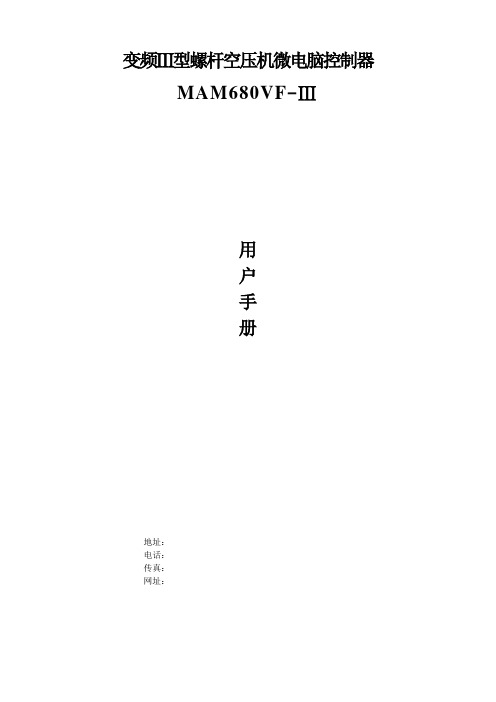
变频Ⅲ型螺杆空压机微电脑控制器MAM680VF-Ⅲ用户手册地址:电话:传真:网址:特点:●LCD中英文显示.●对空压机进行防逆转保护.●远程/本地控制选择.●对温度进行检测与控制保护.●变频-变频联动、变频-工频联动运行选择。
●支持变频器减速停机、自由停机选择。
●二路RS-485通讯接口。
一路读取变频器数据,一路联控或与外部通信。
●集成PID运算与控制于一体,根据供气压力,控制变频器运行频率,实现恒压供气。
●高度集成,高可靠性,高性价比.目录一、基本操作 (3)1、按键说明 (3)2、指示灯说明 (4)3、状态显示与操作 (4)4、运行参数、菜单 (5)3、用户参数查看及修改 (5)4、用户参数表及功能 (7)4、厂家参数 (8)7、调整参数 (10)8、操作权限及密码管理 (10)二、控制器功能及技术参数 (11)三、型号规格 (12)四、安装 (12)1、机械安装 (12)2、电气安装接线 (13)五、控制过程 (14)1、单机运行 (14)2、联网控制 (15)3、风机运行 (15)六、预警与提示 (15)1、空滤器预警指示 (15)2、油滤器预警指示 (15)3、油分器预警指示 (16)4、润滑油预警指示 (16)5、润滑脂预警指示 (16)七、安全保护 (16)1、对风机的保护 (16)2、温度高保护 (16)3、空压机防逆转保护 (16)4、供气压力超压保护 (16)5、传感器失灵保护 (16)八、常见故障的处理 (16)1、查看现场故障 (16)2、常见故障及原因 (17)九、联动控制、联网通信 (17)1、联动控制 (17)2、联网通信 (19)十、电气接线图 ........................................................................................................................ 错误!未定义书签。
Polytec VibroFlex 连接器用户手册说明书

VibroFlex ConnectThe Polytec VibroFlex laser Doppler vibrometer is a modular high-performance solution for non-contact vibration measurement. It offers unrivalled measurement performance and versatility for solving pressing vibration issues in both R&D and industrial quality control. The VibroFlex family includes the front-end VibroFlex Connect and a selection of non-contact laser sensor heads. Integrated with the VibSoft data acquisition and analysis software, the vibration measurement system is ready to go. Study acoustics, dynamics and vibrations on nano to macro structures without contact and with laser precision.VibroFlex ConnectConfigurable core of the modular vibration sensing system Preliminary datasheetCore of VibroFlex as flexible laser vibrometer solution is the Front-End Connect. Choose from decoding option for velocity, displacement and acceleration.The Front-End Connect enables custom setups andmakes sure to have the application-specific settings with upgrade options at any time. The high-performance signal processing of the Connect assures reliablemeasurement data even under challenging conditions. Keep track of all relevant parameters and control via PC or the 7” large touch screen, avoiding any influences on the measurement by this no-touch concept.VibroFlex – the new flexibility of laser vibration measurement.Highlights■Configure your options freely, upgrade later and stay future-proof ■Synchronous output of displace-ment, velocity and acceleration ■Large bandwidth from DC to 24 MHz, also upgradeable■High velocity measuring range up to 30 m/s■VibroLink digital interface for comfortable measurement data transfer (Ethernet TCP/IP)Technical data1 depending on configuration2Also supports MLV-I-120 Sensor Head Xtra (requires Firmware upgrade of the sensor head)2The VibroFlex Connect front-end offers a lot of flexibility: thanks to its various options for frequency bandwidth,output signals for measurands, signal enhancement capabilities and accessories, which can be combined freelywith each other, it fits perfectly to your application.Frequency bandwidthChoose between 7 different maximum frequency bandwidths from 50 kHz to 24 MHz covering the acoustic andthe ultrasonic range.S = Standard / O = OptionVelocity outputThe velocity limit of minimum ± 6 m/s can be extended by adding performance options. For extending the velocityresolution, the Super fine resolution option offers measurement ranges down to ± 1 mm/s (full scale).S = Standard / O = OptionS = Standard / O = Option3Displacement outputIn addition to the velocity output, the displacement output option VFX-DispOut can be added. The maximumdisplacement can be scaled with various options up to ±2.5 m. For resolving smallest movements, super finemeasurement ranges can be chosen.S = Standard / O = OptionS = Standard / O = OptionAcceleration outputAdding the acceleration output option VFX-AccOut enables measuring accelerations up to 100x106 m/s2at frequencies up to 3 MHz.Signal enhancementFor reliable measurement results with best signal-to-noise ratio even under difficult conditions, the included Trackingfilter with three ranges and an additional adaptive filter are available.S = Standard / O = Option4S = Standard / O = Option5 A-RMK-0001 Rack Mounting Kit VIB-A-CAS12 Transportation CaseS = Standard / O = OptionMaximum linearity error: 0.5% for all measurement ranges.Velocity performance specifications61 Frequency range from 0 Hz up to given value. Maximum frequency bandwidth depending on system configuration.2 The noise-limited resolution is defined as the signal amplitude (rms) at which the signal-to-noise ratio is 0 dB and with 1 Hz spectral resolution, measured on a mirror.3 For sensor heads VibroFlex Neo, Compact or Fiber4 For sensor head VibroFlex Xtra5 Requires option Super fine resolution (VFX-VelResS)6 Standard: included with base configuration VFX-VelBase and VFX-VelResH7 Requires option VFX-VelPerformance (± 12 m/s) or option VFX-VelHighSpeed (± 30 m/s)8 Requires option VFX-VelHighSpeed (± 30 m/s)Displacement performance specifications11 Displacement output only available with option VFX-DispOut2 Frequency range from 0 Hz up to given value. Maximum frequency bandwidth depending on system configuration.3T he resolution corresponds to the quantization step at the analog output. Noise limited resolution: 0.1 pm/sqrt(Hz) in the smallest measurement range.The noise-limited resoultion is defined as the signal amplitude (rms) at which the signal-to-noise ratio is 0 dB with 1 Hz spectral resolution, for frequencies above1 kHz measured on a mirror.72F requency range from 0 Hz up to given value.Maximum frequency bandwidth depending on system confi guration.Acceleration performance specifi cations 1。
PowerFlex 6000 中压变频器运输和搬运手册说明书

Atlas Copco PF6 FlexSystem 灵活生产系统说明书
improving ergonomics and work range.
Reduce troubleshooting time and increase OEE With less components under stress, this modular plug-and-play controller increases your availability by more than 85%.
4
Easy system integration
A modular PF6 FlexSystem reduce your engineering e orts, making the integration with line equipments easier and e ective .
Improve your safety, while eliminate multiple cables and increase reliability and MTBF without worry about dirt or wet environments.
xtured controller that enables improved
exibility and higher productivity on the line
Innovation is the key to staying competitive
Smart Connected Assembly supports Industry 4.0 becoming a reality. A reality where technology is
最新Nature Made TripleFlex Triple Flex 中文说明书资料
Nature Made 天然制造Nature Made TripleFlex Triple Flex 三倍维骨力关节宝GLUCOSAMINE 氨基葡萄糖;氨糖1500 毫克CHONDROITIN 软骨素;软骨胶800毫克MSM 二甲基砜750毫克【品牌】Nature Made®Triple Strength TripleFlex三倍维骨力美国顶级保健品制造商,产品100%纯天然,优良质量深得美国人青睐,更是各大医院医师和药店药剂师得推荐产品。
成立1971年,获得多项专利和荣誉,研究力量雄厚。
具备GMP(优良制造实践)认证生产,USP(美国药典)药品级质量。
【产品规格】Nature Made TripleFlex三倍强效氨基葡萄糖维骨力+软骨素复合配方+MSM1500mg150粒【产品特点】Nature Made TripleFlex联合三种有效成分增强关节润滑和弹性。
有效减轻关节疼痛、肿胀,增强关节活动功能,使您的关节更舒适更年轻。
盐酸氨基葡萄糖可帮助修复软骨、维持关节内结缔组织结构的正常。
其作用包括:促进关节液分泌、加速软骨组织再生和修复、强化韧带和肌腱、减轻滑?ぱ字ⅰ?本品是赠送老年人、骨关节炎患者、关节软骨伤患者、骨折患者的佳品!【适应症】适用于治疗和预防全身所有部位的骨关节炎,包括膝关节、肩关节、髋关节、手腕关节、颈及脊椎关节和踝关节等。
可缓解和消除骨关节炎的疼痛、肿胀等症状。
改善关节活动功能。
【产品成分】每2粒含:钠 70毫克Sodium盐酸氨基葡萄糖 1500毫克(Glucosamine Hydrochloride)硫酸软骨素+水杨苷(白柳树皮提取物)复合配方 800毫克(Chondroitin Sulfate,White Willow Bark Extract (Salicin) Salix alba)MSM 750毫克(Methylsulfonylmethane)【用法用量】每日2粒,随餐服用。
Fitbit Flex 使用手册
移动设备上设置 Fitbit Flex ...................................................................................................................10 移动设备要求 ........................................................................................................................................... 10 开始前 ................................................................................................................................................... 10 安装 Fitbit 应用程序 .......................................................................................................................... 10
ReadyNAS OS FlexRAID 卷优化指南说明书
ReadyNAS® OS FlexRAID Volume Optimization GuideWHITE PAPERTable of ContentsINTRODUCTION (3)RAID GROUPS AND RAID LEVELS EXPLAINED (3)DEFAULT VOLUMES (4)THE VOLUME WIZARD (5)CREATING A NEW VOLUME (5)VOLUME OPERATIONS (7)ADDING PARITY (7)EXPANDING AN EXISTING VOLUME (7)ADDING GROUPS (8)GLOBAL SPARES (10)VOLUME OPERATIONS TABLE (11)APPENDIX (11)INTRODUCTIONWith any network storage device, selecting the right RAID level and the right amount of drives for your volumes is imperative to how well your storage applications perform. This becomes increasingly important as you deal with ReadyNAS storage servers that have large amounts of drive bays (12 bays and up).Note: This guide is applicable to ReadyNAS OS 6.7 and newer.Note: The 60-bay ReadyNAS 4360X(S) does not have XRAID and only supports FlexRAID.RAID GROUPS AND RAID LEVELS EXPLAINEDRAID is short for Redundant Array of Inexpensive (Independent) Disks. A RAID group is a logical representation of oneor more physical disks setup in a configuration that enhances data redundancy, performance, or both. While one or more physical disks can form a RAID group, one or more RAID groups can form a Volume.Below is a table containing the various RAID levels supported by the ReadyNAS and recommended number of drives for each RAID level.DEFAULT VOLUMESOn initial setup, the ReadyNAS will automatically create volumes based on the number of drives installed in the unit.The table below indicates the default number of volumes and RAID levels for different installed drive numbers. This is also the recommended RAID configuration should you choose to create the RAID groups yourself. The recommendations below will provide a good balance between performance, capacity and redundancy for most use cases such as backup, file sharing, surveillance, and virtualization.Note: For virtualization applications with high random IOPS (such as multiple high traffic volume mail servers), we recommend RAID 10 for best performance.THE VOLUME WIZARDDue to the complexity of managing volumes for ReadyNAS devices with a high number of drive bays, we’ve added a Volume Wizard in ReadyNAS OS 6.7. The Volume Wizard provides users with a step-by-step guide to create/modify volumes to have performance characteristics that match their application.C REATING A NEW VOLUMEOut of the box when you first setup the ReadyNAS, it automatically creates a volume that is optimized for the number of drives you currently have installed in the ReadyNAS. However, after initial setup is complete, you can elect to delete this current volume and create a new volume(s) based on your own settings. To create a new volume, go to System -> Volumes and select the drives you wish to create the volume with from the drive map in the middle. Once you have at least one drive selected, the three buttons on the right side will change from white to grey and become clickable. As you select more drives, the buttons will become clickable/non-clickable based on what are the appropriate actions for that number of drives. Click on the New Volume button to start the wizard.When creating the volume, you will be presented the following options:• Volume name• RAID Level• Number of RAID groups• Number of disks per RAID group (number of disks and RAID groups will reflect each other)• Display the remaining unused disks noting that they will be used for Global SparesEach selection will display the performance, capacity, and reliability characteristics of the volume. Once all the fields are filled out, click Next.In the next step, optionally select whether you want to set quotas and/or encrypt your volume. If there is no requirement to set quotas, leave it unchecked as enabling quotas may impact performance. Finally, click Create.VOLUME OPERATIONSStarting in ReadyNAS OS 6.7.0, you can now perform various volume operations such as Add Parity, Expand, and Add Group on your existing Volumes.Group on your existing Volumes.ADDING PARITYAdding Parity allows you to increase the redundancy of your volume. For example, adding parity to a RAID 5 volume with one-disk failure tolerance would convert it to a RAID 6 volume with two-disk failure tolerance. EXPANDING AN EXISTING VOLUMEExpanding a volume means you add drives to the existing RAID or RAID groups. This adds to the capacity of your volume but will not change its RAID characteristics. If your volume has more than one RAID group, you’ll need to add at least 1 drive per RAID group.ADDING GROUPSIn addition to expanding your existing volumes, ReadyNAS allows you to add additional RAID groups to your volume. Depending on your current RAID level, either one or both of Striped or Concatenated options may be presented to you.Striped: Adds an additional RAID group in a Striped configuration to your volume. This new RAID group will need to have the same number of drives as the other RAID groups currently in the volume. Because it is Striped, there will be additional drives reading/writing to the RAID for every file operation so the overall performance of the volume will increase.Concatenated: Adds an additional RAID group in a Concatenated configuration. This new RAID group does not need to have the same number of drives as the other RAID groups in the volume which provides flexibility. However, because it is not Striped with the other RAID groups, read/writes do not go beyond individual RAID groups in the volume and as a result the overall performance of the volume will remain unchanged.Both options:Striped only:Concatenated only:Global SparesPrior to ReadyNAS OS 6.7, ReadyNAS used an implicit Global Spare rule, where the ReadyNAS would acknowledge that, while in Flex-RAID, a hot, unused disk could be used to rebuild the volume in the event one of the drives of a volume experienced failure. That drive would be pulled into the RAID and a resync would begin.In OS 6.7, the ReadyNAS will first look for explicit Global Spares, drives that are designated for being Global Spares, before trying implicitly to pull non-marked drives. Global Spares will be visible as green-colored drives. To add a Global Spare to an existing volume, select the volume, select the drives you wish to allocate as explicit Global Spares and then click on the Global Spare button.Volume Operations TableThe following table lists the volume operations available for each RAID level and what the resulting RAID level will be after an operation is performed. Please use this as a reference when performing volume operations such as Add Parity, Expand, and Add Group.APPENDIXFor more information:ReadyNAS Volume Management with FlexRAID VideoReadyNAS OS 6 Software ManualNETGEAR, the NETGEAR logo and ReadyNAS are trademarks and/or registered trademarks of NETGEAR, Inc. and/or its subsidiaries in the United States and/or other countries. Other brand names mentioned herein are for identification purposes only and may be trademarks of their respective holder(s). Information is subject to change without notice. ©2017 NETGEAR, Inc. All rights reserved.Page 11。
- 1、下载文档前请自行甄别文档内容的完整性,平台不提供额外的编辑、内容补充、找答案等附加服务。
- 2、"仅部分预览"的文档,不可在线预览部分如存在完整性等问题,可反馈申请退款(可完整预览的文档不适用该条件!)。
- 3、如文档侵犯您的权益,请联系客服反馈,我们会尽快为您处理(人工客服工作时间:9:00-18:30)。
1 安全提示1.1 被授权的仪表操作人员处于安全考虑,在这本说明书中所介绍的各种操作,需要经过培训和授权的技术人员来完成。
1.2 应用VEGAFLEX60系列超声波传感器用于连续物位测量。
1.3 使用错误的警示如果应用不正确或不符合规定,从应用角度讲,由于安装或调试错误,容器会溢出介质或损坏设备。
1.4 安全介绍在安装和操作仪表的时候,需要注意有关的安全规定(比如:在德国需要符合VDE-规定)。
1.5 CE – 认证VEGASON60系列经过CE认证,满足NAMUR-要求NE21。
CE-认证根据以下标准:• EMVG:-Emission EN 61326:1997(A级)61326:1997/A1:1998- ImmissionEN• NSR: EN 61010-1: 20011.6 仪表兼容性符合NAMUR NE53VEGAFLEX60系列传感器符合NAMUR要求NE53。
VEGA的仪表一般都是向上、向下兼容的。
• 传感器-软件到VEGAFLEX-HART、PA或FF的DTM文件• VEGAFLEX的DTM文件到调试软件PACTware• 调整模块PLICSCOM到传感器软件传感器的基本功能的参数调整可以不依赖于软件版本。
功能的范围取决于每个组件的软件。
VEGAFLEX60系列的软件版本可以通过以下方式知道:• 通过软件PACTware TM• 电子部件的铭牌• 通过调整模块PLICSCOM1.7 防爆应用的注意事项对于防爆应用,要注意防爆安全规定。
每个防爆仪表都会随附防爆合格证,要注意防爆参数。
1.8 环保事项环境保护现在已经成为最为紧要的任务。
因此VEGA公司也建立了完善的环保管理体系,且获得EN ISO14001认证。
请您帮助我们,完成环保的使命,见以下两章:• “仓储和运输”• “清除废料”2 产品介绍2.1 构造供货范围• 导向微波式传感器VEGAFLEX60系列• 文件资料-此操作说明书-您订购的各类相应的许可证,比如:如果您购买的是防爆型的仪表,随附防爆许可证组件• 过程连接和探头• 外壳带电子部件• 外壳罩盖,可选带调整显示模块PLICSCOM1 外壳罩盖和下面的调整显示模块PLICSCOM(可选)2 外壳,带电子部件3 过程连接2.2 工作原理应用范围VEGAFLEX60系列包括缆式、棒式、同轴管式多种测量电极,用于连续地物位测量。
它可以被用于各个工业领域,测量液体或固体介质的物位。
功能原理高频率的的微波脉冲沿着一根缆、棒或包含一根棒的同轴套管运行,接触到被测介质后,微波脉冲被反射回来,并被电子部件接收,并分析计算其运行时间。
微处理器识别物位回波,分析计算后将它转换成物位信号给出。
供电两线制4…20mA/HART型的供电和信号传输共用一根导线。
供电电压范围根据仪表类型而不同。
具体的供电电压的范围见“技术数据”一章。
对于Profibus PA输出,仪表通过DP/PA耦合器或VEGALOG571的EP模块供电。
一根符合Profibus规定的两芯导线同时负责为多个传感器供电和进行数字型数据传输。
对于Foundation Fieldbus输出,仪表通过H1-现场总线供电。
一根符合Fieldbus-规定的两芯电缆同时为多个传感器供电和进行信号传输。
这种导线分为两种形式:• 通过一个过程控制系统内的H1-接口模块和附加的供电• 通过一个带高速以态网的耦合设备和符合IEC61 158-2的附加供电GSD/EDD对于Profibus-DP-(PA)通讯网络,进行项目配置的时候GSD文件(仪表数据)和Bitmap数据。
这些数据可以从VEGA的网站上下载。
网址:,路径”Service – Downloads- Software – Profibus”。
对于PDM环境需要附加一个EDD文件(电子设备介绍)。
这个文件也可以下载。
DD/CFF对于FF(Foundation Fieldbus) - 通讯网络,进行项目配置的时候需要DD(设备介绍)和CFF(容量文件)数据。
这些数据可以从VEGA的网站上下载。
网址:,路径”Service – Downloads-Software – Foundation Fieldbus”。
3安装介绍3.1 一般介绍安装位置 选择安装位置选择一个易于安装接线的位置,而且还要方便以后拆装显示/调试模块PLICSCOM。
不使用任何工具,可以将外壳旋转330°。
您可以将PLICSCOM旋转角度安装(每次旋转90°)。
潮湿使用建议的连接电缆(见“接电”一章),并拧紧电缆入口。
为了防潮必须使电缆入口前面的连接电缆向下。
这样雨水和冷凝水就可以顺着垂下的电缆滴下来。
这一点对于露天安装或安装在潮湿的地方(比如:用水清洗、加热或冷却)很重要。
对于总线输出的仪表必须使用推荐的连接电缆(见“连接供电电压”)测量范围测量的基准面是螺纹或法兰的密封面。
注意:在基准面下方或测量探头尾部需要保留一个最小距离,在这个距离内无法测量(死区)。
缆式探头尾部的重锤不能用于测量。
最小距离(死区)的大小请见技术数据。
压力与真空用于带压容器的时候,过程连接需要密封。
使用之前,必须注意密封材料对于被测介质是否稳定。
在技术数据一章和传感器外壳标牌上注有传感器的最大允许压力。
3.3 安装指南安装位置在安装VEGAFLEX的时候,要注意测量探头不能接触容器内的安装物或容器壁。
必要的情况下,需要固定测量探头底部。
如果无法避免接触安装物或容器壁,可以使用同轴套管型的VEGAFLEX。
如果使用缆式或棒式VEGAFLEX,距离容器内安装物或容器壁至少300mm。
棒式的VEGAFLEX的末端应该距离罐底大约30cm,这样,测量探头不会接触到罐壁。
VEGAFLEX也可以安装在导波管或旁通管中,必须确保测量探头不能接触导波管内壁。
导波管的内径在25mm和300mm之间。
如果容器底部是锥形的,传感器可以安装在罐顶中央,这样就可以一直测量到罐底。
在旋转仪表时候,需要使用适当的螺丝刀,旋转六角螺纹,注意最大起动力矩。
注意:仪表外壳不可以旋转!锥形容器底容器形式塑料容器对于导向微波式测量原理,需要在过程连接处安装一块金属片。
如果仪表的过程连接是法兰,当使用塑料容器时,在安装法兰时,需要在法兰下面加一块金属板。
安装在塑料容器上1 法兰2 金属板混凝土容器如果安装在容器罐顶很厚的混凝土容器上,VEGAFLEX需要下沉,与容器顶部下缘齐平安装。
传感器距离容器壁至少500mm。
容器接管应尽量避免容器接管。
传感器安装尽量与容器顶盖齐平。
如果无法避免,容器接管的直径尽量小一些。
较高或直径较大的容器接管一般比较普遍。
但是它会使上端的测量死区扩大。
如果容器影响测量,建议使用同轴套管式的VEGAFLEX,这样就不会影响测量精度。
介质入料料流注意:VEGAFLEX的测量探头不能受到侧面的冲击力,因此,必须将VEGAFLEX远离这些干扰安装,如:入料口、搅拌器等等。
固定如果因为介质动荡或搅拌器,测量探头有可能会接触容器壁,那么就应该固定测量探头。
重锤上带一个螺纹(M12),可以连接一个固定环(定货号:2.27423)。
测量缆不要拉得太紧,注意测量缆承受的最大拉力。
最好不要直接将测量缆固定在容器上,必须确定容器上的固定件被安全接地或绝缘,否则会造成测量误差。
隔热(用于VEGAFLEX66)VEGAFLEX66应该安装在带隔热的容器上。
这样可以防止热辐射损坏电子部件。
隔热设备的厚度不能超过传感器规定的厚度。
1 隔热2 容器隔热设备的最高位置3 容器隔热尺寸见“尺寸图)4 接电4.1 供电电压4…20mA/HART 两线制供电电压和电流信号共用一根两芯线缆。
具体供电电压范围请见技术数据。
根据DIN VDE 0106 Teil 101供电电路和外部电源电路要安全隔离。
VEGA的VEGATRENN149AEx、VEGASTAB690、VEGADIS371和VEGAMET都可以满足这个要求。
对于供电电压还需要注意以下影响因素:• 供电仪表的输出电压在额定负载下可能会更小(传感器电流20.5mA或故障报警22mA时)• 电路上其他的仪表的影响(见技术数据中的负载数值)4…20mA/HART 四线制供电电压和电流信号分别各使用一根两芯线缆。
具体供电电压范围请见技术数据。
标准型的仪表可以通过一个接地的电流输出工作。
隔爆型的传感器必须通过一个电隔离的电流输出工作。
这种传感器的防护等级为等级I。
为了保持这个防护等级,必须将接地安全引线与内部接地端子连接。
将VEGAFLEX与容器地(电位平衡)连接,或者当使用塑料外壳的时候,连接侧面的接地端子。
仪表外壳侧面有接地端子。
Profibus PA供电通过Profibus DP/PA耦合器或VEGALOG571 EP输入模块。
Foundation Fieldbus FF VEGAFLEX需要供电9…32V DC。
供电电压和数字型总线信号共用同一根两芯的连接电缆。
供电则通过H1-电源。
4.2 连接电缆和安装4…20mA/HART一般采用通用的两芯电缆,不带屏蔽。
电缆外径5…9mm,以确保电\缆入口螺栓的密封效果。
如果电磁干扰大,根据EN61326的检验数据,应该使用屏蔽电缆。
对于HART-Multidrop工作方式,我们也建议使用通用的屏蔽电缆。
Profibus PA ProfibusPA输出的传感器接线则通过符合Profibus规定的屏蔽电缆。
供电电压和数字型总线信号的传输共用一根两芯电缆。
电缆直径5…9mm,以确保电缆入口的密封效果。
整个安装必须符合Profibus的规定。
特别是注意在总线终端连接相应的终端电阻。
Foundation Fieldbus FF Foundation Fieldbus输出的传感器接线则通过符合Fieldbus规定的屏蔽电缆。
供电电压和数字型总线信号的传输共用一根两芯电缆。
电缆直径5…9mm,以确保电缆入口的密封效果。
整个安装必须符合Fieldbus的规定。
特别是注意在总线终端连接相应的终端电阻。
½NPT电缆入口对于½NPT电缆入口,且塑料外壳的 VEGAFLEX,有一个金属的½"螺纹元件伸入到塑料外壳内。
注意:将NPT-电缆螺栓或钢管拧入到螺纹元件里的时候,必须把油擦干净。
一般来讲,油脂中都含有附件成分,会渗入到螺纹元件和外壳之间的连接件里,会影响连接的牢固性和外壳的密封效果。
4.3 屏蔽电缆和接地4…20mA / HART对于4…20mA HART输出的VEGAFLEX,如果需要使用屏蔽电缆,电缆屏蔽两端接地。
在传感器内部,屏蔽必须直接连接内部的接地端子。
外壳上的外部接地端子必须低阻抗地与电位补偿连接。
