COVASE COLLABORATIVE VISUALIZATION FOR CONSTRUCTIVIST LEARNING
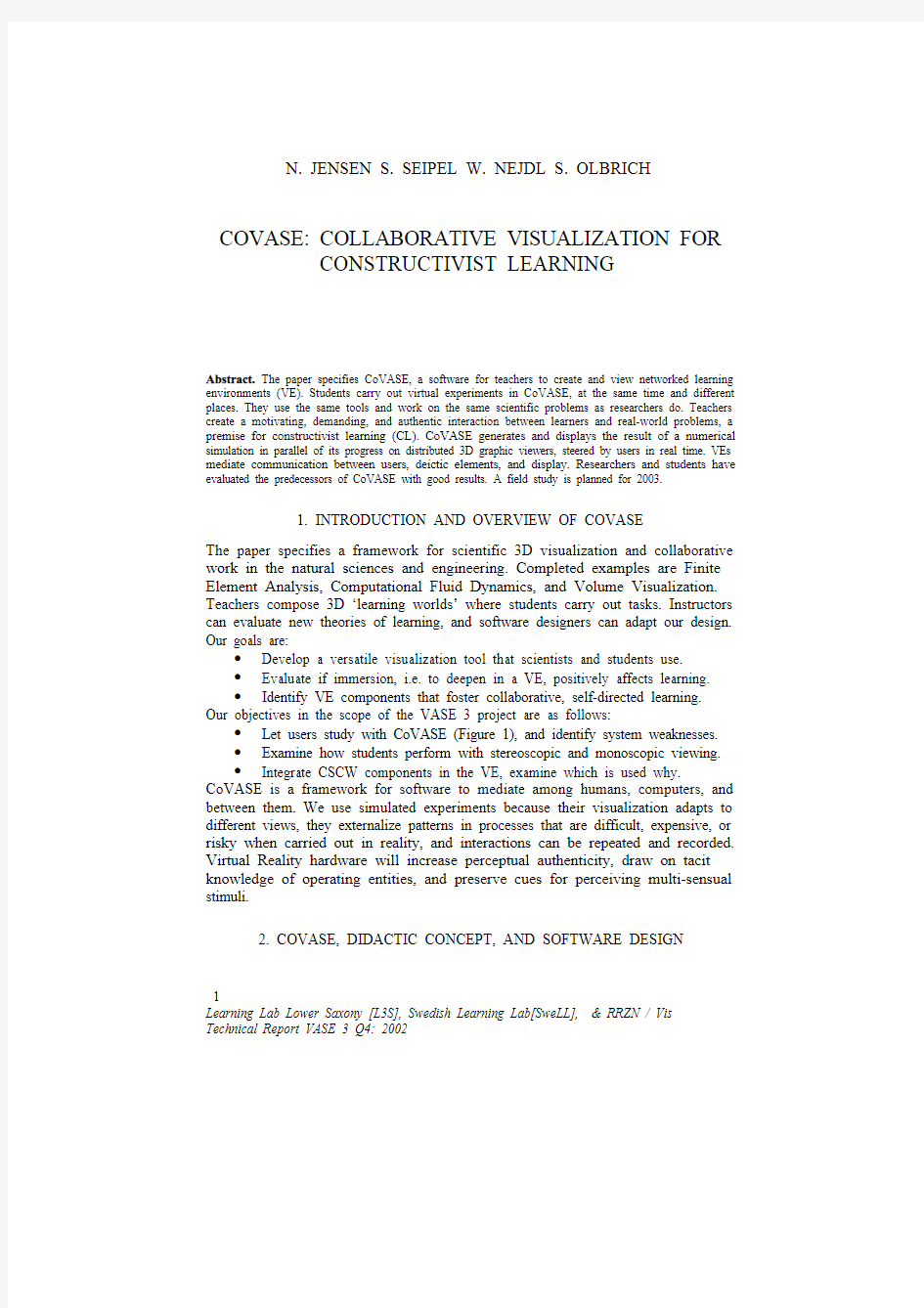

1 Learning Lab Lower Saxony [L3S], Swedish Learning Lab[SweLL], & RRZN / Vis Technical Report VASE 3 Q4: 2002
N. JENSEN S. SEIPEL W. NEJDL S. OLBRICH
COVASE: COLLABORATIVE VISUALIZATION FOR
CONSTRUCTIVIST LEARNING
Abstract. The paper specifies CoVASE, a software for teachers to create and view networked learning environments (VE). Students carry out virtual experiments in CoVASE, at the same time and different places. They use the same tools and work on the same scientific problems as researchers do. Teachers create a motivating, demanding, and authentic interaction between learners and real-world problems, a premise for constructivist learning (CL). CoVASE generates and displays the result of a numerical simulation in parallel of its progress on distributed 3D graphic viewers, steered by users in real time. VEs mediate communication between users, deictic elements, and display. Researchers and students have evaluated the predecessors of CoVASE with good results. A field study is planned for 2003.
1. INTRODUCTION AND OVERVIEW OF COVASE
The paper specifies a framework for scientific 3D visualization and collaborative work in the natural sciences and engineering. Completed examples are Finite Element Analysis, Computational Fluid Dynamics, and Volume Visualization. Teachers compose 3D ‘learning worlds’ where students carry out tasks. Instructors can evaluate new theories of learning, and software designers can adapt our design. Our goals are:
? Develop a versatile visualization tool that scientists and students use. ? Evaluate if immersion, i.e. to deepen in a VE, positively affects learning. ? Identify VE components that foster collaborative, self-directed learning. Our objectives in the scope of the VASE 3 project are as follows:
? Let users study with CoVASE (Figure 1), and identify system weaknesses. ? Examine how students perform with stereoscopic and monoscopic viewing. ? Integrate CSCW components in the VE, examine which is used why. CoVASE is a framework for software to mediate among humans, computers, and between them. We use simulated experiments because their visualization adapts to different views, they externalize patterns in processes that are difficult, expensive, or risky when carried out in reality, and interactions can be repeated and recorded. Virtual Reality hardware will increase perceptual authenticity, draw on tacit knowledge of operating entities, and preserve cues for perceiving multi-sensual stimuli.
2. COVASE, DIDACTIC CONCEPT, AND SOFTWARE DESIGN
2 N.
J ENSEN S. S EIPEL W. N EJDL S. O LBRICH
Figure 1. A synthetic ‘Collaboratory’ in CoVASE (Andersson, 2002; Jensen, Olbrich, Pralle,
& Raasch, 2002).
Figure 1 shows an example, created and used with CoVASE. In the center is a 3D model of an oceanic convection and a slice to display temperature, where blue denotes low and red high temperature. Completed graphical interactive elements are: button, pointer, avatar, slide, and video wall (from right to left). Mutually aware users enter and use the VE together from their networked computers with mouse and keyboard. CoVASE is novel because it visualizes and controls complex results of computer simulations in custom interfaces on remote computers. Constructivist learning (CL) with expert simulations is possible (Duffy & Jonassen, 1992).
Figure 2. Experiential Learning Cycle, adapted from Kolb (2001).
CoVASE is valuable because it (i) allows users structured and easy reuse of material and (ii) remedies the lack of tools that support CL to facilitate students’ autonomous learning in groups, see Figure 2 (Kolb, 2001). CL helps groups to perceive their progress in building knowledge among subjects, and to synthesize viewpoints, see Scardamalia & Bereiter (1992). CL tools foster self-directed learning in groups with use of expert tools and data that aid teachers to direct students. But why visualize? McCormick, DeFanti, and Brown (1987) motivate the
C O VASE: C OLLABORATIVE V ISUALIZATION FOR C ONSTRUCTIVIST L EARNING 3 use of computer graphics for creating visual metaphors to describe data related to processes and entities. Visualization eases human perception. Wood, Wright, and Brodlie (1997) discuss collaborative visualization. They note that problem solving by way of visualization is predominantly group-oriented, consistent with CL theory.
CoVASE enforces and structures reuse of VEs and visualizations. It must be customized before use. CoVASE implements CSCW at different places, at the same and different time, compare the time/space matrix in Baecker (1993, p. 11, Fig. 2). CoVASE provides a unique combination of features: synchronous communication via gestures by pointers, movement of avatars, video conferencing; asynchronous communication by way of recording and replaying interaction (in progress); composition of VEs from predefined software; animated visualization of complex remote simulations (in progress); extensibility. Figure 3 shows related systems.
Figure 3. Classification of CSC* and visualization toolkits.
From bottom-right in clockwise order we have classified representative (i) systems that only enforce CSCW and socialization in networked VEs, (ii) unrelated systems (iii) scientific visualization software without CSCW, and (iv) scientific visualization systems for CSCW and toolkits to manage network-distributed VEs. The latter are most similar to CoVASE but they provide not as many specialized visualization methods as we do, do not perform well for the visualization and control of large volumes of time-variant data, do not record events and replay them, or support more users than we do at the cost of making the creation of VEs difficult and error-prone, (Wood, Wright, & Brodlie, 1997; Benford, Greenhalgh, Reynard, Brown, & Koleva, 1998). An exception is for example Watson (2001), but he does not specify results for the application in education, in contrast to Edelson, Pea, and Gomez (1994). Their system, CoVIS, uses Web software that does not control simulations in an interactive way, but like ours supports scaffolding, i.e. teachers that coach students online.
J ENSEN S. S EIPEL W. N EJDL S. O LBRICH
4 N.
Users cannot participate regularly during development of CoVASE, and their use of the system is not predetermined. Use cases track requirements, they are semi-formal interactions between users and software. The paper reports one. The validity of the use cases will be tested in a field study with students and teachers during lectures and computer laboratory sessions. Details will be specified 2003.
Figure 4. CoVASE diagram shows: software layers, communication paths.
Figure 4 is an overview of CoVASE that combines a collaborative VE system (VASE; described in Andersson, 2002) and a networked visualization system (DocShow-VR; see Jensen, Olbrich, Pralle, and Raasch (2002)). Viewers display the same CSCW interface that an XML text file specifies. The use of XML compared to a proprietary format is advantageous for us because we plan to add descriptions of VEs, and develop a Document Type Descriptor (DTD) for our XML format. More sophisticated DTDs exist, but we aim for simplicity. The text file contains CSCW tool names and messages. Different messages are understood by different tools. For example, a button would initiate a 3D animation as follows (compare Table 1):
...
How to use the system? A tutor publishes an XML file to specify the location of a remote simulation. She starts CoVASE with the file, and her video conferencing hardware. The VE displays video images of students. After briefing, they play and navigate the visualization by a virtual control panel, move avatars, point at, and
C O VASE: C OLLABORATIVE V ISUALIZATION FOR C ONSTRUCTIVIST L EARNING 5 annotate parts with 3
D text by mouse and keyboard. Students send text messages to negotiate their findings, and can consult their remote supervisors.
Table 1. XML tags, compare Andersson (2002)
Tag Specification
component type Software, e.g. VE, buttons, image, avatar, video, DocShow-VR
object Inclusion of static geometries, e.g. interior of a VE
scale, width Graphical size
start, translate Coordinate of position at startup
texture Image
3. REFERENCES
Andersson, B. (2002). VASE - A functional framework for flexible configuration of virtual and distributed teaching environments. Unpublished master thesis, Uppsala University, Sweden. Baecker, R. (1993). Readings in groupware and computer supported cooperative work. San Francisco: Morgan Kaufmann.
Benford, S., Greenhalgh, C., Reynard, G., Brown, C., & Koleva, B. (1998). Understanding and constructing shared spaces with mixed-reality boundaries. ACM Transactions on Computer-Human Interaction (TOCHI), 5(3), 185-223.
Duffy, T., & Jonassen, D. (Eds.). (1992). Constructivism and the technology of instruction: A conversation. Hillsdale, NJ: Erlbaum.
Edelson, D., Pea, R., & Gomez, L. (1996). Constructivism in the Collaboratory. In B. Wilson (Ed.), Constructivist learning environments: Case studies in instructional design (pp. 151-164). Englewood Cliffs, NJ: Educational Technology Publications.
Jensen, N., Olbrich, S., Pralle, H., & Raasch, S. (2002). An efficient system for collaboration in tele-immersive environments. In D. Bartz, E. Pueyo, & E. Reinhard (Eds.). Parallel Graphics & Visualization 2002: Eurographics Workshop Proc. (pp. 123-131). New York, NY: ACM Press.
Kolb, D. (1984). Experiential learning: Experience as the source of learning and development. New Jersey: Prentice Hall.
McCormick, B., DeFanti, T., & Brown, M. (1987). Visualization in scientific computing. Computer Graphics, 21, 1-14.
Scardamalia, M., & Bereiter, C. (1992). An architecture for collaborative knowledge building. In E. De corte, M. Linn, & H. Mandl (Eds.). Computer based learning environments and problem solving, 84.
Berlin: Springer.
Watson, V. (2001). Supporting scientific analysis within collaborative problem solving environments.
Proc. 34th Annual Hawaii International Conference on System Sciences (HICSS-34). Maui, Hawaii: IEEE Computer Society Press.
Wood, J., Wright, H. & Brodlie, K. (1997). Collaborative visualization. In R. Yagel, & H. Hagen, (Eds.).
Proc. IEEE Visualization 1997 (pp. 253-259). New York, NY: ACM Press.
4. AFFILIATIONS
Wolfgang Nejdl is professor for Knowledge Based Systems, University of Hannover, Germany, and director of Learning Lab Lower Saxony [L3S].
Stefan Seipel is professor for Computer Graphics at Uppsala University and University of G?vle, Sweden. He has been principle investigator in the Swedish Learning Lab projects CVEL and VASE.
Stephan Olbrich leads the Visualization group of the Regional Computing Center for Lower Saxony (RRZN / Vis), University of Hannover.
Nils Jensen is research associate at [L3S] and RRZN / Vis.
926172-Teamcenter Vis-可视化应用-Teamcenter Vis概述
产品可视化 目录 1.产品可视化概述 (2) 2.Lifecycle Visualization 查看器 (2) 2.1.独立式查看器 (2) 2.2.生命周期查看器 (2) 3.处理可视化数据 (3) 3.1.在我的Teamcenter 查看器中处理可视化数据 (3) 3.2.结构管理器查看器 (4) 3.3.多结构管理器查看器 (4) 3.4.制造工艺规划器查看器 (5) 3.5.JT 预览视图 (6) 3.6.图像预览视图 (6) 4.Vis MockUp (6) 4.1.简介 (6) 4.2.主要功能 (7) 4.3.用户界面 (7)
1.产品可视化概述 Teamcenter lifecycle visualization 具有行业标准的JT? 文件格式,它使整个组织能够查看通常以 CAD 数据格式存储的设计数据。它允许用户在协同环境中浏览和验证产品创新和产品问题。在部署到 Teamcenter 环境中时,数据始终保持最新状态。对于 PLM XML 的支持还提供一个可扩展的轻量级机制,用来与其他 Siemens PLM Software 产品和受支持的第三方应用程序共享产品数据。 Teamcenter lifecycle visualization 可用于多个产品配置,使用户能够灵活地按其公司的特定需求来定制购 买。 2.L ifecycle Visualization 查看器 与 Teamcenter 进行的 Lifecycle Visualization 集成支持 Teamcenter lifecycle visualization 独立式查看器和胖客户端中的生命周期查看 器。此外,许多胖客户端透视图都包含嵌入式可视化组件。 2.1.独立式查看器 独立式查看器在 Teamcenter 外部运行,采用独立安装,在 Teamcenter 嵌入式可视化组件的基础上扩展,支持可选的软件模块(例如 Concept、Visualization Illustration、Quality Producer和Variation Analysis)。单机版 Lifecycle Visualization 与 Teamcenter 集成,从而可将数据从Teamcenter 应用程序发送到独立式查看器、执行分析,然后将工作保存回数据库。单机版 Lifecycle Visualization 在以下产品配置中可用: ?Base 产品配置可供您查看和批注 2D 图像并执行基本的 3D 分析操作(如测量和横截面)。 ?Standard 产品配置可提供许多附加功能,如高级导航功能、批注工具和支持精确 3D 测量。 ?Professional 产品配置添加了分析功能(如 3D 比较)以及操控和变换3D 模型、创建轮廓捕捉以及播放说明装配序列的运动文件的功能。您可以选择使用附加模块,如动画、Concept 及 Visualization Illustration。 ?Mockup 产品配置除了提供其他产品配置所具有的所有功能外,还包含多种高级功能,例如:3D 间隙分析、几何体简化、零件组、3D 过滤器和 电影捕捉。您可以选择使用所有可用的附加模块,包括 Quality Producer、Variation Analysis、Jack 及 Path Planning。 2.2.生命周期查看器
数据可视化概述
2017 数据可视化概览及其应 用计算机1406班宋世波20143753
目录 CONTENTS 数据可视化概述 Data visualization overview 数据可视化开发工具介绍 Introduction to data visualization development tools 数据可视化技术应用 Data visualization technology application 可视化应用及参考文献 Application and reference
数据可视化概述?Data visualization overview
可视化(Visualization )是利用计算机图形学和图像处理技术,将数据转换成图形或图像在屏幕上显示出来,并进行交互处理的理论、方法和技术。它涉及到计算机图形学、图像处理、计算机视觉、计算机辅助设计等多个领域,成为研究数据表示、数据处理、决策分析等一系列问题的综合技术。 高效 直观 标准 丰富 将海量数据进行抽取、度量、分析进行高效展现,为及时掌握全局动向和应对突发事件提供有效保障。 利用多维交互式报表、三维图形、大屏投影等高新技术,通过多维视角观察数据形态,显著提升对信息的认知。 通过制定可视化标准体系,实现可视化展现规范统一 从大屏投影到普通PC 桌面、Web 网再到移动终端,接收信息不受时间、空间限制。
明确问题 清晰的问题可以有助于避免数据可视化的一个常见毛病:把不相干的事物放在一起比较。假设我们有这样一个数据集(见表1),其中包含一个机构的作者总数、出版物总数、引用总数和它们特定一年的增长率。图1是一个糟糕的可视化案例,所有的变量都被包含在一张表格中。在同一张图中绘制出不同类型的多个变量,通常不是个好主意。注意力分散的读者会被诱导着去比较不相干的变量。比如,观察出所有机构的作者总数都少于出版物总数,这没有任何意义,又或者发现Athena University、Bravo University、Delta Institution三个研究机构的出版物总数依次增长,也没有意义。拥挤的图表难以阅读、难以处理。在有多个Y轴时就是如此,哪个变量对应哪个轴通常不清晰。简而言之,槽糕的可视化项目并不澄清事实而是引人困惑。 从基本的可视化着手 确定可视化项目的目标后,下一步是建 立一个基本的图形。它可能是饼图、线 图、流程图、散点图、表面图、地图、 网络图等等,取决于手头的数据是什么 样子。在明确图表该传达的核心信息时, 需要明确以下几件事: 我们试图绘制什么变量? X轴和轴代表什么? 数据点的大小有什么含义吗? 颜色有什么含义吗? 我们试图确定与时间有关趋势,还 是变量之间的关系? 选择正确的图表类型 数据的规范化(如本例中的相对活跃 指数)是一个很常见也很有效的数据 转换方法,但需要基于帮助读者得 出正确结论的目的使用。如在此例 中,仅仅发现目标机构对某个小领 域非常重视没太大意义。 我们可以把出版量和活跃程度 在同一个图表中展示,以理解各领 域的活跃程度。使用图4的玫瑰图, 各块的面积表示文章数量,半径长 短表示相对活跃指数。注意在此例 中,半径轴是二次的(而图3中是典 型线性的)。图中可以看出,B领域 十分突出,拥有最大的数量(由面积 表示)和最高的相对活跃程度(由半 径长度表示)。 将注意力引向关键信息 用肉眼衡量半径长度可能并不容 易。由于在本例中,相对活跃指 数的1.0代表此领域的全球活跃 程度,我们可以通过给出1.0的 参照值来引导读者,见图5。这 样很容易看出哪些领域的半径超 出参考线。 我们还可以使用颜色帮助读者识 别出版物最多的领域。如图例所 示,一块的颜色深浅由出版物数 量决定。为了便于识别,我们还 可以把各领域名称作为标签(见图 6)。
趋势分析之可视化
AMiner大数据带你走进可视化的未来 可视化(Visualization)是利用计算机图形学和图像处理技术,将数据转换成图形或图像在屏幕上显示出来,再进行交互处理的理论、方法和技术。它涉及到计算机图形学、图像处理、计算机视觉、计算机辅助设计等多个领域,成为研究数据表示、数据处理、决策分析等一系列问题的综合技术。 人们对计算机可视化技术的研究已经历了一个很长的历程,而且形成了许多可视化工具。其中SGI公司推出的GL三维图形库表现突出,易于使用而且功能强大。利用GL开发出来的三维应用软件颇受许多专业技术人员的喜爱,这些三维应用软件已涉及建筑、产品设计、医学、地球科学、流体力学等领域。 可视化热度变化图 下面我们将用Trend analysis分析该领域内的研究热点。(点击链接即可进入:https://https://www.360docs.net/doc/832759766.html,/topic/trend?query=Visualization) 下图是当前该领域的热点技术趋势分析,通过Trend analysis分析我们可以发现比较热门的话题有:data visualization、information visualization、visual analytics、interactive visualization、transfer function等。
根据trend analysis的分析结果我们能看到数据可视化是该领域的热门研究话题之一。数据可视化是指将大型数据集中的数据以图形图像形式表示,并利用数据分析和开发工具发现其中未知信息的处理过程。目前,数据可视化已经提出了许多方法,这些方法根据其可视化的原理不同可以划分为基于几何的技术、面向像素技术、基于图标的技术、基于层次的技术、基于图像的技术和分布式技术等等。 可视化领域相关性最高的5位学者如下: Daniel A. Keim Kwan-Liu Ma
物探新方法新技术之七:三维可视化技术(3DVisualization)
7 三维可视化技术 三维可视化(3D Visualization)技术是20世纪80年代中期诞生的一门集计算机数据处理、图像显示的综合性前缘技术。它是利用三维地震数据体显示、描述和解释地下地质现象和特征的一种图像显示工具。它可使地球物理学家和地质学家“钻入”到数据体中,更深刻地理解各种地质现象的发生、发展和相互之间的联系。 7.1 三维可视化技术概述 可视化技术是把描述物理现象的数据转化为图形、图像,并运用颜色、透视、动画和观察视点的实时改变等视觉表现形式,使人们能够观察到不可见的对象,洞察事物的内部结构。 可视化技术有两种基本类型:基于平面图的可视化(Surface Visualization)和基于数据体的可视化(Volume Visualization),也称为层面可视化和体可视化。 层面可视化指的是地质层位、断层和地震剖面在三维空间的立体显示,其主要用于解释成果的检验和显示。 体可视化是通过对数据体(可以是常规地震振幅数据体,也可以是地震属性数据体,如波阻抗体或相干体)作透明度等调整,从而使数据体呈透明显示,其主要用于数据体的显示和全三维解释。 在体可视化解释中,常用技术有5种:体元自动追踪技术、锁定层位可视化技术、锁定时窗可视化技术、垂直剖面叠合可视化技术和多属性可视化技术。 (1) 体元自动追踪技术 追踪过程是从解释人员定义种子体元(Seed Voxel)开始的,体元追踪是沿着真正的三维路径追踪数据体,因此追踪结果是数据体而不是层位。图7—1给出利用体元自动追踪技术解释某油田含油砂体的过程,即从油层标定、种子点拾取、体元追踪到三维显示。 (2) 锁定层位可视化技术 利用已有的层位数据(或者层位数据做定量时移)作为约束条件,将目的层段的数据从整个数据体中提取出来,然后针对层段内部数据体调整颜色、透明度和光照参数,可以更有效地圈定地质体的分布范围,更准确地判断断层的延展方向
VSA尺寸公差分析---Visualization Basics Tutorial帮助文件
Visualization Basics Tutorial Teamcenter lifecycle visualization の基本を学習する 本チュートリ?ルについて关于本教程 タスク 1:はじめに任务1:开始 1.1フ??ルを開き、表示する文件显示 1.1.1フ??ルを開く文件 1.2部品を表示する配件显示 1.2.1モデルを表示する显示模式 1.2.2個々の部品を表示する一个零件的显示 1.3?ンターフェ?スを検索する接口搜索 1.3.1?ンタフェースの概要接口概要 1.3.2ツールバーを表示し、移動する工具栏显示,移动1.4ヘルプの取得获取帮助 1.4.1ツールヒントを表示する显示提示工具 1.4.2ヘルプを検索する搜索帮助 タスク 2:3D ?センブリを調査する 2.1モデルをナビゲートする 2.1.1ナビゲーションのモード 2.1.2ナビゲーションツールを適用する 2.1.33D モデルをパンする 2.1.43D モデルを回転する 2.1.53D モデルを拡大/縮小表示する 2.1.6画面の新しい中心を設定します。 2.2部品を選択する 2.2.1部品の選択 2.2.2部品の表示/非表示を変更する 2.2.2.1選択範囲を非表示にする 2.3.2.2部品にジャンプする 2.3.2.3選択した部品のみ表示する 2.3モデルを切断し見やすくする 2.3.1セクショニングツールを表示する 2.3.2切断面を定義する 2.3.3断面を作成する 2.43D モデル上の距離を測定する 2.4.1計測ツールを開く 2.4.2測定の種類 2.4.3パーツフ?ーチャを選択する 2.4.4計測の基本設定 2.4.5距離を測定する 2.4.5.1点から点を測定する 2.4.5.2面から面を計測する 2.4.6計測を管理する 2.5?センブリをマーク?ップする
SIMATIC Visualization Architect系统手册
SIMATIC TIA-Portal SIMATIC Visualization Architect 系统手册 在线帮助打印输出 07/2016
法律资讯警告提示系统 为了您的人身安全以及避免财产损失,必须注意本手册中的提示。人身安全的提示用一个警告三角表示,仅与财产 损失有关的提示不带警告三角。警告提示根据危险等级由高到低如下表示。 危险 表示如果不采取相应的小心措施,将会导致死亡或者严重的人身伤害。 警告 表示如果不采取相应的小心措施,可能导致死亡或者严重的人身伤害。 小心 表示如果不采取相应的小心措施,可能导致轻微的人身伤害。注意 表示如果不采取相应的小心措施,可能导致财产损失。 当出现多个危险等级的情况下,每次总是使用最高等级的警告提示。如果在某个警告提示中带有警告可能导致人身伤害的警告三角,则可能在该警告提示中另外还附带有可能导致财产损失的警告。 合格的专业人员 本文件所属的产品/系统只允许由符合各项工作要求的合格人员进行操作。其操作必须遵照各自附带的文件说明,特 别是其中的安全及警告提示。 由于具备相关培训及经验,合格人员可以察觉本产品/系统的风险,并避免可能的危险。 按规定使用Siemens 产品 请注意下列说明: 警告 Siemens 产品只允许用于目录和相关技术文件中规定的使用情况。如果要使用其他公司的产品和组件,必须得到 Siemens 推荐和允许。正确的运输、储存、组装、装配、安装、调试、操作和维护是产品安全、正常运行的前提。必须保证允许的环境条件。必须注意相关文件中的提示。 商标 所有带有标记符号 ? 的都是西门子股份有限公司的注册商标。本印刷品中的其他符号可能是一些其他商标。若第三方出于自身目的使用这些商标,将侵害其所有者的权利。 责任免除 我们已对印刷品中所述内容与硬件和软件的一致性作过检查。然而不排除存在偏差的可能性,因此我们不保证印刷品中所述内容与硬件和软件完全一致。印刷品中的数据都按规定经过检测,必要的修正值包含在下一版本中。 Siemens AG Division Digital Factory Postfach 48 48 90026 NüRNBERG 文件订购号: 在线帮助打印输出? 10/2016 本公司保留更改的权利Copyright ? Siemens AG 2016.保留所有权利
空间信息多维可视化技术综述_芮小平
收稿日期:2003-01-04 基金项目:国家973基金(G2000077906)资助;中科院知识创新项目(CX020019)资助. 作者简介:芮小平,博士研究生,研究方向为“网络三维地理信息系统”,E -mail :ruix p @yahoo .com .cn ;赵扬,硕士研究生,研究方向为组建式地理信息系统,E -mail :davyonn et @https://www.360docs.net/doc/832759766.html,. 空间信息多维可视化技术综述 芮小平1,赵 扬3,杨崇俊2,张彦敏3 1 (北京交通大学交通运输学院,北京100044) 2(中国科学院 遥感应用研究所遥感科学重点实验室,北京100101) 3(中国矿业大学 (北京)资源开发工程系,北京100083) 摘 要:可视化技术的出现为分析和处理海量信息提供了新的手段.将空间信息多维可视化的实现方法分为基于2变量的多信息可视化、基于多变量的多维信息可视化和基于动画的多维信息可视化三类,并详细讨论了这三类方法的各 种实现算法. 关键词:可视化;空间;多维信息中图分类号:T P 391 文献标识码:A 文章编号:1000-1220(2004)09-1636-05 Survey on the Visualization of Multidimensional Spatial Information RU I Xia o-ping 1,ZHAO Ya ng 3,Y AM G Cho ng -jun 2,Z HAN G Ya n-min 3 1( School of Traff ic and Transportation ,Beijing Jiaoton g University ,Beijing 100044,China ) 2( The State Key Laboratory of Remote Sensing Information S ciences ,Institure of Remote Sensin g Applications , Ch ines e Acad my of Sciences ,Beijing 100101,Ch ina ) 3( Dep artmen t of Resou rce Develop ment En gineering ,China Un iverstiy of Mining & Technolog y Beijng ,Beijing 100083,China ) Abstract :T he v isualizatio n techno log ies give us new w ays to analy sis and pro cess massiv e infor matio n.This paper div ides visua lization technologies o f the multidimensional info rma tio n into th ree par ts :T ech niques ba sed o n 2-v ariate displays,multiva ria te visualization techniques,techniques based on anima tio n.The a utho r intr oduced kinds of v isuali zation alg o rithm s in this paper a nd these alg orithms indica te the resear ch sta te of visua liza tion o f spatial multidimensional infor matio n in recent y ea rs. Key words :v isualizatio n ;spa tial ;multidimensio nal info rma tion 1 引 言 科学计算可视化自20世纪80年代提出以来,迅速发展成为一个新兴的学科,其理论和技术对空间信息的表达和分析 产生了巨大的影响,这种影响可以归纳为两个方面:一方面,从技术层次来讲,可视化技术与GIS 技术的结合,促进了GIS 地学数据的图形表达;另一方面,从理论层次来讲,可视化不仅是通过计算机图形显示来表达数据,本质上是人们建立某种事物(或某人)在脑海中的意象,是人们对空间信息认知和交流的过程[1].可视化技术把人和机器以一种直觉而自然的方式统一起来,这无疑使人们在3维世界中,用以前不可想象的手段来获取信息和发挥自己的创造性.由于可视化技术在信息处理与分析方面具有不可比拟的优越性,它已经成为信息爆炸时代人们分析和驾驭信息的有力工具.与其它领域的信息相比,空间信息具有信息量大,情况复杂等特点,借助可视化技术可以帮助我们更加全面和准确的了解复杂的空间信 息并进一步分析空间变化规律. 多维性是空间现象的本质特征,同时也是虚拟G IS 管理空间信息一个的基本特点.空间多维信息的可视化为解释空间现象的本质提供了新的手段,它对复杂空间现象的理解起着越来越重要的作用.由于时间维和其它专题维的引入,使地球空间多维信息的表达方法体系得到了极大的提升,许多在传统可视化中不可想象的方法由于计算机图形学的发展变得可能. 2 多维信息可视化技术的分类 由于多维信息的复杂性,很难用简单的标准对现有多维信息可视化技术进行分类.本文根据可视化技术的目的、类型以及数据的维数,将多维信息可视化技术分为如下三类.2.1 基于2变量的多维可视化技术 这种方法由基本的2变量显示以及可同步观察这个2变 第25卷第9期 2004年9月 小型微型计算机系统M IN I -M I CRO SY ST EM S V o l.25No.9 Sep .2004
VTK技术简介
VTK 简介 VTK,(visualization toolkit)是一个开源的免费软件系统,主要用于三维计算机图形学、图像处理和可视化。VTK是在面向对象原理的基础上设计和实现的,它的内核是用C++构建的,包含有大约250,000行代码,2000多个类,还包含有几个转换界面,因此也可以自由的通过Java,Tcl/Tk和Python各种语言使用VTK。 优点 1.具有强大的三维图形功能。Visualization Toolkit 既支持基于 体素Voxel-basedrendering 的体绘制Volume Rendering又保留了传统的面绘制,从而在极大的改善可视化效果的同时又可以充分利用现有的图形库和图形硬件 2.Visualization Toolkit 的体系结构使其具有非常好的流 streaming和高速缓存caching 的能力,在处理大量的数据时不必考虑内存资源的限制 3.Visualization Toolkit 能够更好的支持基于网络的工具比如 Java 和VRML 随着Web 和Internet 技术的发展VisualizationToolkit 有着很好的发展前景 4.能够支持多种着色如OpenGL 等
5.Visualization Toolkit 具有设备无关性使其代码具有良好的可 移植性 6.Visualization Toolkit 中定义了许多宏,这些宏极大的简化了 编程工作并且加强了一致的对象行为 7.Visualization Toolkit 具有更丰富的数据类型,支持对多种数 据类型进行处理 8.既可以工作于Windows 操作系统又可以工作于Unix 操作系统极 大的方便了用户。 9.它是开源、免费的,易于生成自己的库,可以用解释性语言编写 程序 10.它是面向对象的,具有不受约束的库平台和大量高级、有用的运 算法则 11.软件系统具有完整性,具有广阔的用户群体,并且具有商业支持 缺点 1.它不是一个超高速的图形引擎,只有C++源代码,而不具有其他 解释性语言的源代码 2.规模较大,对系统要求较高 应用 VTK是一个开放源码、自由获取的软件系统,全世界的数以千计的研究人员和开发人员用它来进行3D计算机图形,图像处理,可视
基于态势感知理论的可视化感知模型
基于态势感知理论的可视化感知模型 吴佳鑫王健海 (武汉大学信息管理学院,武汉,430072) [摘要]态势感知是在一定的时空范围内,获取和理解环境中的各种要素的信息并对环境的未来状态进行预测的过程。可视化技术的应用可以增强态势感知,本文从态势感知理论出发,分析了可视化与态势感知之间的关系,构建了可视化感知模型,该模型包括态势感知需求分析、数据与知识提取、态势可视化与视图交互、态势感知、决策制定与执行五个阶段,最后探讨了可视化感知模型中的关键问题。 [关键词]信息可视化态势感知可视化感知可视化模型 [分类号] G350 TP391 A Visualization Awareness Model based on Situation Awareness Theory Wu jiaxin, Wang jianhai (School of Information Management, Wuhan University, Wuhan 430072, China) [Abstract] Situation awareness is the perception of the elements in the environment within a volume of time and space, the comprehension of their meaning and the projection of their status in the near future. Visualization could enhance situation awareness greately. Based on situation awareness theory, this paper analysies the relationships between situation awareness and visualization, then a visualization awareness model is constructed. The model consists of 5 stages as situation awareness requirements analysis, extraction of data and knowledge, situation visualization & interaction, situation awareness and decision making & enforcement. At last the key problems of visualization awareness are presented. [Keywords] Information Visualization, Situation Awareness, Visual Awareness, Visualization Model 信息可视化是运用计算机图形或图像处理技术,将信息转换为图形或图像在计算机屏幕上显示出来,并进行交互的理论、方法和技术[1]。在决策的过程中,人对环境中信息的感知、理解和预测的过程被称作态势感知(Situation Awareness)。态势感知过程中人通过听觉、视觉、触觉感知信息。信息可视化是重要的视觉感知手段,能充分调动决策者的认知能力,强化对信息的感知和理解,被广泛应用于态势感知系统中。本文从态势感知理论出发,探讨可视化与态势感知的关系,构建可视化感知模型并分析可视化感知过程中的关键问题。 1 态势感知概述 态势感知这一概念源于航天飞行领域的人因(Human Factors)研究,此后在军事战场、人员培训、错误分析、复杂系统设计、群组工作等领域得到广泛应用[2]。态势感知是从时间和空间的角度,获取环境中的各种要素,理解这些要素并对其未来的状态进行预测的过程[3]。该定义由Endsley在1988年提出,随后在1995年Endsley对态势感知理论及态势感知的评价方法进行了系统的研究,构建了态势感知理论基础,态势感知理论模型[4]如图1所示: 态势感知包括三个层次:感知层(Perception)、理解层(Comprehension)、预测层(Projection)。 (1)感知层:负责对环境中的各种要素进行感知,包括环境的状态、属性以及环境的动态变化等。这个层次的活动由人的视觉、听觉、触觉等感知器官完成。 (2)理解层:建立在感知层之上,衡量环境要素对于达成目标的重要程度,并将各种要素综合起来加以理解。 (3)预测层:态势感知的最高层次,是在感知层和理解层的基础上,预测环境中各要素下一步的状态和行为。
Vtk(Visualization Toolkit)-开放资源的免费软件系统,主要用于三维计算机图形学、图像处理和可视化
Vtk(Visualization Toolkit)-开放资源的免费软件系统,主要用于三维计算机图形学、图像处理和可视化 Vtk(Visualization Toolkit)-开放资源的免费软件系统,主要用于三维计算机图形学、图像处理和可视化,在面向对象原理的基础上设计和实现的内核用C++构建,包含有大约 250 000行代码,650多个类,还包含有几个转换界面,因此也可以自由的通过Java,Tcl/Tk 和Python各种语言使用Vtk。 学术术语来源--- 三维可视化系统对髋关节骨性结构的评价 文章亮点: 1 实验设计所涉及的软件使用了成熟的MC算法,采用VC6.0++及VTK软件编译完成。 2 软件体积小,具有便捷的可移动性,可实现使用DICOM数据重建骨骼三维模型的功能,产生的模型较为真实,可以使用旋转、缩放、移动等操作进行多方位观察,对临床复杂型骨折有一定参考价值。 3 后期可通过改进算法、增加功能来改善软件的使用体验。 关键词: 植入物|数字化骨科|VC++6.0|VTK|医学三维可视化系统|MC算法 主题词: 软件;成像,三维;算法;人机系统 摘要 背景:目前通过二维断层图像信息来判断病变组织的具体性状其难度仍然较大,而运用医学三维重建技术,将能够显著改善医务工作者对相关疾病诊断的工作效率和准确率。目的:开发一套医学三维可视系统,能够通过读取髋关节DICOM数据重建相应部位三维模型,并通过重建模型直观观察病变髋关节的形态。 方法:使用个人电脑在WindowsXP操作系统,开发环境为VC++6.0,安装VTK 5.6并进行必要设置,使用MFC开发一套医学三维可视化系统,具体步骤如下:①创建一个绘制对象。②创建一个绘制窗,将绘制对象加入绘制窗口。③读取CT图像序列,设置读取图像序列的路径。④使用MC算法抽取等值面(生成三角面片),根据灰度的不同,分别从切片数据中提取出皮肤和骨骼。设置输入图像序列数据;设置抽取的组织轮廓线灰度值。
COVASE COLLABORATIVE VISUALIZATION FOR CONSTRUCTIVIST LEARNING
1 Learning Lab Lower Saxony [L3S], Swedish Learning Lab[SweLL], & RRZN / Vis Technical Report VASE 3 Q4: 2002 N. JENSEN S. SEIPEL W. NEJDL S. OLBRICH COVASE: COLLABORATIVE VISUALIZATION FOR CONSTRUCTIVIST LEARNING Abstract. The paper specifies CoVASE, a software for teachers to create and view networked learning environments (VE). Students carry out virtual experiments in CoVASE, at the same time and different places. They use the same tools and work on the same scientific problems as researchers do. Teachers create a motivating, demanding, and authentic interaction between learners and real-world problems, a premise for constructivist learning (CL). CoVASE generates and displays the result of a numerical simulation in parallel of its progress on distributed 3D graphic viewers, steered by users in real time. VEs mediate communication between users, deictic elements, and display. Researchers and students have evaluated the predecessors of CoVASE with good results. A field study is planned for 2003. 1. INTRODUCTION AND OVERVIEW OF COVASE The paper specifies a framework for scientific 3D visualization and collaborative work in the natural sciences and engineering. Completed examples are Finite Element Analysis, Computational Fluid Dynamics, and Volume Visualization. Teachers compose 3D ‘learning worlds’ where students carry out tasks. Instructors can evaluate new theories of learning, and software designers can adapt our design. Our goals are: ? Develop a versatile visualization tool that scientists and students use. ? Evaluate if immersion, i.e. to deepen in a VE, positively affects learning. ? Identify VE components that foster collaborative, self-directed learning. Our objectives in the scope of the VASE 3 project are as follows: ? Let users study with CoVASE (Figure 1), and identify system weaknesses. ? Examine how students perform with stereoscopic and monoscopic viewing. ? Integrate CSCW components in the VE, examine which is used why. CoVASE is a framework for software to mediate among humans, computers, and between them. We use simulated experiments because their visualization adapts to different views, they externalize patterns in processes that are difficult, expensive, or risky when carried out in reality, and interactions can be repeated and recorded. Virtual Reality hardware will increase perceptual authenticity, draw on tacit knowledge of operating entities, and preserve cues for perceiving multi-sensual stimuli. 2. COVASE, DIDACTIC CONCEPT, AND SOFTWARE DESIGN
Social Network Analysis and Visualization
[applications CORNER] Ulrik Brandes Social Network Analysis and Visualization T he notion of a social network, and associated methods of analysis, is permeating an increasing number of appli- cation domains, including communications, bibliometry, and sys-tems biology. This article provides a short introduc-tion, and an overview of the foundations of this field, focusing primarily, but not excusively, on methods. SOCIAL NETWORKS In the popular press, the term social net-work usually refers to online communi-ties such as Facebook, MySpace, or Friendster. In the broader scientific liter-ature, it is often associated with research that took off after the appearance of an article on small worlds in Nature[9]and one on preferential attachment in Science [1]. The term was coined, however, in a 1950s article [2]to signify a perspective different from those focussing on indi-viduals, social groups, or social cate-gories. This structural perspective has many precursors in the social science, but grew into a direction of research only with sociometric work of Moreno around 1930 [7]. Today, social network analysis has matured into a paradigm, combining structural theories of social interaction with corresponding methods for its analysis [5]. A social network may represent any form of relation (affection, dependency, power, support, etc.) between any type of social actors (people, organizations, nations, etc.), potentially through medi-ating entities (joint participation, shared beliefs, etc.). In an analysis it can be a dependent (“Why birds of a feather flock together?”) or an explanatory variable (“Are people with influential friends more powerful?”). A somewhat distinct line of research is concerned with per- sonal networks, where each network is considered an attribute of a focal actor defining its boundaries. Of course, social networks are subject to measurement issues. ANAL YSIS Since a social network is conceived to consist of relations among a bounded set of actors, the typical data model is a graph G=(V,E)with vertices V repre- senting actors, edges E representing rela- tions, and potentially many attributes for both. Vertices and edges may be of vari- ous types and edges can also be hyper- edges. Discrete structures and graph theory in particular contribute the bulk of methods, but because of the empirical nature of the field these are often com- plemented with statistical approaches. Overviews are given in [4]and [8]. The fundamental unit of analysis is the dyad, i.e., a pair of vertices which may be adjacent or not. Dyads are classi- fied according to various types of adja- cency, distance, connectivity, and other traits of direct and indirect connected- ness. Note that classifications may involve attributes as well. We distinguish three main classes of methods: those that assign scores to parts of the structure (indexing), those that decompose the structure into parts (decomposition), and those that liken a structure to an idealized configuration (modeling). The main substantive issue is to draw conclusions from the results of such analyses. This is, of course, dependent on the application, the particular type of network, and an underlying theory, and therefore beyond the scope of this article. Although this may seem trivial, we stress that measures do not make sense where the actual process taking place on a net- work is incompatible with the measure’s implicit assumptions. INDICES Note that the analysis of dyads already constitutes a form of indexing. Indices for vertices, edges, vertex sets, or the entire network are usually derived from dyadic ones. Vertex indices are most common, and especially vertex centrality indices abound. For an example, consider a com- munication network in which informa- tion is routed along shortest paths. The dyadic properties of interest are graph- theoretic distances d(s,t)for dyads s,t∈V. Based on these, we can define a vertex centrality, e.g., by summing dis- tances from a vertex to all others. Since the sum is larger for more peripheral vertices, closeness centrality is defined as the inverse of the total distance, c C(v)?1= t∈V d(s,t). A measure like closeness is appropri- ate under circumstances where it is ben- eficial for an entity to be close to others. Another type of measure is often used in situations where it is beneficial to be an intermediary in the connections of oth- ers. Formally, betweenness centrality is defined as c B(v)= s,t∈V σ(s,t|v) σ(s,t) , where σ(s,t)denotes the number of shortest (s,t)-paths, and σ(s,t|v) denotes the number of shortest (s,t)- paths that involve v as an inner vertex. It is thus a measure of the degree to which v is able to control the
