计算机专业英语(2008影印版)OPEN-ENDED答案
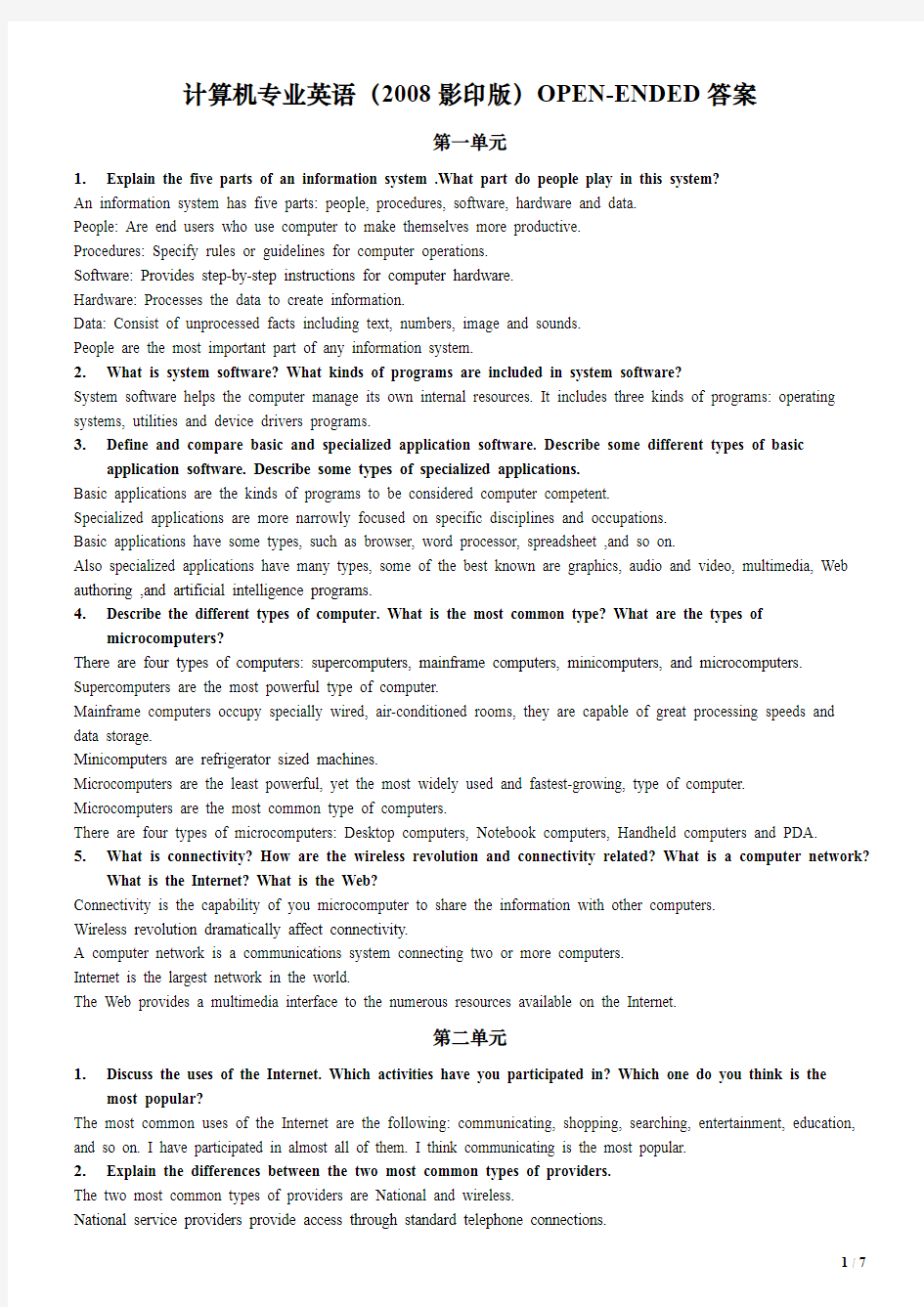

计算机专业英语(2008影印版)OPEN-ENDED答案
第一单元
1.Explain the five parts of an information system .What part do people play in this system?
An information system has five parts: people, procedures, software, hardware and data.
People: Are end users who use computer to make themselves more productive.
Procedures: Specify rules or guidelines for computer operations.
Software: Provides step-by-step instructions for computer hardware.
Hardware: Processes the data to create information.
Data: Consist of unprocessed facts including text, numbers, image and sounds.
People are the most important part of any information system.
2.What is system software? What kinds of programs are included in system software?
System software helps the computer manage its own internal resources. It includes three kinds of programs: operating systems, utilities and device drivers programs.
3.Define and compare basic and specialized application software. Describe some different types of basic
application software. Describe some types of specialized applications.
Basic applications are the kinds of programs to be considered computer competent.
Specialized applications are more narrowly focused on specific disciplines and occupations.
Basic applications have some types, such as browser, word processor, spreadsheet ,and so on.
Also specialized applications have many types, some of the best known are graphics, audio and video, multimedia, Web authoring ,and artificial intelligence programs.
4.Describe the different types of computer. What is the most common type? What are the types of
microcomputers?
There are four types of computers: supercomputers, mainframe computers, minicomputers, and microcomputers. Supercomputers are the most powerful type of computer.
Mainframe computers occupy specially wired, air-conditioned rooms, they are capable of great processing speeds and data storage.
Minicomputers are refrigerator sized machines.
Microcomputers are the least powerful, yet the most widely used and fastest-growing, type of computer. Microcomputers are the most common type of computers.
There are four types of microcomputers: Desktop computers, Notebook computers, Handheld computers and PDA.
5.What is connectivity? How are the wireless revolution and connectivity related? What is a computer network?
What is the Internet? What is the Web?
Connectivity is the capability of you microcomputer to share the information with other computers.
Wireless revolution dramatically affect connectivity.
A computer network is a communications system connecting two or more computers.
Internet is the largest network in the world.
The Web provides a multimedia interface to the numerous resources available on the Internet.
第二单元
1.Discuss the uses of the Internet. Which activities have you participated in? Which one do you think is the
most popular?
The most common uses of the Internet are the following: communicating, shopping, searching, entertainment, education, and so on. I have participated in almost all of them. I think communicating is the most popular.
2.Explain the differences between the two most common types of providers.
The two most common types of providers are National and wireless.
National service providers provide access through standard telephone connections.
Wireless service providers provide Internet connections for computers with wireless modems and a wide array of wireless devices.
3.What are the basic elements of an e-mail message?
A typical e-mail message has three basic elements: header, message and signature.
4.What is social networking ? Describe the three types if social networking sites.
Social networking is the grouping of individuals into specific groups. There are three basic categories of social networking sites: reuniting, friend-of-a-friend and common interest
Reuniting sites are designed to connect people who have known one another but have lost touch.
Friend-of-a-friend sites are designed to bring together two people who do not know one another but share a common friend.
Common interest sites bring together individuals that share common interests or hobbies.
5.Describe the different types of search engines. Given an example of the type of search each engine is best for. There are three types of search engines: crawler-based search engines, metasearch engines and specialized search engines
Crawler-based search engines, such as Google, create their listings automatically.
Metasearch engines are programs that automatically submit your search request to several engines simultaneously. The metasearch engines receives the results, eliminates duplicates, orders the hits, and then provides the edited list to
you .one of the best known is Dogpile.
Specialized search engines focus on subject-specific Web sites. such as Environment.
第三章
1.Explain the difference between general-purpose and special-purpose applications.
General-purpose application are widely used in nearly every discipline and occupation. They include word processors, spreadsheets, database management systems and presentation graphics.
Specialized application includes thousands of other programs that are more narrowly focused on specific disciplines and occupations.
2.Discuss the common features of most software programs. Describe the new interface to what-if analysis? Most applications use a GUI, use windows to display information, and have menus to present commands.
3.Whatis the difference between a function and a formula? How is a formula related to what-if analysis?
A formula is an instruction to calculate or process. Functions are prewritten formulas. A formula related to what-if analysis is called recalculation.
4.What are presentation graphics programs? How are they used?
Presentation graphics are programs that combine a variety of visual objects to create attractive, visually interesting presentation. People in a variety of setting and situations use presentation graphics programs to make their presentations more interesting and professional.
5.What is the difference between an integrated package and a software suite? What are the advantages and
disadvantages od each?
An integrated package is a single program that provides the functionality of a word processor, spreadsheet, database manager, and more. The primary disadvantage of an integrated package is that the capabilities of each function are not as extensive as in the individual programs. The primary advantages are cost and simplicity.
A software suite is a collection of separate application programs bundled together and sold as a group. It is significantly less expensive to buy a suite of applications than to buy each application separately
第四单元
1.Describe graphics , including desktop publishers, image editors, illustration programs, image galleries, and
graphics suites.
Graphics are widely used to analyze data and to create professional-looking presentations; Desktop publishers focus on page design and layout and provide greater flexibility; Image editors are programs for creating and editing bitmap
images;Illustration programs are used to create and to edit vector images; Image galleries are libraries of electronic images. These images are used for a wide variety of applications from illustrating textbooks to providing visual interest to presentations;
Graphics suites are some companies combining their separate graphics programs in groups.
2.Discuss audio and video editing software.
Audio editing software allows you to create and edit audio clips, most software allow you to add audio effects to your tracks. Video editing software allows you to reorganize, add effects, and more to your digital video footage.
3.What is multimedia? How are multimedia presentations developed?
Multimedia is the integration of all sorts of media into one presentation. The creation of interactive multimedia presentations follows several steps: Plan, Design, Create and Support.
4.Describe Web authoring , including Web site design and Web authoring programs.
Creating a site is called Web authoring. A web site design is an interactive multimedia form of communication, designing a web site begins with determining the site’s overall content, the overall site design is commonly represented in a graphical map. More specialized and powerful programs, called Web authoring programs, are typically used to create sophisticated commercial sites.
5.Discuss three areas of artificial intelligence.
The three areas of artificial intelligence are virtual reality, knowledge-based systems and robotics. Virtual reality is an artificial, or simulated, reality generated in 3-D by a computer. Knowledge-based systems are a type of artificial intelligence that uses a database to provide assistance to users. Robotics is the field of study concerned with developing and using robots.
第五章
1.Describe system software. What are the four types of system programs?
System software works with end users, application software, and computer hardware to handle the majority of technical details. It consists of four types of programs: operating systems, utilities, device drivers and language translators.
2.What are the basic functions of every operating system? What are the three basic operating system
categories?
The basic functions of every operating system are : managing computer resources, providing a user interface, and running applications. The three basic operating system categories are: embedded, network and stand-alone.
3.Explain the differences and similarities between Windows, Mac OS, and Linux.
Windows is by far the most popular microcomputer operating system today. It comes in a variety of different versions and is designed to run with Intel and Intel-compatible microprocessors. Mac OS is not nearly as widely used as the Windows operating system. It is a powerful, easy-to-use operating system that is popular with professional graphic designs, desktop publishers, and many home users. While Windows, the Mac OS are proprietary operating systems, Linux is not. It is open source software free and available from many sources, including the Web.
4.Discuss utilities. What are the five most essential utilities? What is a utilities suite?
Utilities are specialized programs designed to make computing easier. The five most essential utilities are: troubleshooting or diagnostic programs, antivirus programs, uninstall programs,backup programs and file compression programs.Utility suites combine several programs into one package.
5.Explain the role of device drivers. Discuss the Add Printer Wizard and Windows Update.
A device driver works with the operating system to allow communication between the device and the rest of the computer system. Each time the computer system is started, the operating system loads all of the device drivers into memory. Whenever a new device is added to a computer system, a new device driver must be installed before the device can be used.
Add Printer Wizard provides step-by-step guidance to select the appropriate printer driver and to install that driver. Windows uses Windows Update to make reinstalling or updating device drivers easily.
第六章
1.Describe the four basic types of system units.
There are four basic types of system units: Desktop system units, Notebook system units, Tablet PC system units, and Handheld computer system units.
Desktop system units typically contain the system’s electronic components and selected secondary storage devices. Notebook system units are portable and much smaller. They contain the electronic components, selected secondary storage devices, and input device.
Tablet PC system units are highly portable devices that support the use of a stylus or pen to input commands and data. Handheld computer system units are the smallest and are designed to fit into the palm of one hand.
2.Describe the two basic components of the CPU.
The two basic components are: the control unit and the arithmetic-logic unit.
Control unit tells the rest of the computer system how to carry out a program’s instructions.
Arithmetic-logic unit performs two types of operations---arithmetic and logical.
3.What are the differences and similarities between the three types of memory?
There are three types of memory chips: RAM, ROM, and CMOS.
RAM chips hold the program and data that the CPU is presently processing, everything in most types of RAM is lost as soon as the microcomputer is turned off or a power failure.
ROM chips have programs built into them at the factory. ROM chips are not volatile and cannot be changed by the user. CMOS chip provides flexibility and expandability for a computer system. It contains essential information that is required every time the computer system is turned on. It is powered by a battery and does not lose its contents when the power is turned. Its contents can be changed to reflect changes in the computer system.
4.Identify five expansion cards and describe the function of each.
Five expansion cards are: graphics cards, sound cards, modem cards, NIC and TV tuner cards.
Graphics cards connect the system board to the computer’s monitor, they convert the internal electronic signals to video signals so they can be displayed on the monitor.
Sound cards accept audio input from a microphone and convert it into a form that can be processed by the computer. They also convert internal electronic signals to audio signals.
Modem cards allow distant computers to communicate with one another by converting electronic signals from within the system unit into electronic signals that can travel over telephone lines and other types of connections.
NIC are used to connect a computer to one or more other computers.
TV tuner cards can changes the TV signal into one that can be displayed on you monitor.
5.Identify and describe four standard ports and two specialized ports.
Four standard ports are: serial ports, parallel ports, universal serial bus ports and FireWire ports.
Serial ports are often used to connect a mouse, keyboard, modem, and many other devices to the system unit.
Parallel ports are used to connect external devices that need to send or receive a lot of data over a short distance.
USB ports are gradually replacing serial and parallel ports.
FireWire ports provide connections to specialized FireWire devices.
第七章
1.Define input and output devices.
Input is any data or instructions that are used by a computer. Input devices are hardware used to translate what people understand into a form that computers can process.
2.Describe the three categories of output devices.
①There are a widely of different pointing devices including the mouse, joystick, touch screen, light pen, and stylus.
A mouse controls a pointer that is displayed on the monitor.
A joystick is the most popular input device for computer games. You control game actions by varying the pressure, speed, and direction of the joystick.
A touch screen is a particular kind of monitor with a clear plastic outer layer.
A light pen is a light-sensitive pen-like device.
A stylus acts with the computer through handwriting recognition software.
②There are three types of scanning devices: optical scanners, card readers, bar code readers, and character and mark recognition devices.
An optical scanner accepts documents consisting of text and/or images and converts them to machine readable form. Card readers interpret encoded information.
Bar code readers are either handheld wand readers or platform scanners.
Character and mark recognition devices are scanners that are able to recognize special characters and marks.
③Image capturing devices include digital cameras and digital video cameras.
Digital cameras capture still images. Digital video cameras capture motion.
④Audio input can take many forms including the human voice and music.
Voice recognition systems accept voice commands to control computer operations and to create document.
MIDI is a standard for connecting musical instruments to the system unit.
3.Describe the three categories if output devices.
The most widely used output devices are monitors, printers and audio output.
Monitors present visual images of text and graphics.
Printers translate information that has been processed by the system unit and present the information on paper.
Audio output devices translate audio information from the computer into sounds that people can understand.
4.Define output an output devices.
Output is processed data or information. Output devices are hardware used to translate information that has been processed by the system unit into a form that humans can understands.
5.What are combination input and output devices? Describe four such devices.
Devices combine features of input devices such as scanners with features of output devices like printers are called combination input and output devices.
Combination devices include fax machines, multifunction devices, Internet telephones, and terminals.
A fax machine is a standard tool in nearly every office.
Multifunction devices combine the capabilities of a scanner, printer, fax, and copying machine.
Internet telephones are specialized input and output devices for receiving and sending voice communication. Terminals are input and output device that connect you to a mainframe or other type of computer.
第八章
1.Discuss the traditional and high-capacity floppy disks
The traditional floppy disk is the 1.44MB 3-inch disk. They have a thin exterior jacket made of hard plastic to protect the flexible disk inside.
The high capacity floppy disks are 3 inches in diameter. They are able to store more information, are thicker, and require special disk drives.
2.What are the three types of hard disks? Describe three ways to improve hard disk performance.
There are three types of hard disks: Internal hard disk, hard-disk cartridge, and hard-disk pack.
Three ways to improve the performance of hard disks are disk caching, redundant arrays of inexpensive disks, and file compression/decompression.
Disk caching improves hard-disk performance by anticipating data needs.
Redundant arrays of inexpensive disks improve performance by expending external storage, improving access speed, and providing reliable storage.
File compression and file decompression increase storage capacity by reducing the amount of space required to store data and programs.
3.What are the two most common optical disc formats? What is hi def ? Describe the basic types for each
format.
The two most common optical disc formats are CD and DVD. Hi def is the next generation of optical discs.
①There are four basic types of CDs: read only, write once, rewritable, and Picture and Photo CDs.
Read only CDs cannot be written on or erased by the users, they are used to distribute large databases, references, and large software application packages.
Write once CDs can be written to once, they are used to archive data and to record music download from the Internet. Rewritable CDs are similar to write once CDs except that the disks surface is not permanently altered when data is recorded.
Picture and Photo CDs use a special format developed by Eastman Kodak to store digital images.
②There are three types of DVDs: read only, write once, and rewriteable.
Read only DVDs can provide over two hours of very high-quality video and sound comparable to that found in motion picture theatres.
Write once DVDs are typically used to create permanent archives for large amounts of data and to record videos. Rewriteable DVDs are competing rewriteable formats.
4.Discuss solid-state storage, Internet hard drives, and magnetic tape. What are the advantages and
disadvantages of each?
Solid-state storage does not have moving parts. Internet drives use the Internet to store data and information. Magnetic tape provides sequential access for backup.
Solid-state storage is more expensive than the others, it is more reliable and requires less power.
Internet drives are low cost and the flexibility to access information from any location using the Internet. Access speed is slower.
Magnetic tapes provide slower sequential access. It is an effective and commonly used tool for backing up data.
5.Discuss mass storage, enterprise storage system, and mass storage devices.
Mass storage refers to the storage of large amounts of data in a persisting and machine-readable fashion. Enterprise storagesystems are the computer storage systems designed for large-scale, high-technology environments of the modern enterprises.Mass storage Devices have been described as mass storage include tape libraries, RAID systems, hard disk drives, magnetic tape drives, optical disc drives, magneto-optical disc drives, drum memory, floppy disk drives, punched tape and holographic memory.
第九章
1.Define and discuss connectivity, the wireless revolution, and communications.
①Connectivity is a concept related to using computer networks to link people and resources.
②The single most dramatic change in connectivity and communications in the past five years has been the widespread use of mobile or wireless telephones. This wireless technology allows individuals to stay connected with one another from almost anywhere at any time, the revolution is just beginning.
③Communication systems transmit data from one location to another. Every communication system has four basic elements: sending and receiving devices, communication channel, connection devices, and data transmission specifications.
2.Identify and describe the various physical and wireless communications.
①Physical connections use a solid medium to connect sending and receiving devices.
These connections include telephone lines, coaxial cable, and fiber-optic cables.
Telephone lines consist of twisted pair cable, they have been the standard transmission medium for years for both voice and data.
Coaxial cable replaces the multiple wires of telephone lines with a single solid-copper core.
Fiber-optic cable transmits data as pulses of light through tiny tubes of glass.
②Wireless connections use the air to connect sending and receiving devices.
Primary technologies used for wireless connections are infrared, broadcast radio, microwave, and satellite.
Infrared uses infrared light waves to communicate over short distances.
Broadcast radio communication uses special sending and receiving towers called transceivers.
Microwave communication uses high-frequency radio waves.
Satellite communication uses satellites orbiting about 22000 miles above the earth as microwave relay stations.
3.Identify the standard Internet protocol and discuss its essential features.
The standard protocol for the Internet is TCP/IP. The essential features of this protocol involve: identifying sending and receiving devices and reformatting information for transmission across the Internet.
Identification: Every computer on the Internet has a unique number address called an IP address, the Internet uses IP addresses to deliver e-mail and to locate Web sites.
Reformatting: Information sent or transmitted across the Internet usually travels through numerous interconnected networks. Before the massage is sent, it is reformatted or broken down into small parts called packets, at the receiving end, the packets are reassembled into the correct order.
4.Define and discuss the four principal network topologies.
The four principal network topologies are star, bus, ring, and hierarchical.
In a star network, a number of small computers or peripheral devices are linked to a central unit, all communications pass through this central unit.
In a bus network, each device in the network handles its own communication control.
In a ring network, each device is connected to two other devices, forming a ring.
The hierarchical network consists of several computers linked to a central host computer, other computers are also hosts to other, smaller computers or to peripheral devices.
5.Define and discuss the three most common network strategies.
The most common network strategies are terminal, client/server, and peer-to-peer systems.
①In a terminal network system, processing power is centralized in one large computer. For the end user it is lack of control and flexibility.
②Client/server network system use one computer to coordinate and supply services to other nodes on the network. One advantage of the client/sever network strategy is the ability to handle very large networks efficiently. Another advantage is the ability of powerful network management software to monitor and control network activities. The major disadvantages are the cost of installation and maintenance.
③In a peer-to-peer network system, nodes have equal authority and can act as both clients and servers. The networks are inexpensive and easy to install, and they usually work well for smaller systems with fewer than 10 nodes.
计算机专业英语影印版(Computing Essentials 2008)课后答案大全——第八单元Chapter 8 Secondary Storage
Crossword Puzzle Answers: Open Ended Questions: 1.Discuss the traditional and high-capacity floppy disks. The traditional floppy disk is the 1.44 MB 31/2-inch disk. The most common type is labeled 2HD, which means “two-sided, high-density” and have a capacity of 1.44 MB.Floppy disks have a thin exterior jacket made of hard plastic to protect the flexible disk inside. High-capacity disks, also known as floppy-disk cartridges, are rapidly replacing the traditional floppy disk. They are 31/2 inches in diameter, and are able to store more information, are thicker, and require special disk drives. 2.What are the three types of hard disks? Describe three ways to improve hard-disk performance. There are three types of hard disks: internal hard disk, hard-disk cartridge, and hard-disk pack.
计算机专业英语教程(第四版)习题答案解析
计算机专业英语(第四版)课后习题答案 Unit 1 [Ex 1] 1. F 2. T 3. T 4. F 5. T 6. T 7. T 8. T 9. T 10. F [Ex 2] 1. input, storage, processing, and output 2. power; speed; memory 3. central processing unit 4. internal; primary; memory 5. keyboard; central processing unit; main memory; monitor [Ex 3] A. 1. F 2. D 3. G 4. C 5. B 6. A 7. E 8. H B. 1. user 2. monitor 3. data 4. keyboard 5. data processing 6. information 7. computer 8. memory [Ex 4] 1. input device 2. screen, screen 3. manipulates 4. instructions 5. retrieve 6. code 7. hard copy 8. Function [Ex. 5] 新处理器开始IT技术的新时代 New Processors Open New Era of IT Technologies Last week, Intel introduced to the public in Russia and other CIS countries a family of processors Intel Xeon E5-2600. They are more powerful and reliable and, importantly, are very economical in terms of energy consumption. Their presence opens a new era in the field of IT technologies and means that the cloud technology is getting closer. These processors are primarily designed for servers, data centers (DPC) and supercomputers. The emergence of this class of devices is not accidental. According to the regional director of Intel in Russia and other CIS states Dmitri Konash who spoke at the event, the market of IT-technology is developing so rapidly that, according to forecasts, by 2015 there will be 15 billion devices connected to the Internet, and over 3 billion of active users. 上周,英特尔公司向俄罗斯和其它独联体国家的公众推出了英特尔Xeon E5-2600系列处理器,它们更加强大可靠,尤其是在能量消耗方面更加经济实惠。它们的问世意味着IT技术领域开始了一个新时代,标志着云技术距离我们越来越近。 这些处理器主要是为服务器、数字处理中心和超级计算机设计的。这种处理器的出现并非偶然。根据英特尔公司俄罗斯和其他独联体地区负责人Dmitri Konash就此事发表的看法,IT技术市场的发展速度极快,根据预测,到2015年与英特网连接的设施将有150亿,用户超过30亿。 [Ex 6] 1. T 2. T 3. F 4. F 5. T 6. F 7. T 8. F Unit 2 [Ex 1] 1. T 2. F 3. T 4. F 5. T 6. T 7. T 8. F [Ex 2] 1. sizes, shapes, processing capabilities
计算机专业英语2模拟试题2及答案
计算机专业英语模拟2 Ⅰ. Vocabulary(词汇,30分) (一).Translate the following words and expressions into Chinese.(写出下列词组的汉语,共10分,每题1分) 1. central processing unit(CPU)中央处理器 1. 2. operating system 操作系统 2. 3. electronic spreadsheet 电子表格 4. management information system 管理信息系统 5. electronic commerce 电子商务 6. database 数据库 7. software engineering 软件工程 8. software crisis 软件危机 9. network security 网络安全 10. computer virus 计算机病毒 (二).Fill in the blanks with the corresponding English abbreviations.(根据汉语写出相应的英语缩写,共10分,每题1分) 1.随机存储器RAM 2.局域网LAN 3.计算机辅助设计CAD 4.数字视频光盘DVD 5.通用串行总线USB 6.面向对象编程OOP 7.集成开发环境IDE 8.结构化查询语言SQL 9.多文档界面MDI 10.企业之间的电子商务交易方式B2B (三).Match the following words and expressions in the left column with those similar in meaning in the right column.(将左列的词汇与右列相应的汉语匹配,共10分,每空1分) 1. output b a. 视频 2. high-level language c b. 输出. 3. project window e c. 高级语言 4. black-box testing g d. 应用软件 5. multimedia h e. 工程窗口 6. WWW i f. 系统软件 7.field j g. 黑盒测试 8. application software d h. 多媒体
《计算机英语(第4版)》课后练习参考答案.8-12selectA
Unit Eight: The Internet Unit Eight/Section A I. Fill in the blanks with the information given in the text: 1. research 2. ICANN或the Internet Corporation for Assigned Names and Numbers 3. router; gateway 4. temporary/dial-up; permanent/dedicated 5. ISP或Internet service provider 6. network; host 7. decimal 8. mnemonic II. Translate the following terms or phrases from English into Chinese and vice versa: 1. cell phone 蜂窝电话,移动电话,手机 2. IP address 网际协议地址,IP地址 3. autonomous system 自主系统 4. dial-up connection 拨号连接 5. network identifier 网络标识符 6. binary notation 二进制记数法 7. mnemonic name 助记名,缩写名 8. Internet-wide directory system 因特网范围的目录系统 9. name server 名称服务器 10. Internet infrastructure 因特网基础结构 11. 助记地址mnemonic address 12. 网吧cyber cafe 13. 宽带因特网访问broadband Internet access 14. 顶级域名top-level domain (TLD) 15. 因特网编址Internet addressing 16. 点分十进制记数法dotted decimal notation
计算机专业英语作业及答案
计算机专业英语作业答案(供参考) 计算机专业英语作业1 第1-3章作业一.( 词汇) (一).(写出下列词组的汉语。) 1.()中央处理器 2 标题栏 3.操作系统4.个人计算机 5.菜单栏6.桌面排版 7.电子表格8.硬盘 9.数据库10.光标 (二)..(根据汉语写出相应的英语缩写。) 1.随机存储器2.只读存储器 3.传输控制协议P 4.数字视频光盘5.通用串行总线6.计算机辅助设计7.计算机辅助制造8.中央处理器 (三)..(根据汉语写出相应的英语。) 1.键盘2.鼠标3.扫描仪 4.打印机5.输入6.输出 7.显示器8.存储器9.数据库 10.操作系统11.应用软件 12.字处理器13.网络浏览器 二.(T) (F).(判断正误。) 1., . (√)
2.'s . (√) 3.: . (√) 4. a 2000 . (×) 5.( ) a . (√) 6. , a . (√) 7. , ’s . (×) 8. ’t . (×) 9. . (×) 10. . (×). 三..(将左列的词汇与右列相应的汉语匹配。) (一). 1. () a. 操作系统 2. b. 输入. 3. ( ) c. 只读存储器 4. ( ) d. 应用软件 5. e. 中央处理器 6. f. 系统软件 7. g. 硬件 8. h. 随机存储器 9. i. 内存 10. j. 输出 1.e 6. j 2.g 7.a 3.h 8. d 4.c 9. f 5.b 10. i (二) . 1. a
2. b a 3. c 4 d a 0 1 5. e a 6. f 7. g 8. h a 9. i a 1.d 6. a 2.g 7.f 3.h 8. c 4.b 9. e 5.i 四., . (从下面方框中选择合适的词或表达,以其适当的形式填空。) 1. () . , a . , . , , . , . 2. , , . , a a a , a , a , a . , , . a , , a . , 1-2-3 . a , a ( ) . 3.
计算机专业英语2008影印版选择题的翻译加答案
CHAPTER 1 1、A common term that describes the combination of traditional computer and communication technologies is b. information technology 一个描述了传统的计算机和通信技术结合的常见的术语 B.信息技术 2、Procedures are typically documented in manuals written by b. computer specialists 程序一般是___在手册撰写记录的 B.计算机专家 3、Which of the following is an example of connectivity? a. Internet 下列哪一项是连接的一个例子吗? A.互联网 4、Windows XP, windows Vista, and Macintosh OS X are all examples of b. operating systems Windows XP,Windows Vista,和Macintosh OS X都是__的例子 B.操作系统 5、Because of their size and cost, these computers are relatively rare. d. supercomputers 由于它们的尺寸和成本,这些电脑是比较少见的。 D.超级计算机 6、The system component that controls and manipulates data in order to produce information is called the d. microprocessor 系统组成,控制和操纵数据来产生信息称为 D.微处理器 7、A system component that translates data and programs that humans can understand into a form that the computer can process is called a(n) c. output device 一个系统组件,将人类可以理解成计算机能够处理的形式的数据和程序被称为 C.输出设备 8、A CD is an example of a(n) c. optical disc CD是___的简称 C.光盘 9、If you want to communicate a message or persuade other people, you would typically use this type of software. d. presentation 如果你想传达信息或说服别人,你通常会使用这种类型的软件。 D.演示 10、Many experts are predicting that this revolution is expected to dramatically affect the way we communicate and use computer technology. d. wireless
计算机专业英语教程(第四版)习题答案
计算机专业英语教程(第四版)习题答案
计算机专业英语(第四版)课后习题答案 Unit 1 [Ex 1] Fb5E2RGbCAP [Ex 2] 1. input, storage, processing, and output 2. power; speed; 1. F 2. T 3. T 4. F 5. T 6. T 7. T 8. T 9. T 10.
memoryp1EanqFDPw 3. central processing unit memoryDXDiTa9E3d 5. keyboard; [Ex 3] B. A. central processing unit; 1. F 2. D 2. monitor 3. G 4. C 5. B main memory; 6. A 7. E monitorRTCrpUDGiT 8. H5PCzVD7HxA 4. internal; primary;
1. user
3. data
4. keyboard
5. data processingjLBHrnAILg
6. information [Ex 4] instructions
7. computer
8. memory 3. manipulates 4.
1. input device 2. screen, screen 5. retrievexHAQX74J0X 8. Function
6. code 7. hard copy
[Ex. 5] 新处理器开始 IT 技术的新时代 New Processors Open New Era of IT Technologies Last week, Intel introduced to the public in Russia and other CIS countries a family of processors Intel Xeon E5-2600. They are more powerful and reliable and, importantly, are very economical in terms of energy consumption. Their
1 / 30
计算机专业英语教程参考答案
计算机专业英语练习参考答案 Unit 1 [Ex 1] 1..F 2.T 3.T 4.F 5.T 6.T 7.T 8.T 9.T 10.F [Ex 2] 1.input, storage, processing, and output 2. power, speed, memory 3. central processing unit 4. internal, primary, memory 5. keyboard, central processing unit, main memory, monitor [Ex 3] A. 1.F 2.D 3.G 4.C 5.B 6.E 7.H 8.A B. https://www.360docs.net/doc/b876078.html,er 2.monitor 3.data 4.keyboard 5.data processing 6. information https://www.360docs.net/doc/b876078.html,puter 8.memory [Ex 4] 1.input device 2. screen, screen 3.manipulates 4.instructions 5.retrieve
6.code 7.hard copy 8.function/code/instruction [Ex 5] 1.T 2.T 3.F 4.F 5.T 6.F 7.T 8.F Unit 2 [Ex 1] 1.T 2.F 3.T 4.F 5.T 6.T 7.T 8.F [Ex 2] 1. sizes, shapes, processing capabilities 2. supercomputer, mainframe computer, minicomputers, microcomputers 3. mainframe computer 4.microcomputers, storage locations 5. portables, laptop computers/ notebook/palm-sized computer, desktop workstations 6.semiconductor 7. CPU, memory, storage, devices, processing, users 8. microprocessor ship [Ex 3] A. 1.C 2.A 3.H 4.I 5.E 6.F 7.G 8.B
计算机专业英语复习题
1.判断题 ()1. Operating system first appeared during the third computer generation. ()2. Unlike the other buses, the address bus always receives data from the CPU; the CPU never reads the address bus. ()3. The main operations of set algebra are complementation, union and intersection. ()4. If an empty stack is popped, we say the stack overflows, which is normally an error. ()5. The CPU can be shared in a sequential manner only. ()6. Freeware is free software with no restriction. ()7. When writing data to memory, the CPU first outputs the data onto the data bus, then outputs the address onto the address bus. ()8.The FORTRAN programming language was developed during the first computer generation. ()9.A stack is a dynamic set that obeys the FIFO property. ()10.Two popular strategies for resource allocation are static allocation and dynamic allocation. ()11.The CPU can be shared in a sequential manner only. ()12. A program written in the assembly language of one microprocessor can run on a computer that has a different microprocessor. ()13. Object-oriented programming(OOP) is a programming language model organized around “objects” rather than “actions” and data rather than logic. ()14. FORTRAN is a particularly good language for processing numerical data, but it does not lend itself very well to organizing large programs. ()15. C++ and Smalltalk are two of the more popular object-oriented programming language. 2.词汇 Vacuum tube 真空管general purpose 通用transistor 晶体管 :大规模集成电路)Large Scale Integrated Circuit(LSI. VLSI(Very Large Scale Integrated Circuit):超大规模集成电路 Mainframe 大型机medium-sized computer 中型机minicomputer 小型机 Microcomputer 小型机 machine language 机器语言assembly language 汇编语言high-level language 高级语言Multiprogramming 多道程序设计virtual memory 虚拟存储time-share 分时 Batch system 批处理系统interactive system 交互式系统 Instruction cycle 指令周期 Address bus, data bus, control bus Internal register内部寄存器external register 外部寄存器flag register标志寄存器 Instruction register 指令寄存器program counter程序计数器combinatorial logic组合逻辑Control signal 控制信号instruction code指令代码instruction pipeline指令流水线Bidirectional 双向的unidirectional 单向的 ALU(Arithmetic Logic Unit) 算术逻辑单元
计算机专业英语2008影印版句子词语翻译(小抄版)
○1 1.Visual chapter openers and summaries 具视觉效果的开篇和总结 2.On the Web explorations 网络资源 3.Tips 小贴士,小窍门 4.Making IT work for you 为你所用 5.Concept checks and review 检查 6.Key terms 核心词汇 7.Careers in IT 信息技术相关职业 8.Procedures (指令,操作说明) 9.Software (软件) 10.Hardware (硬件) 11.Blocking spam 垃圾邮件过滤软件 12.Speech Recognition 语音识别软件 13.Virus Protection and Internet Security 14.网络安全软件 https://www.360docs.net/doc/b876078.html, Tuner Cards and Video Clips 电视卡和视频编辑软件16.Web Cams and Instant Messaging 网络视频摄像头和即时通 讯 17.Music from the Internet 网络音乐下载、上传和编 辑 18.Home Networking 家庭网络 19.Spyware Removal 间谍软件移除工具 20.Job Opportunities 网络就业机会搜索软 件 21.Operation system 操作系统 22.Coordinate resources 协调资源 23.Interface 提供接口 24.Run applications 运行应用程序 25.Utilities 公共实用程序 26.Device drivers 设备驱动程序 27.Browser 浏览器程序 28.Microsoft Office 办公软件 29.Basic application 基础应用程序 https://www.360docs.net/doc/b876078.html,itary or Government军事政府 31.Research institute 研究机构 32.Insurance companies 保险公司 33.Mainframe computers 大型机,主机 34.Supercomputers 超级计算机 35.Minicomputers 中型电脑 36.Microcomputers 微机个人计算机 37.Desktop computer 台式电脑 38.Notebook computer, laptop computers 手提式、膝上轻便 电脑 39.Tablet PC 支持手写的平板电脑 40.Handheld computer 掌上电脑 41.Windows mobile 操作系统 42.Electronic Dictionary 电子词典 43.Palm computer 掌上电脑 44.Handheld computer 手持电脑 https://www.360docs.net/doc/b876078.html,itary PDA 军用PDA 46.System unit:microprocessor and memory 微处理器 和内存 47.Input/output devices 输入和输出 48.Keyboard 键盘 49.Mouse 鼠标 50.Monitor 显示器printer 打印机 51.Secondary storage 辅助存储器 https://www.360docs.net/doc/b876078.html,pact discs (CD) 激光盘 53.Digital versatile or video discs (DVD) 数 字化视频光盘 54.High-definition discs (HDD) 高清盘 55.Document files 文字处理 56.Worksheet files 工作表单 57.Database files 数据库文件 58.Presentation files 演示文件 https://www.360docs.net/doc/b876078.html,puter competency refers to acquiring computer-related skills-indispensable tools for today. 2.Present an overview of an information system 概述信息系统 3.Understand these basic parts and how connectivity through the Internet.5大组成部分及如何访问网络 4.Filled out computerized forms, took computerized tests 填写电脑化的表格和考试 5.People are surely the most important part of any information system. 人是信息系统中最重要的组成元素 6.Our lives are touched every day by computers and information systems. 我们的生活每天都要接触计算机、信息系统 分不开 7.Making IT Work for You:present interesting and practical IT applications. 实用 的信息技术应用 8.Tips:suggestions ranging from the basics of keeping your computer system running smoothly to how to protect your privacy while surfing the Web. 关于计算机运用和网上冲 浪安全的提示和建议 9.Careers in IT:provides job descriptions, projected employment demands, educational requirements, current salary ranges, and advancement opportunities. 信息技术相关的 工作 https://www.360docs.net/doc/b876078.html,puting Essentials Web site:more information on the Web. 本课本相关的网 络资源 11.Software are the instructions that tell the computer how to process date into the form you want. 软件就是指导计算机把 数据转换成信息的指令 12.In the most case, the words software and programs are interchangeable. 大多时候,软件 和程序的概念是可以互换的 13.系统软件是应用软件和计算机硬件的中 间连接件。 14.The system software is just the mediator between application software and hardware. 15.you have to know to be considered computer competent. 作为计算机能手必须具 备 16.Wireless applications are just the beginning of the wireless revolution. 无线应用开启了无 线革命 17.Central to the concept of connectivity is the network. 连接概念的中心是网络 ○3 1.Integrated Packages 综合程序包 2.Software Suites 软件套组 3.templates 模版 4.Thesaurus 同义词库 5.Word wrap 自动换行 6.Autocorrect: 自动更正 7.Header or Footer 页眉页脚 8.Footnote 脚注 9.Captions, Cross References题注,交叉引 用 10.Table 表格 11.Calculations 计算 12.Functions 函数 13.Analytical graphs or charts 图表 14.What-if analysis 假设分析 15.Query: 查询 https://www.360docs.net/doc/b876078.html,municate a message 传递 17.persuade people 说服 18.Professional 专业 19.Productivity suite 商务组件 20.Personal suite 家庭组件 21.Specialized suite 专业组件 22.Utility suite 实用工具组件 1.Integrated package: is a single program that provides the functionality of a word processor, spreadsheet, database manager and more. 独立的集成软件包包括文字处理、表格和数据库管理等功能 2.Presentation: programs that combine a variety of visual objects to create attractive visually interesting presentations. 利用可视化 的图形,创造吸引人的演示效果。 3.Software suites: a collection of separate application programs bundled together and sold as a group. 捆绑一起售卖的多个应用程序 4.Good communication skills and teaching experience, though a teaching degree may not be required, it may be preferred. 沟通技能和 授课经验 5.Experience with the latest software and hardware is essential. 熟悉最新的软件和硬件 6.Seek detail-oriented individuals with IT experience IT经验的细心人 ○5 1.Booting a system 启动电脑 2.Mundane 常规的 3.behind-the-scenes 幕后的 4.Warm boot 热启动Cold boot 冷启动 5.Embedded OS 嵌入式OS https://www.360docs.net/doc/b876078.html,work OS 网络OS 7.Stand-alone OS 客户端OS 8.track 磁道 9.concentric ring同心圆 10.contiguous连续相邻的 11.wedge-shaped楔形的 12.sector扇区 13.Norton AntiVirus: 防毒 14.Norton CleanSweep: 系统清理 15.Web CleanUp: 上网痕迹清理 16.GoBack Personal Edition: 恢复设置 17.Norton Utilities: 实用工具 18.Bachelor’s degree 本科学位 19.Practical experience 实战经验 20.Certification from training 认证 21.Good analytical and communication skills 社交技能 1.System software: works with end users, application software, and computer hardware to handle the majority of technical details. 系统软件处理大多数技术细节 2.System software is collection that handle hundreds of technical details with little or no user intervention. 少用户介入的技术细节 3.Managing resources 资源管理 4.Providing character-based or graphical user interface 提供人机界面接口 5. A platform for running applications and supporting multitasking 为应用软件的运行提供系统平台 6.Advanced system security to guard against malicious files and programs, including spyware. 防恶意软件安全系统 7.Three-dimensional workspace capable of displaying transparent cascading windows. 三 维立体、玻璃、瀑布效果 8.Filtering capabilities to provide convenient parental controls by blocking access of objectionable Web sites. 过 滤能力,家长控制 9.Utilities: are designed to make computing easier. 使用计算机更加简单的专业程序 https://www.360docs.net/doc/b876078.html,e for: avoid frustrating 11.Internal hard disks crashed 死机 https://www.360docs.net/doc/b876078.html,puters freeze up 锁定卡死 13.Operations slow down 系统慢 14.Troubleshooting programs: recognize and correct problems. 自检程序 15.Antivirus programs: guard your computer system against viruses. 防病毒程序 16.Uninstall programs: safely and completely remove unneeded programs. 卸载程序 17.Backup programs: make copies of files. 备 份程序 18.File compression programs: reduce the size of files. 压缩程序 19.Disk Cleanup: a troubleshooting utility that identifies and eliminates nonessential files, frees up valuable disk space. 清理无用文件, 释放磁盘空间 20.A track is a concentric ring.磁道,就是一 个同心圆 21.Each track is divided into wedge-shaped sections called sector. 磁道被分成的楔形,称 为扇区 22.The operating system tries to save a file on a single track across contiguous sectors. 23.Disk Defragmenter: locates and eliminates unnecessary fragments and rearranges files and unused disk space to optimize operations. 去除无用的碎片,重新安排文件,优 化磁盘空间 24.Device driver: work with the operating system to allow communication between the device and the rest of the computer system. 用 于设备和计算机其他组件通信 25.Windows supplies hundreds of different device drivers with its system software. 自带 驱动 ○9 1.Originally intended for voice communication 语音通讯 2.Widely used to support computer communication 计算机通讯 3.Allow a wide variety of nearby devices to communicate without physical connection 设备通讯 4.Allow individuals to connect to the Internet 因特网无线互联 https://www.360docs.net/doc/b876078.html,munication channel 信道 6.Connection devices 连接设备 7.Data transmission specifications 数据传输规则 8.Twisted-pair cable 双绞线 9.Made up of copper wires 铜线 10.Coaxial cable 同轴电缆11.made up of a single solid-copper 12.Fiber-optic cable 光纤 13.Physical connections: 物理连接 14.Infrared: 红外线 15.Over short distances 短距离 16.Travel in a straight line 直线 17.In clear view of one another 18.Broadcast radio: 无线电通讯 https://www.360docs.net/doc/b876078.html,e radio signals 无线电信号 20.Follow standard Wi-Fi 无线保真 21.Microwave: 微波 https://www.360docs.net/doc/b876078.html,e high-frequency radio wave 23.line-of-sight communication 24.Be relayed by stations with dishes or antenna 天线接收传递 25.Bluetooth: 蓝牙技术 26.Pass through walls and nonmetal barriers 具有穿透性 27.Satellite: 卫星通讯 https://www.360docs.net/doc/b876078.html,e satellites orbiting about 22000 miles above the earth 29.Offered by Intelsat通讯卫星协会 30.Rotate at a precise point and speed 位置和 速度严格定位 31.External modem 外置调制解调器 32.Internal modem 内置调制解调器 33.PC Card modem 卡式调制解调器 34.Wireless modem 无线上网卡 https://www.360docs.net/doc/b876078.html,e for converting the digital signals to analog signals 数字、模拟信号转换 36.Transfer rate: 传输率 37.Bandwidth 带宽 38.Node: any device connected 节点 39.Client: a node uses resource 客户端 40.Server: a node sharing resources and performing specific task 服务器 41.Hub: the central node 集线器 https://www.360docs.net/doc/b876078.html,work interface cards: 网卡 https://www.360docs.net/doc/b876078.html,work operating systems: 网络OS 44.Distributed processing: 分布处理 45.Local Area Network: 局域网 https://www.360docs.net/doc/b876078.html,work gateway 网关 47.Ethernet: 以太网 48.Metropolitan Area Network: 城域网 49.Wide Area Network: 广域网 https://www.360docs.net/doc/b876078.html,work configurations 拓扑结构 51.Strategies 策略,模式 https://www.360docs.net/doc/b876078.html,puter communications: is the process of sharing data, programs, and information between two or more computers. 计算机之间共享信息数据资源 2.Connectivity: is a concept related to using computer networks to link people and resources to the world of larger computers and Internet. 3.Protocol: a set of communication rules for the exchange of information. 协议是传输信息的规则 https://www.360docs.net/doc/b876078.html,work architecture: describes how a network is arranged and how resources are coordinated and shared. 搭建,协调和共享 5.Terminal network: processing power is centralized in one large computer, other terminals connected to this host. 计算机能力 集中在中央主机上,即主机终端联机模式 6.Client/server networks: server nodes coordinate and supply specialized services, and client nodes request the services. 客户端请求 服务,服务器提供服务 7.Peer-to-peer networks: nodes have equal authority and can act as both clients and servers. 各节点角色相同 8.Intranets: a private network within an organization that resembles the Internet. 企业 内部网是一个私有网络 9.Extranets: a private network that connects more than one organization. 企业间的外联网 10.Firewall: a security system designed to protect an organization’s network against external threats. 防范外部威胁 11.Proxy server: a gatekeeper to monitor and evaluate all communication. 代理服务器
