外文翻译--开发一个ASP网站所运用的工具
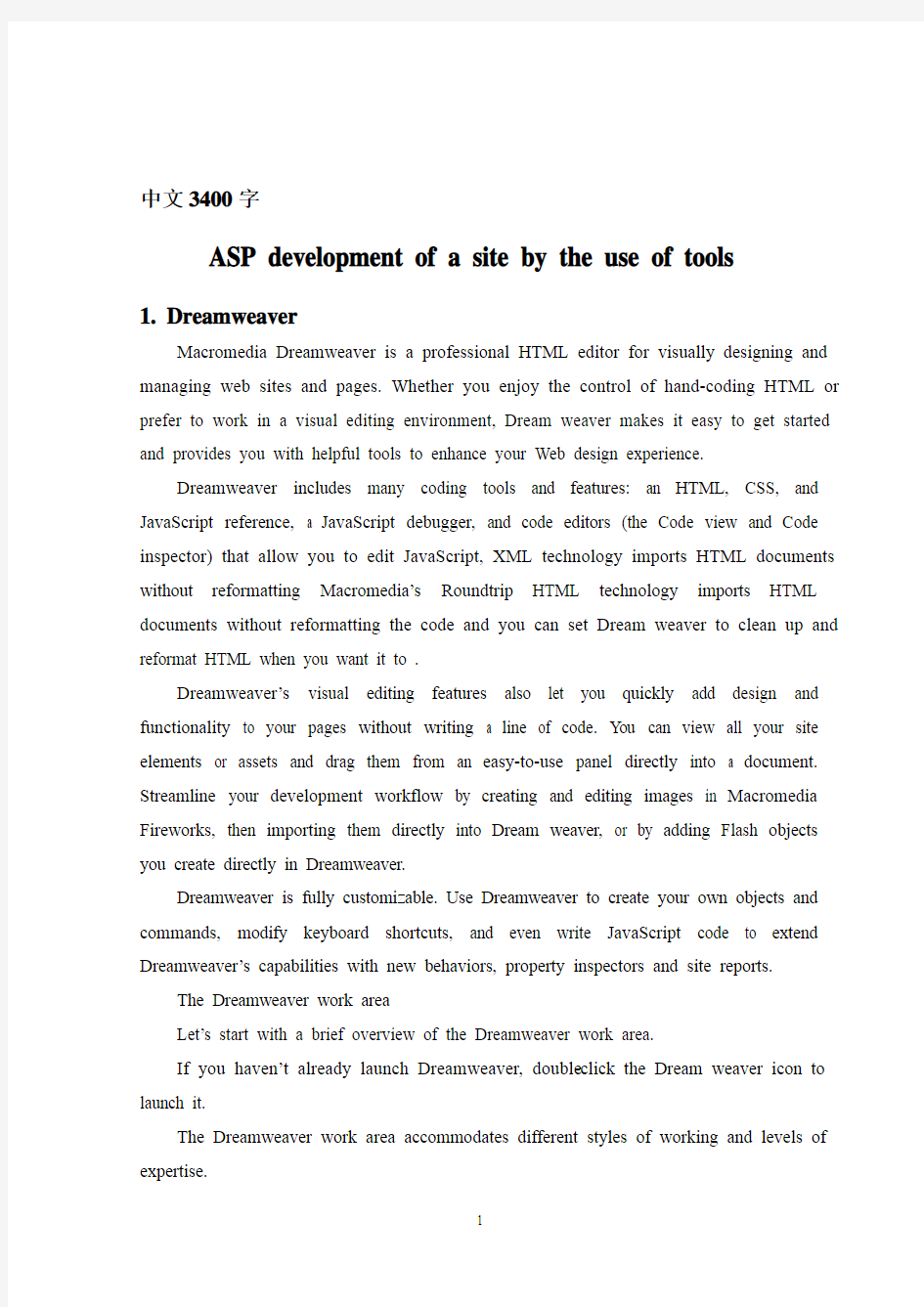
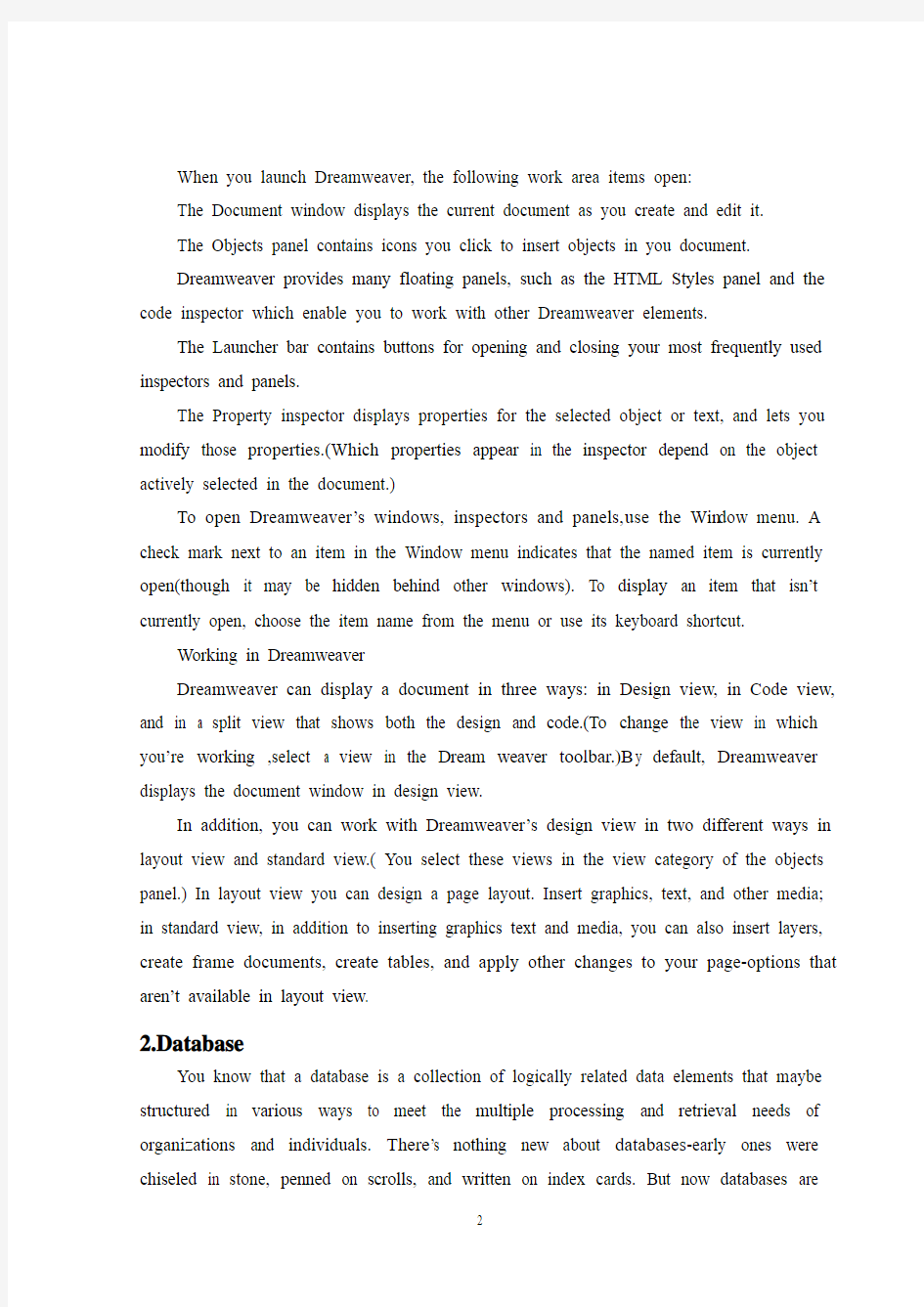
中文3400字
ASP development of a site by the use of tools
1. Dreamweaver
Macromedia Dreamweaver is a professional HTML editor for visually designing and managing web sites and pages. Whether you enjoy the control of hand-coding HTML or prefer to work in a visual editing environment, Dream weaver makes it easy to get started and provides you with helpful tools to enhance your Web design experience.
Dreamweaver includes many coding tools and features: an HTML, CSS, and JavaScript reference, a JavaScript debugger, and code editors (the Code view and Code inspector) that allow you to edit JavaScript, XML technology imports HTML documents without reformatting Macromedia’s Roundtrip HTML technology imports HTML documents without reformatting the code and you can set Dream weaver to clean up and reformat HTML when you want it to .
Dreamweaver’s visual editing features also let you quickly add design and functionality to your pages without writing a line of code. You can view all your site elements or assets and drag them from an easy-to-use panel directly into a document. Streamline your development workflow by creating and editing images in Macromedia Fireworks, then importing them directly into Dream weaver, or by adding Flash objects you create directly in Dreamweaver.
Dreamweaver is fully customizable. Use Dreamweaver to create your own objects and commands, modify keyboard shortcuts, and even write JavaScript code to extend Dreamweaver’s capabilities with new behaviors, property inspectors and site reports.
The Dreamweaver work area
Let’s start with a brief overview of the Dreamweaver work area.
If you haven’t already launch Dreamweaver, double-click the Dream weaver icon to launch it.
The Dreamweaver work area accommodates different styles of working and levels of expertise.
When you launch Dreamweaver, the following work area items open:
The Document window displays the current document as you create and edit it.
The Objects panel contains icons you click to insert objects in you document.
Dreamweaver provides many floating panels, such as the HTML Styles panel and the code inspector which enable you to work with other Dreamweaver elements.
The Launcher bar contains buttons for opening and closing your most frequently used inspectors and panels.
The Property inspector displays properties for the selected object or text, and lets you modify those properties.(Which properties appear in the inspector depend on the object actively selected in the document.)
To open Dreamweaver’s windows, inspectors and panels, use the Win dow menu. A check mark next to an item in the Window menu indicates that the named item is currently open(though it may be hidden behind other windows). To display an item that isn’t currently open, choose the item name from the menu or use its keyboard shortcut.
Working in Dreamweaver
Dreamweaver can display a document in three ways: in Design view, in Code view, and in a split view that shows both the design and code.(To change the view in which you’re working ,select a view in the Dream weaver toolbar.)B y default, Dreamweaver displays the document window in design view.
In addition, you can work with Dreamweaver’s design view in two different ways in layout view and standard view.( You select these views in the view category of the objects panel.) In layout view you can design a page layout. Insert graphics, text, and other media; in standard view, in addition to inserting graphics text and media, you can also insert layers, create frame documents, create tables, and apply other changes to your page-options that aren’t available in layout view.
2.Database
You know that a database is a collection of logically related data elements that maybe structured in various ways to meet the multiple processing and retrieval needs of organizations and individuals. There’s nothing new about databases-early ones were chiseled in stone, penned on scrolls, and written on index cards. But now databases are
commonly recorded on magnetically media, and computer programs are required to perform the necessary storage and retrieval operations.
You’ll see in the following pages that complex data relationships and linkages maybe found in all but the simplest databases. The system software package that handles the difficult tasks associated with creating, accessing, and maintaining database records is called a database management system(DBMS).The programs in a DBMS package establish an interface between the database itself and the users of the database.(These users may be applications programmers, managers and others with information needs, and various OS programs.)
A DBMS can organize, process, and present selected data elements from the database. This capability enables decision makers to search, probe, and query database contents in order to extract answers to nonrecurring and unpla nned questions that aren’t available in regular reports.
These questions might initially be vague and/or poorly defined, but people can “browse” through the database until they needed information. In short, the DBMS will “manage” the stored data items and assemble the needed items from the common database in response to the queries of those who aren’t programmers. Ina file-oriented system, users needing special information may communicate their needs to programmer, who, when time permits, will write one or more prepare the information.The availability of a DBMS, however, offers users a much faster alternative communications path.
3. SQL AND SQL SERVER
IBM invented a computer language back in the 1970s designed specifically for database queries called SEQUEL; those letters stand for Structured English QUERY for queries, but can also build databases and manage the database engine’s security. Because of this heritage you can pronounce it “sequel” or spell it out “S-Q-L.” There are various versions of SQL used in today’s database engines. Microsoft SQL Server uses a version called Transact-SQL, or T-SQL, which stands for Transaction SQL.
⑴What Is SQL Server?
SQL Server is a client/server relational database management system (RDBMS)that use Transact-SQL to send requests between a client an SQL Server.
⑵Client/Server Architecture
The terms client, server, and client/server can be used to refer to very general concepts or to specific items of hardware or software. At the most general level, a client is any component of a system that requests services or resources from other components of a system. A server is any component of a system that provides services or resources to other components of a system.
For example, when you print a document from your workstation on a network, the workstation is the client and the machine that does the print spooling is the server.
Any client/server data-base system consists of the following components:
The server—A collection of data items and supporting objects organized and presented to facilitate services, such as searching ,sorting , recombining ,retrieving, updating ,and analyzing data.. The database consists of the physical storage of data and the data base services. All data access occurs through the server; the physical data is never accessed directly by the client.
The client—A software program that might be used interactively by a person or that could be an automated process. This includes all software that interacts with the server, either requesting data from or sending data to the database.
The communication between the client and the server---- The communication between the client and the server depends largely on how the client and server are implemented. Both physical and logical layers of communication can be identified.
When you communicate with someone using the telephone, the telephone system is the physical layer and a spoken natural language is the logical layer of communication. For a data-based system, the physical layer can be a network if the server and the client are on different computers. It can be intercrosses communication if the server and the client are on the same computer. The logical communication structure of the physical layer may be low-level operating system calls, a proprietary data access language, or the open structured query language (SQL)
4. IIS
Internet Information Server is the acronym (IIS) is a World Wide Web server. Gopher server and FTP server all inclusive inside. IIS means that you can publish web pages, and
there are ASP (Active Server Pages), JAVA, VBscript generated pages, with some extensions. IIS support some interesting things, like the editorial environment interface (FRONTPAGE), a full-text search function (INDEX SERVER), a multimedia capabilities (NET SHOW)
Secondly, IIS is with Windows NT Server 4.0 to provide the documents and application server, Windows NT Server is built on the basic Internet server components. Windows NT Server and its fully integrated, allowing the use of Windows NT Server built-in security, and the NTFS file system build a powerful and flexible Internet / Intranet site.
IIS (Internet Information Server, Internet Information Services) is a Web (Web) services components, including Web server, FTP server, NNTP server and the SMTP server, were used for web browsing, file transfer, mail and news services and so on It makes the network (including the Internet and LAN) on the release of information has become a very easy matter.
IIS is the abbreviation for Internet Information Server, Microsoft is pushing the main server, the latest version is included Windows2000 inside the IIS 5, IIS and WindowNT Server fully integrated together, so users can use Windows NT Server and NTFS (NT File System , NT file system) built-in security features, building a strong, flexible and secure Internet and Intranet sites.
IIS support HTTP (Hypertext Transfer Protocol, Hypertext Transfer Protocol), FTP (File Transfer Protocol, file transfer protocol) and SMTP protocol, through the use of CGI and ISAPI, IIS can be a high degree of expansion.
IIS support has nothing to do with the language of the script preparation and components, through the IIS, developers can develop a new generation of dynamic, full of charm of the Web site. IIS does not require developers to learn new scripting language or compiler applications, IIS full support for VBScript, JScript software development and Java, it also supports the CGI and WinCGI, and the expansion and ISAPI filter.
IIS is designed to establish a set of integrated server services to support HTTP, FTP and SMTP, it can provide quick and integration of existing products, while expansion of the Internet server.
IIS highly relevant, while the consumption of system resources is at least, IIS installation, configuration and management are very simple, it is because IIS and Windows NT Server network operating system closely integrated with the other, IIS also use the Windows NT Server the same as the SAM (Security Accounts Manager, Security Account Manager), the administrators, IIS, such as the use of Performance Monitor and SNMP (Simple Nerwork Management Protocol, SNMP) such as the NT has management tools.
IIS support for ISAPI, ISAPI to expand the use of server functions, and the use of ISAPI filter can be pre-treatment and post-processing stored in the IIS on the data. For 32-bit Windows applications can be extended to the Internet FTP, SMTP and HTTP-placed and easy to use task focus of the interface, the interface will be the use of Internet applications greatly simplified, IIS also supports MIME (Multipurpose Internet Mail Extensions, More for Internet Mail Extensions), it can access the Internet applications provide a simple registration of.
IIS is an important characteristic to support ASP. IIS 3.0 version after the introduction of the ASP, can easily display dynamic content and the development of Web-based applications. For such as VBScript, JScript development of software, or from Visual Basic, Java, Visual C + + development system, and the existing WinCGI CGI scripts and applications developed, IIS provide strong local support.
开发一个ASP网站所运用的工具
1. Dreamweaver
Macromedia Dreamweaver 是为视觉上设计并且管理网络站点和网页的一个专业的HTML编辑器。
不论你是比较喜欢手写代码还是在可视化编辑的环境下工作,Dreamweaver 都向你提供有用的工具让你快速起手或提高你的网络设计经验。
Dreamweaver 包括许多编码工具和特征:HTML CSS 和JA V ASCRIPT 参考,一个JA V ASCRIPT 调试器,和代码编辑器(代码看法和代码查看器)容许你在Dreamweaver中编辑JA V ASCRIPT ,XML 以及其他文本文件。Macromedia 的双程的HTML 技术可以导入HTML而不会重新格式化。而且你如果愿意也可以设置Dreamweaver清理代码或重新格式化HTML。
Dreamweaver 的可视化编辑的土正也让你快速把设计和功能加到你的页面,而不用写一行代码。你能查看所有的你的站点的元素或资源。并且直接从一个容易使用的面版拖拽他们进一个文件。通过在Macromedia Fireworks 中创建并编辑图象来优化你的开发工作流程,然后直接将他们导入Dreamweaver,或假如直接在Dreamweaver创造的Flash对象。
Dreamweaver是可完全自定义的。使用Dreamweaver 来创建你自己的对象和命令,修改快捷键,甚至写入JA V ASCRIPT来扩展Dreamweaver在新的行为、属性面板以及站点报告上的能力。
Dreamweaver工作区域
让我门从Dreamweaver工作区域的简短的概述开始。
如果你已经没安装Dreamweaver,双击Dreamweaver图标安装它。
Dreamweaver工作区域不同工作的方式和用户的水平有不同的界面。当你安装Dreamweaver时,下列工作区域打开:
当你创造并且编辑页面时,文件窗口显示当前的文件
对象面板包含一些图标。你可以点击插入对象到你的文件。
Dreamweaver提供许多浮动的面板,例如HTML式样面板和代码检查器,它使你能够使用另外的Dreamweaver元素。
Launcher 转载器工具条包含打开关闭你的最经常使用的检查器和面板。
属性检查器所选择的物体或文章的性质,并且让你修改那些属性(哪个属性
在检查器出现取决于在文件中选择哪个对象)。
打开Dreamweaver的窗口,检查器和面板,使用窗口菜单。靠着在菜单显示项目有一个勾,表示该项窗口项目在当前打开(尽管它可以被隐蔽在另外的窗户后面)。要打开一个窗口项目,从菜单选择项目名字或使用它的键盘快捷。
使用Dreamweaver
Dreamweaver能在3个方法显示一个文件:在设计视图,在代码视图,实际与代码结合视图,(改变你在其正在工作的视图,在Dreamweaver工作跳选择视图)Dreamweaver缺省是在设计视图显示文件窗口。
另外,你呢功能使用设计试图的两种方法:在标准视图与布局视图。(你在对象面板最下面的视图分类选择这些视图)在布局视图你能设计页面布局,插入图形,正文和另外的煤体。在标准的视图,除了插入图形正文煤体,你能也插入层,创建桢文件,创建表格,并且做其他在布局视图无法做到的改变。
2.数据库
众所周知,数据库是逻辑上相关的数据元的汇集。这些数据元可以按不同的结构组织起来,以满足单位和个人的多种处理和探索的需要。数据库本身不是什么新鲜事—早期的数据库凿在石头上,记在名册上,以及写在索引卡中。而现在,数据库普遍记录在可磁化的介质上,并且需要用计算机程序来执行必需的存储和索引操作。
如下所述,所有数据库(最简单的除外)中都有复杂的数据关系及其链接。处理与创建、访问以及维护数据库记录有关的任务的系统软件包叫做数据库管理系统(DBM)。DBMS软件包中的程序在数据库与其用户间建立接口。(这些用户可以是应用程序员、管理员、及其他需要信息饿人员和各种操作系统程序)。
DBMS可组织、处理和表示从数据库中选出的数据元。该功能使决策者能搜索、探查和查询数据库的内容,对在正规报告中没有的、不在出现的且无法预料的问题做出回答。这些问题最初可能是模糊的并且(或者)是定义不恰当的,但是人们可以浏览数据库直到获得所需的信息。简言之,DBMS将“管理”存储的数据项,并从公共的数据库中汇集所需的数据项以回答非程序员的询问。在面向文件的系统中,需要特定信息的拥护应将他们的要求传送给程序员。该程序员在时间容许时,将编写一个或多哥程序以提取数据和准备信息。然而,DBMS的可用性为拥护提供了一个更快的替代通信通道。
3.SQL和SQL服务器
IBM在20世纪70年代,设计了一种专门处理数据库查询的计算机语言SEQUEL,这几个字母是结构化英语查询语言的缩写。随着时间的推移,它增加了许多功能,就不仅是一个查询语言了,还可以创建数据库,管理数据古引擎的安全。IBM把他公开发行,于是就变成了现在为大家所知的SQL。由于历史的原因SQL和读成sequel,也可以逐字段拼成S-Q-L。在现在的数据库引擎里,已经有了好多种SQL版本。微软SQL server 使用的是T-SQL,它代表的是事务SQL。
⑴什么是SQL Server
SQL Server是一个客户机/服务器关系型数据库管理系统(RDBMS),它使用事务SQL在客户机和SQL服务器之间传送请求。
⑵客户机-服务器体系结构
术语客户机、服务器和客户机-服务器可以是非常广泛的概念或指硬件、软件、。按最一般的概念,客户机是从系统其他部件请求服务或资源的系统的任何部件;服务器是向系统其他部件提供服务或资源的任何部件。
例如,当用户从网络上的工作站打印一个文件时,工作站是客户机,用做假脱机打印的机器是服务器。任何基于数据的客户机、务器系统都是由下列部件组成。
服务器—数据项和支持对象的汇集,其中这些对象是有组织的,并随时准备提交,以便为数据的搜索、分类、重组、检索、更新和分析之类的服务提供便利。数据库由数据的物理存储器和数据库服务组成。所有的数据访问都通过服务器进行,客户一概不呢功能直接访问物理数据。
客户机---一个软件程序,该程序应该由个人交互使用或可能是一个自动进程。其中包括从数据库请求数据,或向数据库送数的与服务器交互作用的所有软件,例如管理实用程序(这些是SQL服务器产品的一部分并且是单独购买的)、特别查询和报告软件、可户应用程序、现货应用程序和基于WEB服务器的应用程序。
客户机和服务器之间的通信—客户机和服务器之间的通信很大程度上取决于客户和服务器是如何实现的。通信的物理层和逻辑层可以被辨认。
当你用电话与某人通信时,电话系统是物理层,所奖的自然语言是通信的逻辑层。对于基于数据的系统,如果服务器和客户在不同的计算机上,则物理层可
以是网络。如果服务器和客户在同一台计算机上,则通信可在进程之间进行。物理层逻辑通信结构可以是低层操作系统调用,一种专用数据访问语言或开放的结构话查询语言(SQL)。
4. IIS
Internet Information Server的缩写为(IIS)是一个World Wide Web server。Gopher server和FTP server全部包容在里面。IIS意味着你能发布网页,并且有ASP(Active Server Pages)、JA V A、VBscript产生页面,有着一些扩展功能。IIS 支持一些有趣的东西,象有编辑环境的界面(FRONTPAGE)、有全文检索功能的(INDEX SERVER)、有多媒体功能的(NET SHOW)
其次,IIS是随Windows NT Server 4.0一起提供的文件和应用程序服务器,是在Windows NT Server上建立Internet服务器的基本组件。它与Windows NT Server完全集成,允许使用Windows NT Server内置的安全性以及NTFS文件系统建立强大灵活的Internet/Intranet站点。
IIS(Internet Information Server,互联网信息服务)是一种Web(网页)服务组件,其中包括Web服务器、FTP服务器、NNTP服务器和SMTP服务器,分别用于网页浏览、文件传输、新闻服务和邮件发送等方面,它使得在网络(包括互联网和局域网)上发布信息成了一件很容易的事。
IIS是Internet Information Server的缩写,它是微软公司主推的服务器,最新的版本是Windows2000里面包含的IIS 5,IIS与WindowNT Server完全集成在一起,因而用户能够利用Windows NT Server和NTFS(NT File System,NT的文件系统)内置的安全特性,建立强大,灵活而安全的Internet和Intranet站点。IIS 支持HTTP(Hypertext Transfer Protocol,超文本传输协议),FTP(File Transfer Protocol,文件传输协议)以及SMTP协议,通过使用CGI和ISAPI,IIS可以得到高度的扩展。
IIS支持与语言无关的脚本编写和组件,通过IIS,开发人员就可以开发新一代动态的,富有魅力的Web站点。IIS不需要开发人员学习新的脚本语言或者编译应用程序,IIS完全支持VBScript,JScript开发软件以及Java,它也支持CGI 和WinCGI,以及ISAPI扩展和过滤器。
IIS的设计目的是建立一套集成的服务器服务,用以支持HTTP,FTP和SMTP,它能够提供快速且集成了现有产品,同时可扩展的Internet服务器。
IIS相应性极高,同时系统资源的消耗也是最少,IIS的安装,管理和配置都
相当简单,这是因为IIS与Windows NT Server网络操作系统紧密的集成在一起,另外,IIS还使用与Windows NT Server相同的SAM(Security Accounts Manager,安全性账号管理器),对于管理员来说,IIS使用诸如Performance Monitor和SNMP (Simple Nerwork Management Protocol,简单网络管理协议)之类的NT已有管理工具。
IIS支持ISAPI,使用ISAPI可以扩展服务器功能,而使用ISAPI过滤器可以预先处理和事后处理储存在IIS上的数据。用于32位Windows应用程序的Internet扩展可以把FTP,SMTP和HTTP协议置于容易使用且任务集中的界面中,这些界面将Internet应用程序的使用大大简化,IIS也支持MIME(Multipurpose Internet Mail Extensions,多用于Internet邮件扩展),它可以为Internet应用程序的访问提供一个简单的注册项。
IIS的一个重要特性是支持ASP。IIS 3.0版本以后引的ASP,可以很容易的张贴动态内容和开发基于Web的应用程序。对于诸如VBScript,JScript开发软件,或者由Visual Basic,Java,Visual C++开发系统,以及现有的CGI和WinCGI 脚本开发的应用程序,IIS都提供强大的本地支持。
ASP外文翻译原文
https://www.360docs.net/doc/ea5416125.html, https://www.360docs.net/doc/ea5416125.html, 是一个统一的 Web 开发模型,它包括您使用尽可能少的代码生成企业级 Web 应用程序所必需的各种服务。https://www.360docs.net/doc/ea5416125.html, 作为 .NET Framework 的一部分提供。当您编写 https://www.360docs.net/doc/ea5416125.html, 应用程序的代码时,可以访问 .NET Framework 中的类。您可以使用与公共语言运行库 (CLR) 兼容的任何语言来编写应用程序的代码,这些语言包括 Microsoft Visual Basic、C#、JScript .NET 和 J#。使用这些语言,可以开发利用公共语言运行库、类型安全、继承等方面的优点的https://www.360docs.net/doc/ea5416125.html, 应用程序。 https://www.360docs.net/doc/ea5416125.html, 包括: ?页和控件框架 ?https://www.360docs.net/doc/ea5416125.html, 编译器 ?安全基础结构 ?状态管理功能 ?应用程序配置 ?运行状况监视和性能功能 ?调试支持 ?XML Web services 框架 ?可扩展的宿主环境和应用程序生命周期管理 ?可扩展的设计器环境 https://www.360docs.net/doc/ea5416125.html, 页和控件框架是一种编程框架,它在 Web 服务器上运行,可以动态地生成和呈现 https://www.360docs.net/doc/ea5416125.html, 网页。可以从任何浏览器或客户端设备请求 https://www.360docs.net/doc/ea5416125.html, 网页,https://www.360docs.net/doc/ea5416125.html, 会向请求浏览器呈现标记(例如 HTML)。通常,您可以对多个浏览器使用相同的页,因为 https://www.360docs.net/doc/ea5416125.html, 会为发出请求的浏览器呈现适当的标记。但是,您可以针对诸如 Microsoft Internet Explorer 6 的特定浏览器设计https://www.360docs.net/doc/ea5416125.html, 网页,并利用该浏览器的功能。https://www.360docs.net/doc/ea5416125.html, 支持基于 Web 的设备(如移动电话、手持型计算机和个人数字助理 (PDA))的移动控件。
毕业设计(论文)外文文献译文
毕业设计(论文) 外文文献译文及原文 学生:李树森 学号:201006090217 院(系):电气与信息工程学院 专业:网络工程 指导教师:王立梅 2014年06月10日
JSP的技术发展历史 作者:Kathy Sierra and Bert Bates 来源:Servlet&JSP Java Server Pages(JSP)是一种基于web的脚本编程技术,类似于网景公司的服务器端Java脚本语言—— server-side JavaScript(SSJS)和微软的Active Server Pages(ASP)。与SSJS和ASP相比,JSP具有更好的可扩展性,并且它不专属于任何一家厂商或某一特定的Web服务器。尽管JSP规范是由Sun 公司制定的,但任何厂商都可以在自己的系统上实现JSP。 在Sun正式发布JSP之后,这种新的Web应用开发技术很快引起了人们的关注。JSP为创建高度动态的Web应用提供了一个独特的开发环境。按照Sun的说法,JSP能够适应市场上包括Apache WebServer、IIS4.0在内的85%的服务器产品。 本文将介绍JSP相关的知识,以及JavaBean的相关内容,当然都是比较粗略的介绍其中的基本内容,仅仅起到抛砖引玉的作用,如果读者需要更详细的信息,请参考相应的JSP的书籍。 1.1 概述 JSP(Java Server Pages)是由Sun Microsystems公司倡导、许多公司参与一起建立的一种动态网页技术标准,其在动态网页的建设中有其强大而特别的功能。JSP与Microsoft的ASP技术非常相似。两者都提供在HTML代码中混合某种程序代码、由语言引擎解释执行程序代码的能力。下面我们简单的对它进行介绍。 JSP页面最终会转换成servlet。因而,从根本上,JSP页面能够执行的任何任务都可以用servlet 来完成。然而,这种底层的等同性并不意味着servlet和JSP页面对于所有的情况都等同适用。问题不在于技术的能力,而是二者在便利性、生产率和可维护性上的不同。毕竟,在特定平台上能够用Java 编程语言完成的事情,同样可以用汇编语言来完成,但是选择哪种语言依旧十分重要。 和单独使用servlet相比,JSP提供下述好处: JSP中HTML的编写与维护更为简单。JSP中可以使用常规的HTML:没有额外的反斜杠,没有额外的双引号,也没有暗含的Java语法。 能够使用标准的网站开发工具。即使是那些对JSP一无所知的HTML工具,我们也可以使用,因为它们会忽略JSP标签。 可以对开发团队进行划分。Java程序员可以致力于动态代码。Web开发人员可以将经理集中在表示层上。对于大型的项目,这种划分极为重要。依据开发团队的大小,及项目的复杂程度,可以对静态HTML和动态内容进行弱分离和强分离。 此处的讨论并不是说人们应该放弃使用servlet而仅仅使用JSP。事实上,几乎所有的项目都会同时用到这两种技术。在某些项目中,更适宜选用servlet,而针对项目中的某些请求,我们可能会在MVC构架下组合使用这两项技术。我们总是希望用适当的工具完成相对应的工作,仅仅是servlet并不一定能够胜任所有工作。 1.2 JSP的由来 Sun公司的JSP技术,使Web页面开发人员可以使用HTML或者XML标识来设计和格式化最终
ASP(计算机专业)外文翻译
英文原文 The Active Server Pages( ASP) is a server to carry the script plait writes the environment, using it can create to set up with circulate the development, alternant Web server application procedure. Using the ASP cans combine the page of HTML, script order to create to set up the alternant the page of Web with the module of ActiveX with the mighty and applied procedure in function that according to Web. The applied procedure in ASP develops very easily with modify. The HTML plait writes the personnel if you are a simple method that a HTML plait writes the personnel, you will discover the script of ASP providing to create to have diplomatic relation with each other page. If you once want that collect the data from the form of HTML, or use the name personalization HTML document of the customer, or according to the different characteristic in different usage of the browser, you will discover ASP providing an outstanding solution. Before, to think that collect the data from the form of HTML, have to study a plait distance language to create to set up a CGI application procedure. Now, you only some simple instruction into arrive in your HTML document, can collect from the form the data combine proceeding analysis. You need not study the complete plait distance language again or edit and translate the procedure to create to have diplomatic relation alone with each other page. Along with control to use the ASP continuously with the phonetic technique in script, you can create to set up the more complicated script. For the ASP, you can then conveniently usage ActiveX module to carry out the complicated mission, link the database for example with saving with inspectional information. If you have controlled a script language, such as VBScript, JavaScript or PERL, and you have understood the method that use the ASP.As long as installed to match the standard cowgirl in the script of ActiveX script engine, can use in the page of ASP an any a script language. Does the ASP take the Microsoft? Visual Basic? Scripting Edition ( VBScript) with Microsoft? Script? Of script engine, like this you can start the editor script immediately. PERL, REXX with Python ActiveX script engine can from the third square develops the personnel acquires. The Web develops the
毕设 JSP 外文翻译
外文原文 The technique development history of JSP Writer:Bluce Rakel From: https://www.360docs.net/doc/ea5416125.html,/zh-cn/magazine/cc163420.aspx The Java Server Pages( JSP) is a kind of according to web of the script plait distance technique, similar carries the script language of Java in the server of the Netscape company of server- side JavaScript( SSJS) and the Active Server Pages( ASP) of the Microsoft.JSP compares the SSJS and ASP to have better can expand sex, and it is no more exclusive than any factory or some one particular server of Web. Though the norm of JSP is to be draw up by the Sun company of, any factory can carry out the JSP on own system. The After Sun release the JSP( the Java Server Pages) formally, the this kind of new Web application development technique very quickly caused the people's concern.JSP provided a special development environment for the Web application that establishes the high dynamic state. According to the Sun parlance, the JSP can adapt to include the Apache WebServer, IIS4.0 on the market at inside of 85% server product. This chapter will introduce the related knowledge of JSP and Databases, and JavaBean related contents, is all certainly rougher introduction among them basic contents, say perhaps to is a Guide only, if the reader needs the more detailed information, pleasing the book of consult the homologous JSP. A. Generalize The JSP(Java Server Pages) is from the company of Sun Microsystems initiate, the many companies the participate to the build up the together of the a kind the of dynamic the state web the page technique standard, the it have the it in the construction the of the dynamic state the web page the strong but the do not the especially of the function.JSP and the technique of ASP of the Microsoft is very alike. Both all provide the ability that mixs with a certain procedure code and is explain by the language engine to carry out the procedure code in the code of HTML. Underneath we are simple of carry on the introduction to it. C. JSP characteristics Is a service according to the script language in some one language of the statures system this kind of discuss, the JSP should be see make is a kind of script language. However, be a kind of script language, the JSP seemed to be too strong
ASP外文翻译+原文
ASP外文翻译+原文 ENGLISHE: Develop Web application program using ASP the architecture that must first establish Web application. Now in application frequently with to have two: The architecture of C/S and the architecture of B/S. Client/server and customer end / server hold the architecture of C/S. The customer / server structure of two floor. Customer / server ( Client/Server ) model is a kind of good software architecture, it is the one of best application pattern of network. From technology, see that it is a logic concept, denote will a application many tasks of decomposing difference carry out , common completion is entire to apply the function of task. On each network main computer of web site, resource ( hardware, software and data ) divide into step, is not balanced, under customer / server structure, without the client computer of resource through sending request to the server that has resource , get resource request, so meet the resource distribution in network not balancedness. With this kind of structure, can synthesize various computers to cooperate with work, let it each can, realize the scale for the system of computer optimization ( Rightsizing ) with scale reduce to melt ( Downsizing ). Picture is as follows: It is most of to divide into computer network application into two, in which the resource and function that part supports many users to share , it is realized by server; Another part faces every user , is realized by client computer, also namely, client computer is usual to carry out proscenium function , realizes man-machine interaction through user interface , or is the application program of specific conducted user. And server usually carries out the function of backstage supporter , manages the outside request concerning seting up, accepting and replying user that shared. For a computer, it can have double function , is being certain and momentary to carve to act as server , and again becomes client computer in another time. Customer / server type computer divide into two kinds, one side who offers service is called as server , asks one side of service to be called as customer. To be able to offer service, server one side must have certain hardware and corresponding server software; Also, customer one side must also have certain hardware and corresponding customer software. There must be a agreement between server and customer, both sides communicate according to this agreement. Apply customer / server model in Internet service , the relation between
https://www.360docs.net/doc/ea5416125.html,外文翻译
外文原文翻译: https://www.360docs.net/doc/ea5416125.html, C#版
ASP(动态服务器主页)是一种较新的技术,它已经过几个阶段的发展(进化).它是怎么诞生的呢?在七年前,它作为一种简单的方法来往普通网页里添加动态内容。自从那时以后,它的发展势头强劲:作为高级网页程序的开发平台,包括:电子商务网站、基于事件驱动的门户网站和你在网上能看到的其他所有东西。https://www.360docs.net/doc/ea5416125.html, 2.0 是ASP的最新版本,而且拥有最让人激动的更新。在https://www.360docs.net/doc/ea5416125.html,帮助下,在网络编程时,开发者不再把一大堆HTML源码和脚本代码杂乱地放在同一页面上。你可以完全使用代码和工具(Visual Studio 2005)来创建网页程序。这些创新的代价仅仅是多学一些东西。你要学一些高级开发工具(Visual Studio)和工具包(the .NET Framework),而且你需要精通一门编程语言,如C#。网络发展的演化因特网是在1960年末在试验中诞生的。它的目标是:建立一个真实的、有弹性的信息网络——可以经受的起若干数量的电脑的崩溃,而不至于阻断其他电脑的正常通信。经得起潜在的重大灾难(如核武器攻击)。美国国防部提供了刚开始的研究基金。最早的因特网局限在教育机构和从事国防的单位。它因为作为学术研究的一种工具而繁荣,它让全球的研究人员可以彼此共享信息。到了1990初,伟大的“猫”诞生了,它通过电话线工作,从此,因特网向商业用户打开了大门。在1993年,第一个HTML浏览器诞生了,标志着因特网革命的到来。我们很难把最早的网页称为网页序。第一代的网页看起来更像小册子:主要由固定的H TML页面构成,这些也都需要手动修改。一个简单的HTML页面有点像一个字处理文档——它包含了格式化的内容,可以在你的电脑上显示,但是并不完成其他任何功能。上面的就是一个最简单的例子,文档包括头信息和单行文本。一个HTML文档有两种类型的内容:文本和标记(告诉浏览器如何格式化)。这些标记很容易辨认,因为它们总是出现在< 和 >之间。HTML定义了不同级别的标题、段落、超链接、斜体和粗体格式、水平线等。举个例子:
某个文本,告诉浏览器用标题1的格式来显示这个文本,就是用最大的黑体字来显示。图1-1显示了这个页面在浏览器中的效果。提示:你不需要精通HTML就能进行A https://www.360docs.net/doc/ea5416125.html,网页编程,虽然它(HTML)是很有用的。为了快速介绍一下HTML,给大家介绍一个网上的优秀HTML指南。HTML 2.0 首次引入了一个网页编程的新技术,称为HTML表单。HT ML表单扩展了HTML的功能,不仅包含了格式化标签,而且包含了窗体小部件或者叫控件。这些控件包含了普通的功能部件,如下拉列表、文本框和按钮。下面是一个由HTML表单控件创建的网页。网页表单允许网页程序设计师设计标准的输入页面。当用户单击图1-2的提交按钮,所有在输入控件中的数据(在这个例子中是两个复选框)将打包成一个长字符串,接着发送到服务器。在服务器端,一个客户程序接收和处理这些数据。令人惊奇的是:这些为HTML表单创建有超过十年之久的控件仍然是你用来创建https://www.360docs.net/doc/ea5416125.html,页面的基础。不同的是这些程序控件将运行在服务器端。在过去,当用户单击一个表单页面的按钮时,信息要通过e-mail来发送或者使用在服务器端运行的程序(通过CGI标准)。今天,你将可以使用更强大、更优雅的https://www.360docs.net/doc/ea5416125.html,平台。理解https://www.360docs.net/doc/ea5416125.html,的创建原因可以帮助我们了解其他网页开发技术遇到的问题。在原始的CGI标准下,举个例子,网页服务器必须为每个网页请求建立一个单独的程序实例。如果这个网页很受人们欢迎(那访问者将很多),那么网页服务器就要经论文外文文献翻译及原文
论文外文文献翻译及原文
毕业设计(论文) 外文文献翻译 文献、资料中文题目:非常https://www.360docs.net/doc/ea5416125.html, 文献、资料英文题目:Extreme ASP.NE 文献、资料来源: 文献、资料发表(出版)日期: 院(部): 专业: 班级: 姓名: 学号: 指导教师: 翻译日期: 2017.02.14
毕业设计(论文)外文资料翻译 学院 专业 学生姓名 班级学号 外文出处 附件:1.外文资料翻译译文;2.外文原文 指导教师评价: 1.翻译内容与课题的结合度:□优□良□中□差2.翻译内容的准确、流畅:□优□良□中□差3.专业词汇翻译的准确性:□优□良□中□差4.翻译字符数是否符合规定要求:□符合□不符合 指导教师签名: 年月日
附件1:外文资料翻译译文 非常https://www.360docs.net/doc/ea5416125.html, 1.1Web 部署项目 当ASP 第一次发布时,Web 编程还比较困难,因为需要 IIS 来处理 ASP 页。后来,https://www.360docs.net/doc/ea5416125.html, 2.0 和 Visual Studio? 2005 通过引入网站开发模型使一切工作都变得容易了。借助该网站模型,您不必在 Visual Studio 中创建新项目,而是可以指向一个目录并开始编写网页和代码。此外,您还可以使用内置的 https://www.360docs.net/doc/ea5416125.html, Development Server 快速测试站点,https://www.360docs.net/doc/ea5416125.html, Development Server 将 https://www.360docs.net/doc/ea5416125.html, 寄宿在一个本地进程中,并消除了必须安装 IIS 才能进行开发这一先决条件。该网站模型的魅力在于您在开发 Web 应用程序时无需考虑打包和部署。需要其他类时怎么办?向 App_Code 目录添加一个 .cs 文件即可开始编写。希望将可本地化的字符串存储在资源文件中时怎么办?向 App_GlobalResources 目录添加一个 .resx 文件并键入字符串。一切都顺顺当当;您根本就不必考虑编译和部署方面的事情。 在准备进行部署时,您有多种可选方案。最简单的方案是将文件复制到主运行服务器并按要求编译每一个文件(和在测试环境中一样)。第二种方案是使用 aspnet_compiler.exe 实用工具将应用程序预编译为二进制版本,之后将只剩下要放到服务器上的一组程序集、静态内容和配置文件。第三种方案也使用 aspnet_compiler.exe,但要创建一个可更新的二进制部署,其中 .as*x 文件保持不变(并且可修改),而所有代码文件都编译为二进制程序集。 这似乎涵盖了每一种可能的情况,开发人员可以一心一意地编写 Web 应用程序,而在以后实际部署时再作打包和部署决定。不过,此模型也遭到了相当大的反对,特别是那些习惯了自己开发的 Web 项目是在实际项目文件中指定的实际项目的开发人员的反对,这些项目允许注入生成前和生成后函数、从生成过程排除文件以及使用命令行开关在调试和发布版本之间进行切换等操作。有鉴于此,Microsoft 迅速推出了 Web 应用程序项目(即 WAP),最初它是作为 Visual Studio 2005 的插件发布的,现在包含在 Visual Studio 2005 Service Pack 1 (SP1) 中,Visual Studio 2005 Service Pack 1 (SP1) 可从https://www.360docs.net/doc/ea5416125.html,/vstudio/support/vs2005sp1 下载。 WAP 可替代与 Visual Studio .NET 2005 Web 项目模型非常接近的网站模型。新的WAP 模型会在生成过程中编译所有源代码文件,并在本地的 /bin 目录中生成一个用于部署的程序集。WAP 还使得增量采用 https://www.360docs.net/doc/ea5416125.html, 2.0 引入的新的分部类代码隐藏模型变得更
asp外文翻译---ASP技术在电子商务中的运用
外文文献阅读与翻译 英文原文 ASP technology in the use of E-commerce Based on ASP technology in e-commerce application of the preliminary study, in connection with reality, given the ASP pages in the design of some of the key technologies and methods. Today, information technology and network technology is the rapid development and wide application of these technologies on business applications have a more profound impact, is also changing people's work and living, learning and modes of communication, e-commerce applications of Health, through the electronic Business for more useful information and necessary commodities are generally concerned about the issue, the paper on this preliminary study. 1. ASP Technical Overview ASP full name of Active Server Pages (dynamic pages) is a Microsoft introduced to replace the CGI (Common Gateway Interface Common Gateway Interface) of the new technology. At present, Internet on many Windows-based platform for most of the Web site of ASP technology to develop. ASP is a server-side script in the operating environment, the adoption of the environment, users can create and run dynamic, interactive Web server applications, greatly facilitate the managers and viewers. Under normal circumstances, the user through the web browser that most of a static (static) the content of the Internet browser when the HTTP protocol to the site server requests for home contents, site server receipt of the request, after the original transmission Has been designed static HTML documents and data for the browser, users see the staff through the server for good content Home. A "static" site, Home To update the contents of the site must be in the server-side management to update its manual with the HTML document data, real-time worse. With the development of Web applications, the user would like to see on request and dynamically generated Home, for example, respond to the requirements of users query the database to generate statements. In such circumstances, when users fill in the browser on the data submitted in the form of content, to provide an HTTP request, the site received
外文翻译aspnet概述
毕业设计(论文)外文 资料翻译 题目: 概述 院系名称:信息科学与工程学院 专业班级:计算机科学与技术05级6班 学生姓名:学号: 指导教师:教师职称: 起止时间:地点
概述 当ASP第一次发布时,Web编程还比较困难,因为需要IIS来处理ASP页。后来,和Visual Studio?2005通过引入网站开发模型使一切工作都变得容易了。借助该网站模型,您不必在Visual Studio 中创建新项目,而是可以指向一个目录并开始编写网页和代码。此外,您还可以使用内置的Development Server快速测试站点,Development Server将寄宿在一个本地进程中,并消除了必须安装IIS才能进行开发这一先决条件。下面从不同的方面来介绍技术。 类库 是微软.NET framework整体的一部分,它包含一组大量编程用的类,满足各种编程需要。因为Visual Basic、JScript和C++这些编程语言的很多功能具有重叠性。举例来说,对于每一种语言,你必须包括存取文件系统、与数据库协同工作和操作字符串的方法。此外,这些语言包含相似的编程构造。都能够使用循环语句和条件语句。即使用Visual Basic写的条件语句的语法和用C++的不一样,程序的功能也是相同的。对于多种语言来说维持这一功能需要很大的工作量。那么对所有的语言创建这种功能一次,然后把这个功能用在每一种语言中岂不是更容易。然而.NET类库不完全是那样。它含有大量的满足编程需要的类。举例来说,.NET类库不仅包含处理数据库访问的类和文件协同工作,操作文本和生成图像,而且还包含更多特殊的类用在正则表达式和处理Web协议。此外.NET framework,也包含支持所有的基本变量数据类型的类,比如:字符串、整型、字节型、字符型和数组。 .NET framework是庞大的。它包含数以千计的类。(超过3,400)幸运地是,类不是简单的堆在一起。.NET framework的类被组织成有层次结构的命名空间。 一个命名空间包含一组逻辑的类。举例来说,涉及到与文件系统协同工作的类就集合在命名空间中。命名空间被组织成一个层次结构(一棵逻辑树)。树根就是SYSTEM 命名空间。这个命名空间包含基本的数据类型的所有的类,例如:字符串、数组,还包含提供随机数字和日期的类。 你通过完整的类的命名空间能唯一识别任何的类在.NET framework中的位置。例如,指定找到一个the File class类,按如下操作: .文件 指命名空间,而文件指定特定的类。
关于https://www.360docs.net/doc/ea5416125.html,的毕业设计论文外文翻译
出自:Chris Hart,Jokn Kauffman,David Sussman.《Beginning https://www.360docs.net/doc/ea5416125.html,2.0 with C# 》 [M].Wrox,2006:125-131. 英文原文 Authentication One area not yet discussed is that of how the authentication works for this application, and what options are available in https://www.360docs.net/doc/ea5416125.html, for authentication. The examples so far have relied on what’s known as Forms authentication. So, what is Forms authentication, and what are the other options available? ?Forms authentication: Login requests are made by filling in a form on a web page and submitting that form to the server. When the server receives the request, a cookie is written to the user’s local machine, and this cookie is passed back to the server by the browser along with each request that is sent so that the user remains authenticated for as long as is required. ?Windows authentication: Login pages pass user credentials to a web server (IIS only, not the web server built into VWD). The web server then handles the authentication using whichever method is configured on the virtual directory that the application is running within. IIS hooks in to the Windows operating system and Active Directory domain structures, which means that it can rely on user profiles that are stored externally, and use standard Windows credentials to login to the site. Depending on the configuration of your site, and depending on which user account you used to log in to your machine, you may not even have to log in to the site directly, because your current Windows credentials can be passed to the web server automatically for authentication. This is really handy when it comes to developing intranet applications. ?Passport authentication:Login credentials are passed to a Microsoft Passport server where user profiles are stored centrally. You may be familiar with this from logging in to a Hotmail account. And because you can configure Windows to log on to a Passport account on startup, you can access your Hotmail inbox without even having to type a password. Forms Authentication Model. This section looks at how Forms authentication works. Consider the following scenario: ?The user—let’s call him Bob—wants to view Page A, which can’t be accessed by anonymous users, so when Bob tries to view Page A, the browser instead displays a login
外文翻译 外文资料和译文
. . XX大学XXXXXXX 外文资料和译文 专业:软件工程 班级:软件XXXXX 姓名:XXXXX 学号:XXXXXXXXXXXXXX 指导教师:XXXXXXXX 2009 年 12 月 17 日
原文 1.1 A JSP technology overview Let's begin by talking a little about how JSP pages work. We're going to keep it simple and focus on some of the basics. For more information, see Resources for links to additional JSP technology information. In the traditional sense, JSP pages look very much like HTML pages, with a few extra tags. These tags allow the designer to embed Java code (not JavaScript) in the page itself. A Web application server, like the IBM WebSphere Application Server, will intercept requests for JSP pages. It's tipped off to their existence by the page's extension: .jsp (not .html). The Web application server then preprocesses the JSP page, taking out the JSP tags and any embedded Java code, leaving only the HTML. The extracted JSP tags and embedded Java code are used to build a Java servlet (JSP page servlet) that runs the code and inserts the results back into the original page where the JSP tags used to be. The result is pure HTML. The Java is stripped out and run on the server before the requesting browser sees any result. We can apply the same principle to an XML page. Before the requester of the JSP page containing XML ever sees the XML (be it a browser or some other B2B application), the Java code is stripped out of the JSP page and used to generate additional content, which is inserted back into the page at the points where the JSP tags used to reside. This feature gives you the ability to control exactly where new content is to be inserted, down to the character. We'll look at how to make this work in a minute. First, let's consider why you might want to create dynamic XML using JSP. Why not simply write a Java application or servlet to generate the entire document? Why bother with JSP at all? The most important reason, providing only portions of an XML document are dynamic, is that it makes sense not to regenerate that
