ESLPod_283_Guide
BOSEESP88快速使用手册

BOSEESP88快速使用手册ControlSpace? ESP-88 系统快速使用指南V 1.0Bose ControlSpace ESP-88 快速使用指南快速使用指南根据以下步骤帮助你快速设置ControlSpace ESP-88系统。
在第4 – 8 页中详细说明了每个步骤。
步骤1确认你的电脑中是否安装了 Microsoft? .NETFramework version 1.1点击开始 > 控制面板打开添加与删除程序。
查找列表中是否存在Microsoft .NET 1.1如需了解更多信息请查看第四页步骤2安装 ControlSpace Designer?双击 Setup.exe 文件运行安装。
如需了解更多信息请查看第四页步骤3将电脑的IP地址更改为192.168.0.88.进入网络连接控制面板双击本地区域,在TCP/IP 一栏中输入IP 地址和 Subnet mask如需了解更多信息请查看第五页Step 4关闭一些防火墙如需了解更多信息请查看第七页-2-Bose ControlSpace ESP-88 快速使用指南快速使用指南Step 5使用以太网交叉线连接你的电脑和 ESP-88接上 ESP-88电源。
如需了解更多信息请查看第七页如果使用网络集线器进行连接使用普通网线即可。
Step 6运行 ControlSpace Designer? 软件。
选择 System > Update Firmware 。
确认你的设备固件为最新版本升级ESP-88 ,点击Update Firmware窗体中的Update按钮。
你将收到更新之后需要重新启动ESP-88的提示。
如需了解更多信息请查看第八页如果当你运行ControlSpace Designer 软件时收到一个错误信息,请查看和2.troubleshooting items 1Step 7点击Scan按钮。
当ESP-88激活 Project View 时点击 Scan如果当你点击Scan 之后收到一个错误信息请查看troubleshootingitem 11.完成扫描后,你就可以设置你的 ControlSpace ESP-88 系统了。
集合预报应用指导手册

集合预报应用指导手册世界气象组织,2012WMO—No.10912013年5月世界气象组织2012年8月正式发布了集合预报应用指导手册。
为推进我国集合预报业务应用发展,中国气象局预报与网络司组织国家气象中心集合预报应用团队对该指导手册进行了编译。
手册的翻译工作主要由陈良吕、陈静牵头完成,陈静、邓国对手册中文翻译稿进行了校对。
手册英文版可查阅http://www.wmo.int/pages/prog/www/Documents/1091_en.pdf。
目录1.引言 (1)2.为什么需要集合预报 (1)3 集合预报种类 (2)3.1全球集合预报系统(Global EPS) (2)3.2 区域集合预报系统(Regional EPS) (2)3.3 对流尺度集合预报(Convective-scale EPS) (3)4. 标准集合预报产品 (3)4.1 模式直接输出产品 (4)4.1.1 集合平均(Ensemble mean) (4)4.1.2 集合离散度(Ensemble spread) (4)4.1.3 天气要素概率图(Basic probability ) (4)4.1.4 分位数(Quantil es ) (5)4.1.5面条图(Spaghetti maps) (6)4.1.6邮票图(Postage stamp maps) (6)4.1.7单站集合预报(Site-specific meteograms) (7)5.集合预报系统应用建议 (7)6. 应用集合预报系统制作确定性天气预报 (8)6.1 通过确定性预报做决策 (10)7.描述可能出现的情况 (10)8.全概率预报(Full probabilistic forecast) (11)9. 后处理(Post-processing) (12)9.1 统计后处理(Statistical post-processing) (12)9.1.1 概率分布函数(probability distribution function)的一阶距偏差订正 (13)9.1.2概率分布函数的二阶距偏差订正 (14)9.2 降尺度技术(Downscaling ) (14)9.2.1 动力降尺度技术(Dynamical d ownscaling) (14)9.2.2 地形降尺度技术(Topographic d ownscaling using simple physical models) (15)9.2.3 站点数据提取(Site-specific extractions) (15)9.2.4 统计降尺度技术(Statistical d ownscaling) (15)9.2.5 高影响天气诊断方法(High-impact weather diagnostics) (16)9.2.6 结合低分辨率集合预报系统和高分辨率控制预报的降尺度技术 (16)9.3 聚类分析技术(Clustering techniques) (16)9.4 再预报方法(Use of reforecasts) (17)9.4.1 极端天气预报指数(Extreme Forecast Ind ex) (17)9.4.2 分位数匹配法(Quantile–quantile matching) (18)9.5 特征跟踪(Feature tracking) (18)10. 集合预报系统在灾害性天气预报和预警发布中的应用 (18)11. 灾害性天气影响模型 (21)12. 集合预报系统检验 (21)13. 预报员训练 (23)1.引言集合预报系统不仅给出单一的最佳可能预报,还定量地估计天气预报的不确定性。
ELS27 OBD2 软件用户手册说明书

USER MANUAL1.Install Software.2.Settings.3.Update4.Calc Tool.5.Work for OBD Module6.Work with SRS Toyota-Subaru1.InstallAfter receiving the security key, you turn to your softwaresupplier and he sends you an archive with the program files and license.Unpack the archive to any convenient folder on your computer, insert the security key into the USB and you can run theprogram.Driver for OBD adapter can be downloaded herehttp://els27.ru/files/PL2303_Prolific_DriverInstaller_v1_12_0.zipIncluded with the program is a program ELS27Baudrate.exe With her you can check and configure OBD2 adapter supplied, please note that the speed of the adapter in this program, you need to set 2mb/s (2 000 000).2.SettingsIn the settings menu, select the COM PORT on our adapter, and close the window, when the window is closed, the program will create a ini file with the settings and remember the port number. Button Select Prog Exe provides the flexibility of running third-party program programmer, to work with dumps.3.UpdateUpdate the program online in the menu 'ONLINE'.The program checks for updates, and when available offersdownload.Updates are stored in the root directory of the program in the Update folder, if this folder you do not, the program will create it automatically.Updates come out about 1 every 1-2 weeks4.CalcToolMenu CalcTool you can work with dumps ECU SRS and ODO.5.Work OBD Module.If the module you are seeing this message, it means that the module is still being tested and will soon be available.All modules have built-in assistance for connecting and working with the module for the call, click the INFO button6.Work SRS Toyota-Subaru SRS.Work with blocks SRS TOYOTA - SUBARU is made in two stages, work mode and Boot Mode.Work Mode.In the work mode read and erase main flash memory and save it. Reading is possible both on the table and in the car.Boot Mode.In Boot Mode it is writing to flash and erasing EEPROM, the data about the accident.For unit transfer in boot mode, you must erase the flash in operating mode, connect RESET PIN of MCU with +5 volts through a resistor of 4,7-10kOmAfter writing flash, the resistor must be removed.。
agilent e4428c 38c esg signal generators 用户手册说明书

User’s GuideAgilent TechnologiesE4428C/38C ESG Signal GeneratorsThis guide applies to the following signal generator models:E4428C ESG Analog Signal GeneratorE4438C ESG Vector Signal GeneratorDue to our continuing efforts to improve our products through firmware and hardware revisions, signal generator design and operation may vary from descriptions in this guide. We recommend that you use the latest revision of this guide to ensure you have up-to-date product information. Compare the print date of this guide (see bottom of page) with the latest revision, which can be downloaded from the following website:/find/esgManufacturing Part Number: E4400-90503P ublish ed in USADecember 2014© Copyright 2001-2014 Keysight Technologies, Inc.NOTICE : This document contains references to Agilent Technologies. Agilent’s former Test and Measurement business has become Keysight Technologies. For more information, go to .NoticeThe material contained in this document is provided “as is”, and is subject to being changed, without notice, in future editions.Further, to the maximum extent permitted by applicable law, Agilent disclaims all warranties, either expressed or implied with regard to this manual and to any of the Agilent products to which it pertains, including but not limited to the implied warranties of merchantability and fitness for a particular purpose. Agilent shall not be liable for errors or for incidental or consequential damages in connection with the furnishing, use, or performance of this document or any of the Agilent products to which it pertains. Should Agilent have a written contract with the User and should any of the contract terms conflict with these terms, the contract terms shall control.iiContents 1. E4428C Analog Signal Generator Overview . . . . . . . . . . . . . . . . . . . . . . . . . . . . . . . . . . . . . . . . . . 1Standard Analog Signal Generator Features. . . . . . . . . . . . . . . . . . . . . . . . . . . . . . . . . . . . . . . . . . . . .2 Options . . . . . . . . . . . . . . . . . . . . . . . . . . . . . . . . . . . . . . . . . . . . . . . . . . . . . . . . . . . . . . . . . . . . . . . . .3 Firmware Upgrades. . . . . . . . . . . . . . . . . . . . . . . . . . . . . . . . . . . . . . . . . . . . . . . . . . . . . . . . . . . . . . . .3 To Upgrade Firmware. . . . . . . . . . . . . . . . . . . . . . . . . . . . . . . . . . . . . . . . . . . . . . . . . . . . . . . . . . . .3 Calibration . . . . . . . . . . . . . . . . . . . . . . . . . . . . . . . . . . . . . . . . . . . . . . . . . . . . . . . . . . . . . . . . . . . . . .4 Modes of Operation . . . . . . . . . . . . . . . . . . . . . . . . . . . . . . . . . . . . . . . . . . . . . . . . . . . . . . . . . . . . . . .5 Continuous Wave . . . . . . . . . . . . . . . . . . . . . . . . . . . . . . . . . . . . . . . . . . . . . . . . . . . . . . . . . . . . . . .5 Swept Signal . . . . . . . . . . . . . . . . . . . . . . . . . . . . . . . . . . . . . . . . . . . . . . . . . . . . . . . . . . . . . . . . . . .5 Analog Modulation. . . . . . . . . . . . . . . . . . . . . . . . . . . . . . . . . . . . . . . . . . . . . . . . . . . . . . . . . . . . . .5 Front Panel Overview. . . . . . . . . . . . . . . . . . . . . . . . . . . . . . . . . . . . . . . . . . . . . . . . . . . . . . . . . . . . . .61. Display . . . . . . . . . . . . . . . . . . . . . . . . . . . . . . . . . . . . . . . . . . . . . . . . . . . . . . . . . . . . . . . . . . . . .62. Softkeys. . . . . . . . . . . . . . . . . . . . . . . . . . . . . . . . . . . . . . . . . . . . . . . . . . . . . . . . . . . . . . . . . . . . .63. Frequency Key . . . . . . . . . . . . . . . . . . . . . . . . . . . . . . . . . . . . . . . . . . . . . . . . . . . . . . . . . . . . . . .74. Amplitude Key . . . . . . . . . . . . . . . . . . . . . . . . . . . . . . . . . . . . . . . . . . . . . . . . . . . . . . . . . . . . . . .75. Knob . . . . . . . . . . . . . . . . . . . . . . . . . . . . . . . . . . . . . . . . . . . . . . . . . . . . . . . . . . . . . . . . . . . . . . .77. Save Key. . . . . . . . . . . . . . . . . . . . . . . . . . . . . . . . . . . . . . . . . . . . . . . . . . . . . . . . . . . . . . . . . . . .77. Menu Keys . . . . . . . . . . . . . . . . . . . . . . . . . . . . . . . . . . . . . . . . . . . . . . . . . . . . . . . . . . . . . . . . . .78. Recall Key. . . . . . . . . . . . . . . . . . . . . . . . . . . . . . . . . . . . . . . . . . . . . . . . . . . . . . . . . . . . . . . . . . .79. EXT 1 INPUT Connector . . . . . . . . . . . . . . . . . . . . . . . . . . . . . . . . . . . . . . . . . . . . . . . . . . . . . . .810. EXT 2 INPUT Connector . . . . . . . . . . . . . . . . . . . . . . . . . . . . . . . . . . . . . . . . . . . . . . . . . . . . . .811. Help Key . . . . . . . . . . . . . . . . . . . . . . . . . . . . . . . . . . . . . . . . . . . . . . . . . . . . . . . . . . . . . . . . . . .812. Trigger Key. . . . . . . . . . . . . . . . . . . . . . . . . . . . . . . . . . . . . . . . . . . . . . . . . . . . . . . . . . . . . . . . .813. LF OUTPUT Connector . . . . . . . . . . . . . . . . . . . . . . . . . . . . . . . . . . . . . . . . . . . . . . . . . . . . . . .814. RF OUTPUT Connector . . . . . . . . . . . . . . . . . . . . . . . . . . . . . . . . . . . . . . . . . . . . . . . . . . . . . . .915. Mod On/Off Key . . . . . . . . . . . . . . . . . . . . . . . . . . . . . . . . . . . . . . . . . . . . . . . . . . . . . . . . . . . .916. RF On/Off Key . . . . . . . . . . . . . . . . . . . . . . . . . . . . . . . . . . . . . . . . . . . . . . . . . . . . . . . . . . . . . .917. Numeric Keypad. . . . . . . . . . . . . . . . . . . . . . . . . . . . . . . . . . . . . . . . . . . . . . . . . . . . . . . . . . . . .918. Incr Set Key. . . . . . . . . . . . . . . . . . . . . . . . . . . . . . . . . . . . . . . . . . . . . . . . . . . . . . . . . . . . . . . . .919. Arrow Keys. . . . . . . . . . . . . . . . . . . . . . . . . . . . . . . . . . . . . . . . . . . . . . . . . . . . . . . . . . . . . . . .1020. Hold Key. . . . . . . . . . . . . . . . . . . . . . . . . . . . . . . . . . . . . . . . . . . . . . . . . . . . . . . . . . . . . . . . . .1021. Return Key . . . . . . . . . . . . . . . . . . . . . . . . . . . . . . . . . . . . . . . . . . . . . . . . . . . . . . . . . . . . . . . .1022. Display Contrast Increase Key . . . . . . . . . . . . . . . . . . . . . . . . . . . . . . . . . . . . . . . . . . . . . . . . .1023. Display Contrast Decrease Key. . . . . . . . . . . . . . . . . . . . . . . . . . . . . . . . . . . . . . . . . . . . . . . . .1024. Local Key . . . . . . . . . . . . . . . . . . . . . . . . . . . . . . . . . . . . . . . . . . . . . . . . . . . . . . . . . . . . . . . . .1025. Preset Key. . . . . . . . . . . . . . . . . . . . . . . . . . . . . . . . . . . . . . . . . . . . . . . . . . . . . . . . . . . . . . . . .1026. Standby LED. . . . . . . . . . . . . . . . . . . . . . . . . . . . . . . . . . . . . . . . . . . . . . . . . . . . . . . . . . . . . . .1027. Line Power LED . . . . . . . . . . . . . . . . . . . . . . . . . . . . . . . . . . . . . . . . . . . . . . . . . . . . . . . . . . . .10iiiContentsiv28. Power Switch . . . . . . . . . . . . . . . . . . . . . . . . . . . . . . . . . . . . . . . . . . . . . . . . . . . . . . . . . . . . . .11 Front Panel Display . . . . . . . . . . . . . . . . . . . . . . . . . . . . . . . . . . . . . . . . . . . . . . . . . . . . . . . . . . . . . .121. Frequency Area. . . . . . . . . . . . . . . . . . . . . . . . . . . . . . . . . . . . . . . . . . . . . . . . . . . . . . . . . . . . . .122. Annunciators. . . . . . . . . . . . . . . . . . . . . . . . . . . . . . . . . . . . . . . . . . . . . . . . . . . . . . . . . . . . . . . .133. Amplitude Area. . . . . . . . . . . . . . . . . . . . . . . . . . . . . . . . . . . . . . . . . . . . . . . . . . . . . . . . . . . . . .154. Softkey Label Area. . . . . . . . . . . . . . . . . . . . . . . . . . . . . . . . . . . . . . . . . . . . . . . . . . . . . . . . . . .155. Error Message Area . . . . . . . . . . . . . . . . . . . . . . . . . . . . . . . . . . . . . . . . . . . . . . . . . . . . . . . . . .156. Text Area. . . . . . . . . . . . . . . . . . . . . . . . . . . . . . . . . . . . . . . . . . . . . . . . . . . . . . . . . . . . . . . . . . .157. Active Function Area . . . . . . . . . . . . . . . . . . . . . . . . . . . . . . . . . . . . . . . . . . . . . . . . . . . . . . . . .15 Rear Panel Overview . . . . . . . . . . . . . . . . . . . . . . . . . . . . . . . . . . . . . . . . . . . . . . . . . . . . . . . . . . . . .161. AC Power Receptacle. . . . . . . . . . . . . . . . . . . . . . . . . . . . . . . . . . . . . . . . . . . . . . . . . . . . . . . . .172. GPIB Connector . . . . . . . . . . . . . . . . . . . . . . . . . . . . . . . . . . . . . . . . . . . . . . . . . . . . . . . . . . . . .173. RS 232 Connector. . . . . . . . . . . . . . . . . . . . . . . . . . . . . . . . . . . . . . . . . . . . . . . . . . . . . . . . . . . .174. LAN Connector. . . . . . . . . . . . . . . . . . . . . . . . . . . . . . . . . . . . . . . . . . . . . . . . . . . . . . . . . . . . . .185. TRIG OUT Connector . . . . . . . . . . . . . . . . . . . . . . . . . . . . . . . . . . . . . . . . . . . . . . . . . . . . . . . .186. TRIG IN Connector . . . . . . . . . . . . . . . . . . . . . . . . . . . . . . . . . . . . . . . . . . . . . . . . . . . . . . . . . .187. 10 MHz IN Connector . . . . . . . . . . . . . . . . . . . . . . . . . . . . . . . . . . . . . . . . . . . . . . . . . . . . . . . .188. SWEEP OUT Connector . . . . . . . . . . . . . . . . . . . . . . . . . . . . . . . . . . . . . . . . . . . . . . . . . . . . . .189. 10 MHz OUT Connector . . . . . . . . . . . . . . . . . . . . . . . . . . . . . . . . . . . . . . . . . . . . . . . . . . . . . .182. E4438C Vector Signal Generator Overview. . . . . . . . . . . . . . . . . . . . . . . . . . . . . . . . . . . . . . . . . . .19Standard Vector Signal Generator Features . . . . . . . . . . . . . . . . . . . . . . . . . . . . . . . . . . . . . . . . . . . .20 Options. . . . . . . . . . . . . . . . . . . . . . . . . . . . . . . . . . . . . . . . . . . . . . . . . . . . . . . . . . . . . . . . . . . . . . . .21 Understanding Baseband Generator Options . . . . . . . . . . . . . . . . . . . . . . . . . . . . . . . . . . . . . . . . .21 Firmware Upgrades . . . . . . . . . . . . . . . . . . . . . . . . . . . . . . . . . . . . . . . . . . . . . . . . . . . . . . . . . . . . . .22 To Upgrade Firmware. . . . . . . . . . . . . . . . . . . . . . . . . . . . . . . . . . . . . . . . . . . . . . . . . . . . . . . . . . .22 Calibration . . . . . . . . . . . . . . . . . . . . . . . . . . . . . . . . . . . . . . . . . . . . . . . . . . . . . . . . . . . . . . . . . . . . .23 Modes of Operation . . . . . . . . . . . . . . . . . . . . . . . . . . . . . . . . . . . . . . . . . . . . . . . . . . . . . . . . . . . . . .24 Continuous Wave . . . . . . . . . . . . . . . . . . . . . . . . . . . . . . . . . . . . . . . . . . . . . . . . . . . . . . . . . . . . . .24 Swept Signal. . . . . . . . . . . . . . . . . . . . . . . . . . . . . . . . . . . . . . . . . . . . . . . . . . . . . . . . . . . . . . . . . .24 Analog Modulation. . . . . . . . . . . . . . . . . . . . . . . . . . . . . . . . . . . . . . . . . . . . . . . . . . . . . . . . . . . . .24 Digital Modulation . . . . . . . . . . . . . . . . . . . . . . . . . . . . . . . . . . . . . . . . . . . . . . . . . . . . . . . . . . . . .24 Front Panel Overview. . . . . . . . . . . . . . . . . . . . . . . . . . . . . . . . . . . . . . . . . . . . . . . . . . . . . . . . . . . . .261. Display . . . . . . . . . . . . . . . . . . . . . . . . . . . . . . . . . . . . . . . . . . . . . . . . . . . . . . . . . . . . . . . . . . . .262. Softkeys . . . . . . . . . . . . . . . . . . . . . . . . . . . . . . . . . . . . . . . . . . . . . . . . . . . . . . . . . . . . . . . . . . .263. Frequency Key . . . . . . . . . . . . . . . . . . . . . . . . . . . . . . . . . . . . . . . . . . . . . . . . . . . . . . . . . . . . . .264. Amplitude Key . . . . . . . . . . . . . . . . . . . . . . . . . . . . . . . . . . . . . . . . . . . . . . . . . . . . . . . . . . . . . .275. Knob . . . . . . . . . . . . . . . . . . . . . . . . . . . . . . . . . . . . . . . . . . . . . . . . . . . . . . . . . . . . . . . . . . . . . .27Contents6. Menu Keys . . . . . . . . . . . . . . . . . . . . . . . . . . . . . . . . . . . . . . . . . . . . . . . . . . . . . . . . . . . . . . . . .277. Save Key. . . . . . . . . . . . . . . . . . . . . . . . . . . . . . . . . . . . . . . . . . . . . . . . . . . . . . . . . . . . . . . . . . .278. Recall Key. . . . . . . . . . . . . . . . . . . . . . . . . . . . . . . . . . . . . . . . . . . . . . . . . . . . . . . . . . . . . . . . . .279. EXT 1 INPUT Connector . . . . . . . . . . . . . . . . . . . . . . . . . . . . . . . . . . . . . . . . . . . . . . . . . . . . . .2810. EXT 2 INPUT Connector . . . . . . . . . . . . . . . . . . . . . . . . . . . . . . . . . . . . . . . . . . . . . . . . . . . . .2811. Help Key . . . . . . . . . . . . . . . . . . . . . . . . . . . . . . . . . . . . . . . . . . . . . . . . . . . . . . . . . . . . . . . . . .2812. Trigger Key. . . . . . . . . . . . . . . . . . . . . . . . . . . . . . . . . . . . . . . . . . . . . . . . . . . . . . . . . . . . . . . .2813. LF OUTPUT Connector . . . . . . . . . . . . . . . . . . . . . . . . . . . . . . . . . . . . . . . . . . . . . . . . . . . . . .2914. RF OUTPUT Connector . . . . . . . . . . . . . . . . . . . . . . . . . . . . . . . . . . . . . . . . . . . . . . . . . . . . . .2915. Mod On/Off Key . . . . . . . . . . . . . . . . . . . . . . . . . . . . . . . . . . . . . . . . . . . . . . . . . . . . . . . . . . .2916. RF On/Off Key . . . . . . . . . . . . . . . . . . . . . . . . . . . . . . . . . . . . . . . . . . . . . . . . . . . . . . . . . . . . .2917. Numeric Keypad. . . . . . . . . . . . . . . . . . . . . . . . . . . . . . . . . . . . . . . . . . . . . . . . . . . . . . . . . . . .2918. Incr Set Key. . . . . . . . . . . . . . . . . . . . . . . . . . . . . . . . . . . . . . . . . . . . . . . . . . . . . . . . . . . . . . . .3019. Arrow Keys. . . . . . . . . . . . . . . . . . . . . . . . . . . . . . . . . . . . . . . . . . . . . . . . . . . . . . . . . . . . . . . .3020. Hold Key. . . . . . . . . . . . . . . . . . . . . . . . . . . . . . . . . . . . . . . . . . . . . . . . . . . . . . . . . . . . . . . . . .3021. Return Key . . . . . . . . . . . . . . . . . . . . . . . . . . . . . . . . . . . . . . . . . . . . . . . . . . . . . . . . . . . . . . . .3022. Display Contrast Increase Key . . . . . . . . . . . . . . . . . . . . . . . . . . . . . . . . . . . . . . . . . . . . . . . . .3023. Display Contrast Decrease Key. . . . . . . . . . . . . . . . . . . . . . . . . . . . . . . . . . . . . . . . . . . . . . . . .3024. Local Key . . . . . . . . . . . . . . . . . . . . . . . . . . . . . . . . . . . . . . . . . . . . . . . . . . . . . . . . . . . . . . . . .3025. Preset Key. . . . . . . . . . . . . . . . . . . . . . . . . . . . . . . . . . . . . . . . . . . . . . . . . . . . . . . . . . . . . . . . .3026. Standby LED. . . . . . . . . . . . . . . . . . . . . . . . . . . . . . . . . . . . . . . . . . . . . . . . . . . . . . . . . . . . . . .3127. Line Power LED . . . . . . . . . . . . . . . . . . . . . . . . . . . . . . . . . . . . . . . . . . . . . . . . . . . . . . . . . . . .3128. Power Switch. . . . . . . . . . . . . . . . . . . . . . . . . . . . . . . . . . . . . . . . . . . . . . . . . . . . . . . . . . . . . . .3129. SYMBOL SYNC Connector (Option 001/601 or 002/602) . . . . . . . . . . . . . . . . . . . . . . . . . . .3130. DATA CLOCK Connector (Option 001/601 or 002/602). . . . . . . . . . . . . . . . . . . . . . . . . . . . .3131. DATA Connector (Option 001/601 or 002/602) . . . . . . . . . . . . . . . . . . . . . . . . . . . . . . . . . . . .3232. Q Connector . . . . . . . . . . . . . . . . . . . . . . . . . . . . . . . . . . . . . . . . . . . . . . . . . . . . . . . . . . . . . . .3233. I Connector . . . . . . . . . . . . . . . . . . . . . . . . . . . . . . . . . . . . . . . . . . . . . . . . . . . . . . . . . . . . . . . .32 Front Panel Display . . . . . . . . . . . . . . . . . . . . . . . . . . . . . . . . . . . . . . . . . . . . . . . . . . . . . . . . . . . . . .331. Frequency Area. . . . . . . . . . . . . . . . . . . . . . . . . . . . . . . . . . . . . . . . . . . . . . . . . . . . . . . . . . . . . .332. Annunciators. . . . . . . . . . . . . . . . . . . . . . . . . . . . . . . . . . . . . . . . . . . . . . . . . . . . . . . . . . . . . . . .343. Digital Modulation Annunciators . . . . . . . . . . . . . . . . . . . . . . . . . . . . . . . . . . . . . . . . . . . . . . . .364. Amplitude Area. . . . . . . . . . . . . . . . . . . . . . . . . . . . . . . . . . . . . . . . . . . . . . . . . . . . . . . . . . . . . .365. Softkey Label Area . . . . . . . . . . . . . . . . . . . . . . . . . . . . . . . . . . . . . . . . . . . . . . . . . . . . . . . . . . .366. Error Message Area. . . . . . . . . . . . . . . . . . . . . . . . . . . . . . . . . . . . . . . . . . . . . . . . . . . . . . . . . . .367. Text Area. . . . . . . . . . . . . . . . . . . . . . . . . . . . . . . . . . . . . . . . . . . . . . . . . . . . . . . . . . . . . . . . . . .368. Active Function Area . . . . . . . . . . . . . . . . . . . . . . . . . . . . . . . . . . . . . . . . . . . . . . . . . . . . . . . . .36 Rear Panel Overview . . . . . . . . . . . . . . . . . . . . . . . . . . . . . . . . . . . . . . . . . . . . . . . . . . . . . . . . . . . . .37vContentsvi 1. 321.4 IN Connector (Option 300). . . . . . . . . . . . . . . . . . . . . . . . . . . . . . . . . . . . . . . . . . . . . . . .382. BER GATE IN Connector (Option UN7). . . . . . . . . . . . . . . . . . . . . . . . . . . . . . . . . . . . . . . . . .383. BER CLK IN Connector (Option UN7). . . . . . . . . . . . . . . . . . . . . . . . . . . . . . . . . . . . . . . . . . .384. BER DATA IN Connector (Option UN7). . . . . . . . . . . . . . . . . . . . . . . . . . . . . . . . . . . . . . . . . .385. I-bar OUT Connector (Option 001/601 or 002/602) . . . . . . . . . . . . . . . . . . . . . . . . . . . . . . . . .386. I OUT Connector (Option 001/601 or 002/602). . . . . . . . . . . . . . . . . . . . . . . . . . . . . . . . . . . . .397. COH CARRIER Output Connector . . . . . . . . . . . . . . . . . . . . . . . . . . . . . . . . . . . . . . . . . . . . . .398. Q OUT Connector (Option 001/601 or 002/602). . . . . . . . . . . . . . . . . . . . . . . . . . . . . . . . . . . .399. Q-bar OUT Connector (Option 001/601 or 002/602). . . . . . . . . . . . . . . . . . . . . . . . . . . . . . . . .4010. EVENT 1 Connector (Option 001/601 or 002/602). . . . . . . . . . . . . . . . . . . . . . . . . . . . . . . . .4011. EVENT 2 Connector (Option 001/601 or 002/602) . . . . . . . . . . . . . . . . . . . . . . . . . . . . . . . . .4012. PATT TRIG IN Connector (Option 001/601 or 002/602). . . . . . . . . . . . . . . . . . . . . . . . . . . . .4113. AUX I/O Connector . . . . . . . . . . . . . . . . . . . . . . . . . . . . . . . . . . . . . . . . . . . . . . . . . . . . . . . . .4114. DIGITAL BUS . . . . . . . . . . . . . . . . . . . . . . . . . . . . . . . . . . . . . . . . . . . . . . . . . . . . . . . . . . . . .4315. AC Power Receptacle. . . . . . . . . . . . . . . . . . . . . . . . . . . . . . . . . . . . . . . . . . . . . . . . . . . . . . . .4316. GPIB Connector . . . . . . . . . . . . . . . . . . . . . . . . . . . . . . . . . . . . . . . . . . . . . . . . . . . . . . . . . . . .4417. RS 232 Connector. . . . . . . . . . . . . . . . . . . . . . . . . . . . . . . . . . . . . . . . . . . . . . . . . . . . . . . . . . .4418. LAN Connector. . . . . . . . . . . . . . . . . . . . . . . . . . . . . . . . . . . . . . . . . . . . . . . . . . . . . . . . . . . . .4419. TRIG OUT Connector . . . . . . . . . . . . . . . . . . . . . . . . . . . . . . . . . . . . . . . . . . . . . . . . . . . . . . .4520. BURST GATE IN Connector (Option 001/601 or 002/602) . . . . . . . . . . . . . . . . . . . . . . . . . .4521. TRIG IN Connector . . . . . . . . . . . . . . . . . . . . . . . . . . . . . . . . . . . . . . . . . . . . . . . . . . . . . . . . .4522. 10 MHz IN Connector . . . . . . . . . . . . . . . . . . . . . . . . . . . . . . . . . . . . . . . . . . . . . . . . . . . . . . .4523. SWEEP OUT Connector . . . . . . . . . . . . . . . . . . . . . . . . . . . . . . . . . . . . . . . . . . . . . . . . . . . . .4524. 10 MHz OUT Connector . . . . . . . . . . . . . . . . . . . . . . . . . . . . . . . . . . . . . . . . . . . . . . . . . . . . .4625. BASEBAND GEN REF IN Connector (Option 001/601 or 002/602). . . . . . . . . . . . . . . . . . .463. Basic Operation . . . . . . . . . . . . . . . . . . . . . . . . . . . . . . . . . . . . . . . . . . . . . . . . . . . . . . . . . . . . . . . .47Using Table Editors . . . . . . . . . . . . . . . . . . . . . . . . . . . . . . . . . . . . . . . . . . . . . . . . . . . . . . . . . . . . . .48 Table Editor Softkeys . . . . . . . . . . . . . . . . . . . . . . . . . . . . . . . . . . . . . . . . . . . . . . . . . . . . . . . . . . .49 Modifying Table Items in the Data Fields . . . . . . . . . . . . . . . . . . . . . . . . . . . . . . . . . . . . . . . . . . .49 Configuring the RF Output. . . . . . . . . . . . . . . . . . . . . . . . . . . . . . . . . . . . . . . . . . . . . . . . . . . . . . . . .50 Configuring a Continuous Wave RF Output. . . . . . . . . . . . . . . . . . . . . . . . . . . . . . . . . . . . . . . . . .50 Configuring a Swept RF Output. . . . . . . . . . . . . . . . . . . . . . . . . . . . . . . . . . . . . . . . . . . . . . . . . . .53 Generating the Modulation Format . . . . . . . . . . . . . . . . . . . . . . . . . . . . . . . . . . . . . . . . . . . . . . . . . .58 Modulating the Carrier Signal . . . . . . . . . . . . . . . . . . . . . . . . . . . . . . . . . . . . . . . . . . . . . . . . . . . . . .60 To Turn the Modulation On . . . . . . . . . . . . . . . . . . . . . . . . . . . . . . . . . . . . . . . . . . . . . . . . . . . . . .60 To Turn the Modulation Off . . . . . . . . . . . . . . . . . . . . . . . . . . . . . . . . . . . . . . . . . . . . . . . . . . . . . .60 Creating and Applying User Flatness Correction. . . . . . . . . . . . . . . . . . . . . . . . . . . . . . . . . . . . . . . .61ContentsCreating a User Flatness Correction Array. . . . . . . . . . . . . . . . . . . . . . . . . . . . . . . . . . . . . . . . . . .61 Using the Memory Catalog. . . . . . . . . . . . . . . . . . . . . . . . . . . . . . . . . . . . . . . . . . . . . . . . . . . . . . . . .68 Viewing Stored Files. . . . . . . . . . . . . . . . . . . . . . . . . . . . . . . . . . . . . . . . . . . . . . . . . . . . . . . . . . . .68 Storing Files . . . . . . . . . . . . . . . . . . . . . . . . . . . . . . . . . . . . . . . . . . . . . . . . . . . . . . . . . . . . . . . . . .69 Using the Instrument State Registers . . . . . . . . . . . . . . . . . . . . . . . . . . . . . . . . . . . . . . . . . . . . . . . . .70 Saving an Instrument State . . . . . . . . . . . . . . . . . . . . . . . . . . . . . . . . . . . . . . . . . . . . . . . . . . . . . . .71 Recalling an Instrument State . . . . . . . . . . . . . . . . . . . . . . . . . . . . . . . . . . . . . . . . . . . . . . . . . . . . .72 Saving an Instrument State for a Waveform File . . . . . . . . . . . . . . . . . . . . . . . . . . . . . . . . . . . . . .72 Recalling an Instrument State for a Waveform File . . . . . . . . . . . . . . . . . . . . . . . . . . . . . . . . . . . .73 Deleting Registers and Sequences. . . . . . . . . . . . . . . . . . . . . . . . . . . . . . . . . . . . . . . . . . . . . . . . . .74 Using Security Functions . . . . . . . . . . . . . . . . . . . . . . . . . . . . . . . . . . . . . . . . . . . . . . . . . . . . . . . . . .75 Understanding Memory Types . . . . . . . . . . . . . . . . . . . . . . . . . . . . . . . . . . . . . . . . . . . . . . . . . . . .75 Removing Sensitive Data from Memory . . . . . . . . . . . . . . . . . . . . . . . . . . . . . . . . . . . . . . . . . . . .78 Using the Secure Display . . . . . . . . . . . . . . . . . . . . . . . . . . . . . . . . . . . . . . . . . . . . . . . . . . . . . . . .82 Enabling Options (E4438C Only). . . . . . . . . . . . . . . . . . . . . . . . . . . . . . . . . . . . . . . . . . . . . . . . . . . .84 Enabling a Software Option . . . . . . . . . . . . . . . . . . . . . . . . . . . . . . . . . . . . . . . . . . . . . . . . . . . . . .84 Using the Web Server. . . . . . . . . . . . . . . . . . . . . . . . . . . . . . . . . . . . . . . . . . . . . . . . . . . . . . . . . . . . .85 Activating the Web Server . . . . . . . . . . . . . . . . . . . . . . . . . . . . . . . . . . . . . . . . . . . . . . . . . . . . . . .854. Basic Digital Operation (Option 001/601 or 002/602). . . . . . . . . . . . . . . . . . . . . . . . . . . . . . . . . .89Custom Modulation . . . . . . . . . . . . . . . . . . . . . . . . . . . . . . . . . . . . . . . . . . . . . . . . . . . . . . . . . . . . . .91 Custom ARB Waveform Generator . . . . . . . . . . . . . . . . . . . . . . . . . . . . . . . . . . . . . . . . . . . . . . . .91 Custom Real Time I/Q Baseband . . . . . . . . . . . . . . . . . . . . . . . . . . . . . . . . . . . . . . . . . . . . . . . . . .92 Arbitrary (ARB) Waveform File Headers. . . . . . . . . . . . . . . . . . . . . . . . . . . . . . . . . . . . . . . . . . . . . .93 Creating a File Header. . . . . . . . . . . . . . . . . . . . . . . . . . . . . . . . . . . . . . . . . . . . . . . . . . . . . . . . . . .93 Modifying Header Information . . . . . . . . . . . . . . . . . . . . . . . . . . . . . . . . . . . . . . . . . . . . . . . . . . .95 Dual ARB Player Waveform Sequence File Headers. . . . . . . . . . . . . . . . . . . . . . . . . . . . . . . . . .101 Editing and Viewing File Headers in the Dual ARB Player. . . . . . . . . . . . . . . . . . . . . . . . . . . . .101 Playing a Waveform File containing a Header . . . . . . . . . . . . . . . . . . . . . . . . . . . . . . . . . . . . . . .105 Using the Dual ARB Waveform Player . . . . . . . . . . . . . . . . . . . . . . . . . . . . . . . . . . . . . . . . . . . . . .107 Accessing the Dual ARB Player. . . . . . . . . . . . . . . . . . . . . . . . . . . . . . . . . . . . . . . . . . . . . . . . . .107 Creating Waveform Segments. . . . . . . . . . . . . . . . . . . . . . . . . . . . . . . . . . . . . . . . . . . . . . . . . . . .108 Creating a Waveform Sequence . . . . . . . . . . . . . . . . . . . . . . . . . . . . . . . . . . . . . . . . . . . . . . . . . .109 Playing a Waveform Sequence . . . . . . . . . . . . . . . . . . . . . . . . . . . . . . . . . . . . . . . . . . . . . . . . . . .110 Editing a Waveform Sequence . . . . . . . . . . . . . . . . . . . . . . . . . . . . . . . . . . . . . . . . . . . . . . . . . . .111 Adding Real Time Noise to a Dual ARB Waveform (Option 403) . . . . . . . . . . . . . . . . . . . . . . .112 Storing and Loading Waveform Segments . . . . . . . . . . . . . . . . . . . . . . . . . . . . . . . . . . . . . . . . . .113 Understanding the I/Q Modulator Filter. . . . . . . . . . . . . . . . . . . . . . . . . . . . . . . . . . . . . . . . . . . . . .115viiContentsviiiApplying An I/Q Modulator Filter . . . . . . . . . . . . . . . . . . . . . . . . . . . . . . . . . . . . . . . . . . . . . . . .116 Local Settings for ARB Waveform Formats and the Dual ARB Player . . . . . . . . . . . . . . . . . . . . .117 I/Q Attenuator and Filters Settings. . . . . . . . . . . . . . . . . . . . . . . . . . . . . . . . . . . . . . . . . . . . . . . .117 Waveform Runtime Scaling . . . . . . . . . . . . . . . . . . . . . . . . . . . . . . . . . . . . . . . . . . . . . . . . . . . . .119 High Crest Mode. . . . . . . . . . . . . . . . . . . . . . . . . . . . . . . . . . . . . . . . . . . . . . . . . . . . . . . . . . . . . .119 ARB Sample Clock. . . . . . . . . . . . . . . . . . . . . . . . . . . . . . . . . . . . . . . . . . . . . . . . . . . . . . . . . . . .119 Waveform Markers. . . . . . . . . . . . . . . . . . . . . . . . . . . . . . . . . . . . . . . . . . . . . . . . . . . . . . . . . . . .120 Using Waveform Markers . . . . . . . . . . . . . . . . . . . . . . . . . . . . . . . . . . . . . . . . . . . . . . . . . . . . . . . .124 Waveform Marker Concepts. . . . . . . . . . . . . . . . . . . . . . . . . . . . . . . . . . . . . . . . . . . . . . . . . . . . .125 Accessing Marker Utilities. . . . . . . . . . . . . . . . . . . . . . . . . . . . . . . . . . . . . . . . . . . . . . . . . . . . . .129 Viewing Waveform Segment Markers . . . . . . . . . . . . . . . . . . . . . . . . . . . . . . . . . . . . . . . . . . . . .130 Clearing Marker Points from a Waveform Segment. . . . . . . . . . . . . . . . . . . . . . . . . . . . . . . . . . .131 Setting Marker Points in a Waveform Segment . . . . . . . . . . . . . . . . . . . . . . . . . . . . . . . . . . . . . .132 Controlling Markers in a Waveform Sequence (Dual ARB Only). . . . . . . . . . . . . . . . . . . . . . . .134 Viewing a Marker Pulse . . . . . . . . . . . . . . . . . . . . . . . . . . . . . . . . . . . . . . . . . . . . . . . . . . . . . . . .136 Using the RF Blanking Marker Function. . . . . . . . . . . . . . . . . . . . . . . . . . . . . . . . . . . . . . . . . . .137 Setting Marker Polarity. . . . . . . . . . . . . . . . . . . . . . . . . . . . . . . . . . . . . . . . . . . . . . . . . . . . . . . . .139 Triggering Waveforms . . . . . . . . . . . . . . . . . . . . . . . . . . . . . . . . . . . . . . . . . . . . . . . . . . . . . . . . . . .140 Source. . . . . . . . . . . . . . . . . . . . . . . . . . . . . . . . . . . . . . . . . . . . . . . . . . . . . . . . . . . . . . . . . . . . . .141 Mode and Response . . . . . . . . . . . . . . . . . . . . . . . . . . . . . . . . . . . . . . . . . . . . . . . . . . . . . . . . . . .141 Accessing Trigger Utilities. . . . . . . . . . . . . . . . . . . . . . . . . . . . . . . . . . . . . . . . . . . . . . . . . . . . . .142 Setting the Polarity of an External Trigger. . . . . . . . . . . . . . . . . . . . . . . . . . . . . . . . . . . . . . . . . .143 Using Gated Triggering . . . . . . . . . . . . . . . . . . . . . . . . . . . . . . . . . . . . . . . . . . . . . . . . . . . . . . . .143 Using Segment Advance Triggering. . . . . . . . . . . . . . . . . . . . . . . . . . . . . . . . . . . . . . . . . . . . . . .145 Using External Triggering . . . . . . . . . . . . . . . . . . . . . . . . . . . . . . . . . . . . . . . . . . . . . . . . . . . . . .146 Using Waveform Clipping . . . . . . . . . . . . . . . . . . . . . . . . . . . . . . . . . . . . . . . . . . . . . . . . . . . . . . . .149 How Power Peaks Develop. . . . . . . . . . . . . . . . . . . . . . . . . . . . . . . . . . . . . . . . . . . . . . . . . . . . . .149 How Peaks Cause Spectral Regrowth. . . . . . . . . . . . . . . . . . . . . . . . . . . . . . . . . . . . . . . . . . . . . .151 How Clipping Reduces Peak-to-Average Power . . . . . . . . . . . . . . . . . . . . . . . . . . . . . . . . . . . . .152 Configuring Circular Clipping . . . . . . . . . . . . . . . . . . . . . . . . . . . . . . . . . . . . . . . . . . . . . . . . . . .155 Configuring Rectangular Clipping . . . . . . . . . . . . . . . . . . . . . . . . . . . . . . . . . . . . . . . . . . . . . . . .156 Using Waveform Scaling . . . . . . . . . . . . . . . . . . . . . . . . . . . . . . . . . . . . . . . . . . . . . . . . . . . . . . . . .157 How DAC Over-Range Errors Occur. . . . . . . . . . . . . . . . . . . . . . . . . . . . . . . . . . . . . . . . . . . . . .157 How Scaling Eliminates DAC Over-Range Errors. . . . . . . . . . . . . . . . . . . . . . . . . . . . . . . . . . . .158 Scaling a Currently Playing Waveform (Runtime Scaling) . . . . . . . . . . . . . . . . . . . . . . . . . . . . .159 Scaling a Waveform File in V olatile Memory . . . . . . . . . . . . . . . . . . . . . . . . . . . . . . . . . . . . . . .160 Using Customized Burst Shape Curves . . . . . . . . . . . . . . . . . . . . . . . . . . . . . . . . . . . . . . . . . . . . . .161 Understanding Burst Shape . . . . . . . . . . . . . . . . . . . . . . . . . . . . . . . . . . . . . . . . . . . . . . . . . . . . .161。
28335的eCAP数据手册翻译
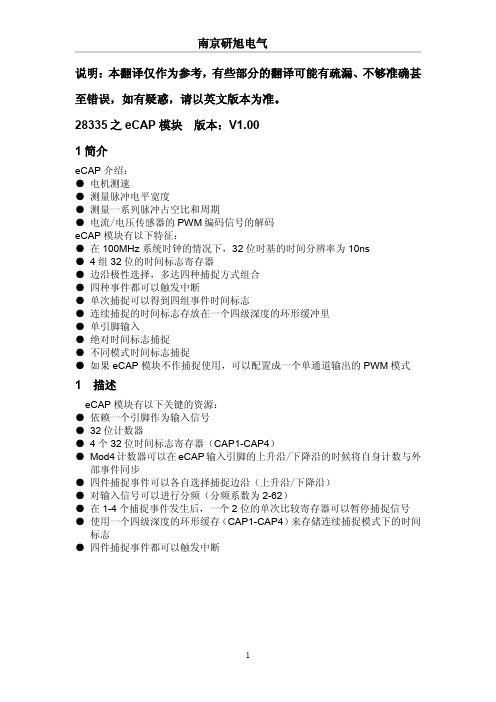
说明:本翻译仅作为参考,有些部分的翻译可能有疏漏、不够准确甚
至错误,如有疑惑,请以英文版本为准。
28335 之 eCAP 模块 版本:V1.00
1 简介
eCAP 介绍: ● 电机测速 ● 测量脉冲电平宽度 ● 测量一系列脉冲占空比和周期 ● 电流/电压传感器的 PWM 编码信号的解码 eCAP 模块有以下特征: ● 在 100MHz 系统时钟的情况下,32 位时基的时间分辨率为 10ns ● 4 组 32 位的时间标志寄存器 ● 边沿极性选择,多达四种捕捉方式组合 ● 四种事件都可以触发中断 ● 单次捕捉可以得到四组事件时间标志 ● 连续捕捉的时间标志存放在一个四级深度的环形缓冲里 ● 单引脚输入 ● 绝对时间标志捕捉 ● 不同模式时间标志捕捉 ● 如果 eCAP 模块不作捕捉使用,可以配置成一个单通道输出的 PWM 模式
00:选择同步输入事件为同步信号输出
01:选择 CTR=PRD 事件为同步信号输出
10:屏蔽同步信号输出
11:屏蔽同步信号输出
5 SYNCI_EN
计数器(TSCTR)同步输入选择模式
0:屏蔽同步输入操作
1:允许计数器根据一个 SYNCI 信号或者 S/W 事件
从 TSCTR 寄存器中加载。
13
南京研旭电气
5.7 ECAP 控制寄存器 1(ECCTL1)
位 15-14
13-9
名称 FREE/SOFT
PRESCALE
描述
仿真控制 00:仿真暂停时 TSCTR 计数立即停止 01:TSCTR 一直计数,直到为 0 输入信号分频选择
11
南京研旭电气
00000:1 分频(不分频)
00001:2 分频
00010:4 分频
Cardiologist ECG Reference Guide

Cart
9911-024-61
Warranty 2 Years
Service Plans
S1-ELI280-PRO-PS - ELI 280 SmartCare Protection 3 YR Point of Sale S9-ELI280-PROPL-PS - ELI 280 SmartCare Protection Plus 3 YR Point of Sale S1-ELI280-PRO-1 - ELI280 SmartCare Protection 1 Year S1-ELI280-PRO-3 - ELI280 SmartCare Protection 3 Year S9-ELI280-PROPL-1 - ELI280 SmartCare Protection Plus 1 Year S9-ELI280-PROPL-3 - ELI280 SmartCare Protection Plus 3 Year
MLBUR150C-W1X ELI 150C, Interpretation, 40 Patient Storage, WAM, WLAN/LAN/USB
ACCESSORIES
Paper
9100-028-50
Electrodes
87-220 Resting ECG Tab Electrodes 87-230 Resting ECG Tab Electrodes 87-225 Resting ECG Tab Electrodes 87-50SG All-Purpose Foam Electrodes 87-310 All-Purpose Foam Electrodes
ACCESSORIES
Paper
9100-026-50 9100-026 53
e-Paper ESP32 驱动板用户手册说明书

e-Paper ESP32 Driver BoardUser Manual OVERVIEWe-Paper ESP32 driver board is hardware and software tool intended for loading pictures to an e-Paper1from PC/smart phone via Wi-Fi or Bluetooth.This driver board integrates ESP32 module and pin out all the pins of ESP32 to both sides of PCB, which allow you to apply all of Arduino projects for ESP32 module.We provide Bluetooth demo and Wi-Fi demo for this driver boardFEATURES⚫Onboard ESP32, supports Arduino development⚫Provides Android APP, allows to refresh display content via Bluetooth EDR⚫Provides HTML host code, allows to refresh display content via remote webpage, suit for Internet applications⚫Supports Floyd-Steinberg dithering algorithm, more color combinations, better shadow rendering for the original image⚫Supports popular image formats: BMP, JPEG, GIF, PNG, etc.⚫Easy to be integrated into wireless applications⚫Comes with e-Paper driver (open source)⚫Comes with development resources and manual1Only support Waveshare SPI e-PaperSPECIFICATIONS⚫Wi-Fi protocol: 802.11b/g/n⚫Bluetooth protocol: 4.2, includes traditional BR/EDR, and low power BLE⚫Interface: 3-wire SPI, 4-wire SPI (default)⚫Operating voltage: 5V⚫Operating current: 50mA ~ 150mA⚫Outline dimension: 29.46mm x 48.25mmPINSIn hardware, e-Paper are connected to ESP32 by pinsSUPPORTED E-PAPER⚫ 1.54inch e-Paper, 1.54inch e-Paper (B), 1.54inch e-Paper (C)⚫ 2.13inch e-Paper, 2.13inc e-Paper (B), 2.13inch e-Paper (C), 2.13inch e-Paper (D) ⚫ 2.7inch e-Paper, 2.7inc e-Paper (B)⚫ 2.9inch e-Paper, 2.9inc e-Paper (B), 2.9inch e-Paper (C)⚫ 4.2inch e-Paper, 4.2inc e-Paper (B), 4.2inch e-Paper (C)⚫ 5.83inch e-Paper, 5.83inch e-Paper (B), 5.83inch e-Paper (C)⚫7.5inch e-Paper, 7.5inc e-Paper (B), 7.5inch e-Paper (C)APPLICATIONSThe tool is intended to be the start point in developing of the electrically changeable sign based on e-Paper display. Possible applications are:⚫Price tags in a supermarket;⚫Small information screen in the customer service window (clerk’s name);⚫“Out of service” announcement sign in lifts, tourniquets, terminals;⚫Uniform or transport name badges.Overview (1)Features (1)Specifications (2)PINS (2)Supported e-Paper (2)Applications (2)Instruction (5)Download demo codes and APP (5)Hardware connection (6)Install Arduino IDE and setting ESP32 (8)Bluetooth Demo (10)WIFI DEMO (12)Image Processing (16)Level (16)Dithering (17)Data Transmission Protocol (20)Commands (20)Initialization Algorithm (20)Data Pixel Format (21)DOWNLOAD DEMO CODES AND APPWe provide two demo, Bluetooth demo and Wi-Fi demo, which can be download from e-Paper ESP32 Driver Board wiki webpage.Extract and you can get the files as below:ePape_Esp32_loader_APP: Source code of Bluetooth APP(Android Studio)Loder_esp32bt: Bluetooth demo codes (Arduino IDE)Loader_esp32wf: Wi-Fi demo codes (Arduino IDE)ePape Esp32 Loader.apk: Application Package of Bluetooth APP(For Android)HARDWARE CONNECTIONYou will receive an ESP32 driver board, an adapter board and an FFC extension cable. You can connect e-Paper raw panel to ESP32 driver board directly, or with adapter board and FFC.1Connect e-Paper to ESP32 driver board1.1Connect directly1.2With adapter board and FFC2Set types switch according to the e-paper you use.3Connect ESP32 driver board to PC or 5V power adapter by micro USB cable Switch setting table:INSTALL ARDUINO IDE AND SETTING ESP321.I f you didn’t install Arduino IDE before or the IDE version you installed is muchold. We recommend you download the newest Arduino IDE from Arduino Website and install.2.Download Arduino-ESP32 zip from github. unzip to Arduino IDE installationdirectory-> Hardware->espressif->esp32. If the folders espressif and esp32doesn’t exist, you need to create them.3.Enter tools directory, and run get.exe file as administrator4.After installing, ESP32 Dev Module is selectable in IDEBLUETOOTH DEMO1.Open Loader_esp32bt folder, double-click Loader_esp32bt.ino file to openArduino project.2.Select Tools->Boards->ESP32 Dev Module, and Port3.Click uploading. Codes are compiled and programmed to ESP32 board4.Install APP to phone4.1.Copy the .apk file downloaded to Android phone and install4.2.There are five options in the main page of the appBLUETOOTH CONNECTION: Connect ESP32device via BluetoothLOAD IMAGE FILE: Load an image from phoneSELECT DISPLAY TYPE: select the e-paper typeconnectedSELECT IMAGE FILTER: select filter typesUPLOAD IMAGE: uploaded image filtered to e-Paper and refresh5.Make sure Bluetooth of your phone has been open. Click BLUETOOTHCONNECTION-> SCAN to scan Bluetooth device6.Click ESP32 devices to connect. If your phone is the first time to connect theESP32 device, it will prompt to pair, confirm it.7.Click LOAD IMAGE FILE to select one image to refresh8.Click SELECT DISPLAY TYPE to select e-Paper type9.Click SLECT IMAGE FILTER to choose filter type- LEVEL:MONO (Process image, convert it to monochrome image)- LEVEL:COLOR (Process image, convert it to three-color image)- DITHERING:MONO (Process image, convert it to monochrome image)- DITHERING:COLOR (Process image, convert it to three-color image) 10.Click UPLOAD IMAGE to upload image to e-PaperWIFI DEMO1.Open Loader_esp32wf folder. Double-click Loader_esp32wf.ino to open Arduinoproject2.Choose Tools->Boards->ESP32 Dev Module and select Port.3.Open srvr.h file, modify the ssid and password to the one you use4.Save and Click Upload to program demo to ESP32 driver board5.Open Serial Monitor, change the baud rate to 115200. Press EN button of ESP32driver board, ESP32 will restart and print its IP address to serial as below:6.Open browser of PC or smart phone (PC and smart phone must be connected tothe same LAN as ESP32), input the IP address of ESP32 to enter the controlwebpage6.1.Image handle area:- Select Image file: Click to select one local picture- Level:mono (Process image, convert it to monochrome image)-Level:color (Process image, convert it to three-color image)- Dithering:mono (Process image, convert it to monochrome image)- Dithering:color (Process image, convert it to three-color image)- Update image: Upload image to e-Paper and refresh6.2.IP address : Display the IP of device connected6.3.Bounds: w and h are the width and height of e-Paper you selected, which cannotmodify. x and y are the begin position of image which you want to display. x and y are adjustable, and you need to choose Process method again if you modify x and y.6.4.Display selection: Here you can select the e-Paper type connected6.5.Image display are: The image you load and processed will be display here6.6.The uploading progress will be displayed on the bottom7.①Click Select image file to load one local image, you can also drag the picture toOriginal image area directly8.④Select display type, for example: 1.54b9.①Choose one image filter, for example: Dithering: color10.①Click Upload image to upload image to e-Paper and displayIn the demo we provide, we use two kinds of image processing: Level and Dithering LEVELThe Level supposes that that image can be divided on a few large regions, in which all of pixels have color ‘close’ to one of available c olors: black, white or red and ‘far’ to others available colors. This kind of processing is suitable for 2- or 3-color schematics or texts.For example, if pixel’s color of a grayscale image is equals and less than 127, the assigned available color is black, otherwise is white.In case of colored image, the green and blue channel are combined to green-blue or not-red channel which is ‘orthogonal’ to the red one. On the color diagram it is shown that pixels with high value of red channel and low value of green-blue channel is takes red color, otherwise black or white as in previous example.Mathematically the definition of color is based on the discrepancy calculation –the sum of squares of channel differences between given and available colors. Pixels take available color which has minimal discrepancy with their color. In the code snipped below the available colors are stored in curPal array:DITHERINGIn case of smooth colored pictures during the Level processing an image lost a lot of thin details expressed by smooth gradient of colors situated close to each other in the color diagram. The most of gradients cover large areas of pictures taken by camera, thus it is possible to express some shades by mixing closest available colors on those areas.Eyes feel the average color of pixels in a small area. It means there are more seeming colors, but in other hand the picture seems noisy we well or as if it has lowresolution. Good algorithms of color the mixing can prevent pixilation (creating clearly seen small grain-like areas in a picture). One of them is the Dithering.The application uses the Floyd-Steinberg Dithering - most famous 2D error diffusion formula (was published by Robert Floyd and Louis Steinberg in 1976). It diffuses errors according the pattern:Here X - is an error (scalar/vector difference between original and available grayscale/colored value of pixel). This error is distributed between right, right-bottom, bottom and left-bottom pixels, is just added to their values with factors 7/16, 1/16,5/16 and 3/16 respectively. Thus, the average original color stays within this small group of pixels. The algorithm doesn’t change left, lef t-top, top and right-top pixels because they are already corrected at previous iteration of the algorithm.Original Image“Level: mono”和“Level: color”.“Dithering: mono” and “Dithering: color”DATA TRANSMISSION PROTOCOLThe offered protocol allows to divide image data and send it part by part to the esp32 module. If you don’t know well about Wi-Fi functionality or can’t use it by some reason but need to develop a tool for the file transmission via HTML page and Wi-Fi net in haste, then you can use the solution described in this document. It is based on POST request data transmission. Consider the data transmission mechanism of this solution, you can modify it or add your own functions/commands if you need. COMMANDSThe protocol of communication between image dividing code snippet on the client-side and data receiving code at the server-side includes 4 commands:⚫EPDn – the initialization of n-type display (n is a character in range ‘a’..’l’);⚫LOAD – the image data loading (black and/or red channel);⚫NEXT – the switching from the black channel to the red one;⚫DONE – the refreshing of display and turning into the deep sleep mode. INITIALIZATION ALGORITHMAs it is shown in the diagram (figure 12), the event handler of “Upload image” button creates an object for sending commands and listening responses from server, sends EPDn-command. The server-side application receives the EPDn-command, initializes the e-Paper display and open monochrome or black channel for writing. The memory writing commands (EPDn and NEXT) for white-black display isEPD_SendCommand(0x24);//WRITE_RAMand for white-black-red display is (black and red channels correspondently):EPD_SendCommand(0x10); //DATA_START_TRANSMISSION_1,EPD_SendCommand(0x13); //DATA_START_TRANSMISSION_2,but there are exceptions:⚫White-black displays 2.7 and 4.2 use the red channel (code 0x13) instead of monochrome channel (code 0x24);⚫The display 7.5 loads the red and black data simultaneously.Thus, when you copy code snippets from initialization functions pay attention how they write image data into display’s memory!DATA PIXEL FORMATWhen your browser opens an image file, the pixel format is 24 bpp by default. The image processing reduces it to 1 bpp (white-black display):0 – white;1 – black;or 2 bpp (white-black-red display):0 – white;1 – black;2 – gray (1.54inch b-type only);3 – red.Before the xhReq object sends a POST-request to the server, the client-side application packs image data into bytes or words. The bits order in these bytes/words is native display memory order or is suitable for fast conversion into the native order.The table 2 shows these changes from the start of conversion to the writing of data into display’s memory:Important: before the first writing of the image data into a display, one of commands: WRITE_RAM, DATA_START_TRANSMISSION_1 or DATA_START_TRANSMISSION_2 is required, but 2.13-display can load data line by line only. It means before the image data writing of each line, the command WRITE_RAM must be executed.。
美国电缆公司Eaton的智能电源管理器虚拟应用部署指南说明书

Eaton Intelligent Power® Manager as a Virtual Appliance Deployment’s GuideTable of Contents1Introduction (3)2Free Version Limitation (3)3Virtualization Platform Supported (3)4Requirements (3)5Deploying a Virtual Appliance in VMware vSphere (4)6Configure the Virtual Appliance (5)6.1Log into the Virtual Appliance (5)6.2Security (5)6.2.1Firewall (6)7Configure IPM (7)8References (7)8.1VMware Studio (7)8.2Firewall (Iptables) (7)1 IntroductionThis Quick Setup Guide explains how to deploy Intelligent Power Manager as a Virtual Appliance. Intelligent Power® Manager (IPM) is Eaton’s power device supervision tool for IT environments. For additional information about IPM, refer the User Guide on the Eaton website.2 Free Version LimitationIPM as a virtual appliance is delivered as a “Free” version with the limitation of 10 nodes (UPS/PDU devices).To supervise more than 10 nodes, please contact sales representative.•10 to 100 nodes need an upgrade with the Silver License (Ref:66925)•Unlimited License need an upgrade with the Gold License (Ref:66926)3 Virtualization Platform SupportedThe virtualization features is supported on:•VMware ESX 4.1, ESXi 4.1 and ESXi 5.0Note: Microsoft SCVMM feature is not supported on this virtual appliance.4 Minimum System RequirementsThe IPM virtual appliance can be installed on all hypervisor than support OVF/OVA templates.•14 GB datastore•1GB free memory5 Deploying a Virtual Appliance in VMware vSphereTo deploy the IPM virtual appliance, you need to:1. Download the virtual appliance on 2. Connect to the ESX/ESXi or vCenter from your client computer using vSphere.3. Log in as a user that has permission to create, start, and stop virtual machines.4. Choose File > Deploy OVF Template.5. Choose either Deploy from URL or Deploy from file, based on the location of OVA file.6. Select the .OVA file. Click Next.7. You will see the screenshot below. Click Next.8. Follow the instructions provided on the screen6 Configuration of Virtual ApplianceUser is suggested to modify the default password.6.1 Log into the Virtual ApplianceTo log into the virtual appliance you can use:•Standard Console of your Hypervisor•SSH ClientWith a Standard Console, you will see the screen below.With SSH Client use the following credentials:•Login: root•Password: eatonNote: To enable the first remote access, the root access is enabled for the SSH daemon.For security issue, you can disallow the connection of the root user in “/etc/ssh/sshd_config” and set “PermitRootLogin” to no.6.2 Security6.2.1 FirewallTo minimize security issue, Eaton has installed and pre-configured the firewall.6.2.1.1 Basic ConfigurationThe firewall is pre-configured to drop all connection except SSH and Eaton web and devices connection. You can only connect on the virtual appliance through Eaton Web Page or SSH connection.For example,The Virtual Appliance doesn’t respond to “Ping” (ICMP response is not allowed).6.2.1.2 Advanced ConfigurationIf you want to customize the firewall configuration, you need to have:•Knowledge of Iptables•Credentials to connect on the Virtual Appliance•SSH ClientThe firewall is already configured as below:[root@localhost ~]# iptables -L -vChain INPUT (policy DROP 655 packets, 61197 bytes)pkts bytes target prot opt in out source destination127K 79M ACCEPT all -- any any anywhere anywhere state RELATED,ESTABLISHED 3 144 ACCEPT tcp -- any any anywhere anywhere tcp dpt:ssh1316 78424 ACCEPT tcp -- any any anywhere anywhere tcp dpt:mgesupervision0 0 ACCEPT tcp -- any any anywhere anywhere tcp dpt:mgemanagement7638 17M ACCEPT udp -- any any anywhere anywhere udp dpt:mgesupervision3856 461K ACCEPT udp -- any any anywhere anywhere udp dpt:mgemanagement0 0 ACCEPT udp -- any any anywhere anywhere udp dpt:bpcp-poll0 0 ACCEPT udp -- any any anywhere anywhere udp dpt:bpcp-trapChain FORWARD (policy DROP 0 packets, 0 bytes)pkts bytes target prot opt in out source destinationChain OUTPUT (policy ACCEPT 45494 packets, 12M bytes)pkts bytes target prot opt in out source destinationTo modify the default configuration, you need to edit the script in /etc/init.d/firewallYou can see below “firewall” is configured to be launched after each startup:[root@localhost ~]#chkconfig --listEaton-IPM 0:off 1:off 2:on 3:on 4:off 5:on 6:offfirewall 0:off 1:off 2:on 3:on 4:off 5:on 6:off..sshd 0:off 1:off 2:on 3:on 4:on 5:on 6:off.vmware-tools 0:off 1:off 2:on 3:on 4:off 5:on 6:offTo start the firewall:[root@localhost ~]# /etc/init.d/firewall startTo stop the firewall:[root@localhost ~]# /etc/init.d/firewall stop7 Configuration of IPMTo configure IPM, please refer the User Guide on 8 References8.1 VMware StudioYou can see user guide of Virtual Appliance on VMware website/support/developer/studio/8.2 Firewall (Iptables)You can see on the project Iptable on the NetFilter websiteProject/projects/iptables/index.htmlDocumentation/documentation/index.html。
- 1、下载文档前请自行甄别文档内容的完整性,平台不提供额外的编辑、内容补充、找答案等附加服务。
- 2、"仅部分预览"的文档,不可在线预览部分如存在完整性等问题,可反馈申请退款(可完整预览的文档不适用该条件!)。
- 3、如文档侵犯您的权益,请联系客服反馈,我们会尽快为您处理(人工客服工作时间:9:00-18:30)。
English as a Second Language Podcast www.eslpod.com
ESL Podcast 283 – A Restaurant Drive-Thru
These materials are copyrighted by the Center for Educational Development (2007). Posting of these materials on another website or distributing them in any way is prohibited.
1
GLOSSARY to save time – to do something quickly so that one has more time to do other things later * Washing machines are a wonderful way to save time in the home.
May I take your order? – a polite phrase used in restaurants to ask customers to let the waiter know what they would like to eat or drink * May I take your order? Yes, please. I’d like the chicken salad and a glass of mineral water.
to speak up – to speak more loudly; to talk more loudly * Your presentation was good, but you need to speak up so that the people in the back of the room can hear you.
microphone – an electronic device someone speaks into which takes the sound to another place or makes the sound louder * We can’t hear the presenter in the back. Could you tell her to speak into the microphone?
barely – hardly; only just; almost unable to do something; almost not able to do something * Wynona barely got to class on time. The bell rang as soon as she stepped into the classroom.
cheeseburger – a hot sandwich that is made from a round piece of bread cut into two pieces with a “hamburger patty” (ground beef formed into a circle) and a slice of cheese inside, usually with ketchup, mustard, lettuce, onion, and tomato * Some people like to put bacon on their cheeseburgers.
French fries – long, thin pieces of potato that are cooked in oil, salted, and eaten hot * French fries have a lot of cholesterol, so they aren’t good for your heart.
soda – pop; a sweet, carbonated liquid like Pepsi, Coca-Cola, 7-Up, Sprite, Fanta, A&W Rootbeer, etc. * How many cans of soda do you drink in a week?
sundae – a dish of ice cream covered with chocolate, caramel, or berry sauce, usually with nuts and a cherry on top * Dad’s favorite sundae is vanilla ice cream with chocolate syrup and peanuts. English as a Second Language Podcast www.eslpod.com
ESL Podcast 283 – A Restaurant Drive-Thru
These materials are copyrighted by the Center for Educational Development (2007). Posting of these materials on another website or distributing them in any way is prohibited.
2
to shout – to say something very loudly; to yell * The restaurant was very noisy and we almost had to shout to be heard.
to add – to put something else in a group of things; to put something with another thing * Please add this letter to the ones you’re taking to the post office.
to pull up to (something) – to drive one’s car forward and stop next to something * My house is there. Please pull up to that corner so that I can get out of the car.
mix-up – confusion; a misunderstanding; a communication problem * I ordered a blue jacket, but I received an orange one. There must have been a mix-up at the store.
to hold up – to make other people wait, usually because one is doing something too slowly * The accident held up downtown traffic for more than two hours.
to change (one’s) mind – to decide to do something different that originally planned; to change one’s idea * Ezekiel was planning to go skiing with us, but he changed his mind and decided to stay at home.
to cancel – to undo something; to not do something that was planned * Let’s cancel our hotel reservation and stay with my uncle instead.
to lose (one’s) appetite – to no longer be hungry; to not be hungry anymore; to suddenly not be hungry although one was hungry a little while ago * When Katya saw dog on the menu, she lost her appetite and wanted to leave the restaurant. English as a Second Language Podcast www.eslpod.com
ESL Podcast 283 – A Restaurant Drive-Thru
These materials are copyrighted by the Center for Educational Development (2007). Posting of these materials on another website or distributing them in any way is prohibited.
3
COMPREHENSION QUESTIONS 1. Why does the order-taker ask Daniel to speak up? a) Because Daniel needs to save time. b) Because Daniel is speaking too quietly. c) Because Daniel was speaking down.
2. Why does Daniel cancel his order? a) Because he is frustrated that the order-taker can’t understand him. b) Because he doesn’t have enough money to pay $18.95. c) Because he has changed his mind about how many burgers he wants.
______________
WHAT ELSE DOES IT MEAN? to speak up The phrase “to speak up,” in this podcast, means to speak more loudly: “You need to speak up when you talk to Grandma, because her hearing isn’t very good.” The phrase “to speak over (someone)” means to interrupt someone, or to talk when another person is speaking: “The children were speaking over each other and nobody could understand what they were saying.” The phrase “to speak out against (something)” means to say publicly that one doesn’t agree with something: “Millions of Americans spoke out against the Vietnam War.” Finally, the phrase “to speak for (someone)” means to speak while sharing other people’s thoughts, feelings, and opinions: “I speak for the entire department when I say that we will miss you when leave to take another job.”
