Q9GPS-II_Manual
Epson America, Inc. GPS Running Watch Notices说明书
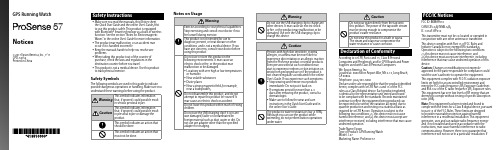
Safety SymbolsThe following symbols are used in this guide to indicate possible dangerous operations or handling. Make sure you understand these warnings before using the product.Safety Instructions• Make sure you read the manuals (this Notices sheet, the Quick Start Guide and the online User’s Guide) first to use this product safely. This product is equipped with Bluetooth® Smart technology as a built-in wireless function. See the section “Notes on Electromagnetic Waves” in the online User’s Guide for more information.• The product may malfunction, or an accident may occur if it is handled incorrectly.• Keep the manuals handy to help you resolve any problems.• When taking this product out of the country of purchase, check the laws and regulations in the destination country before you travel.• This product is not a medical device. Use this product to track physical exercise.Declaration of ConformityAccording to 47CFR, Part 2 and 15, Class B PersonalComputers and Peripherals; and/or CPU Boards and PowerSupplies used with Class B Personal Computers:We: Epson America, Inc.Located at: 3840 Kilroy Airport Way, MS 3-13, Long Beach,CA 90806Telephone: (562) 981-3840Declare under sole responsibility that the product identifiedherein, complies with 47CFR Part 2 and 15 of the FCCrules as a Class B digital device. Each product marketed,is identical to the representative unit tested and foundto be compliant with the standards. Records maintainedcontinue to reflect the equipment being produced canbe expected to be within the variation accepted, due toquantity production and testing on a statistical basis asrequired by 47CFR §2.909. Operation is subject to thefollowing two conditions: (1) this device may not causeharmful interference, and (2) this device must accept anyinterference received, including interference that may causeundesired operation.Trade Name: EpsonType of Product: GPS Running WatchModel: J-57Marketing Name: ProSense 57FCC/IC NoticesFCC ID: BKMAP010CAN ICES-3(B)/NMB-3(B)IC: 1052F-AP010This transmitter must not be co-located or operated inconjunction with any other antenna or transmitter.This device complies with Part 15 of FCC Rules andIndustry Canada licence-exempt RSS standard(s).Operation is subject to the following two conditions:(1) this device may not cause interference, and(2) this device must accept any interference, includinginterference that may cause undesired operation of thisdevice.Caution: Changes or modifications not expresslyapproved by the party responsible for compliance couldvoid the user’s authority to operate the equipment.This equipment complies with FCC/IC radiation exposurelimits set forth for an uncontrolled environment andmeets the FCC radio frequency (RF) Exposure Guidelinesand RSS-102 of the IC radio frequency (RF) Exposure rules.This equipment has very low levels of RF energy that aredeemed to comply without testing of specific absorptionratio (SAR).Note: This equipment has been tested and found tocomply with the limits for a Class B digital device, pursuantto part 15 of the FCC Rules. These limits are designedto provide reasonable protection against harmfulinterference in a residential installation. This equipmentgenerates, uses and can radiate radio frequency energyand, if not installed and used in accordance with theinstructions, may cause harmful interference to radiocommunications. However, there is no guarantee thatinterference will not occur in a particular installation. Ifthis equipment does cause harmful interference to radio or television reception, which can be determined by turning the equipment off and on, the user is encouraged to try to correct the interference by one or more of the following measures:• Reorient or relocate the receiving antenna.• Increase the separation between the equipment and receiver.• C onnect the equipment into an outlet on a circuit different from that to which the receiver is connected.• Consult the dealer or an experienced radio/TV technician for help.Epson America, Inc., 3840 Kilroy Airport Way, Long Beach, CA 90806, Tel.: (562) 981-3840.One-Year Limited WarrantyWhat Is Covered: Epson America, Inc. (“Epson”) warrantsto the original retail purchaser of the Epson product enclosed with this limited warranty statement that the product, if purchased new and operated in the United States, Canada, or Puerto Rico will be free from defects in workmanship and materials for a period of One (1) year from the date of original purchase. For warranty service, you must provide proof of the date of original purchase. What Epson Will Do To Correct Problems: If your product requires service during the limited warranty period, please call the Epson Connection SM at the number on the bottom of this statement and be prepared to provide the model, serial number, and date of original purchase. An Epson service technician will provide telephone diagnostics to determine whether the product requires service. If the product requires service, Epson will, at its option, repair or replace the defective unit, without charge for parts or labor. When Epson authorizes an exchange for thedefective unit, Epson will ship a replacement product toyou, freight prepaid, so long as you use an address in theUnited States, Canada, or Puerto Rico. You are responsiblefor securely packaging the defective unit and returningit to Epson within Five (5) working days of receipt ofthe replacement. Epson requires a debit or a credit cardnumber to secure the cost of the replacement product inthe event that you fail to return the defective one. Whenwarranty service involves the exchange of the product orof a part, the item replaced becomes Epson property. Theexchanged product or part may be new or equivalent tonew in reliability and performance, and at Epson’s option,the replacement may be another model of like kindand quality. Exchange or replacement products or partsassume the remaining warranty period of the productcovered by this limited warranty.What This Warranty Does Not Cover: This warranty coversonly normal use in the United States, Canada or PuertoRico. This warranty does not cover normal wear and tear;including nicks and scratches, and battery life, unlessthe damage was caused by a manufacturing defect inmaterials and workmanship. This warranty does not coverdamage caused by parts or services not manufactured,distributed, or certified by Epson nor any lossesattributable to the loss or restoration of customer data.Epson does not warrant that the operation of the productwill be error-free, that we will correct errors, or your useof the product and software will be uninterrupted. Thiswarranty does not cover misuse caused by high impactwear or damage caused by exposure to water as specifiedin the product user manual. This warranty does not coverskin irritation arising from wear. See the ProSense onlineUser’s Guide and Quick Start Guide for wear and careinstructions. This warranty is not transferable. Software forthis product is not covered under this warranty. See theEpson View website for software warranties. Epson is notresponsible for warranty service should the Epson labelor logo or the rating label or serial number be removed.Epson is not responsible for warranty service should theproduct fail to be properly maintained or fail to functionproperly as a result of misuse, abuse, improper installation,neglect, improper shipping, damage caused by disasterssuch as fire, flood, and lightning, improper electricalcurrent, software problems, interaction with non-Epsonproducts, or service other than by Epson or an EpsonAuthorized Servicer. Postage, insurance, or shipping costsincurred in presenting your Epson product for warrantyservice are your responsibility. If a claimed defect cannotbe identified or reproduced in service, you will be heldresponsible for costs incurred.DISCLAIMER OF OTHER WARRANTIES: THE WARRANTYAND REMEDY PROVIDED ABOVE ARE EXCLUSIVE AND INLIEU OF ALL OTHER EXPRESS OR IMPLIED WARRANTIESINCLUDING, BUT NOT LIMITED TO, THE IMPLIEDWARRANTIES OF MERCHANTABILITY, NONINFRINGEMENTOR FITNESS FOR A PARTICULAR PURPOSE. SOME LAWS DONOT ALLOW THE EXCLUSION OF IMPLIED WARRANTIES.IF THESE LAWS APPLY, THEN ALL EXPRESS AND IMPLIEDWARRANTIES ARE LIMITED TO THE WARRANTY PERIODIDENTIFIED ABOVE. UNLESS STATED HEREIN, ANYSTATEMENTS OR REPRESENTATIONS MADE BY ANY OTHERPERSON OR FIRM ARE VOID.EXCLUSION OF DAMAGES; EPSON’S MAXIMUM LIABILITY:IN NO EVENT SHALL EPSON OR ITS AFFILIATES BE LIABLEFOR ANY SPECIAL, INCIDENTAL, OR CONSEQUENTIALDAMAGES OR ANY LOST PROFITS RESULTING FROMTHE USE OR INABILITY TO USE THE EPSON PRODUCT,WHETHER RESULTING FROM BREACH OF WARRANTY ORANY OTHER LEGAL THEORY. IN NO EVENT SHALL EPSONOR ITS AFFILIATES BE LIABLE FOR DAMAGES OF ANY KINDIN EXCESS OF THE ORIGINAL RETAIL PURCHASE PRICE OFTHE PRODUCT.Arbitration, Governing Laws: Any dispute, claim orcontroversy arising out of or relating to this warrantyshall be determined by arbitration in Los Angeles County,California before a single arbitrator. The arbitration shallbe administered by JAMS pursuant to its ComprehensiveArbitration Rules and Procedures. Judgment on theaward may be entered in any court having jurisdiction.Any action must be brought within three months of theexpiration of the warranty. This clause shall not precludeparties from seeking provisional remedies in aid ofarbitration from a court of appropriate jurisdiction. Thiswarranty shall be construed in accordance with the lawsof the State of California, except this arbitration clausewhich shall be construed in accordance with the FederalArbitration Act.Other Rights You May Have: This warranty gives you specificlegal rights, and you may also have other rights whichvary from jurisdiction to jurisdiction. Some jurisdictionsdo not allow limitations on how long an implied warrantylasts, or allow the exclusion or limitation of incidentalor consequential damages, so the above limitations orexclusions may not apply to you.In Canada, warranties include both warranties andconditions.To find the Epson Authorized Reseller nearest you, pleasevisit in the U.S. or www.epson.ca inCanada.For product support, please visit/support in the U.S. orwww.epson.ca/support in Canada.To contact the Epson Connection, please call(800) 241-5789 or (562) 276-4394 in the U.S. and(905) 709-3839 in Canada or write to Epson America, Inc.,P.O. Box 93012, Long Beach, CA 90809-3012.。
霍尼韦尔报警系统设备参数(2015版)
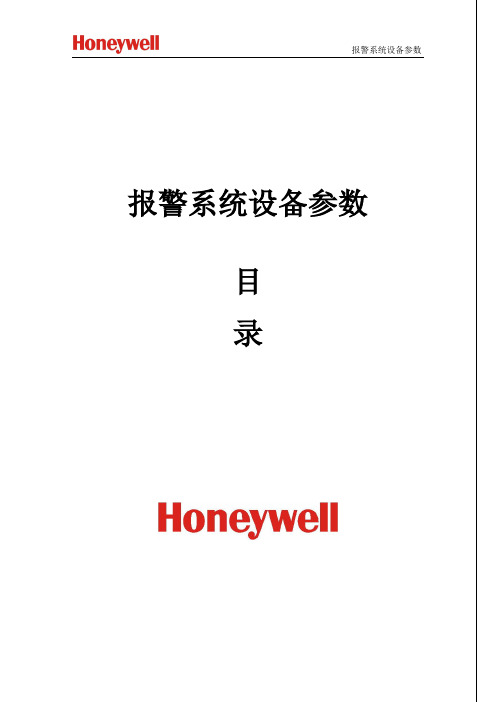
报警系统设备参数报警系统设备参数目录目录1.控制主机 (5)1.14110DL控制主机 (5)1.2VISTA-10P控制主机 (6)1.3VISTA-20P控制主机 (7)1.4VISTA-120/250总线制大型控制主机 (9)1.5Vista-128BPT/ Vista-250BPT (11)1.6COMPACT-4 4防区控制主机【GPRS主机】 (12)1.7236 PLUSII控制主机 (13)1.8238C PLUSII控制主机 (14)1.9238C Super 控制主机 (15)1.102316PLUSII控制主机 (18)1.112316super 控制主机 (19)1.12L YNX家居无线控制主机 (21)2.报警模块及附件 (24)2.1报警键盘 (24)2.1.16148CH固定字符键盘 (24)2.1.26160可编程英文液晶键盘 (24)2.1.3236PLUS LED控制键盘 (25)2.1.4238CPLUS LED控制键盘 (25)2.1.52316PLUS LED控制键盘 (26)2.1.62300Alpha Plus II 控制键盘 (26)2.2VISTA系列附件 (27)2.2.14229八防区扩展模块 (27)2.2.24219八防区扩展模块 (27)2.2.34293SN单防区扩展模块 (28)2.2.44193SN双防区扩展模块 (28)2.2.54193SNP双防区扩展模块 (29)2.2.64208SN八防区扩展模块 (29)2.2.74101SN总线继电器模块 (30)2.2.84204 四路继电器联动模块 (30)2.2.94232AP 32路继电器模块 (30)2.2.104286语音模块 (32)2.2.114100SM串行接口模块 (32)2.2.12IP-2000网络接口展模块 (33)2.2.13IPM-VISTA网络接口模块 (33)2.2.14IPM-VISTA super II网络接口模块 (34)2.2.154297总线延伸模块 (35)2.2.16VSI总线隔离器 (36)2.2.17VISTA-KEY 门禁控制器模块 (36)2.2.185881 ENH 防区无线接收机 (37)2.2.19IPM-2300网络接口模块 (38)2.2.20IPM-23 SUPER II网络接口模块 (38)2.2.21MCM-23(GPRS)无线网络模块 (39)2.2.22MCM-23 Super II (GPRS)无线网络模块 (40)3.探测器&传感器 (42)3.1双鉴探测器 (42)3.1.1DT-7225T 双鉴探测器 (42)3.1.2DT-7235T双鉴探测器 (43)3.1.3DT-7435T防宠物双鉴探测器 (43)3.1.4DT-7450双鉴探测器 (44)3.1.5DT-6360STC智能型吸顶式双鉴探测器 (45)3.1.6DT-900/DT-906工、商业级双鉴探测器 (46)3.1.7DT8035双鉴探测器 (47)3.1.8DT8050双鉴探测器 (48)3.2被动红外探测器 (49)3.1.1997吸顶式被动红外探测器 (49)3.1.2IS215T被动红外探测器 (50)3.1.3IS2260T智能型防宠物被动红外探测器 (50)3.1.4IS216T-CUR幕帘被动红外探测器 (51)3.1.5SP-30QU方向识别幕帘探测器 (52)3.1.6IS-208被动红外探测器 (52)3.3玻璃破碎探测器 (54)3.1.7FG-1615T/1625T/1525RT玻璃破碎探测器 (54)3.1.8FG701玻璃破碎仿真器 (55)3.4震动红外探测器 (56)3.1.911WH震动探测器 (56)3.1.10SD3震动探测器 (56)3.1.11MA-100T震动探测器 (56)3.1.12SC100/SC105震动探测器 (57)3.1.13S100 振动探测器 (57)3.1.14SC105震动探测器 (58)3.5水/温度探测器 (59)3.1.15470-12水探测器 (59)3.1.16TS300双探头温度探测器 (59)3.6门磁开关 (60)3.1.17MPS70WGW /B暗装门磁 (60)3.1.18MPS80WGW /B表面安装门磁 (60)3.1.19MPS50表面安装门磁 (60)3.1.20MPS51表面安装门磁 (60)3.7紧急开关/紧急按钮 (61)3.1.21264钱夹开关 (61)3.1.22266脚挑紧急开关 (61)3.1.23269R/270R紧急开关 (61)3.1.25PB110紧急按钮 (62)3.8HIBS户外被动红外探测器 (63)3.1.26HIBS1双光束主动红外对射 (63)3.1.27HIBS2四光束主动红外对射 (64)3.9315MHZ无线传感器 (65)3.1.285890AP无线红外探测器 (65)3.1.295816AP小型门窗发射器 (65)3.1.305802AP便携式无线按钮 (65)3.1.315804C 四键无线按钮 (66)3.10警号与闪灯 (66)3.1.32SP20S警号 (66)3.1.33710RD闪灯 (67)3.11离子式烟雾探测器 (67)3.1.34JTY-GD-2412 和JTY-GD-2424 (67)4.接警中心设备 (69)3.1.35MX-8000-3数字接收机 (69)3.1.36Doppio(Linux)网络接收机 (70)3.1.37IP-Alarm-II 报警管理软件 (72)3.1.38VISTA Alarm Viewer总线报警主机监控软件 (73)1. 控制主机1.1 4110DL控制主机防区特性:6个基本防区,均带有末端电阻监控。
GPS说明书09版

一、概述(1)二、技术指标(1)(一)GPS技术指标(1)(二)北斗技术指标(2)三、通讯规约(2)四、SZ系列电网标准时间同步钟(4)(一)SZ-2型(4)(二)SZ-2U型(5)(三)SZ-2UA型(6)(四)SZ-2UD型(7)(五)SZ-2UW型(8)(六)SZ-4U型(8)(七)SZ-4UA型(10)(八)SZ-5000型(11)1、SZ-DUA(14)2、SZ-BDA(15)3、SZ-TM12/14/22/24(16)4、SZ-FIB8/82(17)5、SZ-IRIG-B(18)6、SZ-232&485(18)7、SZ-NET(19)五、SZ系列配套设备(19)1、SZ-LED远距离显示器(19)2、光纤系列产品(20)六、SK系列(插卡式)电网标准时间同步钟(24) (一)SK-2UA(24)(二)SK-BM (26)七、使用说明(27)八、附录(27)附录1 技术指导(27)附录2 机箱尺寸(28)随着电力系统自动化技术的发展,系统对时间统一的要求越来越迫切,对时间的同步精度也越来越高,我们研制的标准时间同步钟就是专门为电力系统的自动化提供高精度时间基准的时间同步设备。
一种以美国导航星全球定位系统(GPS)为时间基准,时间同步精度1μs,它选用美国专业生产厂家生产的GPS接收机部件进行二次开发研制而成,它可以同时跟踪视场内的12颗GPS卫星,自动选择最佳星座进行定位、定时;另一种以我国“北斗一号”卫星为时间基准,时间同步精度优于1μs,它同时跟踪3颗北斗卫星,具有高精度的授时性能及完备的自主完好性监测功能。
这两种标准时间同步钟输出与协调世界时UTC时间同步精度为1μs的秒(1PPS)、分(1PPM)、时(1PPH)定时脉冲和北京时间的钟面;还可实现工频量的测量,按照一定格式经串行口分别输出日期、时间、周波钟、周波数、钟差、事件产生时刻和安全运行天数等信息,供电力系统需要标准时间尺度的各种自动化装置使用。
上海宇志--第二代高性能GPS导航接收机-指标测试及系统方案简要说明

2
上海宇志
2 功能
GNSS R&D Platform manual – Rev 2.0.1, 16 Oct 2010
2.1 卫星接收天线
卫星接收天线接收 GPS 卫星信号,将 GPS 卫星信号输入到 GPS 射频板。
2.2 GPS 射频板
接受 GPS L1 信号输入,板上完成 L1 频段带通滤波,低噪声放大,频综产生, 模拟下变频至 IQ 正交两路输出,最后通过双通道 8 位 AD 采样输出数字中频信 号,提供给 GPS 卫星导航基带开发平台。
3)定位功能 定位模式可通过软件命令请求,输出参考坐标系:WGS-84。
4)非易失存储功能 具有非易失存储器,用于保存接收机中间运行结果如导航电文等信息。
3
上海宇志
GNSS R&D Platform manual – Rev 2.0.1, 16 Oct 2010
7)预测功能
DSP 软件和上位机软件分别具有可见星预测功能,上位机软件提供丰富的可 见星预测表格和图形化曲线信息输出。
表 2:GPS 初始定位时间
参数 冷启动 热启动
重捕( 失锁 ≤ 10s )
时间(s) 32
10
1
测试方法和数据见附录 1
动态性能:见表 3
表 3:GPS 接收机动态性能
速度 加速度
高度
2000m/s 16g
不限
1
上海宇志
GNSS R&D Platform manual – Rev 2.0.1, 16 Oct 2010
1.2 有源天线
类型:GPS 有源天线 射频插座:SMA 工作电压: 5V ± 0.2V 工作电流: <=50mA(全温度范围) 放大系数: ≥ 36dB 噪声系数: ≤ 2.5dB 工作频率: 1575.42±1.5MHz
蓝精灵II系列GPS安装使用说明
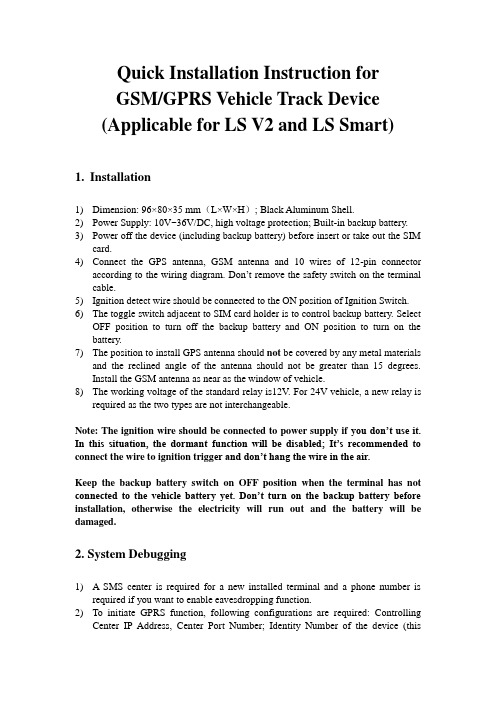
Quick Installation Instruction forGSM/GPRS Vehicle Track Device(Applicable for LS V2 and LS Smart)1.Installation1)Dimension: 96×80×35 mm(L×W×H); Black Aluminum Shell.2)Power Supply: 10V~36V/DC, high voltage protection; Built-in backup battery.3)Power off the device (including backup battery) before insert or take out the SIMcard.4)Connect the GPS antenna, GSM antenna and 10 wires of 12-pin connectoraccording to the wiring diagram. Don’t remove the safety switch on the terminal cable.5)Ignition detect wire should be connected to the ON position of Ignition Switch.6)The toggle switch adjacent to SIM card holder is to control backup battery. SelectOFF position to turn off the backup battery and ON position to turn on the battery.7)The position to install GPS antenna should not be covered by any metal materialsand the reclined angle of the antenna should not be greater than 15 degrees.Install the GSM antenna as near as the window of vehicle.8)The working voltage of the standard relay is12V. For 24V vehicle, a new relay isrequired as the two types are not interchangeable.Note: The ignition wire should be connected to power supply if you don’t use it. In this situation, the dormant function will be disabled; It’s recommended to connect the wire to ignition trigg er and don’t hang the wire in the air.Keep the backup battery switch on OFF position when the terminal has not connected to the vehicle battery yet. Don’t turn on the backup battery before installation, otherwise the electricity will run out and the battery will be damaged.2. System Debugging1) A SMS center is required for a new installed terminal and a phone number isrequired if you want to enable eavesdropping function.2)To initiate GPRS function, following configurations are required: ControllingCenter IP Address, Center Port Number; Identity Number of the device (thisnumber is assigned by the controlling center.); APN.3)There are two indicators on the panel:Top Indicator: Indicates GSM statusGSM signal available blinks 3 times every 3 seconds.GSM signal unavailable blinks once every 1 second.Dormant mode blinks continuously five times every 40 seconds Bottom Indicator: Indicates GPS statusGPS signal available blinks once every 1 secondNo GPS signal or dormant off4)In dormant mode, the accessories connected to the terminal stop working, andwill restore to work after being awoken. A call, short message, emergency, stolen alarm and ignition can be a trigger that awake the terminal.3. Use of SystemSafety & Alarm1)Emergency Alarm: 1 second later after the emergency button being pressed, theterminal will send an alarm to the controlling center.2)Unauthorized Ignition Alarm: Set armed mode, the terminal will send anunauthorized ignition alarm to the controlling center and lock the vehicle if the vehicle is ignited. (A handset required for this function.)3)Stolen Alarm: When the anti-theft alarm installed in the vehicle is triggered, theterminal will generate a stolen alarm and send it to the controlling center.4)Hijack Alarm: when hijack alarm is triggered, vehicle can be ignited normallywhile the controlling center will receive the alarm.5)Power- off Alarm6)Geo-fencing Alarm7)The device supports various monitoring protocols.8)The device supports various accessories such as handset, dispatch informationdisplay, vehicle alarm and camera UART port.Vehicle Handset (optional)1)Dial/Answer Key: dial or answer a call.2)End Key: end a call or exit menu.3)Hands free Key: switch between hands free and handset talk function during acall.( this function requires a microphone and a loudspeaker.)4)Up/Down: function select; adjust volume during a call.5)Disarm Key: press this key and enter password to disarm the vehicle.6)Arm Key: when engine is off, press this key enter password to arm the vehicle.7)Awaken Key: reserved and no definition.Product model, configuration and functions of this product are subject to change without notice.Front Panel ViewBack Panel ViewNote: Keep the backup battery switch on OFF position when the terminal is not connected to the vehicle battery yet. Don’t turn on the backup battery before installation, otherwise the electricity will run out and the battery will be damaged.Cross-reference Sheet of Wiring and FunctionSystem Wiring Diagram。
内置时钟免校准计量芯片数据手册说明书
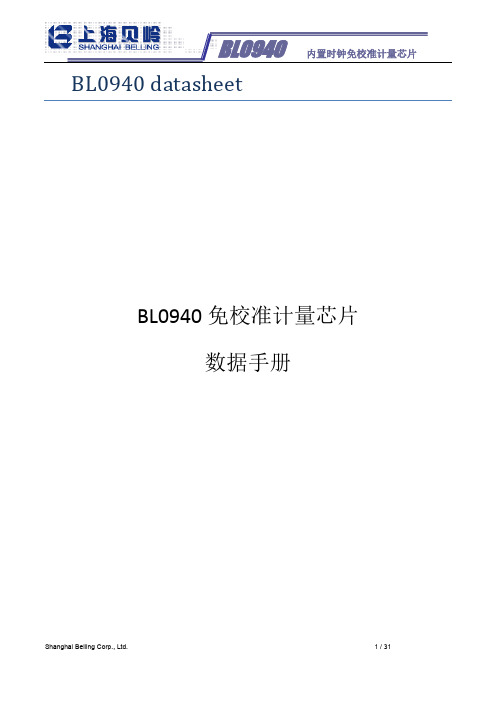
BL0940 datasheetBL0940免校准计量芯片数据手册版本更新说明目录版本更新说明 (2)1产品简述 (5)1.1功能简介 (5)1.2主要特点 (5)1.3系统框图 (6)1.4封装与管脚描述 (7)1.5寄存器列表 (8)1.6特殊寄存器说明 (9)1.6.1用户模式选择寄存器 (9)1.6.2温度模式控制寄存器 (10)1.7性能指标 (11)1.7.1电参数性能 (11)1.7.2极限范围 (12)2功能描述 (13)2.1电流电压瞬态波形计量 (13)2.2有功功率 (14)2.3有功功率偏置校准 (14)2.4有功功率的防潜动 (15)2.5电能计量 (16)2.6电流电压有效值 (17)2.7电流电压有效值偏置校准 (18)2.8过流检测 (18)2.9相角计算 (20)2.10过零检测 (21)2.11温度计量 (22)3通讯接口 (24)3.1SPI (24)3.1.1工作模式 (24)3.1.2帧结构 (25)3.1.3写入操作时序 (25)3.1.4读出操作时序 (26)3.1.5SPI接口的容错机制 (26)3.2UART (27)3.2.1概述 (27)3.2.2描述 (27)3.2.3每个字节格式 (27)3.2.4写入时序 (27)3.2.5读取时序 (28)3.2.6数据包发送模式 (29)3.2.7UART接口的保护机制 (30)4封装 (30)1产品简述1.1功能简介BL0940是一颗内置时钟免校准电能计量芯片,适用于单相多功能电能表、智能插座、智能家电、电动自行车充电桩等应用,具有较高的性价比。
BL0940集成了2路高精度Sigma-Delta ADC,参考电压,电源管理等模拟电路模块,以及处理有功功率、电流电压有效值等电参数的数字信号处理电路。
BL0940能够测量电流、电压有效值、有功功率、有功电能量等参数,可输出快速电流有效值(用于过流保护),以及温度检测,波形输出等功能,通过UART/SPI接口输出数据,能够充分满足智能插座、智能家电、单相多功能电能表、电动自行车充电桩及用电信息大数据采集等领域的需要。
M.2 GPS用户指南说明书

M.2 GPS CTIM-000454 Revision 0.01 2021-03-01TABLE OF CONTENTSTable of Contents (2)Preface (3)Disclaimer (3)Customer Support Overview (3)Contact Information (3)Limited Product Warranty (4)Copyright Notice (4)Trademark Acknowledgment (4)ESD Warning (5)Revision History (5)Introduction (6)Product Features and Specifications (6)Part Numbers / Ordering Information (6)Product Overview (7)Block Diagram (7)Connector Summary & Locations (7)Interface Pin-outs (8)M.2 Edge Connector (8)External I/O Connector (9)Active Antenna Connector (9)Detailed Feature Description (10)USB (10)TIMEPULSE (10)W_DISABLE1# (10)External Interrupt Input/WHEELTICK Input (10)FWD (11)External Battery (11)Local Battery and BAT_EN Header (11)On-Board Indicator LEDs (11)Software Support for the NEO-7 and NEO-M8 GPS Receivers (12)Cables (13)CBG162 – External I/O Cable (13)CBG214 – Murata HSC to SMA Female Cable (13)PREFACEDisclaimerThe information contained within this user’s guide, including but not limited to any product specification, is subject to change without notice.Connect Tech assumes no liability for any damages incurred directly or indirectly from any technical or typographical errors or omissions contained herein or for discrepancies between the product and the user’s guide.Customer Support OverviewIf you experience difficulties after reading the manual and/or using the product, contact the Connect Tech reseller from which you purchased the product. In most cases the reseller can help you with product installation and difficulties.In the event that the reseller is unable to resolve your problem, our highly qualified support staff can assist you. Our support section is available 24 hours a day, 7 days a week on our website at: https:///support/resource-center/. See the contact information section below for more information on how to contact us directly. Our technical support is always free.Contact InformationContact InformationMail/Courier Connect Tech Inc.Technical Support42 Arrow RoadGuelph, OntarioCanada N1K 1S6Contact Information ********************************************Toll Free: 800-426-8979 (North America only)Telephone: +1-519-836-1291Facsimile: 519-836-4878 (on-line 24 hours)Support Please go to the Connect Tech Resource Center for product manuals,installation guides, device drivers, BSPs and technical tips.Submit your technical support questions to our support engineers.Technical Support representatives are available Monday through Friday,from 8:30 a.m. to 5:00 p.m. Eastern Standard Time.Limited Product WarrantyConnect Tech Inc. provides a 2-year Warranty for this product. Should this product, in Connect Tech Inc.'s opinion, fail to be in good working order during the warranty period, Connect Tech Inc. will, at its option, repair or replace this product at no charge, provided that the product has not been subjected to abuse, misuse, accident, disaster or non-Connect Tech Inc. authorized modification or repair.You may obtain warranty service by delivering this product to an authorized Connect Tech Inc. business partner or to Connect Tech Inc. along with proof of purchase. Product returned to Connect Tech Inc. must be pre-authorized by Connect Tech Inc. with an RMA (Return Material Authorization) number marked on the outside of the package and sent prepaid, insured and packaged for safe shipment. Connect Tech Inc. will return this product by prepaid ground shipment service.The Connect Tech Inc. Limited Warranty is only valid over the serviceable life of the product. This is defined as the period during which all components are available. Should the product prove to be irreparable, Connect Tech Inc. reserves the right to substitute an equivalent product if available or to retract the Warranty if no replacement is available.The above warranty is the only warranty authorized by Connect Tech Inc. Under no circumstances will Connect Tech Inc. be liable in any way for any damages, including any lost profits, lost savings or other incidental or consequential damages arising out of the use of, or inability to use, such product.Copyright NoticeThe information contained in this document is subject to change without notice. Connect Tech Inc. shall not be liable for errors contained herein or for incidental consequential damages in connection with the furnishing, performance, or use of this material. This document contains proprietary information that is protected by copyright. All rights are reserved. No part of this document may be photocopied, reproduced, or translated to another language without the prior written consent of Connect Tech, Inc.Copyright 2021 by Connect Tech, Inc.Trademark AcknowledgmentConnect Tech, Inc. acknowledges all trademarks, registered trademarks and/or copyrights referred to in this document as the property of their respective owners. Not listing all possible trademarks or copyright acknowledgments does not constitute a lack of acknowledgment to the rightful owners of the trademarks and copyrights mentioned in this document.ESD WarningElectronic components and circuits are sensitive to ElectroStatic Discharge (ESD). When handling any circuit board assemblies including Connect Tech COM Express carrier assemblies, it is recommended that ESD safety precautions be observed. ESD safe best practices include, but are not limited to:• Leaving circuit boards in their antistaticpackaging until they are ready to be installed. • Using a grounded wrist strap when handlingcircuit boards, at a minimum you should touch a grounded metal object to dissipate any static charge that may be present on you.• Only handling circuit boards in ESD safe areas,which may include ESD floor and table mats, wrist strap stations and ESD safe lab coats. • Avoiding handling circuit boards in carpetedareas.• Try to handle the board by the edges, avoidingcontact with components.REVISION HISTORYRevisionDateChanges0.00 2016-03-18 Initial Release0.01 2021-03-01 Updated formatReplaced GPS-06T PN /w MSG095INTRODUCTIONConnect Tech’s M.2 GPS is a GNSS receiver based on the very small industry standard M.2 Type-2242-S3-B form factor. Using the USB bus, the M.2 GPS provides global positioning and time-stamp information, while taking up little space and power within a system. Also considering the existing support for Windows and Linux, the M.2 GPS can be easily integrated into any existing system, as well as easily implemented into new systems.Product Features and SpecificationsSpecificationsDimensions 42 mm x 22 mm (M.2 Type-2242-S3-B)Antenna Connector HSC (MHF4), support for active antennas onlyGPS GPS, GLONASS, QZSS, GalileoUBX, RTCM, NMEA protocolsI/O TIMPULSE output synchronized with GPS time gridWHEELTICK input (used for Automotive Dead Reckoning)FWD input (used for Automotive Dead Reckoning)External Interrupt InputExternal Battery InputCables CBG162: External I/O CableCBG214: HSC (MHF4) to SMA Female CableAntenna MSG095, VTGPSA-9, Active GPS/GLONASS antennas only Environmental -40ºC to +85ºCWarranty and Support 2 YearsPart Numbers / Ordering InformationPart NumberM2G201 M.2 GPS Receiver (Battery not included) populated with NEO-7N moduleM2G202 M.2 GPS Receiver (Battery included) populated with NEO-7N moduleM2G203 M.2 GPS Receiver (Battery not included) populated with NEO-M8N module M2G204 M.2 GPS Receiver (Battery included) populated with NEO-M8N moduleM2G205 M.2 GPS Receiver (Battery not included) populated with NEO-M8L module,supports Automotive Dead ReckoningM2G206 M.2 GPS Receiver (Battery included) populated with NEO-M8L module,supports Automotive Dead ReckoningPRODUCT OVERVIEW Block DiagramConnector Summary & LocationsInterface Pin-outsM.2 Edge ConnectorThe M.2 GPS pin-out is compliant to the M.2 Socket 2 with B Key. This module uses only +3.3V for input power and all I/O is +3.3V signaling.Function M.2 Card Edge ConnectorLocation P3Pinout Signal Pin Pin SignalNC 1 2 +3.3V GND 3 4 +3.3V GND 5 6 NC USB_D+ 7 8 W_DISABLE1#USB_D- 9 10 NC GND1112 Connector Key Connector Key 13 14 Connector Key Connector Key 15 16 Connector Key Connector Key 17 18 Connector KeyConnector Key 19 20 NC CONFIG_0(GND)21 22 NC NC 23 24 NC NC 25 26 NC GND 27 28 NC NC 29 30 NC NC 31 32 NC GND 33 34 NC NC 35 36 NC NC 37 38 NC GND 39 40 M.2 GNSS SCL NC 41 42 M.2 GNSS SDA NC 43 44 M.2 GNSS IRQGND 45 46 NC NC 47 48 NC NC 49 50 RESET# GND5152NCNC 53 54 NC NC 55 56 NC GND 57 58 NC NC 59 60 NC NC 61 62 NC NC 63 64 NC NC 65 66 NC NC 67 68 NC CONFIG_1 (GND) 69 70 +3.3V GND7172+3.3VExternal I/O ConnectorThe pinout for the I/O connector is outlined in the table below.Function External I/O Connector501568-0507LocationP2Connector PN 501568-0507 - Manufacturer: Molex Mating Connector PN 501330-0500 - Manufacturer: Molex CTI Cable #: CBG162 PinoutPin SignalDescription1 EXT_INT / WHEELTICK External Interrupt Input orSpeed pulse input 2 TIMEPULSE Time pulse Output 3 FWD Forward/Reverse indicator 4 GND Digital Ground 5 EXT_BATExternal Battery InputNOTE: WHEELTICK is only available on M2G205 and M2G206, otherwise this signal is EXT_INTNOTE: FWD is only available on M2G205 and M2G206, otherwise it is not connected and should be left floatingActive Antenna ConnectorFunction Active Antenna ConnectorHSC - MHF4 JackLocation J2Connector PNMM4829-2702RA4 - Manufacturer: MurataMating Connector PN HSC – MHF4 Socket Standard CTI Cable #: CBG214DETAILED FEATURE DESCRIPTIONUSBThe M.2 GPS uses a USB 2.0 Full Speed (12Mb/s) interface as the primary communication bus. The USB interfaces is connected between the GPS receiver and the M.2 card edge connector (pins 7/9).TIMEPULSEThe TIMEPULSE output is a buffered and ESD protected signal from the GPS receiver. This signal connects to pin 2 of the External I/O Connector. It also drives the TIMEPULSE LED. By default, when satellites are not fixed this signal is High (3.3V). When satellites are fixed, this signal pulses at 1 pulse-per-second (1Hz) with a 20% duty cycle (200ms High, 800ms Low). For more information see the Receiver Description Including Protocol Specification document for your GPS receiver found in the Software Support section of this document.W_DISABLE1#The W_DISABLE# input from the M.2 card edge connector (pin 8) can be used to enable and disable power to the M.2 GPS module. When W_DISABLE1# is low, the module is disabled and no power is applied to the M.2 GPS. When W_DISABLE1# is High, the module is enabled and powered on. This signal is locally pulled up to 3.3V through a 100K ohm resistor.External Interrupt Input/WHEELTICK InputThe external interrupt/WHEELTICK input is an ESD protected input signal from the external I/O connector to the GPS receiver. On modules that do not support Automotive Dead Reckoning, this signal will always be an External Interrupt input, and this input can be used for control of the GPS receiver or for aiding. On modules that support Automotive Dead Reckoning (M2G205/M2G206), this signal is by default used as the WHEELTICK input and is used to provide speed pulse information to the module. If the speed pulse information is available from the host processor, then the information can be provided using software messages in the UBX protocol. If using software messages to provide speed pulse information, this signal can be configured as an external interrupt input. See the Receiver Description Including Protocol Specification document for your GPS receiver found in the Software Support section of this document. If this signal is not used, it should be left floating. Do not exceed 3.6V on this signal.FWDThe forward/reverse signal is an ESD protected input used on modules that support Automotive Dead Reckoning. This signal is used to indicate the moving direction of the module. An active high indicates moving forward and a low for moving backwards. If the forward/reverse information is available from a host processor, then this information can be provided to the module using software messages in the UBX protocol. For more information see the Receiver Description Including Protocol Specification document for your GPS receiver found in the Software Support section of this document. On modules that do not support Automotive Dead Reckoning, this signal should be left floating. Do not exceed 3.6V on this signal.External BatteryThe external battery input in an ESD protected input from the External I/O Connector to the backup voltage supply of the GPS receiver. The purpose of a battery signal is to power internal memory for GPS almanac, ephemeris, and last position retention through power cycles. The voltage on this input signal should be greater than 2.0V and less than 3.6V. The supply of this signal should be able to provide at least 20uA continuous at room temperature, and 50uA at +85 degrees Celsius.Local Battery and BAT_EN HeaderThere is a local battery supply on the M.2 GPS. The purpose of a battery signal is to power internal memory for GPS almanac, ephemeris, and last position retention through power cycles. The design includes a MS621 rechargeable battery which recharges itself when the unit is powered on. When power is removed from the unit the GPS receiver will typically consumer 15uA on its battery supply input at room temperature and 24uA at 85 degrees Celsius.On-Board Indicator LEDsLED DescriptionTIMEPULSE TIMEPULSE visual indicator. This LED will blink at the rate and duty cycle of the TIMEPULSE output.PWR ON: indicates the module is powered on and enabledOFF: indicated the module is not powered and is disabled*the module is enabled/disabled using the W_DISABLE1# input from the M.2 card edge connectorSoftware Support for the NEO-7 and NEO-M8 GPS ReceiversThe USB drivers for the NEO-7 and NEO-M8 GPS Receivers can be found on the u-Blox website: https:///en/product-resources?f[0]=property_file_product_filter%3A2668&f[1]=field_file_category%3A221For configuration and setting options for the NEO-7 GPS receiver, please refer to the u-Blox 7 Receiver Description Including Protocol Specification V14 found on the u-Blox website:https:///en/product-resources?f[0]=field_file_category%3A209For configuration and setting options for the NEO-M8N GPS receiver, please refer to the u-Blox M8 Receiver Description Including Protocol Specification found on the u-Blox website:https:///en/product-resources?f[0]=field_file_category%3A209Changing the configuring of the NEO modules is best accomplished using the u-center application provided by u-Blox. To get the u-center application for windows, please see the link below: https:///en/product/u-center-windowsCABLESCBG162 – External I/O Cable501330-0500SignalOpen End (Un-terminated) 1See I/O Connector Section for pin-outUn-terminated 2 Un-terminated 3 Un-terminated 4 Un-terminated 5 Un-terminatedCBG214 – Murata HSC to SMA Female CableHSCTOSMA Female (Socket)。
欧里森私人无线电系统GPS仿真控制点通用设备架说明书

LBI-39211Maintenance ManualGPS SimulcastControl PointV olume 1COMMON EQUIPMENT RACKTABLE OF CONTENTSTab Description Publication1Control Point Trunking Shelf ...........AE/LZB 119 1916/12Synch Shelf .......................................AE/LZB 119 19033Jackfields ..........................................ADCP-80-3204 1.544 MHz Clock Selector andDistribution Amplifier ......................Spectracom,Model 81445GPS Receiver ....................................Spectracom,Model 81956Alarm Crossconnect B403 ................AE/LZB 119 2896/17Test and Alarm Computer .................AE/LZB 119 2898/18+5/±12/ Vdc Power Supply ..............LBI-39038Power Distribution Panel .................LBI-39158AC Power Strip ................................LBI-4841Ericsson Inc.Private Radio SystemsMountain View RoadLynchburg, Virginia 24502ericssonz1-800-592-7711 (Outside USA, 804-592-7711)Printed in U.S.A.INTRODUCTIONThis manual provides all documentation required for the GPS Simulcast Control Point Common Equipment Rack. All associated manuals collated with this manual are called for in the Table of Contents located on the front cover. This manual contains:•Common Equipment Rack Application Assembly Diagram 193D1572•Intrarack Wiring Diagram 19C852725•Connection List 350A2016Application Assembly DiagramApplication Assembly Diagram 193D1572 identifies and shows the location of all equipment used in the Control Point Common Equipment Rack. This equipment includes:• 1.544 MHz Clock Selector and Distribution Amplifier D803•GPS Receivers D801 and D802. Receiver D801 is GPS Receiver ‘A’ and Receiver D802 is GPS Receiver ‘B’.•Control Point Trunking Card Shelves D501 through D504. Shelf:D501 is for channels 1-6D502 is for channels 7-12D503 is for channels 13-18D504 is for channels 19-24Each of these shelves contain:ð Turbo Cards ROA 117 2239ð C ontrol P oint T runking C ards (CPTC)ROA 117 2240/3ðInterface Card ROA 117 2235For more information concerning the Control Point Trunking Card shelf refer to Maintenance Manual AE/LZB 119 1916/1.•Control Point Sync Shelf D800. This shelf contains:ðL ow S peed D ata (LSD) Selector Modules ROA 117 2262ð GPSC ontrol P oint (CP) Timing Modules ROA 117 2260/1ð Resync Modules ROA 117 2263ðAudio ALC Modules ROA 117 2261For more information concerning the Sync Shelf refer to Maintenance Manual AE/LZB 119 1903.•Test and Alarm Computer (IEA) D805. For more information concerning the IEA refer to Maintenance Manual AE/LZB 119 2898/1.•Uninterruptable Power Supply (UPS) Shelf 188D5464. This shelf contains UPS 349A9866.•+5, ±12 Vdc Power Supply. This includes chassis 350A1441P1 and two power supply modules,350A1441P3•Connector Panel 19D903969P2. This panel (P01) is a mounting frame only which mounts in the back of the Common Equipment rack. Connectors on the ends of cables coming from the various rack components are mounted in this frame (Refer to Intrarack Wiring Diagram 19C852725, Sheet 1).•Rocket Port Modules M4 and M5 (Part of IEA D805)•Alarm Crossconnect Panel B403. This crossconnect panel connects between the IEA Alarm Computer and CPTC shelves D501-D504 and Sync Shelf D800(Refer to Intrarack Wiring Diagram 19C852725, Sheet 1).•AC Power Strip 19B235073•Power Distribution Panel 19C852636P1Intrarack Wiring DiagramIntrarack Wiring Diagram 19C852725 provides intrarack wiring for the GPS Simulcast Control Point Common Equip-ment Rack.•19C852725, Sheet 1 shows the Common Equipment Rack Signal Wiring •19C852725, Sheet 2 shows the Common Equipment Rack Alarm Wiring.•19C852725, Sheet 3 shows the Common Equipment Rack Power WiringConnection ListConnection List 350A2016 provides information for Common Equipment Cabinet Intrarack Wiring. This list identifies the cables used and points of connection. Example:An RPM 113 2520/5 cable connects from Connector Panel P01-J1 (Channels 1-12) to CPTC Shelf D501/D502 (Refer to Wiring diagram 19C852725, Sheet 1).Copyright© November 1996, Ericsson Inc.This manual is published by Ericsson Inc., without any warranty. Improvements and changes to this manual necessitated by typographical errors, inaccuracies of current information, or improvements to programs and/or equipment, may be made by Ericsson Inc., at any time and without notice. Such changes will be incorporated into new editions of this manual. No part of this manual may be reproduced or transmitted in any form or by any means, electronic or mechanical, including photocopying and recording, for any purpose, without the express written permission of Ericsson Inc.The software contained in this device is copyrighted by the Ericsson Inc. Unpublished rights are reserved under the copy-right laws of the United States.NOTICE!LBI-392111LBI-39211APPLICATION ASSEMBL Y DIAGRAMCommon Equipment Rack(193D1572, Rev. 1)2WIRING DIAGRAMLBI-39211(19C852725, Sheet 1, Rev. 1)3WIRING DIAGRAM LBI-39211(19C852725, Sheet 2, Rev. 1)4WIRING DIAGRAMLBI-39211(19C852725, Sheet 3, Rev. 1)5CABLE CONNECTION LIST(350A2016, Sheet 1, Rev. 1)(350A2016, Sheet 2, Rev. 1)ContinuedFROMTOCABLEConnector Panel P01-J1D501/D502-J1RPM 113 2520/5Connector Panel P01-J2D503/D504-J1RPM 113 2520/4Connector Panel P01-J3D600-J119D903985P58Connector Panel P01-J4D501/D502/D503/D504-J4RPM 113 2520/1Connector Panel P01-J5D501/D502/D503/D504-J5RPM 113 2520/1Connector Panel P01-J6A600-J119D903985P58Connector Panel P01-J7D501/D502/D503/D504-J7RPM 113 2520/1Connector Panel P01-J8D501/D502/D503/D504-J8RPM 113 2520/1Connector Panel P01-J9D501/D502/D503/D504-J9RPM 113 2520/1Connector Panel P01-J10A600-P2RPM 112 2817Connector Panel P01-J11D800-J20RPM 113 2801/2Connector Panel P01-J12D800-P19RPM 113 2801/2Connector Panel P01-J13D600-P2RPM 113 2801/2D800-J1D501-J12RPM 113 2801/2D800-J1D502-J12RPM 113 2801/2D800-J1D503-J12RPM 113 2801/2D800-J1D504-J12RPM 113 2801/2D800-J1D600-J219D903985P34D800-J1D501-J1919D903880P160D501-J18D502-J1919D903880P160D502-J18D503-J1919D903880P160D503-J18D504-J1919D903880P160D800-J11D501-J13RPM 113 2801/3D800-J12D502-J13RPM 113 2801/4D800-J13D503-J13RPM 113 2801/5D800-J14D504-J13RPM 113 2801/6D800-J15D801-DA TA/CLOCK RMP 113 2516/2D800-J16D802-DA TA/CLOCK RMP 113 2516/2D800-J17D607-P219D903985P24COMMON EQUIPMENT CABINET INTRARACK WIRINGFROMTOCABLED800-J18D607-P119D903985P24D800-J21A600-P119D903985P24D800-J22A600-J219D903985P34D600-P1D501/D502/D503/D504-J3RPM 113 2520/2D607-J1D501/D502/D503/D504-J10RPM 113 2520/3D607-J2D501/D502/D503/D504-J11RPM 113 2520/3D501-J14D501-J15RPM 113 2801/1D502-J14D502-J15RPM 113 2801/1D503-J14D503-J15RPM 113 2801/1D504-J14D504-J15RPM 113 2801/1D501-J20D502-J2119D903880P160D502-J20D503-J2119D903880P160D503-J20D504-J2119D903880P160B403-J19D501/D502/D503/D504-J6RPM 113 2520/6B403-J21D800-J2319D903985P34D800-J26D803-ALM OUT RPM 113 2821/3D800-J27PS1-J5RPM 113 2821/1D801-ALM OUT D803-ALM IN ’A’See Figure 1B403-J1D805P/O D805B403-J2D805P/O D805B403-J3D805P/O D805B403-J4D805P/O D805B403-J5D805P/O D805B403-J6D805P/O D805B403-J7D805P/O D805B403-J8D805P/O D805B403-J9D805P/O D805B403-J10D805P/O D805COMMON EQUIPMENT CABINET INTRARACK WIRING - Cont.LBI-392116(350A2016, Sheet 2, Rev. 1)CABLE CONNECTION LISTFROMTO CABLEB403-J11D805P/O D805B403-J12D805P/O D805M4-3D801/D802 COM RPM 113 2823/6PS1-J3PP1-J619B804346P172PP1-J5D800-P01RPM 113 2518/1PP1-J4D501-P01RPM 113 2518/3PP1-J3D502-P01RPM 113 2518/3PP1-J2D503-P01RPM 113 2518/4PP1-J1D504-P01RPM 113 2518/4B403-J52D501-J2119D903880P161D801-1544 kHz D803A RPM 113 2826/5D802-1544 kHzD803BRPM 113 2826/5COMMON EQUIPMENT CABINET INTRARACK WIRING - Cont.LBI-392117。
- 1、下载文档前请自行甄别文档内容的完整性,平台不提供额外的编辑、内容补充、找答案等附加服务。
- 2、"仅部分预览"的文档,不可在线预览部分如存在完整性等问题,可反馈申请退款(可完整预览的文档不适用该条件!)。
- 3、如文档侵犯您的权益,请联系客服反馈,我们会尽快为您处理(人工客服工作时间:9:00-18:30)。
GSM双频数字移动电话机用户手册尊敬的用户:欢迎并感谢您选择爱贝多OKTEL Q9二代卫星定位儿童安全监护手机,为使您的手机使用在最佳状态,请详细阅读本手册。
本公司保留不作预先通知的情况下对产品技术规格进行改进的权利,对公司产品性能说明保留最终解释权。
本公司致力改善产品的质量,不断推出更新版,故说明书所载与产品的功能、规格或设计略有不同,请您以手机为准,此等更改恕未能另行通知,敬请见谅。
- 1 -目录1购机必读 (7)1.1重要提示 (7)1.2配件清单 (7)2您的手机 (8)2.1外观图示 (8)2.2按键说明 (9)2.3显示屏 (11)2.4状态图标 (11)2.5手电筒 (12)2.6个性相框 (12)2.7安装SIM卡与电池 (12)2.8开机和关机 (13)2.9拨打和接听电话 (13)2.10工作模式 (14)2.11功能菜单和选项 (14)3快速入门 (16)- 2 -3.3输入英文或符号 (18)3.4输入数字 (19)3.5家长短信指令速查 (20)4联络 (21)4.1电话本 (21)4.2打电话 (21)4.3短消息 (22)4.4通话记录 (23)5家长(供家长使用) (24)5.1注册到服务网站 (24)5.2监护人手机号码 (24)5.3紧急求助号码 (24)5.4设置时间与日期 (25)5.5设置上课禁用 (25)5.6通讯安全防火墙 (25)5.7防丢失和盗抢 (26)- 3 -5.10控制游戏时间 (27)5.11控制通话时间 (27)5.12低电通知家长 (27)5.13限制孩子关机 (28)5.14定时开关机 (28)5.15启动密码管理 (28)5.16修改家长密码 (28)5.17同步数据到服务网站 (29)5.18恢复出厂设置 (29)5.19休眠和唤醒(手机菜单中不显示) (29)6卫星(供家长使用) (30)6.1我的个性地图 (30)6.2电子安全围栏 (30)6.3到校离校通知 (31)6.4定位查询格式 (31)6.5上下学紧密监护 (33)- 4 -7工具 (34)7.1音乐播放器(限部分机型) (34)7.2我在哪里 (34)7.3卫星指路向导 (34)7.4闹钟 (34)7.5运动秒表 (34)7.6万年历 (35)8系统 (36)8.1机主信息 (36)8.2文件管理器(限部分机型) (36)8.3查看卫星状态 (36)8.4我的墙纸 (36)8.5我的铃音 (36)8.6通话模式 (37)8.7自动锁屏 (37)8.8显示设置 (37)- 5 -8.9产品信息 (37)9常见问答 (38)- 6 -1购机必读1.1重要提示1.请开机查看【产品信息】“重要警示:”中所限制使用的SIM卡地区是否正确。
2.请务必开通本机所用的手机SIM卡的来电显示功能。
3.请务必开通本机的GPRS最小流量包月业务,资费详情请咨询当地运营商。
4.打开包装盒后,请根据配件清单说明,检查组件是否齐全。
5.手机辐射主要产生于通话过程中,建议尽量使用免提通话模式或者不要长时间通话。
6.手册中提到的“家长手机”都是指在【家长】->【监护人手机号码】中设置了号码的家长1和2的手机。
7.按一下机身侧面的<SOS键>会显示部分功能的解释或使用帮助说明,请尝试使用此帮助功能。
8.本款产品为家长和孩子量身定制了很多专用功能,需要仔细阅读本手册,才能有效使用这些功能。
9.使用中如果遇到问题,请联系当地经销商或者拨打厂家售后服务电话进行咨询。
1.2配件清单用户手册1本保修卡1份主机1个锂电池1块充电器1套立体声耳塞1个(限部分机型)- 7 -- 8 -2您的手机 2.1 外观图示 1、左功能键 2、接听/拨号键3、左键 4、热键A5、OK键6、下键7、热键B 8、右键9、挂断/取消键 10、右功能键11、上键 12、主屏13、听筒 14、挂绳孔15、手电筒灯 16、手电筒键17、SOS帮助键 18、充电接口19、麦克风 20、电池盖21、相框(可插入画片和孩子相片)说明:外观图片仅为示意图,和实物可能略有差异,请以实物为准。
2.2按键说明按键功能说明4方向键l在主目录,切换功能菜单项。
l通话中用于增加和减小音量。
l在菜单或文本中滚动或移动。
l游戏中用于移动物体和焦点。
l其他用途请参阅具体功能的说明。
OK键l用于保存、确认等操作。
左、右功能键l多数情况对应屏幕下方的两个操作按钮的功能。
l没有操作按钮的界面,请参阅具体功能的说明。
- 9 -接听键/拨号键l在待机屏,短按A/B热键后,再按接听键即拨出对应的家长号码。
l来电时为接听。
l在【电话本】、【通话记录】列表屏拨出电话。
l其他用途请参阅具体功能的说明。
挂断键/取消键l关机状态按住2秒左右开机。
l在待机屏时,按住2秒左右关闭手机。
l拒接来电 / 结束通话。
l其他情况下主要是取消或退出,请参阅具体功能的说明。
A/B热键l分别对应【监护人手机号码】中设置的家长1和家长2号码,在待机屏时,按住2秒左右可以直接呼叫家长1或家长2。
按一下则显示家长的号码,再按<接听键>可以拨出。
l在输入文字和符号时,A键用于切换焦点区域,B键用于切换输入法键盘。
l其他用途请参阅具体功能的说明。
- 10 -- 11 -SOS键/帮助键l 按住2秒左右会拨打SOS紧急求助电话。
l 在部分功能界面,按一下此键将显示帮助信息。
手电筒键l 长按2秒左右打开手电筒灯光,再长按2秒左右可关闭手电筒灯光。
2.3显示屏本款产品配置了先进的64K色彩色液晶屏,可通过按键选择功能、编辑及输入信息。
开机后进入待机屏,屏幕最上方显示状态图标,表示接收信号强度以及电池剩余电量等状态。
手机信号 搜到卫星信号电池电量GPRS 数据传输- 12 -有未接电话2.5 手电筒本机配有手电筒功能,以备孩子夜晚使用。
按住本机侧面的手电筒键2秒左右,可以开启电筒,再长按2秒左右可以关闭。
2.6 个性相框本机背面专门为孩子设计了个性相框,可以插入孩子喜欢的彩色画片或者个性化照片。
取下电池盖,在电池盖内侧可以看到一个插槽,把照片按插槽的宽度进行裁减,从插槽中插入。
2.7 安装SIM卡与电池1. 请向您的SIM卡经销商咨询是否提供了SIM卡服务及其使用方法。
2. 关闭手机后,(1)取下电池盖后取出电池,(2)往下推SIM卡座金属盖,脱离扣位,(3)然后掀起金属盖,(4)小心将SIM卡放入槽中,使切角位于左上方,且卡的金属面朝下,(5)再扣好金属盖,往上推至扣紧。
(6)正确安装好电池,注意电池极性和方向,(7)盖上电池盖,上推扣紧。
- 13 -1.要拨打电话,根据需要输入电话号码,按<拨号键>拨打号码。
2.有来电要接听时,请按<拨号键>。
要拒绝来电,请按<挂断键>。
3.若要调节通话音量,请在通话中进行调节。
2.10工作模式本款产品有两种工作模式:正常使用模式和上课禁用模式。
当上课禁用功能被开启后,在家长设定的时间段内,本机将进入到上课禁用状态,避免影响孩子学习注意力和课堂教学秩序。
2.11功能菜单和选项本款产品提供一系列供您和孩子使用的功能,这些功能位于菜单和子菜单中。
可以通过方向键来移动焦点选择功能,根据屏幕底部一行的文字按钮的说明来进行操作。
总共有6个菜单目录,每个目录中的功能如下:【联络】:电话本、打电话、短信息、通话记录【家长】:注册到服务网站、监护人手机号码、紧急求助号码、设置时间与日期、设置上课禁用、通讯安全防火墙、防丢失和盗抢、家长监听设置、无人接听设置、控制游戏时间、控制通话时间、低电通知家长、限制孩子关机、定时开关机、启动密码管理、修改家长密码、同步数据到服务网站、恢复出厂设置【卫星】:我的个性地图、电子安全围栏、到校离校通知、定位查询格式、上下学紧密监护、GPS 省电设置- 14 -【游戏】:设置了多个对孩子有益的游戏【工具】:音乐播放器(限部分机型)、我在哪里、卫星指路向导、闹钟、运动秒表、万年历【系统】:机主信息、文件管理器(限部分机型)、查看卫星状态、我的墙纸、我的铃音、通话模式、自动锁屏、显示设置、产品信息- 15 -3快速入门3.1基本设置1.在本机上正确地安装SIM卡和电池后,按住<挂断键>2秒左右开机;2.请进入主菜单的最后一个目录【系统】下的【产品信息】查看“重要警示”,必须使用规定地区的SIM卡,才能保证正常的功能和服务。
例如,本机使用了郑州移动的SIM卡,而“重要警示:”显示仅限使用“河南省”或者“河南省郑州市”的手机卡,本机就可以完全正常地使用;而如果使用了石家庄移动的SIM卡,手机功能将受限制,必须联系经销商或者厂商进行处理。
3.请进入【家长】->【注册到服务网站】进行注册,注册成功后,会有注册成功的提示信息,并可查看到登录服务网站的用户名以及密码。
4.请进入【家长】->【监护人手机号码】功能,按照第3.4节“输入数字”的说明,输入家长1和家长2的手机号码。
只有用家长手机才能够查询本机位置或发送短信控制指令,请妥善设置。
5.请进入【联络】->【电话本】,为孩子添加常用电话记录,输入文字和号码的操作方法请参阅下面第 3.2、3.3和3.4章节。
6.您可以用家长1或2的手机发送短信对本机进行管理监护,各种控制短信的内容和格式请参考第3.5节“家长短信指令速查”。
- 16 -3.2输入汉字主要用于编写短消息、输入姓名等界面。
- 17 -3.3输入英文或符号主要用于编写短消息、输入姓名等界面。
屏幕分为内容区和键盘区两个区域。
- 18 -3.4输入数字主要用于【打电话】和输入密码、输入号码等界面。
- 19 -3.5家长短信指令速查功能说明短信内容添加常用短语短语:序号,短语内容短信查询孩子位置的4种格式定位:N (注:N是1到4的数字之一)忘记了密码,找回密码获取密码:远程开启或关闭上课禁用(即上课隐身)隐身:开或者隐身:关家长远程控制关机关机:家长远程控制锁住本机,禁止使用锁机:远程控制本机进入休眠(假关机状态)休眠:远程控制本机从休眠状态唤醒,恢复正常使用唤醒:远程设置是否允许孩子玩游戏游戏:开或者游戏:关远程设置是否开启密码使用密码:开或者密码:关家长启动远程监听监听:- 20 -4联络4.1电话本请按屏幕提示操作,注意几点:1.在【家长】->【启动密码管理】菜单中开启密码管理后,添加和删除记录要求输入家长密码,以便于您能够控制孩子的通话安全。
2.电话号码和好友姓名的编辑操作请参阅“输入数字”和“输入汉字”章节。
3.最多可以添加50个号码,给孩子添加多少个好友可由您决定。
4.2打电话只有在本机处于服务区内方可使用。
如何输入要拨打的号码请参阅“输入数字”和“输入汉字”章节。
连续按<热键A>(即月亮键)可以依次在输入区显示+、P和W这三个特殊字符,停止按键后,当前显示的字符被输入。
