11_detaillectout
checkstyle各标签(有几个没翻译,不懂意思)
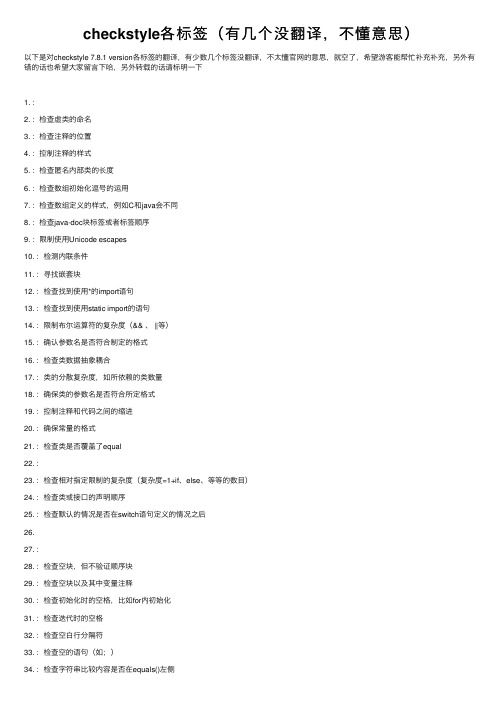
Hale Waihona Puke 35. :检测覆盖equals()的类是否也会覆盖HashCode() 36. :检查可执行的语句数量 37. :检查类和对象成员是否初始化为默认值 38. :检查switch是否缺少break、continue、return、throw 39. :检查文件代码长度 40. :检查文件是否包含缩进符 41. :检查是否只有私有函数类被定义为final 42. :确保不会再改变值的变量被定义为final 43. :确保方法、构造函数函数、循环等内参数为final 44. :检查<>和周围的空格 45. :检查源文件是否是指定的标头 46. :检查局部变量是否覆盖了类的变量 47. :确保实用程序类没用公共构造函数 48. :检查是否catch了不能接收的错误 49. :检查是否import了非法包 50. :检查是否使用工厂方法实例化 51. :检查是否抛出没有声明的异常 52. :检查非法标签 53. :检查标签内容是否非法 54. :检查特定的类是否被用作声明、返回值或参数 55. :控制确保什么正确所需的包被import 56. :检查import包的分组和顺序 57. :检查Java代码的缩进 58. :检查子表达式是否有赋值操作,例如string s = Integer.toString(i = 2); 59. :检查嵌套类的声明是否在方法与字段声明后面 60. : 61. :检查接口类型参数名称是否符合格式 62. :检查javadoc的方法或构造函数 63. :检查所有软件包是否具有相应文档 64. :检查javadoc的段落 65. :自定义检查以验证javadoc 66. : 67. :检查javadoc的类型 68. :检查变量是否具有javadoc注释 69. :检查源文件和方法的非注释源语句(NCSS) 70. :检查{ 和左边的代码是否在同行 71. :检查每行代码长度 72. :检查局部常量的命名是否符合格式 73. :检查局部变量的命名是否符合格式
proe中英文对照

File文件NEW 新建OpenSetworkingDirectory 设置工作目录Closewindow 关闭窗口Save保存Saveacopy 保存副本Backup 备份Copyfrom 复制自Integrate 集成Rename 重命名Erase→Current拭除→当前Notdisplayed不显示Delete→oldversions删除→旧版本Allversions所有版本Instanceoperations→Updateindex实例操作→更新索引Acceleratoroptions 加速器选择Declare声明Print打印Sendto→Mailrecipient(asattachment)发送至→作为附件发送给收件人Mailrecipient(aslink)作为链接发给收件人Exit退出Edit 编辑Regenerate 再生Copy 复制Mirror 镜像Move 移动Flipnormal 反向法向Fill填充Intersect 相交Merge 合并Pattern 阵列Warp 投影Trim 修剪Extend 延伸Offset 偏移Thicken 加厚Solidify 实体化Suppress 隐含Resume 恢复Delete 删除Properties 属性Setup 设置Reference 参照Definition 定义Pattentable 阵列Scalemodel 缩放模型Featureoperations 特征操作Select-preferences 选取→优选项Deselectall 取消选取全部Fine 查找Hyperlink 超级链接View 视图Repaint 重画Shade 着色Orientation-Standardorientation 方向→标准方向Previous上一个Refit重新调整Reorient重定向Viewmode视图模式Viewtype视图类型Visibility-hide 可见性→隐藏Unhide取消隐藏Unhideall全部取消隐藏ViewManager 视图管理Colorandappearance 颜色和外观Modelsetup-light 模型设置→光源Perspective透视图Roomeditor房间编辑Rendercontrol渲染控制AnalysisDisplay分析显示Meshsurface网格曲面Displaysetting-modeldisplay 显示设置→模型显示Datumdisplay基准显示Performance性能Visibilities可见性Systemcolors系统颜色Insert 插入Hole 孔Shell 壳Rib 筋Draft 拔模Round 倒圆角Chamfer-Edgechamfer 倒圆角→边倒角Cornerchamfer拐角倒角Extrude 拉伸Revolve 旋转Sweep-Protrusion 扫描→伸出项ThinProtrusion薄板伸出项Cut切口Thincut薄板切口Surface曲面Surfacetrim曲面修剪Thinsurfacetrim薄板曲面修剪Blend-Protrusion 混合→伸出项ThinProtrusion薄板伸出项Cut切口Thincut薄板切口Surface曲面Surfacetrim曲面修剪Thinsurfacetrim薄板曲面修剪Sweptblend-Protrusion 混合扫描→伸出项ThinProtrusion薄板伸出项Cut切口Thincut薄板切口Surface曲面Surfacetrim曲面修剪Thinsurfacetrim薄板曲面修剪Helicalsweep-Protrusion 螺旋扫描→伸出项ThinProtrusion薄板伸出项Cut切口Thincut薄板切口Surface曲面Surfacetrim曲面修剪Thinsurfacetrim薄板曲面修剪Modeldatum-plane 模型基准→平面Axis 轴Point-point 点→点Sketched 草绘的Offsetcoordinatesystem 偏移坐标系Field域Coordinatesystem 坐标系Defaultcoordinatesystem 缺省坐标系SketchedCurve 草绘曲线Curve曲线Analysis 分析Evaluate 估算Reference 参照Graph图形Ribbon 带Offsetplanes 偏移平面Cosmetic-thread 修饰→螺纹Sketch草绘Groove凹槽EcadareaECAD区域Style造型Restyle 重新造型Facetfeature 小平面分析Warp 扭曲IndependentGeometry 独立几何Userdefinefeature 用户定义特征Sharedata-fromflile 共享数据→自文件Publishgeometry 发布几何Copygeometry 从其他模型复制几何Shrinkwarpfromothermodel 从其他模型收缩包络Mergefromothermodel 从其他模型合并Cutoutfromothermodel 从其他模型切口Inheritancefromothermodel 继承自其它模型Advanced-conicsurfacesandN-sidedpatch 高级→圆锥曲面和N侧曲面片Blendsectiontosurface-Protrusion 从剖面混合到曲面→伸出项Cut切口Surface曲面Surfacetrim曲面修剪Blendbetweensurfaces–protrusion 从曲面间混合→伸出项Cut切口Surface曲面Blendfromfile-protrusion伸出项ThinProtrusion薄板伸出项Cut切口Thincut薄板切口Surface曲面Surfacetrim曲面修剪Thinsurfacetrim薄板曲面修剪Blendtangenttosurface 将切面混合到曲面Surfacefreeform 曲面自由形状Vertexround顶点倒圆角Silhouettetrim侧面影像修建Localpush局部推拉Radiusdome 半径圆顶Sectiondome剖面圆顶Solidfreeform实体自由形状Toroidalbend环形折弯Spinalbend骨架折弯Flattenquilt展开面组Bendsolid折弯实体Pipe管道Shafe轴Lip唇Flange法兰Neck环形槽Ear耳目的:希望实现每个客户之间不通讯,但同时利用一个网关连接到INTERNETSlot槽Analysis 分析Measure测量Modelanalysis模型分析Curveanalysis曲线分析Surfaceanalysis曲面分析Mechanicaanalysis 机械分析ExcelanalysisExcel分析User-definedanalysis 用户定义分析Sensitivityanalysis敏感分析Feasibility/optimization可行性/优化Multi-objectiondesignstudy 多目标设计研究Modelcheck-MCMcregenRulecheckGeomintegritycheckComparepart-byfeature 比较零件→按特征Bygeometry按几何页脚内容11。
OmniPeek_用户手册

OmniAnalysis™PlatformGetting Started GuideG e t t i n g S t a r t e d G u i d eCopyright © 2006, WildPackets, Inc. All rights reserved. Information in this document is subject to change withoutnotice. No part of this document may be reproduced or transmitted in any form, or by any means, electronic ormechanical, including photocopying, for any purpose, without the express written permission of WildPackets, Inc.AiroPeek SE, AiroPeek NX, AiroPeek VX, EtherPeek SE, EtherPeek NX, EtherPeek VX, Gigabit Analyzer Card (GAC),GigaPeek NX, iNetTools, NAX, NetDoppler, NetSense, Network Calculator, Omni³, Omni Capture Engine, OmniDesktop Engine, Omni DNX Engine, OmniEngine Desktop, OmniEngine Enterprise, OmniEngine Workgroup,Omni Management Console, Omni PacketGrabber, OmniPeek, OmniPeek Enterprise, OmniPeek Enterprise Connect,OmniPeek Personal, OmniPeek Workgroup, OmniPeek Workgroup Pro, OmniPeek Personal, Omnipliance,OmniSpectrum, PacketGrabber, Peek DNX, ProConvert, ProtoSpecs, RFGrabber, RMONGrabber, WAN AnalyzerCard (WAC), WANPeek NX, WildPackets, WildPackets Academy, and WildPackets OmniAnalysis Platform aretrademarks of WildPackets, Inc. All other trademarks are the property of their respective holders.The material in this document is for information purposes only and is subject to change without notice. Whilereasonable efforts have been made in the preparation of this document to assure its accuracy, WildPackets, Inc.assumes no liability resulting from errors or omissions in this document, nor from the use of the informationcontained herein.WildPackets, Inc. reserves the right to make changes in the product design without reservation and withoutnotification to its users.Contacting WildPacketsMailing AddressWildPackets, Inc.1340 Treat Blvd., Suite 500Walnut Creek, CA 94597Voice/Fax8 AM - 5 PM (PST)(925) 937-3200(800) 466-2447 (US only)Fax: (925) 937-3211info@Salessales@WebTechnical Support/supportResourcesSee /support/additional_resources/white_papers for white papers, tutorials, technicalbriefs and more.iiT raining and CertificationWildPackets Academy offers the most effective and comprehensive network and protocol analysis training available, meeting the professional requirements of corporate, educational, government, and private network managers. Our instructional methodology is centered on practical applications of protocol analysis techniques.See /services for course catalog, current public course scheduling, web-delivered courses,and consulting services.WildPackets Academy(800) 466-2447training@Product Support and MaintenanceWildPackets Product Maintenance Programs ensure that you grow along with our products as new features and enhancements to existing features are added. All WildPackets customers are entitled to technical support for the life oftheir purchased product(s).Enhanced support services are available through our Premium Maintenance Programs. Premium Maintenance offers Remote Trace File Analysis assistance and free seats in our WildPackets Academy Training courses, in addition to our standard maintenance services.Standard or Premium Maintenance can be purchased by contacting sales@.About WildPackets, Inc.Since 1990, WildPackets has been delivering real-time fault analysis solutions that enable the world's leading organizations to keep their networks running securely and reliably, day after day. From the desktop to the datacenter,from wireless LANs to Gigabyte backbones, on local segments and across distributed networks, WildPackets products enable IT organizations to quickly find and fix problems affecting mission-critical network services. WildPackets products are sold in over 60 countries through a broad network of channel and strategic partners. More than 5,000 customers, spanning all industrial sectors and including 80% of the Fortune 1000, use WildPackets products daily to troubleshoot networks and maximize network uptime. WildPackets customers include Agilent, Cisco Systems, Comcast, EDS, Microsoft, Siemens AG, Qualcomm, Unisys, Motorola, and Deutsche Bank. Strategic partners include Aruba, Atheros, Cisco, 3Com, Intel and Symbol Technologies. For further information, please visit.20060410-E-OP40_d4iiiContentsChapter 1Introduction . . . . . . . . . . . . . . . . . . . . . . . . . . . . . . . . . . . . . . . . . . . 1System requirements. . . . . . . . . . . . . . . . . . . . . . . . . . . . . . . . . . . . . . . . . . . . . . . . . . . . . . 1Installing the OmniPeek console . . . . . . . . . . . . . . . . . . . . . . . . . . . . . . . . . . . . . . . . . . . 3Installing an OmniEngine . . . . . . . . . . . . . . . . . . . . . . . . . . . . . . . . . . . . . . . . . . . . . . . . . 3Main program window and Start Page. . . . . . . . . . . . . . . . . . . . . . . . . . . . . . . . . . . . . . 4Displaying the Remote Engines window . . . . . . . . . . . . . . . . . . . . . . . . . . . . . . . . . . . . 5Connecting to a remote engine. . . . . . . . . . . . . . . . . . . . . . . . . . . . . . . . . . . . . . . . . . . . . 6 Chapter 2Capturing Packets . . . . . . . . . . . . . . . . . . . . . . . . . . . . . . . . . . . . . 11Capturing packets into a Capture window. . . . . . . . . . . . . . . . . . . . . . . . . . . . . . . . . . 11Capturing packets on a remote engine . . . . . . . . . . . . . . . . . . . . . . . . . . . . . . . . . . . . . 14 Chapter 3Viewing Decoded Packets . . . . . . . . . . . . . . . . . . . . . . . . . . . . . . 17The packet decode window. . . . . . . . . . . . . . . . . . . . . . . . . . . . . . . . . . . . . . . . . . . . . . . 17 Chapter 4Forensics Analysis . . . . . . . . . . . . . . . . . . . . . . . . . . . . . . . . . . . . . 21Creating forensic captures . . . . . . . . . . . . . . . . . . . . . . . . . . . . . . . . . . . . . . . . . . . . . . . . 21Using the remote engine files tab . . . . . . . . . . . . . . . . . . . . . . . . . . . . . . . . . . . . . . . . . . 23 Chapter 5Monitoring the Network . . . . . . . . . . . . . . . . . . . . . . . . . . . . . . . 27Displaying Monitor statistics on the console . . . . . . . . . . . . . . . . . . . . . . . . . . . . . . . . 28Baselining with summary statistics . . . . . . . . . . . . . . . . . . . . . . . . . . . . . . . . . . . . . . . . 29Using the remote monitoring capture template . . . . . . . . . . . . . . . . . . . . . . . . . . . . . 31 Chapter 6Creating Graphs . . . . . . . . . . . . . . . . . . . . . . . . . . . . . . . . . . . . . . . 33Creating a graph from a console Capture window. . . . . . . . . . . . . . . . . . . . . . . . . . . 33Creating a top ten protocols graph on a remote engine. . . . . . . . . . . . . . . . . . . . . . . 35 Chapter 7Wireless Statistics in Capture Windows . . . . . . . . . . . . . . . . . . 37The WLAN view . . . . . . . . . . . . . . . . . . . . . . . . . . . . . . . . . . . . . . . . . . . . . . . . . . . . . . . . 37The Channels view . . . . . . . . . . . . . . . . . . . . . . . . . . . . . . . . . . . . . . . . . . . . . . . . . . . . . . 39The Signal view . . . . . . . . . . . . . . . . . . . . . . . . . . . . . . . . . . . . . . . . . . . . . . . . . . . . . . . . .40vContentsvi Chapter 8Troubleshooting with the Expert . . . . . . . . . . . . . . . . . . . . . . . . 41 The Expert view. . . . . . . . . . . . . . . . . . . . . . . . . . . . . . . . . . . . . . . . . . . . . . . . . . . . . . . . .41Using the Expert EventFinder Settings . . . . . . . . . . . . . . . . . . . . . . . . . . . . . . . . . . . . . 42Using the Visual Expert . . . . . . . . . . . . . . . . . . . . . . . . . . . . . . . . . . . . . . . . . . . . . . . . . . 43 Chapter 9Creating Filters . . . . . . . . . . . . . . . . . . . . . . . . . . . . . . . . . . . . . . . 47 Enabling a filter . . . . . . . . . . . . . . . . . . . . . . . . . . . . . . . . . . . . . . . . . . . . . . . . . . . . . . . . . 47Creating filters with the Make Filter command. . . . . . . . . . . . . . . . . . . . . . . . . . . . . . 48Creating a simple filter . . . . . . . . . . . . . . . . . . . . . . . . . . . . . . . . . . . . . . . . . . . . . . . . . . . 49 Chapter 10Using the Peer Map . . . . . . . . . . . . . . . . . . . . . . . . . . . . . . . . . . . . 51 The Peer Map view . . . . . . . . . . . . . . . . . . . . . . . . . . . . . . . . . . . . . . . . . . . . . . . . . . . . . . 51 Chapter 11Using VoIP Analysis . . . . . . . . . . . . . . . . . . . . . . . . . . . . . . . . . . . . 55 The V oIP view . . . . . . . . . . . . . . . . . . . . . . . . . . . . . . . . . . . . . . . . . . . . . . . . . . . . . . . . . .55Analyzing a single call or channel. . . . . . . . . . . . . . . . . . . . . . . . . . . . . . . . . . . . . . . . . . 57 Appendix A Keyboard Shortcuts. . . . . . . . . . . . . . . . . . . . . . . . . . . . . . . 61 Index . . . . . . . . . . . . . . . . . . . . . . . . . . . . . . . . . . . . . . . . . . 63C H A P T E R1 IntroductionWelcome to OmniPeek, the software console for distributed network analysis fromWildPackets!The OmniPeek console provides centralized expert analysis for 10/100 Ethernet, full-duplexGigabit Ethernet, 802.11 WLAN, and WAN networks by managing and interacting withremotely installed OmniEngines. With OmniPeek’s intuitive user interface, network engineerscan quickly troubleshoot problems on remote segments, drill down through multiple layers ofanalysis, and pinpoint problems that need correction.Important!The OmniPeek console and the OmniEngines are described here in their full-featuredversions. Please visit our web site at for details about how toorder the Omni features and media types that precisely fit the needs of your distributednetwork.System requirementsThe system requirements for the OmniPeek console are:●Windows XP Professional (SP2), Windows 2000 (SP4) or Windows Server 2003 (SP1)●Internet Explorer 6.0 (SP1)●Microsoft .NET Framework 2.0Note OmniPeek with Enhanced Voice Option does not support Windows Server 2003.OmniPeek supports most rack mount, desktop and portable computers as long as the basicsystem requirements to run the supported operating systems are met. Depending on trafficand the particular usage of OmniPeek, the requirements may be substantially higher.The following system is recommended for OmniPeek:1Chapter 1: Introduction 2System requirements●P4 2 GHz Processor (P4 2.4 GHz Processor for OmniPeek with Enhanced Voice Analysis)●512 MB RAM (1 GB RAM for OmniPeek with Enhanced Voice Analysis)●10 GB Available Hard Disk Space (20 GB Available Hard Disk Space for OmniPeek withEnhanced Voice Analysis)Factors that contribute towards superior performance include high speed CPU, dual CPUs, two or more GB of RAM, high performance disk storage subsystem (RAID 0), and as much additional hard disk space as is required to save the trace files that you plan to manage.Note Supported operating systems require users to have “Administrator” level privileges in order toload and unload device drivers, or to select a network adapter for the program’s use incapturing packets.For more information, please see our web site at /products.Optional hardware requirementsTo analyze wireless, Gigabit, WAN, or traffic, a supported network analyzer card (GAC orWAC) or wireless LAN adapter is required for OmniPeek:●Full-duplex capture of Gigabit Ethernet networks : requires a WildPackets GigabitAnalyzer Card (GAC).Note Capture on Gigabit Ethernet networks is also possible using other supported Gigabit Ethernetinterfaces, but not in full-duplex mode.●Capture from T1/E1 WAN links : requires a WildPackets WAN Analyzer Card (WAC).●Capture from T3/E3 WAN links : requires a WildPackets WAN Analyzer Card (WAC).For more information, refer to the documentation that ships with the product or visit ourwebsite at /products .For information on configuring wireless, Gigabit, and WAN analyzer cards, please refer to the OmniPeek User Guide or online help.Network connectivity and driversOmniPeek and the OmniEngines communicate over TCP/IP through port 6367, the default port for the WildPackets DNX proprietary protocol.OmniPeek Getting Started Guide WildPackets has developed a set of driver APIs for 802.11 WLAN cards, the Gigabit AnalyzerCards, and the WAN Analyzer Cards. OmniPeek and the OmniEngines ship with a number ofdrivers that support the WildPackets APIs.For the most recent information on network adapter cards and drivers, please visit http:///support/product_support/overview.Installing the OmniPeek consoleTo install the OmniPeek console, follow these steps:1.Uninstall any earlier versions of OmniPeek.2.Insert the OmniPeek Installer CD into your CD or DVD drive.3.Follow the installation instructions that appear on the screen.During installation you are asked to enter a valid Activation Key. When prompted, youcan select Automatic or Manual:●Automatic: The installer uses your Internet connection to send an encrypted messageto an activation server, which retrieves and displays your Activation Key. Please writedown the Activation Key for future reference.●Manual: The installer allows you to enter the Activation Key manually. You canobtain an Activation Key in the following ways: Go to a computer with an Internetconnection and web browser and complete the request form, or call WildPacketsTechnical Support.For more information about the product activation process, please see our website at:/activation.4.When the Installer has finished installing the program files, you can choose to view theReadme or launch the program.Installing an OmniEngineFor complete instructions on how to install, configure, and update settings for anOmniEngine, See the Getting Started Guide that ships with the OmniEngine or the online helpin the Omni Management Console application.Installing the OmniPeek console3Chapter 1: Introduction4Main program window and Start Page Main program window and Start PageTo start OmniPeek:●Choose Start > All Programs > WildPackets OmniPeek .The main program window and Start Page appears. The parts of the main program window are described below.●T oolbar: Provides icons for frequently-used tasks in OmniPeek. The function of each iconappears at a tooltip. Choose View > Toolbars > Show Toolbars to toggle the display of the icons in this toolbar.●Status Bar: Shows brief context-sensitive messages on the left and the current monitoradapter on the right. Choose View > Status Bar under the menu to toggle the display of this status bar.●Start Page: Provides links to useful resources, both local and online. You can:●open recently saved Capture files (click Open Capture File button)●start a new OmniPeek console capture (click New Capture button)ToolbarStatus BarOmniPeek Getting Started Guide●start a new remote engine capture (click View Remote Engines button)●view the Readme file●open the HTML version of the Getting Started Guide●open PDF versions of related hardware documents●access online resources and technical support●Network Statistics Gauge:Shows network utilization as analog dials with correspondingdigital displays. Choose Monitor > Network to display.●OmniPeek Log: Records Start, Stop, and other OmniPeek events. Choose View > Log todisplay.Displaying the Remote Engines windowThe Remote Engines window is used for interaction between the OmniPeek console and theOmniEngines. The Remote Engine window allows you to perform many of the sameoperations on a remote engine that you can perform locally with OmniPeek.Do one of the following to display the Remote Engines window:●Choose View > Remote Engines.●Click the View Remote Engines button on the Start Page.The Remote Engines window appears.Insert Engine Discover EngineInsert Group DeleteConnectDisconnectDisplaying the Remote Engines window5Chapter 1: Introduction6Connecting to a remote engineConnecting to a remote engineIn order to view packets and data from a remote engine, you must first connect to the engine from the Remote Engines window.To connect to a remote engine:1.From the Remote Engines window, click the Insert Engine icon. The Connect dialogappears.plete the dialog:●Host: Enter the IP address of the OmniEngine that you want to connect to.●Port: Enter the TCP/IP Port used for communications. Port 6367 is the default portfor the WildPackets OmniEngine.●Authentication: Select the method used to authenticate the user. Typically, you wouldselect Default if you don’t use a third-party authentication server.●Domain: Type the Domain for login to the remote engine. If the remote engine is not a member of any Domain, leave this field blank.●Username: Type the Username for login to the remote engine.●Password: Type the Password for login to the remote engine.3.Click Connect . When the connection is established, the remote engine appears in theRemote Engines window.Connecting to a remote engine 7OmniPeek Getting Started GuideTip You can add multiple OmniEngines to the Remote Engines window by using the InsertEngine icon.4.Click the Insert Group icon to add a group of engines to the Remote Engines window.5.Select the engine group and click Insert Engine to add an engine to the group.Chapter 1: Introduction8Connecting to a remote engineDiscover OmniEnginesWhen you click the Discover button in the Remote Engines window, the Discover Engines dialog appears. This dialog lets you search for OmniEngines installed on the network. You can then select the specific OmniEngines that you want to display in the Remote Engines window.●Engines: Displays the OmniEngines found on the network. Select the check box of theOmniEngine that you want to display in the Remote Engines window.●Discover: Click to search for OmniEngines installed on the local segment of yournetwork. The box on the right will change from Listening... to Finished when all network-available OmniEngines are discovered.●Advanced Settings:●Listen time: Enter the number of seconds that the OMC will listen for responses tothe discovery request. You can enter a minimum of 2 and a maximum of 30 seconds.●Device backoff time: Enter the number of seconds that the devices will wait beforeresponding to a Discover request. The Device backoff time should always be less thanthe listen time. You can enter a minimum of 0 and a maximum of 10 seconds.Discover OmniEngines 9OmniPeek Getting Started GuideNote You will need to select an engine in the Remote Engines window and connect to it beforecapturing packets and analyzing data.Chapter 1: Introduction10Connecting to a remote engineC H A P T E R211Capturing Packets Packets are the units of data carried on the network and the basis for all higher level network analysis. The Packets view of a Capture window is where you can view information about the individual packets transmitted on your network.OmniPeek and the OmniEngines can capture packets in multiple configurable Capture windows, each with its own dedicated capture buffer and settings for filters, triggers, and statistics output. You can establish and view multiple Capture windows up to the limits of available system resources.Capture windows allow you to:●View and monitor network traffic in real time ●Use a different adapter for each Capture window, or use the same adapter for multiple Capture windows●Apply filters, both before and after capture●Start or stop capture based on network events or time settings●View statistics based on selected network traffic●View packet contents, raw and/or decoded●Save packets for post-capture analysis in Capture file windows Capturing packets into a Capture window Note For remote capture, see Capturing packets on a remote engine on page 14.To capture packets:1.To start a new capture, do one of the following:●Click the New Capture button on the Start Page ●Choose File > New…Chapter 2: Capturing Packets12Capturing packets into a Capture windowThe General view of the Capture Options dialog appears.2.Configure the options in the General view.3.Click the Adapter view to select the capture adapter.Note For information on configuring settings in the other views of the Capture Options dialog, seethe OmniPeek User Guide or online help.4.Click OK . A new Capture window appears.Capture window titleSave to disk options Continuous capture optionsPacket slicing optionsCapture buffer size“Show this dialog...”Capturing packets into a Capture window 13OmniPeek Getting Started Guide5.Click Start Capture to begin capturing packets. The Start Capture button changes to theStop Capture button and packets begin populating the Capture window.Note You can right-click a column heading to hide or display available column headings in thePackets tab.6.Click Stop Capture when you want to stop capturing packets.Start/Stop CaptureChapter 2: Capturing Packets14Capturing packets on a remote engine Tip To resume capturing from where you left off, hold down the Shift key and click the StartCapture button. To empty the capture buffer and start a new capture, simply click the Start Capture button again.Capturing packets on a remote engineTo capture packets on a remote engine, you must first be connected to a remote engine in the Remote Engines window. Please see Connecting to a remote engine on page 6.To capture packets on a remote engine:1.Select New Capture under Captures on the Home tab.Tip You can also click the Insert icon on the Captures tab, or select New Capture under the nameof the adapter you wish to use on the Adapters tab.The General view of the remote Capture Options dialog appears.2.Configure the options in the General view.3.Select an adapter in the Adapter view.Capture window titleSave to disk options Continuous captureoptionsPacket slicing optionsCapture buffer sizeSave as templateOpen capture windowStart capture immediatelyCapturing packets on a remote engine 15OmniPeek Getting Started GuideNote For information on configuring settings in the other views of the Capture Options dialog,please see the OmniPeek User Guide or online help.4.Click OK . A new remote engine Capture window appears.5.Click Start Capture to begin capturing packets. The Start Capture button changes toStop Capture and packets begin populating the capture window.Tip You can right-click a column heading to hide or display available column headings in thePackets view.6.Click Stop Capture when you want to stop collecting packets into the remote capturebuffer.Chapter 2: Capturing PacketsFor instructions about using the Forensics Capture template, see Creating forensic captures onpage 21. For instructions about using the Monitoring Capture template, see Using the remotemonitoring capture template on page 31.Note Users without permission to create or modify remote engine Capture windows will find features grayed out, missing, or receive an error message indicating the task is not allowed. Fordetails, see the OmniEngine Getting Started Guide or the online help in the OmniManagement Console application.16Capturing packets on a remote engineC H A P T E R317Viewing Decoded Packets Network problems are revealed more quickly by looking at the detailed information contained in individual packets. Looking into the packets can help you troubleshoot your network, track down a security breach, or examine protocol structure and compliance.The packet decode windowYou can view detailed information about each packet by viewing the packet’s decode.To view the decode of a packet:1.Double-click a packet in the Packets view of a Capture window. The Packet Decode window appears. The decoded packet data is presented in byte order from top to bottom.Window navigationDecoder options Information addedby OmniPeekWindow header Decode viewHex andASCII viewOffsetsChapter 3: Viewing Decoded Packets 18The packet decode windowTip You can open individual Packet Decode windows for up to 10 packets at once. When multiplepackets are selected in the active Packet List, click Enter to open them all.2.Click on the - minus or + plus signs in the margin to collapse or expand the view of anyheader section.●Window header:●Click the Decode Previous or Decode Next buttons at the top of the window tostep through the packets shown in the Packet List of the active Capture window.●Decode view:●The items in green at the top of the Decode view include information on theFlags , Status , Packet Length , and Timestamp of the packet. This information isnot in the packet itself, but is added by OmniPeek.●The body of the Decode view is laid out in the same order as it appears in thepacket. A quick glance at this section often reveals the source of trouble.Problems like a misconfigured client, or incompatible versions of the sameprotocol from different vendors can be easily understood when you can see andcompare the packets themselves. ●Hexadecimal view:●The Hex view at the bottom of the decode window shows the offset of the firstcharacter in each line, the raw packet data in hex, and the ASCII version of rawpacket data3.Highlight an item in one part of the window. The same bytes of the packet are highlightedin all the other views or panes as well. The highlight matches in the Decode, Hex, andASCII panes.Color coding is used to link the Decode view with the Hex view for both Hex and itsASCII equivalent. The Hex and ASCII views are in turn linked to the color of the protocol shown in the Protocols column of the Packet List.Tip Right-click and choose Show Colors to toggle display of colors.The packet decode window 19OmniPeek Getting Started GuideTip Use the Toggle Orientation icon in the toolbar to tile the Decode and Hex views vertically orhorizontally.Toggle OrientationHighlights match:DecodeHexASCIIChapter 3: Viewing Decoded Packets 20The packet decode windowC H A P T E R4 Forensics AnalysisData reduction is the key to network forensics. Using the remote engine Files tab, you canselect one or more Capture files on the remote engine and search them for the specific datayou wish to analyze.Creating forensic capturesOn a remote engine, you can create a new Capture window based on a pre-defined ForensicsCapture template configured with capture settings optimized for post capture forensicanalysis.Forensics captures are saved automatically to the OmniEngine. Their filenames are listed inthe Dashboard view of Capture windows and in the remote engine Files tab. From the Filestab, you can refine your search by start time, end time, any available filter, and specify whichCapture window views you want to display for further analysis.To start a Forensics Capture:1.On the Home tab, select New Forensics Capture under New Capture. The remoteCapture Options dialog appears with settings configured for a Forensics Capture, such asContinuous capture with save to disk.2.Click the Adapters view and select an adapter for the capture.3.Click the Performance view. Notice that all of the statistics are disabled in order tooptimize packet capture to disk.4.Click OK. A remote engine Capture window appears with capture already under way.5.Click the Dashboard view. The Files area displays the list of files saved to theOmniEngine computer as the user-defined buffer fills.21。
Theta
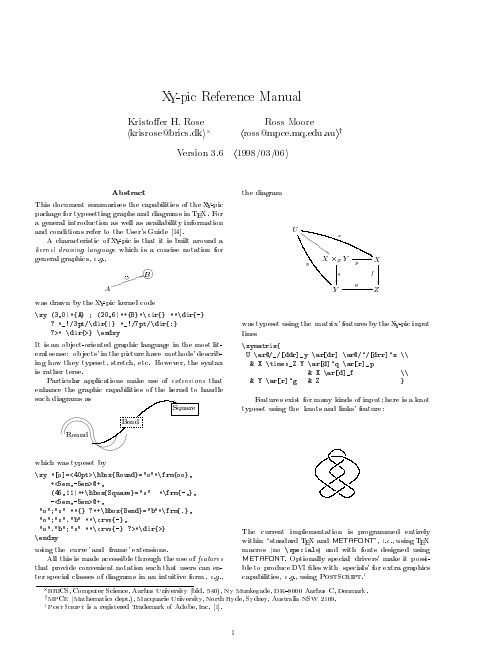
27 27 29 30 31
2
28.1 Full Circles . . . . . . . . . . . . . . . 58 28.2 Ellipses . . . . . . . . . . . . . . . . . 58 28.3 Circular and Elliptical Arcs . . . . . . 58
The current implementation is programmed entirely within \standard TEX and METAFONT", i.e., using TEX macros (no \specials) and with fonts designed using METAFONT. Optionally special `drivers' make it possible to produce DVI les with `specials' for extra graphics capabilities, e.g., using PostScript.1
BRICS, Computer Science, Aarhus University (bld. 540), Ny Munkegade, DK{8000 Aarhus C, Denmark. y MPCE (Mathematics dept.), Macquarie University, North Ryde, Sydney, Australia NSW 2109. 1 PostScript is a registered Trademark of Adobe, Inc. 1].
BE 9 q j j j @G S AF B CD j j j j Aj j
温度控制器及电气汽罐压力调节阀或电热气流绕过阀说明说明书

The Temperature Controller was designed as a simple and economical means of controlling an Electric Evaporator Pressure Regulator Valve or Electric Hot Gas Bypass Valve on almost any refrigeration or air condi-tioning system. A complete package of valve, controller and temperature sensor can be supplied by Sporlan Valve. Onboard readouts show actual temperature and temperature set point. Two push buttons are provided on the board to change the temperature set point.INSTALLATIONWhen handling the boards, electrostatic protection procedures should be followed. The installer should be grounded through a ground strap.If ground straps or other ESD protection is not available, ONL Y han-dle the board by its edges or by the battery holders. DO NOT TOUCH ANY COMPONENTS ON THE BOARD EXCEPT THE BATTERY HOLDER OR RELAYS.1.The board should be mounted in a dry, protected environment usingthe mounting holes in each corner. Make sure none of the printed cir-cuit paths or components are touching the metal panel or anything else conductive.2.Controllers are configured for temperature.3.The temperature sensor should be mounted at the point to be con-trolled. This may be in the air to the evaporator, the air off the evap-orator or the suction line. The sensor connections to the board are at terminals labeled TS2.4.DI1is a digital input used as a pumpdown terminal. A short or closedcontact from an external relay will close the valve for pumpdown.When the relay opens or the short is removed the valve will return to normal operation.5.Power is connected to the terminal marked 24 VAC . Power require-ments are 24 volts AC at 40 V A. For protection from electrical tran-sients, connect one MOV surge suppressor between one leg of the input voltage of the 24 V AC transformers and earth ground. Connect a second MOV surge suppressor between the other leg of the input voltage of the 24 V AC transformer to earth ground. The recommend-ed part number for a MOV is as follows:Manufacturer:Harris SemiconductorPart number:120 V AC input - V150LA20A208/240 V AC input - V275LA20AOPERATIONWhen first powered up the numeric display will show actual temperature.1.The small green LED will be lit.2.The red LED is the negative sign. If on, the temperature displayed isbetween –50 to 0°F. If the red LED is off, the temperature displayed is between 0 to 100°F.3.To change set point for temperature:Press and hold PB1 and PB2 for 8 seconds, the green LED will flash rapidly.Use PB1 to increment set e PB2 to decrement set point.The new setpoint will be locked in after about 8 seconds and the green LED will stop flashing.REMOTE PANEL DISPLAYA remote panel display is available that will allow access to all the con-troller parameters. The remote panel display can be used as a set point tool in production, a diagnostic tool in the field or as a permanent readout device on the controller. A five-foot cable is included.Plug the remote display into the telephone jack (J9) on the controller. The following is a list of readings available:TEMP Temperature read by the sensor (-50 to 102°F.)POSN Number of steps valve is open (0-6386)ACON, PMDNACON when in normal operation, PMDN when in pumpdownOPTR, CLTROPTR (open on temperature rise) valve will open when tem-perature is above set point. CLTR (close on temperature rise)valve will close when temperature is above set point.TMSP Temperature set point (-40 to 103°F). Default is 35°F.CALT Calibrate temperature sensorGAIN Proportional gain of the controller. The number of steps thevalve will move for each degree (5 to 200 steps per degree temperature is from set point) Default is 40 steps per degree.INTG Integral set point. Number of seconds between updates to thereference valve position. (1 to 120 seconds). Default is 40seconds.MXST Maximum number of steps the controller will allow the valveto open (0 to 6386). Default is 6386 steps.Holders for Optional Fail Safe BatteriesOne Pressure InputNot used on this applicationOne Valve Input Two Temperature InputsIn this application, only one sensor is used.Connect sensor to TS2.Two Digit Display Green Status LEDPower Input 24 VAC, 40 VA 50/60 Hz.Figure 1Temperature ControllerT EMPERATURE C ONTROLLERInstallation and Servicing InstructionsTwo Set Point Push ButtonsRed Status LEDPanel Display JackOne Digital InputFor pumpdownPage 2Page 3APPLICATIONSTemperature Controller and an Electric Evaporator Pressure Regulator ValveFigure 3Page 4Temperature Controller and an Electric Hot Gas Bypass ValvePrinted in U.S. of A.SD-269-603。
经典英式风格复古演示PPT

CLICK HERE TO ADD A TITLE
单击此处输入你的正文 为了最终演示发布的良好效果
CLICK HERE TO ADD A TITLE
单击此处输入你的正文 为了最终演示发布的良好效果
CLICK HERE TO ADD A TITLE
单击此处输入你的正文 为了最终演示发布的良好效果
CLICK HERE TO ADD A TITLE
单击此处输入你的正文,为了最终演示 发布的良好效果
General demonstration template of fresh watercolor
XX办公软件有限公司
Click Here To Add A Title
单击此处输入你的正文,文字是您思想的提炼,为了 最终演示发布的良好效果
Click Here To Add A Title
XX办公软件有限公司
单击此处输入你的正文,文字是您思想的提炼 单击此处输入你的正文,为了最终演示发布的良好效果 为了最终演示发布的良好效果,请尽量言简意赅的阐述观点
General demonstration template of fresh watercolor
为了最终演示发布的良好效果 单击此处输入你的正文
XX办公软件有限公司
为了最终演示发布的良好效果 单击此处输入你的正文
Click Here To Add A Title
点击此处 输入你的正文 文字是您思想的提炼
XX办公软件有限公司
单击此处输入你的正文,文字是您思想的提炼,为了最终演示发布的良好效果,请尽量言简 意赅的阐述观点;根据需要可酌情增减文字,以便观者可以准确理解您所传达的信息。
XX办公软件有限公司
General demonstration template of fresh watercolor
CMD60 User Menu

H AR D COPY
MEM C ARD
SAVE R ECALL R ES ET
B AC K ILL U M SPAC E
STOP BREAK
USE R
KEY HE LP
CO NF IG
START CONT
LO C A L
Slot for in sertion of the m em ory card.
N um eric keypad for all nu m erical en tries.
A borts entries not yet c oncluded. S w itches off or selects the m inim um value when entering values. S w itches off run ning m easu rem en ts. S w itches off various fun ction s
S tarts m easu rem ents interrupted with STOP BREAK.
Loudspeaker for monitoring various AF signals.
1050.9008.60
1.3
E-4
Explanation of Rear-panel View
Main power switch (for isolation of all poles from the supply) Fuse holder Power connector
Ø For further transport or shipment of the instrument, the original packing should also be used. It is urgently recommended to use the protective caps included in the shipping box for protection of the front and rear panel. This serves to prevent damage e.g. to the controls on the front panel.
ssti 模板注入 重庆橙子 解题
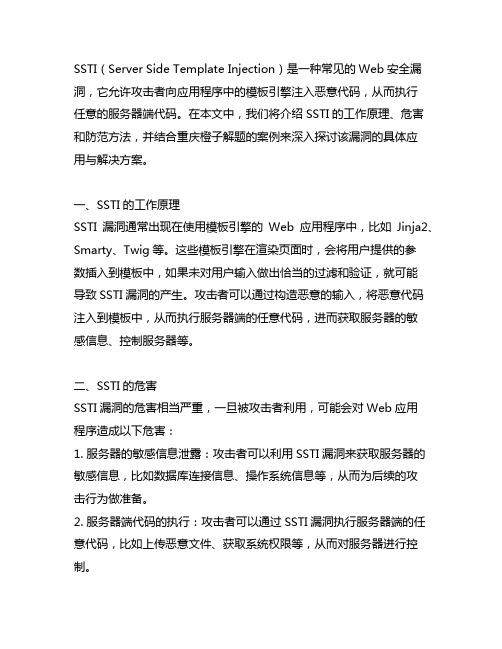
SSTI(Server Side Template Injection)是一种常见的Web安全漏洞,它允许攻击者向应用程序中的模板引擎注入恶意代码,从而执行任意的服务器端代码。
在本文中,我们将介绍SSTI的工作原理、危害和防范方法,并结合重庆橙子解题的案例来深入探讨该漏洞的具体应用与解决方案。
一、SSTI的工作原理SSTI漏洞通常出现在使用模板引擎的Web应用程序中,比如Jinja2、Smarty、Twig等。
这些模板引擎在渲染页面时,会将用户提供的参数插入到模板中,如果未对用户输入做出恰当的过滤和验证,就可能导致SSTI漏洞的产生。
攻击者可以通过构造恶意的输入,将恶意代码注入到模板中,从而执行服务器端的任意代码,进而获取服务器的敏感信息、控制服务器等。
二、SSTI的危害SSTI漏洞的危害相当严重,一旦被攻击者利用,可能会对Web应用程序造成以下危害:1. 服务器的敏感信息泄露:攻击者可以利用SSTI漏洞来获取服务器的敏感信息,比如数据库连接信息、操作系统信息等,从而为后续的攻击行为做准备。
2. 服务器端代码的执行:攻击者可以通过SSTI漏洞执行服务器端的任意代码,比如上传恶意文件、获取系统权限等,从而对服务器进行控制。
3. 用户的隐私数据泄露:攻击者可以通过SSTI漏洞,获取用户在Web应用程序中输入的敏感信息,比如个人资料、银行卡号等,从而侵犯用户的隐私。
三、SSTI的防范方法为了防范SSTI漏洞的产生,我们可以采取以下措施:1. 输入验证与过滤:对用户输入的数据进行严格的验证和过滤,确保用户输入的数据符合预期的格式和内容。
2. 模板引擎的安全配置:在使用模板引擎时,确保对其进行安全配置,禁止执行隐式转换、对用户输入进行适当的过滤等操作。
3. 输出编码:在将用户输入的数据输出到模板中时,应该进行适当的编码,避免恶意输入被直接执行。
四、重庆橙子解题案例重庆橙子解题是一家知名的网络安全公司,他们在日常的渗透测试中发现了多个SSTI漏洞,并成功地利用这些漏洞进行了攻击。
- 1、下载文档前请自行甄别文档内容的完整性,平台不提供额外的编辑、内容补充、找答案等附加服务。
- 2、"仅部分预览"的文档,不可在线预览部分如存在完整性等问题,可反馈申请退款(可完整预览的文档不适用该条件!)。
- 3、如文档侵犯您的权益,请联系客服反馈,我们会尽快为您处理(人工客服工作时间:9:00-18:30)。
Chapter 11Cell CommunicationLecture OutlineOverview: The Cellular Internet∙Cell-to-cell communication is absolutely essential for multicellular organisms.o Cells must communicate to coordinate their activities.∙Communication between cells is also important for many unicellular organisms.∙Biologists have discovered universal mechanisms of cellular regulation involving the same small set of cell-signaling mechanisms.o The ubiquity of these mechanisms provides additional evidence for the evolutionary relatedness of all life.∙Cells most often communicate by chemical signals, although signals may also take other forms.Concept 11.1 External signals are converted to responses within the cell.∙What messages are passed from cell to cell? How do cells respond to these messages?Cell signaling evolved early in the history of life.∙One topic of cell “conversation” is sex.∙The cells of Saccharomyces cerevisiae, the yeast of bread, wine, and beer, identify potential mates by chemical signaling.∙There are two sexes, a and α, each of which secretes a specific signaling molecule, a factor and αfactor, respectively.∙These factors each bind to receptor proteins on the other mating type.∙After the mating factors have bound to the receptors, the two cells grow toward each other and undergo other cellular changes.∙The two cells fuse, or mate, to form an a/α cell containing the genes of both cells.∙The process by which a signal on a cell’s surface is changed or transduced into a specific cellular response is a series of steps called a signal transduction pathway.o The molecular details of these pathways are strikingly similar in yeast and animal cells, even though their last common ancestor lived more than a billion years ago.o Signaling systems of bacteria and plants also share similarities.∙The similarities in signal transduction pathways suggest that ancestral signaling molecules evolved long ago in ancient prokaryotes and single-celled eukaryotes and have since beenadopted for new uses by their multicellular descendents.∙Cell signaling has remained important in the microbial world.∙Cells of many bacterial species secrete small molecules that can be detected by other bacterial cells.∙The concentration of signaling molecules enables bacteria to sense the local density of bacterial cells, a phenomenon called quorum sensing.∙Signaling among members of a bacterial population can lead to coordination of their activities. ∙In response to a signal, bacterial cells come together to form biofilms, aggregations of bacteria containing regions of specialized function.Communicating cells may be close together or far apart.∙Multicellular organisms release signaling molecules that target other cells.∙Cells may communicate by direct contact.o Both animals and plants have cell junctions that connect to the cytoplasm of adjacent cells.o Signaling substances dissolved in the cytosol can pass freely between adjacent cells.o Animal cells can communicate by direct contact between membrane-bound cell-surface molecules.o Such cell-cell recognition is important to processes like embryonic development and the immune response.∙In other cases, the signaling cell secretes messenger molecules.∙Some transmitting cells release local regulators that influence cells in the local vicinity.∙One class of local regulators in animals, growth factors, includes compounds that stimulate nearby target cells to grow and multiply.∙This is an example of paracrine signaling, which occurs when numerous cells simultaneously receive and respond to growth factors produced by a single cell in their vicinity.∙In synaptic signaling, a nerve cell secretes a neurotransmitter that diffuses across a synapse to a single cell that is almost touching the sender.o The neurotransmitter stimulates the target cell.∙Local signaling in plants is not well understood. Because of their cell walls, plants use different mechanisms from animals.∙Plants and animals use hormones for long-distance signaling.o In animals, specialized endocrine cells release hormones into the circulatory system, by which they travel to target cells in other parts of the body.o Plant hormones, called growth regulators, may travel in vessels but more often travel from cell to cell or move through air by diffusion.∙Hormones and local regulators range widely in molecular size and type.o The plant hormone ethylene (C2H4), a gas that promotes fruit ripening and regulates growth, is a hydrocarbon with only six atoms, capable of passing through cell walls.o Insulin, which regulates blood sugar levels in mammals, is a protein with thousands of atoms. ∙The transmission of a signal through the nervous system is also an example of long-distance signaling.o An electrical signal travels the length of a nerve cell and is then converted back to a chemical signal when a signaling molecule is released and crosses the synapse to another nerve cell.o It is then converted back to an electrical signal.o In this way, a nerve signal can travel along a series of nerve cells, sometimes over great distances.The three stages of cell signaling are reception, transduction, and response.∙What happens when a cell encounters a signal?∙The signal must be recognized by a specific receptor molecule, and the information it carries (the signal) must be changed into another form, or transduced, inside the cell, before the cell can respond.∙ E. W. Sutherland and his colleagues pioneered our understanding of cell signaling by investigating how the animal hormone epinephrine stimulates the breakdown of the storage polysaccharide glycogen in liver and skeletal muscle cells.o The breakdown of glycogen releases glucose derivatives that can be used for fuel in glycolysis or released as glucose in the blood for fuel elsewhere.o Thus, one effect of epinephrine, which is released from the adrenal gland during times of physical or mental stress, is mobilization of fuel reserves.∙Sutherland’s research team discovered that epinephrine stimulates glycogen breakdown by activating a cytosolic enzyme, glycogen phosphorylase.∙Epinephrine does not activate the phosphorylase directly in vitro, however, but acts only via intact cells.∙Therefore, there must be an intermediate step or steps occurring inside the cell.∙The plasma membrane must be involved in transmitting the epinephrine signal.∙Cell signaling involves three stages: reception, transduction, and response.1.In reception,a chemical signal binds to a cellular protein, typically at the target cell’s surfaceor inside the cell.2.In transduction, binding of the signaling molecule changes the receptor protein in someway, initiating the process of transduction.▪Transduction may occur in a single step but more often triggers a series of changes in a series of different molecules along a signal transduction pathway.▪The molecules in the pathway are called relay molecules.3. In response, the transduced signal triggers a specific cellular activity.∙The cell-signaling process helps ensure that crucial activities occur in the right cells, at the right time, and in proper coordination with the other cells of the organism.Concept 11.2 Reception: A signal molecule binds to a receptor protein, causing it to change shape.∙The cell targeted by a particular chemical signal has a receptor protein on or in the target cell that recognizes the signal molecule.∙Recognition occurs when the signal binds to a specific site on the receptor that is complementary in shape to the signal.∙The signal molecule behaves as a ligand, a small molecule that binds with specificity to a larger molecule.∙Ligand binding generally causes the receptor protein to undergo a change in shape.∙Ligand binding may activate the receptor so that it can interact with other molecules.o For other receptors, ligand binding causes aggregation of receptor molecules, leading to further molecular events inside the cell.∙In a general sense, ligand binding is similar to the binding of an allosteric regulator to an enzyme, causing a shape change that either promotes or inhibits enzyme activity.∙In the case of signal transduction, binding of the ligand alters the ability of the receptor to transmit the signal.∙Most signal receptors are plasma membrane proteins, whose ligands are large, water-soluble molecules that are too large to cross the plasma membrane.∙Other signal receptors are located inside the cell.Most signal receptors are plasma membrane proteins.∙Water-soluble signaling molecules bind to receptor proteins on the plasma membrane.∙The bound receptor transmits information from the extracellular environment to the inside of the cell by changing shape or aggregating with other receptors.∙There are three major types of membrane receptors: G-protein-linked receptors, receptor tyrosine kinases, and ion channel receptors.∙ A G-protein-linked receptor consists of a receptor protein associated with a G protein on the cytoplasmic side.o Seven α helices span the membrane.o G-protein-linked receptors bind many different signal molecules, including yeast mating factors, epinephrine and many other hormones, and neurotransmitters.∙The G protein acts as an on-off switch.o If GDP is bound to the G protein, the G protein is inactive.o When the appropriate signal molecule binds to the extracellular side of the receptor, the G protein binds GTP (instead of GDP) and becomes active.o The activated G protein dissociates from the receptor and diffuses along the membrane, where it binds to an enzyme, altering its activity.o The activated enzyme triggers the next step in a pathway leading to a cellular response.∙The G protein can also act as a GTPase enzyme to hydrolyze GTP to GDP.o This change turns the G protein off.○Now inactive, the G protein leaves the enzyme, which returns to its original state.∙The whole system can be shut down quickly when the extracellular signal molecule is no longer present.∙G-protein receptor systems are extremely widespread and diverse in their functions.o They play important roles during embryonic development.o Vision and smell in humans depend on these proteins.∙Similarities among G proteins and G-protein-linked receptors of modern organisms suggest that this signaling system evolved very early.∙Several human diseases involve G-protein systems.o For example, bacterial infections that cause cholera and botulism interfere with G-protein function.∙The tyrosine-kinase receptor system is especially effective when the cell needs to trigger several signal transduction pathways and cellular responses at once.o This system helps the cell regulate and coordinate many aspects of cell growth and reproduction.∙The tyrosine-kinase receptor belongs to a major class of plasma membrane receptors that have enzymatic activity.o A kinase is an enzyme that catalyzes the transfer of phosphate groups.o The cytoplasmic side of these receptors functions as a tyrosine kinase, transferring a phosphate group from ATP to tyrosine on a substrate protein.∙An individual tyrosine-kinase receptor consists of three parts: an extracellular signal-molecule-binding site, a single α helix spanning the membrane, and an intracellular tail with severaltyrosines.∙The signal molecule binds to an individual receptor.∙Ligands bind to two receptors, causing the two receptors to aggregate and form a dimer.∙This dimerization activates the tyrosine-kinase section of the receptors, each of which then adds phosphate from ATP to the tyrosine tail of the other polypeptide.∙The fully activated receptor proteins activate a variety of specific relay proteins that bind to specific phosphorylated tyrosine molecules.o One tyrosine-kinase receptor dimer may activate ten or more different intracellular proteins simultaneously.o These activated relay proteins trigger many different transduction pathways and responses. ∙ A ligand-gated ion channel is a type of membrane receptor that can act as a gate when the receptor changes shape.∙When a signal molecule binds as a ligand to the receptor protein, the gate opens to allow the flow of specific ions, such as Na+ or Ca2+, through a channel in the receptor.o Binding by a ligand to the extracellular side changes the protein’s shape and opens the channel.o When the ligand dissociates from the receptor protein, the channel closes.∙The change in ion concentration within the cell may directly affect the activity of the cell.∙Ligand-gated ion channels are very important in the nervous system.o For example, neurotransmitter molecules released at a synapse between two neurons bind as ligands to ion channels on the receiving cell, causing the channels to open.o Ions flow in and trigger an electrical signal that propagates down the length of the receiving cell.∙Some gated ion channels respond to electrical signals instead of ligands.Some receptor proteins are intracellular.∙Intracellular signal receptors are found in the cytosol or nucleus of target cells.∙To reach these receptors, a chemical messenger passes through the target cell’s plasma membrane.∙Such chemical messengers are either hydrophobic enough or small enough to cross the phospholipid interior of the plasma membrane.∙Hydrophobic messengers include the steroid and thyroid hormones of animals.∙Another chemical signaling molecule with an intracellular receptor is nitric oxide (NO), a gas whose small size allows it to pass between membrane phospholipids.∙Testosterone is secreted by the testis and travels through the blood to enter cells throughout the body.o The cytosol of target cells contains receptor molecules that bind testosterone, activating the receptor.o These activated proteins enter the nucleus and turn on specific genes that control male sex characteristics.∙How does the activated hormone-receptor complex turn on genes? These activated proteins act as transcription factors.∙Transcription factors control which genes are turned on—that is, which genes are transcribed into messenger RNA.∙mRNA molecules leave the nucleus and carry information that directs the synthesis (translation) of specific proteins at the ribosome.∙Some intracellular receptors (such as thyroid hormone receptors) are found in the nucleus and bind to the signal molecules there.∙Many intracellular receptor proteins are structurally similar, suggesting an evolutionary kinship.Concept 11.3 Transduction: Cascades of molecular interactions relay signals from receptors to target molecules in the cell.∙The transduction stage of signaling is usually a multistep pathway that often greatly amplifies the signal.o If some molecules in a pathway transmit a signal to multiple molecules of the next component in the series, the result can be large numbers of activated molecules at the end of the pathway.o A small number of signal molecules can produce a large cellular response.∙Multistep pathways also provide more opportunities for coordination and regulation than do simpler systems.Pathways relay signals from receptors to cellular responses.∙The binding of a specific signaling molecule to a receptor in the plasma membrane triggers the first step in the chain of molecular interactions—the signal transduction pathway—that leads toa particular response within the cell.∙Signal transduction pathways act like falling dominoes. The signal-activated receptor activates another protein, which activates another, and so on, until the protein that produces the final cellular response is activated.∙The relay molecules that relay a signal from receptor to response are mostly proteins.o The interaction of proteins is a major theme of cell signaling.o In fact, protein interaction is a unifying theme of all cellular regulation.∙The original signal molecule is not passed along the pathway and may not even enter the cell.∙When the signal is relayed along a pathway, information is passed on.∙At each step, the signal is transduced into a different form, often by a conformational change ina protein.∙The conformational change is often brought about by phosphorylation.Protein phosphorylation, a common mode of regulation in cells, is a major mechanism of signal transduction.∙The phosphorylation of proteins by a specific enzyme (a protein kinase) is a widespread cellular mechanism for regulating protein activity.∙Most protein kinases act on other substrate proteins, unlike tyrosine kinases, which act on themselves.∙Most phosphorylation occurs at either serine or threonine amino acids of the substrate protein (unlike tyrosine phosphorylation in tyrosine kinases).∙Many of the relay molecules in a signal transduction pathway are protein kinases that act on other protein kinases to create a “phosphorylation cascade.”∙Each protein phosphorylation leads to a conformational change because of the interaction between the newly added phosphate group and charged or polar amino acids on the protein.∙Phosphorylation of a protein typically converts it from an inactive form to an active form.o Only rarely does phosphorylation decreases the activity of the protein.∙ A single cell may have hundreds of different protein kinases, each specific for a different substrate protein.o Fully 2% of our genes are thought to code for protein kinases.o Together, they regulate a large proportion of the thousands of the proteins in a cell.∙Abnormal activity of protein kinases can cause abnormal cell growth and may contribute to the development of cancer.∙The responsibility for turning off a signal transduction pathway belongs to protein phosphatases.o These enzymes rapidly remove phosphate groups from proteins, a process called dephosphorylation.o By dephosphorylating and thus inactivating protein kinases, phosphatases provide the mechanism for turning off the signal transduction pathway when the initial signal is nolonger present.o Phosphatases also make the protein kinases available for reuse, enabling the cell to respond again to a signal.∙At any given moment, the activity of a protein regulated by phosphorylation depends on the balance between active kinase molecules and active phosphatase molecules.∙When the extracellular signal molecule is absent, active phosphatase molecules predominate, and the signaling pathway and cellular response are shut down.∙The phosphorylation/dephosphorylation system acts as a molecular switch in the cell, turning activities on and off as required.Certain signal molecules and ions are key components of signaling pathways (second messengers).∙Many signaling pathways involve small, water-soluble, nonprotein molecules or ions called second messengers.o The extracellular signaling molecule that binds to the membrane receptor is a pathway’s “first messenger.”∙Second messengers diffuse rapidly throughout the cell.∙Second messengers participate in pathways initiated by both G-protein-linked receptors and tyrosine-kinase receptors.o Two of the most widely used second messengers are cyclic AMP and Ca2+.o A large variety of relay proteins are sensitive to the cytosolic concentration of one or the other of these second messengers.∙Once Sutherland knew that epinephrine causes glycogen breakdown without entering the cell, he looked for a second messenger that transmits the signal from the plasma membrane to themetabolic machinery in the cytoplasm.∙Binding by epinephrine leads to increases in the cytosolic concentration of cyclic AMP, or cAMP.o This increase occurs because the activated receptor activates adenylyl cyclase, which converts ATP to cAMP in response to epinephrine.o When epinephrine outside the cell binds to a specific receptor protein, the normal cellular concentration of cAMP can be boosted 20-fold within seconds.o cAMP is short-lived because phosphodiesterase converts it to AMP.o Another surge of epinephrine is needed to reboost the cytosolic concentration of cAMP.∙Many hormones and other signal molecules trigger the formation of cAMP.∙G-protein-linked receptors, G proteins, and protein kinases are other components of cAMP pathways.∙cAMP diffuses through the cell and activates a serine/threonine kinase called protein kinase A.o The activated kinase phosphorylates various other proteins, depending on cell type.∙Cell metabolism is also regulated by G-protein systems that inhibit adenylyl cyclase.o These systems use a different signal molecule to activate a different receptor that activates an inhibitory G protein.∙Certain microbes cause disease by disrupting G-protein signaling pathways.o For example, the cholera bacterium, Vibrio cholerae, may be present in water contaminated with human feces.o This bacterium colonizes the small intestine and produces a toxin that modifies a G protein that regulates salt and water secretion.o The modified G protein is unable to hydrolyze GTP to GDP and remains stuck in its active form, continuously stimulating adenylyl cyclase to make cAMP.o The resulting high concentration of cAMP causes the intestinal cells to secrete large amounts of water and salts into the intestines, leading to profuse diarrhea and possible death fromloss of water and salts.∙Treatments for certain human conditions involve signaling pathways.∙One pathway uses cyclic GMP, or cGMP, as a signaling molecule. Its effects include the relaxation of smooth muscle cells in artery walls.o A compound was developed to treat chest pains. This compound inhibits the hydrolysis of cGMP to GMP, prolonging the signal and increasing blood flow to the heart muscle.o Under the trade name Viagra, this compound is now widely used as a treatment for erectile dysfunction. Viagra causes dilation of blood vessels, allowing increased blood flow to thepenis.∙Many signaling molecules in animals, including neurotransmitters, growth factors, and some hormones, induce responses in their target cells via signal transduction pathways that increase the cytosolic concentration of Ca2+.∙Calcium is even more widely used than cAMP as a second messenger.○In animal cells, increases in Ca2+ concentrations may cause contraction of muscle cells, secretion of certain substances, and cell division.o In plant cells, increases in Ca2+ trigger responses such as the pathway for greening in response to light.∙Cells use Ca2+ as a second messenger in both G-protein pathways and tyrosine-kinase pathways. ∙The Ca2+ concentration in the cytosol is typically much lower than the concentration outside the cell, often by a factor of 10,000 or more.o Various proteins actively transport Ca2+ outside the cell or into the endoplasmic reticulum (ER) or other organelles.o As a result, the concentration of Ca2+ in the ER is usually much higher than the concentration in the cytosol.∙Because the concentration of cytosolic Ca2+ is so low, small changes in the absolute numbers of ions cause a relatively large percentage change in the Ca2+ concentration.∙Signal transduction pathways trigger the release of Ca2+from the cell’s ER.∙The pathways leading to calcium release involve still other second messengers, diacylglycerol (DAG) and inositol trisphosphate (IP3).o DAG and IP3 are created when a phospholipase cleaves a specific membrane phospholipid.o The phospholipase may be activated by a G protein or by a tyrosine-kinase receptor.o IP3 activates a gated calcium channel, releasing Ca2+ from the ER.o Calcium ions activate the next protein in a signal transduction pathway.Concept 11.4 Response: Cell signaling leads to regulation of cytoplasmic activities or transcription.∙Ultimately, a signal transduction pathway leads to the regulation of one or more cellular activities. ∙The response may involve action in the nucleus or may occur in the cytoplasm.∙Many signaling pathways ultimately regulate protein synthesis, usually by turning specific genes on or off in the nucleus.o Like an activated steroid receptor, the final activated molecule in a signaling pathway may function as a transcription factor.o Often a transcription factor regulates several different genes.∙Signaling pathways may regulate the activity of proteins rather than their synthesis, directly affecting proteins that function outside of the nucleus.o A signal may cause the opening or closing of an ion channel or a change in cell metabolism.o For example, epinephrine helps regulate cellular energy metabolism by activating enzymes that catalyze the breakdown of glycogen.∙Signaling events may also affect cellular attributes such as overall cell shape.o One example of this regulation can be found in the activities leading to the mating of yeast cells.o In yeast, the mating process depends on the growth of localized projections in one cell toward a cell of the opposite mating type.o Binding of the mating factor causes directional growth via activation of signaling-pathway kinases.o These kinases affect the orientation of the growth of cytoskeletal microfilaments.o Cell projections emerge from areas that receive the highest concentration of the mating factor and thus have the highest likelihood of reaching the cell of the opposite mating type,the source of the signaling molecule.∙Signal receptors and relay molecules participate in a variety of nuclear and cytoplasmic response pathways, some leading to cell division.o The molecular messengers that produce these responses include growth factors and certain plant and animal hormones.o Malfunctioning of growth factor pathways can contribute to the development of cancer.Signaling pathways with multiple steps provide signal amplification, allow fine-tuning of the cell’s response, and contribute to the specificity of the response.∙Signaling pathways with multiple steps have two benefits.1.They amplify the signal and thus the response.2.They provide different points at which a cell’s response can be regul ated.3.They allow cells to respond to signaling pathways in specific ways based on thespecific proteins present in the cell.∙Regulation allows coordination of signaling pathways as well as contributes to the specificity of the response.∙Finally, a crucial point in fine-tuning the response is the termination of the signal.∙Elaborate enzyme cascades amplify the cell’s response to a signal.∙At each catalytic step in a cascade, the number of activated products is much greater than in the preceding step.o In the epinephrine-triggered pathway, binding by a small number of epinephrine molecules can lead to the release of hundreds of millions of glucose molecules.∙Various types of cells may receive the same signal but produce very different responses.o For example, epinephrine triggers liver or striated muscle cells to break down glycogen, but it stimulates cardiac muscle cells to contract, leading to a rapid heartbeat.∙The explanation for this specificity is that different kinds of cells have different collections of proteins.∙This is because different kinds of cells turn on different sets of genes.∙The response of a particular cell to a signal depends on its particular collection of receptor proteins, relay proteins, and proteins needed to carry out the response.o Two cells that respond differently to the same signal differ in one or more of the proteins that handle and respond to the signal.∙Different pathways may have some molecules in common.∙Cells may use the receptor protein, but differences in other proteins may lead to different responses.∙Cells may use differing receptor proteins for the same signaling molecule, leading to different responses.∙ A signal may trigger a single pathway in one cell but trigger a branched pathway in another.o Such branched pathways often involve receptor tyrosine kinases (which can activate multiple relay proteins) or second messengers (which can regulate numerous proteins).∙Two pathways triggered by separate signals may converge to modulate a single response.∙Branching of pathways and interactions between pathways are important for regulating and coordinating a cell’s response to incoming information.∙Using the same proteins in more than one pathway allows the cell to economize on the number of different proteins it must make.Scaffolding proteins and signaling complexes contribute to signaling efficiency.∙Rather than relying on the diffusion of large relay molecules such as proteins, many signal pathways are linked together physically by scaffolding proteins.。
