Automatic Contour Tracking in Ultrasound Images
EISCO STROBOSCOPE DIGITAL 说明书

Frequency Double Down
Coarse Frequency Adte Indicator Light
External Triggering Indicator Light
External Triggering Light
Millisecond Indicator Light
mode. Dual frequency to double current operating frequency for coarse
adjustment and half frequency current reduction. Fine and coarse adjustment. Current triggering frequency trimming. Automatic ash stop function, which reduces power consumption and lengthens the service life of the Xenon ash tube. Also: when using frequencies from .2 to 180 Hz continuous operation is permitted as the tube is protected by internal circuitry. Note: When using high ash rates above 180 Hz, ash cycle times should be limited to 2 minutes or less to conserve Xenon ash tube life. This helps to prevent overheating and/or burn out as the ionization rates become
Suunto松拓_t3d_T3C中文说明书
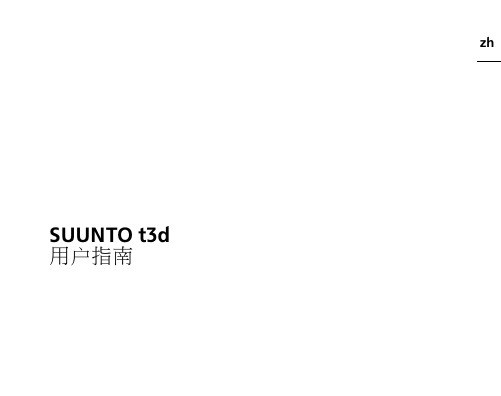
• distance • average speed • maximum speed • lap time • time
Note: Additional views available depending on paired devices.
1 简介 . . . . . . . . . . . . . . . . . . . . . . . . . . . . . . . . . . . . . . . . . . . . . . . . . . . . . . . . . . . . . . . . . . . . . . . . . . . . . . . . . . 5 2 入门 . . . . . . . . . . . . . . . . . . . . . . . . . . . . . . . . . . . . . . . . . . . . . . . . . . . . . . . . . . . . . . . . . . . . . . . . . . . . . . . . . . 6 2.1 基本设置 . . . . . . . . . . . . . . . . . . . . . . . . . . . . . . . . . . . . . . . . . . . . . . . . . . . . . . . . . . . . . . . . . 6 2.2 模式和视图 . . . . . . . . . . . . . . . . . . . . . . . . . . . . . . . . . . . . . . . . . . . . . . . . . . . . . . . . . . . . . . 8 2.3 菜单导航 . . . . . . . . . . . . . . . . . . . . . . . . . . . . . . . . . . . . . . . . . . . . . . . . . . . . . . . . . . . . . . . . . 9 3 定义主设置 . . . . . . . . . . . . . . . . . . . . . . . . . . . . . . . . . . . . . . . . . . . . . . . . . . . . . . . . . . . . . . . . . . . . . . . . . 11 3.1 常规设置 . . . . . . . . . . . . . . . . . . . . . . . . . . . . . . . . . . . . . . . . . . . . . . . . . . . . . . . . . . . . . . . . . 11 3.2 个人设置 . . . . . . . . . . . . . . . . . . . . . . . . . . . . . . . . . . . . . . . . . . . . . . . . . . . . . . . . . . . . . . . . 13 3.2.1 最大心率 . . . . . . . . . . . . . . . . . . . . . . . . . . . . . . . . . . . . . . . . . . . . . . . . . . . . . 14 4 使用 TRAINING 模式 . . . . . . . . . . . . . . . . . . . . . . . . . . . . . . . . . . . . . . . . . . . . . . . . . . . . . . . . . . . . . . 15 4.1 佩戴心率传输带 . . . . . . . . . . . . . . . . . . . . . . . . . . . . . . . . . . . . . . . . . . . . . . . . . . . . . . . . 15 4.2 开始训练课程 . . . . . . . . . . . . . . . . . . . . . . . . . . . . . . . . . . . . . . . . . . . . . . . . . . . . . . . . . . . 16 4.3 训练过程 . . . . . . . . . . . . . . . . . . . . . . . . . . . . . . . . . . . . . . . . . . . . . . . . . . . . . . . . . . . . . . . . 16 4.4 训练之后 . . . . . . . . . . . . . . . . . . . . . . . . . . . . . . . . . . . . . . . . . . . . . . . . . . . . . . . . . . . . . . . . 17 4.4.1 查看训练日志 . . . . . . . . . . . . . . . . . . . . . . . . . . . . . . . . . . . . . . . . . . . . . . . . 17 4.4.2 查看训练总量 . . . . . . . . . . . . . . . . . . . . . . . . . . . . . . . . . . . . . . . . . . . . . . . 18 4.5 测定训练强度 . . . . . . . . . . . . . . . . . . . . . . . . . . . . . . . . . . . . . . . . . . . . . . . . . . . . . . . . . . . 19 4.6 使用 Training Effect(训练效果) . . . . . . . . . . . . . . . . . . . . . . . . . . . . . . . . 21 4.7 使用心率限制和心率区域 . . . . . . . . . . . . . . . . . . . . . . . . . . . . . . . . . . . . . . . . . . . . . 24 4.7.1 心率限制 . . . . . . . . . . . . . . . . . . . . . . . . . . . . . . . . . . . . . . . . . . . . . . . . . . . . . 24 4.7.2 心率区域 . . . . . . . . . . . . . . . . . . . . . . . . . . . . . . . . . . . . . . . . . . . . . . . . . . . . . 26 2
虚拟现实跟踪技术

数据手套
力觉反馈数据手套结构示意图
虚拟现实跟踪技术
运动跟踪设备简介:小结
2DOF 运动跟踪设备 6DOF 运动跟踪设备 数据衣 数据衣(无线) 光学式运动跟踪(3DOF) 基于图像的运动跟踪方法 数据手套
虚拟现实跟踪技术
2、6DOF 跟踪器
虚拟现实跟踪技术
6 DOF跟踪器
与画面显示相结合再现触觉的皮肤感觉显示器,利用贴在监视 器上的薄型电极与卷到手指上的薄膜间产生的静电力,就能再 现出物体表面的凹凸感。由东京大学开发 。
虚拟现实跟踪技术
数据手套
虚拟现实跟踪技术
数据手套
该数据手套共有18个传感器,分别完成手指关节弯曲角度和手 指开合程度的测量。当用户戴上数据手套时,计算机通过A/D采 样板和信号转换电路对各个传感器进行采样,即可将用户手的姿 态和动作信息传递给计算机,从而达到人机交互的目的。
虚拟现实跟踪技术
相位相干位置跟踪器
相位相干位置跟踪器通过比较基准信号与由传 感器检测到的发射信号二者的相位来确定距离。
由于相位可被连续地测量,因此相位相干系统 能产生较高的数据传输率。大的数据设备可进 行多次滤波以克服环境干扰的影响而不影响系 统的精度、响应性、或者耐久性。
虚拟现实跟踪技术
声音位置跟踪器的评价
直流电磁跟踪系统由发射器(相当于励磁 源)、接收器(相当于磁接收器)和计算模 块组成。
虚拟现实跟踪技术
Flock of Bird
性能参数
静态准确度:静态准确度是跟踪器确定空间某一位置坐标的能力。该数据
是与单个样本的参考值相比的最大偏差。
动态准确度:动态准确度是指在跟踪器的传感器运动时系统的准确度。 更新率:跟踪器向输出端口输出位置及方向数据的能力。 等待时间:等待时间是一种速率,系统的获取部分以该速率获得新数据。
智能手机实现3D扫描精确显示物体尺寸

智能⼿机实现3D扫描精确显⽰物体尺⼨智能⼿机实现3D扫描精确显⽰物体尺⼨
2015-04-03 05:13:00 [ 中关村在线原创 ] 作者:徐鹏订阅 | 责编:魏景芳
收藏⽂章分享到评论(4)
据外媒Engadget报道,卡内基梅隆⼤学的研究⼈员研发了⼀套全新系统,可以让智能⼿机实现对物体的精确3D扫描。
智能⼿机实现3D扫描精确显⽰物体尺⼨
智能⼿机实现3D扫描精确显⽰物体尺⼨(图⽚来⾃Engadget)
结合IMU系统,⼿机的摄像头能够在扫描完物体后实际估算出具体尺⼨,⽽使⽤者只需要确保在扫描时智能⼿机的移动速度⾜够慢,以及捕捉的画⾯⾜够清晰。
这种技术应⽤之后,或许⼈们在选购家居的时候⽆需再测量,⽤⼿机拍照即可。
卡内基梅隆⼤学CMU机器⼈研究所副教授Simon Lucey表⽰,虽然当前⼿机内置的陀螺仪和加速计的精准度尚需提升,难以准确测量,但是与其他传感器协作⼯作之后,仍有能⼒精确扫描物体的尺⼨,“令⼈兴奋的是,我们已经研发出了⾮常廉价,并且精确度很⾼的传感器。
”⽬前,研究⼈员将测量精度提升到了0.5毫⽶。
智能⼿机实现3D扫描精确显⽰物体尺⼨
智能⼿机实现3D扫描精确显⽰物体尺⼨(图⽚来⾃Engadget)
为了测试上述技术实际应⽤的可能性,研究⼈员开发了⼀款眼镜增强现实应⽤,可以通过对⼈脸的3D扫描建⽴模型,估算⼈脸的⼤⼩,提供虚拟试戴服务。
未来,如果这种技术与性能强⼤的处理器和帧率更⾼的扩⼤化现实设备结合,甚⾄还可以对汽车进⾏控制,实现⽆⼈驾驶。
Suunto D9 Tex 潜水计器用户手册说明书

Config. Inmers. ›Brújula digital ›Altímetro ›Config. advertenc. ›Config. reloj ›Otras config. ›Personalización ›Imágenes ›Planif inm. › Bluetooth ›Diario inmersiones ›Config. O2 ›Menú principalP /N 06.205.360SELECCIONE UNA DE LAS CUATRO OPCIONES PARA LA PANTALLA EN INMERSIÓN: Light, Classic, Full, Graphical(Vaya a personalización > Configuración de la pantalla)También puede girar la pantalla para que los botones queden situados en la parte inferior.¡ADVERTENCIA!Cuando la pila de G2 alcance el final de su vida útil, solo debe ser sustituida en un centro técnico autorizado de SCUBAPRO.¡No abra G2 y no intente sustituir la pila usted mismo!La apertura de la caja o de la tapa metálica lateral de G2 INVALIDARÁ SU GARANTÍA.La sustitución de la pila se debe llevar a cabo con especial atención para evitar que entre agua.La garantía de G2 no cubre daños provocados por la colocación incorrecta de la pila ni el cierre incorrecto de la tapa de la pila.PANTALLA LIGHT EN CUATRO OPCIONES DE COLOR DISTINTASCLASSIC FULL GRAPHICALCOMPRUEBE LA PILA❚ G2 se alimenta con una pila de ion-litio recargable.❚ Compruebe siempre la carga de la pila antes de cada inmersión.❚ Si aparece la advertencia de la pila, cárguela.SINTONIZACIÓN DEL TRANSMISOR MÉTODO 1 AUTOMÁTICO❚ Monte la primera etapa con el transmisor conectado a una botella llena.❚ E ncienda G2, compruebe que muestra la pantalla de la hora y, acontinuación, colóquelo cerca del transmisor (tal y como se muestra a la derecha) y abra la válvula de la botella.MÉTODO 2 MANUAL❚ Monte la primera etapa con el transmisor conectado a unabotella llena.❚ Encienda G2.❚ D esde la pantalla de la hora, pulse el botón izquierdo para acceder a Main Menu .❚ Desplácese hasta Other Settings .❚ Pulse el botón derecho para acceder (ENTER).❚ Desde el menú Other Settings, desplácese hasta Gas Integration .❚ Pulse el botón derecho para acceder (ENTER).❚ Desde el menú Gas Integration, desplácese hasta Pairing .❚ Pulse el botón derecho para acceder (ENTER).❚ Abra la válvula de la botella y ya puede proceder con la sintonización.❚ U tilizando cualquiera de los métodos, una vez esté presurizado, eltransmisor enviará una secuencia de sintonización a G2. ❚ C uando reciba está información, la pantalla mostrará un listado de designaciones de botella. ❚ D esplácese hasta Tank T1. (La botella T1 es siempre la botella principal con la que se inicia la inmersión).❚ Pulse el botón derecho para guardar (SAVE) su selección.❚ G2 confirmará la sintonización con el mensaje: SINTONIZACIÓN CON T1 CORRECTA. ❚ L legado ese punto, la presión de la botella aparecerá en la pantalla de G2, y estará listo.CÓMO UBICAR Y UTILIZAR EL CARDIOFRECUENCÍMETRO ❚ Póngase el cardiofrecuencímetro (tal y como se indica a la derecha).❚ A juste la correa para que le resulte cómoda, pero quedando lo suficientemente ceñida para permanecer en su sitio.❚ El cardiofrecuencímetro se debe llevar puesto directamente contra la piel.❚ Humedezca la zona de los electrodos si tiene la piel seca o cuando utilice un traje seco. ❚ La profundidad operativa máxima del cardiofrecuencímetro es 60 m (197 ft).PARA ACTIVAR EL CARDIOFRECUENCÍMETRO EN G2❚ Vaya de la pantalla de la hora a Main Menu y pulse Enter.❚ Vaya de Main Menu a Personalization y pulse Enter.❚ Desplácese hasta Workload (WL) y pulse Enter.❚ Seleccione Heart Rate y pulse la flecha derecha para guardar.❚ Avance hasta Max Heart Rate , defina la frecuencia cardíaca máxima y pulse la flecha derecha para guardar.❚ Avance hasta Base Heart Rate , defina la frecuencia cardíaca base y pulse la flecha derecha para guardar.❚ Avance hasta Skin Temp , seleccione On y pulse la flecha derecha para guardar.❚ Las funciones de frecuencia cardíaca y temperatura de la piel estánahora activadas.P /N 06.205.407。
照相机镜头上常见字符的含义

照相机镜头上常见字符的含义照相机镜头上常见字符的含义A这个字母刻在镜头的光圈上,当光圈定到A档时,在速度优先或程序曝光模式下,镜头自动调节光圈的大小。
AD英文Anomalous Dispersion的缩写,表示镜头采用不规则色散玻璃制造的高性能镜头,可以更好地减轻色散。
AF英文Automatic Focus的缩写,表示自动对焦。
AFL英文Auto Focus Lock的缩写,表示自动对焦锁定。
APO英文Apochromat的缩写,指复消色差。
ASL英文Aspherical的缩写,指镜头是使用混合型最佳的非球面镜片制造的,这种镜头比较紧凑,可以有效控制球差和畸变。
Bellows Leas伸缩皮腔镜头。
CAF英文Continous Auto Focus的缩写,表示连续自动对焦。
这是一种随着被摄主体运动而连续跟踪的自动对焦模式。
Cooke Lens柯克镜头,是一种结构最为简单的消像散镜头。
CIF英文Catch in Focus的缩写,指陷阱式自动对焦。
这是一种有趣的对焦方式,摄影者预先设定被摄物体的距离,当被摄物体一旦进入预先设定的距离范围,照相机就立即打开快门,就如同狩猎中挖陷阱捕捉猎物一样。
这种对焦方式常用于体育活动和动物摄影。
Di英文Digital的缩写,指该镜头是适用于数码照相机的镜头。
Double Gauss Lens双高斯镜头,是一种大孔径的对称型肖像散镜头。
ED英文Extraiow Dispersion的缩写,指该镜头是用超底色散玻璃制造的镜头。
可以最大程度地减轻色散和畸变。
f(Focal Length)指镜头焦点距离。
Fish Eye Lens指鱼眼镜头。
F(F Number)镜头的光圈系数符号。
f/指镜头的相对孔径符号。
fl(Feet)英尺,刻在镜头上表示以英制为单位的摄影距离。
HID英文High Index High Dispersion的缩写,指该镜头是用高折射率高色散玻璃制造的镜头。
Ultra5000智能位置驱动安装指南说明书
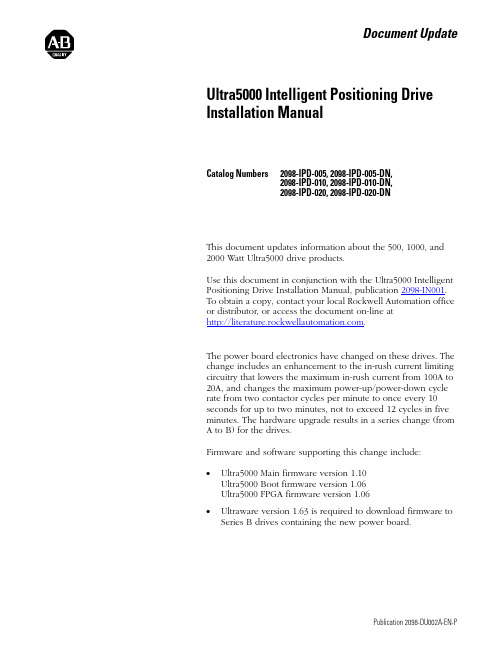
Document Update Ultra5000 Intelligent Positioning Drive Installation ManualCatalog Numbers 2098-IPD-005, 2098-IPD-005-DN,2098-IPD-010, 2098-IPD-010-DN,2098-IPD-020, 2098-IPD-020-DNThis document updates information about the 500, 1000, and 2000 Watt Ultra5000 drive products.Use this document in conjunction with the Ultra5000 Intelligent Positioning Drive Installation Manual, publication 2098-IN001. To obtain a copy, contact your local Rockwell Automation office or distributor, or access the document on-line at.The power board electronics have changed on these drives. The change includes an enhancement to the in-rush current limiting circuitry that lowers the maximum in-rush current from 100A to 20A, and changes the maximum power-up/power-down cycle rate from two contactor cycles per minute to once every 10 seconds for up to two minutes, not to exceed 12 cycles in five minutes. The hardware upgrade results in a series change (from A to B) for the drives.Firmware and software supporting this change include: •Ultra5000 Main firmware version 1.10Ultra5000 Boot firmware version 1.06Ultra5000 FPGA firmware version 1.06•Ultraware version 1.63 is required to download firmware to Series B drives containing the new power board.Publication2098-DU002A-EN-P2Ultra5000 Intelligent Positioning Drive Installation ManualPage A-1 Replace the General Power Specifications table with the one shownbelow. The new table includes in-rush current specifications for 500,1000, and 2000 Watt Ultra5000 drives configured as Series A, orSeries B drives.General Power Specifications2098-IPD-005-xx, -010-xx, and -020-xxThe table below lists general power specifications and requirementsfor the Ultra5000 230V drives.Specification Description2098-IPD-005, 2098-IPD-005-DN 2098-IPD-010,2098-IPD-010-DN2098-IPD-020,2098-IPD-020-DNAC Input Voltage1100-240V rms Single Phase AC Input Frequency 47 - 63 HzAC Input Current 2NominalMaximum inrush (230V ac input) 35A rms100A (0-peak) - Series A20A (0-peak) - Series B9A rms100A (0-peak) - Series A20A (0-peak) - Series B18A rms100A (0-peak) - Series A20A (0-peak) - Series BOutput Peak Current 7.5A (0-peak)15A (0-peak)30A (0-peak) Continuous Output Current 2.5A (0-peak)5A (0-peak)10A (0-peak) Energy Absorption Capability115V ac input 230V ac input 125 Joules 51 JoulesContinuous Power Output115V ac input 230V ac input 0.25 kW0.5 kW0.5 kW1.0 kW1.0 kW2.0 kW1Specification is for nominal voltage. The absolute limits are ±10%, or 88-265Vrms.2The 2098-IPD-005-xx, -010-xx, and -020-xx (230V) drives are limited to:Series A - two contactor cycles per minuteSeries B - one contactor cycle every 10 seconds for up to two minutes, not to exceed 12 cycles in five minutes 3 In-rush current limiting circuitry is enabled within 3 seconds after removal of AC line power.Publication 2098-DU002A-EN-P - June 2005Ultra5000 Intelligent Positioning Drive Installation Manual 3Page B-15 Replace the figure shown below. The drawing provides the InputCurrent Requirements note for both A Series and B Series Ultra5000drives.Figure B.14 Typical Power Wiring of Ultra5000 System2098-IPD-005-xx, -010-xx, and -020-xxPublication 2098-DU002A-EN-P - June 2005Publication 2098-DU002A-EN-P June 2005PN 0013-2070-001-01Copyright © 2005 Rockwell Automation, Inc. All rights reserved. Printed in the U.S.A.Rockwell Automation SupportRockwell Automation provides technical information on the Web to assist you in using its products. At , you can find technical manuals, a knowledge base of FAQs, technical and application notes, sample code and links to software service packs, and a MySupport feature that you can customize to make the best use of these tools.For an additional level of technical phone support for installation, configuration, and troubleshooting, we offer TechConnect support programs. For more information, contact your local distributor or Rockwell Automation representative, or visit .Installation AssistanceIf you experience a problem within the first 24 hours of installation, please review the information that's contained in this manual. You can also contact a special Customer Support number for initial help in getting your product up and running.New Product Satisfaction ReturnRockwell Automation tests all of its products to ensure that they are fully operational when shipped from the manufacturing facility. However, if your product is not functioning and needs to be returned, follow these procedures.Allen-Bradley, Rockwell Automation, TechConnect, and Ultra5000 are trademarks of Rockwell Automation, Inc.Trademarks not belonging to Rockwell Automation are property of their respective companies.United States 1.440.646.3434Monday – Friday, 8 a.m. – 5 p.m. ESTOutside United StatesPlease contact your local Rockwell Automation representative for any technical support issues.United States Contact your distributor. You must provide a Customer Support case number (call the phone number above to obtain one) to your distributor in order to complete the return process.Outside United StatesPlease contact your local Rockwell Automation representative for the return procedure.。
GPS专业词汇中英文对照

GPS专业词汇中英文对照Acquisition Time:初始定位时间Active Leg: 激活航线Adapter: 转接器、拾音器、接合器Airborne: 空运的、空降的、机载的、通过无线电传播的Alkaline: 碱性的、碱性Almanac: 历书、概略星历Anti-Spoofing: 反电子欺骗Artwork: 工艺、工艺图、原图Atomic Clock:原子钟Auto-controlling:自动控制Avionics:航空电子工学;电子设备Azimuth:方位角、方位(从当前位置到目的地的方向)Beacon:信标Bearing:方向,方位(从当前位置到目的地的方向)Bug:故障、缺陷、干扰、雷达位置测定器、窃听器Built-in:内置的、嵌入的Cellular:单元的、格网的、蜂窝的、网眼的Cinderella:水晶鞋、灰姑娘CoarseAcquisitionCode(C/A):粗捕获码ColdStart:冷启动Connector:接头、插头、转接器Constellation:星座Control?Segment:控制部分Converter:转换器、交换器、换能器、变频管、变频器、转换反应堆Coordinate:坐标Co-pilot:飞机副驾驶Cost-effective:成本低,收效大的Course:路线、路程、航线CourseDeviationIndicator(CDI):航线偏航指示CourseMadeGood(CMG):从起点到当前位置的方位CourseOverGround(COG):对地航向CourseToSteer(CTS):到目的地的最佳行驶方向CrosstrackError(XTE/XTK):偏航De-emphasis:去矫、去加重Definition:清晰度Diagonal:对角线、斜的、对角线的Distinguishability:分辨率Droppingresistors:减压电阻器、将压电阻器Datum:基准DesiredTrack(DTK):期望航线(从起点到终点的路线) DifferentialGPS(DGPS):差分GPSDilutionofPrecision(DOP):精度衰减因子Elevation:海拔、标高、高度、仰角、垂直切面、正观图Enroute:在航线上、航线飞行Ephemeris:星历EstimatedPositionError(EPE):估计位置误差EstimatedTimeEnroute(ETE):估计在途时间(已当前速度计算) EstimatedTimeofArrival(ETA):估计到达时间Front-loadingdatacartridges:前载数据卡Geodesy:大地测量学GlobalPositioningSystem(GPS):全球定位系统GLONASS:俄国全球定位系统GOTO:从当前位置到另一航路点的航线GreenwichMeanTime:格林威治时间Grid:格网坐标Heading:航向Headphone:戴在头上的收话器、双耳式耳机Headsetamplifier:头戴式放大器High-contrast:高对比度Intercom:内部通信联络系统、联络用对讲电话装置Intersection:空域交界InterfaceOption(I/O):界面接口选项Initialization:初始化InvertRoute:航线反转Jack:插座、插孔Keypad:键盘、按键Kinematic:动态的L1Frequency:GPS信号频率之一(1575.42?MHz)L2Frequency:GPS信号频率之一(1227.6?MHz)Latitude:纬度、纬线Leg(route):航段,航线的一段LiquidCrystalDisplay(LCD):液晶显示器LocalAreaAugmentationSystem(LAAS):局域增强系统Localizer:定位器、定位发射机、定位信标Longitude:经度、经线LongRangeRadioDirectionFindingSystem(LORAN):罗兰导航系统MagneticNorth:磁北MagneticVariation:磁偏角MapDisplay:地图显示Meter:米Mount:安装、支架、装配、管脚、固定件MultiplexingReceiver:多路复用接收机Multipath:多路径NauticalMile:海里(1海里=1.852米).Navigation:导航NavigationMessage:导航电文NAVigationSatelliteTimingandRanging(NAVSTAR)GlobalPositioningSystem: GPS系统的全称NationalMarineElectronicsAssociation(NMEA)美国)国家航海电子协会NMEA?0183:GPS接收机和其他航海电子产品的导航数据输出格式North-UpDisplay:GPS屏幕显示真北向上Observatory:观象台、天文台Offset:偏移量Omnidirectional:全向的、无定向的Orientation:方位、方向、定位、倾向性、向东性Panel:仪表盘、面板Panel-mount:配电盘装配ParallelChannelReceiver:并行通道接收机P-Code码Photocell:光电管、光电池、光电元件Pinpoint:极精确的、准确定位、准确测定、针尖Pixel:象素Position:位置PositionFix:定位PositionFormat:位置格式Power-on:接通电源Pre-amplifier:前置放大器PrimeMeridian:本初子午线Pseudo-RandomNoiseCode:伪随机噪声码Pseudorange:伪距Rack:齿条、支架、座、导轨Resolution:分辨率Route:航线RS-232:数据通信串口协议RadioTechnicalCommissionforMaritimeServices(RTCM):航海无线电技术委员会,差分信号格式SelectiveAvailability(SA):选择可用性Sidetone:侧音Source:信号源、辐射体SpaceSegment:空间部分SpeedOverGround(SOG):对地航速Specifcation:详述、说明书、规格、规范、特性SplitComm:分瓣通信Squelch:静噪音、静噪电路、静噪抑制电路StatuteMile:英里(1英里=1,609米)StraightLineNavigation:直线导航Strobe:闸门、起滤波作用、选通脉冲、读取脉冲TracBack按航迹返航Track-UpDisplay航向向上显示Track(TRK):航向Transceiver:步话机、收发两用机Transponder:雷达应答机、(卫星通讯的)转发器、脉冲转发机Transducer:渔探用探头、传感器Triangulation:三角测量TrueNorth:真北Turn(TRN):现时航向和目的地之间的夹角Two-way:双向的、双路的、双通的UniversalTimeCoordinated(UTC):世界协调时间UniversalTransverseMercator(UTM):通用横轴墨卡托投影U.S.C.G.:美国海岸警卫队UserInterface:用户自定义界面UserSegment:用户部分VelocityMadeGood(VMG):沿计划航线上的航速Viewingangles:视角Waypoint:航路点WideAreaAugmentationSystem(WAAS):广域差分系统WorldGeodeticSystem1984(WGS-84):1984年世界大地坐标系Windshield:防风玻璃、防风罩Y-Code:加密的P码Yoke:架、座、轭、磁轭、磁头组、偏转线圈。
- 1、下载文档前请自行甄别文档内容的完整性,平台不提供额外的编辑、内容补充、找答案等附加服务。
- 2、"仅部分预览"的文档,不可在线预览部分如存在完整性等问题,可反馈申请退款(可完整预览的文档不适用该条件!)。
- 3、如文档侵犯您的权益,请联系客服反馈,我们会尽快为您处理(人工客服工作时间:9:00-18:30)。
Abstract
In this paper, a new automatic contour tracking system, EdgeTrak, for the ultrasound image sequences of human tongue is presented. The images are produced by a Head and Transducer Support System (HATS) [14]. The noise and unrelated high-contrast edges in ultrasound images make it very difficult to automatically detect the correct tongue surfaces. In our tracking system, a novel active contour model is developed. Unlike the classical active contour models which only use gradient of the image as the image force, the proposed model incorporates the edge gradient and intensity information in local regions around each snake element. Different from other active contour models that use homogeneity of intensity in a region as the constraint and thus are only applied to closed contours [8], the proposed model applies local region information to open contours and can be used to track partial tongue surfaces in ultrasound images. The contour orientation is also taken into account so that any unnecessary edges in ultrasound images will be discarded. Dynamic programming is used as the optimization method in our 1
2 implementation. The proposed active contour model has been applied to human tongue tracking and its robustness and accuracy have been verified by quantitative comparisons analysis to the tracking by speech scientists.
Automatic Contour Tracking in Ultrasound Images
Min Li and Chandra Kambhamettu Video/Image Modeling and Synthesis Lab Department of Computer and Information Sciences University of Delaware Newark, DE 19716 {mli, chandra}@ Maureen Stone Vocal Tract Visualization Lab Department of Biomedical Sciences and Orthodontics University of Maryland Dental School Baltimore, MD 21201 mstone@
1
Introduction
Ultrasound imaging is one of most attractive ways of acquiring image sequences of the tongue during speech. It
does not expose the subject to radiation and can capture time-varying features in real-time. With the Head and Transducer Support System (HATS) [14], head of the subject is fixed and the transducer is placed below the chin in a known position. Accurate and reliable ultrasound images can thus be obtained during natural speech. To reconstruct the tongue shapes from ultrasound images, automatic extraction and tracking of the tongue surface is necessary to avoid manual extraction which is time consuming. We developed a system, EdgeTrak, that can track the tongue surfaces through a sequence of 2D ultrasound images. The user input is just several points along the tongue surface in a single frame. An approximated contour is obtained by B-spline interpolation. This contour is then attracted to the tongue surface by an automatic optimization process. The optimized contour in a current frame can be used to approximate the tongue surface in the temporally immediate adjacent frame and the automatic optimization process is applied in this adjacent image again. The steps are repeated through all images to produce tongue surfaces for a sequence of images. In ultrasound images, there are always high-contrast edges unrelated to the structure of interest, and the tongue surface may be interrupted in several places [15]. These noise characteristics make it difficult to automatically track tongue contours in ultrasound images. Our system uses snake [13] as the tool for detecting the tongue surface. Snake is an active contour defined within an image that can move closer and closer to the edge while its associated energy is minimized. The energy terms of the snake are classified as internal and external energies. The internal energy is related to the contour shape and the minimization goal for internal energy is to get smooth and continuous curves. This makes it possible to estimate the edge positions even in places where the surface is interrupted. The external energy is computed from the image data and it is the only term that attaches the active contour to the image. Cohen [11] [10] proposed the balloon model, Gunn [12] introduced the dual active contour model in order to prevent the active contour from stopping at local minima. Chalana [7] and Akgul [4] applied temporal smoothness in addition to the spatial constraints in a single frame. Chan [8] introduced a region-based external energy instead of the gradient of the edge for closed contour. Amini [5] developed dynamic programming as the optimization process for the snake model. In the EdgeTrak system, temporal smoothness is not added to the internal energy component in order to give more flexibility to tracking during large tongue motion; however, this can be easily added. We use the conto Example of ultrasound image of the tongue. (b) Example of closed contour.
