HP_Insigh_Control_(ROI)
HP Insight CMU-Mellanox UFM Connector管理软件说明书
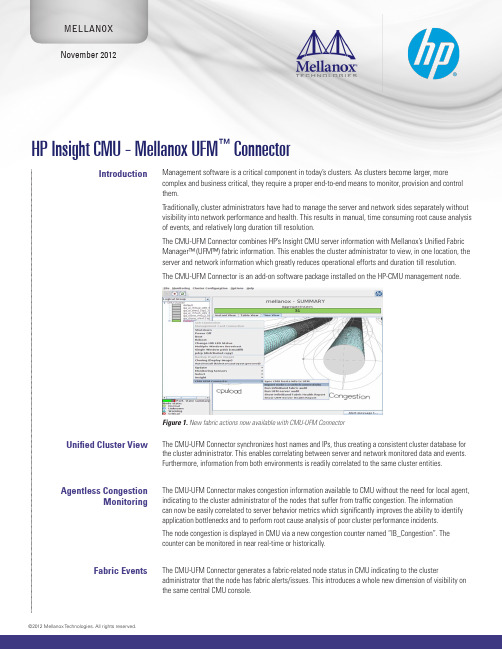
MELLANOX©2012 Mellanox Technologies. All rights reserved.™ ConnectorManagement software is a critical component in today’s clusters. As clusters become larger, more complex and business critical, they require a proper end-to-end means to monitor, provision and control them.Traditionally, cluster administrators have had to manage the server and network sides separately without visibility into network performance and health. This results in manual, time consuming root cause analysis of events, and relatively long duration till resolution.The CMU-UFM Connector combines HP’s Insight CMU server information with Mellanox’s Unified Fabric Manager™ (UFM™) fabric information. This enables the cluster administrator to view, in one location, the server and network information which greatly reduces operational efforts and duration till resolution. The CMU-UFM Connector is an add-on software package installed on the HP-CMU management node.Figure 1. New fabric actions now available with CMU-UFM ConnectorThe CMU-UFM Connector synchronizes host names and IPs, thus creating a consistent cluster database for the cluster administrator. This enables correlating between server and network monitored data and events. Furthermore, information from both environments is readily correlated to the same cluster entities.The CMU-UFM Connector makes congestion information available to CMU without the need for local agent, indicating to the cluster administrator of the nodes that suffer from traffic congestion. The informationcan now be easily correlated to server behavior metrics which significantly improves the ability to identify application bottlenecks and to perform root cause analysis of poor cluster performance incidents.The node congestion is displayed in CMU via a new congestion counter named “IB_Congestion”. The counter can be monitored in near real-time or historically.The CMU-UFM Connector generates a fabric-related node status in CMU indicating to the cluster administrator that the node has fabric alerts/issues. This introduces a whole new dimension of visibility on the same central CMU console.page 2MELLANOX: HP Insight CMU - Mellanox UFM ™ Connector 350 Oakmead Parkway, Suite 100, Sunnyvale, CA 94085Tel: 408-970-3400 • Fax: © Copyright 2012. Mellanox Technologies. All rights reserved.Mellanox, Mellanox logo, BridgeX, ConnectX, CORE-Direct, InfiniBridge, InfiniHost, InfiniScale, PhyX, SwitchX, Virtual Protocol Interconnect, and Voltaire are registered trademarks of Mellanox Technologies, Ltd. Connect-IB, FabricIT, MLNX-OS, ScalableHPC, Unbreakable-Link, UFM and Unified Fabric Manager are trademarks of Mellanox Technologies, Ltd. All other trademarks are property of their respective owners. 4034WP Rev 1.3The CMU-UFM Connector imports the fabric topology from UFM into CMU. The fabric connectivity isrepresented as CMU user groups. Each group contains the nodes connected to a specific leaf switchin the fabric. It helps to quickly identify cabling or CMU setup errors, as well as non-optimized jobdistribution.When fabric alerts appear or cluster configuration inconsistencies are detected, the cluster administratormay wish to further drill down into the fabric as part of debug and diagnostics. With the CMU-UFMConnector the administrator can launch UFM diagnostic tools from CMU.Two new CMU menu entries have been added: “Run UFM Fabric Health Report” and “Launch UFM FabricHealth Report”. When selected, a detailed report of the underlying fabric is generated and displayed tothe user. Further fabric analysis and configuration can be conducted using native UFM access.A simple and affordable cluster toolkit, HP CMU is used to configure and install cluster operating environments, to monitor cluster and node metrics and to remotely manage resources. HP CMU serves as a powerful tool for installing Linux software images, including middleware such as Message-Passing Interface (MPI) and job schedulers. HP CMU can be used anywhere to manage a number of standalone systems similar in hardware and software configuration.Mellanox’s Unified Fabric Manager (UFM) is a powerful platform for managing scale-out computing Figure 2: UFM’s fabric data displayed in CMU。
HP 基础设施运行环境 支持转合结构的数据中心概述说明书

FactsheetHewlett-Packard Company 3000Hanover Street Palo Alto,CA94304 HP Infrastructure Operating Environment:Poweringthe Converged InfrastructureOverviewTraditional data centers are built around an aging,siloed architecture,which limits IT’s ability to dramatically improve efficiencies and enhance service levels.A lack of standardization impedes automation and governance since many different processes are involved in management.Life cycle management capabilities are typically limited, manual,and labor intensive and compliance is difficult as new virtual machines are spawned and stale ones persist unchecked.All of these challenges contribute it taking weeks or months to implement a new application infrastructure and bring the services online.To build a next-generation data center that will allow chief information officers to focus on innovation and meeting business demands requires an infrastructure operating environment that moves away from this complex manual provisioning,modification and management of applications.HP Infrastructure Operating Environment(IOE),an important component of the new HP Converged Infrastructure,is a shared-services engine that addresses these challenges.HP IOE provisions and adapts infrastructure on the fly,ensuring that the technology can instantly respond to changing business demands in a predictable,repeatable way. With HP IOE,customers can simultaneously control and confidently optimize all elements of an infrastructure that are needed to deliver a service–including servers,storage, network connections and facility resources.It unifies the tools for infrastructure life cycle management into one command center to provision new services in minutes instead of months,optimize infrastructure confidently,and protect continuity of services.At the core of HP IOE sits HP Insight Software.Since the introduction of HP Insight Software,the company has shipped over more than million licenses.Leveraging HP Insight Software capabilities,HP IOE can improve staff productivity by automating infrastructure provisioning and life cycle management.When combined with HP Business Technology Optimization software,customers can automate,secure,test and manage their complete heterogeneous technology and application environments. Enhancements to the world’s leading infrastructure management solutionHP Insight Software portfolio is now able to seamlessly provision infrastructure and applications,deliver affordable disaster recovery for any application,and manage complete infrastructure lifecycle across multiple platforms.HP Insight Software now seamlessly integrates infrastructure and application provisioning allowing customers to∙Improve administrator productivity by automating application provisioning through integration with HP Server Automation.∙Deploy applications faster via new Matrix ISV templates which are built on standardized,repeatable best practices.HP Insight Software now delivers affordable disaster recovery for any application enabling customers to:∙Place their DR site in any safe yet economical worldwide location by recovering over unlimited distances.HP Insight Software manages the complete infrastructure lifecycle across multiple platforms.Customers can now:∙Provision infrastructure in minutes versus months,a feature that has now been extended to mission-critical HP Integrity blade servers.∙Free up IT staff time by streamlining day-to-day management tasks when working with other popular management environments.Integration with Microsoft®System Center and VMware vCenter is now included.HP Insight Software offerings are now enriched with additional value.Customers now receive:∙Automated infrastructure provisioning and recovery with HP Insight Dynamics allowing easy adoption of all Insight Software infrastructure managementcapabilities.∙Server migration with HP Insight Control for easier and faster consolidation This rounds out the essential server management offering.The new advanced management capabilities will also be integrated in HP BladeSystem Matrix,a converged,server,storage and networking platform that enables customers to provision and adapt complex infrastructures in minutes instead of months using traditional approaches.More information about the HP Converged Infrastructure architecture and the key role of the HP Infrastructure Operating Environment at is available at/go/convergedinfrastructure.Microsoft is a U.S.registered trademark of Microsoft Corporation.©2009Hewlett-Packard Development Company,L.P.The information contained herein is subject to change without notice.Theonly warranties for HP products and services are set forth in the express warranty statements accompanying such products and services.Nothing herein should be construed as constituting an additional warranty.HP shall not be liable for technical or editorial errors or omissions contained herein.。
hp asp考试试题
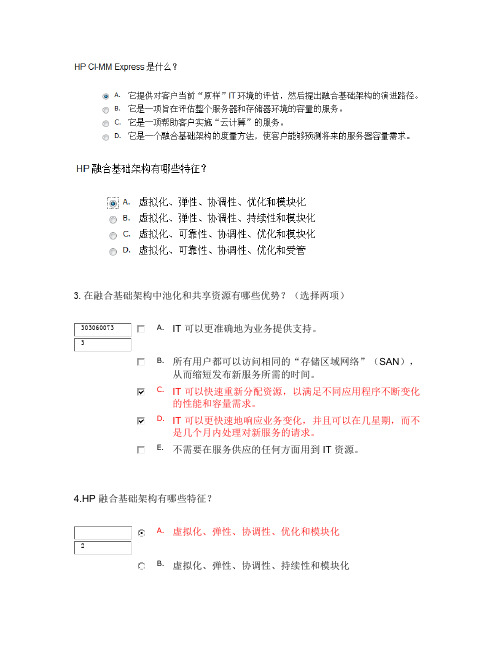
3.在融合基础架构中池化和共享资源有哪些优势?(选择两项)A. IT 可以更准确地为业务提供支持。
B. 所有用户都可以访问相同的“存储区域网络”(SAN),从而缩短发布C. IT 可以快速重新分配资源,以满足不同应用程序不断变化的性能和容量D. IT 可以更快速地响应业务变化,并且可以在几星期,而不是几个月内处E. 不需要在服务供应的任何方面用到 IT 资源。
4.HP融合基础架构有哪些特征?A. 虚拟化、弹性、协调性、优化和模块化B. 虚拟化、弹性、协调性、持续性和模块化C. 虚拟化、可靠性、协调性、优化和模块化D. 虚拟化、可靠性、协调性、优化和受管5.HP Insight Manager 通常可以将哪种类型的成本降低至少 29%?A. 采购B. 管理C. 服务器D. 地面空间6.HP CI-MM Express 是什么?A. 它提供对客户当前“原样”IT 环境的评估,然后提出融合基础架构的演进路径。
B. 它是一项旨在评估整个服务器和存储器环境的容量的服务。
C. 它是一项帮助客户实施“云计算”的服务。
D. 它是一个融合基础架构的度量方法,使客户能够预测将来的服务器容量需求。
7.为什么在销售情境中询问“探寻”问题如此重要?(选择两项)A. 有助于评估客户是否具有真实需求,并且可能会购买。
B. 有助于发现或创建客户的业务需求。
C. 有助于确定客户对竞争对手的看法。
D. 有助于理解客户的问题或挑战以及关联的影响。
E. 有助于为项目制定最准确的定价结构。
8.“态度”问题后应接着询问哪个类型的问题?A. 验证B. 承诺C. 成交D. 因果9.客户会议的开始阶段对会议的总体成功至关重要。
每次客户销售会议开始时您应总是对几项表示同意?(选择两项)A. 会议持续时间和议程B. 接下来的行动和行动负责人C. 客户的会议目标D. 下次会议的日期E. 项目的时间表和预算SMART 目标可帮助在每次客户会议中获得最大进展。
r 语言做hp滤波 -回复

r 语言做hp滤波-回复【r 语言做hp滤波】HP滤波(High Pass Filtering)是一种数字信号处理的技术,用于滤除低频成分,保留高频成分。
在R语言中,我们可以使用不同的方法来实现HP滤波。
本文将一步一步地回答如何使用R语言来进行HP滤波。
第一步:了解HP滤波的原理和应用HP滤波在信号处理中有广泛的应用。
它可以用于去除图像中的低频噪声,增强图像的细节,或者滤除波形信号中低频的基线漂移。
HP滤波能够通过提高信号的高频成分来改善信号的清晰度和对比度。
第二步:导入所需R语言包在R语言中,我们可以使用一些预先编写的包来进行HP滤波。
其中,signal 包和pracma包是常用的包,它们提供了HP滤波的函数和方法。
要导入这两个包,我们可以使用以下命令:Rinstall.packages("signal")install.packages("pracma")library(signal)library(pracma)第三步:创建一个测试信号为了演示HP滤波的效果,我们首先需要创建一个测试信号。
在这里,我们使用一个正弦信号作为测试信号。
通过改变正弦信号的频率和幅度,我们可以观察HP滤波对不同信号的效果。
以下是创建测试信号的代码:R# 创建正弦信号t <- seq(0, 1, length.out = 1000) # 时间向量x <- sin(2*pi*10*t) + sin(2*pi*50*t) # 正弦信号(包含10Hz和50Hz 的成分)第四步:进行HP滤波在R语言中,有多种方法可以进行HP滤波。
我们将演示两种常用的方法:差分法和FFT法。
差分法是一种简单但有效的方法,它通过计算信号的连续差分来实现HP 滤波。
以下是使用差分法进行HP滤波的代码:R# 使用差分法进行HP滤波x_hp_diff <- diff(x)FFT法是一种基于频域分析的方法。
适用于 HP-UX 的 HP Systems Insight Manager 6.0 安装与配置指南
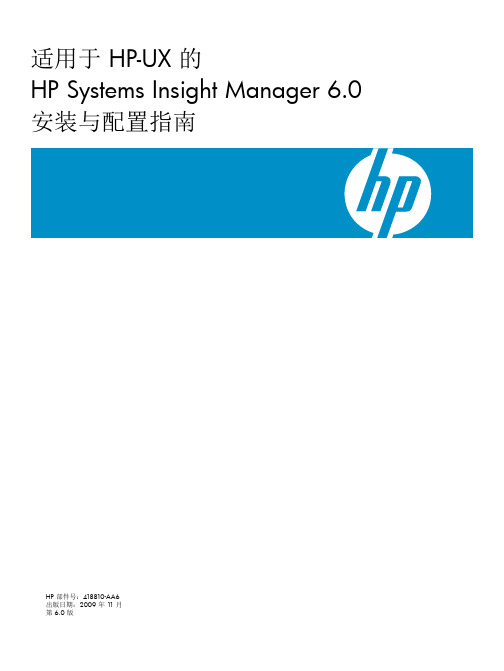
HP故障排除指南商用 PC HP错误代码对照表
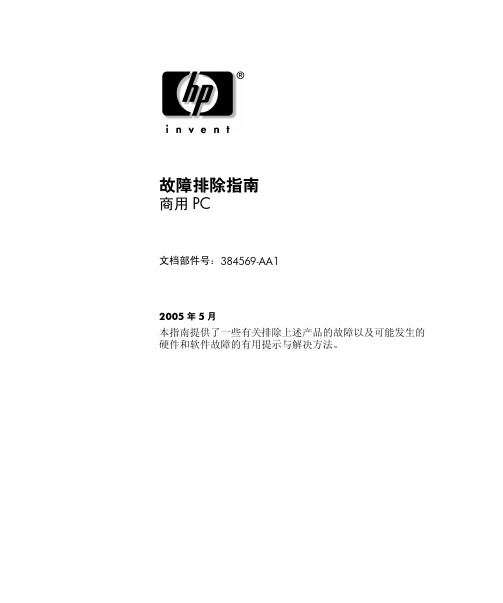
安全与舒适操作 . . . . . . . . . . . . . . . . . . . . . . . . . . . . . . . . . . . . . . . . . . . . . . . . . . . . . . 2–1 提请技术支持之前的准备工作 . . . . . . . . . . . . . . . . . . . . . . . . . . . . . . . . . . . . . . . . . . 2–2 有用的提示 . . . . . . . . . . . . . . . . . . . . . . . . . . . . . . . . . . . . . . . . . . . . . . . . . . . . . . . . . . 2–4 解决常见问题 . . . . . . . . . . . . . . . . . . . . . . . . . . . . . . . . . . . . . . . . . . . . . . . . . . . . . . . . 2–6 解决电源问题 . . . . . . . . . . . . . . . . . . . . . . . . . . . . . . . . . . . . . . . . . . . . . . . . . . . . . . . 2–10 解决软盘问题 . . . . . . . . . . . . . . . . . . . . . . . . . . . . . . . . . . . . . . . . . . . . . . . . . . . . . . . 2–12 解决硬盘驱动器问题 . . . . . . . . . . . . . . . . . . . . . . . . . . . . . . . . . . . . . . . . . . . . . . . . . 2–15 解决多功能插槽问题 . . . . . . . . . . . . . . . . . . . . . . . . . . . . . . . . . . . . . . . . . . . . . . . . . 2–17 解决显示问题 . . . . . . . . . . . . . . . . . . . . . . . . . . . . . . . . . . . . . . . . . . . . . . . . . . . . . . . 2–18 解决音频问题 . . . . . . . . . . . . . . . . . . . . . . . . . . . . . . . . . . . . . . . . . . . . . . . . . . . . . . . 2–23 解决打印机问题 . . . . . . . . . . . . . . . . . . . . . . . . . . . . . . . . . . . . . . . . . . . . . . . . . . . . . 2–26 解决键盘和鼠标问题 . . . . . . . . . . . . . . . . . . . . . . . . . . . . . . . . . . . . . . . . . . . . . . . . . 2–27 解决硬件安装问题 . . . . . . . . . . . . . . . . . . . . . . . . . . . . . . . . . . . . . . . . . . . . . . . . . . . 2–30 解决网络问题 . . . . . . . . . . . . . . . . . . . . . . . . . . . . . . . . . . . . . . . . . . . . . . . . . . . . . . . 2–32 解决内存问题 . . . . . . . . . . . . . . . . . . . . . . . . . . . . . . . . . . . . . . . . . . . . . . . . . . . . . . . 2–35
Insight操作指导

------------------------ 砒品WrQ- ............ ........ ............西门子In sight软件(服务器)操作指导---烟台万达文华酒店一、开机检查及软件启动1、在开机之前先检查Echo ID是否插在主机的USB接口上2、开机后等到网络连接图标出现叹号后再查看服务是否开启3、查看相关的服务是否已经开启,需要开启的服务如下图所示:(查看服务方法:右键我的电脑/管理/双击服务和应用程序/双击服务/随便选择一个服务后按I就可以跳转到Insight相关的服务区域)畔月|«:功■:MhD;iHfesiW右击我的电脑进入服务选项双击服务后进入服务窗口器讥^心昌祢S£FF13K.E and Am hl- tsBC Keying Mcdules-IKEB..1lr •环才十 A^JTIC S VCBHSB 巨31* Tr-$i gjbt AulcLoq on 8"詁 &手动Irsigibt BACnetClientSvc巳fifif)'B 瓦GnefSLHbSvtTn*®-Ir-sigJ'T CroicTrurkStfrviteS3峯堆烦Jr si gibt Data Lxport Semcr Inag.・85的hDEC^wuer二二Ir^igbt Evencloq$wc代救■ r, lr - g»b+ Fwnl-PrtfiYrlnT[j ・・L 君'h 石 gh Gl obaTTdbJ i*tS &rvit^Zn-.r 目盒nlr si^ht Lofidfr^Svc =arflJrwght Moni-torSrE如垦喷 ◎止lr si g^bt RENO Server季詰丰堆5凝3S Ir^igibt Rr? dentPoi nrtSvcIslin-si glb+J I FT S WCBijlzi giht S eftC ontro II wSw:*培衣说Iraigji-tC PC Scorer④需要开启的服务如上图4、若以上几个服务有没开启的,需要按照以下方法进行配置: (1) 首先将In sight Asy ncSvc 服务关闭.些E 3咗Keyirq McdiJasIiqE, m 汩啟 亘动本地做Insight AiyncSvc已启动吕甫本地垂銃Insight AutcjLuycri Ssr viceInsight BACnetCI i entSvcLn sig... 巳启站吕則TIG 磁.Insight BACnet&erverSwcIrsig.-Insight CrossTrunkService巽月(2) 按照此路径找到 baccfg.bat 文件(路径:C:\Program Files\Cimetrics\BACstac v6.0g )后 双击后点确认,会自动退出。
INSIGHT操作说明书1

Insight软件操作说明及注意事项BMS系统Insight操作说明及注意事项一、操作步骤1、开机步骤:显示器电源保持常开,打开主机电源开关,计算机自检后将自动进入NT或WIN2000系统,出现登录提示信息后,同时按下“Alt”+“Ctrl”+“Delete”后,输入用户名和密码后按“Enter”键,自动进入NT或WIN2000系统,并按照图一双击BA系统软件Apogee Insight(MAIN)。
BA操作NT或WIN2000 用户名:abc密码:abc双击图一Insight启动完毕后,在屏幕的右上方将出现一条带状图标,即为Insight主菜单。
鼠标单击“Graphic”图标,如图二所示。
图二操作员请按照图二中箭头所指位置点击”G raphics”菜单,默认Insight图形即可打开。
图三显示楼控系统主操作界面,该系统包括新风机组、11台空调机组、冷水机组,以及冬夏季节转换。
图三操作员进入主操作界面后,逐一检查各设备运行情况,并通过点击相关链接点进入其他图形。
2、关机步骤:单击Insight带状菜单条的左上方,出现下拉菜单(如图四),选中Exit后单击,先退出Insight;然后点击屏幕左下角的“开始”按钮,选择“关机”,再选择“关机”,系统即会自动关机。
图四二、操作图例说明1、冷水机组如图五所示1图五冷冻站设备系统监测和控制的范围如下监视内容:冷冻机运行状态、故障;冷冻/冷却水泵运行状态、故障、手/自动点;冷冻/冷却蝶阀状态,冷冻供/回温度、供/回水压力、冷冻水流量;冷却水供/回水温度、供/回水压力;冷冻系统供/回水压力。
控制内容:冷冻机启停控制、冷冻/冷却水泵启停控制、冷冻/冷却蝶阀启停控制冷冻供/回水平衡阀调节。
说明:现场DDC控制器监控上述各参数,并经网络系统上传到计算机主站在显示器屏幕上显示,冷冻系统运行时应严格按照开机/关机流程操作,确保须运行的冷水机组蝶阀开启;DDC实时采集到冷冻系统供/回水压差和用户设定的供/回水压差设定值进行比较,按照控制程序实现对冷冻平衡阀自动调节,保持系统压差平衡。
