EMC Legato软件配置指南
EMC NetWorker备份系统安装实施手册.
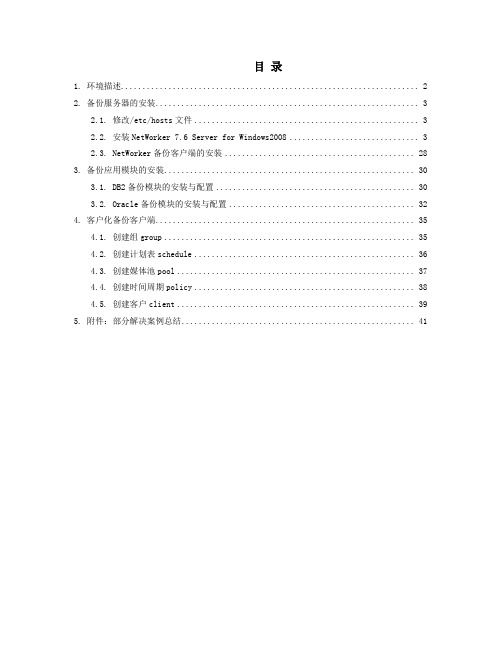
目录1. 环境描述 (2)2. 备份服务器的安装 (3)2.1. 修改/etc/hosts文件 (3)2.2. 安装NetWorker 7.6 Server for Windows2008 (3)2.3. NetWorker备份客户端的安装 (28)3. 备份应用模块的安装 (30)3.1. DB2备份模块的安装与配置 (30)3.2. Oracle备份模块的安装与配置 (32)4. 客户化备份客户端 (35)4.1. 创建组group (35)4.2. 创建计划表schedule (36)4.3. 创建媒体池pool (37)4.4. 创建时间周期policy (38)4.5. 创建客户client (39)5. 附件:部分解决案例总结 (41)1.环境描述EMC NetWorker软件目前是EMC公司的整体备份归档战略(BuRA)的重要组成部分,NetWorker 备份软件经过近20年的发展,在全球的企业级市场占有很大的市场份额。
Legato可以提供在UNIX、Linux和Windows NT平台上的、全面的数据存储管理产品,能实现跨平台、跨系统的网络数据存储功能,实现网络数据自动化管理。
NetWorker软件通过与EMC的合并,实现了存储软件和硬件的良好联合。
通过对信息从生成、存储、管理等各个阶段的关注,可提供更加完整的信息生命周期管理解决方案。
备份系统环境介绍:备份服务器:EMC NetWorker 7.6 for Windows2008备份存储设备:DataDomain备份客户端:约50台,不含虚拟机,包括AIX/HP-UX/Linux/Windows备份应用模块:DB2/Oracle/MSSQL虚拟化:VMWARE VCP备份及GuestOS普通方式文件备份2.备份服务器的安装2.1.修改/etc/hosts文件修改/etc/hosts文件,加上备份客户端的ip和hostname,如下:(如已启用DNS要求双向解析,可不在hosts文件中添加)# cat /etc/hosts## Internet host table#::1 localhost127.0.0.1 localhost10.1.1.136 bakserver。
Legato操作指南资料

计算机网络数据管理系统简明操作指南上海华东电脑存储网络股份有限公司2006-1-5目录第一章安装说明 (3)1.1安装简述 (3)1.1.1 NT/2K备份服务器的安装 (3)1.1.2 AIX备份服务器端的安装 (3)1.1.3 AIX客户端(存储节点)的安装 (3)1.1.4 HP 客户端(存储节点)的安装 (3)1.1.5 Compaq客户端(存储节点)的安装 (4)第二章NETWORKER 的启动与停止 (5)2.1N ETWORKER S ERVICE L IST (5)2.1.1 Networker Server Service: (5)2.1.2 Networker Client Service: (5)2.2U NIX 端N ET W ORKER 进程 (6)第三章界面介绍 (7)3.1管理界面 (7)3.2客户端界面 (9)第四章主要维护操作 (12)4.1输入L ICENSE (12)4.2添加管理员 (13)4.3操作磁带库和磁带 (14)4.4修改或增加S CHEDULE (16)4.5修改或增加G ROUP (17)4.6修改或增加C LIENT (18)4.7监测备份状态 (19)第五章常用网络数据管理计划 (21)5.1网络数据备份计划 (21)5.2网络数据灾难恢复计划 (21)5.2.1 业务数据库破坏而需要恢复 (21)5.2.2 非数据库文件破坏而需要恢复时 (21)5.2.3 NetWorker实现的灾难恢复 (24)第一章安装说明1.1 安装简述1.1.1 NT/2K备份服务器的安装用安装光盘,自动启动IE界面,选择安装即可1.1.2 AIX备份服务器端的安装在备份服务器端创建临时目录/lgttmp(150MB空间)将安装光盘mount,进入/mnt/aix将networkr.tar文件拷入/lgttmp#cd /lgttmp#tar –xvf networkr.tar#./nsr_ize –i -s1.1.3 AIX客户端(存储节点)的安装在客户端(或存储节点)创建临时目录/lgttmp(150MB空间) 将安装光盘mount,进入/mnt/aix将networkr.tar文件拷入/lgttmp#cd /lgttmp#tar –xvf networkr.tar#./nsr_ize –i -c(客户端的安装)#./nsr_ize –i -t(存储节点的安装)1.1.4 HP 客户端(存储节点)的安装将安装光盘mount,#swinstall1.1.5 Compaq客户端(存储节点)的安装将安装光盘mount,进入/mnt/TRU64setld –l .对于客户端安装选择客户端对于存储节点安装选择客户端加存储节点第二章Networker 的启动与停止Networker 启动与停止会在开关服务器时自动进行,如需要认为进行,可起停服务(见图1与图2)2.1 Networker Service List2.1.1 Networker Server Service:图1图1对于Windows 2000备份服务器,有3个服务,分别是Networker Backup and Recover Server,Networker Remote Exec Service,NetWorker Power Monitor。
EMC Autostart 5.3sp2+sqlserver for windows 配置文档

EMC Autostart 5.3sp2 for windows安装配置文档 一.安装前需求:1.每台服务器上需要两块网卡(一个作心跳,另外一个接到本地交换机为用户提供服务),心跳网卡直连且和服务器上的另外一块网卡的IP地址属于不同的网段。
2.每台服务器上的数据分区大小必须是一致的,且为同一盘符。
3.安装autostart之前要先把两台服务器的数据库安装好,两边数据库的的安装的路径要一样(数据库程序放到C盘,数据库文件放到E盘上)4.在每台机器的hosts文件里面填写主机名和ip对应关系。
二.软件安装第一台服务器安装:将光盘放到光驱之后,光盘应该自动启动,选择EMC Autostart 5.3sp2,点击安装Intall Autostart 5.3sp2 for windows;链接,安装软件点击运行,开始安装。
点击下一步,点击”yes,…”,选择 “I accept…”,点击Next,由于是第一台服务器,所以选择 “Yes,…”,选择 Next,点击add,添加测试License,如果有正式License,也可以在这边输入正式License,点击Install,开始安装点击 Finish,结束安装,选择 NO,先不要重启服务器。
在windows后台服务列表中,手动启动 EMC Backbone服务和EMC Agent服务,选择开始=>程序=>EMC Autostart => EMC Autostart Console 5.3sp2,启动管理界面,选择Domain下的eas53,选择右边 “Licenseing/Security”,在下面的“User Name”里面填写administrator,在“Domain/Node”里面填写第二台服务器的主机名,请根据实际环境进行填写,在“Access Rights”里面选中administrator权限,点击“Add”:第二台服务器安装将光盘放到光驱之后,光盘应该自动启动,选择EMC Autostart 5.3sp2,点击安装Intall Autostart 5.3sp2 for windows;链接,安装软件点击运行,开始安装。
EMC+AutoStart+5.3+SP1+安装指南+(第三版)...

EMC AutoStart 5.3 SP1安装指南 第三版数据库镜像方案的网络环境:主数据库服务器镜像数据库服务器以太网交换机Heartbeat 交叉线1000Mbps 直通线安装前准备:1. 两台数据库主机的配置(CPU,内存及磁盘分区的类型和大小)保持一致2. 两台数据库主机的SQL 数据盘的大小以及文件系统必须一致,盘符也要一致3. 确认两台数据库主机都配有双网卡(Public 和Mirror ),Public 用于业务系统的正常网络通讯,Mirror 用于数据库镜像数据的同步以及侦测心跳。
两台主机的Miiror 网卡用交叉网线直连。
IP 配置可参考下表:SERVER1:192.168.0.1(PUBLIC) 70.70.70.1(Mirror)SERVER2:192.168.0.2(PUBLIC) 70.70.70.2(Mirror)4. 必须将两台数据库主机的操作系统分区与数据分区分开,在数据分区不能有任何系统文件,包括系统的页面文件,并且也不能将AUTOSTART 安装在数据分区。
5. 在主数据库服务器和镜像数据库服务器上安装 SQL SERVER 2005。
方法请参阅《Microsoft SQL Server 2005 企业版用户安装手册(第三版) 》但要注意:如果是使用在ESB 环境中,SQL 程序需要按照默认路径安装,不要更改数据库数据文件的存放位置。
安装完毕后,在建立生产库时,将生产库存放到需要镜像的磁盘中,这点需特别注意。
否则会造成主备数据库切换后,ESB WEBserver无法访问备数据库的情况6.在主服务器上:开始—>所有程序->管理工具->服务, 停止SQL Server服务和SQLServer Agent服务,并将上述两个服务设置为手动启动7.在镜像服务器上重复2的操作注:因为采用AutoStart实现Database Mirroring 后,SQL数据库服务的启动将由AutoStart控制,不再由操作系统控制,所以要将服务设为手动启动。
Dell EMC 系统管理工具和文档安装指南说明书
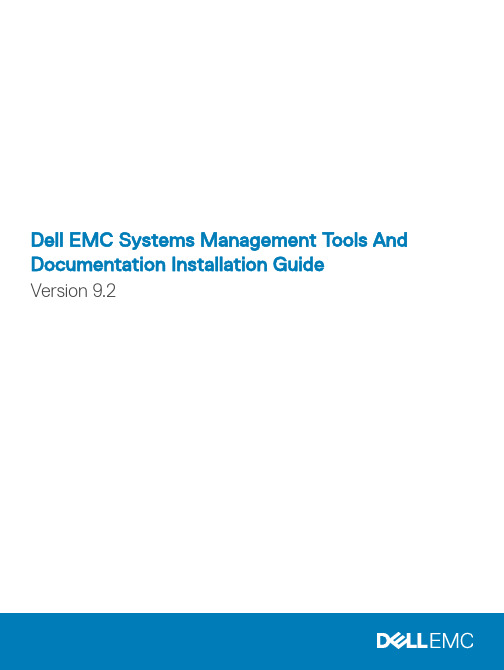
Dell EMC Systems Management T ools And Documentation Installation GuideVersion 9.2Notes, cautions, and warningsNOTE: A NOTE indicates important information that helps you make better use of your product.CAUTION: A CAUTION indicates either potential damage to hardware or loss of data and tells you how to avoid the problem.WARNING: A WARNING indicates a potential for property damage, personal injury, or death.Copyright © 2018 Dell Inc. or its subsidiaries. All rights reserved. Dell, EMC, and other trademarks are trademarks of Dell Inc. or its subsidiaries. Other trademarks may be trademarks of their respective owners.2018 - 10Rev. A001 About (4)Systems Management software (4)Managed system and management station (4)Systems Management Tools and Documentation software (5)Managed system software (5)Management station software (5)DTK Deprecation Message (7)2 Installing management station software on Microsoft Windows (8)Installing management station software on Microsoft Windows Server and Hyper-V Server (8)Installing management station software using the CLI mode (8)Uninstalling management station software using the CLI mode (9)3 Installing management station software on supported Red Hat Enterprise Linux, SUSE Linux Enterprise Server (10)Contents3About The Systems Management T ools and Documentation Installation Guide provides an overview of the management station software and installation instructions for the same. For information on installing Server Administrator, see the Dell EMC Server Administrator Installation Guide in the Dell EMC Systems Management T ools and Documentation software.Systems Management softwareThe systems management image comprises of the three software's mentioned below:•Systems Management T ools and Documentation•Server Updates•Management ConsoleYou can download the free ISO image of the software's from /support.NOTE: If you require the software DVD's, you must opt-in to purchase the software DVD's at the time of order or after point of sale.For information on systems that support systems management software, supported operating systems, and components, see Dell EMC OpenManage Systems Software Support Matrix at /openmanagemanuals.Topics:•Managed system and management station•Systems Management T ools and Documentation softwareManaged system and management stationDepending on the way you use the systems management tools, you can classify the systems as:•Managed SystemA managed system is any system that is monitored and managed using Server Administrator or Management Console. A ServerAdministrator is one of the systems management tools on the Systems Management T ools and Documentation software. You can manage systems running Server Administrator locally or remotely through a supported web browser. For more information on Server Administrator, see the Server Administrator User's Guide on the Systems Management T ools and Documentation software.•Management StationA management station is a laptop, desktop, or server that you use to remotely manage one or more managed systems from a centrallocation. You can use tools such as:–Intelligent Platform Management Interface (IPMI) Utilities–Remote Access Controller (RAC) tools–Dell OpenManage Essentials or Server Administrator Web Server1 4AboutSystems Management Tools and Documentation softwareThe Systems Management T ools and Documentation software contains the systems management software. The systems management software helps you to manage the systems by monitoring the system components, diagnosing issues, notifying through alerts, and troubleshooting remotely. Systems management software is classified into managed system software and management station software.Managed system softwareThe following applications include the managed system software:•Server AdministratorServer Administrator provides comprehensive one-to-one in-band server managements solutions to manage a server locally and remotely using a web browser-based Graphical User Interface (GUI) and Command Line Interface (CLI). Server Administrator installs server-specific Remote Access Card (RAC) and network interface management components.NOTE: When you perform a fresh installation on a system running a 64-bit operating system, a 64-bit version of the Server Administrator is used for the installation. If you want to upgrade Server Administrator, a 32-bit version of the ServerAdministrator is used for the upgrade.•Local Remote Access ControllerLocal Remote Access Controller enables the system to receive email alerts for warnings or errors related to voltage, temperature, and fan speed. Remote Access Controller also logs event data and the most recent crash screen (available only on systems running Microsoft Windows operating system) to help you diagnose the probable cause of a system crash.Management station softwareThe following applications include the management station software that you can install using the Systems Management T ools and Documentation software:•Active Directory Snap-InThe Active Directory (AD) Snap-In utility provides an extension snap-in to the Microsoft Active Directory to manage AD objects specific to products on this software.•BMC/IPMI UtilitiesBMC Management Utility (BMU) is a utility that provides remote management and configuration of systems equipped with a Baseboard Management Controller (BMC) or iDRAC using the IPMI protocol. IPMI utilities are CLI-based management station software.For more information on BMU, see the Baseboard Management Controller Utilities User's GuideNOTE: Only 32–bit installer is available.•RAC ToolsThe RAC console is a management station software designed to provide remote management capabilities for the systems. You can remotely connect to the RAC hardware and access the RAC features either by using a web browser or the RACADM Command Line Interface (CLI). RACADM CLI is the command-line user interface to the RAC.You can install RAC either on the managed system or on the management station.For information on installing RAC on the managed system, see the Server Administrator Installation Guide. For information on installing on the management station, see Installing Management Station Software on Windows. For more information on RAC, see the Remote Access Controller User's Guide.•Dell Lifecycle ControllerAbout5Dell recommends using the Embedded Management, Integrated Dell Remote Access Controller 8 (iDRAC8) with Lifecycle Controller instead of Dell Systems Build and Update Utility (SBUU). SBUU is replaced with Lifecycle Controller on Dell’s 13th generation of PowerEdge servers. iDRAC with Lifecycle Controller is an Embedded Systems Management application for operating systemdeployment and lifecycle management of PowerEdge servers. You can access Dell Lifecycle Controller by pressing <F10> during system boot up. The local GUI of iDRAC8 with Lifecycle Controller allows you to do the following in a pre-OS environment:–Hardware configuration–Operating system and hypervisor deployments–Hardware updates–Hardware diagnostics–Easy maintenance of PowerEdge serversThe Lifecycle Controller is embedded on all Dell’s 11th generation and later PowerEdge servers. No tools or downloads are required to use the capabilities of Lifecycle Controller.For more information, see the following documents available at /support/manuals:–Dell Lifecycle Controller Version <Version Number> User's Guide–Dell Lifecycle Controller Remote Services Version <Version Number> Quick Start Guide–Dell Lifecycle Controller Web Services Interface Guide–Lifecycle Controller Integration Best Practices•Dell OpenManage EssentialsDell recommends using Dell OpenManage Essentials as replacement for IT Assistant. Dell OpenManage Essentials (OME) provide improved capabilities such as:–Discovering and inventorying the systems.–Monitoring systems’ health.–Viewing and managing system alerts.–Performing system updates.–Viewing hardware inventory and compliance reports.For more information regarding Dell OpenManage Essentials, contact service provider.•iDRAC Service ModuleThe iDRAC Service Module is a lightweight optional software application that can be installed on a Dell’s 12th generation and later PowerEdge servers. Using the iDRAC Service Module you can configure the features on the supported operating system. The iDRAC Service Module provides additional Server Management data to iDRAC and presents one-to-many consoles with access to Systems Management data through OS interfaces.The iDRAC Service Module also complements the iDRAC interfaces such as the GUI, RACADM CLI, and WSMAN with additional monitoring features. For more information, see iDRAC Service Module <Version Number> Installation Guide available at / support/home.•Dell OpenManage Deployment T oolkit (DTK)The Dell OpenManage Deployment T oolkit (DTK) includes a set of utilities, sample scripts, and sample configuration files that you can use to deploy and configure the Dell systems. You can use DTK to build script-based and RPM-based installation for deploying large number of systems on a pre-operating system environment in a reliable way, without changing their current deployment processes.Using DTK you can install operating systems on Dell systems in BIOS or Unified Extensible Firmware Interface (UEFI) mode.In addition to the command-line utilities used to configure various system features, DTK also provides sample scripts and configuration files to perform common deployment tasks and documentation. These files and scripts describe the use of the DTK in Microsoft Windows Pre-installation Environment (Windows PE) and Linux environments. For more information, see the following documents available at /openmanagemanuals:–Dell OpenManage Deployment T oolkit Version <Version Number> User's Guide6About–Dell OpenManage Deployment T oolkit Version <Version Number> Command Line Interface Reference Guide–Dell OpenManage Deployment T oolkit Version <Version Number> Installation GuideDTK Deprecation MessageThe OpenManage Deployment T oolkit (DTK) along with the associated tools and capabilities will be deprecated for version 6.1 and later:•Redundant Array of Independent Disks Configuration (RAIDCFG) Utility•System Configuration (SYSCFG) Utility•ELI tool•Utility Partition (UPINIT)It is recommended to use the RACADM Command Line (CLI) as a replacement for the RAIDCFG and SYSCFG utilities. For more information on downloading RACADM, see .NOTE: DTK will continue to support any new hardware or operating system for the 14th generation of PowerEdge servers.However, support for later generations of PowerEdge servers will be deprecated. For more information about features supported by DTK, see the latest User's Guide available at /openmanagemanuals .About7Installing management station software onMicrosoft Windows1Log on with administrator privileges to the system on which you want to install the management station applications.2 Mount the Systems Management T ools and Documentation software onto the DVD drive or download the web installer.NOTE:You can download the web installer from /support/home.3 Run autorun.exe .NOTE: If you are using the DVD to install, select the management station application that you want to install, and then clickInstall.4 Follow the instructions in the Install Wizard.NOTE: You cannot install remote RAC (RAC installed on the management station) and local RAC (RAC installed on themanaged system) on the same system.Installing management station software on Microsoft Windows Server and Hyper-V ServerWindows Server or Hyper-V Server operating system does not support a graphical user interface (GUI) based installation of the softwarecomponents. Install the software in CLI mode on Server Core. For more information on Server Core, see the Microsoft website.NOTE: Log in as a built-in Administrator to install systems management software on Windows Server and Windows client operating system. For more information on built-in Administrator account, see the Windows Server Help.Installing management station software using the CLI modeNOTE: Run the Command Prompt as an administrator to successfully perform tasks using the CLI mode.To install the RAC T ools, launch the MSI file using the command:•msiexec /i RACTools_x64.msiNOTE: On the Systems Management Tools and Documentation software:•The RACT ools_x64.msi file is located at SYSMGMT\ManagementStation\windows\DRACx64•DRAC tools provide local and remote management capabilities for system equipped with iDRAC.NOTE:The DRAC tools upgrade fails when you try to upgrade to 9.1.2 from any previous versions. However, the DRAC tools upgrade to 9.1.3 is supported. Therefore, it is recommended to upgrade to 9.1.3 from any previous versions. You can also uninstall the previous version and can do a fresh install of DRAC tools 9.1.2.To install BMU, launch the MSI file using the command:msiexec /i BMC.msi28Installing management station software on Microsoft WindowsNOTE: Only 32–bit installer is available.NOTE: The BMC.msi file is located at SYSMGMT\ManagementStation\windows\BMC on the Systems Management Tools andDocumentation software.To install Active Directory Snap-In, launch the MSI file using the command:•msiexec /i ADSnapIn_x64.msiNOTE: On the Systems Management Tools and Documentation software:•The ADSnapIn_x64.msi file is located at SYSMGMT\ManagementStation\windows\ADSnapInx64To install the localized version of the management station software, at the command prompt type the following: msiexec / I<management_station_software>.msi TRANSFORMS= <languauge_transform>.mstNOTE: Replace <language_transform>.mst with the appropriate language file:•1031.mst (German)•1034.mst (Spanish)•1036.mst (French)•1041.mst (Japanese)•2052.mst (Simplified Chinese)Uninstalling management station software using the CLI mode T o uninstall management station software, run the commands as listed in the table below.T able 1. Commands to uninstall management station softwareInstalling management station software on Microsoft Windows9Installing management station software onsupported Red Hat Enterprise Linux, SUSE LinuxEnterprise ServerOnly RAC tools and BMU are supported on the Red Hat Enterprise Linux, SUSE Linux Enterprise Server, and VMware ESXi Server operating systems.On systems running Red Hat Enterprise Linux operating system, DVDs are auto-mounted with the -noexec mount option. This option does not allow you to run any executable from the DVD. You must mount the DVD-ROM manually and then run the executables.To install BMU, navigate to the SYSMGMT/ManagementStation/linux/bmc directory and install the BMU rpm specific to the operating system.To install the latest version of RAC T ools, do the following:1Uninstall the existing IPMI tool:aQuery the existing IPMI tool: rpm -qa | grep ipmitool If the IPMI tool is already installed, the query returns ipmitool-x.x.xx-x.x.xx .b To uninstall the IPMI tool:•On systems running SUSE Linux Enterprise Server and VMware ESXi Server, type rpm -e ipmitool-x.x.xx-x.x.xx •On systems running Red Hat Enterprise Linux 6.x, type rpm –e ipmitool •On systems running Red Hat Enterprise Linux 7.x, type rpm –e OpenIPMI-toolsNOTE:The settings made by the existing IPMITOOL is retained.2Browse to the SYSMGMT/ManagementStation/linux/rac/<OS> directory and then type rpm -ivh *.rpm310Installing management station software on supported Red Hat Enterprise Linux, SUSE Linux Enterprise Server。
EMCC配置管理手册

CX500配置管理手册1.登录由于所有的阵列管理软件都已在阵列上安装完毕,并且EMC管理软件的管理方式是基于浏览器的,所以用户打开管理软件Navisphere Manager非常方便,只需在客户端安装JAVA 运行环境---j2sdk-1_4_1_01-windows-i586.exe弹出登录提示框后输入用户名和密码,初始设置为admin/password(用户可自行修改),登陆后进入主管理界面,如下图,3.监控、浏览硬件状态打开管理界面后,用户可详细地了解到阵列上的硬件配置以及他们的状态信息,这其中的硬件包括硬盘、风扇、电源模块、电池、处理单元等等,如下图,打开Physical的树状节点即可。
4.添加、删除、修改用户和密码EMC在用户管理这一块提供了多种角色,主要分为Administrator 和Monitor,Administrator有权利对阵列进行配置、属性修改等活动,而Monitor只能对阵列进行监控浏览。
用户可根据需要创建不同的用户。
如下图打开用户管理界面打开以后,如下图,进行用户的添加如下图,进行用户密码的修改修改完毕后退出重新登陆即可。
5.浏览、修改阵列属性阵列上有几个Cache参数由于涉及到性能问题,而且同客户的应用息息相关,所以,有必要在属性端调整一下读写Cache的大小,如下图,打开CX500的属性页在改变Cache的大小前先将SPA、SPB的读写Cache置成disable,如下图根据应用对读写的要求重新分配读写Cache的大小,如下图修改完以后,重新在将SPA、SPB的读写Cache置成enable,如下图6.浏览阵列于主机的连接信息在阵列连接主机前,我们有必要先观察一下主机的HBA卡是否已经注册到阵列端,一般主机在安装完HBA卡驱动,并安装好Navisphere Agent后,HBA卡信息会自动注册到阵列上,如下图打开连接状态页面如下图,察看连接状况其中Login属性,表示物理连接正常,Register属性表示注册成功。
EMC Mobile App Builder用户指南说明书

Elite mCommerce Mobile App Builder for Magento2User GuideVersion1.0June2019Module Installation (3)Requirements of Splash and App Icons Sizes for iOS&Android (4)Module Configuration (5)Support: (9)Description:Elite mCommerce(EMC)App converts your Magento eCommerce site into a Mobile Shopping App.EMC is a one stop solution to build your own iOS&Android App for Magento2store.The extension is modeled to fully synchronize with Magento2platform and provide real-time data along with the best user experience,thus boosting your revenue exponentially.Keep your customers engaged and loyal with Business Intelligent Push Notification feature.Load products at lightning speed.Manage App at ease with fully customized Home Page Builder.Give your customers an awesome Call to Action experience,the app comes built in with Zendesk Chat Support System.Explore more to know more on the features available.Module InstallationFollow the below easy steps to install connector:-1)Pre Installation stepsa)Disable Compilationi)First of all check your compilation status by the System->Tools->Compilation if it is enabled,disable your compilation first.ii)After installation you can again enable your compilation.b)Disable Cachei)Disable your entire cache from the System->Cache Management menu from the admin site.ii)After installation you can re-enable your cache.c)Backup Database(Optional)i)Before installation of the extension you can take backup of your database if any issue occursduring installation so you can revert back your database backup.2)Installation Using Magento Connecta)Copy Extension Keyi)To install the extension from the Magento-Connect you just need to go to the relevant pagewhere the Elite mCommerce Magento extension exists.ii)Then choose your platform© your extension key.b)Install Extension By Keyi)Now go to the admin site of the Magento site and go to the system->Magento Connect->Magento Connect Manager.Login to the downloader platform.ii)Paste your key to the below highlighted area and click on install.iii)After clicking on install you will see the details of the extension with its version you can proceed and your extension will install in few moments.3)Installation Using Package Uploada)Step1:i)When you purchased the extension from our official site you will get the full package of theextension.Go to the package downloader wizard(Magento Connect Manager).b)Step2:i)Go to the section “Direct Package File Upload”and browse for the package then click to the upload button.This will install the extension you can monitor the progress in the console area bottom.4)Installation using ftp a)Step 1:i)If you have any issue in the installation process in the above two method you can use thenative installation method by FTP.Connect your FTP and go to the root directory of the Magento installation.Unzip our package which you get after purchase.You will get the two folders “Step 1”and “Step 2”Upload all the files of “step 1”to the root directory first after upload of the “Step 1”upload all the files of the “Step 2”.5)Post Installation Stepsa)Step 1:i)When you are done with the installation of the extension you can logout your admin and re-login to the admin sectionb)Enable Cachei)Clear all your caches first and if required can enable your cache.c)Enable Compilationi)If you need compilation enabled you can enable it againNote:All icons should be without transparent,that means should have some BG color Module ConfigurationTo configure your extension,login to the Magento backend click onStores→Configuration(Settings)→Elite mCommerce.∙Mobile Commerce Elements Buildero Just implement the button“Builder/Translator”,no action required at this stage.∙Brand/Company Logoo Ability to view a description,"_*Attach your company/brand logo that will be displayed in your customer mobile app,you can update your logo anytime.*_"o Ability to view the size of the logo that can be uploaded.o Ability to view the added logo as a preview.o Ability to click on delete icon to remove the existing logo and the preview should also be removed.∙CMS Page Settingso Ability to view a description,"_*Decide which are all the CMS pages to be displayed in your customer mobile app*_"o Ability to view the list of CMS pages created in the website.o Ability to select which CMS page should be viewed in the customer mobile app.o Ability to modify the list of CMS Pages anytime required.∙Theme color configurationo Ability to view a description,"_*Add you brand color theme to the customer mobile app using below color options for each component group*_"o Ability to update the desired color for each option.o Ability to modify the color theme anytime required.∙Layout Settingso Ability to view a description,"_*Decide which layout to be activate for Product listing& detail view from the below options Note:Layout3is the recommended option forGrocery Business*_"o Ability to view the layout preview for all the options of listing&detail layout.o Ability to update the preview based on the selection with in the mobile view.o Just show only layout as sample for now later we can add the layouts∙Product View Settingso Ability to view a description,"_*Decide on the details associated to the products to be displayed or not on the customer mobile app product detail page*_"o Ability to select YES/No from the drop down against each options Similar Products, Product Reviews,Description,Product Label,Product Filter,Wish list,ProductReview/Rating,Key Features,Cart Section Display.o Ability to save changes and update these settings to the customer mobile app.∙Additional Features Settingso Ability to view a description,"_*Decide on the additional features to be displayed or not on the customer mobile app*_"o Ability to enable or disable QR Code with YES/No option.o Ability to enable or disable Store locator with YES/No option.∙Multi-Channel Communication Settingso Ability to view a description,"_*Enable communication from your customer mobile app*_"o Ability to enable or disable Zopim Id with toggle option.o Ability to integrated Zopim chat to the customer app with just added the integration key in the plugin.o Ability to enable or disable Call Back Number with toggle option.∙Analytics&Trackingo Ability to view a description,"_*Enable Analytics tracking for your customer mobile app*_"o Ability to add Google analytics Tracking Id to keep monitoring mobile app users traffic (via Google analytics dashboard)o Need to integrate Google analytics with the plugin to enable the same to the customer∙Push Notification Settingso Ability to view a description,"_*Add Server Key,Android Push Key from Google Developer account and iOS Certificate from Apple Developer Account*_"o Ability to enable or disable developer mode for testing purposes.o Integrate with FCM token.Performance Logo Ability to view a description,"_*Enabling these options will give an understanding on the performance of the server and load balancing based on the user traffics.*_"o Ability to enable or disable Log API Request&Response with YES/NO toggle.Support:If you have any queries on module functionality or having any issues,please drop in an email with your website details to************************.。
戴尔 EMC PowerEdge T140 技术规格说明书

Dell EMC PowerEdge T140技术规格注、小心和警告: “注”表示帮助您更好地使用该产品的重要信息。
: “小心”表示可能会损坏硬件或导致数据丢失,并告诉您如何避免此类问题。
: “警告”表示可能会导致财产损失、人身伤害甚至死亡。
© 2018 2019 Dell Inc. 或其子公司。
保留所有权利。
Dell、EMC 和其他商标是 Dell Inc. 或其附属机构的商标。
其他商标可能是其各自所有者的商标。
2019 - 12Rev. A051 Dell EMC PowerEdge T140 系统概览 (5)系统的前视图 (6)系统的背面视图 (7)2 技术规格 (8)机箱尺寸 (8)系统重量 (9)处理器规格 (9)PSU 规格 (9)冷却风扇规格 (9)系统电池规格 (10)扩充卡规格 (10)内存规格 (10)存储控制器规格 (10)驱动器规格 (10)驱动器 (10)光盘驱动器 (11)端口和连接器规格 (11)USB 端口规格 (11)NIC 端口规格 (11)串行连接器规格 (11)VGA 端口规格 (11)视频规格 (11)环境规格 (12)标准操作温度 (13)扩展操作温度 (13)微粒和气体污染规格 (13)散热限制列表 (14)3 系统诊断程序和指示灯代码 (15)系统运行状况和系统 ID 指示灯代码 (15)NIC 指示灯代码 (15)非冗余有线电源装置指示灯代码 (16)PowerEdge T140 系统诊断程序 (16)Dell 嵌入式系统诊断程序 (16)4 获得帮助 (18)循环利用或寿命结束服务的信息 (18)联系 Dell (18)通过使用 QRL 访问系统信息 (18)Dell EMC PowerEdge T140 系统的快速资源定位器 (19)通过 SupportAssist 接收自动支持 (19)目录35 安全说明 (20)4目录Dell EMC PowerEdge T140 系统概览Dell EMC PowerEdge T140 系统是塔式服务器,支持:•一个英特尔至强、酷睿 i3、奔腾或赛扬处理器•四个 DIMM 插槽•有线交流电源装置•多达四个 3.5 英寸有线 SAS 或 SATA 驱动器。
- 1、下载文档前请自行甄别文档内容的完整性,平台不提供额外的编辑、内容补充、找答案等附加服务。
- 2、"仅部分预览"的文档,不可在线预览部分如存在完整性等问题,可反馈申请退款(可完整预览的文档不适用该条件!)。
- 3、如文档侵犯您的权益,请联系客服反馈,我们会尽快为您处理(人工客服工作时间:9:00-18:30)。
160T (5 Drives)
© 2004 EMC Corporation. All rights reserved.
10
NetWorker – 配置
5 Workstations Linux Server
Windows Server
Unix Server
Step 7: 确定SAN共享磁带机的数量?
© 2004 EMC Corporation. All rights reserved.
12
案例二: 同平台多机
WinNT/2K Server
Winows Server
磁带库
LAN
所需模块:
Backup Server : Legato Workgroup Edition for Windows………………….1 套 或 Legato Business Edition for Windows …………………..1 套
Click to edit Master title style EMC Legato软件配置指南
© 2004 EMC Corporation. All rights reserved.
1
议程
Legato NetWorker配置指南 Legato AutoStart配置指南 Legato RepliStor配置指南 Legato DX2000配置指南
1 - DELL 132T (2台磁带驱动器,24槽)
数量: 1X Autochanger Software Module 1-32 Slots 1X Autochanger Software Module 1-128 Slots
SQL
SAN
( A 132T )
(2 drives)
Disk Storage
Windows Server Exchange
Linux Server
Windows Server Windows Server Oracle
( A )
SQL
SAN
SQL Tier1 (Windows) (Part no - )
(1)1X NetWorker Application Module for Exchange Tier1 (Windows) (Part no -)
5
NetWorker – 配置
5 Workstations Linux Server
Windows Server
Unix Server
LAN
Linux Server
Step 2: 确定存储节点(直接将数据备份到磁带 库,不经过备份服务器)或SAN存储节 点? 3 Dedicated Storage Nodes 数量 (1) 1X NW Windows Dedicated Storage Node (Part no. - ) (2) 2X NW Linux Dedicated Storage Node (Part no - )
4
NetWorker – 配置
5 Workstations Linux Server
Windows Server
Unix Server
Step 1: 您计划以哪种平台做备份服务器?
LAN
Unix Server
回答: Windows
Windows Server
Linux Server
Windows Server Windows Server Oracle
Unix Server
Step 6: 确定磁带库的槽位数和驱动器数? 现在有:
LAN
Unix Server
1 - DELL 160T( 5台磁带驱动器,96槽)
Windows Server Exchange
Linux Server
Windows Server Windows Server Oracle
ClientPak :无 NetWorker Module : 无 Client Connection : 无 Cluster Client Connection: 无 Autochanger : Autochanger Software Module 1-xx Slots…………1套 或 无 SAN StorageNode : 无 Open File Manager : NetWorker Open File Manager, 1…………………..5 套;与机器数量同。 光盘介质:Legato Product Family Media Kit………………………………1套
Unix Server
Step 5: 确定需要在线备份的数据库cle, 一台MS SQL 和一台MS Exchange on Windows 数量: (1) 1X NetWorker Application Module for Oracle Tier1(Windows) (Part no - ) (1) 1X NetWorker Application Module for
Windows Server Exchange
Linux Server
Windows Server Windows Server Oracle
SQL
SAN
( A 132T (2 drives) )
Disk Storage 160T (5 Drives)
© 2004 EMC Corporation. All rights reserved.
Unix Server
Step 4: 确定需要备份机器的数量? 一共有13台服务器需要备份
LAN
Unix Server
Windows Server Exchange
Linux Server
Windows Server Windows Server Oracle
数量:
(8) 3X Client Connection (Part no - )
( A )
SQL
SAN
( A 132T (2 drives) )
Disk Storage 160T (5 Drives)
© 2004 EMC Corporation. All rights reserved.
8
NetWorker – 配置
5 Workstations Linux Server
Windows Server
© 2004 EMC Corporation. All rights reserved.
13
案例三: 同平台多机加数据库
WinNT/2K Oracle
Winows Server
…20台…
磁带库
LAN
所需模块:
Backup Server : Legato Network Edition for Windows……………….1 套 ClientPak :无 NetWorker Module : NetWorker Module for Oracle ,Windows Client…………………….1 套 Client Connection : NetWorker Client Connection Qty1…………………….1 1套 Cluster Client Connection: 无 Autochanger : Autochanger Software Module 1-xx Slots…………1 套 SAN StorageNode : 无 Open File Manager : NetWorker Open File Manager, 1…………………..X套;根据需要的机器数量决定。 光盘介质:Legato Product Family Media Kit………………………………1套
( A 132T (2 drives) )
Disk Storage 160T (5 Drives)
© 2004 EMC Corporation. All rights reserved.
7
NetWorker – 配置
5 Windows Server
Linux Server
Windows Server
( A 132T (2 drives) )
Disk Storage 160T (5 Drives)
© 2004 EMC Corporation. All rights reserved.
9
NetWorker – 配置
5 Workstations Linux Server
Windows Server
SQL
数量: (1) 1X NetWorker for Windows (Part no - )
SAN
( A 132T (2 drives) )
Disk Storage 160T (5 Drives)
*在一个NetWorker 环境, 必需有 一台NetWorker备份服务器
© 2004 EMC Corporation. All rights reserved.
6
NetWorker – 配置
5 Workstations Linux Server
Windows Server
Unix Server
LAN
Unix Server
Windows Server Exchange
Linux Server
Windows Server Windows Server Oracle
Unix Server
LAN
Unix Server Windows Server Linux Server Windows Server Oracle Windows Server
SQL
SAN
( A 132T (2 drives) )
Disk Storage 160T (5 Drives)
© 2004 EMC Corporation. All rights reserved.
