Oracle Database 12c:为云就是今年提供极致性能
ArcGIS10.4创建Oracle12cR1(12.1.0.2)地理数据库
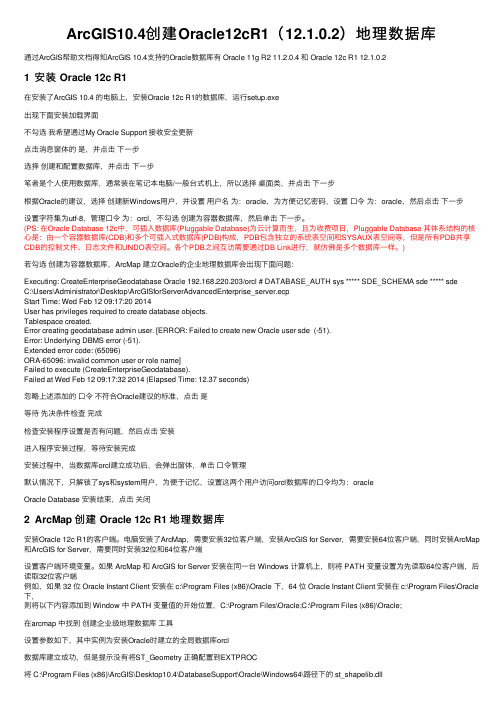
ArcGIS10.4创建Oracle12cR1(12.1.0.2)地理数据库通过ArcGIS帮助⽂档得知ArcGIS 10.4⽀持的Oracle数据库有 Oracle 11g R2 11.2.0.4 和 Oracle 12c R1 12.1.0.21 安装 Oracle 12c R1在安装了ArcGIS 10.4 的电脑上,安装Oracle 12c R1的数据库,运⾏setup.exe出现下⾯安装加载界⾯不勾选我希望通过My Oracle Support 接收安全更新点击消息窗体的是,并点击下⼀步选择创建和配置数据库,并点击下⼀步笔者是个⼈使⽤数据库,通常装在笔记本电脑/⼀般台式机上,所以选择桌⾯类,并点击下⼀步根据Oracle的建议,选择创建新Windows⽤户,并设置⽤户名为:oracle,为⽅便记忆密码,设置⼝令为:oracle,然后点击下⼀步设置字符集为utf-8,管理⼝令为:orcl,不勾选创建为容器数据库,然后单击下⼀步。
(PS: 在Oracle Database 12c中,可插⼊数据库(Pluggable Database)为云计算⽽⽣,且为收费项⽬,Pluggable Database 其体系结构的核⼼是:由⼀个容器数据库(CDB)和多个可插⼊式数据库(PDB)构成,PDB包含独⽴的系统表空间和SYSAUX表空间等,但是所有PDB共享CDB的控制⽂件、⽇志⽂件和UNDO表空间。
各个PDB之间互访需要通过DB Link进⾏,就仿佛是多个数据库⼀样。
)若勾选创建为容器数据库,ArcMap 建⽴Oracle的企业地理数据库会出现下⾯问题:Executing: CreateEnterpriseGeodatabase Oracle 192.168.220.203/orcl # DATABASE_AUTH sys ***** SDE_SCHEMA sde ***** sdeC:\Users\Administrator\Desktop\ArcGISforServerAdvancedEnterprise_server.ecpStart Time: Wed Feb 12 09:17:20 2014User has privileges required to create database objects.Tablespace created.Error creating geodatabase admin user. [ERROR: Failed to create new Oracle user sde (-51).Error: Underlying DBMS error (-51).Extended error code: (65096)ORA-65096: invalid common user or role name]Failed to execute (CreateEnterpriseGeodatabase).Failed at Wed Feb 12 09:17:32 2014 (Elapsed Time: 12.37 seconds)忽略上述添加的⼝令不符合Oracle建议的标准,点击是等待先决条件检查完成检查安装程序设置是否有问题,然后点击安装进⼊程序安装过程,等待安装完成安装过程中,当数据库orcl建⽴成功后,会弹出窗体,单击⼝令管理默认情况下,只解锁了sys和system⽤户,为便于记忆,设置这两个⽤户访问orcl数据库的⼝令均为:oracleOracle Database 安装结束,点击关闭2 ArcMap 创建 Oracle 12c R1 地理数据库安装Oracle 12c R1的客户端。
Oracle数据库12c R2:管理员新特性(第2部分)教程说明书
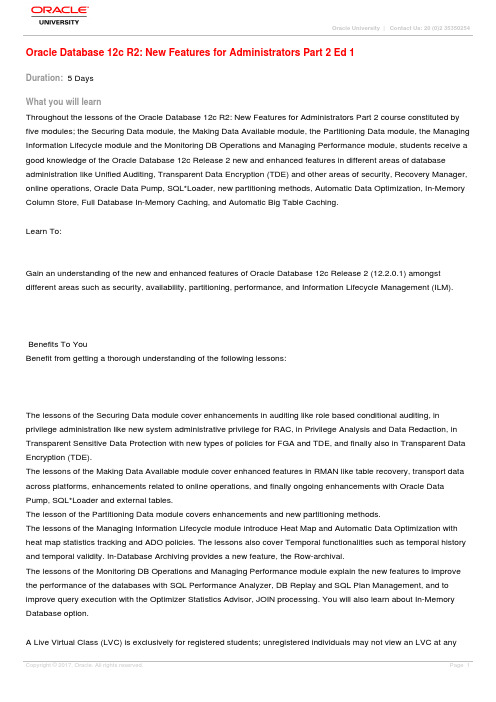
Oracle University |Contact Us: 20 (0)2 35350254 Oracle Database 12c R2: New Features for Administrators Part 2 Ed 1Duration: 5 DaysWhat you will learnThroughout the lessons of the Oracle Database 12c R2: New Features for Administrators Part 2 course constituted by five modules; the Securing Data module, the Making Data Available module, the Partitioning Data module, the Managing Information Lifecycle module and the Monitoring DB Operations and Managing Performance module, students receive a good knowledge of the Oracle Database 12c Release 2 new and enhanced features in different areas of database administration like Unified Auditing, Transparent Data Encryption (TDE) and other areas of security, Recovery Manager, online operations, Oracle Data Pump, SQL*Loader, new partitioning methods, Automatic Data Optimization, In-Memory Column Store, Full Database In-Memory Caching, and Automatic Big Table Caching.Learn To:Gain an understanding of the new and enhanced features of Oracle Database 12c Release 2 (12.2.0.1) amongst different areas such as security, availability, partitioning, performance, and Information Lifecycle Management (ILM).Benefits To YouBenefit from getting a thorough understanding of the following lessons:The lessons of the Securing Data module cover enhancements in auditing like role based conditional auditing, in privilege administration like new system administrative privilege for RAC, in Privilege Analysis and Data Redaction, in Transparent Sensitive Data Protection with new types of policies for FGA and TDE, and finally also in Transparent Data Encryption (TDE).The lessons of the Making Data Available module cover enhanced features in RMAN like table recovery, transport data across platforms, enhancements related to online operations, and finally ongoing enhancements with Oracle Data Pump, SQL*Loader and external tables.The lesson of the Partitioning Data module covers enhancements and new partitioning methods.The lessons of the Managing Information Lifecycle module introduce Heat Map and Automatic Data Optimization with heat map statistics tracking and ADO policies. The lessons also cover Temporal functionalities such as temporal history and temporal validity. In-Database Archiving provides a new feature, the Row-archival.The lessons of the Monitoring DB Operations and Managing Performance module explain the new features to improve the performance of the databases with SQL Performance Analyzer, DB Replay and SQL Plan Management, and to improve query execution with the Optimizer Statistics Advisor, JOIN processing. You will also learn about In-Memory Database option.A Live Virtual Class (LVC) is exclusively for registered students; unregistered individuals may not view an LVC at anytime. Registered students must view the class from the country listed in the registration form. Unauthorized recording, copying, or transmission of LVC content may not be made.AudienceDatabase AdministratorsEnd UsersSystem AdministratorRelated TrainingRequired PrerequisitesKnowledge of Oracle Database 11g R2Knowledge of Oracle Multitenant Container Database architectureSuggested PrerequisitesOracle Database 12c R2: New Features for Administrators Part 1 Ed 1Oracle Enterprise Manager Cloud Control 13c: Install & Upgrade Ed 1Oracle Enterprise Manager Cloud Control 13c: Install & Upgrade Ed 2Course ObjectivesManage security by using Unified AuditingManage security by using privileges and profilesManage security by using Privilege AnalysisManage security by using Data RedactionManage security by using Transparent Data EncryptionManage security by using Transparent Sensitive Data EncryptionDescribe the new RMAN enhancementsManage data availability by using new features of Oracle Data Pump, SQL*Loader and external tablesManage data availability by performing online operationsManage data partitioningManage Information Lifecycle by using ADOManage Information Lifecycle by using In-Database Archiving and Temporal featuresDescribe database operationsConfigure and use In-Memory Column StoreUse In-Memory CachingUse Real Application Testing enhancementsCourse TopicsIntroductionGlobal objectives of the courseLessons grouped by modulesSchedule of the weekAuditing Using Unified AuditQuick review of 11g R2 audit trail implementationOverview of the Unified Audit TrailCreating and enabling audit policies for all users to whom the role is granted directlyCapturing VPD (Virtual Private Database) generated predicatesControlling Data Access Using Privileges and ProfilesNew 12.2 administrative privilegesPassword file enhancementsEnhance the security of administrative usersEnforce the associated profile’s password limitsUsing mandatory INHERIT PRIVILEGES privilege to execute invoker's rights procedureUsing mandatory INHERIT PRIVILEGES privilege to select from BEQUEATH current_user views Using new INHERIT (ANY) REMOTE PRIVILEGES privilegeControlling Data Access Using Privilege AnalysisOverview of database privilege analysisGranting the CAPTURE_ADMIN role to enable management of privilege capturesCreating and starting/stopping privilege captures and runsViewing privilege analysis resultQuerying DBA_PRIV_CAPTURESRedacting DataOverview of Oracle Data RedactionTypes of Data Redaction PoliciesNew redaction format library in EM GUIRedaction policy expressionRedacting with Nullify redaction functionEncrypting DataEncrypt / decrypt / rekey tablespaces onlineConfigure automatic tablespace encryptionControlling Data Access Using Transparent Sensitive Data ProtectionConfigure and use TSDP with VPDConfigure and use TSDP with Data RedactionConfigure and use TSDP with Unified AuditingConfigure and use TSDP with Fine-Grained Auditing (FGA)Configure and use TSDP with Transparent Data Encryption (TDE)Making Data Available by Using RMAN FeaturesRMAN enhancementsTransport Data Across PlatformsTable recoveryAutomate the manual recovery process by using Recover Database Until Available RedoREPAIR FAILURE command extentedMaking Data Available by Using Oracle Data Pump, SQL*Loader and External TablesOracle Data Pump enhancementsSQL*Loader enhancementsQuerying against external tables and overriding external table clausesMaking Data Available by Performing Online OperationsDescribe online redefinition supportsMove and compress table partitions ONLINEPartitioning DataEnable reference partitioning with interval partitioned parent tablesIncorporate the CASCADE option for TRUNCATE PARTITION and EXCHANGE [SUB]PARTITION operations Convert partitioning Range to Interval and vice-versaConvert subpartitioning Range to Interval and vice-versaSimplify the maintenance of (sub) partitioned tablesComposite partitioningManaging Information Lifecycle Using ADOData classification in 12c : tablespace, group, object, row levelsConfigure heat mapAutomatic movement and compressionCompression levels and typesPolicy declarationCustomized automated action execution with user-defined functionExecution in scheduled maintenance windows and by MMONCustomized schedule with DBMS_ILM packageManaging Information Lifecycle Using In-Database Archiving and TemporalChallenges of old data in tables and 11g solutionsIn-database archiving new solutionsUse ROW ARCHIVAL clause to enable row lifecycle state for applicationsSet ROW ARCHIVAL VISIBILITY for session level visibility controlUse predicate on ORA_ARCHIVE_STATE columnTemporal Validity versus Temporal History (Transaction Time of FDA)Set a Temporal Validity by using PERIOD FOR clause of CREATE / ALTER TABLENew SQL temporal data typeMonitoring DB Operations and PerformanceOverviewUse casesCurrent ToolsDefine a DB operationMonitoring: Bracketing an OperationMonitoring the Progress of OperationsDB Operation TuningDB Operation Active ReportConfiguring In-Memory Column StoreIn-Memory Database option goals and benefitsRow format and columnar formatNew SGA componentDeploymentCompression and priority in-memory segments attributesDictionary tables, added columns, IM statistics and IM AdvisorIM FastStartInteraction with other productsUsing In-Memory Column StoreCaching results of frequently evaluated expressions and virtual columnsOptimizing joined columns by creating join groupsImproving Performance Using In-Memory CachingSetting up Full Database In-Memory CachingExplaining the two buffer replacement algorithms of Automatic Big Table CachingConfiguring Automatic Big Table Caching with DB_BIG_TABLE_CACHE_PERCENT_TARGET initialization parameter Using Automatic Big Table CachingImproving SQL PerformanceStatistics gathering performance improvements: Optimizer Statistics AdvisorAdaptive Execution PlanBenefit from automatic dynamic samplingUsing Real Application Testing EnhancementsSQL Performance Analyzer enhancementsSQL Plan Management enhancementsDatabase Replay enhancementsImproving Performance Using Other FeaturesManage session PGA limitMultiple indexes on the same set of columnsDescribe Advanced Row Compression and Avanced Index Compression HIGH levelReduce Cursor Invalidations for DDLsDefine real-time materialized views with on query computation and ON STATEMENT refresh materialized views Using multi-process multi-threaded Oracle architectureDescribe Database Smart Flash Cache enhancementsUse temporary undo for your temporary tables。
oracle 12c 参数
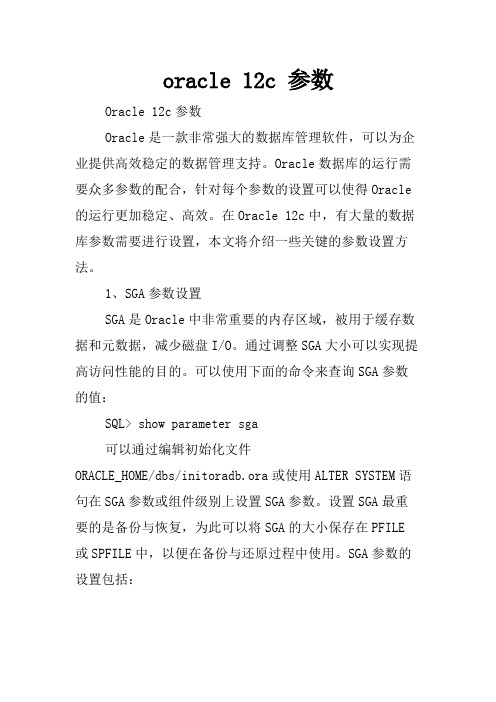
oracle 12c 参数Oracle 12c参数Oracle是一款非常强大的数据库管理软件,可以为企业提供高效稳定的数据管理支持。
Oracle数据库的运行需要众多参数的配合,针对每个参数的设置可以使得Oracle 的运行更加稳定、高效。
在Oracle 12c中,有大量的数据库参数需要进行设置,本文将介绍一些关键的参数设置方法。
1、SGA参数设置SGA是Oracle中非常重要的内存区域,被用于缓存数据和元数据,减少磁盘I/O。
通过调整SGA大小可以实现提高访问性能的目的。
可以使用下面的命令来查询SGA参数的值:SQL> show parameter sga可以通过编辑初始化文件ORACLE_HOME/dbs/initoradb.ora或使用ALTER SYSTEM语句在SGA参数或组件级别上设置SGA参数。
设置SGA最重要的是备份与恢复,为此可以将SGA的大小保存在PFILE 或SPFILE中,以便在备份与还原过程中使用。
SGA参数的设置包括:shared_pool_size:由SQL语句共享池的大小决定。
在高流量情况下,共享池的尺寸应适当增加以提高查询的效率。
db_cache_size:用于缓存数据块和索引块的缓冲池大小。
它决定了数据块的内存使用量。
large_pool_size:在执行如连接服务器,排序操作等任务时,处理多个连接的顶层堆栈使用的内存。
java_pool_size:用于Java等对象的内存池大小。
2、PGA参数设置Oracle数据库中的PGA(Process Global Area)是实现Oracle“进程内内存”概念的关键,它由每个进程的私有内存组成。
PGA存储了一个进程的全局变量信息,设计合理的PGA大小,可以使得Oracle各个进程的访问效率更高。
可以使用下面的命令来查询PGA参数的值:SQL> show parameter pga可以通过编辑初始化文件ORACLE_HOME/dbs/initoradb.ora或者使用ALTER SESSION 语句在针对性的设置PGA参数。
Oracle 12c ADG特性
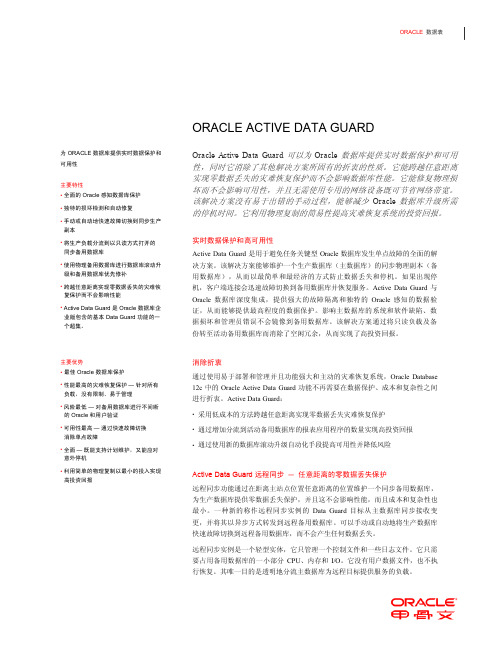
?采用低成本的方法跨越任意距离实现零数据丢失灾难恢复保护?通过增加分流到活动备用数据库的报表应用程序的数量实现高投资回报?通过使用新的数据库滚动升级自动化手段提高可用性并降低风险activedataguard远程同步任意距离的零数据丢失保护远程同步功能通过在距离主站点位置任意距离的位置维护一个同步备用数据库为生产数据库提供零数据丢失保护并且这不会影响性能而且成本和复杂性也最小
北京孵化器办公室
地址:北京市海淀区中关村软件园孵化器2号楼A座一层 邮编:100193 电话:(86.10) 8278-6000 传真:(86.10) 8282-6401
上海名人商业大厦办公室
地址:上海市黄浦区天津路155号名人商业大厦12层 邮编:200001 电话:(86.21) 2302-3000 传真:(86.21) 6340-6055
长沙办公室
Oracle Database 12c十二大新特性
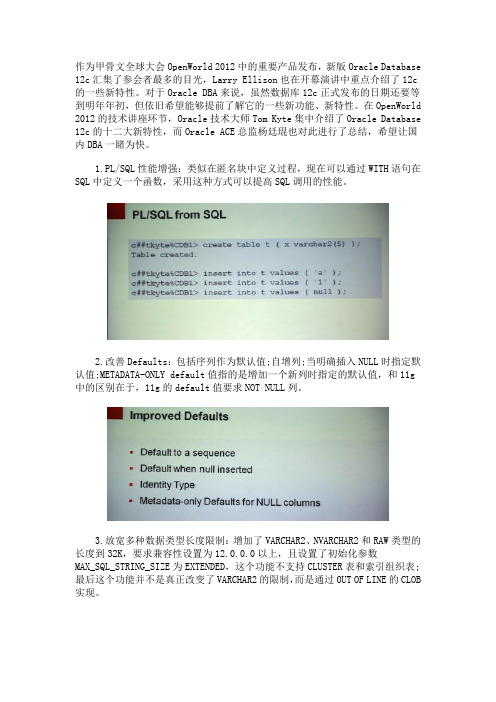
作为甲骨文全球大会OpenWorld 2012中的重要产品发布,新版Oracle Database 12c汇集了参会者最多的目光,Larry Ellison也在开幕演讲中重点介绍了12c 的一些新特性。
对于Oracle DBA来说,虽然数据库12c正式发布的日期还要等到明年年初,但依旧希望能够提前了解它的一些新功能、新特性。
在OpenWorld 2012的技术讲座环节,Oracle技术大师Tom Kyte集中介绍了Oracle Database 12c的十二大新特性,而Oracle ACE总监杨廷琨也对此进行了总结,希望让国内DBA一睹为快。
1.PL/SQL性能增强:类似在匿名块中定义过程,现在可以通过WITH语句在SQL中定义一个函数,采用这种方式可以提高SQL调用的性能。
2.改善Defaults:包括序列作为默认值;自增列;当明确插入NULL时指定默认值;METADATA-ONLY default值指的是增加一个新列时指定的默认值,和11g 中的区别在于,11g的default值要求NOT NULL列。
3.放宽多种数据类型长度限制:增加了VARCHAR2、NVARCHAR2和RAW类型的长度到32K,要求兼容性设置为12.0.0.0以上,且设置了初始化参数MAX_SQL_STRING_SIZE为EXTENDED,这个功能不支持CLUSTER表和索引组织表;最后这个功能并不是真正改变了VARCHAR2的限制,而是通过OUT OF LINE的CLOB 实现。
4.TOP N的语句实现:在SELECT语句中使用“FETCH next N rows”或者“OFFSET”,可以指定前N条或前百分之多少的记录。
5.行模式匹配:类似分析函数的功能,可以在行间进行匹配判断并进行计算。
在SQL中新的模式匹配语句是“match_recognize”。
6.分区改进:Oracle Database 12c中对分区功能做了较多的调整,Oracle ACE总监杨廷琨花了较大的篇幅对分区提升进行了解读,其中共分成6个部分:INTERVAL-REFERENCE分区:把11g的interval分区和reference分区结合,这样主表自动增加一个分区后,所有的子表、孙子表、重孙子表、重重重...孙子表都可以自动随着外接列新数据增加,自动创建新的分区。
Oracle数据库12c升级指南说明书
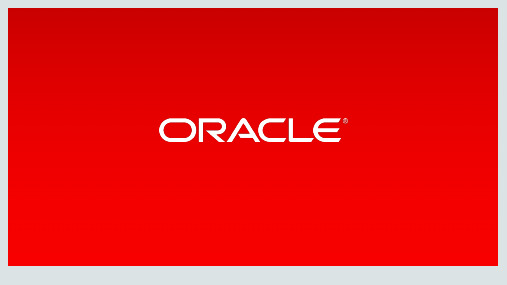
Trouble-free Upgrade to Oracle Database 12c with Real Application TestingKurt EngeleiterPrincipal Product ManagerSafe Harbor StatementThe following is intended to outline our general product direction. It is intended for information purposes only, and may not be incorporated into any contract. It is not a commitment to deliver any material, code, or functionality, and should not be relied upon in making purchasing decisions. The development, release, and timing of any features or functionality described for Oracle’s products remains at the sole discretion of Oracle.Program Agenda▪Oracle Database Upgrades▪Validating Upgrades with Real Application Testing ▪Two Upgrade Use Cases:‒Consolidation into Multi-Tenant‒Database In-Memory▪Customer StoriesOracle Database UpgradesWhy Upgrade to Database 12c? •Database Consolidation to Multitenant–Ease management–Standardize on most recent version–Simplify future upgrades•Database In-Memory–Real time analytics•Migration to a new environment–Hardware / Software•Take advantage of other new database featuresValidating Upgradeswith Real Application TestingDatabase Upgrade Testing - Why•Every customer has a unique environment–Hardware configuration–Application use of the database•Upgrade testing in your environment provides validation ofperformance and correctness–Validates your unique hardware and software stack–Assures most important databases / applications perform to meet SLAsReal Application Testing provides real-workload testing solution that is comprehensive & easy-to-use for system change assessmentResponse Time TestingLoadTestingComprehensiveTestingSolutionSQL Performance Analyzer DatabaseReplayRealApplicationTestingReal Application Testing – Two Complementary SolutionsSQL Performance Analyzer •Helps users predict the impact of system changes on SQL workload response time•Low overhead capture of SQL workload to SQL Tuning Set (STS) on production system•Build different SQL trials (experiments) of SQL statements performance by test execution •Analyzes performance differences•Offers fine-grained performance analysis on individual SQL•Integrated with STS, SQL Plan Baselines, & SQL Tuning Advisor to form an end-to-end solutionAnalysis ReportCompareSQL PerformanceSQL plans + stats SQL plans + stats Pre-change Trial Post-change TrialSQL WorkloadSTSSPA Report1 2 345Database Replay •Database load and performance testing with real production workloads–Production workload characteristicssuch as timing, transactiondependency, think time, etc., fullymaintained•Identify and remediate application scalability and concurrency problems in multitenant and non-CDB databases •Allows scheduling, scaleup, subsetting, of multiple workloads•Concurrent database replay available for 11.2.0.2 and above, MOS Note: 1453789.1Database Upgrade Testing Best Practices•Always use SPA first–Unit test before load test•Capture and replay a manageable amount of time – e.g. 1 to 2 hours •Key metric for Database Replay is DB Time•Capture SQL Tuning Sets during capture and replay for additional validation•Use Enterprise Manager 12c with the latest DB Plugin–Implements best practices–Wizards guide you through the capture and replay process–Long term repository for storing and analyzing test results*Check MOS Note 560977.1 for recommended patch bundlesDB Time Definition•Total time in database calls by foreground sessions •Includes–CPU time –IO time–Active wait (non-idle wait) time•Basic unit for Oracle performance analysisCPUI/O WaitDB TimeDatabase Consolidation Into MultitenantDatabase Workload Compatibility: Challenges•Applications have different workload profiles –CPU–Memory –Storage –Network •Will my Multitenant database handle peak workloads and co-exist? •Is there enough headroom? •How do I minimize risk? •Use Real Application Testing to assess Multitenantworkload compatibility and conduct capacity planning ✓✗✓ ✓Using SPA in Multitenant EnvironmentCRM DW ERP HCMValidate SQL performance forconsolidated database:•Capture SQL workload foreach database in STS•Execute SPA for all workloadstogether in consolidatedenvironment•Identify errors & SQLregressions•Review response time•RemediateERP STSCRM STSHCM STSDWSTSSALESHRERPCRMMultitenant Load Testing: Use Consolidated DB Replay•Capture workload on different databases that needs to co-exists concurrently •Works for schema consolidation and Pluggable Databases•Use scaleup, subsetting, scheduling of multiple workloads•Use for schema and CDB consolidation •Identify and remediate inter-application scalability and concurrency problems •Available for 11.2.0.2 and above, MOS Note: 1453789.1TestCapture Process ReplayAnalysis & ReportingProductionReplay DriverClientsStorage StorageMultitenant Load Testing: Use Consolidated Database ReplayWindows DB 10.2 Capture 1Capture 2Capture 3Production SystemsCRM- DB1 HCM-DB2 DW-DB3DirectoriesAIXDB 9.2.0.8 HP-UX DB 11gMay: Month-end Close June15: Daily PeakJune 18: DW - ETL…CDB – DB12cReplay on CDBCapture 1Capture 2Capture 3Test SystemConsolidated Replay DirectoryDirectoriesHow to Test For Consolidation•If consolidating a few databases–Use SPA–Use Consolidated Replay•If consolidating a large number of databases–Identify databases with similar workload profiles–Categorize them into small, medium and large–Scale up each category with workload scheduling and Consolidated ReplayUse Case Example•Move to new platform and consolidate to multitenant databaseCapture SQL Tuning Sets on each databaseCapture Workload on each database with Database ReplayUpgrade Database to12cConfigure PDBsRun SPA TestRun Database ReplayTarget1 Node, 4 CPU, 16 GB MemoryProduction2 Nodes with 2 CPUs, 8 GB MemoryCapture Production WorkloadDatabase 1 Database 2•Capture SQL for each database into SQL Tuning Sets for SPA test •Capture workloads for Database ReplayOn Test System•Install Database 12c with Multitenant configuration•Restore production backups into individual PDBs and run upgrade scripts•Run SPA–Convert captured production STS into trial 1–Execute SPA trial 2 on each PDB–Evaluate results–Remediate any regressions before database replayConsolidated Database SPA - Execution Plans Unchanged•For consolidation into multitenant,most SQL should have unchangedexecution plan•For OLTP workload- ‘Buffer Gets’ isbest metric•Most SQL also have unchangedperformanceTest System – Consolidated Replay •Execute Consolidated Replay on test system–Remap captured TNS connections to individuals PDBs –Run Consolidated Replay–Evaluate resultsConsolidated Database Replay Result•Replay ‘user calls’ identical tocapture – same amount ofdatabase work was done•DB Time slightly reduced•Conclusion: Upgraded andconsolidated databaseperformance matches sourceStress Test with Workload Scheduling•Consolidated Database Replay also includes workload scheduling •Workload peaks can be aligned to maximize stress on replay systemUpgrading to Database In-MemoryOracle Database In-MemoryBoth row and column in-memory formatsSimultaneously active and transactionally consistentensuring access to freshest dataEliminates manual tuning and expensive analytic indexesUnique Dual-Format ArchitectureColumn FormatMemoryRow Format MemoryAnalyticsOLTPSales Sales Up-to-date analyticsOptimizing Transaction and Query Performance Row Format Databases versus Column Format DatabasesRow ▪Transactions run faster on row format –Insert or query a sales order–Fast processing few rows, many columnsColumn▪Analytics run faster on column format–Report on sales totals by state–Fast accessing few columns, many rows ORDERSALESSALESSTATEOracle 12c: Stores Data in Both Formats SimultaneouslySimple Implementation1.Upgrade to database 12.1.0.2 (or higher)2.Configure Memory Capacity‒inmemory_size = XXX GB3.Configure tables or partitions to be in memory ‒alter table | partition … inmemory;4.Drop analytic indexes to speed up OLTPUse Case Example•Upgrade to database 12.1.0.2 and Database In-MemoryRun In-MemoryAdvisorCapture SQLTuning SetCapture Workload withDatabase ReplayUpgrade Database to12cConfigureDatabase In-Memory UsingAdvisor OutputRun SPA TestRunDatabaseReplayProduction TestUpgrade and Testing Steps•Run Database In-Memory Advisor in existing database 11.2 environment•Capture SQL Tuning Set•Capture workload with Database Replay•In test environment–Upgrade database and implement Database In-Memory Advisor recommendations–Run SPA trial–Run Database Replay–Evaluate resultsRun Oracle Database In-Memory Advisor•New In-Memory Advisor •Analyzes existing DB workloadvia AWR & ASH repositories•Provides list of objects that would benefit most from being populated into IM column store•Works on database versions 11.2 and aboveObject TypeObjectEstimated In-Memory Size EstimatedAnalyticPerformance Improve mentTable SALES.ORDERS 2.19 GB 9.3X TableSALES.LINEITEM1.03 GB5.2XPartition SALES.PRODUCTS.201404 415 MB 4.3X Sub-partitionSALES.PRODUCTS.20140330200 MB2.7XCapture Production Workload•Capture SQL into a SQL Tuning Set •Capture workload for Database ReplayConfigure In-Memory on Test System•Restore production database•Upgrade to database 12.1.02 or higher•Set init.ora parameter inmemory_size to size In-Memory column store•Restart database•Execute SQL script from In-Memory Advisor to configure objects In-MemoryValidate In-Memory ConfigurationEnterprise Manger 12c In-Memory Central Object map – displaysrelative sizes of objectsIn-MemoryObject Table – Listsdetails of segmentsloaded In-MemorySPA – Look for Expected Plan Changes•Convert production STS to trial 1•Execute trial SPA trial 2•Produce comparison report•Best metric for analytic queryworkload is ‘Elapsed Time’•Analytic SQL have changedexecution plan with plan line‘Table Access In Memory Full’•SQL are benefitting from In-MemoryIdentify Plan Change Improvements Real Time SQL MonitoringExecute Database Replay•Validate concurrency and loadimprovement for consolidatedworkload•Database Replay trial results:•User calls identical – same workloadwas executed•DB Time substantially reduced•SuccessDatabase In-Memory DB Time ImprovementDatabase 11.2.0.4 Database 12.1.0.2 + In-MemoryCustomer Case StudiesSumitomo Heavy Industries,Ltd. Database Upgrade ProjectUsing RAT & GG VeridataCustomer ProfileCompany Name: Sumitomo Heavy Industries, Ltd.Head Office: ThinkPark Tower, 1-1 Osaki 2-chome, Shinagawa-ku, Tokyo 141-6025, JapanFounded: November 20, 1888Incorporated: November 1, 1934Capital: JPY 30,871,650,000 (as of March 31, 2014) Employees: Consolidated: 17,941 (as of March 31, 2014)Annual Revenue: Consolidated: JPY 615,270,000,000(for the 2013 Fiscal Year)Challenge & SolutionDatabase Upgrade 9i /10g -> 11gR2Solution•Perform application test with completely the same workload using Oracle Real Application Testing •Automate the Performance management using Diagnostics Pack & Tuning Pack•Guarantee data consistency after testing on new environment using Oracle GoldenGate Veridata •Use Oracle GoldenGate for minimizing downtime and fallback plan (under proposing)Challenge •Aim to reduce costs to around $2.5 M to 30-50% •Upgrading in parallel in a short period of time about 30DB •The data migration in a short period of time large-scale DB and Mission-Critical DB environment, to minimize business downtime •Standardizing method for migrating and upgrading multiple databases efficiently •Performing and automating application test by DBA for minimize costSolution ArchitectureArchitecture•1st step: Measure the SQL Elapsed timeCheck the workload consistency by using Veridata•2nd step: Check whether the new database has been created successfully by using Veridata•3rd step: Compare the whole throughput and workload between the production and the new production by using RATPerformanceTest Performance and Consistency TestProduction (9i) Test (9i)Test (11g)Veridata Server New Production(11g)1st Step3rd StepDatabaseConfiguration Test2nd StepVeridata ServerSumitomo Heavy Industries, Ltd.30DBs Upgrade, reduce the verification Cost to take advantage of support toolsCustomer ProfileName: Sumitomo Heavy Industires, Ltd.(http://www.shi.co.jp/english/)Location: Tokyo (Japan)Industry: manufacturing IndustryEmployees: 17,961Oracle Products•Oracle Real Application Testing (RAT)•Oracle Diagnostics Pack /Oracle Tuning Pack (Diag/Tuning) •Oracle GoldenGate Veridata(Veridata)•Oracle GoldenGate (GG) CUSTOMER PERSPECTIVE“I heard that Other Oracle Customer has efficiently implementedDB upgrade, to take advantage of tools(RAT, GG etc).Therefore ,We accept the Challenge!!”Engineer / Takayuki Okoshi INFORMATION SYSTEMS DEVELOPMENT DEPT.Sumitomo Heavy Industries Business Associates, Ltd.CHALLENGES/OPPORTUNITIES• Upgrading in parallel in a short period of time about 30DB •Aim to reduce costs to around $2.5 M to 30-50% •Establishing an upgrade method utilizing a tool for efficient operation while ensuring the quality• The data migration in a short period of time large-scale DB environment, to minimize business downtime• Adopt the DB performance improvement technique method RESULTS•RAT realized the accurate verification and efficient online processing performance•Diag/Tuning realized the performance improvement technique method•Veridata realized the data validation of the old and new environment accurate and efficiently to a large extent•To maintain business continuity, used GG to data migrate on the Critical DBs.。
oracle12c操作手册
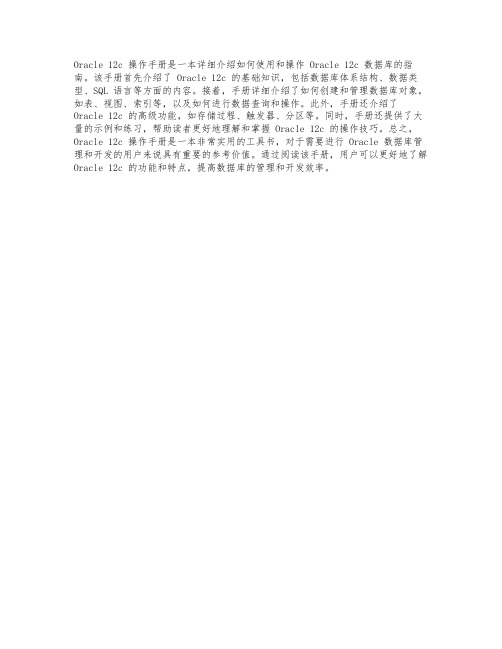
Oracle 12c 操作手册是一本详细介绍如何使用和操作 Oracle 12c 数据库的指南。
该手册首先介绍了 Oracle 12c 的基础知识,包括数据库体系结构、数据类型、SQL 语言等方面的内容。
接着,手册详细介绍了如何创建和管理数据库对象,如表、视图、索引等,以及如何进行数据查询和操作。
此外,手册还介绍了Oracle 12c 的高级功能,如存储过程、触发器、分区等。
同时,手册还提供了大量的示例和练习,帮助读者更好地理解和掌握 Oracle 12c 的操作技巧。
总之,Oracle 12c 操作手册是一本非常实用的工具书,对于需要进行 Oracle 数据库管理和开发的用户来说具有重要的参考价值。
通过阅读该手册,用户可以更好地了解Oracle 12c 的功能和特点,提高数据库的管理和开发效率。
oracle database 12c 介绍和概要
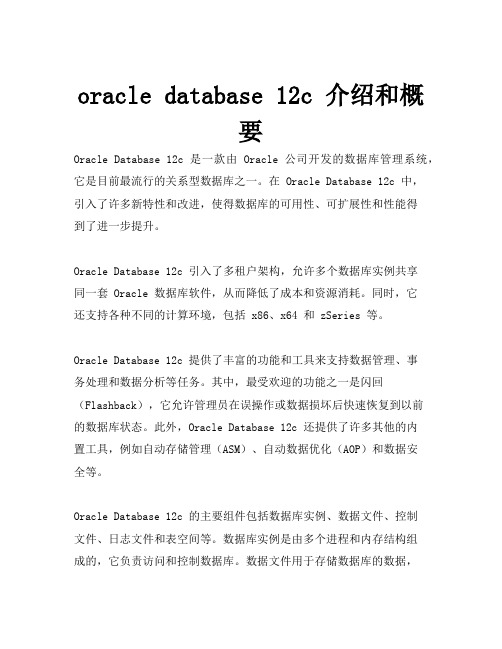
oracle database 12c 介绍和概要Oracle Database 12c 是一款由 Oracle 公司开发的数据库管理系统,它是目前最流行的关系型数据库之一。
在 Oracle Database 12c 中,引入了许多新特性和改进,使得数据库的可用性、可扩展性和性能得到了进一步提升。
Oracle Database 12c 引入了多租户架构,允许多个数据库实例共享同一套 Oracle 数据库软件,从而降低了成本和资源消耗。
同时,它还支持各种不同的计算环境,包括 x86、x64 和 zSeries 等。
Oracle Database 12c 提供了丰富的功能和工具来支持数据管理、事务处理和数据分析等任务。
其中,最受欢迎的功能之一是闪回(Flashback),它允许管理员在误操作或数据损坏后快速恢复到以前的数据库状态。
此外,Oracle Database 12c 还提供了许多其他的内置工具,例如自动存储管理(ASM)、自动数据优化(AOP)和数据安全等。
Oracle Database 12c 的主要组件包括数据库实例、数据文件、控制文件、日志文件和表空间等。
数据库实例是由多个进程和内存结构组成的,它负责访问和控制数据库。
数据文件用于存储数据库的数据,控制文件包含了数据库元数据和磁盘文件的信息,日志文件记录了对数据的所有更改信息。
表空间则是由一个或多个数据文件组成的逻辑容器,用于存储用户的数据。
总之,Oracle Database 12c 是一款功能强大、易于使用和管理的关系型数据库,适用于各种不同的应用场景。
它提供了许多先进的功能和工具,可以帮助企业降低成本、提高性能和可靠性,是数据库管理员的理想选择。
