SIP-T28P使用说明书
SIP-T22 IP电话使用指南
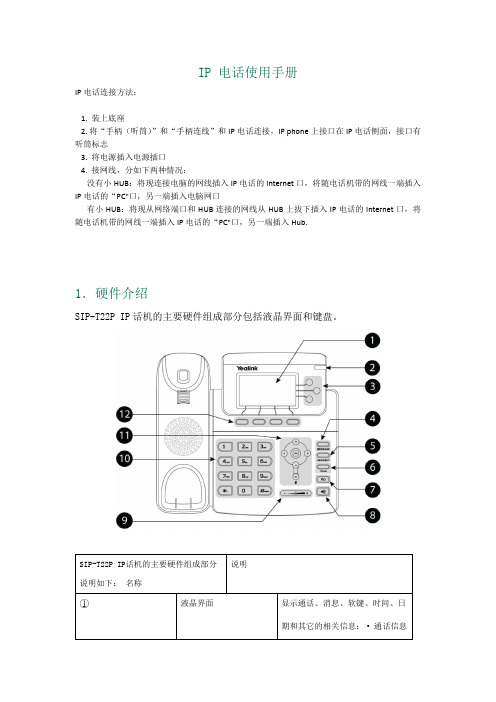
IP 电话使用手册IP电话连接方法:1. 装上底座2. 将“手柄(听筒)”和“手柄连线”和IP电话连接,IP phone上接口在IP电话侧面,接口有听筒标志3. 将电源插入电源插口4. 接网线,分如下两种情况:没有小HUB:将现连接电脑的网线插入IP电话的Internet口,将随电话机带的网线一端插入IP电话的“PC"口,另一端插入电脑网口有小HUB:将现从网络端口和HUB连接的网线从HUB上拔下插入IP电话的Internet口,将随电话机带的网线一端插入IP电话的“PC"口,另一端插入Hub.1.硬件介绍SIP-T22P IP话机的主要硬件组成部分包括液晶界面和键盘。
2.功能介绍2.1 话机音量你可以在通话过程中使用音量调节键调节手柄、免提或耳麦的音量,也可以在话机空闲时使用音量调节键调节铃声的音量。
通过话机界面调节音量:1. 在话机空闲状态下,按调节铃声音量。
2. 在手柄/免提/耳麦通话界面,按调节手柄/免提/耳麦通话音量。
2.2 话机铃声设置通过话机界面为话机设置铃声:1. 按菜单->设置->基本设置->铃声。
2. 按或选择铃声。
3. 按保存软键保存操作或返回软键取消操作。
2.3 名片夹管理本地电话簿本地电话簿用于存储联系人的姓名和号码。
SIP-T22P IP话机最多可以存储300个联系人。
你可以从本地电话簿中添加、编辑、删除、搜索或呼叫联系人。
添加联系人你可以通过下述方式添加联系人:● 手动添加● 从历史记录中添加● 从远程电话簿中添加手动添加联系人通过话机界面从本地电话簿中手动添加联系人:1. 按名片->本地电话簿。
2. 选择相应的群组(例如:联系人)。
3. 按添加软键。
4. 在相应的区域中分别输入姓名、办公室号码、手机号码和其它号码。
5. 按,或切换软键在账号区域中选择相应的账号,如果选择自动,当从本地电话簿中呼叫联系人时,话机将自动选择第一个可用的账号。
YealinkSIP-T28(P)中文说明书-V50.0
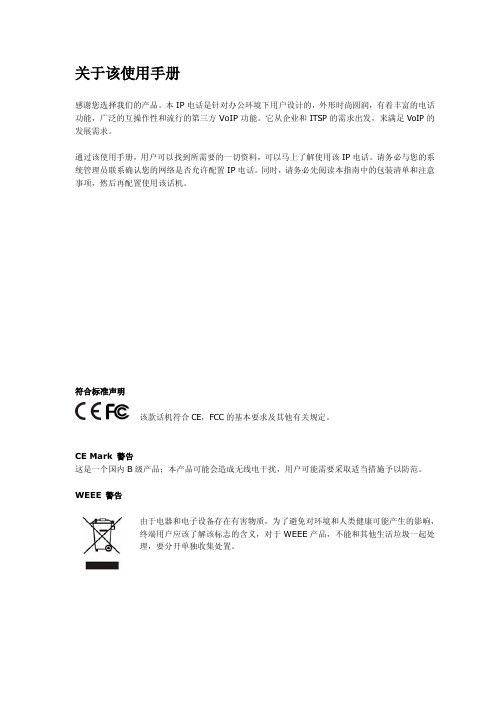
CE Mark 警告 这是一个国内 B 级产品;本产品可能会造成无线电干扰,用户可能需要采取适当措施予以防范。 WEEE 警告
由于电器和电子设备存在有害物质,为了避免对环境和人类健康可能产生的影响, 终端用户应该了解该标志的含义,对于 WEEE 产品,不能和其他生活垃圾一起处 理,要分开单独收集处置。
概述 .................................................................................................... - 7 -
键盘简介.................................................................................................................................... - 7 LED 简介................................................................................................................................... - 8 图标简介.................................................................................................................................... - 9 用户界面.................................................................................................................................. - 10 -
深深圳圳市市矽矽普普特特科科技技有有限限公公司司 XXPPTT88000022 用户手册说明书
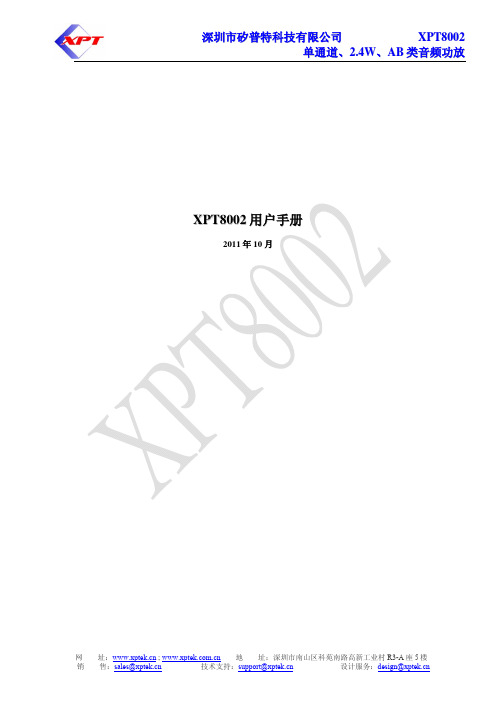
深圳市矽普特科技有限公司X P T8002单通道、2.4W、A B类音频功放X P T8002用户手册2011年10月深圳市矽普特科技有限公司X P T8002单通道、2.4W、A B类音频功放芯片功能说明XPT8002是一款桥式音频功率放大器。
5V 工作电压时,最大驱动功率为2.4W,音频范围内总谐波失真噪声小于1%(20Hz~20KHz);XPT8002的应用电路简单,只需极少数外围器件;XPT8002输出不需要外接耦合电容或上举电容和缓冲网络。
XPT8002采用SOP、ESOP封装,特别适合用于小音量、小体重的便携系统。
XPT8002可以通过控制进入休眠模式,从而减少功耗;XPT8002内部具有过热自动关断保护机制XPT8002工作稳定,增益带宽积高达2.5MHz,并且单位增益稳定。
通过配置外围电阻可以调整放大器的电压增益,方便应用。
芯片主要功能特性输出功率高(THD+N<10%,1KHz频率) 功率为2.4W(4Ω负载)掉电模式漏电流小:0.6uA(典型)采用SOP、ESOP封装外部增益可调宽工作电压范围2.0V—5.5V不需驱动输出耦合电容、自举电容和缓冲网络单位增益稳定实物图芯片应用场合手提电脑台式电脑低压音响系统芯片基本结构描述XPT8002是双端输出的音频功率放大器,在5V电压工作时,最大可以驱动输出功率为2.4W,音频范围内总谐波失真噪声小于1%(20Hz~20KHz)。
其原理框图为:芯片原理框图图1XPT8002原理框图芯片定购信息芯片型号封装类型包装类型最小包装数(PCS)备注XPT8002SO SOP8 管装100芯片的封装和引脚封装引脚图XPT8002的封装管脚图XPT8002管脚描述XPT8002管脚描述(SOP封装)管脚号符号描述1 SD 掉电控制管脚,高电平有效,2 BYP 内部共模电压旁路电容3 +IN 模拟输入端,正相4 -IN 模拟输入端,反相5 VO1 模拟输出端16 VDD 电源正7 GND 电源地8 VO2 模拟输出端2芯片特性说明芯片最大极限值芯片最大物理极限值参数最小值最大值单位说明电源电压 2.4 6 V 5.0储存温度-65 150 o C 25输入电压-0.3 VDD V内部限制功耗mW耐ESD电压1 3000 V HBM耐ESD电压2 250 V MM节温150 o C 典型值150推荐工作温度-40 85 o C 25推荐工作电压 2.0 5.5 5.0热阻焊接温度 220 o C 15秒内芯片数字逻辑特性关断信号数字逻辑特性参数最小值典型值最大值单位说明参数 最小值 典型值 最大值单位 说明 电源电压为5VVIH 1.5 V VIL 1.3 V 电源电压为3VVIH 1.3 V VIL 1.0 V 电源电压为2.6VVIH 1.2 V VIL 1.0 V电气特性除特别说明外,环境温度T A =25℃。
TCL王牌集团电话交换机操作说明书[AT208 系列说明书](PDF)
](https://img.taocdn.com/s3/m/82ae796d27d3240c8447efe1.png)
--------------------------------- 23
------------------------------- 23
--------------------------------- 24
--------------------------------- 24
-------------------------------- 24
-------------------------------- 18
--------------------------------- 18
-------------------------------- 19
-------------------------------- 19
------------------------------
附录一、名称术语
--------------------------------- 26
附录二 、出厂状 态值
-------------------------------- 27
附 录 三 、 系 统 功 能 编 程 指 令 集-------------------------------- 27
20
-------------------------------- 20
-----------------------------
20
-------------------------------
21
------------------------------- 21
--------------------------------- 21
---------------------------------------- 15
斯帕克斯 Skyworks Si82xx 隔离驱动器评估板用户指南说明书

UG506:Si82xx-EVBSi82XX E VALUATION B OARD U SER’S G UIDE1. IntroductionThe Si823x isolated driver family combines two independent isolated drivers into a single package. The Si8230/1/3/4 are high-side/low-side drivers, and the Si8232/5/6 are dual drivers. Versions with peak output currents of 0.5A (Si8230/1/2) and 4.0A (Si8233/4/5/6) are available. The Si8220/21 is a high-performance functional upgrade for opto-coupled drivers, such as the HCPL-3120 and the HPCL-0302 providing 2.5A of peak output current. These ISOdrivers utilize Skyworks' proprietary silicon isolation technology, which provides a choice of 2.5, 3.75, or 5.0kVrms withstand voltages. All drivers operate with a maximum output supply voltage of 24V. High integration, low propagation delay, small installed size, flexibility, and cost-effectiveness make the family ideal for a wide range of isolated MOSFET/IGBT gate drive applications.The Si82xx evaluation board allows designers to evaluate Skyworks’ family of ISOdrivers. The boards come populated with 5kVrms versions of the Si8220, Si8233, Si8234, and Si8235. The board includes land pads for common surface mount and through-hole packaged FET/IGBT power transistors. The board also includes patch area for additional prototyping that can be used to accommodate any load configuration a designer might need to evaluate. For more ISOdriver information, visit Skyworks web site at /products/isolation. The product data sheet and numerous application notes can be referenced to help facilitate designs.UG506:Si82xx-EVB2SkyworksSolutions,Inc.•Phone[781]376-3000•Fax[781]376-3100•*********************•2. Kit ContentsThe Si82xx Evaluation Kit contains the following items:⏹ Si82xx-based evaluation board (Si82xx-EVB) shown in Figure1.⏹ Si8220, Opto-input,2.5A, 5kV ISOdriver ⏹ Si8233, 2-input, 4A, 5kV, High-Side/Low-Side ISOdriver ⏹ Si8234, PWM-input, 4A, 5kV High-Side/Low-Side ISOdriver ⏹ Si8235, 2-input, 4A, 5kV Dual ISOdriverFigure 1.Si82xx Evaluation Board OverviewUG506:Si82xx-EVB 3. Si82xx ISOdriver Board OverviewThe Si82xx evaluation board is populated with the following ISOdrivers:⏹ Si8220 in wide-body SOIC-16 package, opto-input, 2.5A, 5kV ISOdriver⏹ Si8233 in wide-body SOIC-16 package, 2-input, 4A, 5kV High-Side/Low-Side ISOdriver⏹ Si8234 in wide-body SOIC-16 package, PWM-input, 4A, 5kV High-Side/Low-Side ISOdriver⏹ Si8235 in wide-body SOIC-16 package, 2-input, 4A, 5kV Dual ISOdriver⏹ High-side and low-side land pads for surface mount packaged FET/IGBT power transistors (not populated)⏹ High-side and low-side land pads for through-hole packaged FET/IGBT power transistors (not populated)⏹ Patch areaThe Si82xx board is four separate evaluation boards in one, with each section featuring a different ISOdriver (Si8220, Si8233, Si8234, or Si8235). Each section is isolated from the other sections and requires its own power supplies to power the given section's ISOdriver. Each section's ISOdriver is designed to be powered separately with input supplies for VDDI (5.5V, 500mA) and output supplies for VDDA, VDDB, or VDD up to 24V. The user is expected to connect their desired drive-trane topology and load to the outputs of the appropriate ISOdriver and the patch area. Figure2 shows a silkscreen overview of the board.Please note the voltage rating for the prepopulated components in the Si82xx BOM section of this document before applying power to the ISOdriver and customer specific driver-trane. Applying a voltage to a component that is higher than its rating can cause permanent device damage. If the install components do not meet the user's requirements, these components need to be replaced before proceeding. Moreover, if a user wants to evaluate an ISOdriver in a wide-body package other than the ones populated, this can be accomplished by removing the footprint-compatible device installed on the evaluation board and replacing it with the desired footprint-compatible ISOdriver.SkyworksSolutions,Inc.•Phone[781]376-3000•Fax[781]376-3100•*********************•3UG506:Si82xx-EVB4SkyworksSolutions,Inc.•Phone[781]376-3000•Fax[781]376-3100•*********************•Figure 2.Si82xx Evaluation Board SilkscreenUG506:Si82xx-EVBSkyworksSolutions,Inc.•Phone[781]376-3000•Fax[781]376-3100•*********************• 53.1. Si82xx ISOdriver Board TestFigure 3 illustrates the Si8234 with VDDI powered from 5V and VDDA and VDDB powered from 15V. A 10kHz signal is applied to the Si8234's PWM input. As shown, the Si8234 transmits a 10kHz signal to VOA and VOB (Channel 3 illustrates VOA output, and Channel 2 illustrates VOB output). Note that VOA and VOB are 180° out of phase, as would be expected of a PWM driver. In this setup, no drive-trane was connected to the outputs (VOA and VOB) of the Si8234. Nevertheless, the potentiometer, R35, can be adjusted to dynamically change the dead-time of the Si8234 if desired. Duplicating this setup is an excellent test to become familiar with the evaluation board. To repeat this test, perform the following steps:1.Install a shunting jumper to J12 (Position 1, 2).2.Install a shunting jumper to J14.3.Install a shunting jumper to J11.4.Install a shunting jumper to J13.5.Connect a 5Vp-p square wave to P7.6.Connect a 5V (100mA) supply to P9.7.Connect a 15V (100mA) supply to P14.8.Connect a 15V (100mA) supply to P15.9.Connect a scope probe to TP9 to view VOA.10.Connect a scope probe to TP11 to view VOB.Figure 3.Si8234 PWM OutputsUG506:Si82xx-EVB6SkyworksSolutions,Inc.•Phone[781]376-3000•Fax[781]376-3100•*********************•4. Si82xx Evaluation Board SchematicsFigure 4.Si82xx Evaluation Board Schematic (1 of 4)UG506:Si82xx-EVBSkyworksSolutions,Inc.•Phone[781]376-3000•Fax[781]376-3100•*********************• 7Figure 5.Si82xx Evaluation Board Schematic (2 of 4)UG506:Si82xx-EVB8SkyworksSolutions,Inc.•Phone[781]376-3000•Fax[781]376-3100•*********************•Figure 6.Si82xx Evaluation Board Schematic (3 of 4)UG506:Si82xx-EVBSkyworksSolutions,Inc.•Phone[781]376-3000•Fax[781]376-3100•*********************• 9Figure 7.Si82xx Evaluation Board Schematic (4 of 4)UG506:Si82xx-EVB10SkyworksSolutions,Inc.•Phone[781]376-3000•Fax[781]376-3100•*********************• 5. Si82xx Evaluation Board LayoutFigure 8.Si82xx Top LayerFigure9.Si82xx Bottom Layer6. Bill of MaterialsTable 1. Si82xx-EVB Bill of MaterialsItem Qty Ref Part Number Mfr Description110C1,C4–5,C8–9, C12,C22, C24,C26, C28311-1140-2-ND Digikey Cap, 0.1µF, X7R, Ceramic, 50V, 0805,±10%, or eq, RoHS22C7, C11PCC2249CT-ND Digikey Cap 1.0µF, X5R, Ceramic, 0805, 16V,±10%, or eq, RoHS31C3 PCC1893CT-ND Digikey Cap 1.0µF, X7R, Ceramic, 1206, 25V,±10%, or eq, RoHS43C2, C6, C20 490-1809-1-ND Digikey Cap 4.7µF, X7R, Ceramic, 1206, 25V,±10%, or eq, RoHS54C23, C25,C27, C29490-1809-1-ND Digikey Cap 4.7µF, X7R, Ceramic, 1206, 25V,±10%, or eq, RoHS, no-pop67C10,C14–19CAP 0805Digikey Cap, NO POP, 0805, or eq, RoHS77Q3–4,Q7–8,Q11–12,Q15D2-PAK-NO-POP D2-pak-no-pop D2-PAK-NO-POP or eq, RoHS84D1–3, D7US1K-FDICT-ND Digikey Diode, SW ULT FAST, 1A, 800V, SMA,RoHS925J2–7, J9–11, J13–17,J19–25,J56–57,J74–75S1011E-02-ND Digikey Stake Header, 1X2, 0.1"CTR, Gold,or eq, RoHS10112J26–55,J58–73,J76–78,J80–139,J168–169,J171NO-POP None No-pop, RoHS114J1, J8, J12,J18S2011E-02-ND Digikey Stake Header, 2X2, 0.1"CTR, Gold, OREq, RoHS122R23, R3592W-104LF-ND Digikey Pot, 100kΩ, Res, 3/8" SQ CERM SL,MT, TOP ADJ, ±10%, OR EQ, RoHS 131R42P100ACT-ND Digikey Res, 100Ω, SMT, 0805, 1/8W, ±5%, OREQ, RoHS143R1, R12, R24P10.0KCCT-ND Digikey Res, 10.0k Ω, SMT, 0805, 1/8W,±1%, or eq, RoHS 151R39311-237CRCT-ND Digikey Res 237Ω, SMT, 0805, 1/8W,±1%, or eq, RoHS 161R41311-330ARCT-ND Digikey Res, 330Ω, SMT, 0805, 1/8W,±5%, or eq, RoHS 175R9, R11, R20, R22, R32RHM470ACT-NDDigikeyRes, 470Ω, SMT, 0805, 1/8W,±5%, or eq, RoHS 186R8, R10, R19, R21, R31, R40P49.9CCT-ND DigikeyRes, 49.9Ω, SMT, 0805, 1/8W,±1%, or eq 1921R2–7, R13–18, R25–30, R36–38NO POP DigikeyRes, no pop, SMT, 0805, or eq, RoHS201U4Si8220BD-D-IS Skyworks IC, 2.5A, 5kV, ISOdrivers with OptoInput, RoHS 211U2Si8233BD-D-IS Skyworks 4.0A, 5kV, ISOdrivers, RoHS 221U3Si8234BD-D-IS Skyworks IC, 4.0A, 5kV, ISOdrivers, RoHS 231U1Si8235BD-D-IS Skyworks IC, 4.0A, 5kV, ISOdrivers, RoHS 244RF1–4SJ5744-0-ND Digikey Bumpon protective, bumper, Silicone, oreq, RoHS 2514TP1–11, TP13, TP15–16No PopDigikeyTest point, PC compact, no pop, or eq,RoHS267Q1–2, Q5–6, Q9–10, Q13TO220-NO-POP To220-no-popTO220-no-pop, or eq, RoHS2713P2–3, P5–15277-1236-ND Digikey Conn Term Block, 5.08mm ctrs, PCB,2 POS, RoHS 282P1, P4 277-1249-ND Digikey Conn Term Block, 5.08mm ctrs, PCB,4 POS, RoHS291Q14ZXM61N02FCT-NDDigikeyMosfet, N-Chan, 20V, 1.7A,SOT23-3, RoHSTable 1. Si82xx-EVB Bill of Materials (Continued)Item Qty Ref Part Number Mfr Description7. Ordering GuideTable 2. Si82xx Evaluation Board Ordering Guide Ordering Part Number (OPN)DescriptionSi82xx-KIT Si82xx CMOS ISOdriver evaluation board kitN OTES:Replace this page in the pdf version of this datasheet with the Skyworks copyright page(skyworks_lastpage_general.pdf).。
Yealink SIP-T20P两线基础级商务电话 说明书

物理特性
内嵌TI(美国德州仪器)TITAN芯片组 3行字符液晶显示屏(含1图标行及2x15字符行) 外置共计31个按键,其中包括9个功能键 2个帐号键,6个导航键,9个固定功能按键 4个LED灯用于帐号/信息/电源/状态指示 1个RJ-9(4P4C)手柄接口 1个RJ-9(4P4C)耳麦接口 2个RJ-45 10/100M以太网口 电源适配器:AC 100-240V输入,DC 5V/1.2A输出 支持以太网供电(PoE):IEEE 802.3af class 2 净重:0.77KG 功耗:1.4-2.6W 裸机尺寸:185×200×90MM 操作环境湿度:10-95% 储存温度:60℃以下
配置管理
支持FTP/TFTP/HTTP/HTTPS/PnP方式的自动更新 支持三种配置模式:网页、话机及自动配置 支持SNMP V1/2,支持TR069/SNMP协议(可选) 出场配置文件自定义 抓包和系统日志导出 网页帐号登出
安全性
支持802.1x,VLAN QoS(802.1pq) 支持TLS(Transport Layer Security)协议 支持HTTPS协议(客户端/服务器端) 支持SRTP协议(RFC3711) 支持信息验证机制MD5/MD5-SESS 支持AES加密协议 支持话机锁 支持管理员/用户分层模式
IP PBX 功能
BLF/BLA,BLF列表,免打扰&呼叫转移状态同步 对话机(Intercom),Paging 截答(Call pickup),呼叫停泊 等待提示音,区别振铃 通话录音,呼叫完成 群组接听,群组截答 匿名呼叫,匿名呼叫拒接 网络会议 呼叫规则,立即呼出
音频特性
宽带编码: G.722 窄带编码:G.711, G723.1, G726, G.729AB 支持VAD, CNG , AEC, PLC, AJB, AGC等音频处理 全双工免提,带自动回音消除
ACCLPS281 8+1 端口快速 POE 交换机快速启动指南说明书
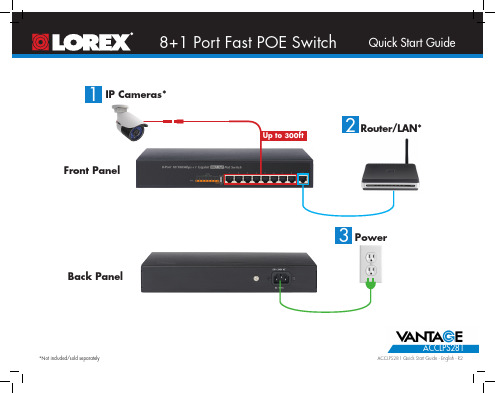
Technical Specifications
Name Ports
PoE Standard PoE Power Output PoE Class Standard Compliance
Operating Humidity Operating Temperature Power Requirements Dimensions (W x D x H)
8+1 Port Fast POE Switch Quick Start Guide
1 IP Cameras*
Front Panel
Up to 300ft
2 Router/LAN*
Back Panel
3 Power
*Not included/sold separately
ACCLPS281
ACCLPS281 Quick Start Guide - English - R2
ON: Port is sending 48V DC power. OFF: Port is not sending power.
ON: 1000Mbps connection to router. Slow Flashing: 100Mbps connection to router. OFF: If LINK/ACT is ON, 10Mbps connection to router.
Weight
Specification 8-Port RJ-45 for 10/100Base-TX (1~8) 1-Port RJ-45 for 10/100/1000Base-T (LAN) IEEE 802.3af Power over Ethernet / PSE Per Port 48V DC, Max. 15.4 watts Class 2/3 IEEE 802.3 (Ethernet) IEEE 802.3u (Fast Ethernet) IEEE 802.3ab (Gigabit Ethernet) IEEE 802.3x (Flow Control) IEEE 802.3af (Power over Ethernet) 5 ~ 95%, Relative Humidity, non-condensing
T82对讲机说明书

*UP TOKM RANGE GO ADVENTUREThe TALKABOUT T82 is the perfect partner for your next adventure. Durable, with an IPX2 rating, the T82 can take the drops and splashes you’re likely to encounter on your treks. The new hidden display comes alive when you need it and makes calling easier. The easy pairing button makes setup a breeze. A built-in LED torch provides emergency light when needed so you can read your map in the dark. And with a range of up to 10km*, the T82 will ensure you stay connected.PMR446 radios - license freeEasy pairingSplash proof IPx2LED torch16 channels plus 121 privacy codes**Hidden displayKEY FEATURESGENERALModel: Talkabout T82Colour: Orange & Black Frequency Band: PMR446Tx Power: 500mW Bandwidth: 12.5KhzChannels: 16 +121 privacy codes**Weight: 197 grams (with belt clip and battery)Range: Up to 10km*Size WxDxH: 5.7 x 18.1 x 3.3 cmPACKAGE CONTENTS2 walkie-talkies 2 belt clipsMains charger with 2 micro USB plugs 2 NiMH rechargeable battery packs Personalization stickers (16pcs)Instruction manualFEATURESHidden display LED torch Channel scan VOX Auto squelch Channel monitor Emergency alert button Easy pairing Dual channel monitorMECHANICALKeypad lock Battery level indicator Belt clipMicro USB port for charging 2.5 mm headset jack Splash proof IPX2ALERTS20 call tones Vibrate alert Keypad tonesTalk confirmation tone/Roger beepPOWERRechargeable NiMH pack (included)Compatible with standard AA-sized batteriesBATTERY LIFENiMH 800 mAH (included) - up to 18 hours***NiMH 1300 mAH high capacity (optional) - up to 26 hours***CHARGINGMicro USB charger (included)Compatible with drop-in charging dock (sold separately)PACKAGE CONTENTSTO LEARN MORE, VISIT US ON THE WEB AT /talkaboutLIKE US ON FACEBOOK/MotorolaTalkaboutWalkieTalkies*Subject to terrain and conditions.**Restricted to 8 channels in Russia by law. Please refer to user guide.***Based on standard usage of 5/5/90 cycle.MOTOROLA, MOTOROLA SOLUTIONS and the Stylized M Logo are trademarks or registered trademarks of Motorola Trademark Holdings, LLC and are used under license.A ll other trademarks are the property of their respective owners. © 2017 Motorola Solutions, Inc. All rights reserved.TALKABOUT T82 Twin Pack & Chgr UK: B8P00810EDRMAW TALKABOUT T82 Twin Pack & Chgr WE: B8P00811EDRMAW GO ADVENTUREx1x16x2x2x2。
- 1、下载文档前请自行甄别文档内容的完整性,平台不提供额外的编辑、内容补充、找答案等附加服务。
- 2、"仅部分预览"的文档,不可在线预览部分如存在完整性等问题,可反馈申请退款(可完整预览的文档不适用该条件!)。
- 3、如文档侵犯您的权益,请联系客服反馈,我们会尽快为您处理(人工客服工作时间:9:00-18:30)。
4 Bug Fixes
1. 2. 3. 4. 5. 6. 7. 8. 9. 10. 11. 12. 13. Fixed the issue that sends DTMF dial tone when pressing DSSKEY-DTMF in conference call. Corrected the other party probability picked up without any sound in several seconds ahead of a T22 call. Fixed the issue that the receiving volume of headset was configured fail when using G.722 Codec. Corrected overmuch message of BLF NOTIFY send from phone. Now the phone could respond the 422 SIP message. The function of hiding blacklist by user access level on LCD was valid. Fixed T20 issue that unable to return Call History after added a contact from Call History. Fixed the issue of FWD Code couldn’t sent normally. No Service could be displayed on LCD after all accounts were Disable. (T20) Released limit of ‘$’ when registered an account. Corrected the sound of the phone came out by speaker when a phone had voice mail and called out by handset. Fixed issue that T28 couldn’t hear some softphones’ DTMF dial tone. Corrected the problem of T2x may sent ARP packets with high frequency.
3 Optimization
1. 2. 3. 4. 5. 6. 7. 8. Optimization of Dial Plan rule. Supported Auto Provision synchronization. Dial Plan supported multiple accounts. Added contact group. Added LogOff to all web configuration pages. Supported import and export contact of CSV and XML format. Enabled the number of message in voicemail displayed. Supported CODE of BLFList configurable.
5 Instruction
1. Added IPV6 support. Instruction: Internet Protocol Version 6 (IPv6) is a version of the Internet Protocol that is designed to succeed Internet Protocol version 4 (IPv4). It is a natural increment to IPv4. Now V60 support IPV6. Supported Action URL/URI. Path: Web Setting PagePhoneAction URL Instruction: Action URL: Record the operation of phone, send these corresponding information to server. Active URI: Remote control phone for corresponding operation. The operation can be recorded include: Setup Completed, Log On, Log Off, Register Failed, Off hook, On hook…etc. Detail: Please refer to User Manual of version 60 for detail. Click here to Yelaink download website page.
5.
Supported PushXML. Path: Web Setting PagePhoneFeaturesPushXML Server IP Instruction: Users configure the server's IP address on Web page, when phone receives request, it will determine whether to display corresponding content on the phone which sent by the specified server or not. Detail: Please refer to User Manual of version 60 for detail. Click here to Yelaink download website page.
4.
Added LLDP support. Path: Web Setting PageNetworkAdvanced. Instruction: The Link Layer Discovery Protocol (LLDP) is a vendor-neutral Layer 2 protocol that allows a network device to advertise its identity and capabilities on the local network. Detail: Please refer to User Manual of version 60 for detail. Click here to Yelaink download website page.
2.
Yealink SIP IP Phones V60 FirmwNETWORK TECHNOLOGY CO.,LTD
3.
Added ACD function. Path: Web Setting PageAccountAdvanced Web Setting PagePhoneFeatures. Instruction: ACD (Automatic Call Distribution) is automatic call distribution equipment, is according specific Transfer Rules and distribution strategy to switch the access call to the right person. You can change the setting of ‘ACD Subscription’ and ‘ACD Auto Available’ as the below screenshot. Then you can enable a DSSKEY-ACD to enable to login the ACD account. Detail: Please refer to User Manual of version 60 for detail. Click here to Yelaink download website page.
Yealink SIP IP Phones V60 Firmware Change Log
1/10
YEALINK NETWORK TECHNOLOGY CO.,LTD
9. 10. 11. 12. 13. 14. 15. 16. 17. 18. Supported Delay Time of DialNow configurable. Added POOL item in Softkey. Added limit of input characters in DSSKEY-DTMF. Modified the arrangement of the Softkey. Added Black List in T20. Supported Greek displayed Supported Blind Transfer could be disabled. Added Hold function with RFC2543. Supported whether disposed the ring tone after Coloring Ring Back Tone is optional. Enabled whether to terminate the 3-way conference when host hang up.
2 New Features
1. 2. 3. 4. 5. 6. 7. 8. 9. 10. 11. 12. 13. 14. 15. 16. 17. 18. 19. 20. Added IPV6 support. Supported Action URL/URI. Added ACD function. Added LLDP support. Supported PushXML. Enable Broadsoft ACD synchronization. Supported Broadsoft Network Call Log. Supported Broadsoft Network Phonebook. Supported Zero-Sp-Touch. Enabled HuaWei ATS Conference. Added Watchdog function. Enabled transfer RTP package from PC port. Enabled optional of WAN and PC ports speed. Supported Send Sound of headset can be adjusted. Enabled user-defined of Button Sound and Send Sound. Enabled Registration Random. Enable calling out with no registration. Supported Hebrew input method and displaying from right to left function. Added Password Dial-up function. Enabled whether Use Outbound Proxy In Dialog configurable.
