NI-IMA~1
新人教《生物技术与工程》高考总复习:第7讲 重点研究“基因工程操作中限制酶的选择和PCR技术”
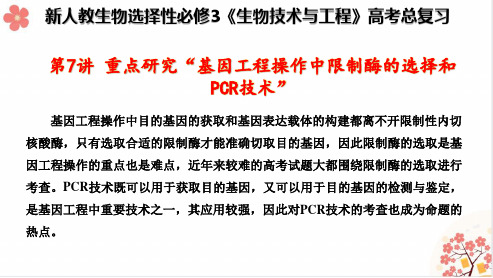
答案:(1)EcoR Ⅰ、Pst Ⅰ EcoR Ⅰ、Pst Ⅰ、Sma Ⅰ和EcoR Ⅴ (2)磷酸二 酯键 (3)自我复制 一个至多个限制酶切割位点 用含有该抗生素的培养基培养 宿主细胞,能够存活的即为含有质粒载体的宿主细胞 (4)位于基因首端的一段特 殊DNA序列,是RNA聚合酶识别及结合的部位,能驱动转录过程
同。而扩增后的产物中可能含有MunⅠ 和 XhoⅠ 的识别位点,故在引物末端添加限
制酶的识别序列不能被限制酶MunⅠ和Xho Ⅰ所识别,故应该选用添加限制酶 EcoRⅠ和限制酶SalⅠ识别序列,据图中对限制酶的注释可知,限制酶MunⅠ与限 制酶EcoRⅠ 识别并切割后的黏性末端相同,故 R 末端添加的序列所对应的限制酶 是EcoRⅠ,在 F1~F7 末端添加的序列所对应的限制酶是SalⅠ;荧光蛋白基因中含 有限制酶EcoRⅠ的识别位点,故对载体使用限制酶MunⅠ 和XhoⅠ 切割。综上所 述,对载体使用限制酶MunⅠ和XhoⅠ切割,对扩增后的产物选用添加限制酶EcoR Ⅰ和限制酶SalⅠ识别序列,然后在DNA连接酶的催化作用下,连接形成重组载体;
项目 已知序列
PCR引物
DNA序列(虚线处省略了部分核苷酸序列)
(4)对PCR产物测序,经分析得到了片段F的完整序列。下列DNA单链序列中 (虚线处省略了部分核苷酸序列),结果正确的是________。
A.5′AACTATGCG……AGCCCTT3′ B.5′AATTCCATG……CTGAATT3′ C.5′GCAATGCGT……TCGGGAA3′ D.5′TTGATACGC……CGAGTAC3′
(1)为将扩增后的产物定向插入载体指导荧光蛋白基因表达,需在引物末端添加 限制酶识别序列。据图可知,在 F1~F7末端添加的序列所对应的限制酶是______, 在 R 末端添加的序列所对应的限制酶是________。本实验中,从产物扩增到载体构 建完成的整个过程共需要________种酶。
樱花樱花好想见你罗马拼音

sakura no mau sora no kanata me wo tojireba kokoro no naka
『さくら さくら 会いたいよ いやだ 君に今すぐ会いたいよ』
樱花,樱花,想见你,不要嘛,现在就想要见你
sakura sakura aitaiyo iyada kimi ni ima sugu aitaiyo
『さくら さくら 会いたいよ いやだ 君に今すぐ会いたいよ』
樱花,樱花,想见你,不要嘛,现在就想要见你
sakura sakura aitaiyo iya da kimi ni
ima sugu aitaiyo
だいじょうぶ もう泣かないで 私は风 あなたを包んでいるよ
没关系,不要再哭了,我是风,正包围在你的身边。
ห้องสมุดไป่ตู้
あなたが话してくれたこと 一日のこと いろいろなこと
你对我说的话,一天的事情,很多的事情。
anata ga hanashite kuretakoto ichinichi no koto iroiro na koto
私はそう、一番の悲しみも知りました
对我来说的,(知道了)是最悲伤的事情。
(※くり返し)
あなたに出会えてよかった 本当に本当によかった
和你遇见真的很好,真的真的很好。
anata ni deaete yokatta hontouni hontouni yokatta
あなたの帰りを待つ午后 あなたの足音 何げないこと
等你归来的午后,你的足音,不形于色的事情(不能告诉别人只有自己知道的事情)
watashi wa sou,ichiban no kanashimi moshirimashita
5 高分子分子量与尺寸

Mz > Mw > Mv > Mn
Molecular weight distribution
分子量分布
Number-average distribution width
M M n
2 n
2
n
Mw M M 1 n
2 n
Weight-average distribution width
a
c b
样品a:可纺性很差; 样品b:有所改善;
5 10 15 M×10-4
样品c:由于分子量15~20万的大分子所占的比例较大, 可纺性很好。
Average molecular weight 平均分子量
Molecular weight
Number Weight for each type of chain
1 a i
1/ a
Example:
ni
nM n
i i
10
10 20
10 10
Mi(×10-4) 30
Mn
i
10 30 10 20 10 10 104 20 104 10 10 10
10 302 10 202 10 102 Mw 104 23.3 104 ni M i 10 30 10 20 10 10
无内干涉lightscatteringsmallparticledilutesolution小粒子稀溶液的光散射根据光的电磁波理论和涨落理论若入射光是垂直偏振光可导出每单位体积溶液中溶质的散射光强散射点至检测器的距离入射光在真空中的波长溶剂的折光率溶液浓度溶液的折光率增量溶液渗透压对浓度的偏导散射角光学常数与溶液浓度散射角溶质分子量无关rayleigh因子光学常数与溶液浓度散射角溶质分子量无关rayleigh因子smallparticles光散射法测定的是lightscatteringlargeparticledilutesolution大粒子稀溶液的光散射有内干涉时散射因子均方旋转半径无内干涉时测定不同浓度稀溶液在不同散射角的rayleigh因子将实验点外推至0c0即可求得m对高斯链无规线团illustrationlightscatteringcalculationzimmplot的测定
常用日语口语(汉语发音版)
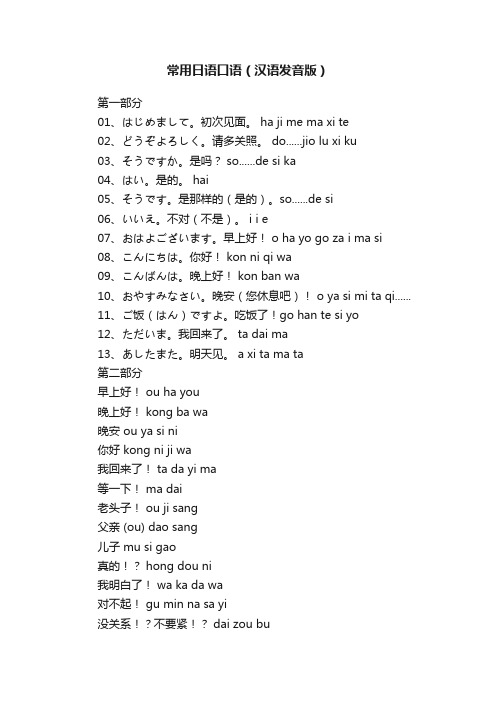
常用日语口语(汉语发音版)第一部分01、はじめまして。
初次见面。
ha ji me ma xi te02、どうぞよろしく。
请多关照。
do......jio lu xi ku03、そうですか。
是吗? so......de si ka04、はい。
是的。
hai05、そうです。
是那样的(是的)。
so......de si06、いいえ。
不对(不是)。
i i e07、おはよございます。
早上好! o ha yo go za i ma si08、こんにちは。
你好! kon ni qi wa09、こんばんは。
晚上好! kon ban wa10、おやすみなさい。
晚安(您休息吧)! o ya si mi ta qi......11、ご饭(はん)ですよ。
吃饭了!go han te si yo12、ただいま。
我回来了。
ta dai ma13、あしたまた。
明天见。
a xi ta ma ta第二部分早上好! ou ha you晚上好! kong ba wa晚安 ou ya si ni你好 kong ni ji wa我回来了! ta da yi ma等一下! ma dai老头子! ou ji sang父亲 (ou) dao sang儿子 mu si gao真的!? hong dou ni我明白了! wa ka da wa对不起! gu min na sa yi没关系!?不要紧!? dai zou bu可爱、可爱的。
ka wa yi可怕 ku wa yi太好了! you ka da怎么?干什么! na ni多多关照! you lou xi gu 但是! dai mou大家! min na住手,不要呀! ya mei lu怎么样?如何? dou da好过分! ji dou yi nou喜欢吗? si gi nan da可恶! ke sou怎么办? tou xi you小心点 you zi gei dei解剖 kai pou加油 gang ba li差劲 sai dei脸 kou wa玩笑 jao den不是~不是~ 没有~没有~ you yi you yi 谢谢 a li ya duo 鞋 ku zi好厉害 zi you yi这就去 yi ma yi ku好舒服 yi mu ji到此为止 ku lei ma dei洗澡 hu lu天鹅 ha ke jao dang恭喜 ou mei dei dou我走了 yi ti ki ma si没什么的 nan da mu na yi 我吃了 yi da ke ma si接招 yi ke zou什么意思? nan jia suo li wa 你醒醒 mi ou sa ma xi大衣 gou dou雪 you gi怎么可能? ma sa ka说的也是 sou da nei动手吧 yi ma lu ka那是什么 nan da sou li wa 暴走 a ba lei lu浪费 mou dai nei不行 da mei我靠 wo kao放心、安心 an xin xi lou剪 ki lu可以 yi dei si去哪儿 dou gu yi gu nou 热 ji救命 ta zi gei dei我出去了 yi di ki ma si真可疑 a ya xi四面楚歌 si mian chu ge 朋友 tou mao da ji 搞定 ya da 迟到了 xi gou gu惨了 ma zei呆会见 ma dai nei很顺利 ma ji xi攻击 ku yi gi批准 to ga xi lu请说 dou zou预备 yo i没关系 yi wa you传说 den sei si小姐 ou jiu sa ma 所以 da ga好吃 ou you xi当然了 mou ji lou请指示 kou xi jiu没有 mei you糟了,不妙 tai hai zi温柔 a ya lu优点 yi dou gou lou 幸福 xi ya sei na 快去 a you ku 大成功 dai sei gu大失败 dai bin qie好担心 xin bai dei慢慢地 yi ku li坏东西 kou nou mou dou好痛 yi dai没有 na yi kei duo差不多是吧 hu dou hu dou ni nei 搞错了 ma ji lu 你怎么啦 dou xi da nou错觉 sa ku ku前进 yi ka si行动 ya lu da当然 mou ji lou讨厌 ki la yi我明白了 wa ga li ma si是谁 na ni mou nou这是为什么呢 nan dei da lu有趣 ou mou xi lu这里 kou ji笑一个 ha ji zi果然如此 sa si na da我有看过 a li ma si莫名其妙 ya dei la nai不是真的吧? ma ji ka u约会 dai dou别介意 gi ni xi nai这是什么? na ni gu lei偷一下懒 sa bu li you在干什么呢? na ni xi dai lu nou 别管啦 yi ga la来吃啦 yi da da ku老爷子 ou ya ji马上回来 si gu ma da lu调查 qiu sa振作一点 xi ga li xi dai为什么 na zei na la恭喜您 o mei dai do gu za i ma su 有一手嘛 ya lu wa nei退开 sai mei lu许可 Q ga你好帅 ka ku yi这可不行 sou li wa na li ma sa yi 得救了 da si ka da请等一下 ou ma ji na sa yi请看吧 gu la na sa yi所以呢 sou lei dei这是 ku li wa你在干什么啊 na ni ya dai nou我忘记了 wa si lai dai da真是的 ta ku mou这样下去 ku nou ma ma dei w1.对不起死咪马森2.很棒死高西待死乃3.请求人家做……苦大赛4.喂,等一下 (内~吗带)5.停止,住手,别再 ya me tei6.我爱你 a i xi te lu7.早上好 o ha yo wu8.你好 ko ni qi wa9.再见 sa yo na la10.新年快乐 a ke ma xi te o me de to wu go za i ma si11.死了 xin da12.微笑 sa na xi dei13.不要哭 na ka la14.迷茫 ha ze mu you15.哭着 na yi xi16.妈妈 ka sa ma17.出门前一般日本人说一跌KI嘛丝18.回到家一般说塔达依嘛19.家人一般回答哦卡E里(那塞)20.失礼了,失陪了西次列依西嘛丝\\西次列依西嘛西他(这个按时态来定)21.先走了哦撒KI溺(西次列依西嘛丝)22.谢谢(多磨)啊里噶多(国杂依嘛丝)23.再见塞哟那拉\\驾捏(一般用于比较熟悉的人之间,上级对下级i.长辈对晚辈)24.不行达咩(跌丝)25.好的依依哟26.等一下 QIO多嘛跌(哭达塞依)27.就这样阔诺嘛嘛28.就那样锁诺嘛嘛29.不用谢多一他西嘛西贴30.没什么别姿溺31.(很)喜欢(大一)思KI32.没问题大一JIO步33.为什么囊跌34.怎么了多西达诺数字发音(~为长音) 中文zero/re(~) 0ichi 1ni 2san 3yon/shi 4go 5roku 6nana/shichi 7hachi 8kyu(~) 9jyu(~) 10hyaku 100sen/issen 1,000man/ichi man 10,000jyu(~) man 100,000紧急情况发音(~为长音) 日语中文kin kyu(~) 紧急紧急kyu(~) kyu(~) sha 救急车救护车kei sa tsu 警察警察kega けが受伤isha 医者医生byo(~) yin 病院医院kusuri 薬药hoken 保険保险to(~) nan 盗难盗窃ko(~) tsu(~) jiko 交通事故交通事故kaji 火事火灾itai 痛い痛kurushi(~) 苦しい痛苦Tasukete! 助けて!救命!pasupo(~)to o nakushi mashita パスポートをなくしました。
butter fly罗马音

Saken deru hitto sonku kikinagara
Naniga wow wow~ kono machi ni hibi kuno darou
Dakedo wow wow~ kitai shite temo shi kata nai
STAY shigachina ime-jidarakeno tayori nai tsubasa demo
Kitto toberusa ON MY LOVE
Utareta chouni natte ichizuna kaze ni no natte
Doko mademo kimi ni aini ikou
Mugen daina yume no atono nanimonai yo no naka ja
Sousa itoshii omoi mo makesou ni narukedo
STAY shigachina ime-jidarakeno tayori nai tsubasa demo
Mukentai na yume atono yaru senai yono naka ja
Sousa itoshii omoi mo makesou ninaru kedo
STAY shigachina ime-jidarakeno ikuji nai tsubasa demo
Kitto toberusa ON MY LOVE
Kitto toberusa ON MY LOVE
Nani ga wow wow~ kono soreni todoku no darou
Dakedo wow wow~ ashita no yotei monakaranai
人心肌素-1(MCN-1)说明书

人心肌素-1(MCN-1)酶联免疫酶联免疫分析分析分析试剂试剂盒使用说明书盒使用说明书盒使用说明书本试剂盒仅供研究使用。
检测范围检测范围:: 96T60ng/L – 2000ng/L使用目的使用目的::本试剂盒用于测定人血清、血浆及相关液体样本中心肌素-1(MCN-1)含量。
实验原理本试剂盒应用双抗体夹心法测定标本中人心肌素-1(MCN-1)水平。
用纯化的人心肌素-1(MCN-1)抗体包被微孔板,制成固相抗体,往包被单抗的微孔中依次加入心肌素-1(MCN-1),再与HRP 标记的心肌素-1(MCN-1)抗体结合,形成抗体-抗原-酶标抗体复合物,经过彻底洗涤后加底物TMB 显色。
TMB 在HRP 酶的催化下转化成蓝色,并在酸的作用下转化成最终的黄色。
颜色的深浅和样品中的心肌素-1(MCN-1)呈正相关。
用酶标仪在450nm 波长下测定吸光度(OD 值),通过标准曲线计算样品中人心肌素-1(MCN-1)浓度。
试剂盒组成 1 30倍浓缩洗涤液 20ml ×1瓶 7 终止液6ml ×1瓶 2 酶标试剂 6ml ×1瓶 8 标准品(4000ng/L ) 0.5ml ×1瓶 3 酶标包被板 12孔×8条 9 标准品稀释液 1.5ml ×1瓶 4 样品稀释液 6ml ×1瓶 10 说明书 1份 5 显色剂A 液 6ml ×1瓶 11 封板膜 2张 6显色剂B 液6ml ×1/瓶12密封袋1个标本标本要求要求1.标本采集后尽早进行提取,提取按相关文献进行,提取后应尽快进行实验。
若不能马上进行试验,可将标本放于-20℃保存,但应避免反复冻融2.不能检测含NaN3的样品,因NaN3抑制辣根过氧化物酶的(HRP )活性。
操作步骤1. 标准品的稀释:本试剂盒提供原倍标准品一支,用户可按照下列图表在小试管中进行稀释。
2000 ng/L 5号标准品 150µl 的原倍标准品加入150µl 标准品稀释液 1000 ng/L 4号标准品 150µl 的5号标准品加入150µl 标准品稀释液 500 ng/L 3号标准品 150µl 的4号标准品加入150µl 标准品稀释液 250 ng/L 2号标准品 150µl 的3号标准品加入150µl 标准品稀释液 125 ng/L1号标准品150µl 的2号标准品加入150µl 标准品稀释液2. 加样:分别设空白孔(空白对照孔不加样品及酶标试剂,其余各步操作相同)、标准孔、待测样品孔。
ReReハロ~终われそうにない夏~片假名和罗马音歌词

Michibikaretayouna deai metomega atta shyunkanni
イタズラに運命さえ変えてしまいたい
Itazurani unmeisae kaeteshimaitai
友達のままで終われそうにない夏
Tomotachinomamade owaresouninai natsu
tomotachinomamade owaresouninai natsu
画用紙みたいな青い空と絵の具で描いたような雲
Gayoushi mitaina aoisorato enogude egaitayouna kumo
そのちょっと下で君を待つ
Sono chyotto shitade kimiwo matsu
少し遅れて着いた君は暑そうに顔をしかめて
Sukoshi okurete tsuitakimiwa atsusouni kaowoshikamete
会いたいんだよ… 今君に
aitaindayo… ima kimini
にっちもさっちもいかなくて君に電話をかけたけど
nichimo sachimo ikanakute kimini denwawo kaketakedo
最後の一歩踏み込めないまま
saigono ippo fumikomenai mama
導かれたような出会い 目と目が合った瞬間に
Michibikaretayouna deai metomega atta shyunkanni
イタズラに運命さえ変えてしまいたい
Itazurani unmeisae kaeteshimaitai
友達のままで終わらせたくない夏
歌词

Hora jishin motte susumeba ii
Totemo shizen na no
Ameagari no ASUFARUTO ni
Niji ga kakaru you ni
Lonely kaze ga fuite
Feeling ki ga tsuita yo
[ti:イタズラなkiss]
[al:犬夜叉音乐全集]
[by:张琪]
イタズラなkiss
犬夜叉片尾曲6
itazurana kiss shite
nanikuwamekaosuru
kichiwana watashi wa
kodomo jimireiru
namaikidatteiwareykotoni
Sonna kimi o ichiban chikaku de
Mitekita kara
Nani mo iwanakute mo
Wakatteru yo
Donna toki mo gambatteta koto
Runaway mayotta nara
Try again nando datte
Nando kizutsuita toshite mo
For you
Taisetsu na koto wa hitotsu
Yume miru koto
Hitomi dake wa sorasanaide ite
Kimi ga egaku yuuki ga hora
Kakegae no nai takaramono ni kawaru yo
ka na shi mi wa su gu ni su te ru no
- 1、下载文档前请自行甄别文档内容的完整性,平台不提供额外的编辑、内容补充、找答案等附加服务。
- 2、"仅部分预览"的文档,不可在线预览部分如存在完整性等问题,可反馈申请退款(可完整预览的文档不适用该条件!)。
- 3、如文档侵犯您的权益,请联系客服反馈,我们会尽快为您处理(人工客服工作时间:9:00-18:30)。
USER GUIDENI-IMAQ for USB Cameras The NI-IMAQ for USB Cameras User Guide contains information youneed to get started with NI-IMAQ for USB Cameras.This guide presents the basics of image acquisition, provides an overviewof the software, and briefly describes application development with NI-IMAQ for USB Cameras.ContentsContents (1)Conventions (1)About NI-IMAQ for USB Cameras (2)Application Development Environments (2)Building Applications with NI-IMAQ for USB Cameras (3)Architecture (3)NI-IMAQ for USB Cameras VI Location (3)Example Programs (5)Buffer Management (5)Acquisition Types (6)Snap (6)Grab (6)NI-IMAQ for USB Cameras and NI Vision Assistant (7)Error Codes (9)ConventionsThe following conventions are used in this manual:»The » symbol leads you through nested menu items and dialog box optionsto a final action. The sequence File»Page Setup»Options directs you topull down the File menu, select the Page Setup item, and select Optionsfrom the last dialog box.This icon denotes a note, which alerts you to important information.™bold Bold text denotes items that you must select or click in the software, suchas menu items and dialog box options. Bold text also denotes parameternames.italic Italic text denotes variables, emphasis, a cross reference, or an introductionto a key concept. This font also denotes text that is a placeholder for a wordor value that you must supply.monospace Text in this font denotes text or characters that you should enter from thekeyboard, sections of code, programming examples, and syntax examples.This font is also used for the proper names of disk drives, paths, directories,programs, subprograms, subroutines, device names, functions, operations,variables, filenames, and extensions.About NI-IMAQ for USB CamerasNI-IMAQ for USB Cameras provides the ability to use USB cameras thathave Direct Show Filters with the NI Vision Assistant or LabVIEW andIMAQ Vision. The cameras may operate at various resolutions and framerates, depending on camera capabilities. NI-IMAQ for USB Cameras canacquire and set properties using the camera manufacturer driver and DirectShow functions. For NI-IMAQ for USB Cameras to use the camerasuccessfully, the camera manufacturer driver needs to be correctly installedand recognized by the operating system. Refer to your cameradocumentation for instructions about how to correctly install themanufacturer driver.Application Development EnvironmentsNI-IMAQ for USB Cameras supports the following applicationdevelopment environments for Windows 2000/XP:•LabVIEW 7.0 or later with IMAQ Vision 7.1 or later•Vision Assistant 7.1 or laterNI-IMAQ for USB Cameras User Building Applications with NI-IMAQ for USB CamerasThe NI-IMAQ for USB Cameras Virtual Instrument (VI) Library is a seriesof LabVIEW VIs for using LabVIEW with your USB camera and isincluded with the NI-IMAQ for USB Cameras software.IMAQ Vision for LabVIEW is an image processing and analysis libraryconsisting of more than 400 VIs. IMAQ Vision for LabVIEW is required touse the NI-IMAQ for USB Cameras VI library.The following sections describe the basic concepts and informationnecessary to build an application with NI-IMAQ for USB Cameras.ArchitectureFigure1 shows a block diagram of the NI-IMAQ for USB Camerasarchitecture.Figure 1. NI-IMAQ for USB Cameras ArchitectureNI-IMAQ for USB Cameras VI LocationTo access the NI-IMAQ for USB Cameras VIs from within LabVIEW,select NI Measurements»Vision»IMAQ USB from the Functions paletteof your block diagram, as shown in Figure2.© National Instruments Corporation3NI-IMAQ for USB Cameras User GuideNI-IMAQ for USB Cameras User Guide Figure 2. NI-IMAQ for USB Cameras Palette LocationNote For help on specific VIs, select Help»Show Context Help from the LabVIEW menu. Place the mouse over a VI on the block diagram, and the context help window willdisplay information about the VI.© National Instruments Corporation 5NI-IMAQ for USB Cameras User Guide Example ProgramsThe NI-IMAQ for USB Cameras examples illustrate some commonapplications. You can find these examples in the <LabVIEW>\examples\imaq directory. For a brief text description of an example, open theexample VI and select Windows»Show VI Info .Buffer ManagementThe IMAQ Create and IMAQ Dispose VIs manage image buffers inLabVIEW. IMAQ Create, shown in Figure 3, allocates an image buffer.Image Name is a label for the buffer created. Each buffer must have aunique name. Image Type specifies the type of image being created. UseGrayscale (U8) for 8-bit monochrome images, Grayscale (I16) for 16-bitmonochrome images, and RGB (U32) for RGB color images.NoteIf Image Type is set to a value incompatible with the current video mode, the Image Type value automatically changes to a compatible value.New Image contains pointer information to the buffer, which is initiallyempty. When you wire New Image to the Image terminal of an imageacquisition VI, the image acquisition VI allocates the correct amount ofmemory for the acquisition. If you are going to process the image, you mayalso need to wire a value to Border Size . Border Size is the width, inpixels, of a border created around an image. Some image processingfunctions, such as labeling or morphology, require a border.Figure 3. IMAQ CreateIMAQ Dispose, shown in Figure 4, frees the memory allocated for theimage buffer. Call this VI only after the image is no longer required forprocessing.Figure 4.IMAQ DisposeNI-IMAQ for USB Cameras User Guide Acquisition TypesTwo types of image acquisitions are available in LabVIEW—snap andgrab. The following sections describe and give examples for eachacquisition type. NI-IMAQ for USB Cameras does not supportsimultaneous acquisitions from more than one camera.NoteThe NI Vision Assistant USB Acquisition Module always acquires images when an image acquisition step is open. Make sure to close the step before acquiring an image in LabVIEW. Refer to the NI-IMAQ for USB Cameras and NI Vision Assistant section of this guide for more information.SnapA snap acquires a single image into a memory buffer. Use this acquisitionmode to acquire a single frame to a buffer. When you invoke a snap, itinitializes the device and acquires the next incoming video frame to abuffer. Use a snap for low-speed or single-capture applications. UseIMAQ USB Snap to perform a snap acquisition in LabVIEW. Figure 5shows a simplified block diagram for using IMAQ USB Snap.Figure 5. Acquiring an Image Using IMAQ USB SnapGrabA grab is a continuous, high-speed acquisition of data to a single buffer inhost memory. This function performs an acquisition that loops continuallyon one buffer. You can get a copy of the acquisition buffer by grabbing acopy to a LabVIEW image buffer. You must use two VIs—IMAQ USBGrab Setup and IMAQ USB Grab Acquire—for a grab acquisition inLabVIEW. Call IMAQ USB Grab Setup once to initialize the acquisitionand start capturing the image to an internal software buffer. You can callIMAQ USB Grab Acquire multiple times to copy the image currentlystored in the internal buffer to a LabVIEW image buffer. After the programfinishes copying images, call IMAQ USB Close once to shut down theacquisition. Figure 6 shows a simplified block diagram for usingIMAQUSB Grab Setup and IMAQ USB Grab Acquire.© National Instruments Corporation 7NI-IMAQ for USB Cameras User GuideFigure 6. Acquiring Images Using IMAQ USB GrabNI-IMAQ for USB Cameras and NI Vision AssistantNI-IMAQ for USB Cameras provides an add-on module for VisionAssistant 7.1 and greater. This module allows you to acquire images fromUSB cameras and process these images with Vision Assistant.To access the NI-IMAQ for USB Cameras Vision Assistant Module, selectthe Acquire Image option after launching Vision Assistant, or select theAcquire Image icon on the Vision Assistant menu bar. Either method opensthe NI-IMAQ for USB Cameras Image Acquisition window in VisionAssistant.The NI-IMAQ for USB Cameras Vision Assistant Image Acquisitionwindow allows you to select a camera from a list of USB camerasrecognized by the system, set properties of the camera, and acquire images.Figure 7 shows the NI-IMAQ for USB Cameras Image Acquisitionwindow.5List of CamerasFigure 7. NI-IMAQ for USB Cameras Acquisition Page in Vision AssistantThe following options are available in the NI-IMAQ for USB CamerasImage Acquisition window. Refer to Figure7 for the location of eachoption within the window.•Snap—Acquires a single image from the selected camera.•Grab—Acquires a continuous image from the selected camera.•Sequence—Acquires a user specified number of images. Sequenceacquisitions are useful for capturing events that change quickly.•Copy to Browser—Copies the current image in the display to theVision Assistant Image Browser for processing. Multiple images canbe sent to the browser and then processed later using Vision Assistant.•List of Cameras—Lists the available USB cameras.•Camera Video Settings—Opens a dialog box with the video settingsthe camera supports.•Camera Image Settings—Opens a dialog box with the image settingsthe camera supports.NI-IMAQ for USB Cameras User Error CodesEach function returns an error code that indicates the success or failure ofthe function. The following table describes the error codes returned by eachNI-IMAQ for USB Cameras function.Table 1. NI-IMAQ for USB Cameras Error CodesError Code Description-1074396032Not enough memory.-1074396030Timeout error.-1074396028Internal error. Camera Manufacturer property page produced anerror.-1074396026Not a valid USB session.-1074396024System memory error.-1074396023Feature not available in camera. Camera Manufacturer propertypage produced an error.-1074396020Filter name not found.-1074396018No acquisition in progress.-1074396017Invalid value on Property Page. Camera Manufacturer propertypage produced an error.-1074396016Multiple camera acquisition not supported.-1074396015Not able to connect to camera, may be in use.-1074396014Invalid image. Make sure the image is not NULL.0No error.© National Instruments Corporation9NI-IMAQ for USB Cameras User GuideNational Instruments, NI, , and LabVIEW are trademarks of National Instruments Corporation.Refer to the Terms of Use section on /legal for more information about NationalInstruments trademarks. Other product and company names mentioned herein are trademarks or tradenames of their respective companies. For patents covering National Instruments products, refer to theappropriate location: Help»Patents in your software, the patents.txt file on your CD, or/patents.© 2005 National Instruments Corporation. All rights reserved.371492A-01Jan05。
