NSX兼容性
VMware网络虚拟化产品NSX安装配置指南
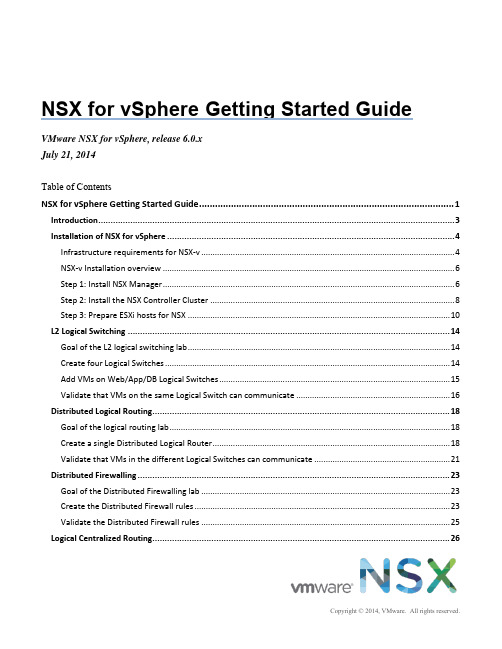
NSX for vSphere Getting Started GuideVMware NSX for vSphere, release 6.0.xJuly 21, 2014Table of ContentsNSX for vSphere Getting Started Guide (1)Introduction (3)Installation of NSX for vSphere (4)Infrastructure requirements for NSX-v (4)NSX-v Installation overview (6)Step 1: Install NSX Manager (6)Step 2: Install the NSX Controller Cluster (8)Step 3: Prepare ESXi hosts for NSX (10)L2 Logical Switching (14)Goal of the L2 logical switching lab (14)Create four Logical Switches (14)Add VMs on Web/App/DB Logical Switches (15)Validate that VMs on the same Logical Switch can communicate (16)Distributed Logical Routing (18)Goal of the logical routing lab (18)Create a single Distributed Logical Router (18)Validate that VMs in the different Logical Switches can communicate (21)Distributed Firewalling (23)Goal of the Distributed Firewalling lab (23)Create the Distributed Firewall rules (23)Validate the Distributed Firewall rules (25)Logical Centralized Routing (26)Goal of the Logical Centralized Routing lab (26)Create a single Logical Centralized Router (Edge) (27)Configure Dynamic Routing on Logical Distributed and Centralized Routers (29)Validate that dynamic routes are being learned (32)Validate communication from internal to Centralized Router external interface (33)Create many-to-one NAT (for traffic initiated from Web-Tier01 to external) (33)Validate communication from Web-Tier-01 to Internet (34)Logical Load Balancing (35)Goal of the Logical Load Balancing lab (35)Create one new Load Balancer (36)Configure the Load Balancer (37)Update the Distributed Firewall rules to allow Load Balancer-to-Web server communication (40)Validate that the Server Pool is UP (40)Create a one-to-one NAT rule on the External Edge Router (for traffic initiated from external to loadbalancer) (41)Check that external network hosts can communicate to VIP (42)Getting Help and More Information (43)NSX-v Documentation (43)Contacting the NSX Technical Services Team (43)NOTE: To obtain the latest information about NSX for vSphere, please visit/products/nsxIntroductionThis document provides step-by-step examples that demonstrate how to set up the following network services in NSX for vSphere:∙Logical Switches∙Logical Distributed Routers∙Distributed Firewalls∙Logical Centralized Routers (Edge)∙with Dynamic Routing∙with many-to-one NAT∙Logical Load Balancers (Edge)At the end, you’ll have the following logical network deployed in your lab:Figure 1 – Logical View of labL2 bridging, VPN, and service composer are not covered in this document. Likewise, integrations with third party vendors, such as Palo Alto Networks, Symantec and F5, are not covered here.Installation of NSX for vSphereThis section guides you through the step-by-step installation, configuration and validation of a new NSX for vSph ere (“NSX-v”) deployment.Infrastructure requirements for NSX-vVMware elements:Prior to installing NSX for vSphere, you must deploy:∙vCenter 5.5 with:∙one or more Compute clusters∙Management and Edge cluster∙two or more ESXi 5.5 in each clusterEach ESXi host has the following characteristics:∙Server hardware is listed on the VMware HCL for vSphere 5.5∙2x Quad Core x86_64 compatible CPUs with a speed of 2Ghz or greater, plus hardware-assisted virtualization support (total of 8 physical cores)∙32GB of RAM or greater∙2x Physical NICs∙Either 5GB of Local Disk/Dedicated boot from SAN LUN or supported ESXi embedded device (USB/SD). Local Disk is not required if vSphere Auto Deploy is used.Figure 2 – Infrastructure for NSXFor resource constraints, this lab uses only one Compute Cluster, as shown in the following screenshots.Network fabric:Configure at least 1600 byte of MTU frame sizes on all the physical switches/routers between ESXi.vCenter:Clusters:∙One Compute Cluster “Cluster-CompA” with two ESXi.∙One Mana gement + Edge Cluster “Cluster-Mgt_Edge” with two ESXi.Figure 3 – vCenter Host ViewNetworking:∙Virtual Standard Switch (vSS) for Cluster-CompA and Cluster-Mgt_Edge:∙Management: This vSS is used for the ESXi-Compute and ESXi-Mgt_Edge management.Interface to use: The interface of the ESXi in Cluster-CompA + Cluster-Mgt_Edge on theManagement network is used.∙Virtual Distributed Switch (vDS) for Cluster-CompA:∙vDS-CompA: This vDS will be used for the VM production traffic. Interface to use: The interface of the ESXi in Cluster-CompA on the Transport network is used. Note: No ESXi IP@ isconfigured yet.∙Virtual Distributed Switch (vDS) for Cluster-Mgt_Edge:∙vDS-Mgt_Edge: This vDS will be used for the VM production traffic. Interface to use: The interface of the ESXi in Cluster-Mgt_Edge on the Transport network is used. Note: No ESXi IP@ is configured yet. Note2: Create a Management Network for the future logical routers“LogicalRouter_Mgt”∙vDS-External: This vDS will be used to talk to the physical external network. Interface to use: The interface of the ESXi in Cluster-Mgt_Edge on the External network is used. Note: No ESXi IP@ is configured.Figure 4 – vCenter Networking ViewNSX-v Installation overviewIn this step, you’ll deploy the NSX Manager and NSX Controller Nodes:Figure 5 – NSX elementsStep 1: Install NSX ManagerThe NSX Manager is the centralized management component of NSX, and runs as a virtual appliance on an ESX host.1.Install NSX Manager: From vCenter Home-> Hosts and Clusters, select Cluster-Mgt_Edge andDeploy OVF TemplateFigure 6 – Installation NSX Manager2.Register NSX Manager with vCenter: Log in NSX Manager and from NSX Manager Manage ->NSX Management Services, register to vCenterFigure 7 – NSX Manager registration to vCenter3.Validate registration: Log out of vCenter if already logged in. And re-log in with root (required toget the NSX plugin installed in vCenter). Note: The first login can take a few minutes. After registration, you will see the Network & Security plugin in the Inventory:Figure 8 – NSX plugin in vCenterStep 2: Install the NSX Controller ClusterThe NSX Controller Cluster is a distributed state management system that controls virtual networks and overlay transport tunnels1.Install the first NSX Controller Node: From NSX Home -> Installation, add first NSX ControllerNode.Figure 9 – First NSX Controller Node installationThe IP Pool “NSX Controller Cluster” has been created with the following settings:Figure 10 – NSX Controller Cluster IP pool2.Validate the installation of first NSX Controller Node: The deployment of an NSX ControllerNode can take few minutes.Figure 11 – First NSX Controller Node deployedNote: In rare cases, the Controller takes too long install and is automatically deleted. In such cases, you can install a DHCP server in the Controller’s subnet to speed up its installation. That DHCP server can be configured with fake IP addresses since the Controller will still get its IP address from the NSX IP Pool.3.Install the second and third NSX Controller Nodes:Note: You can run with only one NSX Controller in a lab (not supported in a production setting), but this will render you unable to test Controller Node high-availability. For a productiondeployment or to test high-availability, you must install a total of three Controller Nodes.From NSX Home -> Installation, add second and third NSX Controller NodesFigure 12 – Second and third NSX Controller Nodes installation4.Validate installation of all three NSX Controller NodesFigure 13 –NSX Controller Cluster deployedStep 3: Prepare ESXi hosts for NSXTo provide all the NSX services, special kernel modules and user space tools have to be installed on the ESXi hosts.1.Install NSX elements on cluster hosts: From NSX Home -> Installation-> Host Preparation,click Install for all the clusters:Figure 14 –Installation of NSX elements on cluster hosts2.Check the installation of NSX elements on cluster hostsFigure 15 – Validation of installation of NSX elements on clusters hosts3.Configure the VXLAN VTEP interface for Cluster-CompA hosts: From NSX Home ->Installation-> Host Preparation, click Configure for the Cluster-CompA:Figure 16 – Configuration of VTEP interface for Cluster-CompA hostsFigure 17 – Configuration of VTEP IP@ pool for the Cluster-CompA hosts4.Validate the VTEP configuration on the Cluster-CompA hosts. Note: You may see an “ErrorUncon figure” message. This is a known display issue. Refresh the window to see the correct status.Figure 18 – Validation VTEP IP@ configuration for the Cluster-CompA hosts5.Configure the VXLAN VTEP interface for Cluster-Mgt_Edge hosts:Figure 19 – Configuration of VTEP interface for Cluster-Mgt_Edge hostsFigure 20 – Configuration of VTEP IP@ pool for the Cluster-Mgt_Edge hosts6.Validate the VTEP configuration on the Cluster-Mgt_Edge hosts. Note: You may see an “ErrorUnconfigure” message. This is a known display issue. Refresh the window to see the correct status.Figure 21 – Validation VTEP IP@ configuration for the Cluster-Mgt_Edge hosts7.View of the VTEP IP@ allocated to each Cluster hosts. From NSX Home -> Installation->Logical Network Preparation -> VXLAN Transport:Figure 22 – View of the VTEP IP@ allocated to each Cluster hosts8.Configure VXLAN Segment ID (VXLAN Network Identifier – VNI): From NSX Home ->Installation-> Logical Network Preparation -> Segment ID, click Edit. Note: Since NSX 6.0 with ESXi 5.5, multicast support is no longer required on the physical fabric.Figure 23 – View of the VTEP IP@ allocated to each Cluster hosts9.Configure a Transport Zone: The transport zone is the compute diameter of your cloud. You wantall your ESXi hosts to participate to your cloud. From NSX Home -> Installation-> LogicalNetwork Preparation -> Transport Zone, click +. Note: Since NSX 6.0 with ESXi 5.5, multicastsupport is no longer required on the physical fabric.Figure 24 – Creation of the Transport Zone that spans among all ClustersThis completes the installation of the NSX-v elements of your deployment. Proceed to the logical switch set-up steps in the next section.L2 Logical SwitchingGoal of the L2 logical switching labIn this section, you will create Logical Switches.Figure 25 – Logical View Logical SwitchesCreate four Logical SwitchesFrom NSX Home -> Logical Switches, create four Logical Switches called: ∙Transit-Network-01∙Web-Tier-01∙App-Tier-01∙DB-Tier-01Figure 26 –Logical Switch creationNote: You will notice that one vDS Port Group is automatically created for each Logical Switch. From vCenter Home -> NetworkingFigure 27 –vDS Port Groups created for each logical switchAdd VMs on Web/App/DB Logical SwitchesYou have VMs on the different Cluster-CompA hosts:Figure 28 – VMs in Cluste-CompAFrom NSX Home -> Logical Switches, add VMs to the appropriate logical switchFigure 29 – Add VMs onLlogical SwitchFigure 30 – Select VMsNote: You can check the VMs are connected to the correct Logical Switch on vCenter too: From vCenter Home -> Hosts and Clusters, look at the VM HardwareFigure 31 – Validate VM Network adapter is connected to vDS port groupValidate that VMs on the same Logical Switch can communicateFigure 32 – ping between Web VMsNote: The VM traffic flow in the fabric is:Figure 33 – Logical Switch traffic flowDistributed Logical RoutingGoal of the logical routing labIn this step, you’ll create a Distributed Logical Router.Figure 34 – Logical View Distributed Logical RouterCreate a single Distributed Logical RouterFrom NSX Home -> NSX Edges, create a Distributed Logical Router with four interfaces (LIFS) ∙Uplink to Transit-Network-01 with an IP of 172.16.1.2/29∙Internal connected to Web-Tier-01 Logical Switch with IP 10.0.1.1/24∙Internal connected to App-Tier-01 Logical Switch with IP 10.0.2.1/24∙Internal connected to DB-Tier-01 Logical Switch with IP 10.0.3.1/24Figure 35 – Logical Distributed Router creation, first paneFigure 36 – Logical Distributed Router creation, second paneFigure 37 – Logical Distributed Router creation, third paneNote: One Management Interface must be configured. This interface is to access the Logical Router Control VM via SSH for management/troubleshooting (t he VM production traffic doesn’t reac h the Logical Router Control VM - see Figure 39 and Figure 40). For SSH access, configure a management IP address (not shown in the screenshot above).Validate that VMs in the different Logical Switches can communicateFigure 38 – ping between Web and App VMNote: The Logical Router Control VM (in the Mgt_Edge Cluster) is not involved in the L3 VM traffic flow.The VM traffic flow in the fabric is shown below.Figure 39 – L3 traffic flow – case both VMs are in the same ESXi hostFigure 40 – L3 traffic flow – case both VMs are in different ESXi hostsDistributed FirewallingGoal of the Distributed Firewalling labIn this step, you’ll create the Distributed Firewall rules.Figure 41 – Logical View Distributed FirewallCreate the Distributed Firewall rulesFor ease of use, the example below is using Logical Switch Names for the “Source” and “Destination” instead of subnets.This option works only if you have the VM Tools installed on the VMs.If you do not have the VM Tools on your VMs, use subnet.From NSX Home -> Firewall, create the rules:1)External access: Source any, Destination Web-Tier-01, Allow https, Apply To Web-Tier-012)Inter Web-Tier-01: Source Web-Tier-01, Destination Web-Tier-01, Allow icmp + ssh + http, ApplyTo Web-Tier-013)Inter Web-Tier-01_block: Source Web-Tier-01, Destination Web-Tier-01, Block any, Apply To Web-Tier-014)Web-Tier-01-App-Tier-01: Source Web-Tier-01, Destination App-Tier-01, Allow icmp + http, ApplyTo Web-Tier-01 + App-Tier-015)Inter App-Tier-01: Source App-Tier-01, Destination App-Tier-01, Allow icmp + ssh + http, Apply ToApp-Tier-016)App-Tier-01-DB-Tier-01: Source App-Tier-01, Destination DB-Tier-01, Allow icmp + mysql, ApplyTo App-Tier-01 + DB-Tier-017)Web-Tier-01-External: Source Web-Tier-01, Destination any, Allow all, Apply To Web-Tier-018)Everything else: Source any, Destination any, Block any, Apply To Web-Tier-01 + App-Tier-01 +DB-Tier-01Note: To display the field “Apply To”, click on the grid:Figure 42 –Distributed Firewall fields selectionFigure 43 –Distributed Firewall rulesValidate the Distributed Firewall rulesFigure 44 – ping and ssh between Web and App VM Note: The non-authorized traffic is dropped at the beginning:Figure 45 – Distributed Firewall traffic flowLogical Centralized RoutingGoal of the Logical Centralized Routing labIn this step, you’ll create a Logical Centralized Router (Edge) with:∙dynamic routing∙many-to-one NATFigure 46 – Logical View Logical Centralized RouterCreate a single Logical Centralized Router (Edge)From NSX Home -> NSX Edges, create an Edge Service Gateway with two interfaces (LIFS) ∙Uplink to External with an IP of 20.20.20.2/24∙Internal to Transit-Network-01 with an IP of 172.16.1.1/29Figure 47 – Logical Centralized Router creation, first paneFigure 48 – Logical Centralized Router creation, third paneFigure 49 – Logical Centralized Router creation, fourth paneFigure 50 – Logical Centralized Router creation, fifth paneFigure 51 – Logical Centralized Router creation, sixth paneConfigure Dynamic Routing on Logical Distributed and Centralized RoutersDynamic routing configuration on Logical Distributed Router1)Enable Dynamic Routing:a)From NSX Home -> NSX Edges, select the Logical Distributed Router and navigate to Manage ->Routing -> Global Configuration, and click Edit Dynamic Routing Configuration.b)Accept the default Router ID and Publish change (don’t click “Enable OSPF” here because aProtocol Address needs to be defined first)Figure 52 – Logical Distributed Router Dynamic Routing configuration2)Enable OSPFa)Navigate to Manage -> Routing -> OSPF, click Edit:o Enable OSPF checkboxo Add a Protocol Address of 192.168.10.3o Forwarding Address of 192.168.10.2b)and Publish changeFigure 53 – Logical Distributed Router OSPF configuration3)Configure OSPFa)Navigate to Manage -> Routing -> OSPF, click Edit:b)Add a new Area Definition with the default values:Figure 54 – Logical Distributed Router OSPF area configuration4)Add the Area to Interface Transit-Uplink and Publish change:Figure 55 – Logical Distributed Router OSPF area interface configuration5)Validate Route Redistribution for connected networks is permitted:Figure 56 – Logical Distributed Router dynamic routing route redistributionDynamic routing configuration on Logical Centralized Router1)Enable Dynamic Routinga)From NSX Home -> NSX Edges, select the Logical Centralized Router and navigate to Manage ->Routing -> Global Configuration, Click Edit Dynamic Routing Configurationb)Accept the default Router ID and Publish change (don’t click “Enable OSPF” here because aProtocol Address needs to be defined first)Figure 57 – Logical Centralized Router Dynamic Routing configuration2)Configure OSPFa)Navigate to Manage -> Routing -> OSPF, click Edit:b)Add a new Area Definition with the default values:Figure 58 – Logical Centralized Router OSPF area configuration3)Add the Area to Interface Transit-Uplink and Publish change:Figure 59 – Logical Centralized Router OSPF area interface configuration 4)Add Route Redistribution for connected networks and static routes and Publish change:Figure 60 – Logical Centralized Router dynamic routing route redistribution Validate that dynamic routes are being learnedFigure 61 – OSPF status on Logical Distributed RouterFigure 62 – OSPF status on Logical Centralized RouterValidate communication from internal to Centralized Router external interfaceFigure 63 – Communication from web-01 to Centralized Router external interfaceCreate many-to-one NAT (for traffic initiated from Web-Tier01 to external)1)Add a NAT IP address to a Centralized Router external interface. From NSX Home -> NSX Edges,select the Centralized Distributed Router and navigate to Manage -> Settings -> Interfaces, Click Edit External interface and add IP address 20.20.20.3Figure 64 – NAT IP address on External interface2)Configure many-to-one NAT. Navigate to Manage -> NAT, Add DNAT and Publish change.Figure 65 – DNAT configuration for Web-Tier-01 subnetValidate communication from Web-Tier-01 to InternetFigure 66 – ping from Web VM to Internet Note: The VM traffic flow in the fabric is shown below:Figure 67 – Centralized Logical Router traffic flowLogical Load BalancingGoal of the Logical Load Balancing labIn this step, you’ll create a Logical Load Balancer (Edge) in one-arm mode.Figure 68 – Logical View Logical Load BalancerThe end-users access the VIP over https. The load balancer terminates https and talks to the servers over http.Create one new Load BalancerFrom NSX Home -> NSX Edges, create one Edge Service Gateway with one interface (LIF) Uplink to Web-Tier-01 with an IP of 10.0.1.5/24Figure 69 – Logical Distributer Router creation, first paneFigure 70 – Logical Distributer Router creation, third paneFigure 71 – Logical Distributer Router creation, fourth paneFigure 72 – Logical Distributer Router creation, fifth paneFigure 73 – Logical Distributer Router creation, sixth paneConfigure the Load Balancer1.Enable Load Balancinga.From NSX Home -> NSX Edges, select the Logical Load Balancer and navigate toManage -> Load Balancer -> Global Configuration, click Edit and enable load balancer.Figure 74 – Enable Load Balancing2.Create a self-signed certificate by navigateing to Manage -> Settings->Certificates, add a new self-signed certificate clicking on:a.Actions – Generate CSRFigure 75 – Certificate Signing Request (CSR)b.Actions – Self Sign CertificateFigure 76 – Self Signing Certificate3.Create an Application Profilea.Navigate to Manage -> Load Balancer -> Application Profiles, add a new ApplicationProfile with the following values:Figure 77 – Application Profile creation4.Create a Server Pool by navigating to Manage -> Load Balancer -> Pools, adding a new Pool withthe following values:Figure 78 – Server Pool creation5.Create VIP by navigating to Manage -> Load Balancer -> Virtual Servers, add a new VIP with thefollowing values:Figure 79 – VIP creationUpdate the Distributed Firewall rules to allow Load Balancer-to-Web server communicationFrom NSX Home -> Firewall, update the rule “Inter Web-Tier-01” with the IP@ of the Load Balancer 10.0.1.5:Note: You have to add the IP@ of the load balancer because the Edge doesn’t have the VM Tools.Figure 80 – Updated Distributed Firewall rulesValidate that the Server Pool is UPFrom NSX Home -> NSX Edges, select the Logical Load Balancer and navigate to Manage -> Load Balancer -> Pools, click Show Pool Statistics and validate the VIP is UPFigure 81 – Server Pool statusCreate a one-to-one NAT rule on the External Edge Router (for traffic initiated from external to load balancer)1.Add NAT IP address to Centralized Router external interfaceFrom NSX Home -> NSX Edges, select the Logical Centralized Router and navigate to Manage -> Settings -> Interfaces, click Edit External interface and add IP address 20.20.20.4Figure 82 – NAT IP address on External interface for VIP2.Configure one-to-one NAT:Navigate to Manage -> NAT, Add DNAT and Publish changeFigure 83 – DNAT configuration for VIPCheck that external network hosts can communicate to VIPFigure 84 – HTTPS access to VIP from externalBelow, we depict the VM traffic flow in the fabric.Figure 85 – Load Balancer traffic flowGetting Help and More InformationNSX-v DocumentationIn addition to this document, you can read the following documents for help setting up NSX-v. All are available from https:///support/pubs/nsx_pubs.html:∙NSX for vSphere Installation and Upgrade Guide∙NSX for vSphere Administration Guide∙NSX for vSphere API Reference Guide∙NSX for vSphere Command Line Interface ReferenceContacting the NSX Technical Services TeamYou can reach the NSX technical services team at /support.html.。
NSX-T网络性能优化策略与实践

RSS
Core 1 Core 2 Core 3
Core n
1200Байду номын сангаас Usage
20 % Usage
20 %
20%
Usage … Usage
HyEpSeXrvisKoerrKneerlnSeplSapcaece Thread 1 Thread 2 Thread 3 … Thread n
NNeetwtwoorrkkAAddaappteerrQQuueeuueses Queue 1 Queue 2 Queue 3 … Queue n
Source Port
Dest Port (6081)
UDP Length
UDP Check Sum
Version
Length
Flags
Protocol Type
VNI Options
5
关键调优特性
6
Geneve Offload
基于网卡的TSO
由物理网卡处理分片
MAC IP
65K
TCP Payload
FCS
TEPs*
IP Header IP
Header
Outer Outer
Data Proto- Check Sum Source IP Dest IP
col
Outer
Outer
Optional
Optional
Dest MAC Source MAC
Type
Outer 802.1Q Ether Type
# queues supported:8 # filters supported:512 # active filters:0 # filters moved by load balancer:254 # of Geneve OAM filters:2 RX filter classes:Rx filter class: 0x1c -> VLAN_MAC VXLAN Geneve GenericEncap Rx Queue features:features: 0x82 -> Pair Dynamic } />
于Okken柜的安装和配置指南

2.1.1. 设备 .........................................................................................................................................................................5 2.1.2. 网络 .........................................................................................................................................................................5 2.1.3. 软件 .........................................................................................................................................................................5
7.1. 激活项目中数组的使用 ...................................................................................................15 7.2. 创建区 ..................................................................................................................................15 7.3. 创建一个“读寄存器”区 ............................................................................................. 16
Sennheiser ew 系列无线麦克风系统用户手册说明书

The ew 322 G3 consists of the same components as ew 312 G3but with a compact cardioid clip-on microphone.The ew 352 G3 consists of the same components as ew 312 G3but with a headworn cardioid microphone.FEATURESSturdy metal housing(transmitter and receiver)42 MHz bandwidth: 1,680 tunable UHF frequencies for interference-free reception20 frequency banks with up to 24 compatible frequenciesEthernet port for connecting to theWireless Systems Manager (WSM) software for control via computer High-quality true diversity receptionPilot tone squelch for eliminating RF inter- ference when transmitter is turned off Automatic frequency scan feature searches for available frequencies Enhanced AF frequency rangeIncreased range for audio sensitivity Wireless synchronization of transmitter parameter from receiverUser-friendly menu operation with more control optionsIlluminated graphic display, receiver also shows transmitter settingsAuto-Lock function avoids accidental changing of settingsHDX compander for crystal-clear sound Transmitter feature battery indicatation in 4 steps, also shown on receiver display Programmable Mute function Integrated Equalizer and Soundcheck modeContacts for recharging BA 2015 accupack directly in the transmitter Wide range of accessories adapts the system to any requirementThe ew 312 G3 is a wireless microphone set, consisting of a True Diversityreceiver, a bodyworn transmitter, a compact omni directional clip-on micropho-ne plus accessories.The bodypack transmitter features charging contacts for the optional recharge-able battery. Sync up the bodypack to the receiver wirelessly with the new wireless sync. Backlit graphic displays make them easy to read under all lighting conditions.ew 300 Setsew 312 G3 Presentation Set ew 322 G3 Presentation Set ew 352 G3 Head Setew 335/345/365 G3 Vocal SetsFEATURESew 335 G3/ew 345 G3/ew 365 G3 Vocal SetsSee above mentioned list of features plus Programmable Mute switch, easyaccessableHandheld transmitter with easy-exchangeable microphone heads from evolution series The ew 335 G3 is a wireless microphone set, consisting of a True Diversity receiver, a handheld transmitter with e 835 microphone head plus accessories. It is versatile for every style of music and presentations. A wireless link from receiver to the transmitter allows synchronization of frequencies for easy setup. Backlit graphic displays make them easy to read under all lighting conditions. The ew 345 G3 consists of the same components as ew 335 G3but with an e 845 microphone head.The ew 365 G3consists of the same components as ew 335 G3but with an e 865 microphone head.ARCHITECT’S SPECIFICATIONSew 312 G3 Presentation SetComplete plug & play wireless microphone set with clip-on microphone (condenser, omni-directional) from Sennheiser evolution series for multi-purpose application. The devices shall have metal housings for rugged use. 42 MHz bandwidth with 1,680 tunable frequencies. 20 banks with up to 24 compatible frequencies, 1 bank for individual selectable frequencies, scan function and wireless synchronization to the transmitter for easy setup. HDX compander delivers high-quality sound performance. All parameters of transmitter and receiver can be monitored and controlled via Wireless Systems Manager (WSM) software from PC. The transmitter shall have a sensitivity range of 48 dB. The receiver offers a maximum output level of +18 dBu (+6 dB gain). True Diversity and pilot tone squelch for interference-free reception. Charging contacts on transmitter for recharging BA 2015 accupack directly in the transmitter shall be available. 3-step battery + LowBattery indication on transmitter and receiver shall give reliable information on operation time.Menu operation, auto-lock function and illuminated graphic displays on transmitter and receiver for user-friendly operation.A RF Mute function on transmitter and receiver allows offline settings.An easy accessable Mute switch on the transmitter can be programmed for AF on/off, RF on/off.A suitable Remote Mute Switch option also allows push-to-talk and push-to-muteAn equalizer and soundcheck mode is inte g rated in the receiver.ew 322 G3 Presentation SetComplete plug & play wireless microphone set with clip-on microphone (electret, cardioid) from Sennheiser evolution series for multi-purpose application. Further discription see paragraph ew 312 G3.ew 352 G3 Head SetComplete plug & play wireless microphone set with headworn microphone (condenser, cardioid) for hands-free application. Further discription see paragraph ew 312 G3.ew 335 G3 Vocal SetComplete plug & play wireless microphone set with easy-exchangeable e 835 microphone head (dynamic, cardioid) from Sennheiser evolution series for multi-purpose application. Further discription see paragraph ew 312 G3.ew 345 G3 Vocal SetComplete plug & play wireless microphone set with easy-exchangeable e 845 microphone head (dynamic, supercardioid) from Sennheiser evolution series for multi-pur p ose application. Further discription see paragraph ew 312 G3.ew 365 G3 Vocal SetComplete plug & play wireless microphone set with easy-exchangeable e 865 microphone head (electret-condenser, supercardioid) from Sennheiser evolution series for multi-purpose application. Further discription see paragraph ew 312 G3.SySTEMRF frequency range ................................................516.....865 MHzTransmission/receiving frequencies ...................1,680Frequency banks ..................................................... 20 (factory presets)6 (user presets)Presets .......................................................................24 max.Switching bandwidth .............................................42 MHzCompander ...............................................................HDXSignal-to-noise ratio ..............................................> 115 dB(A)THD, total harmonic distortion ............................< 0.9 %RECEIvERAF Frequency response..........................................25…18,000 HzAntenna connectors ...............................................BNC, 50 OhmAudio outputs .......................................................... X LR: +18 dBu max6.3 mm jack: +10 dBu maxDimensions ...............................................................212 x 202 x 43 mmWeight .......................................................................980 gTRANSMITTERRF output power .....................................................10/30 mW switchableOperating time ........................................................typ. 8hInput voltage range ................................................1.8 v lineInput voltage range ................................................2.4 v lineDimensions ...............................................................82 x 64 x 24 mmWeight .......................................................................~ 160 gMICROPHONETransducer; Microphone type ...............................permanent polarizedAF sensitivity ...........................................................1.6 mv/PaFrequency response ...............................................80.....18,000 HzPick-up pattern ........................................................omni-directionalContinued on page 5EM 300Modulation ...............................................................wideband FMRF frequency range ................................................ 516 – 558, 566 – 608, 626 – 668, 734 –776, 780 – 822, 823 – 865 MHz Transmission/receiving frequencies ...................1,680, tuneable in steps of 25 kHzReceiving frequencies ............................................ 1,680 frequencies, tuneable in steps of 25 kHz20 frequency banks, each with up to 24 factory-preset channels,intermodulation-free20 frequency banks with up to 24 user programmable channelsSwitching bandwidth .............................................42 MHzNominal/peak deviation .......................................±24 kHz/±48 kHzReceiver principle ....................................................true diversitySensitivity (with HDX, peak deviation) .............< 2 μv for 52 dBA rms S/NAdjacent channel rejection ...................................typ. ≥ 75 dBIntermodulation attenuation ...............................typ. ≥ 70 dBBlocking .....................................................................≥ 75 dBSquelch ...................................................................... O ff, 5 to 25 dBμv, adjustable in steps of 2 dBPilot tone squelch ...................................................can be switched offAntenna inputs .......................................................2 BNC socketsCompander system .................................................Sennheiser HDXEQ presets (switchable, affect the line and monitor outputs):Preset 1: “Flat”Preset 2: “Low Cut” ................................................–3 dB at 180 HzPreset 3: “Low Cut/High boost” .......................... –3 dB at 180 Hz+6 dB at 10 kHzPreset 4: “High Boost” ...........................................+6 dB at 10 kHzS/N ratio (1 mv, peak deviation) ........................≥ 115 dBATHD .............................................................................≤ 0.9 %AF output voltage (at peak deviation,1 kHz AF) .................................................................. ¼” (6.3 mm) jack socket (unbalanced): +12 dBuXLR socket (balanced): +18 dBuAdjustment range of audio output level ........... 48 dB, adjustable in steps of 3 dB +6 dB gain reserveTemperature range .................................................–10 °C to +55 °CPower supply............................................................12 vPower consumption:...............................................350 mADimensions ...............................................................approx. 202 x 212 x 43 mmWeight (incl. batteries) .........................................approx. 980 gIn compliance with .................................................. C E, FCC, ETS 300422, ETS 300445MAINS UNITInput voltage............................................................100 to 240 v~, 50/60 HzPower/current consumption ................................max. 120 mAOutput voltage ........................................................12 vSecondary output current .....................................400 mATemperature range .................................................–10 °C to +40 °CIn compliance with .................................................. C E, FCC, IC, ETS 300422, ETS 300445Continued on page 6SK 300 and SKM 300Modulation ...............................................................wideband FMRF frequency range ................................................ 516 – 558, 566 – 608, 626 – 668, 734 –776, 780 – 822, 823 – 865 MHz Transmission/receiving frequencies ...................1,680, tuneable in steps of 25 kHzReceiving frequencies ............................................ 1,680 frequencies, tuneable in steps of 25 kHz20 frequency banks, each with up to 24 factory-preset channels, intermodulation-free6 frequency banks with up to 24 user programmable channelsSwitching bandwidth .............................................42 MHzNominal/peak deviation .......................................±24 kHz/±48 kHzFrequency stability .................................................≤ ±15 ppmRF output power at 50 O......................................typ. 10/30 mW, switchablePilot tone squelch ...................................................can be switched offAF characteristicsCompander system .................................................Sennheiser HDXAF frequency responseSK ................................................................................ m icrophone: 80 –18,000 Hzline: 25 –18,000 HzSKM ............................................................................80 –18,000 HzS/N ratio (1 mv, peak deviation) ........................≥ 115 dBATHD .............................................................................≤ 0.9 %Max. input voltage (SK) microphone/line ........3 vrmsInput impedance (SK) microphone/line ...........40 k O, unbalanced/1 M OInput capacitance (SK) ..........................................switchableAdjustment range of input sensitivity .............. S K: 60 dB, adjustable in steps of 3 dBSKM: 48 dB, adjustable in steps of 6 dBIn compliance with .................................................. C E, FCC, IC, ETS 300422, ETS 300445OvERALL DEvICETemperature range .................................................−10 °C to + 55 °CPower supply ........................................................... 2 AA size batteries, 1.5 v orBA 2015 accupackNominal voltage .....................................................2.4 vCurrent consumption: at nominal voltage ........typ. 180 mA (30 mW)with switched-off transmitter .............................≤ 25 μAOperating time .......................................................typ. 8 hrsDimensions ............................................................... S K: approx. 82 x 64 x 24 mmSKM: approx. Ø 50 x 265 mmWeight (incl. batteries) ......................................... S K: approx. 160 gSKM: approx. 450 gIn compliance with .................................................. C E, FCC, IC, ETS 300422, ETS 300445Continued on page 7Microphones (SK 300)ME 2ME 3-ew ME 4Microphone type .............................condenser condenser condenserSensitivity .........................................20 mv/Pa 1.6 mv/Pa40 mv/PaPick-up pattern ................................omni-directional cardioid cardioidMax. SPL ............................................130 dB SPL150 dB SPL120 dB SPL Microphone heads (SKM 300)MMD 835-1MMD 845-1MMK 865-1Radio microphone type .................dynamic dynamic condenserSensitivity ......................................... 2.1 mv/Pa 1.6 mv/Pa 1.6 mv/PaPick-up pattern ................................cardioid super-cardioid cardioid/super-cardioid,switchableMax. SPL ............................................154 dB SPL154 dB SPL152 dB SPL Frequency response .......................80.....18,000 Hz80.....18,000 Hz80.....18,000 HzDELIVERY INCLUDES for ew 312 / ew 322 / ew 352 G31 EM 300 G3 rack-mount receiver1 SK 300 G3 bodypack transmitter1 ME2 clip-on microphone (omni-directional) or1 ME 4 clip-on microphone (cardioid) or1 ME 3-ew headset microphone (cardioid)1 GA 3 rack mount1 NT2 power supply unit2 Antennas2 AA batteries1 Instruction manualDELIVERY INCLUDES for ew 335 / ew 345 / ew 365 G31 S KM 300-835 handheld transmitterwith cardioid dynamic head or1 S KM 300-845 handheld transmitterwith super-cardioid dynamic head or1 S KM 300-865 handheld transmitterwith super-cardioid condenser head1 EM 300 G3 rack receiver1 MZQ 1 microphone clip1 NT2 power supply unit2 Antennas1 GA 3 Rack mount kit2 AA batteries1 Instruction ManualPOLAR PATTERN0510152025dB30°30°60°60°90°90°120°150°120°150°0°180°125 Hz 250 Hz 500 Hz 1000 Hz2000 Hz 4000 Hz 8000 Hz 16000 HzMMD 835-1MME 865-1MMD 845-10510152025dB30°30°60°60°90°90°120°150°120°150°0°180°125 Hz 250 Hz 500 Hz 1000 Hz2000 Hz 4000 Hz 8000 Hz 16000 Hz0510152025dB30°30°60°60°90°90°120°150°120°150°0°180°125 Hz 250 Hz 500 Hz 1000 Hz2000 Hz 4000 Hz 8000 Hz 16000 HzME 3-ewME 4-ew0510152025dB30°30°60°60°90°90°120°150°120°150°0°180°125 Hz 250 Hz 500 Hz 1000 Hz2000 Hz 4000 Hz 8000 Hz 16000 Hz0510152025dB30°30°60°60°90°90°120°150°120°150°0°180°125 Hz 250 Hz 500 Hz 1000 Hz2000 Hz 4000 Hz 8000 Hz 16000 HzPRODUCT VARIANTSew 312 G3 Presentation Set Cat. No. ew 312 G3-A-EU 516 – 558 MHz 503112 ew 312 G3-A-US 516 – 558 MHz 503330 ew 312 G3-G-EU 566 – 608 MHz 503331 ew 312 G3-G-US 566 – 608 MHz 503332 ew 312 G3-B-EU 526 – 668 MHz 503333 ew 312 G3-B-US 526 – 668 MHz 503334 ew 312 G3-C-EU 734 –776 MHz 503335 ew 312 G3-C-US 734 –776 MHz 503336 ew 312 G3-D-EU 780 – 822 MHz 503337 ew 312 G3-D-EU-X 780 – 822 MHz 503338 ew 312 G3-D-UK 780 – 822 MHz 503339 ew 312 G3-E-EU 823 – 865 MHz 503340 ew 312 G3-E-EU-X 823 – 865 MHz 503341 ew 312 G3-E-UK 823 – 865 MHz 503342 ew 312 G3-GB 606 – 648 MHz 504649 ew 322 G3 Presentation Set Cat. No. ew 322 G3-E-UK 823 – 865 MHz 503357 ew 322 G3-A-EU 516 – 558 MHz 503113 ew 322 G3-A-US 516 – 558 MHz 503345 ew 322 G3-G-EU 566 – 608 MHz 503346 ew 322 G3-G-US 566 – 608 MHz 503347 ew 322 G3-B-EU 626 – 668 MHz 503348 ew 322 G3-B-US 626 – 668 MHz 503349 ew 322 G3-C-EU 734 –776 MHz 503350 ew 322 G3-C-US 734 –776 MHz 503351 ew 322 G3-D-EU 780 – 822 MHz 503352 ew 322 G3-D-EU-X 780 – 822 MHz 503353 ew 322 G3-D-UK 780 – 822 MHz 503354 ew 322 G3-E-EU 823 – 865 MHz 503355 ew 322 G3-E-EU-X 823 – 865 MHz 503356 ew 322 G3-GB 606 – 648 MHz 504650 ew 352 G3 Presentation Set Cat. No. ew 352 G3-A-EU 516 – 558 MHz 503114 ew 352 G3-A-US 516 – 558 MHz 503360 ew 352 G3-G-EU 566 – 608 MHz 503361 ew 352 G3-G-US 566 – 608 MHz 503362 ew 352 G3-B-EU 526 – 668 MHz 503363 ew 352 G3-B-US 526 – 668 MHz 503364 ew 352 G3-C-EU 734 –776 MHz 503365 ew 352 G3-C-US 734 –776 MHz 503366 ew 352 G3-D-EU 780 – 822 MHz 503367 ew 352 G3-D-EU-X 780 – 822 MHz 503368 ew 352 G3-D-UK 780 – 822 MHz 503369 ew 352 G3-E-EU 823 – 865 MHz 503370 ew 352 G3-E-EU-X 823 – 865 MHz 503371 ew 352 G3-E-UK 823 – 865 MHz 503372 ew 352 G3-GB 606 – 648 MHz 504651ew 335 G3 Vocal Set Cat. No. ew 335 G3-A-EU 516 – 558 MHz 503115 ew 335 G3-A-US 516 – 558 MHz 503375 ew 335 G3-G-EU 566 – 608 MHz 503376 ew 335 G3-G-US 566 – 608 MHz 503377 ew 335 G3-B-EU 526 – 668 MHz 503378 ew 335 G3-B-US 526 – 668 MHz 503379 ew 335 G3-C-EU 734 –776 MHz 503380 ew 335 G3-C-US 734 –776 MHz 503381 ew 335 G3-D-EU 780 – 822 MHz 503382 ew 335 G3-D-EU-X780 – 822 MHz 503383 ew 335 G3-D-UK 780 – 822 MHz 503384 ew 335 G3-E-EU 823 – 865 MHz 503385 ew 335 G3-E-EU-X823 – 865 MHz 503386 ew 335 G3-E-UK 823 – 865 MHz 503387 ew 335 G3-GB 606 – 648 MHz 504652 ew 345 G3 Vocal Set Cat. No. ew 345 G3-A-EU 516 – 558 MHz 503116 ew 345 G3-A-US 516 – 558 MHz 503390 ew 345 G3-G-EU 566 – 608 MHz 503391 ew 345 G3-G-US 566 – 608 MHz 503392 ew 345 G3-B-EU 526 – 668 MHz 503393 ew 345 G3-B-US 526 – 668 MHz 503394 ew 345 G3-C-EU 734 –776 MHz 503395 ew 345 G3-C-US 734 –776 MHz 503396 ew 345 G3-D-EU 780 – 822 MHz 503397 ew 345 G3-D-EU-X780 – 822 MHz 503398 ew 345 G3-D-UK 780 – 822 MHz 503399 ew 345 G3-E-EU 823 – 865 MHz 503400 ew 345 G3-E-EU-X823 – 865 MHz 503401 ew 345 G3-E-UK 823 – 865 MHz 503402 ew 345 G3-GB 606 – 648 MHz 504653 ew 365 G3 Vocal Set Cat. No. ew 365 G3-A-EU 516 – 558 MHz 503117 ew 365 G3-A-US 516 – 558 MHz 503405 ew 365 G3-G-EU 566 – 608 MHz 503406 ew 365 G3-G-US 566 – 608 MHz 503407 ew 365 G3-B-EU 526 – 668 MHz 503408 ew 365 G3-B-US 526 – 668 MHz 503409 ew 365 G3-C-EU 734 –776 MHz 503410 ew 365 G3-C-US 734 –776 MHz 503411 ew 365 G3-D-EU 780 – 822 MHz 503412 ew 365 G3-D-EU-X780 – 822 MHz 503413 ew 365 G3-D-UK 780 – 822 MHz 503414 ew 365 G3-E-EU 823 – 865 MHz 503415 ew 365 G3-E-EU-X823 – 865 MHz 503416 ew 365 G3-E-UK 823 – 865 MHz 503417 ew 365 G3-GB 606 – 648 MHz 504654RECOMMENDED ACCESSORIESCat. No. ME 4-ew – Clip-on microphone,cardioid, black 503156 AM 2 – Antenna Mount kit 009912 CC 3 – System Case 503168L 2015 – Charging unit 009928 BA 2015 – Rechargeable battery pack 009950 ASA 1 – Active antenna splitter 503165 NT 1-1 – plug-in mains unit forASA 1 & L 2015 E U: 503158US: 503873UK: 503874 NT 3-1 – Plug-in mains unit for L 2015 E U: 503159US: 503876UK: 503877 A 1031-U – Antenna 004645A 2003-UHF – Directional Antenna 003658 AB 3 – Antenna booster 505550 Ear Set 1-ew – Ear-worn microphone,omni, black 504232 Ear Set 1-ew-3 – Ear-worn microphone,omni, beige 504237 Ear Set 4-ew – Ear-worn microphone,cardioid, black 504236 Ear Set 4-ew-3 – Ear-worn microphone,cardioid, beige 504234 MKE 1-ew – Clip-on microphone,omni-directional, black 502876 MKE 1-ew-1 – Clip-on microphone,omni, white 502877 MKE 1-ew-2 – Clip-on microphone,omni, brown 502878 MKE 1-ew-3 – Clip-on microphone, beige 502879 MKE 2-ew Gold – Clip-on microphone,omni, black 009831 MKE 2-ew-3 Gold – Clip-on microphone,omni, beige 009832 MKE 40-ew – Clip-on microphone,cardioid, black 500527Cat. No. HSP 4-ew – Headworn microphone,cardioid, black 009864 HSP 4-ew-3 – Headworn microphone,cardioid, beige 009867 HSP 2-ew – Headworn microphone,omni, black 009866 HSP 2-ew-3 – Headworn microphone,omni, beige 009872 CI 1 – Instrument cable 503163ew 335 / ew 345 / ew 365 G3 Vocal SetsMMD 835-1 – evolution microphone head 502575 MMD 845-1 – evolution microphone head 502576 MME 865-1 – evolution microphone head 502581 MZW 1 – Windshield 004839 KEN 2 – Identification rings 530195 LA 2 – Charging adapter forhandheld microphones 503162 CC 3 – System case 503168Sennheiser electronic GmbH & Co. KG Am Labor 1, 30900 Wedemark, Germany 0 4 / 1 3 S e n n h e i s e r i s a r e g i s t e r e d t r a d e m a r k o f S e n n h e i s e r e l e c t r o n i c G m b H & C o . K G . w w w . s e n n h e i s e r . c o m . C o p y r i g h t ©0 4 / 2 0 1 3 . A l l r i g h t s r e s e r v e d . E r r o r s a n d o m i s s i o n s e x c e p t e d .Contact your local Service Partner:。
纳芯威NS4150B超低EMI无需滤波器单声道D类音频功放用户手册说明书

9.1
原理框图 ......................................................................................................................................... 10
9.2
9.6
CTRL引脚设置 ............................................................................................................................... 11
9.7
效率 ................................................................................................................................................. 12
9.4
上电 ,掉电噪声抑制 ....................................................................................................................... 11
9.5
EMI增强技术 .................................................................................................................................. 11
Nsiway
ATNSX样本及安装尺寸

E:脱扣器 壳架电流100A至250A 配电保护-TMD/Mic2.2/Mic5.2A;电动机保护-MA
壳架电流400A至630A 配电保护-Mic2.3/Mic5.3A/Mic5.3E;电动机保护-Mic1.3M
F:额定电流 16/20/25/32/40/50/63/80/100/125/160/200/250/400/630
1
2
概述
全新的ATNSX自动转换开关为CB级产品,选用Compact NSX塑壳断路 器,覆盖16-630A电流等级。 一体化成套设计,大大提高了产品的可靠性。 脱扣器类型可选择多种形式,满足配电应用和发电机保护的不同 需求。 ATNSX提供自投自复、自投不自复和互为备用三种工作方式;ATNSX提 供自动切换、手动切换、键控切换和远程遥控切换共四种切换模式。 ATNSX的电源隔离保护模块提供一次和二次电源的隔离和保护功能,极 大的提高了EMC电磁兼容性能力,适合复杂的工业环境下使用! ATNSX的两种功能强大的控制器,为用户提供更多选择。 A型控制器 (内置式):支持两路市电间的转换,转换延时可调。 B型控制器 (外置式):支持市电-市电、市电-发电机之间转换,提供过 压、欠压、失压、断相保护,LED显示参数及当前状态。 ATNSX符合IEC和GB标准,并且通过CCC认证和EMC电磁兼容性测试。
产品选用NSX-F Mic2.3断路器 ● 对于脱扣器和额定电流的配合请见下表-电流整定配合表
低压配电保护
NSX系列配置TM热磁脱扣器
过载保护-热保护可调(0.7-1In)
短路保护-磁保护根据电流规格分为固定和可调
Compact NSX100-250
脱扣机构 TM16-250D
额定值(A)
一体机解决方案性能白皮书

华为FusionCube一体机解决方案性能白皮书(内部版)文档版本01发布日期2014-04-30版权所有© 华为技术有限公司2014。
保留一切权利。
非经本公司书面许可,任何单位和个人不得擅自摘抄、复制本文档内容的部分或全部,并不得以任何形式传播。
商标声明和其他华为商标均为华为技术有限公司的商标。
本文档提及的其他所有商标或注册商标,由各自的所有人拥有。
注意您购买的产品、服务或特性等应受华为公司商业合同和条款的约束,本文档中描述的全部或部分产品、服务或特性可能不在您的购买或使用范围之内。
除非合同另有约定,华为公司对本文档内容不做任何明示或暗示的声明或保证。
由于产品版本升级或其他原因,本文档内容会不定期进行更新。
除非另有约定,本文档仅作为使用指导,本文档中的所有陈述、信息和建议不构成任何明示或暗示的担保。
华为技术有限公司地址:深圳市龙岗区坂田华为总部办公楼邮编:518129网址:目录1重要说明 (4)1.1 文档对象 (4)1.2 配套说明 (4)1.3 版本说明 (4)1.4 略缩语 (4)2 FusionCube一体机解决方案性能概述 (7)2.1 产品定位 (7)2.2 逻辑架构 (7)2.3 产品性能 (10)3 FusionCube解决方案典型配置 (13)3.1 常见典型配置 (13)4 FusionCube平台性能规格 (15)4.1 FusionCube管理系统配置规格 (15)4.2 FusionCube存储系统配置规格 (15)4.3 FusionCube系统容量性能规格 (16)4.4 存储性能 (18)4.4.1 IOPS及吞吐量 (18)4.4.2 数据重构性能 (20)4.5 虚拟网络性能 (20)4.6 虚拟计算性能 (21)5 VDI一体机性能规格 (22)6数据库一体机性能规格 (23)6.1 典型配置推荐 (23)6.2 Oracle DB一体机性能 (24)7 HANA一体机性能规格 (26)7.1 典型配置推荐 (26)7.2 HANA一体机性能 (26)8虚拟化一体机性能规格 (28)8.1 SQL Server应用 (29)8.1.1 典型组网及配置 (29)8.1.2 性能数据 (30)8.2 Exchange应用 (31)8.2.1 典型组网及配置 (31)8.2.2 性能数据 (32)8.3 Sharepoint应用 (33)8.3.1 典型组网及配置 (33)8.3.2 性能数据 (34)9附录 (36)1 重要说明1.1 文档对象本文档面向的读者仅为华为内部员工,包括:•研发工程师•销售工程师•技术支持工程师注意本文为内部版性能白皮书,由于包含产品敏感数据,请勿直接外传。
Modbus Over Serial Line Specification & Implementation Guide
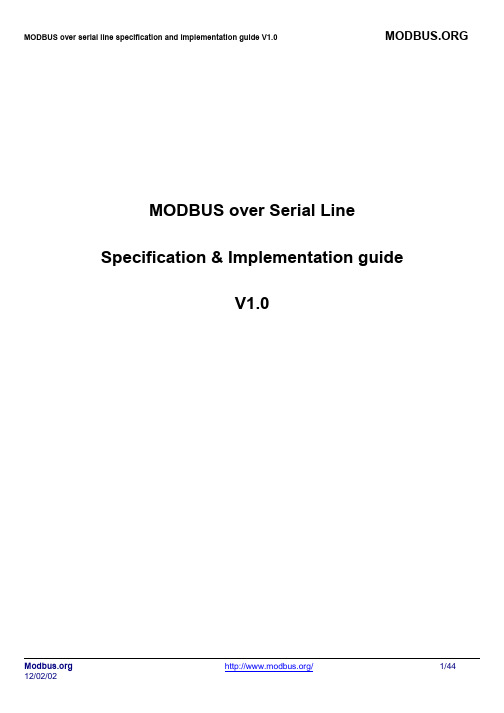
The MODBUS standard defines an application layer messaging protocol, positioned at level 7 of the OSI model that provides "client/server" communications between devices connected on different types of buses or networks. It standardizes also a specific protocol on serial line to exchange MODBUS request between a master and one or several slaves. The objective of this document is to present the MODBUS protocol over serial line, in order to be used by all system designers when they want to implement MODBUS protocol on their serial line products. Thus, this document will facilitate interoperability between devices using the MODBUS protocol. This document comes in complement to the document called "MODBUS Application Protocol Specification". In chapter 5 different implementation classes are defined for "MODBUS Serial Line". requirements that a device must respect in order to belong to that class. Specification of a class is the sum of
