Framework Manager使用手册
framework开发手册
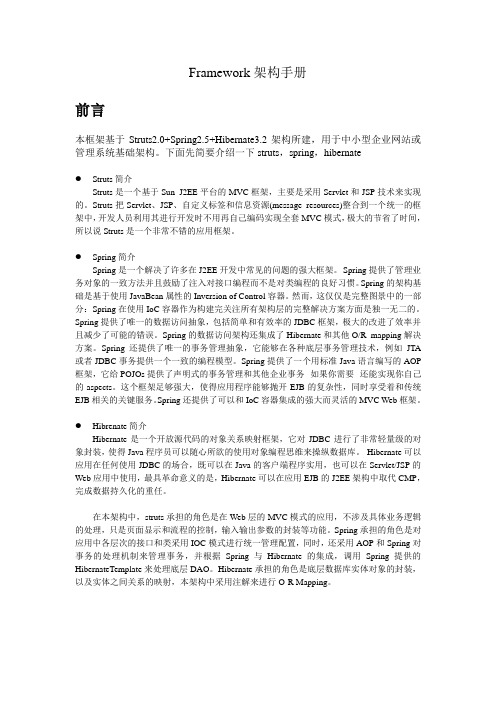
Framework架构手册前言本框架基于Struts2.0+Spring2.5+Hibernate3.2架构所建,用于中小型企业网站或管理系统基础架构。
下面先简要介绍一下struts,spring,hibernate●Struts简介Struts是一个基于Sun J2EE平台的MVC框架,主要是采用Servlet和JSP技术来实现的。
Struts把Servlet、JSP、自定义标签和信息资源(message resources)整合到一个统一的框架中,开发人员利用其进行开发时不用再自己编码实现全套MVC模式,极大的节省了时间,所以说Struts是一个非常不错的应用框架。
●Spring简介Spring是一个解决了许多在J2EE开发中常见的问题的强大框架。
Spring提供了管理业务对象的一致方法并且鼓励了注入对接口编程而不是对类编程的良好习惯。
Spring的架构基础是基于使用JavaBean属性的Inversion of Control容器。
然而,这仅仅是完整图景中的一部分:Spring在使用IoC容器作为构建完关注所有架构层的完整解决方案方面是独一无二的。
Spring提供了唯一的数据访问抽象,包括简单和有效率的JDBC框架,极大的改进了效率并且减少了可能的错误。
Spring的数据访问架构还集成了Hibernate和其他O/R mapping解决方案。
Spring还提供了唯一的事务管理抽象,它能够在各种底层事务管理技术,例如JTA 或者JDBC事务提供一个一致的编程模型。
Spring提供了一个用标准Java语言编写的AOP 框架,它给POJOs提供了声明式的事务管理和其他企业事务--如果你需要--还能实现你自己的aspects。
这个框架足够强大,使得应用程序能够抛开EJB的复杂性,同时享受着和传统EJB相关的关键服务。
Spring还提供了可以和IoC容器集成的强大而灵活的MVC Web框架。
●Hibrenate简介Hibernate是一个开放源代码的对象关系映射框架,它对JDBC进行了非常轻量级的对象封装,使得Java程序员可以随心所欲的使用对象编程思维来操纵数据库。
framework 核心知识点汇总手册 pdf

Framework核心知识点汇总手册PDFFramework,即框架,是指一种软件结构设计模式,可以为不同的应用程序提供统一的基础结构。
Framework可以简化应用程序的开发过程,减少代码冗余,提高程序的可维护性和可扩展性。
本文将介绍Framework的核心知识点,以及在实际应用中的使用技巧。
1.Framework的基本概念Framework是一种面向对象的设计模式,它的核心思想是分离应用程序中的业务逻辑和基础设施逻辑。
业务逻辑是指应用程序中的具体功能模块,例如用户管理、订单处理等;而基础设施逻辑是指应用程序中的通用功能模块,例如数据库访问、Web服务等。
Framework提供了一组通用的接口和抽象类,可以让开发人员根据具体的业务需求来实现相应的业务逻辑。
同时,Framework也提供了一些通用的实现,可以简化开发人员开发基础设施逻辑的过程。
2.Framework的特点Framework的特点是高度可定制化和可扩展性。
使用Framework可以让开发人员更加专注于业务逻辑的实现,而不用关注太多基础设施逻辑的实现细节。
同时,Framework本身也具有高度可定制化和可扩展性,可以根据具体的业务需求来灵活配置和扩展。
另外,Framework还具有高度的模块化特性,可以将业务逻辑和基础设施逻辑进行分离,易于维护和升级。
同时,Framework开发的应用程序具有良好的代码结构和代码风格,易于阅读和理解。
3.Framework的应用场景Framework主要用于开发Web应用程序和移动应用程序。
Web应用程序包括B2B电子商务平台、社交媒体、在线游戏等;移动应用程序包括iOS、Android、Windows Phone 等移动平台的应用程序。
使用Framework可以显著提高开发效率和代码的质量。
同时,Framework也可以大量减少应用程序的维护难度和成本。
4.Framework的使用技巧使用Framework的关键是选择一个合适的Framework。
Framework manager介绍

什么是 Framework Manager?
Framework Manager是ReportNet元数据模型开发工具 Framework Manager中的模型是来自一个或多个数据库的数据结构 的业务展现。 在 Framework Manager中,开发模型的工作是在一个Project中进行 ,在Project的最上层包括: 模型 名字空间 数据源 参数映射 包
设计和创建Project
设计/创建Project
设计 了解数据和数据源的结构。 与报表作者合作,了解业务报表需求。 确认Project结构 创建 创建Project 导入所需元数据 组织 组织对象,创建元数据物理视图。
准备元数据
准备元数据
管理 设置查询处理类型 定义函数集 整理 检查和修改对象属性 检查、修改、创建关系 编辑SQL
Cognos ReportNet – 元数据建模
课程目标
在本章中,我们将: 定义Framework Manager 及其用途 描述Framework Manager环境 了解Cognos ReportNet 和 Framework Manager工作流程 了解Framework Manager用户界面
对象名称
名字空间 查询主题 查询项
属性设置为fact的查询项
属性设置为Identifier的查询项
属性设置为Attribute的查询项
不含有任何设置为fact的查询 项的查询主题 含有至少一个设置为fact的查 询项的查询主题
练习 1-1
执行Project管理活动,例如: 实现多用户建模 知识库(Repository)控制 共享和重复使用信息 分片(segmenting)和链接 运行日志(action logging)和同步Project 检查Project
fortimanager 使用手册
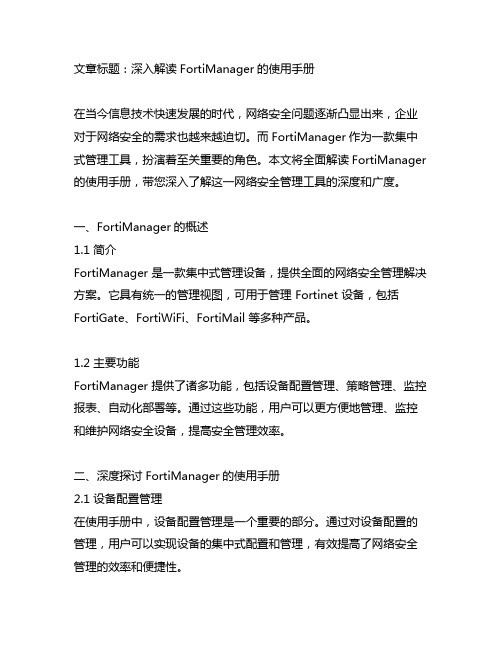
文章标题:深入解读FortiManager的使用手册在当今信息技术快速发展的时代,网络安全问题逐渐凸显出来,企业对于网络安全的需求也越来越迫切。
而FortiManager作为一款集中式管理工具,扮演着至关重要的角色。
本文将全面解读FortiManager 的使用手册,带您深入了解这一网络安全管理工具的深度和广度。
一、FortiManager的概述1.1 简介FortiManager 是一款集中式管理设备,提供全面的网络安全管理解决方案。
它具有统一的管理视图,可用于管理 Fortinet 设备,包括FortiGate、FortiWiFi、FortiMail 等多种产品。
1.2 主要功能FortiManager 提供了诸多功能,包括设备配置管理、策略管理、监控报表、自动化部署等。
通过这些功能,用户可以更方便地管理、监控和维护网络安全设备,提高安全管理效率。
二、深度探讨FortiManager的使用手册2.1 设备配置管理在使用手册中,设备配置管理是一个重要的部分。
通过对设备配置的管理,用户可以实现设备的集中式配置和管理,有效提高了网络安全管理的效率和便捷性。
2.2 策略管理FortiManager 使用手册中详细介绍了策略管理的内容,包括安全策略、NAT 策略、路由策略等。
这些策略的灵活管理,可以满足不同网络环境下的安全管理需求。
2.3 监控报表在使用手册中,监控报表模块包括了日志报表、监控报表等。
这些报表提供了全面的网络安全监控数据,帮助用户及时发现并解决网络安全问题。
2.4 自动化部署使用手册还介绍了 FortiManager 的自动化部署功能,通过自动化部署,用户可以更快速、更方便地部署网络安全设备。
三、总结与回顾通过对FortiManager使用手册的深度探讨,我们对这一网络安全管理工具有了更全面、更深入的理解。
从设备配置管理到策略管理,从监控报表到自动化部署,FortiManager 提供了全面的解决方案,帮助用户更好地管理网络安全。
flask manager的用法

1. 了解Flask ManagerFlask Manager是一个Flask扩展,提供了命令行操作和自定义命令的功能,可以让开发者更轻松地管理Flask应用程序。
它可以帮助我们快速创建、运行和管理Flask应用程序,同时还可以执行一些定制的命令来提高开发效率。
2. 安装Flask Manager要在Flask应用程序中使用Flask Manager,首先需要安装它。
可以通过在终端中使用pip命令来安装,具体的安装命令为:```pip install Flask-Script```安装完成后,我们就可以在Flask应用程序中引入Flask Manager,并开始使用它提供的功能了。
3. 使用Flask Manager一旦安装了Flask Manager,我们就可以在Flask应用程序中使用它。
通过创建一个Manager类的实例,并将Flask应用程序作为参数传递给它,我们就可以将Flask应用程序与Flask Manager关联起来,从而可以通过命令行来管理我们的应用程序。
4. 自定义命令除了Flask Manager提供的一些内置命令外,我们还可以通过自定义命令来扩展其功能。
通过在Manager类的实例上调用命令装饰器,并定义一个函数来实现命令的具体逻辑,我们就可以添加自己的命令。
这样一来,我们可以根据自己的需求,添加一些特定于项目的管理命令,以提高开发效率。
5. 总结和回顾在本文中,我们首先了解了Flask Manager的作用和优势,然后介绍了如何安装和使用它,并且提到了自定义命令的用法。
通过对Flask Manager的全面评估和深度探讨,相信读者已经对其有了更深入的理解和掌握。
我个人认为Flask Manager是一个非常实用的工具,它可以让我们更轻松地管理和维护我们的Flask应用程序,提高开发效率。
6. 结语通过本文对Flask Manager的介绍和讨论,希望读者能更加深入地了解和掌握这个工具,从而能够更好地应用到实际的项目开发中。
框架经理-FrameworkManager
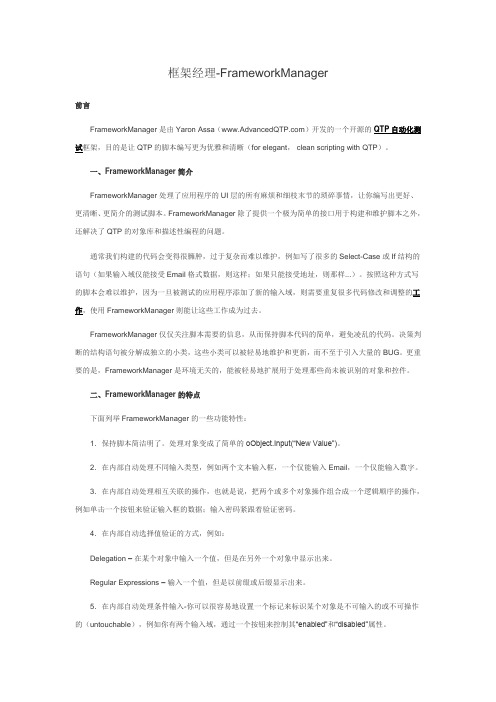
框架经理-FrameworkManager前言FrameworkManager是由Yaron Assa()开发的一个开源的QTP自动化测试框架,目的是让QTP的脚本编写更为优雅和清晰(for elegant, clean scripting with QTP)。
一、FrameworkManager简介FrameworkManager处理了应用程序的UI层的所有麻烦和细枝末节的琐碎事情,让你编写出更好、更清晰、更简介的测试脚本。
FrameworkManager除了提供一个极为简单的接口用于构建和维护脚本之外,还解决了QTP的对象库和描述性编程的问题。
通常我们构建的代码会变得很臃肿,过于复杂而难以维护,例如写了很多的Select-Case或If结构的语句(如果输入域仅能接受Email格式数据,则这样;如果只能接受地址,则那样...)。
按照这种方式写的脚本会难以维护,因为一旦被测试的应用程序添加了新的输入域,则需要重复很多代码修改和调整的工作,使用FrameworkManager则能让这些工作成为过去。
FrameworkManager仅仅关注脚本需要的信息,从而保持脚本代码的简单,避免凌乱的代码。
决策判断的结构语句被分解成独立的小类,这些小类可以被轻易地维护和更新,而不至于引入大量的BUG。
更重要的是,FrameworkManager是环境无关的,能被轻易地扩展用于处理那些尚未被识别的对象和控件。
二、FrameworkManager的特点下面列举FrameworkManager的一些功能特性:1.保持脚本简洁明了。
处理对象变成了简单的oObject.Input(“New Value”)。
2.在内部自动处理不同输入类型,例如两个文本输入框,一个仅能输入Email,一个仅能输入数字。
3.在内部自动处理相互关联的操作,也就是说,把两个或多个对象操作组合成一个逻辑顺序的操作,例如单击一个按钮来验证输入框的数据;输入密码紧跟着验证密码。
LSF Process Manager Version 7 用户安装指南说明书
Installation Guide for UNIXPlatform LSF Process ManagerVersion 7March 2008Copyright© 1994-2008 Platform Computing CorporationAll rights reserved.Although the information in this document has been carefully reviewed, Platform Computing Corporation (“Platform”) does notwarrant it to be free of errors or omissions. Platform reserves the right to make corrections, updates, revisions or changes to theinformation in this document.UNLESS OTHERWISE EXPRESSLY STATED BY PLATFORM, THE PROGRAM DESCRIBED IN THIS DOCUMENT ISPROVIDED “AS IS” AND WITHOUT WARRANTY OF ANY KIND, EITHER EXPRESSED OR IMPLIED, INCLUDING, BUTNOT LIMITED TO, THE IMPLIED WARRANTIES OF MERCHANTABILITY AND FITNESS FOR A PARTICULAR PURPOSE.IN NO EVENT WILL PLATFORM COMPUTING BE LIABLE TO ANYONE FOR SPECIAL, COLLATERAL, INCIDENTAL, ORCONSEQUENTIAL DAMAGES, INCLUDING WITHOUT LIMITATION ANY LOST PROFITS, DATA, OR SAVINGS, ARISINGOUT OF THE USE OF OR INABILITY TO USE THIS PROGRAM.We’d like to hear from you You can help us make this document better by telling us what you think of the content, organization, and usefulness of the information. If you find an error, or just want to make a suggestion for improving this document, please address your comments to****************.YourcommentsshouldpertainonlytoPlatformdocumentation.Forproductsupport,***************************.Documentredistribution andtranslationThis document is protected by copyright and you may not redistribute or translate it into another language, in part or in whole.Internal redistribution You may only redistribute this document internally within your organization (for example, on an intranet) provided that you continue to check the Platform Web site for updates and update your version of the documentation. You may not make it available to your organization over the Internet.Trademarks® LSF is a registered trademark of Platform Computing Corporation in the United States and in other jurisdictions.™ ACCELERATING INTELLIGENCE, PLATFORM COMPUTING, PLATFORM SYMPHONY, PLATFORM JOBSCHEDULER,PLATFORM ENTERPRISE GRID ORCHESTRATOR, PLATFORM EGO, and the PLATFORM and PLATFORM LSF logos aretrademarks of Platform Computing Corporation in the United States and in other jurisdictions.® UNIX is a registered trademark of The Open Group in the United States and in other jurisdictions.Linux® is the registered trademark of Linus Torvalds in the U.S. and other countries.Microsoft is either a registered trademark or a trademark of Microsoft Corporation in the United States and/or other countries.® Windows is a registered trademark of Microsoft Corporation in the United States and other countries.Intel®, Itanium, and Pentium are trademarks or registered trademarks of Intel Corporation or its subsidiaries in the United States andother countries.Other products or services mentioned in this document are identified by the trademarks or service marks of their respective owners.Third-party licenseagreements/Company/third.part.license.htmThird-partycopyright notices/Company/Third.Party.Copyright.htmContents1Introduction (5)Supported versions and requirements (6)Installation directories (7)Pre-installation requirements (9)2Before you install (10)Prepare distribution files (11)Edit install.config (12)Using 64-bit hardware in 32-bit Kernel mode on an AIX5 platform (13)Install library patch upgrade for Solaris 2.7 64-bit machine (14)3Run the install script (15)4Start the Process Manager Server (17)Set the client environment (18)Installation Guide for UNIX 34 Installation Guide for UNIXC H A P T E R1IntroductionThis document describes how to install the software required to run the Platform LSF Process Manager™ software (“Process Manager”) on UNIX hosts. The Process Manager software includes the Process Manager™ Server and Client. Both of these components is required to run jobs using the Process Manager.The Process Manager Server controls the submission of jobs to LSF, managing any dependencies between the jobs. LSF dispatches all jobs submitted to it by the Process Manager Server, and returns the status of each jobs to the Process Manager Server. LSF also manages any resource requirements and performs load balancing within the compute cluster. The Process Manager Client allows you to monitor your workload as it runs.You can install all of the components on a single host, or you can install the Process Manager Server and LSF on separate hosts. This document describes how to install all components on a single host.For an overview of the Process Manager components, see the introductory chapter in Administering Process Manager. AssumptionsThe following instructions assume that:•You have installed LSF.•The Process Manager Server and Client will be installed on a single UNIX host. This host will act as the central point of control for a cluster of LSF hosts that actually run the jobs.•You are creating an LSF cluster composed of only UNIX hosts. There will be no Windows hosts in your cluster.Installation Guide for UNIX 5IntroductionSupported versions and requirementsThe Process Manager software must be installed on an LSF server host, but it is recommended that it not be an LSF master host.J2RE (Java Runtime Environment) 1.4 is installed with the Process Manager.The Process Manager Server requires:•Approximately 135 MB free disk space for installation, and an additional 2 KB per job to handle jobs running simultaneously•256 MB RAM for processing purposes6 Installation Guide for UNIXIntroduction Installation directoriesThe Process Manager installation produces the following directory structure:•Machine-independent files are independent of the host type, and are shared by all host types (man pages, configuration files, include files, examples, etc.)•JS_TOP is the directory in which the Process Manager Server and Client files are installed. For example: /usr/local/ppmInstallation Guide for UNIX 7Introduction8 Installation Guide for UNIXPre-installation requirements Pre-installation requirements•License file for Platform LSF Process Manager.• A shared file system for the hosts. The shared file system needs to be writable by root during the installation.•The installation must be performed as root. This includes the distribution installation as well as the host setup steps.The root account must be able to write into the file system mounted at LSF_TOP.Installation Guide for UNIX 9Before you install2Before you installThe following instructions assume you are installing both LSF and Process Manager together on the same UNIX host.Caution:Do not install Process Manager and LSF to the same directory.Copy the license file contents into a file Process Manager can access the license information. For example, create a file called license.dat.10 Installation Guide for UNIXBefore you install Prepare distribution files1.Log in as root to one of the hosts that will be running LSF jobs.2.Get the distribution tar files for all host types you need. For example, for AIX, you need the following files:•ppm7_server_aix5-64.tar.Z•ppm7_client_flowmanager_aix5-64.tar.Z•ppm7_client_editors_aix5-64.tar.ZDo not extract the distribution tar files.Get the installation script tar file and extract it:zcat ppm7_pinstall.tar.Z|tar xvf -This creates a directory called ppm7_pinstall, containing the following:a)install.config—the configuration file where you define your installation prior to installingb)jsinstall—the install script for installing both Process Manager Server and ClientBefore you installEdit install.config1.Change to the ppm7_pinstall directory:cd ppm7_pinstall2.As an administrator, edit ppm7_pinstall/install.config to define your configuration.Remove the comment symbol (#) and set values for the following parameters:a)JS_TOPSpecify the full path to the Process Manager directory. For example:JS_TOP=/usr/share/jsb)JS_HOSTSpecify the fully-qualified host name of the Process Manager Server host. For example:JS_HOST=c)JS_PORT=1966Use the default port number, 1966.Ensure that you change this value if another process is already using the port. For example:JS_PORT=1234d)JS_ADMINSSpecify the user name of the primary LSF administrator. For example:JS_ADMINS=lsfadmine)JS_LICENSESpecify the full path and name of the license file. For example:JS_LICENSE=/usr/share/license.datf)LSF_ENVDIRSpecifies the directory where the LSF configuration files are stored. For example: LSF_ENVDIR=/usr/share/ lsf/conf.3.Save install.config.Before you install Using 64-bit hardware in 32-bit Kernel mode on an AIX5 platformIf a host has 64-bit hardware but runs in 32-bit kernel mode, you must install and enable the bos.64bit fileset.Before you installInstall library patch upgrade for Solaris 2.7 64-bit machineIf you are running Process Manager on a Solaris 2.7 64-bit machine, you need to ensure that you have the latest shared library patch for C++ from Sun Microsystems.1.Navigate to Sun Microsystem’s patch access.2.Search for patch 106327-23 and download it. (This patch is dependent on 106950-13 or greater.)3.Unzip files to a temporary directory and apply the patch.C H A P T E R3Run the install script1.As root, run the install script as follows:./jsinstall -f install.configThis installs Process Manager. A directory is created and an Install.log file is created. All the events of the installation are logged here.2.Review the license agreement.3.Accept the terms and conditions of the agreement by specifying y.4.When prompted, select the Process Manager Server and Clients for the current operating system, and press Enter.A message tells you when installation is successful.Run the install scriptC H A P T E R4 Start the Process Manager Server1.After the installation is complete, set the Process Manager environment:•On csh or tcsh:source JS_TOP/conf/cshrc.js•On sh, ksh or bash:. JS_TOP/conf/profile.jswhere JS_TOP is the top-level Process Manager installation directory, the value specified in theinstall.config file.2.Run jadmin start to start the Process Manager Server:jadmin start3.To start the daemon on the Server host at boot time, run bootsetup on the Server host.Start the Process Manager ServerSet the client environment1.Set the Process Manager environment on each client:•On csh or tcsh:source JS_TOP/conf/cshrc.js•On sh, ksh or bash:. JS_TOP/conf/profile.jswhere JS_TOP is the top-level Process Manager installation directory, the value specified in theinstall.config file.2.After the Process Manager Server has started, run the client applications to verify the success of the installation:a)Run floweditorb)Run flowmanagerc)Run caleditorBoth the Calendar Editor and the Flow Manager require a connection to the Server to be able to start. If you are unable to start either application, there is an error in the configuration, or the Server is not started.。
WinManager安全管理系统用户手册
WinManager安全管理系统V 2。
4用户手册上海飞想信息科技有限公司SHANGHAI FLYIDEA INFORMATION TECHONOLOGIES CO.,LTDWinManager安全管理系统◆摘要随着企业信息化的推广普及,越来越多的文件以电子文档的形式传输。
众所周知,电子文档是非常易于复制的,而且复制后不留任何痕迹。
随着信息的交流越来越频繁,无论是企业内部使用的自动化办公系统的文件传送,还是企业对外界传送的电子邮件,都以电子文档的形式进行复制传播,但随之带来的一系列的问题,如数据信息是否是在安全的状态下进行交流;数据信息是否是在安全的环境下存放以及数据信息是否是在安全的模式下管理,等等诸如此类问题.现在越来越多的企业和个人都开始关注自己的数据在传送过程中或者在平时的使用中是否安全,期望利用某种方法保证数据不被人盗取或者窥探.如何保证计算机数据的安全和合理使用,不能单靠员工的自律和企业的规章制度。
必须借助一些工具和软件来管理计算机,保障每一个用户都在规定的范围内合法地使用计算机和数据,记录其使用情况。
WinManager安全管理系统将设备安全管理、文件安全管理、网上行为管理有机地结合在一起,通过对每一个网络设备的监视和控制、网络用户行为的监视和记录,将网络的安全隐患可视化,能最大限度地防止敏感信息的泄漏、破坏和违规外传,并完整记录涉及敏感信息的操作日志以便事后审计和追究泄密责任,同时也能对个人桌面系统的软硬件资源实施安全管理,并对个人桌面系统的工作状况进行监控和审计,从而有效的控制和防范信息安全事故.适用范围本文档适用于购买或使用WinManager安全管理系统的用户。
版权声明本文档版权归上海飞想信息科技有限公司(以下简称“飞想”)所有,并对本文档的内容保留一切权利。
未经本公司书面许可,文档中的任何部分不得以任何形式或手段复制、拷贝、传播给其它第三方.免责声明本文档为飞想提供给用户的技术文档,只作为产品的说明,不作为合同要约。
瑞星企业终端安全管理系统软件3.0用户手册
CognosFramework使用和实践
创建一个新工程(第一步)
3
创建一个新工程(第二步,确定工程名称和存放路径)
4
创建一个新工程(第三步,输入用户名)
5
创建一个新工程(第四步) 后面几步都使用缺省的选项,并按下一步,这样我们就创建好了一个新工程。
6
创建“一级分行”查询主题(第一步,确定主题名称和类型) 7
创建“一级分行”查询主题(第二步,选择数据源)
课程安排
介绍Framework Manager使用
1.创建新工程 2.创建查询主题 3.建立关系 4.发布模型 5.在Query Studio中使用查询主题
Framework Manager实践
1
软件配置
安装Oracle9i客户端软件,并配置Oracle TNSName
主机名:128.32.103.21 端口号:1521 SID:oradev 网络服务名:oradev
16
修改“一级分行产品卡时点值”查询主题的属性
修改其中的name,description,usage属性,如下图所示:
17
创建发布包(第一步,执行package菜单命令)
18
创建发布包(第二步,输入名称)
19
创建发布包(第三步,选择数据库的类型) 后面几步都使用缺省的选项,并按下一步,到最后一步时需选择数据库,最后单击完成。
24
在Query Studio中使用查询主题(第二步) 点击Query Studio链接,选择刚发布的模型包,显示如下界面
25
在Query Studio中使用查询主题(第三步) 在Query Studio的左边显示了刚创建的查询主题,现在可以用它来生成报表了。
26
S09T3_PDT_PDTCRD。界面如下:
- 1、下载文档前请自行甄别文档内容的完整性,平台不提供额外的编辑、内容补充、找答案等附加服务。
- 2、"仅部分预览"的文档,不可在线预览部分如存在完整性等问题,可反馈申请退款(可完整预览的文档不适用该条件!)。
- 3、如文档侵犯您的权益,请联系客服反馈,我们会尽快为您处理(人工客服工作时间:9:00-18:30)。
17、在两个查询之间建立关联之后,可以以这两个查询为数据源建立新的查询。具体方法是右键点击namespace cctv_bid,选择create->Query Subject菜单,如下图所示:
28、成功将包发布之后,点击工具栏中的Save按钮,保存该Project。
18、在New Query Subject对话框中输入该查询的名称,例如report1,然后点击OK按钮,如下图所示:
19、在Query Subject Definiton中,从刚才关联好的连个查询中选择所需要的对象,如下图所示:
20、然后可以通过选择Test标签下的Test Sample按钮,查看数据,如下图所示:
FrameworkManager使用手册
1、选择开始->程序->cognos8->Framework Manager,打开Framwork Manager。
2、在初始页面中点击Create a new project链接,新建一个project,在Project name:标签框下输入名称,在location中选择project保存的位置。然后点击OK按钮,如下图所示:
25、出现提示你是否发布该包的对话框,点击Yes按钮,如下图所示:
26、出现Publish Wizard-Select Location Type对话框,将Enable model versioning选项前的复选框去掉,然后点击Publish按钮,如下图所示:
27、发布成功之后,出现下面的对话框,点击Finish按钮。
6、在选择对象对话框中,选择所需要的对象,例如这里我们选择的是cctv_bid_result_qin_99和cctv_enterprise两张表,如下图所示:
7、在Generate Relationships对话框中点击Import按钮,将上一步中选择的对象导入,如下图所示:
8、导入后的framework中出现我们所选择的对象:cctv_bid_result_qin_99和cctv_enterprise
14、点击Test标签,选择Test Samples按钮,运行添加过滤后的查询,可以看到现在查询中只有2006年的数据。如下图所示:
15、下面建立表连接:例如现在需要在cctv_bid_result_qin_99和cctv_enterprise中建立表连接,先选中这两个查询,然后单击右键,再出现的下拉菜单中,选择Create Relationship,新建一个连接,如下图所示:
3、缺省选择a Wizard-Select Metadata Source,选择元数据类型,缺省为Data Sources,点击Next按钮,如下图所示:
5、在Select Data Source框中选择所需数据库,例如这里假设选择cctv_bid数据源,如下图所示:
11、添加完之后,可以看见Calculations标签下多了一个名称为年的计算项,如下图所示:
12、点击OK按钮之后,发现cctv_bid_result_qin_99表下多了一个名称为年的数据项,如下图所示:
13、再次双击cctv_bid_result_qin_99表,选中Filters标签,点击右下角的Add按钮,添加一个过滤器。出现Filter Definiton-New Filter按钮,在name框中输入过滤器的名称,在Expression框中输入过滤器的表达式,如下图所示:
9、双击cctv_bid_result_qin_99表,然后选中Calculations标签,点击Add按钮添加一个计算的Item,如下图所示:
10、出现New Query Item对话框,在Name框中输入新增Item的名称,在Expression框中输入计算表达式。可以通过点击右上角的蓝色三角按钮来查看运行结果,如下图所示:
21、下面我们要将刚才新建的查询发布web上,在Project Viewer框中右键点击Packages,选择Create->Package菜单,如下图所示:
22、出现Create Package-Provide Name对话框,在Name框中输入包的名称,你也可以在Description中加入一些关于此包的描述信息,然后点击Next按钮。如下图所示:
23、在Create Package-Define object框中定义要发布的对象,假设现在只发布新建的查询report1,可以将另外两个查询前的复选框叉掉,如下图所示:
24、在上图的对话框中,一直选择Next按钮,直到出现Create Package-Select Function Lists对话框,在该对话框中点击Finish按钮:
