SGH_C178_UG_OPEN_CHN_Rev1.0_070621
ASD-DMC-RM_UserGuide_Traditional

EUROPE DELTRONICS (THE NETHERLANDS) B.V. Eindhoven Office DE WITBOGT 15, 5652 AG EINDHOVEN, THE NETHERLANDS TEL: 31-40-259-2850 FAX: 31-40-259-2851
Revision April, 2011
NORTH/SOUTH AMERICA DELTA PRODUCTS CORPORATION (USA) Raleigh Office P.O. BOX 12173 5101 DAVIS DRIVE, RESEARCH TRIANGLE PARK, NC 27709, U.S.A. TEL: 1-919-767-3813 FAX: 1-919-767-3969
1.6 ASD-DMC-RM64NT----------------------------------------------------------------------------------1-21
1.6.1 ASD-DMC-RM64NT實體一覽----------------------------------------------------------------1-21 1.6.2 ASD-DMC-RM64NT連結器名稱位置說明-------------------------------------------------1-21 1.6.3 ASD-DMC-RM64NT組件及連接器說明----------------------------------------------------1-22
技術支持與服務
假若您需要技術支持、服務與相關訊息,或者您對於在使用本產品過程中有任何問題。歡迎您連結 至我們的網站(/industrialautomation)或與我們聯系。我們期待能夠針對您 的需求,提供我們最的支持與服務給您。可以透過以下方式聯絡我們。
SGH-X708指令集

三星解话机锁: *2767*2878#/*2767*7377# (慎用)
三星码片复位: *2767*3855# (慎用)
�
*2767*688# 移动电视复位
*2767*86927# 中国 WAP自动设置
*2767*86667# 中国 MMS自动设置
*2767*8636245# 中国 Email 自动设置
*7465625*638# 开启网络锁 (慎用)
#7465625*638*# 关除网络锁 (慎用)
*#232337# 蓝牙设备地址
*#5282837# Java 版本
#*3888# 蓝牙测试模式
#*536963# JAVA 下载
#*5737425# JAVA 连接模式
#*7222# GSM 运行类型
#*7252# GPRS 运行类型
#*7337# Wap 复位
#*2886# 开/关 自动应答
*7465625*28746# 自动开启SIM 锁 (慎用)
*7465625*746# 开启SIM卡锁
#*7728# 手机设定重置,保留电话簿
*2767*2878# 话机当前设定复位(手机解锁) (慎用)
*2767*3855# 话机EEPROM总复位(修复软件故障) (慎用)
#*3476# EGSM 有效/无效
#*3676# 格式化闪存自定义信息
#*4760# GSM 有效/无效
#*7326# 显示附件
#*7693# 省电模式开关
#*8462# 省电模式状态
#*2286# 电池数据
#*2787# 强制检测电池温度 开/关
*#06# 显示国际移动设备标识IMEI代码
HTC CID对照表

Bouygues-Telecom BOUYG201
Telstra TELST001
VODA-DE VODAP129
SKT_KR SKT__901
HTC-Russia HTC__A07
HTC-Turkey HTC__M27
HTC-GCC HTC__J15
HTC-Australia HTC__023
HTC-Singapore StarHub-Singapore(HTC__044 )
HTC-BE HTC__E41
VODA-SA VODAP026
H3G-DAN H3G__F05
H3G-SWE H3G__G04
H3G-UK H3G__001
VODA-Swisscom-IT VODAP416
VODA-Australia VODAP021
VODA-New-Zealand VODAP022
VODA-Mobilkom VODAP120
VODA-Proximus VODAP024
VODA-TR VODAPM27
VODA-MTS-RUS VODAPA30
HTC-Tesco HTC__052
HTC-FRA-NRJ HTC__249
Entel BSTAR306
Tigo BSTAR307
HTC-FRA HTC__203
VODA-Africa-South HTC__016
AirTel-India HTC__038
TIM-Italy TIM__401
H3G-Italy H3G__402
Optus-Australia OPTUS001
官方原版与查无此人精简版rom文件对照表

官方升级版文件名称 大小 AboutBoxLib.bprc 17 KAboutBoxLib_enUS.oprc 1 K Address.bprc 175 K Address_enUS.oprc 15 K AddressLib.bprc 48 K AddressLib_enUS.oprc 1 K ADPCMCodec.prc 6 K AglkglLib.prc 45 KAmrEncLib.prc 54 K AmrEngine.prc 28 K ARMTelephonyWrapperLib_Device.prc 8 K Audio.prc 8 K BGService.bprc 48 K BGService_enUS.oprc 1 K BlazerApp_Device.bprc 419 K BlazerApp_Device_CROW.cprc 1 K BlazerApp_Device_CROW_enUS.lprc 1 K BlazerApp_Device_enUS.oprc 32 K BlazerRsc_Tips.prc 1 K BlazerRsc_Tips_CROW.cprc 1 K BlazerRsc_Tips_CROW_enUS.lprc 7 K BluetoothExt_Device.prc 17 K boot.conf 21 K Brightness_Device.bprc 9 K Brightness_Device_enUS.oprc 1 K BtCommVdrvLib_Device.bprc 11 K BtCommVdrvLib_Device_enUS.oprc 1 K BtDeviceLib_Device.prc 10 K BtExgLib_Device.bprc 60 K BtExgLib_Device_enUS.oprc 3 K BtHandsfreePnl_Device.bprc 37 K BtHandsfreePnl_Device_enUS.oprc 5 K BtHsmLib_Device.prc 43 K BtLibLib_Device.bprc 229 K BtLibLib_Device_enUS.oprc 9 K BtManagerApp.bprc 63 KBtManagerApp_enUS.oprc 15 K BtManPnl.prc 2 K BtStackLib_Device.prc 110 K BtTransportLib_Device.bprc 33 K BtTransportLib_Device_enUS.oprc 1 KButtonsPnl.bprc 16 KButtonsPnl_enUS.oprc 2 K Camcoder_Loader_CROW.cprc 1 K CameraMgr_Device.prc 42 K CAPLib.prc 26 K Capture.bprc 178 K Capture_CROW.cprc 1 K Capture_enUS.oprc 8 K Capture_Loader.bprc 3 K Capture_Loader_CROW.cprc 1 K Capture_Loader_CROW_enUS.lprc 1 K Capture_Loader_enUS.oprc 1 K CardInfoApp.bprc 14 K CardInfoApp_enUS.oprc 5 KCarrierConfiguratorApp.prc 7 KCarrierCustomizationLib.prc 118 KCategoryLib.bprc 12 K CategoryLib_enUS.oprc 2 K certs.pdb 40 K CodecPluginMgr.prc 4 K CodecWrapperLib_Device.prc 6 K ColorThemePnl.bprc 4 K ColorThemePnl_enUS.oprc 1 K ComChannelProviderLib_Device.prc 25 K CompressionZlib.prc 38 K ConnectionPnl.bprc 29 K ConnectionPnl_enUS.oprc 6 KCPMLib.bprc 48 K CPMLib_enUS.oprc 1 K DALAcDc_Device.prc 640 K Datebook.bprc 246 K Datebook_enUS.oprc 28 K DatebookLib.bprc 57 K DatebookLib_enUS.oprc 4 K DateTimePnl.bprc 13 K DateTimePnl_enUS.oprc 2 K DefaultAppsPnl.bprc 7 K DefaultAppsPnl_enUS.oprc 1 KDefaultHelperLibraryLib.prc 3 K DefaultHelperLibraryLib_CROW.cprc 1 K DefConnectionDB_enUS.pdb 1 K DeviceResLib.bprc 3 K DeviceResLib_enUS.oprc 17 K DeviceResources_Device.prc 8 K DigitizerPnl.bprc 68 K DigitizerPnl_enUS.oprc 2 K DMABulverdeIntelDrv_Device.prc 10 K DmTxn.prc 6 K DynDevInfo.prc 2 K EmPalmUILib.prc 11 K Emul68K.prc 182 K FATFS.prc 49 K FavoritesDBLibraryLib.prc 7 K FormatsPnl.bprc 8 K FormatsPnl_enUS.oprc 2 K Graffiti2Lib.bprc 97 K Graffiti2Lib_enUS.oprc 192 K GSMActivationApp.bprc 9 K GSMActivationApp_enUS.oprc 4 K GSMLibraryLib.bprc 231 K GSMLibraryLib_CROW.cprc 1 K GSMLibraryLib_enUS.oprc 2 K H263LIB.prc 131 K HiddenAddress.bprc 4 K HiddenAddress_enUS.oprc 1 K HiddenDatebook.bprc 4 K HiddenDatebook_enUS.oprc 1 K HiddenMemo.bprc 4 K HiddenMemo_enUS.oprc 1 K HiddenPIMsSupport.prc 2 K HiddenTodo.bprc 4 K HiddenTodo_enUS.oprc 1 K HiResTimerLib_Device.prc 2 K HostControl.prc 4 K HotSyncApp_Device.bprc 54 K HotSyncApp_Device_enUS.oprc 14 K HS_HtmlLib.prc 66 K HsDataMgrExt_Device.prc 3 K HsExtensionsExt_Device.bprc 95 K HsExtensionsExt_Device_CROW.cprc 1 K HsExtensionsExt_Device_CROW_enUS.lprc 1 K HsExtensionsExt_Device_enUS.oprc 8 K HsModemMgrExt_Device.prc 9 K HsNavExt_Device.bprc 144 KHsNavExt_Device_enUS.oprc 1 K HsPPPNetIFLib_Device.bprc 41 K HsPPPNetIFLib_Device_enUS.oprc 2 K HsProgressMgrExt_Device.prc 5 K HsSoundLib_Device.prc 5 K HsSysResource_Device.bprc 19 K HsSysResource_Device_CROW.cprc 1 K HsSysResource_Device_CROW_enUS.lprc 1 K HsSysResource_Device_enUS.oprc 22 K HsUIExt_Device.bprc 6 K HsUIExt_Device_enUS.oprc 2 K HTTPLib_Device.prc 235 K IIDataLib.bprc 23 K IIDataLib_enUS.oprc 1 K ImageLibraryLib_Device.bprc 67 K ImageLibraryLib_Device_enUS.oprc 1 K ImageUtilsLib.prc 13 K ImgFile.prc 300 K IMUMathLib.prc 8 K IrCommDrvr.bprc 7 K IrCommDrvr_enUS.oprc 1 K IrLib.bprc 40 K IrLib_enUS.oprc 1 K JPEGLibraryLib_Device.prc 75 K KeyguardPnl.bprc 3 K KeyguardPnl_enUS.oprc 1 K LatinLocModule-2X_enUS.oprc 3 K LauncherApp.bprc 101 K LauncherApp_CROW.cprc 1 K LauncherApp_CROW_enUS.lprc 1 K LauncherApp_enUS.oprc 11 K LcdOverlayLib_Device.prc 4 K LocalLib.bprc 5 K LocalLib_enUS.oprc 1 K LocalReceive.prc 9 K LocsLib.bprc 43 K LocsLib_enUS.oprc 12 K LoopNetIFLib.prc 2 K MapLib.prc 72 K MathLib.prc 50 K Media_Tips.bprc 1 K Media_Tips_enUS.oprc 5 K Memo.bprc 34 K Memo_enUS.oprc 5 K MessageStoreLib.bprc 45 K MessagingExchange-HsSxLib.prc 4 K MF__Blazer_Tips_CROW_ChineseGB.prc 13 KMF__Media_Tips_ChineseGB.prc 8 KMF__Phone_Tips_CROW_ChineseGB.prc 16 K MF__SMS_Tips_CROW_ChineseGB.prc 15 K MF_AboutBoxLib_abxL_Ver_2_1_1_ChineseBIG1 K 5.prcMF_BgndService_Ver_2_03a_ChineseGB.prc 2 K MF_Blazer_Ver_xxx_ChineseGB.prc 26 KMF_Bluetooth_Library_Ver_6_0_ChineseGB.p7 K rcMF_Boot_Ver_v__5_4_8_ChineseGB.prc 32 K MF_Brightness_Ver_1_0_ChineseGB.prc1 K MF_BtCommVdrvLib_Ver_3_0_ChineseGB.prc 1 KMF_BtDeviceLibrary_Ver_3_0_ChineseGB.prc1 KMF_BtExgLib_Ver_1_0_ChineseGB.prc 2 KMF_BtHandsfree_Panel_Ver_2_0W_ChineseGB.4 K prcMF_BtMan_Ver_xxx_ChineseGB.prc 1 K MF_BtManager_Ver_2_0_W_ChineseGB.prc 12 K MF_BtTransport_Ver_7_0_ChineseGB.prc 1 K MF_Buttons_Ver_1_0_ChineseGB.prc 2 KMF_Calendar_PDat_Ver_1_2_3_ChineseGB.prc22 KMF_CalendarLib_P1CL_Ver_1_0_3_ChineseGB.3 K prcMF_Capture_Kcpt_Ver_2_0_0_39_ChineseGB.p6 K rcMF_CaptureLoader_CpLo_Ver_1_0_0_1_Chines1 K eGB.prcMF_Card_Info_Ver_5_4_0_ChineseGB.prc 4 KMF_CategoryLib_catL_Ver_1_1_1_ChineseGB.2 K prcMF_CJKOS_Ver_4_63_ChineseGB.prc 8 KMF_ColorTheme_colP_Ver_xxx_ChineseGB.prc1 KMF_Connection_Ver_5_4_0_ChineseGB.prc 5 KMF_Contacts_PAdd_Ver_1_2_3_ChineseGB.prc13 KMF_ContactsLib_P1CT_Ver_1_0_3_ChineseGB.2 K prcMF_Date_Time_Ver_5_0_4P_ChineseGB.prc 2 K MF_DefaultApps_Ver_1_0_ChineseGB.prc 1 KMF_DeviceRes_PDvc_Ver_2004_1_ChineseGB.p8 K rcMF_ExgLocal_Library_locl_Ver_5_4_0_Chine1 K seGB.prcMF_Formats_Ver_4_5_3P_ChineseGB.prc 2 KMF_Graffiti_2_Library_Ver_5_4_0_ChineseGB.prc1 K MF_GSMActivation_Ver_1_0_ChineseGB.prc 3 K MF_GSMLibrary_Ver_xxx_ChineseGB.prc 3 K MF_HotSync_Ver_5_4_0_ChineseGB.prc 11 K MF_HsExtensions2_0_Ver_v__5_1H_ChineseGB.prc6 K MF_HsNav_Ver_1_0_ChineseGB.prc 2 K MF_HsPPPNetIFLib_Ver_xxx_ChineseGB.prc 1 K MF_HsSysResource5_0_Ver_1_0_ChineseGB.prc15 K MF_HsUI_Ver_1_0_ChineseGB.prc 2 K MF_IIDataLib_Ver_3_1F_ChineseGB.prc 2 K MF_ImageLibrary_Ver_1_0_ChineseGB.prc 1 KMF_IrComm_Serial_Driver_Ver_5_4_0_Chines eGB.prc 1 KMF_Keyguard_Ver_1_0_ChineseGB.prc 1 K MF_Latin_Locale_Module_Ver_xxx_ChineseGB.prc1 K MF_Launcher_Ver_5_2H_ChineseGB.prc 8 K MF_LocsLib_locL_Ver_1_3_1_ChineseGB.prc 12 K MF_Memos_PMem_Ver_1_2_1_ChineseGB.prc 4 K MF_MMSTransport_Ver_0_1_41_ChineseGB.prc3 K MF_MMSTransportTrn1_Ver_1_0_ChineseGB.prc1 K MF_NetSync_Ver_5_4_0_ChineseGB.prc 1 K MF_Network_Ver_xxx_ChineseGB.prc 14 K MF_Nexter_Ver_2_0_ChineseGB.prc 25 K MF_Owner_Ver_4_5_3P_ChineseGB.prc 1 K MF_PalmCaptureLib_Ver_xxx_ChineseGB.prc 1 K MF_PalmPhotoLib_Ver_xxx_ChineseGB.prc 5 K MF_Phone_Ver_xxx_ChineseGB.prc 61 K MF_Photos_Foto_Ver_2_0_0_71_ChineseGB.prc17 K MF_PhotoVideo_Ver_3_1F_ChineseGB.prc 3 K MF_PmSysGadgetLib_PmSg_Ver_xxx_ChineseGB.prc1 K MF_PmSystemLib_PmSy_Ver_xxx_ChineseGB.prc1 K MF_Power_Ver_1_2_2_ChineseGB.prc 1 K MF_Preferences_Ver_1_4_ChineseGB.prc2 K MF_PreviewPhotoLib_Ver_xxx_ChineseGB.prc1 KMF_ScientificCalc_Ver_1_0_1_ChineseGB.pr7 K cMF_Security_Ver_5_2H_ChineseGB.prc 5 K MF_SimPhoneBook_Ver_1_0_ChineseGB.prc 4 K MF_SimServices_Ver_1_0_ChineseGB.prc 4 K MF_SLIP_NetIF_Ver_xxx_ChineseGB.prc 1 KMF_SndFileStream_sfsL_Ver_xxx_ChineseGB.1 K prcMF_Sound_Ver_1_0_ChineseGB.prc 5 K MF_SoundsApp_SMng_Ver_1_0_ChineseGB.prc 1 K MF_Tasks_PTod_Ver_1_2_1_ChineseGB.prc 12 K MF_TonesLibrary_Ver_xxx_ChineseGB.prc 2 K MF_Touchscreen_Ver_4_7_3P_ChineseGB.prc 2 K MF_TreoSMSLibrary_Ver_1_0_ChineseGB.prc 2 K MF_UIAppShell_Ver_1_0_ChineseGB.prc 1 K MF_VideoAccess_Ver_xxx_ChineseGB.prc 1 K MF_Welcome_Ver_1_0_ChineseGB.prc 3 K MIAttachLib.bprc 39 K MIAttachLib_enUS.oprc 1 K MIDataLib.bprc 61 K MIDataLib_enUS.oprc 1 K MImgPlugIn.prc 17 K MMCBulverdeIntelDrv_Device.prc 32 K MMSTransport.prc 319 K MMSTransportLib.bprc 15 K MMSTransportLib_enUS.oprc 2 K MP3Codec.prc 51 K MVLib.prc 222 K NetFrontLib_Device.prc 1,345 K NetMasterLib.prc 32 K NetPatchLib_Device.prc 11 K NetPrefLib.prc 30 K NetTrace.prc 4 K NetworkPnl.bprc 69 K NetworkPnl_CROW.cprc 1 K NetworkPnl_CROW_enUS.lprc 1 K NetworkPnl_enUS.oprc 18 K OwnerPnl.bprc 4 K OwnerPnl_enUS.oprc 1 K PadHtalLib.prc 9 K PalmBootExt1.prc 1 K PalmCaptureLib.bprc 84 K PalmCaptureLib_CROW.cprc 1 K PalmCaptureLib_enUS.oprc 1 KpalmOneLatinLocModule-2X.bprc 62 K PalmPhotoLib.bprc 80 K PalmPhotoLib_CROW.cprc 1 K PalmPhotoLib_enUS.oprc 7 K PdiLib.prc 13 K PhoneApp.bprc 666 K PhoneApp_CROW.cprc 1 K PhoneApp_CROW_enUS.lprc 4 K PhoneApp_enUS.oprc 78 K PhoneRsc_Tips.prc 1 K PhoneRsc_Tips_CROW.cprc 1 K PhoneRsc_Tips_CROW_enUS.lprc 9 K PhotoConvert.prc 44 K PhotoManager.prc 54 K Photos.bprc 344 K Photos_CROW.cprc 1 K Photos_enUS.oprc 22 K PIMsSupport.prc 36 K Ping.prc 3 K PmConnectorLib.prc 4 K PmKeyLib_Device.prc 3 K PmNetLib_Device.prc 135 K PmSysGadgetLib_Device.bprc 45 K PmSysGadgetLib_Device_enUS.oprc 1 K PmSystemLib.bprc 15 K PmSystemLib_enUS.oprc 1 K PmUIUtilLib_Device.prc 17 K PowerPnl.bprc 5 K PowerPnl_enUS.oprc 1 K Preferences.bprc 11 K Preferences_enUS.oprc 2 K PreviewPhotoLib.bprc 17 K PreviewPhotoLib_enUS.oprc 1 K Queries.prc 9 K RelHtalLib.prc 6 K ScientificCalc.bprc 112 K ScientificCalc_enUS.oprc 9 K SecurityApp.bprc 13 K SecurityApp_enUS.oprc 6 K SerialLib.prc 3 K SetupApp.bprc 100 K SetupApp_CROW.cprc 1 K SetupApp_enUS.oprc 3 K ShortcutLib.bprc 6 K ShortcutLib_enUS.oprc 1 K SimPhoneBookApp.bprc 20 K SimPhoneBookApp_CROW.cprc 1 KSimPhoneBookApp_CROW_enUS.lprc 1 K SimPhoneBookApp_enUS.oprc 4 K SimServicesApp.bprc 22 K SimServicesApp_CROW.cprc 1 K SimServicesApp_enUS.oprc 6 K SLIPNetIFLib.bprc 25 K SLIPNetIFLib_enUS.oprc 2 K SmartTextEngine_Device.prc 75 K SndFileStreamLib.bprc 52 K SndFileStreamLib_enUS.oprc 1 K SoundPnl.bprc 18 K SoundPnl_CROW.cprc 1 K SoundPnl_enUS.oprc 5 K SoundsApp.bprc 8 K SoundsApp_enUS.oprc 1 K SplashscreenColor-2X.bprc 28 K SplashscreenColor-2X_enUS.oprc 4 K SslLib.bprc 26 K SslLib_enUS.oprc 1 K SslLibCrypto.bprc 44 K SslLibCrypto_enUS.oprc 1 K SyncMedia.prc 13 K System.bprc 387 K System_enUS.oprc 48 K TcpHtalLib.bprc 10 K TcpHtalLib_enUS.oprc 1 K Texter_Tips.prc 1 K Texter_Tips_CROW.cprc 1 K Texter_Tips_CROW_enUS.lprc 8 K TexterApp.bprc 236 K TexterApp_CROW.cprc 1 K TexterApp_CROW_enUS.lprc 1 K TexterApp_enUS.oprc 32 K TFFS.prc 183 K ToDo.bprc 93 K ToDo_enUS.oprc 15 K TonesLibraryLib.bprc 50 K TonesLibraryLib_CROW.cprc 1 K TonesLibraryLib_CROW_enUS.lprc 1 K TonesLibraryLib_enUS.oprc 2 K TransparencyLibraryLib_Device.prc 12 K TreoSMSLib.bprc 19 K TreoSMSLib_enUS.oprc 3 K TreoSMSStub.prc 2 K TxnLogLib.prc 13 K UartBulverdeIntelDrv_Device.bprc 15 K UartBulverdeIntelDrv_Device_enUS.oprc 1 KUartHtcAsic6BulverdeDrv_Device.prc 9 K UI.prc 119 K UIAppShellApp_Device.bprc 4 K UIAppShellApp_Device_enUS.oprc 1 K USBClientBulverdeIntelDrv_Device.prc 9 K VideoAccess.bprc 69 K VideoAccess_enUS.oprc 1 K VirtualModemVdrv_Device.bprc 3 K VirtualModemVdrv_Device_enUS.oprc 1 K 合计文件: 611611所有文件的大小: 19,230 K19230AboutBoxLib.bprcAboutBoxLib_enUS.oprc 1 K Address.bprc 180 K Address_enUS.oprc 15 K AddressLib.bprc 48 K AddressLib_enUS.oprc 1 K ADPCMCodec.prc 6 KAmrEncLib.prcAmrEngine.prc 28 K ARMTelephonyWrapperLib_Device.prc 8 K Audio.prc 8 K BGService.bprc 48 K BGService_enUS.oprc 1 K BlazerApp_Device.bprc 422 K BlazerApp_Device_CROW.cprc 1 K BlazerApp_Device_CROW_enUS.lprc 1 K BlazerApp_Device_enUS.oprc 32 K BlazerRsc_Tips.prc 1 K BlazerRsc_Tips_CROW.cprc 1 K BlazerRsc_Tips_CROW_enUS.lprc 7 K BluetoothExt_Device.prc 17 K boot.conf 14 K Brightness_Device.bprc 9 K Brightness_Device_enUS.oprc 1 K BtCommVdrvLib_Device.bprc 11 K BtCommVdrvLib_Device_enUS.oprc 1 K BtDeviceLib_Device.prc 10 K BtExgLib_Device.bprc 60 K BtExgLib_Device_enUS.oprc 3 K BtHandsfreePnl_Device.bprc 37 K BtHandsfreePnl_Device_enUS.oprc 5 K BtHsmLib_Device.prc 43 K BtLibLib_Device.bprc 229 K BtLibLib_Device_enUS.oprc 9 K BtManagerApp.bprc 65 KBtManagerApp_enUS.oprc 15 K BtManPnl.prc 2 K BtStackLib_Device.prc 110 K BtTransportLib_Device.bprc 33 K BtTransportLib_Device_enUS.oprc 1 KButtonsPnl.bprc 16 KButtonsPnl_enUS.oprc 2 K Camcoder_Loader_CROW.cprc 1 K CameraMgr_Device.prc 42 K CAPLib.prc 26 K Capture.bprc 183 K Capture_CROW.cprc 1 K Capture_enUS.oprc 8 K Capture_Loader.bprc 7 K Capture_Loader_CROW.cprc 1 K Capture_Loader_CROW_enUS.lprc 1 K Capture_Loader_enUS.oprc 1 K CardInfoApp.bprc 16 K CardInfoApp_enUS.oprc 5 KCarrierConfiguratorApp.prc 7 KCarrierCustomizationLib.prc 118 KCategoryLib.bprc 12 K CategoryLib_enUS.oprc 2 K certs.pdb 40 K CodecPluginMgr.prc 4 K CodecWrapperLib_Device.prc 6 K ColorThemePnl.bprc 4 K ColorThemePnl_enUS.oprc 1 K ComChannelProviderLib_Device.prc 25 K CompressionZlib.prc 38 K ConnectionPnl.bprc 29 K ConnectionPnl_enUS.oprc 6 KCPMLib.bprc 48 K CPMLib_enUS.oprc 1 K DALAcDc_Device.prc 640 K Datebook.bprc 250 K Datebook_enUS.oprc 28 K DatebookLib.bprc 57 K DatebookLib_enUS.oprc 4 K DateTimePnl.bprc 13 K DateTimePnl_enUS.oprc 2 K DefaultAppsPnl.bprc 7 K DefaultAppsPnl_enUS.oprc 1 KDefaultHelperLibraryLib.prc 3 K DefaultHelperLibraryLib_CROW.cprc 1 K DefConnectionDB_enUS.pdb 1 K DeviceResLib.bprc 3 K DeviceResLib_enUS.oprc 17 K DeviceResources_Device.prc 8 K DigitizerPnl.bprc 68 K DigitizerPnl_enUS.oprc 2 K DMABulverdeIntelDrv_Device.prc 10 K DmTxn.prc 6 K DynDevInfo.prc 2 K EmPalmUILib.prc 11 K Emul68K.prc 182 K FATFS.prc 49 K FavoritesDBLibraryLib.prc 7 K FormatsPnl.bprc 8 K FormatsPnl_enUS.oprc 2 K Graffiti2Lib.bprc 97 K Graffiti2Lib_enUS.oprc 192 K GSMActivationApp.bprc 9 K GSMActivationApp_enUS.oprc 4 K GSMLibraryLib.bprc 231 K GSMLibraryLib_CROW.cprc 1 K GSMLibraryLib_enUS.oprc 2 K H263LIB.prc 131 K HiddenAddress.bprc 4 K HiddenAddress_enUS.oprc 1 K HiddenDatebook.bprc 4 K HiddenDatebook_enUS.oprc 1 K HiddenMemo.bprc 4 K HiddenMemo_enUS.oprc 1 K HiddenPIMsSupport.prc 2 K HiddenTodo.bprc 4 K HiddenTodo_enUS.oprc 1 K HiResTimerLib_Device.prc 2 K HostControl.prc 4 K HotSyncApp_Device.bprc 54 K HotSyncApp_Device_enUS.oprc 14 K HS_HtmlLib.prc 66 K HsDataMgrExt_Device.prc 3 K HsExtensionsExt_Device.bprc 95 K HsExtensionsExt_Device_CROW.cprc 1 K HsExtensionsExt_Device_CROW_enUS.lprc 1 K HsExtensionsExt_Device_enUS.oprc 8 K HsModemMgrExt_Device.prc 9 K HsNavExt_Device.bprc 144 KHsNavExt_Device_enUS.oprc 1 K HsPPPNetIFLib_Device.bprc 41 K HsPPPNetIFLib_Device_enUS.oprc 2 K HsProgressMgrExt_Device.prc 5 K HsSoundLib_Device.prc 5 K HsSysResource_Device.bprc 24 K HsSysResource_Device_CROW.cprc 1 K HsSysResource_Device_CROW_enUS.lprc 1 K HsSysResource_Device_enUS.oprc 22 K HsUIExt_Device.bprc 6 K HsUIExt_Device_enUS.oprc 2 K HTTPLib_Device.prc 235 K IIDataLib.bprc 23 K IIDataLib_enUS.oprc 1 K ImageLibraryLib_Device.bprc 67 K ImageLibraryLib_Device_enUS.oprc 1 K ImageUtilsLib.prc 13 K ImgFile.prc 300 K IMUMathLib.prc 8 K IrCommDrvr.bprc 7 K IrCommDrvr_enUS.oprc 1 K IrLib.bprc 40 K IrLib_enUS.oprc 1 K JPEGLibraryLib_Device.prc 75 K KeyguardPnl.bprc 3 K KeyguardPnl_enUS.oprc 1 K LatinLocModule-2X_enUS.oprc 3 K LauncherApp.bprc 104 K LauncherApp_CROW.cprc 1 K LauncherApp_CROW_enUS.lprc 1 K LauncherApp_enUS.oprc 11 K LcdOverlayLib_Device.prc 4 K LocalLib.bprc 5 K LocalLib_enUS.oprc 1 K LocalReceive.prc 9 K LocsLib.bprc 43 K LocsLib_enUS.oprc 12 K LoopNetIFLib.prc 2 K MapLib.prc 72 K MathLib.prc 50 K Media_Tips.bprc 1 K Media_Tips_enUS.oprc 5 K Memo.bprc 37 K Memo_enUS.oprc 5 K MessageStoreLib.bprc 45 K MessagingExchange-HsSxLib.prc 4 K MF__Blazer_Tips_CROW_ChineseGB.prc 13 KMF__Media_Tips_ChineseGB.prc 8 KMF__Phone_Tips_CROW_ChineseGB.prc 16 K MF__SMS_Tips_CROW_ChineseGB.prc 15 K MF_AboutBoxLib_abxL_Ver_2_1_1_ChineseGB1 K .prcMF_BgndService_Ver_2_03a_ChineseGB.prc 2 K MF_Blazer_Ver_xxx_ChineseGB.prc 26 KMF_Bluetooth_Library_Ver_6_0_ChineseGB.7 K prcMF_Boot_Ver_v__5_4_8_ChineseGB.prc 32 K MF_Brightness_Ver_1_0_ChineseGB.prc 1 K MF_BtCommVdrvLib_Ver_3_0_ChineseGB.prc 1 KMF_BtDeviceLibrary_Ver_3_0_ChineseGB.pr1 K cMF_BtExgLib_Ver_1_0_ChineseGB.prc 2 KMF_BtHandsfree_Panel_Ver_2_0W_ChineseGB4 K .prcMF_BtMan_Ver_xxx_ChineseGB.prc 1 K MF_BtManager_Ver_2_0_W_ChineseGB.prc 12 K MF_BtTransport_Ver_7_0_ChineseGB.prc 1 K MF_Buttons_Ver_1_0_ChineseGB.prc 2 KMF_Calendar_PDat_Ver_1_2_3_ChineseGB.pr22 K cMF_CalendarLib_P1CL_Ver_1_0_3_ChineseGB3 K .prcMF_Capture_Kcpt_Ver_2_0_0_39_ChineseGB.6 K prcMF_CaptureLoader_CpLo_Ver_1_0_0_1_Chine1 K seGB.prcMF_Card_Info_Ver_5_4_0_ChineseGB.prc 4 KMF_CategoryLib_catL_Ver_1_1_1_ChineseGB2 K .prcMF_CJKOS_Ver_4_63_ChineseGB.prc 8 KMF_ColorTheme_colP_Ver_xxx_ChineseGB.pr1 K cMF_Connection_Ver_5_4_0_ChineseGB.prc 5 KMF_Contacts_PAdd_Ver_1_2_3_ChineseGB.pr13 K cMF_ContactsLib_P1CT_Ver_1_0_3_ChineseGB2 K .prcMF_Date_Time_Ver_5_0_4P_ChineseGB.prc 2 K MF_DefaultApps_Ver_1_0_ChineseGB.prc 1 KMF_DeviceRes_PDvc_Ver_2004_1_ChineseGB.8 K prcMF_ExgLocal_Library_locl_Ver_5_4_0_Chin1 K eseGB.prcMF_Formats_Ver_4_5_3P_ChineseGB.prc 2 KMF_Graffiti_2_Library_Ver_5_4_0_ChineseGB.prc1 K MF_GSMActivation_Ver_1_0_ChineseGB.prc 3 K MF_GSMLibrary_Ver_xxx_ChineseGB.prc 3 K MF_HotSync_Ver_5_4_0_ChineseGB.prc 11 K MF_HsExtensions2_0_Ver_v__5_1H_ChineseGB.prc6 K MF_HsNav_Ver_1_0_ChineseGB.prc 2 K MF_HsPPPNetIFLib_Ver_xxx_ChineseGB.prc 1 K MF_HsSysResource5_0_Ver_1_0_ChineseGB.prc15 K MF_HsUI_Ver_1_0_ChineseGB.prc 2 K MF_IIDataLib_Ver_3_1F_ChineseGB.prc 2 K MF_ImageLibrary_Ver_1_0_ChineseGB.prc 1 KMF_IrComm_Serial_Driver_Ver_5_4_0_Chine seGB.prc 1 KMF_Keyguard_Ver_1_0_ChineseGB.prc 1 K MF_Latin_Locale_Module_Ver_xxx_ChineseGB.prc1 K MF_Launcher_Ver_5_2H_ChineseGB.prc 8 K MF_LocsLib_locL_Ver_1_3_1_ChineseGB.prc12 K MF_Memos_PMem_Ver_1_2_1_ChineseGB.prc 4 K MF_MMSTransport_Ver_0_1_41_ChineseGB.prc3 K MF_MMSTransportTrn1_Ver_1_0_ChineseGB.prc1 K MF_NetSync_Ver_5_4_0_ChineseGB.prc 1 K MF_Network_Ver_xxx_ChineseGB.prc 14 K MF_Nexter_Ver_2_0_ChineseGB.prc 25 K MF_Owner_Ver_4_5_3P_ChineseGB.prc 1 K MF_PalmCaptureLib_Ver_xxx_ChineseGB.prc1 K MF_PalmPhotoLib_Ver_xxx_ChineseGB.prc 5 K MF_Phone_Ver_xxx_ChineseGB.prc 61 K MF_Photos_Foto_Ver_2_0_0_71_ChineseGB.prc17 K MF_PhotoVideo_Ver_3_1F_ChineseGB.prc 3 K MF_PmSysGadgetLib_PmSg_Ver_xxx_ChineseGB.prc1 K MF_PmSystemLib_PmSy_Ver_xxx_ChineseGB.prc1 K MF_Power_Ver_1_2_2_ChineseGB.prc 1 K MF_Preferences_Ver_1_4_ChineseGB.prc2 K MF_PreviewPhotoLib_Ver_xxx_ChineseGB.prc1 KMF_ScientificCalc_Ver_1_0_1_ChineseGB.p7 K rcMF_Security_Ver_5_2H_ChineseGB.prc 5 K MF_SimPhoneBook_Ver_1_0_ChineseGB.prc 4 K MF_SimServices_Ver_1_0_ChineseGB.prc 4 K MF_SLIP_NetIF_Ver_xxx_ChineseGB.prc 1 KMF_SndFileStream_sfsL_Ver_xxx_ChineseGB1 K .prcMF_Sound_Ver_1_0_ChineseGB.prc 5 KMF_SoundsApp_SMng_Ver_1_0_ChineseGB.prc1 KMF_Tasks_PTod_Ver_1_2_1_ChineseGB.prc 12 K MF_TonesLibrary_Ver_xxx_ChineseGB.prc 2 KMF_Touchscreen_Ver_4_7_3P_ChineseGB.prc2 KMF_TreoSMSLibrary_Ver_1_0_ChineseGB.prc2 KMF_UIAppShell_Ver_1_0_ChineseGB.prc 1 K MF_VideoAccess_Ver_xxx_ChineseGB.prc 1 K MF_Welcome_Ver_1_0_ChineseGB.prc 3 K MIAttachLib.bprc 39 K MIAttachLib_enUS.oprc 1 K MIDataLib.bprc 61 K MIDataLib_enUS.oprc 1 K MImgPlugIn.prc 17 K MMCBulverdeIntelDrv_Device.prc 32 K MMSTransport.prc 319 K MMSTransportLib.bprc 15 K MMSTransportLib_enUS.oprc 2 K MP3Codec.prc 51 K MVLib.prc 222 K NetFrontLib_Device.prc 1,345 K NetMasterLib.prc 32 K NetPatchLib_Device.prc 11 K NetPrefLib.prc 30 K NetTrace.prc 4 K NetworkPnl.bprc 69 K NetworkPnl_CROW.cprc 1 K NetworkPnl_CROW_enUS.lprc 1 K NetworkPnl_enUS.oprc 18 K OwnerPnl.bprc 4 K OwnerPnl_enUS.oprc 1 K PadHtalLib.prc 9 K PalmBootExt1.prc 1 K PalmCaptureLib.bprc 84 K PalmCaptureLib_CROW.cprc 1 K PalmCaptureLib_enUS.oprc 1 KpalmOneLatinLocModule-2X.bprc 62 K PalmPhotoLib.bprc 80 K PalmPhotoLib_CROW.cprc 1 K PalmPhotoLib_enUS.oprc 7 K PdiLib.prc 13 K PhoneApp.bprc 667 K PhoneApp_CROW.cprc 1 K PhoneApp_CROW_enUS.lprc 4 K PhoneApp_enUS.oprc 78 K PhoneRsc_Tips.prc 1 K PhoneRsc_Tips_CROW.cprc 1 K PhoneRsc_Tips_CROW_enUS.lprc 9 K PhotoConvert.prc 44 K PhotoManager.prc 54 K Photos.bprc 346 K Photos_CROW.cprc 1 K Photos_enUS.oprc 22 K PIMsSupport.prc 36 K Ping.prc 3 K PmConnectorLib.prc 4 K PmKeyLib_Device.prc 3 K PmNetLib_Device.prc 135 K PmSysGadgetLib_Device.bprc 45 K PmSysGadgetLib_Device_enUS.oprc 1 K PmSystemLib.bprc 15 K PmSystemLib_enUS.oprc 1 K PmUIUtilLib_Device.prc 17 K PowerPnl.bprc 5 K PowerPnl_enUS.oprc 1 K Preferences.bprc 16 K Preferences_enUS.oprc 2 K PreviewPhotoLib.bprc 17 K PreviewPhotoLib_enUS.oprc 1 K Queries.prc 9 K RelHtalLib.prc 6 K ScientificCalc.bprc 115 K ScientificCalc_enUS.oprc 9 K SecurityApp.bprc 16 K SecurityApp_enUS.oprc 6 K SerialLib.prc 3 K SetupApp.bprc 103 K SetupApp_CROW.cprc 1 K SetupApp_enUS.oprc 3 K ShortcutLib.bprc 6 K ShortcutLib_enUS.oprc 1 K SimPhoneBookApp.bprc 20 K SimPhoneBookApp_CROW.cprc 1 KSimPhoneBookApp_CROW_enUS.lprc 1 K SimPhoneBookApp_enUS.oprc 4 K SimServicesApp.bprc 22 K SimServicesApp_CROW.cprc 1 K SimServicesApp_enUS.oprc 6 K SLIPNetIFLib.bprc 25 K SLIPNetIFLib_enUS.oprc 2 K SmartTextEngine_Device.prc 81 K SndFileStreamLib.bprc 52 K SndFileStreamLib_enUS.oprc 1 K SoundPnl.bprc 18 K SoundPnl_CROW.cprc 1 K SoundPnl_enUS.oprc 5 K SoundsApp.bprc 10 K SoundsApp_enUS.oprc 1 K SplashscreenColor-2X.bprc 28 K SplashscreenColor-2X_enUS.oprc 4 K SslLib.bprc 26 K SslLib_enUS.oprc 1 K SslLibCrypto.bprc 44 K SslLibCrypto_enUS.oprc 1 K SyncMedia.prc 13 K System.bprc 387 K System_enUS.oprc 48 K TcpHtalLib.bprc 10 K TcpHtalLib_enUS.oprc 1 K Texter_Tips.prc 1 K Texter_Tips_CROW.cprc 1 K Texter_Tips_CROW_enUS.lprc 8 K TexterApp.bprc 237 K TexterApp_CROW.cprc 1 K TexterApp_CROW_enUS.lprc 1 K TexterApp_enUS.oprc 32 K TFFS.prc 183 K ToDo.bprc 98 K ToDo_enUS.oprc 15 K TonesLibraryLib.bprc 50 K TonesLibraryLib_CROW.cprc 1 K TonesLibraryLib_CROW_enUS.lprc 1 K TonesLibraryLib_enUS.oprc 2 K TransparencyLibraryLib_Device.prc 12 K TreoSMSLib.bprc 19 K TreoSMSLib_enUS.oprc 3 K TreoSMSStub.prc 2 K TxnLogLib.prc 13 K UartBulverdeIntelDrv_Device.bprc 15 K UartBulverdeIntelDrv_Device_enUS.oprc 1 KUartHtcAsic6BulverdeDrv_Device.prc 9 K UI.prc 119 K UIAppShellApp_Device.bprc 4 K UIAppShellApp_Device_enUS.oprc 1 K USBClientBulverdeIntelDrv_Device.prc 9 K VideoAccess.bprc 69 K VideoAccess_enUS.oprc 1 K VirtualModemVdrv_Device.bprc 3 K VirtualModemVdrv_Device_enUS.oprc 1 K 合计文件: 391391所有文件的大小: 14,014 K14014查无此人删除的项目大小AirSAM.bprc 55 K AirSAM_enUS.oprc 1 K AirSAMprv.bprc 28 K AirSAMprv_enUS.oprc 1 K CJKOS.prc 136 K Clock.bprc 55 K Clock_enUS.oprc 8 K DefConnectionDB_deDE.pdb 1 K DefConnectionDB_esES.pdb 1 K DefConnectionDB_frFR.pdb 1 K DefConnectionDB_itIT.pdb 1 K DefConnectionDB_jpJP.pdb 1 K FB516F.pdb 438 K FGBK16F.pdb 753 K FHK16F.pdb 182 K GBxBIG5.pdb 47 K IMB5HKCJF.pdb 148 K IMB5SYM.pdb 8 K IMB5ZYF.pdb 76 K IMGBQPF.pdb 54 K IMGBSYM.pdb 11 K index.html 140 K MF__Blazer_Tips_CROW_ChineseBIG5.prc 13 K MF__Media_Tips_ChineseBIG5.prc 8 K MF__Phone_Tips_CROW_ChineseBIG5.prc 16 K MF__SMS_Tips_CROW_ChineseBIG5.prc 15 K MF__TutorialRsc_Tips_CROW_ChineseBIG5.prc 64 K MF__TutorialRsc_Tips_CROW_ChineseGB.prc 64 K MF_AboutBoxLib_abxL_Ver_2_1_1_ChineseGB.prc 1 K MF_AirSAM_Ver_1_01_ChineseBIG5.prc 4 K MF_AirSAM_Ver_1_01_ChineseGB.prc 4 K MF_AirSAMPrv_Ver_1_01_ChineseBIG5.prc 4 K MF_AirSAMPrv_Ver_1_01_ChineseGB.prc 4 K MF_BgndService_Ver_2_03a_ChineseBIG5.prc 2 K MF_Blazer_Ver_xxx_ChineseBIG5.prc 26 K MF_Bluetooth_Library_Ver_6_0_ChineseBIG5.prc 7 K MF_Boot_Ver_v__5_4_8_ChineseBIG5.prc 33 K MF_Brightness_Ver_1_0_ChineseBIG5.prc 1 K MF_BtCommVdrvLib_Ver_3_0_ChineseBIG5.prc 1 K MF_BtDeviceLibrary_Ver_3_0_ChineseBIG5.prc 1 K MF_BtExgLib_Ver_1_0_ChineseBIG5.prc 2 K MF_BtHandsfree_Panel_Ver_2_0W_ChineseBIG5.prc 4 K MF_BtMan_Ver_xxx_ChineseBIG5.prc 1 K MF_BtManager_Ver_2_0_W_ChineseBIG5.prc 12 KMF_BtTransport_Ver_7_0_ChineseBIG5.prc 1 KMF_Buttons_Ver_1_0_ChineseBIG5.prc 2 K MF_Calendar_PDat_Ver_1_2_3_ChineseBIG5.prc 22 K MF_CalendarLib_P1CL_Ver_1_0_3_ChineseBIG5.prc 3 K MF_Capture_Kcpt_Ver_2_0_0_39_ChineseBIG5.prc 6 K MF_CaptureLoader_CpLo_Ver_1_0_0_1_ChineseBIG5.p1 K rcMF_Card_Info_Ver_5_4_0_ChineseBIG5.prc 4 K MF_CategoryLib_catL_Ver_1_1_1_ChineseBIG5.prc 2 K MF_CJKOS_Ver_4_63_ChineseBIG5.prc 8 K MF_Clock_PcLK_Ver_2_0_1_ChineseGB.prc 7 K MF_Clock_PcLK_Ver_2_0_1_ChineseBIG5.prc 7 K MF_ColorTheme_colP_Ver_xxx_ChineseBIG5.prc 1 K MF_Connection_Ver_5_4_0_ChineseBIG5.prc 5 K MF_Contacts_PAdd_Ver_1_2_3_ChineseBIG5.prc 13 K MF_ContactsLib_P1CT_Ver_1_0_3_ChineseBIG5.prc 2 K MF_Date_Time_Ver_5_0_4P_ChineseBIG5.prc 2 K MF_DefaultApps_Ver_1_0_ChineseBIG5.prc 1 K MF_DeviceRes_PDvc_Ver_2004_1_ChineseBIG5.prc 8 KMF_ExgLocal_Library_locl_Ver_5_4_0_ChineseBIG5.1 K prcMF_Formats_Ver_4_5_3P_ChineseBIG5.prc 2 KMF_Graffiti_2_Library_Ver_5_4_0_ChineseBIG5.prc1 KMF_GSMActivation_Ver_1_0_ChineseBIG5.prc 3 K MF_GSMLibrary_Ver_xxx_ChineseBIG5.prc 3 K MF_HotSync_Ver_5_4_0_ChineseBIG5.prc 10 K MF_HsExtensions2_0_Ver_v__5_1H_ChineseBIG5.prc 6 K MF_HsNav_Ver_1_0_ChineseBIG5.prc 2 K MF_HsPPPNetIFLib_Ver_xxx_ChineseBIG5.prc 1 K MF_HsSysResource5_0_Ver_1_0_ChineseBIG5.prc 15 K MF_HsUI_Ver_1_0_ChineseBIG5.prc 2 K MF_IIDataLib_Ver_3_1F_ChineseBIG5.prc 2 K MF_ImageLibrary_Ver_1_0_ChineseBIG5.prc 1 KMF_IrComm_Serial_Driver_Ver_5_4_0_ChineseBIG5.p1 K rcMF_Keyguard_Ver_1_0_ChineseBIG5.prc 1 K MF_Latin_Locale_Module_Ver_xxx_ChineseBIG5.prc 1 K MF_Launcher_Ver_5_2H_ChineseBIG5.prc 8 K MF_LocsLib_locL_Ver_1_3_1_ChineseBIG5.prc 12 K MF_Memos_PMem_Ver_1_2_1_ChineseBIG5.prc 4 K MF_MMConfigFPI_Ver_3_1F_ChineseGB.prc 1 K MF_MMConfigFPI_Ver_3_1F_ChineseBIG5.prc 1 K MF_MMHtmlPlugin_Ver_3_1F_ChineseGB.prc 1 K MF_MMHtmlPlugin_Ver_3_1F_ChineseBIG5.prc 1 K MF_MMNotify_Ver_3_1F_ChineseBIG5.prc 2 K MF_MMNotify_Ver_3_1F_ChineseGB.prc 2 KMF_MMPluginMGR_Ver_3_1F_ChineseBIG5.prc 5 K MF_MMPluginMGR_Ver_3_1F_ChineseGB.prc 5 K MF_MMPRCPlugin_Ver_3_1F_ChineseBIG5.prc 1 K MF_MMPRCPlugin_Ver_3_1F_ChineseGB.prc 1 K MF_MMSDCard_Ver_3_1F_ChineseBIG5.prc 3 K MF_MMSDCard_Ver_3_1F_ChineseGB.prc 3 K MF_MMSmartAdd_Ver_3_1F_ChineseBIG5.prc 2 K MF_MMSmartAdd_Ver_3_1F_ChineseGB.prc 2 K MF_MMSTransport_Ver_0_1_41_ChineseBIG5.prc 3 K MF_MMSTransportTrn1_Ver_1_0_ChineseBIG5.prc 1 K MF_MMTextPlugin_Ver_3_1F_ChineseGB.prc 2 K MF_MMTextPlugin_Ver_3_1F_ChineseBIG5.prc 2 K MF_MMUnzipPlugin_Ver_3_1F_ChineseGB.prc 3 K MF_MMUnzipPlugin_Ver_3_1F_ChineseBIG5.prc 3 K MF_MMVCal_Ver_3_1F_ChineseGB.prc 2 K MF_MMVCal_Ver_3_1F_ChineseBIG5.prc 2 K MF_MMVCardPlugin_Ver_3_1F_ChineseBIG5.prc 2 K MF_MMVCardPlugin_Ver_3_1F_ChineseGB.prc 2 K MF_MMWave_Ver_3_1F_ChineseBIG5.prc 1 K MF_MMWave_Ver_3_1F_ChineseGB.prc 1 K MF_MMWizard_Ver_3_1F_ChineseBIG5.prc 8 K MF_MMWizard_Ver_3_1F_ChineseGB.prc 8 K MF_MMWordPlugin_Ver_3_1F_ChineseGB.prc 1 K MF_MMWordPlugin_Ver_3_1F_ChineseBIG5.prc 1 K MF_MultiMail_Ver_3_1F_ChineseBIG5.prc 44 K MF_MultiMail_Ver_3_1F_ChineseGB.prc 44 K MF_NetSync_Ver_5_4_0_ChineseBIG5.prc 1 K MF_Network_Ver_xxx_ChineseBIG5.prc 14 K MF_Nexter_Ver_2_0_ChineseBIG5.prc 25 K MF_Owner_Ver_4_5_3P_ChineseBIG5.prc 1 K MF_PalmCaptureLib_Ver_xxx_ChineseBIG5.prc 1 K MF_PalmPhotoLib_Ver_xxx_ChineseBIG5.prc 5 K MF_PalmVMFontLibrary_Ver_1_0_ChineseGB.prc 2 K MF_PalmVMFontLibrary_Ver_1_0_ChineseBIG5.prc 2 K MF_Phone_Ver_xxx_ChineseBIG5.prc 61 K MF_Photos_Foto_Ver_2_0_0_71_ChineseBIG5.prc 17 K MF_PhotoVideo_Ver_3_1F_ChineseBIG5.prc 3 K MF_PmSysGadgetLib_PmSg_Ver_xxx_ChineseBIG5.prc 1 K MF_PmSystemLib_PmSy_Ver_xxx_ChineseBIG5.prc 1 K MF_Power_Ver_1_2_2_ChineseBIG5.prc 1 K MF_Preferences_Ver_1_4_ChineseBIG5.prc 2 K MF_PreviewPhotoLib_Ver_xxx_ChineseBIG5.prc 1 K MF_RealOne_Ver_1_6_1_ChineseBIG5.prc 23 K MF_RealOne_Ver_1_6_1_ChineseGB.prc 23 K MF_SAMgr_Ver_1_01_ChineseBIG5.prc 3 K MF_SAMgr_Ver_1_01_ChineseGB.prc 3 K。
NI cDAQ
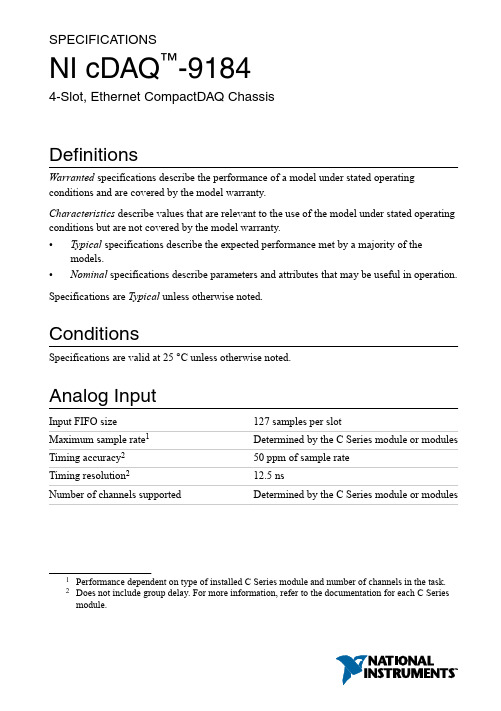
SPECIFICA TIONSNI cDAQ™-91844-Slot, Ethernet CompactDAQ ChassisDefinitionsWarranted specifications describe the performance of a model under stated operating conditions and are covered by the model warranty.Characteristics describe values that are relevant to the use of the model under stated operating conditions but are not covered by the model warranty.•Typical specifications describe the expected performance met by a majority of the models.•Nominal specifications describe parameters and attributes that may be useful in operation. Specifications are Typical unless otherwise noted.ConditionsSpecifications are valid at 25 °C unless otherwise noted.Analog InputInput FIFO size127 samples per slotMaximum sample rate1Determined by the C Series module or modules Timing accuracy250 ppm of sample rateTiming resolution212.5 nsNumber of channels supported Determined by the C Series module or modules 1Performance dependent on type of installed C Series module and number of channels in the task.2Does not include group delay. For more information, refer to the documentation for each C Series module.Analog OutputNumber of channels supportedHardware-timed taskOnboard regeneration16Non-regeneration Determined by the C Series module or modules Non-hardware-timed task Determined by the C Series module or modules Maximum update rateOnboard regeneration 1.6 MS/s (multi-channel, aggregate)Non-regeneration Determined by the C Series module or modules Timing accuracy50 ppm of sample rateTiming resolution12.5 nsOutput FIFO sizeOnboard regeneration8,191 samples shared among channels used Non-regeneration127 samples per slotAO waveform modes Non-periodic waveform,periodic waveform regeneration mode fromonboard memory,periodic waveform regeneration from hostbuffer including dynamic updateDigital Waveform CharacteristicsWaveform acquisition (DI) FIFOParallel modules511 samples per slotSerial modules63 samples per slotWaveform generation (DO) FIFOParallel modules2,047 samples per slotSerial modules63 samples per slotDigital input sample clock frequencyStreaming to application memory System-dependentFinite0 MHz to 10 MHz2| | NI cDAQ-9184 SpecificationsDigital output sample clock frequencyStreaming from application memory System-dependentRegeneration from FIFO0 MHz to 10 MHzFinite0 MHz to 10 MHzTiming accuracy50 ppmGeneral-Purpose Counters/TimersNumber of counters/timers4Resolution32 bitsCounter measurements Edge counting, pulse, semi-period, period,two-edge separation, pulse widthPosition measurements X1, X2, X4 quadrature encoding withChannel Z reloading; two-pulse encoding Output applications Pulse, pulse train with dynamic updates,frequency division, equivalent time sampling Internal base clocks80 MHz, 20 MHz, 100 kHzExternal base clock frequency0 MHz to 20 MHzBase clock accuracy50 ppmOutput frequency0 MHz to 20 MHzInputs Gate, Source, HW_Arm, Aux, A, B, Z,Up_DownRouting options for inputs Any module PFI, analog trigger, many internalsignalsFIFO Dedicated 127-sample FIFOFrequency GeneratorNumber of channels1Base clocks20 MHz, 10 MHz, 100 kHzDivisors 1 to 16 (integers)Base clock accuracy50 ppmOutput Any module PFI terminalNI cDAQ-9184 Specifications| © National Instruments| 3Module PFI CharacteristicsFunctionality Static digital input, static digital output, timinginput, and timing outputTiming output sources3Many analog input, analog output, counter,digital input, and digital output timing signals Timing input frequency0 MHz to 20 MHzTiming output frequency0 MHz to 20 MHzDigital TriggersSource Any module PFI terminalPolarity Software-selectable for most signalsAnalog input function Start Trigger, Reference Trigger,Pause Trigger, Sample Clock,Sample Clock TimebaseAnalog output function Start Trigger, Pause Trigger, Sample Clock,Sample Clock TimebaseCounter/timer function Gate, Source, HW_Arm, Aux, A, B, Z,Up_DownModule I/O StatesAt power-on Module-dependent. Refer to the documentationfor each C Series module.Network InterfaceNetwork protocols TCP/IP, UDPNetwork ports used HTTP:80 (configuration only), TCP:3580;UDP:5353 (configuration only), TCP:5353(configuration only); TCP:31415; UDP:7865(configuration only), UDP:8473 (configurationonly)Network IP configuration DHCP + Link-Local, DHCP, Static,Link-Local3Actual available signals are dependent on type of installed C Series module.4| | NI cDAQ-9184 SpecificationsHigh-performance data streams7Data stream types available Analog input, analog output, digital input,digital output, counter/timer input,counter/timer output, NI-XNET4Default MTU size1500 bytesJumbo frame support Up to 9000 bytesEthernetNetwork interface1000 Base-TX, full-duplex; 1000 Base-TX,half-duplex; 100 Base-TX, full-duplex;100 Base-TX, half-duplex; 10 Base-T,full-duplex; 10 Base-T, half-duplex Communication rates10/100/1000 Mbps, auto-negotiated Maximum cabling distance100 m/segmentPower RequirementsCaution The protection provided by the NI cDAQ-9184 chassis can be impaired ifit is used in a manner not described in the NI cDAQ-9181/9184/9188/9191 UserManual.Note Some C Series modules have additional power requirements. For moreinformation about C Series module power requirements, refer to the documentationfor each C Series module.Note Sleep mode for C Series modules is not supported in the NI cDAQ-9184.V oltage input range9 V to 30 VMaximum power consumption515 W4When a session is active, CAN or LIN (NI-XNET) C Series modules use a total of two data streams regardless of the number of NI-XNET modules in the chassis.5Includes maximum 1 W module load per slot across rated temperature and product variations.NI cDAQ-9184 Specifications| © National Instruments| 5Note The maximum power consumption specification is based on a fully populatedsystem running a high-stress application at elevated ambient temperature and withall C Series modules consuming the maximum allowed power.Power input connector 2 positions 3.5 mm pitch mini-combicon screwterminal with screw flanges, SauroCTMH020F8-0N001Power input mating connector Sauro CTF020V8, Phoenix Contact 1714977,or equivalentPhysical CharacteristicsWeight (unloaded)Approximately 643 g (22.7 oz)Dimensions (unloaded)178.1 mm × 88.1 mm × 64.3 mm(7.01 in. × 3.47 in. × 2.53 in.) Refer to thefollowing figure.Screw-terminal wiringGauge0.5 mm 2 to 2.1 mm2 (20 AWG to 14 AWG)copper conductor wireWire strip length 6 mm (0.24 in.) of insulation stripped from theendTemperature rating85 °CTorque for screw terminals0.20 N · m to 0.25 N · m (1.8 lb · in. to2.2 lb · in.)Wires per screw terminal One wire per screw terminalConnector securementSecurement type Screw flanges providedTorque for screw flanges0.20 N · m to 0.25 N · m (1.8 lb · in. to2.2 lb · in.)If you need to clean the chassis, wipe it with a dry towel.6| | NI cDAQ-9184 SpecificationsFigure 1. NI cDAQ-9184 Dimensions30.6 mm 47.2 mm Safety VoltagesConnect only voltages that are within these limits.V terminal to C terminal30 V maximum, Measurement Category IMeasurement Category I is for measurements performed on circuits not directly connected to the electrical distribution system referred to as MAINS voltage. MAINS is a hazardous liveNI cDAQ-9184 Specifications | © National Instruments | 7electrical supply system that powers equipment. This category is for measurements of voltages from specially protected secondary circuits. Such voltage measurements include signal levels, special equipment, limited-energy parts of equipment, circuits powered by regulatedlow-voltage sources, and electronics.Caution Do not connect the system to signals or use for measurements withinMeasurement Categories II, III, or IV.Note Measurement Categories CAT I and CAT O (Other) are equivalent. These testand measurement circuits are not intended for direct connection to the MAINsbuilding installations of Measurement Categories CAT II, CAT III, or CAT IV.Environmental-20 °C to 55 °C6Operating temperature (IEC 60068-2-1and IEC 60068-2-2)Caution To maintain product performance and accuracy specifications when theambient temperature is between 45 and 55 °C, you must mount the chassishorizontally to a metal panel or surface using the screw holes or the panel mount kit.Measure the ambient temperature at each side of the CompactDAQ system 63.5 mm(2.5 in.) from the side and 25.4 mm (1.0 in.) from the rear cover of the system. Forfurther information about mounting configurations, go to /info and enterthe Info Code cdaqmounting.-40 °C to 85 °CStorage temperature (IEC 60068-2-1 andIEC 60068-2-2)Ingress protection IP 30Operating humidity (IEC 60068-2-56)10% to 90% RH, noncondensingStorage humidity (IEC 60068-2-56)5% to 95% RH, noncondensingPollution Degree (IEC 60664)2Maximum altitude5,000 mIndoor use only.6When operating the NI cDAQ-9184 in temperatures below 0 °C, you must use the PS-15 powersupply or another power supply rated for below 0 °C.8| | NI cDAQ-9184 SpecificationsHazardous LocationsU.S. (UL)Class I, Division 2, Groups A, B, C, D, T4;Class I, Zone 2, AEx nA IIC T4Canada (C-UL)Class I, Division 2, Groups A, B, C, D, T4;Class I, Zone 2, Ex nA IIC T4Europe (ATEX) and International (IECEx)Ex nA IIC T4 GcShock and VibrationTo meet these specifications, you must direct mount the NI cDAQ-9184 system and affix ferrules to the ends of the terminal lines.Operational shock30 g peak, half-sine, 11 ms pulse (Tested inaccordance with IEC 60068-2-27. Test profiledeveloped in accordance withMIL-PRF-28800F.)Random vibrationOperating 5 Hz to 500 Hz, 0.3 g rmsNon-operating 5 Hz to 500 Hz, 2.4 g rms (Tested in accordancewith IEC 60068-2-64. Non-operating testprofile exceeds the requirements ofMIL PRF-28800F, Class 3.)Safety and Hazardous Locations StandardsThis product is designed to meet the requirements of the following electrical equipment safety standards for measurement, control, and laboratory use:•IEC 61010-1, EN 61010-1•UL 61010-1, CSA C22.2 No. 61010-1•EN 60079-0:2012, EN 60079-15:2010•IEC 60079-0: Ed 6, IEC 60079-15; Ed 4•UL 60079-0; Ed 6, UL 60079-15; Ed 4•CSA 60079-0:2011, CSA 60079-15:2012Note For UL and other safety certifications, refer to the product label or the OnlineProduct Certification section.NI cDAQ-9184 Specifications| © National Instruments| 9Electromagnetic CompatibilityThis product meets the requirements of the following EMC standards for electrical equipment for measurement, control, and laboratory use:•EN 61326-1 (IEC 61326-1): Class A emissions; Basic immunity•EN 55011 (CISPR 11): Group 1, Class A emissions•EN 55022 (CISPR 22): Class A emissions•EN 55024 (CISPR 24): Immunity•AS/NZS CISPR 11: Group 1, Class A emissions•AS/NZS CISPR 22: Class A emissions•FCC 47 CFR Part 15B: Class A emissions•ICES-001: Class A emissionsNote In the United States (per FCC 47 CFR), Class A equipment is intended foruse in commercial, light-industrial, and heavy-industrial locations. In Europe,Canada, Australia and New Zealand (per CISPR 11) Class A equipment is intendedfor use only in heavy-industrial locations.Note Group 1 equipment (per CISPR 11) is any industrial, scientific, or medicalequipment that does not intentionally generate radio frequency energy for thetreatment of material or inspection/analysis purposes.Note For EMC declarations and certifications, and additional information, refer tothe Online Product Certification section.CE ComplianceThis product meets the essential requirements of applicable European Directives, as follows:•2014/35/EU; Low-V oltage Directive (safety)•2014/30/EU; Electromagnetic Compatibility Directive (EMC)•2014/34/EU; Potentially Explosive Atmospheres (ATEX)Online Product CertificationRefer to the product Declaration of Conformity (DoC) for additional regulatory compliance information. To obtain product certifications and the DoC for this product, visit / certification, search by model number or product line, and click the appropriate link in the Certification column.10| | NI cDAQ-9184 SpecificationsEnvironmental ManagementNI is committed to designing and manufacturing products in an environmentally responsible manner. NI recognizes that eliminating certain hazardous substances from our products is beneficial to the environment and to NI customers.For additional environmental information, refer to the Minimize Our Environmental Impact web page at /environment. This page contains the environmental regulations and directives with which NI complies, as well as other environmental information not included in this document.Waste Electrical and Electronic Equipment (WEEE) EU Customers At the end of the product life cycle, all NI products must bedisposed of according to local laws and regulations. For more information abouthow to recycle NI products in your region, visit /environment/weee.电子信息产品污染控制管理办法(中国RoHS)中国客户National Instruments符合中国电子信息产品中限制使用某些有害物质指令(RoHS)。
HTC G12木马机,白卡机(G10-G13通用)破解方法

HTC G12木马机,白卡机(G10-G13通用)破解方法木马机最主要的表现方法是无法刷入Recovery准备入手DS的机友注意,最近市场出现了一批木马机,简而言之就是插入sim卡手机会自己开启上网,自己后台下载软件,(开wifi不自动下载软件)很多下载的软件集成在系统里无法删除。
首先发一个正常软节后的G12图片,查看方法:电源键加音量减进入hboot图片中第一行也有可能为AlphaRev简单介绍一下此类机器辨别方法:关机后,电源键加音量减进入hboot,第一行显示ship s-off。
第二行显示hboot-0.98.0000/0.98.0002,将光标移动至recovery,然后按电源键,进入后显示一个大大的叹号,然后开机进入系统,程序列表没有授权管理,俗称的骷髅头。
此时基本可以确定为木马机,为了安全起见,还有一招,就是看能否更新recovery或radio,放入内存卡(须为fat32格式),进入hboot,如果一闪而过,则百分百是木马机。
这批S-OFF 的机器,以我揣测是被深圳那帮子刷中文的搞的hboot底端加密,不让别人刷机,而且植入木马。
既然找到了原因,我们就来找解决方法。
第一步:安装驱动HTC SYNC,下载地址:/c054b74u61 ,务必要完整安装,不可自定义,按照提示操作,需要更新。
然后手机数据线连接电脑,台式机插后面,开机状态,仅充电模式。
第二步:将 Easy Fre3vo.zip (帖子最下端可供下载)下载解压为文件夹,运行Easy_Fre3vo_Start.bat,然后运行Easy_Fre3vo_Redo.bat。
此时开机再看程序列表,已有授权管理。
此步成功。
第三部:然后我们下载: run_recovery.zip (底下附件处可供下载),解压为文件夹,如下图直接双击然后会自动写入recovery4.0.0.2中文版,稍后手机会自动重启此时进入recovery验证是否刷入附加一个获取手机cid码的方法,如下:下载 MiniADB.zip ,放到电脑任意位置(以自己能识别为准)解压为文件夹,连接手机。
Fanuc NC Program Manual

POSTPROCESSOR MANUAL1.Create NC ProgramNC Program can organize several operations into a single NC program output, writing multiple toolpaths when needed:It’s important to use NC Program for writing your nc codes.The NC Program dialog has an ordered tab to manage all the properties you need for the Fanuc nc code.2.NC Program Settings propertiesThis is an overview of all the properties available for Fanuc output:3- Confirm the tool orientation on the robotThe robot can be driven manually along the tool coordinate system, this is one option to check the orientation of the tool workplane.- Select the tool coordinate system- Select the appropriate tool number to jog- Use the teach pendant/enabling device to drive the robot along each axis individually - This is a good way to check the orientation of X, Y and Z axis of the tool workplane.If Z+ is pointing up along the tool axis and the X+ is pointing in front, use No Flip option:If Z+ is pointing down along the tool axis and X+ is pointing backwards, use Flip option:Note : if the tool orientation is not one of the above, Autodesk CAM post will not support the application correctly.ZYXZYX4 - WCS setup (workplane)On the Fanuc robot it is possible to define a coordinate system on the part which is known as a User Frame (UFRAME). The User Frame , located on the part/block, will be referenced from the zero of the robot, which is located at intersection of axes 1 and 2.When a User Frame is defined on the part, the robot will have defined a:- Number- Position & OrientationTo run a toolpath successfully on the robot, users must ensure the robot User Frame and the WCS in Autodesk CAM are in the same location and orientation.The WCS Offset number in Autodesk CAM defines the Frame number, select the number defined on the robot.X rY r Z rNote: WCS 0 cannot be use, if zero is selected an error will be raised while post processing and no output will be written.Use the WCS setup menu to replicate the location and orientation of the User Frame on the part.The robot can be jogged along the User Frame Coordinate System, this is one option to check the orientation of the User Frame .- Select the User Frame- Select the appropriate User Frame to jog- Use the teach pendant/enabling device to drive the robot along each axis individually - This is a good way to verify the orientation of X, Y and Z axis of the User Frame- You can also jog the robot to the location of the origin and visualize the coordinates of the UserFrameX rY r Z r5 - Define Tool Number(replicate settings on the robot)The tool number is defined via the Tool Post Processor menu.The tool will be declared in the main file, before the toolpath file is called.6 - Create a toolpathFollow the usual steps inside Autodesk CAM in order to generate one or more toolpaths in your setup.7 - Post processingAutodesk CAM post-processor generates a few files with .LS extension:Toolpath files are named using the toolpath name given in Autodesk CAM.A main file is generated, this will manage the call of the toolpath(s) and define used tool(s).The main file uses the name defined in the NCProgram menu:Once ready to post process, some post-processor properties need to be defined before output files can be generated:Process propertiesEnd-effector state: This option is for all the non-subtractive operations when the end-effector needs to be turned on/off.Codes to use end-effectors are non-standard and they must be customized according to the robot integration. The postprocessor simply writes these 2 lines as a comment:==> END EFFECTOR ON: DEFINE YOUR CODE HERE IN THE POSTand==> END EFFECTOR OFF: DEFINE YOUR CODE HERE IN THE POSTYou can define your proper instructions inside the postprocessor editing these lines.Robot head angle: This allows the user to enter an angle of rotation around the tool axis, this will effectively rotate the spindle, the angle will be kept throughout the entire toolpath. This angle is relative to the X axis of the WCS defined on the part.Below an example of a 15 degrees (left) and -15 degree (right) relative to the X axis, for a tool defined with Z+ going up the spindle.If the X axis is defined on another orientation the spindle angle will be relative to this orientation. Note: X axis on the Base Data is NOT pointing forward in this exampleX rYZConfiguration propertiesRobot configuration: Robot configuration (CONFIG) must be read from the robot teach pendant and entered here.Robot joint speed: The speed of joint movements is defined as a percentage of the maximum speed. Parameters propertiesRobot accuracy (CNT): The robot approaches the target position without stop and continues to the next point. The approach to the destination point can be adjusted by entering a value between 0 and 100.General propertiesUse subfolder: Default is to write out all data in a sub folder.A dummy file with standard information is created after posting if you chose to Use subfolder.It contains the name of the directory where you can find your nc files.It is called as the Program Name in NC Program form. This is a dummy file example:Toolpath name max 30 chars: Default is to check each toolpath name length. An error will be raised when length is more than 30 char.Write date and time: Writes date & time of file creation in the main file and all the toolpath(s):8 – General InformationFor more information get help or post your questions on the forum:https:// Select “Fusion 360“ and then “Fusion 360 Manufacturing“If the Autodesk CAM session is running in inches, the output file will still be written in mm as this is the unit system used on robots.IMPORTANT: Please remember that program and toolpath names should not contain any symbol or special character.9 – Program SampleAutodesk CAM post-processor generates a few files, as described above on point 7.This is an example of Fanuc postprocessor output.The example has three toolpaths.--- FanucExample.LS file Start ---/PROG FANUCEXAMPLE/ATTROWNER = xxxxx;COMMENT = "Autodesk";PROG_SIZE = 0;CREATE = DATE 2022-07-06 TIME 15:29:34;MODIFIED = DATE 2022-07-06 TIME 15:29:34;FILE_NAME = ;VERSION = 0;LINE_COUNT = 0;MEMORY_SIZE = 0;PROTECT = READ_WRITE;TCD: STACK_SIZE = 0,TASK_PRIORITY = 50,TIME_SLICE = 0,BUSY_LAMP_OFF = 0,ABORT_REQUEST = 0,PAUSE_REQUEST = 0;DEFAULT_GROUP = 1,*,*,*,*;CONTROL_CODE = 00000000 00000000;/MN1: ! CALL TOOL_CHANGE (1)2: T1 ;3: T2 ;4: ! CALL TOOL_CHANGE (5)5: T3 ;/END--- FanucExample.LS file End ------ T1.LS file Start ---/PROG T1/ATTROWNER = xxxxx;COMMENT = "Autodesk";PROG_SIZE = 0;CREATE = DATE 2022-07-11 TIME 10:39:22;MODIFIED = DATE 2022-07-11 TIME 10:39:22;FILE_NAME = ;VERSION = 0;LINE_COUNT = 0;MEMORY_SIZE = 0;PROTECT = READ_WRITE;TCD: STACK_SIZE = 0,TASK_PRIORITY = 50,TIME_SLICE = 0,BUSY_LAMP_OFF = 0,ABORT_REQUEST = 0,PAUSE_REQUEST = 0;DEFAULT_GROUP = 1,*,*,*,*;CONTROL_CODE = 00000000 00000000;/MN1: ! Generated by AUTODESK Fusion 360 CAM 2.0.133772: !3: UFRAME_NUM=1 ;4: UTOOL_NUM=1 ;5: !6:J P[1] 20% CNT50 ;7:L P[2] 17mm/sec CNT50 ;8: ! Plunge Move Starts9:L P[3] 1mm/sec CNT50 ;10: ! Cutting Move Starts11:L P[4] 39mm/sec CNT50 ;12: ! Lead Out Move Starts13:L P[5] 39mm/sec CNT50 ;14: ! Rapid Move Starts15:L P[6] 17mm/sec CNT50 ;16: !/POSP[1]{GP1:UF : 1, UT : 1, CONFIG : 'F U T, 0, 0, 0',X = -50.000 mm, Y = 37.501 mm, Z = 15.000 mm, W = 180.000 deg, P = 0.000 deg, R = -150.000 deg };P[2]{GP1:UF : 1, UT : 1, CONFIG : 'F U T, 0, 0, 0',X = -50.000 mm, Y = 37.501 mm, Z = 4.000 mm, W = 180.000 deg, P = 0.000 deg, R = -150.000 deg };P[3]{GP1:UF : 1, UT : 1, CONFIG : 'F U T, 0, 0, 0',X = -50.000 mm, Y = 37.501 mm, Z = -1.000 mm, W = 180.000 deg, P = 0.000 deg, R = -150.000 deg };P[4]{GP1:UF : 1, UT : 1, CONFIG : 'F U T, 0, 0, 0',X = 37.500 mm, Y = -37.499 mm, Z = -1.000 mm, W = 180.000 deg, P = 0.000 deg, R = -150.000 deg };P[5]{GP1:UF : 1, UT : 1, CONFIG : 'F U T, 0, 0, 0',X = 37.500 mm, Y = -37.499 mm, Z = 4.000 mm, W = 180.000 deg, P = 0.000 deg, R = -150.000 deg };P[6]{GP1:UF : 1, UT : 1, CONFIG : 'F U T, 0, 0, 0',X = 37.500 mm, Y = -37.499 mm, Z = 15.000 mm, W = 180.000 deg, P = 0.000 deg, R = -150.000 deg };/END--- T1.LS file End ---。
HE17x Series USB Data Logger User Manual
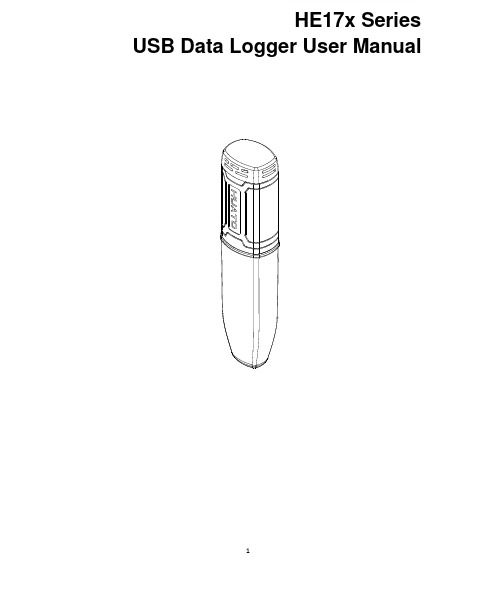
1HE17x SeriesUSB Data Logger UserManualCONTENTSB Data Logger Hardware (3)1.1Introduction (3)1.2Features (3)1.3Application (3)1.4USB Data Logger Model (3)1.5USB Temperature Data Logger Appearance(HE170/HE171/HE172) (4)1.6USB Temperature Data Logger Screen(HE170/HE171/HE172) (4)1.7USB Temperature&Humidity Data Logger Appearance(HE173/HE174) (5)1.8USB Temperature&Humidity Data Logger Screen(HE173/HE174) (5)1.9Button (6)1.10Install Battery (6)1.11Fix USB Data Logger (6)Chapter2.Logpro Software (7)2.1The Requirement of the Computer Hardware (7)2.2Install Driver&Software (7)2.3Setting the logger’s properties to start a new measurement (8)2.4Properties Description (9)2.5Start record time description (10)2.6Download the Records after a Measurement (10)2.7Data Listing Window (12)2.8Exporting Logs from Logpro (12)2.9Delete Records in the Logger (13)2.10Check the Save File in File List (13)Chapter3.Attention (14)Chapter4.FAQ (14)4.1LCD Screen Dim (14)4.2Data&Time Error (14)4.3Software"Runtime Error" (14)4.4Check COM Port Number (14)B Data Logger Hardware1.1IntroductionHE170USB series has USB interface,enjoying elegant appearance and compact construction,specially designed for refrigerator and cold-chain transportation as well as container transport applications.HE170USB series adopts friendly USB interface,friendly mounting bracket and the screws.HE170USB series can show temperature/temperature and humidity simultaneously as well as the battery indication.The OK key can help to check the Max/Min/Current value and the upper and lower limits.1.2Features⏹Waterproof and dustproof standard IP67,resisting moisture and dust.⏹Can set temperature and humidity limit value and LED lights will flash when the valuebeing exceeded.⏹Lower consumption design,1/2AA3.6V Lithium battery,working for12months and easyto replace.(Logging Interval:600s)⏹Transfer logging data to PC through software and can be saved as different types toensure the existence.⏹Use high sensitivity sensor,fast reaction and high precision.⏹Size(L x H x D):126mm x34mm x28mm1.3ApplicationWildly use in cold chain Transportation,Containers.1.4USB Data Logger Model1.5USB Temperature Data Logger Appearance(HE170/HE171/HE172)8①LCD Screen⑥Battery Replacement Position.②Button⑦Waterproof Transparent Cover③LED Warming Light When the⑧Fixed BracketTemperature Value Exceeds SettingLimits.④USB Connection Port⑨Model Label⑤Waterproof Ring1.6USB Temperature Data Logger Screen(HE170/HE171/HE172)①Display the High Limit⑤Display the Maximum Value inRecords②Display the Low Limit⑥symbol display shows being thelogging status.③Battery power indication.⑦Temperature Value④Display the Minimum Value in⑧Temperature Unit(℃or℉)Records1.7USB Temperature&Humidity Data Logger Appearance(HE173/HE174)8①LCD Screen⑥Battery Replacement Position.②Button⑦Waterproof Transparent Cover③LED Warming light When the⑧Fixed BracketTemperature or Humidity ValueExceeds the Setting Limits.④USB Connection Port⑨Model Label⑤Waterproof Ring1.8USB Temperature&Humidity Data Logger Screen(HE173/HE174)①Display the High Limit⑤Battery power indication.②Display the Low Limit⑥Units symbol display℃or℉,%RH③Display the Maximum Value in⑦ValueRecords④Display the Minimum Value inRecords1.9ButtonOK Button1.Press this button for long to 5seconds can turn on/off the logger.2.Check the MAX;MIN;High &Low values as well as the current value in the working status.1.10Install Battery1.Open the Battery Cover2.Remove shell3.Install Battery1.11Fix USB Data Loggere Screw to Fix the Bracket onto the Wall.2.Install the Data Logger.Chapter 2.Logpro Software2.1The Requirement of the Computer Hardware1.OS:Windows2000/XP/Vista/Win7/Win8/Win10(32/64-bit ),nonsupport Linux/UnixOS.2.CPU:1.6GHz3.Physical Memory:512MB4.Hard-drive Space:4GBB Port:12.2Install Driver &Software1.Install DriverPut the assigned software disc into the computer driver and open the file tofindand select the driver based on the operating system.OS Win7/Win8/Win10-64select “CH341SER[64bit]”.OS Win XP;Vista;Win7-32select “CH341SER[32bit]”(1)Click 【CH341SER 】;(2)Click 【INSTALL 】—【Confirm】2.Install Logpro SoftwareNotice:Please Install Logpro Software inD:\2.3Setting the logger’s properties to start a new measurement.1.Connect the data logger to the computer.12.Running Logpro software on the PC.3.From the toolbar select Connect.24.Read the logger’s properties.5.Set the properties.6.Sync the properties &time.(The PC time will be synchronized to the logger as well.)7.From the toolbar select Disconnect8.Unplug the logger from the Computer,and then the logger is in Standby mode 3.9.Press OK button on the logger,turn on the Data Logger and start recording.1The windows operating system cannot handle USB devices being unplugged and plugged back too fast.When unplugging the logger,wait for about 5seconds before plugging it in again.If you unplug and plug back a device too quickly,the computer may stop recognizing any USB devices on that port.If this happens you will have to restart the computer.This is a windows USB problem and is not related to Logpro.2If more than one logger is connected to your computer at the same time,the program will ask you to choose COM port manually.3The logger has three modes:1.LOG:In the mode,the logger samples and records data timely.2.Standby:In the mode,the logger stops to sample and record,and the LCD display is OFF.3.OFF:In the mode,the logger stops to sample and record,and the LCD display is off.Logpro cannot connect to the logger also.654732.4Properties DescriptionProperty Text DescriptionName English letters orNumbersName of the loggerSN10Characters Must be the same as the one in the label oflogger.Sampling Interval(s)Number from1to240Sampling frequency in LCD screenLogging Interval(s)Number from2to86400Logging frequency.Logs The count of records in the memory.Capacity The total capacity of the logger’s storage. Temperature type℃The unit of temperature is centigrade℉The unit for Fahrenheit temperatureStart Mode Start Now Start log when the Logger was turn ON.Delay Start Wait Delay Time then start log.Timing Start Start log when Delay Time:HHMMSSe.g.170000means17:00:00Delay Time Input a Delay Time or Timing Time.High&Low Limit CH1:TemperatureCH2:Humidity When the value over the limit,the buzz will sounds and alarm.Offset4CH1:TemperatureCH2:Humidity Input positive number to decrease the value. Input negative number to increase the value.4Calibrate the logger:The logger is factory calibrated to an accuracy given in the device specifications.However, there may be times when you wish to adjust the calibration of your logger.Logpro provides you with the ability to perform a single point offset calibration.This calibration can be used to increase the accuracy of the logger for a restricted data range.2.5Start record time description1.Select the mode to start the record in the property bar:Start Now:the recorder starts immediately to record the data.Delay start:the recorder starts to record the data after the set delay time.Timing start:the recorder starts recording data at the specified time point.(Note:the recorder will start at the turn on state and the recorder will not start the record automatically when the logger at the turn off state).2,Entry delay time or timing time in the property bar.Start Now:the default is0.Delay start:fill in the delay time,the unit is second.For example,fill in120indicates that the instrument starts to record the data after turn on logger two minutesTiming start:fill in the timing time and fill in the format of HHMMSS.For example,fill180000 indicates that the instrument starts to record the data at6:00:00pm3,Synchronization property and time(The PC time will also be synchronized to the recorder).2.6Download the Records after a Measurement.10.Connect the data logger to a free USB port on the computer.11.Running Logpro software on the PC.12.From the toolbar select Connect.13.From the toolbar select Download1213Once the data is transferred from the logger to the PC,the data graph will be displayed.The graph display will be blank if there are not any logs.Tips:Press and hold the left mouse button to drag a box,when the left mouse button is released,the graph will be redraw with the data in the selected rectangle area(Magnified data table).Click right button,then the graph will be redrawing with all the data in thelogs file.2.7Data Listing WindowClick"Data List"button on the toolbar,and then the data listing window is shown below. Channel3unit is Dew Point.The Value is calculated from temperature&humidity.The data pane lists the data samples collected by the logging device.The column width of each column is adjustable by using the left mouse button and dragging the column the desired width.2.8Exporting Logs from Logpro●:Export data list to an Excel file.●:Export data list to a PDF file.●:Export graph to a BMP file.2.9Delete Records in the Logger14.From the toolbar select Delete 5142.10Check the Save File in File List15.From the toolbar select Filelist.616.Click to open the file.1516●Double click left mouse button,then the selected file is opened.●Click right mouse button,a popup menu is shown as below,you can rename or delete orlog file.●The save file is saved in the Logpro software’s installation path in the PC’s hard driver.5Clear the logger's memory.It will not affect downloaded file.6These files are located in the installed path of Logpro.Chapter3.Attention●HE17x water proof level is IP67.Do not put it into the water.●HE17x plastic shell is ABS,flame retardant,not resistant to acid and alkali.●If repair is needed,only authorized technician could do the repair.●The instrument configuration by1x ER14250lithium battery(3.7V)is not rechargeable.●USB power supply(5V)cannot let the Data Logger work.Chapter4.FAQ4.1LCD Screen DimReason:●Insufficient battery or the environment temperature is too low or too high.Solution:●In the case of insufficient battery,please replace the battery.If resulted from environmenttemperature,please immediately take the logger out of the environment.4.2Data&Time ErrorReason:●The battery level is low●The data logger is not synchronous properties,before start recording.Solution:●Replace the battery.●Please sync the properties,before start recording.4.3Software"Runtime Error"Reason:●OS forbid software creating files.Solution:●Run the program(software)as an administrator.●Install software in Disk D:\●A data logger name cannot contain any of the following characters:\/:*?"<>|●Software’s installation path cannot include Chinese character or garbage character.4.4Check COM Port Number●Press“Win”+“R”in keyboard->Run"devmgmt.msc"to Open"Device Manager"inWindows->Expand"Ports(COM&LPT)"->"USB-SERIAL CH340(COM No.)"is the Data Logger。
- 1、下载文档前请自行甄别文档内容的完整性,平台不提供额外的编辑、内容补充、找答案等附加服务。
- 2、"仅部分预览"的文档,不可在线预览部分如存在完整性等问题,可反馈申请退款(可完整预览的文档不适用该条件!)。
- 3、如文档侵犯您的权益,请联系客服反馈,我们会尽快为您处理(人工客服工作时间:9:00-18:30)。
调节音量1.在待机模式下,按下功能表软键。
2.选择声音设定→响铃音量。
3.按下上或下,可调节音量。
4.按下确认软键。
改变来电铃声1.在待机模式下,按下功能表软键。
2.选择声音设定→响铃类型。
3.选择铃声。
重拨最近所用号码1.在待机模式下,按下2.按下上或下,可滚动选择所需号码。
3.按下拨号。
如欲返回上一级功能表,按下 软。
打开或关闭手机1.按住一秒以上,可打开手机。
2.如欲关闭手机,按住两秒以上。
改变显示语言1.在待机模式下,按下功能表软键。
2.选择话机设定→语言。
3.选择语言。
拨打电话1.在待机模式下,输入区号和电话号码,并按下2.如欲结束通话,按下 接听电话1.当手机被呼叫时,按下接听软键或可接听电话。
如欲拒接电话,按下拒绝软键或2.如欲结束通话,按下 功能表1. SIM AT*2.通话记录2.1 未接来电2.2 已接来电2.3 已拨电话2.4 全部删除2.5 通话时间2.6 通话费用*3.网络服务3.1 呼叫转移3.2 呼叫限制3.3 呼叫等待3.4 网络选择3.5 来电显示3.6 用户群4.声音设定4.1 响铃类型4.2 响铃音量4.3 振铃类型4.4 按键音4.5 按键音量4.6 信息提示音4.7 通话中提示4.8 其它提示音5.信息5.1 短信息5.2 WAP 短信6.娱乐功能6.1 WAP 浏览器6.2 三星乐园6.3 声音6.4 图片6.5 全部删除6.6 存储器状态7.应用7.1 FM 收音机7.2 闹钟7.3 日历7.4 时间和日期7.5 计算器7.6 记事本7.7 语音记录7.8 货币兑换8.电话簿8.1 联系人列表8.2 新建条目8.3 呼叫组搜寻8.4 呼叫组编辑8.5 速拨8.5 全部复制8.7 全部删除8.8 存储器状态8.9 服务号码*9.话机设定9.1 显示屏设定9.2 问候语9.3 本机号码9.4 语言9.5 保密设定9.6 其它设定9.7 快捷键9.8 出厂设置*只在SIM 卡支持时可以使用。
输入文本改变文本输入法在文本输入区中,按下右软键并选择所需输入法: 可用输入法随所选语言而异。
如欲了解关于各输入法的帮助信息,选择帮助。
智能拼音输入法1.根据印在按键上的字母,按与拼音相应的按键。
例如:如欲输入“你”字,按下6和4,输入“ni ”。
2.按上或下选择按下按键显示的备选拼音。
3.如果未找到所需字符,按0或 激活汉字选择区。
4.按上或下,滚动汉字选项。
5.按下7至 ,可选择相应的汉字。
•: 智能拼音•: 中文笔画•: 繁体中文笔画•: 智能英文•: 英文字母•: 数字•无:特殊符号产品中有毒有害物质或元素名称及其含量○:表示该有毒有害物质在该部件所有均质材料中的含量均在SJ/T11363-2006 标准规定的限量要求以下。
×:表示该有毒有害物质至少在该部件的某一均质材料中的含量超出SJ/T11363-2006标准规定的限量要求。
本表格提供的信息是基于供应商提供的数据及三星公司的检测结果。
在当前技术水平下,所有有毒有害物质或元素的使用控制到了最底线。
三星公司会继续努力通过改进技术来减少这些物质和元素的使用。
部件名称有毒有害物质或元素铅(Pb )汞(Hg )镉(Cd )六价铬(Cr 6+)多溴联苯(PBB )多溴二苯醚(PBDE )印刷电路板组件×○○○○○塑料○○○○○○金属×○○○○○电池×○○○○○附件×○○○○○本产品的“环保使用期限”为20年,其标识如左图所示。
电池等可更换部件的环保使用期限可能与产品的环保使用期限不同。
只有在本使用说明书所述的正常情况下使用本产品时,“环保使用期限”才有效。
中文笔画输入法1.按下与组成汉字的笔画相对应的按键。
例如:如欲输入“力”字,按下5输入“,然后按下3输入“。
2.如果未找到所需字符,按下0激活汉字选择区,然后按上或下,滚动汉字选项。
3.按下7至 ,选择相应的汉字。
智能英文输入法1.按2至9开始输入单词,对每个字母只按下一次键。
显示屏上显示正在输入的单词。
每按一次键,单词可能跟着变化。
输完整个单词后,再进行编辑或删除。
例如:用智能英文输入法输入“Hello ”,按下4、3、5、5和6。
如果未显示所需单词,按下0,显示与所按按键对应的单词选项。
2.单词显示正确时,按在单词后插入空格,并输入下一个单词。
英文字母输入法按下标有所需字母的按键一次,输入第一个字母;按下两次输入第二个字母,依此类推。
例如,按下2三次输入字母“C ”,按下5两次输入字母“K ”。
数字输入法按下与要输入的数字相应的按键。
特殊符号输入法按下与要输入的特殊符号相应的数字键。
按下上或下,可显示更多特殊符号。
我的话语输入法可以设置一列常用短语,以便快速输入字符。
如欲添加短语:1.选择新建条目。
2.输入要添加的短语,并按下确认软键。
3.用英文字母输入法输入短语名称,并按下确认软键。
4.如欲插入添加的短语,从我的话语列表选择短语。
文本输入提示•如欲移动光标,按下上或下导航键。
•如欲依次删除光标左侧输入的字符,按下•如欲在字符之间插入空格,按下。
•如欲在智能英文或英文字母输入法中切换大小写,按下。
•如欲在智能英文或英文字母输入法中输入标点符号,按下1。
•如欲在输入文本时快速进入特殊符号输入法,按住。
发送短信息1.在待机模式下,按下功能表软键。
2.选择信息→短信息→发信息。
3.输入信息文字。
4.按下选项软键,并使用下列选项添加项目:• 添加项目:加入声音、乐曲、图片或动画。
• 添加模板:添加预置文本信息。
• 添加表情图释:添加表情图释。
• 添加联系人:添加电话簿条目。
• 添加书签:添加书签项目。
5.按下选项软键,并选择仅发送、储存并发送或仅储存。
6.如果选择了储存并发送或仅储存,选择存储位置。
7.输入目的地号码。
8.按下选项软键,并选择发送信息,可发送信息。
快速查阅功能本节简要说明手机上的功能。
功能说明选择使用SIM 服务使用服务提供商提供的多种附加服务。
功能表>SIM AT查看最近通话查看最近已拨、已接或未接的电话。
功能表>通话记录>未接来电、已接来电或已拨电话删除通话记录删除各通话记录类型中的通话记录或一次删除所有记录。
功能表>通话记录>全部删除显示通话时间查看最近已拨和已接电话的持续时间。
也可将通话计时器置零。
功能表>通话记录>通话时间显示通话费用查看通话费用。
(需要SIM 卡支持)功能表>通话记录>通话费用网络服务使用服务提供商提供的网络服务。
功能表>网络服务选择铃声和音量选择来电铃声或音量。
功能表>声音设定>响铃类型或响铃音量振铃类型选择来电振铃类型。
功能表>声音设定>振铃类型选择按键音选择按下按键时手机发出的提示音。
功能表>声音设定>按键音选择按键音量调节按键音量。
功能表>声音设定>按键音量选择信息提示音选择发来短信息和小区信息时的提示音。
功能表>声音设定>信息提示音通话中提示将手机设为在通话过程中收到新信息或闹钟时间到时手机是否发出提示音。
功能表>声音设定>通话中提示其它提示音设置手机其它提示音。
功能表>声音设定>其它提示音阅读短信息阅读已收到、已发送或已存信息。
功能表>信息>短信息>收件箱、发件箱或草稿箱发送短信息编写并发送信息。
功能表>信息>短信息>发信息预置信息常用信息或表情图释的预置模板。
功能表>信息>短信息>模板或图释模板信息选项设置信息服务使用选项。
功能表>信息>短信息>设定SOS 信息启用SOS 信息功能。
输入收件人并选择重复模式。
功能表>信息>短信息>SOS 信息删除信息删除各信息箱中的信息或一次删除所有信息。
功能表>信息>短信息>全部删除信息存储状态查看信息的存储情况。
功能表>信息>短信息>存储器状态功能 说明选择语音信息进入语音信箱并在网络上收听信息。
功能表>信息>短信息>语音信箱小区信息改变服务设置并查看小区信息。
功能表>信息>短信息>小区信息WAP 短信更改服务设置并查看或删除WAP 短信。
功能表>信息>WAP 短信WAP 浏览器启动和配置WAP 浏览器。
功能表>娱乐功能>WAP 浏览器三星乐园进入三星乐园网站,该网站为三星手机用户提供下载服务。
功能表>娱乐功能>三星乐园使用媒体文件使用话机存储器中的声音或图片。
功能表>娱乐功能>声音或图片删除媒体文件删除各媒体箱中的声音或图片或一次删除全部媒体文件。
功能表>娱乐功能>全部删除存储器状态查看声音及图片所用存储容量。
功能表>娱乐功能>存储器状态FM 收音机通过手机上的FM 收音机收听音乐或新闻。
功能表>应用>FM 收音机闹钟设置闹钟在特定时间响铃。
功能表>应用>闹钟日历记录每天或每月的日程。
功能表>应用>日历时间和日期人工设置当前时间和日期并设置当地时区。
功能表>应用>时间和日期功能 说明选择计算器执行基本运算功能。
功能表>应用>计算器记事本编制任务清单并为各项任务设定截止日期。
功能表>应用>记事本语音记录录制并收听语音记录。
功能表>应用>语音记录货币兑换进行货币换算。
功能表>应用>货币兑换查找条目在电话簿中查找条目。
功能表>电话簿>联系人列表新建条目在电话簿中添加新条目。
功能表>电话簿>新建条目呼叫组搜寻按呼叫组查找电话簿条目。
功能表>电话簿>呼叫组搜寻改变呼叫组属性选择组员打来电话以及发来信息时的铃声。
也可改变组名和图示。
功能表>电话簿>呼叫组编辑速拨为八个最常用的电话号码分配速拨号码(2至9)。
功能表>电话簿>速拨复制电话簿将在话机存储器中存储的条目复制到SIM 卡存储器中,反之亦然。
功能表>电话簿>全部复制删除电话簿条目删除话机存储器或SIM 卡中存储的全部电话簿条目,或一次删除全部电话簿条目。
功能表>电话簿>全部删除功能 说明选择电话簿存储器状态查看话机存储器或SIM 卡中的电话簿条目总数。
功能表>电话簿>存储器状态服务号码查看服务提供商提供的服务号码列表。
(只有SIM 卡支持时显示)功能表>电话簿>服务号码显示屏设定改变显示屏和背景灯的设置。
功能表>话机设定>显示屏设定问候语输入手机开机时显示的问候语。
