38586568_Modbus_TCP_Kopplung_Doku_v11_e[1]
什么是动态端口(DynamicPorts)?动态端口的范围是多少?

什么是动态端⼝(DynamicPorts)?动态端⼝的范围是多少?动态端⼝不固定分配某种服务⽽动态分配的端⼝,动态分配是指当⼀个系统进程或应⽤程序进程需要⽹络通信时,它向主机申请⼀个端⼝,主机从可⽤的端⼝号中分配⼀个供它使⽤。
当这个进程关闭时,同时也就释放了所占⽤的端⼝号。
动态端⼝的范围是从1024到65535。
计算机端⼝可分为3⼤类: 1) 公认端⼝(Well Known Ports):从0到1023,它们紧密绑定于⼀些服务。
通常这些端⼝的通讯明确表明了某种服务的协议。
例如:80端⼝实际上总是HTTP通讯。
2) 注册端⼝(Registered Ports):从1024到49151。
它们松散地绑定于⼀些服务。
也就是说有许多服务绑定于这些端⼝,这些端⼝同样⽤于许多其它⽬的。
例如:许多系统处理动态端⼝从1024左右开始。
3) 动态和/或私有端⼝(Dynamic and/or Private Ports):从49152到65535。
理论上,不应为服务分配这些端⼝。
实际上,机器通常从1024起分配动态端⼝。
但也有例外:SUN的RPC端⼝从32768开始。
(1)1~1024是规定好的端⼝号,不可⾃定义。
21端⼝:FTP ⽂件传输服务22端⼝:SSH 远程连接服务23端⼝:TELNET 终端仿真服务25端⼝:SMTP 简单邮件传输服务53端⼝:DNS 域名解析服务80端⼝:HTTP 超⽂本传输服务TCP 135=微软DCE RPC end-point mapper服务 TCP 137=微软Netbios Name服务(⽹上邻居传输⽂件使⽤) TCP 138=微软Netbios Name服务(⽹上邻居传输⽂件使⽤) TCP 139=微软Netbios Name服务(⽤于⽂件及打印机共享)443端⼝:HTTPS 加密的超⽂本传输服务TCP 110=电⼦邮件(Pop3),ProMail(2)1025~65535的端⼝被称为动态端⼝,可⽤来建⽴与其它主机的会话,也可由⽤户⾃定义⽤途。
Desigo PX Automation stations modular series PXC..

CM1N9222en_192022-05-11Smart Infrastructures92229222P 01Desigo™ PXAutomation stations modular seriesPXC....D PXC...-E.D PXA40-…∙Freely programmable modular automation stations for HVAC and building services plants.∙Communications – BACnet/IP– BACnet/LonTalk∙BTL label (BACnet communications is BTL tested)∙Comprehensive management and system functions (alarm management,time schedules, trends, access protection, etc.)∙Connection of TX-I/O modules with any data point mix∙Connection of TX Open modules for the integration of third-party devices ∙Integration of L ON M ARK ®-compatible devices ∙Integrated web server for generic operation∙For stand-alone applications, or for use within a device or system network ∙Scalable range of touch panels and local and remote operating devicesValidityThis data sheet is valid for firmware Desigo V6.1 and higher.For older devices / firmware see data sheet CM1N9222en_13.FunctionsModular, freely programmable automation stations for HVAC and building controlsystems.∙Management functions (alarm management with alarm routing, schedulers,trend functions, remote management, access protection with individually defineduser profiles and categories).∙For stand-alone applications or for use within a device or system network.∙BTL-tested BACnet communications on LonTalk, PTP or IP, compliant withBACnet standard (Rev. 1.12 -for Desigo V6.0 and later) including B-BC profile.∙AMEV profiles AS-A and AS-B to recommendation "BACnet 2011 - Version 1.2(for Desigo V6.0 and later)".∙Freely programmable, using the D-MAP programming language (closeresemblance to CEN standard 11312). All function blocks, available in libraries,can be graphically connected.∙Engineering and commissioning using the Desigo Xworks Plus tool.∙Connection of field devices to a customized mix of TX-I/O modules.∙Connection of installed PTM-I/O modules – the perfect solution to migrate legacysystems.∙Connection of TX Open modules to integrate third-party devices such asvariable speed drives, pumps or energy counters.∙Connection of detached I/O islands with integration.∙Connection of LonMark® compatible devices∙Low voltage protection and start-up management to protect the devices againstfluctuating voltage.∙Scalable range of touch panels, Web solutions and operator units.Modular automation station with connected TX-I/O modulesOverview of automation stations – modular seriesConnection of TX-I/O modules, TX Open modules, PTM-I/O modules via PXX-PBUS and LonWorks devices via PXX-L11/12.Activation of generic Web operation with PXA40-W1BACnet/IP PXC00-E.D PXC50-E.D PXC100-E.D PXC200-E.DBACnet/LonTalk PXC00.D PXC50.D PXC100.D PXC200.DNumber of physical data–80200350points TX-I/ONumber of TX Open–555Modules for e.g. Modbus,M-BusNumber of data points–4006001000(TX-I/O and TX Open)Number LonWorks60 or 120 1060 or 1201)60 or 1201)Devices via PXX-Lx1)In concurrent use with TX-I/O modules, the number of devices is reduced inrelation to capacityExtension capabilities of the automation stationsTXM1.. : The flexible range of TX-I/O modules for signaling, measuring,counting, switching, and positioning. The I/O modules with local manual control on the module housing permit the operator to control the equipment manually directly from the cabinet.TX-I/O devices 1)TypeData sheet Digital input module 8 or 16 I/O points TXM1.8D,TXM1.16D CM2N8172Universal module without / with local operation and LCDTXM1.8U,TXM1.8U-ML CM2N8173Super universal mod. without / with local operation and LCD TXM1.8X,TXM1.8X-ML CM2N8174Relay module without / with local operationTXM1.6R,TXM1.6R-M CM2N8175Resistance measuring module (for Pt100 4-wire)TXM1.8P CM2N8176Relay module bistable TXM1.6RL CM2N8177Triac moduleTXM1.8T CM2N8179Power supply module 1.2 A, Fused 10A TXS1.12F10CM2N8183Bus interface module,Fused 10ATXS1.EF10CM2N81831)TXM1... und TX Open modules require TXS1.12F10power supply modules.TX Open : Flexible TX Open platform to integrate third-party systems anddevices such as Modbus or M-Bus. Tested integrations solutions and appli-cations based on our large know how.TX Open devices 1)TypeData sheet TX Open module up to 40 data points TXI2-S.OPEN CM1N8187TX Open moduleup to 160 data pointsTXI2.OPEN CM1N81871)TXM1... und TX Open modules require TXS1.12F10power supply modules.PXX-L11/12.. : Extension modules allow for flexibly connecting LonWorksdevices such as room controllers and third- party devices.PXX-.. devices 2)Type Data sheet Integration of max. 60 devices (PXC50..D: max. 10 devices)PXX-L11CM1N9282Integration of max. 120 devices (PXC50..D: max. 10 devices)PXX-L12CM1N92822)A high number of LonWorks devices reduces the performance of the PXC for connected TX-I/O or PTM-I/O data points respectively.PXX-PBUS : The extension module allows connecting installed PTM-I/Omodules to PXC50/100/200…D automation stations, making them the perfect solution to migrate legacy systems.PXX-.. device Type Data sheet PBUS extension module PXX-PBUS CM1N9283Note:One supply module TXS1.12F10 is required as bus supply for the P-bus for each P-bus strand. A TXS1.12F10 can supply max. 64 load units (1 LU = 12.5 mA, DC 24 V)Limits of the PXX-PBUS extension module:∙DB (Function blocks instances): 1500∙Trends: 100∙Local BACnet references. 100To prevent high cycle times of the PXX-PBUS extension module:∙Only use PXC100-(E).D controllers together with PXX PBUS; do not use PXC 200 controllers.∙Do not connect PXX-L11 or PXX-L12 or PX Web modules (WO-W2) together with PXX-PBUS on the same controller.∙Do not use WebServer functionality on PXC, when using PXX-PBUS.∙Do not extend existing applications from PXC128-U or PXC64-U with new functionality.TXA1.IBE : Remote IO Islands with IntegrationEasy to use solution via simple adapter for remote TX-I/O and TX Open. No programming/ parameterization required.Device Type Data sheet Island bus expansion module TXA1.IBE CM2N8184Device combinations with the automation stationsDesigo Control PointDeviceType Data sheet BACnet touch panels with integrateddata management and web serverfunctionality:7.0 "10.1 ", 15.6 "PXM30.EPXM40.E, PXM50.EA6V10933111A6V10933114 BACnet/IP web server with standardfunctionalityBACnet/IP web server with enhancedfunctionalityPXG3.W100-1PXG3.W200-1A6V10808336Client touch panels with datamanagement in the PXG3.Wx00-1web server7.0 "10.1 ", 15.6 "PXM30-1PXM40-1,PXM50-1A6V10933111A6V10933114 Operator units for automation stationsType Data sheet Local operating unit PXM10CM1N9230 Network operator unit in aBACnet/IP network1)PXM20-E CM1N9234Network operator unit in aBACnet/LonTalk network1)PXM20CA1N9231Cable (3 m) between PXM10 orPXM20 and PXC....DPXA-C1--1) In the case of a PXC....D automation station, one PXM10 and one PXM20operator unit may be connected, but not twice the same type.AccessoryAdapter for Firmware download PXA-C2Mechanical designThe compact construction enables the automation stations to be mounted on astandard mounting rail.PXC....D5671Plastic housing2Cover to interface for extension module3Front cover or PXM40-W1 option module4Plug-in terminal block with screw terminals (operating voltage)5Interface for network, operator units, tool, etc.6LED display for devices and system status7Island bus connector (not on PXC00…)8Slider for mounting on DIN rail9Battery for real time clock (Lithium Type CR2032 or optionally BR2032):Backup during power breakdown.10Battery for trend data and present parameters (Lithium Type FR6/AA):Backup during power breakdown.11Reset pin: Pressing the pin forces a restart.12Firmware pin: If the pin is pressed during restart (reset), the present DMAPprogram is deleted from the FLASH.13Service pin: To identify the automation station in the IP network / LonWorksnetwork during commissioning.1)If one of the batteries has low charge the "BAT" LED lights up ant the automation station sends a system event.Remaining battery life after a "Low batt" event:∙ Battery for real time clock (Type CR2032 or optionally BR2032): several days.∙ Battery for trend data and present parameters (Type AA Lithium): approx. 15hrs. Alkaline: several days.∙ As long as there is an external power supply, the battery may be removed for unlimited time.∙ To prevent hardware damage by electrostatic discharge (ESD), a wrist strap with earth cable must be used during the battery change.∙ Note the special disposal notes on Li batteries.∙ Devices Series A: Do not replace an alkaline battery with a Lithium battery!*)Wink command pattern:9222z02Battery changeSTOPCaution!Technical dataGeneral device data Operating voltage AC 24 V ± 20% (SELV / PELV) orAC 24 V class 2 (US)Safety extra-low voltage SELV orExtra-low voltage PELVHD 384Operating frequency50/60 HzEnergy consumption Max. 24 VA (same for all types)Internal fuse 5 AOperating data Processor Motorola Power PC MPC885Storage64MB SDRAM / 32MB FLASH(96MB total)Accuracy class0.5Data backup in event of power failure Battery Backup of realtime clock∙Lithium Type CR2032 (optionallyBR2032) (field replaceable)Battery operation (cumulative): 10 yearsWithout load: 10 yearsBattery Backup of SDRAM 1x AA:(field replaceable)∙Lithium Type FR6/AA:Devices series B and later∙Alkaline: Devices series BBattery operation (cumulative): min. 2 weeksWithout load: Lithium 10 yearsWithout load: Alkaline 4 yearsCommunication interfaces PXC....D PXC...-E.DBuilding Level Network L ON W ORKS FTT Transceiver(screw terminals(B))10 Base-T / 100 Base-TX IEEE802.3, Auto-sensing (RJ45(D))Local communication (HMI) (RJ45(C))∙PXM20 (BACnet/LonTalk) *) Connection cable max. 3 mLocal communication (HMI, Tool) (RJ45(E))∙PXM10 (serial)∙PXM20 (BACnet/LonTalk) *)∙FW Download Tool Connection cable max. 3 mLocal communication (HMI) (RJ45(G))∙PXM10 (serial)Connection cable max. 3 m∙PXM10 (serial)Connection cable max. 3 mUSB host interface (Modem)∙RS232 modem (via USB-RS232adapter PXA-C3)∙RS232 modem (via USB-RS232adapter PXA-C3)USB device interface(for future applications)(for future applications)Ethernet interfaceInterface type100BaseTX, IEEE 802.3 compatible Bit rate10 / 100 MBit/s, autosensingProtocol BACnet on UDP/IPPin RJ45 socket, screenedL ON W ORKS bus interfaceNetwork TP/FT-10Baud rate78 kBit/sProtocol BACnetInterface chip Echelon Processor TMPN3150B1AFIsland bus interface (CD, CS )Protection Short-circuit proof Short-circuit proof*) only ONE PXM20 per automation stationPlug-in screw terminal Power supply, bus, signals Solid or stranded conductors0.25…2.5 mm2 or 2 x 1.5 mm2Simple cable lengths, cable types (see Installation Guide PX, CA110396)Connection cable Ethernet and PXM20-E Max. 100 mCable type Standard at least CAT5UTP (Unshielded Twisted Pair)or STP (Shielded Twisted Pair) Connection cable L ON W ORKS bus See Installation Guide CA110396 Cable type CAT5Connection cable PXM10Max. 3 mConnection cables for island bus See CM110562Protection data Housing protection standard IP 20 to EN 60529Protection class III to EN 60730-1Ambient conditions Normal operation To IEC 60721-3-3Environmental conditions Class 3K5Temperature0...50 °CHumidity5…95 % r.h. (non-condensing)Mechanical conditions Class 3M2Transport To IEC 60721-3-2Environmental conditions Class 2K3Temperature-25…70 °CHumidity5…95 % r.h. (non-condensing)Mechanical conditions Class 2M2Standards, guidelines and approvals Product standard EN 60730-1Automatic electrical controls forhousehold and similar useProduct family standard EN 50491-x General requirements for Home andBuilding Electronic Systems (HBES)and Building Automation and ControlSystems (BACS)Electromagnetic compatibility (Applications) For use in residential, commerce,light-industrial and industrialenvironmentsEU conformity (CE)CM1T9222xx *)UL certification (US)UL916/FCC CFR 47 Part 15 Class BRCM-conformity (EMC)CM1T9222en_C1 *)EAC conformity Eurasia conrformityAMEV: Supports profiles AS-A and AS-B asof AMEV guideline "BACnet in publicbuildings"BACnet 2011 en, V1.1Environmental compatibility Product environmental declaration (containsdata on RoHS compliance, materials compo-sition, packaging, environmental benefit,disposal)CM1E9222 *)Dimensions See “Dimensions”Weight Excluding packaging With packagingAll types0,489 kg0,531 kg*) The documents can be downloaded from /bt/download.Connection terminals and interfacesPXC....DPXC...-E.D1, 224 V ~, Operating voltage AC 24 VPlug-in screw terminal block 3Functional ground(A)USB host interface (for modem via PXA-C3 adapter cable)4,5 (B) CLA, CLB L ON W ORKS bus Plug-in screw terminal blocks(C)HMI RJ45 interface (L ON W ORKS) for operator unit PXM20 (tool as well)(D)RJ45 interface for Ethernet(Operator unit PXM20-E can be connected to hub/switch)(E)HMI / Tool RJ45 interface (L ON W ORKS and serial) for PXM10, PXM20 and tool(F)USB device interface (for future applications)(G)HMI RJ45 interface (serial) for operator unit PXM10Pin assignment for RJ45 plugPin descriptionPin description9222z 128 7 6 5 4 3 2 11. L ON W ORKS Data A (CLA)2. L ON W ORKS Data B (CLB)3. G0 / GND4.G / Plus5. Unused6. Unused7. Unused8.UnusedRJ45 socket screened, standard connection in accordance with AT&T2569222z 128 7 6 5 4 3 2 11. Tx+2. Tx –3. Rx +4.Unused5. Unused6. Rx –7. Unused8.Unused9222z 128 7 6 5 4 3 2 11. L ON W ORKS Data A (CLA)2. L ON W ORKS Data B (CLB)3. GND4.+24 V max. 300 mA (PXM20)5. Unused6. Unused7. COM1 / TxD 8. COM1 / RxD9222z 128 7 6 5 4 3 2 11. unused2. unused3. G0 / GND4. G / Plus5. Unused6. *)7. COM1/TxD 8. COM1/RxD*) 6Unused(PXC….D)Connected to pin 8(PXC…-E.D)Connection diagramsSee Planning and Installation Guide TX-I/O, CM110562.Plug (C)"HMI" (L ON W ORKS )Plug (D)EthernetPlug (E)"HMI / Tool"(L ON W ORKS and serial)Plug (G)"HMI" (serial)Connecting TX-I/O modules and field devicesDimensionsAll dimensions in mmAutomation stations, system controllers PXC….DDisposalThe device is considered electrical and electronic equipment for disposal interms of the applicable European Directive and may not be disposed of asdomestic garbage.∙Dispose of the device through channels provided for this purpose.∙Comply with all local and currently applicable laws and regulations.∙Dispose of empty batteries in designated collection points.Lithium batteries: May catch fire, explode or leak. Do not short circuit,charge, disassemble, dispose of in fire, heat above 100 °C, or expose towater.Disposal: Seal battery terminals with tape.Issued by:Siemens Switzerland Ltd Smart Infrastructure Global Headquarters Theilerstrasse 1aCH-6300 Zug+41 58 724-2424/buildingtechnologies© Siemens Switzerland Ltd 2009 Delivery and technical specifications subject to change。
Adam-6256快速入门手册说明书

1
Adam-6256 快速入门手册
第一章 产品介绍 1.1 Adam-6200 概述
Adam-6200 模块具有两个网口,内建的以太网交换机使模块之间可用菊花链方式连接, 更容易部署、节省布线成本,并提高扩展性。两个 10/100Mbps 以太网络端口为标准的 RJ-45 端口,完全符合 IEEE 802.3u 标准。
自动旁路保护功能
为应对电源或模块故障造成的网络中断,研华特别调整 Adam-6200 硬件设计,使整个 以太网链路可在约 2.5 秒内快速恢复网络连接,保证整个链路其余模块正常通信, 大大减 少由于故障带来的损失,保证数据稳定传输。
第二章 Adam-6256 的软件安装 ......................................................................................................6 2.1 初始检查..............................................................................................................................6 2.2 安装 Advantech Adam/ Utility............................................................................6 2.2.1 软件下载路径.................................................................................................................6 2.2.2 软件支持的操作系统.....................................................................................................6 2.2.3 安装 Advantech Adam/ Utility ......................................................................6
muduo example 解析

muduo example 解析Muduo是一个基于C++的高性能网络库,用于开发服务器应用程序。
它提供了一些示例来演示如何使用Muduo库来构建网络应用。
下面是一个简要的Muduo示例解析:1.Echo Server 示例:Echo Server示例是Muduo中的一个典型示例,它展示了如何创建一个简单的回显服务器。
回显服务器会将客户端发送的数据原样回传给客户端。
示例中涉及的主要步骤如下:o创建TcpServer对象,并设置回调函数,用于处理连接、读取和写入事件。
o在回调函数中,接收客户端数据并通过连接发送回客户端。
o启动事件循环,等待事件的发生。
2.Timer 示例:Timer示例演示了如何使用Muduo创建定时器,以在指定的时间间隔执行某些操作。
示例中涉及的主要步骤如下:o创建EventLoop对象。
o使用EventLoop的runEvery()方法创建一个定时器,指定定时器的间隔和回调函数。
o启动事件循环,定时器会在指定的时间间隔内周期性触发回调函数。
3.HTTP 示例:HTTP示例展示了如何使用Muduo库创建一个简单的HTTP服务器,用于处理HTTP请求。
示例中涉及的主要步骤如下:o创建HttpServer对象,并设置回调函数,用于处理HTTP请求。
o在回调函数中,解析HTTP请求,处理请求内容,构建HTTP响应并发送给客户端。
o启动事件循环,等待HTTP请求的到来。
这些示例只是Muduo库中的一小部分,它们演示了如何使用Muduo来处理网络编程中的一些常见任务,如构建服务器、处理定时器和处理HTTP请求。
在实际使用中,你可以根据自己的需求和业务逻辑来进一步扩展和定制这些示例。
要详细了解每个示例的代码和实现细节,建议查阅Muduo的官方文档和源代码。
linux下使用tcpreplay发包进行dpdk测试

Send packets with tcpreplay
1 tcpreplay 编译安装
①下载tcpreplay源码包,如:tcpreplay-3.4.3.tar.gz
Tcpreplay的源码安装包可以在/上下载到②解压缩
#tar zvxf tcpreplay-3.3.0.tar.gz
③安装
#./configure
#make && make install
PS:Tcpreplay 需要库libpcap,如果提示libpcap not found,则需要手动安装libpcap,方法同上
2 tcpreplay的使用
①使用wireshark获取一个http数据包,保存文件in.pcap
②生成cache文件
#tcpprep -a client -i in.pcap -o in.cach
③改写数据(源、目的MAC)深处out.pcap
#tcprewrite --enet-smac=B0:51:8E:02:E5:B6 --enet-dmac=B0:51:8E:02:E5:B7 -i in.pcap -c in.cach -o out.pcap PS:请根据情况自己决定源、目的
④发送数据1000次
1 / 2
#tcpreplay --loop=1000 -c in.cach -i eth1 out.pcap
PS:tcpreplay使用可以参考/wiki/tcpreplay
友情提示:范文可能无法思考和涵盖全面,供参考!最好找专业人士起草或审核后使用,感谢您的下载!。
伺服电机使用手册

不要接触电机、驱动器、制动电阻, 因为它们是发热部件
否则可能导致灼伤
不要接触运转中电机的转动部分 否则可能导致人身伤害
不要更改、拆卸或自行修理电机或 驱动器
否则可能导致触电事故,导致人身伤害
搬运电机时,不要提拉电缆或电机 轴部
否则可能导致器件损坏
在电源故障排除后,设备有可能突 然重新启动,所以不要靠近设备
备注:请勿按照电机端电源出线的线径选择电机电源电缆的线径,因为该线属于高温导线,尽管线径小,但
可以通过要求的电流。
4.2
运动随心,控制所欲
8
4.3 4.4 驱动器技术参数
伺服电机使用手册
运动随心,控制所欲
9
4.5 电机电源线接线定义
伺服电机使用手册
电机
电机型号
插头类型
40 型电机 57 型电机 76 型电机 92 型电机 123 型电机
3 4
控制线 编码器线
双绞屏蔽线
控制器至驱动器的控制线长度<3 米 驱动器至电机的编码器线长度<20 米
5
接地线
尽量使用粗导 线
接地电阻<100Ω 的一点接地方式
如电机与机床之间是 处于绝缘状态,请将 电机接地
6
模拟信号 屏蔽线
请注意终端联接
7
制动电阻
良好连接,良好通风
8
保持制动器
需要配浪涌吸收电路
4.1.2 驱动器安装注意事项
安装位置:室内,无水、无粉尘、无腐蚀气体、良好通风; 如何安装:垂直安装,通风良好; 安装到金属的底板上 如可能,请在控制箱内另外安装通风风扇 驱动器与电焊机、放电加工设备等使用同一路电源,或驱动器附近高频干扰设备,请采用隔离变压器 和有源滤波器 请将驱动器安装在干燥且通风良好的场所; 请尽量避免受到振动或撞击; 尽一切可能防止金属粉尘及铁屑进入驱动器内; 安装时请确认驱动器固定,不易松动脱落; 接线端子必须使用带有绝缘保护; 在断开驱动器电源后,必须间隔 10 秒钟后方能再次给驱动器通电,否则频繁的通断电会导致驱动器 损坏; 在断开驱动器电源后 1 分钟内,禁止用手直接接触驱动器的接线端子,否则将会有触电的危险! 当在一个机箱内安装多个驱动器时,为了驱动器的良好散热,避免相互间电磁干扰,建议在机箱内采 用强制风冷,请采用如下示意图进行安装
libvirtd ethtool ioctl error
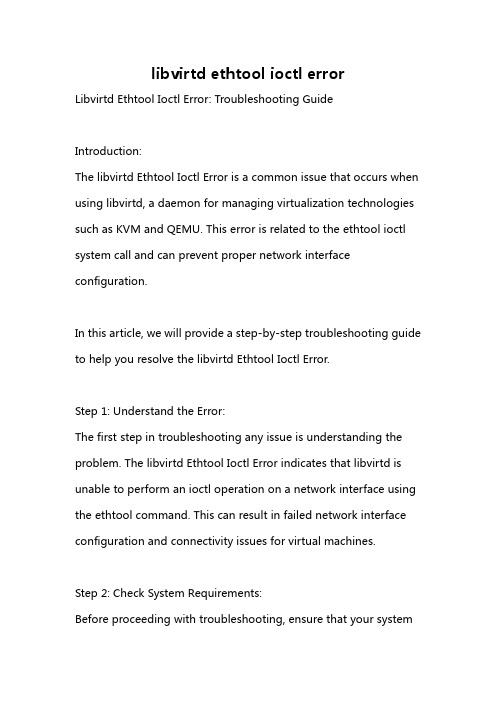
libvirtd ethtool ioctl errorLibvirtd Ethtool Ioctl Error: Troubleshooting GuideIntroduction:The libvirtd Ethtool Ioctl Error is a common issue that occurs when using libvirtd, a daemon for managing virtualization technologies such as KVM and QEMU. This error is related to the ethtool ioctl system call and can prevent proper network interface configuration.In this article, we will provide a step-by-step troubleshooting guide to help you resolve the libvirtd Ethtool Ioctl Error.Step 1: Understand the Error:The first step in troubleshooting any issue is understanding the problem. The libvirtd Ethtool Ioctl Error indicates that libvirtd is unable to perform an ioctl operation on a network interface using the ethtool command. This can result in failed network interface configuration and connectivity issues for virtual machines.Step 2: Check System Requirements:Before proceeding with troubleshooting, ensure that your systemmeets the necessary requirements for libvirtd and ethtool. Verify that you have the latest versions of libvirtd and ethtool installed. You can use package managers like yum or apt-get to update the packages.Step 3: Verify Network Interface Configuration:Next, check the network interface configuration in libvirtd. You can do this by running the command:virsh net-listThis will provide a list of network interfaces managed by libvirtd. Ensure that the network interfaces are correctly defined and that there are no typos or errors in the configuration file.Step 4: Check Network Interface Drivers:The Ethtool Ioctl Error can occur due to incompatible or outdated network interface drivers. Verify that you have the latest drivers for your network interface card (NIC) installed. You can check the NIC information using the command:ethtool -i [interface]Replace [interface] with the name of the network interface causing the error. Update the drivers if necessary.Step 5: Check for Hardware Issues:Sometimes, the Ethtool Ioctl Error can be a result of hardware issues with the network interface card. Check for any physical damage or loose connections. Additionally, make sure that the NIC is properly seated in the motherboard slot.Step 6: Disable Secure Boot:If your system has Secure Boot enabled, it may prevent the loading of unsigned or third-party drivers, causing the Ethtool Ioctl Error. Try disabling Secure Boot in your system's BIOS settings and see if it resolves the issue. However, keep in mind that disabling Secure Boot may have security implications, so proceed with caution.Step 7: Reinstall libvirtd and ethtool:If none of the above steps resolve the issue, you can consider reinstalling libvirtd and ethtool. This can help to fix any corrupted or missing files that may be causing the error. Uninstall both packages and then reinstall them using your package manager.Step 8: Seek Community Support:If you have exhausted all the troubleshooting steps and the Ethtool Ioctl Error persists, it may be helpful to seek support from the community. Post your issue on relevant forums or discussion boards and provide detailed information about your system, error messages, and any steps you've already taken to troubleshoot.Conclusion:The libvirtd Ethtool Ioctl Error can be a challenging problem to troubleshoot, but following the steps outlined in this guide should help you resolve the issue. Understanding the error, checking system requirements, verifying network interface configuration, updating drivers, checking for hardware issues, disabling Secure Boot if necessary, and reinstalling relevant software are all important steps towards resolving the problem. If all else fails, seeking assistance from the community can provide additional insights and solutions.。
Moxa MB3660系列1至16端口冗余Modbus网关产品说明书

MGate MB3660Series8and16-port redundant Modbus gatewaysFeatures and Benefits•Supports Auto Device Routing for easy configuration•Supports route by TCP port or IP address for flexible deployment•Innovative Command Learning for improving system performance•Supports agent mode for high performance through active and parallelpolling of serial devices•Supports Modbus serial master to Modbus serial slave communications•2Ethernet ports with the same IP or dual IP addresses for networkredundancy•SD card for configuration backup/duplication and event logs•Accessed by up to256Modbus TCP clients•Connects up to Modbus128TCP servers•RJ45serial interface(for“-J”models)•Serial port with2kV isolation protection(for“-I”models)•Dual VDC or VAC power inputs with wide power input range•Embedded traffic monitoring/diagnostic information for easy troubleshooting•Status monitoring and fault protection for easy maintenanceCertificationsIntroductionThe MGate MB3660(MB3660-8and MB3660-16)gateways are redundant Modbus gateways that convert between the Modbus TCP and Modbus RTU/ASCII protocols.They can be accessed by up to256TCP master/client devices,or connect to128TCP slave/server devices.Routing through the serial ports can be controlled by IP address,TCP port number,or ID mapping.Serial-port routing by designated TCP port and IP address allows access for up to4TCP clients/masters,while routing by ID mapping(slave ID table)allows access for up to256TCP clients/masters.The MGate MB3660isolation model provides2-kV isolation protection suitable for power substation applications.The MGate MB3660gateways are designed to easily integrate Modbus TCP and RTU/ASCII networks.The MGate MB3660gateways offer features that make network integration easy,customizable,and compatible with almost any Modbus network.For large-scale Modbus deployments,MGate MB3660gateways can effectively connect a large number of Modbus nodes to the same network. The MB3660Series can physically manage up to248serial slave nodes for8-port models or496serial slave nodes for16-port models(the Modbus standard only defines Modbus IDs from1to247).Each RS-232/422/485serial port can be configured individually for Modbus RTU or Modbus ASCII operation and for different baudrates,allowing both types of networks to be integrated with Modbus TCP through one Modbus gateway. High Performance with Innovative Command LearningThe MGate MB3660gateways support two communication modes:transparent mode and agent mode.For transparent mode,the gateway converts Modbus commands from Modbus TCP to Modbus RTU/ASCII,and vice versa,or from serial(master)to serial(slave).However,since only one Modbus protocol request-response action can be executed at any given time,each Modbus device has to wait its turn,resulting in poorer performance.In order to provide better performance,the MGate MB3660gateways are designed with an innovative Command Learning function,which can be activated with a single mouse click.Once activated,the gateway will learn and remember the Modbus commands it receives,and once a command has been learned,the gateway will act as though it were in agent mode,and actively send Modbus requests to the relevant Modbus devices.Since the data is saved in a different memory space that can be accessed by the SCADA system,the SCADA system can retrieve Modbus response data directly from the gateway’s memory,instead of waiting for the data to pass through the Modbus devices,dramatically increasing communication performance.Auto-Device Routing for Easy ConfigurationMoxa’s Auto-Device Routing function helps eliminate many of the problems and inconveniences encountered by engineers who need to configure large numbers of Modbus devices.A single mouse click is all that’s required to set up a slave ID routing table and configure Modbus gateways to automatically detect Modbus requests from a supervisory control and data acquisition(SCADA)system.By removing the need to manually create the slave ID routing table,the Auto-Device Routing function saves engineers significant time and reduces cost.Modbus Gateway with Power and Ethernet RedundancyFor a complicated Modbus system,redundancy is extremely important.The MGate MB3660Modbus gateways support redundancy for both the power input and Ethernet connection.The MGate MB3660gateways come with dual AC or DC power inputs built in for power redundancy,and have dual Ethernet ports(with different IPs)for network redundancy.To accommodate different types of applications,the dual Ethernet ports can be configured in one of two ways:•Use the same IP for both Ethernet ports.In this case,the MGate MB3660gateway will automatically switch to the backup LAN when the main LAN fails.•Use different IP addresses for each of the two Ethernet ports.In this case,Modbus clients/masters can use both Ethernet ports to communicate with Modbus RTU/ASCII slave devices at the same time.SpecificationsEthernet Interface10/100BaseT(X)Ports(RJ45connector)2IP addressesAuto MDI/MDI-X connectionEthernet Software FeaturesIndustrial Protocols Modbus TCP Client(Master)Modbus TCP Server(Slave)Configuration Options Web Console(HTTP/HTTPS)Device Search Utility(DSU)MCC ToolTelnet ConsoleManagement ARPDHCP ClientDNSHTTPHTTPSSMTPSNMP TrapSNMPv1/v2c/v3TCP/IPTelnetUDPNTP ClientRADIUSMIB RFC1213,RFC1317Time Management NTP ClientSecurity FunctionsAuthentication Local databaseRADIUSEncryption HTTPSAES-128AES-256SHA-256Security Protocols SNMPv3HTTPS(TLS1.2)Serial InterfaceNo.of Ports MGate MB3660-8Series:8MGate MB3660-16Series:16Connector MGate MB3660-8/16:DB9maleMGate MB3660-8/16-J:RJ45Serial Standards RS-232/422/485(software selectable)Baudrate50bps to921.6kbpsData Bits7,8Stop Bits1,2Parity NoneEvenOddSpaceMarkFlow Control RTS/CTSDTR/DSRRTS Toggle(RS-232only)Console Port RS-232(TxD,RxD,GND),8-pin RJ45(115200,n,8,1) Isolation2kV(I models)RS-485Data Direction Control ADDC(automatic data direction control)Pull High/Low Resistor for RS-4851kilo-ohm,150kilo-ohmsTerminator for RS-485120ohmsSerial SignalsRS-232TxD,RxD,RTS,CTS,DTR,DSR,DCD,GNDRS-422Tx+,Tx-,Rx+,Rx-,GNDRS-485-2w Data+,Data-,GNDRS-485-4w Tx+,Tx-,Rx+,Rx-,GNDSerial Software FeaturesIndustrial Protocols Modbus RTU/ASCII MasterModbus RTU/ASCII SlaveConfiguration Options Serial ConsoleModbus RTU/ASCIIMode Master,SlaveFunctions Supported1,2,3,4,5,6,15,16,23Max.No.of Commands256per serial portMemory Size65535bytesModbus TCPMode Client(Master),Server(Slave)Max.No.of Client Connections256Max.No.of Server Connections128Functions Supported1,2,3,4,5,6,15,16,23Max.No.of Commands256Memory Size65535bytesModbus(Transparent)Max.No.of Client Connections256Max.No.of Server Connections128Power ParametersInput Voltage All models:Redundant dual inputsAC models:100to240VAC(50/60Hz)DC models:20to60VDC(1.5kV isolation)No.of Power Inputs2Power Connector Terminal block(for DC models)Power Consumption MGate MB3660-8-2AC:109mA@110VACMGate MB3660I-8-2AC:310mA@110VACMGate MB3660-8-J-2AC:235mA@110VACMGate MB3660-8-2DC:312mA@24VDCMGate MB3660-16-2AC:141mA@110VACMGate MB3660I-16-2AC:310mA@110VACMGate MB3660-16-J-2AC:235mA@110VACMGate MB3660-16-2DC:494mA@24VDCRelaysContact Current Rating Resistive load:2A@30VDCPhysical CharacteristicsHousing MetalIP Rating IP30Dimensions(with ears)480x45x198mm(18.90x1.77x7.80in)Dimensions(without ears)440x45x198mm(17.32x1.77x7.80in)Weight MGate MB3660-8-2AC:2731g(6.02lb)MGate MB3660-8-2DC:2684g(5.92lb)MGate MB3660-8-J-2AC:2600g(5.73lb)MGate MB3660-16-2AC:2830g(6.24lb)MGate MB3660-16-2DC:2780g(6.13lb)MGate MB3660-16-J-2AC:2670g(5.89lb)MGate MB3660I-8-2AC:2753g(6.07lb)MGate MB3660I-16-2AC:2820g(6.22lb)Environmental LimitsOperating Temperature0to60°C(32to140°F)Storage Temperature(package included)-40to85°C(-40to185°F)Ambient Relative Humidity5to95%(non-condensing)Standards and CertificationsEMC EN55032/35EMI CISPR32,FCC Part15B Class AEMS IEC61000-4-2ESD:Contact:6kV;Air:8kVIEC61000-4-3RS:80MHz to1GHz:10V/mIEC61000-4-4EFT:Power:1kV;Signal:1kVIEC61000-4-5Surge:Power:2kV;Signal:1kVIEC61000-4-6CS:10VIEC61000-4-8PFMFSafety MGate MB3660-8-2AC/16-2AC/8-2DC/16-2DC:IEC62368-1,UL62368-1MGate MB3660I-8-2AC/16-2AC:IEC62368-1,UL62368-1MGate MB3660-8-J-2AC/16-J-2AC:UL60950-1Freefall IEC60068-2-31Shock IEC60068-2-27Vibration IEC60068-2-6IEC60068-2-64MTBFTime MGate MB3660-8-2AC:721,988hrsMGate MB3660-8-2DC:711,978hrsMGate MB3660-8-J-2AC:616,505hrsMGate MB3660-16-2AC:495,416hrsMGate MB3660-16-2DC:490,684hrsMGate MB3660-16-J-2AC:437,337hrsMGate MB3660I-8-2AC:429,807hrsMGate MB3660I-16-2AC:256,208hrs Standards Telcordia SR332WarrantyWarranty Period5yearsDetails See /warranty Package ContentsDevice1x MGate MB3660Series gateway Power Supply1x power cord,suitable for your region Cable1x RJ45-to-DB9console cable Installation Kit1x wall-mounting kitDocumentation1x quick installation guide1x warranty cardDimensionsOrdering InformationModel Name No.of Serial Ports Serial Connector Serial Isolation Input Voltage MGate MB3660-8-2DC8DB9male–20-60VDC(1.5kV isolation) MGate MB3660-16-2DC16DB9male–20-60VDC(1.5kV isolation) MGate MB3660-8-2AC8DB9male–100-240VAC(47-63Hz) MGate MB3660-16-2AC16DB9male–100-240VAC(47-63Hz) MGate MB3660I-8-2AC8DB9male2kV100-240VAC(47-63Hz)MGate MB3660I-16-2AC16DB9male2kV100-240VAC(47-63Hz) MGate MB3660-8-J-2AC8RJ45–100-240VAC(47-63Hz) MGate MB3660-16-J-2AC16RJ45–100-240VAC(47-63Hz) Accessories(sold separately)CablesCBL-F9M9-150DB9female to DB9male serial cable,1.5mCBL-F9M9-20DB9female to DB9male serial cable,20cmCBL-RJ45F9-1508-pin RJ45to DB9female serial cable,1.5mCBL-RJ45SF9-1508-pin RJ45to DB9female serial cable with shielding,1.5mConnectorsMini DB9F-to-TB DB9female to terminal block connectorPower CordsPWC-C13AU-3B-183Power cord with Australian(AU)plug,1.83mPWC-C13CN-3B-183Power cord with three-prong China(CN)plug,1.83mPWC-C13EU-3B-183Power cord with Continental Europe(EU)plug,1.83mPWC-C13JP-3B-183Power cord with Japan(JP)plug,7A/125V,1.83mPWC-C13UK-3B-183Power cord with United Kingdom(UK)plug,1.83mPWC-C13US-3B-183Power cord with United States(US)plug,1.83mCBL-PJTB-10Non-locking barrel plug to bare-wire cableMounting KitsWK-45-01Wall-mounting kit,2L-shaped plates,6screws,45x57x2.5mm©Moxa Inc.All rights reserved.Updated Aug07,2023.This document and any portion thereof may not be reproduced or used in any manner whatsoever without the express written permission of Moxa Inc.Product specifications subject to change without notice.Visit our website for the most up-to-date product information.。
- 1、下载文档前请自行甄别文档内容的完整性,平台不提供额外的编辑、内容补充、找答案等附加服务。
- 2、"仅部分预览"的文档,不可在线预览部分如存在完整性等问题,可反馈申请退款(可完整预览的文档不适用该条件!)。
- 3、如文档侵犯您的权益,请联系客服反馈,我们会尽快为您处理(人工客服工作时间:9:00-18:30)。
1 2 3 4 5 6 7 8 9
SIMATIC Modbus TCP Connection
Related Literature History
Modbus TCP Connection V 1.0, Entry ID: 38586568
Copyright Siemens AG 2009 All rights reserved
4
Modbus TCP Connection V 1.0, Entry ID: 38586568
Table of Contents
Table of Contents
Warranty and Liability ................................................................................................. 4 1 2 2.1 2.2 2.3 3 3.1 3.2 4 4.1 4.1.1 4.1.2 4.2 4.2.1 4.2.2 4.3 4.3.1 4.3.2 5 5.1 6 6.1 6.1.1 6.1.2 6.1.3 6.1.4 6.2 6.2.1 6.3 6.3.1 6.3.2 6.3.3 6.3.4 6.4 6.4.1 6.4.2 6.4.3 6.4.4 7 7.1 7.1.1 7.1.2 7.2 7.3 7.3.1 7.3.2 7.4 7.4.1 7.4.2 8 Automation Task .................................................................................. 7 Automation Solution ............................................................................. 8 Overview of overall solution ................................................................. 8 Description of the core functionality ................................................... 10 Hardware and software components used......................................... 14 Basics ................................................................................................. 16 Basics on Modbus TCP...................................................................... 16 S7 function blocks for Modbus TCP................................................... 20 Function Mechanisms of this Application ........................................... 23 Program structure of S7 CPU and ET200S CPU with integrated PN interface........................................................................................ 24 Program details on Modbus PN blocks .............................................. 24 Configuration explanations................................................................. 31 Program structure of S7 CPU with CP ............................................... 32 Program details on MODBUS CP blocks ........................................... 32 Configuration explanations................................................................. 40 Program structure of Modicon M340.................................................. 40 Program details on Modicon M340 blocks ......................................... 41 Configuration explanations................................................................. 41 Installation .......................................................................................... 42 Installation of the hardware ................................................................ 42 Startup of the Application ................................................................... 45 Configuration of CPU319-3 PN/DP .................................................... 45 Hardware configuration ...................................................................... 45 Insert Modbus TCP blocks into project .............................................. 47 Configuring Modbus TCP connections............................................... 47 Project download................................................................................ 50 Configuration of IM151-8 PN/DP CPU ............................................... 51 Hardware configuration ...................................................................... 51 Configuring the CPU315-2 PN/DP with CP343-1 Lean ..................... 53 Hardware configuration ...................................................................... 53 Creating a project for Modbus TCP.................................................... 56 Configuring Modbus TCP connections............................................... 57 Downloading project........................................................................... 59 Configuration of Modicon M340 ......................................................... 60 Using application example ................................................................. 60 Hardware configuration ...................................................................... 62 Configuring an Ethernet interface for Modbus TCP ........................... 64 Creating a project for Modbus TCP.................................................... 66 Operation of the Application............................................................... 68 Operation of CPU319-3 PN/DP and IM151-8 PN/DP CPU................ 68 S7 station is client .............................................................................. 68 S7 station is server............................................................................. 71 71 Operation of CPU315-2 PN/DP + CP343-1 Lean .............................. 72 S7 station is client .............................................................................. 72 S7 station is server............................................................................. 74 Operation of Modicon M340............................................................... 76 Modicon M340 as client...................................................................... 76 Modicon M340 as server .................................................................... 77 Related Literature............................................................................... 79
