SchefflerP4P_presentation
Tektronix P6204 FET Probe 说明书

Instruction Manual
P6204 FET Probe, 10M OHM, 10X, ID 070-6949-03
Warning The servicing instructions are for use by qualified personal only. To avoid personal injury, do not perform any servicing unless you are qualified to do so, Refer to the Safety Summary prior to performing service.
THIS WARRANTY IS GIVEN BY TEKTRONIX WITH RESPECT TO THIS PRODUCT IN LIEU OF ANY OTHER WARRANTIES, EXPRESSED OR IMPLIED. TEKTRONIX AND ITS VENDORS DISCLAIM ANY IMPLIED WARRANTIES OF MERCHANTABILITY OR FITNESS FOR A PARTICULAR PURPOSE. TEKTRONIX’ RESPONSIBILITY TO REPAIR OR REPLACE DEFECTIVE PRODUCTS IS THE SOLE AND EXCLUSIVE REMEDY PROVIDED TO THE CUSTOMER FOR BREACH OF THIS WARRANTY. TEKTRONIX AND ITS VENDORS WILL NOT BE LIABLE FOR ANY INDIRECT, SPECIAL, INCIDENTAL, OR CONSEQUENTIAL DAMAGES IRRESPECTIVE OF WHETHER TEKTRONIX OR THE VENDOR HAS ADVANCE NOTICE OF THE POSSIBILITY OF SUCH DAMAGES.
TPS54620 Step-Down Converter Evaluation Module Use
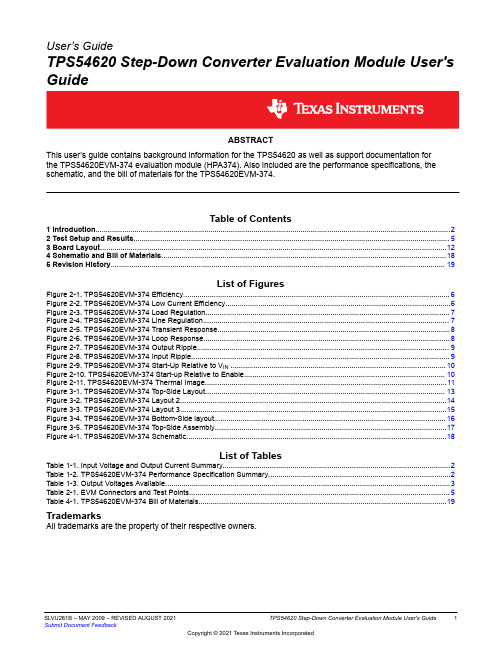
User’s GuideTPS54620 Step-Down Converter Evaluation Module User's GuideABSTRACTThis user’s guide contains background information for the TPS54620 as well as support documentation forthe TPS54620EVM-374 evaluation module (HPA374). Also included are the performance specifications, the schematic, and the bill of materials for the TPS54620EVM-374.Table of Contents1 Introduction (2)2 Test Setup and Results (5)3 Board Layout (12)4 Schematic and Bill of Materials (18)5 Revision History (19)List of FiguresFigure 2-1. TPS54620EVM-374 Efficiency (6)Figure 2-2. TPS54620EVM-374 Low Current Efficiency (6)Figure 2-3. TPS54620EVM-374 Load Regulation (7)Figure 2-4. TPS54620EVM-374 Line Regulation (7)Figure 2-5. TPS54620EVM-374 Transient Response (8)Figure 2-6. TPS54620EVM-374 Loop Response (8)Figure 2-7. TPS54620EVM-374 Output Ripple (9)Figure 2-8. TPS54620EVM-374 Input Ripple (9)Figure 2-9. TPS54620EVM-374 Start-Up Relative to V IN (10)Figure 2-10. TPS54620EVM-374 Start-up Relative to Enable (10)Figure 2-11. TPS54620EVM-374 Thermal Image (11)Figure 3-1. TPS54620EVM-374 Top-Side Layout (13)Figure 3-2. TPS54620EVM-374 Layout 2 (14)Figure 3-3. TPS54620EVM-374 Layout 3 (15)Figure 3-4. TPS54620EVM-374 Bottom-Side layout (16)Figure 3-5. TPS54620EVM-374 Top-Side Assembly (17)Figure 4-1. TPS54620EVM-374 Schematic (18)List of TablesTable 1-1. Input Voltage and Output Current Summary (2)Table 1-2. TPS54620EVM-374 Performance Specification Summary (2)Table 1-3. Output Voltages Available (3)Table 2-1. EVM Connectors and Test Points (5)Table 4-1. TPS54620EVM-374 Bill of Materials (19)TrademarksAll trademarks are the property of their respective owners.Introduction 1 Introduction1.1 BackgroundThe TPS54620 dc/dc converter is designed to provide up to a 6 A output. The TPS54620 implements asplit input power rails with separate input voltage inputs for the power stage and control circuitry. The power stage input (PVIN) is rated for 1.6 V to 17 V while the control input (VIN) is rated for 4.5 to 17 V. TheTPS54620EVM-374 provides both inputs but is designed and tested using the PVIN connected to VIN. Rated input voltage and output current range for the evaluation module are given in Table 1-1. This evaluation module is designed to demonstrate the small printed-circuit-board areas that may be achieved when designing with the TPS54620 regulator. The switching frequency is externally set at a nominal480 kHz. The high-side and low-side MOSFETs are incorporated inside the TPS54620 package along with the gate drive circuitry. The low drain-to-source on resistance of the MOSFET allows the TPS54620 to achievehigh efficiencies and helps keep the junction temperature low at high output currents. The compensation components are external to the integrated circuit (IC), and an external divider allows for an adjustable output voltage. Additionally, the TPS54620 provides adjustable slow start, tracking and undervoltage lockout inputs. The absolute maximum input voltage is 20 V for the TPS54620EVM-374.1.2 Performance Specification SummaryA summary of the TPS54620EVM-374 performance specifications is provided in Table 1-2. Specifications are given for an input voltage of V IN = 12 V and an output voltage of 3.3 V, unless otherwise specified. TheTPS54620EVM-374 is designed and tested for V IN = 8 V to 17 V with the VIN and PVIN pins connect together with the J3 jumper. The ambient temperature is 25°C for all measurements, unless otherwise noted.1.3 ModificationsThese evaluation modules are designed to provide access to the features of the TPS54620. Some modifications can be made to this module.2TPS54620 Step-Down Converter Evaluation Module User's Guide SLVU281B – MAY 2009 – REVISED AUGUST 20211.3.1 Output Voltage Set PointThe output voltage is set by the resistor divider network of R8 and R9. R9 is fixed at 10 kΩ. To change the output voltage of the EVM, it is necessary to change the value of resistor R8. Changing the value of R8 can change the output voltage above 0.8 V. The value of R8 for a specific output voltage can be calculated using Equation 1.)OUT k V -V R V10W(0.88=0.8(1)Table 1-3 lists the R8 values for some common output voltages. Note that V IN must be in a range so that the minimum on-time is greater than 120 ns, and the maximum duty cycle is less than 95%. The values given in Table 1-3 are standard values, not the exact value calculated using Equation 1.1.3.2 Slow Start TimeThe slow start time can be adjusted by changing the value of C7. Use Equation 2 to calculate the required value of C7 for a desired slow start timeTss(ms)Iss(μA)C7(nF)=Vref(V)´(2)The EVM is set for a slow start time of 4 msec using C7 = 0.01 µF.1.3.3 Track InThe TPS54620 can track an external voltage during start up. The J5 connector is provided to allow connection to that external voltage. Ratio-metric or simultaneous tracking can be implemented using resistor divider R5 and R6. See the TPS54620 data sheet (SLVS949) for details.1.3.4 Adjustable UVLOThe under voltage lock out (UVLO) ca be adjusted externally using R1 and R2. The EVM is st for a start voltage of 6.521 V and a stop voltage of 6.065 V using R1 = 35.7 kΩ and R2 = 8.06 kΩ. Use Equation 3 and Equation 4 to calculate required resistor values for different start and stop voltages.ENFALLING START STOPENRISING ENFALLING p h ENRISING V V -V V R1=V I 1-+I V æöç÷èøæöç÷èø(3)ENFALLINGSTOP ENFALLING p h R1×V R2=V -V +R1(I +I )(4) IntroductionIntroduction 1.3.5 Input Voltage RailsThe EVM is designed to accommodate different input voltage levels for the power stage and control logic. During normal operation, the PVIN and VIN inputs are connected together using a jumper across J3. The single input voltage is supplied at J1. If desired, these to input voltage rails may be separated by removing the jumper across J3. Two input voltages must then be provided at both J1 and J2. Test Setup and Results2 Test Setup and ResultsThis section describes how to properly connect, set up, and use the TPS54620EVM-374 evaluation module.The section also includes test results typical for the evaluation module and covers efficiency, output voltage regulation, load transients, loop response, output ripple, input ripple, and start-up.2.1 Input / Output ConnectionsThe TPS54620EVM-374 is provided with input/output connectors and test points as shown in Table 2-1. A power supply capable of supplying 4 A must be connected to J1 through a pair of 20 AWG wires. The jumper acrossJ3 must be in place. See Section 1.3.5 for split input voltage rail operation. The load must be connected toJ7 through a pair of 20 AWG wires. The maximum load current capability must be 6 A. Wire lengths must be minimized to reduce losses in the wires. Test-point TP1 provides a place to monitor the V IN input voltages with TP2 providing a convenient ground reference. TP8 is used to monitor the output voltage with TP9 as the ground reference.Test Setup and Results 2.2 EfficiencyThe efficiency of this EVM peaks at a load current of about 2 A and then decreases as the load current increasesshows the efficiency for the TPS54620EVM-374 at an ambient temperature of 25°C.towards full load. Figure 2-1Figure 2-2 shows the efficiency for the TPS54620EVM-374 at lower output currents below 0.10 A at an ambienttemperature of 25°C.The efficiency may be lower at higher ambient temperatures, due to temperature variation in the drain-to-source resistance of the internal MOSFET. Test Setup and Results 2.3 Output Voltage Load Regulationshows the load regulation for the TPS54620EVM-374.Figure 2-3Measurements are given for an ambient temperature of 25°C.2.4 Output Voltage Line RegulationFigure 2-4shows the line regulation for the TPS54620EVM-374.2.5 Load TransientsFigure 2-5 shows the TPS54620EVM-374 response to load transients. The current step is from 25% to 75% of maximum rated load at 12 V input. Total peak-to-peak voltage variation is as shown, including ripple and noiseon the output.Figure 2-5. TPS54620EVM-374 Transient Response2.6 Loop CharacteristicsFigure 2-6 shows the TPS54620EVM-374 loop-response characteristics. Gain and phase plots are shown for V INFigure 2-6. TPS54620EVM-374 Loop ResponseTest Setup and Results 2.7 Output Voltage RippleFigure 2-7 shows the TPS54620EVM-374 output voltage ripple. The output current is the rated full load of 6 A and V IN= 12 V. The ripple voltage is measured directly across the output capacitors.Figure 2-7. TPS54620EVM-374 Output Ripple2.8 Input Voltage RippleFigure 2-8 shows the TPS54620EVM-374 input voltage. The output current is the rated full load of 4 A and V IN =12 V. The ripple voltage is measured directly across the input capacitors.Figure 2-8. TPS54620EVM-374 Input Ripple Test Setup and ResultsTest Setup and Results 2.9 Powering UpFigure 2-9 and Figure 2-10 show the start-up waveforms for the TPS54620EVM-374 . In Figure 2-9, the output voltage ramps up as soon as the input voltage reaches the UVLO threshold as set by the R1 and R2 resistor divider network. In Figure 2-10, the input voltage is initially applied and the output is inhibited by using a jumper at J2 to tie EN to GND. When the jumper is removed, EN is released. When the EN voltage reaches theenable-threshold voltage, the start-up sequence begins and the output voltage ramps up to the externally set value of 3.3 V. The input voltage for these plots is 12 V and the load is 1Ω.Figure 2-9. TPS54620EVM-374 Start-Up Relative to VIN Array Figure 2-10. TPS54620EVM-374 Start-up Relative to Enable Test Setup and Results 2.10 Thermal CharacteristicsThis section shows a thermal image of the TPS54620EVM-374 running at 12 V input and 6 A load. there is no air flow and the ambient temperature is 25°C. The peak temperature of the IC (70°C) is well below the maximum recommended operating condition listed in the data sheet of 150°C.Figure 2-11. TPS54620EVM-374 Thermal ImageBoard Layout 3 Board LayoutThis section provides a description of the TPS54620EVM-374 , board layout, and layer illustrations.3.1 LayoutThe board layout for the TPS54620EVM-374 is shown in Figure 3-1 through Figure 3-5. The topside layer of the EVM is laid out in a manner typical of a user application. The top, bottom and internal layers are 2-oz. copper. The top layer contains the main power traces for PVIN, VIN, V OUT, and VPHASE. Also on the top layer are connections for the remaining pins of the TPS54620 and a large area filled with ground. The bottom and internal ground layers contains ground planes only. The top side ground traces are connected to the bottom and internal ground planes with multiple vias placed around the board including two vias directly under the TPS54620 device to provide a thermal path from the top-side ground plane to the bottom-side ground plane.The input decoupling capacitors (C2, and C3) and bootstrap capacitor (C5) are all located as close to the ICas possible. In addition, the voltage set-point resistor divider components are also kept close to the IC. The voltage divider network ties to the output voltage at the point of regulation, the copper V OUT trace at the J7 output connector. For the TPS54620, an additional input bulk capacitor may be required, depending on the EVM connection to the input supply. Critical analog circuits such as the voltage setpoint divider, frequency set resistor, slow start capacitor and compensation components are terminated to ground using a wide ground trace separate from the power ground pour. Board LayoutFigure 3-1. TPS54620EVM-374 Top-Side LayoutBoard Layout Figure 3-2. TPS54620EVM-374 Layout 2 Board LayoutFigure 3-3. TPS54620EVM-374 Layout 3Board Layout Figure 3-4. TPS54620EVM-374 Bottom-Side layout Board LayoutFigure 3-5. TPS54620EVM-374 Top-Side Assembly3.2 Estimated Circuit AreaThe estimated printed circuit board area for the components used in this design is 0.58 in2 (374 mm2). This area does not include test point or connectors.Schematic and Bill of Materials 4 Schematic and Bill of MaterialsThis section presents the TPS54620EVM-374 schematic and bill of materials.4.1 Schematicis the schematic for the TPS54620EVM-374.Figure 4-1 Schematic and Bill of Materials 4.2 Bill of MaterialsTable 4-1 presents the bill of materials for the TPS54620EVM-374 .5 Revision HistoryNOTE: Page numbers for previous revisions may differ from page numbers in the current version.Changes from Revision A (March 2017) to Revision B (August 2021)Page •Updated the numbering format for tables, figures, and cross-references throughout the document. (2)•Updated the user's guide title (2)Changes from Revision * (May 2009) to Revision A (March 2017)Page •Changed the Load transient response TYP values in Table 1-2 (2)•Changed the Loop bandwidth TYP value From: 45 To 43 kHz in Table 1-2 (2)•Changed the Phase margin TYP value From: 46 To 52° in Table 1-2 (2)•Changed the Output ripple voltage TYP value From: 18 To 20 mVPP in Table 1-2 (2)•Replaced Figure 2-5 (8)•Replaced Figure 2-6 (8)•Replaced Figure 2-7 (9)Revision History •Replaced Figure 4-1 (18)•Changed values of C8, C9, R4, C4, and the Description of U1 in Table 4-1 (19)IMPORTANT NOTICE AND DISCLAIMERTI PROVIDES TECHNICAL AND RELIABILITY DATA (INCLUDING DATA SHEETS), DESIGN RESOURCES (INCLUDING REFERENCE DESIGNS), APPLICATION OR OTHER DESIGN ADVICE, WEB TOOLS, SAFETY INFORMATION, AND OTHER RESOURCES “AS IS” AND WITH ALL FAULTS, AND DISCLAIMS ALL WARRANTIES, EXPRESS AND IMPLIED, INCLUDING WITHOUT LIMITATION ANY IMPLIED WARRANTIES OF MERCHANTABILITY, FITNESS FOR A PARTICULAR PURPOSE OR NON-INFRINGEMENT OF THIRD PARTY INTELLECTUAL PROPERTY RIGHTS.These resources are intended for skilled developers designing with TI products. You are solely responsible for (1) selecting the appropriate TI products for your application, (2) designing, validating and testing your application, and (3) ensuring your application meets applicable standards, and any other safety, security, regulatory or other requirements.These resources are subject to change without notice. TI grants you permission to use these resources only for development of an application that uses the TI products described in the resource. Other reproduction and display of these resources is prohibited. No license is granted to any other TI intellectual property right or to any third party intellectual property right. TI disclaims responsibility for, and you will fully indemnify TI and its representatives against, any claims, damages, costs, losses, and liabilities arising out of your use of these resources.TI’s products are provided subject to TI’s Terms of Sale or other applicable terms available either on or provided in conjunction with such TI products. TI’s provision of these resources does not expand or otherwise alter TI’s applicable warranties or warranty disclaimers for TI products.TI objects to and rejects any additional or different terms you may have proposed.Mailing Address: Texas Instruments, Post Office Box 655303, Dallas, Texas 75265Copyright © 2022, Texas Instruments Incorporated。
Schrodinger 20.4.1 产品说明文件说明书

RELEASE 20.4.1 (2)Revision History (2)Overview (2)Connected Worker (2)Add Asset Associations and Asset Locations for a Project (2)Use Wi-Fi Based Positioning for Non-GPS Locations (3)Data Storage and Management Enhancements (3)RELEASE 20.4.1This document will continue to evolve as existing sections change and new information is added. All updates appear in the following table:This guide outlines the information you need to know about new or improved functionality in this update.DISCLAIMERThe information contained in this document may include statements about Oracle’s product development plans. Many factors can materially affect Oracle’s product development plans and the nature and timing of future product releases. Accordingly, this Information is provided to you solely for information only, is not a commitment to deliver any material, code, or functionality, and should not be relied upon in making purchasing decisions. The development, release, and timing of any features or functionality described remains at the sole discretion of Oracle.This information may not be incorporated into any contractual agreement with Oracle or its subsidiaries or affiliates. Oracle specifically disclaims any liability with respect to this information. Refer to the Legal Notices and Terms of Use for further information.CONNECTED WORKERADD ASSET ASSOCIATIONS AND ASSET LOCATIONS FOR A PROJECTIf you have managed assets in Oracle IoT Asset Monitoring Cloud Service that your project workers work with, you can choose to add these assets to your project in Oracle IoT Connected Worker Cloud Service. Fetching asset sensor parameters and locations from Oracle IoT Asset Monitoring Cloud Service lets you maintain a safe and efficient work environment for your workers.When you add an asset type association for your project, all assets of the asset type in Oracle IoT Asset Monitoring Cloud Service are synced with Oracle IoT Connected Worker Cloud Service.DateProduct Feature Notes 30 OCT 2020Created initial document.USE WI-FI BASED POSITIONING FOR NON-GPS LOCATIONSYour project can use Wi-Fi based positioning for indoor scenarios where GPS signal is lacking. Your wireless devices and Access Points (APs) must support the Wi-Fi RTT (Round Trip Time) feature.Wi-Fi RTT (Round-Trip-Time) lets your Wi-Fi devices measure the distances to nearby RTT-capable Wi-Fi access points and peer devices. Several Android 9 and Android 10 mobile devices support Wi-Fi RTT. Wi-Fi based positioning results usually have accuracy precisions between one and two meters.DATA STORAGE AND MANAGEMENT ENHANCEMENTSYou can choose to delete a previously created data deletion job. If the job is still running when you delete it, then the job is terminated and deleted. If the job has already failed or completed, then deleting the job removes it from the list of failed or completed jobs.---Copyright © 2020, Oracle and/or its affiliates. All rights reserved.This software and related documentation are provided under a license agreement containing restrictions on use and disclosure and are protected by intellectual property laws. Except as expressly permitted in your license agreement or allowed by law, you may not use, copy, reproduce, translate, broadcast, modify, license, transmit, distribute, exhibit, perform, publish, or display any part, in any form, or by any means. Reverse engineering, disassembly, or decompilation of this software, unless required by law for interoperability, is prohibited.The information contained herein is subject to change without notice and is not warranted to be error-free. If you find any errors, please report them to us in writing.If this is software or related documentation that is delivered to the U.S. Government or anyone licensing it on behalf of the U.S. Government, then the following notice is applicable:U.S. GOVERNMENT END USERS: Oracle programs, including any operating system, integrated software, any programs installed on the hardware, and/or documentation, delivered to U. S. Government end users are "commercial computer software" pursuant to the applicable Federal Acquisition Regulation and agency-specific supplemental regulations. As such, use, duplication, disclosure, modification, and adaptation of the programs, including any operating system, integrated software, any programs installed on the hardware, and/or documentation, shall be subject to license terms and license restrictions applicable to the programs. No other rights are granted to the U.S. Government.This software or hardware is developed for general use in a variety of information management applications. It is not developed or intended for use in any inherently dangerous applications, including applications that may create a risk of personal injury. If you use this software or hardware in dangerous applications, then you shall be responsible to take all appropriate fail-safe, backup, redundancy, and other measures to ensure its safe use. Oracle Corporation and its affiliates disclaim any liability for any damages caused by use of this software or hardware in dangerous applications.Oracle and Java are registered trademarks of Oracle and/or its affiliates. Other names may be trademarks of their respective owners.Intel and Intel Xeon are trademarks or registered trademarks of Intel Corporation. All SPARC trademarks are used under license and are trademarks or registered trademarks of SPARC International, Inc. AMD, Opteron, the AMD logo, and the AMD Opteron logo are trademarks or registered trademarks of Advanced Micro Devices. UNIX is a registered trademark of The Open Group.This software or hardware and documentation may provide access to or information about content, products, and services from third parties. Oracle Corporation and its affiliates are not responsible for and expressly disclaim all warranties of any kind with respect to third-party content, products, and services unless otherwise set forth in an applicable agreement between you and Oracle. Oracle Corporation and its affiliates will not be responsible for any loss, costs, or damages incurred due to your access to or use of third-party content,products, or services, except as set forth in an applicable agreement between you and Oracle.。
PORTFREEPRODUCTIONPROGRAM
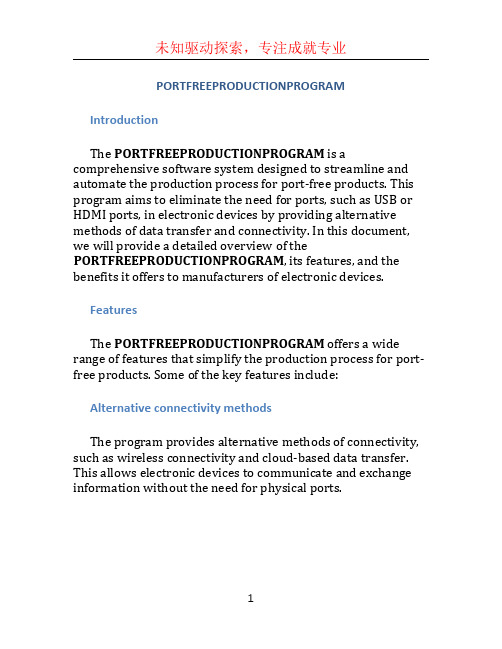
PORTFREEPRODUCTIONPROGRAMIntroductionThe PORTFREEPRODUCTIONPROGRAM is a comprehensive software system designed to streamline and automate the production process for port-free products. This program aims to eliminate the need for ports, such as USB or HDMI ports, in electronic devices by providing alternative methods of data transfer and connectivity. In this document, we will provide a detailed overview of the PORTFREEPRODUCTIONPROGRAM, its features, and the benefits it offers to manufacturers of electronic devices.FeaturesThe PORTFREEPRODUCTIONPROGRAM offers a wide range of features that simplify the production process for port-free products. Some of the key features include:Alternative connectivity methodsThe program provides alternative methods of connectivity, such as wireless connectivity and cloud-based data transfer. This allows electronic devices to communicate and exchange information without the need for physical ports.Streamlined manufacturing processThe PORTFREEPRODUCTIONPROGRAM includes several modules that automate various stages of the manufacturing process. These modules include:•Design module: This module allows manufacturers to design port-free electronic devices using an intuitive and user-friendly interface. Manufacturers can specify thedesired functionality of the device and the program willgenerate the necessary code and configurations.•Testing module: This module automatically tests the performance and functionality of the port-free devices toensure that they meet the required standards. It includes comprehensive testing procedures and generates detailed test reports.•Production module: This module handles the production of the port-free devices, including the assembly of components, quality control, and packaging. It ensures that the devices are manufactured in a timely and efficient manner.Integration with existing systemsThe PORTFREEPRODUCTIONPROGRAM can be seamlessly integrated with existing manufacturing systems, such as enterprise resource planning (ERP) and supply chain management (SCM) systems. This allows manufacturers to leverage their existing infrastructure and processes while benefiting from the additional capabilities offered by the program.Real-time analyticsThe program includes a real-time analytics module that provides manufacturers with valuable insights into the production process. It collects and analyzes data from various stages of the manufacturing process, allowing manufacturers to identify bottlenecks, optimize workflows, and improve overall efficiency and productivity.BenefitsBy implementing the PORTFREEPRODUCTIONPROGRAM, manufacturers can enjoy a wide range of benefits, including: Cost savingsEliminating the need for physical ports in electronic devices can significantly reduce the manufacturing costs. This is because ports can be expensive to produce, assemble, and maintain. By utilizing alternative connectivity methods, manufacturers can save on the costs associated with ports, such as connectors, cables, and related components.Enhanced flexibility and design optionsRemoving ports from electronic devices opens up new possibilities in terms of design and form factor. Manufacturers can create more compact and sleek devices without compromising on functionality. This allows for greater flexibility in product design and differentiation, ultimately resulting in a competitive advantage in the market.Improved user experienceBy providing alternative methods of connectivity, the PORTFREEPRODUCTIONPROGRAM enhances the user experience of electronic devices. Users can enjoy seamless wireless connectivity and transfer data effortlessly. This improves convenience and usability, leading to higher customer satisfaction and loyalty.Future-proofingAs technology continues to evolve, the PORTFREEPRODUCTIONPROGRAM ensures that manufacturers are well-prepared for future advancements. By eliminating reliance on physical ports, manufacturers can adapt to emerging technologies and trends without the need for costly hardware upgrades or modifications.ConclusionThe PORTFREEPRODUCTIONPROGRAM is a powerful software system that revolutionizes the production process for port-free electronic devices. With its range of features and benefits, this program offers manufacturers an efficient and cost-effective solution to produce cutting-edge devices without the need for physical ports. By embracing this program, manufacturers can stay ahead of the competition and meet the ever-increasing demands of the market.。
罗德与施瓦茨 HMP2020 2030 4030 4040 两通道 三通道 四通道可编程直流电源供应

2 3 3 4 最大188 W 最大384 W 通道1:160 W;通道2:80 W 80 W 160 W 0 V 至 32 V 通道1:10 A;通道2:5 A 5A 10 A 64 V 96 V 128 V 15 A 30 A 40 A < 250 V (RMS),典型值 <150 μV (RMS) 典型值 < 1.5 mV (RMS) < 1 mA (RMS)
欧盟: 符合EU EMC指令2014/30/EU 符合EU EMC指令2014/53/EU
韩国 欧盟: 符合低电压指令 2006/95/EC 美国、加拿大
正弦曲线
随机
R&S®HMP2020/HMP2030 R&S®HMP4030/HMP4040 R&S®HMP2020 R&S®HMP2030 R&S®HMP4030 R&S®HMP4040 R&S®HMP2020/HMP2030 R&S®HMP4030/HMP4040 在指定环境条件全范围内运行40小时/周
电气安全
机械测试 振动
机械数据 尺寸(宽 × 高 × 深)
重量
机柜安装 建议校准间隔
操作温度范围 储存温度范围 湿度无冷凝
R&S®HMP2020/HMP2030 R&S®HMP4030/HMP4040 R&S®HMP2020/HMP2030 R&S®HMP4030/HMP4040 R&S®HMP2020/HMP2030 R&S®HMP4030/HMP4040
< 0.05 % + 5 mV < 0.1 % + 5 mA
电压、电流
1 mV < 1 A:0.2 mA;≥ 1 A:1 mA < 1 A:0.1 mA;≥ 1 A:1 mA < 1 A:0.1 mA;≥ 1 A:1 mA < 1 A:0.2 mA;≥ 1 A:1 mA
VIPPO presentation
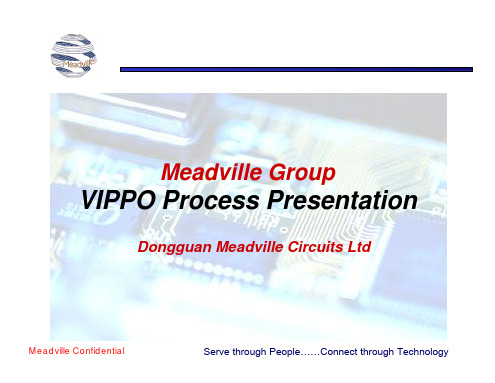
8
1 - Process Flow for VIPPO Project
Inner Layer Imaging
Outer Layer Imaging
Lamination
Solder Mask
Drilling Legend Ink PTH/Plating POFV Profiling Etch-down Vacuum Via Plugging Buffing Electrical Test
Serve through People……Connect through Technology
7
Traditional Printing vs. Vacuum Printing
Traditional Printing
Air bubble found in plugged via and the surface of it is not flat and good.
Meadville Confidential
Serve through People……Connect through Technology 14
3a) - Machine Capability & Capacity
Noda Horizontal Vacuum Silk Screen Printer
Lamination Etch Down
1 2
≥ 13μm 6-10μm
≤ 35μm 2# PTH & Panel Plate
7
ODF 1st Drilling Pattern Plate 1# PTH & Panel Plate Vacuum Plugged Hole Buffing Etch Down
1、kick-off presentation

Emerging - Vision
Hub for interaction, of structured & unstructured data: discussion DB, groupware apps, real-time info feed, etc.
Move knowledge management collaboration efforts toward Electronic Process Interchange (EPI) and collaborative exchange platforms:
Focus the knowledge at the businessprocess-level (vs. data level)
Conduct a greater level of info/knowledgesharing through common business planning and everyday processes
该节包括: 1 2 3
© 2002 KPMG Consulting Inc. All rights reserved. Page 9
流程1最佳流程汇总
样例
Consumer & Industrial Markets
A. 在整个公司内发展一套企业化的知识管理战略。 B. 将知识管理战略和公司的其他业务战略和目标相整合。 C.将知识管理战略和公司的IT战略和架构相整合(包括业务数据库,安全和数据等等)。 D. 通过标准的变化管理将知识管理战略流程建立在组织的结构的流程中。 F. 在组织内多个试点推广知识管理。 G. 允许员工创建知识管理。
益昌同样面对着国内外薄板生产企业的竞争。根据薄板行业的特点,其利润空间局限于热轧原板和 冷轧薄板的价差,而热轧原板的成本和冷轧薄板的售价完全处于市场的调控下。在产品、技术、人 才方面,益昌已经和国际先进水平实现了接轨,通过在企业内部挖潜力,通过提高管理水平,降低 成本是益昌面临的重要挑战,也是益昌酝酿已久的课题。
ILFORD FP4 Plus 黑白专业影片技术说明说明书

HARMAN technology Limited TECHNICAL INFORMATIONFP4 PLUSISO 125/22º, BLACK AND WHITE PROFESSIONAL FILM FOR HIGH PRINT QUALITY AND FLEXIBILITY IN USEILFORD FP4 Plus is an exceptionally fine grain, medium speed black and white film. It is ideal forhigh quality indoor and outdoor photography, particularly when giant enlargements are to be made. In addition to general photography, FP4 Plus is also suited to copying and internegative work, and has many applications in scientific, technical and industrial photography.FP4 Plus is robust and will give usable results even if it is overexposed by as much as six stops, or underexposed by two stops. It is compatible with all major processing systems, including those which give the standard short fixing and washing times.FP4 Plus 35mm film is coated on 0.125mm/5-mil acetate base and is availablein 24 or 36 exposure cassettes, or in bulk lengths of 17 or 30.5 metres (56 and100ft). FP4 Plus 35mm film is supplied in DX coded cassettes, suitable for all35mm cameras.FP4 Plus roll film is coated on 0.110mm/4-mil clear acetate base with an anti-halation backing which clears during development. It is available in 120 lengthsand is edge numbered 1 to 19.FP4 Plus sheet film is coated on 0.180mm/7-mil polyester base with an anti-halation backing which clears during development. It is available in a wide range of standard sizes. The emulsion faces the user when sheet film is held in the position shown opposite.EXPOSURE RATINGFP4 Plus has a speed rating of ISO 125/22º to daylight. The ISO speed rating was measured using ILFORD ID-11 developer at 20ºC/68ºF with intermittent agitation in a spiral tank.Best results are obtained at EI 125/22, but good image quality will also be obtained at meter settings from EI 50/18 to EI 200/24. It should be noted that the exposure index (EI) range recommended for FP4 Plus is based on a practical evaluation of film speed and is not based on foot speed, as is the ISO standard.SPECTRAL SENSITIVITYWedge spectrogram to tungsten light (2850K)FILTER FACTORSFP4 Plus film may be used with all types of filters (e.g. colour, polarising and neutral density filters) in the usual way. Follow the instructions given by the filter manufacturer.The exposure increase in daylight may vary with the angle of the sun and the time of day. In the late afternoon or the winter months, when daylight contains more red light, green and blue filters may need slightly more exposure than usual.Cameras with through-the-lens metering will usually adjust the exposure automatically when using filters. With some automatic exposure cameras, the correction given for deep red and orange filters can produce negatives under exposed by as much as 1½ stops.MAKING LONG EXPOSURESFor exposures between ½ and 1/10 000 second,noadjustments are needed for reciprocity law failure.When exposures longer than ½ second are given, FP4Plus, along with other films, needs to be given moreexposure than indicated by a meter. Use the graph tocalculate the increased exposure time which should begiven once the metered time is known.The graph is based on the formulae Ta = Tm1.26Ta = Adjusted TimeTm = Metered TimeCHOOSING THE BEST ILFORD DEVELOPER FOR THE JOBManual processing Spiral tank, dish/tray, deep tank Including rotary processorsLiquid PowderBest overall image quality ILFOTEC DD-X ID-11 (stock)Finest grain ILFOTEC DD-X PERCEPTOL (stock)Maximum sharpness ILFOSOL 3 (1+9)ID-11 (1+3)Maximum film speed ILFOTEC DD-X MICROPHEN (stock)Economy ILFOTEC LC29 (1+29)ID-11 (1+3)MICROPHEN (1+3)One-shot convenience ILFOSOL 3 (1+9)ILFOTEC DD-X ID-11 (1+1) MICROPHEN (1+1)Replenishable ILFOTEC DD-X ID-11Machine ProcessingDip and dunk ILFOTEC DD Best overall image quality (liquid) and long tank life Short leader ILFOTEC RT RAPID Rapid processing, best overall image quality andlong tank life.Roller transport ILFOTEC RT RAPID Rapid processingDEVELOPMENT TIMESThe table below gives development times for both manual and machine processing FP4 Plus. These times will produce negatives of average contrast suitable for printing in all enlargers. The development times are intended as a guide and may be altered if a different result is needed.For manual processing in spiral tanks and deep tanks, the development times are based on intermittent agitation. Where continuous agitation is used for manual processing (as in a dish/tray or with some types of developing tank), reduce these times by up to 15%. For use in rotary processors without a pre-rinse, reduce the spiral tank development times by up to15%. A pre-rinse is not recommended as it can lead to uneven processing.35mm and Roll FilmILFORD developer Dilution Meter setting (EI)50/18 125/22 200/24Spiral tank, deep tank, dip and dunk machines (min/20°C/68°F) ILFOTEC DD-X1+48 10 12 ILFOSOL 31+9- 4¼ - 1+14- 7½ -ILFOTEC HC1+15- 4 5 1+31 6 8 9 ILFOTEC LC291+9- 4 5 1+19 6 8 91+298 12 - ID-11stock6½ 8½ 10 1+18 11 151+317 20 - MICROPHEN stock- 8 9 1+1- 10 141+3- 14 18 PERCEPTOL stock9 12 - 1+113 15 -1+317 21 - Non-ILFORD Developers (min/20°C/68°F)Acufine stock- 4 6 Rodinal1+25- 9 13 1+50- 15 20 Kodak D-76stock 6 8 9 1+19 11 151+314 16 20 Kodak HC-110 A -4½ 6B 6 9 12 Kodak T-Max1+4- 8 9 Tetenal Ultrafin SF Stock- 7 9 1+1- 11 14 Tetenal UltrafinPlus1+4- 6 9 Kodak Xtol stock- 8½ 1035mm and Roll FilmILFORD developerDilutionMeter setting (EI)50/18125/22200/24Dip and dunk machines (min/24°C/75°F) ILFOTEC DD 1+4 7 8½ 11½ Kodak T-Max RS stock - 7½ - Kodak Xtol stock - 7 10½ILFOLAB FP40, roller transport and short leader machines (sec/26°C/79°F) ILFOTEC RT RAPID 1+1+240 45 541+1+5 55 65 84METER SETTINGS BELOW EI50/18 AND ABOVE EI 200/24If FP4 Plus has been inadvertently exposed at settings below EI 50/18 or above EI 200/24, the following guide will ensure usable negatives are obtained. Obviously, the quality of negatives processed in this way will not be so high as conventionally processed ones.Note. Development times may need adjusting to suit individual processing systems and working practices. If an established system is producing good results, adjust the recommended development times until the desired contrast level is obtained. Development times for some other manufacturers’ developers a re included for your convenience and are only a general guide. Other manufacturers can and do change their product specifications from time to time, and the development times may change as a result.Processing at Different TemperaturesFP4 Plus film can be processed over a range of temperatures. Development times at temperatures other than 20°C/68°F may be calculated from the charts below. For example, if 4 minutes at 20°C/68°F is recommended, the time at 23°C/73°F will be 3 min and the time at 16°C/61°F will be 6 min.Manual processing (min /20°C/68°F) accidental exposure onlyDeveloper Dilution Meter setting 25/15and belowMeter setting 400/27and aboveMICROPHENStock - 16 PERCEPTOLStock8½-CHARACTERISTIC CURVEFP4 Plus roll film developed in ILFORD ILFOTEC HC (1+31) for 8 minutes at 20°C/68°F with intermittent agitation. This curve is also representative of the 35mm and sheet film formats.PROCESSINGFP4 Plus can be processed in all types of processing equipment including spiral tanks, rotary processors,dishes/trays, deep tanks and automatic processors. Standard capacity figures and replenishment rates can be maintained. FP4 Plus is very robust in processing and will tolerate less than ideal processing conditions. Also, it will not contaminate the processing chemicals.Safelight recommendationsHandle FP4 Plus film in total darkness.AgitationIntermittent agitation is recommended for use in spiral tanks and deep tanks. With spiral tanks, invert the tank four times during the first 10 seconds, then invert the tank four times again during the first 10 seconds of each further minute. Otherwise, follow the recommendations given by the processing equipment manufacturer. For sheet film, continuous agitation is recommended in dishes/trays by rocking the dish/tray.Stop, fix, wash and rinseFor best results it is recommended that all process solutions are kept at the same temperature or at least within 5ºC (9ºF) of the developer temperature.Stop BathAfter development the film can be rinsed in water but we recommend that an acid stop bath is used such as ILFORD ILFOSTOP (with indicator dye). ILFOSTOP is also recommended for all machine processing applications. When tanks or dishes (trays) of process solutions are in use a stop bathimmediately stops development and reduces carry over of excess developer into the fixerbath. This helps to maintain the activity and prolong the life of the fixer solution.The process time given is the minimum required, if necessary, a longer time may be used and should not cause any process problems provided it is not excessiveILFORD ILFOSTOP Dilution 1+19 Temperature Range 18–24ºC (64–75ºF) Time (sec) at 20ºC (68ºF) 10 Capacity (films per litre, unreplenished) 15x (135-36)FixThe recommended fixers are ILFORD RAPID FIXER or ILFORD HYPAM FIXER. WashWash the films in running water for 5–10 minutes at a temperature within 5ºC (9ºF) of the process temperature. Or see note below for greater economy when using spiral tanks.Note: For spiral tank use, the following method of washing is recommended. This method of washing is faster, uses less water yet still gives negatives suitable for long term storage.After fixing, fill the spiral tank with water at the same temperature, +/– 5ºC (9ºF), as the processing solutions and invert it five times. Drain the water away and refill. Invert the tank ten times. Once more drain the water away and refill. Finally, invert the tank twenty times and drain the water away.RinseFor a final rinse use ILFORD ILFOTOL wetting agent added to water, it helps the film to dry rapidly and evenly. Start by using 5ml per litre of rinse water (1+200), however the amount of ILFOTOL used may need some adjustment depending on the local water quality and drying method. Too little or too much wetting agent can lead to uneven drying. Remove excess rinse solution from the film before drying.DryingTo avoid drying marks, use a clean squeegee or chamois cloth to wipe FP4 Plus film before hanging it to dry. Dry FP4 Plus at 30–40°C/86-104°F in a drying cabinet or at room temperature in a clean dust-free area.STORAGEFor immediate use, store FP4 Plus in a cool (10–20°C/50-68°F), dry place in its original packaging. FP4 Plus may be stored in a fridge/freezer but allow plenty of time for the film to acclimatise prior to use.Exposed filmOnce exposed, process FP4 Plus as soon as practical.Exposed films should always be stored in cool, dry conditions - as recommended above.NegativesStore processed negatives in a cool (10–20°C/50-68°F), dry place, in the dark. Suitable storage sleeves include those made of cellulose triacetate, Mylar, paper (pH6.5–7.5) or inert polyester.A wide range of fact sheets is available which describe and give guidance on using ILFORD PHOTO products. Some products in this fact sheet might not be available in your country.HARMAN technology Limited , Ilford Way, Mobberley, Knutsford, Cheshire WA16 7JL, England ILFORD RAPID OR HYPAM FIXERS Dilution 1+4 Temperature Range 18–24ºC (64–75ºF) Time (mins) at 20ºC (68ºF) 2-5 Capacity (films per litre, unreplenished)24x (135-36)。
- 1、下载文档前请自行甄别文档内容的完整性,平台不提供额外的编辑、内容补充、找答案等附加服务。
- 2、"仅部分预览"的文档,不可在线预览部分如存在完整性等问题,可反馈申请退款(可完整预览的文档不适用该条件!)。
- 3、如文档侵犯您的权益,请联系客服反馈,我们会尽快为您处理(人工客服工作时间:9:00-18:30)。
11
Source: OECD Survey on Health System Characteristics 2008-2009 University of (including the United States) California, Berkeley
Draft – Not for Distribution
University of California, Berkeley
10
Draft – Not for Distribution
OECD P4P Survey Results
Countries 18 16 14 12 10 8 6 4 2 0 Primary Care Physicians Specialists Hospitals Comply with T reatment Guidelines
Draft – Not for Distribution
OECD P4P Country-Level Survey Results (continued)
Country Korea Luxembourg Mexico Netherlands New Zealand Norway Poland Portugal Slovak Republic Spain Sweden Switzerland Turkey United Kingdom United States Primary Care Physicians Specialists Hospitals X X X X X X X X X X X X X X Comply with treatment guidelines
OECD P4P Country-Level Survey Results
Primary Care Physicians X X X Comply with treatment guidelines X X X X X X X X X X X X X X
Country Australia Austria Belgium Canada Czech Republic Denmark Finland France Germany Greece Hungary Iceland Ireland Italy Japan
Draft – Not for Distribution
The First Pay for Performance Program: Emperor Qin Shi Huang’s
2
Emperor of Qin Dynasty (259 BCE – 210 BCE)
University of California, Berkeley
–
–
Efficiency
–
7
University of California, Berkeley Source: Adopted from Scheffler RM: Is There a Doctor in the House? Market
Signals and Tomorrow’s Supply of Doctors, Stanford University Press, 2008.
Draft – Not for Distribution
Presentation Outline
Payment systems and P4P models P4P evidence from OECD countries P4P evidence from non-OECD countries Summary of P4P evidence and research designs to evaluate P4P programs
4
University of California, Berkeley
Draft – Not for Distribution
P4P Definitions
AHRQ- paying more for good performance on quality metrics CMS- the use of payment methods and other incentives to encourage quality improvement and patient focused high value care RAND- the general strategy of promoting quality improvement by rewarding providers (physicians, clinics or hospitals) who meet certain performance expectations with respect to health care quality or efficiency
Draft – Not for Distribution
Presentation Outline
Payment systems and P4P models P4P evidence from OECD countries P4P evidence from non-OECD countries Summary of P4P evidence and research designs to evaluate P4P programs
3
University of California, Berkeley
Draft – Not for Distribution
Major Health Care Payment and Incentive Schemes
Fee for service Capitation Salary Bonuses Non-monetary Combinations
Draft – Not for Distribution
P4P Reward Payment Models
Payer
Medical Group or Institution
Individual Health Workers
Implementation Issues • Shirking • Case mix • Medical groups and institutions have multiple payers
8
University of Source: Adopted from Scheffler RM: Is There a Doctor in the House? Market California, Berkeley Signals and Tomorrow’s Supply of Doctors, Stanford University Press, 2008.
Pay For Performance in Health:
A Framework & Evidence from the OECD & Selected Countries
Richard M. Scheffler, Ph.D.
Distinguished Professor of Health Economics & Public Policy Director, Global Center for Health Economics and Policy Research School of Public Health and Goldman School of Public Policy University of California, Berkeley
Specialists
Hospitals
X X
X
12
Source: OECD Survey on Health System Characteristics 2008-2009 University of California, Berkeley (including the United States)
Reward
• Bonus payment
• Publicize measures and ranking
Structure: investment in technology, facilities, and equipment Process: vaccination rates, cancer screening, disease management, treatment guidelines Outcomes: chronic care measures, patient satisfaction Cost savings or productivity improvements
–
– – –
Whether country had bonus payments for primary care physicians, specialists, and hospitals Proportion who earn bonuses and size of bonus Types of measures: preventative care, chronic disease, patient satisfaction, clinical outcomes Whether had incentives or obligations to comply with treatment guidelines or practice protocols
University of California, Berkeley
5
Draft – Not for Distribution
P4P Definitions (continued)
World Bank- a range of mechanisms designed to enhance the performance of the health system through incentive-based payments USAID- P4P introduces incentives (generally financial) to reward attainment of positive health results Center for Global Development, Working Group on Performance-Based Incentives- Transfer of money or material goods conditional on taking a measurable action or achieving a pre-determined performance target
