BD10D-210HDIR1080P高清红外半球摄像机
海康技术参数-最全
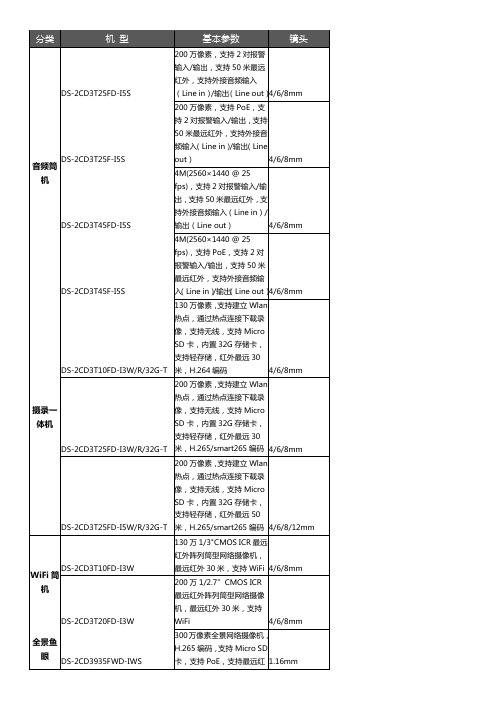
DS-2CD3T45DP1-I
400万像素广角筒型网络摄像机,支持H.265/smart265编码,支持最远红外10米,120dB宽动态,水平视场角180°,垂直视场角: 93°
1.68mm
DS-2CD3345P1-I
400万像素广角海螺型网络摄像机,支持H.265/smart265编码,支持PoE,支持最远红外10米,120dB宽动态,水平视场角180°,垂直视场角: 93°
4/6mm
DS-2CD3347WD-L
400万1/2.7"CMOS全彩半球形网络摄像机,支持PoE供电,报警Smart265编码,支持Smart265编码
4/6mm
智眸系列智能警戒摄像机
DS-2CD3T26DWDA1-I
200万1/2.7”CMOS智能摄像机,0.002 Lux,支持H.265/smart265编码
DS-2CD3347FDWD-LS
400万1/2.7" CMOS全彩半球形网络摄像机,支持音频输入/输出接口、报警Smart265编码,支持120 dB宽动态,支持Smart265编码
4/6mm
DS-2CD3347FWD-LS
400万1/2.7" CMOS全彩半球形网络摄像机,支持PoE供电,支持音频输入/输出接口、报警Smart265编码,支持120 dB宽动态,支持Smart265编码
4/6/8/12mm
DS-2CD3T26WD-I3(B)
200万星光级1/2.7”CMOS ICR日夜型筒型网络摄像机,最远红外30米,H.265/smart265编码,支持智能报警,支持PoE
4/6/8/12mm
DS-2CD3T26WD-I5(B)
200万星光级1/2.7”CMOS ICR日夜型筒型网络摄像机,最远红外50米,H.265/smart265编码,支持智能报警,支持PoE
好望D系列摄像机产品介绍

D2120-00-I(6mm)
D3020-10-I-P(2.8mm/3.6mm/6mm) D3020-00-I(2.8mm/3.6mm/6mm)
D3050-10-I-P(2.8mm/3.6mm/6mm)
整体亮度低,偏色
HUAWEI 星光
友商-2CDXXXX-I
采用背照式CMOS,将感光层置于电路层之上,进光量比传统靶面CMOS提升近50%。 0.1lux场景2MP星光效果PK
21
验证
GCTC测试
HALT测试 抗振测试 高低温测试 雷击测试
……
实践
全球部署
极地 赤道 沙漠 珠峰 ……
高标准高品质硬件设计,适应室外复杂环境
防水防雾能力
防震动能力
防尘与抗极温
低温测试
高低温循测试 防尘测试
华为
除了标准测试以外,华为还加入了长期淋水测
VS
试,模拟现实下雨场景,比国际标准更严格!
19
华为对产品品质与可靠性的追求从未停止。在防 尘、防水、防盐雾腐蚀、防雷、防电磁干扰、耐极 高低温、抗震动等等各方面都具备高标准要求,保 障摄像机在各种室外极端恶劣环境中长期稳定工作
华为品质 坚如磐石
20
深厚能力积累,满足极端环境部署
理论
科学研究
环境实验室 材料实验室 工艺实验室 散热实验室
……
1200元 2000元
420元
高端项目 AI全智能 行业机
中端产品 高性能,AI轻 智能,球机,
全景
450元 210元
入门级产品
高性价比,星光,全彩, 无线
200 130元
超低端产品 经济型,百元机
销量/销售额
5%/15% 40%/55% 55%/30%
Pelco PCAM_红外半球型IP摄像机(1080P)_PD20DNV-PD20IRV

最多同时支持 视频流
多码流帧率
压缩传输码率 编码方式 画质
图像设置
网络协议 接口协议 网页浏览器 电气指标 网络接口 电源 实际功耗 红外开启功耗 视频输出 存 储卡 RS485 报警输入 报警输出 环境 工作环境 认证 认证
1 / 2.8'' CMOS 1920 × 1080
1 / 25 秒 ~ 1 / 100000 秒
产品规格
PCAM 摄像机解决方案
PCAM 200 万 像 素 IP 变 焦 半 球 摄 像 机
全高清,低照度,昼 / 夜型,多码流,红外可选
1/2.8" CMOS
传感器 低照度 背光补偿 宽动态 移动侦测 防暴
AGC
PoE 2
1234
日夜转换 自动白平衡 同步方式 自动增益 PoE
防水
产品特征
1920 × 1080 全实时 ICR 红外移动滤光片自动切换,实现日夜功能 20 ~ 30 米红外夜视距离可选 支持 3D 降噪、数字宽动态 支持 ROI 感兴趣区域编码 支持 CVBS 本地视频、支持双向音频 支持 12V DC / PoE / 24V AC 电源 采用 Sony 低照度高感光度传感器 支持走廊模式 IP66 & IK10 防护等级 支持 RS485 支持 ONVIF Profile S & GB / T-28181 支持三码流
RJ45 12V DC / PoE / 24V AC < 3W < 6.5W CVBS 视频输出 ( BNC × 1 ) 支持 TF 卡,最大 64GB 支持 1路 1路
ห้องสมุดไป่ตู้
-20℃~ 50℃, 10% ~ 90% (湿度)
海康威视摄像机前端设备型号参数快速查询:
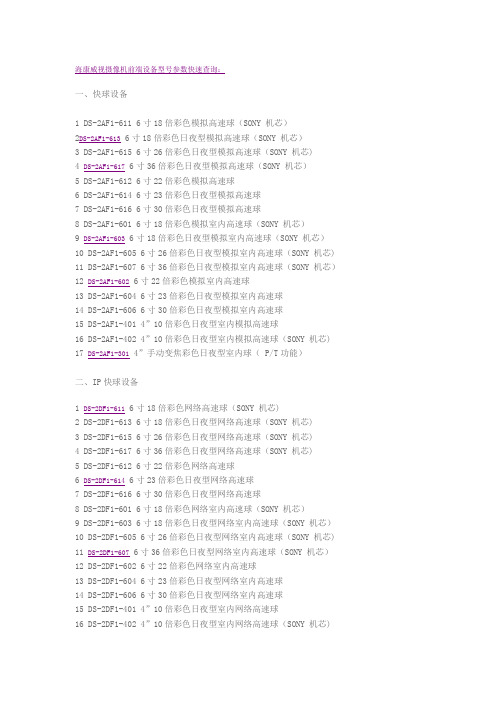
海康威视摄像机前端设备型号参数快速查询:一、快球设备1 DS-2AF1-611 6寸18倍彩色模拟高速球(SONY 机芯)2DS-2AF1-613 6寸18倍彩色日夜型模拟高速球(SONY 机芯)3 DS-2AF1-615 6寸26倍彩色日夜型模拟高速球(SONY 机芯)4 DS-2AF1-617 6寸36倍彩色日夜型模拟高速球(SONY 机芯)5 DS-2AF1-612 6寸22倍彩色模拟高速球6 DS-2AF1-614 6寸23倍彩色日夜型模拟高速球7 DS-2AF1-616 6寸30倍彩色日夜型模拟高速球8 DS-2AF1-601 6寸18倍彩色模拟室内高速球(SONY 机芯)9 DS-2AF1-603 6寸18倍彩色日夜型模拟室内高速球(SONY 机芯)10 DS-2AF1-605 6寸26倍彩色日夜型模拟室内高速球(SONY 机芯)11 DS-2AF1-607 6寸36倍彩色日夜型模拟室内高速球(SONY 机芯)12 DS-2AF1-602 6寸22倍彩色模拟室内高速球13 DS-2AF1-604 6寸23倍彩色日夜型模拟室内高速球14 DS-2AF1-606 6寸30倍彩色日夜型模拟室内高速球15 DS-2AF1-401 4”10倍彩色日夜型室内模拟高速球16 DS-2AF1-402 4”10倍彩色日夜型室内模拟高速球(SONY 机芯)17 DS-2AF1-3014”手动变焦彩色日夜型室内球( P/T功能)二、IP快球设备1 DS-2DF1-611 6寸18倍彩色网络高速球(SONY 机芯)2 DS-2DF1-613 6寸18倍彩色日夜型网络高速球(SONY 机芯)3 DS-2DF1-615 6寸26倍彩色日夜型网络高速球(SONY 机芯)4 DS-2DF1-617 6寸36倍彩色日夜型网络高速球(SONY 机芯)5 DS-2DF1-612 6寸22倍彩色网络高速球6 DS-2DF1-614 6寸23倍彩色日夜型网络高速球7 DS-2DF1-616 6寸30倍彩色日夜型网络高速球8 DS-2DF1-601 6寸18倍彩色网络室内高速球(SONY 机芯)9 DS-2DF1-603 6寸18倍彩色日夜型网络室内高速球(SONY 机芯)10 DS-2DF1-605 6寸26倍彩色日夜型网络室内高速球(SONY 机芯)11 DS-2DF1-607 6寸36倍彩色日夜型网络室内高速球(SONY 机芯)12 DS-2DF1-602 6寸22倍彩色网络室内高速球13 DS-2DF1-604 6寸23倍彩色日夜型网络室内高速球14 DS-2DF1-606 6寸30倍彩色日夜型网络室内高速球15 DS-2DF1-401 4”10倍彩色日夜型室内网络高速球16 DS-2DF1-402 4”10倍彩色日夜型室内网络高速球(SONY 机芯)17 DS-2DF1-301 4”手动变焦彩色日夜型室内网络球18 DS-2DF1-401E 4”10倍彩色日夜型室内网络高速球有POE功能19 DS-2DF1-402E 4”10倍彩色日夜型室内网络高速球(SONY 机芯) 有POE功能20 DS-2DF1-301E4”手动变焦彩色日夜型室内网络球( P/T功能)有POE功能三、经济型彩色摄像机1 DS--2CC102P1/3” SONY CCD枪式彩色摄像机 420线2 DS--2CC102P-A "1/3” SONY CCD枪式彩色摄像机 420线,DC12V/AC24V"3 DS--2CC112P 1/3” SONY CCD枪式彩色摄像机 480线4 DS--2CC112P-A 1/3” SONY CCD枪式彩色摄像机 480线 DC12V/AC24V5 DS--2CC192P 1/3” SONY CCD枪式彩色摄像机 530线6 DS--2CC192P-A 1/3” SONY CCD枪式彩色摄像机 530线 DC12V/AC24V7 DS--2CC502P1/3” SONY CCD半球彩色摄像机 420线8 DS--2CC512P 1/3”SONY CCD半球彩色摄像机 480线9 DS--2CC592P 1/3”SONY CCD半球彩色摄像机 530线四、彩色摄像机1 DS--2CC191P-A 1/3” SONY CCD 日夜型枪式彩色摄像机 540线 DC12V/AC24V2 DS--2CC193P-A1/3” SONY CCD 日夜型枪式彩色摄像机 540/600线 DC12V/AC24V3 DS--2CC194P-A 1/3” SONY CCD 日夜型枪式彩色摄像机 540/600线 DC12V/AC24V4 DS--2CC194P-C 1/3” SONY CCD 日夜型枪式彩色摄像机 540/600线 AC220V5 DS--2CC195P-A "1/3""SONY Exview CCD日夜型超高解超低照度摄像机 540/600线DC12V/AC24V"6 DS--2CC197P-A1/3” SONY CCD,日夜型超高解超宽动态摄像机 540/600线DC12V/AC24V7 DS--2CC593P-A 1/3” SONY CCD,3.7mm-12mm手动变焦大镜头半球彩色摄像机 540线DC12V/AC24V五、网络摄像机2 DS-2CD802PF 1/3” SONY CCD420线枪型网络摄像机,带SD卡接口3 DS-2CD812P 1/3” SONY CCD480线枪型网络摄像机4 DS-2CD812PF 1/3” SONY CCD480线枪型网络摄像机,带SD卡接口5 DS-2CD892P 1/3” SONY CCD540线枪型网络摄像机6 DS-2CD892PF 1/3” SONY CCD540线枪型网络摄像机,带SD卡接口7 DS-2CD832 CMOS35万像数枪型网络摄像机8 DS-2CD832F CMOS35万像数枪型网络摄像机,带SD卡接口9 DS-2CD852 CMOS200万像数枪型网络摄像机10 DS-2CD852F CMOS200万像数枪型网络摄像机,带SD卡接口11 DS-2CD802P-IR11/3” SONY CCD420线10米红外枪型网络摄像机12 DS-2CD802P-IR3 1/3” SONY CCD420线30米红外枪型网络摄像机13 DS-2CD812P-IR1 1/3” SONY CCD480线10米红外枪型网络摄像机14DS-2CD812P-IR31/3” SONY CCD480线30米红外枪型网络摄像机六、无线网络摄像机1 DS-2CD802PF-W 1/3” SONY CCD420线10米红外枪型网络摄像机,带SD卡接口,10/100BaseTEther net 802.11gWLAN2 DS-2CD812PF-W1/3” SONY CCD480线10米红外枪型网络摄像机,带SD卡接口,10/100BaseTEther net 802.11gWLAN七、红外摄像机1 DS-2CC102P-IR11/3” SONY CCD420线10米枪型红外摄像机2 DS-2CC112P-IR1 1/3” SO NY CCD480线10米枪型红外摄像机3 DS-2CC192P-IR1 1/3” SONY CCD540线10米枪型红外摄像机4 DS-2CC102P-IR31/3” SONY CCD420线30米枪型红外摄像机5 DS-2CC112P-IR3 1/3” SONY CCD480线30米枪型红外摄像机6 DS-2CC192P-IR31/3” SONY CCD540线30米枪型红外摄像机7 DS--2CC502P-IR1 1/3” SONY CCD红外半球彩色摄像机 420线 10米8 DS--2CC512P-IR1 1/3” SONY CCD红外半球彩色摄像机 480线 10米9 DS--2CC502P-IR31/3” SONY CCD红外半球彩色摄像机 420线 30米10 DS--2CC512P-IR3 1/3” SONY CCD红外半球彩色摄像机 480线 30米八、ATM专用摄像机2 DS-2CC112P-MM 1/3” SONY CCD480线迷你摄像机3 DS-2CC502P-DG1 1/3” SONY CCD420线针孔摄像机4 DS-2CC512P-DG11/3” SONY CCD480线针孔摄像机5 DS-2CC502P-DG2 1/3” SONY CCD420线广角摄像机6 DS-2CC512P-DG2 1/3” SONY CCD480线广角摄像机九、防暴专用摄像机1 DS-2CC502P-FB 1/3” SONY CCD420线防暴半球摄像机2 DS-2CC512P-FB1/3” SONY CCD480线防暴半球摄像机3 DS-2CC592P-FB 1/3” SONY CCD540线防暴半球摄像机十、电梯专用摄像机1 DS-2CC502P-FD1 1/3” SONY CCD420线飞碟摄像机2 DS-2CC502P-FD21/3” SONY CCD420线飞碟摄像机3 DS-2CC512P-FD1 1/3” SONY CCD480线飞碟摄像机4 DS-2CC512P-FD2 1/3” SONY CCD480线飞碟摄像机。
说明书:FLIR B300 B 系列红外摄像机(320x240 IR 分辨率),带有机载可见光摄像头

FLIR B300 B-Series InfraRed Camera(320x240IR Resolution) With on board Visual Camera,Picture-in-Picture Fusion,T ouch Screen LCD&Interchangeable Lens•High Resolution IR Images—76,800 pixels(320x240)Infrared resolution•Visible Light Digital Camera—3.1MP resolution with flash provides sharp images regardless of lighting conditions•2X Continuous Zoom—Zoom with auto/ manual focus•Rotating Lens—Rotating lens detents up to120°for easy viewing angle •Insulation Alarm—Detects areas that don’t fulfill the insulation requirements •Dew Point Alarm—Displays areas with risk of surface condensation where mold growth could occur•Scalable Picture in Picture(PIP)Fusion—Displays thermal image super-imposed over a digital image•Video Lamp—Allows the visual camera and fusion to be used in poorly lit environments•T emperature Range—From–4to248°F (–20to120°C)targeting insulation,HVAC, and building applications;Optional higher temperature up to2192°F/1200°C available •±2%Accuracy—reliable temperature measurement•Thumbnail Image Gallery—Allows quick search of stored images •Li-Ion Rechargable Battery—lasts>4hrscontinuous use;replaceable•Copy to USB—Easy upload of a singleimage or a folder from the camera to aUSB memory stick•Laser LocatIR™Pointer—Pinpoints areference spot with a laser and aligns amarker to it on the image•IR Window Correction—Menu settingsallow you to account for transmission lossthrough IR windows•Voice Comment Recording—on images&can be integrated onto report•Wireless Communication—Bluetooth®Transmitter with METERLiNK™•Includes—SD Memory Card(stores>1000Radiometric JPEG images),Li-Ionrechargeable battery with100-260V ACadaptor/charger,two rechargeablebatteries,2-bay battery charger,QuickReport software,USB Mini-B cable,Bluetooth®USB micro adapter,sun shield,stylus pen,headset,camera lens cap,andhard transport case•Interchangeable Optics—Optional6°,15°,45°,90°,Close up:100,50,25µm,easily attach to thecamera Multifunction Touch Screen Picture-in-Picture(PIP)Fusion Differential Temperature•0.05°C@30°C Thermal Sensitivity•Bright Video Lamp•Annotate Images with Voice•Picture-in-Picture Fusion•3.5"Touch-Screen LCD Display•Convenient120°rotating lens•2X Continuous Zoom•Analysis/Reporting Software includedFLIR B300FeaturesWaterDamage—Water leak on ceiling,gutter,and roof top Insulation—Energy Loss,Home Inspection,and HVACApplications Warranty extended to2years when the camera isregisteredPart Number45306-0201..........................FLIR B300Thermal Imaging InfraRed Camera (320x240)ACCESSORIES*1196398................................Li-Ion Rechargeable Battery1910399................................AC Adapter Charger (110-240V,U.S.Plug)1910490................................Cigarette Lighter Adapter Kit,12VDC (1.2m cable)T197650................................2-Bay Battery Charger including Power Supply (multi plugs)1124545................................Camera Pouch CaseT197000................................High Temperature Option 2192°F/1200°C T197006................................High Temperature Option 662°F/350°C T197613................................BuildIR Software packageT197717................................FLIR Reporter Ver.8.5Professional 4114887................................FLIR ThermaTrak ™CERTIFICATION TRAININGT-BSC ..................................Certification in Infrared Building Science per attendee (3.5Day Class)ITC-RESNRG-2..................Thermal Imaging for Residential Energy Audits Training per attendee (2Day Class)ITC-RESNRG-4..................Thermal Imaging for Residential Energy Audits Certification per attendee (4Day Class)Copyright ©2010FLIR Systems.All rights reserved including the right of reproduction in whole or in part in any form.FLIR B300Specifications*Optional Camera Lenses available.Please refer to the Camera Lens DatasheetSoftware PackagesQuickReport ™PC software enables users to Organize,Analyze and Create Reports with FLIR Cameras.FLIR BuildIR Software package specifically designed to carry out advanced analysis of building structures.It is used to analyze images taken with an infrared camera,and create inspection reports based on these images.FLIR Reporter Ver.8.5is a powerful software for creating compelling and professional,fully customized,easy-to-interpret reports in a standard MS Word Document.You can create a report by simply Dragging and Dropping your images on a desktop icon or using the Wizards to guide you step-by-step through the process.The saved document is a ‘live’report with full access to the analysis tools and temperature measurement data.The reports can be multi-page and include all of your IR inspection data -infrared and visual images,temperature measurements,voice comments and text notes.Panorama FunctionThis unique function allows you to conveniently piece together normal sized images to create one large image for a wide angle view of the area being measured by using FLIR BuildIR or Reporter Software packageFLIR ThermaTrak™If your IR camera is lost or stolen,ThermaTrak can help you track where it is.METERLiNK frees theThermographer from the manual process of collecting field dataInfrared cameras quickly locate moisturerelated problemsCollecting moisture readings on damaged surfaces and associating them with regions on an infrared image can be a complicatedand cumbersome processManual data collection is time-consuming and prone to errors.METERLiNK eliminates this problem by allowing the thermographer to quickly take moisture readings on a damaged surface and associate those readings with the corresponding targetsstored in an infrared image。
波士FXD视频监控相机标清用户指南说明书

Installation ManualDigital MonochromeCameras EN InstallatiehandleidingDigitale Zwart/Wit CameraNLDATENL TC 0335/x0 L TC 0355/x0Standardauflösung Hochauflösend Standard CCIR EIA CCIR EIA Aktive Pixel (H x V)512 x 582 512 x 492752 x 582768 x 494 Sensor 1/3"Interline CCDAuflösung380 Bildschirmzeilen570 Bildschirmzeilen<0,12 Lux <0,09 Lux MinimaleBeleuchtungsstärkeSignal-/Rauschabstand > 50 dBVideoausgang 1 Vpp, 75 Ohm Synchronisation Vertikalsynchronisation mit interner Frequenz oderNetzfrequenz (wählbar)Verschluss Auto / Entzerrt / Aus (wählbar)PAL: 1/50 - 1/500000 - NTSC: 1/60 - 1/600000 Autoblack Ein / Aus (wählbar)AGC Ein (0-21 dB)/ Aus (0 dB) (wählbar)BLC Ein / Aus (wählbar) Objektivfassung kompatibel mit C und CSALC videogesteuerte automatische Blendenregelung odergleichstromgesteuerte Blende (auto detect Stromversorgung L TC 03x5/10 & /20: 12 bis 28 Volt W echselspannungoder11 bis 36 Volt GleichspannungL TC 03x5/50 & /60: 100 bis 230 V W echselspannung Stromaufnahme <4 WAbmessungen (HxBxL)58 x 66 x 122 mm (ohne Objektiv)Gewicht450 g (ohne Objektiv) Stativgewinde1/4" 20 UNC - isoliert (unten) und nicht isoliert (oben) Betriebstemperatur -20°C bis +50°C Bedienelemente Bildschirmanzeige (OSD) mit KurzwahltastenÜberblick über die TypenKleinspannung NetzspannungCCIR (Eur.) EIA (USA) CCIR (Eur.) EIA (USA) Standardauflösung L TC 0335/10L TC 0335/20L TC 0335/50L TC 0335/60 Hochauflösend L TC 0355/10L TC 0355/20 L TC 0355/50 L TC 0355/60AUSPACKENVorsichtig auspacken und Gerät vorsichtig handhabebn. Die Verpackung enthält:•Kamera•CCD-Schutzkappe•Ersatz-Objektivanschluss (Stecker)•Diese GebrauchsanweisungHinweis:Wenn ein Gegenstand beim Transport beschädigt worden zu sein scheint, verpacken Sie ihn wieder ordnungsgemäß im Originalkarton und benachrichtigen Sie den Spediteur.ANSCHLUSSStromversorgungLTC 03x5/10 und /20LTC 03x5/50 und /60.Klammern mit einem Schraubendreher aufdrücken. Anschlüsse sind nicht polaritäts-umkehrempfindlich. Litzen- oder Volldraht AWG16 bis AWG22 verwenden und 10 mm Isolierung entfernen.FBAS-Signal• Zur Gewährleistung bestmöglicher Bildqualität werden Objektive mit videogesteuerter automatischer Blendenregelung oder mit gleichstromgesteuerter Blende empfohlen.•Die Kamera stellt automatisch den verwendeten Objektivtyp fest und optimiert die Bildqualität entsprechend.•Für den Bedarfsfall ist ein Ersatzstecker vorhanden.VORSICHT•Zur Vermeidung von Beschädigungen am CCD-Sensor bei Einsetzen eines Objektivs mit C-Fassungvor Einsetzen des Objektivs zunächst den 'grünen'Backfocus-Ring bis an den Anschlag gegen denUhrzeigersinn drehen (…Backfocus-Justierung“).•Objektive mit einem Gewicht von mehr als 0,5 kgbenötigen eine separate Stütze.Hinweise:Wird am Objektivanschluss ein Kurzschluss festgestellt, so wird in der Anzeige (OSD) die Fehlermeldung 'LENS SHORT CIRCUIT' angezeigt. Der Stromkreis des Objektivs wird automatisch deaktiviert, um interne Beschädigungen zu vermeiden. Objektivanschluss entfernen und Pinbelegung überprüfen.Backfocus-Justierung•Die Kamera ist kompatibel mit Objektiven mit einer C-Fassung und einer CS-Fassung.1.Backfocus-Sperrtaste entriegeln.2.Backfocus-Justierung nach Bedarfdrehen. (Siehe Hinweis 1).3.Backfocus-Sperrtaste verriegeln.Hinweise:1.Zur Optimierung der Schärfesowohl bei heller als auch beischwacher Beleuchtung ist esder Einrichtung der Kamera zujustieren. Der einzigartige "LensWizard" dieser Kamera ermöglicht das Fokussieren beimaximaler Blendenöffnung, um sicherzustellen, dass das Objekt im Brennpunkt immer scharf bleibt.2.Bei Variofokalobjektiven ist der Backfocus so einzustellen, dass esmöglich ist sowohl bei Weitwinkel- als auch bei Teleobjektiv-Einstellungen für nahe und entfernte Objekte ein scharfes Bild zu erzielen.3.Bei Zoomobjektiven ist der Backfocus so einzustellen, dass dasObjekt im Brennpunkt über den gesamten Zoombereich desObjektivs scharf bleibt. (Siehe "Manuelle Einrichtung").VORSICHT:Kamera/Objektiv nicht direkt in die Sonne richten. FürSzenen im Freien sind Objektive mit videogesteuerterautomatischer Blendenregelung oder mitgleichstromgesteuerter Blende zu empfehlen.Die Kamera kann von oben oder vonunten montiert werden.Hinweis:Die BODENKONSOLE ist vomBoden isoliert.Im Normalfall liefert die Kamera ein optimales Bild, ohne dass weitere Ein-stellungen notwendig wären. Für besondere Umstände gibt es aber Optionen für die manuelle Einrichtung.Hinweise zur Menünavigationzwischen den einzelnen Menüs zu wechseln.•Drücken Sie die Menü-/Auswahltaste etwa 1,5 Sekunden lang, um das Menü Installer (Installation) aufzurufen.•Verwenden Sie die Pfeiltasten nach oben und unten, um die Markierung in einem Menü auf und ab zu bewegen.•Verwenden Sie die Pfeiltasten nach links und rechts, um einzelne Optionen auszuwählen und Parameter einzustellen.•Wenn Sie in einem Menü zweimal schnell hintereinander die Menü-/ Auswahltaste drücken, wird das ausgewählte Objekt auf dieStandardeinstellungen zurückgesetzt.•Um von einem beliebigen Menü aus sämtliche Menüs zu schließen, wählen Sie die Option Exit (Beenden) aus, und halten Sie die Menü-/Auswahltaste gedrückt, bis die Menüanzeige ausgeblendet wird.HauptmenüShutter/AGC menuFunktion Auswahl BeschreibungLEVEL -15 - 0 - +15Stellt die Lichtstärke ein.SHUT/AGC Nächstes MenüMenü Shutter / Automatische Verstärkungsregelung. auswählenBLC ONON OFF Bei "ON" wird die Lichtstärke im Zentrum des Bildschirms optimiert. T eile außerhalb des Zentrums können unter- oder überbelichtet sein (das ist normal).SYNCLINE LOCK"LINE LOCK" für Synchronisation mit der Frequenz INTERNAL desVersorgungsspannung auswählen."INTERNAL" für Verwendung mit interner Synchronisation auswählen (wird automatisch gewählt, wenn Versorgungsspannung Gleichstrom ist)V PHASE 0-358ºJustiert die vertikale Phasenverschiebung (in der Betriebsart "LINE LOCK").EXITMenü beenden.Funktion Auswahl BeschreibungSHUTTERAES(AES) Auto-Shutter stellt die optimale FL Verschlussgeschwindigkeit (entzerrt) für manuelle OFF Objektivblenden ein. (FL) Die Betriebsart "entzerrt" vermeidet Interferenz bei Ausschaltung von Lichtquellen (nur für Verwendung mit Objektiven mit videogesteuerter automatischerBlendenregelung oder gleichstromgesteuerter Blende empfohlen).AGC ON/OFF Automatische VerstärkungsregelungAUTOBLACK ON/OFFAutoblack erhöht automatisch die Sichtbarkeit von Details.EXITMenü beenden.Zugriff auf das ErrichtermenüZum Zugriff auf das Einrichtermenü die Taste Menü/Auswahl fünf Sekunden lang gedrückt halten.ErrichtermenüLens wizard menuFunktion AuswahlBeschreibungVERSION Schreibgeschützte Firmware mit der Release-Nummer (für Reparaturzwecke).LENS AUTO Automatische Feststellung des Objektivtyps. Es ist möglich, einen anderen Objektivtyp auszuwählen.SPEEDFASTWählt die Ansprechzeit von Objektiven mit videogesteuerter automatischer Blendenregelung.Manche Objektive erfordern eine langsame Objektivsteuerung, damit Übersteuerung vermieden wird.WIZARD Zugriff auf das Lens Wizard Menü.COAX COM ON/OFFAktivieren bzw. Deaktivieren der Bilinx-KommunikationDEFAUL TS Nächstes Menü Zurücksetzen allerEinstellungen auf die fabrikmäßige auswählen Voreinstellung.EXITMenü beenden.FunktionBeschreibungSET BACK FOCUS NOWackfocus-Justierung des Objektivs (siehe "Backfocus- Justierung"). Die Szene wird bei maximalerBlendenöffnung fokussiert, um sicherzustellen, dass das Objekt im Brennpunkt sowohl bei hellem als auch bei wenig Licht scharf bleibt.SET L VLWird ein Objektiv mit videogesteuerter automatischer Blendenregelung festgestellt, so wird ein Lichtstärken- Potentiometer angezeigt, um die beste Bildqualität zu erzielen. Zum Lens Wizard gehört ein Lichtstärken-Messer, der mit Hilfe des Potentiometers auf das Zentrum gerichtet sein muss, damit optimale Ergebnisse erzielt werden.EXITMenü beenden.DE | 33 Einstellung eines Objektivs mit gleichstromges-teuerter Blende:1.Backfocus-Sperrtaste entriegeln.2.Auf das Lens Wizard Menü zugreifen.3.Im Menü ist die Option …SET BACK FOCUS NOW“ markiert.4.Backfocus-Justierung nach Bedarf drehen.5.Backfocus-Sperrtaste verriegeln.6.Menü beenden.Einstellung eines Objektivs mit manueller Blende:1.Backfocus-Sperrtaste entriegeln.2.Objektiv auf maximale Blendenöffnung einstellen.3.Backfocus-Justierung nach Bedarf drehen.4.Backfocus-Sperrtaste verriegeln.Einstellung eines Objektivs mit videoges-teuerter automatischer Blendenregelung:1.Backfocus-Sperrtaste entriegeln.2.Auf das Lens Wizard Menü zugreifen.3.Im Menü ist die Option …SET BACK FOCUS NOW“ markiert.4.Backfocus-Justierung nach Bedarf drehen.5.Option …SET LEVEL“ im Menü auswählen; es erscheint derLEVELAnzeigebalken.6.Das am Objektiv angebrachte Lichtstärken-Potentiometerjustieren, so dass der LEVEL-Anzeigebalken sich inMittelstellung befindet.7.Backfocus-Sperrtaste verriegeln.8.Menü beenden.Bosch Security Systems | 2003-08 | Version 2Bosch Sicherheitssysteme GmbH Ludwig-Bölkow-Allee85521 OttobrunnGermanywww.bosch-sicherheitssysteme.de Bosch Security Systems B.V. P.O. Box 800025600 JB EindhovenThe Netherlands3122 165 22651 03-40© 2003 Bosch Security Systems B.V. Subject to change Printed in Portugal。
视频监控智能球机产品介绍

HD-TVI 1080p 2MP 强光红外球形摄像机 Wall Ceiling 挂载说明书

INTCM1(Pole/Corner Mount)DIMENSIONSFEATURESSPECIFICATIONSImage Sensor.................. 1/2.9” Progressive Scan CMOS, 2MPMinimum Illumination....... 0.00 lux (IR LED on)Effective Pixels................ 1984 (H) x 1105 (V) Total Pixels...................... 2000 (H) x 1121 (V) Scanning System............ Progressive S/N Ratio......................... More than 50dB Output Resolution............ 1920x1080 @ 30fps Video Output.................... 1.0Vp-p / 75 OhmsElectronic Shutter............ Auto / Manual (1/30 –1/30,000 sec.) Day / Night....................... Auto / Color / BW / External Test Monitor Output......... CVBS (BNC out in Yellow)Communication............... UTC (up the coax) Power............................. 12VDC / 24VACPower Consumption........ 900mA max. (DC), 750mA max. (AC) Operating Temperature.... -4°F –122°FUnit Dimensions.............. 9.64” (L) x 3.72” (Dia.)Unit Weight...................... 2lbs (camera), 0.9lbs (junction box)Certifications.................... FCC, RoHS Signal Distance............... Up to 1600 feet(depending on coax quality)*• Full HD resolution over coax (HD-TVI) • Supports up to Full HD 1080p @ 30fps • True WDR operation• Intense IR function –no saturation, IR intensity adapts to subject to provide vivid image• Built-in heater and anti-fog glass reduces condensation • 3-axis for wall and ceiling mounting• Full OSD operation through on-board control and UTC (up the coax) • Additional 960H analog output • Signal distance up to 1600 feet* • IP67 compliant, weather resistant • 12VDC & 24VAC dual voltage operation • 5 year warrantyOSD MENU TREECameraOptional AccessoriesUnit : inchMAIN SETUP EXPOSURE •B/W•EXTERN•LOW•MIDDLE•HIGH•SHARPNESS •GAMMA •MIRROR•FLIPDAY / NIGHTCOLOR SPECO DNR IMAGE EXIT•BRIGHTNESS•SHUTTERBACKLIGHT •HLC •BLC •WDR •AUTO•AWB •COLOR GAIN •ACE •DEFOGSYSTEM •OUTPUT •FREQ.•IMAGE RANGE•INTENSIFY•AGC•COLOR IRIS MOTION•FRAME RATE•LANGUAGE •COLOR BAR •RESET•CAM TITLE •PRIVACY 2-MOTOR •COLOR SPACE •COM.Junction Box includedOSD JoystickVideo Test (CVBS)Right (Near)Up (Zoom-In)Down (Zoom-Out)Left (Far)OSD CONTROLOSD MENU DetailsDAY / NIGHT : Adjust Day / Night options .COLOR : Always Color mode, Default value for these cameras B/W : Always B/W mode.-ANTI-SAT. : Adjusts the Anti Saturation level (0~20)EXT : This mode allows you to apply a desired filter to external signals. -ANTI-SAT. : Adjusts the Anti Saturation level (0~20)-EXTERN S/W : Selected at manufacturer side-D →N LEVEL (0~20) : Selected at manufacturer side -N →D LEVEL (0~20) : Selected at manufacturer side-DELAY : Adjusts the changing delay time (LOW/MIDDLE/HIGH) AUTO : this mode is not available for this camera COLOR : Adjusts white balancing options.AWB : it goes to optimized color level automatically.COLOR GAIN : Sets the desired Color Gain value (0~20)SPECO DNR : Uses to reduce the background noise in a low luminanceenvironment with 2D + 3D filtering system.BACKLIGHT : Adjusts backlight options.WDR : WDR illuminates darker areas of an image while retaining thesame light level for brighter areas to even out the overall brightness of images with high contrast between bright and dark area -Adjusts the WDR Weight (LOW/MIDDLE/HIGH)* CVBS out cannot adjust this function.BLC : Produces a clearer image of an object darkened by strong backlighting.-H-POS : Adjusts the horizontal position(0~20)-V-POS : Adjusts the Vertical position(0~20)-H-SIZE : Adjusts the horizontal block size (0~20)-V-SIZE : Adjusts the vertical block size (0~20)HLC : Uses to contain extremely bright areas such as from car headlight,the light can be masked out much of the on-screen details.IMAGE : Adjusts various image options.SHARPNESS: Adjusts sharpness level. Increasing this value, the pictureoutline becomes stronger and clear. (0~10)GAMMA : Sets the desired Gamma value. (0.45 ~ 0.75)MIRROR : Change the video direction horizontally.FLIP:Change the video direction perpendicularly.ACE (D-WDR) : Uses a digital wide dynamic range to balance dark and oversaturated areas within the image.DEFOG : Activated this mode when the video or the weather is foggy.PRIVACY : Used to hide regions of the image.MOTION : Adjust motion detection settings. DET WINDOW DET TONE MDRECT FILLSENSITIVITY : Sets the desired of “Motion” (0~20)MOTION OSD TEXT ALARM SIGNAL OUTIRIS : ‘ALC’ as a default value2-MOTOR : AF Mode, Scanning, OnepushAF, Sync TDN, Initial EXPOSURE : adjusts exposure settings.BRIGHTNESS : Adjusts image brightness. (0~ 20)SHUTTER : Outdoor / Indoor / DeblurINTENSIFY : Sets the desired multiple of the digital exposure length.AGC(Auto Gain Control): Adjusts the AGC level. (0~10)Speco Technologies is constantly developing product improvements. We reserve the right to modify product design and specifications without notice and without incurring any obligation.Rev. 220415SYSTEM : Adjusts various camera system options.OUTPUTMAIN OUTPUT ANALOG OUT0ANALOG OUT0 TVI Y GAIN CB GAIN CR GAIN POSITION BURST FREQ BURST GAIN B&WUCC SELECT 720EXFRAME RATE: 1080P 30 / 720P 60FREQ 60Hz COM.IMAGE RANGE COLOR SPACECOLOR BAR : Manufacturer’s optionLANGUAGE : Sets the desired OSD language CAM TITLERESET: Press with long to reset all settings to factory defaults.。
- 1、下载文档前请自行甄别文档内容的完整性,平台不提供额外的编辑、内容补充、找答案等附加服务。
- 2、"仅部分预览"的文档,不可在线预览部分如存在完整性等问题,可反馈申请退款(可完整预览的文档不适用该条件!)。
- 3、如文档侵犯您的权益,请联系客服反馈,我们会尽快为您处理(人工客服工作时间:9:00-18:30)。
BD10D-210HD/IR1080P高清红外半球摄像机支持全帧率H.264的高清红外半球网络摄像机
✓HDTV高清画质
✓3A自动控制
✓双向音频
BD10D-210HD/IR是一款百万像素(1080P)高清半球型网络摄像机,提供日夜型双滤切换机构和双向音频、网络等多种接口。
适用于需要高分辨率、以及全帧率和丰富图像细节的低照度环境下室内视频监控场合,它可以为学校、会场、大厦、银行、机场等安保监控场所提供低码流的高清晰度视频图像和整体的解决方案。
BD10D-210HD/IR网络摄像机具有HDTV的性能。
HDTV
1080P/30P或720P/30P+480P/30P双码流格式的分辨率,宽高
比为16:9,能够以全帧速输出H.264 Main Profile级别和
M-JPEG视频流。
BD10D-210HD/IR提供极佳的低码流性能,在4Mbps
比特流下压缩1080P/30P的视频,解析度可以达到1000电视线。
这款摄像机还提供日夜型双滤光片切换机构和红外灯夜视补光
效果,在低照度环境下提供卓越的视频图像画质表现。
BD10D-210HD/IR同时是一款Hybrid网络摄像机,它在输出
720P网络数据流的同时,可以选择第二码流输出CVBS的模拟高清
视频。
型号BD10D-210HD/IR
摄像机和镜头
图像传感器1/4″百万像素逐行扫描CMOS
镜头1/2.7″自动光圈手动变焦f2.8~12mm,F1.4 水平视场角:93°- 28.7°
最低照度彩色:0.2 Lux @ 30IRE,F1.4
黑白:0.1 Lux @ 30IRE,F1.4(开启红外灯时环境照度可以为0Lux)
自动控制AWB/AGC/AE/AIC,自动日夜型双滤光片切换
快门速度1/10000s to 1/50s
特殊功能
图像设置√可调节图像格式、码率、亮度、对比度、饱和度、锐度、白平衡√多区智能OSD
√图像翻转和镜像(走廊模式)
√ 4A自动控制(AWB、AGC、AES、AI)
√自动、手动或预定日/夜模式
√支持隐私区遮挡
√数字宽动态dWDR
√ 3D-MCTF数字降噪
√经纬度图像模式
视频和音频
视频压缩H.264 Main Profile @ Level 4.1 / Motion JPEG 最高分辨率Full HD/1080P,(1920x1080,30fps)
水平解析度1080P:>1000TVL
双码流HD/720p(1280x720,30fps)+Full D1(720x480,30fps)
帧速所有分辨率下均可达25/30 fps
视频流多路H.264和M-JPEG视频流:在最大分辨率下以25/30 fps的帧速同时输出多路视频流,帧速可调,H.264支持VBR/CBR
音频压缩G.711/G.723/G.726/MP2/MPEG-4 AAC ,32 kbps
音频流双通道,半双工
音频输入输出外接有源麦克风或者线性输入,线性输出
网络
支持的协议IPv4, TCP/IP, UDP, HTTP, RTP/RTCP/RTSP, FTP, UPnP, DDNS, NTP, IGMP, ICMP 安全密码保护,多用户访问控制
系统集成
系统集成支持软件集成的API,包括SDK
红外距离18xΦ5红外灯,室内15米,户外10米
模拟视频输出CVBS
网络接口RJ45 10Base-T/100Base-TX
音频输入输出 3.5mm麦克/线路输入,3.5mm线路输出
其它
电源DC 12V(12V电源适配器为选配件)
工作温度/湿度-10℃~55℃, 20-80% RH (无冷凝)
尺寸/重量Φ150x112mm, 1100g
产品外观与规格设计如有变更,恕不另行通知,请以实物为准。
