Ch 3 Advanced Excel features
办公软件高级应用 参考书目

办公软件高级应用参考书目## Advanced Applications of Office Software: A Comprehensive Bibliography ##。
### Books for In-Depth Study ###。
1. Microsoft Office 365 for Dummies (4th Edition)。
Provides a comprehensive overview of the Office 365 suite, including its advanced features.2. Excel for Dummies (6th Edition)。
Offers detailed instructions on advanced Excel functions, data analysis techniques, and automation tools.3. PowerPoint for Dummies (7th Edition)。
A practical guide to creating professional presentations, using advanced features like animations,transitions, and multimedia.4. Word for Dummies (9th Edition)。
Covers advanced word processing techniques, including macros, styles, and templates.5. Advanced Microsoft Office 2019: Achieving Business Excellence (2nd Edition)。
Provides in-depth coverage of advanced Office features, including data management, automation, and collaboration tools.### Online Resources for Practical Development ###。
easyexcel fillpatterntype用法 -回复

easyexcel fillpatterntype用法-回复EasyExcel是一款方便易用的Java库,用于读写Excel文件。
它提供了很多实用的函数和方法,以简化Excel文件的操作。
其中,fillpatterntype 是EasyExcel中的一个特性,它可以用于设置Excel单元格的填充图案类型。
fillpatterntype可以取以下几种值:1. FillPatternType.NO_FILL: 表示不填充颜色,即不设置任何填充图案。
2. FillPatternType.SOLID_FOREGROUND: 表示填充颜色为纯色,可以通过设置fillForegroundColor来指定具体的颜色。
3. FillPatternType.FINE_DOTS: 表示填充图案为细小的点。
4. FillPatternType.ALT_BARS: 表示填充图案为两种颜色的交替条纹。
5. FillPatternType.BIG_SPOTS: 表示填充图案为较大的斑点。
6. FillPatternType.BRICKS: 表示填充图案为砖状。
7. FillPatternType.CHARACTER_BRODER: 表示填充图案为字符边框。
8. FillPatternType.DIAMONDS: 表示填充图案为菱形。
9. FillPatternType.LEAST_DOTS: 表示填充图案为较小的点。
10. FillPatternType.LESS_DOTS: 表示填充图案为较少的点。
11. FillPatternType.SPARSE_DOTS: 表示填充图案为稀疏的点。
下面,我们将逐步介绍fillpatterntype的用法和示例。
首先,我们需要创建一个Excel文件,并导入EasyExcel库。
在导入完成后,我们可以使用FillPatternType类来设置相关的填充图案。
1. 设置填充图案为纯色javaFillPatternType fillPatternType =FillPatternType.SOLID_FOREGROUND;CellStyle cellStyle = workbook.createCellStyle();cellStyle.setFillPattern(fillPatternType);cellStyle.setFillForegroundColor(IndexedColors.RED.getIndex()); 设置填充颜色为红色在上述示例中,我们首先创建一个FillPatternType为SOLID_FOREGROUND的对象,并将其设置为CellStyle对象的填充图案。
AdvancedExcel

在当前考生文件夹下,已有excel.xls文件存在,按下列要求操作,结果存盘。
1. 在Sheet1中,使用REPLACE函数,将学生的学号进行更改,并将更改的学号填入到“新学 学号更改的方法为:在原学号的前面加上“2009”,例如:"001" -> "2009001"。
2. 使用Sum函数对Sheet1中的“总分”列进行计算(语文,数学,英语,信息技术,体育之
使用条件格式对总分列中最高的5项设置红色背景格式。
3. 在Sheet1中,利用数据库函数及已设置的条件区域,计算以下情况,并将结果
填入到相应的单元格当中:
条件:a. 计算:“语文”和“数学”成绩都大于或等于85的学生人数;
b. 计算:“体育”成绩中男生的平均分;
c. 计算:“体育”成绩中男生的最高分。
4. 将Sheet1中区域为A1:J23的数据复制到Sheet2中,根据Sheet2表“总分”列数据创建一个 在B26:H42区域,要求以“姓名”为“图例项”,图例显示在图表“右侧”,在每个数据 添加图表标题“学生总成绩”。
5. 将Sheet1中区域为A1:J23的数据复制到Sheet3中,将Sheet3中的英语成绩列缩小5%(即乘 在Sheet3表的第1行前插入标题行“某专业学生成绩”,合并A1至J1单元格及居中,并设。
高速数据采集单元简要说明书

100MS/sMaximum sample rate16chIsolatedInputsMaximum sample rate 100 MS/s12bitNEW -Y ear Warrant -Year Warranty w .y o k o g a w a .c o m /t m /S u b s c r i b e t o "N e w s w a v e " o u r f r e e e -m a i l n e w s l e t t e rSL10000302–Up to 100 MS/s on all channels (10 ns sampling interval)–New 100 MS/s 12-Bit 1 kV* isolation module with 20 MHz bandwidth–Supports parallel testing: Perform measurements with up to four simultaneouslyindependent sample rates– Store data directly on the SL1000– Eight module slots are available in each unit– Select now from twelve different plug-in modules –Stream data to PC via high speed USB 2.0 or 1000BASE-T Gigabit Ethernet*1–Real time display on a PC (GIGAZoom engine)*2–Stream data to a PC hard disk or the SL1000's internal hard disk*1 in real time (at speeds of 1.6 MS/s = 100 kS/s ϫ 16ch)*2–Easy to use Standard Acquisition Software–Quick and Intuitive operation means that you can start measuring immediately–Setup Wizard guides you through detailed settings*: In combination with 10:1 probe (for isolated BNC input) model 700929*1: optional*2: Speed depends on PC performance and measuring conditions.Fast AcquisitionFast Transfer and Storage Easy to useCan operate “Standalone”Wide Library of Plug-In ModulesHigh-Speed Data Acquisition UnitN E WSL1000High-SpeedEasy to use— Software —— Hardware —0504High-Speed Data Acquisition UnitHigh speed phenomenaWaveform accurately capturedHigh sample rate (100 MS/s)20 MHz bandwidthExample Setup4 sample ratesInstall modules intounit Connect to PCStart Acquisition SoftwareUnit and modules automatically recognized Select unit andmoduleStart measurementSetup WizardStart measurementPower ONClickUSB/Ethernet *2*1PC monitor display (triggered measurement)Real time full-length displayZoom display Instantaneous display,whether stopped or runningRecord Specified Durations of Data atSpecific IntervalsRecord Data Every TriggerHard disk recordingMeasured data(memory)Recordings = 3Record startRecording timeRecording intervalRecord stopHard disk recordingMeasured data(memory)Trigger Record startMeasurement time PretriggerControl ButtonsRecord start/Divide/StopMeasurement start/stop Display hold /restartDefine waveform equations using a number of basic and advanced functions.High-Speed CaptureIn the pursuit of isolated high-speed waveform measurement, Y okogawa has achieved a maximum sample rate of 100 MS/s (10 ns sampling interval). The SL1000 can accuratelycapture high-speed and high-voltage phenomena by using the newly developed 100 MS/s 12-Bit 20 MHz frequency range 1-kV* Isolation Module (model 720210).Furthermore, you can combine modules that support measurements of a variety of signals,giving you solutions for an extensive range of applications.Saving Data over Long Periods of TimeData can be saved to the SL1000’s internalacquisition memory over long durations, or it can also be streamed in real-time to a PC hard disk or the SL1000’s internal hard disk *1*2.*1: with the /HD1 Option *2: Maximum speed of real time hard disk recording depends on measuring conditions.*3: Trigger mode: Single, measuring on 1 module, 2 channels.Maximum speed for saving in real time *3PC hard disk: 1.6 MS/s = 100 kS/s × 16chSL1000 internal hard disk *1: 1.6 MS/s = 100 kS/s × 16ch*1: with the /HD1 Option *2: with the /C10 Option*3: Typical values. Actual values depend on PC performance and measurement conditions.Intuitive, User-Friendly Acquisition SoftwareEasy Tabular Setup ScreensMeasurement conditions and channel display settings can be viewed and set easily using a tabular format. Use drag and drop shortcuts to quickly setup multiple channels.Individual Sample Rates for Each Measurement Channel GroupUp to four groups of measurement channels can be defined with individual measurement conditions and display settings. Evenwaveforms from groups with different sample rates can be displayed in the same window.Control Buttons--Just Like Your DVD RemoteMeasurement and saving can be started and stopped using the same familiar buttons found on a DVD remote control. Start using the instrument on the same day you receive it, with absolutely no programming required.(Left) Measurement conditionsetting screen(Right) Display setting screen*: In combination with 10:1 probe (for isolated BNC input ) model 700929Sample RateMaximum Recording Time *3100 MS/s 0.5 seconds 10 MS/s 5 seconds 1 MS/s 50 seconds100 kS/s 8 minutes 20 seconds10 kS/s 1 hour 23 minutes 20 seconds 1 kS/s 13 hours 53 minutes 20 seconds 500 S/s1 day 3 hours 46 minutes 40 secondsSupports parallel testingPerform measurements with up to four simulta-neously independent sample rates. The amount of data saved on hard disk can be reduced by optimizing the sample rate for the DUT on a module by module basis.*1: with the /C10 Option*2: The number of channels from which waveforms can be displayed during measurement may belimited depending on the PC performance and measuring conditions.High-Speed Data Transfer & GIGAZoom Func-tion for Instantaneous Full-Length Display of Large Quantities of DataY ou can transfer data to PCs at high speed via USB 2.0 or Ethernet 1000BASE-T Gigabit Ethernet*1. The SL1000’s high-speed datacompression engine (GIGAZoom engine) displays waveforms on the PC in real time*2. It offers the same display updating and zooming performance as standalone measuring instruments, even with massive amounts of data at high sample rates.Settings for the Hard Disk Recording FunctionBy specifying recording criteria, you can efficiently and automatically record only the data you need to the hard disk. Just specify therecording destination, recording start and stop conditions, conditions for repeating recording, and other criteria. With free run measure-ment, the specifiable parameters for the recording start condition are immediate, time, and alarm; for the recording stop condition, the parameters are continuous, time, recording time, and alarm; and for the repeating condition, recording interval and number of recordings *.With triggered measurement, measured data is recorded upon each trigger. Y ou can also manually save data from the SL1000’s internal acquisition memory to PC hard disk.Setup Wizard Makes It EasyThe Wizard automatically recognizes any connected SL1000 and its’ plug-in modules. Just click the Start button to start measuring right away--no complicated settings to enter. The four screens of the Setup Wizard guide you easily through detailed settings for configuring thesystem, measuring, saving and displaying. Of course, you can save and recall your settings at any time.Real Time Waveform Display and AnalysisY ou can display a zoomed portion of the waveform simultaneously with the overall waveform during triggered measurement. Even during live recording, you can use the display hold* to review past data. Y ou can also perform cursor measurements or automated measurement of waveform parameters (up to 26 during triggered measurement) in real time.*: The display hold may automatically switch to display resume depending on the measuring conditions.Xviewer Waveform Viewer Software (1 License of the Standard Version Comes Standard)*Offline Waveform Display & Data ConversionWaveform data saved to hard disk can be manipulated on the PC in the same manner as in real time for waveform display, cursormeasurement, automated measurement of waveform parameters,and X-Y display. Additionally, you can input comments anywhere in the displayed waveform window for printing. Waveform data can also be converted to CSV or Excel formats for use in spreadsheet programs.Offline Waveform Computation (with the /XV1 Option)Y ou can define and display up to ten computed waveforms. Inaddition to basic arithmetic operations, you can use a variety of other functions in your definitions such as trigonometric functions, deriva-tives and integrals, pulse width computations, and FFTs.Real Time Saving to Hard DiskContinuously measured data can be saved in real time to a PC hard disk and/or the SL1000’s internal hard disk *1. File names are assigned automatically, freeing you from time consuming file operations. Data can be saved simultaneously-- and in real time--to both the PC’s and SL1000’s hard disks *1. This bolsters the reliability of your data storage system, protecting your vital data. Y ou can access the SL1000’s internal hard disk *1 with Xviewer waveform viewer software (comes standard), or through an FTP client over Ethernet *2.- Amount of time data can be recorded with internal memory*: Max. file size per recording is 12 GB (recording on 4 channels, Լ 1.5 GW/ch)*: For detailed specifications, see the Xviewer catalog.ApplicationsModules0706SL1000High-Speed Data Acquisition UnitAcquisition of Explosion and Combustion DataThe SL1000 has the high speed and high resolution required for use in the performance evaluation of rockets,airbags, and other combustion-related applications. Measured data can also be saved to both the PC’s hard disk and the SL1000's internal hard disk *1. This bolsters the reliability of your data storage system. Standalone measure-ment or remote data acquisition via Ethernet *2 is also possible.— Equipped with , a High-Speed & High-Voltage Isolation Technology —This is Y okogawa's latest technology that achieves high voltage isolation performance where high-speed high-resolution measurement is required.It takes you to a new stage in measurement with high-speed high-voltage isolation performance.R C EGC EG S TU MOTORV WC EG C EG C EG CE G Transfer to PC after recording for analysisSurge voltage waveform*1VoltageTime~50µs~1µsUSB/Ethernet*2Standalone recordingUSB/EthernetRecorded to both Shock waveform*2*1PressureTimeHigh-Speed 100MS/s 12-bit isolation module High-Speed 10MS/s 12-bit isolation moduleSettingLCDST ART/STOP keyStandalone Operatipn*1*1: with the /HD1 Option *2: with the /C10 OptionSurge Waveform Recording & Power MonitoringY ou can observe and record waveforms of noise (surge) that is imposed upon power supply and signal lines when the power switch is turned ON and OFF , or due to lightning and other external events. Taking advantage of theSL1000's high speed, high resolution,isolation, and standalone characteris-tics, you can check and automatically record voltage waveforms duringmonitoring and surge immunity testing.*Standalone OperationOnce settings are entered, the SL1000 can be used “standalone”.Y ou can start and stop measurement and recording by using theST ART/STOP key on the SL1000 or by using the REMOTE input. The instrument includes a convenient LCD for display during standalone use. The LCD shows you the system status, module status, communi-cation parameters, and other information.Observation of Inverter Switching WaveformsInverter switching waveforms can be observed using the newly developed High-Speed 100MS/s 12-Bit Isolation Module, offering more accurate waveform capture.Line voltage is measured by 100MS/s 12-bit isolation module and 10MS/s 12-bit isolation module.Limited time resolution at 10MS/s (yellow line). High time resolu-tion at 100MS/s (red line).Input channelsInput couplingMaximum sample rateA/D conversion resolutionInput typeFrequency range (-3 dB)Input range (10:1)(1:1)Effective measuring rangeMaximum input voltage (1 kHz or less)In combination with 700929 (10:1)Direct input (1:1)Maximum allowable common mode voltage (1 kHz or less)In combination with 700929 (10:1)Main unit only (1:1)DC accuracyInput impedanceConnector typeInput filterTemperature coefficientZero pointGainLaser safety standardsModules for a Wide Variety of Signals and SensorsHigh-speed 100 MS/s 12-Bit Isolation Module(2CH, Model 720210) Specifications *Specific to the SL1000NEWSupports a total of 12 different ScopeCorder series modules, including the newly developed High-Speed 100 MS/s 12-Bit Isolation Module, enabling correlated measurements of high speed voltage, high voltage, high voltage accuracy, temperature, strain, acceleration, frequency, and other charac-teristics.2AC, DC, GND 100 MS/s 12-bit (1,500 LSB/range)Isolated unbalanced DC-20 MHz 1 V-2 kV (steps of 1-2-5)100 mV-200 V (steps of 1-2-5)2 times the setting range 1000 V (DC + ACpeak)200 V (DC + ACpeak)1000 Vrms (CATII)42 V (DC+ACpeak)± (0.5% of range)1 M Ω ±1%, approximately 35 pF Isolated type BNC connector OFF/2 MHz ± (0.1% of range)/°C (typ.)± (0.02% of range)/°C (typ.)class 1 (IEC 60825-1)Model No.720210701250*4701251701255*4701260701261701262701265701275701270701271701280InputTemperatureAcceleration StrainFrequency Analog VoltageNoteSL1000 exclusive usehigh noise immunityHigh sensitivity range (10 mV), low noise (±100 µVtyp), and high noise immunitynon-isolation version of model 701250with RMS, and high noise immunitythermocouple (K, E, J, T, L, U, N, R, S, B, W, iron-dopedgold/chromel)thermocouple (K, E, J, T, L, U, N, R, S, B, W, iron-doped gold/chromel), with AAFthermocouple (K, E, J, T, L, U, N, R, S, B, W, iron-dopedgold/chromel), high sensitivity range (1 mV), and low noise (±4 µVtyp)built-in anti-aliasing filter, Supports built-in amp type acceleration sensors (4 mA/22 V)Supports strain NDIS, 2,5, 10 V built-in bridge power supply Supports strain DSUB, 2,5, 10 V built-in bridge power supply, andshunt CAL Measurement frequency of 0.01 Hz to 200 kHz, Measured parameters (frequency, rpm, period, duty, power supply frequency, distance, speed)DC Accuracy ±0.5%±0.5%±0.25%±0.5%±0.25%±0.25% (Voltage)±0.25% (Voltage)±0.08% (Voltage)±0.25% (Voltage)±0.5% (Acceleration)±0.5% (Strain)±0.5% (Strain)±0.1% (Frequency)MaximumInput Voltage (DC+ACpeak)1000 V *1200 V *2600 V *1250 V *2600 V *1140 V *2600 V *3250 V *21000 V *1850 V *242 V42 V42 V42 V10 V10 V 420 V *142 V *2Isolation IsolatedIsolated Isolated Non-isolated IsolatedIsolatedIsolated Isolated Isolated Isolated Isolated IsolatedNumber of Channels222222222222Bandwidth20 MHz3 MHz 300 kHz 3 MHz 40 kHz 40 kHz (Voltage) 100 Hz (Temperature)40 kHz (Voltage) 100 Hz (Temperature)100 Hz40 kHz 20 kHz 20 kHz resolution 50 nsResolution12-Bit 12-Bit 16-Bit 12-Bit 16-Bit 16-Bit (Voltage), 0.1°C (Temperature)16-Bit (Voltage), 0.1°C (Temperature)16-Bit (Voltage), 0.1°C (Temperature)16-Bit16-Bit 16-Bit 16-Bit Sample Rate100 MS/s 10 MS/s 1 MS/s 10 MS/s 100 kS/s 100 kS/s (Voltage), 500 S/s (Temperature)100 kS/s (Voltage), 500 S/s (Temperature)500 S/s (Voltage), 500 S/s (Temperature)100 kS/s100 kS/s 100 kS/s 25 kS/s DescriptionHigh-speed 100 MS/s 12-Bit Isolation Module (2 ch)High-speed 10 MS/s 12-Bit Isolation Module (2 ch )High-speed 1 MS/s 16-Bit Isolation Module (2 ch )High-speed 10 MS/s 12-Bit non-Isolation Module (2 ch )High-voltage 100 kS/s 16-Bit Isolation Module (with RMS, 2 ch )Universal Module (2 ch)Universal Module (with Anti-Aliasing Filter, 2 ch)Temperature/high-precision voltage Module (2 ch)Acceleration / Voltage Module (with Anti-Aliasing Filter, 2 ch )Strain module (NDIS, 2 ch)Strain module (DSUB, Shunt-CAL, 2 ch)Frequency Module (2 ch)* Probes are not included with any modules.*1: In combination with 10:1 probe (for isolated BNC input) model 700929*2: Direct input*3: In combination with 10:1 probe (for isolated BNC input) model 701940*4: Some of the models 701250/701255 shipped on or before July, 2007 may require factory rework.N E WModule SelectionHigh-Speed Data Acquisition UnitSL1000Subject to change without notice.[Ed : 01/b] Copyright ©2007Printed in Japan, 712(KP)YOKOGAWA ELECTRIC CORPORATIONCommunication & Measurement Business Headquarters /Phone: (81)-422-52-6768, Fax: (81)-422-52-6624E-mail:********YOKOGAWA CORPORATION OF AMERICA Phone: (1)-770-253-7000, Fax: (1)-770-251-6427YOKOGAWA EUROPE B.V.Phone: (31)-33-4641858, Fax: (31)-33-4641859YOKOGAWA ENGINEERING ASIA PTE. LTD.Phone: (65)-62419933, Fax: (65)-62412606MS-16ESL1000 Model Number and Suffix CodesBasic Specifications Input format Plug-in module (A/D converters built in to each unit)Number of slots 8Max number of channels 16Maximum sample rate *1100 MS/s on all channels Max. recording length (internal memory)50 MW/ch (trigger mode: Single, measuring on 1 module, 2 channels)Build-in hard disk 40 GB (with /HD1 option)Maximum speed for saving in real time Build-in hard disk 1.6 MS/s (=100 kS/s × 16ch, with /HD1 option)*2Signal I/O External clock input :BNC × 1External trigger input :BNC × 1Trigger output :BNC × 1Alarm output :Screwless terminal × 1GO/NO-GO output :Screwless terminal × 1REMOTE input :Screwless terminal × 1Probe power terminal Supplies up to 4 probes (with /P4 option)USB communication Conforms to USB Revision 2.0Ethernet 1000 BASE-T compliant (with /C10 option)General Specifications Rated supply voltage 100-120 VAC/220-240 VAC (switches automatically)Rated supply frequency 50/60 Hz Power consumption 300 VA max (including modules)External dimensions 319 mm (W) × 154 mm (H) × 350 mm (D), excluding protrusions Weight Approx. 6 kg (SL1000 main unit only)Operating temperature range 5-40°CMain Specifications (SL1000 Main Unit)*1: Maximum sample rate differs depending on the type of module.If the sampling frequency exceeds the maximum sample rate of the module, identical data will be recorded.*2: Typical values. Actual values depend on measurement conditions.Plug and PlayAuto-recognition of units and modules Measurement modes Freerun and triggeredACQ mode Normal, envelope, and box average Clock sourcesInternal and externalMeasurement groups Up to 4 groups definable with independent sample rates Trigger modes Normal, single, and single(N)Trigger sourcesCH1-CH16, LINE, Time, and ExternalOther trigger functions Combination trigger, hold-off, pretriggers, and trigger delay Save conditionsManual operation, or based on time, or alarmsOther save functionsManual save (file division), specify no. of saves, and save all data in memory Save simultaneously to PC’s hard disk and SL1000’s internal hard disk (with /HD1 option)Save formatBinary data files (original, *.wdf)Waveform data conversion (Xviewer)Binary data file(s) can be converted to ASCII (*.csv) or Excel (*.xls) format Maximum speed for saving in real time PC hard disk 1.6 MS/s (= 100 kS/s × 16 ch)*Waveform monitor Trend display (displays measured waveforms of different sample ratessimultaneously)*,and instantaneous value displays (digital, bar graph, meter, and thermometer)Display groups Up to 4 display groups Other display functions History waveform, arbitrary axis divisions,and horizontal axis scaling + specifiable units (ext. clock)Waveform analysis Cursor and parameter measurement*Offline waveform computation (with /XV1 option)Max. Number of displayed waveforms (CHs)10 waveforms (Math1 to Math 10)Operations +, -, ×, /, trigonometry, differentiation/integration, FFT, and others Alarms Channel (alarm display and alarm history analysis)*,system, and alarm outputGO/NO-GO determination*Waveform parameter judgment and judgment output System requirements OS Windows 2000 (SP4 or later)/Windows XP (SP2 or later)CPU Pentium 4, 2 GHz or faster (3.2 GHz or faster recommended)Memory 512 MB or more (1 GB or more recommended)Hard disk 500 MB or more of free space (40 GB or more recommended)Communication interfaces USB 2.0/Ethernet 1000 BASE-T (with /C10 option)Main Specifications (Acquisition Software is Standard)*1: Typical values. Actual values depend on PC performance and measurement conditions.*2: When the measurement mode is Freerun, the trigger mode is Single(N), and the number of mea-surements is Infinite, there may be a limit to the number of channels that can be trend-displayed during measurement.*3: Triggered measurement *4:Freerun measurement*1: Actual allowable voltage is the lower of the voltages specified for the main unit and cable.*2: 42 V is safe when using the 701940 with an isolated type BNC input.*3: The number of current probes that can be powered from the main unit's probe power supply is limited. For details, please refer to /tm/pdf/bu/701933/tm-701933_01.pdf.*4: Any number of externally powered probes can be used.* isoPRO is the whole trademark application.* Windows is a registered trademark of Microsoft Corporation in the United States and/or other countries.* Company and product names used herein are trademarks or registered trademarks of their respective holders.*1: Plug-in modules and PC not included with the SL1000.*2: Xviewer required to access the internal hard disk with a USB connection.Standard AccessoriesProbes, Cables, and Converters。
excel frequency用法
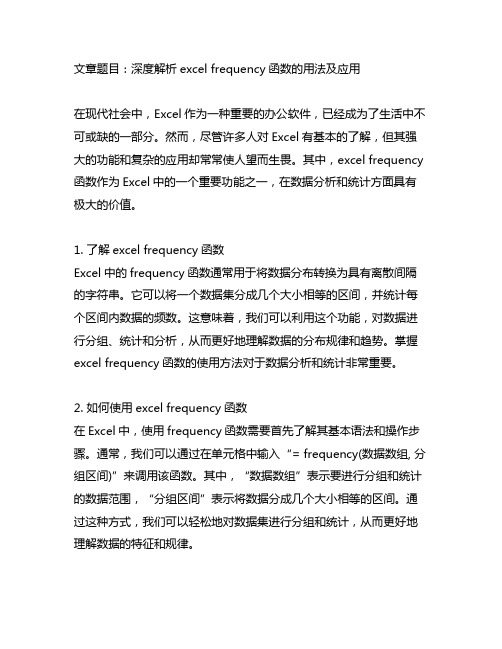
文章题目:深度解析excel frequency函数的用法及应用在现代社会中,Excel作为一种重要的办公软件,已经成为了生活中不可或缺的一部分。
然而,尽管许多人对Excel有基本的了解,但其强大的功能和复杂的应用却常常使人望而生畏。
其中,excel frequency 函数作为Excel中的一个重要功能之一,在数据分析和统计方面具有极大的价值。
1. 了解excel frequency函数Excel中的frequency函数通常用于将数据分布转换为具有离散间隔的字符串。
它可以将一个数据集分成几个大小相等的区间,并统计每个区间内数据的频数。
这意味着,我们可以利用这个功能,对数据进行分组、统计和分析,从而更好地理解数据的分布规律和趋势。
掌握excel frequency函数的使用方法对于数据分析和统计非常重要。
2. 如何使用excel frequency函数在Excel中,使用frequency函数需要首先了解其基本语法和操作步骤。
通常,我们可以通过在单元格中输入“= frequency(数据数组, 分组区间)”来调用该函数。
其中,“数据数组”表示要进行分组和统计的数据范围,“分组区间”表示将数据分成几个大小相等的区间。
通过这种方式,我们可以轻松地对数据集进行分组和统计,从而更好地理解数据的特征和规律。
3. excel frequency函数的应用场景excel frequency函数在实际工作和生活中有着广泛的应用场景。
在市场调研中,我们可以利用该函数对顾客芳龄、收入等数据进行分组和统计,从而了解不同芳龄、收入段的人群分布情况;在生产管理中,我们也可以利用该函数对产品质量、合格率等数据进行分组和统计,从而监控和改进产品质量;在教育领域,该函数也可以用于对学生成绩、考试分数等数据进行分组和统计,从而进行学生学习情况的分析和评估。
可以说,excel frequency函数在数据分析和统计领域具有非常重要的应用意义。
pd.excelwriter用法

pd.excelwriter用法摘要:1.简介:介绍pd.excelwriter库的用途和意义2.安装与导入:详细说明如何安装和导入pd.excelwriter库3.基本用法:阐述pd.excelwriter库的主要功能和操作方法4.实例演示:通过具体实例展示pd.excelwriter库的运用5.高级功能:介绍pd.excelwriter库的高级特性与应用场景6.总结:强调pd.excelwriter库的优势与价值,并提出改进与优化建议正文:**简介:**pd.excelwriter是一个Python库,主要用于将数据写入Excel文件。
在数据分析、数据处理和报告制作等领域具有广泛的应用前景。
通过使用pd.excelwriter,我们可以轻松地将Pandas数据帧写入Excel文件,从而实现数据的快速存储和展示。
**安装与导入:**首先,需要在您的Python环境中安装pd.excelwriter库。
您可以使用以下命令进行安装:```pip install pandas-openpyxl```安装完成后,在Python代码中导入pd.excelwriter库:```pythonimport pandas as pdfrom pandas import ExcelWriter```**基本用法:**pd.excelwriter库提供了简单易用的功能,以下是一个简单的示例:```python# 创建一个Pandas数据帧data = {"Column1": [1, 2, 3], "Column2": [4, 5, 6]}df = pd.DataFrame(data)# 使用pd.excelwriter将数据帧写入Excel文件with pd.ExcelWriter("output.xlsx") as writer:df.to_excel(writer, sheet_name="Sheet1", index=False) ```上述代码将创建一个名为output.xlsx的Excel文件,并在其中生成一个名为Sheet1的工作表,用于存储数据帧。
MCH-383SD 操作手册说明书

SD card real time dataloggerCO2/HUMIDITY/TEMP. DATA RECORDERModel : MCH-383SDYour purchase of this CO2/HUMIDITY/TEMP. DATARECORDER marks a step forward for you into the field ofprecision measurement. Although this DATA RECORDER is acomplex and delicate instrument, its durable structuredeveloped. Please read the following instructions carefully andalways keep this manual within easy reach.TABLE OF CONTENTS1. FEATURES (1)2. SPECIFICATIONS (2)3. FRONT PANEL DESCRIPTION (5)3-1 Display (5)3-2 Logger button, Enter button (5)3-3 button, Time button........................................................▲5▼5 3-4 button............................................................................ 3-5 SET button. (5)3-6 Humidity/Temp. sensor (5)3-7 Hanging holes ( main meter ) (5)3-8 Stand (5)3-9 Battery cover/Battery compartment (5)3-10 Screw of the battery cover (5)3-11 Reset button (5)3-12 RS-232 output terminal (5)3-13 SD card socket (5)3-14 DC 9V power adapter input Socket (5)3-15 CO2 probe input socket (5)3-16 CO2 probe/sensor (5)3-17 Plug of CO2 probe (5)3-18 Hanging hole ( CO2 probe ) (5)3-19 Main meter hanging unit ( with sticker ) (5)3-20 CO2 hanging unit ( with sticker ) (5)4. MEASURING PROCEDURE (6)5. DATALOGGER (6)5-1 Preparation before execute datalogger function (6)5-2 Datalogger (8)5-3 Check time information (9)5-4 SD Card Data structure (9)6. Saving data from the SD card to the computer (10)7. ADVANCED SETTING (11)7-1 SD memory card Format (12)7-2 Set clock time (12)7-3 Set sampling time (13)7-4 Set beeper sound ON/OFF (13)7-5 Set SD card Decimal character (14)℃℉15 7-6 Select the Temp. unit to or .........................................7-7 Set RS232 data output ON/OFF (15)7-8 Set CO2 height ( meter ) compensation value (16)7-9 Set CO2 height ( feet ) compensation value (16)8. POWER SUPPLY from DC ADAPTER (16)9. CLOCK BACKUP BATTERY REPLACEMENT (17)10. SYSTEM RESET (17)11. RS232 PC serial interface (18)12. ANNEX (20)13. PATENT (20)*Monitor with real time data logger, save the measuring data along the time information ( year, month, date, minute, second ) into the SD memory card and can be down load to the Excel, extra software is no need. user can make the further data or graphic analysis by themselves.*Show CO2 ( Carbon dioxide ), Humidity and Temperature value in the same LCD.*NDIR method principal for CO2 ( Carbon dioxide ) measurement, available for long term operation. high repeatability and high accuracy.*0.1 %RH resolution for the humidity reading,0.1 degree resolution for the Temp. reading.*Used the precision capacitance type humidity sensor, professional and high accuracy.*SD card capacity : 1 GB to 16 GB.*Large LCD display, easy readout.*Microcomputer circuit, high reliability.*Low power consumption and long battery life when use battery power.*Power supply from AC.DC 9V adapter in.*RS232/USB computer interface.*Patented12-1 General SpecificationsCircuit Custom one-chip of microprocessor LSIcircuit.Display LCD size : 60 mm x 50 mm Measurement CO2 ( Carbon dioxide )Humidity and TemperatureUnit CO2 ppmHumidity%RH℃℉Temp.,CO2 Sensor NDIRStructureResponse Time CO2 :for CO2< 2 min. typically.measurement* Reach the 63% reading value* Depend the environment aircirculation.Temperature Automatic temp. compensation for Compensation CO2 measurement.Datalogger5/10/30/60/120/300/600 seconds Sampling Time or Auto.*Default sampling time is 60 seconds.*The " Auto " sampling means whenthe measuring value is changed ( > ±℃1 %RH or > ± 1 or ± 50 ppm )will save the data one time only.Data error no. 0.1 % no. of total saved data typically.≦Memory Card SD memory card. 1 GB to 16 GB.Data Output RS 232/USB PC computer interface.*Connect the optional RS232 cableUPCB-02 will get the RS232 plug.*Connect the optional USB cableUSB-01 will get the USB plug.2Advanced *SD memory card Formatsetting *Set clock time ( Year/Month/Date, Hour/Minute/Second )*Set sampling time*Set beeper sound ON/OFF*Set SD card Decimal character℃℉*Select the Temp. unit to or*Set RS232 data output ON/OFF* Set CO2 height ( meter ) compensation value* Set CO2 height ( feet ) compensation value Update Time Approx. 1 second if measuring dataof Display is changed.℃Operating 0 to 50 .TemperatureOperating Less than 90% R.H.HumidityPower Supply*DC 9V adapter input. ( AC/DC power* Meter &adapter is included ).probePower Supply* A Alkaline or heavy duty DC 1.5 V battery * Clock backup( UM4, AAA ) x 6 PCs, or equivalent.batteryWeight Meter240 g/0.53 LB.CO2 probe 158 g/0.35 LB.Dimension Meter132 x 80 x 32 mm( 5.2 x 3.1 x 1.3 inch )CO2 probe 132 x 38 x 32 mm( 5.2 x 1.5 x 1.3 inch )3Accessories*CO2 probe...................................1 PC Included*AC to DC 9V adapter.....................1 PC*Main meter hanging unit ( with sticker )...................................................1 PC*CO2 hanging unit ( with sticker )...1 PC*Instruction manual.......................1 PC Optional SD Card ( 2 GB ), SD-2GB. Accessories USB cable, USB-01.RS232 cable, UPCB-02.Data Acquisition software, SW-U801-WIN.℃2-2 Electrical Specifications (23±5 )less than 3 V/M & frequency less than 30 MHz only.4Fig. 13-1 Display3-2 Logger button, Enter button3-3 button, Time button▲▼3-4 button3-5 SET button3-6 Humidity/Temp. sensor3-7 Hanging holes ( main meter )3-8 Stand3-9 Battery cover/Battery compartment3-10 Screw of the battery cover3-11 Reset button3-12 RS-232 output terminal3-13 SD card socket3-14 DC 9V power adapter input socket3-15 CO2 probe input socket3-16 CO2 probe/sensor3-17 Plug of CO2 probe.3-18 Hanging hole ( CO2 probe )3-19 Main meter hanging unit ( with sticker ) 3-20 CO2 hanging unit ( with sticker )51)Plug the " Output plug " of " AC/DC 9V adapter " to " DC 9V power input socket ( 3-14, Fig. 1 ), plug the " Input plug " of the " AC/DC 9V adapter " into a properly AC outlet ( AC 100 V to 240 V ) following.2)The " Display " ( 3-1, Fig. 1 ) will show both theCO2, Humidity and Temperature value at the same time.Up Display - Humidity valueMiddle Display- Temperature valueLow Display - CO2 value3)Backup batteries consideration :It recommend to install the batteries DC 1.5 V battery ( UM4, AAA ) x 6 PCs into the " Battery compartment " ( 3-9, Fig. 1 ) for clock time base backup. If do not install those batteries, the internal clock may can not run properly after the meter is disconnect from the " AC/DC 9V adapter " for a certain period.Remark :*How to change the Temp. unit ( , ), refer to chapter 7-6,℃℉page 15.5-1 Preparation before execute datalogger functiona. Insert the SD cardPrepare a " SD memory card " ( 1 GB to 16 GB, optional ), insert the SD card into the " SD card socket " ( 3-13, Fig. 1) with the correct direction exactly.*It recommend use memory card's capacity is 4 GB.≦6b. SD card FormatIf SD card just the first time use into the meter, it recommend to make the " SD card Format " at first, please refer chapter 7-1, page 12.*It recommend strongly, do not use memory cards that have been formatted by other meter or by other installation ( such as camera...) Reformat the memory card with your meter.*If the SD memory card exist the trouble during format by the meter, use the Computer to reformat again can fix the problem.c. Time settingIf the meter is used at first time, it should to adjust the clock time exactly, please refer chapter 7-2, page 12.d. Decimal format settingThe numerical data structure of SD card isdefault used the " . " as the decimal, forexample "20.6" "1000.53" . But in certaincountries ( Europe ...) is used the " , " as thedecimal point, for example " 20, 6 ""1000,53". Under such situation, it shouldchange the Decimal character at first, detailsof setting the Decimal point, refer to Chapter7-5, page 14.e. 3 Information of LCD display*If the Display show :It means that the SD card exist the problem CH-or the SD card memory is full, it shouldCArd change SD memory card.*If the Display show :It means that the SD card is not plugged no into the meter.CArd75-2 Dataloggera. Start the dataloggerPress the " Logger button ( 3-2, Fig. 1 ) > 2 seconds continuously, until the Display show the indicator" DATALOGGER ", release the " Logger Button " ( 3-2, Fig.1 ), then the measuring data along the time informationwill be saved into the memory circuit.Remark :*How to set the sampling time, refer to Chapter 7-3, page 13.*How to set the beeper sound is enable, refer to Chapter 7-4, page 13.c.. Finish the DataloggerDuring execute the Datalogger function ( Display show the " Datalogger " indicator ), press the " Logger button " ( 3-2, Fig. 1 ) > 2 seconds continuously, until the Display indicator " DATALOGGER " is disappeared, release the" Logger Button " will finish the Datalogger function.Before take away the SD card from themeter, it should execute theprocedures of " Finish the Datalogger ",otherwise some existing recent savedata may loss.85-3 Check time informationPress " Time button " ( 3-3, Fig. 1 ) > 2 seconds continuously, the LCD display will present the time information of Year/Month/Date, Hour/Minute/Second and the sampling value.5-4 SD Card Data structure1)When the first time, the SD card is used into the meter, the SD card will generate a folder :CHA012)If the first time to execute the Datalogger, under the route CHA01\, will generate a new file nameCHA01001.XLS.After exist the Datalogger, then execute again, the data will save to the CHA01001.XLS until Data column reach to 30,000 columns, then will generate a new file, for example CHA01002.XLS3)Under the folder CHA01\, if the total files morethan 99 files, will generate anew route, such asCHA02\ ........4)The file's route structure :CHA01\CHA01001.XLSCHA01002.XLS.....................CHA01099.XLSCHA02\CHA02001.XLSCHA02002.XLS.....................CHA02099.XLSCHAXX\.....................Remark :XX : Max. value is 10.91)After execute the Data Logger function, take away theSD card out from the " SD card socket " ( 3-13, Fig. 1 ).2)Plug in the SD card into the Computer's SD card slot( if your computer build in this installation ) orinsert the SD card into the " SD card adapter ". thenconnect the " SD card adapter " into the computer.3)Power ON the computer and run the " EXCEL software ".Down load the saving data file ( for example the filename : CHA01001.XLS, CHA01002.XLS ) from the SDcard to the computer. The saving data will present intothe EXCEL software screen ( for example as followingEXCEL data screens ) , then user can use those EXCELdata to make the further Data or Graphic analysisusefully.EXCEL data screen ( for example )10EXCEL graphic screen ( for example )7. ADVANCED SETTINGUnder do not execute the Datalogger function, press the" SET button " ( 3-5, Fig. 1 ) > 2 seconds continuously will enter the " Setting " mode., then release the " SET button ".Following press the " SET button " (3-5, Fig. 1 ) once awhile in sequence to select the seven main function, thedisplay will show :Sd F.....SD memory card FormatdAtE......Set clock time ( Year/Month/Date, Hour/Minute/Second )SP-t......Set sampling timebEEP.....Set beeper sound ON/OFFdEC.......Set SD card Decimal character℃℉t-CF......Select the Temp. unit to orrS232....Set RS232 data output ON/OFFHIgh-....Set CO2 height ( meter ) compensation valueHIghF...Set CO2 height ( feet ) compensation value11Remark :During execute the " Setting " function, if within 5 seconds , do not press any buttons further, the LCD Display will return to normal screen.7-1 SD memory card FormatWhen the Display show " Sd F "▲▼1)Use the " Button " ( 3-3, Fig. 1 ) or " Button " ( 3-4, Fig. 1 ) to select the upper value to " yES " or " no ".yES - Intend to format the SD memory cardno - Not execute the SD memory card format2)If select the upper to " yES ", press the " Enter Button " ( 3-2, Fig. 1 ) once again, the Display will show text " yES Enter " to confirm again, if make sure to do the SD memory card format, then press " Enter Button " once will format the SD memory clear all the existing data that already saving into the SD card.7-2 Set clock time ( Year/Month/Date,Hour/Minute/ Second )When the Display show " dAtE "▲▼1)Use the " Button " ( 3-3, Fig. 1 ) or " Button " ( 3-4, Fig. 1 ) to adjust the value ( Setting start from Year value ). After the desired value is set, press the " Enter button " ( 3-2, Fig. 1 ) once will going tonext value adjustment ( for example, first setting value is Year then next to adjust Month, Date, Hour, Minute, Second value ).12Remark :The adjusted unit will be flashed.2)After set all the time value ( Year, Month, Date, Hour, Minute, Second ), press the " SET button " ( 3-5, Fig.1 ) once will save the time value, then the screen willjump to Sampling time " setting screen ( Chapter 7-3 ). Remark :After the time value is setting, the internal clock willrun precisely even Power off if the battery is undernormal condition ( No low battery power ).7-3 Set sampling timeWhen the Display show " SP-t "▲▼1)Use the " Button " ( 3-3, Fig. 1 ) or " Button "( 3-4, Fig. 1 ) to adjust the sampling value :5 seconds, 10 seconds, 30 seconds, 60 seconds,120 seconds, 300 seconds, 600 seconds Auto.After the desired value is set, press the " Enter Button "( 3-2, Fig. 1 ) to save the adjusting value with default. Remark :The " Auto " sampling time means when the measuring℃value is changed ( > ± 1 %RH or > ± 1 or ± 50 ppm ) will save the data to the memory circuit one time.7-4 Set beeper sound ON/OFFWhen the Display show " bEEP "1)Use the " Button " ( 3-3, Fig. 1 ) or " Button "▲▼( 3-4, Fig. 1 ) to select the data to " yES " or " no ".13yES - Meter's beep sound will be ON with default when save each data.no - Meter's beep sound will be OFF with default. when save each data.2)After select the upper text to " yES " or " no ", press the " Enter Button " ( 3-2, Fig. 1 ) will save the setting function with default.7-5 Decimal point of SD card settingWhen the Display show " dEC "The numerical data structure of SD card is used the " . " as the decimal with default, for example "20.6" "1000.53" . But in certain countries ( Europe ...) isused the " , " as the decimal point, for example " 20,6 " "1000,53". Under such situation, it should change the Decimal character at first.▲▼1)Use the " Button " ( 3-3, Fig. 1 ) or " Button " ( 3-4, Fig. 1 ) to select the upper text to " USA " or" Euro ".USA - Use " . " as the Decimal point with default. Euro - Use " , " as the Decimal point with default.2)After select the text to " USA " or " Euro ",press the " Enter Button " ( 3-2, Fig. 1 ) will save the setting function with default.14℃℉7-6 Select the Temp. unit to orWhen the Display show " t-CF "▲▼1)Use the " Button " ( 3-3, Fig. 1 ) or " Button " ( 3-4, Fig. 1 ) to select the upper Display text to " C " or " F ".C - Temperature unit is ℃F - Temperature unit is ℉2)After Display unit is selected to " C " or " F ", press the " Enter Button " ( 3-2, Fig. 1 ) will save the setting function with default.7-7 Set RS232 data output ON/OFFWhen the Display show " rS232 "▲▼1)Use the " Button " ( 3-3, Fig. 1 ) or " Button " ( 3-4, Fig. 1 ) to select the upper Display text to "yES " or " no ".yES - RS-232 output terminal ( 3-12, Fig. 1 )will send the RS232 signal output.no - RS-232 output terminal ( 3-12, Fig. 1 )will not send the RS232 signal output.2)After Display text is selected to " yES " or " no ",press the " Enter Button " ( 3-2, Fig. 1 ) will save the setting function with default.157-8 Set CO2 height ( meter ) compensation valueWhen the Display show " High- "For precision CO2 measurement, it recommend to set the meter's environment altitude ( height ) value for the compensation.▲▼1)Use the " Button " ( 3-3, Fig. 1 ) or " Button "( 3-4, Fig. 1 ) to select the desired height compensationvalue in meter unit.2)After setting the altitude value, press the " Enter Button "( 3-2, Fig. 1 ) will save the setting value with default.7-9 Set CO2 height ( feet ) compensation valueWhen the Display show " HighF "For precision CO2 measurement, it recommend to set the meter's environment altitude ( height ) value for the compensation.1)Use the " Button " ( 3-3, Fig. 1 ) or " Button "▲▼( 3-4, Fig. 1 ) to select the desired height compensationvalue in feet unit.2)After setting the altitude value, press the " Enter Button "( 3-2, Fig. 1 ) will save the setting value with default.The meter's supply is from the DC 9V Power Adapter ( optional ). Insert the plug of Power Adapter into " DC 9V Power Adapter Input Socket " ( 3-14, Fig. 1 ).161)When do not plug the AC/DC 9V adapter to the meter,if the left corner of LCD display show " ", andtext " LoBAt ", it is necessary to replace the battery.2)Loose the " Screw of the battery cover " ( 3-10, Fig. 1 ) and take away the " Battery Cover " ( 3-9, Fig. 1 ) from the instrument and remove the battery.3)Replace with DC 1.5 V battery ( UM4/AAA,Alkaline/heavy duty ) x 6 PCs, and reinstate the cover. 4)Make sure the battery cover is secured after changingthe battery.Backup batteries consideration :If the meter do not install those " Clock backup batteries " , the meter still can work, however we recommend strongly to install the batteries DC 1.5 V battery ( UM4, AAA ) x 6 PCs into the " Battery compartment " ( 3-9, Fig. 1 ) for clock time base backup. If do not install those batteries, the internal clock may can not run properly after the meter is disconnect from the " AC/DC9V adapter " for a certain period.If the meter happen the troubles such as :CPU system is hold ( for example, the key button cannot be operated... ).17Then make the system RESET will fix the problem.The system RESET procedures will be either following method :During the power on, use a pin to press the " Reset Button " ( 3-11, Fig. 1 ) once a while will reset the circuit system.The instrument has RS232 PC serial interface via a 3.5 mm terminal ( 3-12, Fig. 1 ) if the RS232 function already select to " ON ", refer to chapter 7-7, page 15.The data output is a 16 digit stream which can beutilized for user's specific application.A RS232 lead with the following connection will be required to link the instrument with the PC serial port.The 16 digits data stream will be displayed in the18Each digit indicates the following status :D0End WordD1 & D8Display reading, D1 = LSD, D8 = MSDFor example :If the display reading is 1234, then D8 toD1 is : 00001234D9Decimal Point(DP), position from right to the left0 = No DP, 1= 1 DP, 2 = 2 DP, 3 = 3 DP D10Polarity0 = Positive 1 = NegativeD11 & D12Annunciator for Display℉% RH = 04ppm = 19℃ = 02= 01D13When send the up display data = 1When send the middle display data = 2When send the low display data = 3D144D15Start WordRS232 FORMAT : 9600, N, 8, 1Baud rate9600Parity No parityData bit no.8 Data bitsStop bit 1 Stop bit19The follow CO2 value are for the requirementfor different environment, however it is for reference only.Building, office, home≦ 1,000 PPM School≦ 1,500 PPM Hotel, public area≦ 1,500 PPM Indoor swimming pool≦ 1,500 PPM ASHRAE≦ 1,000 PPM WHO≦ 920 PPMThe meter ( SD card structure ) already get patent or patent pending in following countries :Germany Nr. 20 2008 016 337.4JAPAN3151214TAIWAN M 358970M 359043CHINA ZL 2008 2 0189918.5ZL 2008 2 0189917.0USA Patent pending200911-MCH383SD。
createconditionalformattingrule参数 -回复

createconditionalformattingrule参数-回复createConditionalFormattingRule函数是Google Sheets中一个非常有用的功能,它允许用户根据一定的条件对单元格进行格式设置。
该函数可以根据各种规则来设置单元格的颜色、字体、文本格式、边框样式等,使用户能够更好地对数据进行分析和可视化。
首先,我们需要了解createConditionalFormattingRule函数的基本语法。
在Google Sheets中,正确使用该函数需要提供一些参数。
让我们一步一步来看。
第一个参数是条件范围。
该参数指定要应用条件格式的单元格范围。
例如,我们可以使用"A1:H10"来指定要应用条件格式的整个表格区域。
第二个参数是条件。
它定义了要应用的条件格式类型。
条件可以是数字、文本、日期等类型,并可以根据用户的需求进行自定义。
例如,我们可以使用"COLOR_GREATER_THAN"来设置数字大于某个特定值时的颜色。
接下来,我们需要提供一组条件规则。
条件规则由多个条件组成,并且可以根据用户的需求进行自定义。
例如,我们可以使用"["condition1", "condition2"]"来设置两个条件:条件1和条件2。
每个条件规则都可以带有一些设置选项。
设置选项可以用于设置条件满足时的颜色、字体、文本格式等。
例如,我们可以使用"true, true"来设置条件满足时的字体加粗和底纹。
最后,createConditionalFormattingRule函数可以返回一个条件格式对象。
条件格式对象包含了应用了条件格式的单元格范围、条件规则和设置选项。
使用createConditionalFormattingRule函数可以让用户根据具体需求轻松地对数据进行格式设置。
