Spot,What's hot!发现热点——福禄克推出全新红外热像仪Ti20
EMW3165 V1.1中文数据手册

3.1.
3.2. 3Biblioteka 3.工作环境 ........................................................................................................................................................................... 5
EMW3165
Data Sheet
版本:1.1 日期:2015-07-05 嵌入式 Wi-Fi 模块 编号: DS0007C
特性 包含一个 Cortex-M4 微控制器和一个 IEEE 802.11 b/g/n 射频芯片 100MHz 的 Cortex-M4 内核 2M 字节的片外 SPI flash 和 512K 字节的片 内 flash 128K 字节的 RAM
硬件框图
应用 智能 LED 智能家居/ 家电 医疗保健 1
版权声明 未经许可,禁止使用或复制本手册中全部或任何一部 分内容, 这尤其适用于商标、 机型命名、 零件号和图。
目 1. 2.
录
功能简介 ........................................................................................................................................................................................ 1 模块接口 ........................................................................................................................................................................................ 2
fluke 热成像 TiX500说明书
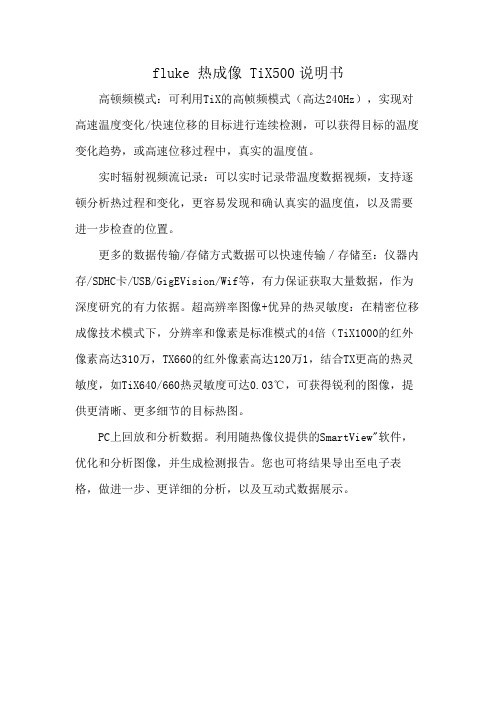
fluke 热成像 TiX500说明书
高顿频模式:可利用TiX的高帧频模式(高达240Hz),实现对高速温度变化/快速位移的目标进行连续检测,可以获得目标的温度变化趋势,或高速位移过程中,真实的温度值。
实时辐射视频流记录:可以实时记录带温度数据视频,支持逐顿分析热过程和变化,更容易发现和确认真实的温度值,以及需要进一步检查的位置。
更多的数据传输/存储方式数据可以快速传输/存储至:仪器内存/SDHC卡/USB/GigEVision/Wif等,有力保证获取大量数据,作为深度研究的有力依据。
超高辨率图像+优异的热灵敏度:在精密位移成像技术模式下,分辨率和像素是标准模式的4倍(TiX1000的红外像素高达310万,TX660的红外像素高达120万1,结合TX更高的热灵敏度,如TiX640/660热灵敏度可达0.03℃,可获得锐利的图像,提供更清晰、更多细节的目标热图。
PC上回放和分析数据。
利用随热像仪提供的SmartView"软件,优化和分析图像,并生成检测报告。
您也可将结果导出至电子表格,做进一步、更详细的分析,以及互动式数据展示。
TiR2-TiR3-TiR4-Ti40-Ti45-Ti50-Ti55 说明书

®TiR2,TiR3,TiR4, Ti40,Ti45,Ti50,Ti55IR FlexCam Thermal Imagers用户手册January 2007, Rev. 1, 8/07 (Simplified Chinese)2007 Fluke Corporation. All rights reserved.All product names are trademarks of their respective companies.有限担保和有限责任Fluke 担保在正常使用和保养的情况下,其产品没有材料和工艺上的缺陷。
两年的担保期间由产品发货之日算起。
部件、产品修理和服务的担保期限为 90 天。
本担保仅限于Fluke 授权零售商的原购买人或最终用户,并且不适用于一次性电池、电缆接头、电缆绝缘转换接头或 Fluke 认为由于误用、改装、疏忽、污染及意外或异常操作或处理引起的任何产品损坏。
Fluke 担保软件能依照功能规格正常运行 90 天,并且软件是记录在无缺陷的媒介上。
Fluke 并不担保软件毫无错误或在运行中不会中断。
Fluke 授权的零售商应仅对最终用户就新的和未使用的产品提供本担保,但无权代表Fluke 公司提供额外或不同的担保。
只有通过 Fluke 授权的销售店购买的产品或者买方已经按适用的国际价格付款才能享受 Fluke 的担保支持。
在一国购买的产品需在他国修理时,Fluke 有权向买方要求负担重大修理/零件更换费用。
Fluke 的担保为有限责任,由 Fluke 决定是否退还购买金额、免费修理或更换在担保期间退还 Fluke 授权服务中心的故障产品。
如需要保修服务,请与您就近的 Fluke 授权服务中心联系,获得退还授权信息;然后将产品寄至服务中心,并附上产品问题描述,同时预付运费和保险费(目的地离岸价格)。
Fluke 不承担运送途中发生的损坏。
在保修之后,产品将被寄回给买方并提前支付运输费(目的地交货)。
热成像仪说明书 (Simpl. Chinese)
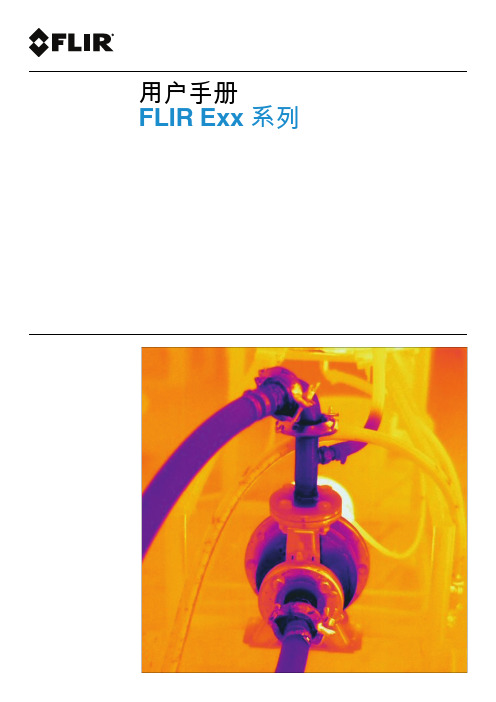
6
热像仪部件 ........................................................................................9
6.1 右视图 .................................................................................... 9
6.1.1 图 ............................................................................... 9
6.1.2 说明 ............................................................................ 9
9.2 说明 ..................................................................................... 16
#T559845; r. AD/ 9770/9770; zh-CN
7.2 说明 ..................................................................................... 14
8
在菜单系统中定位 ............................................................................. 15
6.3.1 图 ............................................................................. 11
什么是红外热像仪?菲力尔全新FLIR T500系列红外热像仪详细介绍
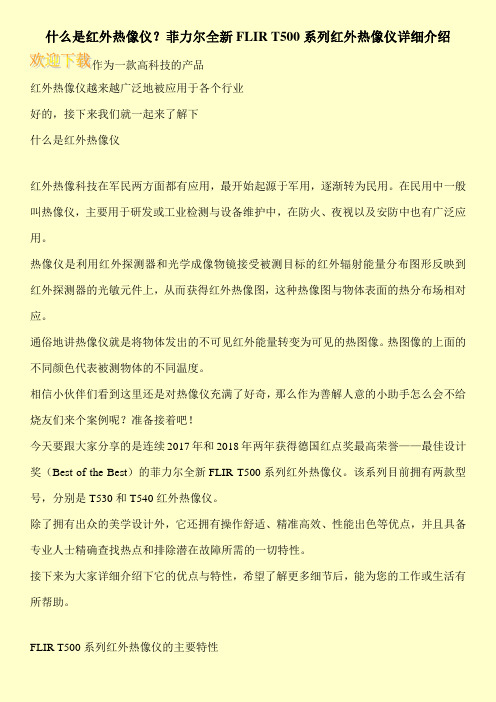
什么是红外热像仪?菲力尔全新FLIR T500系列红外热像仪详细介绍作为一款高科技的产品
红外热像仪越来越广泛地被应用于各个行业
好的,接下来我们就一起来了解下
什么是红外热像仪
红外热像科技在军民两方面都有应用,最开始起源于军用,逐渐转为民用。
在民用中一般叫热像仪,主要用于研发或工业检测与设备维护中,在防火、夜视以及安防中也有广泛应用。
热像仪是利用红外探测器和光学成像物镜接受被测目标的红外辐射能量分布图形反映到红外探测器的光敏元件上,从而获得红外热像图,这种热像图与物体表面的热分布场相对应。
通俗地讲热像仪就是将物体发出的不可见红外能量转变为可见的热图像。
热图像的上面的不同颜色代表被测物体的不同温度。
相信小伙伴们看到这里还是对热像仪充满了好奇,那么作为善解人意的小助手怎么会不给烧友们来个案例呢?准备接着吧!
今天要跟大家分享的是连续2017年和2018年两年获得德国红点奖最高荣誉——最佳设计奖(Best of the Best)的菲力尔全新FLIR T500系列红外热像仪。
该系列目前拥有两款型号,分别是T530和T540红外热像仪。
除了拥有出众的美学设计外,它还拥有操作舒适、精准高效、性能出色等优点,并且具备专业人士精确查找热点和排除潜在故障所需的一切特性。
接下来为大家详细介绍下它的优点与特性,希望了解更多细节后,能为您的工作或生活有所帮助。
FLIR T500系列红外热像仪的主要特性。
FLUKE TI20 + FLUKE 353 350系列AC DC簧带电压计真值RMS,2000A簧

FLUKE TI20 + FLUKE 353Breakthrough performance forindustrial maintenance applications• Instantly provides non contact temperature images to quickly determine hot spots• Fully radiometric for detailed temperature analysis and tracking of critical components • Measures up to 350°C to cover a broad range of industrial applications• Complete solution with InsideIR software for analysis, reporting and routing • Large color LCD displays uncluttered image with data and routing instructionsHigh performance, designed for industrial use•U ses revolutionary detector technology to provide a clear thermal image with accurate temperature measurements up to 350°C• Protected against dust and moisture (IP54 rated) to withstand harsh industrial environments •P rovides 3 hours continuous operation per battery charge Easy to use•F its comfortably in the hand thanks to weight-balanced design • Facilitates one-handed point-, shoot- and image capture operation• Assists fast inspections with clear on-screen step-by-step routing instructionsComplete solution offering lowest cost of ownership•I ncludes InsideIR software for unlimited use by every member of the maintenance team without additional license fees•C omes complete with all necessary accessories and professional application training material to ensure a fast return on investmentTi20 Thermal ImagerCooling pump running at operating temperature.Temperature difference between phases indicates an unbalanced load.© Copyright 2005, Fluke Corporation.All rights reserved.Printed in the Netherlands 07/05Data subject to alteration without notice.Pub_ID: 10962-engFluke CorporationP .O. Box 9090Everett, WA USA 98206Fluke Europe B.V.P .O. Box 11865602 BD Eindhoven The NetherlandsFor more information call:In the U.S.A. (800) 443-5853or Fax (425) 446 -5116In Europe/M-East/Africa +31 (0)40 2 675 200or Fax +31 (0)40 2 675 222In Canada (905) 890-7600or Fax (905) 890-6866From other countries +1 (425) 446 -5500or Fax +1 (425) 446 –5116Visit us on the world wide web at:www.fl Fluke.Keeping your worldup and running.Fluke Ti20SpecificationsDetector Detector Type:128 x 96 uncooled focal plane array NETD (Thermal Sensitivity):200 mKThermalTemperature Range: -10 to 350 °C (14 to 662 °F)Accuracy:± 2 °C or 2% (whichever is greater)OpticalField of View (FOV)20° horizontal by 15° vertical Optical resolution (D:S)75:1 or betterTarget SightingSingle laser (IEC & FDA Class II)Controls and Adjustments Focus61 cm (24 in.) to infi nity Temperature Scale ºC or ºF selectablePalettesGrayscale, reverse grayscale, rainbow, ironbow Measurement Modes Auto and manual level and span adjustment LCD Backlight Bright, dim selectableAdjustable Emissivity0.10 to 1.00 in 0.01 increments Adjustable refl ected background temperature -50 to 460 °CEnvironmentalAmbient Operating Temperature 0 to 50 °CRelative Humidity 10 to 95% non-condensing Storage Temperature -25 to 70 °C Water and dust resistant IP 54Other DisplayLarge color LCDStorage capacity 50 images stored internally Power Rechargeable battery pack Battery life Three hours continuous use Image frame rate9 HzThermal analysis softwareInsideIR (included) full featured analysis and reporting software (unlimited use; no per user license fees)Size (HxWxD) 254 x 102 x 178 mm Weight 1.2 kg Warranty:1 year Included accessories•U nlimited use InsideIR PC software for data storage, analysis and reporting•A C power adapter •U SB communication cable •H ard carrying case •S oft-sided carrying case •W rist strap •2 Rechargeable battery packs •1 AA battery case •I nteractive CD with training materials •G etting Started Guide •S oftware and Manual CD Ordering informationTi20 Thermal ImagerThe Fluke Ti20 comes as acomplete packageFor Fluke Ti Series Thermal ImagersFluke InsideIR software is included with each Fluke thermal imager. This powerful software package allows the user to store and analyze thermal images and associated data, create inspection routes, adjust key measurement parameters, and report findings.Image and data storageThermal images taken in the field are easily uploaded and stored into the InsideIR software. An image gallery (see figure1) gives a quick overview of the measurements taken in a given session. All images are date and time stamped, contain locationinformation, and are stored with associated data such as temperatures for every pixel in the thermal scene and imager settings for that location.Detailed analysisJust double-click an image to perform a detailed analysis (Figure 2a and 2b). See temperature readings at any point in the scene, or select an area of interest. The maximum, average and minimum temperatures of the selected area are immediately displayed.To perform accurate in-depth analysis and to pin-point hot spots, InsideIR software allows adjustment of image parameters without the need to re-scan equipment. The user can adjust:• Temperature level and span • Palette settings • Emissivity•R eflected temperature correction values Fluke InsideIR™ SoftwareFigure 1: Image galleryFigure 2a: Stored image using rainbow palettewith temperature range set from 3 to 19.2° C. Temperatures for individual points and for larger areas are displayed.Figure 2b: Same image using the Ironbow palette with optimized temperature range (12 to 19.2° C)© Copyright 2005, Fluke Corporation. All rights reserved.Printed in the Netherlands 08/05Data subject to alteration without notice.Pub_ID: 10964-engFluke CorporationP .O. Box 9090Everett, WA USA 98206Fluke Europe B.V.P .O. Box 11865602 BD Eindhoven The NetherlandsFor more information call:In the U.S.A. (800) 443-5853or Fax (425) 446 -5116In Europe/M-East/Africa +31 (0)40 2 675 200or Fax +31 (0)40 2 675 222In Canada (905) 890-7600or Fax (905) 890-6866From other countries +1 (425) 446 -5500or Fax +1 (425) 446 –5116Visit us on the world wide web at:www.fl Fluke.Keeping your worldup and running.Fluke thermal images are fully radiometric, and a temperature table containing temperature readings for every pixel in the scene (see figure 3) can bedownloaded and imported to popular spreadsheet programs like Microsoft Excel.Creating inspection routesPredictive maintenance programs are designed to identify potential problems before they caus catestrophique failure and rely on periodic inspections of critical plant equipment. The InsideIR software supports the development of a regular inspection program by defining the sequential route of critical equipment to be inspected (see figure 4). By assigning unique location names, inspection notes and key infrared parameters, a routing sequence can be defined and uploaded to the thermal imager. On-camera instructions prompt the user to the exact location where to take the next images. New images and associated location data are easily compared to previous scans, helping to identify potential problems before they cause failure.Creating reportsWith the click of a mouse, a professional thermographic report will be created (see figure 5). The user can insert a description of the problem and the action to be taken. The report includes the thermal image, as well as a place for a digital photograph, if available.Minimum System Requirements•P ersonal computer with a Pentium ® III processor, 700 MHz or higher. (Pentium ® 4 processor at 2.80GHz recommended) • 512 megabytes (MB) of RAM (higher recommended) • 500 MB of free hard disk space•S uperVGA monitor with the screen resolution set at 1024 x 768 or greater; small fonts setting; and true color (32 bits) •CD ROM drive • USB rev. 2.0 port• Mouse or pointing device• O ne of the following operating systems, updated with the latest packages - M icrosoft ® Windows ® XP SP 1 with Internet Explorer version 6.0 or greater - M icrosoft ® Windows ® 2000 SP 4 with Internet Explorer version 5.01 or greater * N ote: the latest version of Internet Explorer can be found on Microsoft’s Web site at/downloads/details.aspx?FamilyID=1e1550cb-5e5d-48f5-b02b-20b602228de6&displaylang=en•Microsoft .NET Framework 1.1 (is included on InsideIR installation Package) • Microsoft MSDE 2.0 (is included on InsideIR installation Package) • Printer, optional for printing reports•P entium is a registered trademark of Intel Corporation. Microsoft and Windows are registered trademarks of Microsoft Corporation.Figure 4: Creating an inspection is easy through location name and number. A field for commentsallows for detailed instruction to the operator.Figure 5: Quickly and easily create professional reportsFigure 3: Table containing the thousands of individual temperature readings that can be uploaded to popular spread programs.FLUKE TI20 + FLUKE 353。
傅里叶红外热成像仪原理

傅里叶红外热成像仪原理
傅里叶红外热成像仪原理
傅立叶红外热成像仪原理是一种用于检测物体表面热量的仪器,它通过检测近红外范围内(2-14微米)的热量来了解物体表面的热特性,可以用于物体成像、表层温度测量和热量分布监测等。
傅立叶红外热成像仪的工作原理是:它使用一个聚焦的薄光板,将被测物体的表面反射的热量信号,转换成图像,然后存储下来,便于进行分析和处理。
热量信号由热眼集成在聚焦板上,像素点(通常是2048×640)组成构成一条曲线,其中热眼的尺寸取决于检测物体大小,通常在一公分左右。
傅立叶红外热成像仪的热成像分析可以根据探测到的热量信号,得到物体表面的近红外辐射分布特性,以及物体表面的温度分布。
这些结果可以为工程师提供重要技术信息,从而更好地进行换热的计算和优化设计,降低生产成本和提高热效能。
此外,傅立叶红外热成像仪的特性还包括高速扫描能力,快速响应时间,高灵敏度,低噪声,以及可以实施远程检测等。
这些特性能够为工程师提供更为准确和完整的表面温度分布信息,让工程师们更好地掌握实际情况,方便其进行更有效的优化设计。
- 1 -。
福禄克热成像仪培训
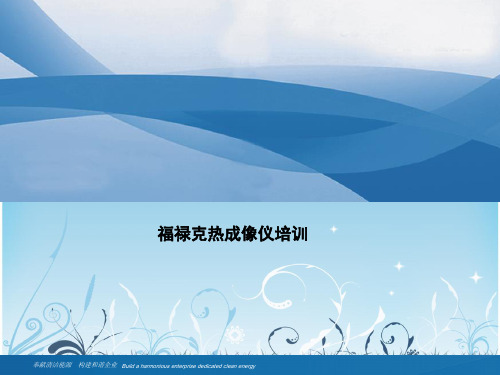
热像仪操作 –内存调节
操作步骤:菜单– 内 存 – 确 定 / 删 除 浏览已保存的红外热图,并可删除热图。
1.调色板
热像仪操作 –图像调节
操作步骤:菜单– 图 像 – 调 色 板
可选择不同的调色板模式。超级对 比度模式与标准模式相比,在较高 温 度范围部分其色差更加明显,问 题点 显示效果更好。
操作步骤:菜单– 设 置 – 无 线 – Fl uke connect
此功能可实现移动设备(手机等)与热像仪连接,并 实 时 监 控 , 需 下 载 应 用 软 件 Fluke connect。移动设备版 本需IOS7或是安卓4.4版本及以上。
热像仪操作 –设置调节
3.无线-WiFi网络
操作步骤:菜单– 设 置 – 无 线 – Wi Fi 网络– 开 启 / 关闭 开启此项,热像仪接入无线网。
热像仪操作 –图像调节
操作步骤:菜单– 图 像 - I R Fus i on-红外融合
建议选择最大红外画中画( 第 一 项 ) 及 最 大 红 外 (第四 项) 模式为主,其他融合模式辅助进行问题位置判断 。
4.商标
热像仪操作 –图像调节
操作步骤:菜单– 图 像 - 商标- 开启/ 关闭/ 自定义
日/月/年
操作步骤:菜单– 设 置 – 日 期 - (日期格式)
选择显示模式后,利用上下方向键或触屏设置日期信息。
热像仪操作 –设置调节
3.无线-蓝牙
操作步骤:菜单– 设 置 – 无 线 - 蓝 牙 - 关 闭 / 开 启
开启此功能后,热像仪可以与其他无线模块通讯。
3.无线-CNX
热像仪操作 –设置调节
1.调色板
热像仪操作 –图像调节
操作步骤:菜单– 图 像 – 调 色 板 - 饱和度颜色 可选择不同的调色板饱和度。
- 1、下载文档前请自行甄别文档内容的完整性,平台不提供额外的编辑、内容补充、找答案等附加服务。
- 2、"仅部分预览"的文档,不可在线预览部分如存在完整性等问题,可反馈申请退款(可完整预览的文档不适用该条件!)。
- 3、如文档侵犯您的权益,请联系客服反馈,我们会尽快为您处理(人工客服工作时间:9:00-18:30)。
建筑物检测 提供 最佳 的低价位 的完 整解 决方案 , 帮维 修技术 人员方便 地检查 和发现 设备 中隐藏 的故 障点” lk 2 能 。Fu eTi 0
l
一 I
0 C e e P S rv r A 。
l
0P r r C Se ve B
l ’
0' S rv r I c e e C
≥
实时数据通信 口 接 实时数据接口 点 站
图 5 OLE/ COM 技 术
OP C有 2类接 口 : 规 接 口—— 基 本接 口 , 常 适
实现 , 见如 图 7所示 。
3 郑 人 杰 , 人 昆 , 永 雷. 用 软 件 工 程 . 京 : 华 大 学 出 版 殷 陶 实 北 清
社 。9 7 19
S o . a’ o !发现 热 点—— 福 禄克 推 出全 新红 外热 像仪 T2 p t Wh tSh t i 0
全球著名 的电子测量 、 测试领域专业领导 者—— 美 国福禄克公 司又在 华成功推 出了一 款全新红 外热像仪 的产 品 , 并在 北京长 富宫饭店举行 了“ p t S o,Wh tSh t 发现热点 ” a’ o ! ——福禄 克红外热像 仪 Ti0新品发 布会 。美 国福禄克 公司高层 领 2 导, 中国仪器仪表协会领导 , 内知名专家 , I 户以及 数十 家媒体 出席 了该活 动。在发 布仪式 上推 出的最 新产 品—— 业 V P客 突破性 高性 能“ lk 2 Fu e 0热像仪 ” 又一次展示了美 国福禄克公 司勇于创新 的行 业领导 者风范 , 引了业界更 多人 士及 广 Ti , 吸
维普资讯
第 2期
郭
武等 .石化企业实时数据管理引擎设计与实现
,
 ̄ l ai X i tm c
I 知p t Y I 1 i m
实时数据库暖务器 实时数据通信接 口
℃he e = t —
Hale Waihona Puke — I Ie ̄ I nr tf
I .
参考文献 :
1 郭武 , 王景芳. 石化企业 生产执 行系 统和管 理信 息系统 之间 的
狭 缝 与 连 接 , 油 化 工 自动 化 ,0 5 3 : ~4 石 2 0 () 1 2 王 景 芳 . 油 化 工 企 业 C MS建 设 总 体 框 架 , 工 自 动 化 及 仪 炼 I 化
热 像 仪 秉 承 了 美 国福 禄 克 公 司一 贯 创新 的 传 统 , 命 性 的 探 测 器 技 术 提 供 了 清 晰 的 红 外 图 像 , 精 确 检 测 温 度 到 3 0℃ ; 革 能 5
防尘 和防潮保 护使其更适合 恶劣 的工业 环 境 ; 以及其 连 续使 用 3h的电池 寿命 等 , 能让 技 术人 员感 受 到使 用 高性 能 都
g o p对象 的创 建 和操 纵 。这 些 组 可 以 帮 助 用 户 ru 来组 织需 要访 问 的数 据 。一个 组 可 以被 设 定 为 激 活 或非激 活 状 态 。用 户 可 以 规 定 在 一个 组 内 的数 据 点发 生变 化 时得 到通 知 。
5 2 实时数据 通信 接 口( . 外部接 口)
不。
图 8 实 时 数 据 通 信 接 口的 c/ s结 构
5 3 应 用程 序接 口( I( . AP ) 外部接 口)
图 6 OP 的 应 用 结 构 C
应 用 程 序 接 口是 一 套 以动 态库 形 式 提 供 的 函 数 库 。在 此 基 础 上 , 户可 以方 便 地 进 行 数 据 开 用
6 结束 语
实 时数据 库 是企 业 C MS 1 建设 中较 重 要 的 I [。 ’
一
环 , 据管 理 引擎 设 计 的好 坏 , 响企 业 控 制 信 数 影
息执 行 速度 与 管理水 平 , 合理有 效 的设 计 能使企 业
在信 息化 利用 方 面达 到事 半 功倍 的效 果 。
Fu eT 2 像 仪 所 带 来 的安 全 可 靠 。 lk i0热 ”
・
( 转第 5 下 6页)
维普资讯
石 油 化 工 自动化
20 0 6篮
^ .v\ 1 《鼙 暑 ; '
表 2 炭 黑 吸 碘 值 预 测 值 与 实测 值 的对 比 序号
用于 C +语 言编 写 的应 用 ; + 自动 接 口—— 其 实 现
图 7 实 时 数 据 通信 接 口 的 TC /P 网络 PI
可 选择 , 用 于 VB等 语 言 编 写 的 应 用 。O C 的 适 P 应 用 结构 如 图 6 示 。 所
实 时数 据 通 信 接 口采 用 c s结 构 , 图 8所 / 如
发。
OP C内部 对 象 及 接 口。OP ev r对 象 提 C Sre
供 了对一 组数 据 源 进 行 访 问与 通 信 的 方 法 。一 个 OP C客 户 通 过 接 口连 接 OP ev r和 与 O C C S re P S re 通 讯 。OP ev rObet负 责 实 现 O C ev r C S re jc P
表 , 0 3 1 : 1 1 2 0 () 1 ~ 5
实时 数 据 通 信接 口是 连 接 实时 数 据 接 口站 点 和 实 时数据 库 服 务 器 的 重要 通 信 接 口 。它 负 责实 时数 据接 口站 点在 实 时数据 库 服务器 的装载 , 以及
实 时数 据 的传 送 。该 通 信 接 口在 T P I C /P网络 上
