6.Geometric operation of images
图像处理-毕设论文外文翻译(翻译+原文)
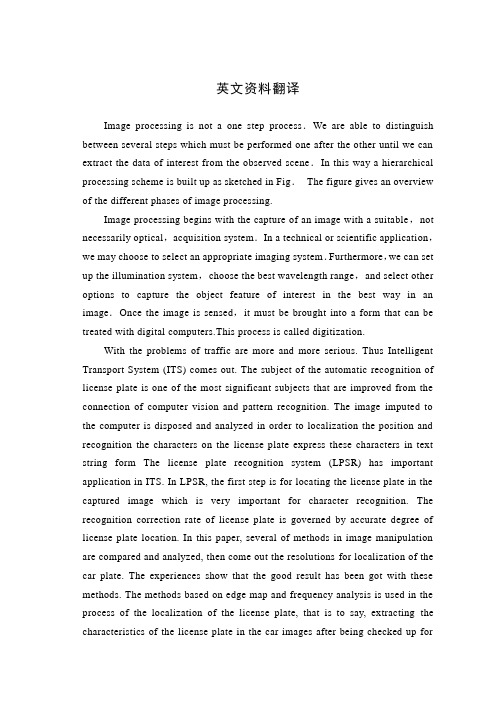
英文资料翻译Image processing is not a one step process.We are able to distinguish between several steps which must be performed one after the other until we can extract the data of interest from the observed scene.In this way a hierarchical processing scheme is built up as sketched in Fig.The figure gives an overview of the different phases of image processing.Image processing begins with the capture of an image with a suitable,not necessarily optical,acquisition system.In a technical or scientific application,we may choose to select an appropriate imaging system.Furthermore,we can set up the illumination system,choose the best wavelength range,and select other options to capture the object feature of interest in the best way in an image.Once the image is sensed,it must be brought into a form that can be treated with digital computers.This process is called digitization.With the problems of traffic are more and more serious. Thus Intelligent Transport System (ITS) comes out. The subject of the automatic recognition of license plate is one of the most significant subjects that are improved from the connection of computer vision and pattern recognition. The image imputed to the computer is disposed and analyzed in order to localization the position and recognition the characters on the license plate express these characters in text string form The license plate recognition system (LPSR) has important application in ITS. In LPSR, the first step is for locating the license plate in the captured image which is very important for character recognition. The recognition correction rate of license plate is governed by accurate degree of license plate location. In this paper, several of methods in image manipulation are compared and analyzed, then come out the resolutions for localization of the car plate. The experiences show that the good result has been got with these methods. The methods based on edge map and frequency analysis is used in the process of the localization of the license plate, that is to say, extracting the characteristics of the license plate in the car images after being checked up forthe edge, and then analyzing and processing until the probably area of license plate is extracted.The automated license plate location is a part of the image processing ,it’s also an important part in the intelligent traffic system.It is the key step in the Vehicle License Plate Recognition(LPR).A method for the recognition of images of different backgrounds and different illuminations is proposed in the paper.the upper and lower borders are determined through the gray variation regulation of the character distribution.The left and right borders are determined through the black-white variation of the pixels in every row.The first steps of digital processing may include a number of different operations and are known as image processing.If the sensor has nonlinear characteristics, these need to be corrected.Likewise,brightness and contrast of the image may require improvement.Commonly,too,coordinate transformations are needed to restore geometrical distortions introduced during image formation.Radiometric and geometric corrections are elementary pixel processing operations.It may be necessary to correct known disturbances in the image,for instance caused by a defocused optics,motion blur,errors in the sensor,or errors in the transmission of image signals.We also deal with reconstruction techniques which are required with many indirect imaging techniques such as tomography that deliver no direct image.A whole chain of processing steps is necessary to analyze and identify objects.First,adequate filtering procedures must be applied in order to distinguish the objects of interest from other objects and the background.Essentially,from an image(or several images),one or more feature images are extracted.The basic tools for this task are averaging and edge detection and the analysis of simple neighborhoods and complex patterns known as texture in image processing.An important feature of an object is also its motion.Techniques to detect and determine motion are necessary.Then the object has to be separated from the background.This means that regions of constant features and discontinuities must be identified.This process leads to alabel image.Now that we know the exact geometrical shape of the object,we can extract further information such as the mean gray value,the area,perimeter,and other parameters for the form of the object[3].These parameters can be used to classify objects.This is an important step in many applications of image processing,as the following examples show:In a satellite image showing an agricultural area,we would like to distinguish fields with different fruits and obtain parameters to estimate their ripeness or to detect damage by parasites.There are many medical applications where the essential problem is to detect pathologi-al changes.A classic example is the analysis of aberrations in chromosomes.Character recognition in printed and handwritten text is another example which has been studied since image processing began and still poses significant difficulties.You hopefully do more,namely try to understand the meaning of what you are reading.This is also the final step of image processing,where one aims to understand the observed scene.We perform this task more or less unconsciously whenever we use our visual system.We recognize people,we can easily distinguish between the image of a scientific lab and that of a living room,and we watch the traffic to cross a street safely.We all do this without knowing how the visual system works.For some times now,image processing and computer-graphics have been treated as two different areas.Knowledge in both areas has increased considerably and more complex problems can now be treated.Computer graphics is striving to achieve photorealistic computer-generated images of three-dimensional scenes,while image processing is trying to reconstruct one from an image actually taken with a camera.In this sense,image processing performs the inverse procedure to that of computer graphics.We start with knowledge of the shape and features of an object—at the bottom of Fig. and work upwards until we get a two-dimensional image.To handle image processing or computer graphics,we basically have to work from the same knowledge.We need to know the interaction between illumination and objects,how a three-dimensional scene is projected onto an image plane,etc.There are still quite a few differences between an image processing and a graphics workstation.But we can envisage that,when the similarities and interrelations between computergraphics and image processing are better understood and the proper hardware is developed,we will see some kind of general-purpose workstation in the future which can handle computer graphics as well as image processing tasks[5].The advent of multimedia,i. e. ,the integration of text,images,sound,and movies,will further accelerate the unification of computer graphics and image processing.In January 1980 Scientific American published a remarkable image called Plume2,the second of eight volcanic eruptions detected on the Jovian moon by the spacecraft Voyager 1 on 5 March 1979.The picture was a landmark image in interplanetary exploration—the first time an erupting volcano had been seen in space.It was also a triumph for image processing.Satellite imagery and images from interplanetary explorers have until fairly recently been the major users of image processing techniques,where a computer image is numerically manipulated to produce some desired effect-such as making a particular aspect or feature in the image more visible.Image processing has its roots in photo reconnaissance in the Second World War where processing operations were optical and interpretation operations were performed by humans who undertook such tasks as quantifying the effect of bombing raids.With the advent of satellite imagery in the late 1960s,much computer-based work began and the color composite satellite images,sometimes startlingly beautiful, have become part of our visual culture and the perception of our planet.Like computer graphics,it was until recently confined to research laboratories which could afford the expensive image processing computers that could cope with the substantial processing overheads required to process large numbers of high-resolution images.With the advent of cheap powerful computers and image collection devices like digital cameras and scanners,we have seen a migration of image processing techniques into the public domain.Classical image processing techniques are routinely employed bygraphic designers to manipulate photographic and generated imagery,either to correct defects,change color and so on or creatively to transform the entire look of an image by subjecting it to some operation such as edge enhancement.A recent mainstream application of image processing is the compression of images—either for transmission across the Internet or the compression of moving video images in video telephony and video conferencing.Video telephony is one of the current crossover areas that employ both computer graphics and classical image processing techniques to try to achieve very high compression rates.All this is part of an inexorable trend towards the digital representation of images.Indeed that most powerful image form of the twentieth century—the TV image—is also about to be taken into the digital domain.Image processing is characterized by a large number of algorithms that are specific solutions to specific problems.Some are mathematical or context-independent operations that are applied to each and every pixel.For example,we can use Fourier transforms to perform image filtering operations.Others are“algorithmic”—we may use a complicated recursive strategy to find those pixels that constitute the edges in an image.Image processing operations often form part of a computer vision system.The input image may be filtered to highlight or reveal edges prior to a shape detection usually known as low-level operations.In computer graphics filtering operations are used extensively to avoid abasing or sampling artifacts.中文翻译图像处理不是一步就能完成的过程。
直线拉长的英文单词

直线拉长的英文单词The Concept of Linear Extension in Geometry and Its Applications.In the realm of geometry, the term "linear extension" refers to the process of increasing the length of a line segment without altering its direction. This concept is fundamental in understanding the properties of lines and their behavior in different geometric contexts.Geometrically speaking, a line segment is a portion of a straight line that is bounded by two distinct end points. The length of a line segment is the measure of its extension from one endpoint to the other. When we say that a line segment is being "linearly extended," we mean that its length is being increased while maintaining its straightness and directional consistency.Linear extension can be visualized by considering aline segment AB. If we were to extend this line segment ina linear manner, it would mean drawing a longer line segment, say AB', such that AB' lies in the same direction as AB and AB is a subset of AB'. The extension does not introduce any curves or bends; it simply adds more length to the original line segment.Linear extension finds applications in various fields of mathematics and beyond. In Euclidean geometry, for instance, it is a fundamental operation in constructing larger geometric shapes from smaller ones. Architects and engineers utilize the concept of linear extension in designing structures that require precise measurements and alignments.In the realm of physics, linear extension is relevant in the study of materials under tension. When a material is stretched or compressed, its length changes in a linear manner relative to the applied force. This linear relationship between force and extension is exploited in materials testing to determine the elastic properties of materials.Linear extension also plays a role in computer graphics and animation. In computer-generated images, objects are often represented as a collection of line segments and polygons. To animate these objects or create the illusion of movement, the lengths of these line segments can be dynamically adjusted to create the desired effect.In addition, linear extension is a key concept in the field of linear algebra. In this context, vectors are geometric objects that can be thought of as line segments with a specific direction and magnitude. Linear combinations of vectors involve scaling them (i.e., changing their lengths) and adding them together in a way that preserves their directional properties.Overall, the concept of linear extension is fundamental to understanding how lines behave geometrically and how they can be manipulated to create more complex shapes and structures. Its applications span multiple fields, from the basic principles of geometry to advanced concepts in physics, engineering, computer science, and beyond.(Note: This article is a simplified introduction to the concept of linear extension and its applications. For a more detailed and comprehensive treatment, readers are encouraged to consult advanced geometry textbooks or seek guidance from mathematicians and experts in related fields.)。
有关于几何图案的外文文献千辛万苦找来的
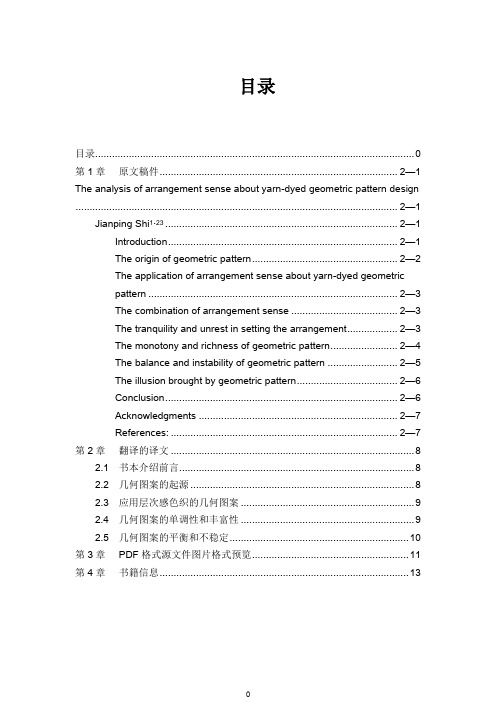
目录目录 0第1章原文稿件..................................................................................... 2—1 The analysis of arrangement sense about yarn-dyed geometric pattern design ................................................................................................................... 2—1 Jianping Shi1·23 ................................................................................... 2—1 Introduction .................................................................................. 2—1The origin of geometric pattern .................................................... 2—2The application of arrangement sense about yarn-dyed geometricpattern ......................................................................................... 2—3The combination of arrangement sense ...................................... 2—3The tranquility and unrest in setting the arrangement .................. 2—3The monotony and richness of geometric pattern ........................ 2—4The balance and instability of geometric pattern ......................... 2—5The illusion brought by geometric pattern .................................... 2—6Conclusion ................................................................................... 2—6Acknowledgments ....................................................................... 2—7References: ................................................................................. 2—7第2章翻译的译文 (8)2.1书本介绍前言 (8)2.2几何图案的起源 (8)2.3应用层次感色织的几何图案 (9)2.4几何图案的单调性和丰富性 (9)2.5几何图案的平衡和不稳定 (10)第3章PDF格式源文件图片格式预览 (11)第4章书籍信息 (13)第1章原文稿件Advanced Materials Research Vol. 796 (2013) pp 502-506 Online available since 2013/Sep/18 at © (2013) Trans Tech Publications, Switzerlanddoi:10.4028//AMR.796.502The analysis of arrangement sense about yarn-dyed geometricpattern designJianping Shi1·231College of Textile and Clothing Engineering, Soochow University, Suzhou, 215021, China 2Nantong Textile Institute Of Soochow University, Nantong,226008, China ^NationalEngineering Laboratory for Modern Silk, Soochow University,Suzhou, 215123, ChinaE-mail: shijp88@163xomKeywords: yarn-dyed, geometric pattern, design, arrangement senseAbstract: Arrangement sense is a sense based on human's visual and psychological balance, and organized designed works can bring it about. This kind of balance is one of the most basic manifestations of arrangement sense. And the arrangement sense about yarn-dyed geometric pattern design reflects people's tendency to show their technique and extensive application of skills. Properly organized geometric pattern applications enrich the contents of fabrics and diverse the shapes of products. People's imagination in design is largely expanded ,which is of great help for the work of pattern designers.IntroductionYarn-dyed fabric is very unique among all the fabric products. It not only has a great market at home, but also at abroad. The products can be sold far to exotic places and every year they can bring a large amount of foreign currency. Yarn-dyed products are mostly made of dyed yarn, fancy yarn and bleached yarn, and are woven through variant weaves. The main patterns of yarn-dyed fabrics consist of many geometric patterns such as square, circle, triangle, and some other ordered points, lines or areas. It's characterized by itsrigorous structure and simple clean design, perfect accord with the current modern civilized orientation and aesthetic interests. Yarn-dyed geometric pattern is usually preferred by people for its unique appearances, numerous variations and a strong 3D effect.The origin of geometric patternGeometric patterns derive from some simple images of life experiences,from which people absorb ideas and then make the manifestation. Its existence reflects a kind of psychological character that people tend to manipulate and perform skills[l].Our country has a long history about geometric patterns. Dating back to the Neolithic Age, which extended of more than six thousand years in history, the ancient painted pottery dug from Zhang Jia Tai, Jing Tai county, Gansu province of China, displays large amount of geometric patterns of that time, such as parallel lines, triangles, squares, bows and circles. The foundation of some architectures found in Banpo Site, Xi'an, shows a shape of round and square. At Long Shan cultural relics of our country, people discovered some checkered pattern, pattern, |H pattern, and many other geometric patterns on dug pottery pieces. These are the earliest record that people used geometric patterns to decorate and beautify their life. The arrangement sense about yarn-dyed geometric patternThe arrangement sense about yarn-dyed geometric pattern contributes to a kind of balance to people's physical and psychological state. As Owen Jones, a British modern theoretical pioneer in design said in his book Principle, "The essence of beauty is a peaceful feeling, and the heart can approach to it when his desire for vision, intelligence and emotion are satisfied." The kind of inner peace is one of the most basic manifestations of arrangement sense. Arrangement sense should not be limited and literally interpreted as people's feeling about arrangement sense rather, it should be a psychological activity which establishes upon people's biological nature. It includes two parts: sensation and perception. Sensation is to bring the outside stimuli into human brain, whereas perception is to translate the relate information from those stimuli. People's perception of direction is also from the arrangement sense, and even more dramatically, all human activities can be seen as if under the guidance of the arrangement sense[2]."Making the first, matching the second"is a basic principle when designing yarn-dyed patterns. That is, patterns are undergoing a process of design based on the principle of formal beauty from simple to complex. A particular era, a different occasion, object, texture or color all will constitute the majority of good designing ideas. Usually, people are accustomed to thinking of some certain geometric patterns at first, and make them as a basic pattern for the fabric after that. Then the pattern is repeatedly placed in a row or line. More often, those rows or lines are organized into orderly continuous patterns. However,acting this ordination extreme will hinder people's ability to get to know the patterns well. Because excessive ordination can make an art piece pale and ordinary, lacking vitality. The works from designers should be able to present the best of themselves, their unique style and character, no matter how simple or complex the pattern is. Moreover, designers can also be inspired and come up with some new and fashionable geometric patterns, like some quiet and sweet patterns or some sight-stunning ones.The application of arrangement sense about yarn-dyed geometric pattern The combination of arrangement senseWe get to know from life that simpler objects make it easier to be combined. In biosphere, all varieties of simple and standardized shapes such as pomegranates, corns, sea urchins, sunflower seeds, cactus thorns and the shape of pinecone, all grow in accordance with the screw style. It shows the combination and administrative levels of an arrangement sense. For instance, tiny elements can be piled up to bigger units, and it's not difficult to integrate these units into a larger and cohesive whole. In our daily life, people often take advantage of these segments on purpose and put them into good use step by step. The Greek"Stone Wall" is one example. It's an ancient architecture made of many bizarre rocks of various sizes.besides gravel raked causeway is splicing together much smaller flagstones which with different sizes and shapes.In yarn-dyed geometric patterns, the Greek "Stone Wall" montage technique is frequently applied. During the designing process, designers can either adapt the integrations of the width of lines, or to use a gradual change in lightness and purity, or to conform to a continuity of geometric patterns. Because a good arrangement sense can only be achieved through continuous patterns.The tranquility and unrest in setting the arrangementArrangement sense will emerge when separated geometric patterns are repeatedly arranged or properly combined. If not, it becomes anarchy. During a yarn-dyed geometric pattern design process, things like triangle, circle, square and polygon are set in accordance with some reduplicative patternprinciple. Thus we can feel tranquility. On the contrary, if the patterns are placed in a mess, and out of order, it will give people an impression of uneasiness and irregularity, this derives from its irregular arrangement. The phenomenon about tranquility and unrest is actually an application of Getalf Psychology in yarn-dyed geometric pattern design. Getalf Psychology emphasizes the arrangement sense. To illustrate this, we may imagine that when enjoying yarn-dyed geometric patterns, we tend to get dazzled if faced with those extreme complex patterns without a good arrangement. And if the dots are placed in order,or more precisely, they are lined up, then it will be much easier to be noticed by us than if they are arranged in curve or a rhombus shape. Furthermore, visual impact will be stronger if dots are regularly arranged in a radial shape rather than scattered irregular dots. Our visual concentration can also be attracted when some smaller dots are divided into fine equal intervals in a background which has many random distributions of other dots. From all the previous analyses, we come to a point that tranquility will emerge only when patterns are arranged in order, vise versa.The monotony and richness of geometric patternWhen geometric patterns like square, rectangle and other regular ones are applied to yarn-dyed pattern design, it is easy to be pale and tedious, lack of artistic charm if not taking some measures to verify these patterns. From the standpoint of psychology, the information volume carried by patterns is accessed by the degree of surprise that people get. It shows that the more monotonous and boring the pattern is, the lesser arrangement sense it conveys. Visual fatigue is caused by monotonous and extreme uniformity of obeying rules in pattern design. The excitement people get in aesthetics comes from the appreciation of some tedious-like but complex patterns. Monotonous patterns are hard to seize the eye though, if the pattern is too complex, it will give much burden on people's perception, so that cease to enjoy the pattern. It is necessary to consider an appropriate form variation, and correlate the relationship between arrangement and variation by adjusting the richness of various diversity into organized group, so as to keep the order on the one hand, and avoid being tedious on the other hand. From designing experience, people are told that we do not like monotonous or clutter, rather, we are easier to be absorbed in the combination of the two—To put multiple variations into an ordered group, then the integrity and variety of form is thus created [3].Fig. 1 Scottish GridA perfect set of yarn-dyed geometric patterns consist of a good arrangement sense. See Fig. 1 Like "Scottish Grid", it is basically formed of square lattices. However, with different types and colors in manufacturing yarn-dyed fabrics, the Scottish Grid has many differentand abundant source of pattern variations. For example, if some monotonous stripes are arranged according to certain directions, it will create a folding effect.Fig. 2 A visual illusion of yarn-dyed geometric pattern The balance and instability of geometric patternNormally, the sense about yarn-dyed geometric patterns is displayed as a sense about balance. It's achieved by arrangement orders and directions of patterns. Specifically, like rhythm created by poets and musicians, sizes and density of a pattern and its proportion and arrangement order also counts. To explain the sense about balance better, we may start from symmetry. Symmetry is a special form of balance, and it's a method to reflect the patterns from one side of a center shaft to the other side. To achieve a balance in symmetrical pattern, we have to use a firm frame or an isolating method; otherwise it may get even closer to "instability". In yarn-dyed geometric pattern design, there is a category called bi-color grid, which can be usually seen. This pattern gets its inspiration from the international "chessboard" on which people play chess. When we see patterns like a red and white interlaced grid, if your eyes concentrate on one of the white grids and see it as a center of a red cross, immediately many of the same red crosses will appear. Similarly, if eyes are focused on a red grid, then many white crosses repeatedly emerge throughout the pattern. Interestingly, if people search for crosses along the diagonal axis, we will find a red or white "plum blossom" pattern with 5 grids [4].Therefore we come to a point that when we see a "chessboard" on a yarn-dyed fabric with bicolor pattern, we can get a feeling of instability. And the instability of this kind is clearly altering as your shifting eye observation. Moreover, when enjoying the sight of complicated grid patterns, people can sometimes sense chaos which is caused by the square itself, that is produces ripply effect. Visual exhaustion will emerge if looking at this kind of pattern for a long time, due to its instability. To get a balance for both sight and psychology, yarn-dyed pattern designers usually combine chessboard patterns with other natural patterns to achieve visual balance.The illusion brought by geometric patternIllusion is ajudgmental error not matching the reality, and it's influenced by the object's profile and color. For some certain physical and psychological reasons, people misinterpret when observing them. Take Argentina's soccer team's vertical zebra stripes on their uniforms as an example, its unique character makes it stand out from all the other soccer teams' uniforms. Different from players of other parts of the world, this kind of uniform magically make these soccer players look more handsome and muscular in sight. On the whole, horizontal stripes attract people's attention to a crosswise direction, which enables the person look fuller; while vertical stripes attract people's attention to the longitudinal direction, and in turn it makes the person's figure appears slimmer. Thus designers may skillfully take advantage of the illusion effect caused by staring at geometric patterns and reach a gorgeous visual impression. Consequently, short and chubby people should be advised to wear clothes with vertical stripes so that they may look slimmer, whereas tall and skinny people are supposed to wear clothes which with horizontal stripes in order to look full.Stripe and grid patterns on yarn-dyed fabrics are formed of interwoven change, and people can get a semi-transparent visual effect out of it. Normally, it's not easy to tell which yarn of one color is on the top, and which one underneath. Therefore, the patterns may create a "dislocation effect" and produce a strong visual impact and derange people's feel of its visual sense. When looking at patterns like Fig.2, it's easy to be fascinated by the planned sizes a mysterious gradual change of the pattern. It brings about a feeling of rotation—rotation of wheels. It seems as if the "wheels" are moved by a magic force though which observers are dragged to unintentionally touch the pattern.But how could it "move" since it's just a flat yarn-dyed pattern? This phenomenon can be explained as the glamour of the "illusion effect" of geometric patterns, and partly also attribute to the beauty brought by its brilliant arrangement variations.ConclusionAs for designing yarn-dyed geometric patterns on fabrics, whatever method is applied, the decisive factor for the external appearance is arrangement sense. Specifically, it's presented as a manipulation of organization, normalization and its simplicity. Arrangement sense represents transformation and its afterward integration. It always relates to stability and the eternal, indicating the arranging ability of mankind. A good arrangement sense about yarn-dyed geometric fabric enriches its products and diversifies the form of fabrics. People can get larger room of inspiration and imagination so as to guide their designingcareer and enable them to come out with newer, more fashionable and welcomed works. Therefore, the manifestation is a core spirit when designing geometric patterns. AcknowledgmentsA project funded by the priority academic program development of Jiangsu Higher Education Institutions.References:[1]Wang Qian. A theoretical study about arrangement sense applied in Gombrich—compared with Arnheim and its development'-]. The Science Education Article Collects. 2008(8): 237-238.[2]Wen Xuming & Zhu Xuyun. A superficial analysis on the performance and use of geometric patterns in clothing'J]. Beauty & Times. 2005(8): 56-57.[3]Liu Huaxin. Arrangement sense in artistic form—"Arrangement sense" reading notes[EB/OL]. [2012-6-29]./sjsl/newsdetail.asp?NewsID=9988. [4]Anonymous. Arrangement manifestations and application in Kimono patterns[J]. HUNANBAOZHUANG. 2006(2): 39-41.第2章翻译的译文2.1书本介绍前言安排的感觉是一种基于人的视觉和心理的平衡,并组织完成的作品,可以实现它。
高分三号雷达卫星数据预处理流程

高分三号雷达卫星数据预处理流程1.首先,我们需要导入高分三号雷达卫星数据。
First, we need to import the data from the GF-3 radar satellite.2.然后,对数据进行质量控制,包括去除异常值和填补缺失值。
Then, perform quality control on the data, including removing outliers and filling in missing values.3.接下来,对数据进行预处理,如去噪、辐射校正和地理坐标转换。
Next, preprocess the data, such as denoising, radiometric correction, and georeferencing.4.在数据预处理过程中,需要考虑雷达影像的波长和极化特性。
Consider the wavelength and polarization characteristics of the radar images during data preprocessing.5.对数据进行辐射定标,确保数据在不同时间和地点具有一致的无量纲化单位。
Radiometric calibration of the data is performed toensure consistent dimensionless units at different times and locations.6.在地理坐标转换时,需要将雷达影像数据投影到统一的坐标系中。
During georeferencing, the radar image data needs to be projected onto a unified coordinate system.7.数据的辐射校正有助于减小不同时间和天气条件下影像的差异。
Radiometric correction of the data helps reducedifferences in images under different times and weather conditions.8.在预处理过程中,还需要考虑雷达影像的分辨率和几何精度。
matlab代码(Matlabcode)

matlab代码(Matlab code)Module 14: image operation (1) "Directory"1. Basic form of image operation 11. Point operation 22. Domain operation 23. Parallel operation 34. Serial operation 35. Iterative operation 36. Window operation 37. Template operation 48. Frame operation 42. The dot operation of the image 41. Overview 42. Linear point operation 53. Nonlinear point operation 63. Algebraic operation of the image 71. Overview 72. Image addition 83. Image reduction 94. Multiplication of images 105. Image division 116. Image 4 operation 11The geometry of the image is 121. Overview 122. Pixel coordinate system 133. Space coordinate system 144. Gray level interpolation 155. Simple space transformation 16 Five, affine transformation 18 [text]The basic form of image operationBackward scanning1. Point operationIn the process of processing the pixels of the image, the computation of the grayscale of the pixel itself is called the dot operation.2. Domain operationEach pixel in an image in the processing, not only input the pixel gray level itself, but also the input to the pixel as the center of some of some of the local operations of the gray level of the pixel method called field operations.3. Parallel operationParallel operation refers to the operation mode of the same processing of each pixel in the image.Because the processing of pixels has nothing to do with other pixels, the results are the same whether they are scanned or reverse, so the dot operation can be done in parallel.For domain operations, parallel operations can be used. The following figure handles the results of the previous processing, so you can't use parallel processing.Serial operationRefers to the way in which the pixel is processed in sequence. The picture above is.5. Iterative operationAn operation that is repeated multiple times, called an iterative operation.6. Window operationIn order to reduce the operation time, the operation of a certain part of the image is called window operation.7. Template operationThe operation of a particular shape of the region is called a template operation.8. Frame operationThe operation between two or more images is called frame operation.The dot operation of the image1, an overview of theThe dot operation is also known as contrast enhancement and stretch and grayscale transformation, which is a kind of operation to improve the effect of image display by calculating each pixel value in the image. Point arithmetic is used tochange the grayscale range and distribution of images, which is an important tool for image digitization and image display. Before the actual image processing, the limitations of image digital devices can be overcome by dot operation. Typical applications include:The calibration of photometric calibration: the compensation of the nonlinear characteristics of the image sensor to reflect certain physical characteristics, such as illumination intensity and optical density, etc.Contrast enhancement: adjust the brightness and contrast of the image so as to observe;Display calibration: use point operation to enable the image to highlight the characteristics of interest to all users when displayed;Image segmentation: adding contour lines to images is usually used to assist the boundary detection in subsequent operations.Image clipping: the grayscale level of the output image is limited to the available range.The dot operation is the point-by-point operation of the pixel. It maps the input image to the output image, and the grayscale value of each pixel point of the output image is determined by the gray value of the corresponding input pixel point. The dot operation does not change the spatial relationship between the pixels in the image. The input image is A (x, y), and the output image is B (x, y), and the dot operation can be expressed as[A B (x, y) = f (x, y)]The dot operation is completely determined by the grayscale mapping function f. According to the difference of f, the dot operation of the image can be divided into linear and nonlinear point operations.2. Linear dot operationsThe linear point operation is the operation of the grayscale transformation function as a linear function. The grayscale value of the input point represents the grayscale value of the corresponding output point, and the function is as follows:See below:When a > 1, the contrast of the output image will increase;When a < l, the contrast of the output image will decrease;When a = 1, b = 0, the output image is a simple copy of the input image;When a = 1 and b does not equal 0, the output image is brighter or darker than the input image.When a = -1, b = 0, the negative image is generatedThe linear dot operationRice = imread (' rice. PNG ');I = double (rice);J = I * 0.43 + 60;Rice2 = uint8 (J);Subplot (1, 2, 1), imshow (rice);,2,2 subplot (1), imshow (rice2);Negative imageRice = imread (' rice. PNG ');I = double (rice);J = 1 * I;Subplot (1, 2, 1), imshow (I, []);,2,2 subplot (1), imshow (J, []);3, nonlinear operationsThe nonlinear dot operation corresponds to the non-linear grayscale transformation function. The following figure is typical of several nonlinear point operations.The threshold processing and the homogenization of histogramare two typical nonlinear operations.3. Algebraic operation of images1, an overview of theThe algebraic operation of the image is the process of adding, subtracting, multiplying, and dividing the image between two input images.The input image is A (x, y), B (x, y), and the output image is C (x, y), and the algebraic operation of the image has the following four forms:C (x, y) = A (x, y) + B (x, y)C (x, y) = A (x, y) - B (x, y)C (x, y) = A (x, y) * B (x, y)C (x, y) = A (x, y) present B (x, y)The algebraic operation of image has a wide application in image processing. Besides, it can realize the arithmetic operation and provide preparation for many complex image processing. For example, the image subtraction method can be used to detect the error of two or more images generated by the same scene or object.We can use MATLAB basic arithmetic operators (+, -, *, present, etc.) to perform image arithmetic operations, but before thatthe image must be converted to fit for basic operation of the double type.The image processing toolkit contains a collection of functions that can perform arithmetic operations on all numeric data. Listed below:The function can be describedThe absolute difference between the two images of ImabsdiifAdd two images of ImaddImcomplment makes up an imageDivision of two images of imdivideThe imdivide function is called in MATLAB to carry out two images. The invocation format is as follows:Z = imdivide (X, Y), where Z = X sign Y.The rice particle image division operationRice = imread (' rice. PNG ');I = double (rice);I + J = 0.43 * 90;Ip = imdivide (I, J);Subplot (2, 2, 1), imshow (uint8 (I));Subplot (2, 2, 3), imshow (uint8 (J));Subplot (2, 2, 4-trichlorobenzene), imshow (uint8 (Ip), []);6. Image 4 operationBecause of the data of uint8 and uintl6, every operation has to be intercepted, which will reduce the information of the output image. The better way to do this is to use the function imlincomb. This function performs all algebraic operations by double precision, and only the final output results are intercepted. The invocation format of this function is as follows:Z = imlincomb (A, X, B, Y, C), where Z = A times X + B times Y + CZ = imlincomb (A, X, C), where Z = A times X + CZ = imlincomb (A, X, B, Y), where Z = A * X + B * YThe average value of two images is calculatedCLFI1 = imread (' rice. PNG ');I2 = imread (' cameraman. Tif);% K = imdivide (imadd (I1, I2), 2);K = imlincomb (0.5 0.5, I1, I2);Subplot (2, 2, 1), the subimage (I1);Subplot (2,2,2), subimage (I2);Subplot (2, 2, 3), the subimage (K);The geometry of the image1, an overview of theThe difference between geometric operation and point operation can be seen as the moving process of pixels in the image, which can change the spatial relationship between object objects (pixels) in images. Geometry can be unrestricted, but it usually requires some restrictions to keep the image in order. The complete geometric operation requires two algorithms: spatial transformation algorithm and gray scale interpolation algorithm.The spatial transformation is mainly used to maintain the continuity of the curve in the image and the connectedness of the object. In general, the mathematical function is used to describe the spatial relationship between the input and the corresponding pixels of the output image. The general definition of space transformation isWhere, f represents the input image, g represents the output image, and the coordinates (x ', y ') refer to the coordinates of the space transformation, and notice that the coordinates are not the original coordinates (x, y). A (x, y) and b (x, y) are the space transform functions of the x and y coordinates of the image.Gray level interpolation is mainly to give gray value to the pixel of the spatial transformation, so as to restore the gray value of the original position. In geometry, grayscale interpolation is an essential part because the image is generally defined in the pixel of the integer position. In geometric transformation, g (x, y) of the grey value that is in the non integer coordinates by general f (x, y) to determine the value, namely in a pixel corresponds to general f g position between several pixels, conversely, too, one of the f between the several pixels of the pixel tend to be mapped to g.Obviously, to understand the spatial transformation, we must have a clear understanding of the coordinate system of the image. MATLAB image processing toolbox mainly USES two coordinate systems: pixel coordinate system and spatial coordinate system.The pixel coordinate systemIn the pixel coordinate system, the image is seen as the discrete element grid shown in the right image, and the grid is arranged from top to bottom and from left to right.For pixel coordinates, the first component r (row) growsdownward, and the second component c (column) increases to the right. Pixel coordinates are integer values that range from 1 to row or column length. Pixel coordinates correspond to MATLAB matrix subscripts, which can help understand the relationship between image data matrix and image display.For example, the pixel values of line 5 and column 2 will be saved in the matrix element (5, 2). In pixel coordinates, a pixel is understood to be a discrete unit, with a single coordinate for the only certainty, and in this definition, such a position as (5.3, 3.2) is meaningless.3. Spatial coordinate systemIf you view the pixel as a square, the coordinates (5.3, 3.2) are meaningful, and the position is different from the coordinates (5, 2). The definition of the spatial coordinate system is illustrated in the right image.The coordinates of the space coordinates of any pixel center are consistent with the pixel coordinates of the pixel.In pixel coordinates, the upper left corner of the image is (1, 1) and always (1, 1).In spatial coordinates, this position is (0.5, 0.5) by default, but can use an arbitrary starting point in the spatial coordinate system. For example, the user can specify the upper left corner of the image as the point (19.0, 7.5) instead of (0.5, 0.5).In order to establish a non-default space coordinate system, can be specified in the display image image XDATA and YDATA properties, these two properties are composed of two numerical vectors, these two values respectively the center of the first and the last one pixel coordinates.Use non-default XDATA and YDATA display imagesCLFA = magic (5);X = [19.5 23.5];Y = [8.0 8.0];Image (A, 'xdata, x,' ydata, y);The axis image;Colormap (jet (25));By default, the XDATA attribute of image A is [1, size (A, 2)], while the YDATA attribute is [1, size (A, 1)]. Clearly, the actual coordinate extension is slightly greater than the distance between these two values.Another confusing pixel coordinates and the spatial coordinates, the two coordinate systems of horizontal component symbol and vertical component symbol is a reverse relationship, said the image pixel coordinates from left toright column direction, and the space coordinates is equivalent to the image from left to right direction. In the future, the function of r and c is the pixel coordinate system, and the function of x and y is the space coordinate system.4. Gray level interpolationThere are two methods to realize geometric operation:One for the forward mapping method, the input pixel gray one transferred to the output image, if an input pixels are mapped to output pixels, between the positions of the four is the gray value by interpolation between the four output pixel distribution;After the second for the mapping method (pixel filling method), then the output pixel individually mapped back to the input image, if the output pixel is mapped to the four input pixels, between the positions of the gray level by their interpolation to determine. In practice, the backward mapping method is usually adopted.Grayscale interpolation is a process used to estimate the value of pixels between pixels. For example, if the user modifies the size of an image to include more pixels than the original pixel, then the interpolation method must be used to calculate the gray value of the extra pixel.There are many ways to interpolate grayscale, but the interpolation is done in the same way. No matter use what kind of interpolation method, first of all need to find thecorresponding to the input and output image pixel image points, and then by calculating a pixel set right near the point at which average grey value of pixels to specify output. The power of pixels depends on the distance of the pixels, and the difference between the different interpolation methods is the different set of pixels that are considered.Nearest neighbor interpolation - output pixels will be specified as pixels at the location of pixels;Bilinear interpolation bilinear - output pixel value is the average value of the power in the pixel 2 x 2 neighborhood.Double triple interpolation bicubic - output pixel value is the average value of the power in a 4-by-4 pixel neighborhood.The nearest neighbor interpolation is not accurate enough. The bilinear interpolation USES the grey value of the four nearest pixels in the (x, y) point, and calculates the gray values of the (x, y) points in the following way.Set the width of the output image of W, the height is H, the breadth of the input image is W, the height is H, according to the linear interpolation method, the direction of the width of the input image can be divided into W equal height direction is divided into H equal parts, and then the output image of any point (x, y) grey value should be at four o 'clock in the input image (a, b), (a + 1, b), (a, b + 1) and (a + 1, b + 1) of grey value to determine.The values of a and b are:(x, y) the gray value of the point f (x, y) should be:;Among them5. Simple spatial transformation(1) image zoomingMATLAB USES the imresize function to change the size of an image, and the format is as follows:B = imresize (A, M, METHOD), including:A - original image;M - scale coefficients;B - scale image;METHOD - interpolation METHOD, which can be valued 'nearest', 'bilinear' and 'bicubic'.The original image was enlarged by 1.25 times[I, map] = imread (' kids. Tif);J = imresize (I, 1.25);Subplot (1, 2, 1), the subimage (I, map)Subplot (1,2,2), subimage (J, map)When you call the imresize function, you can specify the actual size of the output image. For example, the following command will create a 100x150 output image:Y = imresize (X, [100] 100)Note that if the specified size does not produce the same appearance as the input image, the output image will be distorted.(2) image rotationUse the imrotate function to rotate an image. The invocation format is as follows:B = imrotate (A, ANGLE, METHOD, BBOX), including:A - images that need to be rotated;ANGLE - represents the rotation ANGLE, positive for counterclockwise;METHOD - interpolation METHOD;BBOX - value loose (default), cropThe image rotatesCLF[I, map] = imread (' kids. Tif);J = imrotate (I, 35, 'bilinear');J1 = imrotate (I, 35, 'bilinear', 'crop');Subplot (2, 2, 1), imshow (I,Map)Subplot (2, 2, 3), imshow (J, map)Subplot (2, 2, 4-trichlorobenzene), imshow (J1, map)(3) image shearingUsing the imcrop function, you can extract a rectangle from an image. The invocation format of the imcrop function is as follows:X2 = imcrop (X, MAP, the RECT)Among them, X represents the image to be cut. When X is not specified, the image in the current coordinate axis is used as the image to be cut. MAP represents the palette in which X is the index image, and RECT defines the rectangular coordinates of the clipping area. If the coordinates of the rectangle are not specified when the imcrop is called, then when the cursoris in the image, it will become a cross, and you can select a rectangle interactively by dragging the mouse. The imcrop function draws a rectangle based on the user's choice, and a new image will be generated when the mouse button is released.For example, first display an image as shown in the left image and then call imcrop. The imcrop function waits for the user to select the clipping area in the image, and the function imshow will display the image that is cut.Imshow (' kids. Tif);I = imcrop;Figure, imshow (I);[example]5. Affine transformationAffine transformation can be described as follows:In which A is the transformation matrix, and b is the translation matrix.(1) scale transformationTransformation matrix: S is greater than or equal to 0[example]CLF. I = checkerboard (20, 2);Subplot (121); Imshow (I); The axis on; The title (' artwork ')S = 1.5; T = [s 0, 0 s, 0, 0];Tf = maketform (affine, T);I1 = imtransform (I, tf, 'bicubic', 'FillValues, 0.3);Subplot (122); Imshow (I1); The axis on; Title (' scale transformation ')(2) scaling transformationTransformation matrix:[example]CLF. I = checkerboard (20, 2);Subplot (121); Imshow (I); The axis on; The title (' artwork ')T = 2; T = [1 0 0 T; 0 0];Tf = maketform (affine, T);I1 = imtransform (I, tf, 'bicubic', 'FillValues, 0.3);Subplot (122); Imshow (I1); The axis on; Title (' scaling transform ')(3) distortion transformationTransformation matrix:[example]CLF. I = checkerboard (20, 2);Subplot (121); Imshow (I); The axis on; The title (' artwork ')U = 0.5; T = [1 u, 0, 1, 0, 0];Tf = maketform (affine, T);I1 = imtransform (I, tf, 'bicubic', 'FillValues, 0.3);Subplot (122); Imshow (I1); The axis on; Title (' warp transform ')(4) rotation transformationTransformation matrix:[example]CLF. I = checkerboard (20, 2);Subplot (1, 2, 1); Imshow (I); The title (' artwork ') Angle = 20 * PI / 180;Sc = cos (Angle); Ss = sin (Angle);T = [sc - ss; ss sc; 0 0];Tf = maketform (affine, T);I1 = imtransform (I, tf, 'bicubic', 'FillValues, 0.3); Subplot (122); Imshow (I1); Title (' rotation transform ') (5) comprehensive transformationTransformation matrix:[example]CLF. I = checkerboard (20, 2);Subplot (1, 2, 1);imshow(我)、标题(“原图”)s = 2,=(0,0);%尺度t = 2,=(1 0;0 t);%伸缩u = 1.5;非盟=[1 u;0 1];%扭曲圣= 30 *π/ 180;sc = cos(角);党卫军=罪(角);Ast =(sc - s,党卫军sc);%旋转T =[* *盟* Ast;3 5];tf = maketform(仿射,T);I1 = imtransform(tf,我‘双三次的’,‘FillValues’,0.3);次要情节(122);imshow(I1);标题(“综合”)(6)控制点变换【例】I = imread(“cameraman.tif”);udata =[0 1];vdata =[0 1];tform = maketform(“投影”,…0 0;1 0;1;;0;1;-4 2;-8-3;-3-5;6 2);[B,xdata ydata]= imtransform(tform,我…“双三次的”、“udata”、udata vdata,vdata,大小,尺寸(I),“填满”,128);次要情节(1、2、1);imshow(udata vdata,我),轴上次要情节(1、2、2);imshow(xdata,ydata B),轴上。
空间解析几何 英语

空间解析几何英语Spatial Analytic Geometry.Spatial analytic geometry is a branch of mathematics that deals with the study of geometric objects in three-dimensional space. It extends the concepts and techniques of two-dimensional analytic geometry to the three-dimensional realm, allowing for a more comprehensive understanding of spatial relationships and structures. In this article, we will explore the fundamental principles and applications of spatial analytic geometry.1. Coordinate Systems in Three Dimensions.In spatial analytic geometry, the fundamental tool is the three-dimensional coordinate system. This system consists of three perpendicular axes, typically denoted as the x, y, and z axes. Any point in three-dimensional space can be uniquely identified by its coordinates (x, y, z) relative to these axes.2. Vectors in Three Dimensions.Vectors play a crucial role in spatial analytic geometry. A vector is a mathematical object that represents both magnitude and direction. In three dimensions, a vector can be represented as an ordered triplet of numbers (a, b, c), where each number corresponds to the component of the vector along one of the coordinate axes. Vectors can be used to represent displacements, forces, velocities, and other quantities that have both magnitude and direction.3. Geometric Objects in Three Dimensions.Spatial analytic geometry deals with a variety of geometric objects in three dimensions, including points, lines, planes, and more complex shapes such as spheres, cylinders, and cones. Each of these objects can be described and analyzed using the language and techniques of spatial analytic geometry.4. Equations of Geometric Objects.In spatial analytic geometry, equations are used to describe the geometric objects of interest. For example,the equation of a line in three dimensions can be expressed as a system of two linear equations in x, y, and z. Similarly, the equation of a plane can be expressed as a linear equation in x, y, and z. These equations provide a means to study the properties and relationships ofgeometric objects in a rigorous and systematic manner.5. Applications of Spatial Analytic Geometry.Spatial analytic geometry finds applications in various fields, including computer graphics, robotics, physics, and engineering. In computer graphics, for example, spatial analytic geometry is used to represent and manipulatethree-dimensional objects on a computer screen. In robotics, it is employed to model and control the movement of robotsin three-dimensional space. In physics and engineering, spatial analytic geometry is fundamental to the understanding and analysis of complex systems and structures.6. Conclusion.Spatial analytic geometry is a powerful tool for understanding and analyzing geometric objects in three dimensions. It extends the principles of two-dimensional analytic geometry to the three-dimensional realm, enabling the study of complex spatial relationships and structures. With its wide range of applications, spatial analytic geometry plays a crucial role in fields such as computer graphics, robotics, physics, and engineering. By mastering the concepts and techniques of spatial analytic geometry, one can gain a deeper understanding of the geometric world and apply this understanding to solve real-world problems.。
总结绘画英语常用词汇
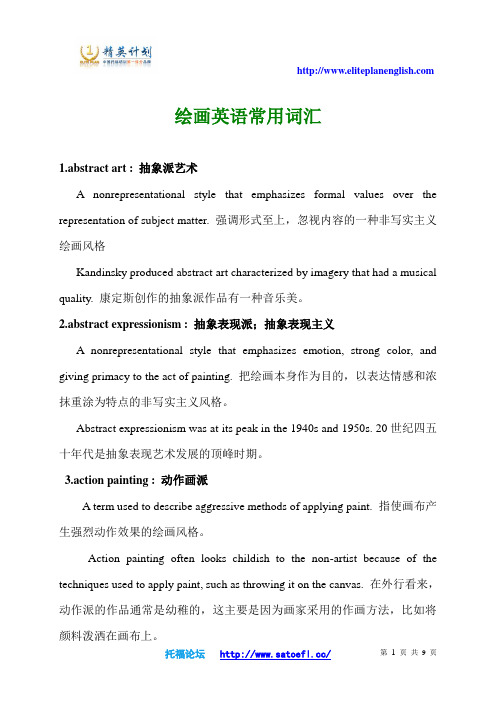
绘画英语常用词汇1.abstract art : 抽象派艺术A nonrepresentational style that emphasizes formal values over the representation of subject matter. 强调形式至上,忽视内容的一种非写实主义绘画风格Kandinsky produced abstract art characterized by imagery that had a musical quality. 康定斯创作的抽象派作品有一种音乐美。
2.abstract expressionism : 抽象表现派;抽象表现主义A nonrepresentational style that emphasizes emotion, strong color, and giving primacy to the act of painting. 把绘画本身作为目的,以表达情感和浓抹重涂为特点的非写实主义风格。
Abstract expressionism was at its peak in the 1940s and 1950s. 20世纪四五十年代是抽象表现艺术发展的顶峰时期。
3.action painting : 动作画派A term used to describe aggressive methods of applying paint. 指使画布产生强烈动作效果的绘画风格。
Action painting often looks childish to the non-artist because of the techniques used to apply paint, such as throwing it on the canvas. 在外行看来,动作派的作品通常是幼稚的,这主要是因为画家采用的作画方法,比如将颜料泼洒在画布上。
仿射变换和射影变换的概念及应用

仿射变换和射影变换的概念及应用Affine transformation refers to a transformation that preserves straight lines, parallelism, and ratios of distances along a line. It can include translation, rotation, scaling, reflection, and shearing. Affine transformations can be represented using matrices and vectors, and they play a crucial role in various applications such as image processing, computer vision, and 3D graphics.On the other hand, projective transformation, also known as perspective transformation, is a more general transformation that includes affine transformations as a special case. Projective transformations preserve straight lines but not necessarily parallelism or ratios of distances along a line. They are often used to model realistic rendering of 3D scenes onto 2D images, as they can simulate the effect of perspective and depth.Both affine and projective transformations have their own mathematical representations and properties. They are widely used in computer graphics, computer vision, and other related fields to manipulate and transform geometric objects and images.中文回答: 仿射变换和射影变换是几何学和计算机图形学中的两个重要概念。
- 1、下载文档前请自行甄别文档内容的完整性,平台不提供额外的编辑、内容补充、找答案等附加服务。
- 2、"仅部分预览"的文档,不可在线预览部分如存在完整性等问题,可反馈申请退款(可完整预览的文档不适用该条件!)。
- 3、如文档侵犯您的权益,请联系客服反馈,我们会尽快为您处理(人工客服工作时间:9:00-18:30)。
Example
>> [m,n]=size(I); >> for i=1:m-100 for j=1:n-50 J(i,j)=I(i+100,j+50); end end >> figure(1),imshow(I) >> figure(2),imshow(J)
图像的镜像
水平镜像:以图像的垂直中轴线为中心,将图像 分为左右两部分镜像对称变换,变换公式为:
视觉系统—原理与应用
黄玉波
Geometric operation of images
Geometric operation(spatial transformation) Image translation Image mirror Image rotation Image zoom
A spatial transformation (also known as a geometric operation) modifies the spatial relationship between pixels in an image, mapping pixel locations in an input image to new locations in an output image. The toolbox includes functions that perform certain specialized spatial transformations, such as resizing and rotating an image. In addition, the toolbox includes functions that you can use to perform many types of 2-D and N-D spatial transformations, including custom(自定义的) transformations.
图像的旋转
imrotate函数
B = imrotate(A,angle,method) rotates the image A by angle degrees in a counterclockwise direction around its center point , using the specified interpolation method. method is a string that can have one of these values:
xmin width x方向Байду номын сангаас
ymin
hight
y方向
m×n
Example
B:447×476
A:512×768
A=imread(‘girl.jpg’); imshow(A) B=imcrop(A);imshow(B) C=imcrop(B,[105.6 80.3 165.2 132.8]); imshow(C)
坐标空间变换 灰度插值
灰度级插值interpolation
Interpolation is the process by which we estimate an image value at a location in between image pixels.
方法:
最邻近插值(nearest neighbor interpolation) 双线性插值(bilinear interpolation) 三次内插值(bicubic interpolation)
插值方法
最邻近插值(‘nearest’)
输出像素点的值为输入图像中与其最邻近的采样点的值 计算最简单 效果较差
双线性插值(‘bilinear’)
输出像素点的值为输入图像中2×2邻域采样点的加权平均值 相当于一种平滑操作 效果较好
三次内插值(‘bicubic’)
输出像素点的值为输入图像中4×4 邻域采样点的加权平均值 效果最好 计算量最大
Example
B=imrotate(A,30,'bilinear'); imshow(B) C=imrotate(A,40,'nearest','crop'); imshow(C)
A:232×300
C:232×300
B:253×377
图像的缩放
比例缩放:将图像在 x 方向和 y 方向按相同的比 例a缩放从而获得一幅新的图像,又称为全比例 缩放,变换公式为:
Example
I=rgb2gray(A); imshow(A) D=roifill(I); imshow(D)
x1 1 0 w x0 y1 0 1 0 y0 1 0 0 1 1 垂直镜像:以图像的水平中轴线为中心,将图像 分为上下两部分进行对称变换,变换公式为: x1 1 0 0 x0 y1 0 1 h y0 1 0 0 1 1
BW = roipoly(pc); imshow(BW) C(:,:,1)=immultiply(W(:,:,1),BW); C(:,:,2)=immultiply(W(:,:,2),BW); C(:,:,3)=immultiply(W(:,:,3),BW); imshow(C)
pc
BW
W
Example
x1 a 0 0 x0 y1 0 a 0 y0 1 0 0 1 1
即
x1 ax0 y1 ay 0
图像的缩放
imresize 函数
B = imresize(A, scale) returns image B that is scale times the size of A. The input image A can be a grayscale, RGB, or binary image. If scale is between 0 and 1.0, B is smaller than A. If scale is greater than 1.0, B is larger than A. [...] = imresize(..., method) method can be (1) a text string that specifies a general interpolation method, (2) a text string that specifies an interpolation kernel, or (3) a two-element cell array that specifies an interpolation kernel.
图像的平移
图像向右、向下平移(Δx, Δy)后,初始坐标(x0,y0) 与输出坐标(x1,y1)之间的关系:
x1 x0 x y1 y0 y
矩阵形式:
x1 1 0 x x0 y1 0 1 y y0 1 0 0 1 1
C:134×166
区域操作
ROI区域:Region of Interest roipoly函数:
设定一个选中区域为白色其余为黑色的多边形区域。
roicolor函数:
根据颜色和灰度范围设定感兴趣区域。
roifill函数:
实现对灰度图中指定区域的填充。
roifilt2函数:
实现对指定区域的滤波。
Example
Example
B=imresize(A,6,'nearest'); imshow(B)
A:62×126
Example
C=imresize(A,6, 'bilinear'); imshow(C)
A:62×126
Example
A:73×83,double
B=imresize(A,6,‘bicubic'); imshow(B,[]) B1=imresize(A,6,'nearest'); figure,imshow(B1) A1=logical(A); B2=imresize(A1,6,'bicubic'); figure,imshow(B2)
'nearest' (default) uses nearest neighbor interpolation. 'bilinear' uses bilinear interpolation. 'bicubic' uses bicubic interpolation.
B = imrotate(A,angle,method,'crop') rotates the image A through angle degrees and returns the central portion which is the same size as A.
BW2=~BW; D(:,:,1)=immultiply(pc(:,:,1),BW2); D(:,:,2)=immultiply(pc(:,:,2),BW2); D(:,:,3)=immultiply(pc(:,:,3),BW2); imshow(D) E=imadd(C,D); imshow(E)
C
E
D
Example
I = imread('rice.tif'); imshow(I); BW = roicolor(I,128,255); figure, imshow(BW)
Example
I = imread('eight.tif'); imshow(I) J = roifill(I); figure,imshow(J)
