SAP S4HANA Solution Manager
SAP solution manager总体介绍培训课件.ppt

Solution Manager测试功能 Solution Manager项目实施
Solution Manager 概述
管理整个SAP解决方案构架是一项极具挑战性的任务,然而,有了 SAP解决方案管理器(SAP Solution Manager),您就可以轻松的对 整个方案进行管理。SAP管理器是一个门户,它可以向您提供实施、 支持和运作贵企业的SAP解决方案所需的集成内容、工具和方法学。
SAP Solution Manager
SAP解决方案工具 解决方案监控 服务台 变更管理 SAP服务交付 诊断
SAP解决方案升级
标准化&集成性应用管理
效率
透明度
实施
关键 业务 流程
操作
优化
控制
适应性
SAP解决方案管理器为应用管理生命周期的各个阶段提供应用场景
Solution Manager 服务传输
解决方案监控 (SAP预警监控RZ20)
服务级别和解决方案报告
SAP服务 解决方案管理助手 解决方案管理优化 EarlyWatch Alert/上线
SAP Solution Manager价值
SAP 开发
SAP 定制开发
SAP 全球支持
SAP 咨询
SAP 培训
SAP Hosting
支持中心和链接到SAP
挑战:关键业务运维
客户面对的挑战: 复杂性 技术 技能 资源
风险 成本
SAP以E2E 解决方案支持引领潮流
客户的问题: 如何落实关键业务运维?
SAP AGS 的答案: 通过… 我们的技术经验 我们的方法论 我们的最佳实践 我们的工具 我们的培训
分享其世界级的支持技术经验
SAP眼中的SAP S4HANA
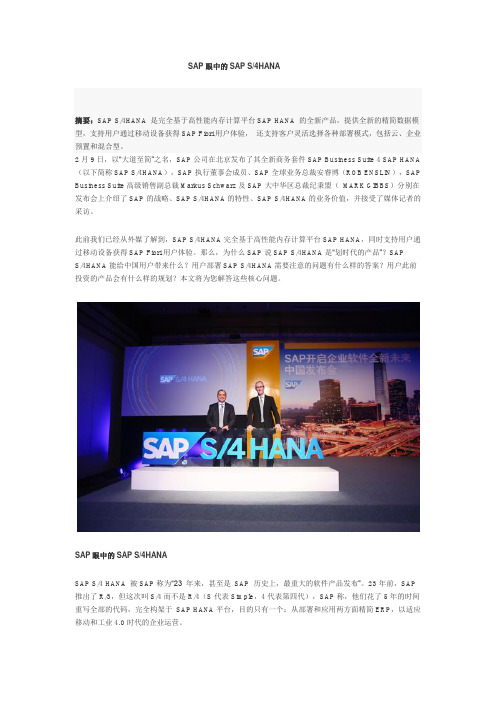
SAP眼中的SAP S/4HANA摘要:SAP S/4HANA 是完全基于高性能内存计算平台SAP HANA 的全新产品,提供全新的精简数据模型,支持用户通过移动设备获得SAP Fiori用户体验,还支持客户灵活选择各种部署模式,包括云、企业预置和混合型。
2月9日,以“大道至简”之名,SAP公司在北京发布了其全新商务套件SAP Business Suite 4 SAP HANA (以下简称SAP S/4HANA),SAP执行董事会成员、SAP全球业务总裁安睿博(ROB ENSLIN),SAP Business Suite高级销售副总裁Markus Schwarz及SAP大中华区总裁纪秉盟(MARK GIBBS)分别在发布会上介绍了SAP的战略、SAP S/4HANA的特性、SAP S/4HANA的业务价值,并接受了媒体记者的采访。
此前我们已经从外媒了解到,SAP S/4HANA完全基于高性能内存计算平台SAP HANA,同时支持用户通过移动设备获得SAP Fiori用户体验。
那么,为什么SAP说SAP S/4HANA是“划时代的产品”?SAPS/4HANA能给中国用户带来什么?用户部署SAP S/4HANA需要注意的问题有什么样的答案?用户此前投资的产品会有什么样的规划?本文将为您解答这些核心问题。
SAP眼中的SAP S/4HANASAP S/4 HANA 被SAP称为“23 年来,甚至是SAP 历史上,最重大的软件产品发布”。
23年前,SAP 推出了R/3,但这次叫S/4而不是R/4(S代表Simple,4代表第四代),SAP称,他们花了5年的时间重写全部的代码,完全构架于SAP HANA平台,目的只有一个:从部署和应用两方面精简ERP,以适应移动和工业4.0时代的企业运营。
“它实现了ERP的功能,又集SAP HANA的敏捷性、快速性和实时性于一身。
SAP S/4HANA不光是兼容的,而且是优化的,是针对HANA进行了优化的商务套件。
概述SAPSolutionManager是一套集系统监控

每天工作任务
每周工作任务 每月工作任务 …………
自动生成未清工作项目
业务流程监控
系统蓝图定义 业务场景分类
核心业务流程系统化
业务流程监控
业务流程指标化
业务流程监控
Web导向监控工作台 结构化监控数据
当前状态和历史报警
业务流程监控
专业SAP监控工作平台
自定义分析方法
Project phase Project Preparation Business Blueprint Realization
Customizing synchronization
Final preparation
End user Training and documentation Data transfer
Roadmaps BP Repository Basic Settings Tool Add-On Roadmaps BP Repository Basic Settings Tool Add-On
Other SAP application, e.g. mySAP CRM 3.1
Other SAP application, e.g. mySAP CRM 3.1
Solution Manager Overview
概述
SAP Solution Manager是一套集系统监控,SAP支持桌面,自助服务, ASAP实施等多个功能为一体的系统管理平台, SAP Solution Manager 可以帮助客户建立SAP解决方案的生命周期管理,它集成了SAP系统在各 个阶段各个方面的各种信息,这些信息包括(但不仅限于):各种业务流 程,EWA产生的警告,流程测试结果,接口描述等等。 使用Solution Manager可以使客户自己的SAP解决方案更加清晰,透明, 从而减少整个系统的TCO(总体拥有成本)。 另外使用SAP Solution Manager是不需要额外的License费用。
SAPSolutionManager
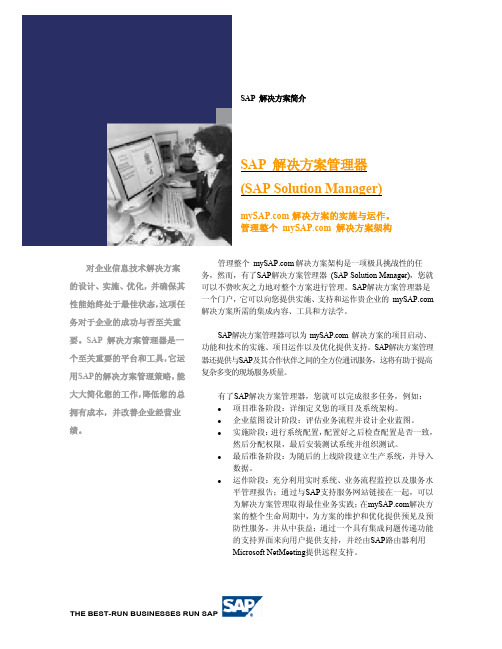
对企业信息技术解决方案的设计、实施、优化,并确保其性能始终处于最佳状态,这项任务对于企业的成功与否至关重要。
SAP 解决方案管理器是一个至关重要的平台和工具,它运用SAP的解决方案管理策略,能大大简化您的工作,降低您的总拥有成本,并改善企业经营业绩。
SAP 解决方案简介SAP 解决方案管理器(SAP Solution Manager)解决方案的实施与运作。
管理整个 解决方案架构管理整个解决方案架构是一项极具挑战性的任务,然而,有了SAP解决方案管理器(SAP Solution Manager),您就可以不费吹灰之力地对整个方案进行管理。
SAP解决方案管理器是一个门户,它可以向您提供实施、支持和运作贵企业的 解决方案所需的集成内容、工具和方法学。
SAP解决方案管理器可以为 解决方案的项目启动、功能和技术的实施、项目运作以及优化提供支持。
SAP解决方案管理器还提供与SAP及其合作伙伴之间的全方位通讯服务,这将有助于提高复杂多变的现场服务质量。
有了SAP解决方案管理器,您就可以完成很多任务,例如:l 项目准备阶段:详细定义您的项目及系统架构。
l 企业蓝图设计阶段:评估业务流程并设计企业蓝图。
l 实施阶段:进行系统配置,配置好之后检查配置是否一致,然后分配权限,最后安装测试系统并组织测试。
l 最后准备阶段:为随后的上线阶段建立生产系统,并导入数据。
l 运作阶段:充分利用实时系统、业务流程监控以及服务水平管理报告;通过与SAP支持服务网站链接在一起,可以为解决方案管理取得最佳业务实践;在解决方案的整个生命周期中,为方案的维护和优化提供预见及预防性服务,并从中获益;通过一个具有集成问题传递功能的支持界面来向用户提供支持,并经由SAP路由器利用Microsoft NetMeeting提供远程支持。
SAP 解决方案管理器为您的管理工作提供了详细且量身定制的路径图。
无论您的解决方案处于实施、开始运行或正在运行状态,这些路径图都能提醒您在何时应该做哪些必要的工作,以及操作的方法。
solution manager配置

Solman配置1、基本配置配置sap oss连接出现上图的错误,忽略继续。
使用sm_trusted登录solman系统Pass: solman提示没有2514484,此步忽略,继续配置。
提示基本配置错误,估计与saposs连接有关在ecc6 ids 中创建用户sm_trusted,分配参数sap_all,创建角色Z_SAP_RFC_SM_CONFIG 分配权限对象S_RFCACL如上图,连接之后提示没有rfc目标分配使用rz21分配rfc目标,如下图所示如上,忽略错误,继续进行下一步,检查sap的连接仍然失败,忽略此步,继续配置。
修改该rfc连接,提示如上,使用bp维护合作伙伴地址之后可以成功创建如上,使用上述之前,运行bp之后的步骤乱,随意配置到此,基础配置完成2、配置EWASmsy检查创建的系统,完成运行dswp在solman上创建新的解决方案EWA ON Sol选择ecc之下的zsol_demo右击培训系统下的ec1:800选择放入解决方案使用spro进入如下图所示,EW A运行时的作业状况EW A在ecc上运行完成时的状态运行完成,后退发现窗口返回到solman,运行solution_manager运行结束时没有发现报告内容,运行如下作业使用另外一个用户zhouxw生成EW A,之后可以显示数据已经传递回sol的图像,但是由于补丁级别问题,现在需要配置MO通过3的配置,可以下载st-ser sp1和sp2的支持包,之后可以正常生成EW A报告3、配置MO(mantainice opti)此处配置需要应用两个noteNote 1140822 - SAP customer number for installation number &1 unknownNote 1242931 - Dump UNCAUGHT_EXCEPTION - CX_SOCM_NOT_IMPLEMENTED之后成功分配s用户和solman用户之后,即可进行软件下载。
SAP Solution Manager教程说明书
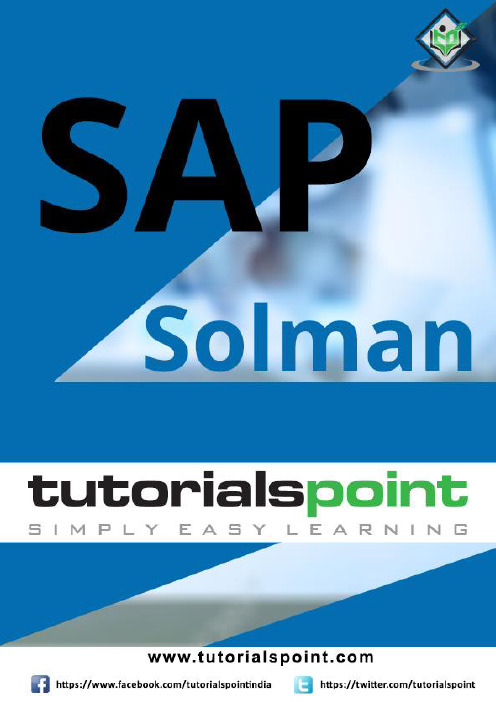
About the T utorialSAP Solman is a SAP product used to provide a centralized, robust solution management product that allows you to manage technical support in distributed environment. It covers all key functions like solution deployment, IT Service Management, Business and Application Operations and continuous maintenance and improvement.Using SAP Solman, you ensure that SAP solution environment is performing at its maximum potential with minimum cost.AudienceThis tutorial has been prepared for anyone who has a basic knowledge of SAP Product suite, SAP ECC installation, and SAP Basis. After completing this tutorial, you will find yourself at a moderate level of expertise in maintaining SAP Solution Manager effectively. PrerequisitesBefore you start proceeding with this tutorial, we assume that you are well-versed with basic meaning of terms like Work Center, IT Service Management, System Administration, SAP products. If you are not aware of these concepts, then we recommend that you first go through an overview chapter of any of these topics.Copyright & DisclaimerCopyright 2018 by Tutorials Point (I) Pvt. Ltd.All the content and graphics published in this e-book are the property of Tutorials Point (I) Pvt. Ltd. The user of this e-book is prohibited to reuse, retain, copy, distribute or republish any contents or a part of contents of this e-book in any manner without written consent of the publisher.We strive to update the contents of our website and tutorials as timely and as precisely as possible, however, the contents may contain inaccuracies or errors. Tutorials Point (I) Pvt. Ltd. provides no guarantee regarding the accuracy, timeliness or completeness of our website or its contents including this tutorial. If you discover any errors on our website or inthistutorial,******************************************T able of ContentsAbout the Tutorial (i)Audience (i)Prerequisites (i)Copyright & Disclaimer (i)Table of Contents (ii)1.SAP Solman – Overview (1)2.SAP Solman – Features (4)3.SAP Solman – Work Center (5)My Home Work Center (9)4.SAP Solman – Work Center Structure (11)5.SAP Solman – Implementation (12)Defining a Project (12)6.SAP Solman – Infrastructure (21)Technical Monitoring and Alerting Infrastructure (21)Application Incident Management and Change Management (23)Work Modes (25)Planning a Work Mode (26)Configuring Technical Monitoring as per Work Modes (28)7.SAP Solman – Operations (29)Administration Work Center (29)Landscape Management Database (30)Solutions (30)8.SAP Solman – System Landscape Information (32)LMDB connection to SLD (32)9.SAP Solman – Guided Procedure Authoring (35)Launching Guided Procedure Environment (35)10.SAP Solman – Template Management (40)Creating a Template (40)Releasing Templates for the Projects (43)11.SAP Solman – Test Management (45)12.SAP Solman – IT Task Management (47)Creating Tasks under IT Task Management (47)Integration of GP Management and Task Management (47)GP Authoring Tools (48)IT Task Management Configuration (49)13.SAP Solman – Change Control Management (51)Change Management Work Center (51)Creating a Change Request (52)14.SAP Solman – Incident Management (55)15.SAP Solman – Service Desk (57)16.SAP Solman – Business Process Operations (61)17.SAP Solman – Application Operations (63)18.SAP Solman – Maintenance Management (65)19.SAP Solman – Upgrade Project (67)Creating an Upgrade Project (67)Implementation/Upgrade Work Center (68)20.SAP Solman – Root Cause Analysis (70)21.SAP Solman – Reporting (72)Interactive Reporting (72)Application Dashboards (72)Service Level Reporting (72)22.SAP Solman – Consultant Responsibilities (74)SAP SolmanSAP Solution Manager is a platform to manage life cycle of your SAP solution in a distributed environment.The key features of SAP Solman are-∙It provides tools, methods, and process management content that can be used during preparation of business blueprint, configuration, and implementation.∙Using SAP Solman you can ensure that SAP solution environment is operating at its maximum potential with minimum cost.∙SAP Solman provides integration tools for SAP BASIS Administrators to manage underlying infrastructure and application and business processes.∙It reduces the amount of effort required to manage the centralized SAP and non-SAP systems.∙In a distributed environment, SAP Solution Manager is managing system and SAP applications like- ECC, BI, and Customer Relationship module CRM and also covers the non-SAP system in solution life cycle.Current version of SAP Solution Manager and Release dateLatest version of SAP Solution Manager is SAP Solman 7.2. This version was made available since H1/2016.Previous SAP Solution Manager 7.1 support Package Stack 14 was released in October 2015, included various new features to run SAP Solution.The following table shows the SAP Solution Manager Release details-1.Key FeaturesKey features supported in SAP Solution Manager 7.2 are-∙New User Interfaces∙New Release management∙ITSM and Change Request Management∙Adapt SAP HANA in your landscape∙New Process Management∙Enhanced Cloud SupportIn the following screenshot, you can see the homepage of SAP Solution Manager 7.2 with new Fiori-based Launchpad as per defined user roles.This Fiori-based Launchpad offers role based access to all relevant applications and Work CentersSupported Browser:∙Microsoft Internet Explorero IE11 Desktop (recommended)o IE7-IE10 until Jan 2016∙Mozilla Firefoxo Latest Extended Support Release Cycle (SAP recommended)o Latest Rapid Release Cycle (a backup browser is needed)∙Google Chromeo Cycle for Windows∙Apple Safario On OS X for 3 years from version release dateSAP Solution Manager Product can be divided into following functional categories- ∙SAP Solution Manager Operations∙SAP Engagement and Service Delivery∙Solution Implementation∙Template Management∙Test Management∙Change Control Management∙IT Service Management∙Business processes Operations∙Application Operations∙Upgrade and MaintenanceIn the following illustration, you can see the SAP Solution Manager and integration with Lifecycle management, IT Service Management, IT Portfolio and Project Management and Business and Application Operations.2.SAP SolmanFollowing are the key features that are provided by SAP Solution Manager- ∙Centralized Administration Work Center: Using SAP Solman, you can manage central access of all functions for administrative tasks.∙Landscape Management Database: It provides central source of system-landscape description data.∙Issue Management: You can document the problem and issue tracing using issue management feature.∙Roadmaps:Using Roadmaps, you can create predefined project plans to cover most important tasks and phases in project implementation as a part of solution implementation.∙Template Management: To roll out templates globally, you can use template management.∙Test Management:Using Test management, you can perform central test management from test planning to evaluation phase.∙Change Control Management: You can use a central change management process, which is integrated with Transport Management. You can transport ABAP and non-ABAP projects using Transport Management Infrastructure.∙IT Service Management: This is centrally managed and covers IT infrastructure.You can align IT management processes as per Information Technology Infrastructure Library ITIL. You can set up external Service Desk and access SAP service-support center.∙Business Process Operations: Automation of business processes is available in SAP Solution Manager. You can also monitor business critical processes.∙Application Operations:You can use Application Operations dashboards to display the availability and performance of your managed systems.∙Maintenance Management:You can use Maintenance Planner to create maintenance plans and stack XML files for installation using Software Update Manager (SUM). You can also use system recommendations option to find and display suitable SAP Notes. Maintenance optimizer can be used to start the maintenance process in production system. This provides you detailed instructions for downloading and installing maintenance files in the system.3.SAP SolmanTo perform role specific functions, you can use Work Centers in SAP Solution Manager. Work Centers are work environments that allow you to access role specific options. You can access different options like alerts, notifications, messages, and reports as per the assigned role.Work Centers provide a set of tools under SAP Solution Manager to manage complete IT Life Cycle. Work Centers perform different technical operations such as System Landscape Management, System Administration, System Monitoring, Project based, and IT Service Management Work Centers.The available Work Centers in SAP Solution Manager 7.1 are-∙My Home∙Implementation and Upgrade∙Solution Documentation Assistant∙Business Process Operations∙Job Management∙Root Cause Analysis∙Data Volume Management∙SAP Solution Manager Administration∙Change Management∙Test Management∙Incident Management∙SAP Engagement and Service Delivery∙Technical Administration∙System Monitoring∙Technical Monitoring∙Solution Manager ConfigurationWhen you login to SAP Solution Manager Work Center, you can see the following options at the top-∙My Home∙Implementation/Upgrade∙Solution Manager Administration∙Technical Administration∙System MonitoringTo access any of the work center, you should be authorized to access that Work Center, which means that the work center should be assigned to you.SAP Solman Step 1: To run Work Center home screen, use T-Code: SOLMAN_WORKCENTERStep 2: To start all work centers for which you are authorized, you can use the following transaction. For example,In the SAP GUI for Windows, you can run the Transaction SM_WORKCENTER.When you call the transaction, the URL for calling up the Web Dynpro application has the following format-http://< host >:< port >/sap/bc/webdynpro/sap/ags_workcenter?sap-language=ENExampleEnter the URL-:8064/sap/bc/webdynpro/sap/ags_workcenter?sap-language=ENYou can also start an individual work center by following Web Dynpro application directly. To open the Incident Management work center, you can use the URL-http://<host>:<port>/sap/bc/webdynpro/sap/ags_work_incident_man?sap-language=ENYou can see all Work centers that are available under SAP Solman.Note: In SAP Solman, there can be one user with one or more roles assigned. In SAP Solman, You can have a role with one or more Work Centers assigned.Look at the following two screen shots. Here you can see the difference between Work Center using Transaction- SOLMAN_WORKCENTER and Work Center with Web Browser: Service AGS_WORKCENTER.The ribbons of both the Work Centers are different and are highlighted as shown below.My Home Work CenterIn SAP Solution Manager, to access My Home Work Center, you should be authorized for My Home. Using My Home Work Center, you can access all the key data related to other Work Centers in SAP Solman. Using hyperlinks, you can access the work centers that are assigned to you.My Home Work Center contains the following functions-∙Overview: To see the overview of all the work areas under My Home Work Center. ∙Hyperlink: You can access important links directly under Hyperlink.∙Refresh: To Refresh the Work Center and its tab.∙Tasks: You can access the assigned Task under Tasks tab.∙Reports: To view the available reports, quickly.4.SAP SolmanAll the work centers of SAP Solution Manager have a common user interface. It has same basic navigation features and vary slightly as per the role and use of the work center. Each Work Center contains the following elements-Navigation BarIt shows first level of navigation that you use to choose the Work Center. It provides a role specific navigation bar with access to all the Work Centers associated with the role and assigned to the user who is logged in.Navigation AreaIt shows second level of navigation and you can select different references for a specific work center such as-∙Hyperlinks∙Views∙FunctionsContent AreaThe content area changes as per the navigation area selected.SAP SolmanEnd of ebook previewIf you liked what you saw…Buy it from our store @ https://。
概述SAPSolutionManager是一套集系统监控

概述SAPSolutionManager是一套集系统监控概述SAP SolutionManager是一套集系统监控、支持、管理于一体的综合解决方案,旨在帮助企业实现更高效、更灵活的系统管理。
SAP SolutionManager将各个系统中的信息集成到一起,从而形成一套完整的解决方案,使企业能够更好地监控其系统的运行状态,并对其进行有效的支持和管理。
该解决方案提供了一系列强大的功能,包括系统监控、系统性能分析、系统安全监控、系统配置管理、系统变更管理、系统持续发展、系统测试管理等。
SAP SolutionManager还提供了一系列工具,帮助企业实现更有效的系统管理,包括系统自动化工具、系统报表工具、系统日志工具等。
SAP SolutionManager还提供了一系列服务,包括系统支持、系统培训、系统咨询服务等,以满足企业在系统管理方面的需求。
SAP SolutionManager为企业提供了一套完整的解决方案,帮助企业实现更高效、更灵活的系统管理,以满足企业的业务需求。
随着社会经济的发展和科技的进步,我国的高速公路建设取得了显著的成就。
然而,高速公路隧道的管理与安全监控问题依然严峻。
隧道内车辆行驶速度快,发生事故的风险高,同时,隧道内的能见度较低,环境恶劣,增加了监控与管理的复杂性。
为此,研究集成化、智能化的监控技术与系统显得尤为重要。
当前,高速公路隧道的监控主要依赖于视频监控、传感器监控、交通控制系统等手段。
然而,这些监控方式存在一些问题:视频监控虽然可以获取大量信息,但需要大量的人工监控和判断,效率低下;传感器监控主要依赖预设的监测点,难以全面覆盖隧道内的所有情况;交通控制系统虽然可以对隧道内的车流进行一定的控制,但在应对突发事件时,其反应速度和决策能力有限。
针对上述问题,我们提出了一种集成化、智能化的监控技术与系统。
该系统主要包括以下几个部分:视频监控智能化:通过引入人工智能和深度学习技术,自动识别隧道内的异常情况,如车辆故障、人员滞留等,并自动报警,大大提高了监控效率。
SAP 解决方案管理器 (SAP Solution Manager ) presentation
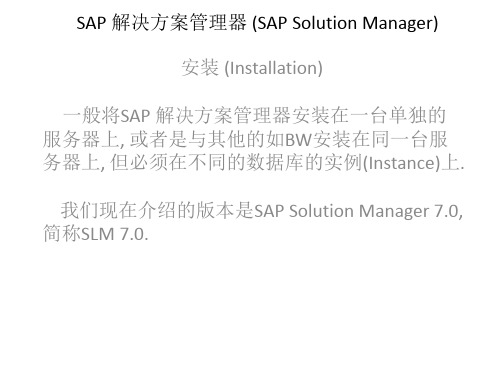
SAP 解决方案管理器 (SAP Solution Manager) 产品 (Products) 如: SAP ECC SAP NETWEAVER SAP SOLUTION MANAGER …….
SAP 解决方案管理器 (SAP Solution Manager) 逻辑元件 (Logical Components)
譬如, 我们可以创建如下逻辑元件: 在产品SAP ECC下, 在SAP ECC Server下创建一个逻辑元件叫 ZECC QIDAN 在产品SAP NETWEAVER下, 在Application Server ABAP下创建一个逻辑元件叫 ZNW_AS QIDAN 在Business Intelligence下创建一个逻辑元件叫 ZNW_BI QIDAN 在产品SAP SOLUTION MANAGER下, 在SAP Solution Manager下 创建一个逻辑元件叫 ZSLM QIDAN …….
SAP 解决方案管理器 (SAP Solution Manager) 解决方案 (Solution)
譬如, 我们可以创建如下实施解决方案: ECC_IMSOL 为ECC的实施解决方案 NW_BI_IMSOL 为BI的实施解决方案 SLM_IMSOL 为SLM的实施解决方案 ……
SAP 解决方案管理器 (SAP Solution Manager) 项目 (Project)
SAP 解决方案管理器的业务情景 : 实施SAP解决方案 (Implementation of SAP Solutions) SAP解决方案的升级 (Upgrade of SAP Solutions) 解决方案监控 (Solution Monitoring) 变更请求管理 (Change Request Management) SAP服务的交付 (Delivery of SAP Services) 根本原因分析 (Root Cause Analysis) 服务台 (Service Desk)
- 1、下载文档前请自行甄别文档内容的完整性,平台不提供额外的编辑、内容补充、找答案等附加服务。
- 2、"仅部分预览"的文档,不可在线预览部分如存在完整性等问题,可反馈申请退款(可完整预览的文档不适用该条件!)。
- 3、如文档侵犯您的权益,请联系客服反馈,我们会尽快为您处理(人工客服工作时间:9:00-18:30)。
信息化时代,企业的数字化转型既是机遇也是挑战。
伴随着管理和业务的创新,对数字化平台的要求越来搞搞,数字化平台的价值交付时间,不单单是初次实施,更强调的是后面的持续创新能力,但与此同时,对核心业务稳定性的要求又很高。
为此,SAP特推出S/4 HANA作为数字化核心来帮助客户加速数字化转型,下面我们就一起来看一下。
在初期的调研计划阶段,SAP提供S/4HANA的30天体验试用版本,包含预先激活的SAP最佳实践业务流程、样板数据和相关的SAP Fiori界面,方便客户通过样板企业结构和样本业务流程进行基于角色的自我评估。
对于预置版本,你可以通过蓝光光碟直接安装试用版本,也可通过基于SAP云应用库( Cloud Application Library)的私有试用环境,在两三个小时之内开通系统试用体验。
在试用体验并选用S/4 HANA作为数字化核心来进行数字化转型后,SAP Solution Manager 7.2可作为S/4 HANA的价值交付平台,贯穿整个项目实施阶段及后期运行。
它的项目实施主要有以下四个阶段:
1、发现和准备阶段
先在云端获取最新的SAP Activate的最佳实践及方法论中的路线图,并导入SAP Solution Manager 再通过项目管理和业务流程的最佳实践快速启动项目。
快速启动不仅局限于最佳实践上,SAP Solution Manager本身的启动也会被加速。
在SAP云应用库中,只需1-2小时即可开通一个支持S/4HANA项目实施的SAP Solution Manager系统,避免了以前长达2天的装机时间及其所需的人力和物力资源。
2、探索阶段
在SAP Solution Manager上对系统进行S/4 HANA的就绪情况检查之后,便可进行基于SAP最佳实践的差异分析。
SAP Activate提供的最佳实践包括Model Company以及中国最佳实践的业务流程。
SAP Activate统一了业务人员和技术人员的工作语言,使技
术人员在S/4HANA系统上进行的原型配置和调整可以同时更新在SAP Solution Manager的流程图中,额外的需求也可被一并记录。
3、实现及部署阶段
云应用库中的系统可以被导出到蓝光光碟,然后正式安装在私有云或是数据中心中。
而在探索阶段所记录的需求,可以通过敏捷迭代的方式被分拆到工作包进行具体配置或开发。
配置和开发相关的变更传输管理,也都由SAP Solution Manager通过工作包的相关状态自动控制触发。
此外,SAP Solution Manager还为项目管理层提供解决方案就绪情况仪表盘,确保随时随地查看S/4 HANA项目实施进展。
而这样的透明度无疑可以使得外包变得更加可控。
4、运行阶段
项目阶段所记录的所有的业务流程及相关文档都可以在上线时无缝交接到运维阶段,通过SAP Solution Manager成熟全面的监控功能持续地支持业务的运行。
上海九慧信息科技有限公司(Shanghai Thinkway Information Technology Co.,Ltd)是一家为企业用户提供数字化转型解决方案及专业实施服务的高科技企业。
基于智慧企业及工业4.0目标,依托创新的信息技术,公司为企业提供智能制造、智能管理整体解决方案及高端专业服务。
通过企业策略、业务流程、信息技术和人员组织的紧密结合,帮助客户实现数字时代管理变革,提高客户的绩效水平,并促进供应链上企业与企业间开展广泛的协同运作。
九慧信息团队基于对中国企业管理实践与需求的深刻理解、丰富的管理系统的实施经验,与国内外优秀IT公司广泛合作,努力为企业提供专业的IT系统规划、实施、优化、培训等服务。
公司至今已经成功地为300多家企业客户提供了专业、优质的管理咨询、数字化转型系统实施和运维支持的专业服务。
