Cisco多层交换园区网设计模型
Cisco课件第9课 Part2

3.核心层交换机
核心层(CORE LAYER)又被称为主干层。 核心层( LAYER)又被称为主干层。
8.2 交换机基本配置
8.2.1 交换机概述
1.交换机的外观
图8 - 2 - 1
2924-XL交换机的前面板图 Catalyst WS 2924-XL交换机的前面板图
2.交换机互连:级连和堆叠 交换机互连:
级连 堆叠
8.2.2 交换机配置向导
8.2.3 交换机的手工配置
1.基本配置
图8-2-2
交换机的基本度配置 4.端口双工配置
8.2.4 交换机配置检查
show show show show show running-config runningstartupstartup-config vlaninterface vlan vlan-num interface mac-addressmac-address-table
8.1.5 园区网分层设计模型
1.园区网分层设计模型
Si Si
图8-1-10 园区网分层设计模型
2.访问层交换机
访问层(ACCESS LAYER)又被称为接入层。 访问层( LAYER)又被称为接入层。
2.分布层交换机
分布层(DISTRIBUTED LAYER)又被称为汇聚层。 分布层( LAYER)又被称为汇聚层。
8.2.5 交换机配置文件及IOS文件管理 交换机配置文件及IOS IOS文件管理
py Co n n ru f tf t
Co
rt t sta py
ftp
图8-2-7
配置文件管理
Co py t
ftp
s ta rt
Co t py
t ftp n r ru
Cisco Packet Tracer构建中型的园区网络
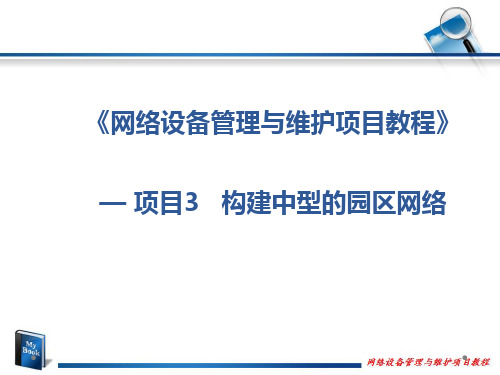
5、路由器的启动
任务1 路由器和三层交换机的配置
训练1 路由器的基本配置
6、路由器的配置模式 (1) 用户模式和特权模式的切换 (2) 全局配置模式的进入 (3) 接口模式的进入 (4) 路由器命名的基本设置 (5) 路由器设置时间 Router1#clock set 09:30:00 03 March 2016 Router1(config)# show clock *9:30:46.43 UTC Thu Mar 3 2016
任务2 VLAN间路由的实现
训练2 三层交换机实现VLAN间的路由
【关键步骤】
1、给二层交换机划分vlan,添加端口 2、在交换机上联接口f0/24口设置trunk
Switch1 (config)#interface f0/24 Switch1 (config-if)#switchport mode trunk //将24接口设 置为trunk
任务2 VLAN间路由的实现
训练1 单臂路由实现VLAN间的路由
【训练小结】 路由器的子接口技术可以实现接入交换机上不同
vlan之间的机器互通。
任务2 VLAN间路由的实现
训练2 三层交换机实现VLAN间的路由
【应用环境】 企业内部划分了vlan, 当vlan之间有部分主机要通 信,但这些主机都是连接的 二层交换机,不支持三层路 由,在上节训练中,采用了 单臂路由的技术实现了不同 vlan的互通,但是单臂路由 采用子接口进行通信,容易 产生瓶颈。因此更多的是采 用三层交换机的方式来实现。
任务1 路由器和三层交换机的配置
训练2 路由器的接口配置
【关键步骤】 1、 在路由器 R1 上配置接口的 IP 地址
(思科Cisco路由交换综合实验)下图为某学校网络拓扑模拟图

(思科Cisco路由交换综合实验)下图为某学校网络拓扑模拟图下图为某学校网络拓扑模拟图,接入层设备采用SWB,在汇聚层上采用SWA,在接入层上划分了办公网VLAN20和学生网VLAN30。
在SWA上有网管VLAN80,SWA通过VLAN1中的F0/10和RA相连。
RA和RB通过S1/2端口相连,在RB上的以太网口F1/0上连接着FTPServer,通过路由协议,实现全网的互通。
实验要求:1、在SWA与SWB两台设备创建相应的VLAN。
(15分)a) SWB的VLAN20包含F0/10;b) SWB的VLAN30包含F0/11;c) 在SWA的VLAN80包含接口包含F0/32、SWA与SWB两台设备利用F0/1与F0/2建立TRUNK链路(10分)a) SWB的F0/1和SWA的F0/1建立TRUNK链路;b) SWB的F0/2和SWA的F0/2建立TRUNK链路。
3、SWA与SWB两台设备之间提供冗余链路(10分)a) 利用802.3ad技术配置聚合链路,提高链路带宽。
4、在RA和RB上配置接口IP地址(10分)a) 根据拓扑要求为每个接口配置IP地址b) 保证所有配置的接口状态为UP5、配置SWA的路由功能(12分)a) 配置SWA实现VLAN1、VLAN20、VLAN30、VLAN80之间的互通;(8分)b) SWA通过VLAN1中的F0/10接口和RA相连,在SWA上ping路由器A的F1/0地址(4分)。
6、RA和RB配置广域网链路(10分)a) 在SWB上设置F0/8为安全端口;b) 安全地址最大数为4个;c) 违例策略设置为shutdown。
7、配置静态路由(18分)a) 在SWA、RA、RB上,分别配置静态路由,实现全网的互通;b) 利用ping命令,测试全网的连通性。
注意事项:在SWB上运行show running-config show aggragateport summary在SWA上运行show running-config show aggragateport summary show ip route ping 192.168.1.1Ping 192.168.100.2在RA上运行show running-conifg show ip interface brief show ip route show access-listsPing 192.168.1.2 ping 1.1.1 1 ping 172.16.4.1 ping 172.16.5.1 ping 172.16.8.1在RA上运行show running-conifg show ip interface brief show ip route。
思科三层交换机基于环形网络的配置方案

思科三层交换机基于环形网络的配置方案1.网络拓扑设计首先,我们需要设计一个环形网络拓扑结构。
环形网络是指将多台交换机连接成一个环形的结构,每个交换机都与相邻的两个交换机直接相连。
通过该环形拓扑,可以实现冗余路径,提高网络的可靠性和吞吐量。
2.IP地址分配在环形网络中,每个交换机都需要配置一个IP地址,作为其管理接口的地址。
可以使用私有IP地址范围,如192.168.0.0/24、为了方便管理,可以按顺序分配IP地址,如192.168.0.1、192.168.0.2、192.168.0.3等。
3.交换机配置配置思科三层交换机需要使用命令行界面或者图形界面进行操作。
以下是基于环形网络的交换机配置的步骤:3.1连接到交换机使用串口线或网络接口连接计算机和交换机,通过终端软件(如SecureCRT)登录到交换机的命令行界面。
3.2配置交换机基本信息输入以下命令配置交换机的基本信息:```enable // 进入特权模式configure terminal // 进入全局配置模式hostname switch1 // 配置交换机的主机名exit // 退出全局配置模式```3.3配置管理接口输入以下命令配置交换机的管理接口:```interface vlan1 // 进入VLAN1接口配置模式ip address 192.168.0.1 255.255.255.0 // 配置IP地址和子网掩码no shutdown // 开启接口exit // 退出VLAN1接口配置模式```3.4配置交换机皮膜输入以下命令配置交换机皮膜:```interface fastethernet0/1 // 进入具体接口配置模式switchport mode trunk // 配置接口为trunk模式exit // 退出接口配置模式将上述命令复制粘贴并逐个修改交换机接口的号码,以配置其他交换机的皮膜。
3.5配置交换机路由协议输入以下命令配置交换机的路由协议:```enable // 进入特权模式configure terminal // 进入全局配置模式ip routing // 开启IP路由功能exit // 退出全局配置模式```3.6配置交换机路由输入以下命令配置交换机的路由:```interface vlan1 // 进入VLAN1接口配置模式ip address 192.168.0.1 255.255.255.0 // 配置IP地址和子网掩码no shutdown // 开启接口exit // 退出VLAN1接口配置模式将上述命令复制粘贴并逐个修改交换机接口的IP地址和子网掩码,以配置其他交换机的路由。
计算机网络课程设计-利用cisco模拟软件组建多层交换网络

网络技术应用网题目:利用cisco模拟软件组建多层交换网络——路由模块的实现利用cisco模拟软件组建多层交换网络——路由模块的实现摘要在Internet飞速发展的今天,互联网成为人们快速获取、发布和传递信息的重要渠道,它在人们政治、经济、生活等各个方面发挥着重要的作用。
随着网络技术的发展和网络产品价格不断的下调,众多高校都开始搭建网络平台,组建自己的校园网络。
一个校园网络的组建并不是我们想象中用几个交换机就能实现,它是一项庞大而又复杂的工程,它需要覆盖整个校园,要将校园内的计算机、服务器和其他终端设备连接起来,实现校园内部数据的流通,实现校园网络与互联网络的信息交流,并且它还要涉及到网络的安全,涉及到网络的管理。
因此,一个校园网络系统的组建需要从多方面进行考虑。
第一步,先建立网络中心和主干网,然后建立学校的信息管理网络、教学网络、图书管理网络和电子阅览室各应用子系统,并进行教学楼、办公楼、图书馆的结构化布线,将网络扩展到整个校园。
第二步,在所有的教室安放计算机和电视机,进行多媒体教学,实现校园网的全部功能,最后通过路由器与CERNET和Internet接入。
该方案充分考虑到学校的应用和资金情况,具有较高的科学性和参考价值。
关键字cisco, 路由路交换机局域网交换协议AbstractIn Internet rapid development today, the Internet becomes the people fast to gain, the issue and the transmission information important channel, it in the people politics, the economy, the life and so on each aspect is playing the vital role. Along with the network technology development and the network product price unceasing decline, the multitudinous university all starts to build the network platform, sets up own campus network. A campus network sets up is not we imagines can realize with several switchboards, it is an item is huge but the also complex project, it needs to cover the entire campus, must the campus in computer, the server and other terminal devices connects, realizes the campus interior data circulation, realizes the campus network and the internet information exchange, and it also must involve to the network security, involves to the network management. Therefore, a campus network system sets up needs from variously to carry on the consideration.The first step, establishes the hub and the branch network first, then establishes the school the information management network, the teaching network, the books management network and the electronic reading room each application subsystem, and carries on the classroom building, the office building, the library structurize wiring, expands the network to the entire campus.The second step, places the computer and the television in all classrooms, carries on the multimedia teaching, realizes the campus net complete function, finally turns on through the router and CERNET and Internet. This plan fully considered to the school application and the fund situation, has the high scientific nature and the reference value.Key words cisco,Route road ,switchboard,network,swap agreement目录一、系统总体方案概述 (2)1.1引言 (2)1.2实验环境和设备介绍 (2)1.3网络特点 (4)1.4方案概述 (5)1.5统组成与拓扑结构 (6)二、交换模块设计 (7)2.1访问层交换服务的实现-配置访问层交换机 (8)2.2分布层交换服务的实现-配置分布层交换机 (13)2.3 核心层交换服务的实现-配置核心层交换机 (19)三、广域网接入模块设计 (23)3.1 配置接入路由器 InternetRouter 的基本参数 (23)3.2 配置接入路由器 InternetRouter 的各接口参数 (24)3.3 配置接入路由器 InternetRouter 的路由功能 (24)3.4 配置接入路由器 InternetRouter 上的 NAT (25)3.5 配置接入路由器 InternetRouter 上的 ACL (26)3.6 其它配置 (28)四、远程访问模块设计 (28)4.1 配置物理线路的基本参数 (30)4.2 配置路由器的基本参数 (31)五、广域网模块模拟 (32)5.1短路径优先(OSPF)路由协议 (32)5.2配置路由之间的身份验证 (35)五、服务器模块设计 (36)六、系统测试 (38)6.1 系统测试 (38)6.2 相关测试、诊断命令 (39)总结 (44)致谢 (45)参考文献 (47)前言“生命中唯一不变的东西就是变化。
思科三层交换机基于环形网络的配置方案(初学者的宝典)

Cisco三层交换机网络配置方案二vlan设置此处的实验划分了3个vlan,一个服务器组,一个子站的主环形通道,一个子站的备环形通道。
如果有多个环形通道,按照文章中的主备环形通道的配置方法增加配置即可。
本片文章是以Cisco 3560编写的,配置3750与3560不一样的地方会在每一部分的开头标出,如果没有标出就是两种交换机的配置方法是一样的。
如果配置的是3750(或者其他型号的可堆叠Cisco交换机),请先参阅4.6。
2.1 进入配置模式2.1.1 进入特权模式Switch>en如图6所示。
图 62.1.2 进入配置模式Switch#configure terminal如图7所示。
hou图7进入配置模式后就可以开始划分vlan了(关于“模式”的解释请查阅4.2)。
2.2 划分vlan2.2.1 配置交换机的名称Switch(config)#hostname switch1如图8所示。
图82.2.2 划分3个vlanswitch1(config)#vlan 10 !全局配置模式下进入vlan模式并创建vlan10 switch1(config-vlan)#name commmaster !把vlan10命名为commmasterswitch1(config-vlan)#vlan 20 !vlan模式下创建vlan20switch1(config-vlan)#name commbak !把vlan20命名为commbakswitch1(config-vlan)#vlan 30 !vlan模式下创建vlan30switch1(config-vlan)# name server !把vlan30命名为serverswitch1naswitch1(config)#如图9所示。
图92.2.3 分配端口3560端口1的名称是g0/1,3750堆叠后交换机1的端口1名称是Gi1/0/1。
交换机端口的名字是什么可在特权模式(即switch1#)下用sh vlan brief查看。
ccie实验之园区网交换环境实验

一.实验环境用DynamipsGUI模拟器做本次实验.其中交换机(由cisco3640代替)共四台分别为sw1 sw2 sw3 sw4.PC(VPCS实现)共四台.二.实验目的Cisco 园区网交换部分综合实验三.实验拓扑四.实验配置1.基本配置Router>enRouter#config tRouter(config)#hostname sw1sw1(config)#sw1(config)#line con 0sw1(config-line)#loginsw1(config-line)#password xunshisw1(config-line)#exec-timeout 0 0sw1(config-line)#line vty 0 4sw1(config-line)#loginsw1(config-line)#password xunshisw1(config-line)#exec-timeout 0 0sw1(config-line)#exitsw1(config)#enable secret level 15 0 xunshisw1(config)#2.TRUNKsw1(config)#int range fastEthernet 0/0 - 3sw1(config-if-range)#switchport trunk encapsulation dot1qsw1(config-if-range)#switchport mode trunksw2(config)#int range fastEthernet 0/0 - 3sw2(config-if-range)#switchport trunk encapsulation dot1qsw2(config-if-range)#switchport mode trunkswi3(config)#int range fastEthernet 0/1 - 2swi3(config-if-range)#switchport trunk encapsulation dot1qswi3(config-if-range)#switchport mode trunksw4(config)#int range fastEthernet 0/1 - 2sw4(config-if-range)#switchport trunk encapsulation dot1qsw4(config-if-range)#switchport mode trunk3.PORT-CHANNELsw1(config)#int range f 0/0 - 1sw1(config-if-range)#channel-group 1 mode onsw1(config)#port-channel load-balance src-dst-ipsw2(config)#int range f0/0 - 1sw2(config-if-range)#channel-group 1 mode onsw2(config)#port-channel load-balance src-dst-ip4.VTPsw1(vlan)#vtp domain xunshisw1(vlan)#vtp serversw1(vlan)#vtp password xunshisw1(vlan)#vtp v2-modesw2(vlan)#vtp domain xunshisw2(vlan)#vtp serversw2(vlan)#vtp password xunshisw2(vlan)#vtp v2-modeswi3(vlan)#vtp domain xunshiswi3(vlan)#vtp clientswi3(vlan)#vtp password xunshiswi3(vlan)#vtp v2-modesw4(vlan)#vtp domain xunshisw4(vlan)#vtp clientsw4(vlan)#vtp password xunshisw4(vlan)#vtp v2-mode5.VLAN创建及其配置sw1(vlan)#vlan 2 name xunshi2sw1(vlan)#vlan 3 name xunshi3sw2(vlan)#vlan 2 name xunshi2sw2(vlan)#vlan 3 name xunshi36.STPsw1(config)#spanning-tree vlan 1 root primarysw1(config)#spanning-tree vlan 2 root primarysw1(config)#spanning-tree vlan 3 root secondarysw1(config)#spanning-tree backbonefastsw2(config)#spanning-tree vlan 1 root secondarysw1(config)#spanning-tree vlan 2 root secondarysw2(config)#spanning-tree vlan 3 root primarysw2(config)#spanning-tree backbonefastswi3(config)#spanning-tree uplinkfastswi3(config)#spanning-tree backbonefastsw4(config)#spanning-tree uplinkfastsw4(config)#spanning-tree backbonefast7.客户端交换机管理地址配置swi3(config)#int vlan 1swi3(config-if)#ip add 192.168.1.30 255.255.255.0swi3(config-if)#exitswi3(config)#ip default-gateway 192.168.1.1sw4(config)#int vlan 1sw4(config-if)#ip add 192.168.1.40 255.255.255.0sw4(config-if)#exitsw4(config)#ip default-gateway 192.168.1.18.开启交换机路由功能sw1(config)#ip routingsw2(config)#ip routingswi3(config)#ip routingsw4(config)#ip routing9.HSRP热备sw1(config)#int vlan 1sw1(config-if)#ip add 192.168.1.10 255.255.255.0sw1(config-if)#no shutdownsw1(config-if)#standby 1 ip 192.168.1.1sw1(config-if)#standby 1 preemptsw1(config-if)#standby 1 priority 110sw1(config-if)#int vlan 2sw1(config-if)#ip add 192.168.2.10 255.255.255.0sw1(config-if)#no shutdownsw1(config-if)#standby 2 ip 192.168.2.1sw1(config-if)#standby 2 preemptsw1(config-if)#standby 2 priority 110sw1(config-if)#int vlan 3sw1(config-if)#ip add 192.168.3.10 255.255.255.0sw1(config-if)#no shutdownsw1(config-if)#standby 3 ip 192.168.3.1sw1(config-if)#standby 3 preemptsw2(config)#int vlan 1sw2(config-if)#ip add 192.168.1.20 255.255.255.0sw2(config-if)#no shutdownsw2(config-if)#standby 1 ip 192.168.1.1sw2(config-if)#standby 1 preemptsw2(config-if)#int vlan 2sw2(config-if)#ip add 192.168.2.20 255.255.255.0sw2(config-if)#no shutdownsw2(config-if)#standby 2 preemptsw2(config-if)#int vlan 3sw2(config-if)#ip add 192.168.3.20 255.255.255.0sw2(config-if)#no shutdownsw2(config-if)#standby 3 ip 192.168.3.1sw2(config-if)#standby 3 preemptsw2(config-if)#standby 3 priority 11010.Pc所属端口配置swi3(config)#int f 0/3swi3(config-if)#switchport mode accessswi3(config-if)#switchport access vlan 2swi3(config-if)#spanning-tree portfastswi3(config-if)#int f 0/8swi3(config-if)#switchport mode accessswi3(config-if)#switchport access vlan 3swi3(config-if)#spanning-tree portfastsw4(config)#int f 0/3sw4(config-if)#switchport mode accesssw4(config-if)#switchport access vlan 2sw4(config-if)#spanning-tree portfastsw4(config-if)#int f 0/8sw4(config-if)#switchport mode accesssw4(config-if)#switchport access vlan 3sw4(config-if)#spanning-tree portfast11.五.PC配置六.测试1.Trunksw1#show interfaces trunkPort Mode Encapsulation Status Native vlanFa0/2 on 802.1q trunking 1Fa0/3 on 802.1q trunking 1Po1 on 802.1q trunking 1Port Vlans allowed on trunkFa0/2 1-1005Fa0/3 1-1005Po1 1-1005Port Vlans allowed and active in management domainFa0/2 1-3Fa0/3 1-3Po1 1-3Port Vlans in spanning tree forwarding state and not prunedFa0/2 1-3Fa0/3 1-3Po1 1-3sw1#sw2#show interfaces trunkPort Mode Encapsulation Status Native vlan Fa0/2 on 802.1q trunking 1Fa0/3 on 802.1q trunking 1Po1 on 802.1q trunking 1Port Vlans allowed on trunkFa0/2 1-1005Fa0/3 1-1005Po1 1-1005Port Vlans allowed and active in management domainFa0/2 1-3Fa0/3 1-3Po1 1-3Port Vlans in spanning tree forwarding state and not prunedFa0/2 1-3Fa0/3 1-3Po1 1-3sw2#swi3#show interfaces trunkPort Mode Encapsulation Status Native vlan Fa0/1 on 802.1q trunking 1Fa0/2 on 802.1q trunking 1Port Vlans allowed on trunkFa0/1 1-1005Fa0/2 1-1005Port Vlans allowed and active in management domainFa0/1 1-3Fa0/2 1-3Port Vlans in spanning tree forwarding state and not prunedFa0/1 1-2Fa0/2 3swi3#sw4#show interfaces trunkPort Mode Encapsulation Status Native vlanFa0/1 on 802.1q trunking 1Fa0/2 on 802.1q trunking 1Port Vlans allowed on trunkFa0/1 1-1005Fa0/2 1-1005Port Vlans allowed and active in management domainFa0/1 1-3Fa0/2 1-3Port Vlans in spanning tree forwarding state and not prunedFa0/1 1-2Fa0/2 3sw4#2.Vtpsw1#show vtp statusVTP Version : 2Configuration Revision : 1Maximum VLANs supported locally : 256Number of existing VLANs : 7VTP Operating Mode : ServerVTP Domain Name : xunshiVTP Pruning Mode : DisabledVTP V2 Mode : EnabledVTP Traps Generation : DisabledMD5 digest : 0xF7 0x32 0xE4 0xA8 0x25 0x40 0x97 0xD6Configuration last modified by 0.0.0.0 at 3-1-02 00:34:32Local updater ID is 192.168.1.10 on interface Vl1 (lowest numbered VLAN interface found)sw1#show vtp countersVTP statistics:Summary advertisements received : 27Subset advertisements received : 9Request advertisements received : 3Summary advertisements transmitted : 24Subset advertisements transmitted : 9Request advertisements transmitted : 3Number of config revision errors : 0Number of config digest errors : 1Number of V1 summary errors : 0VTP pruning statistics:Trunk Join Transmitted Join Received Summary advts received fromnon-pruning-capable device---------------- ---------------- ---------------- ---------------------------Fa0/2 1 1 0Fa0/3 1 1 0Po1 1 1 0sw1#sw2#show vtp statusVTP Version : 2Configuration Revision : 1Maximum VLANs supported locally : 256Number of existing VLANs : 7VTP Operating Mode : ServerVTP Domain Name : xunshiVTP Pruning Mode : DisabledVTP V2 Mode : EnabledVTP Traps Generation : DisabledMD5 digest : 0xF7 0x32 0xE4 0xA8 0x25 0x40 0x97 0xD6 Configuration last modified by 0.0.0.0 at 3-1-02 00:34:32Local updater ID is 192.168.1.20 on interface Vl1 (lowest numbered VLAN interface found)sw2#sw2#show vtp countersVTP statistics:Summary advertisements received : 23Subset advertisements received : 8Request advertisements received : 4Summary advertisements transmitted : 24Subset advertisements transmitted : 10Request advertisements transmitted : 2Number of config revision errors : 0Number of config digest errors : 2Number of V1 summary errors : 0VTP pruning statistics:Trunk Join Transmitted Join Received Summary advts received fromnon-pruning-capable device---------------- ---------------- ---------------- ---------------------------Fa0/2 1 1 0Fa0/3 1 1 0Po1 1 0 0sw2#swi3#show vtp statusVTP Version : 2Configuration Revision : 1Maximum VLANs supported locally : 256Number of existing VLANs : 7VTP Operating Mode : ClientVTP Domain Name : xunshiVTP Pruning Mode : DisabledVTP V2 Mode : EnabledVTP Traps Generation : DisabledMD5 digest : 0xF7 0x32 0xE4 0xA8 0x25 0x40 0x97 0xD6 Configuration last modified by 0.0.0.0 at 3-1-02 00:34:32swi3#show vtp couswi3#show vtp countersVTP statistics:Summary advertisements received : 14Subset advertisements received : 6Request advertisements received : 2Summary advertisements transmitted : 18Subset advertisements transmitted : 6Request advertisements transmitted : 2Number of config revision errors : 0Number of config digest errors : 2Number of V1 summary errors : 0VTP pruning statistics:Trunk Join Transmitted Join Received Summary advts received fromnon-pruning-capable device---------------- ---------------- ---------------- ---------------------------Fa0/1 1 0 0Fa0/2 1 1 0swi3#sw4#show vtp statusVTP Version : 2Configuration Revision : 1Maximum VLANs supported locally : 256Number of existing VLANs : 7VTP Operating Mode : ClientVTP Domain Name : xunshiVTP Pruning Mode : DisabledVTP V2 Mode : EnabledVTP Traps Generation : DisabledMD5 digest : 0xF7 0x32 0xE4 0xA8 0x25 0x40 0x97 0xD6 Configuration last modified by 0.0.0.0 at 3-1-02 00:34:32sw4#show vtp cousw4#show vtp countersVTP statistics:Summary advertisements received : 20Subset advertisements received : 9Request advertisements received : 3Summary advertisements transmitted : 18Subset advertisements transmitted : 7Request advertisements transmitted : 5Number of config revision errors : 0Number of config digest errors : 3Number of V1 summary errors : 0VTP pruning statistics:Trunk Join Transmitted Join Received Summary advts received fromnon-pruning-capable device---------------- ---------------- ---------------- ---------------------------Fa0/1 1 0 0Fa0/2 1 1 0sw4#3.Vlansw1#show vlan-switchVLAN Name Status Ports---- -------------------------------- --------- -------------------------------1 default active Fa0/4, Fa0/5, Fa0/6, Fa0/7Fa0/8, Fa0/9, Fa0/10, Fa0/11Fa0/12, Fa0/13, Fa0/14, Fa0/152 xunshi2 active3 xunshi3 active1002 fddi-default active1003 trcrf-default active1004 fddinet-default active1005 trbrf-default activeVLAN Type SAID MTU Parent RingNo BridgeNo Stp BrdgMode Trans1 Trans2---- ----- ---------- ----- ------ ------ -------- ---- -------- ------ ------1 enet 100001 1500 - - - - - 100210032 enet 100002 1500 - - - - - 03 enet 100003 1500 - - - - - 01002 fddi 101002 1500 - - - - - 1 10031003 trcrf 101003 4472 1005 3276 - - srb 1 10021004 fdnet 101004 1500 - - 1 ibm - 0 01005 trbrf 101005 4472 - - 15 ibm - 0 0VLAN Type SAID MTU Parent RingNo BridgeNo Stp BrdgMode Trans1 Trans2---- ----- ---------- ----- ------ ------ -------- ---- -------- ------ ------VLAN AREHops STEHops Backup CRF---- ------- ------- ----------1003 7 7 offsw1#sw2#show vlan-switchVLAN Name Status Ports---- -------------------------------- --------- -------------------------------1 default active Fa0/4, Fa0/5, Fa0/6, Fa0/7Fa0/8, Fa0/9, Fa0/10, Fa0/11Fa0/12, Fa0/13, Fa0/14, Fa0/152 xunshi2 active3 xunshi3 active1002 fddi-default active1003 trcrf-default active1004 fddinet-default active1005 trbrf-default activeVLAN Type SAID MTU Parent RingNo BridgeNo Stp BrdgMode Trans1 Trans2---- ----- ---------- ----- ------ ------ -------- ---- -------- ------ ------1 enet 100001 1500 - - - - - 1002 10032 enet 100002 1500 - - - - - 0 03 enet 100003 1500 - - - - - 0 01002 fddi 101002 1500 - - - - - 1 10031003 trcrf 101003 4472 1005 3276 - - srb 1 10021004 fdnet 101004 1500 - - 1 ibm - 0 01005 trbrf 101005 4472 - - 15 ibm - 0 0VLAN Type SAID MTU Parent RingNo BridgeNo Stp BrdgMode Trans1 Trans2---- ----- ---------- ----- ------ ------ -------- ---- -------- ------ ------VLAN AREHops STEHops Backup CRF---- ------- ------- ----------1003 7 7 offsw2#swi3#show vlan-switchVLAN Name Status Ports---- -------------------------------- --------- -------------------------------1 default active Fa0/0, Fa0/4, Fa0/5, Fa0/6Fa0/7, Fa0/9, Fa0/10, Fa0/11Fa0/12, Fa0/13, Fa0/14, Fa0/152 xunshi2 active Fa0/33 xunshi3 active Fa0/81002 fddi-default active1003 trcrf-default active1004 fddinet-default active1005 trbrf-default activeVLAN Type SAID MTU Parent RingNo BridgeNo Stp BrdgMode Trans1 Trans2---- ----- ---------- ----- ------ ------ -------- ---- -------- ------ ------1 enet 100001 1500 - - - - - 1002 10032 enet 100002 1500 - - - - - 0 03 enet 100003 1500 - - - - - 0 01002 fddi 101002 1500 - - - - - 1 10031003 trcrf 101003 4472 1005 3276 - - srb 1 10021004 fdnet 101004 1500 - - 1 ibm - 0 01005 trbrf 101005 4472 - - 15 ibm - 0VLAN Type SAID MTU Parent RingNo BridgeNo Stp BrdgMode Trans1 Trans2---- ----- ---------- ----- ------ ------ -------- ---- -------- ------ ------VLAN AREHops STEHops Backup CRF---- ------- ------- ----------1003 7 7 offswi3#sw4#show vlan-switchVLAN Name Status Ports---- -------------------------------- --------- -------------------------------1 default active Fa0/0, Fa0/4, Fa0/5, Fa0/6Fa0/7, Fa0/9, Fa0/10, Fa0/11Fa0/12, Fa0/13, Fa0/14, Fa0/152 xunshi2 active Fa0/33 xunshi3 active Fa0/81002 fddi-default active1003 trcrf-default active1004 fddinet-default active1005 trbrf-default activeVLAN Type SAID MTU Parent RingNo BridgeNo Stp BrdgMode Trans1 Trans2---- ----- ---------- ----- ------ ------ -------- ---- -------- ------ ------1 enet 100001 1500 - - - - - 1002 10032 enet 100002 1500 - - - - - 0 03 enet 100003 1500 - - - - - 0 01002 fddi 101002 1500 - - - - - 1 10031003 trcrf 101003 4472 1005 3276 - - srb 1 10021004 fdnet 101004 1500 - - 1 ibm - 0 01005 trbrf 101005 4472 - - 15 ibm - 0 0VLAN Type SAID MTU Parent RingNo BridgeNo Stp BrdgMode Trans1 Trans2---- ----- ---------- ----- ------ ------ -------- ---- -------- ------ ------VLAN AREHops STEHops Backup CRF---- ------- ------- ----------1003 7 7 offsw4#4.Stpsw1#show spanning-treeVLAN1 is executing the ieee compatible Spanning Tree protocolBridge Identifier has priority 8192, address cc00.0e8c.0000Configured hello time 2, max age 20, forward delay 15We are the root of the spanning treeTopology change flag not set, detected flag not setNumber of topology changes 14 last change occurred 00:19:54 agofrom FastEthernet0/3Times: hold 1, topology change 35, notification 2hello 2, max age 20, forward delay 15Timers: hello 0, topology change 0, notification 0, aging 300Port 3 (FastEthernet0/2) of VLAN1 is forwardingPort path cost 19, Port priority 128, Port Identifier 128.3.Designated root has priority 8192, address cc00.0e8c.0000Designated bridge has priority 8192, address cc00.0e8c.0000Designated port id is 128.3, designated path cost 0Timers: message age 0, forward delay 0, hold 0Number of transitions to forwarding state: 1BPDU: sent 4083, received 50Port 4 (FastEthernet0/3) of VLAN1 is forwardingPort path cost 19, Port priority 128, Port Identifier 128.4.Designated root has priority 8192, address cc00.0e8c.0000Designated bridge has priority 8192, address cc00.0e8c.0000Designated port id is 128.4, designated path cost 0Timers: message age 0, forward delay 0, hold 0Number of transitions to forwarding state: 1BPDU: sent 4088, received 79Port 321 (Port-channel1) of VLAN1 is forwardingPort path cost 12, Port priority 128, Port Identifier 129.65. Designated root has priority 8192, address cc00.0e8c.0000 Designated bridge has priority 8192, address cc00.0e8c.0000 Designated port id is 129.65, designated path cost 0Timers: message age 0, forward delay 0, hold 0Number of transitions to forwarding state: 1BPDU: sent 2883, received 526VLAN2 is executing the ieee compatible Spanning Tree protocol Bridge Identifier has priority 8192, address cc00.0e8c.0001 Configured hello time 2, max age 20, forward delay 15We are the root of the spanning treeTopology change flag not set, detected flag not setNumber of topology changes 4 last change occurred 00:25:23 ago from Port-channel1Times: hold 1, topology change 35, notification 2hello 2, max age 20, forward delay 15Timers: hello 1, topology change 0, notification 0, aging 300Port 3 (FastEthernet0/2) of VLAN2 is forwardingPort path cost 19, Port priority 128, Port Identifier 128.3. Designated root has priority 8192, address cc00.0e8c.0001 Designated bridge has priority 8192, address cc00.0e8c.0001 Designated port id is 128.3, designated path cost 0Timers: message age 0, forward delay 0, hold 0Number of transitions to forwarding state: 1BPDU: sent 1450, received 5Port 4 (FastEthernet0/3) of VLAN2 is forwardingPort path cost 19, Port priority 128, Port Identifier 128.4. Designated root has priority 8192, address cc00.0e8c.0001 Designated bridge has priority 8192, address cc00.0e8c.0001 Designated port id is 128.4, designated path cost 0Timers: message age 0, forward delay 0, hold 0Number of transitions to forwarding state: 1BPDU: sent 1451, received 5Port 321 (Port-channel1) of VLAN2 is forwardingPort path cost 12, Port priority 128, Port Identifier 129.65.Designated root has priority 8192, address cc00.0e8c.0001 Designated bridge has priority 8192, address cc00.0e8c.0001 Designated port id is 129.65, designated path cost 0Timers: message age 0, forward delay 0, hold 0Number of transitions to forwarding state: 1BPDU: sent 1446, received 14VLAN3 is executing the ieee compatible Spanning Tree protocol Bridge Identifier has priority 16384, address cc00.0e8c.0002 Configured hello time 2, max age 20, forward delay 15Current root has priority 8192, address cc00.0ad4.0002Root port is 321 (Port-channel1), cost of root path is 12 Topology change flag not set, detected flag not setNumber of topology changes 2 last change occurred 00:46:46 ago Times: hold 1, topology change 35, notification 2hello 2, max age 20, forward delay 15Timers: hello 0, topology change 0, notification 0, aging 300Port 3 (FastEthernet0/2) of VLAN3 is forwardingPort path cost 19, Port priority 128, Port Identifier 128.3. Designated root has priority 8192, address cc00.0ad4.0002 Designated bridge has priority 16384, address cc00.0e8c.0002 Designated port id is 128.3, designated path cost 12Timers: message age 0, forward delay 0, hold 0Number of transitions to forwarding state: 1BPDU: sent 1453, received 4Port 4 (FastEthernet0/3) of VLAN3 is forwardingPort path cost 19, Port priority 128, Port Identifier 128.4. Designated root has priority 8192, address cc00.0ad4.0002 Designated bridge has priority 16384, address cc00.0e8c.0002 Designated port id is 128.4, designated path cost 12Timers: message age 0, forward delay 0, hold 0Number of transitions to forwarding state: 1BPDU: sent 1453, received 4Port 321 (Port-channel1) of VLAN3 is forwardingPort path cost 12, Port priority 128, Port Identifier 129.65. Designated root has priority 8192, address cc00.0ad4.0002 Designated bridge has priority 8192, address cc00.0ad4.0002 Designated port id is 129.65, designated path cost 0Timers: message age 2, forward delay 0, hold 0Number of transitions to forwarding state: 1BPDU: sent 29, received 1425sw1#sw2#show spanning-treeVLAN1 is executing the ieee compatible Spanning Tree protocol Bridge Identifier has priority 16384, address cc00.0ad4.0000 Configured hello time 2, max age 20, forward delay 15Current root has priority 8192, address cc00.0e8c.0000Root port is 321 (Port-channel1), cost of root path is 12 Topology change flag not set, detected flag not setNumber of topology changes 7 last change occurred 00:25:59 ago from FastEthernet0/3Times: hold 1, topology change 35, notification 2hello 2, max age 20, forward delay 15Timers: hello 0, topology change 0, notification 0, aging 300Port 3 (FastEthernet0/2) of VLAN1 is forwardingPort path cost 19, Port priority 128, Port Identifier 128.3.Designated root has priority 8192, address cc00.0e8c.0000Designated bridge has priority 16384, address cc00.0ad4.0000 Designated port id is 128.3, designated path cost 12Timers: message age 0, forward delay 0, hold 0Number of transitions to forwarding state: 1BPDU: sent 4084, received 48Port 4 (FastEthernet0/3) of VLAN1 is forwardingPort path cost 19, Port priority 128, Port Identifier 128.4.Designated root has priority 8192, address cc00.0e8c.0000Designated bridge has priority 16384, address cc00.0ad4.0000 Designated port id is 128.4, designated path cost 12Timers: message age 0, forward delay 0, hold 0Number of transitions to forwarding state: 1BPDU: sent 4102, received 76Port 321 (Port-channel1) of VLAN1 is forwardingPort path cost 12, Port priority 128, Port Identifier 129.65.Designated root has priority 8192, address cc00.0e8c.0000Designated bridge has priority 8192, address cc00.0e8c.0000Designated port id is 129.65, designated path cost 0Timers: message age 1, forward delay 0, hold 0Number of transitions to forwarding state: 1BPDU: sent 804, received 1460VLAN2 is executing the ieee compatible Spanning Tree protocol Bridge Identifier has priority 16384, address cc00.0ad4.0001 Configured hello time 2, max age 20, forward delay 15Current root has priority 8192, address cc00.0e8c.0001Root port is 321 (Port-channel1), cost of root path is 12 Topology change flag not set, detected flag not setNumber of topology changes 5 last change occurred 00:25:59 ago from FastEthernet0/3Times: hold 1, topology change 35, notification 2hello 2, max age 20, forward delay 15Timers: hello 0, topology change 0, notification 0, aging 300Port 3 (FastEthernet0/2) of VLAN2 is forwardingPort path cost 19, Port priority 128, Port Identifier 128.3. Designated root has priority 8192, address cc00.0e8c.0001 Designated bridge has priority 16384, address cc00.0ad4.0001 Designated port id is 128.3, designated path cost 12Timers: message age 0, forward delay 0, hold 0Number of transitions to forwarding state: 1BPDU: sent 1469, received 3Port 4 (FastEthernet0/3) of VLAN2 is forwardingPort path cost 19, Port priority 128, Port Identifier 128.4. Designated root has priority 8192, address cc00.0e8c.0001 Designated bridge has priority 16384, address cc00.0ad4.0001 Designated port id is 128.4, designated path cost 12Timers: message age 0, forward delay 0, hold 0Number of transitions to forwarding state: 2BPDU: sent 1468, received 3Port 321 (Port-channel1) of VLAN2 is forwardingPort path cost 12, Port priority 128, Port Identifier 129.65. Designated root has priority 8192, address cc00.0e8c.0001 Designated bridge has priority 8192, address cc00.0e8c.0001 Designated port id is 129.65, designated path cost 0Timers: message age 2, forward delay 0, hold 0Number of transitions to forwarding state: 1BPDU: sent 14, received 1461VLAN3 is executing the ieee compatible Spanning Tree protocol Bridge Identifier has priority 8192, address cc00.0ad4.0002 Configured hello time 2, max age 20, forward delay 15We are the root of the spanning treeTopology change flag not set, detected flag not setNumber of topology changes 3 last change occurred 00:19:47 ago from FastEthernet0/3Times: hold 1, topology change 35, notification 2hello 2, max age 20, forward delay 15Timers: hello 1, topology change 0, notification 0, aging 300Port 3 (FastEthernet0/2) of VLAN3 is forwardingPort path cost 19, Port priority 128, Port Identifier 128.3. Designated root has priority 8192, address cc00.0ad4.0002 Designated bridge has priority 8192, address cc00.0ad4.0002 Designated port id is 128.3, designated path cost 0Timers: message age 0, forward delay 0, hold 0Number of transitions to forwarding state: 1BPDU: sent 1465, received 2Port 4 (FastEthernet0/3) of VLAN3 is forwardingPort path cost 19, Port priority 128, Port Identifier 128.4. Designated root has priority 8192, address cc00.0ad4.0002 Designated bridge has priority 8192, address cc00.0ad4.0002 Designated port id is 128.4, designated path cost 0Timers: message age 0, forward delay 0, hold 0Number of transitions to forwarding state: 1BPDU: sent 1466, received 3Port 321 (Port-channel1) of VLAN3 is forwardingPort path cost 12, Port priority 128, Port Identifier 129.65. Designated root has priority 8192, address cc00.0ad4.0002 Designated bridge has priority 8192, address cc00.0ad4.0002 Designated port id is 129.65, designated path cost 0Timers: message age 0, forward delay 0, hold 0Number of transitions to forwarding state: 1BPDU: sent 1440, received 29sw2#swi3#show spanning-treeVLAN1 is executing the ieee compatible Spanning Tree protocol Bridge Identifier has priority 49152, address cc00.1100.0000 Configured hello time 2, max age 20, forward delay 15Current root has priority 8192, address cc00.0e8c.0000Root port is 2 (FastEthernet0/1), cost of root path is 3019 Topology change flag not set, detected flag not setNumber of topology changes 8 last change occurred 00:21:50 ago from FastEthernet0/8Times: hold 1, topology change 35, notification 2hello 2, max age 20, forward delay 15Timers: hello 0, topology change 0, notification 0, aging 300 Uplinkfast enabledPort 2 (FastEthernet0/1) of VLAN1 is forwardingPort path cost 3019, Port priority 128, Port Identifier 128.2.Designated root has priority 8192, address cc00.0e8c.0000Designated bridge has priority 8192, address cc00.0e8c.0000Designated port id is 128.3, designated path cost 0Timers: message age 2, forward delay 0, hold 0Number of transitions to forwarding state: 1BPDU: sent 7, received 2052Port 3 (FastEthernet0/2) of VLAN1 is blockingPort path cost 3019, Port priority 128, Port Identifier 128.3.Designated root has priority 8192, address cc00.0e8c.0000Designated bridge has priority 16384, address cc00.0ad4.0000 Designated port id is 128.3, designated path cost 12Timers: message age 2, forward delay 0, hold 0Number of transitions to forwarding state: 1BPDU: sent 2, received 1988VLAN2 is executing the ieee compatible Spanning Tree protocol Bridge Identifier has priority 49152, address cc00.1100.0001 Configured hello time 2, max age 20, forward delay 15Current root has priority 8192, address cc00.0e8c.0001Root port is 2 (FastEthernet0/1), cost of root path is 3019 Topology change flag not set, detected flag not set。
企业园区三层网络架构的设计与实现
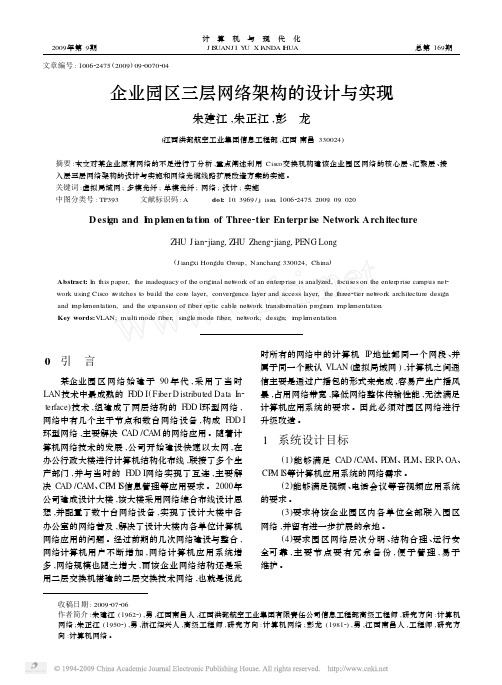
计算机与现代化 2009年第9期J I S UANJ I Y U X I A NDA I HUA总第169期文章编号:100622475(2009)0920070204收稿日期:2009207206作者简介:朱建江(19622),男,江西南昌人,江西洪都航空工业集团有限责任公司信息工程部高级工程师,研究方向:计算机网络;朱正江(19502),男,浙江绍兴人,高级工程师,研究方向:计算机网络;彭龙(19812),男,江西南昌人,工程师,研究方向:计算机网络。
企业园区三层网络架构的设计与实现朱建江,朱正江,彭 龙(江西洪都航空工业集团信息工程部,江西南昌330024)摘要:本文对某企业原有网络的不足进行了分析,重点阐述利用Cisco 交换机构建该企业园区网络的核心层、汇聚层、接入层三层网络架构的设计与实施和网络光缆线路扩展改造方案的实施。
关键词:虚拟局域网;多模光纤;单模光纤;网络;设计;实施中图分类号:TP393 文献标识码:A do i:10.3969/j .issn .100622475.2009.09.020D esi gn and I m plem en t a ti on of Three 2ti er En terpr ise Network Arch itectureZ HU J ian 2jiang,Z HU Zheng 2jiang,PENG Long(J iangxi Hongdu Gr oup,Nanchang 330024,China )Abstract:I n this paper,the inadequacy of the original net w ork of an enter p rise is analyzed,f ocuses on the enter p rise ca mpus net 2work using Cisco s witches t o build the core layer,convergence layer and access layer,the three 2tier net w ork architecture design and i m p le mentati on,and the expansi on of fiber op tic cable net w ork transfor mati on p r ogra m i m p le mentati on .Key words:VLAN;multi mode fiber;single mode fiber;net w ork;design;i m p le mentati on0 引 言某企业园区网络始建于90年代,采用了当时LAN 技术中最成熟的F DD I (Fiber D istributed Data I n 2terface )技术,组建成了两层结构的F DD I 环型网络,网络中有几个主干节点和数台网络设备,构成F DD I 环型网络,主要解决CAD /CAM 的网络应用。
- 1、下载文档前请自行甄别文档内容的完整性,平台不提供额外的编辑、内容补充、找答案等附加服务。
- 2、"仅部分预览"的文档,不可在线预览部分如存在完整性等问题,可反馈申请退款(可完整预览的文档不适用该条件!)。
- 3、如文档侵犯您的权益,请联系客服反馈,我们会尽快为您处理(人工客服工作时间:9:00-18:30)。
C isco多层交换园区网设计模型概述本文首先阐述如何使用多层交换机构建园区网,然后详细讲解多层交换网的设计要点。
一般来说,使用分级设计的多层交换网络能够使网络工作在最佳状态,并具有较好的可伸缩性、容错性和可操作性。
不管是用以太网做主干也好,A TM做主干也好,多层交换模式都有它的优点,分级设计使园区网的实现变得非常容易,排错也简单,因为多层交换的设计是模块化的,所以可以根据建筑物模块的增加来进行升级。
第三层的作用可以让广播数据限制在核心交换网之外,并能通过OSPF和EIGRP协议在主干网上实现链路负载平衡功能。
多层交换保持现有的寻址方式,容易迁移,Uplink Fast通道和HSRP协议提供冗余和快速收敛。
带宽升级可以从以太网到快速以太通道、千兆以太网到千兆以太通道,多层模块支持各种现有的协议。
目录园区网设计考虑因素 (2)网络的桥接 (2)寻址能力和升级能力 (2)第二层交换 (3)第三层交换 (4)第四层交换 (4)虚拟局域网VLAN和仿真局域网LANE (4)园区网设计的参考模型 (5)Hub和路由器模型 (5)园区网VLAN模型 (6)ATM上的多协议交换 (7)多层交换模型 (8)新一代80/20 规则 (8)多层交换模型的组成 (9)冗余和负载平衡 (9)带宽升级 (12)核心层策略 (13)定位服务器 (14)ATM / LANE 主干 (14)I P 多播访问 (16)迁移策略 (18)安全性能 (19)多层模型之间的桥接 (19)多层模型的优点 (20)附录A:实现多层设计模型 (20)以太网主干 (20)服务器配置 (26)ATM LANE主干 (27)小结: (34)园区网设计考虑因素平面桥接网最早的园区网被认为是在单一局域网上添加了多个新用户而形成的。
这样的LAN是网络设备通过物理或逻辑线路连在一起构成的网络。
在这样的网络中,所有网络设备共享半双工的10M可用以太网带宽。
这时,整个网络是一个碰撞域,因为所有网络设备可以侦听到网络上传输的数据,会产生数据包冲突,因此就引进CSMA/CD碰撞检测机制来规划网络上的数据传输。
当一个碰撞域上的数据传输变得非常拥挤时,就应该加入一个网桥,网桥是一个存储转发型的数据包交换机,他把整个网络分成若干个碰撞域,来减小数据包的碰撞,增加传输效率。
网桥不会隔离网端上的广播、多播和组播数据,就是说,整个园区网所有桥接网络是一个单一广播域。
生成树协议STP的开发避免了数据回路。
下面是STP广播域的主要特征:冗余链路被封锁不能传输数据不同节点之间存在非理想路经STP收敛通常需要40到50秒在第二层传输的广播数据会中断所有的主机在第二层产生的广播风暴会影响到整个域的主机隔离故障非常困难网络安全没有保障理论上,广播数据的大小受整个广播域的大小限制,实际上,管理一个桥接架构的园区网会随着网络的不断扩大而变得越来越难,一个的工作站的故障有可能造成整个网络的瘫痪。
当设计桥接网的时候,每个桥接网段就相当于一个工作组,工作组服务器和客户机一样被放在同一个网段中,使大部分数据传输在本地网段中,这就是遵循80/20 原则。
寻址能力和伸缩能力路由器是一个用来构建互联网络的包交换机,负责在不同的广播域之间传输数据。
路由器是根据网络地址而不是物理地址来转发数据包的。
互联网络的可伸缩性比桥接的网络要好,因为路由器可以对网络地址进行总结,从而计算出一条最好的传输路径,路由器之间通常使用诸如OSPF、EIGRP之类的路由协议来交换路由信息。
与STP相比,路由协议有以下特征:可以通过几条相同代价的路径来实现链路负载平衡在网络之间使用最小开销路经网络状态变化时进行快速收敛汇总路由信息为了控制广播数据,Cisco的路由器提供了许多增值功能来提高园区网的可管理性和可伸缩性,这些功能是IOS的特性,现在几乎所有Cisco的路由器和交换机上都有。
IOS软件的功能对每个协议都有特别的支持,它们包括:TCP/IPAppleTalkDECnetNovell IPXIBM SNA、DLSw、APPN在园区网中,从一端到另一端的路由跳数被称为网络直径,给园区网设计定义直径是需要有丰富的经验的,这就要用到分层设计模型,图1展示的就是一个路由器-HUB结构的典型设计。
从一个建筑物的终端主机到另一建筑物的终端主机的路由跳数一般只有2跳,从终端主机到FDDI主干一般只有1跳。
图1 :用路由器和HUB组成的传统园区网第二层交换第二层交换是基于硬件设备的桥接,数据帧的发送是由专门的硬件来解决,通常是使用ASIC芯片。
如今,在园区网的设计中,集线器通常被交换机取代。
交换机与集线器相比,它的优点是非常突出的,试想,一个有100人的工作组使用集线器共享一个半双工的10M网段,那么平均每个人只有分配到100K左右的带宽,如果是用全双工的交换机的话,那么每端口的带宽是20M,相差甚大,但服务器的端口就成了瓶颈。
交换机可以使网络设计在每个网段上提供更多的主机数,使一个完整的园区网方案中包含更少的逻辑网络或者物理网络。
然而,交换机也和网桥一样有他们共同的局限性,网络的广播数据还是会随着网段上主机数目的增加而增加。
广播也影响着主机传输数据,STP限制、收敛速度慢和冗余链路封闭的问题仍然存在。
第三层交换第三层交换的实质是基于硬件的路由,数据包的发送也是通过ASIC芯片来完成的。
在园区网设计中,第三层交换机可以依靠协议、接口和特殊功能的支持来代替路由器,支持标准数据包头并改写TTL值的第三层交换模式叫逐包转发模式。
高档的Layer 3 交换机的实现方法因生产厂家而异,Cisco的12000千兆交换路由器是以线速率实现包的快速转发的。
Catalyst系列交换机使用的是通过ASIC芯片开发的超级交换引擎,Cisco的第三层交换机是跟标准相兼容的,可以把它当作高速路由器连到网络外部的设备上。
Cisco的第三层交换机在Catalyst的基础上结合了IOS提供的多协议支持功能和基于第三层硬件交换的技术。
路由交换模块RSM是一个由IOS支持的和Cisco7500系列一样的RSP2引擎。
NetFlow卡是一个用来在Catalyst5000的超级引擎上升级的功能子卡,基于硬件的第三层交换机就是通过在NetFlow功能卡上的ASIC芯片来实现包交换的。
第四层交换第四层交换指的是在硬件路由的基础上再加上应用程序的功能。
在TCP或UDP数据流中,应用请求被编码成端口号放在数据报的头部。
Cisco的路由器可以用扩展访问列表来控制数据传输,也可用NetFlow交换模式进行流量计算。
Catalyst系列的交换机可以在第三层交换和第四层交换之间自由切换,当它被用作第三层交换的时候,NetFlow功能卡通过目标IP地址来区别数据流量,当它被用作第四层交换的时候,NetFlow功能卡是通过原IP地址、目标IP地址、原端口号和目标端口号来区分数据流量的。
因为两种模式都是基于同一种硬件的,所以两种模式几乎没有什么区别。
如果是要通过应用程序来进行流量控制就选择第四层交换,如果是要通过应用程序进行流量统计就使用第三层交换。
多层交换多层交换指的是“一次路由,然后交换”,它可以根据MAC地址、IP地址、协议和端口号进行交换。
在高性能的网络中,这种技术被广泛采用。
虚拟局域网VLAN和仿真局域网LANE在园区网中跨网段交换的实现方法是VLAN技术。
一个VLAN是从物理网络布局独立出来的逻辑网络,可以跨交换机组成一个VLAN,每一个VLAN是一个独立的广播域,功能和一个扩展桥接网段相似,STP通常在交换机之间起作用。
图2展示了三个VLAN,分别是Pink、Purple和Green,每种颜色代表一个工作组,也表示一个逻辑子网:Pink = 172.16.1.0Purple = 172.16.2.0Green = 172.16.3.0图2 :虚拟局域网VLAN技术支持园区在范围内实现VLAN的一个技术是VLAN关联(trunk)。
VLAN关联使得在两个交换机之间可以传输多个逻辑网络的数据,交换机和路由器的VLAN关联只须连接一条网线。
在图2中服务器X可以同时和三个VLAN交换数据,黄色的线路表示有ISL协议运行的部分,ISL负责传输不同VLAN之间的信息。
ISL、802.10和802.1Q都是用来在VLAN之间互相通信的标记协议,所谓标记就是在VLAN之间传输的数据帧头部添加了一个整数值,用来区别不同的VLAN。
ATM上的LANE允许在单一的ATM网络上形成逻辑局域网,A TM上的LANE使用和VLAN相似的数据报头,使用ISL、802.10和802.1q协议,所以ELAN和以太网VLAN是相互兼容的。
在图2中,交换机B和交换机C作为LANE的LEC客户身份连接三个VLAN,使他们能够通过ATM主干相互通讯。
服务器B也是一个LEC,为VLAN服务,它能直接和三个VLAN相互通信。
ATM LANE仿效以太网,在面向连接的ATM中广播协议,网络中图中没有列出LANE 配置服务器LECS、LANE服务器LES和未知广播服务器BUS,他们的作用是使LANE工作的更像以太网LAN,在Cisco LightStream1010、Catelyst5000的LANE卡和有ATM接口的路由器都支持这些功能。
在一个VLAN上的以太网主机或服务器不能和另外一个VLAN的以太网主机或服务器相互访问。
图2中,在VLAN Green中的客户机Z不能和VLAN Pink中的服务器Y相互通信,因为在两个VLAN中没由路由器提供服务,在后面的章节中,我们会讲到使用LANE 技术来实现它们之间的通信。
园区网设计的参考模型HUB和路由器模型图1展示了一个由路由器和HUB组成的传统园区网,其中访问层的设备是HUB,分布层由路由器组成,核心层是FDDI光纤环网。
在分布层中,路由器的作用是控制广播数据和对网络进行分段。
在HUB和路由器之间的每条线路相当于一个逻辑网络,或者说是一个子网。
几个HUB也可以通过桥接而组成一个子网。
这种模式的优点是可升级性比较好,因为路由器具有智能化的路由协议如OSPF和EIGRP等。
分布层是访问层跟核心层的分界线,分布层的路由器对网络进行分段,并隔离广播域,这样的设计易于管理、易于排错,被广泛采用,并能运行各种不同的协议如Novell IPX、AppleTalk和DECnet等。
路由器和HUB模型中的每个路由器的设置都是一样的,所以,他们的作用也是相同的、可预计的,这样对排错工作来说就显得比较容易。
第3层的包转发由所有路由器共同来完成。
这种经典设计可以随着应用的需要而升级,可以把原来的共享型HUB换成交换机,原来的分布层可以升级成为第3层交换,升级不会改变原来的地址结构、逻辑网络结构和路由器的运行状态。
