Configuring and Importing the High-End SRX into NSM
LabVIEW 2015 Real-Time Module版本说明说明书
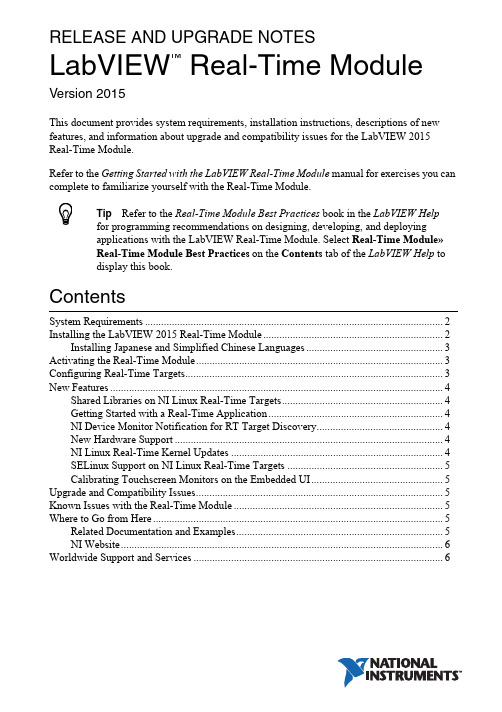
RELEASE AND UPGRADE NOTESLabVIEW Real-Time Module Version 2015This document provides system requirements, installation instructions, descriptions of new features, and information about upgrade and compatibility issues for the LabVIEW 2015 Real-Time Module.Refer to the Getting Started with the LabVIEW Real-Time Module manual for exercises you can complete to familiarize yourself with the Real-Time Module.TipRefer to the Real-Time Module Best Practices book in the LabVIEW Helpfor programming recommendations on designing, developing, and deploying applications with the LabVIEW Real-Time Module. Select Real-Time Module»Real-Time Module Best Practices on the Contents tab of the LabVIEW Help to display this book.ContentsSystem Requirements (2)Installing the LabVIEW 2015 Real-Time Module (2)Installing Japanese and Simplified Chinese Languages (3)Activating the Real-Time Module (3)Configuring Real-Time Targets (3)New Features (4)Shared Libraries on NI Linux Real-Time Targets (4)Getting Started with a Real-Time Application (4)NI Device Monitor Notification for RT Target Discovery (4)New Hardware Support (4)NI Linux Real-Time Kernel Updates (4)SELinux Support on NI Linux Real-Time Targets (5)Calibrating Touchscreen Monitors on the Embedded UI (5)Upgrade and Compatibility Issues (5)Known Issues with the Real-Time Module (5)Where to Go from Here (5)Related Documentation and Examples (5)NI Website (6)Worldwide Support and Services (6)™2||LabVIEW Real-Time Module Release and Upgrade Notes System RequirementsIn addition to the LabVIEW system requirements listed in the LabVIEW Readme , the LabVIEW 2015 Real-Time Module has the following requirements:•LabVIEW 2015 Full or Professional Development System (32-bit)•At least 200 MB of disk space in addition to the LabVIEW-recommended minimum •RT target hardware and driver software •One of the following operating systems for application development:–Windows 8 (32-bit)–Windows 8 (64-bit with 32-bit LabVIEW installed)–Windows 7 (32-bit)–Windows 7 (64-bit with 32-bit LabVIEW installed)–Windows Server 2003 R2 (32-bit)–Windows Server 2008 R2 (64-bit with 32-bit LabVIEW installed)–Windows Vista (32-bit)–Windows Vista (64-bit with 32-bit LabVIEW installed)–Windows XP Pro (Service Pack 3)Note You might need more memory than the LabVIEW-recommended minimum depending on the size of the application you design in LabVIEW on the host computer.Installing the LabVIEW 2015 Real-Time Module Complete the following steps to install LabVIEW and the Real-Time Module on a development computer:1.Log in to the development computer as an administrator or as a user with administrative privileges.2.Insert the LabVIEW 2015 Platform media.NoteTo request or download additional media, refer to the NI website. If youpurchased this product with an NI Software Suite or NI Product Bundle, use the installation media that shipped with your purchase to install this product.3.Follow the instructions on the screen to install software in the following order:a.LabVIEW b.Real-Time Module c.Device DriversNote Refer to your hardware-specific documentation for information aboutinstalling the appropriate device drivers.LabVIEW Real-Time Module Release and Upgrade Notes |© National Instruments |3The Real-Time Module installs the following real-time operating systems (RTOSes). Refer to the specific RT target hardware documentation for information about which RTOS your RT target uses.•NI Linux Real-Time •Phar Lap ETS •VxWorksInstalling Japanese and Simplified Chinese Languages After you install the Real-Time Module on your development computer, you can complete the following steps to install and use Japanese and Simplified Chinese languages on an RT target:e the LabVIEW Real-Time Software Wizard in NI Measurement & AutomationExplorer (NI MAX) to install the Language Support for Japanese or Language Support for Simplified Chinese software component on the RT target. Refer to the Measurement & Automation Explorer Help for information about the LabVIEW Real-Time Software Wizard.2.Open the System Settings tab and select Japanese or Simplified Chinese as the Locale .Note You cannot use Japanese or Simplified Chinese characters in directory names or filenames on the RT target.Activating the Real-Time ModuleThe Real-Time Module relies on licensing activation. When the evaluation period expires, you must activate a valid Real-Time Module license to continue using the Real-Time Module. You must create an User Profile to activate your software.You can use the NI License Manager, available by selecting Start»All Programs»National Instruments»NI License Manager , to activate NI products. (Windows 8)Click NI Launcher and select NI License Manager in the window that appears.Refer to the National Instruments License Manager Help , available by selecting Help»Contents in the NI License Manager, for information about activating NI products.Configuring Real-Time TargetsUse NI MAX to configure RT targets and to install software and drivers on targets. You can install NI MAX from the LabVIEW Platform media.•Networked RT Targets —Refer to the MAX Remote Systems Help book in theMeasurement & Automation Explorer Help , available by selecting Help»MAX Help from MAX, for information about configuring networked RT targets.•Desktop PC Targets —Refer to the Using Desktop PCs as RT Targets with theLabVIEW Real-Time Module document for information about configuring a desktop PC as a networked RT target. Open the labview\manuals directory and double-click RT_Using_PC_as_RT_Target.pdfto open the document.Note If you install NI Web-based Configuration & Monitoring on an RT target, Array you can use a web browser to perform common monitoring and configuration taskson the target. On the Contents tab in the LabVIEW Help, select Fundamentals»Working with Projects and Targets»How-To»Monitoring and Configuring aRemote Device from a Web Browser for information about NI Web-basedConfiguration & Monitoring.New FeaturesThe LabVIEW 2015 Real-Time Module includes the following new features. Refer to theLabVIEW Help, available by selecting Help»LabVIEW Help, for more information about thesefeatures.Shared Libraries on NI Linux Real-Time T argetsThe LabVIEW 2015 Real-Time Module includes support for creating shared libraries onNI Linux Real-Time targets. You can use shared libraries to share the functionality of your VIswith other developers.Getting Started with a Real-Time ApplicationThe LabVIEW 2015 Real-Time Module includes a tutorial that guides you through creating areal-time application. The tutorial demonstrates VIs that acquire and process data on the RTtarget and display that data on the host computer. Navigate to the Tutorial: Creating a Real-TimeApplication topic of the LabVIEW Help to view the tutorial.NI Device Monitor Notification for RT T arget Discovery The LabVIEW 2015 Real-Time Module includes support for simplified device discovery and configuration. When you connect an NI Linux Real-Time target to a host computer using an Ethernet over USB connection, the NI Device Monitor displays the RT target IP address and allows you to launch LabVIEW, NI MAX, and NI Web-based Configuration & Monitoring, as well as access Getting Started information available on /getting-started. New Hardware SupportThe LabVIEW 2015 Real-Time Module supports new RT targets, including the sbRIO-9607,sbRIO-9627, sbRIO-9637, and the NI3173 RT Industrial Controller.NI Linux Real-Time Kernel UpdatesThe LabVIEW 2015 Real-Time Module includes updates to the NI Linux Real-Time kernel.These updates include networking improvements, bug fixes, and security updates. NI alsoprovides new packages in the NI Linux Real-Time repository. These packages include GCC 4.8,MySQL, and PHP. (ARM-based targets) The LabVIEW 2015 Real-Time Module updates thekernel on NI Linux Real-Time targets from version 3.2 to version 3.14. (Intel x64-basedtargets) The LabVIEW 2015 Real-Time Module updates the kernel on NI Linux Real-Timetargets from version 3.10 to version 3.14.4||LabVIEW Real-Time Module Release and Upgrade NotesSELinux Support on NI Linux Real-Time T argetsThe LabVIEW 2015 Real-Time Module includes the SELinux security policy on NI Linux Real-Time targets. After configuring SELinux, you can control access between applications and resources and enforce a wide range of security goals, from sandboxing applications to restricting users to a limited set of resources. Visit /info and enter the Info Code RTSecurity to learn about security on real-time systems.Calibrating T ouchscreen Monitors on the Embedded UI The LabVIEW 2015 Real-Time Module includes the RT Calibrate Touchscreen VI on the RT Utilities palette. This VI opens an interactive wizard that allows end users to calibrate touch panel monitors on RT targets that support the embedded UI.Upgrade and Compatibility IssuesYou might encounter compatibility issues when upgrading to the LabVIEW 2015 Real-Time Module from the LabVIEW 2014 Real-Time Module. Refer to previous versions of the LabVIEW Real-Time Module Release and Upgrade Notes, available on /manuals, for changes in previous versions of the Real-Time Module.Known Issues with the Real-Time ModuleRefer to the NI website at /info and enter the Info Code LVRT2015KIL to access the known issues for the LabVIEW 2015 Real-Time Module.Where to Go from HereNI provides many resources to help you succeed with your NI products. Use the following resources as you start exploring LabVIEW and the Real-Time Module.Related Documentation and ExamplesUse the following resources to learn more about using LabVIEW and the Real-Time Module:•LabVIEW Help—Available by selecting Help»LabVIEW Help in LabVIEW. Browse the Real-Time Module book in the Contents tab for an overview of the Real-TimeModule.•Context Help Window—Available by selecting Help»Show Context Help. Context help provides brief descriptions of VIs, functions, and dialog boxes. Context help for most VIs and functions includes a link to the complete reference for a VI or function.•Hardware-Specific Documentation—Some RT targets provide printed documentation as well as content in the LabVIEW Help. Use the hardware documentation for information about using the RT target with LabVIEW and for information about hardwarespecifications.•Examples—Use the NI Example Finder, available by selecting Help»Find Examples from LabVIEW, to browse or search for RT example VIs. You also can access example VIs from the labview\examples\Real-Time Module directory.LabVIEW Real-Time Module Release and Upgrade Notes|© National Instruments|5NI WebsiteRefer to /info and enter the Info Code rttrn to access the product support page for the Real-Time Module.Worldwide Support and ServicesThe National Instruments website is your complete resource for technical support. At / support you have access to everything from troubleshooting and application development self-help resources to email and phone assistance from NI Application Engineers.Visit /services for NI Factory Installation Services, repairs, extended warranty, and other services.Visit /register to register your National Instruments product. Product registration facilitates technical support and ensures that you receive important information updates from NI. National Instruments corporate headquarters is located at 11500 North Mopac Expressway, Austin, Texas, 78759-3504. National Instruments also has offices located around the world. For telephone support in the United States, create your service request at /support or dial 1866ASK MYNI(2756964). For telephone support outside the United States, visit the Worldwide Offices section of /niglobal to access the branch office websites, which provide up-to-date contact information, support phone numbers, email addresses, and current events.Refer to the NI Trademarks and Logo Guidelines at /trademarks for more information on National Instruments trademarks. Other product and company names mentioned herein are trademarks or trade names of their respective companies. For patents covering National Instruments products/technology, refer to the appropriate location: Help»Patents in your software, the patents.txt file on your media, or the National Instruments Patents Notice at /patents. You can find information about end-user license agreements (EULAs) and third-party legal notices in the readme file for your NI product. Refer to the Export Compliance Information at /legal/export-compliance for the National Instruments global trade compliance policy and how to obtain relevant HTS codes, ECCNs, and other import/export data. NI MAKES NO EXPRESS OR IMPLIED WARRANTIES AS TO THE ACCURACY OF THE INFORMATION CONTAINED HEREIN AND SHALL NOT BE LIABLE FOR ANY ERRORS. U.S. Government Customers: The data contained in this manual was developed at private expense and is subject to the applicable limited rights and restricted data rights as set forth in FAR 52.227-14, DFAR 252.227-7014, and DFAR 252.227-7015.© 2000–2015 National Instruments. All rights reserved.371374M-01Jun15。
elementui codetotext

elementui codetotext"ElementUI Code to Text: Simplify Your Web Development Process"Introduction:In today's rapidly evolving digital world, creating visually appealing and user-friendly interfaces for web applications has become paramount. Web developers are constantly searching for tools and frameworks that can help streamline their development process. ElementUI, with its extensive library of customizable and responsive components, is one such framework that has gained immense popularity. In this article, we will delve into the various aspects of ElementUI coding and explore how it can simplify your web development process.1. Understanding ElementUI:ElementUI, a Vue.js component library, offers a wide range ofpre-designed and reusable UI components that cater to different web development needs. These components, such as buttons, forms, tables, and menus, can be easily integrated into your application using simple and concise code. ElementUI follows a modularized and tree-shaking approach, allowing developers toinclude only the components they need, resulting in a smaller bundle size and optimized performance.2. Installation and Setup:To start using ElementUI, you need to have Vue.js installed in your project. Once Vue.js is set up, installing ElementUI is as easy as running a few command-line statements. ElementUI provides a comprehensive installation guide on its official documentation website, making the setup process hassle-free.3. Component Usage:ElementUI offers an extensive list of components that can be used in your application. Let's take a look at a few commonly used components and how to incorporate them into your code.a. Buttons:Buttons are an integral part of any web application. ElementUI provides a variety of button styles to choose from, such as default, primary, success, and warning. To include a button in your code, you simply need to import the button component and use its tag with the desired properties.b. Forms:Forms play a crucial role in gathering user input. ElementUI simplifies form creation through its form component. With just a few lines of code, you can create a fully functional form with input fields, validation, and submission handling.c. Tables:Displaying tabular data effectively is essential for many applications. ElementUI's table component provides a flexible and customizable solution. You can easily populate the table with data, define columns, and even add sorting and pagination functionalities.4. Customization:ElementUI recognizes the importance of maintaining a consistent and appealing visual design. It offers a variety of customization options, allowing developers to align the UI with their application's brand identity. You can modify the color schemes, typography, icons, and even create custom themes using ElementUI's extensive theming capabilities.5. Responsive Design:With mobile internet usage surpassing desktop usage, responsive design has become a necessity. ElementUI provides responsive components that automatically adapt to different screen sizes, ensuring a seamless user experience across devices. Developers can also leverage ElementUI's responsive layout system tofine-tune the positioning and visibility of elements based on the device's viewport.6. Internationalization:In today's globalized world, catering to users from diverse cultural backgrounds is crucial. ElementUI supports multi-language integration, making it easier for developers to build applications that can be localized for different regions. By simply importing the required language pack and configuring the i18n settings, your application can provide a multilingual user experience.Conclusion:ElementUI, with its comprehensive library of customizable and responsive components, simplifies the web development process by reducing the amount of time and effort required to create visually appealing interfaces. Whether you are a seasoned webdeveloper or just starting out, ElementUI provides the tools and flexibility to create stunning applications. So, why not leverage the power of ElementUI to enhance your web development workflow and deliver exceptional user experiences?。
产品周期中的国际投资和国际贸易【外文翻译】

外文翻译原文International Investment and International Trade in the Product Cycle Material Source: The Quarterly Journal of Economics, V ol. 80, No.2(may,1966)Author: Raymond VernonAs the demand for a product expands, a certain degree of standardization usually takes place.. This is not to say that efforts at product differentiation-come to an end. On the contrary; such efforts may even intensify, as competitors try to avoid the full brunt of price competition. Moreover, variety may appear as a result of specialization. Radios, for instance, ultimately acquired such specialized forms as clock radios, automobile radios, portable radios, and so on. Nevertheless, though the subcategories may multiply and the efforts at product differentiation increase, a growing acceptance of certain general standards seems to be typical.Once again, the change has lavational implications. First of all, the need for flexibility declines. A commitment to some set of product standards opens up technical possibilities for achieving economies of scale through mass output, and encourages long-term commitments to some given process and some fixed set of facilities. Second, concern about production cost begins to take the place of concern about product characteristics. Even if increased price competition is not yet present, the reduction of the uncertainties surrounding the operation enhances the usefulness of cost projections and increases the attention devoted to cost.The empirical studies to which I referred earlier suggest that, at this stage in an industry's development, there is likely to be considerable shift in the location of production facilities at least as far as internal United States locations are concerned. The empirical materials on international lavational shifts simply have not yet been analyzed sufficiently to tell us very much. A little speculation, however, indicates some hypotheses worth testing.Picture an industry engaged in the manufacture of the high income or labor-saving products that are the focus of our discussion. Assume that the industry has begun to settle down in the United States to some degree of large-scale production. Although the first mass market may be located in the United States,some demand for the product begins almost at once to appear elsewhere. For instance, although heavy fork-lift trucks in general may have a comparatively small market in Spain because of the relative cheapness of unskilled labor in that country, some limited demand for the product will appear there almost as soon as the existence of the product is known.If the product has a high income elasticity of demand or if it is a satisfactory substitute for high-cost labor, the demand in time will begin to grow quite rapidly in relatively advanced countries such as those of Western Europe. Once the market expands in such an advanced country, entrepreneurs will begin to ask themselves whether the time has come to take the risk of setting up a local producing facility.How long does it take to reach this stage? An adequate answer must surely be a complex one. Producers located in the United States, weighing the wisdom of setting up a new production facility in the importing country, will feel obliged to balance a number of complex considerations. As long as the marginal production cost plus the transport cost of the goods exported from the United States is lower than the average cost of prospective production in the market of import. United States producers will presumably prefer to avoid an investment. But that calculation depends on the producer's ability to project the cost of production in a market in which factor costs and the appropriate technology differ from those at home.Now and again, the lavational force which determined some particular overseas investment is so simple and so powerful that one has little difficulty in identifying it. Otis Elevator's early proliferation of production facilities abroad was quite patently a function of the high cost of shipping assembled elevator cabins to distant locations and the limited scale advantages involved in manufacturing elevator cabins at a single location.'' Singer's decision to invest in Scotland as early as 1867 was also based on considerations of a sort sympathetic with our hypothesis. It is not unlikely that the overseas demand for its highly standardized product was already sufficiently large at that tinge to exhaust the obvious scale advantages of manufacturing in a single location, especially if that location was one of high labor cost.In an area as complex and "imperfect" as international trade and investment, however, one ought not to anticipate that any hypothesis will have more than a limited explanatory power. United States airplane manufacturers surely respond to many "noneconomic" lavational forces, such as the desire to play safe in problems of military security. Producers in the United States who have a protected patent position overseas presumably take that fact into account in deciding whether orwhen to produce abroad. And other producers often are motivated by considerations too complex to reconstruct readily, such as the fortuitous timing of a threat of new competition in the country of import, the level of tariff protection anticipated for the future, the political situation in the country of prospective investment and so on.We arrive, then, at the stage at which United States producers have come around to the establishment of production units in the advanced countries. Now a new group of forces are set in train. In an idealized form. Figure I suggest what may be anticipated next.As far as individual United States producers are concerned, the local markets thenceforth will be filled from local production units set up abroad. Once these facilities are in operation, however, more ambitious possibilities for their use may be suggested. When comparing a United States producing facility and a facility in another advanced country, the obvious production-cost differences between the rival producing areas are usually differences due to scale and differences due to labor costs. If the producer is an international firm with producing locations in several countries, its costs of financing capital at the different locations may not be sufficiently different to matter very much. If economies of scale are being fully exploited, the principal differences between any two locations are likely to be labor costs. Accordingly, it may prove wise for the international firm to begin servicing third-country markets from the new location. And if labor cost differences are large enough to offset transport costs, then exports back to the United States may become a possibility as well.Any hypotheses based on the assumption that the United States entrepreneur will react rationally when offered the possibility of a lower-cost location abroad is, of course, somewhat suspect. The decision-making sequence that is used in connection with international investments, according to various empirical studies, is not a model of the rational process. But there is one theme that emerges again and again in such studies. Any threat to the established position of an enterprise is a powerful galvanizing force to action; in fact, if I interpret the empirical work correctly, threat in general is a more reliable stimulus to action than opportunity is likely to be.In the international investment field, threats appear in various forms once a large-scale export business in manufactured products has developed. Local entrepreneurs located in the countries which are the targets of these exports grow restive at the opportunities they are missing. Local governments concerned withgenerating employment or promoting growth or balancing their trade accounts begin thinking of ways and means to replace the imports. An international investment by the exporter, therefore, becomes a prudent means of forestalling the loss of a market. In this case, the yield on the investment is seen largely as the avoidance of a loss of income to the system.The notion that a threat to the status quo is a powerful galvanizing force for international investment also seems to explain what happens after the initial investment. Once such an investment is made by a United States producer, other major producers in the United States sometimes see it as a threat to the status quo. They see themselves as losing position relative to the investing company, with vague intimations of further losses to come. Their "share of the market" is imperiled, viewing "share of the market" in global terms. At the same time, their ability to estimate the production cost structure of their competitors, operating far away in an unfamiliar foreign area, is impaired; this is a particularly unsettling state because it conjures up the possibility of a return flow of products to the United States and a new source of price competition, based on cost differences of unknown magnitude. The uncertainty can be reduced by emulating the path finding investor and by investing in the same area; this may not be an optimizing investment pattern and it may be costly, but it is least disturbing to the status quo.Pieces of this hypothetical pattern are subject to empirical tests of a sort. So far, at any rate, the empirical tests have been reassuring. The office machinery industry, for instance, has seen repeatedly the phenomenon of the introduction of a new product in the United States, followed by United States exports, followed still later by United States imports. (We have still to test whether the timing of the commencement of overseas production why United States subsidiaries fits into the expected pattern.) In the electrical and electronic products industry, those elements in the pattern which can be measured show up nicely.^ A broader effort is now under way to test the United States trade patterns of a group of products with high income elastic ties; and, here too, the preliminary results are encouraging.^ On a much more general basis, it is reassuring for our hypotheses to observe that the foreign manufacturing subsidiaries of United States firms have been increasing their exports to third countries.It will have occurred to the reader by now that the pattern envisaged here also may shed some light on the Leontief paradox.' Leontief, it will be recalled, seemed to confound comparative cost theory by establishing the fact that the ratio of capitalto labor in United States exports was lower, not higher, than the like ratio in the United States production which had been displaced by competitive imports. The hypothesis suggested in this paper would have the United States exporting high-income and labor-saving products in the early stages of their existence, and importing them later on.* In the early stages, the value-added contribution of industries engaged in producing these items probably contains an unusually high proportion of labor cost. This is not so much because the labor is particularly skilled, as is so often suggested. More likely, it is due to a quite different phenomenon. At this stage, the standardization of the manufacturing process has not gotten very far; that is to come later, when the volume of output is high enough and the degree of uncertainty low enough to justify investment in relatively inflexible, capital-intensive facilities. As a result, the production process relies relatively heavily on labor inputs at a time when the United States commands an export position; and the process relies more heavily on capital at a time when imports become important.This, of course, is a hypothesis which has not yet been subjected to any really rigorous test. But it does open up a line of inquiry into the structure of United States trade which is well worth pursuing.译文产品周期中的国际投资和国际贸易资料来源:《经济学季刊》作者:雷蒙德·维农对一个产品的需求扩大,一定程度的标准化经常发生。
lbp3500维修手册
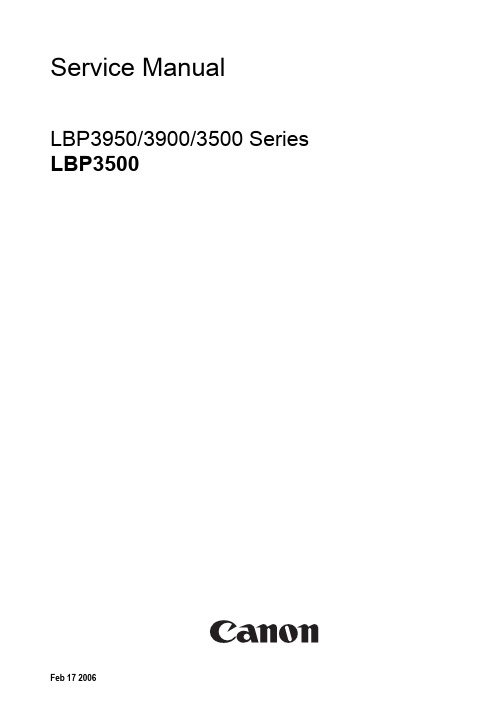
Indicates an item requiring care to avoid combustion (fire).
Indicates an item prohibiting disassembly to avoid electric shocks or problems.
1.3 Product Specifications ................................................................................................................................1- 1 1.3.1 Specifications .......................................................................................................................................................... 1- 1
1.4 Name of Parts.............................................................................................................................................1- 3 1.4.1 External View........................................................................................................................................................... 1- 3 1.4.2 Cross Section .......................................................................................................................................................... 1- 4
惠普彩色激光打印机 Pro M454 和惠普彩色激光多功能一体机 Pro M479 维修手册说明书
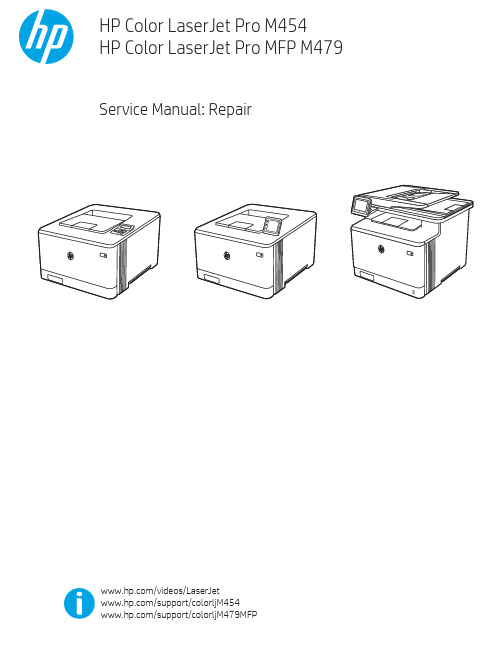
Table -1 Revision history Revision number 1
Revision date 6/2019
Revision notes HP LaserJet Pro M454 HP LaserJet Pro MFP M479 Repair manual initial release
Additional service and support for HP internal personnel HP internal personnel, go to one of the following Web-based Interactive Search Engine (WISE) sites: Americas (AMS) – https:///wise/home/ams-enWISE - English – https:///wise/home/ams-esWISE - Spanish – https:///wise/home/ams-ptWISE - Portuguese – https:///wise/home/ams-frWISE - French Asia Pacific / Japan (APJ) ○ https:///wise/home/apj-enWISE - English ○ https:///wise/home/apj-jaWISE - Japanese ○ https:///wise/home/apj-koWISE - Korean ○ https:///wise/home/apj-zh-HansWISE - Chinese (simplified)
Find information about the following topics ● Service manuals ● Service advisories ● Up-to-date control panel message (CPMD) troubleshooting ● Install and configure ● Printer specifications ● Solutions for printer issues and emerging issues ● Remove and replace part instructions and videos ● Warranty and regulatory information
函电英翻中

U21. We have been informed by Jameson Garments (Vancouver) Ltd. that you are one of the leadingexporters of textiles in Hangzhou and that you wish to extend business to our market.我们通过Jameson Garments (温哥华)有限公司得知贵公司是在杭州的一家纺织业中的翘楚公司,并得知贵公司有意向向我市场拓展业务。
2. We would like to have your lowest quotations for the captioned goods on the terms andconditions listed below:我们希望就表上所列商品及随附条件得到贵公司最低报价。
3. Please send me some further information on the features and costs of the Vernard line ofUltrasonic equipment, which you recently advertised in Electronics magazine.请寄给我们一些有关贵公司最近在电子杂志上广告的超声波设备生产线的特点及费用明细清单。
,4. We are interested in importing Chinese furniture and would be pleased to receive a copy of yourlatest catalogue, price list and export terms.我们对进口中国家具很感兴趣并诚挚希望收到贵公司最新的目录,价目表及出口明细。
5. We would be grateful if you would send us a comprehensive price list, together with somesamples, of the goods which you can supply.如果贵公司能寄给我们一份综合价目表,以及几个贵方可提供的货物样品,我公司将感激不尽。
函电翻译
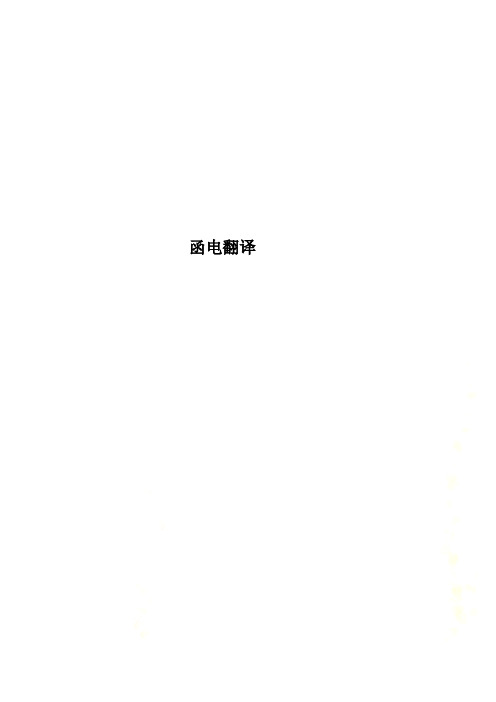
函电翻译Unit21. 我们是德国工业化工产品主要生产商之一,欲与贵公司建立业务关系。
2. 我们经营中国自行车出口,很想与你方进行这类商品贸易。
3. 香港贸易公司已将贵公司名称及地址转交我方。
兹去函与你联系,愿与你方建立贸易关系。
4. 感谢贵方6 月7 日来函,表示提供服务的意向。
我们很愿意与你方探讨扩大贸易的可能性。
5. 请尽早答复我方要求。
6. 我们愿在平等互利的基础上与贵公司建立业务关系。
7. 我们是一家系列电扇及空调的主要出口商,现特去函自我介绍。
8. 为促进双方贸易,特另邮航空寄去样品,供你方参考。
9. 为使你方了解我们经营的轻工产品,我们兹另邮给你们寄去几本商品小册子,供你方参考。
10. 经纳尔逊先生介绍,我们得知你们是中国食品的潜在买主。
我们经营这类商品已有多年。
V. Put the following sentences into English1. We owe your name and address to ABC Company.2. As soon as we receive your specific enquiry ,we will send you the catalogue and samples.3. Their chief line is the export of electronic computers.4. Our silk has long been a best seller at your end.5. This product is being marketed in all European countries.6. Your letter of May10 has been transferred to us for attention from our Head Office in Beijing.7. We have handled this line for more than20 years. (We have been in this line for more than20 years. )8. We can supply shoes in a wide range of styles and sizes.9. The trade between us is based on the principle of equality.10. Most countries in the world have engaged in international trade.11. We can offer you some oil if you need.12. There are two forms of international transaction. One is to trade in goods ,the other is in service.Unit3我们从John King 先生处得知,你方有意供应男式皮鞋。
Kaleido多画面监视器用户手册说明书

KALEIDO SOFTWARE V11.1.0 UNMATCHED PICTURE QUALITY AND LAYOUT FLEXIBILITYUser’s ManualM770-2800-1452020-05-03NoticesCopyright & Trademark NoticeCopyright © 2007–2020, Grass Valley Canada. All rights reserved.Belden, Belden Sending All The Right Signals, and the Belden logo are trademarks orregistered trademarks of Belden Inc. or its affiliated companies in the United States andother jurisdictions. Grass Valley, Kaleido, Kaleido-X, iControl, NVISION, and Densité aretrademarks or registered trademarks of Grass Valley Canada. Belden Inc., Grass ValleyCanada, and other parties may also have trademark rights in other terms used herein. Product PatentsThis product may be protected by one or more patents. For further information, please visit:/patents/Terms and ConditionsPlease read the following terms and conditions carefully. By using Kaleido multiviewerdocumentation, you agree to the following terms and conditions.Grass Valley hereby grants permission and license to owners of Kaleido multiviewers to usetheir product manuals for their own internal business use. Manuals for Grass Valleyproducts may not be reproduced or transmitted in any form or by any means, electronic ormechanical, including photocopying and recording, for any purpose unless specificallyauthorized in writing by Grass Valley.A Grass Valley manual may have been revised to reflect changes made to the productduring its manufacturing life. Thus, different versions of a manual may exist for any givenproduct. Care should be taken to ensure that one obtains the proper manual version for aspecific product serial number.Information in this document is subject to change without notice and does not represent acommitment on the part of Grass Valley.Warranty information is available from the Legal Terms and Conditions section of GrassValley’s website ().Title Kaleido Software User’s ManualPart Number M770-2800-145Revision2020-05-03, 21:362toc Table of Contents1Introduction . . . . . . . . . . . . . . . . . . . . . . . . . . . . . . . . . . . . . . . . . . . . . . . . . . . . . . 11 Introduction. . . . . . . . . . . . . . . . . . . . . . . . . . . . . . . . . . . . . . . . . . . . . . . . . . . . . . . . . . . . . . . . . . . . . . . . . . . . . . . . . . . . . . . 11 About this Document. . . . . . . . . . . . . . . . . . . . . . . . . . . . . . . . . . . . . . . . . . . . . . . . . . . . . . . . . . . . . . . . . . . . . . . . . . . . . . 11 Related Documentation . . . . . . . . . . . . . . . . . . . . . . . . . . . . . . . . . . . . . . . . . . . . . . . . . . . . . . . . . . . . . . . . . . . . . . . . . . . 11 Software and Firmware Updates . . . . . . . . . . . . . . . . . . . . . . . . . . . . . . . . . . . . . . . . . . . . . . . . . . . . . . . . . . . . . . . . . . . 12 Feature Availability and Multiviewer Specifications . . . . . . . . . . . . . . . . . . . . . . . . . . . . . . . . . . . . . . . . . . . . . . . . . 12 XEdit Application Shortcuts. . . . . . . . . . . . . . . . . . . . . . . . . . . . . . . . . . . . . . . . . . . . . . . . . . . . . . . . . . . . . . . . . . . . . . . . 132Getting Started. . . . . . . . . . . . . . . . . . . . . . . . . . . . . . . . . . . . . . . . . . . . . . . . . . . . 15 Introduction. . . . . . . . . . . . . . . . . . . . . . . . . . . . . . . . . . . . . . . . . . . . . . . . . . . . . . . . . . . . . . . . . . . . . . . . . . . . . . . . . . . . . . . 15 Multiviewer Signal Flow Overview . . . . . . . . . . . . . . . . . . . . . . . . . . . . . . . . . . . . . . . . . . . . . . . . . . . . . . . . . . . . . . . . . 16 Multiviewer Sources. . . . . . . . . . . . . . . . . . . . . . . . . . . . . . . . . . . . . . . . . . . . . . . . . . . . . . . . . . . . . . . . . . . . . . . . . . . 17 Logical Sources. . . . . . . . . . . . . . . . . . . . . . . . . . . . . . . . . . . . . . . . . . . . . . . . . . . . . . . . . . . . . . . . . . . . . . . . . . . . . . . . 18 Monitors . . . . . . . . . . . . . . . . . . . . . . . . . . . . . . . . . . . . . . . . . . . . . . . . . . . . . . . . . . . . . . . . . . . . . . . . . . . . . . . . . . . . . . 18 Layouts . . . . . . . . . . . . . . . . . . . . . . . . . . . . . . . . . . . . . . . . . . . . . . . . . . . . . . . . . . . . . . . . . . . . . . . . . . . . . . . . . . . . . . . 19 Rooms and Displays . . . . . . . . . . . . . . . . . . . . . . . . . . . . . . . . . . . . . . . . . . . . . . . . . . . . . . . . . . . . . . . . . . . . . . . . . . . 193Managing Kaleido Multiviewer Systems. . . . . . . . . . . . . . . . . . . . . . . . . . . . . 21 Introduction. . . . . . . . . . . . . . . . . . . . . . . . . . . . . . . . . . . . . . . . . . . . . . . . . . . . . . . . . . . . . . . . . . . . . . . . . . . . . . . . . . . . . . . 21 Key Concepts. . . . . . . . . . . . . . . . . . . . . . . . . . . . . . . . . . . . . . . . . . . . . . . . . . . . . . . . . . . . . . . . . . . . . . . . . . . . . . . . . . . . . . 21 Representation of Multiviewer Models in Kaleido Software. . . . . . . . . . . . . . . . . . . . . . . . . . . . . . . . . . . . . . . . . . 23 Opening XEdit Software . . . . . . . . . . . . . . . . . . . . . . . . . . . . . . . . . . . . . . . . . . . . . . . . . . . . . . . . . . . . . . . . . . . . . . . . . . . 24 Difference between Online and Offline Modes . . . . . . . . . . . . . . . . . . . . . . . . . . . . . . . . . . . . . . . . . . . . . . . . . . . . . 27 Using XEdit in Online Mode. . . . . . . . . . . . . . . . . . . . . . . . . . . . . . . . . . . . . . . . . . . . . . . . . . . . . . . . . . . . . . . . . . . . . . . . 28 Connecting to a Multiviewer. . . . . . . . . . . . . . . . . . . . . . . . . . . . . . . . . . . . . . . . . . . . . . . . . . . . . . . . . . . . . . . . . . . 28 Disconnecting from a Multiviewer . . . . . . . . . . . . . . . . . . . . . . . . . . . . . . . . . . . . . . . . . . . . . . . . . . . . . . . . . . . . . 29 Enabling Access Control in XEdit. . . . . . . . . . . . . . . . . . . . . . . . . . . . . . . . . . . . . . . . . . . . . . . . . . . . . . . . . . . . . . . 29 Disabling Access Control in XEdit . . . . . . . . . . . . . . . . . . . . . . . . . . . . . . . . . . . . . . . . . . . . . . . . . . . . . . . . . . . . . . 30 Importing a Database. . . . . . . . . . . . . . . . . . . . . . . . . . . . . . . . . . . . . . . . . . . . . . . . . . . . . . . . . . . . . . . . . . . . . . . . . . . . . . 31 Exporting a Database. . . . . . . . . . . . . . . . . . . . . . . . . . . . . . . . . . . . . . . . . . . . . . . . . . . . . . . . . . . . . . . . . . . . . . . . . . . . . . 32 Exporting a Single-Multiviewer Database. . . . . . . . . . . . . . . . . . . . . . . . . . . . . . . . . . . . . . . . . . . . . . . . . . . . . . . 32 Creating a Backup . . . . . . . . . . . . . . . . . . . . . . . . . . . . . . . . . . . . . . . . . . . . . . . . . . . . . . . . . . . . . . . . . . . . . . . . . . . . . . . . . 33 Backing Up the Current Database. . . . . . . . . . . . . . . . . . . . . . . . . . . . . . . . . . . . . . . . . . . . . . . . . . . . . . . . . . . . . . 33 Backing Up Resolutions. . . . . . . . . . . . . . . . . . . . . . . . . . . . . . . . . . . . . . . . . . . . . . . . . . . . . . . . . . . . . . . . . . . . . . . . 33 Backing Up Audio Scales. . . . . . . . . . . . . . . . . . . . . . . . . . . . . . . . . . . . . . . . . . . . . . . . . . . . . . . . . . . . . . . . . . . . . . . 33 Restoring a Backup . . . . . . . . . . . . . . . . . . . . . . . . . . . . . . . . . . . . . . . . . . . . . . . . . . . . . . . . . . . . . . . . . . . . . . . . . . . . . . . . 34 Restoring a Database from a Backup . . . . . . . . . . . . . . . . . . . . . . . . . . . . . . . . . . . . . . . . . . . . . . . . . . . . . . . . . . . 34 Restoring Resolutions or Audio Scales from a Backup. . . . . . . . . . . . . . . . . . . . . . . . . . . . . . . . . . . . . . . . . . . 34 Creating a Single Multiviewer System . . . . . . . . . . . . . . . . . . . . . . . . . . . . . . . . . . . . . . . . . . . . . . . . . . . . . . . . . . . . . . 35 Configuring the System Representation. . . . . . . . . . . . . . . . . . . . . . . . . . . . . . . . . . . . . . . . . . . . . . . . . . . . . . . . . . . . 383Table of ContentsRestoring the Factory-Default Configuration . . . . . . . . . . . . . . . . . . . . . . . . . . . . . . . . . . . . . . . . . . . . . . . . . . . . . . . 39 To restore the XEdit factory defaults for a multiviewer model . . . . . . . . . . . . . . . . . . . . . . . . . . . . . . . . . . . 39 Managing Multiple Databases Efficiently . . . . . . . . . . . . . . . . . . . . . . . . . . . . . . . . . . . . . . . . . . . . . . . . . . . . . . . . . . . 41 Working online. . . . . . . . . . . . . . . . . . . . . . . . . . . . . . . . . . . . . . . . . . . . . . . . . . . . . . . . . . . . . . . . . . . . . . . . . . . . . . . . 41 Working offline. . . . . . . . . . . . . . . . . . . . . . . . . . . . . . . . . . . . . . . . . . . . . . . . . . . . . . . . . . . . . . . . . . . . . . . . . . . . . . . . 41 Applying a backup database to the multiviewer. . . . . . . . . . . . . . . . . . . . . . . . . . . . . . . . . . . . . . . . . . . . . . . . 424Managing Sources in a Kaleido-IP System . . . . . . . . . . . . . . . . . . . . . . . . . . . 43 Introduction. . . . . . . . . . . . . . . . . . . . . . . . . . . . . . . . . . . . . . . . . . . . . . . . . . . . . . . . . . . . . . . . . . . . . . . . . . . . . . . . . . . . . . . 43 Input Types - Network Sources Versus Virtual Inputs Explained. . . . . . . . . . . . . . . . . . . . . . . . . . . . . . . . . . 43 Kaleido-IP Multiviewer Ethernet Port Usage . . . . . . . . . . . . . . . . . . . . . . . . . . . . . . . . . . . . . . . . . . . . . . . . . . . . 45 Default Kaleido-IP Network Source Configuration in XEdit . . . . . . . . . . . . . . . . . . . . . . . . . . . . . . . . . . . . . . 45 Configuration Prerequisites. . . . . . . . . . . . . . . . . . . . . . . . . . . . . . . . . . . . . . . . . . . . . . . . . . . . . . . . . . . . . . . . . . . . 45 Configuring Network Sources. . . . . . . . . . . . . . . . . . . . . . . . . . . . . . . . . . . . . . . . . . . . . . . . . . . . . . . . . . . . . . . . . . . . . . 46 Adding Any-Source Multicast Transport Stream Sources. . . . . . . . . . . . . . . . . . . . . . . . . . . . . . . . . . . . . . . . 46 Adding Source-Specific or Source-Filtered Multicast Transport Stream Sources. . . . . . . . . . . . . . . . . . 48 Adding Unicast Transport Stream Sources. . . . . . . . . . . . . . . . . . . . . . . . . . . . . . . . . . . . . . . . . . . . . . . . . . . . . . 50 Adding HLS Playlist Sources . . . . . . . . . . . . . . . . . . . . . . . . . . . . . . . . . . . . . . . . . . . . . . . . . . . . . . . . . . . . . . . . . . . 51 Adding RTSP Transport Stream Sources . . . . . . . . . . . . . . . . . . . . . . . . . . . . . . . . . . . . . . . . . . . . . . . . . . . . . . . . 53 Adding RTMP Transport Stream Sources . . . . . . . . . . . . . . . . . . . . . . . . . . . . . . . . . . . . . . . . . . . . . . . . . . . . . . . 54 Modifying transport streams and HLS playlists. . . . . . . . . . . . . . . . . . . . . . . . . . . . . . . . . . . . . . . . . . . . . . . . . . 55 Removing transport streams and HLS playlists. . . . . . . . . . . . . . . . . . . . . . . . . . . . . . . . . . . . . . . . . . . . . . . . . . 57 Importing an Input Configuration from a Spreadsheet. . . . . . . . . . . . . . . . . . . . . . . . . . . . . . . . . . . . . . . . . . 58 Configuring Virtual Inputs . . . . . . . . . . . . . . . . . . . . . . . . . . . . . . . . . . . . . . . . . . . . . . . . . . . . . . . . . . . . . . . . . . . . . . . . . 64 Adding Virtual Inputs. . . . . . . . . . . . . . . . . . . . . . . . . . . . . . . . . . . . . . . . . . . . . . . . . . . . . . . . . . . . . . . . . . . . . . . . . . 64 Modifying Virtual Inputs. . . . . . . . . . . . . . . . . . . . . . . . . . . . . . . . . . . . . . . . . . . . . . . . . . . . . . . . . . . . . . . . . . . . . . . 67 Removing Virtual Inputs. . . . . . . . . . . . . . . . . . . . . . . . . . . . . . . . . . . . . . . . . . . . . . . . . . . . . . . . . . . . . . . . . . . . . . . 705Logical Sources. . . . . . . . . . . . . . . . . . . . . . . . . . . . . . . . . . . . . . . . . . . . . . . . . . . . 71 Introduction. . . . . . . . . . . . . . . . . . . . . . . . . . . . . . . . . . . . . . . . . . . . . . . . . . . . . . . . . . . . . . . . . . . . . . . . . . . . . . . . . . . . . . . 71 Key Concepts. . . . . . . . . . . . . . . . . . . . . . . . . . . . . . . . . . . . . . . . . . . . . . . . . . . . . . . . . . . . . . . . . . . . . . . . . . . . . . . . . . . . . . 71 Creating and Configuring Logical Sources. . . . . . . . . . . . . . . . . . . . . . . . . . . . . . . . . . . . . . . . . . . . . . . . . . . . . . . . . . 72 Automatically Adding Logical Sources . . . . . . . . . . . . . . . . . . . . . . . . . . . . . . . . . . . . . . . . . . . . . . . . . . . . . . . . . 72 Managing Logical Sources Associated with Programs in a Transport Stream. . . . . . . . . . . . . . . . . . . . . 74 Adding logical sources for new programs in a transport stream . . . . . . . . . . . . . . . . . . . . . . . . . . . . . . . . . 74 Manually adding a Logical Source. . . . . . . . . . . . . . . . . . . . . . . . . . . . . . . . . . . . . . . . . . . . . . . . . . . . . . . . . . . . . . 75 Managing Levels . . . . . . . . . . . . . . . . . . . . . . . . . . . . . . . . . . . . . . . . . . . . . . . . . . . . . . . . . . . . . . . . . . . . . . . . . . . . . . 77 Defining Physical Assignments. . . . . . . . . . . . . . . . . . . . . . . . . . . . . . . . . . . . . . . . . . . . . . . . . . . . . . . . . . . . . . . . . 79 Making Further Assignments by Incremental Copy . . . . . . . . . . . . . . . . . . . . . . . . . . . . . . . . . . . . . . . . . . . . . 83 Sorting the Sources Table. . . . . . . . . . . . . . . . . . . . . . . . . . . . . . . . . . . . . . . . . . . . . . . . . . . . . . . . . . . . . . . . . . . . . . 85 Filtering the Sources Table. . . . . . . . . . . . . . . . . . . . . . . . . . . . . . . . . . . . . . . . . . . . . . . . . . . . . . . . . . . . . . . . . . . . . 85 Resizing the Sources Table’s Columns. . . . . . . . . . . . . . . . . . . . . . . . . . . . . . . . . . . . . . . . . . . . . . . . . . . . . . . . . . 86 Monitoring Internal-Router Outputs on the Monitor Wall (Sample Scenario). . . . . . . . . . . . . . . . . . . . . . . . . 876Calibrating the Kaleido Software . . . . . . . . . . . . . . . . . . . . . . . . . . . . . . . . . . . 89 Introduction. . . . . . . . . . . . . . . . . . . . . . . . . . . . . . . . . . . . . . . . . . . . . . . . . . . . . . . . . . . . . . . . . . . . . . . . . . . . . . . . . . . . . . . 894Kaleido SoftwareUser’s Manual Key Concepts. . . . . . . . . . . . . . . . . . . . . . . . . . . . . . . . . . . . . . . . . . . . . . . . . . . . . . . . . . . . . . . . . . . . . . . . . . . . . . . . . . . . . . 89 Profiles. . . . . . . . . . . . . . . . . . . . . . . . . . . . . . . . . . . . . . . . . . . . . . . . . . . . . . . . . . . . . . . . . . . . . . . . . . . . . . . . . . . . . . . . 89 Multiviewer Input Calibrations. . . . . . . . . . . . . . . . . . . . . . . . . . . . . . . . . . . . . . . . . . . . . . . . . . . . . . . . . . . . . . . . . 90 Alarm Debouncing . . . . . . . . . . . . . . . . . . . . . . . . . . . . . . . . . . . . . . . . . . . . . . . . . . . . . . . . . . . . . . . . . . . . . . . . . . . . 90 Managing Calibration Profiles. . . . . . . . . . . . . . . . . . . . . . . . . . . . . . . . . . . . . . . . . . . . . . . . . . . . . . . . . . . . . . . . . . . . . . 93 Creating Calibration Profiles . . . . . . . . . . . . . . . . . . . . . . . . . . . . . . . . . . . . . . . . . . . . . . . . . . . . . . . . . . . . . . . . . . . 93 Deleting Calibration Profiles . . . . . . . . . . . . . . . . . . . . . . . . . . . . . . . . . . . . . . . . . . . . . . . . . . . . . . . . . . . . . . . . . . . 93 Configuring Calibration Profiles. . . . . . . . . . . . . . . . . . . . . . . . . . . . . . . . . . . . . . . . . . . . . . . . . . . . . . . . . . . . . . . . 93 Assigning Calibration Profiles. . . . . . . . . . . . . . . . . . . . . . . . . . . . . . . . . . . . . . . . . . . . . . . . . . . . . . . . . . . . . . . . . . 94 Configuring Alarm Thresholds . . . . . . . . . . . . . . . . . . . . . . . . . . . . . . . . . . . . . . . . . . . . . . . . . . . . . . . . . . . . . . . . . . . . . 96 Configuring Alarm Debouncing. . . . . . . . . . . . . . . . . . . . . . . . . . . . . . . . . . . . . . . . . . . . . . . . . . . . . . . . . . . . . . . . . . . 101 Multiviewer Input Calibrations . . . . . . . . . . . . . . . . . . . . . . . . . . . . . . . . . . . . . . . . . . . . . . . . . . . . . . . . . . . . . . . . . . . . 103 Calibrating Loudness Measurement. . . . . . . . . . . . . . . . . . . . . . . . . . . . . . . . . . . . . . . . . . . . . . . . . . . . . . . . . . . 103 Calibrating Zero VU Reference Levels for Embedded Audio Sources. . . . . . . . . . . . . . . . . . . . . . . . . . . . 104 Calibrating Aspect Ratio Decoding. . . . . . . . . . . . . . . . . . . . . . . . . . . . . . . . . . . . . . . . . . . . . . . . . . . . . . . . . . . . 105 Calibrating Subtitling/Closed Captioning. . . . . . . . . . . . . . . . . . . . . . . . . . . . . . . . . . . . . . . . . . . . . . . . . . . . . . 107 Calibrating Metadata Holding Time . . . . . . . . . . . . . . . . . . . . . . . . . . . . . . . . . . . . . . . . . . . . . . . . . . . . . . . . . . . 107 Calibrating DTMF Tone Sequences. . . . . . . . . . . . . . . . . . . . . . . . . . . . . . . . . . . . . . . . . . . . . . . . . . . . . . . . . . . . 110 Calibrating SCTE35 Event Reporting Duration. . . . . . . . . . . . . . . . . . . . . . . . . . . . . . . . . . . . . . . . . . . . . . . . . 111 Multiviewer Output Calibrations . . . . . . . . . . . . . . . . . . . . . . . . . . . . . . . . . . . . . . . . . . . . . . . . . . . . . . . . . . . . . . . . . . 113 Calibrating the Audio Monitoring Color . . . . . . . . . . . . . . . . . . . . . . . . . . . . . . . . . . . . . . . . . . . . . . . . . . . . . . . 1137Configuring Alarms. . . . . . . . . . . . . . . . . . . . . . . . . . . . . . . . . . . . . . . . . . . . . . .115 Introduction. . . . . . . . . . . . . . . . . . . . . . . . . . . . . . . . . . . . . . . . . . . . . . . . . . . . . . . . . . . . . . . . . . . . . . . . . . . . . . . . . . . . . . 115 Key Concepts. . . . . . . . . . . . . . . . . . . . . . . . . . . . . . . . . . . . . . . . . . . . . . . . . . . . . . . . . . . . . . . . . . . . . . . . . . . . . . . . . . . . . 115 Alarm. . . . . . . . . . . . . . . . . . . . . . . . . . . . . . . . . . . . . . . . . . . . . . . . . . . . . . . . . . . . . . . . . . . . . . . . . . . . . . . . . . . . . . . . 115 General Status Manager (GSM). . . . . . . . . . . . . . . . . . . . . . . . . . . . . . . . . . . . . . . . . . . . . . . . . . . . . . . . . . . . . . . . 115 Alarm Logging . . . . . . . . . . . . . . . . . . . . . . . . . . . . . . . . . . . . . . . . . . . . . . . . . . . . . . . . . . . . . . . . . . . . . . . . . . . . . . . 116 Alarm Browser . . . . . . . . . . . . . . . . . . . . . . . . . . . . . . . . . . . . . . . . . . . . . . . . . . . . . . . . . . . . . . . . . . . . . . . . . . . . . . . 116 Alarm Status . . . . . . . . . . . . . . . . . . . . . . . . . . . . . . . . . . . . . . . . . . . . . . . . . . . . . . . . . . . . . . . . . . . . . . . . . . . . . . . . . 116 External Alarm Provider. . . . . . . . . . . . . . . . . . . . . . . . . . . . . . . . . . . . . . . . . . . . . . . . . . . . . . . . . . . . . . . . . . . . . . . 118 Lookup Service. . . . . . . . . . . . . . . . . . . . . . . . . . . . . . . . . . . . . . . . . . . . . . . . . . . . . . . . . . . . . . . . . . . . . . . . . . . . . . . 118 Alarm Suppression . . . . . . . . . . . . . . . . . . . . . . . . . . . . . . . . . . . . . . . . . . . . . . . . . . . . . . . . . . . . . . . . . . . . . . . . . . . 118 Global Alarms . . . . . . . . . . . . . . . . . . . . . . . . . . . . . . . . . . . . . . . . . . . . . . . . . . . . . . . . . . . . . . . . . . . . . . . . . . . . . . . . 118 Virtual Alarm . . . . . . . . . . . . . . . . . . . . . . . . . . . . . . . . . . . . . . . . . . . . . . . . . . . . . . . . . . . . . . . . . . . . . . . . . . . . . . . . . 119 Sub-Alarm . . . . . . . . . . . . . . . . . . . . . . . . . . . . . . . . . . . . . . . . . . . . . . . . . . . . . . . . . . . . . . . . . . . . . . . . . . . . . . . . . . . 120 Alarm Monitor. . . . . . . . . . . . . . . . . . . . . . . . . . . . . . . . . . . . . . . . . . . . . . . . . . . . . . . . . . . . . . . . . . . . . . . . . . . . . . . . 120 Simple Network Management Protocol (SNMP) . . . . . . . . . . . . . . . . . . . . . . . . . . . . . . . . . . . . . . . . . . . . . . . 120 Teletext, Subtitles, and Closed Captions. . . . . . . . . . . . . . . . . . . . . . . . . . . . . . . . . . . . . . . . . . . . . . . . . . . . . . . 122 Dolby E/AC-3 Metadata. . . . . . . . . . . . . . . . . . . . . . . . . . . . . . . . . . . . . . . . . . . . . . . . . . . . . . . . . . . . . . . . . . . . . . . 123 SCTE35 Digital Program Insertion (DPI) Signaling . . . . . . . . . . . . . . . . . . . . . . . . . . . . . . . . . . . . . . . . . . . . . 124 Bit Rate Measurement . . . . . . . . . . . . . . . . . . . . . . . . . . . . . . . . . . . . . . . . . . . . . . . . . . . . . . . . . . . . . . . . . . . . . . . . 125 Transport Stream Monitoring . . . . . . . . . . . . . . . . . . . . . . . . . . . . . . . . . . . . . . . . . . . . . . . . . . . . . . . . . . . . . . . . . 125 Managing Alarm Providers. . . . . . . . . . . . . . . . . . . . . . . . . . . . . . . . . . . . . . . . . . . . . . . . . . . . . . . . . . . . . . . . . . . . . . . . 126 Managing Virtual Alarms. . . . . . . . . . . . . . . . . . . . . . . . . . . . . . . . . . . . . . . . . . . . . . . . . . . . . . . . . . . . . . . . . . . . . . . . . . 128 Creating Virtual Alarms . . . . . . . . . . . . . . . . . . . . . . . . . . . . . . . . . . . . . . . . . . . . . . . . . . . . . . . . . . . . . . . . . . . . . . . 128 Modifying Virtual Alarms . . . . . . . . . . . . . . . . . . . . . . . . . . . . . . . . . . . . . . . . . . . . . . . . . . . . . . . . . . . . . . . . . . . . . 133 Deleting Virtual Alarms. . . . . . . . . . . . . . . . . . . . . . . . . . . . . . . . . . . . . . . . . . . . . . . . . . . . . . . . . . . . . . . . . . . . . . . 134 Managing Alarm Logging. . . . . . . . . . . . . . . . . . . . . . . . . . . . . . . . . . . . . . . . . . . . . . . . . . . . . . . . . . . . . . . . . . . . . . . . . 1365Table of ContentsAdding a GSM log plug-in . . . . . . . . . . . . . . . . . . . . . . . . . . . . . . . . . . . . . . . . . . . . . . . . . . . . . . . . . . . . . . . . . . . . 136 Specifying your multiviewer as a lookup server for iControl . . . . . . . . . . . . . . . . . . . . . . . . . . . . . . . . . . . . 137 Enabling logging for a native alarm . . . . . . . . . . . . . . . . . . . . . . . . . . . . . . . . . . . . . . . . . . . . . . . . . . . . . . . . . . . 139 Disabling logging for a virtual alarm . . . . . . . . . . . . . . . . . . . . . . . . . . . . . . . . . . . . . . . . . . . . . . . . . . . . . . . . . . 140 Publishing Alarms to SNMP Managers. . . . . . . . . . . . . . . . . . . . . . . . . . . . . . . . . . . . . . . . . . . . . . . . . . . . . . . . . . . . . 141 Identifying Target SNMP Managers . . . . . . . . . . . . . . . . . . . . . . . . . . . . . . . . . . . . . . . . . . . . . . . . . . . . . . . . . . . 141 Enabling SNMP Traps. . . . . . . . . . . . . . . . . . . . . . . . . . . . . . . . . . . . . . . . . . . . . . . . . . . . . . . . . . . . . . . . . . . . . . . . . 1428Setting Up Rooms . . . . . . . . . . . . . . . . . . . . . . . . . . . . . . . . . . . . . . . . . . . . . . . .145 Introduction. . . . . . . . . . . . . . . . . . . . . . . . . . . . . . . . . . . . . . . . . . . . . . . . . . . . . . . . . . . . . . . . . . . . . . . . . . . . . . . . . . . . . . 145 Key Concepts. . . . . . . . . . . . . . . . . . . . . . . . . . . . . . . . . . . . . . . . . . . . . . . . . . . . . . . . . . . . . . . . . . . . . . . . . . . . . . . . . . . . . 145 Managing Rooms. . . . . . . . . . . . . . . . . . . . . . . . . . . . . . . . . . . . . . . . . . . . . . . . . . . . . . . . . . . . . . . . . . . . . . . . . . . . . . . . . 146 Creating a Room . . . . . . . . . . . . . . . . . . . . . . . . . . . . . . . . . . . . . . . . . . . . . . . . . . . . . . . . . . . . . . . . . . . . . . . . . . . . . 146 Opening Rooms. . . . . . . . . . . . . . . . . . . . . . . . . . . . . . . . . . . . . . . . . . . . . . . . . . . . . . . . . . . . . . . . . . . . . . . . . . . . . . 147 Closing Rooms . . . . . . . . . . . . . . . . . . . . . . . . . . . . . . . . . . . . . . . . . . . . . . . . . . . . . . . . . . . . . . . . . . . . . . . . . . . . . . . 148 Deleting Rooms . . . . . . . . . . . . . . . . . . . . . . . . . . . . . . . . . . . . . . . . . . . . . . . . . . . . . . . . . . . . . . . . . . . . . . . . . . . . . . 148 Adding Displays. . . . . . . . . . . . . . . . . . . . . . . . . . . . . . . . . . . . . . . . . . . . . . . . . . . . . . . . . . . . . . . . . . . . . . . . . . . . . . 148 Removing Displays . . . . . . . . . . . . . . . . . . . . . . . . . . . . . . . . . . . . . . . . . . . . . . . . . . . . . . . . . . . . . . . . . . . . . . . . . . . 151 Adding Full Screen Zones. . . . . . . . . . . . . . . . . . . . . . . . . . . . . . . . . . . . . . . . . . . . . . . . . . . . . . . . . . . . . . . . . . . . . 151 Removing Full Screen Zones. . . . . . . . . . . . . . . . . . . . . . . . . . . . . . . . . . . . . . . . . . . . . . . . . . . . . . . . . . . . . . . . . . 152 Configuring Displays . . . . . . . . . . . . . . . . . . . . . . . . . . . . . . . . . . . . . . . . . . . . . . . . . . . . . . . . . . . . . . . . . . . . . . . . . . . . . 153 Viewing Room Display Properties. . . . . . . . . . . . . . . . . . . . . . . . . . . . . . . . . . . . . . . . . . . . . . . . . . . . . . . . . . . . . 153 Configuring Custom Resolutions from the Tools Menu. . . . . . . . . . . . . . . . . . . . . . . . . . . . . . . . . . . . . . . . . 153 Configuring a Custom Resolution from a Specific Display in a Room. . . . . . . . . . . . . . . . . . . . . . . . . . . . 155 Changing Room Display Resolutions. . . . . . . . . . . . . . . . . . . . . . . . . . . . . . . . . . . . . . . . . . . . . . . . . . . . . . . . . . 157 Scan Format. . . . . . . . . . . . . . . . . . . . . . . . . . . . . . . . . . . . . . . . . . . . . . . . . . . . . . . . . . . . . . . . . . . . . . . . . . . . . . . . . . 157 \Disabling the Dashboard . . . . . . . . . . . . . . . . . . . . . . . . . . . . . . . . . . . . . . . . . . . . . . . . . . . . . . . . . . . . . . . . . . . . 157 Changing a Display’s Aspect Ratio . . . . . . . . . . . . . . . . . . . . . . . . . . . . . . . . . . . . . . . . . . . . . . . . . . . . . . . . . . . . 158 Changing a Display’s Diagonal Size . . . . . . . . . . . . . . . . . . . . . . . . . . . . . . . . . . . . . . . . . . . . . . . . . . . . . . . . . . . 158 Changing a Display’s Height . . . . . . . . . . . . . . . . . . . . . . . . . . . . . . . . . . . . . . . . . . . . . . . . . . . . . . . . . . . . . . . . . . 159 Changing a Display’s Width. . . . . . . . . . . . . . . . . . . . . . . . . . . . . . . . . . . . . . . . . . . . . . . . . . . . . . . . . . . . . . . . . . . 159 Changing a Display’s Rotation . . . . . . . . . . . . . . . . . . . . . . . . . . . . . . . . . . . . . . . . . . . . . . . . . . . . . . . . . . . . . . . . 159 Changing a Display’s Position. . . . . . . . . . . . . . . . . . . . . . . . . . . . . . . . . . . . . . . . . . . . . . . . . . . . . . . . . . . . . . . . . 160 Managing Display Libraries . . . . . . . . . . . . . . . . . . . . . . . . . . . . . . . . . . . . . . . . . . . . . . . . . . . . . . . . . . . . . . . . . . . . . . . 161 Creating Custom Display Libraries . . . . . . . . . . . . . . . . . . . . . . . . . . . . . . . . . . . . . . . . . . . . . . . . . . . . . . . . . . . . 161 Adding Displays to Custom Libraries . . . . . . . . . . . . . . . . . . . . . . . . . . . . . . . . . . . . . . . . . . . . . . . . . . . . . . . . . . 162 Removing Displays from Custom Libraries. . . . . . . . . . . . . . . . . . . . . . . . . . . . . . . . . . . . . . . . . . . . . . . . . . . . . 162 Closing Display Libraries. . . . . . . . . . . . . . . . . . . . . . . . . . . . . . . . . . . . . . . . . . . . . . . . . . . . . . . . . . . . . . . . . . . . . . 163 Opening Display Libraries . . . . . . . . . . . . . . . . . . . . . . . . . . . . . . . . . . . . . . . . . . . . . . . . . . . . . . . . . . . . . . . . . . . . 1639Creating Layouts . . . . . . . . . . . . . . . . . . . . . . . . . . . . . . . . . . . . . . . . . . . . . . . . .165 Introduction. . . . . . . . . . . . . . . . . . . . . . . . . . . . . . . . . . . . . . . . . . . . . . . . . . . . . . . . . . . . . . . . . . . . . . . . . . . . . . . . . . . . . . 165 Key Concepts. . . . . . . . . . . . . . . . . . . . . . . . . . . . . . . . . . . . . . . . . . . . . . . . . . . . . . . . . . . . . . . . . . . . . . . . . . . . . . . . . . . . . 165 Layouts and Layout Elements. . . . . . . . . . . . . . . . . . . . . . . . . . . . . . . . . . . . . . . . . . . . . . . . . . . . . . . . . . . . . . . . . 165 Aspect Ratio. . . . . . . . . . . . . . . . . . . . . . . . . . . . . . . . . . . . . . . . . . . . . . . . . . . . . . . . . . . . . . . . . . . . . . . . . . . . . . . . . . 167 Cropping Mode . . . . . . . . . . . . . . . . . . . . . . . . . . . . . . . . . . . . . . . . . . . . . . . . . . . . . . . . . . . . . . . . . . . . . . . . . . . . . . 168 Spanning . . . . . . . . . . . . . . . . . . . . . . . . . . . . . . . . . . . . . . . . . . . . . . . . . . . . . . . . . . . . . . . . . . . . . . . . . . . . . . . . . . . . 170 Managing Layouts . . . . . . . . . . . . . . . . . . . . . . . . . . . . . . . . . . . . . . . . . . . . . . . . . . . . . . . . . . . . . . . . . . . . . . . . . . . . . . . 1726。
- 1、下载文档前请自行甄别文档内容的完整性,平台不提供额外的编辑、内容补充、找答案等附加服务。
- 2、"仅部分预览"的文档,不可在线预览部分如存在完整性等问题,可反馈申请退款(可完整预览的文档不适用该条件!)。
- 3、如文档侵犯您的权益,请联系客服反馈,我们会尽快为您处理(人工客服工作时间:9:00-18:30)。
JUNIPER NETWORKS CONFIDENTIAL DO NOT DISTRIBUTE Application NoteConfiguring and Importing the High-End SRX into NSM OverviewThe Network and Security Manager (NSM) has provided central management services to JuniperNetworks security platforms since NetScreen solutions were added to the product portfolio. NSM started as a management platform for ScreenOS, and has since been expanded to support other platforms, including IDP, M-series, J-series, EX-series, SSL VPN, and UAC products. Continuing in this line of support, NSM is also a central management platform for high-end and branch SRX Services Gateways. NSM management is somewhat dissimilar from the management of other ScreenOS devices due to architectural differences between SRX Services Gateways and other Juniper platforms. This document outlines the process of configuring and importing new high-end SRX Services Gateways into NSM, along with the basic configuration of the SRX for management via NSM and for external logging.Assumptions: The following assumptions are made when following this process:NSM 2009.1 or greater will be used for NSM management of the high-end SRX platform. Note that some processes are different from the 2009 release on previous versions of the SRX.The appropriate schema will be loaded to manage the version of Junos on the managed devices. This is important because new versions of the schema must be loaded to support new versions of the SRX and these usually lag behind the release of the Junos version by a few weeks.NSM should be fully staged and ready to import the high-end SRX Services Gateways. This document will not discuss how to setup the NSM, and instead focuses on how to use NSM to manage the SRX devices.If possible, NSM should manage the high-end SRX on the FXP0 interfaces for the best connectivity support. This may not be possible on branch devices due to the lack of a dedicated FXP0 interface. For the high-end SRX, 10.0R2 or above is required for logging to the NSM via the control plane.There is a known issue in 10.0R1 logging to the NSM.A note on current limitations of SRX clustering in NSM:As of 12/20/09 there is a limitation when implementing SRX chassis clustering in the NSM. The issueprimarily involves managing the SRX by interfaces other than FXP0 (which is more of a concern with branch platforms that do not have dedicated FXP0 interfaces.) The issue is that Junos considers the data plane of the secondary node to be in a passive mode that cannot generate or terminate traffic, therefore the device that is secondary—even in active/active, depending on where the NSMconnection is terminated on the data plane—will appear as down in the NSM. Since the secondary device cannot send management traffic through the primary node, this creates an issue. Also, the NSM does not currently support a Virtual Chassis cluster model for the SRX like it does in the EX-series, where only a single management connection is generated to manage all member nodes. The Junos and NSM team are developing a fix for these scenarios, but this is not available at the time of publication for this document. We will provide more information on the fix for this limitation, which will be announced in the TT lists.Importing a Single SRX Chassis into the NSMProcedure: With the assumptions above covered above, the following steps should be followed to enable the NSM to manage the SRX.1. Make sure the SRX is booted up completely and that it is connected to either the same network asthe NSM or has network reachability to the NSM server. An IP address must configured on the FXP0 interface, and if necessary a route should be defined to reach the NSM server.2. Enable SSH and Netconf on the SRX so that the NSM can make a management connection into thedevice.a. The commands to enable this is:set system services sshset system service netconf sshcommit3. Ensure that there are no access lists that prevent the NSM from connecting into the SRX, includingany ACLs on interface lo0.4. Next, in the NSM go under Configure -> Device Manager -> Devices, and right click in the rightwindow and select New->Device.5. In the new popup window, ensure that the option “Device Is Reachable” is selected and click “Next.”6. Enter the IP address of the FXP0 interface, along with the username (will be root unless another userhas been defined to manage the SRX, which is recommended, but not required). Enter the password for that respective user in the password field and click “Next.” Note that the “Root User Password for IDP Device” should be left blank as it only applies to the standalone IDP. This is left in the window because the device type has not yet been discovered.7. The NSM should automatically detect the SRX SSH key. If not, ensure that the NSM can reach theSRX (interface and routing-wise) and ensure that ssh and netconf ssh is enabled on the device and that no firewall is disrupting the communication. Click “Next” to accept the SSH key of the SRX.detect. Once the auto-detect operation has completed, click “Next.”9. Lastly, click “Next” to import the device, and click “Finish” once it says the device has been successfully imported.Note that for pre-NSM 2009.1 or Junos before 9.6, to import the SRX into the NSM you may need to do the above process by indicating that the “Device is Not Reachable,” and have the NSM create the configuration for you, which will then be entered into the SRX which will connect into the NSM. In NSM 2009.1 and Junos 10.0 and later, the NSM can log into the SRX, configure it, and have it connect back into the NSM similar to how the ScreenOS import process works.Importing the SRX Chassis Cluster into the NSMProcedure: With the assumptions above covered above, the following steps should be followed to enable the NSM to manage the SRX. Please note that it is recommended to add the secondary device first, and then the primary in the chassis cluster.1. Make sure the SRX is booted up completely and that it is connected to either the same network asthe NSM or has network reachability to the NSM server. It is recommended but not required that the SRXs be configured in a chassis cluster before they are imported into the NSM. This includesconfiguring node-specific attributes on the SRXs to ensure that both devices can reach the NSM independently (see Appendix configuration for an example of how to configure this.)2. Enable SSH and Netconf on the SRX so that the NSM can make a management connection into thedevice.a. The commands to enable this are:set system services sshset system service netconf sshcommit3. The SRX should be configured with node specific configuration with the backup-router statement onthe SRX individual nodes so that the backup node can still generate packets and be managed by the NSM. Without this configuration, the secondary node will appear as down.a. Your configuration may vary based on the hostname, and IP addresses for the FXP0 interface,but here is a sample applying respective IP addresses to the individual nodes, along with amaster FXP0 which is active on whichever node is primary:set groups node0 system host-name SRX3400-1set groups node0 system backup-router 192.168.100.1set groups node0 system backup-router destination 0.0.0.0/0set groups node0 interfaces fxp0 unit 0 family inet address 192.168.100.164/24set groups node1 system host-name SRX3400-2set groups node1 system backup-router 192.168.100.1set groups node1 system backup-router destination 0.0.0.0/0set groups node1 interfaces fxp0 unit 0 family inet address 192.168.165/24set apply-groups "${node}"set interfaces fxp0 unit 0 family inet address 192.168.100.166/24 master-only4. Ensure that there are no access lists that prevent the NSM from connecting into the SRX,including any ACLs on interface lo0.5. Next, in the NSM go under Configure -> Device Manager -> Devices, and right click in the rightwindow and select New->Cluster.6. In the popup window, you must define the “Cluster Name,” the “OS Name,” which is Junos, “JunosOS,” which is J/SRX, and define the platform. Last, you must define the major OS version of Junosthat is running on the device (e.g. 10.0.) Press “Ok.”7. Now, right click on the cluster object that was just created, and select New-> Cluster Member.Member Name.” After that, select “Device is Reachable” and click “Next.”9. Enter the IP address of the FXP0 interface, along with the username (will be root unless another userhas been defined to manage the SRX, which is recommended, but not required.) Enter the password for that respective user in the password field and click “Next.”10. The NSM should automatically detect the SRX’s SSH key. If not, ensure that the NSM can reach theSRX (interface and routing-wise) and ensure that ssh and netconf ssh is enabled on the device andthat no firewall is disrupting the communication. Click “Next” to accept the SSH key of the SRX.11. In the next window, you must define the “Device Name,” and wait a moment for the device to auto-detect. Once the auto-detect operation has completed, click “Next.”12. Last, click “Finish” to import the device.13. Repeat for the other cluster member.Note: When using pre-NSM 2009.1 or Junos before 9.6 to import the SRX into the NSM, you might need to follow the aforementioned process by indicating that the “Device is Not Reachable,” and have the NSM create the configuration for you. It will then be entered into the SRX, which will connect into the NSM. In NSM 2009.1 and Junos 10.0 or later, the NSM can log into the SRX, configure it, and have it connect back into the NSM, similar to how the ScreenOS import process works.SRX Logs and the NSM and External Syslog SourcesThe high-end SRX has a distributed processing architecture that processes traffic as well as generates logs. In the SRX, the firewall processes the traffic sessions on each of the Services Processor Units (SPUs) in the chassis. After each session is created, it is processed by the same SPU in the chassis, which is also the SPU that generates the log message.The standard method of generating logs is to have each SPU generate the message as a UDP syslog message and send it directly out the data plane to the syslog server. Due to the extremely high rates at which the SRX can log traffic—up to 750 MB per second of logs, which surpasses the limits of the control plane—it is not recommended to log to the control plane, except under certain circumstances, which are discussed later in this document.In Junos 9.6 on the branch and 10.0 on the high end, the SRX can log messages to the control plane at a limited rate on the high end (1k logs per second) rather than logging to the data plane. If the syslogs godirectly to the data plane, the NSM cannot receive the logs because it only accepts messages that aresent natively through the NSM connections. If the logs are sent through the data plane via syslog, a syslog collector—such as the Juniper Security Threat Response Manager (STRM)—must be used to collect the logs for viewing, reporting and alerting. In Junos 9.6 for the branch and 10.0 for the high end, the SRX can only log to the data plane or the control plane, but not both at the same time. Simultaneous logging will be supported in the future. In this section, the various configurations for the high-end SRX will be discussed for different deployment models.High-End SRX Data Plane Logging to Syslog ServersThe high-end SRX must log messages directly to syslog if the logging rate will rise above 1,000 log messages per second. Today, only UDP is supported for syslog due to the overhead associated with TCP and the extremely high rate of logs that can be generated on the SRX. Data plane logs cannot be sent out the FXP0 interface because that would require the data plane to send logs through the control plane. The one exception would be if event logging was configured to log all data plane logs to the control plane. Configuring the High-End SRX Logging Procedure1. Configure logging format: There are two supported formats for Syslog, structured and standardsyslog. Structured syslog is generally preferred because it prepends the fields with a title. Forinstance, the source-IP field would be source-address="10.102.110.52" rather than just the IPaddress 10.102.110.52. In the command below the format sd-syslog configures structured syslog, where format syslog would configure standard syslog.set security log format sd-syslog2. Configure the syslog source-address: The syslog source address can be any arbitrary IP address, itdoesn’t have to be an IP address that is assigned to the device, but rather this IP address is used on the syslog collector to identify the syslog source. The best practice is to configure the source-address as the IP address of the interface which the traffic is sent out.set security log source-address <ip-address>3. Configuring the log stream: The next action which must be configured is to define the syslog stream.The syslog stream identifies the destination IP address that the syslog messages will be sent to. On the high-end SRX, in 9.5 and greater, up to two syslog streams can be defined (all messages will be sent to the syslog streams). Note that you must give a name to the stream. This name is arbitrary but it is a best practice to use the name of the syslog collector for easy identification in the configuration.You can also define the UDP port which to send the logs to as well, but by default they will be sent to UDP port 1514.set security log stream <name> host <ip-address>With port specified:set security log stream <name> host <ip-address> port <port>High-End SRX Data Plane Logging to Control PlaneSince the NSM does not support collecting native syslog messages, to use the NSM as a logging and reporting server, the SRX must log to the data plane so it can send the syslog messages to the NSM via the management connection. If you log to the control plane, the SRX can also send these syslog messages out the FXP0 interface. Today if event logging is configured, all logs from the data plane will go to the control plane. The ability to duplicate messages to both syslog and control plane will be available in the future.1. Configure event logging: To configure event logging, only a single command is required.set security log mode event2. Rate limiting event logs: It may be necessary to rate limit the event logs from the data plane to thecontrol plane due to limited resources on the control plane to process high volumes of logs. This would be especially applicable if the control plane is busy processing dynamic routing protocols such as BGP or large scale routing implementations. The following command will rate limit the logs so that they do not overwhelm the control plane. Logs that are rate limited will be discarded. A best practice for the high-end SRX is to log at no more than 1,000 logs per second to the control plane.set security log mode event event-rate <logs per second>Configuring Control Plane LogsThe SRX control plane is responsible for overall control of the SRX platform, along with running a number of software daemons to perform tasks like routing protocol operations, routing table calculations, administrator management, SNMP, authentication, and many other mission-critical functions. There are a wide range of logs that are generated on the control plane, and the control plane offers granular support for defining what logs should be written to both files as well as sent to syslog servers. This section offers an overview on how to configure various syslog options on the control plane. Only sending log messages via syslog will be covered in this section.1. Configuring the syslog server and selected logs: To configure the syslog server to receive logs fromthe SRX, the first step is to define which syslog hosts will receive the streams along with whichfacilities and severities to send. Note that multiple facilities and priorities can be configured to send multiple log types. All messages can be sent when “any” is selected for the facility and severity.set system syslog host <syslog server> <facility> <severity>2. Configuring syslog source IP address: The source IP address of the syslog stream is neededbecause the SRX can send the syslog message with any address, and typically the same IPaddresses should be used regardless of which interface is selected.set system syslog host <syslog server> source-address <source-address>3. Configuring regular expression matching (optional): Sometimes an administrator may want to filter thelogs which will be sent to the syslog server. This can be used with the match statement. In thisexample, only logs with the regular expression defined in the match statement (in this case it will be IDP) will be sent to the syslog server.set system syslog host <syslog server> <facility> <severity> match IDPSending Logs to the NSMBy default, the SRX will not send log messages to the NSM. This is applies to both the branch and high-end SRX. The SRX will only send logs that are located in two files to the NSM, as described below. Additionally, the high-end SRX must be configured to log to the control plane or it will not receive the logs to send them to the NSM (which only happens on the control plane.) This feature is supported in 9.6+ on the branch SRX, and 10.0R2+ on the high-end SRX. At the time of 10.0R2, logs can only be sent to either the control plane or to the data plane, but not both at the same time.1. Configure logging to the control plane: If this hasn’t already been done, it is a requirement for sendinglogs to the NSM.set security log mode event” event-rate <logs-per-second>2. Configure logging to NSM: The following two commands are required to send all logs (not just controlplane logs) to the NSM. If this is omitted then the NSM will only collect control plane logs.set system syslog file default-log-messages structured-dataset system syslog file default-log-messages any anySending Data Plane Logs with IP Address Overlap of FXP0Often, a customer may want to deploy NSM and STRM in the management network, which is connected to the FXP0 interface. The NSM will manage the SRX through the FXP0 interface, but the SRX will also need to send the data plane logs to an STRM in the same network. For instance, if the rate of log messages is going to be greater than 1,000 logs per second, then logging to the control plane will not be supported. The issue is that two interfaces in the same virtual router (VR) cannot be in the same subnet, and the interface FXP0 cannot be moved to any VR other than inet.0. To work around these issues, put a data plane interface in a different VR than inet.0 and place a route in inet.0 to route traffic to the STRM through that VR. The configuration is as follows:FXP0 has an IP address of 172.19.200.164/24NSM has an IP address of 172.19.200.175STRM has an IP address of 172.19.200.176Ge-0/0/7 is a data plane interface, with IP Address 172.19.200.177/24 (which would normally overlap with FXP0)1. Configure the following statements to accomplish this configuration:set interfaces fxp0 unit 0 family inet address 172.19.200.164/24set system syslog host 172.19.200.176 any anyset system syslog host 172.19.200.176 source-address 172.19.200.177set interface ge-0/0/7 unit 0 family inet address 172.19.200.177/24set security log format sd-syslogset security log source-address 172.19.200.177set security log stream Log host 172.19.200.176set routing-instances Logging instance-type virtual-routerset routing-instances Logging interface ge-0/0/7.0set routing-options static route 172.19.200.176/32 next-table Logging.inet.0NSM Schema Update for Juniper Internal ResourcesStarting in NSM 2008, the NSM can receive updates to the device schema to support new versions of device hardware without requiring an NSM upgrade in most cases. Some internal Juniper user accounts are not supported for the authentication into this system, so to work around this, the NSM team has put together a separate schema site for internal resources to log into if they are having issues using their Juniper account. The following instructions provide a step by step guide on performing this process:To switch/relocate to the new URL (in order to use Juniper credentials), the following steps need to be followed, *everytime* you do a fresh install of the servers:1. Under /usr/netscreen/GuiSvr/var/guiSvr.cfg change the following parameter:schemaService.repository.url https:///nsm-int/repository/trunkPlease make sure that there are *no* trailing spaces (after trunk).2. Run the following command to switch to nsm-int URL:/usr/netscreen/GuiSvr/utils/subversion-1.4.4/bin/svn switch --relocatehttps:///nsm/repository https:///nsm-int/repository/var/netscreen/GuiSvr/dmi-schema-stage/nsm/This will take couple of minutes to complete.3. In order to check if the above changes (Step 1 and 2) have taken effect, run the following command:/usr/netscreen/GuiSvr/utils/subversion-1.4.4/bin/svn info /var/netscreen/GuiSvr/dmi-schema-stage/nsm/Result will be something like:Path: dmi-schema-stage/nsmURL: https:///nsm-int/repository/trunkRepository Root: https:///nsm-int/repositoryRepository UUID: c314854e-7051-0410-8858-8165aefed1fbRevision: 99Node Kind: directorySchedule: normalLast Changed Author: tmp-userLast Changed Rev: 99Last Changed Date: 2009-09-03 12:29:29 -0700 (Thu, 03 Sep 2009)The URL/Repository URL should now be referencing the “int” links as shown above.4. Run the following command, to switch to dmi-int URL:/usr/netscreen/GuiSvr/utils/subversion-1.4.4/bin/svn switch --relocatehttps:///dmi/repository https:///dmi-int/repository/var/netscreen/GuiSvr/dmi-schema-stage/nsm/dmi5. Check to see if Step 4 took effect by running the following command:/usr/netscreen/GuiSvr/utils/subversion-1.4.4/bin/svn info /var/netscreen/GuiSvr/dmi-schema-stage/nsm/dmiPath: /var/netscreen/GuiSvr/dmi-schema-stage/nsm/dmiURL: https:///dmi-int/repository/trunkRepository Root: https:///dmi-int/repositoryRepository UUID: d371444e-7051-0410-be44-8c729db904e5Revision: 54Node Kind: directorySchedule: normalLast Changed Author: jnprtest@Last Changed Rev: 54Last Changed Date: 2009-08-03 18:20:24 -0700 (Mon, 03 Aug 2009)The URL/Repository URL should now be referencing the “int” links as shown above6. Run the following command to switch :export EDITOR=vi/usr/netscreen/GuiSvr/utils/subversion-1.4.4/bin/svn pedit svn:externals/var/netscreen/GuiSvr/dmi-schema-stage/nsm/Vi editor is opened with a single line. In the URL, change ‘dmi’ to ‘dmi-int’. It should look like: ‘dmi -r61 https:///dmi-int/repository/trunk’7. Save the file and exit vi.8. Restart NSM servers.9. Under Tools > Preferences > Juniper Update Settings ; set your user credentials.10. Update the schema under Administer > Server Manager > Schema InformationThe first time you try this, the schema update *fails* with the following message:Don’t give up! Try it again and it will work. This is a one-time failure after which schema updates will start working. It is a bug which needs to be fixed.11. Apply the schemaQuestions about this application should be directed to Brad Woodberg, technical marketing engineer, Juniper Networks High-end Security Systems Business Unit (HSSBU), at bwoodberg@ or (248) 281-1369, ext. 100.。
