ht7550中文资料_数据手册_参数
半导体激光打标机说明书

半导体激光打标机使用说明书深圳市华天世纪激光科技有限公司前言欢迎您选用我公司生产的HT-DP50系列激光打标机,如果您是首次使用此款型号的激光打标机,在通电前请务必仔细阅读本使用手册。
DP50系列激光设备已采用了尽可能全面的安全防范措施,以确保拥护人身安全及设备的自身安全,虽然如此,对本机的不正确使用、维护、改制等仍可能对操作者或机器造成各种损害。
防止激光辐射的泄漏:DP50系列激光设备采用封闭的激光光路设计,可以有效地防止激光辐射的泄漏。
对本机电器设备进行的维护、调整必须由经过培训的对本机各部分均较为熟悉的专业技术人员进行,且需特别注意以下几点:1、若某部件在维护调整时不需要运行,请勿接通该部分的电源。
2、在更换激光器模块时,切勿接通设备电源。
3、机器应有良好的接地,并应对此作定期检查。
4、尽可能只用一只手操作电气设备,以防止在人体上构成回路。
5、在高压电路上操作时,应使用合格的,绝缘良好的工具。
设备的测试,有些需采用一些特殊的测量技术或设备。
测试参数的选择应由熟悉本机操作和相关设备使用的技术人员决定。
敬告用户:1、除本手册所规定的操作外,对机器的任何其他操作,都可能使操作者遭受危险的激光辐射!2、若激光束照射到易燃材料上时,将会引起火灾甚至爆炸,应注意不得把该类材料放置到光路上或激光束有可能照到的地方!3、激光器正常工作期间,设备内部不得增设任何零件及物品。
除非经过特别授权,否则不得在密封罩打开的状态下使用本机。
欢迎用户提出建议,请与下列地址联系:中华人民共和国深圳市华天世纪激光科技有限公司邮政编码:518001电话:国内业务部:0国际业务部:+86-售后服务部:0传真:(FAX):1主页:H地址:深圳市罗湖区人民北路物资大院综合楼1-2层需要采购或技术支持时,请与就近的销售服务商联系目录第一部分半导体激光打标机各部件原理与使用说明............................................................................. - 1 -1.激光原理....................................................................................................................................... - 1 -2.光学系统....................................................................................................................................... - 1 -3.各主要部件原理与技术说明....................................................................................................... - 2 -扩束镜........................................................................................................................................... - 4 -激光电源....................................................................................................................................... - 4 -声光Q开关.................................................................................................................................. - 8 -声光Q开光驱动电源.................................................................................................................. - 8 -1.电气安装连线....................................................................................................... - 8 -1、数码窗................................................................................................................. - 10 -2、RUN/STOP(运行)指示灯................................................................................. - 10 -3、ALARM(报警)指示灯....................................................................................... - 10 -4、TEST(测试)指示灯......................................................................................... - 10 -5、M1、M2、M3指示灯............................................................................................ - 10 -6、按键说明............................................................................................................. - 10 -7、电源开关............................................................................................................. - 11 -“F-θ”镜组 ............................................................................................................................. - 11 -光学扫描振镜............................................................................................................................. - 11 -冷水机使用说明......................................................................................................................... - 12 -第二部分打标控制软件使用说明....................................................................................................... - 18 -第一章概述............................................................................................................................................... - 18 -EzCad2软件简介....................................................................................................................................... - 18 -1.1.1 软件安装........................................................................................................................... - 18 -1.1.2 软件功能........................................................................................................................... - 18 -1.1.3 界面说明........................................................................................................................... - 18 -第二章文件菜单....................................................................................................................................... - 20 -新建(N) ............................................................................................................................................... - 20 -打开(O) ............................................................................................................................................... - 20 -保存(S),另存为(A) .......................................................................................................................... - 21 -打印..................................................................................................................................................... - 22 -获取扫描图像(m) ............................................................................................................................... - 22 -系统参数(P) ........................................................................................................................................ - 23 -2.6.1 常规................................................................................................................................... - 23 -2.6.2 颜色................................................................................................................................... - 24 -2.6.3 工作空间........................................................................................................................... - 24 -2.6.4 自动备份........................................................................................................................... - 24 -2.6.5 移动旋转........................................................................................................................... - 25 -2.6.6 插件管理器....................................................................................................................... - 25 -2.6.7 语言/Language .................................................................................................................. - 25 -最近文件............................................................................................................................................. - 26 -退出(X) ............................................................................................................................................... - 26 -对象列表............................................................................................................................................. - 26 -对象属性栏......................................................................................................................................... - 26 -第三章编辑............................................................................................................................................... - 28 -撤消(U)/恢复(R) ................................................................................................................................. - 28 -剪切(T)/复制(C)/粘贴(P) ................................................................................................................... - 28 -组合/分离组合.................................................................................................................................... - 28 -群组/分离群组.................................................................................................................................... - 29 -填充..................................................................................................................................................... - 29 -第四章绘制菜单....................................................................................................................................... - 33 -点(D) ................................................................................................................................................... - 33 -曲线..................................................................................................................................................... - 34 -矩形..................................................................................................................................................... - 34 -圆- 35 -椭圆..................................................................................................................................................... - 35 -多边形................................................................................................................................................. - 36 -文字..................................................................................................................................................... - 36 -4.7.1文字字体参数.................................................................................................................... - 36 -4.7.2曲线排文本参数................................................................................................................ - 38 -4.7.3条形码字体参数................................................................................................................ - 40 -一维条形码......................................................................................................................... - 42 -二维条形码......................................................................................................................... - 43 -1.PDF417条码......................................................................................................... - 43 -2.DataMatrix条码 ................................................................................................... - 43 -4.7.4变量文本............................................................................................................................ - 44 -键盘............................................................................................................................. - 44 -日期............................................................................................................................. - 45 -显示为:序列号......................................................................................................... - 47 -列表文件..................................................................................................................... - 50 -动态文件..................................................................................................................... - 51 -位图..................................................................................................................................................... - 52 -矢量文件............................................................................................................................................. - 56 -延时器................................................................................................................................................. - 57 -输入口................................................................................................................................................. - 57 -输出口................................................................................................................................................. - 57 -直线..................................................................................................................................................... - 58 -图形选取............................................................................................................................................. - 58 -节点编辑............................................................................................................................................. - 59 -第五章修改菜单....................................................................................................................................... - 62 -变换..................................................................................................................................................... - 62 -5.1.1移动.................................................................................................................................... - 62 -5.1.2 旋转................................................................................................................................... - 63 -5.1.3镜像.................................................................................................................................... - 63 -5.1.4缩放.................................................................................................................................... - 64 -5.1.5倾斜.................................................................................................................................... - 64 -造形..................................................................................................................................................... - 65 -曲线编辑............................................................................................................................................. - 66 -对齐..................................................................................................................................................... - 66 -jsf字体................................................................................................................................................ - 67 -第六章查看菜单....................................................................................................................................... - 69 -观察..................................................................................................................................................... - 69 -标尺,网格点,辅助线..................................................................................................................... - 70 -捕捉网格............................................................................................................................................. - 70 -捕捉辅助线......................................................................................................................................... - 70 -捕捉对象............................................................................................................................................. - 70 -系统工具栏、视图工具栏、绘制工具栏、状态栏、对象列表栏、对象属性栏 ......................... - 70 -第七章帮助............................................................................................................................................... - 71 -关于EzCad(A) ................................................................................................................................... - 71 -第八章加工............................................................................................................................................... - 72 -笔列表................................................................................................................................................. - 72 -加工参数库......................................................................................................................................... - 73 -软件参数设置..................................................................................................................................... - 79 -8.4.1配置参数设置.................................................................................................................... - 79 -8.4.2区域尺寸参数.................................................................................................................... - 79 -8.4.3激光控制............................................................................................................................ - 80 -.端口参数.................................................................................................................................... - 84 -加工参数设置步骤............................................................................................................................. - 85 -8.5.1 调节开始段延时............................................................................................................... - 85 -8.5.2 调节结束段延时............................................................................................................... - 88 -8.5.3 调节拐角延时................................................................................................................... - 89 -扩展轴分割标刻模块......................................................................................................................... - 91 -8.6.1模块功能说明.................................................................................................................... - 91 -8.6.2 扩展轴参数....................................................................................................................... - 92 -8.6.3单扩展轴功能参数............................................................................................................ - 95 -1)单轴功能的开启设置.............................................................................................................. - 95 -2)各参数的功能定义................................................................................................................. - 96 -3)单扩展轴参数调试说明......................................................................................................... - 99 -8.6.4 双扩展轴功能参数......................................................................................................... - 100 -附件:电流映射参数....................................................................................................................... - 101 -第一部分半导体激光打标机各部件原理与使用说明HT-DP50系列激光打标设备由半导体激光器泵浦模块、Q驱动器、冷水机组、光学聚焦镜头、激光电源、半自动对焦控制器、计算机控制系统(包括计算机和专用接口板)、光学扫描振镜及其驱动器、X-Y工作平台、等部件组成。
ht7533中文资料_数据手册_参数

¾
2
November 29, 2002
HT75XX EOL Notification
General Information
This EOL notification announces the cessation of manufacture of the devices mentioned herein. The process of product discontinuation will be implemented in accordance with Holtek¢s product EOL procedure. The device EOL information is supplied prior to cessation of manufacture to enable related customers to make the necessary adjustments to their present and future purchasing plans. Users of these devices should review material carefully and ensure that final purchases are made within the schedule as defined in the following terms and conditions.
芯海科技CS7005D单相有功功率计量芯片用户手册说明书

CS7005D用户手册V1.0深圳市芯海科技有限公司2004年08月26日目录图形 (3)表格 (3)1主要特点 (4)2功能概述 (4)3原理框图 (5)4管脚定义及功能描述 (5)4.1 管脚排列 (5)4.2 管脚定义及功能描述 (6)5性能指标与实测结果 (6)5.1 CS7005D性能指标 (6)5.2 CS7005D实际测试结果 (8)5.2.1 测量准确度 (8)5.2.2 参考电压温度特性 (11)6芯片工作原理 (11)6.1 信号流 (11)6.2 功率因子影响 (12)6.3 非正弦电压电流输入 (12)7模拟输入 (13)7.1 电流通道 (13)7.1.1 电压输入范围 (13)7.1.2 电流传感信号接入方法 (14)7.2 电压通道 (15)7.2.1 信号输入范围 (15)7.2.2 信号接入方法 (15)8电源电压的检测 (16)9高通滤波与失调电压影响 (16)10功率到频率转换 (17)11输出频率与输入信号的关系 (18)11.1 FO1、FO2输出频率与输入信号的关系 (18)11.2 CFO输出频率与FO1、FO2输出频率的关系 (19)12电表应用时的参数设置 (19)12.1 锰铜采样电阻的选择 (19)12.2 输出频率与量程的关系 (20)12.3 SF0,SF1,SCF的设置 (20)12.3.1 SF0,SF1的设置 (20)12.3.2 SCF的设置 (21)13FO1,FO2,CFO输出时序 (21)14启动阈值电流 (23)15极限工作条件 (23)16CS7005D封装 (23)17附录1:电表设计时的参数设置 (24)17.1 第1步:首先计算电流通道最大输入电压VP1p (24)17.2 第2步:计算最大输出频率 (25)17.3 第3步:计算电压通道的输入电压 (25)图形图1.C S7005D功能框图 (5)图2.C S7005D管脚图 (5)图3.C S7005D精度测试电路 (8)图4.C S7005D在增益为1时测量精度 (9)图5.C S7005D测量精度(PGA=16) (9)图6.C S7005D变频测试结果1(G=16,PF=1) (10)图7.C S7005D变频测试结果2(G=16,PF=0.8C) (10)图8.C S7005D变频测试结果3(G=16,PF=0.5L) (10)图9.C S7005D基准电压随温度变化图 (11)图10.CS7005D信号流图 (12)图11.电流通道接入方法一(电阻采样) (14)图12.电流通道接入方法二(电流互感CT) (15)图13.电压通道接入方法一(电阻分压) (15)图14.电压通道接入方法二 (16)图15.电源电压检测信号波形 (16)图16.通道失调对有功功率计算的影响图 (17)图17.CS7005D数字-频率转换框图 (18)图18.CS7005D封装轮廓图 (24)表格表1:CS7005D管脚描述 (6)表2:CS7005D性能指标(环境温度25o C,DVDD/A VDD=5.0V) (6)表3:电流通道的最大输入范围与PGA增益的关系 (14)表4:F b与SF0、SF1管脚电平的关系 (18)表5:CFO输出频率与FO1、FO2输出频率的关系 (19)表6:锰铜电阻(Rs)的参考取值(PGA增益设为16倍) (19)表7:FO1,FO2输出频率与输入电流关系表 (20)表8:FO1/FO2最大频率表 (20)表9:CS7005D时序参数表 (22)表10:CS7005D极限工作条件 (23)CS7005D用户手册1主要特点¾精度高,满足50 / 60Hz IEC687 / 1036标准的准确度要求,在1000:1的动态范围内,误差小于0.1%;¾数字脉冲输出,平均有功功率直接以数字脉冲输出,能直接驱动步进电机,实时有功功率以数字脉冲形式输出,方便仪表校验;¾多增益选择,电流通道具有1/2/8/16四种增益选择,以便灵活选用不同大小的采样电阻;¾低阈值启动,启动电流小于0.2% Ib;¾片内集成防潜动功能;¾负功率或错线指示;¾宽模拟信号输入范围,可以输入峰峰值±1V模拟信号;¾片内集成电源电压检测功能,当电源电压降低到4V时,芯片复位,停止工作;¾片内集成高精度、高稳定2.5V基准电压源,绝对偏差小于±5%,温度系数小于±25ppm/¾低功耗,5V单电源工作,工作时功耗小于30mW;¾宽工作温度范围,满足工业标准-40~85¾ - 封装2功能概述CS7005D是用于电能计量的高精度、高性能集成电路,它将平均有功功率以频率的形式直接输出,并且可以直接驱动步进电机。
ION 7550_7650用户操作指南_A4(中文版)

用户操作指南北京特域科技有限公司声明:本手册由北京特域科技有限公司翻译,仅供参考之用,所有内容以包装箱内”ION 7550 / ION 7650 Installation Guide”为准。
若有疑问请参考英文版原文,或致电北京特域科技有限公司。
本手册内容如有变更,恕不另行通知。
北京特域科技有限公司ION7550/7650电能质量监控装置用户操作指南目录第一部分:ION 7550 / ION 7650安装指南 (4)安装注意事项 (4)ION7550/ION7650的可选类型 (6)装置的尺寸 (7)第一步:装置的安装 (9)第二步:接地端的连接 (9)第三步:DI/DO和AI/AO的接线 (10)第四步:电压和电流输入的接线 (13)第五步:通信接线 (17)第六步:电源接线 (19)第七步:装置上电 (19)第八步:装置前面板的参数设置 (19)第十步:查看数据 (25)第二部分:ION 7550 / ION 7650面板操作指南 (27)●显示内容的选择 (27)●数值整定 (27)●面板显示内容 (28)●面板设置 (29)●典型接线示意图 (33)●机械安装尺寸 (34)●装置的安装 (35)第一部分:ION 7550 / ION 7650安装指南这种符号表示在装置内或其外壳上存在危险电压,如果不采取适当的预防措施则可能对人体造成电击,重伤或死亡的伤害。
这种符号警告使用者存在危险,如果不采取适当的预防措施则可能对人体造成轻中度伤害,损坏财物或设备本身。
这种符号提示用户注意重要的安装,操作和维护事项。
安装注意事项ION 7550 / ION 7650仪表的安装和维护只能由经过足够的培训,有高电压大电流设备操作经验的合格的工程技术人员来进行。
仪表的安装必须符合当地和国家的电气标准。
如不遵照以下指示可能导致重伤或死亡。
◆在ION 7550 / ION 7650仪表的正常运行中,端子排、电压互感器(PT)、电流互感器(CT)、数字(状态)输入、控制电源和外部I/O回路中都存在危险电压。
TPS75518KTT中文资料

PACKAGING INFORMATIONOrderable Device Status(1)PackageType PackageDrawingPins PackageQtyEco Plan(2)Lead/Ball Finish MSL Peak Temp(3)TPS75501KC ACTIVE TO-220KC550Green(RoHS&no Sb/Br)CU SN Level-NC-NC-NCTPS75501KTT OBSOLETE DDPAK/TO-263KTT5TBD Call TI Call TITPS75501KTTR ACTIVE DDPAK/TO-263KTT5500Green(RoHS&no Sb/Br)CU SN Level-2-260C-1YEARTPS75501KTTRG3ACTIVE DDPAK/TO-263KTT5500Green(RoHS&no Sb/Br)CU SN Level-2-260C-1YEARTPS75501KTTT ACTIVE DDPAK/TO-263KTT550Green(RoHS&no Sb/Br)CU SN Level-2-260C-1YEARTPS75515KC ACTIVE TO-220KC550Green(RoHS&no Sb/Br)CU SN Level-NC-NC-NCTPS75515KTT OBSOLETE DDPAK/TO-263KTT5TBD Call TI Call TITPS75515KTTR ACTIVE DDPAK/TO-263KTT5500Green(RoHS&no Sb/Br)CU SN Level-2-260C-1YEARTPS75515KTTT ACTIVE DDPAK/TO-263KTT550TBD CU SN Level-2-220C-1YEARTPS75518KC ACTIVE TO-220KC550Green(RoHS&no Sb/Br)CU SN Level-NC-NC-NCTPS75518KCG3ACTIVE TO-220KC550Green(RoHS&no Sb/Br)CU SN Level-NC-NC-NCTPS75518KTT OBSOLETE DDPAK/TO-263KTT5TBD Call TI Call TITPS75518KTTR ACTIVE DDPAK/TO-263KTT5500Green(RoHS&no Sb/Br)CU SN Level-2-260C-1YEARTPS75518KTTT ACTIVE DDPAK/TO-263KTT550Green(RoHS&no Sb/Br)CU SN Level-2-260C-1YEARTPS75525KC ACTIVE TO-220KC550Green(RoHS&no Sb/Br)CU SN Level-NC-NC-NCTPS75525KTT OBSOLETE DDPAK/TO-263KTT5TBD Call TI Call TITPS75525KTTR ACTIVE DDPAK/TO-263KTT5500Green(RoHS&no Sb/Br)CU SN Level-2-260C-1YEARTPS75525KTTT ACTIVE DDPAK/TO-263KTT550Green(RoHS&no Sb/Br)CU SN Level-2-260C-1YEARTPS75533KC ACTIVE TO-220KC550Green(RoHS&no Sb/Br)CU SN Level-NC-NC-NCTPS75533KCG3ACTIVE TO-220KC550Green(RoHS&no Sb/Br)CU SN Level-NC-NC-NCTPS75533KTT OBSOLETE DDPAK/TO-263KTT5TBD Call TI Call TITPS75533KTTR ACTIVE DDPAK/TO-263KTT5500Green(RoHS&no Sb/Br)CU SN Level-2-260C-1YEARTPS75533KTTRG3ACTIVE DDPAK/TO-263KTT5500Green(RoHS&no Sb/Br)CU SN Level-2-260C-1YEARTPS75533KTTT ACTIVE DDPAK/TO-263KTT550Green(RoHS&no Sb/Br)CU SN Level-2-260C-1YEAR(1)The marketing status values are defined as follows:ACTIVE:Product device recommended for new designs.LIFEBUY:TI has announced that the device will be discontinued,and a lifetime-buy period is in effect.NRND:Not recommended for new designs.Device is in production to support existing customers,but TI does not recommend using this part in a new design.PREVIEW:Device has been announced but is not in production.Samples may or may not be available.OBSOLETE:TI has discontinued the production of the device.(2)Eco Plan-The planned eco-friendly classification:Pb-Free(RoHS)or Green(RoHS&no Sb/Br)-please check /productcontent for the latest availability information and additional product content details.TBD:The Pb-Free/Green conversion plan has not been defined.Pb-Free(RoHS):TI's terms"Lead-Free"or"Pb-Free"mean semiconductor products that are compatible with the current RoHS requirements for all6substances,including the requirement that lead not exceed0.1%by weight in homogeneous materials.Where designed to be soldered at high temperatures,TI Pb-Free products are suitable for use in specified lead-free processes.Green(RoHS&no Sb/Br):TI defines"Green"to mean Pb-Free(RoHS compatible),and free of Bromine(Br)and Antimony(Sb)based flame retardants(Br or Sb do not exceed0.1%by weight in homogeneous material)(3)MSL,Peak Temp.--The Moisture Sensitivity Level rating according to the JEDEC industry standard classifications,and peak solder temperature.Important Information and Disclaimer:The information provided on this page represents TI's knowledge and belief as of the date that it is provided.TI bases its knowledge and belief on information provided by third parties,and makes no representation or warranty as to the accuracy of such information.Efforts are underway to better integrate information from third parties.TI has taken and continues to take reasonable steps to provide representative and accurate information but may not have conducted destructive testing or chemical analysis on incoming materials and chemicals.TI and TI suppliers consider certain information to be proprietary,and thus CAS numbers and other limited information may not be available for release.In no event shall TI's liability arising out of such information exceed the total purchase price of the TI part(s)at issue in this document sold by TI to Customer on an annual basis.元器件交易网IMPORTANT NOTICETexas Instruments Incorporated and its subsidiaries (TI) reserve the right to make corrections, modifications,enhancements, improvements, and other changes to its products and services at any time and to discontinueany product or service without notice. Customers should obtain the latest relevant information before placingorders and should verify that such information is current and complete. All products are sold subject to TI’s termsand conditions of sale supplied at the time of order acknowledgment.TI warrants performance of its hardware products to the specifications applicable at the time of sale inaccordance with TI’s standard warranty. T esting and other quality control techniques are used to the extent TIdeems necessary to support this warranty. Except where mandated by government requirements, testing of allparameters of each product is not necessarily performed.TI assumes no liability for applications assistance or customer product design. Customers are responsible fortheir products and applications using TI components. T o minimize the risks associated with customer productsand applications, customers should provide adequate design and operating safeguards.TI does not warrant or represent that any license, either express or implied, is granted under any TI patent right,copyright, mask work right, or other TI intellectual property right relating to any combination, machine, or processin which TI products or services are used. Information published by TI regarding third-party products or servicesdoes not constitute a license from TI to use such products or services or a warranty or endorsement thereof.Use of such information may require a license from a third party under the patents or other intellectual propertyof the third party, or a license from TI under the patents or other intellectual property of TI.Reproduction of information in TI data books or data sheets is permissible only if reproduction is withoutalteration and is accompanied by all associated warranties, conditions, limitations, and notices. Reproductionof this information with alteration is an unfair and deceptive business practice. TI is not responsible or liable forsuch altered documentation.Resale of TI products or services with statements different from or beyond the parameters stated by TI for thatproduct or service voids all express and any implied warranties for the associated TI product or service andis an unfair and deceptive business practice. TI is not responsible or liable for any such statements.Following are URLs where you can obtain information on other Texas Instruments products and applicationsolutions:Products ApplicationsAmplifiers Audio /audioData Converters Automotive /automotiveDSP Broadband /broadbandInterface Digital Control /digitalcontrolLogic Military /militaryPower Mgmt Optical Networking /opticalnetworkMicrocontrollers Security /securityTelephony /telephonyVideo & Imaging /videoWireless /wirelessMailing Address:Texas InstrumentsPost Office Box 655303 Dallas, Texas 75265Copyright 2005, Texas Instruments Incorporated。
XHP900WCAT中文零件手册

此详细分类图解标明了组装成机组的各个总成、分总成和零件。 手册中的插图清楚地显示了每一个零件及其相对于其他零件的位置。插图中的每一 个零件大多有一个图号。此图号、名称、和每件总成所需要的数量都在随后的图号表中 依次列出。
1-3
零件订购
零件订购
1-4零件Leabharlann 购零件订购一般介绍
本手册包括一本图文零件手册;是特别为帮助确认机器维护所需零件的位置而准 备。为最大程度保护用户压缩机,请使用原装的 Ingersoll-Rand 公司压缩机零件。
注意
Ingersoll-Rand 公司对由于使用非原装备件而导致的损伤或破坏不承担责任。 Ingersoll-Rand 公司的备件可以在全球范围内获得。主要城市均设有 IngersollRand 公司中国各办事处和授权的代理商办事处。 需要特殊订购的零件可能不包括在本手册中。需要订购这些特殊零件时,参照机器 序号与英格索兰(中国)备件运营部门取得联系。
零件手册
Parts Manual
空气压缩机型号
Compressor Model
XHP900WCAT
上海英格索兰压缩机有限公司 Shanghai Ingersoll Rand Compressor Ltd.
手册:19024280(1-15-08) Rev.A
目录
A 部分-零件手册 ........................................................................................................................................................ A-1 行走系统 .................................
NCP101X产品数据手册(中文)
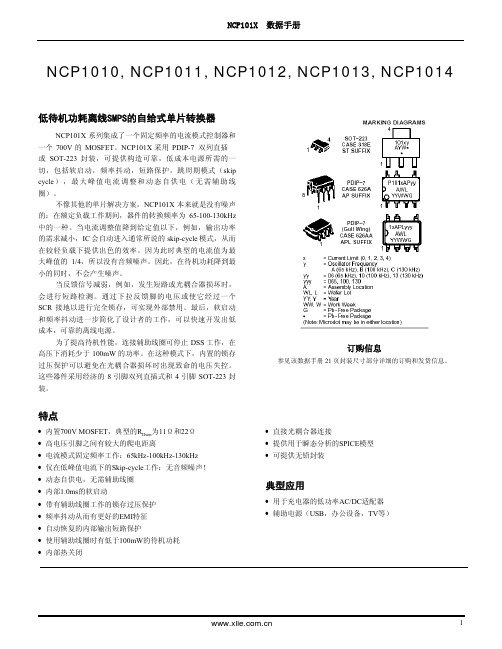
1NCP1010, NCP1011, NCP1012, NCP1013, NCP1014低待机功耗离线SMPS的自给式单片转换器NCP101X 系列集成了一个固定频率的电流模式控制器和一个700V 的MOSFET 。
NCP101X 采用PDIP-7 双列直插或SOT-223封装,可提供构造可靠,低成本电源所需的一切,包括软启动,频率抖动,短路保护,跳周期模式(skip cycle ),最大峰值电流调整和动态自供电(无需辅助线圈)。
不像其他的单片解决方案,NCP101X 本来就是没有噪声的:在额定负载工作期间,器件的转换频率为65-100-130kHz 中的一种。
当电流调整值降到给定值以下,例如,输出功率的需求减小,IC 会自动进入通常所说的skip-cycle 模式,从而在较轻负载下提供出色的效率。
因为此时典型的电流值为最大峰值的1/4,所以没有音频噪声。
因此,在待机功耗降到最小的同时,不会产生噪声。
当反馈信号减弱,例如,发生短路或光耦合器损坏时,会进行短路检测。
通过下拉反馈脚的电压或使它经过一个SCR 接地以进行完全锁存,可实现外部禁用。
最后,软启动和频率抖动进一步简化了设计者的工作,可以快速开发出低成本,可靠的离线电源。
为了提高待机性能,连接辅助线圈可停止DSS 工作,在高压下消耗少于100mW 的功率。
在这种模式下,内置的锁存过压保护可以避免在光耦合器损坏时出现致命的电压失控。
这些器件采用经济的8引脚双列直插式和4引脚SOT-223封装。
订购信息参见该数据手册21页封装尺寸部分详细的订购和发货信息。
特点• 内置700V MOSFET ,典型的R Dson 为11Ω和22Ω• 高电压引脚之间有较大的爬电距离• 电流模式固定频率工作:65kHz-100kHz-130kHz • 仅在低峰值电流下的Skip-cycle 工作:无音频噪声!• 动态自供电,无需辅助线圈• 内部1.0ms 的软启动• 带有辅助线圈工作的锁存过压保护• 频率抖动从而有更好的EMI 特征• 自动恢复的内部输出短路保护• 使用辅助线圈时有低于100mW 的待机功耗• 内部热关闭• 直接光耦合器连接• 提供用于瞬态分析的SPICE 模型• 可提供无铅封装典型应用• 用于充电器的低功率AC/DC 适配器• 辅助电源(USB ,办公设备,TV 等)鑫龙国际电子(香港)有限公司本公司提供NCP101X芯片和以此制作的小型电源和大功率LED驱动评估板、各类电源和LED镇流器2引脚连接NCP1014的最大输出功率特征值R Dson -Ip230Vac100-250Vac11Ω-450 mA 动态自供电14W 6.0W 11Ω-450 mA 辅助线圈19W8.0W1. 仅为特征值:Tamb=50℃, Fswitching=65kHz, 电路安装在推荐的最小敷铜区域内。
PF755起升参数(不带通讯)
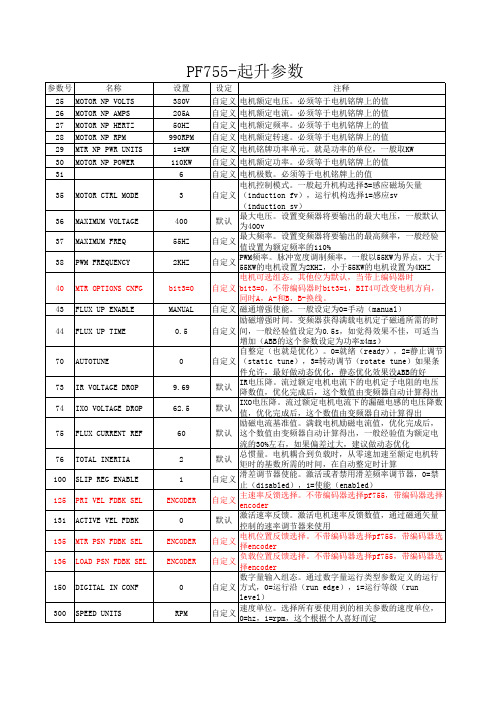
自定义
抱闸释放时间。设定抱闸释放命令与变频器开始加速之 间的时间,这个根据现场实际观察的效果进行设定
自定义
抱闸设定时间。定义命令抱闸设定和起动抱闸校验之间 的延迟时间量,这个根据现场实际观察的效果进行设定
抱闸报警行程。设定抱闸滑动测试期间电机轴转速的允
默认
许数目,变频器转矩为检查抱闸滑动而降低,当滑动发 生时,变频器设定获得控制之前电机轴转速的数目,不
增加(ABB的这个参数设定为功率x4ms)
自整定(也就是优化)。0=就绪(ready),2=静止调节
自定义 (static tune),3=转动调节(rotate tune)如果条
件允许,最好做动态优化,静态优化效果没ABB的好
默认
IR电压降。流过额定电机电流下的电机定子电阻的电压 降数值,优化完成后,这个数值由变频器自动计算得出
自定义 电机额定频率。必须等于电机铭牌上的值
自定义 电机额定转速。必须等于电机铭牌上的值
自定义 电机铭牌功率单元。就是功率的单位,一般取KW
自定义 电机额定功率。必须等于电机铭牌上的值
自定义 电机极数。必须等于电机铭牌上的值
电机控制模式。一般起升机构选择3=感应磁场矢量
自定义 (induction fv),运行机构选择1=感应sv
自定义
滑差调节器使能。激活或者禁用滑差频率调节器,0=禁 止(disabled),1=使能(enabled)
自定义
主速率反馈选择。不带编码器选择pf755,带编码器选择 encoder
默认
激活速率反馈。激活电机速率反馈数值,通过磁通矢量 控制的速率调节器来使用
自定义
电机位置反馈选择。不带编码器选择pf755,带编码器选 择encoder
- 1、下载文档前请自行甄别文档内容的完整性,平台不提供额外的编辑、内容补充、找答案等附加服务。
- 2、"仅部分预览"的文档,不可在线预览部分如存在完整性等问题,可反馈申请退款(可完整预览的文档不适用该条件!)。
- 3、如文档侵犯您的权益,请联系客服反馈,我们会尽快为您处理(人工客服工作时间:9:00-18:30)。
Production stops After this specified date no more devices will be manufactured and last deliveries made. At this point the device can be said to have reached their end of life status.
H T75X X
. ro n t V ie w
V O U T G N D V IN
B o tto m V ie w
HT75XX Output Voltage
3.0V±5% 3.3V±5% 3.6V±5% 4.4V±5% 5.0V±5%
Order No./ Marking
HT7530 HT7533 HT7536 HT7544 HT7550
HT7530/33/36/44/50 EOL Notification
EOL Notification
Holtek hereby formally gives End Of Life (EOL) notification that the HT7530, HT7533, HT7536, HT7544 and HT7550 (hereinafter denoted as HT75XX) 100mA Voltage Regulator will be phased out of production with a latest purchase date of July 31st 2003. The suggested replacement device will be known as the HT7530-1, HT7533-1, HT7536-1, HT7544-1 and HT7550-1 (hereinafter denoted as HT75XX-1) and will offer superior performance by providing lower output voltage tolerance of 3% in addition to having an additional SOT25 packaging type.
1
November 29, 2002
Ordering Cross Reference
Package form
HT75XX-1
Output Voltage
T O 9 2 (B u lk , T & R )
7 5 X X -1
. ro n t V ie w
V O U T G N D V IN
B o tto m V ie w
3.0V±3% 3.3V±3% 3.6V±3% 4.4V±3% 5.0V±3%
HT75XX EOL Notification
Order No./ Marking
7530-1 7533-1 7536-1 7544-1 7550-1
Package form
T O 9 2 (B u lk , T & R )
Features Cross Reference
Item
Part No.
Output Voltage
Electrical Specification
Part No.
Tolerance Package Form
Marking Availability
HT75XX-1
Same Same HT7530-1 HT7533-1 HT7536-1 HT7544-1 HT7550-1 ±3% TO92 (Bulk, T&R) SOT89 (T&R only) SOT25 (T&R only) 75XX-1 (for TO92 and SOT89) 5XX1 (for SOT25)
Suggested replacement device The alternative devices are the recommended replacement devices for the phased-out devices. The suggested devices should functionally replace the original device however this is offered as reference information only. Holtek offers no guarantee that the suggested replacement device will have exactly the same form, function or specification of the phased-out device.
S O T 8 9 (T & R o n ly )
S O T 8 9 (B u lk , T & R )
7 5 X X -1
G N D V IN V O U T
G N D V IN V O U T
3.0V±3% 3.3V±3% 3.6V±3% 4.4V±3% 5.0V±3%
7530-1 7533-1 7536-1 7544-1 7550-1
Last purchase date This is the final date at which orders will be accepted for deliveries of the mentioned devices. After this date Holtek cannot enter into negotiations regarding the purchase of these phased out devices.
Now available
HT75XX
Same Same HT7530 HT7533 HT7536 HT7544 HT7550
±5% TO92 (Bulk, T&R) SOT89 (Bulk, T&R) None HT75XX (for TO92 and SOT89) None Last order: Jul/31/2003 Last shipment: Oct/31/2003
Device pricing The subject of pricing for the specified devices under notice of phase-out is one that must be discussed with the Holtek Sales Department. Quotations for devices will depend on several factors and can only be given upon individual requests.
· Production stops: October 31st 2003 - Cease production - Last delivery - Product reaches end of life status
· Suggested replacement device: HT75XX-1 - Output voltage tolerance of ±3% - Additional SOT25 package release - All devices are now available - Refer to the following tables for cross reference information.
H T75X X
G N D V IN V O U T
G N D V IN V O U T
S O T 2 5 (T & R o n ly )
NC
NC
3.0V±3%
5301
5X X 1
Top
3.3V±3%
V ie w
5331
3.6V±3%
5361
¾
G N D V IN V O U T
4.4V±3%
5441
Limited Warranty All devices under notice of phase-out shall be subject to the Holtek Standard Limited Warranty.
Phased-out device future manufacture Holtek reserves the right to re-introduce at any time in the future the manufacture of devices that may have gone through the full phase-out procedure. All new re-introductions of previously phased-out devices will be announced on the Holtek website.
The following shows the phase out schedule for the HT75XX and the cross references between the phased out devices and the new release devices:
· Last time buy date: July 31st 2003 - Order placement deadline
