TOR Section1
ATEN Altusen CN9950 1-本地远程共享访问单端口 交换机说明书
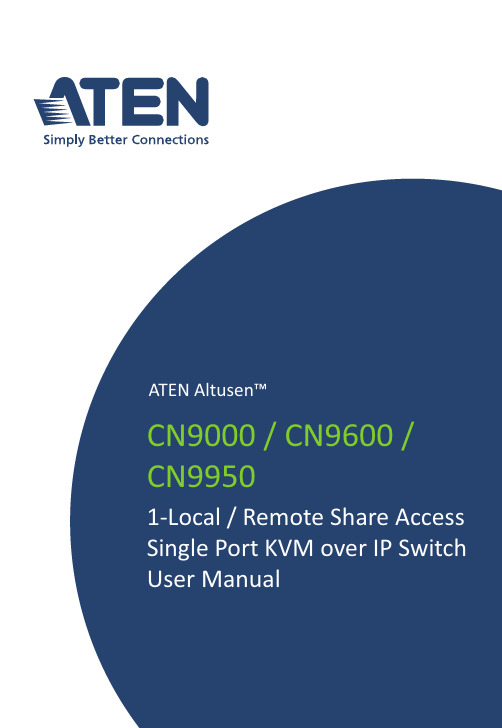
1-Local / Remote Share Access Single PortKVM over IP SwitchCN9000 / CN9600 / CN9950User ManualCN9000 / CN9600 / CN9950CN9000 / CN9600 / CN9950 User Manual iiEMC InformationFEDERAL COMMUNICATIONS COMMISSION INTERFERENCE STATEMENTThis equipment has been tested and found to comply with the limits for a ClassA digital device, pursuant to Part 15 of the FCC Rules. These limits aredesigned to provide reasonable protection against harmful interference when the equipment is operated in a commercial environment. This equipmentgenerates, uses, and can radiate radio frequency energy and, if not installed and used in accordance with the instruction manual, may cause harmfulinterference to radio communications. Operation of this equipment in aresidential area is likely to cause harmful interference in which case the user will be required to correct the interference at his own expense.This device complies with Part 15 of the FCC Rules. Operation is subject to the following two conditions: (1) this device may not cause harmful interference, and (2) this device must accept any interference received, includinginterference that may cause undesired operation.FCC CautionAny changes or modifications not expressly approved by the party responsible for compliance could void the user's authority to operate this equipment.WarningOperation of this equipment in a residential environment could cause radio interference.AchtungDer Gebrauch dieses Geräts in Wohnumgebung kann Funkstörungen verursachen.KCC Statement :CN9000 / CN9600 / CN9950 User Manual iiiIndustry Canada StatementThis Class A digital apparatus complies with Canadian ICES-003.RoHS This product is RoHS compliant.About This ManualThis manual is provided to help you get the most out of your CN9000 / CN9600 / CN9950. It covers all aspects of the device, including installation,configuration, and operation.The models covered in this manual include:An overview of the information found in the manual is provided below.Chapter 1, Introduction , introduces you to the CN9000 / CN9600 / CN9950 KVM over IP Switch, its purpose, features and benefits, with its front and back panel components described.Chapter 2, Hardware Setup , provides step-by-step instructions for setting up the device, and explains its basic operation procedures.Chapter 3, Browser Login , describes how to log into the CN9000 / CN9600 / CN9950 with a browser, and the various functions included.Chapter 4, Configuration , explains the CN9000 / CN9600 / CN9950’s system settings that can be configured to suit its working environment.Chapter 5, Accessing Remote Server , describes how to access the CN9000 / CN9600 / CN9950 remotely.Model Product Name CN90001-Local / Remote Share Access Single Port VGA KVM over IP Switch CN96001-Local / Remote Share Access Single Port DVI KVM over IP Switch CN99501-Local / Remote Share Access Single Port 4K DisplayPort KVM over IPSwitchCN9000 / CN9600 / CN9950 User Manual ivChapter 6, The Windows Client Viewer , explains how to remotely access the server connected to the CN9000 / CN9600 / CN9950’s port using a WinClient, Java Client, and Web Client viewerChapter 7, Local Access , describes how to access the CN9000 / CN9600 / CN9950 locally.Chapter 8, The Log File , shows how to use the log file utility to view the events that take place on the CN9000 / CN9600 / CN9950.Chapter 9, The Log Server , explains how to install and configure the Log Server.Appendix , provides specifications and other technical information regarding the CN9000 / CN9600 / CN9950.ConventionsThis manual uses the following conventions:MonospacedIndicates text that you should key in.[ ]Indicates keys you should press. For example, [Enter] means topress the Enter key. If keys need to be chorded, they appeartogether in the same bracket with a plus sign between them:[Ctrl+Alt].1.Numbered lists represent procedures with sequential steps.♦Bullet lists provide information, but do not involve sequential steps.>Indicates consecutive selections, such as options on a menu ordialog box. For example, Start > Run means to open the Startmenu, and then select Run .Indicates critical information.CN9000 / CN9600 / CN9950 User Manual Package ContentsCN9000♦1CN9000 KVM over IP Switch♦1KVM cable (SPHD to VGA, PS/2, USB)♦1USB Type-A to USB Mini-B cable♦1power adapter♦1mounting kit♦1control terminal block♦1foot pad set (4 pcs)♦1user instructions*CN9600♦1CN9600 KVM over IP Switch♦1KVM cable (DVI-D, USB Type-A, audio)♦1USB Type-A to USB Mini-B cable♦1power adapter♦1mounting kit♦1user instructions*CN9950♦1CN9950 KVM over IP Switch♦1DisplayPort cable♦1USB Type-A to USB Type-B cable♦1USB Type-A to USB Mini-B cable♦1power adapter♦1mounting kit♦1control terminal block♦1foot pad set (4 pcs)♦1user instructions*vCN9000 / CN9600 / CN9950 User Manual*Features may have been added to the CN9000 / CN9600 / CN9950 since this manual was released. Please visit our website to download the most up-to-date version.Check to make sure that all components are present and in working condition. If you encounter any problems, please contact your local dealer.Read this manual thoroughly and follow the installation and operation procedures to prevent any damage to the unit and/or any devices connected to it.Product InformationFor information about all ATEN products and how they can help you connect without limits, visit ATEN on the Web or contact an ATEN Authorized Reseller. Visit ATEN on the Web for a list of locations and telephone numbers: International North America viCN9000 / CN9600 / CN9950 User Manual User InformationOnline RegistrationBe sure to register your product at our online support center:International Telephone SupportFor telephone support, call this number:International886-2-8692-6959China86-400-810-0-810Japan81-3-5615-5811Korea82-2-467-6789North America1-888-999-ATEN ext 49881-949-428-1111User NoticeAll information, documentation, and specifications contained in this manual are subject to change without prior notification by the manufacturer. The manufacturer makes no representations or warranties, either expressed or implied, with respect to the contents hereof and specifically disclaims any warranties as to merchantability or fitness for any particular purpose. Any of the manufacturer's software described in this manual is sold or licensed as is. Should the programs prove defective following their purchase, the buyer (and not the manufacturer, its distributor, or its dealer), assumes the entire cost of all necessary servicing, repair and any incidental or consequential damages resulting from any defect in the software.The manufacturer of this system is not responsible for any radio and/or TV interference caused by unauthorized modifications to this device. It is the responsibility of the user to correct such interference.The manufacturer is not responsible for any damage incurred in the operation of this system if the correct operational voltage setting was not selected prior to operation. PLEASE VERIFY THAT THE VOLTAGE SETTING IS CORRECT BEFORE USE.viiCN9000 / CN9600 / CN9950 User ManualContentsEMC Information. . . . . . . . . . . . . . . . . . . . . . . . . . . . . . . . . . . . . . . . . . . . . ii About this Manual. . . . . . . . . . . . . . . . . . . . . . . . . . . . . . . . . . . . . . . . . . . .iii Conventions . . . . . . . . . . . . . . . . . . . . . . . . . . . . . . . . . . . . . . . . . . . . .iv Package Contents . . . . . . . . . . . . . . . . . . . . . . . . . . . . . . . . . . . . . . . . . . . v Product Information . . . . . . . . . . . . . . . . . . . . . . . . . . . . . . . . . . . . . . . . . .vi User Information. . . . . . . . . . . . . . . . . . . . . . . . . . . . . . . . . . . . . . . . . . . . vii Online Registration . . . . . . . . . . . . . . . . . . . . . . . . . . . . . . . . . . . . . . . vii Telephone Support . . . . . . . . . . . . . . . . . . . . . . . . . . . . . . . . . . . . . . . vii User Notice. . . . . . . . . . . . . . . . . . . . . . . . . . . . . . . . . . . . . . . . . . . . . vii 1.IntroductionOverview. . . . . . . . . . . . . . . . . . . . . . . . . . . . . . . . . . . . . . . . . . . . . . . . . . .1 Features and Benefits. . . . . . . . . . . . . . . . . . . . . . . . . . . . . . . . . . . . . . . . .2 Hardware. . . . . . . . . . . . . . . . . . . . . . . . . . . . . . . . . . . . . . . . . . . . . . . .2 Management. . . . . . . . . . . . . . . . . . . . . . . . . . . . . . . . . . . . . . . . . . . . .3 Easy-to-Use Interface. . . . . . . . . . . . . . . . . . . . . . . . . . . . . . . . . . . . . .4 Advanced Security . . . . . . . . . . . . . . . . . . . . . . . . . . . . . . . . . . . . . . . .4 Virtual Media. . . . . . . . . . . . . . . . . . . . . . . . . . . . . . . . . . . . . . . . . . . . .4 Virtual Remote Desktop . . . . . . . . . . . . . . . . . . . . . . . . . . . . . . . . . . . .5 System Requirements . . . . . . . . . . . . . . . . . . . . . . . . . . . . . . . . . . . . . . . .6 Remote User Computers . . . . . . . . . . . . . . . . . . . . . . . . . . . . . . . . . . .6 Servers . . . . . . . . . . . . . . . . . . . . . . . . . . . . . . . . . . . . . . . . . . . . . . . . .6 Cables. . . . . . . . . . . . . . . . . . . . . . . . . . . . . . . . . . . . . . . . . . . . . . . . . .7 Supported Video Resolutions . . . . . . . . . . . . . . . . . . . . . . . . . . . . . . . .8 Operating Systems . . . . . . . . . . . . . . . . . . . . . . . . . . . . . . . . . . . . . . . .8 Browsers. . . . . . . . . . . . . . . . . . . . . . . . . . . . . . . . . . . . . . . . . . . . . . . .9 Components. . . . . . . . . . . . . . . . . . . . . . . . . . . . . . . . . . . . . . . . . . . . . . .10 CN9000 Front View. . . . . . . . . . . . . . . . . . . . . . . . . . . . . . . . . . . . . . .10 CN9000 Rear View. . . . . . . . . . . . . . . . . . . . . . . . . . . . . . . . . . . . . . .11 CN9000/CN9950 Side View . . . . . . . . . . . . . . . . . . . . . . . . . . . . . . . .12 CN9950 Front View. . . . . . . . . . . . . . . . . . . . . . . . . . . . . . . . . . . . . . .13 9950 Rear View. . . . . . . . . . . . . . . . . . . . . . . . . . . . . . . . . . . . . . . . . .14 CN9600 Front View. . . . . . . . . . . . . . . . . . . . . . . . . . . . . . . . . . . . . . .15 CN9600 Rear View. . . . . . . . . . . . . . . . . . . . . . . . . . . . . . . . . . . . . . .16 2.Hardware SetupMounting. . . . . . . . . . . . . . . . . . . . . . . . . . . . . . . . . . . . . . . . . . . . . . . . . .17 Attaching the Bracket . . . . . . . . . . . . . . . . . . . . . . . . . . . . . . . . . .17Rack Mount. . . . . . . . . . . . . . . . . . . . . . . . . . . . . . . . . . . . . . . . . .18Wall Mount . . . . . . . . . . . . . . . . . . . . . . . . . . . . . . . . . . . . . . . . . .19 Hardware Installation . . . . . . . . . . . . . . . . . . . . . . . . . . . . . . . . . . . . . . . .20 CN9000. . . . . . . . . . . . . . . . . . . . . . . . . . . . . . . . . . . . . . . . . . . . . . . .21 CN9600. . . . . . . . . . . . . . . . . . . . . . . . . . . . . . . . . . . . . . . . . . . . . . . .22 viiiCN9000 / CN9600 / CN9950 User Manual CN9950. . . . . . . . . . . . . . . . . . . . . . . . . . . . . . . . . . . . . . . . . . . . . . . . . . .23 DCE and DTE Ports . . . . . . . . . . . . . . . . . . . . . . . . . . . . . . . . . . . . . . . . .24 3.Browser LoginLogging In. . . . . . . . . . . . . . . . . . . . . . . . . . . . . . . . . . . . . . . . . . . . . . . . .25 Main Screen . . . . . . . . . . . . . . . . . . . . . . . . . . . . . . . . . . . . . . . . . . . . . . .27 4.ConfigurationIntroduction. . . . . . . . . . . . . . . . . . . . . . . . . . . . . . . . . . . . . . . . . . . . . . . .29 Basic Setting. . . . . . . . . . . . . . . . . . . . . . . . . . . . . . . . . . . . . . . . . . . . . . .30 User Management. . . . . . . . . . . . . . . . . . . . . . . . . . . . . . . . . . . . . . . .30 User Information . . . . . . . . . . . . . . . . . . . . . . . . . . . . . . . . . . . . . .30Role. . . . . . . . . . . . . . . . . . . . . . . . . . . . . . . . . . . . . . . . . . . . . . . .30Permissions. . . . . . . . . . . . . . . . . . . . . . . . . . . . . . . . . . . . . . . . . .31 Account Policy. . . . . . . . . . . . . . . . . . . . . . . . . . . . . . . . . . . . . . . . . . .32 Sessions . . . . . . . . . . . . . . . . . . . . . . . . . . . . . . . . . . . . . . . . . . . . . . .33 Maintenance . . . . . . . . . . . . . . . . . . . . . . . . . . . . . . . . . . . . . . . . . . . .34 Upgrade Main Firmware . . . . . . . . . . . . . . . . . . . . . . . . . . . . . . . .34Update Display Information. . . . . . . . . . . . . . . . . . . . . . . . . . . . . .35Backup / Restore. . . . . . . . . . . . . . . . . . . . . . . . . . . . . . . . . . . . . .36Terminal. . . . . . . . . . . . . . . . . . . . . . . . . . . . . . . . . . . . . . . . . . . . .38 Advanced Setting . . . . . . . . . . . . . . . . . . . . . . . . . . . . . . . . . . . . . . . . . . .39 Device Information . . . . . . . . . . . . . . . . . . . . . . . . . . . . . . . . . . . . . . .39 General . . . . . . . . . . . . . . . . . . . . . . . . . . . . . . . . . . . . . . . . . . . . .39 Network. . . . . . . . . . . . . . . . . . . . . . . . . . . . . . . . . . . . . . . . . . . . . . . .41 IP Installer . . . . . . . . . . . . . . . . . . . . . . . . . . . . . . . . . . . . . . . . . . .42Service Ports. . . . . . . . . . . . . . . . . . . . . . . . . . . . . . . . . . . . . . . . .42Redundant NIC . . . . . . . . . . . . . . . . . . . . . . . . . . . . . . . . . . . . . . .43IPv4 Settings . . . . . . . . . . . . . . . . . . . . . . . . . . . . . . . . . . . . . . . . .43IPv6 Settings . . . . . . . . . . . . . . . . . . . . . . . . . . . . . . . . . . . . . . . . .44Network Transfer Rate. . . . . . . . . . . . . . . . . . . . . . . . . . . . . . . . . .44DDNS. . . . . . . . . . . . . . . . . . . . . . . . . . . . . . . . . . . . . . . . . . . . . . .44 ANMS . . . . . . . . . . . . . . . . . . . . . . . . . . . . . . . . . . . . . . . . . . . . . . . . .45 Event Destination. . . . . . . . . . . . . . . . . . . . . . . . . . . . . . . . . . . . . .45SMTP Settings. . . . . . . . . . . . . . . . . . . . . . . . . . . . . . . . . . . . . . . .46Authentication . . . . . . . . . . . . . . . . . . . . . . . . . . . . . . . . . . . . . . . .48 Security. . . . . . . . . . . . . . . . . . . . . . . . . . . . . . . . . . . . . . . . . . . . . . . .51 Login Failures . . . . . . . . . . . . . . . . . . . . . . . . . . . . . . . . . . . . . . . .51Filter. . . . . . . . . . . . . . . . . . . . . . . . . . . . . . . . . . . . . . . . . . . . . . . .52Encryption . . . . . . . . . . . . . . . . . . . . . . . . . . . . . . . . . . . . . . . . . . .54Security Level . . . . . . . . . . . . . . . . . . . . . . . . . . . . . . . . . . . . . . . .54Mode . . . . . . . . . . . . . . . . . . . . . . . . . . . . . . . . . . . . . . . . . . . . . . .55Private Certificate . . . . . . . . . . . . . . . . . . . . . . . . . . . . . . . . . . . . .55Certificate Signing Request. . . . . . . . . . . . . . . . . . . . . . . . . . . . . .57 Console Management. . . . . . . . . . . . . . . . . . . . . . . . . . . . . . . . . . . . .59 OOBC . . . . . . . . . . . . . . . . . . . . . . . . . . . . . . . . . . . . . . . . . . . . . .59ixCN9000 / CN9600 / CN9950 User ManualxDial Out. . . . . . . . . . . . . . . . . . . . . . . . . . . . . . . . . . . . . . . . . . . . .61 Serial Console. . . . . . . . . . . . . . . . . . . . . . . . . . . . . . . . . . . . . . . .63 Date/Time . . . . . . . . . . . . . . . . . . . . . . . . . . . . . . . . . . . . . . . . . . . . . .66 Time Zone. . . . . . . . . . . . . . . . . . . . . . . . . . . . . . . . . . . . . . . . . . .66 Date / Time . . . . . . . . . . . . . . . . . . . . . . . . . . . . . . . . . . . . . . . . . .66 Network Time . . . . . . . . . . . . . . . . . . . . . . . . . . . . . . . . . . . . . . . .67 Customization. . . . . . . . . . . . . . . . . . . . . . . . . . . . . . . . . . . . . . . . . . .67 Mode. . . . . . . . . . . . . . . . . . . . . . . . . . . . . . . . . . . . . . . . . . . . . . .68 USB IO Settings . . . . . . . . . . . . . . . . . . . . . . . . . . . . . . . . . . . . . .68 Multiuser Mode . . . . . . . . . . . . . . . . . . . . . . . . . . . . . . . . . . . . . . .68 Exit Macro. . . . . . . . . . . . . . . . . . . . . . . . . . . . . . . . . . . . . . . . . . .69 Reset. . . . . . . . . . . . . . . . . . . . . . . . . . . . . . . . . . . . . . . . . . . . . . .69 Preferences . . . . . . . . . . . . . . . . . . . . . . . . . . . . . . . . . . . . . . . . . . . . . . .70 User Preferences . . . . . . . . . . . . . . . . . . . . . . . . . . . . . . . . . . . . . . . .70 Logs . . . . . . . . . . . . . . . . . . . . . . . . . . . . . . . . . . . . . . . . . . . . . . . . . .71 Remote Console. . . . . . . . . . . . . . . . . . . . . . . . . . . . . . . . . . . . . . . . .72 Remote Console Preview . . . . . . . . . . . . . . . . . . . . . . . . . . . . . . .72 Telnet Viewer . . . . . . . . . . . . . . . . . . . . . . . . . . . . . . . . . . . . . . . .72 Download . . . . . . . . . . . . . . . . . . . . . . . . . . . . . . . . . . . . . . . . . . . . . .73 About . . . . . . . . . . . . . . . . . . . . . . . . . . . . . . . . . . . . . . . . . . . . . . . . . . . .73 Viewer. . . . . . . . . . . . . . . . . . . . . . . . . . . . . . . . . . . . . . . . . . . . . . . . . . . .73 Logout. . . . . . . . . . . . . . . . . . . . . . . . . . . . . . . . . . . . . . . . . . . . . . . . . . . .745.Accessing Remote ServerIntroduction. . . . . . . . . . . . . . . . . . . . . . . . . . . . . . . . . . . . . . . . . . . . . . . .75 Web, Windows and Java Client Viewer . . . . . . . . . . . . . . . . . . . . . . . . . .76 The Windows Client AP . . . . . . . . . . . . . . . . . . . . . . . . . . . . . . . . . . . . . .77 Download . . . . . . . . . . . . . . . . . . . . . . . . . . . . . . . . . . . . . . . . . . . . . .77 Starting Up . . . . . . . . . . . . . . . . . . . . . . . . . . . . . . . . . . . . . . . . . . . . .77 The Java Client AP. . . . . . . . . . . . . . . . . . . . . . . . . . . . . . . . . . . . . . . . . .80 6.The Windows Client ViewerThe Win / Java Client Control Panel. . . . . . . . . . . . . . . . . . . . . . . . . . . . .81 Control Panel Functions . . . . . . . . . . . . . . . . . . . . . . . . . . . . . . . . . . .82 Macros . . . . . . . . . . . . . . . . . . . . . . . . . . . . . . . . . . . . . . . . . . . . . . . .85 Hotkeys. . . . . . . . . . . . . . . . . . . . . . . . . . . . . . . . . . . . . . . . . . . . .85User Macros . . . . . . . . . . . . . . . . . . . . . . . . . . . . . . . . . . . . . . . . .87System Macros . . . . . . . . . . . . . . . . . . . . . . . . . . . . . . . . . . . . . . .91 Video Settings. . . . . . . . . . . . . . . . . . . . . . . . . . . . . . . . . . . . . . . . . . .93 Gamma Adjustment. . . . . . . . . . . . . . . . . . . . . . . . . . . . . . . . . . . .94 The Message Board . . . . . . . . . . . . . . . . . . . . . . . . . . . . . . . . . . . . . .96 The Button Bar . . . . . . . . . . . . . . . . . . . . . . . . . . . . . . . . . . . . . . .96Message Display Panel. . . . . . . . . . . . . . . . . . . . . . . . . . . . . . . . .97Compose Panel. . . . . . . . . . . . . . . . . . . . . . . . . . . . . . . . . . . . . . .97User List Panel . . . . . . . . . . . . . . . . . . . . . . . . . . . . . . . . . . . . . . .97CN9000 / CN9600 / CN9950 User Manual Virtual Media. . . . . . . . . . . . . . . . . . . . . . . . . . . . . . . . . . . . . . . . . . . .98 Virtual Media Icons . . . . . . . . . . . . . . . . . . . . . . . . . . . . . . . . . . . .98Virtual Media Redirection. . . . . . . . . . . . . . . . . . . . . . . . . . . . . . . .98Smart Card Reader . . . . . . . . . . . . . . . . . . . . . . . . . . . . . . . . . . .101 Zoom. . . . . . . . . . . . . . . . . . . . . . . . . . . . . . . . . . . . . . . . . . . . . . . . .101 The On-Screen Keyboard. . . . . . . . . . . . . . . . . . . . . . . . . . . . . . . . .102 Mouse Pointer Type . . . . . . . . . . . . . . . . . . . . . . . . . . . . . . . . . . . . .103 Mouse DynaSync Mode . . . . . . . . . . . . . . . . . . . . . . . . . . . . . . . . . .104 Automatic Mouse Synchronization (DynaSync). . . . . . . . . . . . . .104Manual Mouse Synchronization. . . . . . . . . . . . . . . . . . . . . . . . . .104Mac and Linux Considerations . . . . . . . . . . . . . . . . . . . . . . . . . .105 Open GUI (Configuration). . . . . . . . . . . . . . . . . . . . . . . . . . . . . . . . .106 Control Panel Configuration . . . . . . . . . . . . . . . . . . . . . . . . . . . . . . .107 The Web Client Control Panel. . . . . . . . . . . . . . . . . . . . . . . . . . . . . . . . .109 Web Client Video Settings. . . . . . . . . . . . . . . . . . . . . . . . . . . . . . . . .110 Web Client On-Screen Keyboard . . . . . . . . . . . . . . . . . . . . . . . . . . .111 Web Client Mouse Pointer Type . . . . . . . . . . . . . . . . . . . . . . . . . . . .111 Virtual Media. . . . . . . . . . . . . . . . . . . . . . . . . . . . . . . . . . . . . . . . . . .112 Web Client Mouse Sync Mode . . . . . . . . . . . . . . . . . . . . . . . . . . . . .113 7.Local AccessLocal Console. . . . . . . . . . . . . . . . . . . . . . . . . . . . . . . . . . . . . . . . . . . . .115 Local OSD. . . . . . . . . . . . . . . . . . . . . . . . . . . . . . . . . . . . . . . . . . . . .117 Laptop USB Console (LUC) . . . . . . . . . . . . . . . . . . . . . . . . . . . . . . . . . .118 8.The Log FileThe Log File Screen . . . . . . . . . . . . . . . . . . . . . . . . . . . . . . . . . . . . . . . .121 9.The Log ServerInstallation. . . . . . . . . . . . . . . . . . . . . . . . . . . . . . . . . . . . . . . . . . . . . . . .123 Starting Up . . . . . . . . . . . . . . . . . . . . . . . . . . . . . . . . . . . . . . . . . . . . . . .123 The Menu Bar. . . . . . . . . . . . . . . . . . . . . . . . . . . . . . . . . . . . . . . . . . . . .124 Configure. . . . . . . . . . . . . . . . . . . . . . . . . . . . . . . . . . . . . . . . . . . . . .125 Events. . . . . . . . . . . . . . . . . . . . . . . . . . . . . . . . . . . . . . . . . . . . . . . .126 Search. . . . . . . . . . . . . . . . . . . . . . . . . . . . . . . . . . . . . . . . . . . . .126Maintenance . . . . . . . . . . . . . . . . . . . . . . . . . . . . . . . . . . . . . . . .127 Options . . . . . . . . . . . . . . . . . . . . . . . . . . . . . . . . . . . . . . . . . . . . . . .127 Help. . . . . . . . . . . . . . . . . . . . . . . . . . . . . . . . . . . . . . . . . . . . . . . . . .128 The Log Server Main Screen . . . . . . . . . . . . . . . . . . . . . . . . . . . . . . . . .128 Overview. . . . . . . . . . . . . . . . . . . . . . . . . . . . . . . . . . . . . . . . . . . . . .128 The List Panel. . . . . . . . . . . . . . . . . . . . . . . . . . . . . . . . . . . . . . . . . .129 Panel Showing Logs of the Selected Units. . . . . . . . . . . . . . . . . . . .129 AppendixSafety Instructions. . . . . . . . . . . . . . . . . . . . . . . . . . . . . . . . . . . . . . . . . .131xiCN9000 / CN9600 / CN9950 User ManualxiiGeneral. . . . . . . . . . . . . . . . . . . . . . . . . . . . . . . . . . . . . . . . . . . . . . .131 Rack Mounting . . . . . . . . . . . . . . . . . . . . . . . . . . . . . . . . . . . . . . . . .133 Technical Support. . . . . . . . . . . . . . . . . . . . . . . . . . . . . . . . . . . . . . . . . .134 International . . . . . . . . . . . . . . . . . . . . . . . . . . . . . . . . . . . . . . . . . . .134 North America. . . . . . . . . . . . . . . . . . . . . . . . . . . . . . . . . . . . . . . . . .134 IP Address Determination. . . . . . . . . . . . . . . . . . . . . . . . . . . . . . . . . . . .135 IP Installer. . . . . . . . . . . . . . . . . . . . . . . . . . . . . . . . . . . . . . . . . . . . .135 Browser. . . . . . . . . . . . . . . . . . . . . . . . . . . . . . . . . . . . . . . . . . . . . . .136 AP Windows Client . . . . . . . . . . . . . . . . . . . . . . . . . . . . . . . . . . . . . .136 IPv6. . . . . . . . . . . . . . . . . . . . . . . . . . . . . . . . . . . . . . . . . . . . . . . . . . . . .138 Link Local IPv6 Address . . . . . . . . . . . . . . . . . . . . . . . . . . . . . . . . . .138 IPv6 Stateless Autoconfiguration . . . . . . . . . . . . . . . . . . . . . . . . . . .139 Port Forwarding . . . . . . . . . . . . . . . . . . . . . . . . . . . . . . . . . . . . . . . . . . .140 Keyboard Emulation. . . . . . . . . . . . . . . . . . . . . . . . . . . . . . . . . . . . . . . .141 Serial Port Pin Assignment. . . . . . . . . . . . . . . . . . . . . . . . . . . . . . . . . . .142 Trusted Certificates. . . . . . . . . . . . . . . . . . . . . . . . . . . . . . . . . . . . . . . . .143 Overview. . . . . . . . . . . . . . . . . . . . . . . . . . . . . . . . . . . . . . . . . . . . . .143 Installing the Certificate. . . . . . . . . . . . . . . . . . . . . . . . . . . . . . . . . . .144 Certificate Trusted. . . . . . . . . . . . . . . . . . . . . . . . . . . . . . . . . . . . . . .145 Mismatch Considerations . . . . . . . . . . . . . . . . . . . . . . . . . . . . . . . . .145 Self-Signed Private Certificates . . . . . . . . . . . . . . . . . . . . . . . . . . . . . . .147 Examples . . . . . . . . . . . . . . . . . . . . . . . . . . . . . . . . . . . . . . . . . . . . .147 Importing the Files. . . . . . . . . . . . . . . . . . . . . . . . . . . . . . . . . . . . . . .147 Troubleshooting . . . . . . . . . . . . . . . . . . . . . . . . . . . . . . . . . . . . . . . . . . .148 General Operation. . . . . . . . . . . . . . . . . . . . . . . . . . . . . . . . . . . . . . .148 Windows . . . . . . . . . . . . . . . . . . . . . . . . . . . . . . . . . . . . . . . . . . . . . .150 Java. . . . . . . . . . . . . . . . . . . . . . . . . . . . . . . . . . . . . . . . . . . . . . . . . .151 Sun Systems. . . . . . . . . . . . . . . . . . . . . . . . . . . . . . . . . . . . . . . . . . .152 Mac Systems. . . . . . . . . . . . . . . . . . . . . . . . . . . . . . . . . . . . . . . . . . .153 The Log Server. . . . . . . . . . . . . . . . . . . . . . . . . . . . . . . . . . . . . . . . .153 Additional Mouse Synchronization Procedures . . . . . . . . . . . . . . . . . . .154 Windows:. . . . . . . . . . . . . . . . . . . . . . . . . . . . . . . . . . . . . . . . . . . . . .154 Sun / Linux . . . . . . . . . . . . . . . . . . . . . . . . . . . . . . . . . . . . . . . . . . . .155 Virtual Media Support. . . . . . . . . . . . . . . . . . . . . . . . . . . . . . . . . . . . . . .156 WinClient ActiveX Viewer / WinClient AP. . . . . . . . . . . . . . . . . . . . .156 Java Applet Viewer / Java Client AP. . . . . . . . . . . . . . . . . . . . . . . . .156 Administrator Login Failure. . . . . . . . . . . . . . . . . . . . . . . . . . . . . . . . . . .157 Specifications . . . . . . . . . . . . . . . . . . . . . . . . . . . . . . . . . . . . . . . . . . . . .158 CN9000. . . . . . . . . . . . . . . . . . . . . . . . . . . . . . . . . . . . . . . . . . . . . . .158 CN9600. . . . . . . . . . . . . . . . . . . . . . . . . . . . . . . . . . . . . . . . . . . . . . .159 CN9950. . . . . . . . . . . . . . . . . . . . . . . . . . . . . . . . . . . . . . . . . . . . . . .160 Limited Warranty. . . . . . . . . . . . . . . . . . . . . . . . . . . . . . . . . . . . . . . . . . .162。
常见部门及英文翻译

总公司Head Office分公司Branch Office营业部Business Office人事部Personnel Department人力资源部Human Resources Department总务部General Affairs Department财务部General Accounting Department销售部Sales Department促销部Sales Promotion Department国际部International Department出口部Export Department进口部Import Department公共关系Public Relations Department广告部Advertising Department企划部Planning Department产品开发部Product Development Department研发部Research and Development Department(R&D) 秘书室Secretarial Pool采购部Purchasing Department工程部Engineering Department行政部Admin. Department人力资源部HR Department市场部Marketing Department技术部Technolog Department客服部Service Department行政部Administration财务部Financial Department总经理室Direcotor, or President副总经理室Deputy Director, or Vice president总经办General Deparment采购部Purchase & Order Department工程部Engineering Deparment研发部Research Deparment生产部Productive Department销售部Sales Deparment广东业务部GD Branch Deparment无线事业部Wireless Industry Department拓展部Business Expending Department物供部Supply Department业务拓展部B&D business and development市场部Marketing销售部Sales人力资源部HR会计部Account公共关系部PR people relationship办公室OFC (Office, 但不常见) / OMB = Office of Management and Budget外销部:Overseas Department,International Sales Section,Export Section财务科:Financial/Fiscal Department党支部:Communist Party Office会议室:Meeting Room/Hall/Auditorium,或Conference Hall/Auditorium或直接Auditorium, 视其大小而定了。
ECLIPSE Office 用户教程(实践与练习指导)

ECLIPSE Office 用户教程(实践与练习指导)ECLIPSE Office 用户教程― 实践与练习指导用户教程― 实践与练习指导- 1 -ECLIPSE Office 用户教程― 实践与练习指导目录目录 ........................................................................... ..............................................................................2 第一章教程概述............................................................................ .............................................................. 6 1.1 教程目的 ........................................................................... ...................................................................... 6 1.2 软件和硬件要求 ........................................................................... .......................................................... 6 1.3 界面的运用和操作 ........................................................................... ...................................................... 7 1.3.1 标准按钮............................................................................ .................................................................. 7 1.3.2 3D 观察器控制 ........................................................................... ....................................................... 7 1.3.3 步骤和练习 ........................................................................... ............................................................... 7 1.4 GETING START ........................................................................ .................................................................. 8 第二章ECLIPSE OFFICE概要............................................................................ .................................. 10 2.1 模拟过程概述 ........................................................................... ............................................................ 10 2.1.1 定义油藏网格 ........................................................................... ......................................................... 10 2.1.2 油藏描述............................................................................ ................................................................ 10 2.1.3 选择模拟模型 ........................................................................... ......................................................... 11 2.1.4 求解压力和饱和度值―历史拟合 ........................................................................... ......................... 11 2.1.5 预测和优化将来的产量 ........................................................................... ......................................... 11 2.2 模拟过程中的ECLIPSEOFFICE ....................................................................... ................................... 11 2.3 ECLIPSE OFFICE中的模拟过程 ........................................................................... ................................ 11 2.4 ECLIPSE OFFICE中的主要模块 ........................................................................... .............................. 11 2.4.1 DataManager ...................................................................... ............................................................... 11 2.4.2 Case Manager ...................................................................... ............................................................... 11 2.4.3 Run Manager ...................................................................... ................................................................ 12 2.4.4 ResultViewer ....................................................................... ............................................................... 12 2.4.5 ReportGenerator .................................................................... ............................................................ 12 第三章主窗口和方案管理 ........................................................................... ........................................... 13 3.1 COMMAND BAR菜单条 .......................................................................................................................... 13 3.1.1 FileMenu ......................................................................... ................................................................... 13 3.1.2 Viewmenu ......................................................................... .................................................................. 13 3.1.3 Modulemenu ......................................................................... .............................................................. 14 3.1.4 Case menu ......................................................................... .................................................................. 14 3.1.5 Listmenu ......................................................................... .................................................................... 15 3.1.6 Pre/Postmenu ......................................................................... ............................................................ 15 3.1.7 Util menu ......................................................................... .................................................................... 15 3.1.8 Windowmenu ......................................................................... ............................................................. 15 3.1.9 Help menu ......................................................................... .................................................................. 15 3.1.9 Application LaunchButtons ...................................................................... .......................................... 15 3.1.10 StatusBar .......................................................................... ................................................................ 15 3.1.11 Module LaunchButtons ...................................................................... .............................................. 16 3.1.12 LogWindow ....................................................................... ............................................................... 16 3.1.13 Case InformationArea ......................................................................... ............................................. 16 3.1.14 DataTree ......................................................................... ................................................................. 16 3.2 CASE............................................................. 16 第四章 DATA MANAGER ...................................................................... .............................................. 17 4.1 DATA MANAGER的主窗体 ........................................................................... .. (17)- 2 -ECLIPSE Office 用户教程― 实践与练习指导4.1.1 Section buttons(按钮) ......................................................................... ........................................... 17 4.1.2 Command Bar menu items(菜单条) .......................................................................... .......................... 18 4.2 CASE DEFINITIONSECTION ...................................................................... ............................................... 19 4.3 GRIDSECTION ...................................................................... ................................................................... 20 4.3.1 菜单工具条 ........................................................................... ............................................................. 20 4.3.2 关键字编辑器模板 ........................................................................... ................................................. 21 4.3.3 二维观察器 ........................................................................... ............................................................. 22 4.4 PVT SECTION ...................................................................... ................................................................... 25 4.4.1 面板形式............................................................................ ................................................................ 25 4.4.2 ECLIPSE Black Oil PVToptions ...................................................................... .................................. 25 4.4.3 ECLIPSE 的组分/热采模型的PVT选项 ........................................................................... .............. 25 4.4.4 常规的选项 ...........................................................................菜单 ........................................................................... ............................................................. 25 4.4.6 Keyword Editor Panel(关键字编辑器面板) .......................................................................... ............ 26 4.4.7 PVT Correlations(PVT关系式)面板 ........................................................................... ....................... 27 4.5 SCALSECTION ...................................................................... ................................................................. 33 4.5.1 菜单工具条 ........................................................................... ............................................................. 34 4.5.2 Panel 部分 ........................................................................... .............................................................. 35 4.5.3 ECLIPSE 黑油模型SCAL选项 ........................................................................... ............................. 35 4.5.4 ECLIPSE 热采和组分模型SCAL选项 ........................................................................... ................. 35 4.5.5 Keyword Editor 面板 ........................................................................... .............................................. 35 4.5.6 SCAL Correlations 面板 ........................................................................... ......................................... 37 4.6 INITIALIZATION SECTION(数据初始化) .......................................................................... ................... 38 4.7 REGIONSSECTION ...................................................................... ............................................................. 41 4.8 SCHEDULE SECTION ...................................................................... .......................................................... 42 4.9 SUMMARY SECTION ...................................................................... .......................................................... 45 4.9.1 Main Window 面板 ........................................................................... ................................................. 45 4.9.2 工具条菜单选项 ................................................................................................................................ 46 4.9.3 PanelButtons ...................................................................... ................................................................ 46 4.9.4 Selected ListPanel ........................................................................ ...................................................... 47 4.10 MULTIPLE SENSITIVITIESSECTION ...................................................................... ................................. 47 第五章运行管理器 ........................................................................... ......................................................... 48 5.1 RUN MANAGER的主窗口 ........................................................................... ........................................... 48 5.1.1 面板部分............................................................................ ................................................................ 49 5.1.2 工具条菜单项 ........................................................................... ......................................................... 50 第六章结果观察器 ........................................................................... ......................................................... 53 6.1概要 ........................................................................... ............................................................................53 6.2 RESULTS VIEWER 主窗体 ........................................................................... ........................................... 53 6.2.1 Filesmenu ......................................................................... .................................................................. 53 6.2. 2 Viewmenu ......................................................................... ................................................................. 54 6.2. 3 Clearmenu ......................................................................... ................................................................ 54 6.2.4 Utilitymenu... ...................................................................... ................................................................ 54 6.2. 5 Helpmenu... ......................................................................Toolbarbuttons... ................................................................... ............................................................. 54 6.3 DATA LINE PLOTWINDOW ....................................................................... ............................................... 54 6.4 COMMAND BAR MENU OPTIONS ...................................................................... . (55)- 3 -ECLIPSE Office 用户教程― 实践与练习指导6.4.1 Filemenu ......................................................................... ................................................................... 55 6.4.2 Editmenu ......................................................................... ................................................................... 56 6.4.3 Viewmenu ......................................................................... .................................................................. 57 6.4.4 Optionmenu ......................................................................... ............................................................... 58 6.4.5 New menu ......................................................................... ................................................................... 58 6.4.6 Calculatemenu ......................................................................... .......................................................... 61 6.4.7 Graph menu ......................................................................... ............................................................... 61 6.4.8 Grid menu ......................................................................... .................................................................. 62 6.4.9 Usermenu ......................................................................... .................................................................. 62 6.4.10 Helpmenu .........................................................................Toolbarbuttons ...................................................................... ........................................................... 62 6.5 2D VIEWER ....................................................................... .................................................................... 64 6.6 3DVIEWER ....................................................................... .................................................................... 64 6.6.1 Command Bar menuitems ........................................................................ .......................................... 64 第七章报告生成器 ........................................................................... ......................................................... 77 7.1 报告生成器的主窗体 ........................................................................... ................................................ 77 7.1.1 命令条菜单项 ........................................................................... ......................................................... 77 7.1.2工具条按钮 ........................................................................... .............................................................. 78 第八章非结构化网格 ........................................................................... ..................................................... 80 8.1 概要 ........................................................................... ............................................................................80 8.2 USING THE UNSTRUCTUREDGRIDDER ...................................................................... ............................ 80 8.2.1Properties ................................................................... . (80)8.2.2Maps ......................................................................... (81)8.2.3Gridding ..................................................................... . (81)8.2.4 LocalGrid .........................................................................Bulk grid.......................................................................... .................................................................... 81 8.2.6 Gridcenters ...................................................................... .................................................................. 81 8.3 RESERVOIRMODEL ........................................................................ ....................................................... 81 8.3.1Reservoir .................................................................... . (81)8.3.2 Primaryvolume ....................................................................... ............................................................ 82 8.3.3 External boundarytype ......................................................................... .............................................. 82 8.3.4 Gridcontrols ..................................................................... .................................................................. 82 8.3.5 Z divisions .................................................................... .. (82)8.3.6Well ......................................................................... ............................................................................82 8.3.7 Welltrack ........................................................................ .................................................................... 82 8.3.8 Effective Wellbore volume........................................................................ ........................................... 82 8.3.9 ReferenceDepth ........................................................................ .......................................................... 82 8.3.10 Grid controls ..................................................................... ................................................................ 82 8.3.11 Fault ........................................................................ .. (83)8.3.12 Propertydata .................................................................................................................................... 83 8.3.13 Limitations .................................................................. . (83)8.3.14 Command Bar menuitems ........................................................................ ..................................... 83 附录:练习集 ........................................................................... ................................... 错误!未定义书签。
使用SECTION命令

练习1:使用SECTION命令取一个通过支架、它的配合件和销钉的剖面,这是我们用I N T E R F E R命令探查过的。
我们将使剖面平行于X轴、垂直于X Y平面、通过零件Y方向的中心。
C o m m a n d : S E C T I O NSelect objects: (选取所有四个实体)Specify first point on section plane by [Object/Zaxis /View /XY /YZ /ZX/3points] <3points>:Z XSpecify a point on the ZX plane<0,0,0>: 0 , 1实体和离开实体的剖面如图5 - 11 4所示。
剖面已被打上剖面线。
基本零件的剖面和配合件的剖面都是单个面域,尽管它们都分成三块。
练习2:实体建模根据下面各个例子用在本章所学到的工具构造实体模型。
最大限度地靠你自己来构造这些模型。
我们会把图显示给你,把尺寸告诉你,并提供一些如何构造模型的建议,但不会讲解详细的步骤。
事实上有许多方法可以构造这些模型,用哪一种方法依你的工作风格而定。
你可以自由地修改这些模型或给它们增加特征。
实体模型首先构造一个如图5 - 11 5所示的三维模型。
模型中的柱状体可以用旋转轮廓生成,可以用几个柱状体组合,也可以用轮廓线对象拉伸。
六角形头部可以用A u t o C A D的多边形拉伸。
注意它的背面有一点弧度,如图5 - 11 5图所示。
图5 - 11 6所示下一个练习的模型,以轴测图给出。
它主要有两个圆柱体组成,每个圆柱体都有一点斜度,有一个内孔,由一个弯杆和两个翼状加强筋连接。
构造该模型的尺寸显示在图5 - 11 6的2 D视图中(视图是用第6章中的技术从实体模型中得到的)。
模型中的柱形对象可以用组合的方法或用旋转轮廓的方法。
一旦做好一个,可以用复制和将复制件旋转1 8 0°的方法生成另一个。
高尔夫英语词汇大全
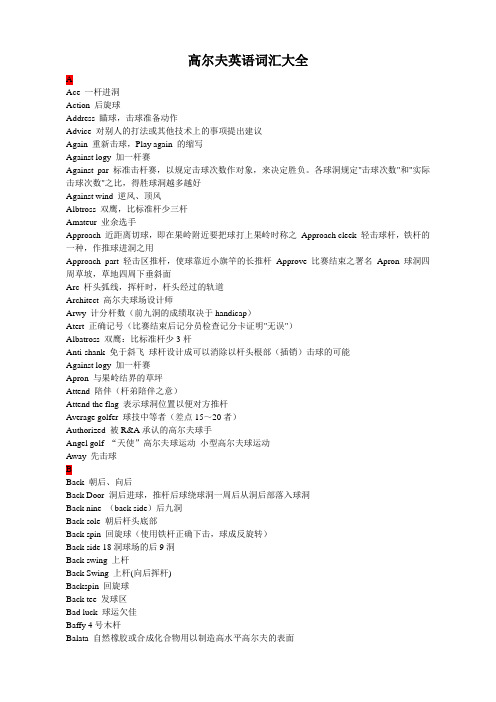
高尔夫英语词汇大全AAce 一杆进洞Action 后旋球Address 瞄球,击球准备动作Advice 对别人的打法或其他技术上的事项提出建议Again 重新击球,Play again 的缩写Against logy 加一杆赛Against par 标准击杆赛,以规定击球次数作对象,来决定胜负。
各球洞规定"击球次数"和"实际击球次数"之比,得胜球洞越多越好Against wind 逆风、顶风Albtross 双鹰,比标准杆少三杆Amateur 业余选手Approach 近距离切球,即在果岭附近要把球打上果岭时称之Approach cleek 轻击球杆,铁杆的一种,作推球进洞之用Approach part 轻击区推杆,使球靠近小旗竿的长推杆Approve 比赛结束之署名Apron 球洞四周草坡,草地四周下垂斜面Arc 杆头弧线,挥杆时,杆头经过的轨道Architect 高尔夫球场设计师Arwy 计分杆数(前九洞的成绩取决于handicap)Atert 正确记号(比赛结束后记分员检查记分卡证明"无误")Albatross 双鹰:比标准杆少3杆Anti-shank 免于斜飞球杆设计成可以消除以杆头根部(插销)击球的可能Against logy 加一杆赛Apron 与果岭结界的草坪Attend 陪伴(杆弟陪伴之意)Attend the flag 表示球洞位置以便对方推杆Average golfer 球技中等者(差点15~20者)Authorized 被R&A承认的高尔夫球手Angel golf “天使”高尔夫球运动小型高尔夫球运动Away 先击球BBack 朝后、向后Back Door 洞后进球,推杆后球绕球洞一周后从洞后部落入球洞Back nine (back side)后九洞Back sole 朝后杆头底部Back spin 回旋球(使用铁杆正确下击,球成反旋转)Back side 18洞球场的后9洞Back swing 上杆Back Swing 上杆(向后挥杆)Backspin 回旋球Back tee 发球区Bad luck 球运欠佳Baffy 4号木杆Balata 自然橡胶或合成化合物用以制造高水平高尔夫的表面Balance 平衡Balance point (球杆)平衡点Ball mark 球落下来之后打在地上所造成的痕迹Ball in play 比赛球Ball Mark 球落地后形成的痕迹Ball Marker 标志Ball washer 洗球机Balls up 数球,计算比赛结束的球洞,得胜球洞数从对方球洞数中扣除而剩余者Banana Ball 美式称右曲球Basebll grip 自然握杆法Batting leg 击球腿(指左脚而言)Beginner 初学者Bent grass 常绿草Bermuda 百慕大草Best ball 好球,以最少的杆数进洞,此项比赛以一人、二人、三人为一组进行,各球洞与对方最少的杆数相对抗Bite 强后旋球Birdie 小鸟球,或博蒂,低于标准杆一杆Bit 打赌Bite 强后施球Black 碳纤木杆Blade 扁平部Blast 沙坑打球法,也叫作explosion shot,击烈的打沙坑里的沙,使球飞出去Blind 盲点,目标由于树木或地形起伏看不见的时候。
Unit 8 Section A Grammar Focus~4c)课件- 人教版英语九年级全册
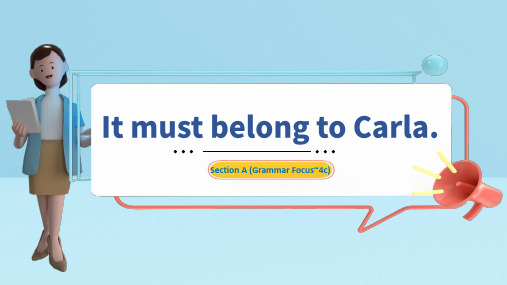
表请求 表能力 表必须 表推测 提建议
Grammar Focus
情态动词
1.表示推测的情态动词
情态动词must, may, can, could, might等可以用来表示推测和判断。
must的用法
1 must 表示必须要做的事,意为“必须,应该”。
must一般问句的否定回答用__n__e_e_d_n_’t__或 _d_o_n_’_t_h_a_v_e_t_o_,而不用mustn’t,mustn’t意为 “不可以,不能”,表示禁止,不许可。
Grammar Focus
情态动词
1.表示推测的情态动词
情态动词must, can, could, may, might等可以用来表示推测和判断。
may/might的用法
1 may表示请求、许可,意为“可以”。对may的一般问句的回答: 肯定回答:Yes, please./ Of course./ Sure等 否定回答:No, you can’t. / Sorry, you can’t.
can/could的用法
1 can 可表示能力 (能/会),请求 (可以),许可 (可以),可用于肯定句,疑问句。
否定句中用 _c_a_n_’_t_____.
2 can 可表示推测时,常用于否定句 (意为“不可能”),疑问句(意为 “可能”),
一般不用于肯定句
3 could是can的_过__去__式___, 一般用于__一__般__过__去__时_____, 用法与can相同。 could 本身也是情态动词,可用于一般现在时中,比can更委婉。 could 表推测时,一般用于肯定句,意为“可能”。
other for five years , 4. The book with the picture of Jay Chou on it __m_u_s_t_b_e_____Jack ' s because he likes Jay very
P-N JUNCTION TYPE PHOTODIODE

专利名称:P-N JUNCTION TYPE PHOTODIODE 发明人:YONEYAMA JIYUICHI,SHIYOUDAMASAHIRO申请号:JP10280784申请日:19840522公开号:JPS60246684A公开日:19851206专利内容由知识产权出版社提供摘要:PURPOSE:To obtain sensitivity even to short wavelength beams by forming a P type (or an N type) semiconductor layer through an epitaxial growth method. CONSTITUTION:A P type Si semiconductor layer 2 containing B as a P type impurity is shaped onto an N type Si substrate 1 containing As or Sb as an N type impurity through an epitaxial growth method. A depletion layer is formed on the P type semicondutor layer 2 side while using a P-N junction surface as a boundary at that time. The surface of the P type semiconductor layer 2 is oxidized to shape an SiO2 insulating layer 4. The P type semiconductor layer 2 is exposed, the N type impurity is diffused to the exposed section to change the P type semiconductor layer 2 into an N type semicondutor, and the N type semiconductor is converted into an SiO2 insulating layer through second oxidation. The central section of the P type semiconductor layer 2 is exposed, and a thin SiO2 protective layer 5 is shaped onto the surface of the central section through third oxidation. One part of the N type semiconductor layer 1 and one part of the P type semicondutor layer 2 are respectively exposed and Al layers 6 are formed, and the Al layers 6 unnecessary sections are removed to shape leading-out electrodes. Lastly, external wirings 7 are bonded with the leading-out electrodes, and sealed.申请人:NIHON KOUGAKU KOGYO KK 更多信息请下载全文后查看。
SECTION使用说明
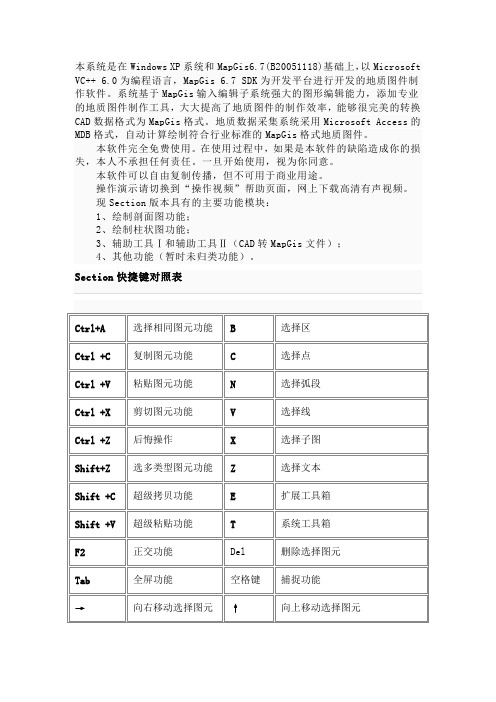
本系统是在Windows XP系统和MapGis6.7(B20051118)基础上,以Microsoft VC++ 6.0为编程语言,MapGis 6.7 SDK为开发平台进行开发的地质图件制作软件。
系统基于MapGis输入编辑子系统强大的图形编辑能力,添加专业的地质图件制作工具,大大提高了地质图件的制作效率,能够很完美的转换CAD数据格式为MapGis格式。
地质数据采集系统采用Microsoft Access的MDB格式,自动计算绘制符合行业标准的MapGis格式地质图件。
本软件完全免费使用。
在使用过程中,如果是本软件的缺陷造成你的损失,本人不承担任何责任。
一旦开始使用,视为你同意。
本软件可以自由复制传播,但不可用于商业用途。
操作演示请切换到“操作视频”帮助页面,网上下载高清有声视频。
现Section版本具有的主要功能模块:1、绘制剖面图功能;2、绘制柱状图功能;3、辅助工具Ⅰ和辅助工具Ⅱ(CAD转MapGis文件);4、其他功能(暂时未归类功能)。
一、系统要求基础软件:MapGis软件。
推荐MapGis 6.7版本Build051118。
系统支持:Section软件支持Microsoft Windows 的2000, XP, Vista 和 7系列的操作系统。
(32位,64位未测试)。
语言:支持中文,简体。
二、下载进入华夏土地网论坛和地信网论坛下载最新版本的Section程序。
三、安装软件步骤1)对于Section单个程序:把section.exe和section.chm等放入MapGis67\program目录内即可。
2)对于独立安装包:(相对于单个程序文件,还包含了先前的各种自定义配置文件)第一步:双击运行安装程序Section2010.exe,打开安装向导页面开始安装Section软件;第二步:仔细阅读“许可协议”,点击“同意”,继续下一步安装,否则点击“取消”,退出软件安装;第三步:仔细阅读“信息”,阅读软件重要信息,点击“下一步”,继续下一步安装,否则点击“取消”,退出软件安装;第四步:选择安装路径:默认情况下,软件安装在系统的C:\MapGis67\program目录下,单击“浏览”可更改路径;注意非默认位置时,目录只要指向program的上级目录,即mapgis67。
- 1、下载文档前请自行甄别文档内容的完整性,平台不提供额外的编辑、内容补充、找答案等附加服务。
- 2、"仅部分预览"的文档,不可在线预览部分如存在完整性等问题,可反馈申请退款(可完整预览的文档不适用该条件!)。
- 3、如文档侵犯您的权益,请联系客服反馈,我们会尽快为您处理(人工客服工作时间:9:00-18:30)。
Section - 5 Terms of ReferenceExtension of Southern Expressway Project (ESEP)Construction of Section 1 - Matara to BeliattaTerms of Reference (TOR) for Consultancy Services for Construction SupervisionA.IntroductionThe Government of Sri Lanka (GOSL) has applied for a long term loan from the EXIM bank of China for the Construction of the Extension of Southern Expressway Project from Matara to Beliatta - Length 30.0 km.At the request of the Government of Sri Lanka (GOSL) the Exim Bank of China has agreed to provide credit facilities to finance, inter alia, infrastructure development projects with great significance to economic development. One such Project is the Extension of the Southern Expressway from Matara to Hambantota including expressway link to Mattala . The Exim Bank of China has agreed to finance this project which would involve the Construction of 96 km long four lane Expressway split in to four sections namely Matara to Beliatta, Beliatta to Wetiya, Wetiya to Andarawewa and Mattala to Hambantota Via Andarawewa. The Construction would include associated structures such as interchanges, intersections flyovers, underpasses, overpasses, viaducts etc. It is envisaged there would be extensive soft ground treatment where deemed necessary as the trace traverses thorough marshy areas and flood plains the Construction also envisages future widening at the outside to six lane. The Construction would entail facilities for tolling at appropriate locations. The Executing Agency of this Project is the Road Development Authority (RDA) under the Ministry of Highways Ports and Shipping (MOHPS).B.Method of Project ImplementationESEP Project will be implemented on the basis of a BOQ, measure and pay type contract. The RDA, the Employer, has decided to employ a suitably qualified, national/international consultant to supervise and monitor the project under FIDIC Conditions of Contract (Regulated Document, First Edition 1999-Red Book). The cost of the civil works will be funded by EXIM Bank of China.C.Objectives of the Consultancy ServicesThe main objectives of the consultancy services arei.The construction supervision of the contract works so as to ensure that these are carried out inaccordance with stipulated Conditions of Contract, Specifications, Drawings etc.ii.Develop project performance management system to monitor progress of the Project Implementation, including Environmental Management Plan.iii.Ensure compliance with Environmental and Social Impact mitigation requirements of Civil Works Contract.iv.Check detailed engineering designs of the contractor for structures, soft soil treatment, toll system and all related facilities and approve these designs.v.Amend detailed engineering designs/contract drawings prepared by the RDA where requiredvi.Assist the RDA in sorting out land acquisition related matters and environmental matters of the Project.D.Scope of the Civil Works ContractThe major items of work to be carried out by the Contractor include the following, but not limited to: detailed engineering designs for structures, soft soil treatment and toll system including all related facilities, and construction of the entire 30 km long new outer 4 lane expressway with provision for expansion to 6 lanes in future. Initial outer 4 lane expressway comprises of each 3.6m wide lanes, 2.5m wide Outer Hard Shoulder, 0.75m wide Inner Hard Shoulder and 0.75m Verge on either side with 2.0m wide centre median. Construction of embankments, cuttings and substructures of bridges, viaducts etc. where 6 lane facilities is required in future, will be with the provision for expanding to 6 lanes.Following are the major items involved in the construction of the 4 lane facility with provision for expanding to 6 lane facilities in future.a)Earthworksi.Excavation - 2,806,110 Cu.m.ii.Excavation and Removal of Unsuitable Materials - 383,500 Cu.m.iii.Borrow Materials - 1,670,600 Cu.m.iv.Soft Soil Treatment - In identified areasb)Structuresi.Viaduct construction of app. lengths - 6510 mii.Interchanges - 03 Nos.iii.Overpass Bridges - 05 Nosiv.Underpass Bridges - 22 Nosv.Retaining Walls - At required placesc)PavementsConstruction of all road pavements comprising of sub base course, aggregate base course, asphalt concrete binder course and asphalt concrete wearing course.d)DrainageConstruction of the entire drainage system required for whole of the expressway.e)Toll Collection SystemConstruction of toll collection system including all related facilitiesf)InterchangesConstruction of three Interchanges (ICs).g)Incidental WorksConstruction of all incidental works such as road signs, lighting systems at interchanges, right of way fencing and guard rails etc.E.Scope of Consulting Services1)General DescriptionThe Consultant shall act as the Engineer defined in the FIDIC Conditions of Contract and supervise the construction works according to the contract documents.1.1The Engineer shall report direct to the Employer's Representative (Project Director) who will bedesignated by the Road Development Authority at the commencement of the services. The consultant shall propose the person to contact the Engineer and he shall be from the firm with prior approval from the Employer before taking the assignment.1.2The loan Leader will be the Engineer's Representative and the Deputy Team Leader will act asSenior Resident Engineer.1.3As the Engineer, the Consultant will administer the civil works contract and ensure that the worksare constructed in accordance with its provisions. The Consultant will have all of those powers which are defined as being the Engineer's duties with the exception of the following, which will be retained and exercised by the Employer, generally on the advice of the Engineer.(a)Issuing the Notice to Commence(b)Approving the subcontracting of any part of the Works(c)Determining an extension of time(d)Fixing rates or prices(e)Issuing a variation orderThe Engineer shall have the authority to vary the Works without reference to the Employer onlywhere:(i)such variation is urgent to complete the Works in a satisfactory' manner, and(ii)in an emergency situation as reasonably determined by the Engineer affecting the safety of life or the work or adjoining property and(iii)The estimated gross value of any single Variation (whether this be an addition or deductionfrom the Contract Price) shall not exceed Rs.500,000.00 (five hundred thousand Rupees)and(iv)The estimated value of all known Variations does not exceed Rs. 25,000,000.00 (twenty five million Rupees).(f)Suspension of Works(g)Issuing of the Taking-Over Certificate(h)Issuing of the Defects Liability CertificateIn addition to above general description and the duties requested in the civil works contract, the Consultant shall perform the following scope of work, but not limited to the same.2) Construction SupervisionThe Consultant shall perform the following services of construction supervision.2.1Control of Works1)Conformance with Plans and Specifications-Check and approve the Contractor's detailed engineering designs for structures, toll system including all related facilities and soft soil treatment. While developing these designs, Consultant shall discuss with the Employer important issues in stages, progressively and the approval shall be given after obtaining the Employer's comments for all detailed engineering designs to be carried out by the Contractor.-Consider where possible reducing the cost of the works, enhance safety by making such adjustments to the designs as are technically acceptable within the approved design standards and contract specifications for the work.-Check and approve the Contractor's all working drawings. Any amendments to Detailed Engineering Designs/Contract Drawings prepared by the RDA where required shall be brought to the Employer's notice before approval.-Check that performed work and furnished materials meet contract requirements.-Check if materials and workmanship meet the required quantities, plan dimensions and contract requirements.2)Supervision/Monitoring of the Following During Construction-Supervise the maintenance of existing access roads.-Supervise the implementation of mitigation measures as per the contract during construction.-Monitor the progress.-Monitor the implementation of Environmental Monitoring Plan & Resettlement Implementation Plan.3)Acceptance of Contractor's work Programmes /Plans-Check, evaluate and agree with the Contractor's work plans and progress schedules for the most effective and expeditious methods of carrying out the work.4)Cooperation with Utility Agencies-Provide assistance to prepare comprehensive schedule and sequence of work for the utility diversion.-Provide assistance to coordinate activities with Utility Agencies especially for the smooth implementation and planning of utility diversion activities.-Incorporate the designs of the utility agencies in relevant construction drawings.-Check if the Contractor cooperates with the utility owners to remove and rearrange underground or overhead utilities to avoid service interruption or duplicate work by the utility owner.-Check if the Contractor protects utilities that remain in place during construction.5)Datum points and Benchmarks-Provide the Contractor with necessary datum points and benchmarks for setting out the works and subsequently check and accept the setting out6)Safety- Ensure on site and off site safety7)Further Soil Investigations-Instruct the Contractor to carry out further soil investigations to reduce the Employer's risk of having the Contractor encounter unforeseen conditions during construction.8)Drainage-Attend to all problems in roadside drainage (such as construction of lead-away drains, construction of other drains etc.) within the right of way.9)Load Restrictions-Check legal load restrictions when hauling equipment or materials on public roads beyond project limits.10)Contractor's Site Installation-Examine the Contractor's installations, accommodation, medical clinics, construction equipment and laboratories to see that all of them conform to the agreed Conditions of Contract.11)Maintenance During Construction-Check if the Contractor's maintenance of the work is satisfactory until the project is accepted.-Notify the Contractor immediately of failure to meet these conditions.12)Opening Project Sections to Traffic-Order the Contractor that certain sections of the project be opened to traffic before the work is completed or accepted, with the Employer's concurrence.13)Project Acceptance-Conduct a partial final inspection, if required.-When the works have been completed, carryout an inspection and make recommendations to the RDA on their acceptance.14)Claims-Review, evaluate and resolve claims and avoid further claims.-Instruct the Contractor to provide sufficient information and to follow the claims procedureproperly.-Record all the results of measurements carried out for the quantities to be paid for provisional and final accounting on the proper forms.-Prepare and submit to the RDA for approval any variation orders, together with the related specifications, drawings and cost involved.-Assist the RDA in negotiation with the Contractor on price or unit rate changes for which the need may arise and make recommendations on them as may be necessary.-Assist the RDA in any dispute that may arise with the Contractor and give firm opinion on any claim, which the Contractor may put forward, by drawing up reports including all the elements on which the judgment is based.15)As-built Drawings-Instruct the Contractor to complete As-built drawings in time and good manner.2.2 Control of Materials1)Supply Sources and Quality Management-Inspect the proposed sources of materials prior to their delivery.-Instruct the Contractor to correct or remove materials conditionally approved but those fail to meet Contract requirements.-Instruct the Contractor to obtain necessary licenses in time.2)Sampling and Testing-Perform or observe sampling and testing.-Inspect crushing, concrete and asphalt plants and all other related items.3)Training-Overseas Training/Workshops of at least 10 RDA Engineers and on - the job training of at least 5 Engineers and 5 Technical Officers is an essential requirement. The Consultant is expected to state in their Technical Proposal the number of RDA Engineers they are prepared to accommodate for both overseas and on- the job (local) training. In case of on- the job training, officers assigned by the RDA will not substitute for the Consultant's staff, but will be responsible to the Consultant in performing all functions assigned to them. A Provisional Sum (PS) has been included in Form FIN-2 for the cost of overseas training, workshops of engineers and allowance for on-the-job training of engineers and technical officers. Overseas training shall be on Expressway Planning, Design including Design of Toll Systems with related facilities, Construction, Maintenance and Road Safety.4)Preparation of Operation and Maintenance (O&M) ManualPrepare a complete Operation and Maintenance (O&M) manual for Section 1 Matara to Beliatta under the Project. The manual shall cover the requirements of the Expressway Maintenance, including pavement maintenance, frequency of overlays, cross drainage, surface drainage, roadside drainage, all structures including bridges, viaducts, road signs and pavement markings, other road furniture, landscaping etc. TheConsultant shall cover latest methods of maintenance/maintenance planning in general and recommend the most suitable cost effective maintenance systems for Section 1 Matara to Beliatta.5)Consultation and Review MeetingsThe Consultant shall arrange or/attend the consultations and meetings as listed below but not necessarily limited to those, prepare minutes and forward such minutes to the Project Director within 5 days of the meeting, with copies to all the participants.i.Monthly Progress Review Meetingsii.Monthly Technical Meetingsiii.Monthly Meetings with the Contractoriv.Meetings to discuss Environmental/Social mattersv.Liaison meetings between the RDA, Local Authorities, Contractor and the Engineer as convened by the Project Director.vi.Technical Committee (TC) meetings with the RDA Technical Committee appointed for the Project, as convened by the Project Director.vii.Monthly Safety Meetingsviii.Any other Meetings in relation to the Project as and when necessary convened by the Project Director.F.Key Staff Requirements and Person Months (PM) ScheduleThe Consultant will provide personnel for the services, who have proven experience in design, construction supervision, and contract administration in expressway construction.The Consultant's construction supervision team should have the following staff.The Construction period for Section 1: Matara to Beliatta of Extension of Southern Expressway Project is 42 months.International ConsultantsNo. Expert Experience and Qualifications Person Months (PM)E1 Team Leader Professionally qualified, graduate engineer with minimum of 20 years experience in highway design and construction supervision, out ofwhich 15 years experience shall be in contract supervision and administration and minimum 5 years shall have been spent leading teams of professionals in projects of similar scope.48E2 Senior StructuralDesign EngineerProfessionally qualified, graduate engineer with minimum of 15 yearsexperience out of which 6 years experience as a Structural/BridgeDesign Engineer for expressways.12E3 Senior StructuralEngineerProfessionally qualified, graduate engineer with minimum of 15 yearsexperience, out of which 6 years experience in expressway24x2Construction construction as a Structural/Bridge Construction SupervisionEngineer.E4 Senior GeotechnicalEngineer(Investigations andDesign)Professionally qualified, graduate engineer with minimum of 15 yearsexperience, out of which 6 years experience in soil investigations,foundation investigations, soft soil treatment designs, designs offoundation for heavy structures, including experience in settlementanalysis and evaluation.18E5 Senior GeotechnicalEngineer(Construction,Quality Control &Monitoring)Professionally qualified, graduate engineer with minimum of 15 yearsexperience, out of which 6 years experience as a GeotechnicalEngineer.18E6Claim/ContractSpecialist Professionally qualified B.Sc. or equivalent with minimum of 20 years experience in contract administration. Responsible for assisting with Contract Document finalization and claims analysis and resolution.12E7MaterialSpecialist Professionally qualified B.Sc. or equivalent with minimum of 15 years experience in highway design and construction out of which 10 years experience in a tropical climate as a Materials Engineer in establishment and monitoring of the site based construction materials quality control and testing facilities, testing regimes and reportingsystem.42E8PavementSpecialistPavement, Soil and Materials Engineer, professionally qualified engineer B.Sc. or equivalent qualification with minimum 10 years experience out of which 5 years should have been spent in the design, specification and testing of road pavements, sub-grade and roadconstruction materials.42E9 Senior HighwayDesign EngineerProfessionally qualified, graduate engineer with minimum of 15 yearsexperience out of which 6 years experience as an Expressway DesignsEngineer.12E10 Senior HighwayConstructionEngineerProfessionally qualified, graduate engineer with minimum of 15 yearsexperience in construction supeivision and highway design, out ofwhich 6 years experience shall be in contract supervision ofexpressways.24E11Senior Toll SystemDesign andInstallation EngineerProfessionally qualified, graduate engineer with minimum of 20 yearsexperience out of which 6 years experience in Toll Gate SystemDesign Management and Operation with a very good knowledge ofvarious Toll Collection Systems, required equipment their accuracies,durability, suitability, reliability cost effective maintenance and otherrequired related facilities and installation of same. *06E12 Senior Toll FacilitiesDesign andInstallation EngineerProfessionally qualified, graduate engineer with minimum of 20 yearsexperience out of which 6 years experience in design of electrical,communication and other facilities for Toll Gates, Toll Plazas, TollOffice Buildings and for any other connected places where thesefacilities are required in connection with Toll System Design andInstallation of same.06E13 Senior Traffic/RoadSafety EngineerProfessionally qualified, graduate engineer with minimum of 15 yearsexperience out of which 6 years experience in Traffic EngineeringDesigns such as Traffic Signals, Safety Systems and Installations.06Domestic ConsultantsNo. Expert Experience and Qualifications Person Months (PM)L1 Deputy Team Leader Professionally qualified, graduate engineer with minimum of 20years experience out of which 10 years experience in construction supervision of highways and bridges.48L2 Resident Engineer - 2Nos.Professionally qualified B.Sc. or equivalent qualification with aminimum of 15 years experience in highways and bridgeconstruction.48x2L3 Highway DesignEngineerProfessionally qualified, graduate engineer with minimum of 10years experience, out of which 6 years experience in HighwayDesign.12L4HighwayConstructionEngineerProfessionally qualified, graduate engineer with minimum of 15years experience, out of which 6 years experience in HighwayConstruction Supervision.42L5 Structural DesignEngineerProfessionally qualified, graduate engineer with minimum of 10years experience, out of which 6 years experience in design ofbridges, structures and buildings.21L6StructuralEngineerConstructionProfessionally qualified, graduate engineer with minimum of 15years experience out of which 6 years experience in design andconstruction supervision of bridges and structures.21L7 Soil/MaterialsEngineerProfessionally qualified, graduate engineer with minimum of 15years experience, out of which 6 years experience as Soil/MaterialsEngineer.42L8SeniorHydrologistProfessionally qualified, graduate engineer with minimum of 7years experience in hydrological assessments and hydraulic designs.06L9 DrainageEngineerProfessionally qualified, graduate engineer with minimum of 15years experience, out of which 6 years experience in highwaydrainage designs.12L10 Senior QuantitySurveyorProfessionally qualified, graduate engineer or quantity surveyorwith minimum of 10 years in highway projects.45L11 QuantitySurveyorProfessionally qualified, graduate quantity surveyor with minimumof 5 years experience or National Certificate in Technology (NCT)or National Diploma in Technology (NDT) with minimum of 10years experience in checking and taking measurements and claims.45L12 Senior Surveyor Professionally qualified, with a minimum of 10 years of experience. Responsible for setting out works, topographical survey work,checking the Contractor’s survey works and assisting measurements.24L13 Surveyor Professionally qualified, with minimum of 10 years experience. 24L14 Site Engineer - 5 Nos. Minimum B.Sc. or equivalent qualification, and preferably withsome construction supervision experience of civil works. This staffshould have a range of experience to cover surveying, earthworks, structures and bitumen based surfacing. The number to vary with thework load and the number given is indicative only.45x5L15 EnvironmentalSpecialistWith the Bachelor's Degree in Environmental Science withminimum of 7 years experience in Environmental ImpactAssessment (EIA) and monitoring.36L16 Social Specialist With the Bachelor's Degree in Sociology with minimum of 7 years experience in the relevant field.12LI 7 Senior GeotechnicalEngineerProfessionally qualified, graduate engineer with minimum of 15years experience out of which 6 years experience in Soft SoilTreatment, heavy embankment designs, foundations of structuresetc.18L18 Geotechnical Engineer Professionally qualified, graduate engineer with minimum of 10years experience out of which 6 years experience in Soft Soil Treatment, heavy embankment designs, foundations of structuresetc.18L19 Claim/ContractSpecialistProfessionally qualified, graduate engineer with minimum 15 yearsexperience out of which 6 years experience in claim evaluation andresolution.36L20 ProgrammingEngineerB.Sc.Eng or equivalent withlO years experiqioe out of which 5 yearsexperience as Planning Engineer in the Planning for construction ofhighways and structures.42L21 Technical Officer -10Nos.National Diploma in Technology (NDT) or equivalent qualificationswith 7 years experience in road and bridge construction supervision.42x10L22 Material Technicians -4 Nos.Professionally qualified B.Sc or equivalent with a minimum of 8year in Highways out of which 5 years proven experience inHighways Projects.42x4L23 Lab Assistant -10 Nos. 42x10 G.Reporting RequirementsThe Consultant shall submit the following reports and documents to the RDA during the course of the services.1)Inception Report2)Monthly Progress Report3)Monthly Certificates for Payments4)Draft Report with Maintenance Manual5)Final Report with Maintenance Manual6)All the Contractor's reports in respect of the Contractor's Detailed Engineering Designs including allthe calculations, with the Consultants approval.7)Any reports including calculations for any amendments in the RDA Detailed Engineering Designswhere required.8)As-Built Drawings.9)Project Completion Report.10)Minutes of the meetings as given under item 5.11)Any other reports requested by the Project Director related to the Project.H.Services to be Provided by the RDARDA will provide following services for the Engineer:1)Furnish the Consultant with all-available relevant data, maps and information required for execution ofthe services.2)Assign counterpart personnel and staff for the purpose of liaison with the other Government Agencies.3)Assign Engineers and Technical Officers who will work with the Consultant to accumulate on-the-jobexperience in construction supervision.4)Arrange for the foreign experts all necessary immigration procedures such as entry, stay, exit and workpermits.5)Ensure issuance of permits necessary for the Consultant's members to enter state/private land to conductfield surveys.6)Assist in customs clearance of any equipment, instruments, books and other articles to be brought intoand out of Sri Lanka in connection with the implementation of the services.Note: The office building, office furniture & equipments, telephone, fax, e-mail facilities,supporting staff and furnished accommodation to the experts (international and domestic) &vehicles to supervise the construction work will be provided under the civil works contract.7)ScheduleThe consultancy services are expected on the following indicative schedule which is subject to changes.Appointment of Consultant - October 2014Commencement of Services - October 2014Commencement of Civil Works - November 2014Completion of Civil Works - May 2018。
