HP ProCurve Switch 5400zl & 3500 产品资料
ProCurve Switch 4200vl 系列

安装在一个标准 EIA 19 英寸 telco 机架或设备机柜中(包含硬件); 限水平表面安装
Motorola PowerPC MPC8245 @ 330 MHz, 24 MB闪存,64 MB SDRAM
36 MB
<6 µs (FIFO) 高达 48 Mpps 76.8 Gbps
• 端口安全性:只允许管理员通过已知或指定的特 殊 MAC 地址访问
• MAC地址封锁:防止已配置的特定 MAC 地址连接 网络
• 多种用户身份验证方法: – IEEE 802.1X:使用用户端上的 IEEE 802.1X 申 请及 RADIUS 服务器的工业标准用户验证方法
弹性和高可用性
• IEEE 802.3ad链路汇聚控制协议(LACP)和ProCurve 捆绑:支持高达 36 条链路汇聚,每条链路汇聚支 持高达 8 个链路(端口); 支持跨模块捆绑
ProCurve Switch 4208vl-96 • 3 年 4 小时现场硬件服务,13x5 覆盖(UE244E) • 3 年 4 小时现场硬件服务,24x7 覆盖(UE245E) • 3 年 4 小时现场硬件服务,24x7 覆盖,24x7 电
话支持软件服务(UE246E) • 最小配置安装,按系统定价(U4827E) • 根据惠普提供的配置安装,按系统定价(U4831E)
话支持软件服务(UE246E) • 最小配置安装,按系统定价(U4827E) • 根据惠普提供的配置安装,按系统定价(U4831E)
• 请登录 /go/procurveservices, 查阅 部件编号及服务级别说明。欲了解您所在地区的 服务及响应时间,请与您本地的惠普销售办事处 联系。
10Base-T; IEEE 802.3u Type 100Base-TX) 介质类型:ProCurve Auto-MDIX 双工:半双工或全双工
HP ProCurve Switch 3500系列交换机 说明书

产品概述
主要特性
HP ProCurve Switch 3500系列是HP ProCurve Networking • 高级访问层和小型分布层
产品线中较为先进的智能交换机,包括24端口和48 端口 可堆叠产品。所有这些交换机均基于定制的可编程 ProVision ASIC,允许以可扩展的细粒度方式提供服务质 量(QoS)和安全性等要求苛刻的网络功能。因为拥有各种 千兆和10/100接口、集成PoE+、PoE和非PoE选项、千兆交
力提供111.5 Mpps的吞吐率
• 可选择的队列配置:通过选择队列数量,以及可满足网 络应用需求的相关内存缓冲,提高系统性能
◆ 在产品使用期间提供下一工作日提前更换服务(适用于大部分国家/地区)。对于下列硬件产品,磁盘享有五年硬件保修服务,模块的其余部分享有终身硬件保修服务(产品使用 期间):HP ProCurve ONE服务zl模块、HP ProCurve威胁管理服务zl模块和HP ProCurve MSM765zl移动控制器。下列硬件产品及其相关系列模块享有一年硬件保修服务(可扩 展):HP ProCurve Routing Switch 9300m系列、HP ProCurve Switch 8100fl系列、HP ProCurve Network Access Controller 800和HP ProCurve DCM控制器。下列硬件产品享有 一年硬件保修服务(可扩展):HP ProCurve M111客户端网桥、HP ProCurve MSM3xx-R接入点、HP ProCurve MSM7xx移动访问控制器、HP ProCurve RF Manager IDS/IPS系 统、HP ProCurve MSM电源和HP ProCurve 1端口电源馈电器、HP ProCurve CNMS设备和HP ProCurve MSM317接入设备。独立软件、升级或许可的保修期限可能有所不同。 欲知详情,请访问:/warranty,查看ProCurve软件许可、保修和支持手册。
HP ProCurve威胁管理服务zl模块 说明书

HP ProCurve 威胁管理服务zl 模块产品概述主要功能状态防火墙入侵检测/入侵防御系统(IDS/IPS)虚拟专用网(VPN)模块外形ProCurve 终身保修,硬盘保修5年HP ProCurve 威胁管理服务(TMS) zl 模块是一款专为HP ProCurve Switch 5400zl 和Switch 8212zl 系列产品研发的多功能安全系统,包含一个状态防火墙、入侵检测/入侵防御系统(IDS/IPS)以及虚拟专用网(VPN)集中器。
网络管理员可以利用它轻松划分部门流量,防止网络受到恶意软件的攻击,确保远程访问的安全,并提供出色的站点间连接能力。
功能与优势业界知名的保修服务数据中心保护服务器保护:状态防火墙可控制数据中心的流量;入侵防护系统(IPS)可检测并阻止蠕虫和病毒等多种威胁,确保服务与应用程序的可用性应用程序支持支持HP ProCurve ONE 应用程序:可兼容ProCurveONE 应用程序;非ProCurve ONE 应用程序无法通过此服务模块运行,因而可防止非法应用程序入侵关键任务网络环境划分部门保护:允许企业定义部门安全策略,利用状态防火墙和IPS 保护本地资源,同时还可以对通用资源进行高性能访问VPN 集中站点到站点连接性:IPSec 加密隧道可借助可选的通用路由封装(GRE)隧道确保站点间的机密性,提供全部的部署灵活性;可以通过隧道协议快速部署和控制站点间的链接安全的远程访问:远程用户可以通过经验证的IPSec 隧道安全远程访问防火墙状态防火墙:实施防火墙策略,以控制流量,过滤网络服务访问信息;为通过防火墙的所有连接保留会话信息,以便有效控制基于现有会话的数据包基于分区的访问策略:从逻辑上将虚拟局域网(VLAN)划分为多个可共享通用安全策略的分区,允许通过分区而非单个虚拟局域网设置单播和组播策略应用程序级别网关(ALG ):在防火墙中深入检查数据包,发现嵌入到应用程序数据中的IP地址和服务端口信息;随后,防火墙可以为特殊应用程序动态打开相应的连接NAT/PAT :动态或静态网络地址转换器(NAT)可保存网络的IP 地址池或隐蔽网络资源的专用地址(如Web服务器),使用户可以访问来宾或公共无线局域网DoS 攻击防御:防火墙可以检测不同的拒绝服务攻击,并采取相应措施迁移威胁验证网络访问:防火墙可利用RADIUS 或一个本地用户目录验证既定IP 地址上的用户身份,通过身份验证后方允许该地点连接网络入侵检测/入侵防御系统(IPS/IDS)深入的数据包检查:模块可深入检查数据包的有效负荷、帧和数据包报头;如果通过基于签名或协议异常行为检测方法检测到任何攻击或入侵行为,则该数据包将被丢弃基于签名的检测:检测具备已知攻击模式的已知攻击;IPS 拥有包含已知攻击模式定义的签名数据库,可以通过订购服务自动更新该数据库协议异常行为检测:监测利用应用程序协议有效载荷中异常行为的攻击基于严重性等级的行为策略:包括根据攻击的严重性实施防御策略的行为;可用行为包括“允许”、“阻止”和“终止连接”,用于消除攻击带来的危害签名更新服务:定期更新签名数据库,确保安装了最新的可用签名*在产品使用期间提供下一工作日提前更换服务(适用于大部分国家/地区)。
惠普网络简介
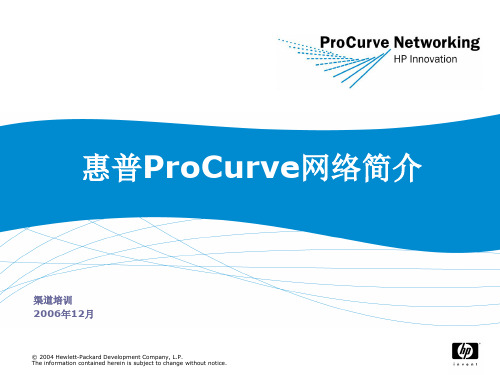
病毒减速软件 (2005)
HP 演示万兆物理层原 型 (1998)
HP ProCurve 集线器及交换机(自 1998 年 3 月) 集线器及交换机( HP AdvanceStack
HP 在新加坡成立研发中心 (2003) PNB 开始在新加坡生产 (1992) ProCurve 认证 (2004) 众多万兆交换机 (2005)
3500yl-48G-PWR
•性能
•
所有功能和服务活动时达到线速性能
3500yl 10GbE X2 模块
2 端口 CX4 和 2 端口介质灵活的 X2
性能、功能、能力
面面俱到
20
HP ProCurve 3400cl交换机
HP ProCurve Switch 3400cl- J4905A 24G
88Gbps/64Mpps 44个自适应 个自适应10/100/1000M端口 个自适应 端口 4个双选端口(10/100/1000Base-T或者 个双选端口( 或者mini-GBIC连接) 连接) 个双选端口 或者 连接 2个可扩展万兆接口(CX4,LR) 个可扩展万兆接口( 个可扩展万兆接口 , )
为合作伙伴的成长提供极佳的机会! 为合作伙伴的成长提供极佳的机会!
3、领先的性价比的产品
(工业标准/ (工业标准/连网简单)
5400
……电信级交换机 电信级交换机
4200 5300 2810
功能
2800 2600 2600-PWR
2510 1800
2500
非网管交换机…… 非网管交换机
性/价比 价比
机箱产品
交换容量
•
5406zl 4U
•
5412zl 692Gbps/428Mpps 5406zl 346Gbps/214Mpps 5412 48个万兆端口/288个千兆端口 5406 24个万兆端口/144个千兆端口 冗余电源
hp rx6600 服务器简介

• 空闲端口断电:对空闲千兆和10 GbE端口块实施断电, • 双闪存映像:在进行升级时,提供独立的主、辅操作系 以节省电力;无需重新启动即可重新初始化空闲端口; 统文件,以供备份
适用于6600-24XG/48G/48G-4XG机型
• 带外管理:利用以太网带外管理端口远程监控和管理交 换机;消除对终端服务器网络的需求;适用于660024XG/48G/48G-4XG机型
2
连接
第2层交换
• IPv6:
• ProCurve交换机网状结构:在多个活动的冗余链路之
- IPv6主机:可以在IPv6网络的边缘管理与部署该交 间,动态地进行负载均衡,以增加可用的总带宽
换机
• GARP VLAN注册协议:支持VLAN的自动获悉和动态
- 双 堆叠(IPv4/IPv6):提供从IPv4到IPv6的迁移机制; 分配
支持两种协议的连接
• IEEE 802.1ad Q-in-Q (需要Premium许可):通过分层结
- M LD侦听:将IPv6组播流量转发到合适的接口,避免 IPv6组播流量泛洪网络
构提高以太网的可扩展性;将高速园区或城域网上的多 个局域网连接起来
- IPv6 ACL/QoS:为IPv6网络流量提供QoS和ACL支持 • IEEE 802.1v协议VLAN:自动将选择的非IPv4协议隔离 - IPv6就绪:交换机硬件能够支持IPv6路由、隧道以及 到各自的VLAN中
或盗窃网络数据 • USB Secure Autorun (需要HP ProCurve Manager Plus):
使用USB闪存盘部署、诊断并升级交换机;配合安全证 书避免篡改 • STP根防护:保护根网桥,防止受到恶意攻击或配置错 误的影响
HP Designjet Z5400 PostScript ePrinter 产品说明说明书

HP Designjet Z5400PostScript ePrinterThe first multi-roll ePrinter for graphics to produce high-quality,long-lasting printsefficiently.1Photo paper is required to print borderless images.2With Original HP 772or HP 70Photo Inks.Display permanence rating for interior displays/away from direct sunlight,underglass by HP Image Permanence Lab and/or by Wilhelm Imaging Research,Inc.on a range of HP media.For details,see /go/supplies/printpermanence3Only files in TIFF ,JPEG and PDF format can be emailed with a size limit of 10MB.4Compared with the HP Designjet Z5200Photo Printer.Achieve fast delivery with two rolls and a smart workflow.●Be ready:meet urgent requests using the first ePrinter for graphics with multi-roll and smart media switching.●Increase uptime with fewer roll changes and convenient status alerts for ink levels,firmware updates and more.●Preview,crop,and print PDF ,PostScript®,HP-GL/2,TIFF and JPEG files fast,using HP Instant Printing PRO.●Shorten your turnaround times with a 320GB hard drive,borderless printing 1,and fast-drying HP Photo Inks.Impress your customers with top quality and durability.●Create in-house posters,photos,canvasses,backlit prints,indoor signs,POS posters,line drawings and maps.●Impress customers with top quality black-and-white images,using three shades of black HP Photo Inks.●Achieve smooth colour tones thanks to HP Multi-Dimensional Smart Drop Placement Technology.●Expand your offerings with water-resistant prints that last up to 200years,using HP Photo Inks 2.Experience easy,efficient operation backed by HP reliability●Simplify your operation with USB flash drive and email printing 3,a colour touchscreen,and print preview.●Ensure colour reliability with HP Professional PANTONE®colour emulation and embedded Adobe®PostScript®/PDF.●Automatic drop detection and intelligent masking helps ensure image quality and reduces cleaning and waste.●Use ink more efficiently thanks to an optimised ink configuration 4.HP Designjet Z5400PostScript ePrinter Technical specificationsPrintPrint speed53m²/hr;Maximum rate of output for color image100%color coverage(Bandes file).Printed inFast mode with Economode on,on HP Bright White Inkjet Paper(Bond),maximum roll size,withHP Vivid Photo Inks.Print resolution Up to2400x1200optimized dpiMargins(top x bottom x left x right)Roll:5x5x5x5mm(borderless on photo roll media)Sheet:5x17x5x5mmTechnology HP Thermal InkjetInk types Pigment-basedInk colours6(cyan,magenta,yellow,grey,matte black,photo black)Ink drop4pl(lg,pK),6pl(C,M,Y,mK)Print head nozzles2112Print heads3(magenta and yellow,matte black and cyan,photo black and light grey)Line accuracy+/-0.1%(+/-0.1%of the specified vector length or+/-0.2mm(whichever greater)at23ºC(73ºF), 50-60%relative humidity,on A0/E HP Matte Film in Best or Normal mode with HP PhotoInks)Minimum line width0.04mm(HP-GL/2addressable)Guaranteed minimum line width0.08mm(ISO/IEC13660:2001(E))Maximum print length91m(application dependent)Maximum print weight11.9kgMaximum optical density4L*min/2.5DMediaHandling Two automatic roll feeds;smart roll-switching;sheet feed;media output bin;automatic cutter(cuts all media except canvas and banners)Types Photographic,proofing,fine art printing material,self-adhesive,banner and sign,bond andcoated,backlit,fabric/textileWeight60to500g/m²Size210x279to1118x1676mmThickness Up to0.5mmMemoryStandard64GB(virtual),Based on768MB RAMHard disk Standard,320GBConnectivityInterfaces(standard)Gigabit Ethernet(1000Base-T);Hi-Speed USB2.0;EIO Jetdirect accessory slotInterfaces(optional)HP Jetdirect EIO print serversPrint languages(standard)Adobe®PostScript®3,Adobe PDF1.7,TIFF,JPEG,CALS G4,HP PCL3GUI,HP-GL/2and HP-RTL(HP-GL/2and HP-RTL only available via HP Instant Printing PRO or the HP Embedded WebServer)Drivers included PostScript Windows and Mac driversEnvironmental rangesOperating temperature5to40ºCStorage temperature-25to55ºCOperating humidity20to80%RHStorage humidity0to95%RHAcousticSound Pressure45dB(A)Sound Power 6.7B(A)Dimensions(w x d x h)Printer1770x721x1050mmPackaged1930x770x710mmWeightPrinter86kgPackaged115kgPower consumptionMaximum<120watts(printing);<27watts(ready);<5watts/<22watts with embedded Digital FrontEnd(sleep);0.1watts(off)Power requirements Input voltage(auto ranging):100to240VAC(+/-10%),50/60Hz(+/-3Hz),2A max What's in the boxE1L21A HP Designjet Z5400PostScript ePrinter;printheads;introductory ink cartridges;printer standand media bin;spindles;quick reference guide;setup poster;start-up software;power cord CertificationSafety EU(LVD and EN60950-1compliant);Russia/Kazakhstan(EAC)Electromagnetic Compliant with Class B requirements:EU(EMC Directive)Environmental ENERGY STAR®;WEEE;EU RoHS;REACHENERGY STAR YesWarrantyOne-year limited hardware warranty.Warranty and support options vary by product,countryand local legal requirements.Ordering informationProductE1L21A HP Designjet Z54001118mm PostScript ePrinterAccessoriesCN538A HP Designjet3-in Core AdapterJ8025A HP Jetdirect640n Print ServerQ6709A HP Designjet1118mm Roll Feed SpindleInk suppliesC9404A HP70Matte Black and Cyan PrintheadC9406A HP70Magenta and Yellow PrintheadC9407A HP70Photo Black and Light Gray PrintheadC9448A HP70130-ml Matte Black Ink CartridgeC9449A HP70130-ml Photo Black Ink CartridgeC9451A HP70130-ml Light Gray Ink CartridgeC9452A HP70130-ml Cyan Ink CartridgeC9453A HP70130-ml Magenta Ink CartridgeC9454A HP70130-ml Yellow Ink CartridgeCN629A HP772300-ml Magenta Designjet Ink CartridgeCN630A HP772300-ml Yellow Designjet Ink CartridgeCN633A HP772300-ml Photo Black Designjet Ink CartridgeCN634A HP772300-ml Light Gray Designjet Ink CartridgeCN635A HP772300-ml Matte Black Designjet Ink CartridgeCN636A HP772300-ml Cyan Designjet Ink CartridgeMedia suppliesC0F29A HP2-pack Everyday Adhesive Gloss Polypropylene-1067mm x22.9m(42in x75ft)C2T54A HP2-pack Premium Matte Polypropylene-1067mm x22.9m(42in x75ft)C6030C HP Heavyweight Coated Paper-914mm x30.5m(36in x100ft)C6810A HP Bright White Inkjet Paper-914mm x91.4m(36in x300ft)CH025A HP2-pack Everyday Matte Polypropylene-1067mm x30.5m(42in x100ft)Q7996A HP Premium Instant-dry Satin Photo Paper-1067mm x30.5m(42in x100ft)Service&supportU0LZ3E-HP3year Next Business Day Designjet Z5400ps-44in Hardware SupportU0LZ8E-HP3year4hour9x5Designjet Z5400ps-44in Hardware SupportU0LZ4E-HP4year Next Business Day Designjet Z5400ps-44in Hardware SupportU0LZ5E-HP5year Next Business Day Designjet Z5400ps-44in Hardware SupportU0MA2PE-HP1year Post Warranty Next Business Day Designjet Z5400ps-44in Hardware SupportU0MA4PE-HP1year Post Warranty4hour9x5Designjet Z5400ps-44in Hardware SupportU0MA6PE-HP2year Post Warranty Next Business Day Designjet Z5400ps-44in Hardware SupportHP Designjet Support Services offer solutions for business critical environments-installation,extended support and maintenance,as well as variety of value added services.For more information,please visit/go/designjet/support.Use Original HP inks and printheads to experience consistent high quality and reliable performance that enable less downtime.For more information,visit /go/OriginalHPinks.For the entire HP Large Format Printing Materials portfolio,please see /hp.For more HP Large Format Media substrates and sizes please visit us online at:/go/designjet/supplies©Copyright2014Hewlett-Packard Development Company,L.P.The information contained herein is subject to change without notice.The only warranties for HP products and services are set forth in the express warranty statements accompanying such products and services.Nothing herein should be construed as constituting an additional warranty.HP shall not be liable for technical or editorial errors or omissions contained herein.4AA4-7206EEE Published in EMEA April2014。
罗克威尔自动化工业电脑 - 增强写滤镜(EWF)和休眠一次唤醒多次(HORM)配置实用程序说明书
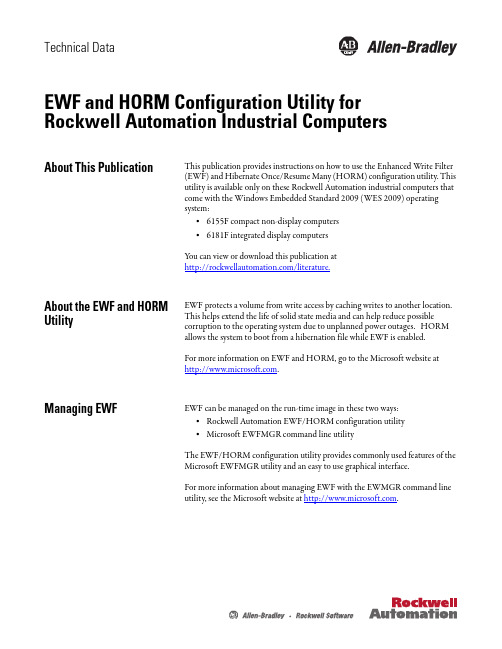
Technical DataEWF and HORM Configuration Utility for Rockwell Automation Industrial ComputersAbout This Publication This publication provides instructions on how to use the Enhanced Write Filter(EWF) and Hibernate Once/Resume Many (HORM) configuration utility. Thisutility is available only on these Rockwell Automation industrial computers thatcome with the Windows Embedded Standard 2009 (WES 2009) operatingsystem:•6155F compact non-display computers•6181F integrated display computersY ou can view or download this publication at/literature.About the EWF and HORM Utility EWF protects a volume from write access by caching writes to another location. This helps extend the life of solid state media and can help reduce possible corruption to the operating system due to unplanned power outages. HORM allows the system to boot from a hibernation file while EWF is enabled.For more information on EWF and HORM, go to the Microsoft website at .Managing EWF EWF can be managed on the run-time image in these two ways:•Rockwell Automation EWF/HORM configuration utility•Microsoft EWFMGR command line utilityThe EWF/HORM configuration utility provides commonly used features of theMicrosoft EWFMGR utility and an easy to use graphical interface.For more information about managing EWF with the EWMGR command lineutility, see the Microsoft website at .2 EWF and HORM Configuration Utility for Rockwell Automation Industrial ComputersStart the Utility The EWF/HORM configuration utility is pre-installed on all WES 2009 imagesand can be found as ‘EWFHORM Utility.exe’ in C:\ProgramFiles\EWFHORM Utility\. A shortcut has been provided for the initialadministrator logon.T o start the utility, double-click the EWFHORM utility shortcut.The shortcut loads the utility and displays this dialog box.TIP Only users with administrator rights can make changes to theEWF/HORM utility.Field Descriptions FieldDescription Overlay Type Displays the current mode of EWF. RAM (Reg) is the only mode supported on Rockwell Automation WES 2009 images and cannot be changed. This mode caches all writes to the physical random access memory (RAM) and the configuration information is stored in the system registry.Protected Drive Displays the volume protected by EWF. This will default to C: and cannot be changed on the run-time image.Overlay Level Some EWF configurations can allow multiple overlays. The RAM (Reg) mode allows only a single overlay and cannot be changed.Available RAM Displays the amount of physical RAM available to the system.EWF can attempt to allocate more physical RAM than is installed on the computer. The system can become unstable and unresponsive if the amount of physical RAM is too low. See Commit Changes to Disk for methods to free up physical RAM.For instructions on adding more RAM, see your computer’s user manual.EWF Status Displays the current status of the EWF. For more information on managing EWF, see the following sections.Overlay SizeDisplays the current size of the overlay size. This must be less than the amount of available RAM or else the system can become unstable. For more information on managing the overlay size, see the following sections.EWF and HORM Configuration Utility for Rockwell Automation Industrial Computers 3Enable EWF The factory image comes with EWF in the disabled state.Follow these steps to enable EWF.1.Click Enable.2.Click Yes to enable EWF.Enabling EWF requires a system restart.3.Click Yes to restart.HORM StatusDisplays the current status of HORM. This is enabled by default. For more information on managing HORM, see Enable HORM and Disable HORM .Hibernate Hibernates the system.HORM must be enabled for the system to hibernate. If hibernation is not enabled on the system, the Hibernate button will put the system into standby.Reboot Restarts the system.CloseCloses the application. Minimizing the application at any time will then display an icon in the system tray.Field DescriptionsFieldDescription TIP Enable is unavailable if EWF is already enabled.4 EWF and HORM Configuration Utility for Rockwell Automation Industrial ComputersOnce EWF is enabled, the status screen displays Enabled.Disable EWF The following method is used to clear the contents of the overlay and disableEWF for RAM (Reg) overlay types.Please see Commit Changes to Disk if you would like to commit changes inaddition to disabling EWF.Follow these steps to disable EWF.1.Click Disable.2.Click Yes to disable EWF.Disabling the EWF requires a system restart.3.Click Yes to restart.4.Once the system restarts, start the utility.5.Click Commit/Disable EWF to complete the disable process.TIP Disable is unavailable if EWF is already disabled.EWF and HORM Configuration Utility for Rockwell Automation Industrial Computers 5This will make sure the overlay is empty and immediately disable EWF.No restart is necessary after this step.6.Click Yes to commit/disable EWF.The EWF state will then change to disabled and all RAM utilized for the overlay will be returned to the operating system.Commit Changes to Disk All changes to a system are lost on a power outage or restart while EWF isenabled, unless they are committed to disk.Follow these steps to commit changes to disk.1.Click Commit.ATTENTION: Enabling EWF for long periods of time can fill theRAM overlay. The system will become unstable if changes are notcommitted to disk or restarted before the physical RAM isdepleted.If the overlay continually becomes full, examine your applications’use of RAM or consider adding more RAM to your system.For more information about adding RAM to your system, see yourcomputer’s user manual.TIP Commit is unavailable if EWF is not enabled.6 EWF and HORM Configuration Utility for Rockwell Automation Industrial Computers2.Click Yes to commit changes. Commiting changes requires a system restart.3.Click Yes to restart.The changes will be committed and EWF will remain enabled once the system restart. Commit Changes and Disable EWF Follow these steps to commit changes and disable EWF.1.Click Commit/Disable EWF.2.Click Yes to commit/disable EWF.No restart is necessary after this step. The changes will be written to diskand EWF will be in a disabled state.TIP The Commit/Disable EWF button is unavailable if EWF is not enabled.EWF and HORM Configuration Utility for Rockwell Automation Industrial Computers 7Enable HORMFollow these steps to enable HORM.1.Click Enable.2.Click Yes to enable HORM. 3.Click Yes to restart. Disable HORM Follow these steps to disable HORM.1.ClickDisable . 2.Click Yes to disable HORM.TIP Enable is unavailable if HORM is already enabled.TIP Disable is unavailable if HORM is disabled.Allen-Bradley, Rockwell Software, Rockwell Automation, and TechConnect are trademarks of Rockwell Automation, Inc.Trademarks not belonging to Rockwell Automation are property of their respective companies.Rockwell Otomasyon Ticaret A.Ş., Kar Plaza İş Merkezi E Blok Kat:6 34752 İçerenköy, İstanbul, T el: +90 (216) 5698400Publication 6000-TD003A-EN-P - April 2010Copyright © 2010 Rockwell Automation, Inc. All rights reserved. Printed in the U.S.A.3.Click Yes to restart.。
HP交换机基本命令配置
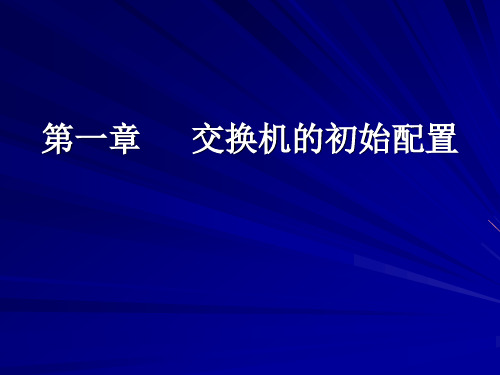
四、TRUNKING(LAG)的配置 的配置
TRUNKING 是指链路聚合,就是把多个端口聚合成一个端口来使用, 提供高速链路,并提供交换机连接的冗余性。设置 trunking 时在一个聚 合组里的端口的物理参数要一至,如:端口类型要一致,同 为电口或者 光口;速率及双工模式一致,同为全双工或者半双工及自动协商。 配置 完一个 trunking 组后,以 trk1,trk2 等等设置逻辑参数,如 VLAN 的设置 使用如下 命令: Vlan 5 tagged trk1 这样同在 trk1 组中的端口全部可以接受带 801.1Q VLAN 5 的数包。 配置 Trunk 命令: 最后的<trunk|lacp>表示使用何种协议来建立 trunking, trunk 表示静态 的配置,而lacp 则使用链路聚合协议来完成 trunking 的建立。 语法:trunk < port-list > < trk1 ... trk36 > < trunk | lacp >
3、配置 VLAN IP 地址 、 命令:[no]vlan <vlan-id> ip address <ip-address> <netmask> 或 [no]vlan <vlan-id> ip address <ip-address></mask-bits>或 Vlan <vlan-id> ip addess dhcp-bootp 实例:例如需要对设备划分一个 VLAN 采用两种不同底方式进行配置 Blue(config)# vlan 1 ip address 192.168.0.23 255.255.255.0 或 Blue(config)# vlan 1 ip address 192.168.0.23/24 查看当前 VLAN 地址命令:show vlan 4、配置网关 、 配置网关命令: ip default-gateway<ip-address> 实例:配置一个缺省的网关 Blue(config)# ip default-gateway 192.168.0.1
- 1、下载文档前请自行甄别文档内容的完整性,平台不提供额外的编辑、内容补充、找答案等附加服务。
- 2、"仅部分预览"的文档,不可在线预览部分如存在完整性等问题,可反馈申请退款(可完整预览的文档不适用该条件!)。
- 3、如文档侵犯您的权益,请联系客服反馈,我们会尽快为您处理(人工客服工作时间:9:00-18:30)。
HP ProCurve Switch 5400zl和3500yl智能交换机系列基于机箱的HP ProCurve Switch 5400zl系列和可堆叠的3500yl系列是新一代第3/4层智能交换机,具备更出色的智能性、多功能性和卓越的运营能力,可充分满足当前及未来的网络需求。
Switch 5400zl和3500yl系列的所有交换机均基于P r o C u r v e实验室最新研发的A S I C创新成果-ProVision™ ASIC,进而实现了有线速度策略实施、恢复、ASIC可编程性和更出色的集成性。
这些适应性智能特性完美体现了HP ProCurve Networking适应性边缘架构™ 的“边缘控制”和“中心管理”愿景。
HP ProCurve新推出的Switch 5400zl和3500yl系列具有更高的适应性。
这些设备配有多功能智能端口,集ProVision ASIC功能、10/100/1000性能和集成Power over Ethernet (PoE)于一身,可以充分满足现在及未来的端口配置灵活性需求。
HP ProCurve Switch 5400zl机箱系列和可堆叠的3500yl系列建立了多功能性和可扩展性的新标准,能够以相同的特性、性能和终身保修服务为每个交换机提供24到288个10/100/1000 PoE端口。
此外,这些全新智能交换机还提高了工作效率,简化了管理流程,并加强了投资保护,因而提供更出色的运营水平。
满足实际需求企业对网络基础架构的要求较高。
具体而言,当今企业需要确保信息资产的安全;支持更多的移动办公人员;能够实现在线合作和分布式计算;集成控制或带宽密集应用,例如IP语音(VoIP)、无线局域网语音(VoWLAN)和视频流;利用高度可扩展且灵活的基础架构为未来技术奠定坚实的基础。
针对以上需求,HP ProCurve提出了HP ProCurve Networking适应性边缘架构的独特愿景。
该架构可在最靠近用户的边缘(实施网络策略的最佳位置)控制网络。
在这个层面控制流量需要交换机具有出色的适应性智能特性以及超过以往标准的多功能性和运营能力。
除提供适合智能边缘部署的先进功能外,Switch 5400zl和3500yl系列还提供一套适合企业分布式/聚合层部署的丰富平台和软件特性。
这些特性集成在普通的ASIC架构和一套统一、易用的管理工具之中,使Switch 5400zl和3500yl系列产品具有出色的灵活性以及更低的总体拥有成本和持续管理成本。
智能性• 更卓越的安全性和QoS策略• 在有线速度下进行高级控制• 更符合安全性、融合和移动性要求• 始终如一的用户体验多功能性• 客户端连接的多功能特性• 面向未来• 在各种使用模式下运行时,具备出色的灵活性• 始终如一的可扩展交换机系列出色的运营能力• 即插即用解决方案• 投资保护• 更高效的部署、运营和维护• 提高生产率各类交换机产品ProCurve Switch 5400zl 和3500yl 系列具备多功能特性,因而可满足各种网络设计需求。
独特的平台外形属性(基于机箱且可堆叠)使这些交换机能够充分满足特定的部署要求。
在选择适用的平台时,客户会考虑外形尺寸、密度、接口灵活性、可扩展性和硬件冗余水平等要素。
所有这些主要特性如下表所示:5406zl 5412zl 3500yl-24G-PWR 3500yl-48G-PWR外形机箱机箱可堆叠可堆叠高度(机架设备)4U 7U 1U 1U带有PoE 的 10/100/1000端口144个288个24*个48*个Mini-GBIC 144个288个4*个4*个10-GbE 端口24个48个4个(带可选模块)4个(带可选模块)可用的模块插槽6个12个1个(用于10-GbE 模块)1个(用于10-GbE 模块)PoE 功耗内置:高达1800瓦带有电源架时:高达3600瓦内置:高达3600瓦带电源架时:高达5400瓦内置:398瓦带HP ProCurve 620 时:796瓦内置:398瓦带HP ProCurve 620时:796瓦性能(Mbps)240.2480.375.7111.5电源冗余系统:使用2个内置 电源系统:使用3 (N+1)或 4 (全部)个内置电源系统:使用 HP ProCurve 620系统:使用HP ProCurve 620PoE :可能N+1和 全部**PoE :可能N+1和 全部**PoE: :398瓦N+1 (使用HP ProCurve 620)PoE :398瓦N+1 (使用HP ProCurve 620)热插拔全部模块全部模块不适用不适用可移动管理模块有有不适用不适用可移动风扇托架有(热插拔)有(热插拔)有有* 包括双功能定制端口** 欲知详情,请参见5400/3500订购指南下表列出了HP ProCurve Switch 5400zl 和3500yl系列的多种可用机型:用于网络服务的 服务器安全的连接安全连接可靠的移动性可靠的 移动性HP ProCurve无线端口HP ProCurve 无线端口IP 电话通信IP 电话通信8212zl/5400zl/66005400zl/3500yl 6200yl8212zl 8212zl 8212zl统一管理• PCM +• IDMHP ProCurve 7000互联网10G 10G 10GPoE PoE PoEPoE 数据中心智能边缘与聚合智能/高可用性边缘与聚合核心HP ProCurve Switch 5400zl和3500yl 智能交换机系列HP ProCurve Switch 5400zl和3500yl系列具有出色的智能性、多功能性和运营能力。
该系列智能交换机均具备以下重要特性:• HP ProCurve Networking适应性边缘架构(AEA)的一部分:HP ProCurve AEA基于边缘控制和中心命令。
Switch 5400zl和3500yl系列提供安全控制和验证、带宽定型、数据优先级、高级路由、无线局域网管理和详细数据包检查所需的智能交换功能。
简而言之,这些设备实现了出色的边缘控制。
• ProVision ASIC:Switch 5400zl和3500yl系列基于HP ProCurve最新推出的ProVision ASIC,具有高端有线速度功能和智能特性。
HP ProCurve实验室研发的ProVision ASIC将先进的交换功能集成到高度可靠的高性能单一芯片中。
这些新交换机能够以有线速度根据用户策略予以实施,因而充分发挥了HP ProCurve Identity Driven Manager (IDM)软件的性能,可自动提供安全的访问控制以及更强大的AEA智能边缘功能。
• 同一架构的可扩展性和多功能性:Switch 5400zl和3500yl系列产品基于相同的ProVision ASIC架构和常见的软件特性集,每台交换机提供24到288个千兆PoE端口,而且这些端口可部署在多种网络环境中。
• 集成HP ProCurve ONE:HP ProCurve Switch 5400zl 是一款安全的高性能交换机平台,您可以放心地在网络中部署ProCurve ONE业务以及所需的网络应用和服务。
这些应用和服务托管在 HP ProCurve ONE服务zl模块上,分布于整个网络或在中心地点进行整合,可用于本地流量,因而可简化管理,并提供更多实用功能,以调整或改进网络活动(例如负载均衡)。
借助该解决方案,您可以有效管理企业成本,提高空间与电源利用率以及散热能力,并信心十足地部署经过测试和认证的ProCurve解决方案。
• 全面的软件特性:可选的Premium许可为5400zl提供了先进的第2/3层网络协议和特性(例如OSFP、PIM、VRRP、QinQ),非常适用于大型分布式解决方案。
• 先进的管理和监控工具:每个端口都采用创新的远程智能镜像、RMON、XRMON和SFlow技术。
• 多功能智能端口:这些端口提高了交换机部署的便利性和多功能性。
每个10/100/1000铜端口均集成了PoE,并植入了ProVision ASIC的全部功能,可实施先进的有线速度数据包处理流程。
• 10G可扩展性:这些新交换机的10-GbE可扩展性支持带宽密集型应用(例如视频流和分布层链路汇聚),为未来需求提供部署灵活性和投资保护。
智能性HP ProCurve Switch 5400zl和3500yl系列的智能特性真正体现了AEA边缘控制的愿景,特别是HP ProCurve 的全新ProVision ASIC及有线速度智能特性。
ProVision ASIC具备显著的安全性、融合、移动性优势ProVision ASIC是HP ProCurve ASIC 10年来的创新成果,自HP AdvanceStack Switch 2000开始,到 ProCurve Switch 5300xl系列,再到现在的5400zl和3500yl系列。
ProVision ASIC的性能让大多数竞争对手望尘莫及,卓越的智能特性更是令人赞叹不已。
其内置的有线速度智能性可在网络边缘提供丰富的AEA体验和先进的控制特性。
5400zl和3500yl系列交换机支持以下3大主要领域的应用:安全性融合移动性在当今环境中,安全性是所有网络管理人员关注的头等问题之一。
H P ProCurve Switch 5400zl和3500yl系列可以在多个方面提高安全性,包括:• 根据用户实施相应的策略:有线速度数据包处理和远程智能镜像选择、ACL、QoS、速率限制及其他特性• 通过病毒遏制、ICMP遏制、CPU DoS 保护和恶意攻击检测功能消除恶意攻击• I EEE 802.1X的安全网络访问、Web/ MAC身份验证、身份驱动和每端口ACL;通过DHCP保护、BPDU端口保护、动态ARP保护、动态IP锁定和STP根防护保护网络• 通过SSHv2、SSL和/或SNMPv3安全加密方法(C L I、G U I或M I B)以及TACACS+、SSHv2、安全FTP,确保网络管理的安全性• 按用户动态实施策略:集成了HP ProCurve Identity Driven Manager (IDM)后,HP ProCurve Switch 5400zl/3500yl系列可以快速、高效地自动设置和巩固交换机级单个用户策略(例如ACL、QoS和速率限制)主流融合应用(例如IP电话通信和IP语音)帮助企业向客户提供更好、更新的服务途径,降低成本并提高生产率。
但是,这些应用的流量对交换机基础架构有不同的要求。
HP ProCurve Switch5400zl和3500yl系列可以通过下列特性,确保按照严格的要求提供融合流量:• 通过数据驱动的IGMP、PIM密集*和PIM稀疏*提供组播支持• 先进的QoS (包括8个硬件优先队列和可选的队列配置);根据多个匹配标准设置并实施优先级。
