sap mm模块配置过程
SAPMM模块用户操作手册-计划管理
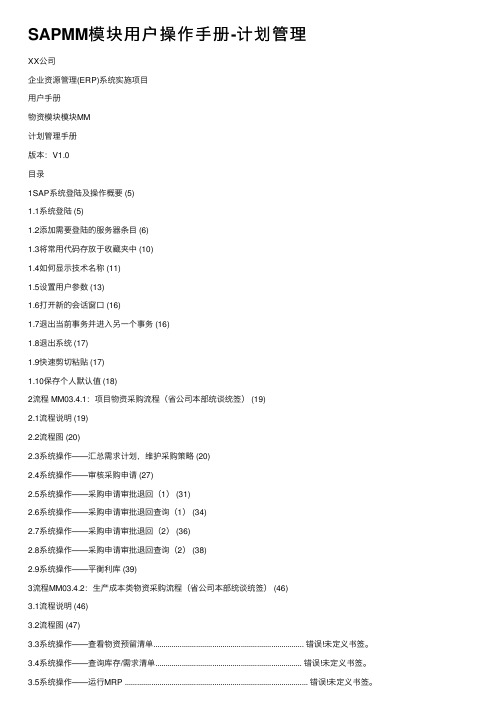
SAPMM模块⽤户操作⼿册-计划管理XX公司企业资源管理(ERP)系统实施项⽬⽤户⼿册物资模块模块MM计划管理⼿册版本:V1.0⽬录1SAP系统登陆及操作概要 (5)1.1系统登陆 (5)1.2添加需要登陆的服务器条⽬ (6)1.3将常⽤代码存放于收藏夹中 (10)1.4如何显⽰技术名称 (11)1.5设置⽤户参数 (13)1.6打开新的会话窗⼝ (16)1.7退出当前事务并进⼊另⼀个事务 (16)1.8退出系统 (17)1.9快速剪切粘贴 (17)1.10保存个⼈默认值 (18)2流程 MM03.4.1:项⽬物资采购流程(省公司本部统谈统签) (19)2.1流程说明 (19)2.2流程图 (20)2.3系统操作——汇总需求计划,维护采购策略 (20)2.4系统操作——审核采购申请 (27)2.5系统操作——采购申请审批退回(1) (31)2.6系统操作——采购申请审批退回查询(1) (34)2.7系统操作——采购申请审批退回(2) (36)2.8系统操作——采购申请审批退回查询(2) (38)2.9系统操作——平衡利库 (39)3流程MM03.4.2:⽣产成本类物资采购流程(省公司本部统谈统签) (46)3.1流程说明 (46)3.2流程图 (47)3.3系统操作——查看物资预留清单.......................................................................... 错误!未定义书签。
3.4系统操作——查询库存/需求清单........................................................................ 错误!未定义书签。
3.5系统操作——运⾏MRP .......................................................................................... 错误!未定义书签。
SAP MM - 配置指南说明书
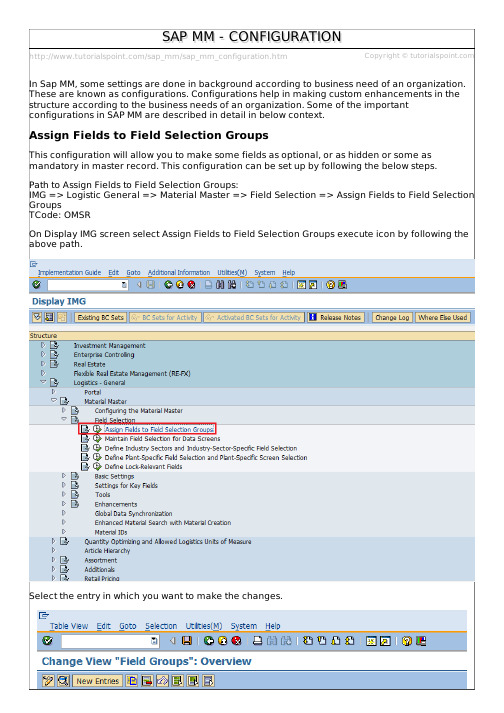
/sap_mm/sap_mm_configuration.htm Copyright © SAP MM - CONFIGURATIONIn Sap MM, some settings are done in background according to business need of an organization.These are known as configurations. Configurations help in making custom enhancements in the structure according to the business needs of an organization. Some of the important configurations in SAP MM are described in detail in below context.Assign Fields to Field Selection GroupsThis configuration will allow you to make some fields as optional, or as hidden or some as mandatory in master record. This configuration can be set up by following the below steps.Path to Assign Fields to Field Selection Groups:IMG => Logistic General => Material Master => Field Selection => Assign Fields to Field Selection Groups TCode: OMSROn Display IMG screen select Assign Fields to Field Selection Groups execute icon by following theabove path.Select the entry in which you want to make the changes.Here you can do changes in fields as hidden, display, required entry or optional entry. Click on save. Field Groups are now set with desired field entries.Maintain Field Selection for Data ScreensThis configuration will allow you to make some data screens in master data as optional, or as hidden or some as mandatory. This configuration can be set up by following the below steps. Path to Maintain Field Selection for Data Screens:IMG => Logistic General => Material Master => Field Selection => Maintain Field Selection for Data ScreensTCode: OMS9On Display IMG screen select Maintain Field Selection for Data Screens execute icon by following the above path.Select field selection group in which you want to make changes. Here you can do changes in field reference as hidden, display, required entry or optional entry. Click on save. Field selection for data screens is now maintained.Maintain Company Codes for Materials ManagementThis configuration will allow you to maintain company codes with period along with fiscal year. This configuration can be set up by following the below steps.Path to Maintain Company Codes for Materials Management:IMG => Logistic General => Material Master => Basic Settings => Maintain Company Codes for Materials ManagementTCode: OMSYOn Display IMG screen select Maintain Company Codes for Materials Management execute icon by following the above path.Provide details like name of company code, along with fiscal year and period for that. Click on save. Company code is now maintained for materials management.Define Attributes of System MessagesSometimes when information is incomplete in any document, system will not allow us to save the document. So, system will issue some messages to indicate the field left or may be due to wrong entry in field. These system messages can be set up by following the below path.Path to Define Attributes of System Messages:IMG => Logistic General => Material Master => Basic Settings => Define Attributes of System MessagesTCode: OMT4On Display IMG screen select Define Attributes of System Messages execute icon by following the above path.Here you can maintain type of message warningorerror in version tab, message number along with description of message. Click on save. System messages are now maintained.Define Number Ranges – Purchase RequisitionWhen we create purchase requisition every requisition is recognized by a number, that number will be unique and known as purchase requisition number. We can define number range manually otherwise system can automatically assign. So, number range for purchase requisition can be defined by following the below steps.Path to Define Number Ranges:IMG => Materials Management => Purchasing => Purchase Requisition => Define Number RangesTCode: OMH7On Display IMG screen select Define Number Ranges execute icon by following the above path.Select edit mode of Intervals tab.Here you can maintain number range accordingly. Then click on save. Number range for purchaserequisition is now maintained.Define Document Types - Purchase RequisitionThere are different types of document created for purchase requisition. So document types for purchase requisition can be maintained as shown below by following the below steps.Path to Define Document Types:IMG => Materials Management => Purchasing => Purchase Requisition => Define Document TypesOn Display IMG screen select Define Document Types execute icon by following the above path.Select New Entries icon.Provide details like name of document type with its description. Click on save. Document types for purchase requisition are now defined.Define Number Ranges – RFQ/QuotationWhen we create RFQ/Quotation every quotation is recognized by a number, that number will be unique and known as quotation number. We can define number range manually otherwise system can automatically assign. So, number range for RFQ/Quotation can be defined by following the below steps.Path to Define Number Ranges:IMG => Materials Management => Purchasing => RFQ/Quotation => Define Number Ranges TCode: OMH6On Display IMG screen select Define Number Ranges execute icon by following the above path.Select edit mode of Intervals tab.Here you can maintain number range accordingly. Then click on save. Number range forRFQ/Quotation is now maintained.Define Document Types - RFQ/QuotationThere are different types of document created for RFQ/Quotation. So document types forRFQ/Quotation can be maintained as shown below by following the below steps.Path to Define Document Types:IMG => Materials Management => Purchasing => RFQ/Quotation => Define Document Types On Display IMG screen select Define Document Types execute icon by following the above path.Select New Entries icon.Provide details like document type with its description. Click on save. Document types for RFQ/Quotation are now defined.Loading [MathJax]/jax/output/HTML-CSS/jax.js。
1.SAP-MM-基本配置
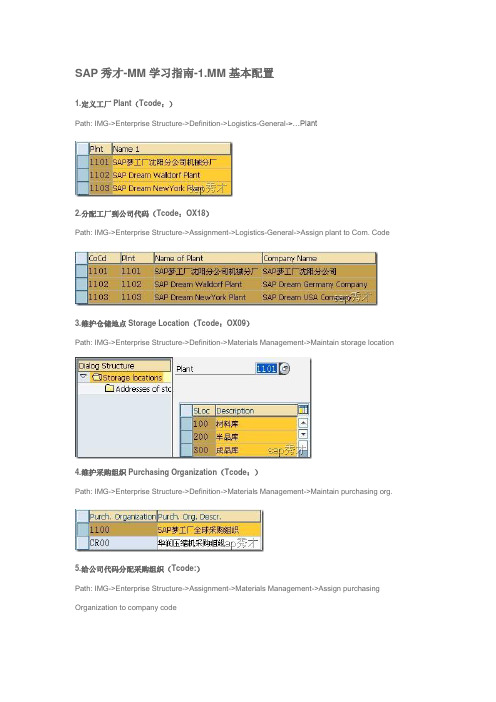
SAP秀才-MM学习指南-1.MM基本配置1.定义工厂Plant(Tcode:)Path: IMG->Enterprise Structure->Definition->Logistics-General->…Plant2.分配工厂到公司代码(Tcode:OX18)Path: IMG->Enterprise Structure->Assignment->Logistics-General->Assign plant to Com. Code3.维护仓储地点Storage Location(Tcode:OX09)Path: IMG->Enterprise Structure->Definition->Materials Management->Maintain storage location4.维护采购组织Purchasing Organization(Tcode:)Path: IMG->Enterprise Structure->Definition->Materials Management->Maintain purchasing org.5.给公司代码分配采购组织(Tcode:)Path: IMG->Enterprise Structure->Assignment->Materials Management->Assign purchasing Organization to company code对于集中采购模式(Centralized Purchasing,Corporate-group-wide purchasing),一个采购组织对应所以公司代码,所以就不需要在这里指定它们之间的对应关系了。
这里应用SAP Library里面的一段文字:Maintain purchasing organizationIn this step, you set up your purchasing organizations.From the Materials Management and Purchasing view, the purchasing organization is responsible for all purchasing activities (including the processing of requests for quotations and purchase orders, for example).The purchasing organization is integrated within the organizational structure as follows:∙ A purchasing organization can be assigned to several company codes.(= Corporate-group-wide purchasing).∙ A purchasing organization can be assigned to one company code.(= Company-specific purchasing).∙ A purchasing organization can also exist without being assigned to a company code.o Since each plant must be assigned to a company code, the latter can be determined via the plant at the time of each procurement transaction even if the procuringpurchasing organization has not been assigned to a company code.∙ A purchasing organization must be assigned to one or more plants.(= Plant-specific purchasing).∙ A purchasing organization can be linked to one or more other purchasing organizations.(= reference purchasing organization)For more on this topic, refer to Assign Purchasing Organization to Reference PurchasingOrganization.∙ A purchasing organization can be divided into several purchasing groups that are responsible for different operational areas.∙Each purchasing organization has its own info records and conditions for pricing.∙Each purchasing organization has its own vendor master data.∙Each purchasing organization evaluates its own vendors using MM Vendor Evaluation.∙Authorizations for processing purchasing transactions can be assigned to each purchasing organization.∙All items of an external purchasing document, that is, request for quotation, purchase order, contract, or scheduling agreement, belong to a purchasing organization.∙The purchasing organization is the highest level of aggregation (after the organizational unit "client") for purchasing statistics.∙The purchasing organization serves as the selection criterion for lists of all purchasing documents.Possible organizational formsYou can organize your purchasing function in the following ways:∙Corporate-group-wide purchasing∙Company-specific purchasing∙Plant-specific purchasingAll of these forms can co-exist within a single client.Corporate-group-wide purchasing:A purchasing organization is responsible for the purchasing activities of different company codes. In this case, you do not assign a company code to the purchasing organization, but specify the company code concerned for each individual purchasing transaction. You assign plants from different company codes to the purchasing organization.Company-specific purchasing:A purchasing organization is responsible for the purchasing activities of just one company code.In this case, you assign a company code to the purchasing organization. The purchasing organization may procure only for this company code. You assign only plants of the company code concerned to the purchasing organization.Plant-specific purchasing:A purchasing organization is responsible for the purchasing activities of one plant.In this case, you assign the plant and the company code of the plant to the purchasing organization. The purchasing organization may procure for this plant only.NoteIf you wish to work with a mixture of the above organizational forms, the reference purchasing organization is of significance to you.It is possible to allow one purchasing organization to access the contracts and conditions of another - a so-called reference purchasing organization. This makes it possible for advantageous terms negotiated by one purchasing organization to also be used by other purchasing organizations.RecommendationPurchasing organization 0001 is already preset in all dependent tables.SAP recommends that you retain this number if you require only one purchasing organization.You will then have to customize only a few tables.6.给工厂分配采购组织(Tcode:)Path: IMG->Enterprise Structure->Assignment->Materials Management->Assign purchasing Organization to plant7.创建采购组Purchasing Group(Tcode:)Path: IMG->Materials Management->Purchasing->Create Purchasing Groups8.维护工厂参数Plant Parameters(Tcode:)Path: IMG->Materials Management->Inventory Management and physical Inventory->Plant ParametersCreate SLoc.automat.=Yes,也可以通过OMB2设置以便在收货的时候系统能够自动创建物料的存储地点View,两种方法达到的效果是一样的。
SAP-MM模块用户图文手册
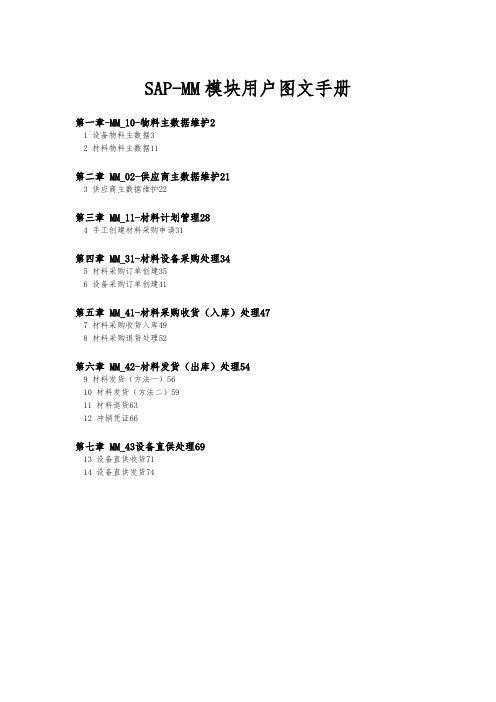
SAP-MM模块用户图文手册第一章-MM_10-物料主数据维护21 设备物料主数据32 材料物料主数据11第二章 MM_02-供应商主数据维护213 供应商主数据维护22第三章 MM_11-材料计划管理284 手工创建材料采购申请31第四章 MM_31-材料设备采购处理345 材料采购订单创建356 设备采购订单创建41第五章 MM_41-材料采购收货(入库)处理477 材料采购收货入库498 材料采购退货处理52第六章 MM_42-材料发货(出库)处理549 材料发货(方法一)5610 材料发货(方法二)5911 材料退货6312 冲销凭证66第七章 MM_43设备直供处理6913 设备直供收货7114 设备直供发货74第一章-MM_10-物料主数据维护总述:该流程描述了物料主数据的维护过程。
物料主数据为创建采购订单的先决条件,物料主数据中的内容必须完全正确,并将作为后续单据中的各项信息的来源。
物料主数据维护分为设备物料主数据和材料物料主数据维护。
涉及岗位:设备部、各作业部主数据管理员流程重点:1、主数据管理员只负责物料编号、描述(名称/规格型号)、采购组织、工厂、库存地、标准价格等信息在系统中的维护。
2、作业部根据施工图清单提出新增物料或修改、扩充原有的物料信息的申请,经审批后由物料主数据管理员录入计算机供系统使用。
操作要点:流程图MM_10-物料主数据维护流程系统操作操作范例1设备物料主数据创建和扩展一个设备物料主数据。
♦系统菜单及交易代码后勤→物料管理→物料主记录→物料→创建(一般)→立即事务代码:MM01♦系统屏幕及栏位解释♦双击“MM01-立即”或在命令栏中输入事务代码“MM01”后,按“Enter”键进入下一个画面。
栏位名称栏位说明资料范例0005 物料输入设备物料编码(按照设备编码规则进行,共15位)行业领域选择物料的行业领域固定值:M 钢铁行业物料类型选择物料的物料类型固定值:A001 京唐-设备按“Enter”键进入“选择视图”屏幕。
SAP_MM模块自动过账原理及后台配置

MM 模块自动过账原理及后台配置一. 自动过账原理在MM模块的许多操作都能实现在FI模块自动过账,如PO收货、发票验证(LIV)、工单发料、向生产车间发料等等。
不用说,一定需要在IMG中进行配置才可以实现自动处理。
但SAP实现的这种自动配置的机制是怎样的呢?其实也并不复杂,让我们先以一种最简单的情况来了解实现原理和实现流程,然后就可以轻松对各种情况作出配置。
如果我们使用SAP系统,初始化库存一定必不可少。
大家都知道初始化库存使用移动类型(movement type) 561/562。
我们先以561 / 562的配置方法为例,说明配置流程。
有一点是大家首先要知道的,如果物料既有数量管理,又有金额管理,则物料异动会产生会计凭证,否则就没有会计凭证产生。
为了便于理解,先告诉大家,系统对MM模块的自动过账配置是存放在T030表中的,我们用Tcode: SE16N查看INT 的自动科目配置有以下结果。
Word资料ChAc:Chart of Account(账目表)Trans.:TransactionVGCd:Valuation Group CodeAM:Account ModificationVal. Class:Valuation Class(评估类)上表的控制机制是这样的:Chart of Account及Valuation Group Code从围上进行控制,Transaction + AM + Valuation Class从条件上进行控制。
G/L Account(总账科目)有两栏,一栏表示借方,一栏表示贷方,借贷方科目可以相同,也可以不同。
Word资料以第一行为例,在INT账目表中,如果transaction为BSV(表示库存账户变化),Valuation class为3000,则借方科目是400020,贷方科目也是400020。
存货变动所生成的会计凭证有一个规律,这个规律就是一定有相应存货的增加或减少。
SAP_MM模块配置文档
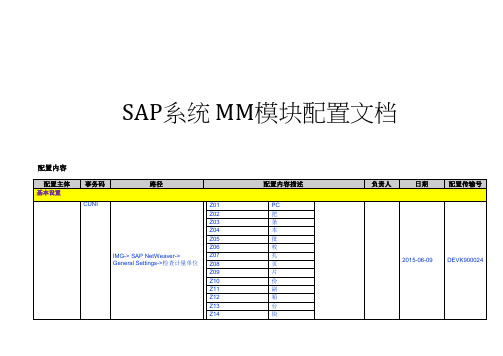
OMS6
IMG->后勤-常规->物料主数据->设置关键字段->定义存储条件
01 FG(Jetup)
02 Stanley(Jetup)
03 Nanox(Jetup)
1A <45%
1B <50%
1C <60%
1D <65%
1E <70%
1F <75%
1G <80%
1H≤80%
1I 20~65%
CELL
液晶玻璃(成品)
FPCA
FPCA产品(成品)
PCBA
PCBA产品(成品)
LCDP
液晶显示面板(成品)
COGP
COG产品(成品)
FOGP
FOG产品(成品)
FOBP
FOB产品(成品)
OCAP
OCA贴合产品(成品)
OCRP
OCR贴合产品(成品)
LCMA
液晶显示模组(通信产品)
LCMB
液晶显示模组(平板电脑)
CCC1
C品仓
Y
3033
CAA1
客户物料仓
Y
3033
DAA1
国内自购原材料仓
Y
3033
EAA1
征税进口原材料仓
Y
3033
FAA1
有价值成品仓
Y
3033
FAA2
其它有价值成品仓
Y
3033
GAA1
外发物料暂存仓
Y
3033
GAA2
客户委外物料仓
Y
3033
GAA3
委外待修仓
Y
3033
MAA1
辅料仓
SAP项目MM模块系统配置文档
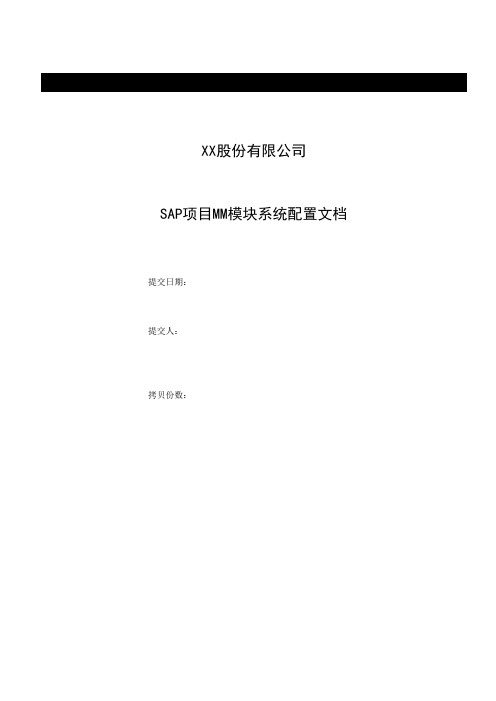
XX股份有限公司SAP项目MM模块系统配置文档提交日期:提交人:拷贝份数:文档控制文档更新记录文档审核记录文档去向记录目录文档控制 (2)文档说明 (5)1、创建工厂 (6)2、分配工厂到公司代码 (8)3、创建库存地点 (9)4、创建采购组织 (11)5、创建采购组 (12)6、分配采购组织到公司代码 (13)7、分配工厂到采购组织 (14)8、给工厂分配标准采购组织 (15)10、定义物料组 (16)11、定义计划边际码 (17)12、维护和库存相关的工厂参数 (18)13、收货容限设置 (20)14、收货自动创建仓储地点 (23)15、维护税务代码缺省值 (25)16、维护公司代码下物料管理的初始期间 (27)17、定义物料类型的属性 (28)18、定义物料类型号码范围 (30)19、定义部门 (32)20、定义评估类 (33)21、定义评估控制 (35)22、定义供应商付款条件 (36)23、定义供应商合作伙伴 (37)24、定义供应商主记录编号范围 (39)25、定义供应商账务组 (41)26、定义供应商合作伙伴 (44)27、定义采购申请凭证类型 (45)28、定义采购订单凭证类型 (47)29、定义采购关键值 (49)30、定义采购订单审批过程 (52)31、定义价格条件配置 (56)32、配置移动类型 (58)33、配置自动记账 (59)34、配置账户分配类别 (60)35、为物料类型定义价格控制 (62)36、将评估范围群集分组 (63)文档说明此文档旨在记录SAP系统物料管理模块的配置数据,目的是为SAP系统建立配置档案,以便后期在系统运用和维护过程中查阅或提供参考。
此文档的编写要求详细记录配置参数,以图片来补充说明;对系统标准对象进行的修改,需详细注明标准对象名称、Access Key、以及修改内容及原因,以备后期查询;最后会对系统中关键环节和易发生错误的配置给予说明,以提醒后期维护人员的注意。
SAP配置大全(MM部分)2
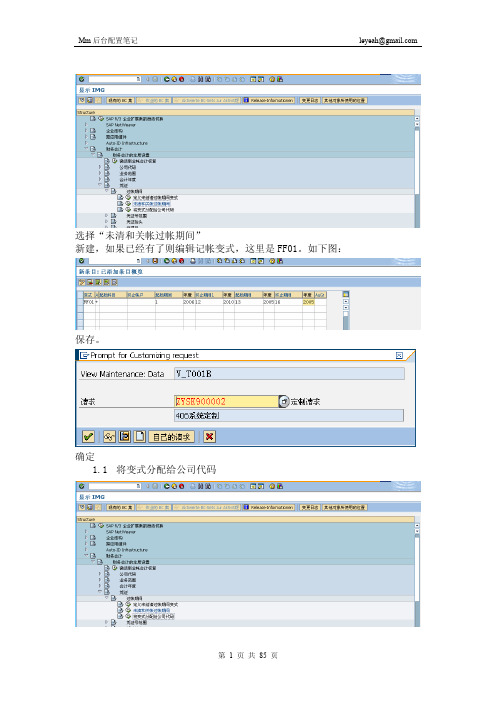
leyeah@
发票确认容差组 SAP 屏幕描述 维护字段状态组:采购数据
设置为“强制” 字段值 设置为“强制” 设置为“强制” 设置为“可选输入” 设置为“强制” 设置为“强制”
选择组
采购数据
字段描述
购买订单货币 收付条件 姓名, 电话, (销售人) 基于货物收据的盘存确认 自动生成采购订单
更新评估,进行库存价值的管理。对于列管不列帐(只计数量不计价值)不 应进行更新评估。 数量更新,价值更新会影响到出库,发票校验中的会计凭证的 所有物料类型均使用强制的标准价格。
保存 1.5 定义每个物料类型的编号范围
IMG: 后勤 – 常规
MMNR
物料主记录 基本设置 物料类型 定义每个物料类型的号码范围
第 8 页 共 85 页
Mm 后台配置笔记
leyeah@
如图,设置物料组类型 NOTE:在这里可以尽可能的把分类的物料及产品系列设置上。 To be added„. 1.7 给字段选择组分配字段: OMSR IMG:后勤 – 常规 物料主记录 字段选择 给字段选择组分配字段
字段名
字段描述
工厂
系统操作 SAP 屏幕描述
账户组 Z004
维护字段状态组:通用数据
选择组
地址 SAP 屏幕描述
字段描述
名称 1 检索词
字段值 设置为“强制” 设置为“强制” 字段值 设置为“强制” 设置为“可选输入” 设置为“可选输入” 设置为“可选输入” 设置为“可选输入”
维护字段状态组:公司代码数据
第 20 页 共 85 页
Mm 后台配置笔记
leyeah@
选择设置物料移动的物料块
更改为最新锁定 保存
确定 设置发票校验的物料冻结 SPRO IMG:物料管理 物料管理的一般设置 设置发票校验的物料冻结
