罗斯蒙特3051SFA型annubar流量计和PVDF在氯碱工业中的应用
罗斯蒙特3051s 3051sf系列流量计多变量传感器快速入门指南说明书

Quick Start Guide00825-0100-4803, Rev GAOctober 2021 Rosemount™ 3051S and 3051SF Series Flow Meter MultiVariable™ TransmittersQuick Start Guide October 2021 ContentsAbout this guide (3)Mount the transmitter (5)Consider housing rotation (11)Set the switches (12)Connect wiring and power up (13)Engineering Assistant installation (17)Flow configuration (19)Verifying device configuration (28)Trimming the transmitter (32)Safety instrumented systems installation (33)Product certifications (34)2Rosemount 3051SMVOctober 2021Quick Start Guide1About this guideThis guide provides basic guidelines to install the Rosemount 3051SMultiVariable Transmitter. It also provides the basic Rosemount 3051SMVconfiguration guidelines for the Rosemount 3051SFA, Rosemount 3051SFC,and Rosemount 3051SFP. It does not provide instructions for detailedconfiguration, diagnostics, maintenance, service, troubleshooting, orinstallations. Refer to the Rosemount 3051SMV Reference Manual for moreinstruction. The manual and this guide are also available electronically at/Rosemount.1.1Safety messagesWARNINGFailure to follow these installation guidelines could result in death orserious injury.Ensure only qualified personnel perform the installation.ExplosionsExplosions could result in death or serious injury.Installation of device in an explosive environment must be in accordancewith appropriate local, national, and international standards, codes, andpractices.Review the Hazardous Locations Certifications for any restrictionsassociated with a safe installation.Process leaksProcess leaks could result in death or serious injury.Install and tighten thermowells and sensors before applying pressure.Do not remove the thermowell while in operation.Conduit/cable entriesUnless marked, the conduit/cable entries in the transmitter housing usea ½–14 NPT thread form. Entries marked “M20” are M20 × 1.5 threadform. On devices with multiple conduit entries, all entries will have thesame thread form. Only use plugs, adapters, glands, or conduit with acompatible thread form when closing these entries.When installing in a hazardous location, use only appropriately listed orEx certified plugs, glands, or adapters in cable/conduit entries.Quick Start Guide3Quick Start Guide October 2021 WARNINGElectrical shockElectrical shock could cause death or serious injury.Avoid contact with the leads and terminals. High voltage that may bepresent on leads can cause electrical shock.Unless marked, the conduit/cable entries in the housing use a ½–14 NPTthread form. Entries marked “M20” are M20 × 1.5 thread form. Ondevices with multiple conduit entries, all entries will have the samethread form. Only use plugs, adapters, glands, or conduit with acompatible thread form when closing these entries.When installing in a hazardous location, use only appropriately listed orEx certified plugs, glands, or adapters in cable/conduit entries.Physical accessUnauthorized personnel may potentially cause significant damage to and/ormisconfiguration of end users’ equipment. This could be intentional orunintentional and needs to be protected against.Physical security is an important part of any security program andfundamental to protecting your system. Restrict physical access byunauthorized personnel to protect end users’ assets. This is true for allsystems used within the facility.4Rosemount 3051SMVOctober 2021Quick Start Guide 2Mount the transmitter2.1Liquid flow applicationsProcedure1.Place taps to the side of the line.2.Mount beside or below the taps.3.Mount the transmitter so that the drain/vent valves are orientedupward.AA. Direction of flow2.2Gas flow applicationsProcedure1.Place taps in the top or side of the line.Mount beside or above the taps.2.A. Direction of flowQuick Start Guide52.3Steam flow applicationsProcedure1.Place taps to the side of the line.2.Mount beside or below the taps.3.Fill impulse lines with water.AA. Direction of flow2.4Mounting bracketsFigure 2-1: Mounting Bracket – Coplanar FlangePanel mountPipe mountQuick Start Guide October 2021 6Rosemount 3051SMVFigure 2-2: Mounting Brackets – Traditional FlangePanel mountPipe mountFigure 2-3: Mounting Brackets – In-linePanel mountPipe mount2.5Bolting considerationsIf the transmitter installation requires assembly of a process flange,manifold, or flange adapters, follow these assembly guidelines to ensure atight seal for optimal performance characteristics of the transmitter. Onlyuse bolts supplied with the transmitter or sold by Emerson as spare parts.Figure 2-4 illustrates common transmitter assemblies with the bolt lengthrequired for proper transmitter assembly.October 2021Quick Start Guide Quick Start Guide7Figure 2-4: Common Transmitter AssembliesA 4 × 1.75-in.(44 mm)D4 × 1.75-in.(44 mm)4 × 2.25-in.(57 mm)C4 × 1.75-in. (44 mm) 4 × 1.50-in.(38 mm)4 × 2.88-in.(73 mm)A.Transmitter with coplanar flange B.Transmitter with coplanar flange and optional flange adapters C.Transmitter with traditional flange and optional flange adapters D.Transmitter with coplanar flange and optional Rosemount Conventional Manifold and flange adaptersNoteFor all other manifolds, contact Customer Central technical support.Bolts are typically carbon steel or stainless steel. Confirm the material byviewing the markings on the head of the bolt and referencing Table 2-1 . Ifbolt material is not shown in Table 2-1, contact the local Emersonrepresentative for more information.Use the following bolt installation procedure:Procedure1.Carbon steel bolts do not require lubrication and the stainless steelbolts are coated with a lubricant to ease installation. However, noadditional lubricant should be applied when installing either type ofbolt.2.Finger-tighten the bolts.3.Torque the bolts to the initial torque value using a crossing pattern.See Table 2-1 for initial torque value.4.Torque the bolts to the final torque value using the same crossing pattern. See Table 2-1 for final torque value.Quick Start Guide October 20218Rosemount 3051SMVOctober 2021Quick Start Guide5.Verify the flange bolts are protruding through the sensor modulebefore applying pressure (see Figure 2-5).ExampleTable 2-1: Torque Values for the Flange and Flange Adapter BoltsFigure 2-5: Proper Bolt InstallationA.BoltB.Sensor moduleQuick Start Guide92.6O-rings with flange adaptersWARNINGFailure to install proper flange adapter O-rings may cause process leaks,which can result in death or serious injury. Only use the O-ring that isdesigned for its specific flange adapter.DA.Flange adapterB.O-ring C.PTFE-based profile (square)D.Elastomer profile (round)Whenever the flange or adapters are removed, visually inspect the O-rings.Replace them if there are any signs of damage, such as nicks or cuts. If the O-rings are replaced, re-torque the flange bolts and alignment screws afterinstallation to compensate for seating of the O-rings.Quick Start Guide October 202110Rosemount 3051SMV3Consider housing rotationTo improve field access to wiring or to better view the optional LCD display:Procedure1.Loosen the housing rotation set screw.2.Turn the housing up to 180° left or right of its original (as shipped)position.3.Re-tighten the housing rotation set screw.Figure 3-1: Transmitter Housing Set ScrewA.LCD displayB.Housing rotation set screw (3/32-in.)CAUTIONDo not rotate the housing more than 180° without first performing adisassembly procedure. Over-rotation may sever the electricalconnection between the sensor module and the electronics.4Set the switchesThe transmitter’s default configuration sets the alarm condition to high (HI)and the security to off.Procedure1.If the transmitter is installed, secure the bus and remove power.2.Required: Remove the transmitter cover opposite the field terminalside. Do not remove the instrument covers in explosiveenvironments when the circuit is live.3.Slide the Security and Alarm switches into the preferred position byusing a small screwdriver.NoteThe Security switch will need to be in the off position in order to makeany configuration changes.4.Required: In order to meet explosion-proof requirements, reinstallthe housing cover and tighten so the cover is fully seated with metalto metal contact between the housing and cover. After the cover isseated properly, replace the flathead screw located on the bottom ofthe housing cover.Figure 4-1: Transmitter Switch ConfigurationA BA.SecurityB.AC Termination5Connect wiring and power upCAUTIONDo not connect the power across the test terminals. Power could damagethe test diode in the test connection. Twisted pairs yield best results. Use 24to 14 AWG wire and do not exceed 5,000 ft. (1500 m).Use the following steps to wire the transmitter:Procedure1.Remove the cover on the field terminals side of the housing.2.Connect the positive lead to the “PWR/COMM +” terminal, and thenegative lead to the “PWR/COMM –” terminal.3.If the optional process temperature input is not installed, plug andseal the unused conduit connection. If the input is being utilized, seeInstall optional process temperature input (Pt 100 RTD sensor) formore information.When the enclosed pipe plug is utilized in the conduit opening, itmust be installed with a minimum engagement of five threads tocomply with explosion-proof requirements. Refer to the Rosemount™3051SMV Reference Manual for more information.4.If applicable, install wiring with a drip loop. Arrange the drip loopso the bottom is lower than the conduit connections and thetransmitter housing.5.Reinstall the housing cover and tighten so that metal contacts metalto meet explosion-proof requirements.Figure 5-1 shows the wiring connections necessary to power aRosemount 3051SMV and enable communications with a hand-heldField Communicator.Figure 5-1: Transmitter WiringA. Power supplyNoteInstallation of the transient protection terminal block does notprovide transient protection unless the Rosemount 3051SMVhousing is properly grounded.5.1Conduit electrical connector wiring (option GE or GM)For Rosemount 3051SMV with conduit electrical connectors GE or GM, referto the cordset manufacturer’s installation instructions for wiring details. ForFM Intrinsically Safe, Division 2 hazardous locations, install in accordancewith Rosemount drawing 03151-1009 to maintain outdoor rating (NEMA®4X and IP66). See the Rosemount 3051SMV Reference Manual.5.2Power supplyThe dc power supply should provide power with less than two percent ripple.The total resistance load is the sum of the resistance of the signal leads andthe load resistance of the controller, indicator, intrinsic safety barriers, andrelated components.Figure 5-2: Load Limitation5.3Install optional process temperature input (Pt 100 RTDsensor)NoteTo meet ATEX/IECEx Flameproof certification, only ATEX/IECEx Flameproofcables (temperature input code C30, C32, C33, or C34) may be used.Procedure1.Mount the Pt 100 RTD sensor in the appropriate location.NoteUse shielded four-wire cable for the process temperatureconnection.2.Connect the RTD cable to the Rosemount 3051SMV by inserting thecable wires through the unused housing conduit and connect to thefour screws on the transmitter terminal block. An appropriate cablegland should be used to seal the conduit opening around the cable.3.Connect the RTD cable shield wire to the ground lug in the housing.Figure 5-3: RTD Wiring ConnectionA.Ground lugB.RTD cable assembly wiresC.Pt 100 RTD sensor6Engineering Assistant installationEngineering Assistant 6.1 or laterThe Rosemount 3051SMV Engineering Assistant 6.1 or later is PC-basedsoftware that performs configuration, maintenance, diagnostic functions,and serves as the primary communication interface to the transmitter withthe fully compensated mass and energy flow feature board.The Rosemount 3051SMV Engineering Assistant software is required tocomplete the flow configuration.To ensure correct operation, download the most current version of theEngineering Assistant software at /Rosemount-Engineering-Assistant.6.1System requirementsThe following are the minimum system requirements to install theRosemount 3051SMV Engineering Assistant software:•Pentium®-grade processor: 500 MHz or faster•Operating system: Windows™ XP Professional (32-bit), or Windows 7 (32-bit or 64-bit)•256 MB RAM•100 MB free hard disk space•RS232 serial port or USB port (for use with HART® modem)•CD-ROM6.2Install Rosemount 3051SMV Engineering Assistant 6.1 orlaterProcedure1.Uninstall any existing versions of Engineering Assistant 6.2.Insert the new Engineering Assistant disk into the CD-ROM.3.Windows should detect the presence of a CD and start theinstallation program. Follow the on-screen prompts to finish theinstallation. If Windows does not detect the CD, use WindowsExplorer or My Computer to view the contents of the CD-ROM, andthen double click the SETUP.EXE program.4. A series of screens (Installation Wizard) will appear and assist in theinstallation process. Follow the on-screen prompts. It isrecommended to use the default installation settings.NoteEngineering Assistant versions 6.1 or later require the use ofMicrosoft®.NET Framework version 4.0 or later. If .NET version 4.0 isnot currently installed, the software will be automatically installedduring the Engineering Assistant installation. Microsoft .NET version4.0 requires an additional 200 MB of disk space.6.3Connect to a personal computerProcedure1.Remove the cover from the field terminals side of the housing.2.Power the device as outlined in Connect wiring and power up.3.Connect the HART modem cable to the PC.4.On the side of the transmitter marked “Field Terminals,” connect themodem mini-grabbers to the two terminals marked “PWR/COMM.”unch the Engineering Assistant software. For more information onlaunching software, see Launch Engineering Assistant 6.1 or later.6.Once the configuration is complete, replace cover and tighten untilmetal contacts metal to meet explosion-proof requirements.Figure 6-1 shows how to connect a computer to a Rosemount3051SMV.Figure 6-1: Connecting a PC to the TransmitterA.Power supplyB.Modem7Flow configurationRosemount 3051SMV Engineering Assistant 6.1 or laterThe Rosemount 3051SMV Engineering Assistant is designed to guide theuser through the setup of the flow configuration for a Rosemount 3051SMV.The flow configuration screens allow the user to specify the fluid, operatingconditions, and information about the primary element, including insidepipe diameter. This information will be used by the Rosemount 3051SMVEngineering Assistant software to create flow configuration parameters thatwill be sent to the transmitter or saved for future use.Online and offline modesThe Engineering Assistant software can be used in two modes: Online andOffline. In Online mode, the user can receive the configuration from thetransmitter, edit the configuration, send the changed configuration to thetransmitter, or save the configuration to a file. In offline mode, the user cancreate a new flow configuration and save the configuration to a file or openand modify an existing file.The following pages provide instructions on creating a new flowconfiguration in offline mode. For more information on other functionality,see the Rosemount 3051SMV Reference Manual.7.1Basic navigation overviewFigure 7-1: Engineering Assistant Basic Navigation OverviewAFGHB C D E7.2Launch Engineering Assistant 6.1 or laterFlow configuration for the Rosemount 3051SMV is achieved by launchingthe Engineering Assistant software from the Start menu.Procedure1.Select the Start menu→All Programs→Engineering Assistant.Engineering Assistant will open to the screen shown in Figure 7-2.2.Select Offline button located in the lower right hand corner of thescreen shown in Figure 7-2.Figure 7-2: Engineering Assistant Device Connection Screen7.3Use Preferences tabThe Preferences tab, shown in Figure 7-3, allows you to select the preferredengineering units to display.Procedure1.Select the preferred engineering units.2.If Custom Units are selected, configure the Individual Parameters.3.Check the box if unit preferences should be retained for futureEngineering Assistant sessions.Figure 7-3: Preferences Tab7.4Select fluid for database liquid/gasThe Fluid Selection tab shown in Figure 7-4 allows the user to choose theprocess fluid.Figure 7-4: Fluid Selection TabNoteThe following example will show a flow configuration for the database gas air used with a Rosemount 405C Conditioning Orifice Plate as the primary element. The procedure to set up any other fluid with any other primary element will be similar to this example. Natural gases, custom liquids, and custom gases require additional steps during the configuration. See the Rosemount 3051SMV Reference Manual for more information. Procedure1.Engineering Assistant may open to the Preferences tab. Using the tabsat the top of the screen, navigate to the Fluid Selection tab.2.Expand the Gas category (click on the + icon).3.Expand the Database Gas category.4.Select Air from the list of database fluids.5.Enter the Nominal Operating Pressure, select the Enter or Tab key.6.Enter the Nominal Operating Temperature, select the Enter or Tab key.Engineering Assistant will automatically fill in suggested operatingranges, as shown in Figure 7-4. These values may be edited asneeded by the user.7.Verify the Reference/Atmospheric Conditions are correct for theapplication. These values may be edited as needed.NoteReference pressure and temperature values are used by EngineeringAssistant to convert the flow rate from mass units to mass unitsexpressed as standard or normal volumetric units.8.Select Next to proceed to the Fluid Properties tab.7.5Fluid propertiesNoteThe Fluid Properties tab is an optional step and is not required to complete aflow configuration.The Fluid Properties tab for the database gas air is shown in Figure 7-5. This isused to verify the properties of the chosen fluid are acceptable.To check density, compressibility, and viscosity of the selected fluid at otherpressure and temperature values, enter a Pressure and Temperature andselect Calculate.NoteChanging the pressure and temperature values on the Fluid Properties tabdoes not affect the fluid configuration.Figure 7-5: Fluid Properties Tab7.6Select primary elementThe Primary Element Selection tab shown in Figure 7-6 allows the user tochoose the primary element.Figure 7-6: Primary Element Selection TabContinuing with the example configuration:Procedure1.Expand the Conditioning Orifice Plate category.2.Select 405C/3051SFC.3.Enter the measured Meter Tube Diameter (pipe ID) at a referencetemperature. If the meter tube diameter cannot be measured, selecta Nominal Pipe Size and Pipe Schedule to input an estimated valuefor the meter tube diameter (English units only).4.If necessary, edit the Meter Tube Material.5.Enter the Line Size and select the Beta of the conditioning orificeplate. The required primary element sizing parameters will bedifferent depending on what primary element was selected.6.If necessary, select a primary element Material from the dropdownmenu.7.Select Next > to advance to the Save/Send Configuration tab.NoteTo be in compliance with appropriate national or internationalstandards, beta ratios and differential producer diameters should bewithin the limits as listed in the applicable standards. TheEngineering Assistant software will alert the user if a primary element value exceeds these limits, but will allow the user to proceed with the flow configuration.7.7Save/send configurationThe Save/Send Configuration tab shown in Figure 7-7 allows you to verify,save, and send the configuration information to the transmitter with thefully compensated mass and energy flow feature board.Procedure1.Review the information under the Flow Configuration and DeviceConfiguration headings.NoteFor more information, see Verifying device configuration.Figure 7-7: Save/Send Configuration Tab2.Select the icon above each window to edit the configurationinformation in these windows.NoteThe user will be notified if the configuration has been modified sinceit was last sent to the transmitter. A warning message will be shownto the right of the Send Flow Data and/or Send Transmitter Data checkboxes.3.To send the configuration, select the Send To button.NoteThe Send Flow Data and Send Transmitter Data check boxes can beused to select what configuration data is sent to the transmitter. Ifeither check box is unselected, the corresponding data will not besent.4.The Engineering Assistant Device Connection screen will appear, seeFigure 7-8.Figure 7-8: Engineering Assistant Device Connection Screen5.Select the Search button located in the lower right hand corner ofthe screen. Engineering Assistant will begin to search for connected devices.6.When the search is completed, select the device to communicatewith and select Send Configuration button.NoteAfter the configuration is sent to the device, saving the configuration file is recommended. The user can select the Save button on theSave/Send screen or select Save from the program menu.Once the configuration is finished being sent to the device, the user will be notified by a pop-up dialog box.7.If finished with the configuration process, close EngineeringAssistant.8Verifying device configurationUse Rosemount 3051SMV Engineering Assistant or any HART-compliantmaster to communicate with and verify configuration of the Rosemount3051SMV.Table 8-1 shows the Field Communicator fast keys for the fully compensatedmass and energy flow. Table 8-2 shows the Fast Keys for the direct processvariable output.NoteDevice configuration procedures are given for Rosemount 3051SMVEngineering Assistant 6.1 or later and AMS Device Manager 9.0 or later in theRosemount 3051SMV Reference Manual.A check (✓) indicates the basic configuration parameters. At a minimum,these parameters should be verified as part of the configuration and startupprocedure.Table 8-1: Fast Keys for Fully Compensated Mass and Energy FlowTable 8-2: Fast Keys for Direct Process Variable Output9Trimming the transmitterTransmitters are shipped fully calibrated per request or by the factorydefault of full scale.9.1Zero trimA zero trim is a single-point adjustment used for compensating mountingposition and line pressure effects on static and differential pressure sensors.When performing a zero trim, ensure that the equalizing valve is open andall wet legs are filled to the correct level.The transmitter will only allow up to five percent of URL zero error to betrimmed.9.1.1Perform a zero trim using the Field CommunicatorProcedure1.Equalize or vent the transmitter and connect the FieldCommunicator (for more information on connecting,see Figure 5-1).2.If the device is equipped with a static pressure sensor, zero the sensorby inputting the following Fast Key sequence at the Rosemount3051SMV menu:e the zero trim (selection 1) for a transmitter equipped with a gagestatic pressure sensor or lower sensor trim (selection 2) for atransmitted equipped with an absolute static pressure sensor.NoteWhen performing a lower sensor trim on an absolute pressuresensor, it is possible to degrade the performance of the sensor ifinaccurate calibration equipment is used. Use a barometer that is atleast three times as accurate as the absolute sensor of thetransmitter.4.Zero the differential pressure sensor by inputting the following FastKey sequence at the Rosemount 3051SMV menu:10Safety instrumented systems installation For safety certified installations, refer to the appropriate reference manualfor the installation procedure and system requirements:•For DP only measurements (measurement type D) refer to theRosemount 3051S Reference Manual.•For MultiVariable measurements (measurement type 1–7) refer to the Rosemount 3051SMV Reference Manual.11Product certifications11.1Rosemount 3051SMV/3051SFxRev 2.10European directive informationA copy of the EC Declaration of Conformity can be found at the end of theQuick Start Guide. The most recent revision of the EC Declaration ofConformity can be found at /Rosemount.Ordinary location certificationAs standard, the transmitter has been examined and tested to determinethat the design meets the basic electrical, mechanical, and fire protectionrequirements by a nationally recognized test laboratory (NRTL) as accreditedby the Federal Occupational Safety and Health Administration (OSHA).Installing Equipment in North AmericaThe US National Electrical Code (NEC) and the Canadian Electrical Code(CEC) permit the use of Division marked equipment in Zones and Zonemarked equipment in Divisions. The markings must be suitable for the areaclassification, gas, and temperature class. This information is clearly definedin the respective codes.11.1.1USAE5 US Explosionproof (XP) and Dust-Ignitionproof (DIP)Certificate FM16US0089XStandards FM Class 3600 – 2011, FM Class 3615 – 2006, FM Class 3616 –2011, FM Class 3810 – 2005, ANSI/NEMA 250 – 2003 Markings XP CL I, DIV 1, GP B, C, D; T5; DIP CL II, DIV 1, GP E, F, G; CL III;T5(–50 °C ≤ T a ≤ +85 °C); Factory Sealed; Type 4XI5 US Intrinsically Safe (IS) and Nonincendive (NI)Certificate FM16US0233Standards FM Class 3600 –2011, FM Class 3610 – 2007, FM Class 3611 –2004, FM Class 3616 – 2006, FM Class 3810 – 2005, NEMA250 – 1991Markings IS CL I, DIV 1, GP A, B, C, D; CL II, DIV 1, GP E, F, G; Class III; Class1, Zone 0 AEx ia IIC T4; NI CL 1, DIV 2, GP A, B, C, D; T4(–50 °C ≤T a ≤ +70 °C) when connected per Rosemount drawing03151-1206; Type 4XNoteTransmitters marked with NI CL 1, DIV 2 can be installed in Division 2locations using general Division 2 wiring methods or Nonincendive FieldWiring (NIFW). See Drawing 03151-1206.US Intrinsic Safety (IS) and Nonincendive (NI)Certificate:1143113Standards:FM Class 3600:2011, FM Class 3610:2010, FM Class3611:2004, FM Class 3810:2005, UL50E (1st Ed.)Markings:IS Class I/II/III, Division 1, Groups A, B, C, D, T4/ E, F, and GT135 °C; Class I, Zone 0 AEx ia IIC T4 Ga;T4 (-50 °C ≤ T a ≤ +70 °C) [HART];T4 (-50 °C ≤ T a ≤ +60 °C) [Fieldbus];when connected per Rosemount drawing 03151-1207; Type4XIE US FISCO Intrinsically SafeCertificate FM16US0233Standards FM Class 3600 – 2011, FM Class 3610 – 2010, FM Class 3611 –2004, FM Class 3616 – 2006, FM Class 3810 – 2005, NEMA250 – 1991Markings IS CL I, DIV 1, GP A, B, C, D; T4(–50 °C ≤ Ta ≤ +70 °C); whenconnected per Rosemount drawing 03151-1006; Type 4X US FISCO Intrinsically SafeCertificate:1143113Standards:FM Class 3600:2011, FM Class 3610:2010, FM Class3611:2004, FM Class 3810:2005, UL50E (1st Ed.)Markings:IS Class I/II/III, Division 1, Groups A, B, C, D, T4/ E, F, and GT135 °C; Class I, Zone 0 AEx ia IIC T4 Ga;T4 (-50 °C ≤ T a ≤ +70 °C) [HART];T4 (-50 °C ≤ T a ≤ +60 °C) [Fieldbus];when connected per Rosemount drawing 03151-1207; Type4X11.1.2CanadaE6 Canada Explosionproof, Dust Ignition-proof, Division 2Certificate1143113。
电容式压力变送器在工业中的应用

电容式压力变送器在工业中的应用2010133027杨美玉电容式压力变送器在工业中的应用摘要:压力传送器是许多工业设备中用以控制工业过程和压力变化的重要原件。
随着科技的发展,它具有稳定性好,精度高等特点。
概述:电容式压力变送器是引进国外先进技术设备生产的新型变送器,关键原材料、元器件和零部件均采用进口,整机经过严格组装和测试,该产品具有设计原理先进、品种规格齐全、安装使用简便等特点。
由于该机型外观上完全融合了目前国内最为流行,并被广泛使用的两种压力变送器(罗斯蒙特3051与横河EJA),给使用者有耳目一新的感觉。
同时与传统的1151、CECC等系列产品在安装上可直接替换,故它是一些老型号产品的替化和更新产品。
为适合国内自动化水平的不断提高和发展,该系列压力变送器除设计小巧精致外,更推出具有HART 总线协议的智能化功能工作原理:电容式压力传送器被测介质的两种压力通入高、低两压力室,作用在δ元件(即敏感元件)的两侧隔离膜片上,通过隔被测介质的两种压力通入高、低两压力室,作用在δ元件(即敏感元件)的两侧隔离膜片上,离片和元件内的填充液传送到测量膜片两侧。
电容式压力变送器是由测量膜片与两侧绝缘片上的电极各组成一个电容器。
当两侧压力不一致时,致使测量膜片产生位移,其位移量和压力差成正比,故两侧电容量就不等,通过振荡和解调环节,转换成与压力成正比的信号。
电容式压力变送器和电容式绝对压力变送器的工作原理和差压变送器相同,所不同的是低压室压力是大气压或真空。
电容式压力变送器的A/D转换器将解调器的电流转换成数字信号,其值被微处理器用来判定输入压力值。
微处理器控制变送器的工作。
另外,它进行传感器线性化。
重置测量范围。
工程单位换算、阻尼、开方,,传感器微调等运算,以及诊断和数字通信。
电路中由于采用了检波及模数转换环节从而限制了电路的响应速度,图3所示的振荡型信号处理电路可以在一定程度上解决这个问题其主要部分是积分器A2、比较器A1 微分器A3和反相放大器A4完成差动电容比铡运算的辅助作用由电路分析可知.A1、A2组成了一个张驰振荡器.A1输出v1 (t)为正负交替的方波,而V (t)为同频率的三角波。
罗斯蒙特 3051 压力变送器 产品说明书

产品说明书00813-0106-4001, Rev WE2023 年 4 月Rosemount™ 3051 压力变送器通过 Rosemount 3051 压力变送器,您将更有效地控制工厂,能够在众多压力、液位和流量应用中借助我们的产品,减少产品变化和复杂性,降低总拥有成本。
您将可以访问各种信息,方便您进行诊断、校正甚至防止出现问题。
以我们无与伦比的可靠性和丰富的经验打造的 Rosemount 3051 符合行业标准,可帮助您以更高的效率和安全性标准进行工作,从而保持全球竞争力。
Rosemount 30512023 年 4 月内容建立压力测量标准 (2)Rosemount 3051C 共平面压力变送器订购信息 (6)Rosemount 3051T 直连式变送器订购信息 (18)Rosemount 3051CF 流量计选择指南 (28)Rosemount 3051L 液位变送器订购信息 (62)技术规格 (74)Rosemount 3051 产品认证 (91)尺寸图 (92)选项外, (106)建立压力测量标准经实践检验的一流性能、可靠性和安全性■超千万装机量■参考精度为量程的 0.04%■安装总性能为量程的 0.14%■稳定性可保持在 URL 的 0.1% 长达 12 年■SIL 2/3 认证(IEC 61508)Coplanar ™平台增强安装和应用灵活性■通过集成的压差流量计、压差液位解决方案和一体化阀组提高可靠性和性能。
■安装方便,所有方案都全面组合,并经过渗漏测试和标定。
■丰富的产品满足您的应用需求。
高级功能Bluetooth ® 技术■提高生产力、可靠性和人员安全性。
无需高温作业许可。
无需攀爬储罐或建筑脚手架。
■快速组态、检修和排除故障,所有设备对技术人员触手可及,速度比传统 HART ® 连接快十倍。
诊断■回路完整性诊断将连续地监测电路,检测影响通讯信号的问题,并提供腐蚀、外罩进水或电源不稳定等警报。
3051 智能压力(差压)变送器在油气加工生产装置中的应用

3051 智能压力(差压)变送器在油气加工生产装置中的应用发表时间:2019-04-24T14:36:55.377Z 来源:《中国电气工程学报》2019年第1期作者:朱河1李军2马喜林3 [导读] 压力变送器是工业生产中最为常用的的变送器,在油气加工生产装置中得到广泛的应用。
根据多年的工作经验,针对3051系列智能压力(差压)变送器的原理、组态、应用、常见故障分析及处理等方面作以介绍。
1、大庆油田天然气分公司油气加工五大队2、大庆油田钻探井下作业工程公司压裂三队3、大庆油田天然气分公司生产维修大队前言压力变送器的第一代产品是模拟变送器,第二代产品是智能变送器,所谓智能的概念是:传感器和变送器是由微处理器驱动,并且具有通讯和自我诊断的能力。
智能压力变送器除了有高精确度、大量程比和高稳定性外,它一般带有HART协议。
它可以用275或375手操器实现远程设定或修改变送器的组态数据。
在这里重点介绍一下油气加工生产装置中使用较多的3051系列智能压力(差压)变送器。
一、变送器的特点:罗斯蒙特3051系列差压变送器是一种高性能两线制变送器。
它属于一种智能型的电容式变送器,由传感组件和电子组件两部分组成。
将超级模块与单一电子板线路安置于全焊接真空密封的不锈钢体中,消除了湿度与现场恶劣环境的影响。
二、编程组态3051智能压力(差压)变送器采用HART协议进行通讯,该协议使用了工业标准Bell202频移调制(FSK)技术。
在模拟输出上叠加高频信号可以进行远程通讯。
罗斯蒙特采用该技术,能在不影响回路完整性的的情况下,实现同时通讯和输出。
其编程组态接线简单方便,回路电阻应保证在250~1000Ω 的范围内。
使用HART协议对3051型压力变送器进行组态,能保证测量仪表设备稳定准确运行。
通常我们应用HART275或 375 手操器可以查看变送器的相关信息,也可以对变送器进行编程组态。
对位号、工程单位、测量上下限、阻尼、传感器调零、输出设置、表头选项设置等信息进行查看和修订。
罗斯蒙特3051系列变送器的使用体会
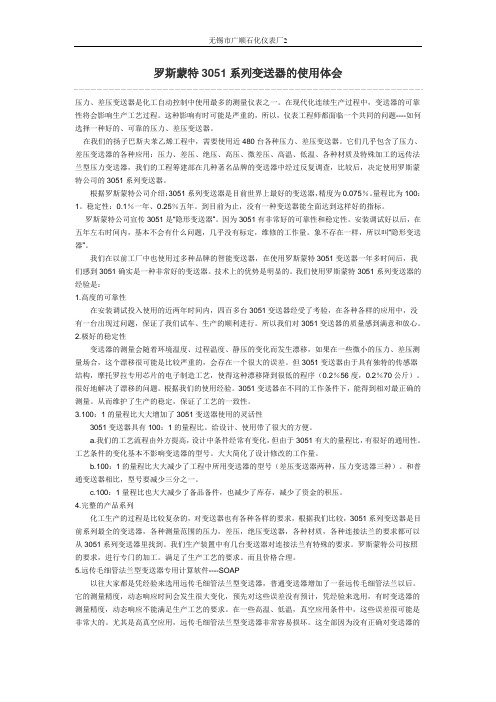
罗斯蒙特3051系列变送器的使用体会压力、差压变送器是化工自动控制中使用最多的测量仪表之一。
在现代化连续生产过程中,变送器的可靠性将会影响生产工艺过程。
这种影响有时可能是严重的,所以,仪表工程师都面临一个共同的问题----如何选择一种好的、可靠的压力、差压变送器。
在我们的扬子巴斯夫苯乙烯工程中,需要使用近480台各种压力、差压变送器。
它们几乎包含了压力、差压变送器的各种应用:压力、差压、绝压、高压、微差压、高温、低温、各种材质及特殊加工的远传法兰型压力变送器,我们的工程筹建部在几种著名品牌的变送器中经过反复调查,比较后,决定使用罗斯蒙特公司的3051系列变送器。
根据罗斯蒙特公司介绍:3051系列变送器是目前世界上最好的变送器,精度为0.075%。
量程比为100:1。
稳定性:0.1%一年、0.25%五年。
到目前为止,没有一种变送器能全面达到这样好的指标。
罗斯蒙特公司宣传3051是“隐形变送器”。
因为3051有非常好的可靠性和稳定性。
安装调试好以后,在五年左右时间内,基本不会有什么问题,几乎没有标定,维修的工作量。
象不存在一样,所以叫“隐形变送器”。
我们在以前工厂中也使用过多种品牌的智能变送器,在使用罗斯蒙特3051变送器一年多时间后,我们感到3051确实是一种非常好的变送器。
技术上的优势是明显的。
我们使用罗斯蒙特3051系列变送器的经验是:1.高度的可靠性在安装调试投入使用的近两年时间内,四百多台3051变送器经受了考验,在各种各样的应用中,没有一台出现过问题,保证了我们试车、生产的顺利进行。
所以我们对3051变送器的质量感到满意和放心。
2.极好的稳定性变送器的测量会随着环境温度、过程温度、静压的变化而发生漂移,如果在一些微小的压力、差压测量场合,这个漂移很可能是比较严重的,会存在一个很大的误差。
但3051变送器由于具有独特的传感器结构,摩托罗拉专用芯片的电子制造工艺,使得这种漂移降到很低的程序(0.2%56度,0.2%70公斤)。
罗斯蒙特3051SMV多参数变送器产品介绍

2
Classic: 0.055% span DP accuracy, 100:1 rangedown, 5-year stability
3(1)
Ultra for Flow: 0.04% reading DP accuracy, 200:1 rangedown,10-year stability, 12-year limited warranty
灵活的共面平台可与所有罗斯蒙特一次元件系列实现一体化,为所有流量测量应用提供支持。这种解决方案已经过工厂标定、 压力试验并在开箱后就可立即进行安装。只有罗斯蒙特具有能够降低工程和库存成本的规模可变的共面变送器设计。
我们测量:
• 差压 • 静压 • 过程温度
您只需输入:
• 过程介质 • 一次元件 • 管线尺寸
• Gas, natural gas, and steam measurement: Utilize full compensation (differential pressure, line pressure, and temperature measurement)
• Saturated steam: Utilize differential and line pressure, or differential pressure and temperature measurement
Measurement Type
Standard 1 2 3 4
Differential Pressure, Static Pressure, and Temperature Differential Pressure and Static Pressure Differential Pressure and Temperature Differential Pressure
罗斯蒙特3051压力变送器

经实践检验的压力测量行业领袖•一流性能,参考精度高达 0.065%•共面™平台支持集成压力、流量和液位方案•整个 HART 产品系列通过了 IEC 61508 SIL2 级安全认证,可在遵从法规的同时简化您的工作 •超过20年的向后兼容性使您在投资最新特性的同时不会增加工厂的复杂性•全球装机量超过 7 百万台罗斯蒙特 3051 压力变送器目录订购信息. . . . . . . . . . . . . . . . . . . . . . . . . . . . . . . . 第 2 页规格. . . . . . . . . . . . . . . . . . . . . . . . . . . . . . . . . . 第9 页产品认证. . . . . . . . . . . . . . . . . . . . . . . . . . . . . . . .第14 页尺寸图. . . . . . . . . . . . . . . . . . . . . . . . . . . . . . . . .第16页罗斯蒙特 3051D 共平面压力变送器其他信息规格:第9 页认证:第14 页尺寸图:第16 页表 1. 3051D 共平面压力变送器订购信息★ 标准产品表示最普通的选项。
为了实现快速交货,建议选择带星号的选项(★)。
对于扩展选项,交付周期需要另行商定。
型号变送器类型3051D共平面压力变送器测量类型标准标准P差压★G表压★压力范围3051DP3051DG标准标准1–6.22 kPa 至 6.22 kPa(–25 至 25 inH2O)–6.22 kPa 至 6.22 kPa(–25 至 25 inH2O)★2–62.2 kPa 至 62.2 kPa(–250 至 250 inH2O)–62.2 kPa 至 62.2 kPa(–250 至 250 inH2O)★3–248 kPa 至 248 kPa(–1000 至 1000 inH2O)–97.9 kPa 至 248 kPa(–393 至 1000 inH2O)★4–2070 kPa 至 2070 kPa(–300 至 300 psi)–97.9 kPa 至 2070 kPa(–14.2 至 300 psi)★5–13800 kPa 至 13800 kPa(–2000 至 2000 psi)–97.9 kPa 至 13790 kPa(–14.2 至 2000 psi)★变送器输出标准标准A(1)4–20 mA,采用基于HART协议的数字信号★结构材料工艺法兰类型法兰材料排放/排气阀标准标准2共平面式316 不锈钢316 不锈钢★3(2)共平面式铸铁 C-276 合金 C-276★6共平面式304 不锈钢316 不锈钢★7(2)共平面式316 不锈钢合金 C-276★0备选工艺连接★3051D 共平面压力变送器2表 1. 3051D 共平面压力变送器订购信息★ 标准产品表示最普通的选项。
化学品制造商利用低压系列压力变送器改善了过程利用率-罗斯蒙特3051S

∙每个变送器使校准及调试时间减少了67%
∙每台装置使安装总成本减少了2,000美元
∙改善了过程利用率
北美一家大型的化学品制造商
挑战
环保局严格的排放控制标准要求对每个变送器都应进行常规校准。
违反此类标准的代价高达数万美元,因此为精确测量提出了更高的要求。
该公司的废气收集、稀释及焚烧过程涉及多项操作。
一系列排气收集装置负责收集化学品罐的VOC,同时补充空气稀释混合气体,使其控制在复合化学品最低爆炸限值的25%之内。
之后,混合气体流经皮托管阵列至热氧化器并从烟囱排出。
如未正确稀释,混合气体会发生爆炸,破坏工厂并造成潜在的严重伤害。
收集与稀释过程中空气流速非常低,形成的差压不超过1.5英寸H2O。
当工厂设计并安装首台热氧化器时,可充分控制此类较小校准量程的DP变送器只有用于HVAC设施的变送器。
之前安装的HVAC变送器运行良好,但需要大量时间及人力保持正确校准。
由于校准程序过于复杂,每台HVAC变送器的维护时间长达45分钟。
解决方案
低压系列Rosemount 3051S 的安装解决了这些重要的性能、维护及安装难题。
直观的设备界面与简便的维护程序将调试与校准时间从45 分钟减少至 15 分钟。
而且,与 4 线技术相比,通过使用2 线技术,每台变送器的安装成本减少约2,000美元。
凭借室内安装与控制,3051S 实现了化学品制造商要求的可靠性及精准性。
资源
罗斯蒙特3051S 系列仪表
艾默生过程管理 - 化工行业 低差压系列Rosemount 3051S。
- 1、下载文档前请自行甄别文档内容的完整性,平台不提供额外的编辑、内容补充、找答案等附加服务。
- 2、"仅部分预览"的文档,不可在线预览部分如存在完整性等问题,可反馈申请退款(可完整预览的文档不适用该条件!)。
- 3、如文档侵犯您的权益,请联系客服反馈,我们会尽快为您处理(人工客服工作时间:9:00-18:30)。
(3)T型 阿 牛 巴流 量 计 在 同样 的工 艺 条 件 下 产 生 的差 压 信 号 要 比 以往 各 种 形 状 匀 速 管 流 量 计 大 8O%以上 ,并具 有突 出的信噪 比。
第 4期 2007年 4月
中 国 氯碱
China Chlor—Alkali
维普资讯
No.4 Apr..2007
罗斯 蒙特 3051 SFA型 annubar 流量计和 PVDF在氯碱 工业 中的应 用
吴 刚 .陈 玉银
(新 疆 天业化 工 有限 责任 公 司 ,新疆 石 河 子 832000)
Application of Rosem ount 3051s annubar flowm eter and PVDF in chlor-alkali industry
Gang,CHEN Yu-yin
ihezi 832000,China)
用 其他 管道测 量 方法 成本 较高 不划 算 ,如热 式 质量 流量 计 、电磁 流量 计 对直 管段要 求 高 ,也 需要 2片大 法 兰且要 耐强 盐 酸腐 蚀 。但是 ,罗斯 蒙 特公 司 的阿牛 巴流量计 就 非常 理想 地解 决 了孔板 流量 计等 其 它流 量计 在 大 口径 流 量测 量上 的全 部 问题 。阿 牛 巴流量 计测 量 精 度高 ,量 程 比大 ,不 可 恢 复压 损 小 ,测 试 方 便 。T型 阿牛 巴结 构简 单 ,没 有任 何 易损部 件 ,稳 定 性 、可靠性 极 高 ,基 本 上是 免维 护 的 。流体 的冲刷 磨 损 对 T型 阿牛 巴的测 量 几乎 没 有 影 响 。不需 要 进 行 磨损 更换 维护 .安 装成 本 非常 低 。它 的配套 系统 支持 不停 车 ,可 以在线 拆装 操作 。可 在不 停 流 的情 况下 带 压安 装或 检修 ,并 降低 了对 直管 段 的要求 。
1 前言
流 量是 工业 测量 中最 基础 的参 数之 一 ,测量 方 法很 多 .如差 压流 量计 、涡 街流量 计 、电磁 流量 计 、超 声 波流量 计 、蜗轮 流量计 等 。利 用差 压原 理进 行流 量 测量 是 当今使 用最 多 ,同时也是 最 可靠 的流 量测 量 手段 。差 压测 量流 量 的代 表 产 品孔板 历史 悠久 ,它 占 据 了 目前 全球 工业 流量 测量 的一 半 市场 ,它 的安装 、 使用 、检 修大 家非 常熟悉 。虽然孔 板 流量计 有 着简 单 可靠 ,加 工简 单等 优点 ,但 量 程 比小 ,精度 低 ,不可 恢 复压 损 大 ,安装 、调 试不方 便 ,需要 进 行磨 损更 换 ,测 量腐 蚀性 氯化 氢气 体 时 ,不 能使 用普 通材 质 流量计 准确 测量 流量 。孔板 磨损 腐蚀 则更 加 严重 ;而在 大 口 径管 道 上 ,孔 板 流 量 计 就 更 失 去 了它 的价 格 优 势 , 2个 大法 兰价 格 和安装 、维护成 本 是相 当贵 的 。而选
摘 要 :流量是 过 程控 制 中不 可缺 少的参 数 。主要 介 绍 了 T型 阿牛 巴流量 计在 氯碱 工 业 中测 量 气体
的 方 法 与 应 用 。 关 键词 :annubar流 量计 ;PVDF;氯碱 工业 ;应 用
中图分 类号 :TQ056.1+5 文献 标 识码 :B 文章 编号 :1009—1785(2007)04—0029—02
(1)T型 阿牛 巴流 量计 解 决 了 以往 所 有 各 种 形 状 匀速 管 流量计 流量 系数 在 流量 变 化 ,特别 是 在 小 流 量 时不 稳 定 的 问题 ,它 有着 非 常恒 定 的 K 系 数 。它 的流量 测量 最 高精 度 可 以达 N ̄o.75% ,重 复 性 可 以达 到±O.1%。
Abstract: Flux is an indispensable parameter in process contro1.The ways and application of gas determination of T type annubar flowmeter in chlor-alkali industry were introduced. Key words:annubar f lowmeter;PVDF;Chlor-alkali;industr y ;application
(4)T型 阿 牛 巴流 量 计 正 面 高 压 取 压 槽 口跨 越 整 个 管 道 直 径 ,在 获 得 精 确 的 流 体 平 均 速 度 的 同 时也 大 大 降 低 了安 装 的要求 。允许 在 戈、Y、 轴 上 有 ±5。的偏差 。
3 3O51SFIA一体化 阿牛巴流量 计
3051SFA一 体化 阿牛 巴流 量计 采用 了专 利技 术 的新 型 T型 阿牛 巴结 构 ,开 口为槽 型 设 计 ,不仅 增 强 了取 压 信号 ,可 以测 量 很小 差 压 ,量 程 比大 ,而且 不 容易堵 塞 。3051SFA一 体化设 计 ,安装 简单 ,只需 开 1个孔 ,焊接 安装 。出厂整 体组装 和标 定 ,泄 漏点 静压 测试 。3051SFA变 送器 独有 的测量 技 术和 高可 靠性 的 电子装置 技术 ,使 得变送 器 对微小 流量 测量 中产 生 的微差压 进行 非常 精确 的测 量 。3051SFA变 送器独 有 的表头 显示 组态 功能 ,用 户可 以在现场 方 便地 读 取流 量 、差 压 、百分 数 等参 数 ,无 需 在 现场 安 装其他 显示 仪表 。且 可实 现远程 HATR通讯 。
2 T型阿 牛巴流量计的特点
阿 牛 巴流 量 计 是 由美 国 (DSI)在 20世 纪 60年
维普资讯
中 国氯碱
2007年 第 4期
代末基 于伯 努利 能量 守恒原 则 和皮托 管测量 原理 发 展起 来 的差压 式流 量计 。T型 阿牛 巴流量 计是 第 三 代 产 品。 它成功地 解决 了匀 速管 流量计 存在 的 4个 技术 问题 。
