SG-BCC_2015_Vienna__Consensus_Voting_Results_Answers_in_-
计算机科学部WiFi基础IMSI捕获器介绍说明书

Automatic WiFi Authentication
• Port Based Network Access Control [IEEE 802.1X]
• Uses Extensible Authentication Protocol (EAP) [RFC3748] over LAN
Department of Computer Science
WiFi-Based IMSI Catcher
Piers O’Hanlon
Ravishankar Borgaonkar
BlackHat, London, 3rd November 2016
Overview
• What is an IMSI?
• Apple included ‘conservative peer’ support due to our work
• Deployed in many countries – adoption growing
EAP-SIM/AKA Identities
• Three basic identity types for authentication
• ‘Auto Connect’ Encrypted WiFi access points
• WiFi key is negotiated without user intervention
• Based on credentials in the USIM/UICC (‘SIM Card’)
• Controlled by operator provided configuration
• One of a few like WiFi/Bluetooth/NFC Hardware address (e.g.
ITERATIVELY WEIGHTED MMSE APPROACH TO DISTRIBUTED SUM-UTILITY MAXIMIZATION FOR INTERFERING CHANNEL

1
Consider the MIMO interfering broadcast channel whereby multiple base stations in a cellular network simultaneously transmit signals to a group of users in their own cells while causing interference to the users in other cells. The basic problem is to design linear beamformers that can maximize the system throughput. In this paper we propose a linear transceiver design algorithm for weighted sum-rate maximization that is based on iterative minimization of weighted mean squared error (MSE). The proposed algorithm only needs local channel knowledge and converges to a stationary point of the weighted sum-rate maximization problem. Furthermore, we extend the algorithm to a general class of utility functions and establish its convergence. The resulting algorithm can be implemented in a distributed asynchronous manner. The effectiveness of the proposed algorithm is validated by numerical experiments. Index Terms— MIMO Interfering Broadcast Channel, Power Allocation, Beamforming, Coordinate Descent Algorithm 1. INTRODUCTION Consider a MIMO Interfering Broadcast Channel (IBC) in which a number of transmitters, each equipped with multiple antennas, wish to simultaneously send independent data streams to their intended receivers. As a generic model for multi-user downlink communication, MIMO-IBC can be used in the study of many practical systems such as Digital Subscriber Lines (DSL), Cognitive Radio systems, ad-hoc wireless networks, wireless cellular communication, to name just a few. Unfortunately, despite the importance and years of intensive research, the search for optimal transmit/receive strategies that can maximize the weighted sum-rate of all users in a MIMO-IBC remains rather elusive. This lack of understanding of the capacity region has motivated a pragmatic approach whereby we simply treat interference as noise and maximize the weighted sum-rate by searching within the class of linear transmit/receive strategies. Weighted sum-rate maximization for an Interference Channel (IFC), which is a special case of IBC, has been
2023 华为 Datacom-HCIE 真题题库
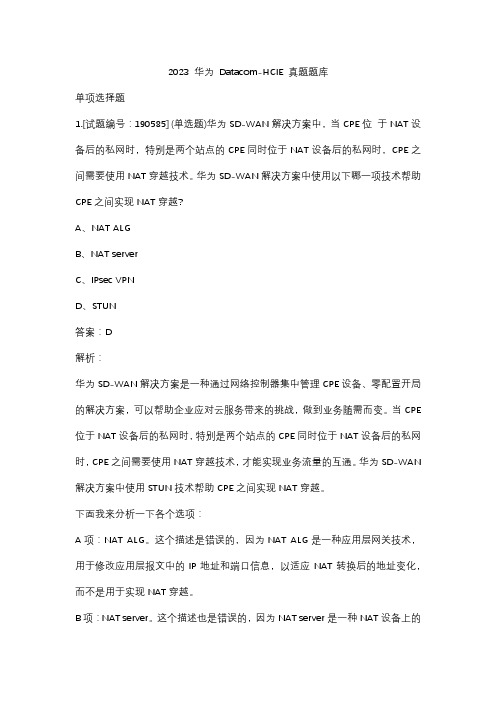
2023 华为Datacom-HCIE 真题题库单项选择题1.[试题编号:190585] (单选题)华为SD-WAN解决方案中,当CPE位于NAT设备后的私网时,特别是两个站点的CPE同时位于NAT设备后的私网时,CPE之间需要使用NAT穿越技术。
华为SD-WAN解决方案中使用以下哪一项技术帮助CPE之间实现NAT穿越?A、NAT ALGB、NAT serverC、IPsec VPND、STUN答案:D解析:华为SD-WAN解决方案是一种通过网络控制器集中管理CPE设备、零配置开局的解决方案,可以帮助企业应对云服务带来的挑战,做到业务随需而变。
当CPE 位于NAT设备后的私网时,特别是两个站点的CPE同时位于NAT设备后的私网时,CPE之间需要使用NAT穿越技术,才能实现业务流量的互通。
华为SD-WAN 解决方案中使用STUN技术帮助CPE之间实现NAT穿越。
下面我来分析一下各个选项:A项:NAT ALG。
这个描述是错误的,因为NAT ALG是一种应用层网关技术,用于修改应用层报文中的IP地址和端口信息,以适应NAT转换后的地址变化,而不是用于实现NAT穿越。
B项:NAT server。
这个描述也是错误的,因为NAT server是一种NAT设备上的功能,用于将公网IP地址和端口映射到私网IP地址和端口,以提供对外服务,而不是用于实现NAT穿越。
C项:IPsec VPN。
这个描述同样是错误的,因为IPsec VPN是一种安全隧道技术,用于在不安全的网络中建立加密和认证的通道,以保护数据传输的安全性,而不是用于实现NAT穿越。
D项:STUN。
这个描述是正确的,因为STUN是一种NAT会话穿越应用程序,用于检测网络中是否存在NAT设备,并获取两个通信端点经NAT设备分配的IP 地址和端口号,在两个通信端点之间建立一条可穿越NAT的P2P链接2。
2.[试题编号:190584] (单选题)如图所示,在虚拟化园区网络中部署业务随行,其中PC1属于Sales安全组,PC2属于R&D安全组,PC3属于Market安全组。
Differential Privacy
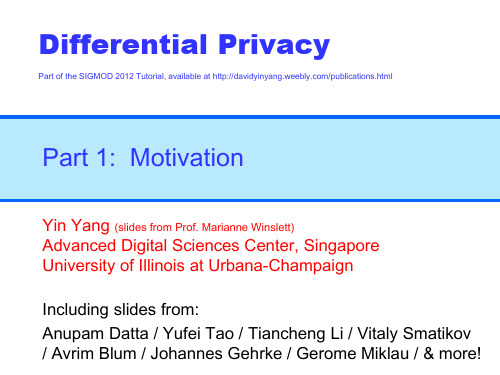
Or in very coarse-grained summaries
Public health
Or after a very long wait
US Census data details
Or with definite privacy issues
The published table
A voter registration list
Quasi-identifier (QI) attributes “Background knowledge”
87% of Americans can be uniquely identified by {zip code, gender, date of birth}.
Just because data looks hard to re-identify, doesn‟t mean it is.
[Narayanan and Shmatikov, Oakland 08]
In 2009, the Netflix movie rental service offered a $1,000,000 prize for improving their movie recommendation service.
Differential Privacy
Part of the SIGMOD 2012 Tutorial, available at /publications.html
Part 1: Motivation
Yin Yang (slides from Prof. Marianne Winslett) Advanced Digital Sciences Center, Singapore University of Illinois at Urbana-Champaign Including slides from: Anupam Datta / Yufei Tao / Tiancheng Li / Vitaly Smatikov / Avrim Blum / Johannes Gehrke / Gerome Miklau / & more!
consonant_clusters
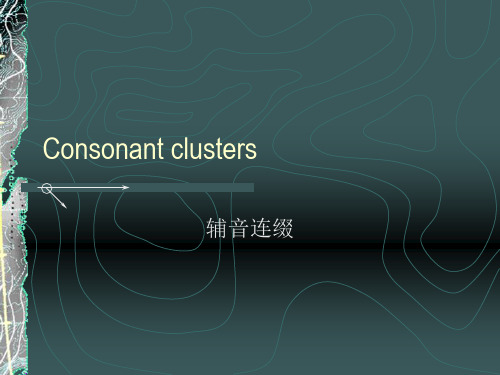
final + post-final 1 + post-final 2
final four-consonant clusters:
pre-final + final + post-final 1 + post-final 2
/-fTs/: twelfths /-mpts/: attempts /-ksTs/: sixths /-ksts/: texts
lateral plosion: When /t/ or /d/ is followed by //, the explosion of the plosive passes out from one or both sides of the tongue
/t/: little, battle at last, short life, lately /d/: middle, medal good luck, red light, badly
plural noun / third person singular verb marker -s/-es: voiceless consonant + -s / -es → / s / voiced consonant / vowel + -s / -es → / z / / s /, / z /, / S /, / Z /, / tS /, / dZ / + -s / -es → / Iz / past tense marker -ed / -d: voiceless consonant + -ed / -d → / t / voiced consonant / vowel + -ed / -d → / d / / t /, / d / + -ed / -d → / Id / * P. 98. II
语音质量评估

语⾳质量评估语⾳质量评估,就是通过⼈类或⾃动化的⽅法评价语⾳质量。
在实践中,有很多主观和客观的⽅法评价语⾳质量。
主观⽅法就是通过⼈类对语⾳进⾏打分,⽐如MOS、CMOS和ABX Test。
客观⽅法即是通过算法评测语⾳质量,在实时语⾳通话领域,这⼀问题研究较多,出现了诸如如PESQ和P.563这样的有参考和⽆参考的语⾳质量评价标准。
在语⾳合成领域,研究的⽐较少,论⽂中常常通过展⽰频谱细节,计算MCD(mel cepstral distortion)等⽅法作为客观评价。
所谓有参考和⽆参考质量评估,取决于该⽅法是否需要标准信号。
有参考除了待评测信号,还需要⼀个⾳质优异的,没有损伤的参考信号;⽽⽆参考则不需要,直接根据待评估信号,给出质量评分。
近些年也出现了MOSNet等基于深度⽹络的⾃动语⾳质量评估⽅法。
语⾳质量评测⽅法以下简单总结常⽤的语⾳质量评测⽅法。
主观评价:MOS[1], CMOS, ABX Test客观评价有参考质量评估(intrusive method):ITU-T P.861(MNB), ITU-T P.862(PESQ)[2], ITU-T P.863(POLQA)[3], STOI[4], BSSEval[5]⽆参考质量评估(non-intrusive method)传统⽅法基于信号:ITU-T P.563[6], ANIQUE+[7]基于参数:ITU-T G.107(E-Model)[8]基于深度学习的⽅法:AutoMOS[9], QualityNet[10], NISQA[11], MOSNet[12]此外,有部分的⽅法,其代码已开源::该仓库包括MOSNet, SRMR, BSSEval, PESQ, STOI的开源实现和对应的源仓库地址。
ITU组织已公布⾃⼰实现的P.563: 。
GitHub上⾯的微⼩修改版使其能够在Mac上编译。
在语⾳合成中会⽤到的计算MCD:此外,有⼀本书⽤来具体叙述评价语⾳质量:Quality of Synthetic Speech: Perceptual Dimensions, Influencing Factors, and Instrumental Assessment (T-Labs Series in Telecommunication Services)[13]。
ZAFIRO TELECOM WIFI密码更改手册说明书

MANUAL CAMBIO DE CLAVEWIFIEn este manual se intenta explicar cómo cambiar la clave del router WIFI que los clientes tienen en su domicilio. Aprovechar para comentar a los clientes que si no disponen de un router WIFI nuestro recomendamos que nos lo compren por varios motivos:-Todos los modelos de routers que nosotros vendemos soportan clave WPA o cualquier variación de la misma. La cual es imposible de descifrar a día de hoy, así nos evitaremos que cualquier usuario pueda“piratear” la clave de los routers que la mayoría de operadores habituales distribuyen, los cuales llevanuna clave WEP que es muy poco segura.-Nuestros routers disponen de 2 canales de transmisión (son MIMO), lo cual una mayor velocidad y cobertura en la casa de los clientes. Además llevan un radio más potente que los routers de losoperadores habituales, los cuales además solo llevan un canal de transmisión (no son MIMO).-Nuestros routers llevan un firmware especial programado a medida por nuestros técnicos, el cual asegura en todo momento una mejor estabilidad del servicio, además están preparados para queactualizarse de forma automática si detectamos que hay firmware que presente mejoras.-No se resetean automáticamente cuando hay problemas con el suministro eléctrico como muchos de los routers que ofrecen otros operadores de bajo coste, si se reseteasen dejan de funcionar con nuestroservicio porque se quedaría configurados para funcionar correctamente con su antiguo operador y esaconfiguración no será validad para mi conexión.CLIENTES QUE DISPONEN DE UN ROUTER WIFI QUE NO ES NUESTRO (LO COMPRARON POR SU CUENTA O LO APROVECHARON DE SU OPERADOR ANTERIOR):Sobre estos routers no damos soporte y si el cliente dispone de uno lo más recomendable es que lo cambia lo antes posible tal y como he comentado anteriormente.Es importante recalcar si detectamos que no tenemos servicio mediante WIFI y disponemos de uno de estos routers es importante no resetearlos en ningún caso (la mayoría de los routers se resetean con algún objeto punzante pulsándole por la parte de atrás en un botón durante un tiempo o a algunos modelos llevan un botón “normal” el cual hay que tener pulsado un tiempo también). Si reseteamos el router este volverá a los valores de fábrica con la configuración de su antiguo operador y dejara de funcionar con nuestra conexión de internet.A estos routers siempre le dejamos por defecto la IP del rango correspondiente del cliente terminada en 100, si tuviera más routers el siguiente que tenga se dejaría con la IP del rango correspondiente del cliente terminada en 99 y así sucesivamente…La clave también se la dejamos por defecto a no ser que el cliente nos diga lo contrario, en la mayoría de modelos la clave está en la etiqueta que el router suele llevar donde aparece el modelo que es y toda su información, si la clave se la hemos cambiado por otra se la ponemos con una pegatina de dimo por esta zona también.Para la mayoría de clientes el rango de red interno que dejamos a no ser que tengamos que cambiarlo por algún motivo en especial es el 192.168.1.0/24. Esto quiere decir que para acceder a la configuración del router tendremos que poner en nuestro explorador de internet la siguiente dirección: http://192.168.1.100, de la siguiente forma: -1º: Abriremos nuestro explorador de internet (cualquiera es válido: Internet Explorer, Mozilla Firefox, Google Chrome…) y escribiremos la dirección http://192.168.1.100:Una vez que tengamos la dirección pulsaremos la tecla INTRO.-2º: Si la dirección del router es la correcta nos pedirá un usuario y contraseña, por defecto, y siempre que nadie se lo haya cambiado (nosotros nunca lo hacemos) los usuarios y contraseñas más utilizadosson los siguientes:o Usuario: 1234 y contraseña: 1234o Usuario: admin y contraseña: admino Usuario: admin y contraseña: 1234o Usuario: admin y contraseña: “en blanco”.Si no es ninguno de estos posiblemente vendrá en la etiqueta del modelo del router, si no viene aquí también podéis buscar el usuario y contraseña que lleva el router especifico que tengáis por Internet, aunque los usuarios y contraseñas por defecto suelen ser las que he indicado antes.-3º: Una vez que metamos el usuario y la contraseña correctamente entraremos en la configuración del router. Depende de la marca y el modelo del router las opciones que nos aparecerán cambiaran, pero lamayoría de los routers llevan un apartado donde pone “Wireless” y dentro de ese apartado algo asícomo “Security”, entrando aquí y dependiendo la clave que utilice el router puede que ponga “WEP”, o“WPA” o al go por el estilo, aquí escribiremos la nueva clave y aplicaremos los cambios para que seguarde. Automáticamente después de hacer esto todos los dispositivos que tengamos conectados porWIFI se desconectaran y tendremos que meterles la clave nueva para que puedan volver a reconectar.CLIENTES QUE DISPONEN DE UN ROUTER WIFI NUESTRO:La clave por defecto de estos routers viene en la etiqueta que el router lleva por la parte de abajo:Salvo que el cliente nos lo pida expresamente siempre le dejamos esta clave, si el cliente nos pide que se la cambiemos y se la ponemos pegada con una dimo al lado de esta etiqueta original del router. Si el cambio de clave se hace remotamente (desde nuestras oficinas) la clave se le comenta verbalmente al cliente. De todas formas seguidamente comentare como ver y poder cambiar la clave al router.Para poder cambiarle la clave al router tenemos que acceder a él mediante web, pare ello tendremos que poner la dirección IP del router en el explorador, para seguir un patrón y poder acceder correctamente a los routers de los clientes de una forma rápida siempre le dejamos por defecto la IP del rango correspondiente del cliente terminada en 100, si tuviera más routers el siguiente que tenga se dejaría con la IP del rango correspondiente del cliente terminada en 99 y así sucesivamente…Para la mayoría de clientes el rango de red interno que dejamos a no ser que tengamos que cambiarlo por algún motivo en especial es el 192.168.1.0/24. Esto quiere decir que para acceder a la configuración del router tendremos que poner en nuestro explorador de internet la siguiente dirección: http://192.168.1.100, de la siguiente forma: -1º: Abriremos nuestro explorador de internet (cualquiera es válido: Internet Explorer, Mozilla Firefox, Google Chrome…) y escribiremos la dirección http://192.168.1.100:Una vez que tengamos la dirección pulsaremos la tecla INTRO.Si llegado este punto no podemos acceder al router será porque lleva otro tipo de configuración que noes la adecuada, se ruega que os pongáis en contacto con nuestro servicio técnico para que os loreprograme correctamente.-2º: Si la dirección del router es la correcta nos pedirá un usuario y contraseña, por defecto, y siempre que nadie se lo haya cambiado (nosotros nunca lo hacemos) el usuario y la contraseña son los siguientes: o Usuario: admin y contraseña: adminLlegado este punto nos podemos encontrar con 2 posibles apariencias al entrar en el router,depende de si ese router lleva el firmware personalizado nuestro o no lo lleva ya la ventana deautenticación del usuario y contraseña cambia, por lo tanto sigan el manual de la interfazcorrespondiente en cada caso:INTERFAZ DE FIRMWARE MODIFICADO:Pone mos el usuario y la contraseña y pulsamos el botón “Iniciar Sesión”.-3º: Una vez que entremos a la configuración del router, nos iremos a “Red” y luego a “Wifi”:-4º: Una vez que estemos dentro de “Redes Inalámbricas” pulsaremos en el botón “Editar”:-5º: Si queremos cambiar el nombre de la red nos iremos “ESSID” y escribiremos el nombre de red nuevo, y luego pulsaremos el botón de “Guardar y Aplicar”.No se recomienda cambiar el ESSID ya que con los 4 que lleva este nombre detrás de “INFORMATICA_FUENTEABILLA” podemos saber el tiempo que tiene el router y más datos de interés que nos pueden ser útiles de cara a posibles averías.-6º: Si queremos cambiar la clave nos iremos a “Seguridad inalámbrica” y luego a “Clave”: si queremos ver la clave actual podemos pulsar sobre las fechas: para que deje de ocultárnosla y si queremos cambiarla solo hay que escribir la clave nueva y luego puls aremos el botón de “Guardar y Aplicar”.INTERFAZ DE FIRMWARE ORIGINAL:Ponemos el usuario y la contraseña y pulsamos el botón “Aceptar”.-3º: Una vez que entremos a la configuración del router, nos iremos a “Wireless”:-5º: Si queremos cambiar el nombre de la red nos iremos “Wireless Network Name” y escribiremos el nombre de red nuevo, y luego pulsaremo s el botón de “Save”. No se recomienda cambiar el Wireless Network Name ya que con los 6 dígitos que lleva este nombre detrás d e “TP-LINK_” podemos saber el tiempo que tiene el router y más datos de interés que nos pueden ser útiles de cara a posibles averías.-Dependiendo de la versión del router puede aparecer un mensaje diciéndonos que para aplicar los cambios debemos de reiniciar el router, aquí aparecerá un link donde pone “clic k here for reboot” o algo así pulsaremos aquí para que reinicie ya que si no no aplicara los cambios.-6º: Si queremos cambiar la clave nos iremos al apartado “Wireless Security”, aquí tenemos va rias opciones dependiendo el tipo de clave que le queramos poner al router o bien la opción de “Disable Security”, con la cual lo dejaríamos sin clave. Se recomienda utilizar la clave WPA/WPA2 (dejar losparámetros de “Version” y de “Encryption” como vienen por defecto y poner la clave donde viene “PSK Password”. Después de hacer cualquier cambio pulsaremos el botón de “Save”.Dependiendo de la versión del router puede aparecer un mensaje diciéndonos que para aplicar los cambios debemos de reiniciar el r outer, aquí aparecerá un link donde pone “clic k here for reboot” o algo así pulsaremos aquí para que reinicie ya que si no no aplicara los cambios.。
Fortinet FortiNAC产品概述说明书
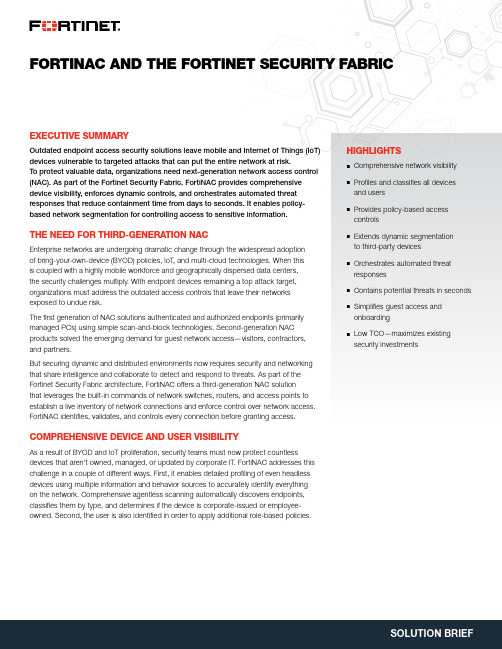
FORTINAC AND THE FORTINET SECURITY FABRIC EXECUTIVE SUMMARYOutdated endpoint access security solutions leave mobile and Internet of Things (IoT) devices vulnerable to targeted attacks that can put the entire network at risk.To protect valuable data, organizations need next-generation network access control (NAC). As part of the Fortinet Security Fabric, FortiNAC provides comprehensive device visibility, enforces dynamic controls, and orchestrates automated threat responses that reduce containment time from days to seconds. It enables policy-based network segmentation for controlling access to sensitive information.THE NEED FOR THIRD-GENERA TION NACEnterprise networks are undergoing dramatic change through the widespread adoptionof bring-your-own-device (BYOD) policies, loT, and multi-cloud technologies. When thisis coupled with a highly mobile workforce and geographically dispersed data centers,the security challenges multiply. With endpoint devices remaining a top attack target, organizations must address the outdated access controls that leave their networks exposed to undue risk.The first generation of NAC solutions authenticated and authorized endpoints (primarily managed PCs) using simple scan-and-block technologies. Second-generation NAC products solved the emerging demand for guest network access—visitors, contractors, and partners.But securing dynamic and distributed environments now requires security and networking that share intelligence and collaborate to detect and respond to threats. As part of the Fortinet Security Fabric architecture, FortiNAC offers a third-generation NAC solutionthat leverages the built-in commands of network switches, routers, and access points to establish a live inventory of network connections and enforce control over network access. FortiNAC identifies, validates, and controls every connection before granting access. COMPREHENSIVE DEVICE AND USER VISIBILITYAs a result of BYOD and IoT proliferation, security teams must now protect countless devices that aren’t owned, managed, or updated by corporate IT. FortiNAC addresses this challenge in a couple of different ways. First, it enables detailed profiling of even headless devices using multiple information and behavior sources to accurately identify everythingon the network. Comprehensive agentless scanning automatically discovers endpoints, classifies them by type, and determines if the device is corporate-issued or employee-owned. Second, the user is also identified in order to apply additional role-based policies. HIGHLIGHTSnn Comprehensive network visibilitynn Profiles and classifies all devices and usersnn Provides policy-based access controlsnn Extends dynamic segmentationto third-party devicesnn Orchestrates automated threat responsesnn Contains potential threats in seconds nn Simplifies guest access and onboardingnn Low TCO—maximizes existing security investmentsSOLUTION BRIEF: FORTINAC AND THE FORTINET SECURITY FABRICMacintosh HD:Users:bhoulihan:Documents:_Projects:Solution Brief:Solution Brief - FortiNAC:sb-fortiNAC:sb-fortiNACCopyright © 2018 Fortinet, Inc. All rights reserved. Fortinet , FortiGate , FortiCare and FortiGuard , and certain other marks are registered trademarks of Fortinet, Inc., and other Fortinet names herein may also be registered and/or common law trademarks of Fortinet. All other product or company names may be trademarks of their respective owners. Performance and other metrics contained herein were attained in internal lab tests under ideal conditions, and actual performance and other results may vary. Network variables, different network environments and other conditions may affect performance results. Nothing herein represents any binding commitment by Fortinet, and Fortinet disclaims all warranties, whether express or implied, except to the extent Fortinet enters a binding written contract, signed by Fortinet’s General Counsel, with a purchaser that expressly warrants that the identified product will perform according to certain expressly-identified performance metrics and, in such event, only the specific performance metrics expressly identified in such binding written contract shall be binding on Fortinet. For absolute clarity, any such warranty will be limited to performance in the same ideal conditions as in Fortinet’s internal lab tests. Fortinet disclaims in full any covenants, representations, and guarantees pursuant hereto, whether express or implied. Fortinet reserves the right to change, modify, transfer, or otherwise revise this publication without notice, and the most current version of the publication shall be applicable. Fortinet disclaims in full any covenants, representations, and guarantees pursuant hereto, whether express or implied. Fortinet reserves the right to change, modify, transfer, or otherwise revise this publication without notice, and the most current version of the publication shall be applicable.GLOBAL HEADQUARTERS Fortinet Inc.899 Kifer RoadSunnyvale, CA 94086United StatesTel: +/salesEMEA SALES OFFICE 905 rue Albert Einstein 06560 Valbonne FranceTel: +33.4.8987.0500APAC SALES OFFICE8 Temasek Boulevard #12-01Suntec Tower Three Singapore 038988Tel: +65-6395-7899Fax: +65-6295-0015LATIN AMERICA HEADQUARTERS Sawgrass Lakes Center13450 W. Sunrise Blvd., Suite 430Sunrise, FL 33323Tel: +1.954.368.9990August 31, 2018 12:32 PMDYNAMIC NETWORK CONTROLOnce devices and users are identified, FortiNAC assigns the appropriate level of access while restricting use of non-relatedcontent. This dynamic, role-based system logically creates detailed network segments by grouping applications and like data together to limit access to specific groups of users. In this manner, if a device is compromised, its ability to travel in the network and attack other assets will be limited. Security Fabric integration allows FortiNAC to implement segmentation policies and change configurations on switches and wireless products, including solutions from more than 70 different vendors.FortiNAC also streamlines the secure registration process of guest users while keeping them safely away from any parts of the network containing sensitive data. When appropriate, users can self-register their own devices (laptops, tablets, or smartphones), shifting the workload away from IT staff.AUTOMA TED RESPONSIVENESSAutomation is the “holy grail” of an integrated security architecture. Policy-based automated security actions help Security Fabric solutions share real-time intelligence to contain potential threats before they can spread. FortiNAC offers a broad and customizable set of automation policies that can instantly trigger containment settings in other Security Fabric elements such as FortiGate, FortiSwitch, or FortiAP when a targeted behavior is observed. This extends to all Fabric-integrated products, including third-party solutions.Potential threats are contained by isolating suspect users and vulnerable devices, or by enforcing a range of responsive actions. This in turn reduces containment times from days to seconds—while helping to maintain compliance with increasingly strict standards, regulations, and privacy laws.HOW IT WORKSAs an integrated Security Fabric solution, FortiNAC helps to provide additional layers of protection against device-borne threats. For example, if a customer is using FortiSIEM, FortiNAC providescomplete visibility and policy-based control for network, mobile, and IoT devices, while FortiSIEM provides the security intelligence. FortiNAC offers complete visibility into all of these devices, gathers the alerts, and provides the contextual information—the who, what, where, and when for the events. This increases the fidelity of the alerts and enables accurate triage.FortiNAC sends the event to FortiSIEM to ingest the alert, then FortiSIEM directs FortiNAC to restrict or quarantine the device if necessary. FortiSIEM and FortiNAC communicate back and forth to compile all relevant information and deliver it to a security analyst.。
- 1、下载文档前请自行甄别文档内容的完整性,平台不提供额外的编辑、内容补充、找答案等附加服务。
- 2、"仅部分预览"的文档,不可在线预览部分如存在完整性等问题,可反馈申请退款(可完整预览的文档不适用该条件!)。
- 3、如文档侵犯您的权益,请联系客服反馈,我们会尽快为您处理(人工客服工作时间:9:00-18:30)。
22/60/18%
1Y/ 2N/ 9A
Hypofractionated Breast Irradiation
Following breast conserving surgery, hypofractionated whole breast irradiation may be used in: • Patients aged 50 years or older without prior chemotherapy or axillary lymph node involvement 1Y/ 2N/ 9A 89/2/9 % • Patients younger than 50 years 1Y/ 2N/ 9A
Should the entire area of the original primary be resected after downstaging? 9%/89%/2% 1Y/ 2N/ 9A
Surgery of the Axilla
In patients with macro-metastases in 1-2 sentinel nodes, completion axillary dissection can safely be omitted following:
Panelists’ Answers
• Questions have been prospectively reviewed by the Panelists and revised to be as clear as possible. Semantic discussions on the day are discouraged!! • Panelists are asked to answer either 1 Yes or for most questions
Surgery of the Primary
• Should the margin required be dependent on tumor biology? 0/100%/0 1Y/ 2N/ 9A • Should the margin required be greater if age < 40? 0/100%/0 1Y/ 2N/ 9A • Should the margin required be greater if lobular? • 0/100%/0 1Y/ 2N/ 9A • Should the margin required be greater after neoadjuvant therapy? 8/90%/2 1Y/ 2N/ 9A • Should required margin be greater in presence of extensive intraductal component? 20/80/0 1Y/ 2N/ 9A • Should required margin be greater for pure DCIS than for invasive disease? 20/80%/0 1Y/ 2N/ 9A
St.Gallen 2015
Tailoring Therapy: Towards Precision Treatment of Patients with Early Breast Cancer
Consensus & Controversy
International Consensus Panel
LET’S START
Surgery of the Primary
In women undergoing breast conserving surgery for invasive BC and proceeding to standard radiation and adjuvant systemic therapy the minimum acceptable surgical margin is: 1. 2. 3. 4. 5. 9. No ink on invasive tumor? 91% 1 – 2 mm clearance? 8.1% > 2 – 5 mm clearance? 0 > 5 mm clearance? 0 Margin is irrelevant? 0 Abstain 0
Eric P. Winer, USA
Fabrice André (France) José Baselga (USA) Jonas Bergh (Sweden) Hervé Bonnefoi (France) Harold J. Burstein (USA) Fatima Cardoso (Portugal) Monica Castiglione (Switzerland) Alan S. Coates (Australia) Marco Colleoni (Italy) Giuseppe Curigliano (Italy) Nancy Davidson (USA) Angelo Di Leo (Italy) Bent Ejlertsen (Denmark) John F. Forbes (Australia) Viviana Galimberti (Italy)
Practice Questions
The seating capacity of this hall is greater than 1500
1 Yes 2 No 9 Abstain
The seating capacity of this hall is (select one):
1. 2. 3. 4. 9. Not more than 499 From 500 to 999 From 1000 to 1999 At least 2000 Abstain
or in certain cases
2 No
select from mutually exclusive choices, 1, 2, 3, 4, etc. • Option for 9 Abstain if Panelist has insufficient data, lack of specific expertise on the issue, or conflict of interest. Do not hesitate to abstain if appropriate.
• Mastectomy (no radiotherapy planned) 0/100%/0 1Y/
2N/ 9A
• Mastectomy (radiotherapy planned) 52%/48%/0 1Y/ 2N/
9A
• Conservative resection with radiotherapy using standard tangents 67/33/0 1Y/ 2N/ 9A • Conservative resection with radiotherapy using high tangents to include the lower axilla 94%/3%2%
Expert Opinion on Areas of Controversy
• The vast majority of the questions are about controversial issues. • The opinion of the panel members is used to implement guidance for treatment choice. • This is the unique feature of the St.Gallen Consensus.
Multifocal and multicentric (unilateral) tumors can be treated with breast conservation provided margins are clear and whole breast RT is planned. Multifocal 71.4%/14.3/14.3 Multicentric 79.5%/20.5/0 1Y/ 2N/ 9A 1Y/ 2N/ 9A
Surgery Following Neo-Adjuvant Chemotherapy
In a patient who is clinically node positive at presentation who downstages after chemotherapy:
• Is SN Biopsy appropriate? 90/7/3% 1Y/ 2N/ 9A • Can ALND be avoided if 1 SN positive? 10/90/0 (the vote was not repeated for the following questions and 1Y/ 2N/ 9A was assumed to be the same) • Can ALND be avoided if 2 SN positive? 1Y/ 2N/ 9A • Can ALND be avoided if > 2 SN positive? 1Y/ 2N/ 9A
1Y/ 2N/ 9A
Partial Breast Irradiation
Following breast conserving surgery, partial breast irradiation may be used: • As the definitive irradiation, without whole breast irradiation in ASTRO/ESTRO “suitable” patients? 1Y/ 2N/ 9A 49/40/11% • As the definitive diation, without whole breast irradiation in ASTRO “cautionary” / ESTRO “intermediate” patients? 2/78/22% 1Y/ 2N/ 9A • Only in the absence of adverse tumor pathology?
