HPWA-ML00中文资料
HP惠普 Smart Tank 798一体机 产品说明书

产品说明HP Smart Tank 798 一体机随附惠普原装墨水,彩色印量高达 8,000 页,黑色印量高达 6,000 页,帮您提高工作效率。
通过移动设备设置、 双面打印、触控界面和传真功能提高生产率,您可以直观地连接、工作和打印。
实现出色品质和价值 — 随附惠普原装墨水,彩色印量高达 8,000 页,黑色印量高达 6,000 页。
自始至终的出色打印体验使用分步指导视频快速设置您的打印机。
凭借可以自动连接的双频 Wi-Fi ®,建立更快、更可靠的连接。
使用集成式触控界面轻松管理任务,获得直观的体验。
使用集成式墨仓指示灯和纸张传感器,轻松监控并及时添加墨水及纸张。
快捷键可以大幅提高工作效率通过自动双面打印快速完成多页文档打印。
清晰的黑色文本,每次打印都获得生动逼真的彩色图形。
无需占用手机内存,即可直接从微信打印文档和网络文章。
工作速度快,无需手动操作 — 35 页自动进纸器助力您快速完成工作。
实现全面节约包装箱中随附惠普原装墨水,彩色印量高达 8,000 页,黑色印量高达 6,000 页。
借助此大容量墨仓系统,以非常低的单页成本实现高印量打印。
凭借惠普创新的防泼溅加墨系统,加墨更干净轻松。
环保打印此款打印机利用回收打印机材料及其他电子元件制成,其中可回收塑料重量占比 25% 以上。
获得 EPEAT 银牌认证的打印机:环保之选。
通过 HP Planet Partners 计划免费回收利用墨盒,轻松无负担。
惠普 FSC ® 认证纸张可回收利用,这有助于制止森林滥伐和保护野生动物。
注释需要下载 HP Smart App。
有关本地打印要求的详细信息,请访问 /go/mobileprinting。
某些功能/软件仅提供英语版,电脑版和移动设备版的应用程序之间有所差异。
可能需要订阅服务;并非所有国家/地区都提供订阅服务。
详情请访问 。
需连接互联网,并且需要单独购买。
注册惠普账户才能使用全部功能。
HP Pavilion 23cw IPS LED Backlit Monitor 说明书
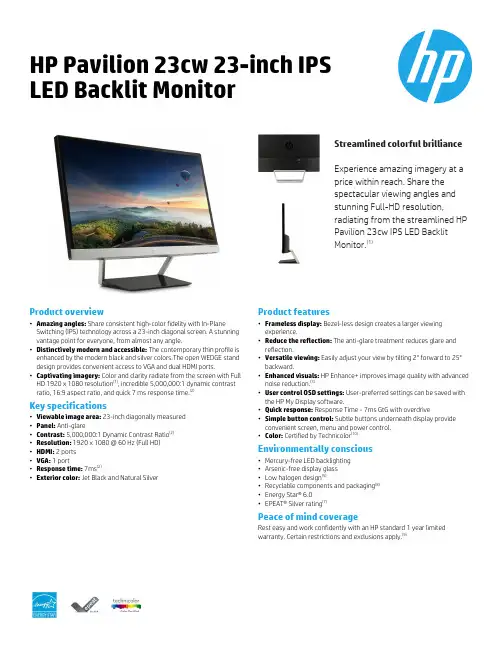
HP Pavilion 23cw 23-inch IPSLED Backlit MonitorStreamlined colorful brillianceExperience amazing imagery at aprice within reach. Share thespectacular viewing angles andstunning Full-HD resolution,radiating from the streamlined HPPavilion 23cw IPS LED BacklitMonitor.(1)Product overview•Amazing angles: Share consistent high-color fidelity with In-Plane Switching (IPS) technology across a 23-inch diagonal screen. A stunning vantage point for everyone, from almost any angle.•Distinctively modern and accessible: The contemporary thin profile is enhanced by the modern black and silver colors.The open WEDGE stand design provides convenient access to VGA and dual HDMI ports. •Captivating imagery: Color and clarity radiate from the screen with Full HD 1920 x 1080 resolution(1), incredible 5,000,000:1 dynamic contrast ratio, 16:9 aspect ratio, and quick 7 ms response time.(2)Key specifications•Viewable image area: 23-inch diagonally measured•Panel: Anti-glare•Contrast: 5,000,000:1 Dynamic Contrast Ratio(2)•Resolution: 1920 x 1080 @ 60 Hz (Full HD)•HDMI: 2 ports•VGA: 1 port•Response time: 7ms(2)•Exterior color: Jet Black and Natural Silver Product features•Frameless display: Bezel-less design creates a larger viewing experience.•Reduce the reflection: The anti-glare treatment reduces glare and reflection.•Versatile viewing: Easily adjust your view by tilting 2° forward to 25° backward.•Enhanced visuals: HP Enhance+ improves image quality with advanced noise reduction.(3)•User control OSD settings: User-preferred settings can be saved with the HP My Display software.•Quick response: Response Time - 7ms GtG with overdrive•Simple button control: Subtle buttons underneath display provide convenient screen, menu and power control.•Color: Certified by Technicolor(10)Environmentally conscious•Mercury-free LED backlighting•Arsenic-free display glass•Low halogen design(5)•Recyclable components and packaging(8)•Energy Star® 6.0•EPEAT® Silver rating(7)Peace of mind coverageRest easy and work confidently with an HP standard 1 year limited warranty. Certain restrictions and exclusions apply.(9)HP Pavilion 23cw 23-inch IPS LED Backlit MonitorHD (High Definition) content required to view HD images. All performance specifications represent the typical specifications provided by HP's component manufacturers; actual performance may vary either higher or lower. Results may vary based on the viewing quality of the original image (picture, photo or video) and the difference between the monitor’s previous settings compared to the new HP Enhance+ mode. Standard parts-and-labor hardware 1-year warranty. Contact HP Consumer Support 24x7 at 800-334-5144 US for HP technical phone support during the warranty period. See /go/support for details. Plastic parts incorporated into the chassis generally contain < 1000 ppm (0.1%) of bromine or chlorine. Printed circuit board and substrate laminates generally contain < 1500 ppm (0.15%) of total bromine and chlorine. Service parts after purchase may not be BFR/PVC-free. External accessories, including power supplies, power cords, and peripherals are not BFR/PVC-free. Arsenic and its compounds were not detected using U.S. EPA test methods 3052/6010b by ICP-AES with a Method Detection Limit of 10 ppm. Low-halogen except for adapter and cord. EPEAT® Silver where HP registers consumer display products. See for registration status in your country. Free recycling in select countries. Program may not be available in your area. Check /go/recycling to see if HP offers free recycling in your area. Standard parts-and-labor hardware 1-year warranty. Contact HP Consumer Support 24x7 at 800-334-5144 US for HP technical phone support during the warranty period. See /go/support for details. TCO Certification administered by TCO Development, owned by the Swedish Confederation of Professional Employees.Actual product may vary from image shown on datasheet. ©Copyright 2015 Hewlett-Packard Development Company, L.P. The information contained herein is subject to change without notice. The only warranties for HP products and services are set forth in the express warranty statements accompanying such products and services. Nothing herein should be construed as constituting an additional warranty. HP shall not be liable for technical or editorial errors or omissions contained herein. ENERGY STAR and the ENERGY STAR mark are registered trademarks owned by the U.S. Environmental Protection Agency. 02/04_r1 tgLearn more at Monitor SpecificationsPanel Type •23-inch diagonal IPS with LED Backlight Panel Active Area•509.184mm x 286.416mmViewable image area •23-inch diagonally measured Viewing angle •Horizontal: 178° •Vertical: 178° Anti-Glare Panel •YesNative Resolution (recommended)•1920 x 1080 @ 60 Hz (Full HD)Contrast Ratio •Static: 1,000:1•Dynamic: 5,000,000:1(2)Brightness (typical)•250 nits Color Gamut •72% Pixel Pitch •0.265mm •96 PPIResponse Time (typical)•7ms gray to gray (2)Signal Input Connectors • 1 VGA • 2 HDMI•HDCP supportPower Supply •External power supply, 100 to 240 VAC Maximum Power Consumption •27W Energy Saving Mode •<0.5WTilt•-2 to + 25 degrees Detachable Base •YesUnpackaged Dimensions •20.94 in x 5.94 in x 15.87 in Unpackaged Weight•9.24 lbPackaged Dimensions •23.94 in x 5.12 in x 16.54 in Packaged Weight •14.7 lbLanguages•German, Simplified Chinese, Traditional Chinese,Japanese, English, Spanish, French, Italian, Netherlands, Brazilian Portuguese Certifications•Microsoft WHQL Certification (Windows 8.1 and Windows 7)•Technicolor Certified (10)Software•HP My Display software: Partition screen for multiple windows.On Screen Display•Display features: Brightness, Contrast, Color, Image Control, OSD control, Management, Language, Information, Factory Reset, Input Control User controls •User programmable modes: 10•Monitor Control Buttons:-Main Menu, Next or Enter, Select/OK-Brightness, Minus/Down, Quick View Menu -AUTO, Plus/Up, Quick View -Next Input, Back/Cancel/Exit -PowerEnvironmental FeaturesLED Backlights •Mercury-freeArsenic-Free •Arsenic-free display glass Low Halogen •Yes (5)Certifications•ENERGY STAR® 6.0 certified •EPEAT® Silver registered (7)Accessories & WarrantySupplied Accessories •AC power cable •Power adapter •VGA cable•CD (User guide, warranty, drivers)•Quick Setup posterLimited Warranty•Protected by an HP standard one-year limited warranty. Certain restrictions and exclusions apply.Additional InformationProduct Number •J7Y74AA#ABA Ad Embargo Date •04/19/2015UPC Code •888793389478Country of Origin •China Tariff Number•852*******Pallet Information•Dimensions: 48.0 in x 40.0 in x 86.5 in •Total weight: 929.5 lb •Layers: 5•Products per layer: 14•Total products per pallet: 70。
惠普彩色激光多功能一体机产品说明书 HP Color LaserJet Enterprise Flo

产品说明书HP Color LaserJet EnterpriseFlow MFP M880企业级彩色数码多功能一体机M880z•M880z+近场通信/无线直接打印HP Color LaserJet Enterprise Flow M880z+企业级彩色数码多功能一体机(具备近场通信/无线直接打印功能)如图所示HP Color LaserJet Enterprise Flow MFP M880z 企业级彩色数码多功能一体机1触摸打印功能在HP Color LaserJet Enterprise Flow MFP M880z+D7P71A机型上是标配,在HP Color LaserJet Enterprise M880z+ A2W76A和M880z A2W75A机型上是选配。
移动设备必须能支持近场通信(NFC)打印技术。
欲了解支持的设备,请访问/go/mobileprinting2H P Flow CM数码多功能一体机并非在所有地区都有售。
需要联网才能上传和下载文件。
可能需要额外的软件和许可。
3惠普通用打印驱动程序可通过/go/upd免费下载4 支持OS X® Lion、OS X Mountain Lion和运行iOS4.2或更高版本的以下设备:iPad®(所有机型)、iPhone®(3GS 或更高版本)和iPod Touch®(第三代或更高版本)。
与支持HP AirPrint的打印机兼容,要求打印机与OS X或iOS设备连接到同一网络。
无线性能取决于物理环境及与接入点之间的距离。
OS X、iPad、iPhone和iPod touch是Apple® Inc.在美国及其他国家和地区的注册商标。
AirPrint™和AirPrint Logo是Apple®Inc.的商标。
5纸张装载选件必须单独购买。
6 本地打印需要移动设备和打印机连接到同一网络,或与打印机有直接无线连接。
HP 迷你 说明书
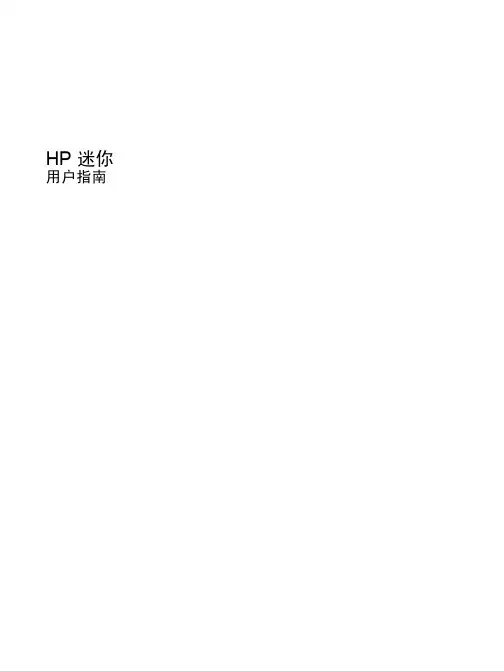
HP 迷你用户指南© Copyright 2009 Hewlett-Packard Development Company, L.P.Bluetooth 是其所有者拥有的商标,Hewlett-Packard Company 经授权得以使用。
Microsoft 和 Windows 是 Microsoft Corporation 在美国的注册商标。
SD 徽标是其所有者的商标。
本文档中包含的信息如有更改,恕不另行通知。
随 HP 产品和服务附带的明确有限保修声明中阐明了此类产品和服务的全部保修服务。
本文档中的任何内容均不应理解为构成任何额外保证。
HP 对本文档中出现的技术错误、编辑错误或遗漏之处不承担责任。
第一版:2009 年 1 月文档部件号:504176-AA1产品通告本用户指南介绍大多数机型的常见功能。
您的计算机上可能未提供某些功能。
安全警告通告警告!为减少烫伤或使笔记本计算机过热,请勿将笔记本计算机直接放在膝盖上或阻塞其通风孔。
使用时,应将笔记本计算机放置在坚固的平面上。
不要让坚硬物体(例如旁边的打印机)或柔软物体(例如枕头、毛毯或衣物)阻挡空气流通。
同时,在操作时不要让交流电源适配器接触皮肤或柔软表面(如枕头、毛毯或衣物)。
笔记本计算机和交流电源适配器要符合由信息技术设备安全国际标准 (IEC60950) 所定义的用户可接触表面温度限制。
iiiiv安全警告通告目录1 功能识别硬件 (1)顶部组件 (1)触摸板 (1)指示灯 (3)按键 (4)前部组件 (4)右侧组件 (5)左侧组件 (6)显示屏组件 (7)底部组件 (8)无线天线 (8)其它硬件组件 (9)识别标签 (10)2 电源管理设置电源选项 (11)使用节能状态 (11)启动和退出睡眠模式 (11)启动和退出休眠模式 (12)使用电池指示器 (12)使用电源计划 (12)查看当前的电源计划 (12)选择不同的电源计划 (13)自定义电源计划 (13)设置唤醒时的密码保护 (13)使用外部交流电源 (13)连接交流电源适配器 (14)使用电池电源 (14)在帮助和支持中查找电池信息 (15)使用电池检查 (15)显示电池的剩余电量 (15)插入或取出电池 (16)为电池充电 (17)最大限度延长电池放电时间 (17)管理电池电量不足的情况 (17)识别电池电量不足的情况 (17)解决电池电量不足的情况 (19)当有外部电源时解决电池电量不足的情况 (19)v当有充电的电池时解决电池电量不足的情况 (19)当没有电源时解决电池电量不足的情况 (19)当笔记本计算机无法退出休眠模式时解决电池电量不足的情况 (19)校准电池 (19)步骤 1:为电池充足电 (19)步骤 2:禁用休眠和睡眠模式 (20)步骤 3:为电池放电 (21)步骤 4:为电池重新充足电 (22)步骤 5:重新启用休眠模式和睡眠模式 (22)节约电池电量 (22)存放电池 (22)处理废旧电池 (23)更换电池 (23)检测交流电源适配器 (24)关闭笔记本计算机 (24)3 无线使用无线设备(仅限某些机型) (25)识别无线图标和网络图标 (25)使用无线控制器 (26)使用无线开关 (26)使用操作系统控制 (26)使用 WLAN (27)设置 WLAN (27)保护 WLAN (27)连接 WLAN (28)漫游到其它网络 (29)使用 Bluetooth 无线设备(仅限某些机型) (30)Bluetooth 和 Internet 连接共享 (ICS) (30)4 多媒体多媒体功能 (31)识别多媒体组件 (31)调节音量 (33)多媒体软件 (34)使用预安装的多媒体软件 (34)从光盘安装多媒体软件 (34)音频 (35)连接外接音频设备 (35)检查音频功能 (36)视频 (37)连接外接显示器或投影机 (37)光驱(仅限某些机型) (38)识别外接光驱 (38)使用光盘 (38)选择正确的光盘 (38)CD-R 光盘 (39)CD-RW 光盘 (39)DVD±R 光盘 (39)vi播放音乐 (39)观看电影 (40)更改 DVD 的区域设置 (41)创建或“刻录”CD 或 DVD (42)取出光盘(CD 或 DVD) (42)网络摄像头 (44)调整网络摄像头属性 (44)5 安全保护保护笔记本计算机 (45)使用密码 (45)在 Windows 中设置密码 (46)在计算机设置实用程序中设置密码 (46)设置密码 (46)管理设置密码 (48)输入设置密码 (49)开机密码 (49)管理开机密码 (50)输入开机密码 (51)重新启动时需要输入开机密码 (52)使用计算机设置实用程序中的驱动器锁 (52)设置驱动器锁密码 (53)输入驱动器锁密码 (54)更改驱动器锁密码 (55)删除驱动器锁保护 (56)使用计算机设置的安全保护功能 (57)保护系统设备 (57)使用计算机设置实用程序中的严格安全保护功能 (57)设置严格的安全保护功能 (58)取消严格的安全保护功能 (59)查看计算机设置实用程序中的系统信息 (59)使用防病毒软件 (60)使用防火墙软件 (61)安装重要更新 (62)安装安全保护电缆 (63)6 外接设备使用 USB 设备 (64)连接 USB 设备 (64)停止并移除 USB 设备 (64)使用 USB 传统支持 (65)使用外接驱动器 (66)使用可选外接设备 (66)使用外接 II 型多重托架选件 (66)使用外接光驱选件(仅限某些机型) (67)插入光盘(CD 或 DVD) (67)取出光盘(CD 或 DVD) (68)当光盘托盘可以打开时 (68)vii7 外接介质卡使用 SD 读卡器卡 (70)插入数字卡 (70)停止使用并取出数字卡 (71)使用 ExpressCard (72)配置 ExpressCard (72)插入 ExpressCard (72)停止使用并取出 ExpressCard (73)8 指点设备和键盘使用指点设备 (75)设置指点设备首选项 (75)使用触摸板 (75)连接外接鼠标 (75)使用键盘 (75)使用热键 (75)显示系统信息 (fn+esc) (76)启动睡眠模式 (fn+f1) (76)切换屏幕图像 (fn+f2) (78)降低屏幕亮度 (fn+f3) (78)提高屏幕亮度 (fn+f4) (78)启动快速锁定 (fn+f6) (78)启用扬声器静音 (fn+f8) (78)降低扬声器音量 (fn+f10) (78)增大扬声器音量 (fn+f11) (78)使用小键盘 (78)使用嵌入式数字小键盘 (79)启用和禁用嵌入式数字小键盘 (79)切换嵌入式数字小键盘上的按键功能 (79)使用可选的外接数字小键盘 (80)清洁触摸板和键盘 (81)9 驱动器识别安装的驱动器 (82)移动驱动器 (82)改善 HD 性能 (84)使用磁盘碎片整理程序 (84)使用磁盘清理程序 (84)使用 HP 3D DriveGuard(仅限某些机型) (85)识别 HP 3D DriveGuard 状态 (85)使用 HP 3D DriveGuard 软件 (85)更换硬盘驱动器 (87)10 内存模块11 计算机设置viii启动计算机设置 (95)使用计算机设置 (95)在计算机设置中进行浏览和选择 (95)将计算机设置恢复为出厂设置 (96)计算机设置菜单 (96)文件菜单 (96)安全保护菜单 (97)诊断菜单 (97)系统配置菜单 (97)索引 (99)ixx1功能识别硬件笔记本计算机附带的组件可能会因国家/地区和机型的差异而有所不同。
三种车型VIN含义及常见车型代码
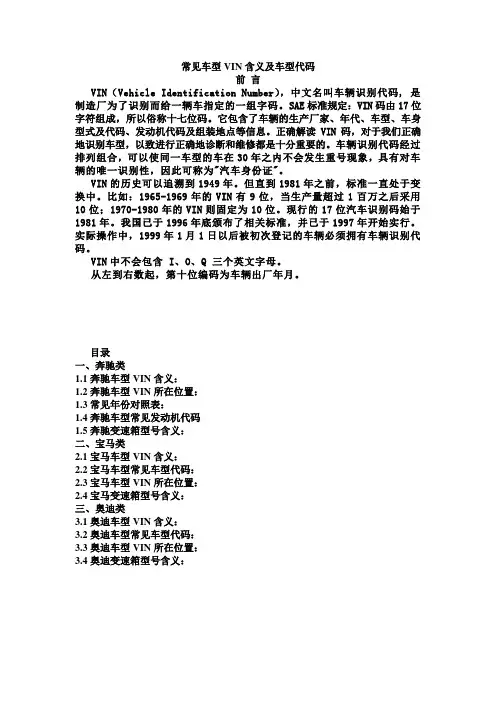
常见车型VIN含义及车型代码前言VIN(Vehicle Identification Number),中文名叫车辆识别代码, 是制造厂为了识别而给一辆车指定的一组字码。
SAE标准规定:VIN码由17位字符组成,所以俗称十七位码。
它包含了车辆的生产厂家、年代、车型、车身型式及代码、发动机代码及组装地点等信息。
正确解读VIN码,对于我们正确地识别车型,以致进行正确地诊断和维修都是十分重要的。
车辆识别代码经过排列组合,可以使同一车型的车在30年之内不会发生重号现象,具有对车辆的唯一识别性,因此可称为"汽车身份证"。
VIN的历史可以追溯到1949年。
但直到1981年之前,标准一直处于变换中。
比如:1965-1969年的VIN有9位,当生产量超过1百万之后采用10位;1970-1980年的VIN则固定为10位。
现行的17位汽车识别码始于1981年。
我国已于1996年底颁布了相关标准,并已于1997年开始实行。
实际操作中,1999年1月1日以后被初次登记的车辆必须拥有车辆识别代码。
VIN中不会包含 I、O、Q 三个英文字母。
从左到右数起,第十位编码为车辆出厂年月。
目录一、奔驰类1.1奔驰车型VIN含义:1.2奔驰车型VIN所在位置:1.3常见年份对照表:1.4奔驰车型常见发动机代码1.5奔驰变速箱型号含义:二、宝马类2.1宝马车型VIN含义:2.2宝马车型常见车型代码:2.3宝马车型VIN所在位置:2.4宝马变速箱型号含义:三、奥迪类3.1奥迪车型VIN含义:3.2奥迪车型常见车型代码:3.3奥迪车型VIN所在位置:3.4奥迪变速箱型号含义:1.1奔驰VIN含义WDB 220 167 1A326964WDB表示德国生产常用见生产地名代表WDB-West germany Daimler-Benz 德国WDC---M-Class Europe 欧洲产M-ClassWEB---EVOBUS Mercedes-Benz 奔驰-EVOBUSWKK---EVOBUS Setra Setra产的EVOBUS3AM---Mexico 墨西哥4JG----M-Class except Europe 欧洲外产M-Class8AB-Argentine 阿根廷8AC-Argentine 阿根廷9BM-Brazil 巴西ADB-South Africa 南非KPA---South Korea Transporter 韩国KPD--- South Korea 韩国KPG--- South Korea 韩国NMB---Turkey 土耳其V AG---G-Wagon Steyr Steyr产的G-ClassVF9---EVOBUS France 法国-EVOBUSVSA---Spain 西班牙LE4---China 中国WDB 220 167 1A326964220表示S-Class常用见级别所代表车型底盘号内部分组100-299 轿车;300-399卡车/公共汽车;400-499 专用车;600-699 卡车;700-799 主要部件WDB 220 167 1A3269640—Sedan1—LWB Sedan 加长2—Station Wagen 旅行车3---Coupe 双门运动型轿车4---Cabriolet/roadster 双门敞篷跑车5---Chassis with partial body 轿车底盘6--LWB Chassis with partial body加长轿车底盘7—Sports8—Pull manWDB 220 167 1A32696400-09 四缸柴油发动机04=E22010-19 五缸柴油发动机10=E25020-29 六缸柴油发动机20=E30030-49四缸汽油发动机35=E20050-69 六缸汽油发动机55=E320 63=S320 67=S35070-79 八---十二缸汽油发动机75=S60080-84 AWD 替代能源发动机85-99 Alternative propulsion替代能源动力WDB 220 167 1A3269641=左舵2=右舵WDB 220 167 1A326964A,B,C,D,E=Sindelfingen(新德芬根)F,G,H=Breman(布莱门)J=RastattWDB 220 167 1A326964326964装配出厂顺序号1. 2奔驰车架号VIN的位置1、行驶证2、前挡风玻璃左前下部3、诊断电脑、数据卡4、前乘客座椅底下,右后座椅下。
HP 11系列多功能墨印机墨品说明说明书
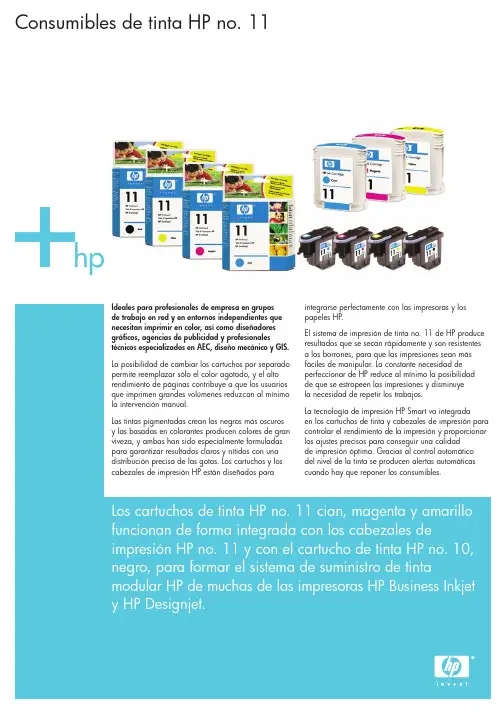
funcionan de forma integrada con los cabezales denegro, para formar el sistema de suministro de tintay HP Designjet.Consumibles de tinta HP no. 11Ideales para profesionales de empresa en grupos de trabajo en red y en entornos independientes que necesitan imprimir en color, así como diseñadores gráficos, agencias de publicidad y profesionalestécnicos especializados en AEC, diseño mecánico y posibilidad de cambiar los cartuchos por separado permite reemplazar sólo el color agotado, y el alto rendimiento de páginas contribuye a que los usuarios que imprimen grandes volúmenes reduzcan al mínimo la intervención manual.Las tintas pigmentadas crean los negros más oscuros y las basadas en colorantes producen colores de gran viveza, y ambas han sido especialmente formuladaspara garantizar resultados claros y nítidos con unadistribución precisa de las gotas. Los cartuchos y loscabezales de impresión HP están diseñados paraintegrarse perfectamente con las impresoras y los papeles HP .El sistema de impresión de tinta no. 11 de HP produce resultados que se secan rápidamente y son resistentes a los borrones, para que las impresiones sean más fáciles de manipular. La constante necesidad de perfeccionar de HP reduce al mínimo la posibilidad de que se estropeen las impresiones y disminuye la necesidad de repetir los trabajos.La tecnología de impresión HP Smart va integradaen los cartuchos de tinta y cabezales de impresión para controlar el rendimiento de la impresión y proporcionar los ajustes precisos para conseguir una calidad de impresión óptima. Gracias al control automático del nivel de la tinta se producen alertas automáticas cuando hay que reponer los consumibles.Número de producto C4836AE C4837AE C4838AEColor cian magenta amarilloVolumen de tinta 28 ml 28 ml 28 mlDimensiones (largo x ancho x fondo)140 x 107 x 23 mm 140 x 107 x 23 mm 140 x 107 x 23 mmPeso 94 g 94 g 94 gCódigo UPC 0 88698-85913 10 88698-85914 80 88698-85915 5Número de producto C4810A C4811A C4812A C4813AColor negro cian magenta amarilloDimensiones (largo x ancho x fondo)140 x 107 x 23 mm 140 x 107 x 23 mm 140 x 107 x 23 mm 140 x 107 x 23 mmPeso 46 g 46 g 46 g 46 gCódigo UPC 0 88698-85721 20 88698-85722 90 88698-85723 60 88698-85724 3Consumibles de tinta HP no. 11, visite © 2004 Hewlett-Packard Development Company, L.P . La información contenida en este documento está sujeta a cambios sin previo aviso. Las únicas garantías para los productos y servicios de HP quedan establecidas por las disposiciones de garantía expresas que acompañen a dichos productos y servicios. Nada de lo contenido en el presente documento podrá ser interpretado como una garantía adicional. HP no se responsabilizaráde los errores u omisiones técnicos o editoriales que pudiera contener el presente documento.*Declaración de garantía:Los productos HP están garantizados contra defectos en materiales y mano de obra al someterse al uso normal de acuerdo con las especificaciones establecidas hasta la fecha marcada en el producto. La garantía no cubre productos vacíos ni productos modificados de cualquier forma. Para obtener la información completa sobre la garantía, póngase en contacto con su distribuidor o consulte /support/inkjet_warranty. Puede que tenga derechos legales frente al vendedor, además de la garantía del fabricante, que no estén limitados por esta garantía.**cobertura en negro: 5%cobertura en CMY: 15%Especificaciones del producto: cartuchos de tintaCartuchos de tinta HP no. 11*Especificaciones del producto: cabezales de impresiónCabezales de impresión de larga duración HP no. 11*Rendimiento en páginas (promedio)**1.750 páginas 1.750 páginas 1.750 páginasVida útil (promedio)**16.000 páginas 24.000 páginas 24.000 páginas 24.000 páginas。
HPM1120打印机中文翻译
HPM1120打印机中文翻译本机型没有中文提示HPMFP菜单设置中英文对照:Mainmenu(主菜单)一、copysetup(复印设置)1、defaultquality(默认设置)text(文本)draft(草稿)mixed(混合)filmphoto(胶片)Picture(图片)2、def.light/dark(默认调淡/加深设置)(这个一般用最左边第二个档就可以省墨粉)3、def.#of/copies(默认份数)4、def.reduce/enlrg(默认缩放大小比率)(1)original(原件=100%)(2)A4>ltr=94% (3)ltr>A4=97% (4)fullpages=91%(全页=91%)(5)2pages/sheet (2页/张)Portrait(纵向)landscape(横向)(6)4pages/sheet (4页/张)portrait(纵向)landscape(横向)(7)custom:25-400%(自定义:25-400%)二、reports(报告)1、demopage(演示页)2、menustructure(菜单图)3、configreport(配置页)三、systemsetup(系统设置)1、language(语言)english(英语)francais(法语)ltaliano (意大利语)espanol(西班牙语)nederlands(荷兰语)svenska (瑞典语)dansk(丹麦语)norsk(挪威语)suomi(芬兰语)hungarian(匈牙利语)polski(波兰语)deutsch(德语)portugues(葡萄牙语)czech (捷克语)turkish(土耳其语)russian(俄语)2、pagersetup(纸张设置)(1)def.papersize(默认纸张尺寸)letter纸A4纸legal纸(2)def.papertype(默认纸张类型)Plain(普通纸)preprinted(预定纸张)letterhead(信头纸)transparency(投影胶片)Prepunched(预先打孔纸)labels(标签)bond(证卷纸)recycled(再生纸)color(彩纸)Light(轻磅纸)heavy(重磅纸)cardstock(卡片纸)envelope(信封)rough(粗糙纸)(3)printdensity(打印浓度)四、service(服务)(1)restoredefaults(恢复默认值)(2)cleaningmode(清洁模式)(3)lesspapercurl(较少纸张卷曲)(4)archiveprint(存档打印)如果机器语言混乱不能辨认,请进行如下操作:重新启动打印机后面的电源,然后按一下菜单(OK键),右方向键按两下,按两下OK键,按右方向键找到english(英语)按OK保存。
HP Officejet Pro L7300 L7500 L7600 L7700 说明书
除版权法允许之外,未经事先书面许 可,不得对本文档进行复制、改编或翻 译。
此处包含的信息可能会随时变动,恕不 另行通知。
此类产品和服务随附的担保声明中明确 规定了 HP 产品和服务的唯一担保。 本 文档的任何内容都不应被解释为构成了 附加担保。 HP 不对本文档中的技术错 误、编辑错误或遗漏承担责任。
• 粮票 • 政府机关开出的支票或汇票 • 纸币、旅行支票或汇款单 • 存款单 • 拥有版权的作品
安全信息
在使用本产品时,一定要遵守基本的安 全注意事项以降低火灾或触电的可能 性。 1. 请阅读并理解 HP All-in-One 随附文 档中的所有说明。 2. 将本产品与电源连接时,只能使用接 地的电源插座。 如果不知道插座是否 接地,请向合格的电工咨询。 3. 留意产品上标出的所有警告和说明。 4. 进行清洁前,先从墙壁插座上拔掉产 品的电源插头。 5. 切勿在近水处或身体潮湿时安装或使 用本产品。 6. 将产品安放在平稳的桌面上。 7. 请将本产品安装在受保护的场所,以 免有人踩到线路或被线路绊倒,这样电 源线就不会受到损坏。 8. 如果本产品没有正常运行,请参阅维 护及故障排除。 9. 本产品内部没有用户可维修的部 件。 请将维修任务交给合格的维修人 员。
3 使用一体机 使用控制面板菜单 ......................................................................................................23 控制面板信息类型 ......................................................................................................24 状态信息 ...............................................................................................................24 警告信息 ...............................................................................................................24 错误信息 ...............................................................................................................24 严重错误信息 ........................................................................................................24 更改设备设置 .............................................................................................................25 使用 HP 解决方案中心(Windows) .........................................................................25 使用 HP 照片和图像处理软件 ....................................................................................26 文字和符号 .................................................................................................................27 使用控制面板键盘输入数字和文字 .......................................................................27 输入文字 ..........................................................................................................27 输入空格、暂停或符号 ....................................................................................27 删除字母、数字或符号 ....................................................................................27 使用软键盘输入文字(仅限特定机型) ................................................................28 拨打传真号码时可以使用的符号(仅限特定机型) ..............................................28
HP服务器型号
HP服务器型号1. HP ProLiant DL 服务器2. HP ProLiant ML 服务器3.HP ProLiant BL ⼑⽚式服务器 (HP Blade System ⼑⽚服务器系统)其中DL服务器就是机柜式服务器,ML服务器是塔式服务器,BL既⼑⽚服务器.惠普服务器的型号⼀般为DL(or ML or BL)字母+数字如ML110 中ML为机型是塔式服务器 110为机器编号后⾯再开发的为G2,再开发为G3如此类推,既第2代,第3代.如DL 380 G4 中DL为机柜式服务器 380为机器编号 G4为基于DL380开发的第四代服务器.惠普的每个产品都有相对应的商品编码:⼀般类似为 417453-AA1(此为DL 380 G5 服务器的编码).⽽根据主板平台即CPU的不同分为Intel平台和AMD平台,在命名上的差别就体现在命名的最后⼀位。
Intel平台服务器使⽤尾数为0的命名⽅式,⽽AMD平台则尾数为5. 如ML110与ML115的区别就在于主板平台的不同。
同样DL160与DL165, DL180与DL185都有着这样的区别。
惠普服务器分类1.HP ProLiant 系列服务器» HP ProLiant DL 机架服务器» HP ProLiant ML 塔式服务器» HP Proliant BL ⼑⽚服务器系统2.HP Integrity 动能服务器» HP Integrity⼊门级服务器» HP Integrity中⾼端服务器» HP Integrity⾼端服务器» HP Integrity BL ⼑⽚服务器3.HP Integrity NonStop 容错服务器» HP 9000服务器» 电信级服务器4.按操作系统分类 » x86» HP-UX 11i » Intel® Itanium® 2» Windows® » PA-RISC» Linux » Alpha» OpenVMS» NonStop OS» Tru64 UNIX5.按处理器类型分类。
HP笔记本09年新品详细特点卖点介绍(删减容量版)
碰触间,Quickplay 影音娱乐轻松指控
• 开机前,触控区一片宁静光亮 • 开机时,冷色光源透射而出,充满冷静和品位 • 开机后,10秒钟不动,按钮灯效会渐渐消失
2 HP Pavilion系列领先的娱乐功能应用
舒适的遥控娱乐生活
轻松易用 Pavilion价值的精髓
影音娱乐
照片共享
浏览网页
玩游戏
✓ 支持新一代数据传输技术,可以将数据高速传送给外部存储设备
✓ 性能最佳,能够顺畅播放5、录制高清晰视频内容,并将其快速传 送给外部eSATA设备
✓ 可以进行功能共享——它还可以用作一般的USB端口
技术规格:
✓支持eSATA 3Gb/s速度
43 2008-8-1
HP Confidential
3 HP Pavilion系列强大的系统性能
C
Page 9 of 12
消费成熟的用户:
− 不是笔记本电脑新手
B
− 至少拥有过一台笔记本或PC
− 有自己对笔记本电脑的认知
潮流追随者: − 注重笔记本的外观是否满足自己的需求 − 追随潮流,但是要做到自己与别人不一样 − 在意价格,但不超过可接受程度太多也可以
HP Pavilion系列产品卖点概览
产品系列
屏幕尺寸
CQ40-112AU
产品区隔
处理器
显卡
X X1HD6X-1008 1= 1T8寸X
dv
Pavilion
tx
6 = 16寸 5 = 15寸
CQ Presario
4 = 14寸 3 = 13寸
2 = 12寸
用以进行 同系列 不同产品型号 的区分
T Intel X 独显 A AMD U 集成
- 1、下载文档前请自行甄别文档内容的完整性,平台不提供额外的编辑、内容补充、找答案等附加服务。
- 2、"仅部分预览"的文档,不可在线预览部分如存在完整性等问题,可反馈申请退款(可完整预览的文档不适用该条件!)。
- 3、如文档侵犯您的权益,请联系客服反馈,我们会尽快为您处理(人工客服工作时间:9:00-18:30)。
1-26
元器件交易网
Optical Characteristics at TA = 25°C
Part Number HPWR-M300 HPWA-MH00 HPWA-DH00 HPWA-ML00 HPWA-DL00 HPWT-MH00 HPWT-DH00 HPWT-ML00 HPWT-DL00
元器件交易网
H
Super Flux LEDs Technical Data
SunPower Series HPWA-MH00 HPWT-MH00 HPWA-DH00 HPWT-DH00 HPWA-ML00 HPWT-ML00 HPWA-DL00 HPWT-DL00 HPWR-M300
70 HLMA-XX00
60 HPWR-M300
50
40
30 HPWT-XX00
20
10
0 1.5 1.7 1.9 2.1 2.3 2.5 2.7
FORWARD VOLTAGE (V)
Figure 2. Forward Current vs. Forward Voltage.
1-27
元器件交易网
0.40 ± 0.20 TYP. (0.016 ± 0.008)
1.55 (0.061
± ±
00..20008)TYP.
5.08 ± 0.30
0.76 ± 0.10 TYP. (0.030 ± 0.004)
(0.200 ± 0.012)
NOTES:
1. DIMENSIONS ARE IN MILLIMETERS (INCHES).
Electrical Characteristics at TA = 25°C
Part Number
Forward
Voltage
VF (Volts) @ IF = 70 mA Min. Typ. Max.
Reverse Capacitance
Breakdown
C (pF)
Thermal Speed of
RELATIVE INTENSITY
FORWARD CURRENT (mA)
1.0 HPWA-XL00/ HPWT-XL00
HPWA-XH00/ XH00
HPWT-XH00 0.5
AMBER
REDORANGE
HPWR-M300 RED
0
550
600
650
7lative Intensity vs. Wavelength.
Typ. 643 615
590
617
592
Total Included Angle θ0.90 V (Degrees)[3]
Typ. 95 95 75 95 75 100 70 100 70
Luminous Intensity/ Total Flux Iv (mcd)/φv (mlm)
Typ. 0.7 0.6 0.85 0.6 0.85 0.6 1.25 0.6 1.25
10 20
40
155
13
HPWA-ML00/DL00 2.01 2.25 2.75
10 20
40
155
13
HPWT-MH00/DH00 2.25 2.65 3.00 10 20
40
125
13
HPWT-ML00/DL00 2.25 2.65 3.00 10 20
40
125
13
Note: 1. ts is the time constant, e-t/τs.
AS AlInGaP Amber
TS AlInGaP Red-Orange
TS AlInGaP Amber
Total Flux φv (mlm) @ 70 mA[1] Typ.
800 1250
1250
2500
2500
Viewing Angle 2θ1/2 (Degrees) Typ.
90 90 60 90 60 70 40 70 40
Operation • Low Thermal Resistance • Low Profile • Meets SAE/ECE/JIS
Automotive Color Requirements • Packaged in Tubes for Use with Automatic Pick and Place Equipment
Benefits
• Fewer LEDs Required • Lowers Total System Cost
• Small and Large Area Displays
• Backlighting
Features
• High Flux Output • Designed for High Current
(0.118 ± 0.008)
ANODE
A
A
7.62 ± 0.50 (0.300 ± 0.020)
MX00 1.50 (0.059)
OR
DX00 1.90 (0.075)
2.50 ± 0.50 (0.098 ± 0.020)
5.0° TYP.
0.50 (0.020) TYP.
4.40 ± 0.20 (0.173 ± 0.008)
Notes: 1. φV is the total luminous flux output as measured with an integrating sphere. 2. θ1/2 is the off axis angle from optical centerline where the luminous intensity is 1/2 the on-axis value.
7.50 ± 0.20 (0.295 ± 0.008)
Absolute Maximum Ratings at TA = 25°C
Parameter
HPWR-M300 HPWA-MX00/DX00 HPWT-MX00/DX00
DC Forward Current[1]
70
70[2,3]
70[2,3]
Power Dissipation
Units mA mW V °C °C
Notes: 1. Derate linearly as shown in Figure 4a and 4b. 2. Drive Currents between 10 mA and 30 mA are recommended for best long term performance. 3. Operation at currents below 10 mA is not recommended, please contact your Hewlett-Packard sales representative.
5964-2064E
1-25
元器件交易网
Outline Drawing
CHAMFER 1.25 x 1.25 (0.049 x 0.049)
2
x
R(00.0.6297
± ±
0.20 0.008)
C
C
CATHODE
7.62 ± 0.50 (0.300 ± 0.020)
φ 3.00 ± 0.20
2. DIMENSIONS WITHOUT TOLERANCES ARE NOMINAL.
3. CATHODE LEADS ARE INDICATED WITH A "C" AND
ANODE LEADS ARE INDICATED WITH AN "A".
5.08 ± 0.20 (0.200 ± 0.008)
This product family employs red, red-orange, and amber LED
materials, which allow designers to match the color of popular lighting applications, such as automotive tail, stop, and turn signal lamps, and area displays. Included in this family is the world’s brightest amber LED material, which is ideal for area displays and general backlighting applications.
Notes: 1. φv is the total luminous flux output as measured with an integrating sphere. 2. The dominant wavelength is derived from the CIE Chromaticity Diagram and represents the color of the device. 3. θ0.90 V is the included angle at which 90% of the total luminous flux is captured.
161
147
193
Reverse Voltage (IR = 100 µA) Operating Temperature Range
10 -40 to +100
10 -40 to +100
10 -40 to +100
Storage Temperature
-55 to +100
-55 to +100
-55 to +100
RELATIVE LUMINOUS FLUX
1.0 0.9 0.8 0.7 0.6 0.5 0.4 0.3 0.2 0.1
