Intel Visual Fortran应用程序开发
fortran 语言编程

fortran 语言编程Fortran 语言编程Fortran(Formula Translation)是一种面向科学计算和工程计算的高级编程语言。
它于1957年诞生于IBM,是最早被广泛采用的科学计算语言之一,目前已经发展到第四个版本(Fortran 2018)。
Fortran是一种编译型语言,它通过编写源代码并使用编译器将其转换成机器语言来执行。
本文将详细介绍Fortran语言的基础知识、语法规则和常用的编程技巧,以帮助读者了解和掌握这门强大的科学计算语言。
第一步:安装Fortran编译器要开始编写和运行Fortran程序,首先需要安装Fortran编译器。
有多种Fortran编译器可供选择,其中最常用的是GNU Fortran(gfortran)和Intel Fortran Compiler(ifort)。
可以从官方网站或其他可信的来源获得这些编译器的安装程序,并按照提示进行安装。
第二步:编写并编译Fortran程序在开始编写Fortran程序之前,需要了解Fortran的基本语法规则。
Fortran使用固定格式或自由格式,固定格式的源代码按照列格式排列,每行的前6列被保留用于行号和注释,从第7列开始是可执行代码。
自由格式没有列格式的限制,更加灵活,但在编译阶段需要指定自由格式。
下面是一个简单的Fortran程序示例,用于计算并输出两个数的和:fortranprogram additionimplicit noneinteger :: a, b, sumprint *, "Enter two numbers:"read *, a, bsum = a + bprint *, "The sum is:", sumend program addition将以上代码保存为一个以.f90为后缀名的文件(例如addition.f90),然后使用编译器将其编译成可执行程序。
Visual Fortran 高级编程技术
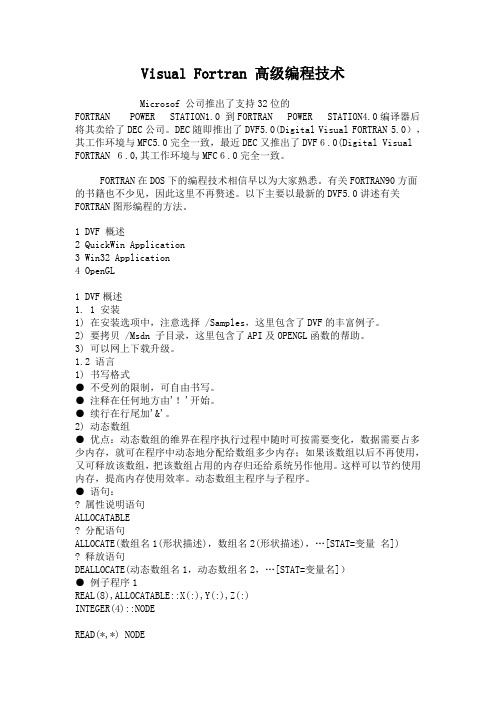
Visual Fortran 高级编程技术Microsof 公司推出了支持32位的FORTRAN POWER STATION1.0 到FORTRAN POWER STATION4.0编译器后将其卖给了DEC公司。
DEC随即推出了DVF5.0(Digital Visual FORTRAN 5.0),其工作环境与MFC5.0完全一致,最近DEC又推出了DVF6.0(Digital Visual FORTRAN 6.0,其工作环境与MFC6.0完全一致。
FORTRAN在DOS下的编程技术相信早以为大家熟悉。
有关FORTRAN90方面的书籍也不少见,因此这里不再赘述。
以下主要以最新的DVF5.0讲述有关FORTRAN 图形编程的方法。
1 DVF 概述2 QuickWin Application3 Win32 Application4 OpenGL1 DVF概述1. 1 安装1) 在安装选项中,注意选择 /Samples,这里包含了DVF的丰富例子。
2) 要拷贝 /Msdn 子目录,这里包含了API及OPENGL函数的帮助。
3) 可以网上下载升级。
1.2 语言1) 书写格式● 不受列的限制,可自由书写。
● 注释在任何地方由'!'开始。
● 续行在行尾加'&'。
2) 动态数组● 优点:动态数组的维界在程序执行过程中随时可按需要变化,数据需要占多少内存,就可在程序中动态地分配给数组多少内存;如果该数组以后不再使用,又可释放该数组,把该数组占用的内存归还给系统另作他用。
这样可以节约使用内存,提高内存使用效率。
动态数组主程序与子程序。
● 语句:? 属性说明语句ALLOCATABLE? 分配语句ALLOCATE(数组名1(形状描述),数组名2(形状描述),…[STAT=变量名])? 释放语句DEALLOCATE(动态数组名1,动态数组名2,…[STAT=变量名])● 例子程序1REAL(8),ALLOCATABLE::X(:),Y(:),Z(:)INTEGER(4)::NODEREAD(*,*) NODEALLOCATE (X(1:NODE),Y(1:NODE),Z(1:NODE))DO I=1,NODEX(I)=1.0Y(I)=1.0Z(I)=IEND DODO I=1,NODEWRITE(*,*) X(I),Y(I),Z(I)END DODEALLOCATE(X,Y,Z)END3) 模块● 优点:模块是一种在主程序单元之外独立编写的程序单元。
Intel Visual Fortran安装+使用详细讲解

Intel Visual Fortran安装+使用详细讲解好久都没有用Fortran了,这两周由于帮老师做事,就写了两个插值程序。
刚刚去论坛里面搜了一下关于IVF的帖子,发现不就是很多,个人感觉某些不怎么详细,从我第一次接触IVF已经有三年了,下面我就把我对于IVF的认识与理解跟大家分享咯,求各位同仁不喜勿喷、、、简介:Intel Visual Fortran(IVF)与Compaq Visual Fortran(CVF)类似,都就是用来编写Fortran语言的一个编译器,IVF瞧名字就知道,它就是由Intel公司开发,而CVF则就是由HP公司开发,之前瞧到一个帖子说,HP公司的CVF开发团队加盟到了Intel公司,或者可以说Intel公司收购了HP公司的这个团队,而CVF6、6从2006年开始就不再开发新的CVF系列版本了,这么多年以来CVF也确实没有6、7、6、8、、、、、、之后的版本出现,转而出现的确实IVF2010,IVF2011,IVF2013的新版本的出现。
这就说明IVF就是以后的主流趋势,而CVF只能成为我们的回忆,值得一提的就是,IVF肯定就是在CVF的基础上发展起来的,因此我们用到IVF的时候,会有一种熟悉的感觉。
Q1:为什么要用Intel Visual Fortran?我第一次接触到IVF就是当时我的电脑(Win7)不能正常使用CVF版本,会出现各种意想不到的问题(反正我就是遇到过得,搞得编程的心情都没有了),论坛里面也有一些什么破解的方法,都不管用,于就是就在“小木虫”论坛里面瞧到了IVF,到目前为止,我用IVF在Win7的32位与64位的电脑上没有出现任何不兼容的问题(CVF就是不支持64位机子的)。
我自己的理解就是新版本的出现,先不从稳定不稳定来说,肯定就是有它的优势所在,Fortran标准的版本也在逐步的修改,比如将面向对象这些加入进来,以前版本的编辑器或许就不能支持了。
intelvisualfortran在visualstudio中如何正常的使用openmp并行程序
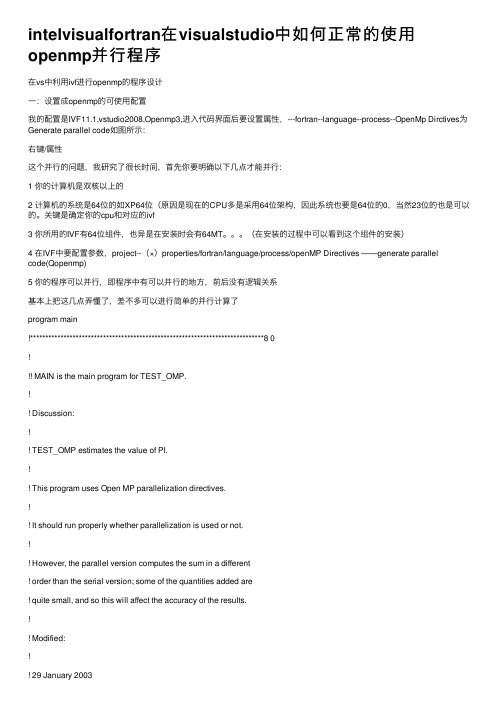
intelvisualfortran在visualstudio中如何正常的使⽤openmp并⾏程序在vs中利⽤ivf进⾏openmp的程序设计⼀:设置成openmp的可使⽤配置我的配置是IVF11.1,vstudio2008,Openmp3,进⼊代码界⾯后要设置属性,---fortran--language--process--OpenMp Dirctives为Generate parallel code如图所⽰:右键/属性这个并⾏的问题,我研究了很长时间,⾸先你要明确以下⼏点才能并⾏:1 你的计算机是双核以上的2 计算机的系统是64位的如XP64位(原因是现在的CPU多是采⽤64位架构,因此系统也要是64位的0,当然23位的也是可以的。
关键是确定你的cpu和对应的ivf3 你所⽤的IVF有64位组件,也异是在安装时会有64MT。
(在安装的过程中可以看到这个组件的安装)4 在IVF中要配置参数,project--(×)properties/fortran/language/process/openMP Directives ——generate parallelcode(Qopenmp)5 你的程序可以并⾏,即程序中有可以并⾏的地⽅,前后没有逻辑关系基本上把这⼏点弄懂了,差不多可以进⾏简单的并⾏计算了program main!*****************************************************************************8 0!!! MAIN is the main program for TEST_OMP.!! Discussion:!! TEST_OMP estimates the value of PI.!! This program uses Open MP parallelization directives.!! It should run properly whether parallelization is used or not.!! However, the parallel version computes the sum in a different! order than the serial version; some of the quantities added are! quite small, and so this will affect the accuracy of the results.!! Modified:! Author:!! John Burkardt!! A FORTRAN 90 module may be available:!! use omp_lib!! A FORTRAN 77 include file may be available:!! include 'omp_lib.h'!implicit noneinteger, parameter :: r4_logn_max = 9integer idinteger nthreadsinteger omp_get_num_procsinteger omp_get_num_threadsinteger omp_get_thread_numcall timestamp ( )write ( *, '(a)' ) ' 'write ( *, '(a)' ) 'TEST_OMP'write ( *, '(a)' ) ' FORTRAN90 version'write ( *, '(a)' ) ' 'write ( *, '(a)' ) ' Estimate the value of PI by summing a series.'write ( *, '(a)' ) ' 'write ( *, '(a)' ) ' This program includes Open MP directives, which' write ( *, '(a)' ) ' may be used to run the program in parallel.' write ( *, '(a)' ) ' 'write ( *, '(a)' ) ' The number of processors available:'write ( *, '(a,i8)' ) ' OMP_GET_NUM_PROCS () = ', omp_get_num_procs ( ) nthreads = 4write ( *, '(a)' ) ' 'write ( *, '(a,i8,a)' ) ' Call OMP_SET_NUM_THREADS, and request ', &nthreads, ' threads.'! Note that the call to OMP_GET_NUM_THREADS will always return 1! if called outside a parallel region!!!$OMP parallel private ( id )id = omp_get_thread_num ( )write ( *, '(a,i3)' ) ' This is process ', idif ( id == 0 ) thenwrite ( *, '(a)' ) ' 'write ( *, '(a)' ) ' Calling OMP_GET_NUM_THREADS inside a 'write ( *, '(a)' ) ' parallel region, we get the number of'write ( *, '(a,i3)' ) ' threads is ', omp_get_num_threads ( )write ( *, '(a)' ) ' 'end if!$OMP end parallelcall r4_test ( r4_logn_max )write ( *, '(a)' ) ' 'write ( *, '(a)' ) 'TEST_OMP'write ( *, '(a)' ) ' Normal end of execution.'write ( *, '(a)' ) ' 'call timestamp ( )stopendsubroutine r4_test ( logn_max )!*****************************************************************************8 0!!! R4_TEST estimates the value of PI using single precision.!! Discussion:!! PI is estimated using N terms. N is increased from 10^2 to 10^LOGN_MAX.! The calculation is repeated using both sequential and Open MP enabled code. ! Wall clock time is measured by calling SYSTEM_CLOCK.!! 06 January 2003!! Author:!! John Burkardt!implicit noneinteger clock_maxinteger clock_rateinteger clock_startinteger clock_stopreal errorreal estimateinteger logninteger logn_maxcharacter ( len = 3 ) modeinteger nreal r4_pireal timewrite ( *, '(a)' ) ' 'write ( *, '(a)' ) 'R4_TEST:'write ( *, '(a)' ) ' Estimate the value of PI,'write ( *, '(a)' ) ' using single precision arithmetic.'write ( *, '(a)' ) ' 'write ( *, '(a)' ) ' N = number of terms computed and added;' write ( *, '(a)' ) ' 'write ( *, '(a)' ) ' ESTIMATE = the computed estimate of PI;' write ( *, '(a)' ) ' 'write ( *, '(a)' ) ' ERROR = ( the computed estimate - PI );'write ( *, '(a)' ) ' 'write ( *, '(a)' ) ' TIME = elapsed wall clock time;'write ( *, '(a)' ) ' 'write ( *, '(a)' ) ' Note that you can''t increase N forever, because:'write ( *, '(a)' ) ' B) maximum integer size is a problem.'write ( *, '(a)' ) ' 'write ( *, '(a,i12)' ) ' The maximum integer:' , huge ( n )write ( *, '(a)' ) ' 'write ( *, '(a)' ) ' 'write ( *, '(a)' ) ' N Mode Estimate Error Time' write ( *, '(a)' ) ' 'n = 1do logn = 2, logn_maxmode = 'OMP'call system_clock ( clock_start, clock_rate, clock_max )call r4_pi_est_omp ( n, estimate )call system_clock ( clock_stop, clock_rate, clock_max )time = real ( clock_stop - clock_start ) / real ( clock_rate )error = abs ( estimate - r4_pi ( ) )write ( *, '( i12, 2x, a3, 2x, f14.10, 2x, g14.6, 2x, g14.6 )' ) &n, mode, estimate, error, timen = n * 10end doreturnendsubroutine r4_pi_est_omp ( n, estimate )!*****************************************************************************8 0 !!! R4_PI_EST_OMP estimates the value of PI, using Open MP.!! Discussion:!! The calculation is based on the formula for the indefinite integral:!! Integral 1 / ( 1 + X**2 ) dx = Arctan ( X )!! Hence, the definite integral!! Integral ( 0 <= X <= 1 ) 1 / ( 1 + X**2 ) dx!! A standard way to approximate an integral uses the midpoint rule.! If we create N equally spaced intervals of width 1/N, then the! midpoint of the I-th interval is!! X(I) = (2*I-1)/(2*N).!! The approximation for the integral is then:!! Sum ( 1 <= I <= N ) (1/N) * 1 / ( 1 + X(I)**2 )!! In order to compute PI, we multiply this by 4; we also can pull out! the factor of 1/N, so that the formula you see in the program looks like: !! ( 4 / N ) * Sum ( 1 <= I <= N ) 1 / ( 1 + X(I)**2 )!! Until roundoff becomes an issue, greater accuracy can be achieved by ! increasing the value of N. !! Modified:!! 06 January 2003!! Author:!! John Burkardt!! Parameters:!! Input, integer N, the number of terms to add up.!! Output, real ESTIMATE, the estimated value of pi.!implicit nonereal hinteger nreal sum2real xh = 1.0E+00 / real ( 2 * n )sum2 = 0.0E+00!!$OMP parallel do private(x) shared(h) reduction(+: sum2)!do i = 1, nx = h * real ( 2 * i - 1 )sum2 = sum2 + 1.0E+00 / ( 1.0E+00 + x**2 )end doestimate = 4.0E+00 * sum2 / real ( n )returnendfunction r4_pi ( )!*****************************************************************************8 0 !!! R4_PI returns the value of pi.!! Modified:!! 02 February 2000!! Author:!! John Burkardt!! Parameters:!! Output, real R4_PI, the value of pi.!implicit noner4_pi = 3.14159265358979323846264338327950288419716939937510E+00 returnendsubroutine timestamp ( )!*****************************************************************************8 0!!! TIMESTAMP prints the current YMDHMS date as a time stamp.!! Example:!! May 31 2001 9:45:54.872 AM!! Modified:!! 31 May 2001!! Author:!! John Burkardt!! Parameters:!! None!implicit nonecharacter ( len = 8 ) ampminteger dcharacter ( len = 8 ) dateinteger hinteger minteger mmcharacter ( len = 9 ), parameter, dimension(12) :: month = (/ &'January ', 'February ', 'March ', 'April ', &'May ', 'June ', 'July ', 'August ', &integer ninteger scharacter ( len = 10 ) timeinteger values(8)integer ycharacter ( len = 5 ) zonecall date_and_time ( date, time, zone, values ) y = values(1)m = values(2)d = values(3)h = values(5)n = values(6)s = values(7)mm = values(8)if ( h < 12 ) thenampm = 'AM'else if ( h == 12 ) thenif ( n == 0 .and. s == 0 ) thenampm = 'Noon'elseampm = 'PM'end ifelseh = h - 12if ( h < 12 ) thenampm = 'PM'else if ( h == 12 ) thenif ( n == 0 .and. s == 0 ) thenampm = 'Midnight'elseampm = 'AM'end ifend ifend iftrim ( month(m) ), d, y, h, ':', n, ':', s, '.', mm, trim ( ampm ) returnend!===================================== COPY上⾯的程序,可以完全运⾏成功,运⾏界⾯如下:。
6 Fortran 程序设计6-文件

6 Fortran 程序设计6-文件6 Fortran 程序设计 6 文件在 Fortran 程序设计中,文件的处理是一个重要且实用的部分。
文件可以帮助我们存储和读取大量的数据,使得程序能够处理复杂和大规模的信息。
首先,让我们来理解一下什么是文件。
简单来说,文件就是在计算机存储设备上存储的数据集合。
在 Fortran 中,文件可以是文本文件,也可以是二进制文件。
文本文件中的数据是以人类可读的字符形式存储的,比如数字、字母和符号。
二进制文件则是以计算机内部的二进制形式存储数据,通常更节省空间并且读取和写入速度更快,但对于人类来说不太直观。
那么,如何在 Fortran 中打开和关闭文件呢?这就需要用到一些特定的语句。
我们使用 OPEN 语句来打开一个文件,并指定一些相关的参数,比如文件的名称、访问模式(读、写、读写等)、文件的格式等。
而当我们完成对文件的操作后,使用 CLOSE 语句来关闭文件,以释放相关的资源并确保数据的正确保存。
接下来,谈谈文件的读取操作。
对于文本文件,我们可以使用READ 语句逐行或者按照特定的格式读取数据。
在读取数据时,需要注意数据的类型和格式与我们程序中的变量相匹配,否则可能会导致读取错误。
而对于二进制文件的读取,通常需要使用专门的二进制读取函数,并要准确地了解文件中数据的存储结构。
写入文件也是常见的操作。
同样,对于文本文件,可以使用WRITE 语句将数据以文本形式写入。
在写入时,可以控制数据的格式和输出的位置。
二进制文件的写入则需要使用相应的二进制写入函数,并且要确保数据的正确转换和存储。
在处理文件时,还需要注意一些错误情况。
比如,文件可能不存在、无法打开、读写权限不足等。
Fortran 提供了一些机制来检测和处理这些错误,通过检查相关的状态变量或者使用特定的错误处理语句,我们可以让程序在遇到问题时能够做出适当的反应,而不是直接崩溃。
另外,文件的访问模式也有多种选择。
只读模式(READONLY)允许我们只能从文件中读取数据;只写模式(WRITEONLY)则只能向文件中写入数据;读写模式(READWRITE)则既可以读也可以写。
Intel Visual Fortran安装+使用详细讲解教学文案

I n t e l V i s u a lF o r t r a n安装+使用详细讲解Intel Visual Fortran安装+使用详细讲解好久都没有用Fortran了,这两周由于帮老师做事,就写了两个插值程序。
刚刚去论坛里面搜了一下关于IVF的帖子,发现不是很多,个人感觉某些不怎么详细,从我第一次接触IVF已经有三年了,下面我就把我对于IVF的认识和理解跟大家分享咯,求各位同仁不喜勿喷...简介:Intel Visual Fortran(IVF)和Compaq Visual Fortran(CVF)类似,都是用来编写Fortran语言的一个编译器,IVF看名字就知道,它是由Intel公司开发,而CVF则是由HP公司开发,之前看到一个帖子说,HP公司的CVF开发团队加盟到了Intel公司,或者可以说Intel公司收购了HP公司的这个团队,而CVF6.6从2006年开始就不再开发新的CVF系列版本了,这么多年以来CVF 也确实没有6.7、6.8......之后的版本出现,转而出现的确实IVF2010,IVF2011,IVF2013的新版本的出现。
这就说明IVF是以后的主流趋势,而CVF 只能成为我们的回忆,值得一提的是,IVF肯定是在CVF的基础上发展起来的,因此我们用到IVF的时候,会有一种熟悉的感觉。
Q1:为什么要用Intel Visual Fortran?我第一次接触到IVF是当时我的电脑(Win7)不能正常使用CVF版本,会出现各种意想不到的问题(反正我是遇到过得,搞得编程的心情都没有了),论坛里面也有一些什么破解的方法,都不管用,于是就在“小木虫”论坛里面看到了IVF,到目前为止,我用IVF在Win7的32位和64位的电脑上没有出现任何不兼容的问题(CVF是不支持64位机子的)。
我自己的理解是新版本的出现,先不从稳定不稳定来说,肯定是有它的优势所在,Fortran标准的版本也在逐步的修改,比如将面向对象这些加入进来,以前版本的编辑器或许就不能支持了。
intel visual fortran 在visual studio中如何正常的使用openmp并行程序
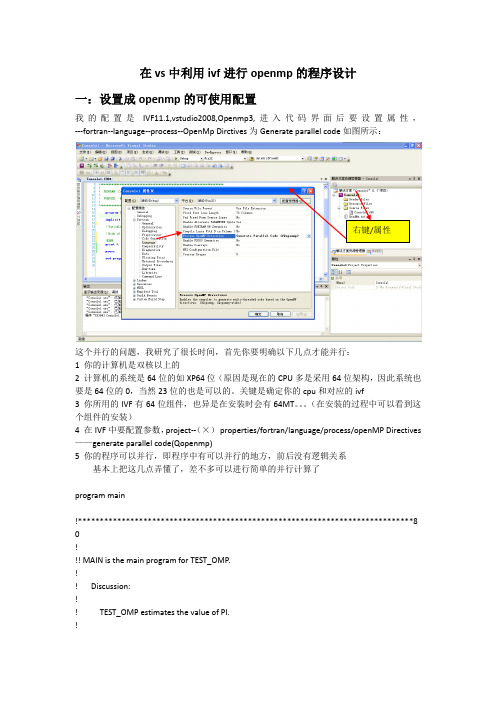
write ( *, '(a)' ) ' '
write ( *, '(a,i8,a)' ) ' Call OMP_SET_NUM_THREADS, and request ', &
nthreads, ' threads.'
call omp_set_num_threads ( nthreads )
在vs中利用ivf进行openmp的程序设计
一:设置成openmp的可使用配置
我的配置是IVF11.1,vstudio2008,Openmp3,进入代码界面后要设置属性,---fortran--language--process--OpenMp Dirctives为Generate parallel code如图所示:
write ( *, '(a)' ) ' N = number of terms computed and added;'
write ( *, '(a)' ) ' '
write ( *, '(a)' ) ' ESTIMATE = the computed estimate of PI;'
write ( *, '(a)' ) ' '
write ( *, '(a,i3)' ) ' This is proபைடு நூலகம்ess ', id
if ( id == 0 ) then
write ( *, '(a)' ) ' '
write ( *, '(a)' ) ' Calling OMP_GET_NUM_THREADS inside a '
intelfortran release编译

intelfortran release编译Intel Fortran Compiler 是英特尔公司推出的一款用于编译Fortran 语言程序的编译器。
在进行Release 编译时,通常旨在生成高度优化的、可执行的生产代码。
以下是使用Intel Fortran Compiler 进行Release 编译的一般步骤:一、准备工作1.1 安装Intel Fortran Compiler:确保已经正确安装了Intel Fortran Compiler。
你可以从Intel 官方网站下载并按照相应的安装步骤进行安装。
1.2 配置环境变量:将Intel Fortran Compiler 的可执行文件路径添加到系统的PATH 环境变量中,以便在命令行中直接访问。
二、编写Fortran 代码2.1 编写Fortran 代码:使用文本编辑器编写Fortran 代码,确保代码是按照Fortran 语法规范编写的。
2.2 代码优化:在Release 编译中,通常会对代码进行一些优化以提高性能。
确保代码中没有不必要的冗余和低效操作。
三、执行Release 编译3.1 在命令行中执行编译命令:打开命令行终端,并执行以下命令进行Release 编译:ifort -O3-xHOST-ipo-o your_executable source_code.f90其中:•-O3 表示启用高级优化级别。
•-xHOST 表示生成特定于主机的代码,以充分利用主机的特性。
•-ipo 表示启用全局和跨文件的优化。
•-o your_executable 表示指定生成的可执行文件的名称。
•source_code.f90 是你的Fortran 源代码文件。
3.2 其他优化选项:根据需要,你还可以使用其他优化选项。
例如,你可以根据目标硬件架构调整-march、-mtune 等选项。
四、运行生成的可执行文件4.1 运行程序:执行以下命令运行生成的可执行文件:./your_executable五、性能分析与调试5.1 使用性能分析工具:如果需要进一步优化性能,可以使用Intel 提供的性能分析工具,如Intel VTune Profiler。
